Page 1

Exceptional
options
Océ
im2330
im2830
Productivity
just got easier
Page 2
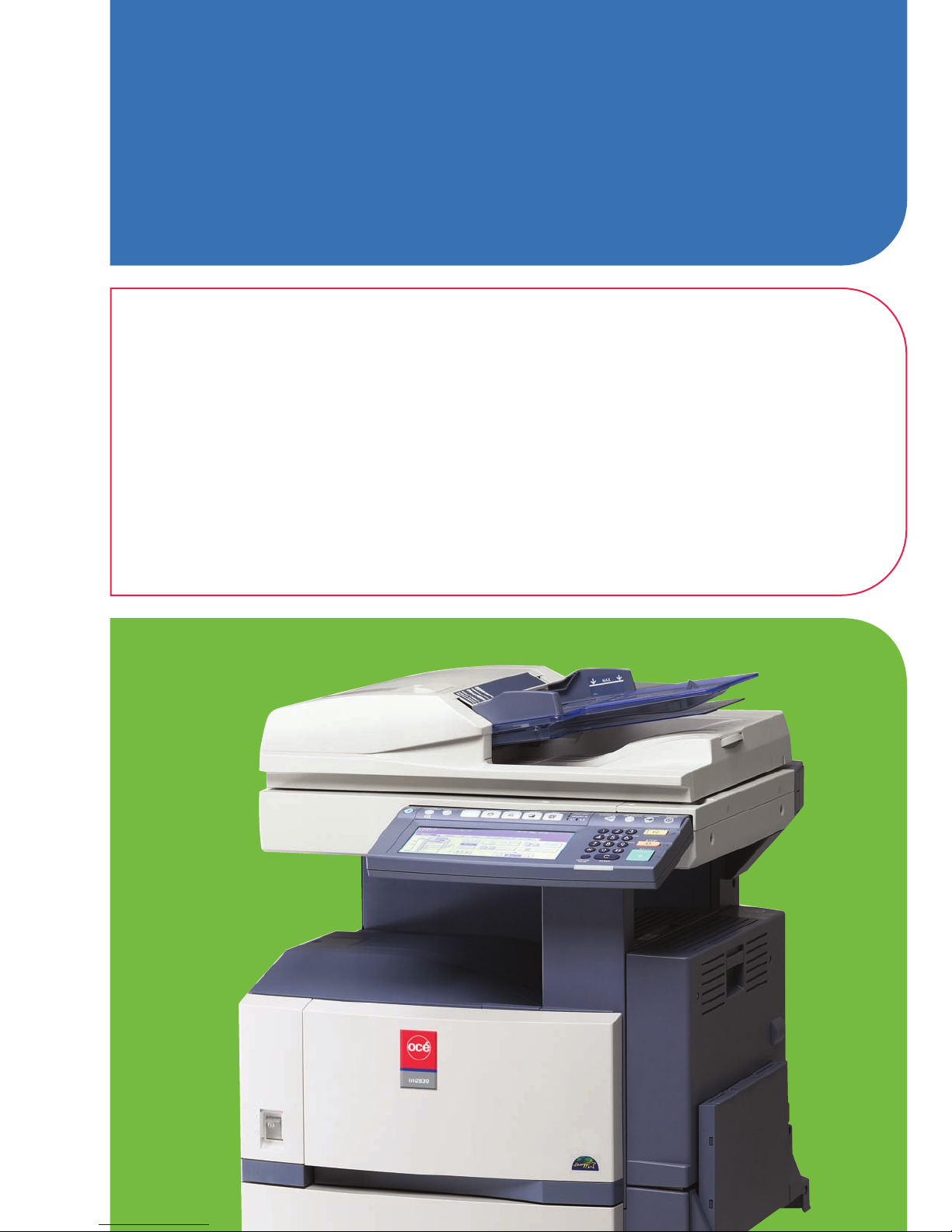
Are you looking for a small MFP with big features that will print, copy,
scan and fax? The im2330 and the im2830 not only offer all of the
multifunctional basics you expect from larger MFPs, but they can be fully
equipped with networking and security features once reserved for more
expensive models.
Exceptional options
2
Page 3

Océ im2330/im2830
Productivity just got easier
High productivity
The new im2330 and im2830 are simple to use and even with
their small footprint you can load up to 3,700 sheets of paper.
Productivity will increase as a result of features to function
simultaneously; leaving you more time to focus on other high
priority tasks.
Take efficiency to new levels with the 23,000 page, high yield
toner. With the simple touch screen display and one touch
scanning and faxing, everyone in the office will want access
to one.
Ease-of-use
The large touch screen control panel is easy to read, tilts at a
45 degree angle and stands ready to direct you to all functions.
Push the scan button and find an instant path to stored email
addresses and a fast network connection.
Whether it’s single-sided or duplex printing that needs multiposition stapling or hole punching, the im2330 and the im2830
offer plenty of options, including a 100 sheet bypass tray for
specialty stocks, to meet your input and output needs.
33
Page 4

Create 40 page booklets
and staple up to 50 sheets.
Hole punch unit
User selectable
2 or 3 hole punch.
(optional)
Document feeder
100 sheet RADF, 50 scans
per minute for copy and
network scanning jobs.
Booklet maker
finisher
(optional)
Expandable core
Core copy engine can
be expanded to print,
scan and fax.
High capacity toner
23,000 page yield.
Security kits
HDD Encryption.
Also available
• Fax kit
• Single position staple finisher
• Large capacity feeder (2,500)
• Wireless/Bluetooth
The capabilities described in this brochure may require additional options. See specifications.
HDD Overwrite.
(optional)
Paper drawers
Up to four 550 sheet
drawers each supporting
up to 11" x 17" paper.
(optional)
4
Page 5

Electronic input
Scanned originals,
PC, Mac, wireless
Electronic output
Fax, FTP server, shared file
folders (SMB), email
Finished output
Collating, booklets, stapling,
hole punching, labels, transparencies
Advanced connectivity and versatility
It’s hard to imagine such advanced connectivity packed into
such a small MFP. Yet, the im2330 and the im2830 are fully
integrated with networking features such as printing and
scanning that are ideal for busy workgroup environments.
Scan up to 100 sheets at 50 opm with a newly designed
document handler. You’re in full command of your investment
and resources with minimal outlay on cost and maximum
control on such versatile features as web based job and device
management.
Securing your device
Protecting your critical data is of the utmost importance and
the im2330 and the im2830 offer you a number of options that
allow you to determine your level of security.
Perhaps you require the advanced scrambler board that
encrypts hard drive data for stored documents. Support of
LDAP and Active Directory authentication give you the
controls over who can access the device. Optional data
overwrite and scrambler board are available, which encrypt
hard drive data for stored documents and information traveling
from the MFP.
A value proposition
The im2330 and the im2830 are highly productive, easy-touse and extremely versatile. They deliver advanced technology
without compromising black & white reliability, productivity
or protection of your critical data. When it comes to value,
you’re buying big features with a small footprint that offer high
impact finishing options for your office documents. That’s a
great return on your investment.
5
Page 6

Optional security features
• HDD encryption with scrambler board
• Erasing HDD data with data overwrite
kit
• User authentication (10,000 users)
• LDAP authentication
• Active directory
General specifications
Resolution
• Copy: 600 x 600
• Print: 2400 x 600 dpi (with smoothing)
Speed (letter)
• Copy: 23 opm
• Print: 28 opm
Paper capacity
• Standard: 1,200 sheets
• Maximum: 3,700 sheets
Warm-up time
Approximately 25 seconds
First copy out time
5.4 seconds or less
Duty cycle
74,000/90,000 copies
Toner yield
23,000 impressions
Main memory
256 MB/40 GB HDD
Control panel
Half VGA tiltable LCD touch panel, key top
Multiple copying
Up to 999 copies
Weight
Approximately 165 lb
Dimensions (H x W x D)
29" x 26" x 28"
Toner control method
Automatic toner density monitoring
Power supply
115 V, 15 A
Power consumption
Maximum 1.5 kW
Document input options
Platen cover
Document feeder (RADF)
• Speed: 45 opm
• Capacity: 100 sheets
• Original sizes: 5.8" x 8.25" to 11" x 17"
• Supported weights: 13 lb to 41 lb bond
• Bypass tray
Document throughput
Standard input
• Dual cassettes: 2 x 550 sheet cassettes
statement-R to ledger (17 - 28 lb);
13 lb to 53 lb bond and 53 lb
• Bypass tray: stack feed smart bypass
(100 sheet); 13 lb to 53 lb bond and
110 lb index; standard bond, envelopes,
tab sheets
Additional paper input options
• 2 x 550 sheet cassettes (17 - 28 lb)
statement-R to ledger (17 - 28 lb)
• 1 x 2,500 sheet large capacity feeder/
pedestal letter only side-by-side
(2 x 1,250)
Output options
Single-position stapling finisher
• 2 tray, hanging design
• Tray 1 stack capacity: 200 sheets (letter)
• Tray 2 stack capacity: 700 sheets (letter)
• Staple capacity: 30 sheets (letter/letter-R)
Multi-position stapling finisher with
saddle stitch
• 1 tray + saddle stitch tray, console design
• Tray 1 stack capacity: 1,000 sheets
(letter)
• Staple capacity: 50 sheets letter
• Booklet mode: 10 sheet/40 page
• 2 or 3 hole punch unit (optional)
Job separator
• Attaches to inner exit compartment
• Upper/lower tray capacity: 150 sheet/
250 sheet
Offset catch tray
• Attaches to inner exit compartment
• 250 sheet paper capacity
Energy features
• Energy saver (auto/manual)
6
Page 7

Optional printer controller
features
PDL support
PCL6 and PostScript® 3™
Operating systems
NetWare® 4.x, 5.x, 6.x, Windows® Me/2000/
XP, Windows NT® 4.o, Windows Server®
2003, Citrix MetaFrame®, Macintosh®,
Linux®, UNIX®
Protocol support
IPX/SPX, TCP/IP, Ethertalk®, AppleTalk®,
NetBIOS OverTCP/IP LPR/LPD, IPP,
SMB, SNMP, Netware, Port 9100,
Bluetooth® (HCRP)
Drivers
Windows Me, 2000, Server 2003, XP, NT
4.0, Mac OS® 8.6, 9.x, 0.1/10.2/10.3
(with PPD), UNIX, AS400 via iData & Port
9100, SAP R/3
Connectivity
10BaseT/100BaseTX ethernet, 802.11b/g
wireless LAN, USB 2.0, Bluetooth CRP
Certification
WHQL, Novell client/network operating
system
Optional scan functions
Scan resolution
150 dpi, 200 dpi, 300 dpi, 400 dpi,
600 dpi
Scan speed
50 opm (letter)
File format
TIFF-MMR, TIFF-S, PDF, JPEG
Authentication
LDAP, SMTP
Optional fax
Compatibility
Super G3, G3
Data compression
MH/MR/MMR/JBIG
Transmission speed
Approximately 3 seconds per page
Fax modem speed
33.6 Kbps
Fax memory transmission
500 MB (HDD), reception 120 MB
(HDD); 40GB+ (HDD) backup
Memory transmission
100 jobs, 1,000 destinations maximum,
400 destinations per job
Optional e-filing
Operation method
Touch screen control panel or client PC
Number of boxes
1 public box, 200 private user boxes
Capacity of boxes
100 folders per box, 400 documents per
folder, 200 pages per document
File format
TIFF-MMR, PDF, TAC
Additional options
• 2nd fax line
• Plain stand
• Wireless LAN adapter with antenna
• Bluetooth module with antenna
Management features
• Océ printer utility
• Department codes
• Email notification
7
Page 8

Beyond the Ordinary
Printing for
Professionals
Océ, the Océ logo, Océ North America and Océ Imagistics are trademarks owned by
Océ, N.V. and/or Océ-Technologies B.V. All other terms and product names may be
trademarks or registered trademarks of their respective owners and are hereby acknowl-
edged. Specifications subject to change without notice.
Océ helps the people who make our world. Companies every where
use Océ technical doc umentation system s in manufacturing,
architecture, engineering and construction. Each week, high speed
Océ printing systems produce mil lions of transaction documents
such as ba nk statement s a nd utility bills. And in off ices around
the world, people use Océ professional document systems to keep
the wheels of business and government turning. Océ is also at work
in publishing on demand, newspaper production and wide format
color for spectacular display graphics. It all helps our professiona l
customers go ‘Beyond the Ordinar y’ in printing and document
management.
Océ North America
Document Printing Systems
100 Oakview Drive
Trumbull, CT 06611
Telephone 1.866.462.4478
Fax 1.800.446.0760
Copyright 2008, Océ Imagistics Inc.
All Rights Reserved
An Equal Opportunity Employer
BR50224
For information and services, visit us at:
www.oceusa.com
