Page 1

MXER
AUDIO CONTROL STATION
Page 2
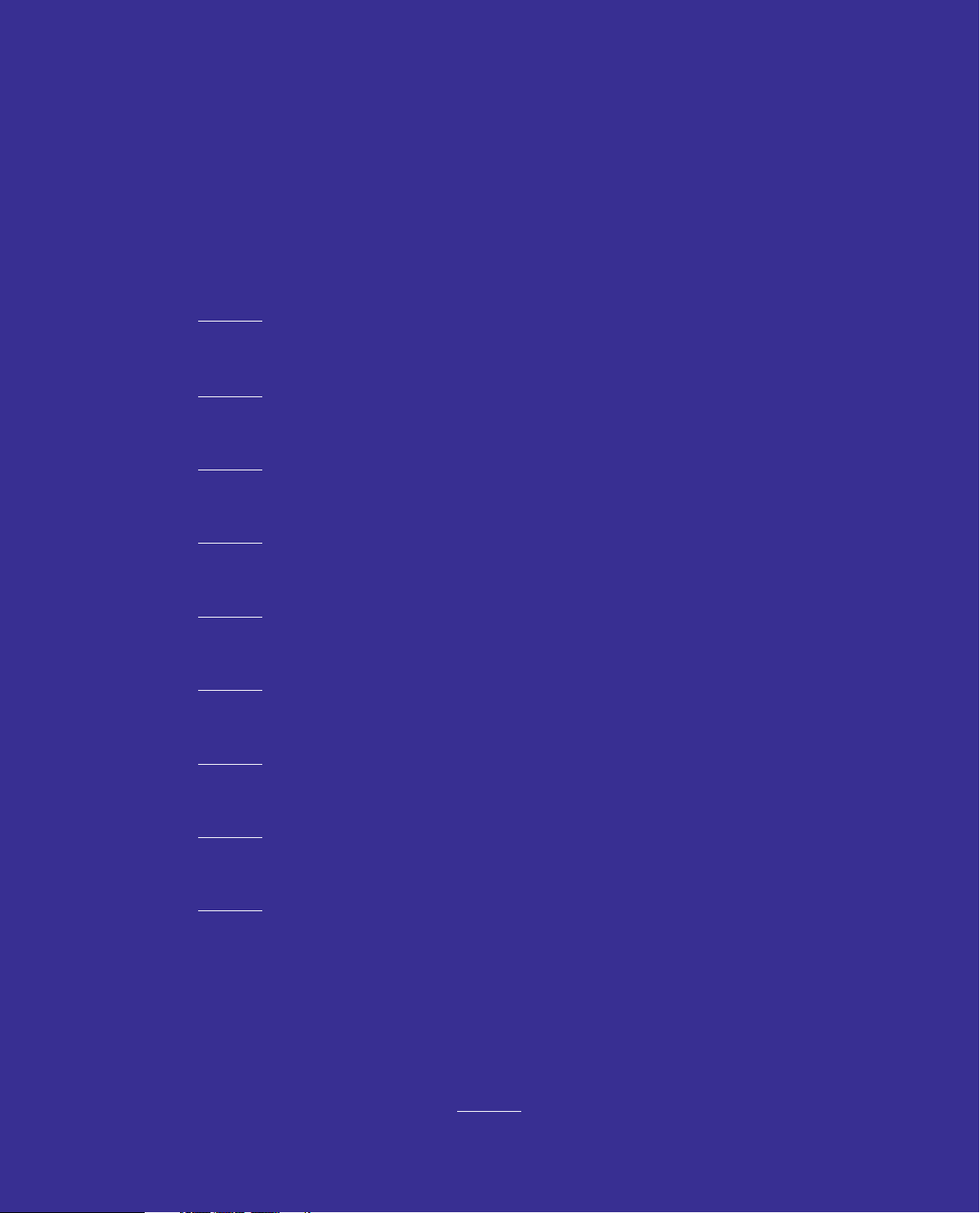
NZXT MXER
CONTENTS
01
02
03
04
05
06
07
INTRODUCTION ...................................................................... 01
ABOUT THE NZXT MXER .......................................................... 02
MXER PACKAGE CONTENTS & DESCRIPTION.............................03
SETTING UP THE MXER ........................................................... 04
MAIN CONTROLS .................................................................... 08
SOFTWARE FEATURES ............................................................ 14
BASIC TROUBLESHOOTING ...................................................... 15
08
09
HAZARDOUS SUBSTANCES ..................................................... 16
WARRANTY & SUPPORT .......................................................... 17
Page 3
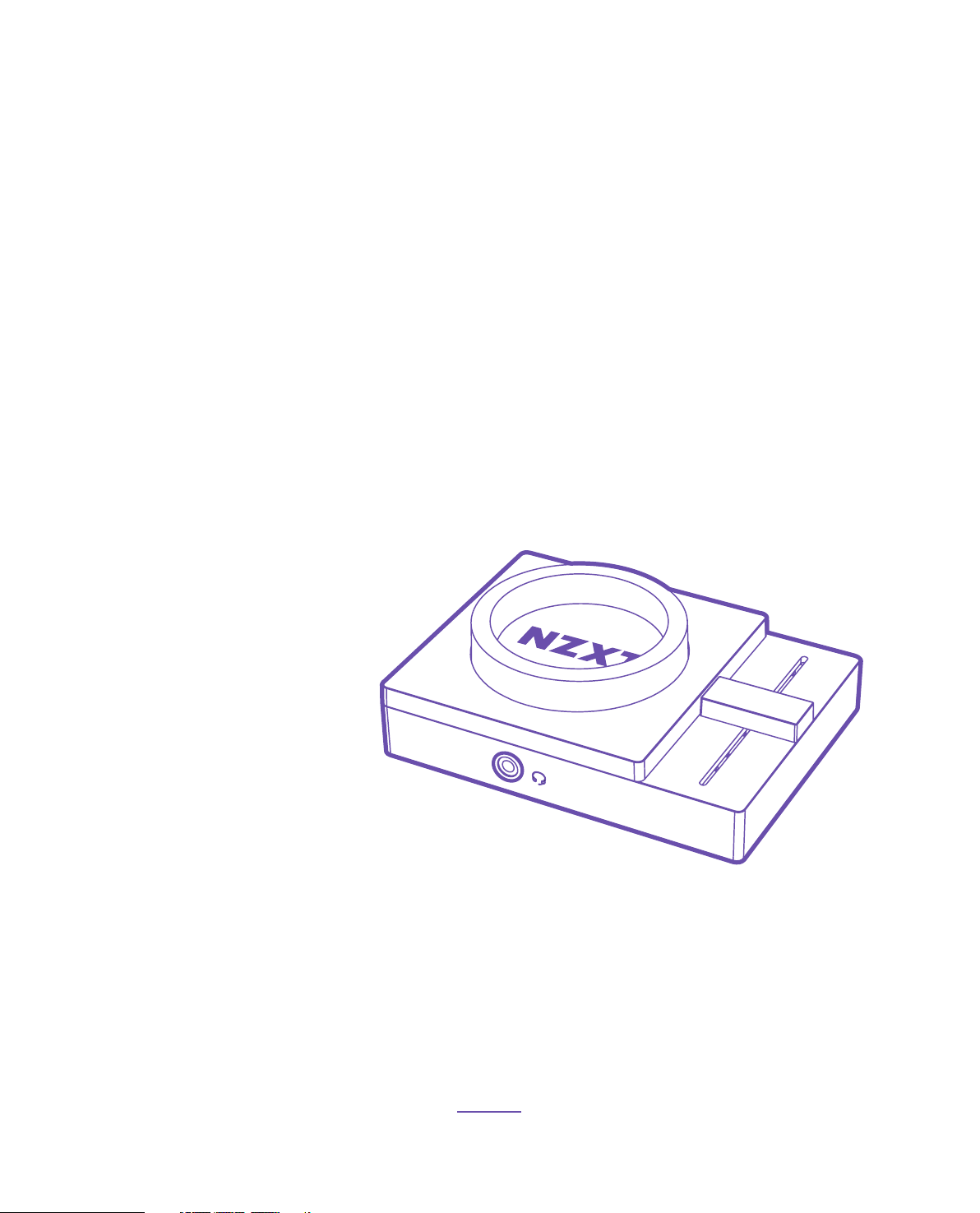
NZXT MXER
INTRODUCTION
Congratulations on your purchase of the NZXT MXER!
Whether you are a professional streamer, a casual player,
or a hardcore gamer; we’d like to welcome you to the
NZXT family of high-end gaming peripherals.
01
Page 4

NZXT MXER
ABOUT THE MXER
The NZXT MXER enables quick volume and voice/audio mixing while quickly
switching between connected headsets and speakers.
Powered by a studio-grade fader, Wolfson DAC, and Nahimic 7.1 surround,
the MXER delivers an ultra-wide soundstage. Complete your battlestation
with the AER Headsets, and STND.
ABOUT USING THE MXER WITH THE
NZXT AUDIO SYSTEM
The complete NZXT Audio System consists of the NZXT AER Headset, the NZXT
MXER (described in this guide), and NZXT STND. All of the NZXT Audio System
components are high-end desktop PC gaming audio products by themselves,
but combined together, they unlock additional functionality and performance.
Learn more about the NZXT Audio System at NZXT.com
02
Page 5
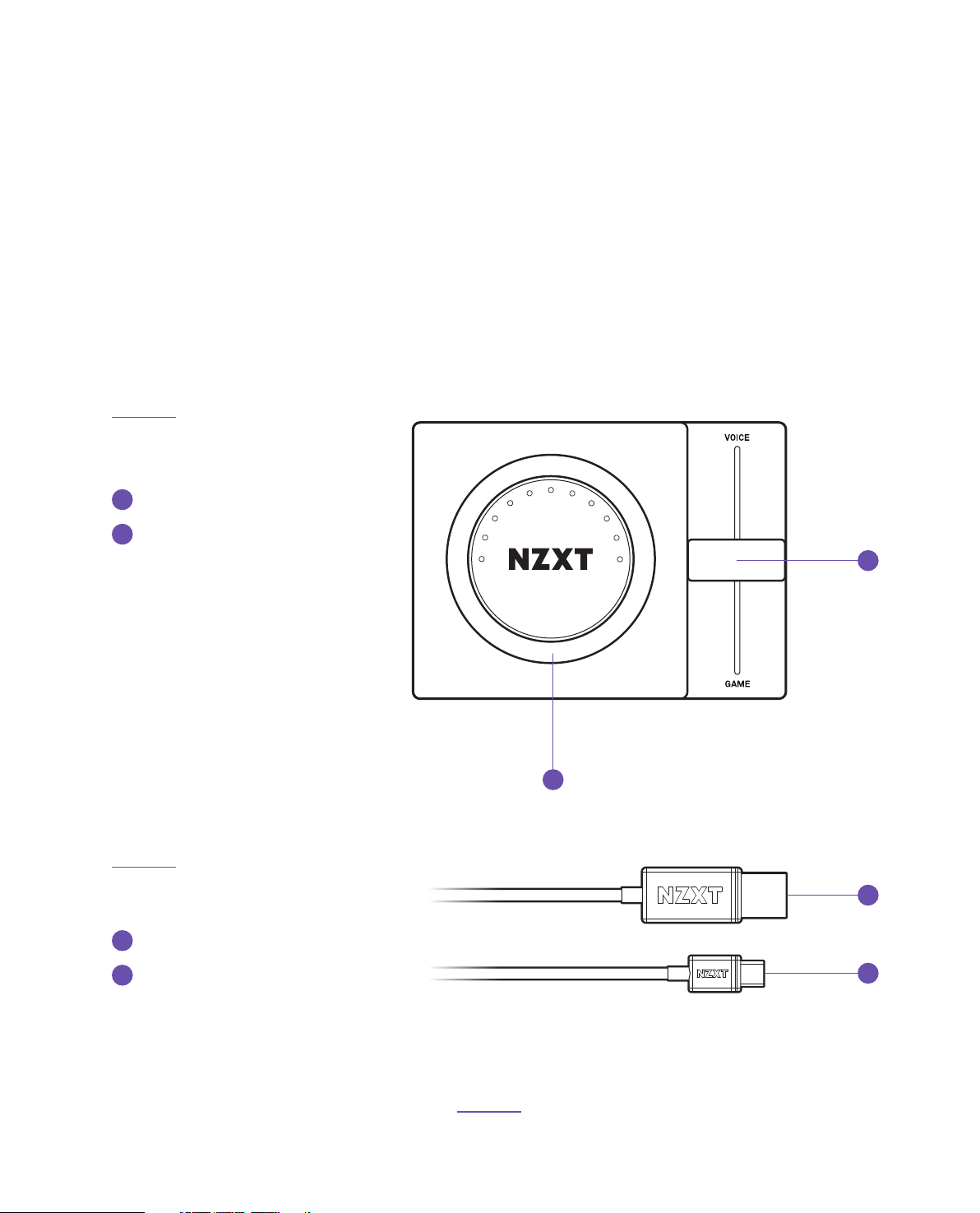
NZXT MXER
B
D
A
A
D
B
C
C
NZXT MXER
PACKAGE CONTENTS &
DESCRIPTION
MXER ( CONTROLLER )
Volume
Fader
MICRO USB TO USB CABLE
Connect to PC
Connect to MXER
03
Page 6

NZXT MXER
D
C
SETTING UP THE MXER
STEP 01
CONNECT MICRO USB INTO THE USB INPUT ON YOUR PC
The MXER comes with a Micro USB cable that connects directly to the USB input on your PC.
This will utilize a Wolfson DAC to achieve high-quality digital to analog to conversion.
Plugging the cable into the PC will provide power to the unit. The unit will turn on and
automatically begin installing the MXER.
IMPORTANT: Keep the Micro USB fully inserted and seated into the
connector on the back of the MXER for proper operation.
Plug the cable into the PC
BACK OF MXER
04
Page 7

STEP 02
F
F
E
E
CONNECT YOUR SPEAKERS AND/OR HEADSET
You'll find a 3.5mm audio output jack noted with a < > at the back of the MXER, and a < > on
the front of the MXER. Insert one end of the 3.5mm cable into these jacks and insert the other end
into the 3.5mm input on your speaker system or headset.
IMPORTANT: For proper performance
of the MXER, make sure that the cable
is FULLY SEATED in the speaker and/
or headset receptacle. Make sure
the speakers are turned off before
plugging connecting to the MXER.
FRONT OF MXER
Connect MXER to your Headset
Connect MXER to your Speakers
BACK OF MXER
05
Page 8
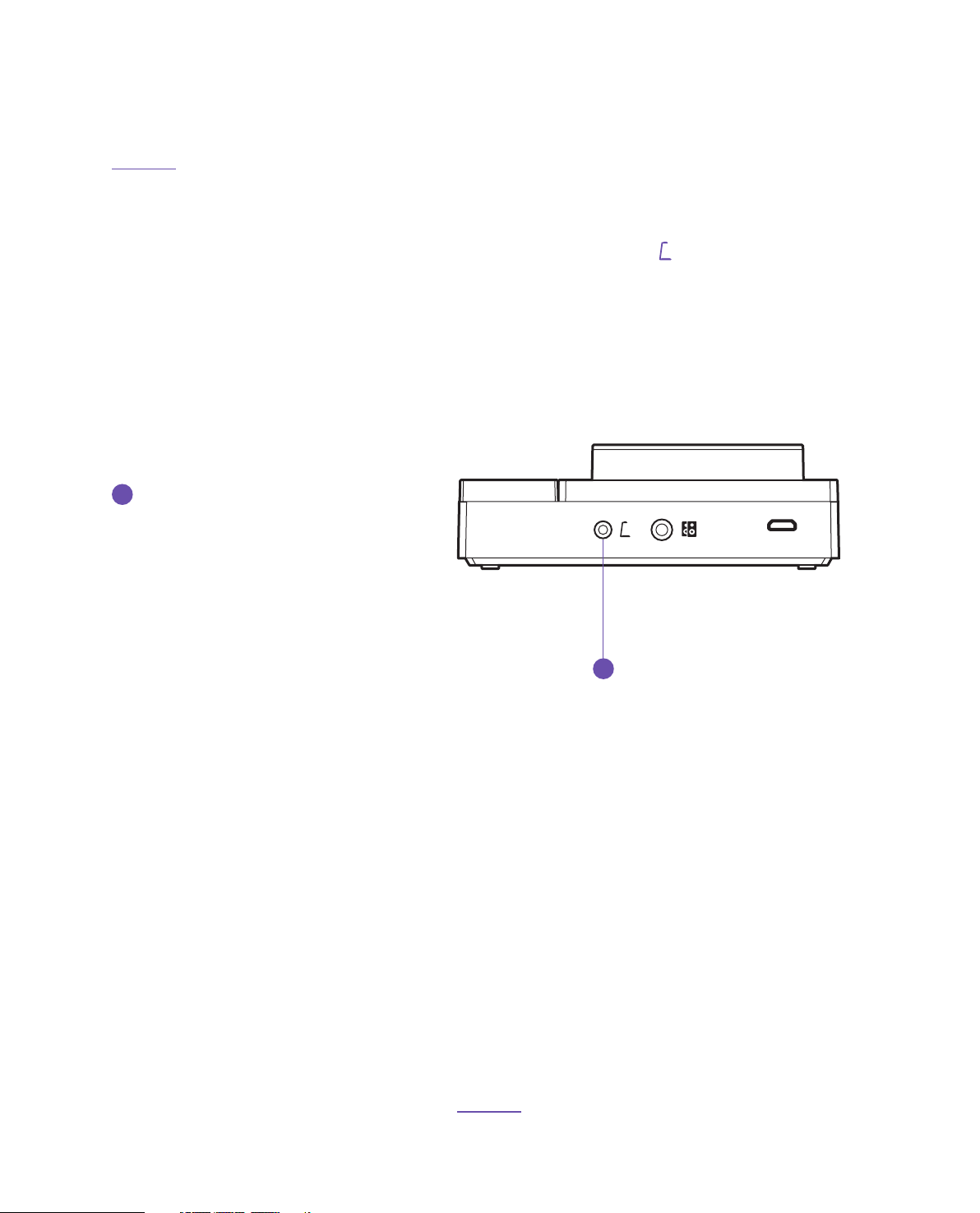
STEP 03
G
G
CONNECT THE NZXT STND
Locate the 2.5mm cable at the bottom of STND. Lay the MXER on the base of the STND and insert
the cable into the 2.5mm input jack on the back of MXER indicated by < >.
When used in conjunction with STND, The MXER will intelligently sense when your gaming headset
is being actively used in a gaming session or is mounted on STND’s flat top surface.
Connect MXER to NZXT STND
( OPTIONAL )
BACK OF MXER
06
Page 9

STEP 04
1
2
3
4
5
6
CHANGING THE AUDIO SETTINGS
Open your sound preferences or right-click the audio icon located at the bottom of the taskbar.
Click on the "Playback" (or output) selection.
Select "NZXT MXER GAME" and click "Set as Default."
Now select "Recording" (or input selection).
Select "NZXT MXER VOICE" and click "Set Default."
Click "OK."
07
Page 10

NZXT MXER
A
A
MAIN CONTROLS
The front face of the MXER contains an LED display
to show various states of the device’s features.
VOLUME KNOB 01
INCREASE / DECREASE
The volume knob digitally controls the headset and speaker volume independently. The MXER can
store and recall levels individually so you can be rest assured your levels will maintain the same
volume between the headset, speaker, game, and voice.
Volume Increase
Volume Decrease
08
Page 11

A
VOLUME KNOB 02
HEADSET / SPEAKER
11 LED lights indicate volume. When lit in white, the knob controls the primary volume of the
headset. When lit in purple, the knob will indicate the primary volume of the speaker.
HEADSET MODE: WHITE
SPEAKER MODE: PURPLE
When MXER is used without STND, press and hold the volume dial for one second and release.
The primary device light indicator changes from white to purple or from purple to white.
Press and hold to change
headset / speaker.
PLEASE NOTE: To enable output switching,
you must have a device connected to both
speaker and headset outputs.
09
Page 12

MIXING FADER 01
B
WHEN FADER IS CENTERED, BOTH GAME AND VOICE VOLUME WILL BE 100%
The fader enables control of gaming audio and voice audio balance. Move the fader up to activate
voice audio or down to hear more game sounds. At exactly the middle point in the fader, both the
volume of the voice and game are at 100%. The fader is studio-grade quality and perfect for quick
adjustments that maximize player efficiency without the need to open your audio preferences.
Voice 100%
Game 100%
10
Page 13

MIXING FADER 02
B
B
MORE VOICE VOLUME
Voice 100%
Game 0%
11
Voice 75%
Game 25%
Page 14

MIXING FADER 03
B
B
MORE GAME VOLUME
Voice 25%
Game 75%
Voice 0%
Game 100%
12
Page 15

MUTE
A
QUICKLY PRESS AND RELEASE ANYWHERE ON THE VOLUME KNOB TO
MUTE THE OUTPUT OF EITHER THE HEADSET OR SPEAKER.
Short Press to
mute output.
The MXER LEDs will turn red
to indicate mute.
13
Page 16

NZXT MXER
MXER SOFTWARE FEATURES
The MXER utilizes the NZXT CAM software suite to access Nahimic 7.1 Surround
as well as other features to further customize your sound experience. Please visit
camwebapp.com/download to download the latest version of NZXT CAM.
14
Page 17

NZXT MXER
BASIC TROUBLESHOOTING
IF YOUR NZXT MXER IS NOT POWERING, CHECK…
• Is the USB cable fully plugged into the USB jack on both the MXER and PC?
IF YOUR NZXT MXER HAS NO SOUND, CHECK…
• Are both ends of the headset audio cable firmly pushed into their 3.5mm audio connectors?
• Are both ends of the speaker audio cable firmly pushed into their 3.5mm audio connectors?
• Is the sound output selector switched to the appropriate device you would like to listen to?
• Are the speakers turned on?
• Is the volume level of the speakers or headphones set to "0"?
• Is the Game/Voice Fader pushed to one side or the other?
PLEASE NOTE: To enable output switching, you must have a device
connected to both speaker and headset outputs.
IF THE MICROPHONE DOES NOT OPERATE PROPERLY, CHECK…
• Is the MUTE on the inline Mute/Volume control engaged? (the switch indicates RED when the mic is muted)
• Is the MICROPHONE BOOM properly inserted and seated? (check the alignment of the positioning key, and
firmly insert the microphone boom)
• Are both sides of the headset cable firmly pushed into their 3.5mm connectors?
15
Page 18

NZXT MXER
HAZARDOUS SUBSTANCES
有毒有害物质及元素
产品名称:MXER音频控制器 ( 型号 : AP-1MX01-B1 )
有害物质
部件名称 铅(Pb ) 镉(Cd ) 汞(Hg ) 六价铬(Cr+6) 多溴联苯(PBB) 多溴联苯醚(PBDE)
线材 ○ ○ ○ ○ ○ ○
塑胶 ○ ○ ○ ○ ○ ○
五金 ○ ○ ○ ○ ○ ○
硅胶 ○ ○ ○ ○ ○ ○
PCBA ○ ○ ○ ○ ○ ○
本表格依据SJ/T 11364的规定编制。
○: 表示该有害物质在该部件所有均质材料中的含量均在GB/T 26572规定的限量要求下。
Indicates toxic and hazardous substances in all homogeneous materials of the stated part is below the limit requirement of SJ / T 11363-2006 standard.
X
: 表示该有害物质至少在该部件的某一均值材料中的含量超出GB/T 26572官定的限量要求。
Indicates toxic and hazardous substances in all homogeneous materials of the stated part is within the limit requirement of the European Restriction of
Hazardous Substances Directive 2011/65/EC (the "RoHS Directive).
有毒有害物質及元素
產品名稱:MXER音頻控制器 ( 型號 : AP-1MX01-B1 )
限用物質及其化學符號
單元 鉛(Pb ) 鎘(Cd ) 汞(Hg ) 六價鉻(Cr+6) 多溴聯苯(PBB) 多溴聯苯醚(PBDE)
線材 ○ ○ ○ ○ ○ ○
塑膠 ○ ○ ○ ○ ○ ○
五金 ○ ○ ○ ○ ○ ○
硅膠 ○ ○ ○ ○ ○ ○
PCBA ○ ○ ○ ○ ○ ○
備考1. “超出0.1wt%”及”超出0.01wt%” 係指限用物質之百分比含量超出百分比含量基準值。
備考2. “○” 係指該項限用物質之百分比含量未超出百分比含量基準值。
備考3. “ –” 係指該項限用物質為排除項目。
16
Page 19

NZXT MXER
NZXT GLOBAL
WARRANTY POLICY
This NZXT Global Warranty Policy governs the sale of products by NZXT to you.
I. WARRANTY LENGTH
New NZXT Product Warranty Length for Parts
Computer Cases 2 Years
Temperature Meters 2 Years
Fans 2 Years
Lighting 2 Years
Accessories 2 Years
Headset/Headphone 2 Years
Headset/Headphone Storage 2 Years
Mixer 2 Years
Kraken M Coolers 3 Years
Motherboards 4 Years
Power Supply 10 Years
Kraken Coolers 6 Years
Refurbished NZXT Product Warranty Length for Parts
All NZXT Certified Refurbished Products 1 Year
Any replacement product will be covered under warranty for the remainder of the warranty period
or thirty days, whichever is longer. Proof of purchase is required for warranty service.
17
Page 20

II. WHO IS PROTECTED
The Warranty covers only NZXT products purchased by the original consumer.
III. WHAT IS AND IS NOT COVERED
Please note that our warranty is not an unconditional guarantee. If the product, in NZXT's
reasonable opinion, malfunctions within the warranty period, NZXT will provide you at its sole
discretion with a repaired or replacement product, either new or refurbished, with a similar
function that is equal or greater in value depending on supply. Our warranty does not cover the
following:
• any product or serial number/warranty sticker modification applied without permission from NZXT;
• any damage that is not a manufacturing defect;
• damage, deterioration or malfunction resulting from: accident, abuse, misuse, neglect, fire, water, lightning,
or other acts of nature, unauthorized product modification or failure to follow instructions included with
the product;
• improper installation, unauthorized alterations or modifications, or repair or attempted repair by anyone
not authorized by NZXT;
• shipping or transport damage (claims must be made with the carrier);
• normal wear and tear.
NZXT does not warrant that this product will meet your requirements. It is your responsibility to
determine the suitability of this product for your purpose. For NZXT Store orders, we cover two
way return shipping for all exchanges and returns. For all other authorized dealers, NZXT Support
does not cover return shipping and only covers one way shipping from NZXT back to the end user
for exchanges. Two way expedited shipping is provided for all PSUs covered under the Less Than
Three program, indiscriminate of purchase location, provided the location is an approved NZXT
reseller.
18
Page 21

IV. EXCLUSION OF DAMAGES (DISCLAIMER)
NZXT's sole obligation and liability under this warranty is limited to the repair or replacement
of a defective product with either a new or refurbished product with a similar function that is
equal or greater in value at our option. NZXT shall not, in any event, be liable for any incidental
or consequential damage, including but not limited to damages resulting from interruption of
service and loss of data, business, or for liability in tort relating to this product or resulting
from its use or possession.
V. LIMITATIONS OF IMPLIED WARRANTIES
There are no other warranties, expressed or implied, including but not limited to those of
merchantability or fitness for a particular purpose. The duration of implied warranties is limited
to the warranty length specified in Paragraph I.
VI. TO OBTAIN TECHNICAL SUPPORT
If you have already referenced your product owner's manual and still need help, you may
contact us by phone at +1 (800) 228-9395, by email at service@nzxt.com, or visit the NZXT
Support site at nzxt.com/customer-support.
VII. HOW TO OBTAIN A WARRANTY SERVICE FROM NZXT
To receive a warranty service for your product when purchased directly from NZXT, you must
submit a request via the NZXT Support site outlining the problem. If a technician deems the
product defective or requiring testing, you will be required to provide a copy of your proof of
purchase, which will enable you to submit a Return Merchandise Authorization “RMA” request.
Once approved, you`ll receive an RMA number, upon which you will be asked to ship the
defective item back to NZXT with the RMA number clearly marked or labelled on the package.
NZXT recommends that appropriate measures are taken to safeguard the product from damage
during shipping.
19
Page 22

VIII. APPLICABLE LAW AND ADDITIONAL LEGAL RIGHTS FOR CONSUMERS
This warranty gives you specific legal rights. These conditions are governed and construed in
accordance with the laws of California (with exception of its conflict of law provisions), and the
application of the United Nations Convention of Contracts for the International Sale of Goods is
expressly excluded. The non-exclusive jurisdiction of the courts of California is agreed, which
means that you may bring a claim to enforce your consumer protection rights in connection with
this Global Warranty in the country which you have your habitual residence where you may have
additional rights. These rights may vary.
For original consumers who are covered by consumer protection laws or regulations in their
country, state, or province of purchase or, if different, their country, state, or province of residence,
the benefits conferred by this warranty are in addition to all rights and remedies conveyed by such
consumer protection laws and regulations. To the extent that liability under such consumer laws
can be limited, NZXT’s liability is limited, and its sole option, to repair or replacement, either new
or refurbished, with a similar function that is equal or greater in value depending on supply.
In the United Kingdom:
• For NZXT products sold to customers in the UK, during the expected lifespan of your product your legal rights
entitle you to the following:
› Up to 30 days: if your goods are faulty, then you can get an immediate refund.
› Up to six months: if your goods can't be repaired or replaced, then you're entitled to a full refund, in most cases.
› Up to six years: if your goods do not last a reasonable length of time you may be entitled to some money back.
• If the person seeking to rely on the guarantee is not the original consumer, the NZXT Warranty will cover the
product in relation to that person provided that they are able to provide proof of the transfer of the benefit of
the guarantee from the original consumer.
• The implied warranties under the Consumer Rights Act 2015 says that your goods must be as described, fit for
all purposes for which such goods are usually supplied, and of satisfactory quality.
In the EU:
• If you are a consumer and have your habitual residence in the EU, you additionally enjoy the protection
afforded to you by provisions that cannot be derogated from by agreement by virtue of the law where you have
your habitual residence.
20
Page 23

IX. WARRANTY SERVICE FROM RESELLERS
In the event that a warranty service is sought, you must provide proof of purchase (store receipt or
invoice) in order to receive the service and if deemed necessary, repair or replacement product.
In North America:
Within the first 60 days after purchase, please return your product (or for power supplies installed
within our enclosures, just the failed power supply) to your dealer or reseller for a replacement. If
the product is still within warranty and you can no longer return it to your dealer, please contact
NZXT Customer Support (see above) for assistance and instructions. NZXT will not accept returns
without prior approval and an RMA number.
In Europe:
Within the first year after purchase, please return your product (or for power supplies installed
within our enclosures, just the failed power supply) to your dealer or reseller for a replacement. If
the product is still within warranty and you can no longer return it to your dealer, please contact
NZXT Customer Support (see above) for assistance and instructions. NZXT will not accept returns
without prior approval.
In Australasia:
Within the first two years after purchase, please return your product (or for power supplies
installed within our enclosures, just the failed power supply) to your dealer or reseller for a
replacement. If the product is still within warranty and you can no longer return it to your dealer,
please contact NZXT Customer Support (see above) for assistance and instructions. NZXT will not
accept returns without prior approval.
The cost of shipping will be borne at the first instance by you; however, if the purchased item is
defective, NZXT will reimburse reasonable postage or transportation of costs.
Outside North America, Europe, and Australasia:
If your product needs to be returned within the warranty period, please contact the retailer or
distributor from whom you purchased the product.
X. NZXT.COM STORE RETURNS/EXCHANGE POLICY
Eligible products under this NZXT Warranty qualify for a full refund or exchange only with an
authorized RMA number and if the item is returned to the NZXT.com store inventory within 30 days
of purchase. Returns are not allowed beyond 30 days of the purchase date. The NZXT.com Store
reserves the right to deny any return or exchange. Refunds will be credited to the original method of
payment. To initiate a return, simply submit a request via NZXT support site.
21
Page 24

NZXT MXER
SUPPORT AND SERVICE
If you have any questions or problems with the NZXT product you purchased, please don’t hesitate
to contact us using our support system. support.nzxt.com
Please include a detailed explanation of your problem and your proof of purchase. For comments
and suggestions, you can e-mail our design team, designer@nzxt.com. Lastly we would like to
thank you for your support by purchasing this product.
For more information about NZXT, please visit us online. NZXT Website: nzxt.com
> Visit support.nzxt.com for information on warranty coverage and service.
> Visite el sitio Web support.nzxt.com para obtener información sobre la cobertura y el servicio de la garantía.
> Visitez support.nzxt.com pour les informations de la couverture de la garantie et du service.
> Informationen zu Geltungsbereich und Service der Garantie finden Sie unter support.nzxt.com.
> Visitare il sito support.nzxt.com per informazioni sulla copertura e sul servizio della garanzia.
> Visite support.nzxt.com para obter informações sobre a cobertura da garantia e assistência.
Подробную информацию об условиях гарантийного обслуживания см. на веб-сайте
>
> 보증 범위와 서비스에 대한 자세한 내용은 support.nzxt.com 을 참조하십시오.
> 保証範囲およびサービスに関する情報については、support.nzxt.com にアクセスしてください 。
> 请造访 support.nzxt.com 了解保修范围和服务的信息。
> 請訪問 support.nzxt.com 了解產品保固範圍和更多服務訊息。
support.nzxt.com.
NZXT, Inc.
15736 E Valley Blvd, City of Industry, CA 91744, USA
NZXT Europe GmbH
Industriering Ost 66 47906 Kempen Germany
+1 (800) 228-9395
service@nzxt.com
nzxt.com
22
