Page 1
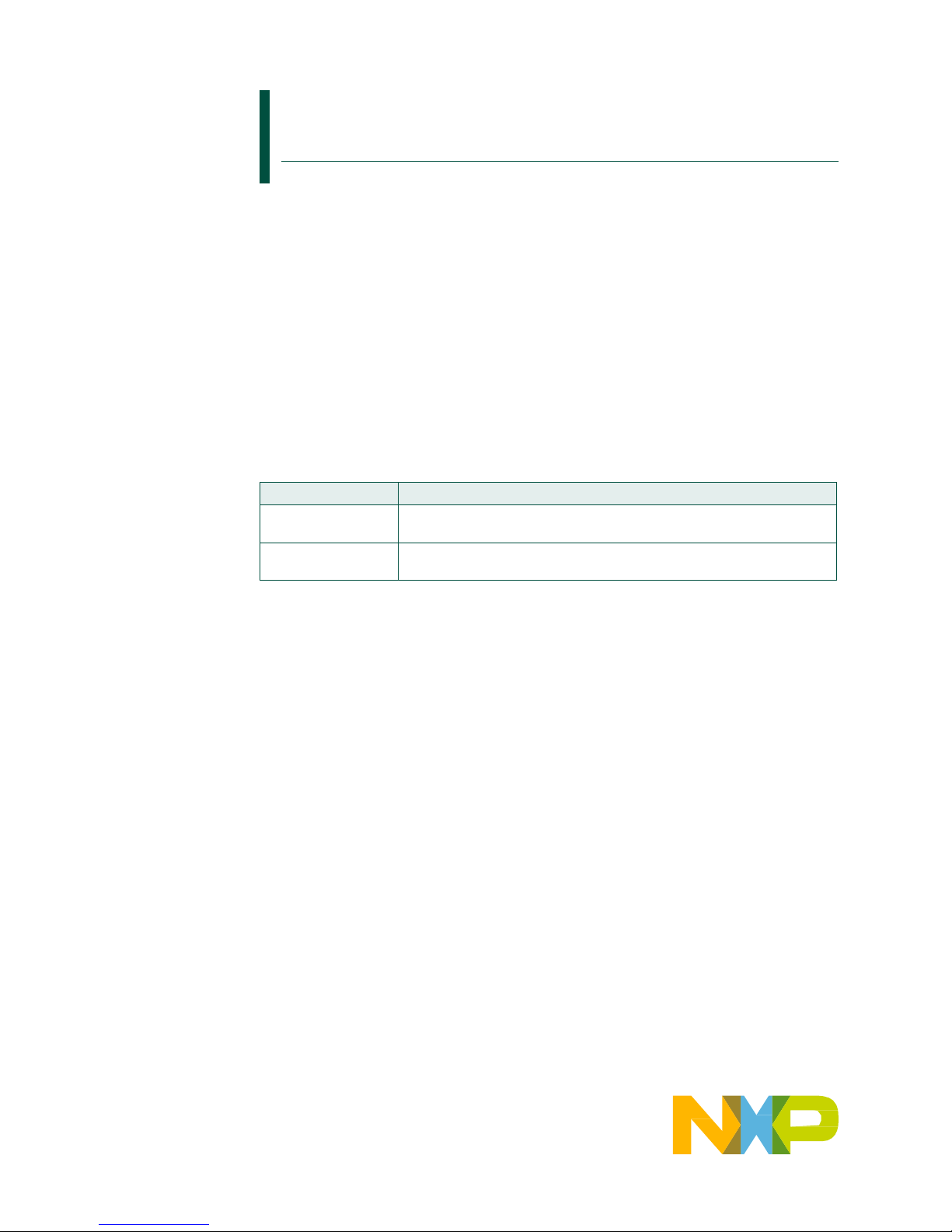
UM10895
QN9020 mini DK User Guide
Rev. 3 — 18 April 2018 User manual
Document information
Info Content
Keywords mini DK, J-Link OB, UART, SWD, GPIO, LED, button, power supply,
buzzer
Abstract
This user manual describes the features of the QN9020_MINIDK_Vx
board.
Page 2

UM10895
NXP Semiconductors
UM10895
User manual
All information provided in this document is subject to legal disclaimers.
Rev. 3 — 18 April 2018
© NXP Semiconductors N.V. 2018. All rights reserved.
2 of 21
QN9020 mini DK user guide
Revision history
Rev
Date
Description
v.3
20180417
Updated Section 2.5, “QN9020 device”.
v.2
20160524
second release. Modifications:
• Section 1.2 “Additional resource” updated.
• Figure 5 updated.
• Section 2.6 “GPIO interface” updated.
• Section 3.1 “Schematics for QN9020 mini DK board” updated.
v.1
20150601
initial release
Contact information
For more information, please visit: http://www.nxp.com
For sales office addresses, please send an email to: salesaddresses@nxp.com
Page 3
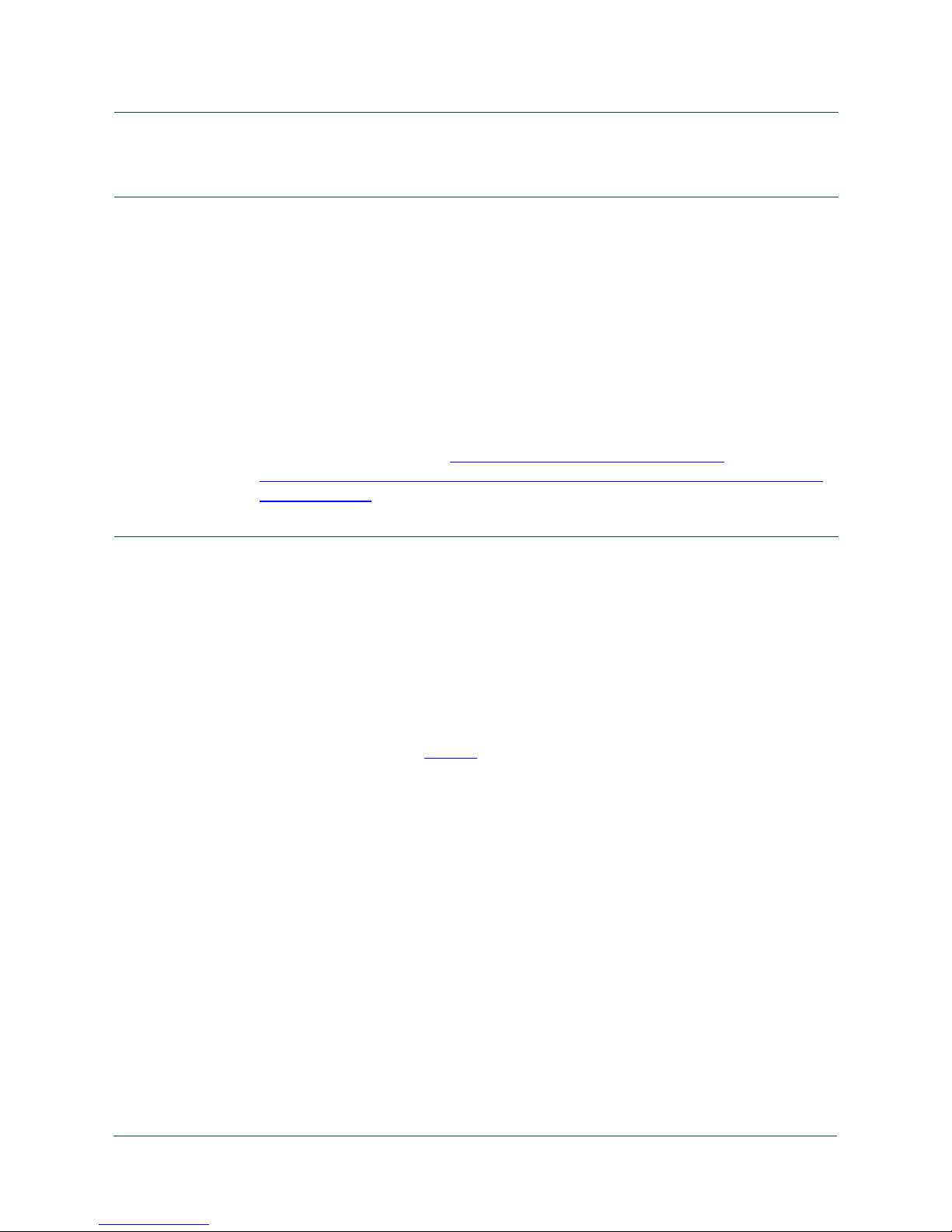
UM10895
NXP Semiconductors
UM10895
User manual
All information provided in this document is subject to legal disclaimers.
Rev. 3 — 18 April 2018
© NXP Semiconductors N.V. 2018. All rights reserved.
3 of 21
QN9020 mini DK user guide
1.
Introduction
This user manual describes the hardware details of the QN9020 mini Development Kit
(DK).
1.1 Kit contents
The QN9020 mini development kit includes the following:
• QN9020 mini development board
• QN9020 USB dongle
• USB cable
1.2 Additional resource
For additional resources, visit https://www.nxp.com/products/wireless-
connectivity/bluetooth-low-energy-ble/ultra-low-power-bluetooth-le-system-on-chip-
solution:QN902X.
2.
Hardware description
The QN9020 mini development board provides easy access to peripherals such as
buttons, piezo buzzer and LED. The board also provides useful interfaces such as a USB
port for UART communication and J-Link debug, and a GPIO/optional sensor board
connector.
A USB dongle is a Bluetooth device powered by the QN9020. It acts as a master when
communicating with the QN9020.
2.1 Hardware overview
The hardware blocks in the QN9020 mini DK, and the functional relationship of each main
component, are shown in Figure 1.
Page 4
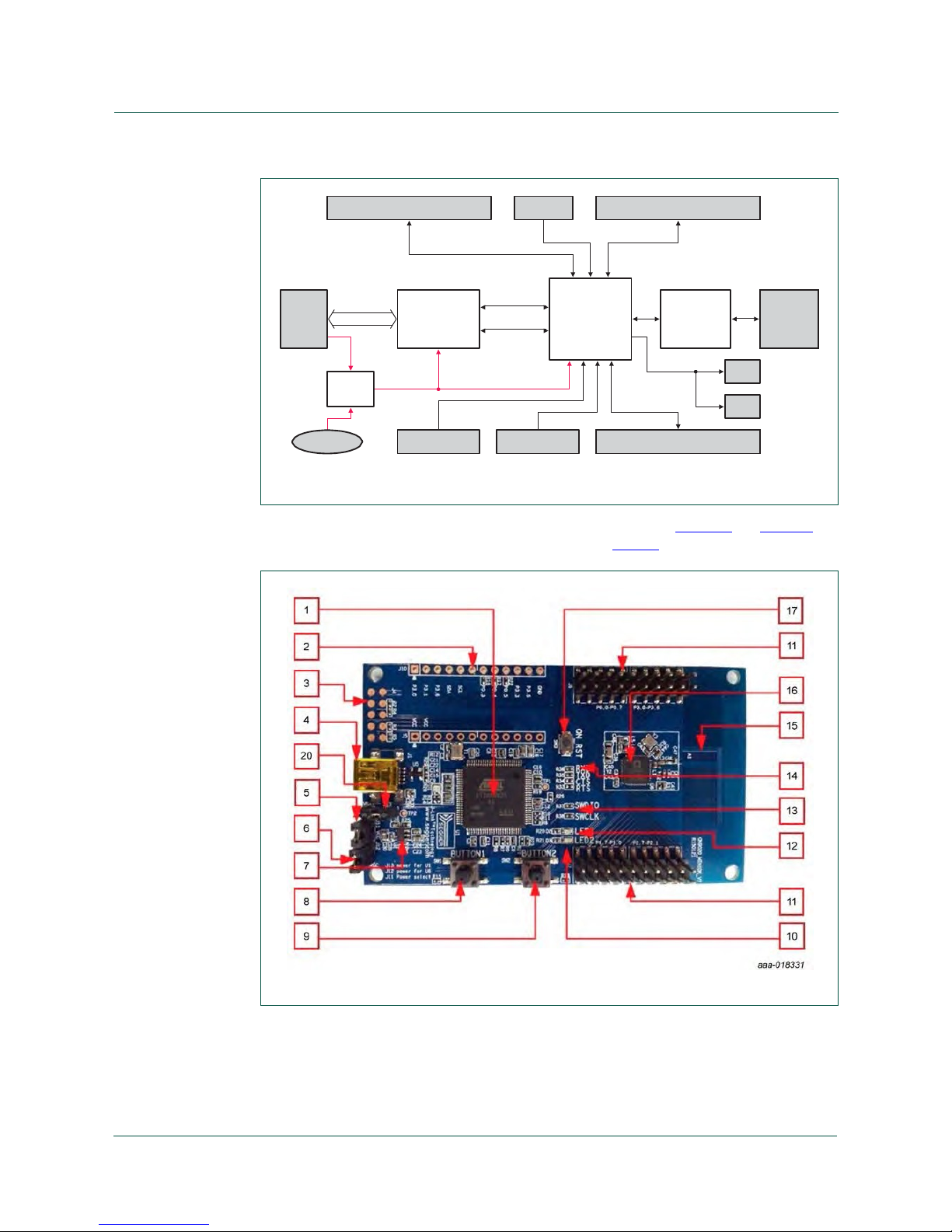
UM10895
NXP Semiconductors
UM10895
User manual
All information provided in this document is subject to legal disclaimers.
Rev. 3 — 18 April 2018
© NXP Semiconductors N.V. 2018. All rights reserved.
4 of 21
QN9020 mini DK user guide
The component layout on both the sides of the board is shown in Figure 2 and Figure 3.
The detailed information of each component is listed in Ta ble 1.
Fig 2. The QN9020 board top view
GPIO/SENSOR CONNECTOR
GPIO/SENSOR CONNECTOR
OnBoard
ANTENNA
GPIO/SENSOR CONNECTOR
RESET
Virtual UART
UART
USB JLink OB
PORT (ATSAM3U2C)
SWD
QN9020
RF
MATCHING
LED1
POWER
LED2
CR2032
BUTTON1
BUTTON2
aaa-018330
Fig 1. The QN9020 functional diagram
Page 5
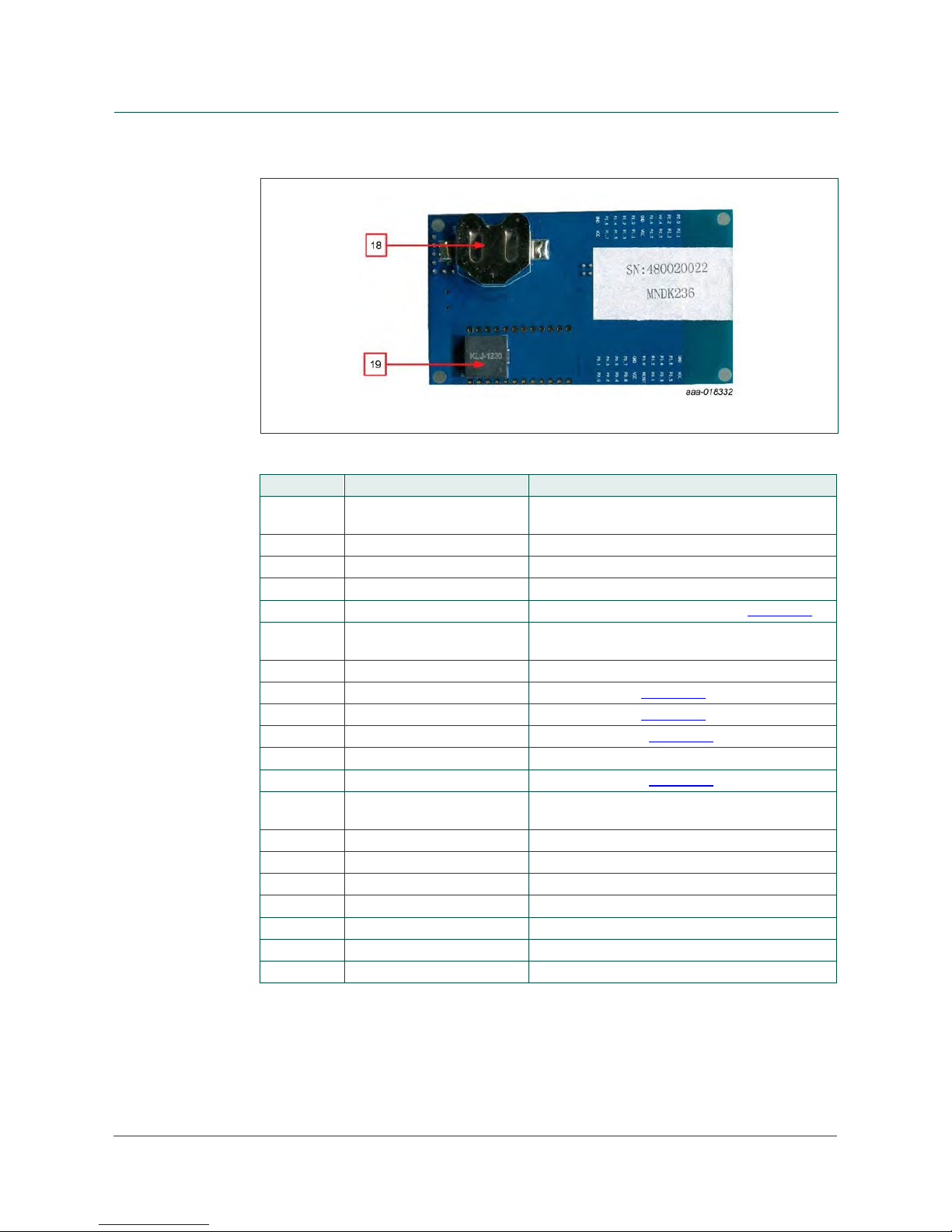
UM10895
NXP Semiconductors
UM10895
User manual
All information provided in this document is subject to legal disclaimers.
Rev. 3 — 18 April 2018
© NXP Semiconductors N.V. 2018. All rights reserved.
5 of 21
QN9020 mini DK user guide
Table 1. QN9020 board components list
Number
Name
Description
1 J-Link OB ATSAM3U2C; used to offer SWD and UART
interfaces for QN9020 debug and communication
2 connector optional; used for connecting sensor board
3 debug port debug port for ATSAM3U2CA
4 mini USB port power and communication port
5 power source select jumper used for power source selection; see Section 2.3
6 current measurement jumper used to measure the QN9020 device power
consumption
7 LDO (TPS73630) 5 V to 3 V regulator
8 button1 used as input; see Section 2.9
9 button2 used as input; see Section 2.9
10 LED2 used as output; see Section 2.8
11 QN9020 GPIO port used for interface extension
12 LED1 used as output; see Section 2.8
13 SWD resistors zero ohm resistors; shorted for QN9020 device
debug
14
UART interface
used as communication port for QN9020 device
15
PCB antenna
onboard Bluetooth antenna
16
QN9020 chip
QN9020 chip
17
QN9020 reset button
used for QN9020 hardware reset
18
CR2032 battery holder
CR2032 battery holder
19
piezo buzzer
buzzer: KLJ-1230
20
jumper
used for power cycle ATSAM3U2CA
Fig 3. The QN9020 board bottom view
Page 6
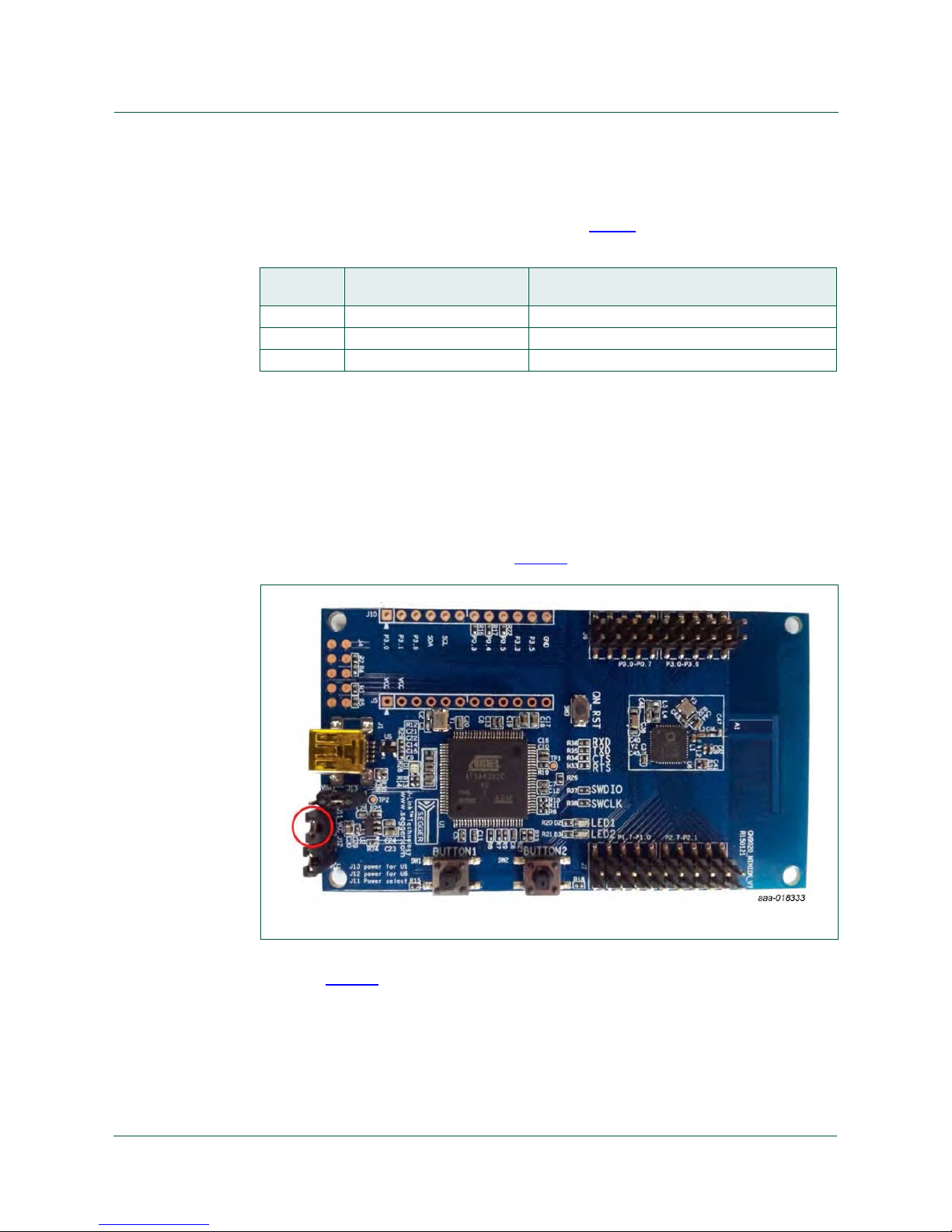
UM10895
NXP Semiconductors
UM10895
User manual
All information provided in this document is subject to legal disclaimers.
Rev. 3 — 18 April 2018
© NXP Semiconductors N.V. 2018. All rights reserved.
6 of 21
QN9020 mini DK user guide
2.2 Default jumper settings on mini DK board
The jumpers on QN9020 mini DK are factory set to power the board over the USB. The
factory-set jumper and switch settings are shown in Ta ble 2.
Table 2. QN9020 mini DK board components list
Jumper Pins to be shorted using
jumpers
Function
J11
2 and 3
USB powered
J12 1 and 2 VCC_QN9020 3.3 V
J13
1 and 2
VCC_MB 3.3 V
2.3 Power supply
The QN9020 board has two power supply modes:
1.
Bus-power mode: The board can be powered using the USB cable. The onboard LDO
is used to regulate output voltage to 3 V and supplies power to all parts on the board.
2.
Battery-power mode: The CR2032 supplies power to QN9020 and optional sensor
connector when it is in battery-power mode. The J-Link OB still uses the LDO as
power supply via USB cable. When using USB interface as a power supply, connect
the jumper J11 pin 2 and pin 3; see Figure 4.
When using a CR2032 coin cell as a power supply, connect the jumper J11 pin 1 and
pin 2; see Figure 5.
Fig 4. Connecting jumper J11 pin 2 and pin 3 to select USB as power supply
Page 7
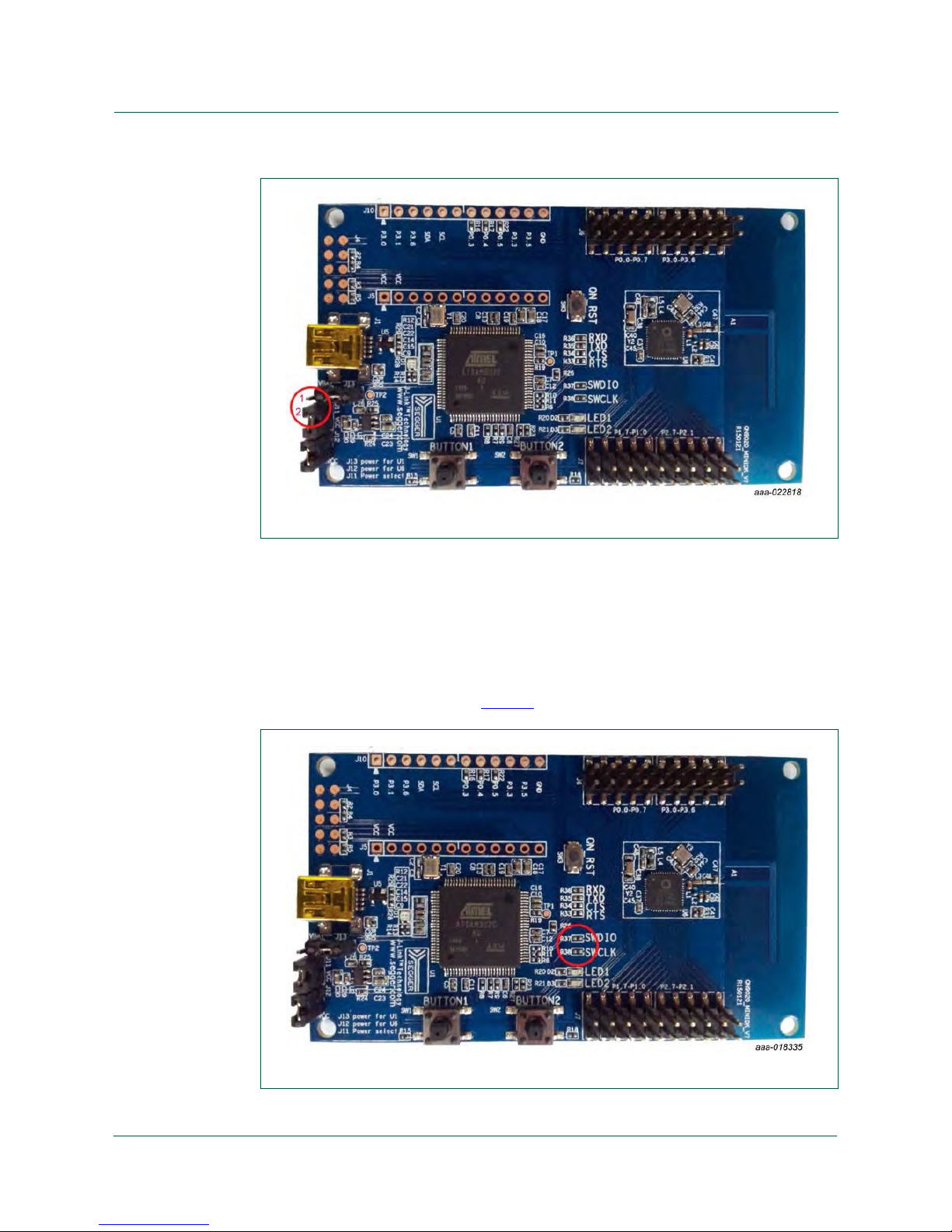
UM10895
NXP Semiconductors
UM10895
User manual
All information provided in this document is subject to legal disclaimers.
Rev. 3 — 18 April 2018
© NXP Semiconductors N.V. 2018. All rights reserved.
7 of 21
QN9020 mini DK user guide
2.4 SEGGER J-Link OB part
The SEGGER J-Link OB offers the SWD and UART interface. Users can download or
update firmware into a QN9020 device by using the UART or SWD interface.
Furthermore, it is convenient to debug the program for a QN9020 device using SWD
interface.
To program or debug the QN9020 device using the SEGGER J-Link OB, the 0 Ω resistors
R37, R38 should be soldered; see Figure 6.
Fig 6. Connect R37, R38
Fig 5. Connecting jumper J11 Pin1 and Pin 2 to select CR2032 coin cell as power supply
Page 8

UM10895
NXP Semiconductors
UM10895
User manual
All information provided in this document is subject to legal disclaimers.
Rev. 3 — 18 April 2018
© NXP Semiconductors N.V. 2018. All rights reserved.
8 of 21
QN9020 mini DK user guide
In order to use a USB to UART bridge for the QN9020 download, the solder bridge SB3,
SB4 should be shorted; see Figure 7.
2.5 QN9020 device
The QN9020 device is integrated with a BLE radio, controller, protocol stack and profile
software, and a high performance MCU on a single chip; see Figure 8. There are two
versions of the chip in mass production (version D and version E) for QN9020. Check
the mark R180315 (version D) on the board to identify the version soldered.
Fig 8. The QN9020 device
Fig 7. Short R35, R36
Page 9

UM10895
NXP Semiconductors
UM10895
User manual
All information provided in this document is subject to legal disclaimers.
Rev. 3 — 18 April 2018
© NXP Semiconductors N.V. 2018. All rights reserved.
9 of 21
J9
J8
P3.0_ADC- P2.1_UART1-TX
J6
J7
P0.1_UART0-CTS P1.1_SPI1-MOSI
S
Fig 9. QN9020 version V7 GPIO connections
-6 -7 41B9&&B3.3 9
32.1B8$571-7;
3 6
DDD-022820
Fig 10. QN9020 version V8 GPIO connections
QN9020 mini DK user guide
2.6 GPIO interf ace
In QN9020 mini development board version V7, the connectors J6, J7, J8 and J9 provide
GPIO connection. The net name is shown in Figure 9.
In QN9020 mini development board version V8, connectors J6 and J7 provide GPIO
connection, as shown in Figure 10.
2.7 QN9020 reset button
The reset button is used to provide hardware reset to the QN9020 device. When
programming the QN9020 using UART interface of SEGGER J-Link OB, the reset button
should be pressed first to ensure that QN9020 is in boot mode. See Figure 11 for the
detailed circuit.
1 2
32.0B8$571-5;
32.3B,2&-6'$
32.2
3 4
32.5
32.4B,2&-6&/
5 6
32.7B3:0
32.6B3:0
7 8
41B9&&B3.3 9
*1'
9 10
31.1B63,1-026,
31.0B63,1-0,62
11 12
31.3B63,1-&/.
31.2B63,1-&6
13 14
31.5B3:0
31.4
15 16
31.7B8$570-5;
31.6B3:0
17 18
41B9&&B3.3 9
*1'
19 20
1 2
*1'
33.5B63,0-&6
33.6
3 4
33.3B63,0-026,
33.4B63,0-&/.
5 6
33.1B$'&+
33.2B63,0-0,62
7 8
Q5(6(7
33.0B$'&-
9 10
41B9&&B3.3 9
*1'
11 12
6:',2/706
6:&/./7&.
13 14
30.4
30.5
15 16
0.2B8$570-576
30.3
17 18
30.0B8$570-7;
30.1B8$570-&7
19 20
1 2
3 4
5 6
7 8
9 10
P1.0_SPI1-MISO
P1.3_SPI1-CLK
P1.2_SPI1-CS
P1.5_PWM
P1.4
P1.7_UART0-RX
P1.6_PWM
QN_VCC_3.3 V
GND
aaa-018338
1 2
3 4
5 6
7 8
9 10
P0.0 UART0-TX
P0.3
P0.2 UART0-RT
P0.5
P0.4
SWCLK/TCK
SWDIO/TMS
GND
QN_VCC_3.3 V
1 2
3 4
5 6
7 8
9 10
P2.0_UART1-RX
P2.3_I2C-SDA
P2.2
P2.5
P2.4_I2C-SCL
P2.7_PWM
P2.6_PWM
QN_VCC_3.3 V
GND
1 2
3 4
5 6
7 8
9 10
nRESET
P3.2_SPI0-MISO
P3.1_ADC+
P3.4_SPI0-CLK
P3.3_SPI0-MOSI
P3.6
P3.5_SPI0-CS
GND
QN_VCC_3.3 V
Page 10

UM10895
NXP Semiconductors
UM10895
User manual
All information provided in this document is subject to legal disclaimers.
Rev. 3 — 18 April 2018
© NXP Semiconductors N.V. 2018. All rights reserved.
10 of 21
QN_VIO
button 1
1
R15
SW1
2 P1.4
3 100 kΩ
button 2
1
2
3
P1.5
R18
SW2
100 kΩ
aaa-018341
Fig 13. Button circuit
QN9020 mini DK user guide
2.8 LED
The QN9020 board offers two programmable LEDs, which are connected to the QN9020
device GPIO.
LED1 and LED2 are connected to GPIO P0.4 and P0.5 respectively. The connections are
shown in Figure 12. The LEDs are powered-up when the corresponding GPIO outputs
switch to logic LOW level.
2.9 Button
The QN9020 board offers two buttons which are connected to QN9020 device GPIO.
Button 1 and button 2 are connected to GPIO P1.4 and P1.5 respectively. See Figure 13
for detailed circuits.
When using the buttons, the GPIO P1.4 and P1.5 must be configured as inputs. Logic
LOW input is applied to QN9020 when a button is pressed.
4
4
QN_VIO
LED1
D2
R20
P0.5
470 Ω
LED2
D3
R21
P0.4
470 Ω
aaa-018340
Fig 12. LED circuit
SW3
reset button
nRESET
1
2
aaa-018339
Fig 11. QN9020 reset
Page 11

UM10895
NXP Semiconductors
UM10895
User manual
All information provided in this document is subject to legal disclaimers.
Rev. 3 — 18 April 2018
© NXP Semiconductors N.V. 2018. All rights reserved.
11 of 21
QN9020 mini DK user guide
2.10 Piezo buzzer
The piezo buzzer receives input from GPIO P2.6; see Figure 14. Refer to KLJ-1230 data
sheet for detailed information.
2.11 Optional sensor connector
These connectors are used as an interface to connect the sensor board. The pin name
definitions are shown in Figure 15.
2.12 Current measurement
The jumper J12 is used to measure the QN9020 device current. In current test mode, the
digital ammeter should be connected in series with J12. In the other modes, pin 1 and
pin 2 of J12 are shorted. A jumper cap is used to short the pins.
QN_VIO
QN_VIO
QN_VIO
J5
1
2
3
4
5
6
7
8
9
10
11
12
J10
1
2
3
4
5
P3.0_ADC-
P3.1_ADC+
P3.6
P2.3_I2C-SDA
P2.4_I2C-SCL
6
7
8
9
10
11
12
R16
P0.3
P0.4
P0.5
P3.3_SPIO-MOSI
P3.5_SPIO
-CS
GND
aaa-018343
Fig 15. Connecting the sensor board
B1
P2.6_PWM
1 2 buzzer
aaa-018342
Fig 14. Piezo buzzer circuit
Page 12

UM10895
NXP Semiconductors
UM10895
User manual
All information provided in this document is subject to legal disclaimers.
Rev. 3 — 18 April 2018
© NXP Semiconductors N.V. 2018. All rights reserved.
12 of 21
QN9020 mini DK user guide
3.
Appendix - Schematics and PCB layout
3.1 Schematics for QN9020 mini DK board
QN9020 mini DK board schematics have three parts: J-Link, power and QN9020.
Figure 16, Figure 17 and Figure 18
are the same for all versions. The QN9020 schematic
in version V7 is shown in Figure 19. In version V8, it is shown in Figure 20.
C22
0.1 μF
R12
6.8 kΩ
C21
10 pF
U1
100 99 98 97 96 95 94 93 92 91 90 89 88 87 86 85 84 83 82 81 80 79 78 77 76
MB_VCC_3.3V
TCKin
RTCKi
VCORE
TDlin
TMSin
TCKout
TMSout
TDIout
TDOin
ENSPI
MB_VCC_3.3V
TCKout
VDDANA
ADVREF
GNDANA
AD12BVREF
PA22
PA30
PB3
PB4
VDDCORE1
PA13
PA14
PA15
PA16
PA17
PB16
PB15
PA18
PA19
PA20
PA21
PA23
VDDIO1
PA24
PA25
PA26
1
2
3
4
5
6
7
8
9
10
11
12
13
14
15
16
17
18
19
20
21
22
23
24
25
ATSAM3U2CA
75
74
73
72
71
70
69
68
67
66
65
64
63
62
61
60
59
58
57
56
55
54
53
52
51
XIN
XOUT
VDDPLL
GNDPLL
PB9
PB10
PB14
PB17
PB18
PB19
PB20
PB21
PB22
PB23
GND3
VDDIO3
VDDCORE3
PB24
XIN
XOUT
VCORE
C20
0.1 μF
MB_VCC_3.3V
VCORE
NRST
TCK
TMS
TDO
VDDIN
VDDOUT
PI_RST
PI_TCK
PI_TMS
PI_TDO
MB_VCC_3.3V
VCORE
TDI PI_TDI
26 27 28 29 30 31 32 33 34 35 36 37 38 39 40 41 42 43 44 45 46 47 48 49 50
SB5 SB6
C17
10 μF
C18
C19
10 μF 0.1 μF
C16
10 nF
R19
1 kΩ
aaa-018546
Fig 16. J-Link schematic for all QN9020 mini DK versions, part I
PA0
PA1
PA2
PA3
PA4
PA5
PA6
PA7
VDDCORE2
GND2
VDDIO2
PA8
PA9
PA10
PA11
PA12
FWVP
ERASE
TST
VDDBU
GNDBU
NRSTB
JTAGSEL
XOUT32
XIN32
PB8
TRSTin
TRSTout PB7
PB6
PB5
PA27
PB13
PB12
PB11
PB2
PB1
PB0
GND4
VDDIO4 VDDCORE4
PA31 PA29 PA28
VDDCORE
GNDUTMI DFSDP
DFSDM VDDUTMI
VBG
DHSDM DHSDP
ENSPI
TRESin
TRESout
RXData
TXData
VCORE
MB_VCC_3.3V
CTS
RTS
RX0
TX0
MB_VCC_3.3V
MB_VCC_3.3V VCORE LED_RED1 LED_RED2
VCORE
TP1 MB_VCC_3.3V DFSDP DFSDM
MB_VCC_3.3V
DHSDM DHSDP
Page 13

LED_RED1
D1 LED4
R13
MB_VCC_3.3V
220 Ω
LED_RED2
D1 LED4
R14
MB_VCC_3.3V
220 Ω
XOUT
C2
18 pF 3 2
Y1
12 MΩ
C3
18 pF 4 1
XIN
JTAG interface to QN9020
R6
T_TRST
TRSTout
0 Ω
TRSTin
R9
T_TDI
TDIout
0 Ω
TDIin
J2
R7
T_TMS
SWDIO/TMS TMSout SWDIO/TMS
150 Ω
jump
TMSin
J3
R8
T_TCK
SWCLK/TCK
TCKout SWCLK/TCK
150 Ω
jump
TCKin
T_RTCK
RTCKin
T_TDO
TDOin
R10
T_RESET
R11
TRESout nRESET
0 Ω
0 Ω
TRESin
MB_VCC_3.3V
ATSAM3U2CA
programming
interface
R5 R2 R3 R4
4.7 kΩ 4.7 kΩ 4.7 kΩ 4.7 kΩ
MB_VCC_3.3V
PI_TMS
GND
PI_TCK
VS
J4
1
2
PI_RST
10
9
PI_TDI
3 CON10C 8
4
5
7
6
PI_TDO CTS
UART interface to QN9020
SB1
P0.2_UART0-RTS
R26
0
Ω
RTS
solder_bridg
e
P0.1_UART0-CTS
RXD
solder_bridge
SB3
P0.0_UART0-TX
TXD
solder_bridg
e
P1.7_UART0-RX
solder_bridg
MB_VCC_3.3V
VCORE
C5
0.1 μF
C7
0.1 μF
C9
0.1 μF
C11
0.1 μF
C13
0.1 μF
C15
0.1 μF
C6 C8 C10 C12 C14
0.1 μF 0.1 μF 0.1 μF 0.1 μF 0.1 μF
MB_VCC_3.3V
MB_VCC_3.3V
GND GND VS VS
VBUS VBUS
R29
DFSON
VBUS
39 Ω
1 %
J1
S4
9
R28
S1
6
DFSOP
S3
1
2
3
4
5
7
V
DD+
ID
G
S2
39 Ω
1 %
DHSON
DHSOP
IO2
U5
3
IO1 2
R30
8
VCC GND
4
1
1 MΩ
miniusb_typeB
PRTR5VOU2X
C36
C24
1 nF
0.1 μF
C23
10 μF
aaa-018344
Fig 17. J-Link schematic for all QN9020 mini DK versions, part II
UM10895
QN9020
mini
DK
user
guide
NXP Semiconductors
UM10895
User
manual
All
information
provided
in
this
document
is
subject
to
legal
disclaimers.
Rev.
2
—
24
May
2016
©
NXP
Semiconductors
N.V.
2016.
All
rights
reserved.
13
of
21
Page 14

UM10895
NXP Semiconductors
QN9020 mini DK user guide
UM10895
All information provided in this document is subject to legal disclaimers.
© NXP Semiconductors N.V. 2016. All rights reserved.
User manual Rev. 2 — 24 May 2016 14 of 21
U2
V5
J13
VBUS
VIN
1
5
VOUT
MB_VCC_3.3V
R25
0 Ω
GND
2
TPS73633
C29
0.1 μF
C30
10 μF
16 V
JUMP2
TP2
EN
3
NR/FB
C26
4
10 nF
J11
R24
GND
GND
QN_VIO
3
2
1
JUMP3
0 Ω
BAT1
1
J12
2
QN_VCC_3.3V
JUMP2
3
QN current test
battery
Note:
connect jumper
J11 PIN2, 3 LDO as a power supply
connect jumper J11 PIN1, 2 battery as a power supply
aaa-018345
Fig 18. Power schematic for all mini DK versions
Page 15

1 36
QN9020 GPIO
J6
P0.1_UART0-CTS
J7
P1.1_SPI1-MOSI
J8
P2.1_UART1-TX
J9
P3.0_ADC-
button 1
SW1
QN_VIO
BUZZER
1
SW2
SW3
2 P1.5_PWM
R18
3
100 kΩ
RESET BUTTON
reset button
1
2
nRESET
buzzer
aaa-018346
Fig 19. QN9020 schematic in QN9020 mini DK board V7 and below
J10 CONNECTOR FOR SENSOR BOARD
C37
100 nF
GND
13 14 15 16 17 18 19 20 21 22 23 24
P2.4_I2C-SCL
P2_4 25 12 VSS1
P2.3_I2C-SDA
P2_3 26 11 P0_0 P0.0_UART0-TX
C41
1 μF
P2.2 P2_2 27 10 P0_1 P0.1_UART0-CTS
P2.1_UART1-TX
P2_1 28 9 P0_2 P0.2_UART0-RTS
nRESET nRESET RSTN 31
U6
QN9020
6 P0_5 P0.5
22 pF
C40
SWDIO/TMS
1.5 pF
L1
1.1 nH
A1
antenna
C44
49 48 47 46 45 44 43 42 41 40 39 38 37
VCC VDD2
C38
C48
1 μF
QN_VCC_3.3 V
QN_VCC_3.3 V
QN9020 device
Y3
16 M
L5
15
nH
L4
C43
10
μH
100
nF
R32
56 kΩ
100 nF
SWCLK/TCK
P0_7
C46
VSS2
100 nF
2 35
L3
2.0 nH
P0_6 RFP
3 34
XTAL2_32K RFN
22 pF
Y2
32.768
kHz
XTAL1_32K
4 33
L2
6.2 nH
RVDD
C45
5 32
P0.4
P0_4
7
P0_3
P3_6
30
P2_0
C39 C 42 C47
2.2 nF 8.2 pF 1.0 pF
P3.6
P0.3 8 29 P2.0_UART1-RX
R31
100 kΩ
GND
USER LED
LED1
D2
R20
P0.5
470 Ω
LED2
D3
R21
P0.4
470 Ω
QN_VIO
QN_VIO
J5
1
2
3
4
5
6
7
8
9
10
11
12
QN_VIO
1
2
3
4
5
6
7
8
9
10
11
12
P3.0_ADC-
P3.1_ADC+
P3.6
P2.3_I2C
-SDA
P2.4_I2C-SCL
R16
0 Ω
R17
0 Ω
P0.3
P0.4
P0.5
P3.3_SPIO
-MOSI
P3.5_SPIO
-CS
GND
UM10895
QN9020
mini
DK
user
guide
NXP Semiconductors
UM10895
User
manual
All
information
provided
in
this
document
is
subject
to
legal
disclaimers.
Rev.
2
—
24
May
2016
©
NXP
Semiconductors
N.V.
2016.
All
rights
reserved.
15
of
21
GND VDD1 DCC P1.7_UART0-RX P1_7 VSS3 P3_0 P1_6 P1.6_PWM P3.0_ADC- P1_5 P1.5_PWM P3_1 P3.1_ADC+ P1_4 P1.4 P3_2 P3.2_SPIOMISO P1_3 P1.3_SPI1-CLK P3_3 P3.3_SPIOMOSI P1_2 P1.2_SPI1-CS P3_4 P3.4_SPIOCLK P1_1 P1.1_SPI1-MOSI P3_5 P3.5_SPIOCS P1_0 P1.0_SPI1-MISO XTAL1 P2_7 P2.7_PWM XTAL2 P2_6 P2.6_PWM VDD3 P2_5 P2.5 REXT
1
2
3
4
5
6
7
8
9
10
P0.0 UART0-TX
P0.3
P0.2 UART0-RTS
P0.5
P0.4
SWCLK/TCK
SWDIO/TMS
GND
QN_VCC_3.3 V
1
2
3
4
5
6
7
8
9
10
P1.0_SPI1-MISO
P1.3_SPI1-CLK
P1.2_SPI1-CS
P1.5_PWM
P1.4
P1.7_UART0-RX
P1.6_PWM
QN_VCC_3.3 V
GND
1
2
3
4
5
6
7
8
9
10
P2.0_UART1-RX
P2.3_I2C-SDA
P2.2
P2.5
P2.4_I2C-SCL
P2.7_PWM
P2.6_PWM
QN_VCC_3.3 V
GND
1
2
3
4
5
6
7
8
9
10
nRESET
P3.2_SPI0-MISO
P3.1_ADC+
P3.4_SPI0-CLK
P3.3_SPI0-MOSI P3.6
P3.5_SPI0-CS
GND
QN_VCC_3.3 V
4
4
P2.6_PWM
1
2
Page 16

1 36
419020 *3,2
-6
41B9&&B3.3 9
3
6
-7
32.1B8$571-7;
86(5 %87721
5(6(7 %87721
EXWWRQ 1
6:1
EXWWRQ 2
1 2
6:2
3
6:3
UHVHW EXWWRQ
1 2
41B9,2
31.5B3:0
518
100 Nȍ
Q5(6(7
%8==(5
EX]]HU
DDD-022819
Fig 20. QN9020 schematic in QN9020 mini DK board V8
517
516
0 ȍ
32.6B3:0
1
2
/('1 '2
-10 30.4
&211(&725 )25 6(1625 %2$5'
&37
100 Q)
*1' *1'
13 14 15 16 17 18 19 20 21 22 23 24
32.4B,2&-6&/
32B4 25 12 9661 32.3B,2&-6'$
32B3 26 11 30B0 30.0B8$570-7;
&41
1 —)
32.2
32B2 27 10 30B1 30.1B8$570-&76
32.1B8$571-7;
32B1 28 9 30B2 30.2B8$570-576
Q5(6(7 Q5(6(7 5671 31
86
419020
6 30B5 30.5
22 S)
32 5
&45
&46
100 Q)
9662 30B7
100 Q)
6:&/./7&.
$1
DQWHQQD
&44
49 48 47 46 45 44 43 42 41 40 39 38 37
9&&
9''2
&38
&48
1 )
41B9&&B3.3 9
41B9&&B3.3 9
419020 GHYLFH
<3
16 0
/5
15
Q+
/4
&43
10
+
100
Q)
532
56 Nȍ
2 35
/3
2.0 Q+
30B6 5)3
1.5 S)
&40
6:',2/706
3 34
/1
1.1 Q+
;7$/2B32. 5)1
22 S)
<2
32.768 N+]
;7$/1B32.
4 33
/2
6.2 Q+
59''
30B4 33B6
&39 &42
&47
2.2 Q) 8.2 S) 1.0 S)
30.4 7 30
33.6
30B3 32B0
30.3
8 29 32.0B8$571-5;
531
100 Nȍ
86(5
/('
520
30.5
1 Nȍ
/('2 '3
521
1 Nȍ
41B9,2
41B9,2
-5
1
2
3
4
5
6
7
8
9
10
11
12
41B9,2
1
2
3
4
5
6
7
8
9
10
11
12
33.0B$'&-
33.
1B$'&+
33.
6
32.3B,2&
-6'$
32.4B,2&-6&/
0 ȍ
30.3
30.
4
30.
5
33.3B63,
2-02
6,
33.
5B63,2-&6
*1'
UM10895
QN9020
mini
DK
user
guide
NXP Semiconductors
UM10895
User
manual
All
information
provided
in
this
document
is
subject
to
legal
disclaimers.
Rev.
2
—
24
May
2016
©
NXP
Semiconductors
N.V.
2016.
All
rights
reserved.
16
of
21
*1
'
9'
'
1
'&
&
31B7 31.7B8
$5
70-5
;
9663 33B0 31B6 31
.6B3
:
0
33
.0B$
'
&
-
31B5 31
.5B3
:
0
33B1 33
.1B$
'
&
+
31B4 31.
4
33B2 33
.2B6
3,
20
,
62
31B3 31.3B63,1-&
/.
33B3 33
.3B6
3,
20
26,
31B2 31.2B63,1-&
6
33B4 33
.4B6
3,
2&
/.
31B1 31
.1B6
3,
1-
0
2
6
,
33B5 33
.5B6
3,
2&6
31B0 31
.0B6
3,
1-
0
,
62
;7
$/1
32B7 32
.7B3
:
0
;7
$/2
32B6 32
.6B3
:
0
9'
'
3
32B5 32.
5
5
(;7
1 2
*1'
33.5B63,0-&6
33.6
3 4
33.3B63,0-026,
33.4B63,0-&/.
5
6
33.1B$'&+
33.2B63,0-0,62
7 8
Q5(6(7
33.0B$'&-
9
10
41B9&&B3.3 9
*1'
11
12
6:',2/706
6:&/./7&.
13 14
30.4
30.5
15
16
0.2B8$570-576
30.3
17 18
30.0B8$570-7;
30.1B8$570-&7
19
20
1 2
32.0B8$571-5;
32.3B,2&-6'$
32.2
3
4
32.5
32.4B,2&-6&/
5 6
32.7B3:0
32.6B3:0
7
8
41B9&&B3.3 9
*1'
9
10
31.1B63,1-026,
31.0B63,1-0,62
11
12
31.3B63,1-&/.
31.2B63,1-&6
13
14
31.5B3:0
31.4
15 16
31.7B8$570-5;
31.6B3:0
17
18
41B9&&B3.3 9
*1'
19
20
4
4
Page 17

UM10895
NXP Semiconductors
UM10895
User manual
All information provided in this document is subject to legal disclaimers.
Rev. 3 — 18 April 2018
© NXP Semiconductors N.V. 2018. All rights reserved.
17 of 21
J10 P0.0-P0.7
P3.0-P3.6
J5
L3 C46
U5
C16
C10
C40
Y2
C45
R19 VBAT
J13
R36
RXD
R35
TXD
TP1
R34 CTS
R33
RTS
R26
C12 R37
C26 R25
C24
R11
R6
R20
D2
R21 D3
SWDIO
R38
SWCLK
LED1
LED2
C23
P1.7-P1.0
P2.7-P2.0
R24
BUTTON1
BUTTON2
SW1 SW2
QNVCC
J13 power for U1
J12
power for
U6
J11 power select
R15 R18
aaa-018347
Fig 21. Silk screen top
C41
R31
C38 C37
C2
D1
R13
R28
R14
R29
J1
QN9020 mini DK user guide
3.2 PCB layout
L
5
C4
C47
L4
C4
2 C39
L
2
L1
U6
R12
C21
C22
C14
C15
C9
QN9020_MINIDK_V7
R150121
J8
A1
J9
QN_RST
J6
J7
SW3
C17
C18
GND
P3.5
R23
R27
P3.3
R22
P0.5
R17
P0.4
R16
P0.3
C6
R9
R7
R8
C19
C13
C8
C11
C20
C5
Y1
SCL
U1
SDA
C3
SEGGER
P3.6
J
-Link
TM
Technology
www.segger,com
VCC
P3.1
P3.0
VCC
R30
C36
R2 R4 R3 R5
U2
C29
C30
J11 VCC J12
J4
Page 18

UM10895
NXP Semiconductors
UM10895
User manual
All information provided in this document is subject to legal disclaimers.
Rev. 3 — 18 April 2018
© NXP Semiconductors N.V. 2018. All rights reserved.
18 of 21
QN9020 mini DK user guide
4.
Abbreviations
Table 3. Abbreviations
Acronym
Description
UART
Universal Asynchronous Receiver Transmitter
DK
Development Kit
LDO
Low DropOut
SWD
Serial Wire Debug
PCB
Printed-Circuit Board
BLE
Bluetooth Low Energy
MCU
MicroController Unit
GPIO
General Purpose Input Output
ISP
In System Programming
USB
Universal Serial Bus
aaa-018348
Fig 22. Silk screen bottom
Page 19

UM10895
NXP Semiconductors
UM10895
User manual
All information provided in this document is subject to legal disclaimers.
Rev. 3 — 18 April 2018
© NXP Semiconductors N.V. 2018. All rights reserved.
19 of 21
QN9020 mini DK user guide
5.
Legal information
5.1 Definitions
Draft — The document is a draft version only. The content is still under
internal review and subject to formal approval, which may result in
modifications or additions. NXP Semiconductors does not give any
representations or warranties as to the accuracy or completeness of
information included herein and shall have no liability for the consequences of
use of such information.
5.2 Disclaimers
Limited warranty and liability — Information in this document is believed to
be accurate and reliable. However, NXP Semiconductors does not give any
representations or warranties, expressed or implied, as to the accuracy or
completeness of such information and shall have no liability for the
consequences of use of such information. NXP Semiconductors takes no
responsibility for the content in this document if provided by an information
source outside of NXP Semiconductors.
In no event shall NXP Semiconductors be liable for any indirect, incidental,
punitive, special or consequential damages (including - without limitation - lost
profits, lost savings, business interruption, costs related to the removal or
replacement of any products or rework charges) whether or not such
damages are based on tort (including negligence), warranty, breach of
contract or any other legal theory.
Notwithstanding any damages that customer might incur for any reason
whatsoever, NXP Semiconductors’ aggregate and cumulative liability towards
customer for the products described herein shall be limited in accordance
with the Terms and conditions of commercial sale of NXP Semiconductors.
Right to make changes — NXP Semiconductors reserves the right to make
changes to information published in this document, including without
limitation specifications and product descriptions, at any time and without
notice. This document supersedes and replaces all information supplied prior
to the publication hereof.
Suitability for use — NXP Semiconductors products are not designed,
authorized or warranted to be suitable for use in life support, life-critical or
safety-critical systems or equipment, nor in applications where failure or
malfunction of an NXP Semiconductors product can reasonably be expected
to result in personal injury, death or severe property or environmental
damage. NXP Semiconductors and its suppliers accept no liability for
inclusion and/or use of NXP Semiconductors products in such equipment or
applications and therefore such inclusion and/or use is at the customer’s own
risk.
Applications — Applications that are described herein for any of these
products are for illustrative purposes only. NXP Semiconductors makes no
representation or warranty that such applications will be suitable for the
specified use without further testing or modification.
Customers are responsible for the design and operation of their applications
and products using NXP Semiconductors products, and NXP Semiconductors
accepts no liability for any assistance with applications or customer product
design. It is customer’s sole responsibility to determine whether the NXP
Semiconductors product is suitable and fit for the customer’s applications and
products planned, as well as for the planned application and use of
customer’s third party customer(s). Customers should provide appropriate
design and operating safeguards to minimize the risks associated with their
applications and products.
NXP Semiconductors does not accept any liability related to any default,
damage, costs or problem which is based on any weakness or default in the
customer’s applications or products, or the application or use by customer’s
third party customer(s). Customer is responsible for doing all necessary
testing for the customer’s applications and products using NXP
Semiconductors products in order to avoid a default of the applications and
the products or of the application or use by customer’s third party
customer(s). NXP does not accept any liability in this respect.
Export control — This document as well as the item(s) described herein
may be subject to export control regulations. Export might require a prior
authorization from competent authorities.
Evaluation products — This product is provided on an “as is” and “with all
faults” basis for evaluation purposes only. NXP Semiconductors, its affiliates
and their suppliers expressly disclaim all warranties, whether express, implied
or statutory, including but not limited to the implied warranties of
non-infringement, merchantability and fitness for a particular purpose. The
entire risk as to the quality, or arising out of the use or performance, of this
product remains with customer.
In no event shall NXP Semiconductors, its affiliates or their suppliers be liable
to customer for any special, indirect, consequential, punitive or incidental
damages (including without limitation damages for loss of business, business
interruption, loss of use, loss of data or information, and the like) arising out
the use of or inability to use the product, whether or not based on tort
(including negligence), strict liability, breach of contract, breach of warranty or
any other theory, even if advised of the possibility of such damages.
Notwithstanding any damages that customer might incur for any reason
whatsoever (including without limitation, all damages referenced above and
all direct or general damages), the entire liability of NXP Semiconductors, its
affiliates and their suppliers and customer’s exclusive remedy for all of the
foregoing shall be limited to actual damages incurred by customer based on
reasonable reliance up to the greater of the amount actually paid by customer
for the product or five dollars (US$5.00). The foregoing limitations, exclusions
and disclaimers shall apply to the maximum extent permitted by applicable
law, even if any remedy fails of its essential purpose.
Translations — A non-English (translated) version of a document is for
reference only. The English version shall prevail in case of any discrepancy
between the translated and English versions.
5.3 Trademarks
Notice: All referenced brands, product names, service names and trademarks
are the property of their respective owners.
Page 20

UM10895
NXP Semiconductors
UM10895
User manual
All information provided in this document is subject to legal disclaimers.
Rev. 3 — 18 April 2018
© NXP Semiconductors N.V. 2018. All rights reserved.
20 of 21
QN9020 mini DK user guide
6.
Tables
Table 1. QN9020 board components list .......................... 5
Table 2. QN9020 mini DK board components list ............. 6
Table 3. Abbreviations .................................................... 18
7.
Figures
Fig 1. The QN9020 functional diagram ........................... 4
Fig 2. The QN9020 board top view ................................. 4
Fig 3. The QN9020 board bottom view ............................ 5
Fig 4. Connecting jumper J11 pin 2 and pin 3
to select USB as power supply .............................. 6
Fig 5. Connecting jumper J11 Pin1 and Pin 2 to select
CR2032 coin cell as power supply ........................ 7
Fig 6. Connect R37, R38 ................................................. 7
Fig 7. Short R35, R36 ..................................................... 8
Fig 8. The QN9020 device ............................................... 8
Fig 9. QN9020 version V7 GPIO connections .................. 9
Fig 10. QN9020 version V8 GPIO connections .................. 9
Fig 11. QN9020 reset ...................................................... 10
Fig 12. LED circuit ...........................................................
10
Fig 13. Button circuit ........................................................ 10
Fig 14. Piezo buzzer circuit ............................................. 11
Fig 15. Connecting the sensor board ............................... 11
Fig 16. J-Link schematic for all QN9020 mini DK
versions, part I ..................................................... 12
Fig 17. J-Link schematic for all QN9020 mini DK
versions, part II .................................................... 13
Fig 18. Power schematic for all mini DK versions ............ 14
Fig 19. QN9020 schematic in QN9020 mini DK
board V7 and below ............................................ 15
Fig 20. QN9020 schematic in QN9020 mini DK
board V8 .............................................................. 16
Fig 21. Silk screen top ..................................................... 17
Fig 22. Silk screen bottom ............................................... 18
Page 21

UM10895
NXP Semiconductors
QN9020 mini DK user guide
8. Contents
1
Introduction . . . . . . . . . . . . . . . . . . . . . . . . . . . .
3
1.1
Kit contents. . . . . . . . . . . . . . . . . . . . . . . . . . . .
3
1.2
Additional resource. . . . . . . . . . . . . . . . . . . . . .
3
2
Hardware description . . . . . . . . . . . . . . . . . . . .
3
2.1
Hardware overview. . . . . . . . . . . . . . . . . . . . . .
3
2.2
Default jumper settings on mini DK board . . . .
6
2.3
Power supply . . . . . . . . . . . . . . . . . . . . . . . . . .
6
2.4
SEGGER J-Link OB part . . . . . . . . . . . . . . . . .
7
2.5
QN9020 device. . . . . . . . . . . . . . . . . . . . . . . . .
8
2.6
GPIO interface . . . . . . . . . . . . . . . . . . . . . . . . .
9
2.7
QN9020 reset button . . . . . . . . . . . . . . . . . . . .
9
2.8
LED. . . . . . . . . . . . . . . . . . . . . . . . . . . . . . . . .
10
2.9
Button . . . . . . . . . . . . . . . . . . . . . . . . . . . . . . .
10
2.10
Piezo buzzer. . . . . . . . . . . . . . . . . . . . . . . . . .
11
2.11
Optional sensor connector . . . . . . . . . . . . . . .
11
2.12
Current measurement. . . . . . . . . . . . . . . . . . .
11
3
Appendix - Schematics and PCB layout . . . .
12
3.1
Schematics for QN9020 mini DK board . . . . .
12
3.2
PCB layout . . . . . . . . . . . . . . . . . . . . . . . . . . .
17
4
Abbreviations. . . . . . . . . . . . . . . . . . . . . . . . . .
18
5
Legal information. . . . . . . . . . . . . . . . . . . . . . .
19
5.1
Definitions. . . . . . . . . . . . . . . . . . . . . . . . . . . .
19
5.2
Disclaimers . . . . . . . . . . . . . . . . . . . . . . . . . . .
19
5.3
Trademarks. . . . . . . . . . . . . . . . . . . . . . . . . . .
19
6
Tables . . . . . . . . . . . . . . . . . . . . . . . . . . . . . . . .
20
7
Figures . . . . . . . . . . . . . . . . . . . . . . . . . . . . . . .
20
8
Contents . . . . . . . . . . . . . . . . . . . . . . . . . . . . . .
21
Please be aware that important notices concerning this document and the product(s)
described her e in, have been included in section ‘Legal information’.
© NXP Semiconductors N.V. 2018. All rights reserved.
For more information, please visit: http://www.nxp.com
For sales office addresses, please send an email to: salesaddresses@nxp.com
Date of release: April 2018
Document iden t if ier: UM10895
