Page 1
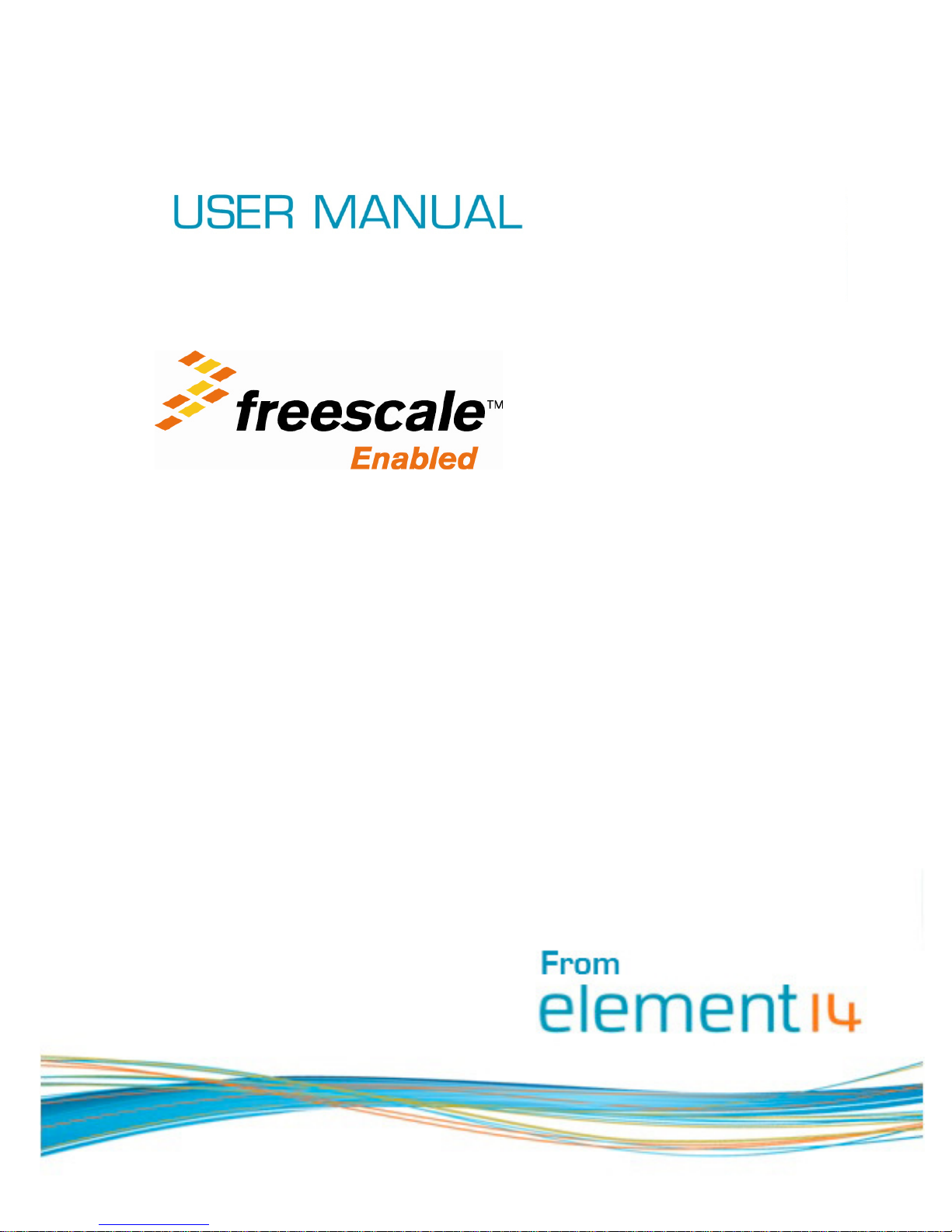
MCIMX6Q-SL: Development Platform for i.MX 6Quad
Board built to Freescale® SABRE Lite design
Page 2

Table of Contents
MCIMX6Q-SL: Development platform for i.MX 6Quad
Built to Freescale® SABRE Lite design
Doc ID: MCIMX6QSLUM
Rev. 0.9, 11/12/2012
1 BOARD OVERVIEW ................................................................................................................................................................5
1.1 P
1.2 F
2 QUICK START GUIDE .............................................................................................................................................................. 8
2.1 U
2.2 WEB-B
2.3 S
3 HARDWARE DESCRIPTION................................................................................................................................................... 10
3.1 P
RODUCT INTRODUCTION
EATURES
NPACKING THE KIT
ASED CONTENTS
ETTING UP THE SYSTEM
2.3.1
Insert MicroSD Card...............................................................................................................................................8
2.3.2
Connect RS-232 cable ............................................................................................................................................ 9
2.3.3
Connect USB OTG (optional)..................................................................................................................................9
2.3.4
Connect the Power Supply .....................................................................................................................................9
ROCESSOR
3.1.1
Core Features.......................................................................................................................................................10
3.1.2
External memory interfaces:................................................................................................................................ 11
3.1.3
Interface to external devices................................................................................................................................ 11
.....................................................................................................................................................5
.......................................................................................................................................................................... 6
............................................................................................................................................................8
.......................................................................................................................................................8
...................................................................................................................................................... 8
..................................................................................................................................................................... 10
3.1.4
3.1.5
3.2 E
3.2.1
3.2.2
3.2.3
3.2.4
3.2.5
3.2.6
3.2.7
3.3 H
3.3.1
3.3.2
3.3.3
3.3.4
3.3.5
3.3.6
Advanced Power Management unit .................................................................................................................... 12
Hardware Accelerators........................................................................................................................................ 13
XPANDED CHIP INTRODUCTION
H5TQ2G63BFR-H9C .............................................................................................................................................13
SST25VF016B....................................................................................................................................................... 13
KSZ9021RN .......................................................................................................................................................... 13
USB2514B-AEZG for USB 2.0 High Speed 4-Port Hub .......................................................................................... 14
SGTL5000.............................................................................................................................................................14
ICL3232CVZ..........................................................................................................................................................14
TJA1040T ............................................................................................................................................................. 14
ARDWARE INTERFACE
Power Input Jack..................................................................................................................................................15
SATA Power Interface...........................................................................................................................................15
SATA Data Interface .............................................................................................................................................16
CAN Interface ......................................................................................................................................................17
Parallel RGB Interface..........................................................................................................................................17
Audio Output Jack ...............................................................................................................................................19
.......................................................................................................................................... 13
......................................................................................................................................................15
3.3.7
Microphone Input Jack ........................................................................................................................................ 20
Embest and element14 are trademarks of Premier Farnell plc 2
© 2012 Premier Farnell plc. All Rights Reserved
Freescale and the Freescale logo are trademarks of Freescale Semiconductor, Inc., Reg. U.S. Pat. & Tm. Off.
Page 3

MCIMX6Q-SL: Development platform for i.MX 6Quad
Built to Freescale® SABRE Lite design
3.3.8
Camera Interface.................................................................................................................................................20
3.3.9
RS232 Serial Port ................................................................................................................................................. 22
Doc ID: MCIMX6QSLUM
Rev. 0.9, 11/12/2012
3.3.10 RGMII LAN Interface ............................................................................................................................................22
3.3.11 USB Host Interface...............................................................................................................................................23
3.3.12 Micro USB Interface............................................................................................................................................. 24
3.3.13 SD Card Interface................................................................................................................................................. 25
3.3.14 JTAG Interface...................................................................................................................................................... 25
3.3.15 Expansion Interface ............................................................................................................................................. 26
3.3.16 Boot Configuration Select.................................................................................................................................... 26
3.3.17 ANDROID KEYBOARD INTERFACE ........................................................................................................................ 27
3.3.18 LED.......................................................................................................................................................................28
3.3.19 Switch .................................................................................................................................................................. 28
3.3.20 TF/MMC Card Interface....................................................................................................................................... 29
3.3.21 HDMI Interface ....................................................................................................................................................29
3.3.22 LVDS Interface......................................................................................................................................................30
3.3.23 MIPI Interface ...................................................................................................................................................... 31
3.3.24 PCIe Interface ......................................................................................................................................................32
4 SOFTWARE DESCRIPTION .................................................................................................................................................... 33
4.1 S
OFTWARE OVERVIEW- LINUX
............................................................................................................................................. 33
4.1.1
Overview.............................................................................................................................................................. 33
4.1.2
Software Features................................................................................................................................................ 33
4.1.3
System Development ...........................................................................................................................................34
4.1.3.1 Preparing the Board .......................................................................................................................................................... 34
4.1.3.2 Booting your Board............................................................................................................................................................34
4.1.3.3 Using the Demo................................................................................................................................................................. 34
4.1.4
For More Information ..........................................................................................................................................36
5 ESD PRECAUTIONS AND PROPER HANDLING PROCEDURES .............................................................................................. 37
6 APPENDIX A: SCHEMATICS .................................................................................................................................................. 37
LIST OF FIGURES
FIGURE 1-1 FUNCTIONAL BLOCK DIAGRAM OF SABRE LITE BOARD......................................................................................5
FIGURE 3-1 BLOCK DIAGRAM OF I.MX 6DUAL/6QUAD .......................................................................................................11
FIGURE 3-2 POWER INPUT JACK ..........................................................................................................................................15
FIGURE 3-3 SATA POWER INTERFACE..................................................................................................................................15
FIGURE 3-4 SATA CONNECTOR ............................................................................................................................................16
FIGURE 3-5 CAN INTERFACE ................................................................................................................................................17
FIGURE 3-6 PARALLEL RGB INTERFACE................................................................................................................................17
FIGURE 3-7 AUDIO OUTPUT JACK........................................................................................................................................19
FIGURE 3-8 MIC IN JACK ......................................................................................................................................................20
Embest and element14 are trademarks of Premier Farnell plc 3
© 2012 Premier Farnell plc. All Rights Reserved
Freescale and the Freescale logo are trademarks of Freescale Semiconductor, Inc., Reg. U.S. Pat. & Tm. Off.
Page 4

MCIMX6Q-SL: Development platform for i.MX 6Quad
Built to Freescale® SABRE Lite design
Doc ID: MCIMX6QSLUM
Rev. 0.9, 11/12/2012
FIGURE 3-9 RS232 SERIAL PORT ..........................................................................................................................................22
FIGURE 3-10 RGMII LAN INTERFACE....................................................................................................................................22
FIGURE 3-11 MICRO USB INTERFACE...................................................................................................................................24
FIGURE 3-12 TF/MMC CARD INTERFACE .............................................................................................................................29
LIST OF TABLES
TABLE 2-1 SABRE LITE KIT CONTENTS....................................................................................................................................8
TABLE 3-1 POWER INTERFACE .............................................................................................................................................15
TABLE 3-2 SATA POWER INTERFACE....................................................................................................................................16
TABLE 3-3 SATA CONNECTOR ..............................................................................................................................................16
TABLE 3-4 CAN INTERFACE ..................................................................................................................................................17
TABLE 3-5 PARALLEL RGB INTERFACE..................................................................................................................................18
TABLE 3-6 AUDIO OUTPUT JACK..........................................................................................................................................19
TABLE 3-7 MIC IN JACK ........................................................................................................................................................20
TABLE 3-8 CAMERA INTERFACE ...........................................................................................................................................20
TABLE 3-9 RS-232 SERIAL PORT ...........................................................................................................................................22
TABLE 3-10 RGMII LAN INTERFACE......................................................................................................................................23
TABLE 3-11 USB HOST INTERFACE.......................................................................................................................................23
TABLE 3-12 USB HOST INTERFACE.......................................................................................................................................24
TABLE 3-13 MICRO USB INTERFACE ....................................................................................................................................24
TABLE 3-14 SD CARD INTERFACE .........................................................................................................................................25
TABLE 3-15 JTAG INTERFACE ...............................................................................................................................................25
TABLE 3-16 IIC EXPANSION INTERFACE ...............................................................................................................................26
TABLE 3-17 BOOT CONFIGURATION SELECT........................................................................................................................26
TABLE 3-18 ANDROID BUTTONS ..........................................................................................................................................27
TABLE 3-19 LED ....................................................................................................................................................................28
TABLE 3-20 RESET SWITCH ..................................................................................................................................................28
TABLE 3-21 BOOT SWITCH ...................................................................................................................................................28
TABLE 3-22 TF/MMC CARD INTERFACE ...............................................................................................................................29
TABLE 3-23 HDMI INTERFACE ..............................................................................................................................................29
TABLE 3-24 LVDS INTERFACE ...............................................................................................................................................30
TABLE 3-25 MIPI INTERFACE ................................................................................................................................................31
TABLE 3-26 PCIE INTERFACE ................................................................................................................................................32
Embest and element14 are trademarks of Premier Farnell plc 4
© 2012 Premier Farnell plc. All Rights Reserved
Freescale and the Freescale logo are trademarks of Freescale Semiconductor, Inc., Reg. U.S. Pat. & Tm. Off.
Page 5
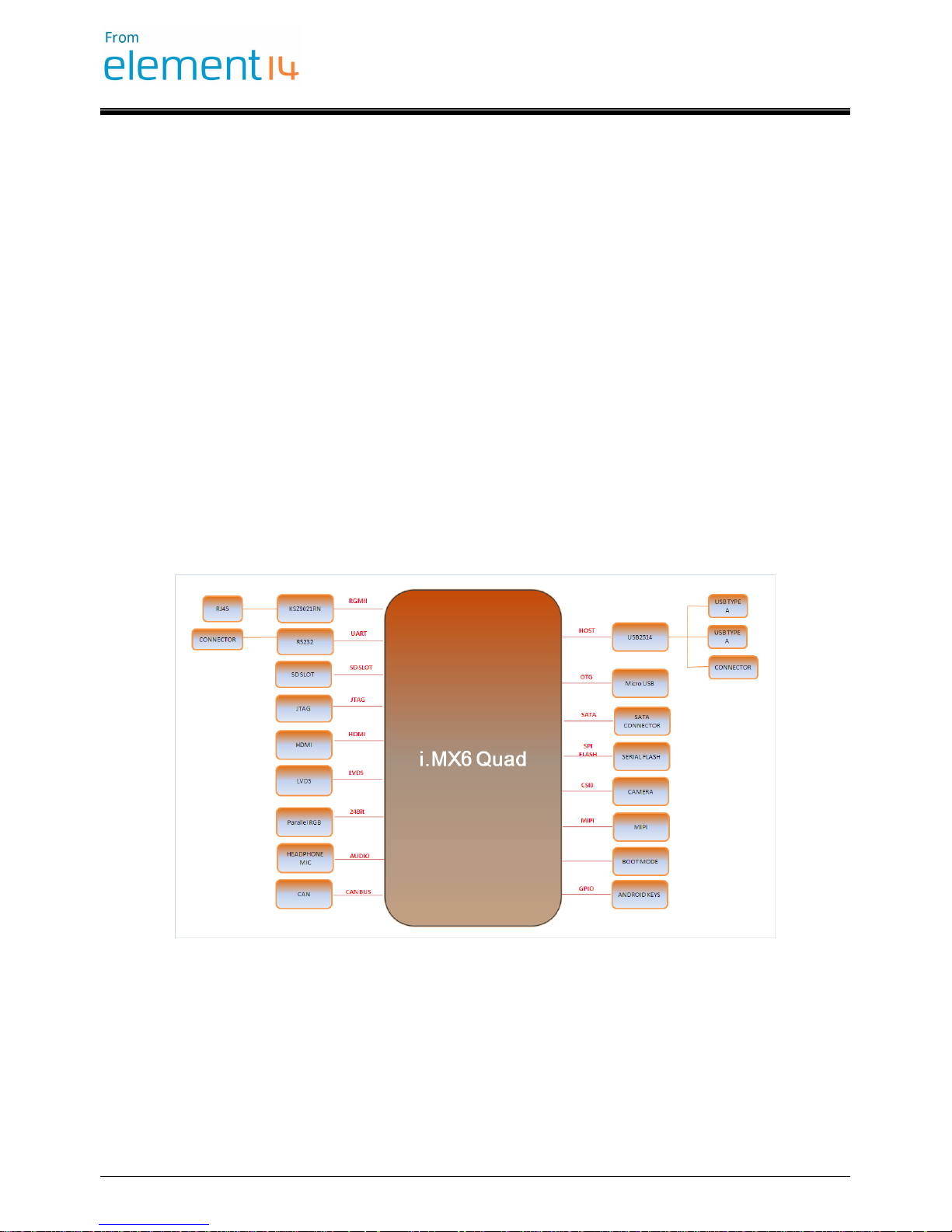
MCIMX6Q-SL: Development platform for i.MX 6Quad
Built to Freescale® SABRE Lite design
Doc ID: MCIMX6QSLUM
Rev. 0.9, 11/12/2012
1 Board Overview
1.1 Product Introduction
The development platform for i.MX 6Quad from element14 (built to the Freescale® SABRE Lite design) is an
evaluation platform featuring the powerful i.MX 6Q, a multimedia application processor with Quad ARM
Cortex-A9 cores at 1.2 GHz from Freescale Semiconductor. The platform helps evaluate the rich set of
peripherals and includes a 10/100/Gb Ethernet port, SATA-II, HDMI v1.4, LVDS, parallel RGB interface,
touch screen interface, analog headphone/microphone, micro TF and SD card interface, USB, serial port,
JTAG, camera interface, and input keys for Android, as shown in Figure 1-1.
The SABRE Lite can be used in the following applications:
• Netbooks (web tablets)
• Nettops (Internet desktop devices)
• High-end mobile Internet devices (MID)
• High-end PDAs
• High-end portable media players (PMP) with HD video capability
• Portable navigation devices (PNDs)
• Industrial control and Test and measurement (T&M)
• Single board computers (SBCs)
Figure 1-1 Functional Block Diagram of SABRE Lite Board
Embest and element14 are trademarks of Premier Farnell plc 5
© 2012 Premier Farnell plc. All Rights Reserved
Freescale and the Freescale logo are trademarks of Freescale Semiconductor, Inc., Reg. U.S. Pat. & Tm. Off.
Page 6

MCIMX6Q-SL: Development platform for i.MX 6Quad
Built to Freescale® SABRE Lite design
1.2 Features
The SABRE Lite Board is based on the i.MX 6Quad-core processor from Freescale integrating all the
functionalities of this multimedia application processor with the following features:
• Mechanical Parameters
o Working Temperature: 0°C - 70°C
o Humidity Range: 20% - 90%
o Dimensions: 82.55mm x 82.55mm
o Input Voltage: +5V
• Processor
o ARM Cortex A9 MPCore™ 4xCPU Processor at 1GHz
o Multi-stream-capable HD video engine delivering H.264 1080p60 decode, 1080p30 encode,
and 3-D video playback in HD
o Triple Play Graphics System consisting of a Quad-shader 3D unit capable of 200MT/s, and a
separate 2-D and separate OpenVG Vertex acceleration engines for superior 3D, 2D, and user
interface acceleration
• Memories
o 1GByte of 64-bit wide DDR3 @ 532MHz
o 2MB SPI FLASH
Doc ID: MCIMX6QSLUM
Rev. 0.9, 11/12/2012
• Media Interfaces
o Analog headphone/microphone, 3.5mm audio jack
o LVDS interface
o HDMI interface
o Parallel RGB interface
o Camera interface (Support CCD or CMOS camera)
o MIPI lanes at 1 Gbps
Embest and element14 are trademarks of Premier Farnell plc 6
© 2012 Premier Farnell plc. All Rights Reserved
Freescale and the Freescale logo are trademarks of Freescale Semiconductor, Inc., Reg. U.S. Pat. & Tm. Off.
Page 7
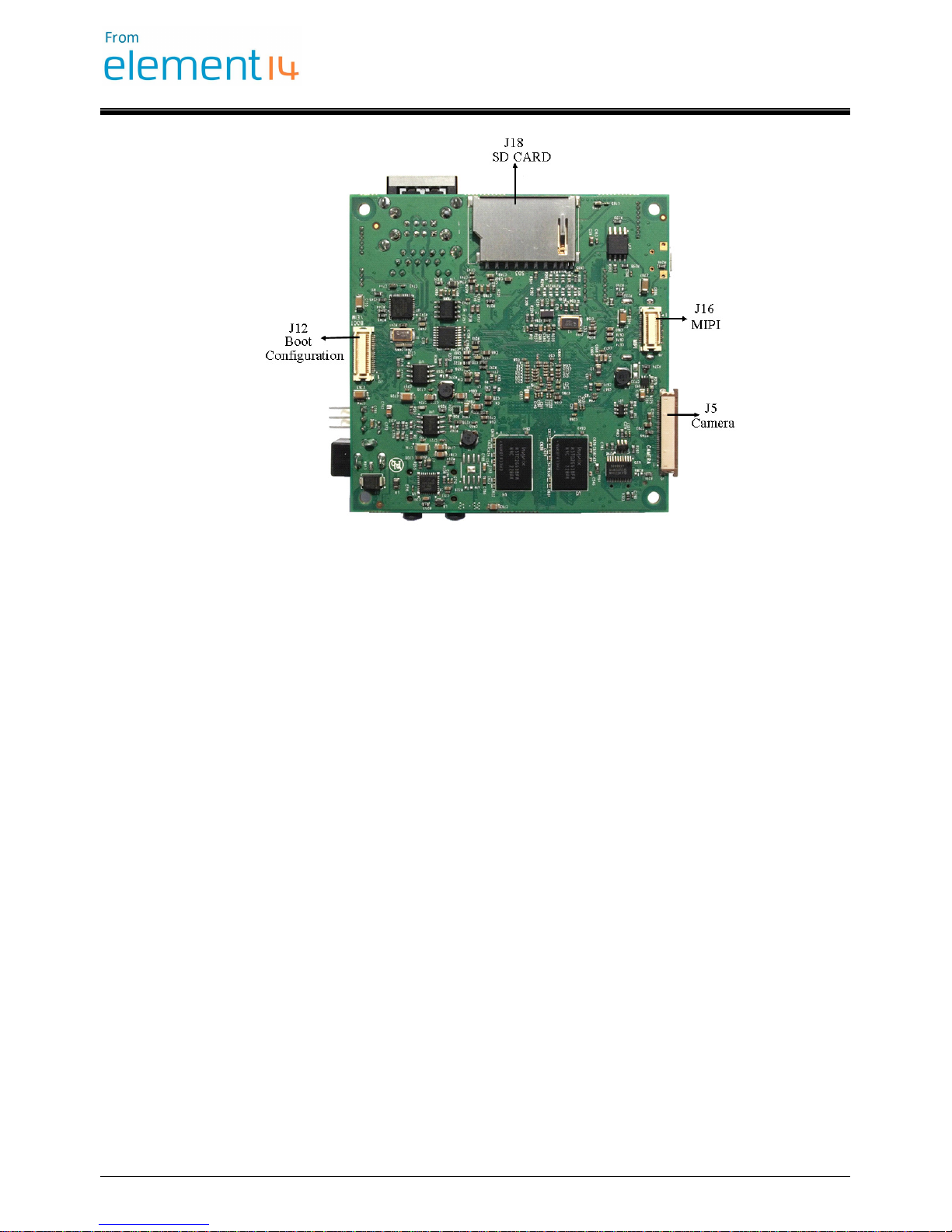
MCIMX6Q-SL: Development platform for i.MX 6Quad
Built to Freescale® SABRE Lite design
Doc ID: MCIMX6QSLUM
Rev. 0.9, 11/12/2012
• Data Transfer Interfaces
o Serial Ports
o USB Ports:
o TF card interface
o SD card interface
o SATA II interface, 3.0 Gbps
o 10M/100M/Gb Ethernet Interface (RJ45 jack)
o 1 channel I2C interface
o 1 channel PCIE X1 interface
o CAN bus
• Input Interfaces
o Android keyboard interface
o 10-pin JTAG interface
o 2 bit DIP switch for boot mode selection
o Boot configuration interface
• Others
o 1 Power LED
o 1 DC Jack
o 1 Reset button
UART1, 3 line serial port, RS232 Logic
UART2, 3 line serial port, RS232 Logic
1 x USB2.0 OTG, micro USB, high-speed, 480Mbps
2 x USB2.0 HOST, Type A, high-speed, 480Mbps
1 x USB2.0 HOST, connector, high-speed, 480Mbps
Embest and element14 are trademarks of Premier Farnell plc 7
© 2012 Premier Farnell plc. All Rights Reserved
Freescale and the Freescale logo are trademarks of Freescale Semiconductor, Inc., Reg. U.S. Pat. & Tm. Off.
Page 8
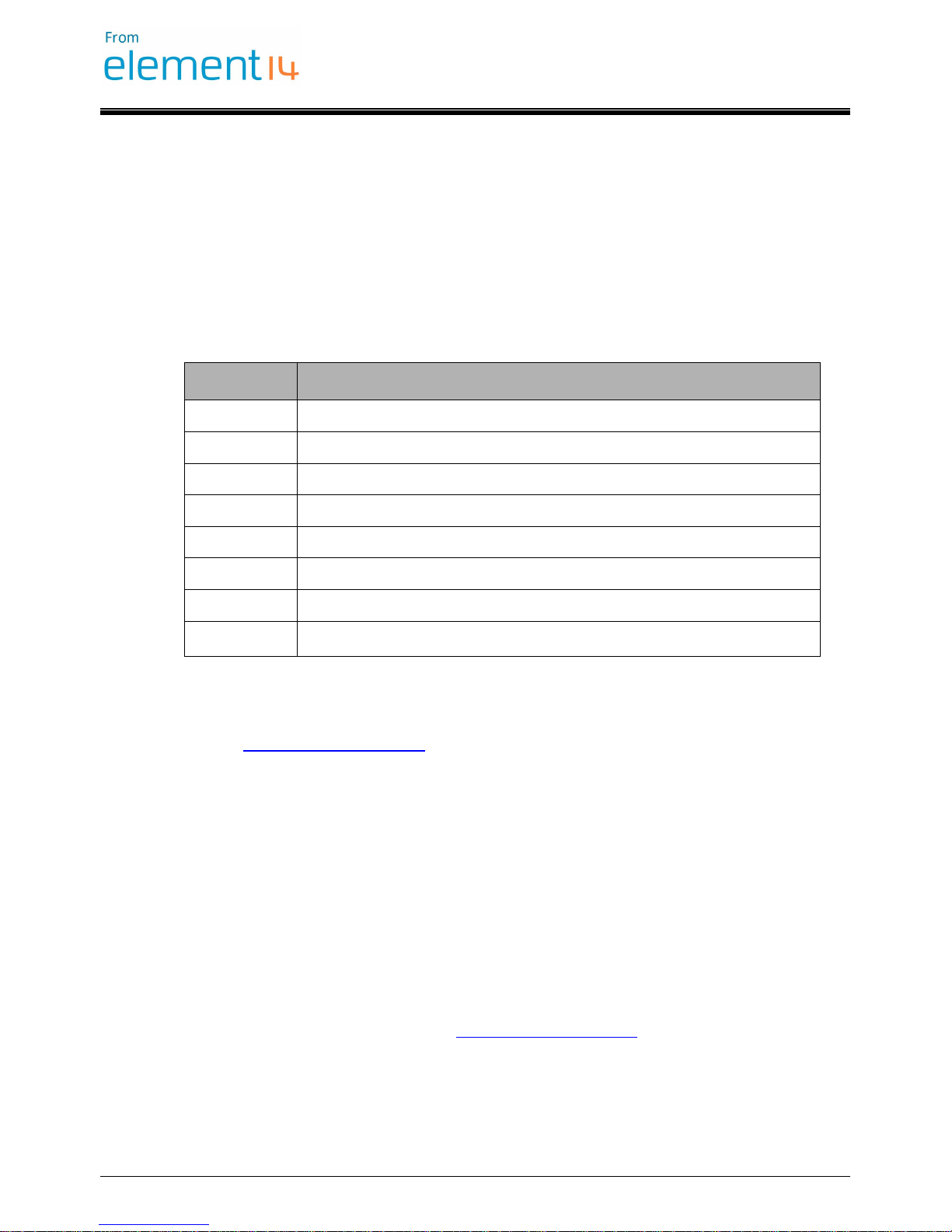
Serial Cable
Crossover cable
–
DB9 female to DB9 female
2 Quick Start Guide
This section describes how to use the SABRE Lite and associated components.
2.1 Unpacking the Kit
The SABRE Lite development kit is shipped with the items listed in Table 2-1. Remove the circuit board
from the conductive bag and perform a visual inspection.
Item
MCIMX6Q-SL: Development platform for i.MX 6Quad
Built to Freescale® SABRE Lite design
Doc ID: MCIMX6QSLUM
Rev. 0.9, 11/12/2012
Table 2-1 SABRE Lite Kit Contents
Description
Circuit Board
USB cable Micro-B to
SABRE Lite board
standard-A cable
RS-232 cable Custom serial cable
Ethernet cable Crossover cable to connect the board to host computer
Power Supply 5Vdc
Documentation Quick-Start
MicroSD Card The kit
@ 4
A power
includes
supply
Guide
a MicroSD Card pre-loaded with the Linux BSP from TimeSys
2.2 Web-Based Contents
Please refer to www.element14.com/iMX6 for the latest documents and software, including:
Schematics
Board layout
Bill of Materials (BOM)
Board Support Packages (BSPs)
2.3 Setting Up the System
2.3.1 Insert MicroSD Card
Insert the supplied MicroSD card into the board’s MicroSD card socket J20.
Note: MicroSD Card is included if ready at the date your kit was shipped.
For the latest version of the BSP, please visit www.element14.com/iMX6
Embest and element14 are trademarks of Premier Farnell plc 8
© 2012 Premier Farnell plc. All Rights Reserved
Freescale and the Freescale logo are trademarks of Freescale Semiconductor, Inc., Reg. U.S. Pat. & Tm. Off.
Page 9

2.3.2 Connect RS-232 cable
Connect the custom serial cable provided to serial port J17, and then use cross serial cable to connect to
the host computer.
Open a terminal window on the host (eg. Hyperterminal) with serial port configuration: 115.2 kbaud, 8
data bits, 1 stop bit, with no parity.
2.3.3 Connect USB OTG (optional)
Connect the cable from the kit to micro USB connector J3 on the board.
2.3.4 Connect the Power Supply
Plug in the 5Vdc supply to power jack J10, the power LED (D1) should illuminate.
To re-boot, press the reset button SW4.
MCIMX6Q-SL: Development platform for i.MX 6Quad
Built to Freescale® SABRE Lite design
Doc ID: MCIMX6QSLUM
Rev. 0.9, 11/12/2012
Embest and element14 are trademarks of Premier Farnell plc 9
© 2012 Premier Farnell plc. All Rights Reserved
Freescale and the Freescale logo are trademarks of Freescale Semiconductor, Inc., Reg. U.S. Pat. & Tm. Off.
Page 10

MCIMX6Q-SL: Development platform for i.MX 6Quad
Built to Freescale® SABRE Lite design
Doc ID: MCIMX6QSLUM
Rev. 0.9, 11/12/2012
3 Hardware Description
3.1 Processor
The i.MX 6Dual/6Quad processors represents Freescale Semiconductor’s latest achievement in integrated
multimedia applications processors, which are part of a growing family of multimedia-focused products that
offer high performance processing and are optimized for lowest power consumption.
The processor features Freescale’s advanced implementation of the quad ARM™ Cortex-A9 core, which
operates at speeds up to 1GHz. They include 2D and 3D graphics processors, 3D 1080p video processing, and
integrated power management. Each processor provides a 64-bit DDR3/LVDDR3-1066 memory interface and a
number of other interfaces for connecting peripherals, such as WLAN, Bluetooth™, GPS, hard drive, displays,
and camera sensors.
3.1.1 Core Features
The i.MX 6Dual/6Quad processors are based on the ARM Cortex A9 MPCore™ platform with the following
features:
• ARM Cortex A9 MPCore™ 4xCPU Processor (with TrustZone)
• The core configuration is symmetric, where each core includes:
o 32 KByte L1 Instruction Cache
o 32 KByte L1 Data Cache
o Private Timer and Watchdog
o Cortex-A9 NEON MPE (Media Processing Engine) Co-processor
• The ARM Cortex A9 MPCore™ complex includes:
o General Interrupt Controller (GIC) with 128 interrupt support
o Global Timer
o Snoop Control Unit (SCU)
o 1 MB unified I/D L2 cache, shared by two/four cores
o Two Master AXI (64-bit) bus interfaces output of L2 cache
o Target frequency of the core (including Neon and L1 cache) is:
o 1 GHz overdrive over the specified temperature rang
o 900 MHz non-overdrive over the specified temperature range
o NEON MPE coprocessor
o SIMD Media Processing Architecture
o NEON register file with 32x64bit general-purpose registers
o NEON Integer execute pipeline (ALU, Shift, MAC)
o NEON dual, single-precision floating point execute pipeline (FADD, FMUL)
o NEON load/store and permute pipeline
• The memory system consists of the following components:
o Level 1 Cache--32 KB Instruction, 32 KB Data cache per core
o Level 2 Cache--Unified instruction and data (1 MByte)
o On-Chip Memory:
o Boot ROM, including HAB (96 KB)
o Internal multimedia / shared,fast access RAM (OCRAM, 256 KB)
o Secure/non-secure RAM (16 KB)
Embest and element14 are trademarks of Premier Farnell plc 10
© 2012 Premier Farnell plc. All Rights Reserved
Freescale and the Freescale logo are trademarks of Freescale Semiconductor, Inc., Reg. U.S. Pat. & Tm. Off.
Page 11
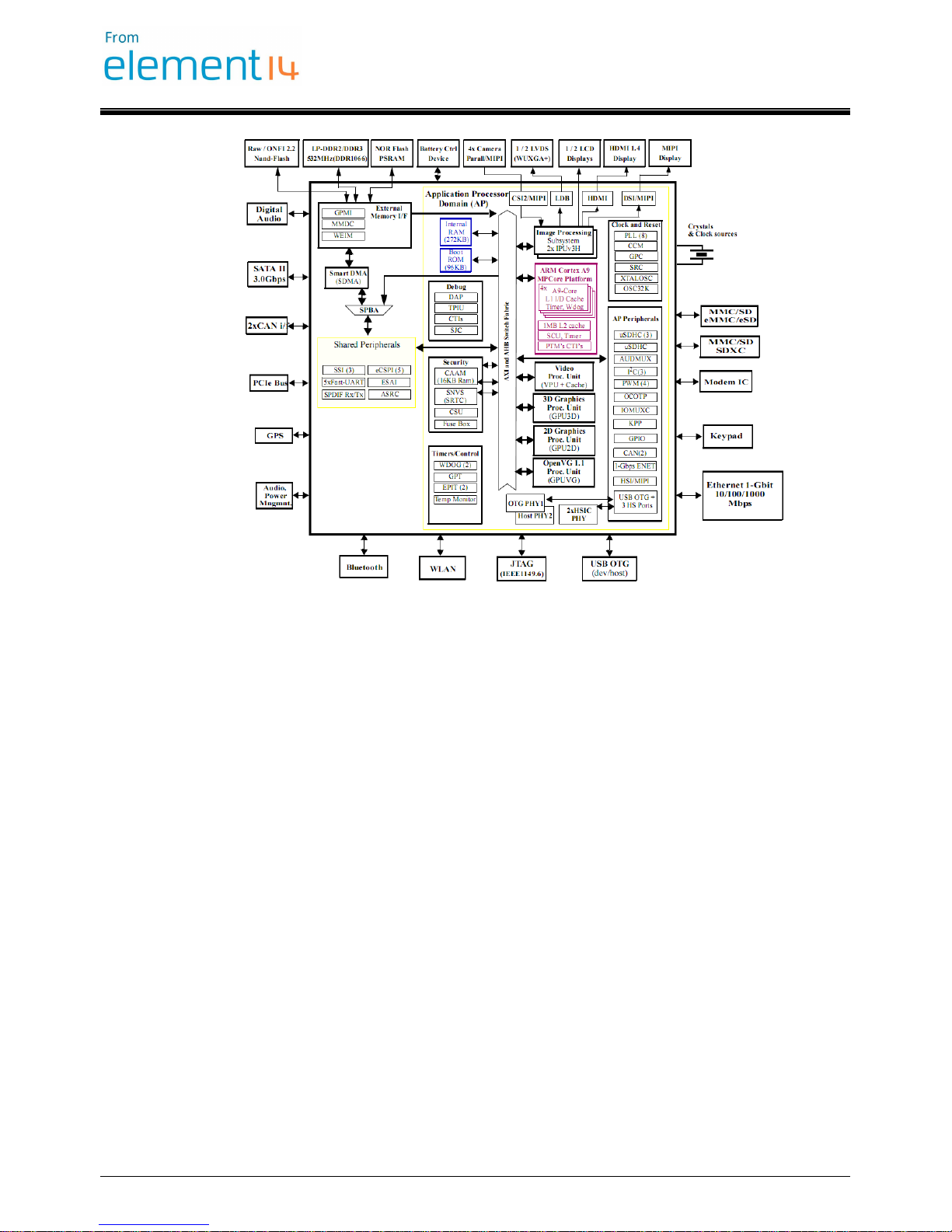
MCIMX6Q-SL: Development platform for i.MX 6Quad
Built to Freescale® SABRE Lite design
Doc ID: MCIMX6QSLUM
Rev. 0.9, 11/12/2012
Figure 3-1 Block Diagram of i.MX 6Dual/6Quad
3.1.2 External memory interfaces:
o 16-bit, 32-bit, and 64-bit DDR3-1066,LV-DDR3-1066, and 1/2 LPDDR2-1066 channels, supporting
DDR interleaving mode, for 2x32 LPDDR2-1066
o 8-bit NAND-Flash, including support for Raw MLC/SLC, 2 KB, 4 KB, and 8 KB page size, BA-NAND,
PBA-NAND, LBA-NAND, OneNAND™ and others. BCH ECC up to 32 bit.
o 16-bit NOR Flash. All WEIMv2 pin are muxed on other interfaces.
o 16-bit PSRAM, Cellular RAM
3.1.3 Interface to external devices
Each i.MX 6Dual/6Quad processor enables the following interfaces to external devices (some of them are
muxed and not available simultaneously):
o Hard Disk Drives--SATA II, 3.0 Gbps
o Displays--Total five interfaces available. Total raw pixel rate of all interfaces is up to 450
Mpixels/sec, 24 bpp. Up to four interfaces may be active in parallel.
o One Parallel 24-bit display port, up to 225 Mpixes/sec (for example, WUXGA at 60 Hz or
dual HD1080 and WXGA at 60 Hz)
o LVDS serial ports!aOne port up to 165 Mpixels/seor two ports up to 85 MP/sec (for
example, WUXGA at 60 Hz) each
o HDMI 1.4 port
o MIPI/DSI, two lanes at 1 Gbps
o
• Camera sensors:
o Parallel Camera port (up to 20 bit and up to 240 MHz peak)
o MIPI CSI-2 serial camera port, supporting up to 1000 Mbps/lane in 1/2/3-lane mode and up to
Embest and element14 are trademarks of Premier Farnell plc 11
© 2012 Premier Farnell plc. All Rights Reserved
Freescale and the Freescale logo are trademarks of Freescale Semiconductor, Inc., Reg. U.S. Pat. & Tm. Off.
Page 12

MCIMX6Q-SL: Development platform for i.MX 6Quad
Built to Freescale® SABRE Lite design
Doc ID: MCIMX6QSLUM
Rev. 0.9, 11/12/2012
800 Mbps/lane in 4-lane mode. The CSI-2 Receiver core can manage one clock lane and up to four
data lanes. Each i.MX 6Dual/6Quad processor has four lanes.
• Expansion cards:
o Four MMC/SD/SDIO card ports all supporting:
o 1-bit or 4-bit transfer mode specifications for SD and SDIO cards up to UHS-I SDR-104 mode (104
MB/s max)
o 1-bit, 4-bit, or 8-bit transfer mode specifications for MMC cards up to 52 MHz in both SDR and
DDR modes (104 MB/s max)
• USB
o High Speed (HS) USB 2.0 OTG (Up to 480 Mbps), with integrated HS USB PHY
o Three USB 2.0 (480 Mbps) hosts
o One HS host with integrated High Speed PHY
o Two HS hosts with integrated HS-IC USB (High Speed Inter-Chip USB) PHY
• Expansion PCI Express port (PCIe) v2.0 one lane
o PCI Express (Gen 2.0) dual mode complex, supporting Root complex operations and Endpoint
operations. Uses x1 PHY configuration.
• Miscellaneous IPs and interfaces:
o Three I2S/SSI/AC97,up to 1.4 Mbps each
o Enhanced Serial Audio Interface ESAI), up to 1.4 Mbps per channel
o Five UARTs, up to 4.0 Mbps each
o Providing RS232 interface
o Supporting 9-bit RS485 multidrop mode
o One of the five UARTs (UART1) supports 8-wir while others four supports 4-wire. This is due to
the SoC IOMUX limitation, since all UART IPs are identical.
o Five eCSPI (Enhanced CSI), up to 52 Mbps each
o Three I2C, supporting 400 kbps
o Gigabit Ethernet Controller(IEEE1588 compliant), 10/100/1000 Mbps
o Four Pulse Width Modulators (PWM)
o System JTAG Controller (SJC)
o GPIO with interrupt capabilities
o 8x8 Key Pad Port (KPP)
o Sony Philips Digital Interface (SPDIF), Rx and Tx
o Two Controller Area Network (FlexCAN), 1 Mbps each
o Two Watchdog timers (WDOG)
o Audio MUX (AUDMUX)
3.1.4 Advanced Power Management unit
The i.MX 6Dual/6Quad processors integrate advanced power management unit and controllers:
• Provide PMU, including DCDC and LDO supplies, for on-chip resources
• Use Temperature Sensor for monitoring the die temperature
• Support DVFS techniques for low power modes
• Use SW State Retention and Power Gating for ARM and MPE
• Support various levels of system power modes
• Use flexible clock gating control scheme
Embest and element14 are trademarks of Premier Farnell plc 12
© 2012 Premier Farnell plc. All Rights Reserved
Freescale and the Freescale logo are trademarks of Freescale Semiconductor, Inc., Reg. U.S. Pat. & Tm. Off.
Page 13

MCIMX6Q-SL: Development platform for i.MX 6Quad
Built to Freescale® SABRE Lite design
Doc ID: MCIMX6QSLUM
Rev. 0.9, 11/12/2012
3.1.5 Hardware Accelerators
The i.MX 6Dual/6Quad processors use dedicated HW accelerators to meet the targeted multimedia
performance. The use of HW accelerators is a key factor in obtaining high performance at low power
consumption numbers, while having the CPU core relatively free for performing other tasks.
The i.MX 6Dual/6Quad processors incorporate the following hardware accelerators:
• VPU--Video Processing Unit
• IPUv3H--Image Processing Unit version 3H (2 IPUs)
• GPU3Dv4--3D Graphics Processing Unit (OpenGL ES 2.0) version
• GPU2Dv2--2D Graphics Processing Unit (BitBlt)
• GPUVG—Open VG 1.1 Graphics Processing Unit
• ASRC--Asynchronous Sample Rate Converter
• Security functions are enabled and accelerated by the following hardware:
• ARM TrustZone including the TZ architecture (separation of interrupts, memory mapping, etc.)
• SJC--System JTAG Controller. Protecting JTAG from debug port attacks by regulating or blocking the
access to the system debug features.
• CAAM--Cryptographic Acceleration and Assurance Module, containing 16 KB secure RAM and True and
Pseudo Random Number Generator (NIST certified)
• SNVS--Secure Non-Volatile Storage, including Secure Real Time Clock
• CSU--Central Security Unit. Enhancement for the IC Identification Module (IIM). Will be configured
during boot and by eFUSEs and will determine the security level operation mode as well as the TZ
policy.
• A-HAB Advanced High Assurance Boot--Hv4 with the new embedded enhancements:
• SHA-256, 2048-bit RSA key, version control mechanism, warm boot, CSU, and TZ initialization.
3.2 Expanded Chip Introduction
3.2.1 H5TQ2G63BFR-H9C
The board has 1GB of SDRAM (4x256MB). The H5TQ2G63BFR is a 256MB DDR3 Synchronous DRAM, ideally
suited for the main memory applications which require large memory density and high bandwidth.
3.2.2 SST25VF016B
The serial EPROM SST25VF016B is a 16Mb SPI Serial Flash used for boot code storage. Booting from serial
EPROM is recommended.
3.2.3 KSZ9021RN
The KSZ9021RN is a single-port 10/100/1000Base-T Gigabit transceiver in industry’s smallest footprint,
supporting data transfer over standard CAT-5 unshielded twisted pair cable. This device offers robust
performance and low power consumption. On-chip integration of termination resistors and LDO controller,
along with built-in diagnostic features, significantly reduces the cost and the complexity of Gigabit Ethernet
applications. This device is ideal for enabling Gigabit Ethernet performance in SOHO and SMB networking
applications, such as SOHO media center, wired/wireless Gigabit SOHO/SMB router, and VoIP gateway.
The SABRE Lite can be connected to a network hub directly through a cable. It also can be directly connected
with a computer through a crossover cable which is provided with the kit.
Embest and element14 are trademarks of Premier Farnell plc 13
© 2012 Premier Farnell plc. All Rights Reserved
Freescale and the Freescale logo are trademarks of Freescale Semiconductor, Inc., Reg. U.S. Pat. & Tm. Off.
Page 14

MCIMX6Q-SL: Development platform for i.MX 6Quad
Built to Freescale® SABRE Lite design
Doc ID: MCIMX6QSLUM
Rev. 0.9, 11/12/2012
3.2.4 USB2514B-AEZG for USB 2.0 High Speed 4-Port Hub
The USB2514 hub is a family of low-power, OEM configurable, MTT (multi transaction translator) hub
controller IC with 4 downstream ports for embedded USB solutions. The SMSC hub supports low-speed, fullspeed, and hi-speed (if operating as a hi-speed hub) downstream devices on all of the enabled downstream
ports.
3.2.5 SGTL5000
The SGTL5000 is a low power stereo Codec with Headphone Amp from Freescale, and is designed to provide a
complete audio solution for portable products needing line-in, mic-in, line-out, headphone-out, and digital I/O.
Deriving its architecture from best-in-class Freescale-integrated products currently on the market, the
SGTL5000 is able to achieve ultra low-power with very high performance and functionality, all in one of the
smallest footprints available.
Designed with features such as capless headphone and an integrated PLL to allow clock reuse within the
system, it helps customers achieve a lower overall system cost.
3.2.6 ICL3232CVZ
The Intersil ICL32XX X interface ICs operate from a single +3V to +5.5V supply, guarantee a 250kbps minimum
data rate, require only four small external 0.1µF capacitors, feature low power consumption, and meet all ElA
RS-232C and V.28 specifications. Targeted applications are PDAs, Palmtops, and notebook and laptop
computers where the low operational and even lower standby, power consumption is critical.
3.2.7 TJA1040T
The TJA1040, a High Speed CAN transceiver is the interface between the Controller Area Network (CAN)
protocol controller and the physical bus. It is primarily intended for high speed applications, up to 1MBaud, in
passenger cars. The device provides differential transmit capability to the bus and differential receive
capability to the CAN controller.
Embest and element14 are trademarks of Premier Farnell plc 14
© 2012 Premier Farnell plc. All Rights Reserved
Freescale and the Freescale logo are trademarks of Freescale Semiconductor, Inc., Reg. U.S. Pat. & Tm. Off.
Page 15

MCIMX6Q-SL: Development platform for i.MX 6Quad
Built to Freescale® SABRE Lite design
Doc ID: MCIMX6QSLUM
Rev. 0.9, 11/12/2012
3.3 Hardware Interface
3.3.1 Power Input Jack
The 5V/4A AC-to-DC power supply that comes with the board is plugged into the Power Jack (J10) on the
board. It is not recommended to use a higher voltage since possible damage to the board may result due to
failure of the protection circuitry.
Figure 3-2 Power input jack
Table 3-1 Power Interface
J10
Pin Signal Function
1 GND GND
2 NC NC
3 +5V Power supply (+5V) 2A (Type)
3.3.2 SATA Power Interface
A 3-pin SATA power connector for 2.5 inch SATA hard disk is shown in Figure 3-3 below.
Figure 3-3 SATA Power Interface
Embest and element14 are trademarks of Premier Farnell plc 15
© 2012 Premier Farnell plc. All Rights Reserved
Freescale and the Freescale logo are trademarks of Freescale Semiconductor, Inc., Reg. U.S. Pat. & Tm. Off.
Page 16

MCIMX6Q-SL: Development platform for i.MX 6Quad
J19
Pin Signal
Function
1 +3.3V
3.3
V output
2 GND GND
3 +5V 5V output
Built to Freescale® SABRE Lite design
Doc ID: MCIMX6QSLUM
Rev. 0.9, 11/12/2012
Table 3-2 SATA Power Interface
3.3.3 SATA Data Interface
A SATA 7-pin data connector (J21) is provided on the Quick Start Board and is connected to the SATA
module of the i.MX6 processor. The SABRE Lite board is capable of communicating with any standard SATA
device, such as a hard drive or optical DVD/CD reader. The SATA data cable is plugged into the SABRE Lite
board at the location shown in Figure 3-4.
Figure 3-4 SATA connector
Pin Signal Function
1 GND GND
2 SATA_TXP SATA receive data(positive)
3 SATA_TXN SATA receive data(negative)
4 GND GND
5 SATA_RXN SATA transmit data(negative)
6 SATA_RXP SATA transmit data(positive)
7 GND GND
Embest and element14 are trademarks of Premier Farnell plc 16
© 2012 Premier Farnell plc. All Rights Reserved
Freescale and the Freescale logo are trademarks of Freescale Semiconductor, Inc., Reg. U.S. Pat. & Tm. Off.
Table 3-3 SATA Connector
J21
Page 17

3.3.4 CAN Interface
MCIMX6Q-SL: Development platform for i.MX 6Quad
Built to Freescale® SABRE Lite design
Doc ID: MCIMX6QSLUM
Rev. 0.9, 11/12/2012
Figure 3-5 CAN Interface
Table 3-4 CAN Interface
Pin Signal Function
1 CANH CAN differential pairs high level
2 GND GND
3 CANL CAN differential pairs low level
3.3.5 Parallel RGB Interface
J22
Figure 3-6 Parallel RGB Interface
Embest and element14 are trademarks of Premier Farnell plc 17
© 2012 Premier Farnell plc. All Rights Reserved
Freescale and the Freescale logo are trademarks of Freescale Semiconductor, Inc., Reg. U.S. Pat. & Tm. Off.
Page 18

MCIMX6Q-SL: Development platform for i.MX 6Quad
J15
Pin Signal
Function
1 GND GND
2 GND GND
3 GND GND
4 DISP0_CNTRST
GPIO
5 R0 DISP0
data bit1
6
6 R1 DISP0
data bit1
7
7 R2 DISP0
data bit1
8
8 R3 DISP0
data bit1
9
9 R4 DISP0
data bit
20
10 R5 DISP0
data bit
21
11 R6 DISP0
data bit
22
12 R7 DISP0
data bit
23
13 G0 DISP0
data bit
8
14 G1 DISP0
data bit
9
15 G2 DISP0
data bit
10
16 G3 DISP0
data bit
11
17 G4 DISP0
data bit
12
18 G5 DISP0
data bit
13
19 G6 DISP0
data bit
14
20 G7 DISP0
data bit
15
21 B0 DISP0
data bit
0
22 B1 DISP0
data bit
1
23 B2 DISP0
data bit
2
24 B3 DISP0
data bit
3
25 B4 DISP0
data bit
4
26 B5 DISP0
data bit
5
27 B6 DISP0
data bit
6
28 B7 DISP0
data bit
7
29 GND GND
30 DISP0_CLK
Pixel Clock
31 GND GND
32 DISP0_HSYNC
DISP0
HSYNC
33 DISP0_VSYNC
DISP0
VSYNC
34 DISP0_DRDY
DISP0
enable chip select
Built to Freescale® SABRE Lite design
Doc ID: MCIMX6QSLUM
Rev. 0.9, 11/12/2012
Table 3-5 Parallel RGB interface
35 I2C3_SCL IIC master serial clock,
Embest and element14 are trademarks of Premier Farnell plc 18
© 2012 Premier Farnell plc. All Rights Reserved
Freescale and the Freescale logo are trademarks of Freescale Semiconductor, Inc., Reg. U.S. Pat. & Tm. Off.
Page 19

MCIMX6Q-SL: Development platform for i.MX 6Quad
Built to Freescale® SABRE Lite design
Doc ID: MCIMX6QSLUM
Rev. 0.9, 11/12/2012
36 I2C3_SDA IIC serial bidirectional data,
37 PWM1 Backlight brightness control
38 5VIN +5V
39 5VIN +5V
40 5VIN +5V
3.3.6 Audio Output Jack
A headphone with a standard 3.5mm stereo jack can be connected to the Audio Output jack at the point
shown in Figure3-7.
Figure 3-7 Audio Output Jack
Table 3-6 Audio Output Jack
J8
Pin Signal Function
1 GND_ANALOG ANALOG GND
2 HP_L Left output
3 HP_R Right output
10 Default set Pull down 10k resister
Embest and element14 are trademarks of Premier Farnell plc 19
© 2012 Premier Farnell plc. All Rights Reserved
Freescale and the Freescale logo are trademarks of Freescale Semiconductor, Inc., Reg. U.S. Pat. & Tm. Off.
Page 20

MCIMX6Q-SL: Development platform for i.MX 6Quad
Built to Freescale® SABRE Lite design
Doc ID: MCIMX6QSLUM
Rev. 0.9, 11/12/2012
3.3.7 Microphone Input Jack
The SABRE Lite board provides a 3.5mm stereo connector for a microphone input, as shown in Figure 3-8. A
mono microphone will input its signal though the tip of the 3.5mm plug.
Figure 3-8 MIC In Jack
Pin Signal Function
1 GND_ANALOG ANALOG GND
2 MIC_IN_P MIC input
3 NC NC
10 MIC_DET MIC input Jack detect
3.3.8 Camera Interface
Pin Signal Function
1 GND GND
2 CSI0_DAT19 CSI0 capture data bit 19
3 CSI0_DAT18 CSI0 capture data bit 18
4 CSI0_DAT17 CSI0 capture data bit 17
5 CSI0_DAT16 CSI0 capture data bit 16
6 CSI0_DAT15 CSI0 capture data bit 15
7 CSI0_DAT14 CSI0 capture data bit 14
8 CSI0_DAT13 CSI0 capture data bit 13
Table 3-7 MIC In Jack
J9
Table 3-8 Camera Interface
J5
Embest and element14 are trademarks of Premier Farnell plc 20
© 2012 Premier Farnell plc. All Rights Reserved
Freescale and the Freescale logo are trademarks of Freescale Semiconductor, Inc., Reg. U.S. Pat. & Tm. Off.
Page 21

MCIMX6Q-SL: Development platform for i.MX 6Quad
Built to Freescale® SABRE Lite design
Doc ID: MCIMX6QSLUM
Rev. 0.9, 11/12/2012
9 CSI0_DAT12 CSI0 capture data bit 12
10 CSI0_DAT11 CSI0 capture data bit 11
11 CSI0_DAT10 CSI0 capture data bit 10
12 CSI0_DAT9 CSI0 capture data bit 9
13 CSI0_DAT8 CSI0 capture data bit 8
14 I2C2_SCL I2C2 serial clock
15 I2C2_SDA I2C2 serial data
16 GND GND
17 GPIO_3_CLKO2 GPIO
18 GND GND
19 2P5V 2P5V
20 2P5V 2P5V
21 2P5V 2P5V
22 2P5V 2P5V
23 GND GND
24 CSI0_DATA_EN CSI0 DATA enable
25 GND GND
26 CSI0_RST CSI0 Reset
27 CSI0_VSYNC CSIO VSYNC
28 CSI0_HSYNC CSIO HSYNC
29 GND GND
30 CSI0_PIXCLK CSI0 pixel clock
31 GPIO6 GPIO
32 GND GND
33 GPIO1_16 GPIO
Embest and element14 are trademarks of Premier Farnell plc 21
© 2012 Premier Farnell plc. All Rights Reserved
Freescale and the Freescale logo are trademarks of Freescale Semiconductor, Inc., Reg. U.S. Pat. & Tm. Off.
Page 22

3.3.9 RS232 Serial Port
MCIMX6Q-SL: Development platform for i.MX 6Quad
Built to Freescale® SABRE Lite design
Doc ID: MCIMX6QSLUM
Rev. 0.9, 11/12/2012
Figure 3-9 RS232 Serial Port
Table 3-9 RS-232 Serial Port
J17
Pin Signal Function
1 UART1_TXD UART1 Transmit data
2 5VIN 5V
3 GND GND
4 UART2_TXD UART2 Transmit data
5 UART2_RXD UART2 Receive data
6 UART1_RXD UART1 Receive data
3.3.10 RGMII LAN Interface
A standard CAT-V Ethernet cable is attached to the Quick Start board at the Ethernet/Dual USB connector J24.
The connector contains integrated magnetic which allows the Ethernet IC to auto configure the port for the
correct connection to either a switch or directly to a host PC on a peer-to-peer network. It is not necessary to
use a crossover cable when connecting directly to another computer. The Ethernet/Dual USB connector is
shown in Figure 3-10.
Figure 3-10 RGMII LAN Interface
Embest and element14 are trademarks of Premier Farnell plc 22
© 2012 Premier Farnell plc. All Rights Reserved
Freescale and the Freescale logo are trademarks of Freescale Semiconductor, Inc., Reg. U.S. Pat. & Tm. Off.
Page 23

MCIMX6Q-SL: Development platform for i.MX 6Quad
J24A
Pin Signal
Function
9 NC NC
10 TXRXP_A
differential pair TXRX+
11 TXRXM_A
differential pair TXRX
-
12 TXRXP_B
differential pair TXRX+
13 TXRXM_B
differential pair TXRX+
14 TXRXP_C
differential pair TXRX+
15 TXRXM_C
differential pair TXRX+
16 TXRXP_D
differential pair TXRX+
17 TXRXP_D
differential pair TXRX+
18 YEL Link LED
19 GRN Speed LED
20 3P3V
3.3V
21 YEL Link LED
22 3P3V
3.3V
23 GND_DVI
GND
Built to Freescale® SABRE Lite design
Doc ID: MCIMX6QSLUM
Rev. 0.9, 11/12/2012
Table 3-10 RGMII LAN interface
3.3.11 USB Host Interface
Pin Signal Function
1 USB1_VBUS +5V
2 USB1_D- USB Data-
3 USB1_D+ USB Data+
4 GND GND
Embest and element14 are trademarks of Premier Farnell plc 23
© 2012 Premier Farnell plc. All Rights Reserved
Freescale and the Freescale logo are trademarks of Freescale Semiconductor, Inc., Reg. U.S. Pat. & Tm. Off.
Table 3-11 USB Host Interface
J24B
Page 24

5 USB2_VBUS +5V
6 USB2_D- USB Data-
7 USB2_D+ USB Data+
8 GND GND
Pin Signal Function
1 5VIN +5V
2 USBDN_DM3 USB Data-
3 USBDN_DP3 USB Data+
4 GND GND
3.3.12 Micro USB Interface
MCIMX6Q-SL: Development platform for i.MX 6Quad
Built to Freescale® SABRE Lite design
Doc ID: MCIMX6QSLUM
Rev. 0.9, 11/12/2012
Table 3-12 USB Host Interface
J1
The micro connector is connected to the high-speed (HS) USB 2.0 OTG module of the i.MX 6 processor and is
cross connected with the lower USB Host port on J3. When a 5V supply is seen on the micro connector (from
the USB Host), the i.MX 6Q processor will configure the OTG module for device mode, which will prevent the
lower USB Host port from operating correctly.
Figure 3-11 Micro USB Interface
Table 3-13 Micro USB Interface
J3
Pin Signal Function
1 USB0_VBUS +5V
2 USB0_D- USB Data-
3 USB0_D+ USB Data+
4 ID USB ID
5 GND GND
Embest and element14 are trademarks of Premier Farnell plc 24
© 2012 Premier Farnell plc. All Rights Reserved
Freescale and the Freescale logo are trademarks of Freescale Semiconductor, Inc., Reg. U.S. Pat. & Tm. Off.
Page 25

3.3.13 SD Card Interface
Pin Signal Function
1 SD3_DAT3 Card data 3
2 SD3_CMD Command Signal
3 GND GND
4 3P3V 3P3V
5 SD3_CLK Clock
6 VSS GND
7 SD3_DAT0 Card data 0
8 SD3_DAT1 Card data 1
9 SD3_DAT2 Card data 2
10 SD3_CD Card detect
11 SD3_WP Card write protected
12 GND GND
13 GND GND
14 GND GND
15 GND GND
MCIMX6Q-SL: Development platform for i.MX 6Quad
Built to Freescale® SABRE Lite design
Doc ID: MCIMX6QSLUM
Rev. 0.9, 11/12/2012
Table 3-14 SD Card Interface
J18
3.3.14 JTAG Interface
Pin Signal Function
1 3P3V 3.3V
2 JTAG_TMS Test mode select
3 GND GND
4 JTAG_TCK Test clock
5 GND GND
6 JTAG_TDO Test data output
7 JTAG_MOD Test mode
8 JTAG_TDI Test data input
9 JTAG_nTRST Test system reset
10 RESET_N RESET for TPS3808
Table 3-15 JTAG Interface
J13
Embest and element14 are trademarks of Premier Farnell plc 25
© 2012 Premier Farnell plc. All Rights Reserved
Freescale and the Freescale logo are trademarks of Freescale Semiconductor, Inc., Reg. U.S. Pat. & Tm. Off.
Page 26

3.3.15 Expansion Interface
Pin Signal Function
1 5VIN 5V
2 5VIN 5V
3 5VIN 5V
4 GPIO9 GPIO
5 I2C3_SCL IIC3 serial clock
6 I2C3_SDA IIC3 serial data
7 GND GND
MCIMX6Q-SL: Development platform for i.MX 6Quad
Built to Freescale® SABRE Lite design
Doc ID: MCIMX6QSLUM
Rev. 0.9, 11/12/2012
Table 3-16 IIC expansion interface
J7
3.3.16 Boot Configuration Select
Pin Function
1 EIM_A23 BOOT_CFG3[7]
2 EIM_DA0 BOOT_CFG1[0]
3 EIM_A22 BOOT_CFG3[6]
4 EIM_DA1 BOOT_CFG1[1]
5 EIM_A21 BOOT_CFG3[5]
6 EIM_DA2 BOOT_CFG1[2]
7 EIM_A20 BOOT_CFG3[4]
8 EIM_DA3 BOOT_CFG1[3]
9 EIM_A19 BOOT_CFG3[3]
10 EIM_DA4 BOOT_CFG1[4]
11 EIM_A18 BOOT_CFG3[2]
12 EIM_DA5 BOOT_CFG1[5]
13 EIM_A17 BOOT_CFG3[1]
14 EIM_DA6 BOOT_CFG1[6]
15 EIM_A16 BOOT_CFG3[0]
16 EIM_DA7 BOOT_CFG1[7]
17 EIM_EB3 BOOT_CFG4[7]
18 EIM_DA8 BOOT_CFG2[0]]
19 EIM_EB2 BOOT_CFG4[6]
Table 3-17 Boot Configuration Select
J12
20 EIM_DA9 BOOT_CFG2[1]
Embest and element14 are trademarks of Premier Farnell plc 26
© 2012 Premier Farnell plc. All Rights Reserved
Freescale and the Freescale logo are trademarks of Freescale Semiconductor, Inc., Reg. U.S. Pat. & Tm. Off.
Page 27

MCIMX6Q-SL: Development platform for i.MX 6Quad
Built to Freescale® SABRE Lite design
Doc ID: MCIMX6QSLUM
Rev. 0.9, 11/12/2012
21 EIM_RW BOOT_CFG4[5]
22 EIM_DA10 BOOT_CFG2[2]
23 EIM_EB1 BOOT_CFG4[4]
24 EIM_DA11 BOOT_CFG2[3]
25 EIM_EB0 BOOT_CFG4[3]
26 GND GND
27 EIM_LBA BOOT_CFG4[2]
28 EIM_DA12 BOOT_CFG2[4]
29 GND GND
30 GND GND
31 EIM_WAIT BOOT_CFG4[1]
32 EIM_DA13 BOOT_CFG2[5]
33 GND GND
34 GND GND
35 EIM_A24 BOOT_CFG4[0]
36 EIM_DA14 BOOT_CFG2[6]
37 3P3V 3.3V
38 GND GND
39 3P3V 3.3V
40 EIM_DA15 BOOT_CFG2[7]
3.3.17 ANDROID KEYBOARD INTERFACE
Pin Function
1 ON_OFF GPIO
2 KEY_VOL_UP GPIO
3 HOME GPIO
4 SEARCH GPIO
5 BACK GPIO
6 MENU GPIO
7 KEY_VOL_DN GPIO
8 GND GPIO
Table 3-18 ANDROID BUTTONS
J14
Embest and element14 are trademarks of Premier Farnell plc 27
© 2012 Premier Farnell plc. All Rights Reserved
Freescale and the Freescale logo are trademarks of Freescale Semiconductor, Inc., Reg. U.S. Pat. & Tm. Off.
Page 28

3.3.18 LED
3.3.19 Switch
MCIMX6Q-SL: Development platform for i.MX 6Quad
Table 3-19 LED
LED
Pin Signal Function
D1 Power led 5V power indicator
Table 3-20 Reset Switch
SW4
Pin Signal Function
1 NC NC
2 GND GND
3 RESET_N System Reset
4 NC GND
Built to Freescale® SABRE Lite design
Doc ID: MCIMX6QSLUM
Rev. 0.9, 11/12/2012
Table 3-21 Boot Switch
SW1
Pin Signal Function
1 BOOT_MODE1 Boot mode detect
2 BOOT_MODE0 Boot mode detect
3 3P3V 3.3V
4 3P3V 3.3V
Embest and element14 are trademarks of Premier Farnell plc 28
© 2012 Premier Farnell plc. All Rights Reserved
Freescale and the Freescale logo are trademarks of Freescale Semiconductor, Inc., Reg. U.S. Pat. & Tm. Off.
Page 29

MCIMX6Q-SL: Development platform for i.MX 6Quad
Built to Freescale® SABRE Lite design
Doc ID: MCIMX6QSLUM
Rev. 0.9, 11/12/2012
3.3.20 TF/MMC Card Interface
The micro SD Card Connector (J20) connects a 4-bit parallel data bus to the SD4 port of the i.MX 6 processor.
The micro SD Card is inserted facing up at the location shown in Figure 3-12.
Figure 3-12 TF/MMC Card Interface
Table 3-22 TF/MMC Card Interface
J20
Pin Signal Function
1 SD4_DAT2 Card data 2
2 SD4_DAT3 Card data 3
3 CMD Card command signal
4 3P3V 3P3V
5 SD4_CLK Card clock
6 VSS GND
7 SD4_DAT0 Card data 0
8 SD4_DAT1 Card data 1
9 NC NC
11 GND GND
12 SD4_CD Card detect
3.3.21 HDMI Interface
Pin Signal Function
1 HDMI_D2P HDMI differential pairs data2+
Embest and element14 are trademarks of Premier Farnell plc 29
© 2012 Premier Farnell plc. All Rights Reserved
Freescale and the Freescale logo are trademarks of Freescale Semiconductor, Inc., Reg. U.S. Pat. & Tm. Off.
Table 3-23 HDMI Interface
J4
Page 30

MCIMX6Q-SL: Development platform for i.MX 6Quad
Built to Freescale® SABRE Lite design
Doc ID: MCIMX6QSLUM
Rev. 0.9, 11/12/2012
2 GND GND
3 HDMI_D2M HDMI differential pairs data2-
4 HDMI_D1P HDMI differential pairs data1+
5 GND GND
6 HDMI_D1M HDMI differential pairs data1-
7 HDMI_D0P HDMI differential pairs data0+
8 GND GND
9 HDMI_D0M HDMI differential pairs data0-
10 HDMI_CLKP HDMI differential pairs clock+
11 GND GND
12 HDMI_CLKM HDMI differential pairs clock-
13 NC NC
14 NC NC
15 BI2C2_SCL IIC2 serial clock
16 BI2C2_SDA IIC2 serial data
17 GND GND
18 5Vin 5V
19 HDMI_HPD HDMI detect
20 GNF_DVI GND
3.3.22 LVDS Interface
Pin Signal Function
1 3P3V 3.3V
2 3P3V 3.3V
3 GND GND
4 GND GND
5 LVDS0_TX0_N LVDS0 transmit differential pairs data0-
6 LVDS0_TX0_P LVDS0 transmit differential pairs data0+
7 GND GND
8 LVDS0_TX1_N LVDS0 transmit differential pairs data1-
9 LVDS0_TX1_P LVDS0 transmit differential pairs data1+
10 GND GND
11 LVDS0_TX2_N LVDS0 transmit differential pairs data2-
12 LVDS0_TX2_P LVDS0 transmit differential pairs data2+
Table 3-24 LVDS Interface
J6
Embest and element14 are trademarks of Premier Farnell plc 30
© 2012 Premier Farnell plc. All Rights Reserved
Freescale and the Freescale logo are trademarks of Freescale Semiconductor, Inc., Reg. U.S. Pat. & Tm. Off.
Page 31

13 GND GND
14 LVDS0_CLK_N LVDS0 transmit differential pairs clock-
15 LVDS0_CLK_P LVDS0 transmit differential pairs clock+
16 GND GND
17 LVDS0_TX3_N LVDS0 transmit differential pairs data3-
18 LVDS0_TX3_P LVDS0 transmit differential pairs data3+
19 DISP0_CONTRAST GPIO
20 PWM4 Backlight brightness control
3.3.23 MIPI Interface
Pin Signal Function
1 CSI_D0M CSI differential pairs data0-
2 5VIN 5V
3 CSI_D0P CSI differential pairs data0+
4 5VIN 5V
5 GND GND
6 I2C2_SDA IIC2 serial data
7 CSI_D1M CSI differential pairs data1-
8 I2C2_SCL IIC2 serial clock
9 CSI_D1P CSI differential pairs data1+
10 PWM3 PWM3
11 GND GND
12 MIPI_BAKLGT_ON backlight power enable
13 CSI_D2M CSI differential pairs data2-
14 NANDF_D5 GPIO
15 CSI_D2P CSI differential pairs data2+
16 DSI_D0P DSI differential pairs data0+
17 GND GND
18 DSI_D0M DSI differential pairs data0-
19 CSI_D3M CSI differential pairs data3-
20 GND GND
21 CSI_D3P CSI differential pairs data3+
22 DSI_CLK0P DSI differential pairs clock0+
23 GND GND
MCIMX6Q-SL: Development platform for i.MX 6Quad
Built to Freescale® SABRE Lite design
Doc ID: MCIMX6QSLUM
Rev. 0.9, 11/12/2012
Table 3-25 MIPI Interface
J16
Embest and element14 are trademarks of Premier Farnell plc 31
© 2012 Premier Farnell plc. All Rights Reserved
Freescale and the Freescale logo are trademarks of Freescale Semiconductor, Inc., Reg. U.S. Pat. & Tm. Off.
Page 32

24 DSI_CLK0M DSI differential pairs clock0-
25 CSI_CLK0M CSI differential pairs clock0-
26 GND GND
27 CSI_CLK0P CSI differential pairs clock0+
28 DSI_D1P DSI differential pairs data1+
29 GND GND
30 DSI_D1M DSI differential pairs data1-
3.3.24 PCIe Interface
Pin Signal Function
1 3P3V 3.3V
2 PCIE_RXM PCIE receive differential pairs data-
3 PCIE_RXP PCIE receive differential pairs data+
4 PCIE_TXM PCIE transmit differential pairs data-
5 PCIE_TXP PCIE transmit differential pairs data+
6 GND GND
7 GND GND
MCIMX6Q-SL: Development platform for i.MX 6Quad
Built to Freescale® SABRE Lite design
Doc ID: MCIMX6QSLUM
Rev. 0.9, 11/12/2012
Table 3-26 PCIe Interface
J23
Embest and element14 are trademarks of Premier Farnell plc 32
© 2012 Premier Farnell plc. All Rights Reserved
Freescale and the Freescale logo are trademarks of Freescale Semiconductor, Inc., Reg. U.S. Pat. & Tm. Off.
Page 33

MCIMX6Q-SL: Development platform for i.MX 6Quad
Analog (headphone/mic) and Digital (HDMI)
Built to Freescale® SABRE Lite design
Doc ID: MCIMX6QSLUM
Rev. 0.9, 11/12/2012
4 Software Description
4.1 Software Overview- Linux
4.1.1 Overview
Timesys has developed a board support package (BSP) for the element14 i.MX 6Q SABRE-Lite platform. The
BSP comes pre-loaded on the MicroSD card provided with the board.
This BSP demonstrates a number of features on i.MX 6Q - based platforms, including hardware video
acceleration, 3D graphics, GUI software, camera support, and Web use.
4.1.2 Software Features
Items Notes
OS Linux Version 3.0.15
Serial Series driver
RTC Hardware clock driver
Network 10/100/Gb IEEE1588 Ethernet
Flash SPI flash driver
Display Three display ports (RGB, LVDS, and HDMI 1.4a)
MMC/SD Dual SD 3.0/SDXC card slots
Device Driver
SATA Serial ATA 2.5 (SATA) at 3Gbps
USB 3 High speed USB ports (2xHost, 1xOTG)
Audio
Camera Two camera ports (1xParallel, 1x MIPI CSI-2)
PCIe PCIe port (1 lane)
CAN 1xCAN2 port
Keypad GPIO keyboard driver
LED User LEDs driver
Embest and element14 are trademarks of Premier Farnell plc 33
© 2012 Premier Farnell plc. All Rights Reserved
Freescale and the Freescale logo are trademarks of Freescale Semiconductor, Inc., Reg. U.S. Pat. & Tm. Off.
Page 34

MCIMX6Q-SL: Development platform for i.MX 6Quad
Built to Freescale® SABRE Lite design
Doc ID: MCIMX6QSLUM
Rev. 0.9, 11/12/2012
4.1.3 System Development
The instructions below assist the user with setting up the i.MX 6Q SABRE-Lite platform distributed with the
Timesys BSP, including how to navigate and operate the BSP demo programs.
4.1.3.1 Preparing the Board
To benefit from using the demos, at a minimum you must have:
1. element14 SABRE-Lite for i.MX 6Q board
2. Power supply
3. Video display
4. USB mouse
The following additional peripherals can be used to enhance your experience:
5. Ethernet cord
6. Camera
7. RS-232 serial cable
8. USB keyboard
Connect the display, USB mouse, and optionally the ethernet cord, camera and serial cable to your
SABRE-Lite board. Then insert the power supply plug into the power port on your board.
4.1.3.2 Booting your Board
Several seconds after supplying power to the SABRE-Lite, you will see the Timesys logo displayed on your video
display. Wait for around 30 seconds for the boot process to complete.
At the conclusion of the boot, the Qt demo launcher application will begin, characterized by a number of
application thumbnails arranged in a horizontal line, with a mouse positioned at center-screen.
NOTE: A number of displays are supported as defaults for the BSP distributed with your board. If you are using
a non-default display, then you may have to manually set the U-Boot environment for your board in order to
see the desired graphical output. For information on how to do this, sign up for your free LinuxLink account at
http://linuxlink.timesys.com , and see the SABRE-Lite Getting Started Guide at
https://linuxlink.timesys.com/docs/gsg/i.MX6QSABRELite .
4.1.3.3 Using the Demo
The demo begins in the Qt application called 'fluidlauncher'. A number of demos can be launched from here.
In order to navigate through the menu, click on with the USB mouse on a side of the window in the direction
you wish to cycle the application thumbnails. For instance, if you wish to access an application whose
thumbnail is to the left of center, position your mouse on the left side of the screen over black space and click
several times until the thumbnail for your application is moved to center.
Once the thumbnail for the desired application is centered, click on it to launch the demo.
Embest and element14 are trademarks of Premier Farnell plc 34
© 2012 Premier Farnell plc. All Rights Reserved
Freescale and the Freescale logo are trademarks of Freescale Semiconductor, Inc., Reg. U.S. Pat. & Tm. Off.
Page 35

MCIMX6Q-SL: Development platform for i.MX 6Quad
Built to Freescale® SABRE Lite design
Doc ID: MCIMX6QSLUM
Demo applications
1. Timesys Theatre
Timesys theatre showcases a number of the unique capabilites of the i.MX 6Q hardware, most notably:
• Hardware video acceleration
• Multi-core processing
• Video streaming from camera
The main menu for the theatre provides four options:
• Accelerated Video: Play a video using Freescale accelerated codecs
• Non-accelerated Video: Play same video with standard, unaccelerated gstreamer and ffmpeg
codecs
• Camera: see the video capture stream from an attached camera. Includes non-accelerated
gstreamer pipeline elements
• Exit: leave this demo
Rev. 0.9, 11/12/2012
When selecting any of the first three menu options, you may stress-test the video pipeline to see the
impact of additional computational work on video that is accelerated and non-accelerated. In order to do
this:
• Select "Accelerated Video," "Non-accelerated Video," or "Camera"
• Click anywhere on the screen to bring up the Qt GUI overlay
• Add additional computational load with the "Add CPU Load" button
• View the per-core CPU usage in the top-left corner of the screen
Note that you will see notable video slowdown when adding CPU load for the non-accelerated video
pipeline. Alternatively, you should see nearly no slowdown, if any, for the accelerated pipeline.
To return to the main menu from any of the video streams, hit the "Stop" button in the lower-right corner
of the Qt GUI overlay.
2. Vivante GPU demos
Vivante provides a binary package of OpenGLES libraries to make 3D graphics acceleration available to the
developer on an i.MX 6Q - based platform.
Two Vivante-developed demos, "3D Spinning Orb" and "3D Spinning Block," show the SABRE-Lite's 3D
graphics acceleration capabilities in a number of simple tests with texturized 3D objects.
3. Timesys website
If your element14 i.MX 6Q SABRE-Lite is connected to a DHCP and DNS server through an ethernet cable,
you can access the Web via the Qt application called 'fancybrowser.'
This demo will route you to the Timesys website, after which you may navigate about the Web as you
would with a standard Web browser.
Embest and element14 are trademarks of Premier Farnell plc 35
© 2012 Premier Farnell plc. All Rights Reserved
Freescale and the Freescale logo are trademarks of Freescale Semiconductor, Inc., Reg. U.S. Pat. & Tm. Off.
Page 36

MCIMX6Q-SL: Development platform for i.MX 6Quad
Built to Freescale® SABRE Lite design
Doc ID: MCIMX6QSLUM
Rev. 0.9, 11/12/2012
4. Qt applications
Two Qt demos, "Vector Deformation" and "Path Stroking," have been included to demonstrate the
capabilities of Qt software for this platform.
Qt is a toolkit that provides the ability to construct complex and rich GUI environments for your
applications. The two demos above show a wide range of GUI elements available to the Qt developer.
4.1.4 For More Information
The Linux kernel and software for this BSP was built using the Timesys Factory.
The Factory provides a toolchain, sources, and build infrastructure that can be used for rapid development and
customization of an embedded Linux OS for your target platform. At this time, over 100 reference boards and
1300 packages are integrated into the Factory build system.
To build your own free Linux BSP for your element14 i.MX 6Q SABRE-Lite, visit
http://www.timesys.com/embedded-linux/resources/dev-center/element14-sabrelite. From here, you can
find further instructions on building a custom Linux distribution using Timesys's LinuxLink, documentation on
booting your board, and other materials to help you support Linux for your platform.
Embest and element14 are trademarks of Premier Farnell plc 36
© 2012 Premier Farnell plc. All Rights Reserved
Freescale and the Freescale logo are trademarks of Freescale Semiconductor, Inc., Reg. U.S. Pat. & Tm. Off.
Page 37

MCIMX6Q-SL: Development platform for i.MX 6Quad
Built to Freescale® SABRE Lite design
Doc ID: MCIMX6QSLUM
Rev. 0.9, 11/12/2012
5 ESD PRECAUTIONS AND PROPER HANDLING PROCEDURES
This section includes the precautions for mechanical handling and static precautions to be taken to avoid ESD
damage:
Avoid carpets in cool, dry areas. Leave development kits in their anti-static packaging until ready to be
installed.
Dissipate static electricity before handling any system components (development kits) by touching a
grounded metal object, such as the system unit unpainted metal chassis.
If possible, use antistatic devices, such as wrist straps and floor mats.
Always hold a evaluation board by its edges. Avoid touching the contacts and components on the board.
Take care when connecting or disconnecting cables. A damaged cable can cause a short in the electrical
circuit.
Prevent damage to the connectors by aligning connector pins before you connect the cable. Misaligned
connector pins can cause damage to system components at power-on.
When disconnecting a cable, always pull on the cable connector or strain-relief loop, not on the cable
itself.
6 APPENDIX A: SCHEMATICS
The schematics for the development platform for i.MX 6Q can be found at
http://www.element14.com/community/docs/DOC-51148
Embest and element14 are trademarks of Premier Farnell plc 37
© 2012 Premier Farnell plc. All Rights Reserved
Freescale and the Freescale logo are trademarks of Freescale Semiconductor, Inc., Reg. U.S. Pat. & Tm. Off.
