Page 1

EVB9S08DZ60
Demonstration Board
for Freescale
MC9S08DZ60
User’s Manual
Page 2

Page 3
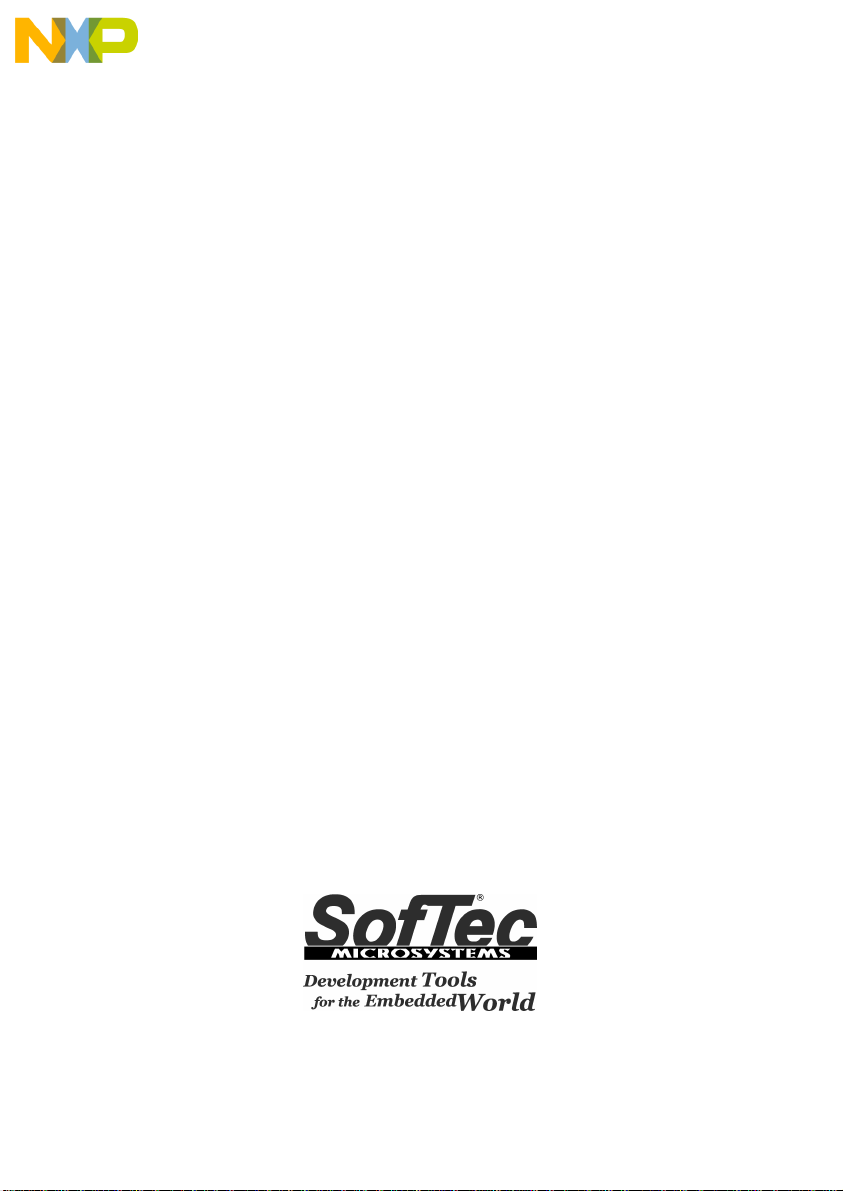
EVB9S08DZ60
Evaluation Board
for Freescale
MC9S08DZ60
(64-Pin LQFP)
User’s Manual
Revision 1.0
Copyright © 2006 SofTec Microsystems®
DC01103
Page 4
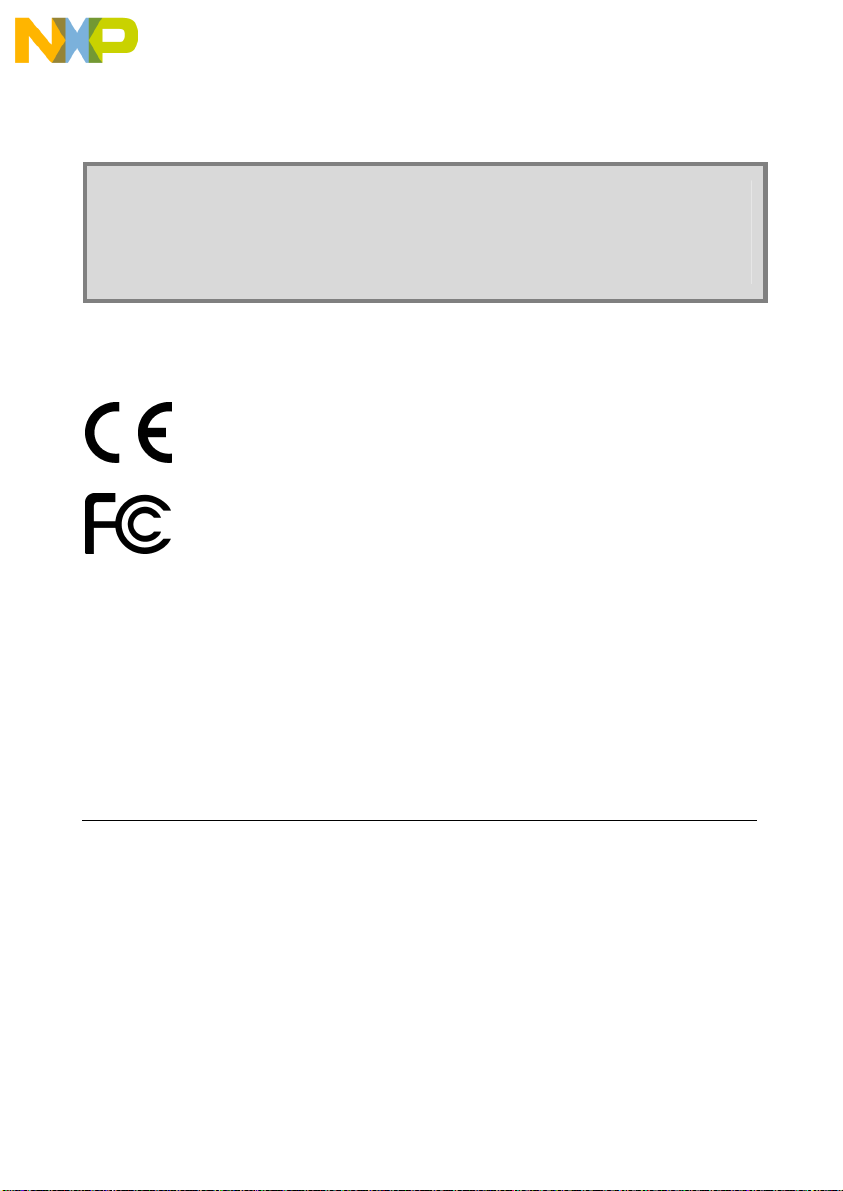
We want your feedback!
SofTec Microsystems is always on the look-out for new ways to improve its Products and
Services. For this reason feedback, comments, suggestions or criticisms, however small,
are always welcome.
Our policy at SofTec Microsystems is to comply with all applicable worldwide safety and
EMC/EMI regulations. Our products are certified to comply to the European New
Approach Directives and the CE mark is applied on all our products.
SofTec Microsystems
E-mail (general information): info@softecmicro.com
E-mail (marketing department): marketing@softecmicro.com
E-mail (technical support): support@softecmicro.com
Web: http://www.softecmicro.com
Important
SofTec Microsystems reserves the right to make improvements to this product, its documentation and software routines,
without notice. Information in this manual is intended to be accurate and reliable. However, SofTec Microsystems assumes no
responsibility for its use; nor for any infringements of rights of third parties which may result from its use.
SOFTEC MICROSYSTEMS WILL NOT BE LIABLE FOR DAMAGES RESULTING FROM LOSS OF DATA, PROFITS, USE
OF PRODUCTS, OR INCIDENTAL OR CONSEQUENTIAL DAMAGES, EVEN IF ADVISED OF THE POSSIBILITY
THEREOF.
Trademarks
SofTec Microsystems is a registered trademark of SofTec Microsystems, Spa.
Freescale™ and the Freescale logo are trademarks of Freescale Semiconductor, Inc.
Microsoft and Windows are trademarks or registered trademarks of Microsoft Corporation.
PC is a registered trademark of International Business Machines Corporation.
Other products and company names listed are trademarks or trade names of their respective companies.
This product as shipped from the factory has been verified to meet with requirements
FCC as a CLASS A product.
This product is designed and intended for use as a development platform for hardware or
software in an educational or professional laboratory.
In a domestic environment, this product may cause radio interference in which case the
user may be required to take adequate prevention measures.
Attaching additional wiring to this product or modifying the product operation from the
factory default as shipped may effect its performance and cause interference with other
apparatus in the immediate vicinity. If such interference is detected, suitable mitigating
measures should be taken.
Page 5

Contents
1 Introduction 5
1.1 Overview 5
1.2 Package Contents 5
1.3 Supported Devices 5
1.4 Recommended Reading 5
2 Hardware Features 7
2.1 Evaluation Board Features 7
3 Software Setup 9
3.1 Overview 9
3.2 Host System Requirements 9
3.3 Installing CodeWarrior Development Studio 9
3.4 Installing SofTec Microsystems Additional Components 10
4 Hardware Setup 11
4.1 First Connection 11
5 Operating Modes 15
5.1 Overview 15
5.2 Standalone Mode 15
5.3 Host Mode 15
EVB9S08DZ60 User's Manual
6 Application Tutorial 17
6.1 Overview 17
6.2 Step-by-Step Tutorial 17
7 Jumper and Connector Settings 19
7.1 Mother Board Jumpers 19
7.2 Daughter Board Jumpers 23
7.3 Connectors 24
8 Troubleshooting 27
8.1 USB Driver Problems 27
8.2 Communication Problems between the PC and the Demo Board 27
Page 3
Page 6

Page 7

EVB9S08DZ60 User's Manual
1 Introduction
1.1 Overview
The EVB9S08DZ60 Evaluation Board has been designed for the evaluation, demonstration
and debugging of the Freescale MC9S08DZ60 microcontroller.
The EVB9S08DZ60 can be used as a standalone application, or via its built-in USB-to-BDM
interface.
1.2 Package Contents
The EVB9S08DZ60 package includes the following items:
The EVB9S08DZ60 evaluation board;
A USB cable;
A universal, 12 V DC power supply;
The SofTec Microsystems “System Software” CD-ROM;
The CodeWarrior Development Studio CD-ROM;
A Quick Start Guide sheet;
This user’s manual.
1.3 Supported Devices
The EVB9S08DZ60 Evaluation Board supports the following devices:
MC9S08DZ60.
1.4 Recommended Reading
Freescale microcontroller-specific datasheets and application notes;
EVB9S08DZ60 Schematic.
Page 5
Page 8

Page 9

EVB9S08DZ60 User's Manual
2 Hardware Features
2.1 Evaluation Board Features
The EVB9S08DZ60 board features:
1. An “MCU” section containing:
A MC9S08DZ60 microcontroller (in 64-pin LQFP package, already programmed
with a demo application);
A clock module, a crystal oscillator, and a connector for providing an external clock
source, together with jumpers to select the clock source;
A BDM connector for in-circuit debugging/programming with an external
instrument;
Four header connectors with all of the MCU signals.
2. A power supply section containing:
A 12 V DC barrel input connector (2.1 mm);
Two banana input connectors (12 V DC and GND);
A power on/off switch.
3. A built-in “USB TO BDM INTERFACE” section which allows the host PC to
communicate with the microcontroller through a standard USB interface.
4. An “INPUTS” section containing:
A Reset push-button;
Four additional push-button;
Two potentiometers;
Eight dip-switches;
A series of jumpers to connect/disconnect the above controls to/from the
microcontroller.
5. An “OUTPUTS” section containing ten LEDs together with the relative jumpers to
connect/disconnect them to/from the microcontroller.
6. A “CAN” section containing a CAN connector with two CAN transceivers (high speed
and single wire) together with a series of jumpers to select the CAN physical layer to be
used.
Page 7
Page 10
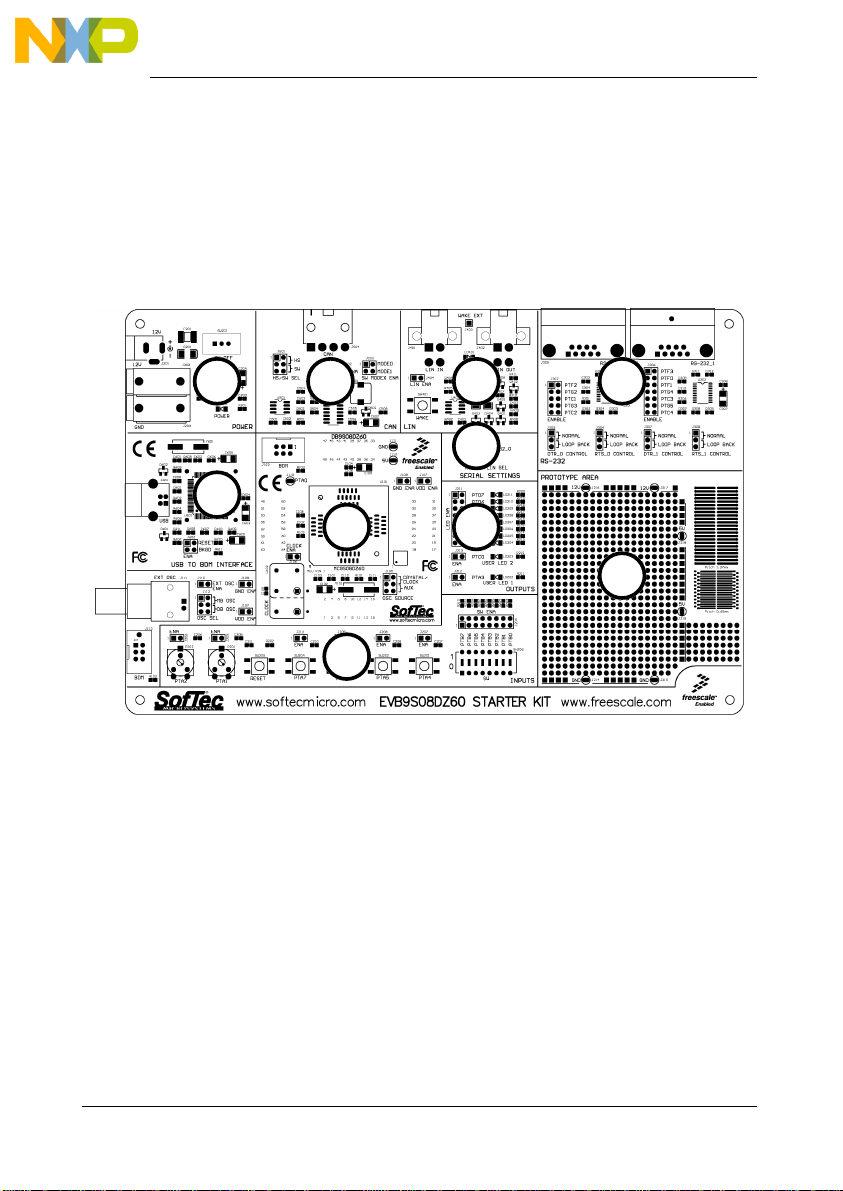
Hardware Features
7. A “LIN” section containing two LIN connectors together with a LIN enable jumper and a
“WAKE” push-button.
8. An “RS-232” section containing two RS-232 connectors (although only one transceiver
is provided) together with a series of jumpers to set the RS-232 mode.
9. A “SERIAL SETTINGS” section containing two jumpers to select which transceiver (the
RS-232_0 or LIN) is connected to the microcontroller’s shared TXD1 and RXD1 serial
lines.
10. A prototype area.
2
3
6 7 8
9
1
5
4
The EVB9S08DZ60 Evaluation Board
10
Page 8
Page 11

EVB9S08DZ60 User's Manual
3 Software Setup
3.1 Overview
Note: before connecting the Evaluation Board to the PC, it is
recommended that you install all of the required software first (see
i
The Evaluation Board requires that both CodeWarrior Development Studio and SofTec
Microsystems Additional Components be installed in the host PC.
below), so that the appropriate USB driver will be automatically found by
Windows when you connect the Evaluation Board.
Note: CodeWarrior Development Studio must be installed first.
i
3.2 Host System Requirements
The Evaluation Board is controlled by CodeWarrior Development Studio. The following
hardware and software are required to run the CodeWarrior user interface together with the
Evaluation Board:
A 200-MHz (or higher) PC compatible system running Windows 98, Windows 2000 or
Windows XP;
128 MB of available system RAM plus 1 GB of available hard disk space;
A USB port;
CD-ROM drive for installation.
3.3 Installing CodeWarrior Development Studio
To install the CodeWarrior Development Studio, insert the CodeWarrior CD-ROM into your
computer’s CD-ROM drive. A startup window will automatically appear. Follow the on-screen
instructions.
Page 9
Page 12

Software Setup
3.4 Installing SofTec Microsystems Additional
Components
The SofTec Microsystems Additional Components install all of the other required components
to your hard drive. These components include:
The Evaluation Board’s USB driver;
The software plug-in for CodeWarrior;
Examples;
Evaluation Board’s user’s manual;
Evaluation Board’s schematic;
Additional documentation.
To install the SofTec Microsystems Additional Components, insert the SofTec Microsystems
“System Software” CD-ROM into your computer’s CD-ROM drive. A startup window will
automatically appear. Choose “Install Instrument Software” from the main menu. A list of
available software will appear. Click on the “Additional Components” option. Follow the onscreen instructions.
Note: to install the Additional Components on Windows 2000 or Windows
XP, you must log in as Administrator.
i
Page 10
Page 13

EVB9S08DZ60 User's Manual
4 Hardware Setup
4.1 First Connection
The Evaluation Board is connected to a host PC through a USB port. Connection steps are
listed below in the recommended flow order:
1. Install all the required system software as described in the previous section.
2. Power the board through either the barrel connector or the banana connectors.
3. Make sure the “ON-OFF” switch is in the “ON” position. The “POWER” LED will turn on.
4. Insert one end of the USB cable into a free USB port of the PC.
5. Insert the other end of the USB cable into the USB connector on the Evaluation Board.
6. The first time the Evaluation Board is connected to the PC, Windows recognizes the
instrument and starts the “Found New Hardware Wizard” procedure, asking you to
specify the driver to use for the instrument. On Windows XP (SP2) the following dialog
box will appear.
Select the “No, not this time” option and click the “Next >” button.
7. The following dialog box will appear.
Page 11
Page 14

Hardware Setup
Click the “Next >” button.
8. Depending on your Windows settings, the following warning may appear.
Note: this warning is related to the fact that the USB driver used by
the Evaluation Board is not digitally signed by Microsoft, and
i
Click the “Continue Anyway” button.
9. Windows will install the driver files to your system. At the end of the installation, the
following dialog box will appear.
Page 12
Windows considers it to be potentially malfunctioning or dangerous
for the system. However, you can safely ignore the warning, since
every kind of compatibility/security test has been carried out by
SofTec Microsystems.
Page 15

EVB9S08DZ60 User's Manual
Click the “Finish” button to exit from the “Found New Hardware Wizard” procedure.
10. The Evaluation Board’s USB driver is now installed on your system.
Page 13
Page 16

Page 17

EVB9S08DZ60 User's Manual
5 Operating Modes
5.1 Overview
The Evaluation Board can work in two modes: “standalone” mode and “host” mode.
5.2 Standalone Mode
In standalone mode, no PC connection is required. The microcontroller is factory programmed
with a sample application.
To run the built-in example:
Ensure that the board is powered on.
Ensure that all of the jumpers in the “INPUTS” and “OUTPUTS” sections are inserted.
Press the “PTA4” push-button. The value of the “PTA1” potentiometer will be displayed
on the “PTDx” LEDs.
Press the “PTA5” push-button. The value of the “PTA2” potentiometer will be displayed
on the “PTDx” LEDs.
Press the “PTA6” push-button. The “USER LED 2” LED will turn on if the value of the
“PTA2” potentiometer is greater than the value of the “PTA1” potentiometer, off
otherwise.
Press the “PTA7” push-button. The value of the “PTBx” DIP-switches will be displayed
on the “PTDx” LEDs.
5.3 Host Mode
In host mode the program execution is controlled by the host PC through the “USB” connector.
You can use the PC to debug the application by, for example, executing the program step by
step and watching how the microcontroller registers vary, using the provided CodeWarrior
Development Studio.
Page 15
Page 18

Operating Modes
Note: all MCUs in the S08 family contain a single-wire background debug
interface which supports in-circuit programming of on-chip non-volatile
i
To work in host mode (using the built-in USB to BDM interface):
Make sure that the board is powered on;
Make sure that the “RESET ENABLE” and “BKGD ENABLE” jumpers in the “USB TO
BDM INTERFACE” section are inserted;
Connect the host PC to the board through the provided USB cable.
memory. This system does not interfere with normal application
resources. It does not use any user memory or locations in the memory
map. The Background Debug Module (also known as Background Debug
Controller, BDC) uses a single-wire communication interface (via the
BKGD line) to allow non-intrusive access to target system memory and
registers.
Page 16
Page 19

EVB9S08DZ60 User's Manual
6 Application Tutorial
6.1 Overview
This section will provide a step-by-step guide on how to launch your first project and get
started with the CodeWarrior user interface.
6.2 Step-by-Step Tutorial
The sample application is the same as the one described in the “Standalone Mode” section
above.
1. Set up the board so that it works in host mode (see “Host Mode” above).
2. Ensure that the Evaluation Board is connected to the PC (via the USB cable) and that
the board is powered on.
3. Start CodeWarrior by selecting it in the Windows Start menu.
4. From the CodeWarrior main menu, choose “File > Open” and choose the “\Program
Files\Freescale\CodeWarrior for HC08 V5.1\(CodeWarrior
Examples)\HCS08\Evaluation Board
Examples\EVB9S08DZ60\C\Demo\Demo.mcp”.
5. Click “Open”. The Project window will open.
6. The code of this example is contained in the “main.c” file. Double click on it to open.
7. From the main menu, choose “Project > Debug”. This will compile the source code,
generate an executable file and download it to the evaluation board.
8. A new debugger environment will open. From the main menu, choose “Run >
Start/Continue”. The program will be executed in real-time.
9. From the main menu, choose “Run > Halt”. The program execution will stop. The next
instruction to be executed is highlighted in the Source window.
10. From the main menu, choose “Run > Single Step”. The instruction highlighted in the
Source window will be executed, and the program execution will be stopped immediately
after.
11. From the main menu, choose “Run > Start/Continue”. The application will restart from
where it was previously stopped.
Congratulations! You have successfully completed this tutorial! You can continue to
experiment with the CodeWarrior user interface and discover by yourself its potentialities. For
an in-depth guide of all of the user interface features, select “Help > CodeWarrior Help” from
CodeWarrior Development Studio’s main menu.
Page 17
Page 20

Page 21

EVB9S08DZ60 User's Manual
7 Jumper and Connector Settings
7.1 Mother Board Jumpers
Name Reference Description/Pinout
J105
J107
1
2
3
VREFH SELECTION
1-2 (“VDDA”): VREFH tied to VDDA (default)
2-3 (“USER”): VREFH connected to the J104 connector
VDD ENABLE
Installed: The microcontroller’s VDD lines are
Not Installed: The microcontroller’s VDD lines are floating
GND ENABLE
J108
Installed: The microcontroller’s GND lines are tied
Not Installed: The microcontroller’s GND lines are floating
CLOCK ENABLE
Installed: Connects the clock module’s OUT pin to
J109
Not Installed: Disconnects the clock module’s OUT pin
J110
EXTERNAL OSCILLATOR ENABLE
Installed: Connects the external clock source
Not Installed: Disconnects the external clock source from
J112
2
1
4
3
6 5
OSCILLATOR SELECTION
1-3, 2-4 (“MB OSC”): All clock signals routed to the Mother
3-5, 4-6 (“DB OSC”): All clock signals routed to the
supplied with a 5 V DC voltage (default)
to GND (default)
pin 3 of the “OUT SEL”jumper (default)
from pin 3 of the “OUT SEL”jumper (default)
(J111) to pin 3 of the “OUT SEL”jumper
(default)
pin 3 of the “OUT SEL”jumper (default)
Board
Daughter Board (default)
Page 19
Page 22

Jumper and Connector Settings
Name Reference Description/Pinout
J204
DIP-SWITCH ENABLE
1
Installed: The DIP-switches are connected to the
Not Installed: The DIP-switches are not connected to the
J205
POTENTIOMETER “PTA1” ENABLE
Installed: The “PTA1” potentiomenter is
Not Installed: The “PTA1” potentiomenter is not
J206
POTENTIOMETER “PTA2” ENABLE
Installed: The “PTA2” potentiomenter is
Not Installed: The “PTA2” potentiomenter is not
J207
PUSH-BUTTON “PTA4” ENABLE
Installed: The “PTA4” push-button is connected to
Not Installed: The “PTA4” push-button is not connected to
J208
PUSH-BUTTON “PTA5” ENABLE
Installed: The “PTA5” push-button is connected to
Not Installed: The “PTA5” push-button is not connected to
J209
PUSH-BUTTON “PTA6” ENABLE
Installed: The “PTA6” push-button is connected to
Not Installed: The “PTA6” push-button is not connected to
J210
PUSH-BUTTON “PTA7” ENABLE
Installed: The “PTA7” push-button is connected to
Not Installed: The “PTA7” push-button is not connected to
PTB[7..0] ports of the microcontroller
(default)
microcontroller.
connected to the microcontroller’s PTA1
line (default)
connected to the microcontroller’s PTA1
line
connected to the microcontroller’s PTA2
line (default)
connected to the microcontroller’s PTA2
line
the microcontroller’s PTA4 line (default)
the microcontroller’s PTA4 line
the microcontroller’s PTA5 line (default)
the microcontroller’s PTA5 line
the microcontroller’s PTA6 line (default)
the microcontroller’s PTA6 line
the microcontroller’s PTA7 line (default)
the microcontroller’s PTA7 line
Page 20
Page 23

EVB9S08DZ60 User's Manual
Name Reference Description/Pinout
J211
1
LED ENABLE
Installed: The “PTDx” LEDs are connected to the
Not Installed: The “PTDx” LEDs are not connected to the
USER LED 1 ENABLE
J212
Installed: The “USER LED 1” LED is connected to
Not Installed: The “USER LED 1” LED is not connected to
J213
USER LED 2 ENABLE
Installed: The “USER LED 2” LED is connected to
Not Installed: The “USER LED 2” LED is not connected to
J301
2
1
3
4
6 5
RS-232/LIN SELECTION
1-3, 2-4 (“RS-232_0”): The microcontroller’s TXD1 and
3-5, 4-6 (“LIN”): The microcontroller’s TXD1 and RXD1
J302
J303
J304
1
1
2
3
1
2
3
RS-232_0 ENABLE
All Installed: Enables the RS-232_0 transceiver
Not Installed: Disables the RS-232_0 transceiver
DTR_0 CONTROL
1-2 (“NORMAL”): Normal DTR mode (default)
2-3 (“LOOP BACK”): Loop back mode
RTS_0 CONTROL
1-2 (“NORMAL”): Normal RTS mode (default)
2-3 (“LOOP BACK”): Loop back mode
PTD[7..0] ports of the microcontroller
(default)
microcontroller.
the microcontroller’s PTA3 line (default)
the microcontroller
the microcontroller’s PTC0 line (default)
the microcontroller
RXD1 lines are routed to the RS232_0 transceiver (default)
lines are routed to the LIN transceiver
(default)
Page 21
Page 24

Jumper and Connector Settings
Name Reference Description/Pinout
J306
J307
J308
J404
1
1
2
3
1
2
3
RS-232_1 ENABLE
All Installed: Enables the RS-232_1 transceiver
Not Installed: Disables the RS-232_1 transceiver
DTR_1 CONTROL
1-2 (“NORMAL”): Normal DTR mode (default)
2-3 (“LOOP BACK”): Loop back mode
RTS_1 CONTROL
1-2 (“NORMAL”): Normal RTS mode (default)
2-3 (“LOOP BACK”): Loop back mode
LIN ENABLE
Installed: Enables the LIN transceiver. Requires
Not Installed: Puts LIN transceiver in sleep mode
CAN HIGH-SPEED/SINGLE-WIRE SELECTION
1-3, 2-4 (“HS”): High-speed CAN mode (default)
3-5, 4-6 (“SW”): Single-wire CAN mode
HIGH-SPEED CAN STANDBY
J501
J502
2
1
4
3
6 5
Installed: HS CAN transceiver’s STB line
Not Installed: Puts HS CAN transceiver in standby mode
SINGLE-WIRE CAN SLEEP
All Installed: SW CAN transceiver’s MODE0 and
Not Installed: Puts SW CAN transceiver in sleep mode
USB TO BDM ENABLE
All installed: The USB to BDM interface is enabled
J503
J602
1
RESET
1
BKGD
Not Installed: The USB to BDM interface is disabled
(default)
that the software properly drives the
PTE4 pin (default)
connected to the microcontroller.
Requires that the software properly
drives the PTE5 pin (default)
MODE1 lines connected to the
microcontroller. Requires that the
software properly drives the PTE2 and
PTE3 pins (default)
(default)
Page 22
Page 25

7.2 Daughter Board Jumpers
EVB9S08DZ60 User's Manual
Name Reference Description/Pinout
J105
2
1
3
4
6 5
OSCILLATOR SOURCE
1-3, 2-4 (“CRYSTAL/CLOCK”): Oscillator source is either
3-5, 4-6 (“AUX”): Oscillator source is taken
J106
CLOCK ENABLE
Installed: Connects the clock module’s OUT pin to
Not Installed: Disconnects the clock module’s OUT pin
J107
VDD ENABLE
Installed: The microcontroller’s VDD lines are
Not Installed: The microcontroller’s VDD lines are floating
GND ENABLE
J108
Installed: The microcontroller’s GND lines are tied
Not Installed: The microcontroller’s GND lines are floating
the clock module or the
crystal present on the
daughter board (default)
from the “EXT OSC”
connector (in the Mother
Board)
pin 3 of the “OSC SOURCE”(default)
from pin 3 of the “OSC SOURCE”
supplied with a 5 V DC voltage (default)
to GND (default)
Page 23
Page 26

Jumper and Connector Settings
7.3 Connectors
Name Reference Description/Pinout
J106
J111
J113
J201
J202
J203
2
12
3
5
2
1
4
6
1
Microcontroller PTA0/MCLK Test Point
External Oscillator
1. Clock Signal
2. GND
BDM Connector
1. BKGD
2. GND
3. N.C.
4. RESET
5. N.C.
6. VDD
12 V DC Power Supply Input Connector (Barrel, 2.1 mm)
1. 12 V DC
2. GND
12 V DC Power Supply Input Connector (Banana, Red, 4 mm)
GND Input Connector (Banana, Black, 4 mm)
J214,
J215
J216,
J217
J218,
J219
Page 24
GND Test Point
12 V Test Point
5 V Test Point
Page 27

Name Reference Description/Pinout
J305
J309
J401
J402
J504
5 1
5 1
34
12
34
12
69
69
1
RS-232_0 Connector
1. DSR
2. RX
3. TX
4. DTR
5. GND
6. DSR
7. RTS
8. CTS
9. N.C.
RS-232_1 Connector
1. DSR
2. RX
3. TX
4. DTR
5. GND
6. DSR
7. RTS
8. CTS
9. N.C.
LIN IN Connector
1. GND
2. External Wake
3. VBAT – LIN Bus Power Supply (12 V DC)
4. LIN – LIN Signal
LIN OUT Connector
1. GND
2. External Wake
3. VBAT – LIN Bus Power Supply (12 V DC)
4. LIN – LIN Signal
CAN Connector
1. CANH
2. CANL
3. GND
4. Single-wire bus line
EVB9S08DZ60 User's Manual
Page 25
Page 28

Jumper and Connector Settings
Name Reference Description/Pinout
J601
USB Connector
1. 5 V DC USB Bus Power Supply Line
2. USB D-
3. USB D+
4. GND
Page 26
Page 29

EVB9S08DZ60 User's Manual
8 Troubleshooting
8.1 USB Driver Problems
If you connected the Evaluation Board to the PC before installing the SofTec Microsystems
Additional Components, the Evaluation Board’s USB driver may not have been correctly
installed on your system. Unplugging and replugging the USB cable is of no use, since
Windows has marked the device as “disabled”. As a consequence, the PC cannot
communicate with the Evaluation Board.
To restore the USB driver (provided the SofTec Microsystems Additional Components have
been installed), perform the following steps under Windows XP:
1. Connect the Evaluation Board to the PC.
2. Open the Control Panel (Start > Settings > Control Panel).
3. Open the “System” options.
4. Select the “Hardware” tab.
5. Click the “Device Manager” button.
6. The “uDART In-Circuit Debugger” device will be shown with an exclamation mark next
to it. Double click on this device.
7. In the “General” tab, click the “Reinstall Driver” button. Follow the on-screen
instructions.
8.2 Communication Problems between the PC and the
Demo Board
1. Make sure that the “BKGD ENABLE” and “RESET ENABLE” jumpers in the “USB TO
BDM INTERFACE” section are inserted.
2. Make sure that the microcontroller is powered:
Make sure that the “ON-OFF” switch in the “POWER SUPPLY” section selects the
“ON” position;
Make sure that the “VDD ENA” and “GND ENA” jumpers in the “MCU” sections
are both installed.
Page 27
Page 30

Page 31

Page 32

