
Quick Install Guide
EC10 Switch Package Includes:
1. 1 x EC10 unit
2. 1 x AC/DC Power Adapter
3. Quick Install Guide
EC-Link Package (Sold Separately) Includes:
1. 2 x EC-Links
Network Infrastructure
BNC Port
EC-Link
Network Infrastructure
BNC Port
Ethernet Side
RJ45 Port
EC-Link
CLEER Switch - Model EC10
Beyond PoE: Delivering Power over Long Reach Ethernet
The CLEER (Coax Leveraged Ethernet Extended Reach) family of data switches delivers Ethernet and Power
over Ethernet over Coax cable with multiple times the reach of traditional data switches. With the EC10 switch
customers can transform their existing Coax infrastructure for IP camera deployment. For complete details refer
to the Hardware Installation Guide at www.phybridge.com
EC10 Switch
Installation Considerations
Location Requirements
Power - The AC/DC Power Adapter must be placed within 6 feet of an available power source.
Ventilation - To ensure proper ventilation of the EC10, leave at least 2 inches of unobstructed space on
all sides of the unit.
Downlink – The EC-Link adapters should be installed a minimum of 6 feet away from the EC10 switch.
Installation procedures will be trouble‐free if you ensure that the following items are available
before you begin:
The CLEER switch model EC10, and all cables and accessories you received in the EC10 package.
All EC-Link Adapters required for connecting the IP endpoint devices.
Standard CAT5e copper LAN cables for the uplink trunks (user‐supplied).
Coax cable for the downlink ports (user-supplied).
EC 10 – Quick Install Guide 1
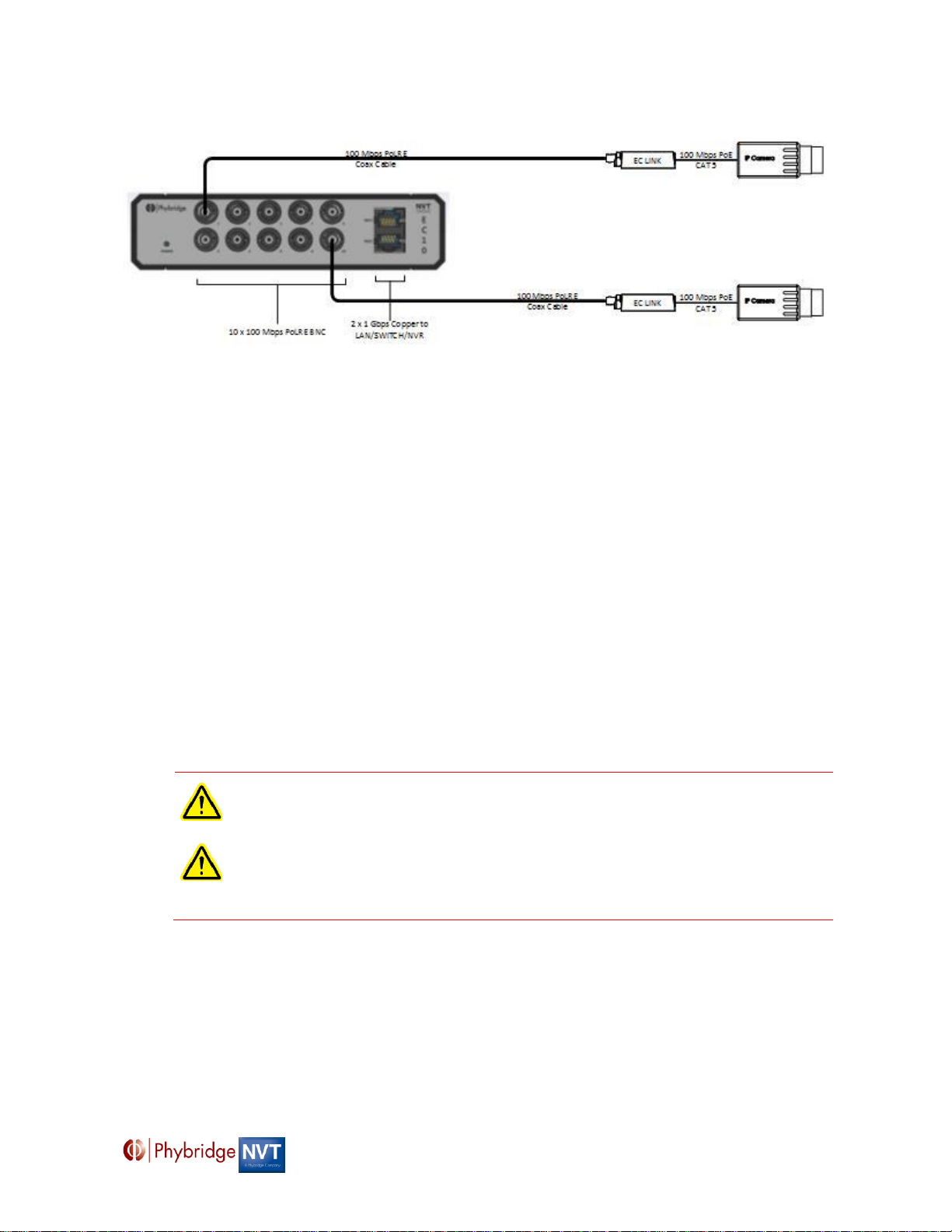
Hardware Topology and Installation Overview
WARNING: FAILURE TO FOLLOW ALL INSTRUCTIONS MAY RESULT IN IMPROPER
EQUIPMENT OPERATION AND/OR RISK OF ELECTRICAL SHOCK.
WARNING: ANY CONNECTION TO AN OUTSIDE PLANT LEAD, AN OFF-PREMISE
APPLICATION, OR ANY OTHER EXPOSED PLANT APPLICATION MAY RESULT IN A
FIRE OR SHOCK HAZARD, AND/OR DEFECTIVE OPERATION, AND/OR EQUIPMENT
DAMAGE.
1. Remove the EC10 switch and all accompanying accessories.
2. Remove all legacy cameras from the Coax cable.
Note: It is extremely important that non-IP, non-PoE cameras are not connected when you power on
the EC10.
3. Connect an EC-Link to the Network jack on the IP endpoint and connect the BNC Jack on the EC-
Link to one end of the Coax cable.
4. Connect the other end of the Coax cable to BNC connectors on the EC10 switch.
5. Connect the uplink cable from a Gigabit port to the IP PBX or network switch.
Note: This connection also permits inband management over Ethernet.
6. Power up the EC10.
7. For troubleshooting, please refer to the Hardware Installation Guide located at www.phybridge.com.
8. To reset the unit, press the reset button.
Note the following:
All of the above instructions provide basic installation information, necessary for the proper and safe
functioning of this equipment. Persons installing or maintaining this product must read all of the safety
instructions and the parts of system grounding which are applicable to the system being maintained.
Only trained, qualified service personnel shall install or maintain this product.
Keep these instructions with the equipment.
Do not attempt to install or service this equipment unless you are skilled in the installation and
maintenance of electronic telecommunications equipment and have successfully completed specific
training for this equipment.
Technical Support
The Phybridge Technical Support Group is available to assist you with product installation,
configuration, monitoring and troubleshooting procedures. Should you experience trouble with this
EC 10 – Quick Install Guide 2

equipment or for repair or warranty information, please contact Phybridge Inc. at +1 905.901.3633 or
Access to the interior of this unit
shall be made only by a qualified
technician.
Der Zugang ins Innere des
Gerätes ist nur einem fachlich
qualifizierten Techniker gestattet.
Seul un spécialiste doit avoir
accès l'appareil.
El servicio de antenimiento y
reparación de esta unitad solo
puede ser realizado por técnicos
autorizados por el fabricante.
To ensure adequate cooling of the
equipment, a 2‐inch unobstructed
space must be provided at the
back of the unit.
Um die Kühlung des Gerätes nicht
zu beeinträchtigen, ist es
notwendig, einen Raum von etwa
5 cm auf der Rückseite des
Geräts vorhanden.
Afin de ne pas nuire au processus
de refroidissement, il est
nécessaire de laisser un espace
d'environ 5 cm à l’arrière de
l'appareil.
Para garantizar una refrigeración
adecuada de la máquina, un 5 cm
de espacio libre se proporciona en
la parte posterior de la unidad.
To prevent the risk of shock or fire
hazard, replace fuse with same
type and rating.
Zur Vermeidung der
Stromschlag‐und Feuergefahr
beim Auswechseln Sicherungen
des gleichen Typs und der
gleichen Nennleistung einsetzen.
Afin d’éviter tout risque d’incendie
ou d’électrocution, remplacez les
fusibles par des fusibles de même
type et de même ampérage.
Para su propia protección,
cerciórese de que todas las
conexiones eléctricas de los
servicios públicos, incluyendo la
puesta a tierra, las líneas
telefónicas y el sistema de
tuberías de agua metálicas
internas, si las hubiera, estén
conectadas entre sí.
support@phybridge.com.
Safety Warnings and Precautions
Compliance and Environmental information
All the compliance and environmental information is available on our website www.phybridge.com .
EC 10 – Quick Install Guide 3

Technical specifications
EC10
Dimensions
4.5cm x 17.8cm x 12cm (HxWxD) 1.77” x 7.01” x 4.72” (HxWxD)
Weight
0.346 kg (0.763 lbs.)
Interface: Ethernet
uplink (Trunk IP)
2 RJ45 ports: 10/100/1000 Base-T autosensing, independent speed
selection, Ethernet IEEE 802.3, CAT5e/6 copper cable
Interface: Downlink
(PoE and IP to adapter)
10 x BNC Jacks
Speed: 100Mb/s (full duplex)
PoE power: 25 Watts Max.
Maximum distance:
1500' (457M) over RG59 COAX Cable
2000’ (609M) over RG6 COAX Cable
Power supply
48 – 56 VDC (55 VDC, 165W power supply included)
Power consumption
3.8W
Power injection (PoE)
48 – 56 VDC
Endpoint devices must be compliant with IEEE 802.3af / 802.3at
Operating temperature
-10° C to 50° C
Humidity
10% to 95% (non-condensing) at 35° C
EC-Link
Dimensions
2.1cm x 3.2cm x 8.8cm (HxWxD); 0.83” x 1.23” x 3.46” (HxWxD)
Weight
33 g (1.16 oz.)
Mounting
Inline between the CAT5 cable (to IP endpoint) and the COAX cable (to
CLEER/EC Switch)
Interface Switch side
1 BNC port: COAX cable – RG59, RG11, RG6.
Interface Ethernet side:
for IP end point device
1 RJ45 port: 100 Base-T, IEEE 802.3af/at
Power injection (PoE)
DC voltage on RJ45 port: 37V – 55V
Endpoint devices must be compliant with IEEE 802.3af/at
DC IN
(Screw Terminal)
Optional
48V – 56VDC via an external AC/DC Power Adapter (IEC Class II isolated
only)
Power consumption
0.9W
Operating temperature
-50°C to +70°C
Humidity
10% to 95% (non-condensing) at 35° C
Specifications subject to change without notice.
EC 10 – Quick Install Guide 4
