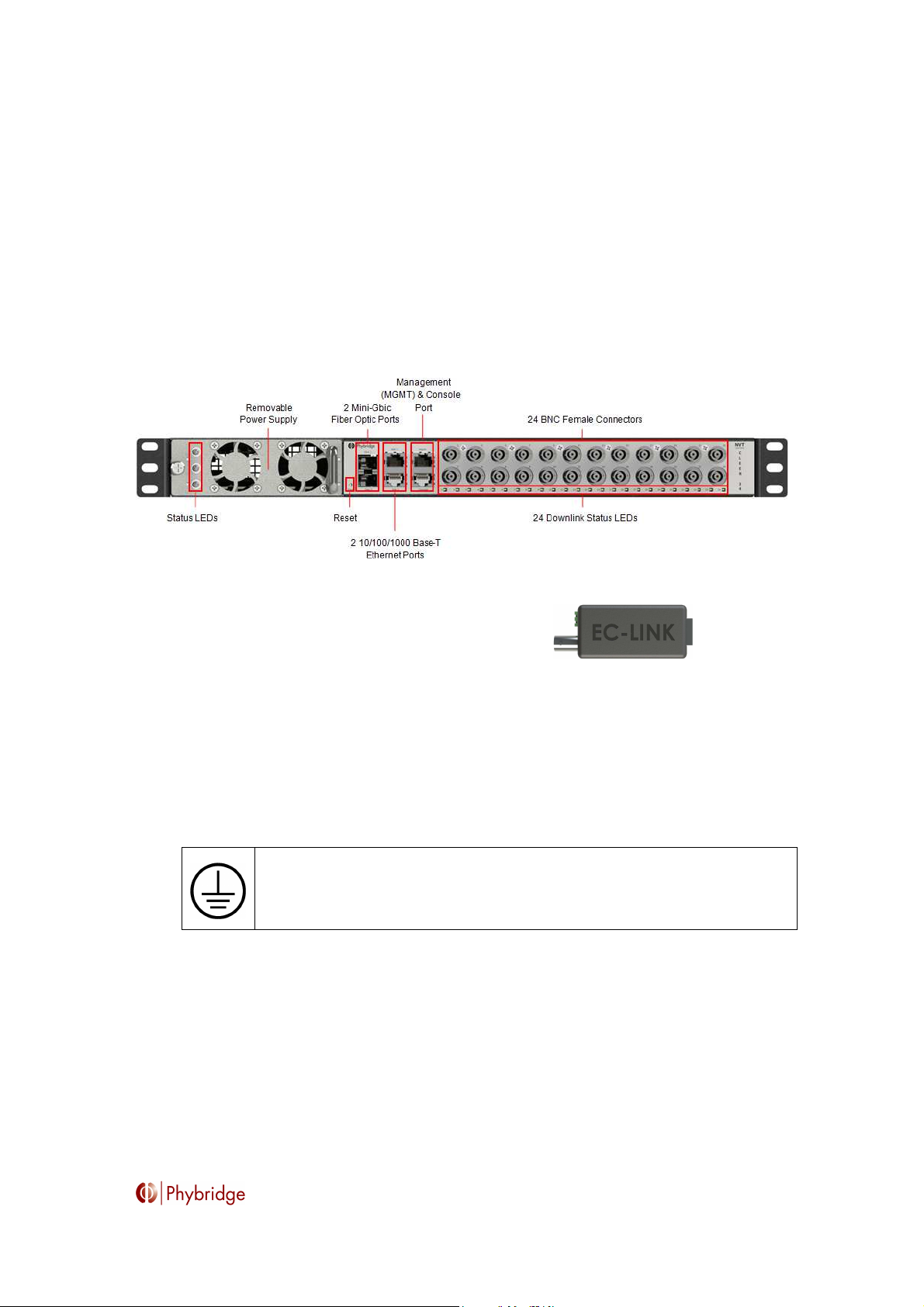
Quick Install Guide
Network Infrastructure
Ethernet Side
EC-Link
CLEER Managed Switches
Beyond PoE: Delivering Power over Long Reach Ethernet
The CLEER (Coax Leveraged Ethernet Extended Reach) family of data switches delivers Ethernet and
Power over Ethernet over Coax cable with multiple times the reach of traditional data switches. With the
CLEER24 switch customers can transform their existing Coax infrastructure for IP camera deployment. For
complete details refer to the Hardware Installation Guide at www.phybridge.com
CLEER24 Switch
CLEER Package Includes:
1. 1 x CLEER24 Unit
2. 1 x rackmount bracket kit
3. 1 x console cable
4. 1 x power cable
5. Quick Install Guide
EC-Link Package Includes:
1. 2 x EC-Links
Installation Considerations
The ground symbol within a circle identifies the terminal to be connected to an external
protective conductor. Connect this terminal to earth ground before you make any other
connections to the equipment.
Location and Regional Specifications
The CLEER24 can be installed in any indoor location in all countries except in Finland, Norway and
Sweden, where, in these 3 Nordic countries, it must be installed in a restricted access location.
BNC Port
RJ45 Port
CLEER24 kan installeras på valfri plats inomhus i samtliga länder utom Finland, Norge och
Sverige; i dessa nordiska länder måste den installeras på en plats med begränsad åtkomst.
CLEER24 kan installeres overalt indendørs undtagen i Finland, Norge og Sverige, hvor i disse tre
nordiske lande den skal installeres på et sted med begrænset adgang.
CLEER24 kan installeres innendørs i alle land unntatt Finland, Norge og Sverge. I disse tre
nordiske landene må den installeres på et sted med begrenset tilgang.
________________________________________________________________________
CLEER Switch – Quick Install Guide 1
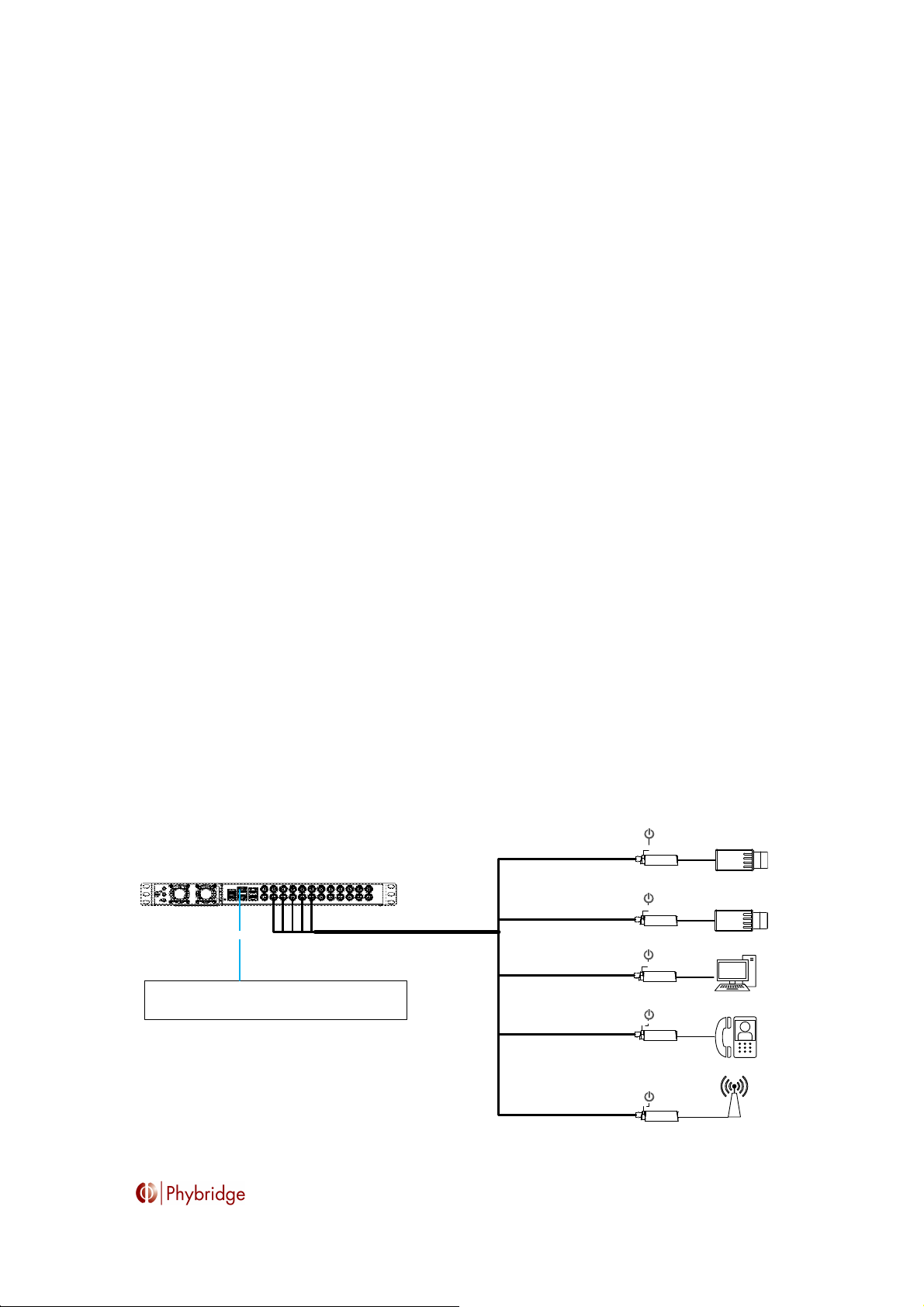
Space Requirements
1. Select a standard 19" equipment rack or, for a standalone installation, a flat, stable surface
capable of supporting the size and weight of the CLEER24, its installable components and
cabling.
2. Ensure that you have enough rack space for all equipment. Shelves and rear
supporting brackets are not mandatory.
Location Requirements
Power - The CLEER24 switch must be placed within 6 feet of an available power source. Do not
use an extension cord to connect the equipment to a power outlet.
Ventilation - To ensure proper ventilation of the CLEER24, leave at least 2 inches of unobstructed
space on all sides of the unit. If the fans are blocked, the unit could overheat.
Downlink – The EC-Link adapters should be installed a minimum of 6 feet away from the
CLEER24 switch.
Installation procedures will be trouble‐free if you ensure that the following items are
available before you begin:
• The CLEER24 switch, and all cables and accessories you received in the CLEER package.
• All EC-Links required for connecting the IP endpoint devices, provided with the product
package according to the quantity ordered.
• SFP transceiver modules for the Gbic uplink trunks available if connecting over fiber.
• Fiber optic LAN cables for the Gbic uplink trunks (user-supplied) if connecting over fiber.
• Standard CAT5e copper LAN cables for the GbE uplink trunks (user‐supplied).
• Coax cable for the downlink ports (user-supplied).
• Serial console cable for the CONSOLE port, provided with the product package.
• Coax cable for the MGMT port. Optional, only if out-of band management is required
(user‐supplied).
• Protective Ground cable (user‐supplied).
Hardware Topology and Installation Overview
CLEER24
CAT5
NVR
Coax Up to 600M
100MB With POE
Optional Local
Power
100 Mbps PoE
EC LINK
CAT 5
IP Camera
Optional Local
Power
100 Mbps PoE
EC LINK
CAT 5
IP Camera
Optional Local
Power
100 Mbps PoE
EC LINK
CAT 5
100 Mbps PoE
CAT 5
Computer
Optional Local
Power
EC LINK
IP Telephone
Optional Local
Power
100 Mbps PoE
EC LINK
CAT 5
Wireless
AP
________________________________________________________________________
CLEER Switch – Quick Install Guide 2

1. Remove the CLEER24 switch and all accompanying accessories.
2. Install the rackmount brackets for rack mounting. Unit fits in standard 19” racks
3. Install the protective grounding conductor (please refer to the System Grounding section of this
guide).
4. Remove all legacy cameras from the Coax cable.
Note: It is extremely important that non-IP, non-PoE cameras are not connected when you
power on the CLEER24.
5. Connect an EC-Link to the Network jack on the IP endpoint and connect the BNC Jack on the
EC-Link to the Coax cable.
6. Connect the Coax cable to BNC connectors on the CLEER24 switch.
7. Connect the uplink cable from a Gigabit port to the IP PBX or network switch.
Note: This connection also permits inband management over Ethernet.
8. For power share, daisy chain CLEER24 switches using DC cables (see below).
9. Power up the CLEER24.
10. For troubleshooting, please refer to the Hardware Installation Guide located at
www.phybridge.com.
11. To revert back to factory defaults, hold the reset button for at least 10 seconds.
Power Capabilities and Considerations
CLEER24 switches come standard with hot swappable PowerWise power supply, for power/load
sharing. The switch will support either AC or DC power source.
The switches are amongst the lowest power consuming switches in the industry.
For a redundant power configuration, daisy-chain multiple CLEER24 switches:
You can connect up to a max. of 4 units for power/load sharing.
• Mount all CLEER24 switches in the same equipment rack, with no
more than 1U space between any two units.
Note: You can daisy-chain the units together while they are up and
running or power them up afterward.
• Facing the rear of the units, install the DC cables (available through
Phybridge) as follows:
Note: To fit properly, the DC cable must be inserted into the DC
input/output connector with its hairpin clip on top.
• For the top unit, insert the first cable into the DC input connector on
the left until it clicks into place. Bring the other end of the cable down
to the next unit, and connect to the DC output connector on the right.
• Continue in the same way for each pair of units, connecting the DC
input (left) connector on the upper unit to the DC output (right)
connector on the lower unit.
Important: For the bottom unit, the last cable from the DC input (left)
connector goes up to the DC output (right) connector on the top unit.
This is required to create a fully redundant ring.
________________________________________________________________________
CLEER Switch – Quick Install Guide 3
