Page 1

Ubuntu 20.04 Linux Inbox Driver User
Manual
20.04
Page 2
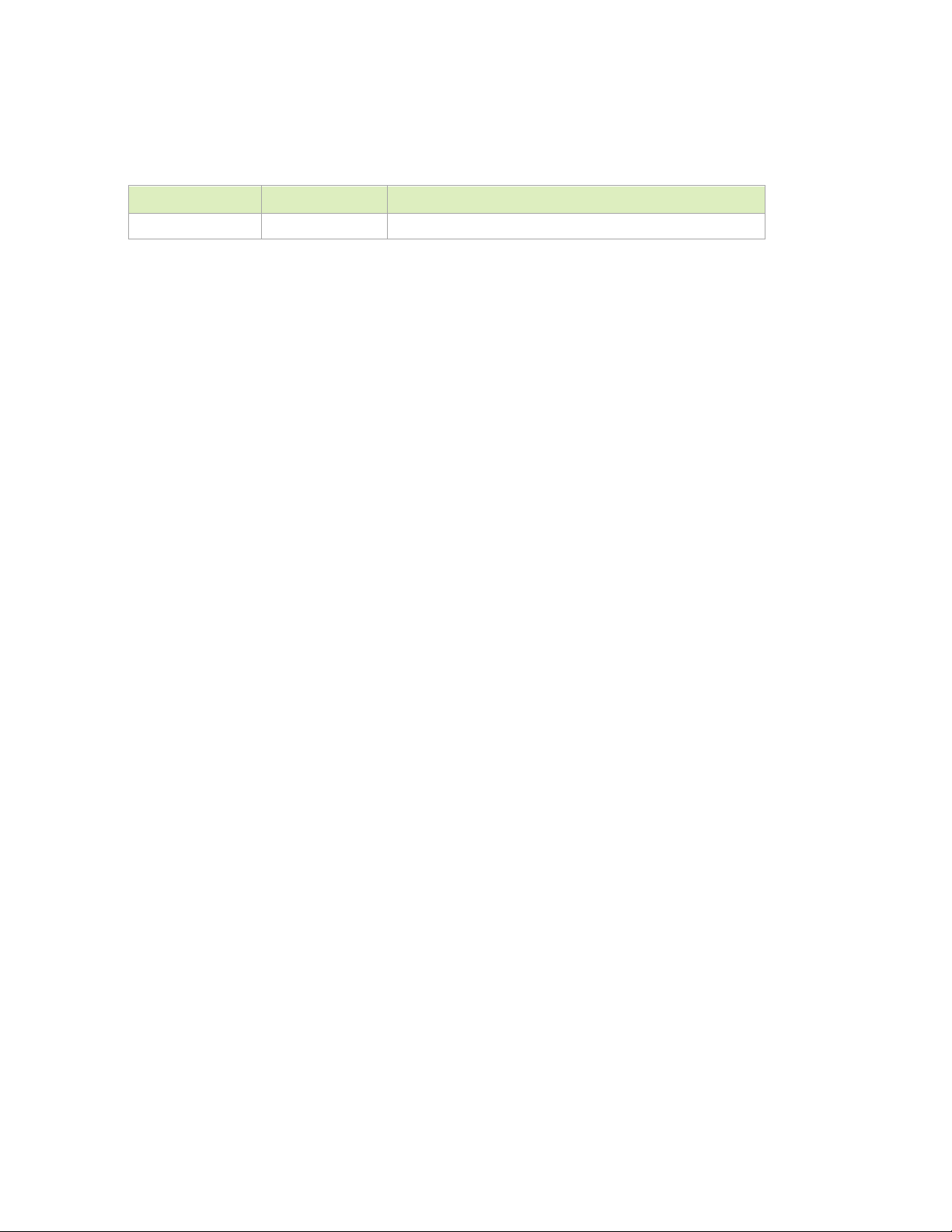
Ubuntu 20.04 Linux Inbox Driver User Manual | ii
Document History
Version
Date
Description of Change
Ubuntu 20.04
November 2020
Initial release of this document
Page 3

Ubuntu 20.04 Linux Inbox Driver User Manual | iii
Table of Contents
1 Firmware Burning .............................................................................................. 4
2 Port Type Management ....................................................................................... 5
2.1 Port Type Management/VPI Cards Configuration ........................................................... 5
3 Modules Loading and Unloading ........................................................................ 9
4 Important Packages and Their Installation ...................................................... 10
5 SR-IOV Configuration ........................................................................................ 10
5.1 Setting up SR-IOV in ConnectX Adapters ...................................................................... 10
Default RoCE Mode Setting for RDMA_CM Application ........................................... 12
Page 4
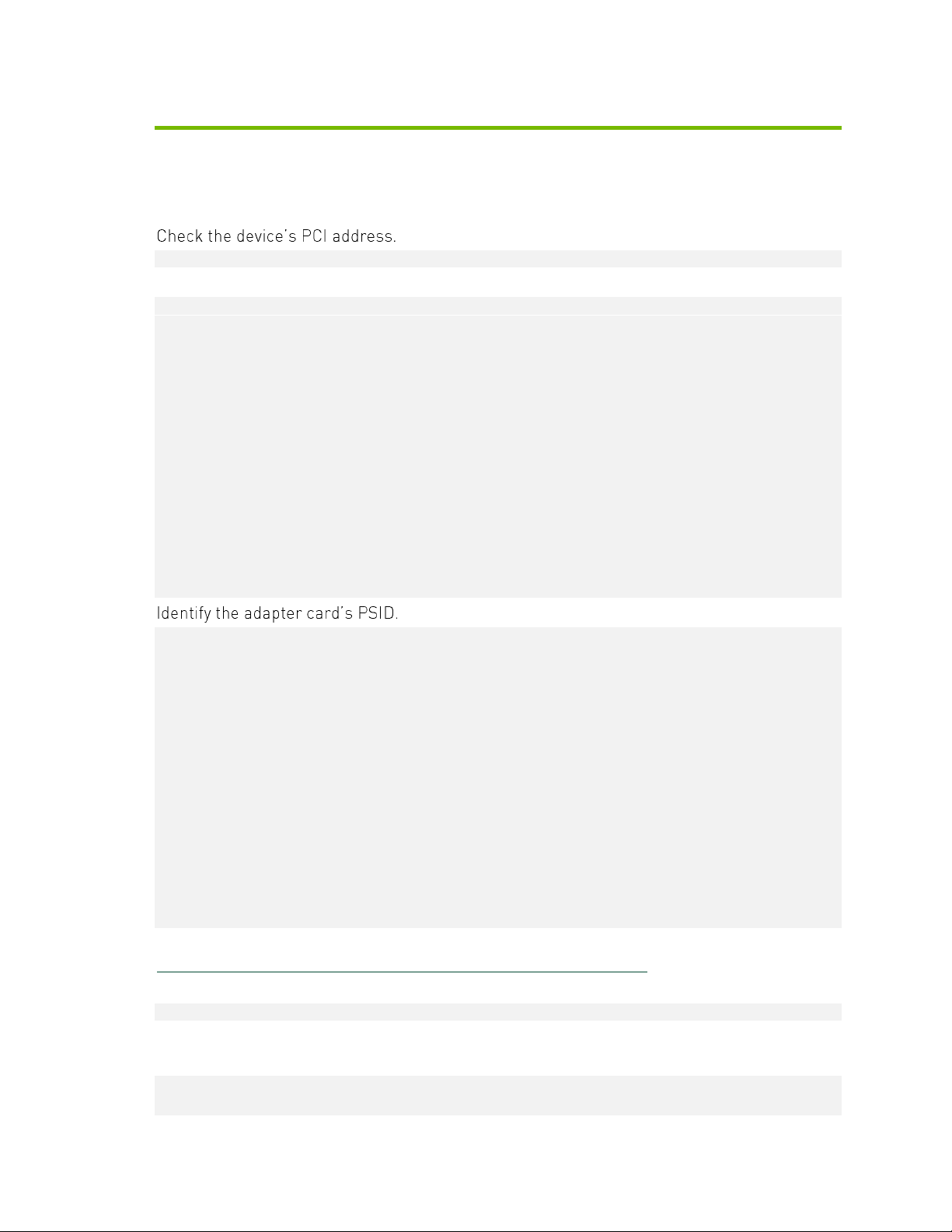
Ubuntu 20.04 Linux Inbox Driver User Manual | 4
1 Firmware Burning
1.
lspci | grep Mellanox
Example:
04:00.0 Ethernet controller: Mellanox Technologies MT27700 Family
[ConnectX-4]
04:00.1 InfiniBand controller: Mellanox Technologies MT27700 Family
[ConnectX-4]
07:00.0 Ethernet controller: Mellanox Technologies MT27710 Family
[ConnectX-4 Lx]
07:00.1 Ethernet controller: Mellanox Technologies MT27710 Family
[ConnectX-4 Lx]
0a:00.0 Network controller: Mellanox Technologies MT27520 Family
[ConnectX-3 Pro]
21:00.0 InfiniBand controller: Mellanox Technologies MT27600 [Connect-IB]
24:00.0 Ethernet controller: Mellanox Technologies MT28800 Family
[ConnectX-5 Ex]
24:00.1 InfiniBand controller: Mellanox Technologies MT28800 Family
[ConnectX-5 Ex]
2.
# mstflint -d 81:00.0 q
Image type: FS4
FW Version: 16.26.4012
FW Release Date: 10.12.2019
Product Version: 16.26.4012
Rom Info: type=UEFI version=14.19.17 cpu=AMD64
type=PXE version=3.5.805 cpu=AMD64
Description: UID GuidsNumber
Base GUID: ec0d9a0300d42de4 8
Base MAC: ec0d9ad42de4 8
Image VSD: N/A
Device VSD: N/A
PSID: MT_0000000009
Security Attributes: N/A
3. Download the firmware BIN file from the Mellanox website that matches your card's PSID:
www.mellanox.com → Support →Support → Firmware Download
4. Burn the firmware.
# mstflint -d <lspci-device-id> -i <image-file> b
5. Reboot your machine after the firmware burning is completed.
6. Validate new firmware burned successfully:
# ethtool -i ens3
driver: mlx5_core
Page 5

Ubuntu 20.04 Linux Inbox Driver User Manual | 5
version: 5.0-0
firmware-version: 16.26.4012 (MT_0000000009)
expansion-rom-version:
bus-info: 0000:24:00.0
supports-statistics: yes
supports-test: yes
supports-eeprom-access: no
supports-register-dump: no
supports-priv-flags: yes
2 Port Type Management
2.1 Port Type Management/VPI Cards
Configuration
ConnectX®-3/ConnectX®-3 Pro/ConnectX®-4 ports can be individually configured to work as
InfiniBand or Ethernet ports. By default, both ConnectX®-5 VPI ports are initialized as
InfiniBand ports. If you wish to change the port type use the mstconfig after the driver is
loaded.
1. Install mstflint tools.
apt install mstflint
2. Check the PCI address.
lspci | grep Mellanox
Example:
24:00.0 Ethernet controller: Mellanox Technologies MT28800 Family
[ConnectX-5 Ex]
3. Use mstconfig to change the link type as desired IB -- for InfiniBand, ETH -- for
Ethernet.
mstconfig –d <device pci> s LINK_TYPE_P1/2=<ETH|IB|VPI>
Example:
# mstconfig -d 00:06.0 s LINK_TYPE_P1=ETH
Device #1:
----------
Device type: ConnectX5
Name: MCX556A-EDA_Ax
Description: ConnectX-5 Ex VPI adapter card; EDR IB (100Gb/s)
and 100GbE; dual-port QSFP28; PCIe4.0 x16; tall bracket; ROHS R6
Page 6

Ubuntu 20.04 Linux Inbox Driver User Manual | 6
Device: 24:00.0
Configurations: Next Boot New
LINK_TYPE_P1 IB(1)
ETH(2)
Apply new Configuration? (y/n) [n] : y
Applying... Done!
-I- Please reboot machine to load new configurations.
4. Reboot your machine.
5.
# mstconfig -d 00:06.0 q
Device #1:
----------
Device type: ConnectX5
Name: MCX556A-EDA_Ax
Description: ConnectX-5 Ex VPI adapter card; EDR IB (100Gb/s)
and 100GbE; dual-port QSFP28; PCIe4.0 x16; tall bracket; ROHS R6
Device: 24:00.0
Configurations: Next Boot
MEMIC_BAR_SIZE 0
MEMIC_SIZE_LIMIT _256KB(1)
HOST_CHAINING_MODE DISABLED(0)
HOST_CHAINING_DESCRIPTORS Array[0..7]
HOST_CHAINING_TOTAL_BUFFER_SIZE Array[0..7]
FLEX_PARSER_PROFILE_ENABLE 0
FLEX_IPV4_OVER_VXLAN_PORT 0
ROCE_NEXT_PROTOCOL 254
ESWITCH_HAIRPIN_DESCRIPTORS Array[0..7]
ESWITCH_HAIRPIN_TOT_BUFFER_SIZE Array[0..7]
NON_PREFETCHABLE_PF_BAR False(0)
NUM_OF_VFS 4
SRIOV_EN True(1)
PF_LOG_BAR_SIZE 5
VF_LOG_BAR_SIZE 1
NUM_PF_MSIX 63
NUM_VF_MSIX 11
INT_LOG_MAX_PAYLOAD_SIZE AUTOMATIC(0)
SW_RECOVERY_ON_ERRORS False(0)
RESET_WITH_HOST_ON_ERRORS False(0)
ADVANCED_POWER_SETTINGS False(0)
CQE_COMPRESSION BALANCED(0)
Page 7

Ubuntu 20.04 Linux Inbox Driver User Manual | 7
IP_OVER_VXLAN_EN False(0)
PCI_ATOMIC_MODE
PCI_ATOMIC_DISABLED_EXT_ATOMIC_ENABLED(0)
LRO_LOG_TIMEOUT0 6
LRO_LOG_TIMEOUT1 7
LRO_LOG_TIMEOUT2 8
LRO_LOG_TIMEOUT3 13
LOG_DCR_HASH_TABLE_SIZE 11
DCR_LIFO_SIZE 16384
LINK_TYPE_P1 ETH(2)
LINK_TYPE_P2 IB(1)
ROCE_CC_PRIO_MASK_P1 255
ROCE_CC_ALGORITHM_P1 ECN(0)
ROCE_CC_PRIO_MASK_P2 255
ROCE_CC_ALGORITHM_P2 ECN(0)
CLAMP_TGT_RATE_AFTER_TIME_INC_P1 True(1)
CLAMP_TGT_RATE_P1 False(0)
RPG_TIME_RESET_P1 300
RPG_BYTE_RESET_P1 32767
RPG_THRESHOLD_P1 1
RPG_MAX_RATE_P1 0
RPG_AI_RATE_P1 5
RPG_HAI_RATE_P1 50
RPG_GD_P1 11
RPG_MIN_DEC_FAC_P1 50
RPG_MIN_RATE_P1 1
RATE_TO_SET_ON_FIRST_CNP_P1 0
DCE_TCP_G_P1 1019
DCE_TCP_RTT_P1 1
RATE_REDUCE_MONITOR_PERIOD_P1 4
INITIAL_ALPHA_VALUE_P1 1023
MIN_TIME_BETWEEN_CNPS_P1 2
CNP_802P_PRIO_P1 6
CNP_DSCP_P1 48
CLAMP_TGT_RATE_AFTER_TIME_INC_P2 True(1)
CLAMP_TGT_RATE_P2 False(0)
RPG_TIME_RESET_P2 300
RPG_BYTE_RESET_P2 32767
RPG_THRESHOLD_P2 1
RPG_MAX_RATE_P2 0
RPG_AI_RATE_P2 5
RPG_HAI_RATE_P2 50
RPG_GD_P2 11
RPG_MIN_DEC_FAC_P2 50
RPG_MIN_RATE_P2 1
RATE_TO_SET_ON_FIRST_CNP_P2 0
Page 8

Ubuntu 20.04 Linux Inbox Driver User Manual | 8
DCE_TCP_G_P2 1019
DCE_TCP_RTT_P2 1
RATE_REDUCE_MONITOR_PERIOD_P2 4
INITIAL_ALPHA_VALUE_P2 1023
MIN_TIME_BETWEEN_CNPS_P2 2
CNP_802P_PRIO_P2 6
CNP_DSCP_P2 48
LLDP_NB_DCBX_P1 False(0)
LLDP_NB_RX_MODE_P1 OFF(0)
LLDP_NB_TX_MODE_P1 OFF(0)
LLDP_NB_DCBX_P2 False(0)
LLDP_NB_RX_MODE_P2 OFF(0)
LLDP_NB_TX_MODE_P2 OFF(0)
DCBX_IEEE_P1 True(1)
DCBX_CEE_P1 True(1)
DCBX_WILLING_P1 True(1)
DCBX_IEEE_P2 True(1)
DCBX_CEE_P2 True(1)
DCBX_WILLING_P2 True(1)
KEEP_ETH_LINK_UP_P1 True(1)
KEEP_IB_LINK_UP_P1 False(0)
KEEP_LINK_UP_ON_BOOT_P1 False(0)
KEEP_LINK_UP_ON_STANDBY_P1 False(0)
KEEP_ETH_LINK_UP_P2 True(1)
KEEP_IB_LINK_UP_P2 False(0)
KEEP_LINK_UP_ON_BOOT_P2 False(0)
KEEP_LINK_UP_ON_STANDBY_P2 False(0)
NUM_OF_VL_P1 _4_VLs(3)
NUM_OF_TC_P1 _8_TCs(0)
NUM_OF_PFC_P1 8
NUM_OF_VL_P2 _4_VLs(3)
NUM_OF_TC_P2 _8_TCs(0)
NUM_OF_PFC_P2 8
DUP_MAC_ACTION_P1 LAST_CFG(0)
SRIOV_IB_ROUTING_MODE_P1 LID(1)
IB_ROUTING_MODE_P1 LID(1)
DUP_MAC_ACTION_P2 LAST_CFG(0)
SRIOV_IB_ROUTING_MODE_P2 LID(1)
IB_ROUTING_MODE_P2 LID(1)
PCI_WR_ORDERING per_mkey(0)
MULTI_PORT_VHCA_EN False(0)
PORT_OWNER True(1)
ALLOW_RD_COUNTERS True(1)
RENEG_ON_CHANGE True(1)
TRACER_ENABLE True(1)
IP_VER IPv4(0)
Page 9

Ubuntu 20.04 Linux Inbox Driver User Manual | 9
BOOT_UNDI_NETWORK_WAIT 0
UEFI_HII_EN False(0)
BOOT_DBG_LOG False(0)
UEFI_LOGS DISABLED(0)
BOOT_VLAN 1
LEGACY_BOOT_PROTOCOL PXE(1)
BOOT_RETRY_CNT1 NONE(0)
BOOT_LACP_DIS True(1)
BOOT_VLAN_EN False(0)
BOOT_PKEY 0
EXP_ROM_UEFI_x86_ENABLE False(0)
EXP_ROM_PXE_ENABLE True(1)
IBM_TUNNELED_ATOMIC_EN False(0)
IBM_AS_NOTIFY_EN False(0)
ADVANCED_PCI_SETTINGS False(0)
SAFE_MODE_THRESHOLD 10
SAFE_MODE_ENABLE True(1)
******************************************************************
*******
3 Modules Loading and Unloading
Mellanox modules for ConnectX®-2/ConnectX®-3/ConnectX®-3 Pro are:
mlx4_en, mlx4_core, mlx4_ib
Mellanox modules for ConnectX®-4/ConnectX®-4 Lx/ConnectX®-5 are:
mlx5_core, mlx5_ib
In order to unload the driver, you need to first unload mlx*_en/ mlx*_ib and then the
mlx*_core module.
To load and unload the modules, use the commands below:
• Loading the driver: modprobe <module name>
modprobe mlx5_ib
• Unloading the driver: modprobe –r <module name>
modprobe –r mlx5_ib
Page 10

Ubuntu 20.04 Linux Inbox Driver User Manual | 10
4 Important Packages and Their
Installation
rdma-core
rdma-core
RDMA core userspace libraries and daemons
libibmad5: Low layer InfiniBand diagnostic and management programs
libibmad5
OpenFabrics Alliance InfiniBand MAD library
opensm: InfiniBand Subnet Manager
opensm
OpenIB InfiniBand Subnet Manager and management utilities
Ibutils: OpenIB Mellanox InfiniBand Diagnostic Tools
ibutils
OpenIB Mellanox InfiniBand Diagnostic Tools
infiniband-diags: OpenFabrics Alliance InfiniBand Diagnostic Tools
infiniband-diags
OpenFabrics Alliance InfiniBand Diagnostic Tools
perftest: IB Performance tests
perftest
IB Performance Tests
mstflint: Mellanox Firmware Burning and Diagnostics Tools
mstflint
Mellanox firmware burning tool
To install the packages above, run:
# apt-get install <packages names>
5 SR-IOV Configuration
5.1 Setting up SR-IOV
1. Download mstflint tools.
# apt install mstflint
2.
lspci | grep Mellanox
Example:
24:00.0 Ethernet controller: Mellanox Technologies MT28800 Family
[ConnectX-5 Ex]
3. Check if SR-IOV is enabled in the firmware.
mstconfig -d <device pci> q
Page 11

Ubuntu 20.04 Linux Inbox Driver User Manual | 11
Example:
# mstconfig -d 00:06.0 q
Device #1:
----------
Device type: ConnectX3Pro
PCI device: 00:06.0
Configurations: Current
SRIOV_EN True(1)
NUM_OF_VFS 8
LINK_TYPE_P1 ETH(2)
LINK_TYPE_P2 IB(1)
LOG_BAR_SIZE 3
BOOT_PKEY_P1 0
BOOT_PKEY_P2 0
BOOT_OPTION_ROM_EN_P1 True(1)
BOOT_VLAN_EN_P1 False(0)
BOOT_RETRY_CNT_P1 0
LEGACY_BOOT_PROTOCOL_P1 PXE(1)
BOOT_VLAN_P1 1
BOOT_OPTION_ROM_EN_P2 True(1)
BOOT_VLAN_EN_P2 False(0)
BOOT_RETRY_CNT_P2 0
LEGACY_BOOT_PROTOCOL_P2 PXE(1)
BOOT_VLAN_P2 1
IP_VER_P1 IPv4(0)
IP_VER_P2 IPv4(0
4. Enable SR-IOV:
mstconfig –d <device pci> s SRIOV_EN=<False|True>
5. Configure the needed number of VFs.
mstconfig –d <device pci> s NUM_OF_VFS=<NUM>
Note: This file will be generated only if IOMMU is set in the grub.conf file (by adding
intel_iommu=on to /boot/grub/grub.conf file).
6. [mlx4 devices only] Edit the file /etc/modprobe.d/mlx4.conf:
options mlx4_core num_vfs=[needed num of VFs] port_type_array=[1/2
for IB/ETH],[ 1/2 for IB/ETH]
Example:
options mlx4_core num_vfs=8 port_type_array=1,1
7. [mlx5 devices only] Write to the sysfs file the number of needed VFs.
echo [num_vfs] > /sys/class/infiniband/mlx5_0/device/sriov_numvfs
8. Reboot the driver.
Page 12

Ubuntu 20.04 Linux Inbox Driver User Manual | 12
9. Load the driver and verify that the VFs were created.
lspci | grep mellanox
Example:
24:00.0 Ethernet controller: Mellanox Technologies MT28800 Family
[ConnectX-5 Ex]
24:00.1 Infiniband controller: Mellanox Technologies MT28800
Family [ConnectX-5 Ex]
24:00.2 Ethernet controller: Mellanox Technologies MT28800 Family
[ConnectX-5 Ex Virtual Function]
24:00.3 Ethernet controller: Mellanox Technologies MT28800 Family
[ConnectX-5 Ex Virtual Function]
24:00.4 Ethernet controller: Mellanox Technologies MT28800 Family
[ConnectX-5 Ex Virtual Function]
24:00.5 Ethernet controller: Mellanox Technologies MT28800 Family
[ConnectX-5 Ex Virtual Function]
For further information, refer to section Setting Up SR-IOV MLNX_OFED User Manual.
Default RoCE Mode Setting for RDMA_CM Application
1. Mount the configfs file.
# mount -t configfs none /sys/kernel/config
2. Create a directory for the mlx4/mlx5 device.
mkdir -p /sys/kernel/config/rdma_cm/mlx4_0/
3. Validate what is the used RoCE mode in the default_roce_mode configfs file.
# cat /sys/kernel/config/rdma_cm/mlx4_0/ports/1/default_roce_mode
IB/RoCE v1
4. Change the default RoCE mode,
• For RoCE v1: IB/RoCE v1
• For RoCE v2: RoCE v2
# echo "RoCE v2" >
/sys/kernel/config/rdma_cm/mlx4_0/ports/1/default_roce_mode
# cat /sys/kernel/config/rdma_cm/mlx4_0/ports/1/default_roce_mode
RoCE v2
# echo "IB/RoCE v1" >
/sys/kernel/config/rdma_cm/mlx4_0/ports/1/default_roce_mode
# cat /sys/kernel/config/rdma_cm/mlx4_0/ports/1/default_roce_mode
Page 13

Ubuntu 20.04 Linux Inbox Driver User Manual | 13
IB/RoCE v1
Page 14

Ubuntu 20.04 Linux Inbox Driver User Manual | 14
Notice
This document is provided for information purposes only and shall not be regarded as a warranty of a certain functionality, c ondition, or quality of a
product. NVIDIA Corporation NVIDIA makes no representations or warranties, expressed or implied, as to the accuracy or completeness of the
information contained in this document and assumes no responsibility for any errors contained herein. NVIDIA shall have no liability for the
consequences or use of such information or for any infringement of patents or other rights of third parties that may result f rom its use. This document
is not a commitment to develop, release, or deliver any Material (defined below), code, or functionality.
NVIDIA reserves the right to make corrections, modifications, enhancements, improvements, and any other changes to this document, at any time
without notice.
Customer should obtain the latest relevant information before placing orders and should verify that such information is current and complete.
NVIDIA products are sold subject to the NVIDIA standard terms and conditions of sale supplied at the time of order acknowledg ement, unless
otherwise agreed in an individual sales agreement signed by authorized representatives of NVIDIA and customer Terms of Sale NVIDIA hereby
expressly objects to applying any customer general terms and conditions with regards to the purchase of the NVIDIA product re ferenced in this
document. No contractual obligations are formed either directly or indirectly by this document.
NVIDIA products are not designed, authorized, or warranted to be suitable for use in medical, military, aircraft, space, or life support equipment, nor in
applications where failure or malfunction of the NVIDIA product can reasonably be expected to result in personal injury, death, or property or
environmental damage. NVIDIA accepts no liability for inclusion and/or use of NVIDIA products in such equipment or applicatio ns and therefore such
inclusion and/or use is at customer s own risk.
NVIDIA makes no representation or warranty that products based on this document will be suitable for any specified use. Testi ng of all parameters of
each product is not necessarily performed by NVIDIA. It is customer s sole responsibility to evaluate and determine the applicability of any information
contained in this document, ensure the product is suitable and fit for the application planned by customer, and perform the n ecessary testing for the
application in order to avoid a default of the application or the product. Weaknesses in customer s product designs may affect the quality and reliability
of the NVIDIA product and may result in additional or different conditions and/or requirements beyond those contained in this document. NVIDIA
accepts no liability related to any default, dam age, costs, or problem which may be based on or attributable to: (i) the use of the NVIDIA product in any
manner that is contrary to this document or (ii) customer product designs.
No license, either expressed or implied, is granted under any NVIDIA patent right, copyright, or other NVIDIA intellectual property right und er this
document. Information published by NVIDIA regarding third-party products or services does not constitute a license from NVIDIA to use such products
or services or a warranty or endorsement thereof. Use of such information may require a license from a third party under the patents or other
intellectual property rights of the third party, or a license from NVIDIA under the patents or other intellectual property ri ghts of NVIDIA.
Reproduction of information in this document is permissible only if approved in advance by NVIDIA in writing, reproduced without alteration and in full
compliance with all applicable export laws and regulations, and accompanied by all associated conditions, limitations, and notices.
Trademarks
NVIDIA, the NVIDIA logo, and Mellanox are trademarks and/or registered trademarks of NVIDIA Corporation in the U.S. and other countries. Other
company and product names may be trademarks of the respective companies with which they are associated.
For the complete and most updated list of Mellanox trademarks, visit http://www.mellanox.com/page/trademarks.
Copyright
© 2020 NVIDIA Corporation. All rights reserved.
NVIDIA Corporation | 2788 San Tomas Expressway, Santa Clara, CA 95051
http://www.nvidia.com
