Page 1
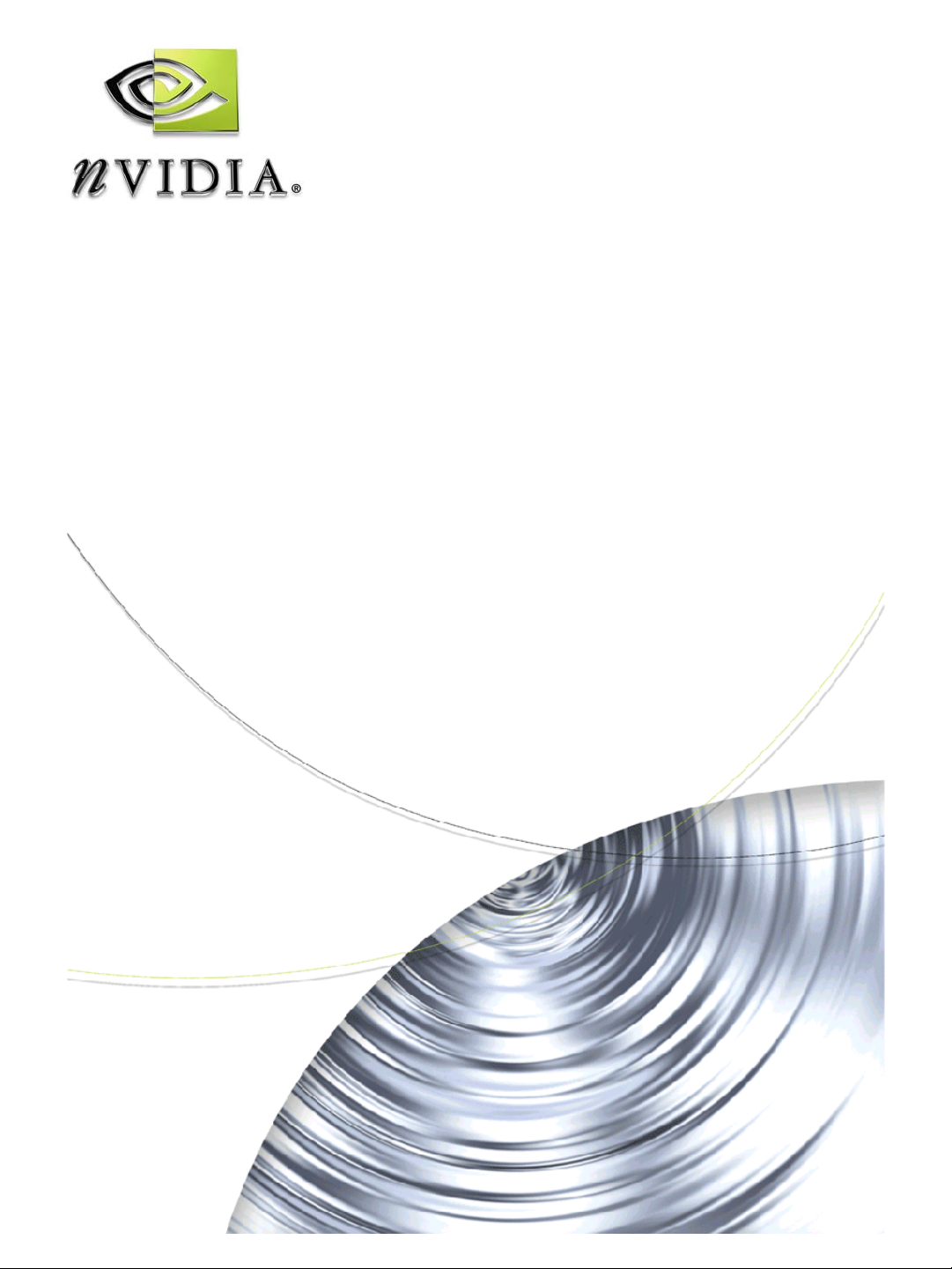
Utlities and APIs for Windows
NVIDIA System Utility User’s Guide
Version 1.1
NVIDIA Corporation
October 15, 2003
Page 2
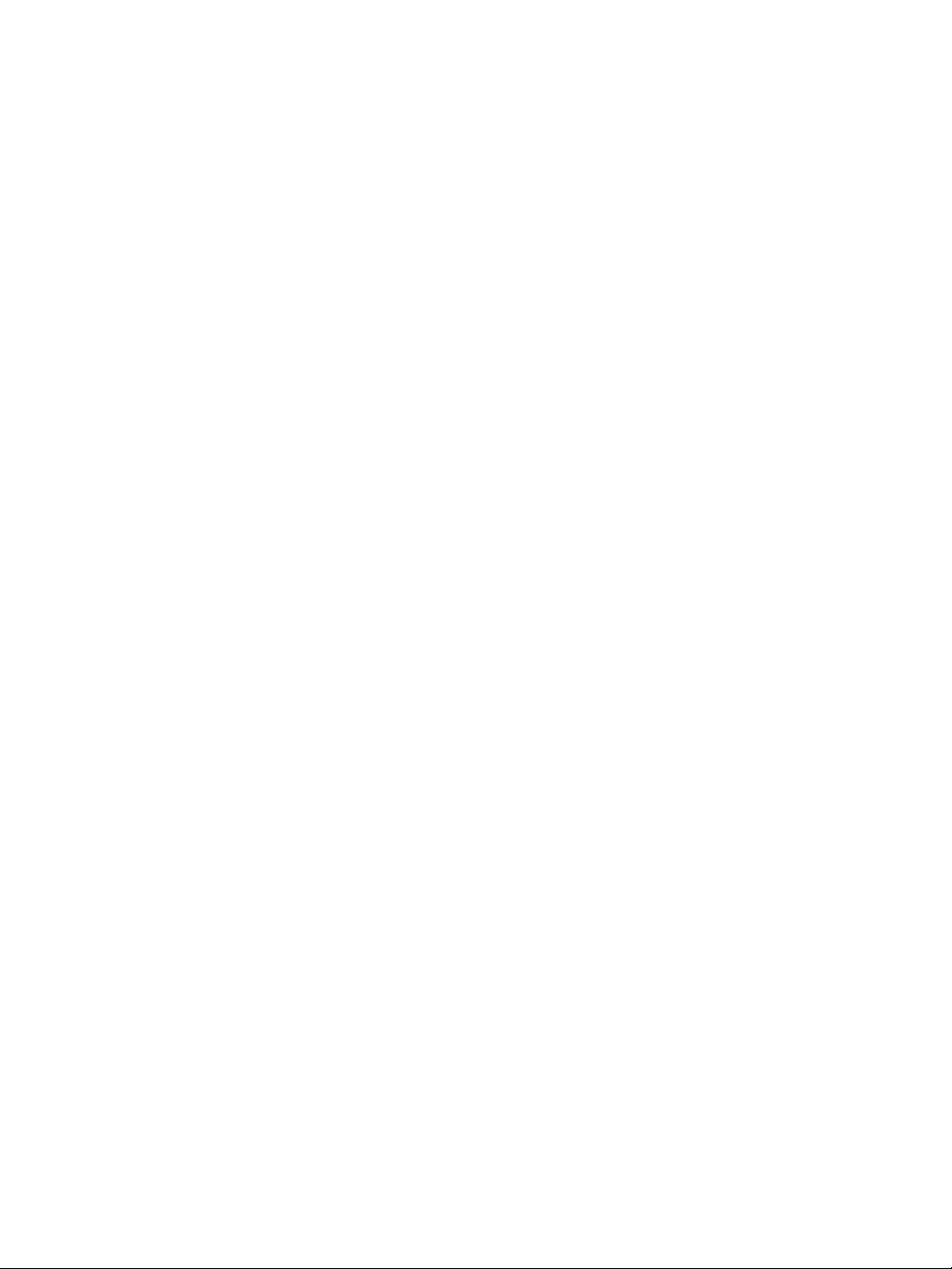
NVIDIA Drivers NVIDIA System Utility User’s Guide Version 1.1
Published by
NVIDIA Corporation
2701 San Tomas Expressway
Santa Clara, CA 95050
Copyright © 2003 NVIDIA Corporation. All rights reserved.
This software may not, in whole or in part, be copied through any means, mechanical, electromechanical, or
otherwise, without the express permission of NVIDIA Corporation.
Information furnished is believed to be accurate and reliable. However, NVIDIA assumes no responsibility for the
consequences of use of such information nor for any infringement of patents or other rights of third parties, which
may result from its use. No License is granted by implication or otherwise under any patent or patent rights of
NVIDIA Corporation.
Specifications mentioned in the software are subject to change without notice.
NVIDIA Corporation products are not authorized for use as critical components in life support devices or systems
without express written approval of NVIDIA Corporation.
NVIDIA, the NVIDIA logo, GeForce, Quadro, Detonator, and Forceware are registered trademarks or trademarks of
NVIDIA Corporation in the United States and/or other countries.
Intel and Pentium are registered trademarks of Intel.
HyperTransport is a licensed trademark of the HyperTransport Technology Consortium.
Microsoft, Windows, Windows NT, Direct3D, DirectDraw, and DirectX are registered trademarks of Microsoft
Corporation.
CDRS is a trademark and Pro/ENGINEER is a registered trademark of Parametric Technology Corporation.
OpenGL is a registered trademark of Silicon Graphics Inc.
Other company and product names may be trademarks or registered trademarks of the respective owners with which
they are associated.
NVIDIA Corporation
Page 3

Driver Utilities NVIDIA System Utility User’s Guide Ver-
Table of Contents
1.About NVIDIA System Utility . . . . . . . . . . . . . . . . . . . . . . . . . . . . . . . . . . . . . . . . . 1
2.Using NVIDIA System Utility. . . . . . . . . . . . . . . . . . . . . . . . . . . . . . . . . . . . . . . . . . 2
Installing and Starting NVIDIA System Utility . . . . . . . . . . . . . . . . . . . . . . . . . . . . . . . . . . . 3
Installing NVIDIA System Utility . . . . . . . . . . . . . . . . . . . . . . . . . . . . . . . . . . . . . . . . 3
Starting NVIDIA System Utility . . . . . . . . . . . . . . . . . . . . . . . . . . . . . . . . . . . . . . . . . 3
NVIDIA System Utility Overview. . . . . . . . . . . . . . . . . . . . . . . . . . . . . . . . . . . . . . . . . . 4
NVIDIA System Utility Interface . . . . . . . . . . . . . . . . . . . . . . . . . . . . . . . . . . . . . . . . 4
Navigating the Pages . . . . . . . . . . . . . . . . . . . . . . . . . . . . . . . . . . . . . . . . . . . . . 5
Changing System Settings . . . . . . . . . . . . . . . . . . . . . . . . . . . . . . . . . . . . . . . . . . . . 6
Two Overclocking Pages Available . . . . . . . . . . . . . . . . . . . . . . . . . . . . . . . . . . . . . . 6
Quick Guide To Changing System Settings . . . . . . . . . . . . . . . . . . . . . . . . . . . . . . . . . . 7
Understanding the Overclocking—Basic Page. . . . . . . . . . . . . . . . . . . . . . . . . . . . . . . . . 8
Understanding the Overclocking—Advanced Page . . . . . . . . . . . . . . . . . . . . . . . . . . . . . .10
Viewing System Information. . . . . . . . . . . . . . . . . . . . . . . . . . . . . . . . . . . . . . . . . . . .13
Viewing Temperature and Voltage Graphs . . . . . . . . . . . . . . . . . . . . . . . . . . . . . . . . . . .13
Viewing the Information Page . . . . . . . . . . . . . . . . . . . . . . . . . . . . . . . . . . . . . . . . .14
NVIDIA Corporation i
Page 4

NVIDIA Drivers NVIDIA System Utility User’s Guide Version 1.1
NVIDIA Corporation
Page 5
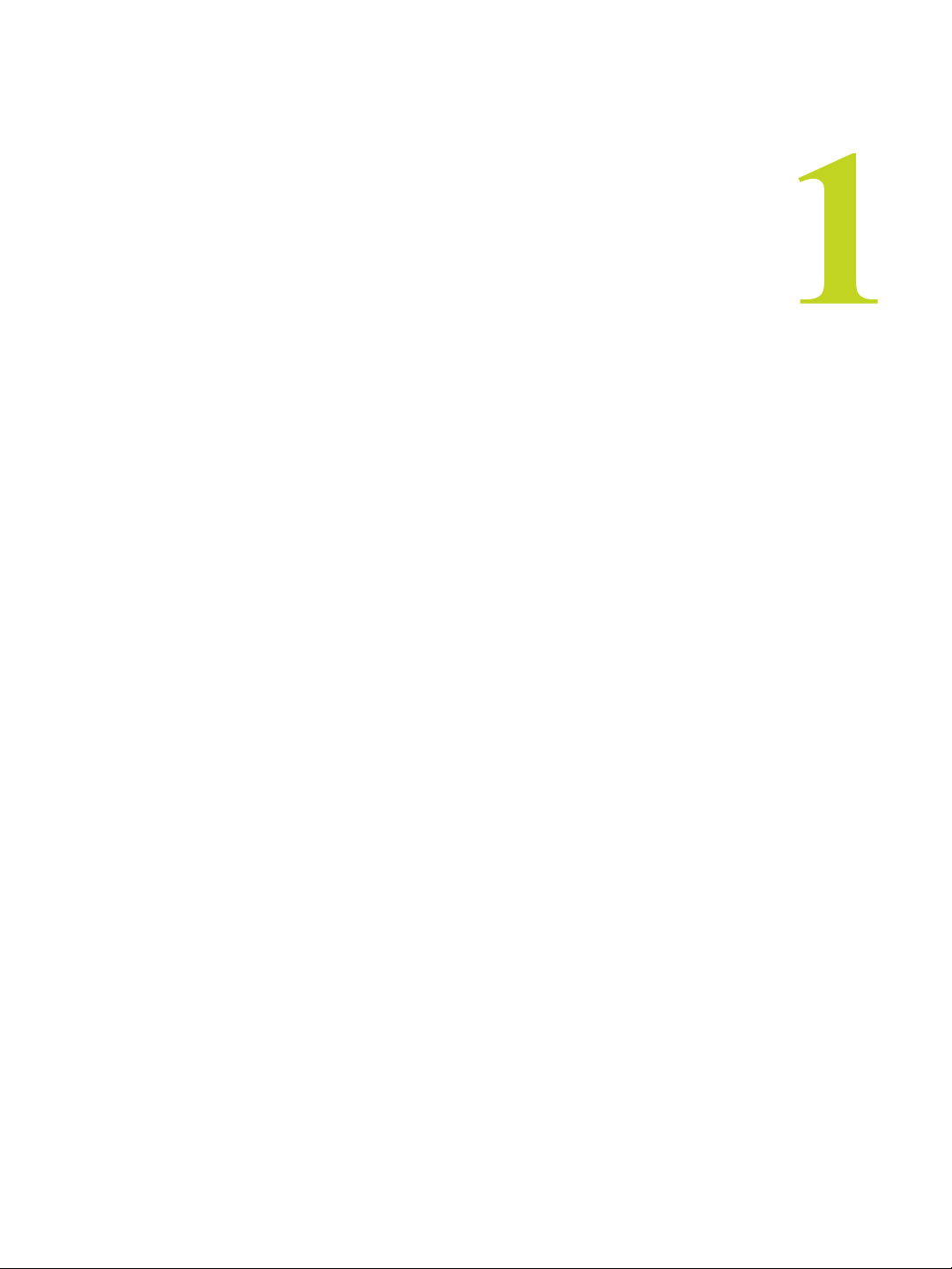
C
HAPTER 1
About NVIDIA System Utility
C HAPTER
A
BOUT
NVIDIA System Utility is a full-featured application for easily modifying system settings
and testing them without the need for rebooting your system.
With NVIDIA System Utility, you can
NVIDIA S
YSTEM
U
TILITY
• Modify system performance settings, such as bus speeds, CPU voltages, fan speed, and
other system performance options that are supported by the BIOS
• Save the modifications to a profile so that you can quickly apply settings to suit specific
application environments
• Monitor hardware temperature, voltage, timing, and fan speed
• View other information about your system, such as hardware and software revisions
and other capabilities
System Requirements
•Windows
• NVIDIA nForce2 or nForce3 System with the following processors:
• AMD 133 (266DDR) MHz processors
• AMD 166 (333DDR) MHz processors
• AMD 200 (400DDR) MHz processors
• AMD Athlon 64 and Athlon 64 FX processors
• AMD Opteron processors
• Some features require BIOS support from the motherboard manufacturer.
®
2000, Windows® XP, Windows® Me, and Windows® 98.
NVIDIA Corporation
NVIDIA System Utility User’s Guide – Version 1.1 1
Page 6
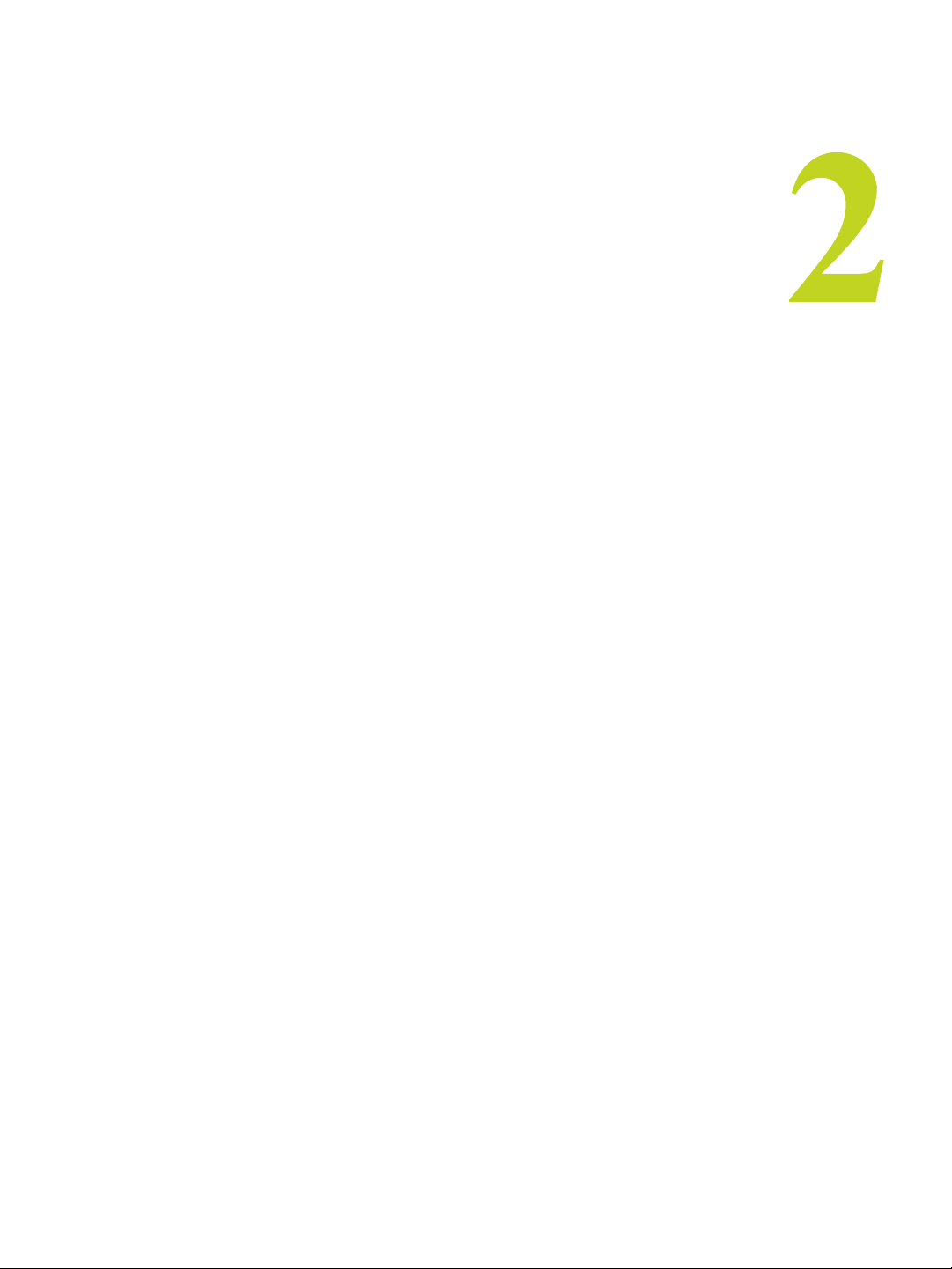
C
HAPTER 2
Using NVIDIA System Utility
This chapter is organized in the following sections:
• “Installing and Starting NVIDIA System Utility” on page 3
• “NVIDIA System Utility Overview” on page 4
U
SING
NVIDIA S
YSTEM
C HAPTER
U
TILITY
• “Changing System Settings” on page 6
• “Viewing System Information” on page 13
NVIDIA Corporation
2 NVIDIA System Utility User’s Guide– Version 1.1
Page 7

Using NVIDIA System Utility
Installing and Starting NVIDIA System Utility
Installing NVIDIA System Utility
Uninstall any previous versions of NVSystemUtility before installing the latest version.
1 Download the zip file, then unzip to a temporary folder.
2 Double-click Setup from your temporary folder.
The InstallShield Wizard starts, and directs you
through the rest of the installation process as
described below.
3 At the Welcome window, click Next.
4 Read the license agreement, then click Yes if you agree to the terms.
5 At the Choose Destination Location window, browse to locate the folder where you
want the NVIDIA System Utility files installed, or just use the default location and
click Next.
Setup proceeds to install the files.
C
HAPTER 2
6 At the InstallShield Wizard Complete window, click Finish.
Starting NVIDIA System Utility
To start the NVIDIA System Utility,
1 Browse to folder where you installed the files, then double-click the file
NVSystemUtility.exe
The licensing agreement appears, which warns of the potential dangers to your system
inherent in any overclocking actions.
2 Scroll to the end of the agreement, then click I Agree if you agree to the terms.
To avoid being prompted again, click the Do not show this prompt again check box.
.
NVIDIA Corporation
NVIDIA System Utility User’s Guide – Version 1.1 3
Page 8

C
HAPTER 2
Using NVIDIA System Utility
NVIDIA System Utility Overview
NVIDIA System Utility Interface
The utility opens to the Overclocking—Basic page.
Toolbar
Figure 2.1
NVIDIA System Utility Interface
The NVIDIA System Utility interface consists of the following main sections:
• Overclocking—Basic page
Lets you adjust bus speeds, hardware voltages, memory controller timings, and fan
speed immediately without having to reboot your computer.
• Overclocking—Advanced page
Lets you adjust additional settings to increase performance aggressiveness and
hardware voltages and save them to CMOS for application upon the next system boot.
Access to this page requires BIOS support from the motherboard manufacturer.
• Information page
Displays vendor, version, and performance information for various system components.
• Performance-Tracking Pane
Displays a dynamic graph of CPU and system temperatures, hardware voltages, and
memory bus speeds.
Access to this pane requires BIOS support from the motherboard manufacturer.
NVIDIA Corporation
4 NVIDIA System Utility User’s Guide– Version 1.1
Page 9

Navigating the Pages
Use the toolbar at the bottom of the page to navigate to other pages, save changes, and use
profiles.
C
HAPTER 2
Using NVIDIA System Utility
Table 2.1
Navigation Buttons
Icon Name Function
Basic Page
button
Advanced
Page button
Information
Page button
OK button
Apply button
Revert button
Load Profile
(Opens the Basic page.)
Make performance modifications dynamically from this page, which take
effect during the current session after being applied.
(Opens the Advanced page.)
Make performance and specific BIOS modifications from this page, which
take effect upon the next boot after being applied.
Access to this page requires BIOS support from the motherboard
manufacturer.
(Opens the Information page.)
View in-depth system hardware and software revision information, and
details regarding current capabilities.
Apply all changes made and exit the application.
Apply all changes made. After the values are applied the application will
remain open at the current active tab.
Cancel all changes made and return to the application.
Load values from a saved profile.
button
Save Profile
Save current settings in a profile.
button
Graph View
button
NVIDIA Corporation
NVIDIA System Utility User’s Guide – Version 1.1 5
Toggle the performance-tracking pane to view progressive temperature,
voltage, and bus status.
Access to this pane requires BIOS support from the motherboard
manufacturer.
Page 10

C
HAPTER 2
Using NVIDIA System Utility
Changing System Settings
This section provides basic instructions for using NVSystemUtility to make system
modifications.
Two Overclocking Pages Available
The two overclocking pages are described below.
Summary of Overclocking—Basic Page
Use the Overclocking—Basic page to modify the following system settings:
• Timing Parameters
• FSB and AGP bus speed
• Memory controller timing parameters: t
RAS
t
RCD
,
, and
t
RP
• Hardware Voltages (requires BIOS support from the motherboard manufacturer)
• nForce chipset, DIMMs, AGP
• CPU Fan Speed (requires BIOS support from the motherboard manufacturer)
Changes made from this page are effective only during the current Windows session.
Summary of Overclocking—Advanced Page
Access to this page requires BIOS support from the motherboard manufacturer.
NVIDIA System Utility lets you modify the following CMOS settings:
• Chipset Performance Settings
• Select from among three preset levels of performance aggressiveness—or customize
your own—for overall system performance, CPU interface, and memory timing.
• Specify the CPU clock multiplier
• Adjust memory controller timing parameters: t
• Hardware Voltages
CPU, nForce chipset, DIMMs, AGP, and Auxiliary
• Enable or Disable Performance Options
RAS
t
t
RCD
,
and CAS latency.
RP,
,
CPU interface cache, CPU external cache, AGP 2.0 speed, AGP 3.0 speed, SSE/SSE2
Instructions, and AGP 8x Support
• AGP Aperture Size
• HyperTransport
TM
Frequency
Changes made from this page go into effect upon the next system boot.
NVIDIA Corporation
6 NVIDIA System Utility User’s Guide– Version 1.1
Page 11

Using NVIDIA System Utility
Quick Guide To Changing System Settings
To Modify Settings
1 Start NVSystemUtility and
• Open the Overclocking—Basic page to change system settings
• Open the Overclocking—Advanced page to change CMOS settings
2 Make the changes using one or both of the following methods:
• Change settings individually
• Open a profile by clicking the (load profile) and then selecting the profile (INI
file) you want to load.
Applying Changes in the Overclocking—Basic Page
• To apply the settings immediately,
• Click to apply the changes and exit NVSystemUtility, or
• Click (apply) to leave NVSystemUtility open after applying the changes.
C
HAPTER 2
• To store the settings in a personal profile, click (save profile) and then choose or
name the INI file from the Save As dialog box, then click Save.
Applying Changes in the Overclocking—Advanced Page
• To store the settings in a personal profile, click (save profile) and then choose or
name the INI file from the Save As dialog box, then click Save.
• To save the changes to CMOS,
• Click to apply the changes and exit NVSystemUtility, or
• Click (apply) to leave NVSystemUtility open after applying the changes.
The changes are stored in CMOS and go into effect the next time the system is booted.
NVIDIA Corporation
NVIDIA System Utility User’s Guide – Version 1.1 7
Page 12

C
HAPTER 2
Using NVIDIA System Utility
Understanding the Overclocking—Basic Page
When launching NVSystemUtility, the Basic page opens. To open the Basic page
from any other page, click the Basic Page icon from the toolbar.
Figure 2.2
nvSystemUtility Overclocking-Basic Page
The actual items appearing in this page depend on the version of the nForce system, and
the capabilities of the motherboard and support of the system BIOS.
Adjusting Bus Speeds
The Bus Speeds section provides clocking control of the front side bus and memory bus,
and the external AGP bus.
• To Adjust: Either drag the slider or tab the slider and use the arrow keys.
The frequency is shown above the slider.
•Range:
The maximum overclock capability is +25% of the nominal frequency, while the
underclocking is limited to –50% of the nominal frequency.
• Hints:
• When overclocking the system, it may be desirable to increase the voltage level of
the components to provide more operating margin. Also, for higher Front Side Bus
and Memory Bus adjustments, it is recommended that the memory timings be
increased or relaxed to provide improved stability.
• For best performance, NVIDIA requires the Front Side Bus and Memory Bus be in
synchronous mode. Therefore, when adjusting the Front Side Bus, make identical
adjustments to the Memory Bus.
NVIDIA Corporation
8 NVIDIA System Utility User’s Guide– Version 1.1
Page 13

C
HAPTER 2
Using NVIDIA System Utility
• Caution:
Increasing the voltage or the clock speed of a component may void its warranty due to
exceeding recommended specifications. NVIDIA and the board manufacturer are not
responsible for damage that may occur when component tolerances are exceeded.
Adjusting Memory Controller Timing
The memory controller timing section provides control of essential memory timings which
are necessary to maintain stability when overclocking the Front Side Bus and Memory
Bus.
• To Adjust: Click the list arrow then click one of the settings from the list.
• Ranges:
• t
(Row Address Strobe): 1 (most aggressive) to 15 (most relaxed)
RAS
This setting controls the row-active time, or the minimum number of cycles between
an activate command and a pre-charge command to the same bank.
• t
(RAS to CAS Access): 1 (most aggressive) to 7 (most relaxed)
RCD
This setting controls the minimum number of cycles between an activate command
and a read command to the same bank.
• t
(Memory bank switch): 1 (most aggressive) to 7 (most relaxed)
RP
This setting controls the row pre-charge time, or the minimum number of cycles
between a pre-charge command and an activate command to the same bank.
Adjusting Voltages
The Voltages section provides overvoltage control of voltages to the specified components
in the group.
Access to these adjustments requires BIOS support from the motherboard manufacturer.
•To Adjust:
• CPU Voltage: Either drag the slider or tab the slider and use the arrow keys.
• Others: Click the list arrow and then click one of the values from the list.
•Hints:
When overclocking the system, it may be desirable to increase the voltage level of the
components to provide more operating margin.
• Cautions:
Increasing the voltage or the clock speed of a component may void its warranty due to
exceeding recommended specifications. NVIDIA and the board manufacturer are not
responsible for damage that may occur when component tolerances are exceeded.
NVIDIA Corporation
NVIDIA System Utility User’s Guide – Version 1.1 9
Page 14

C
HAPTER 2
Using NVIDIA System Utility
Adjusting Fan Speeds
The Fan speeds section provides speed control of the CPU and auxiliary fans.
Access to these adjustments requires BIOS support from the motherboard manufacturer.
• To Adjust: Either drag the slider or tab the slider and use the arrow keys.
• Range: “Off” to “Max”, with incremental steps defined by the specific fan.
• Caution:
It is not recommended that these fans be disabled or slowed down, unless adequate
cooling measures are in place. NVIDIA and the board manufacturer are not responsible
for thermal overload damage resulting from manipulation of the fan speed.
Understanding the Overclocking—Advanced Page
Access to this page requires BIOS support from the motherboard manufacturer.
To open the Advanced page from any other page, click the Advanced Page icon
from the toolbar.
Changes take effect upon the next boot and remain unchanged for subsequent boots unless a CMOS
default condition occurs.
Figure 2.3
nvSystemUtility Overclocking-Advanced Page
The actual items appearing in this page depend on the version of the nForce system, and
the capabilities of the motherboard and support of the system BIOS.
NVIDIA Corporation
10 NVIDIA System Utility User’s Guide– Version 1.1
Page 15

C
HAPTER 2
Using NVIDIA System Utility
Adjusting Chipset Performance
The Chipset performance section lets you make adjustments in levels of performance
stability or aggressiveness, using predefined settings.
•To Adjust:
Click the list arrow and then click one of the values from the list.
• Settings:
• System Performance, CPU Interface, and Memory Timing
Optimal: Standard operating settings are used. This is the most stable selection.
Aggressive: Settings are adjusted to enhance performance. Most systems should
remain stable with this setting.
Turbo: Settings are adjusted to the highest performance capabilities. Because of
chipset, memory, processor, and motherboard differences, this may not be a stable
setting.
Expert: Opens other performance options that can be manipulated. Overrides the
predefined settings.
• CPU Multiplier: Sets the clock multiplier used by the CPU.
• t
(Row Address Strobe): 1 (most aggressive) to 15 (most relaxed)
RAS
This setting controls the row-active time, or the minimum number of cycles between
an activate command and a pre-charge command to the same bank.
• t
(RAS to CAS Access): 1 (most aggressive) to 7 (most relaxed)
RCD
This setting controls the minimum number of cycles between an activate command
and a read command to the same bank.
• t
(Memory bank switch): 1 (most aggressive) to 7 (most relaxed)
RP
This setting controls the row pre-charge time, or the minimum number of cycles
between a pre-charge command and an activate command to the same bank.
• CAS Latency: 2.0, 2.5, or 3.0
This setting overrides the CAS latency value reported by the installed DIMMs.
NVIDIA Corporation
NVIDIA System Utility User’s Guide – Version 1.1 11
Page 16

C
HAPTER 2
Using NVIDIA System Utility
Adjusting Voltages
The Voltages section provides overvoltage control of voltages to the specified components
in the group.
•To Adjust:
• CPU Voltage: Either drag the slider or tab the slider and use the arrow keys.
• Others: Click the list arrow and then click one of the values from the list.
•Hints:
When overclocking the system, it may be desirable to increase the voltage level of the
components to provide more operating margin.
• Cautions:
Increasing the voltage or the clock speed of a component may void its warranty due to
exceeding recommended specifications. NVIDIA and the board manufacturer are not
responsible for damage that may occur when component tolerances are exceeded.
Adjusting Other Performance Settings
This section lets you enable additional performance options.
• To Adjust: Click the list arrow and then click one of the values from the list.
• Settings:
• CPU Interface Cache: Enable or disable
For best performance, this should remain enabled.
• CPU External Cache: Enable or disable
For best performance, this should remain enabled.
• AGP Aperture Size: Size in megabytes.
AGP aperture size defines how much system memory can be shared with the AGP
controller for processing textures and other graphics information.
• SSE/SSE2 Instructions: Enable or disable
• AGP 8x Support (external AGP device): Enable or disable
• AGP 2.0 Speed (external AGP device): Enable or disable
• AGP 3.0 Speed (external AGP device): Enable or disable
• HT Frequency (HyperTransport ™ speed):
NVIDIA Corporation
12 NVIDIA System Utility User’s Guide– Version 1.1
Page 17

Viewing System Information
Viewing Temperature and Voltage Graphs
Access to this pane requires BIOS support from the motherboard manufacturer.
The bottom section of each page consists of dynamic graphs that track the CPU
and system temperatures, and the voltages and speeds for various hardware
components. You can hide or display this section by clicking the Graph View icon.
C
HAPTER 2
Using NVIDIA System Utility
Figure 2.4
nvSystemUtility Performance Tracking Pane
Specifying the Polling Interval
• To specify how often to update the values, click the Update list arrow and then click
one of the polling intervals from the list.
• To force an immediate update, click Update Now.
Viewing Temperatures and Fan Speed
• The Temperature section dynamically indicates the CPU and system temperatures as a
numeric value in degrees Celsius, as well as by timeline graph. Each column marker
corresponds to a polling interval.
• The fan speed is indicated by numeric value in revolutions per minute (RPM)
Viewing Voltages and Clock Speeds
• The Voltages and Speeds section dynamically displays the hardware voltage and bus
speed—by numeric value as well as bar graph—of various system components.
• The bar colors indicate various levels of safe operating voltages and speeds.
• Green: Safe operating levels
• Yellow: Warning - May result in system instability
• Red: Danger - Will result in system instability under continuous operation
NVIDIA Corporation
NVIDIA System Utility User’s Guide – Version 1.1 13
Page 18

C
HAPTER 2
Using NVIDIA System Utility
Viewing the Information Page
To view other system information using NVSystemUtility, click the Information
Page icon from the toolbar.
Figure 2.5
nvSystemUtility Information Page
• Processor Information
Provides the brand, name, family, model, and stepping information for the installed
processor. Click “More” for additional in-depth information.
• Motherboard Information
Provides details regarding the motherboard model and PCB version. “Not Reported”
indicates that BIOS support is not available for this information.
• nForce Information
Provides details regarding the nForce chipset model and silicon version.
• Calculated System Performance
Provides calculated system performance information for the bus and CPU speeds.
Front side and memory bus speeds are expressed as DDR.
• Memory Information
Provides the vendor name and part number for each installed DIMM. Click “More” for
additional in-depth information for each DIMM.
• Version Information
Provides version numbers and file dates for currently installed NVIDIA nForce and
graphics drivers. Provides versions details for the OS and DirectX ™.
NVIDIA Corporation
14 NVIDIA System Utility User’s Guide– Version 1.1
