Page 1

Contents
Welcome ............................................................................................................................................................... 2
In the Box ............................................................................................................................................................... 3
Charging Your SHIELD Wireless Controller ............................................................................................................ 4
Connecting Your SHIELD Wireless Controller ......................................................................................................... 5
Know Your SHIELD Wireless Controller .................................................................................................................. 6
Buttons ............................................................................................................................................................. 6
Microphone ...................................................................................................................................................... 8
Headphone Jack ............................................................................................................................................... 8
Warranty Information ............................................................................................................................................ 9
What Does This Limited Warranty Cover? ......................................................................................................... 9
For How Long?.................................................................................................................................................. 9
What Will NVIDIA Do? ...................................................................................................................................... 9
What Does This Warranty Not Cover? ............................................................................................................... 9
What to Do if You Have a Problem? ................................................................................................................ 10
Limitations of Warranty .................................................................................................................................. 10
Disclaimer of Warranty ................................................................................................................................... 10
Limitation of Liability ...................................................................................................................................... 10
Law and Your Rights ....................................................................................................................................... 11
Binding Arbitration and Class Action/Jury Trial Waiver .................................................................................... 11
Compliance .......................................................................................................................................................... 13
Page 2

Welcome
SHIELD Wireless Controller is an advanced game controller designed for gamers who want the best experience on
Android. Your SHIELD Wireless Controller uses breakthrough Wi-Fi Direct technology to offer the lowest latency
connectivity plus high-fidelity stereo audio and support for game chat. Designed with console-grade controls and
dedicated buttons for Android and PC gaming, SHIELD Wireless Controller is the best way to play your favorite
Android and PC games.
Page 3

In the Box
Included in the box are the following items:
SHIELD Wireless Controller Micro-USB Cable
Support Guide Quick Start Guide
WELCOME
3
Page 4

Charging Your SHIELD Wireless Controller
Micro-USB
To charge your SHIELD Wireless Controller, connect the included Micro-USB cable to the micro-USB port on the
back of the device. Plug the Type A connector into a powered USB port (USB outlet, USB AC adapter, PC, etc.).
Back of Device
Charge Indicator LED
–– Amber Charging
– Green Charged
4
Page 5
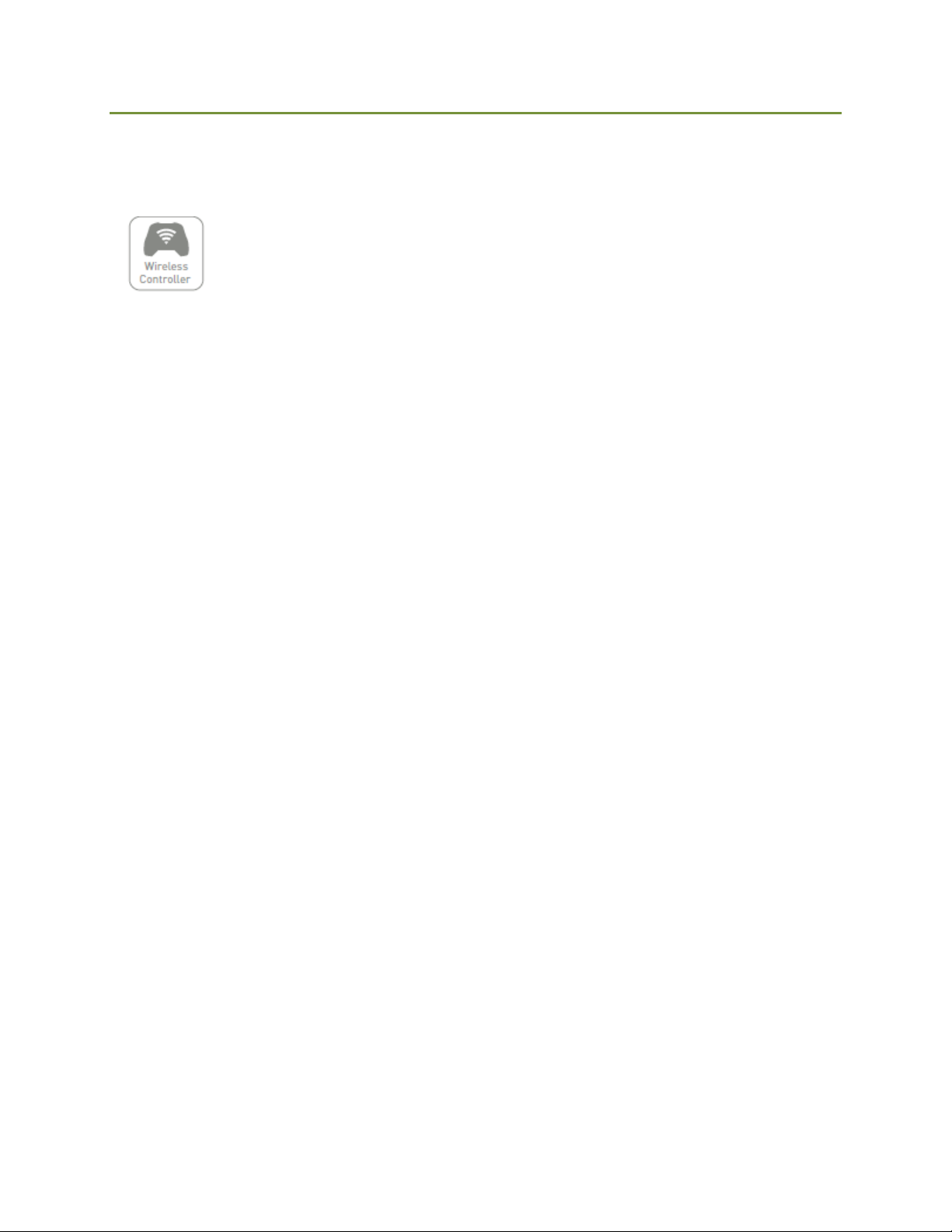
Connecting Your SHIELD Wireless Controller
To connect your SHIELD Wireless Controller, run the SHIELD Wireless Controller app on your Android device.
5
Page 6

Know Your SHIELD Wireless Controller
Buttons
NVIDIA button. Long press to device ON or OFF. Press to
launch TegraZone.
Home Button. Opens the Android Home screen. Double Press to
view icons of Recent Apps. Long Press to open Google Now.
Start button.
Back. Jumps to the previous screen or activity.
A Button. Activates the selected item in most apps.
B Button. Back or cancel in most apps
X Button
Y Button. Opens Menu in most apps.
Left Stick
Right Stick. Controls the mouse pointer on your screen. Push
the Right Stick to click. You can also use Right Trigger or the A
button.
D-Pad
6
Page 7

Left Bumper. Navigate to each section in TegraZone.
Left Trigger
Right Bumper Navigate to each section in TegraZone.
Right Trigger
7
Page 8

Microphone
SHIELD Wireless Controller has a built-in microphone above the NVIDIA button. Hold the Home button or enable
Google Now and activate voice search.
Headphone Jack
SHIELD Wireless Controller has a connection on the back of the device for a headphone/headset (with
microphone).
3.5 mm headphone jack
with microphone support
8
Page 9

Warranty Information
What Does This Limited Warranty Cover?
This NVIDIA limited warranty covers your SHIELD™ hardware product, along with any accessories received with
the hardware product, (“Warranted Product”) under normal use conditions for manufacturing defects or hardware
component failures in your Warranted Product that is still within warranty. Accessories sold separately are
covered by the applicable warranty accompanying the accessory. This warranty is for the original owner only and
is therefore non-transferable, non-assignable and is voided when the Warranted Product is transferred to another
party.
This warranty gives you specific legal rights and is only valid in the United States and Canada. You may also have
other rights which vary from state to state or province to province.
NOTE: THIS AGREEMENT CONTAINS A BINDING INDIVIDUAL ARBITRATION AND CLASS
ACTION/JURY TRIAL WAIVER PROVISION THAT AFFECTS YOUR RIGHTS UNDER THIS
AGREEMENT. YOU HAVE THE RIGHT TO OPT OUT OF THE BINDING ARBITRATION AND CLASS
ACTION WAIVER PROVISIONS AS DESCRIBED HEREIN.
For How Long?
This NVIDIA warranty applies for one (1) year from the date of purchase of your new Warranted Product
(“Warranty Period”).
What Will NVIDIA Do?
NVIDIA will repair, or if repair is not reasonably possible, replace your defective Warranted Product. Replacement
parts and/or products may include new or refurbished parts or products and are warranted only until the
expiration of the original Warranty Period.
What Does This Warranty Not Cover?
NVIDIA does not guarantee that the operation of the Warranted Product will be uninterrupted or error free.
NVIDIA is not responsible for any interoperability or compatibility issues that may arise when (a) products,
software, or options not supported by NVIDIA are used; (b) configurations not supported, provided or approved
by NVIDIA are used; (c) parts intended for one system are installed in another system of different make or model.
NVIDIA will have no warranty obligation with respect to the following: (a) Warranted Product hardware that has
no defects in materials or workmanship, (b) software, games or applications, (c) cosmetic damage; (d) normal
wear and tear; (e) expendable or consumable parts; (f) defects or damage to the Warranted Product arising from
or related to: (1) any modifications, alterations, tampering, repair, or servicing by any party other than NVIDIA or
its authorized representatives; (2) handling, transit, storage, installation, testing, maintenance, or use not in
accordance with the Warranted Product documentation; (3) abuse, negligence, neglect, accidents, or misuse; (4)
third party software or viruses; or software loss or data loss that may occur during repair or replacement; (5) fire or
spillage of food or liquid, external electrical fault, or any acts of God (such as, but not limited to, lightning), or any
other external factor.
NVIDIA IS NOT RESPONSIBLE FOR DAMAGE TO OR LOSS OF ANY PROGRAMS, DATA, OR REMOVABLE STORAGE MEDIA. NVIDIA IS NOT
RESPONSIBLE FOR THE RESTORATION OR REINSTALLATION OF ANY PROGRAMS OR DATA OTHER THAN SOFTWARE INSTALLED BY NVIDIA
WHEN THE PRODUCT IS MANUFACTURED.
Before returning any Warranted Product for service, it is recommended that you back up data and remove any
confidential, proprietary, or personal information.
9
Page 10

What to Do if You Have a Problem?
If you are experiencing a problem, or if you believe that your product is defective, please contact the NVIDIA
Customer Care team. We will help you troubleshoot your issue and process a replacement if it is found to be
defective. NVIDIA Customer Care can be reached here, where you can search our knowledgebase for solutions to
common problems or interact with our staff via the "Ask a Question" or "Live Chat" tabs: www.nvidia.com/nvcc.
Limitations of Warranty
This limited warranty applies only to the original purchases of the Warranted Products from a retailer, mail order
operation, or on-line retail store; this warranty will not extend to any person that acquires a Warranted Product on
a used basis.
Your exclusive remedy, and NVIDIA's sole obligation and liability with respect to any defective product, is limited
to the repair or replacement of such product as described in this warranty. NVIDIA may, at its sole discretion, use
new or refurbished parts or units to meet the conditions of the warranty.
Disclaimer of Warranty
EXCEPT AS EXPRESSLY PROVIDED HEREIN AND TO THE MAXIMUM EXTENT PERMITTED BY APPLICABLE
LAW, NVIDIA DISCLAIMS ALL OTHER WARRANTIES WITH RESPECT TO THE PRODUCT, WHETHER EXPRESS,
IMPLIED, STATUTORY OR OTHERWISE, INCLUDING WITHOUT LIMITATION, SATISFACTORY QUALITY,
COURSE OF DEALING, TRADE USAGE OR PRACTICE OR THE WARRANTIES OF MERCHANTABILITY, FITNESS
FOR A PARTICULAR PURPOSE, TITLE, OR NON-INFRINGEMENT OF THIRD PARTY RIGHTS.
FEDERAL LAW, SOME STATES, PROVINCES AND OTHER JURISDICTIONS DO NOT ALLOW EXCLUSIONS OF
CERTAIN IMPLIED WARRANTIES. SOME STATES, PROVINCES AND OTHER JURISDICTIONS DO NOT ALLOW
LIMITATIONS ON HOW LONG AN IMPLIED WARRANTY LASTS, SO SOME OF THE ABOVE LIMITATIONS MAY
NOT APPLY TO YOU.
Limitation of Liability
IN NO EVENT SHALL NVIDIA BE LIABLE FOR INDIRECT, INCIDENTAL, SPECIAL, EXEMPLARY, PUNITIVE, OR
CONSEQUENTIAL DAMAGES OF ANY NATURE INCLUDING, BUT NOT LIMITED TO, LOSS OF PROFITS, DATA,
REVENUE, PRODUCTION, OR USE, BUSINESS INTERRUPTION, OR PROCUREMENT OF SUBSTITUTE GOODS
OR SERVICES ARISING OUT OF OR IN CONNECTION WITH THIS LIMITED WARRANTY, OR THE USE OR
PERFORMANCE OF ANY PRODUCT, WHETHER BASED ON CONTRACT OR TORT, INCLUDING NEGLIGENCE,
OR ANY OTHER LEGAL THEORY, EVEN IF NVIDIA HAS BEEN ADVISED OF THE POSSIBILITY OF SUCH
DAMAGES. NVIDIA'S TOTAL AGGREGATE LIABILITY FOR DAMAGES OF ANY NATURE, REGARDLESS OF
FORM OF ACTION, SHALL IN NO EVENT EXCEED THE AMOUNT PAID BY YOU TO NVIDIA FOR THE PRODUCT
UPON WHICH LIABILITY IS BASED. SOME STATES AND JURISDICTIONS DO NOT ALLOW FOR THE
EXCLUSION OR LIMITATION OF INCIDENTAL OR CONSEQUENTIAL DAMAGES, SO THIS LIMITATION AND
EXCLUSION MAY NOT APPLY TO YOU.
WITHOUT LIMITING THE GENERALITY OF THE ABOVE DISCLAIMERS, NVIDIA DOES NOT WARRANT ANY
SOFTWARE PRODUCTS UNDER THESE TERMS AND CONDITIONS. WARRANTIES, IF ANY, FOR SOFTWARE
ARE CONTAINED IN THE APPLICABLE LICENSE AGREEMENT WHICH ACCOMPANIES THE WARRANTED
PRODUCTS.
NVIDIA RESERVES THE RIGHT TO UNILATERALLY CHANGE ITS WARRANTIES AT ANY TIME, IN ITS SOLE
DISCRETION WITHOUT PRIOR NOTICE. IF MATERIAL CHANGES ARE MADE THEY WILL BE POSTED AT
WWW.NVIDIA.COM/WARRANTY. YOUR CONTINUED USE OF THE WARRANTED PRODUCT WILL SIGNIFY
YOUR ACCEPTANCE OF THESE CHANGES. IF YOU DO NOT ACCEPT MATERIAL CHANGES TO THE
AGREEMENT, CONTACT NVIDIA TO TERMINATE THIS AGREEMENT AND ANY CORRESPONDING
ACCOUNT(S). GOVERNING
10
Page 11

Law and Your Rights
This warranty gives you specific legal rights. You may also have other rights which vary from state to state, and
jurisdiction to jurisdiction. You hereby agree to all terms of this warranty in the English language. The United
Nations Convention on Contracts for the International Sale of Goods does not apply to this warranty and is strictly
excluded. This warranty and all disputes that may arise from it arise out of the sale of a product in interstate
commerce and shall be governed by the Federal Arbitration Act, in addition to the internal substantive laws of the
State of California, without respect to its conflict of laws principles. You agree to submit to the personal
jurisdiction of the federal and state courts located in Santa Clara County, California for any actions for which we
retain the right to seek injunctive or other equitable relief in a court of competent jurisdiction to prevent the
actual or threatened infringement, misappropriation or violation of a our copyrights, trademarks, trade secrets,
patents, or other intellectual property or proprietary rights, as set forth in the Arbitration provision below.
Binding Arbitration and Class Action/Jury Trial Waiver
Arbitration.
For any dispute with NVIDIA, you agree to first contact us by U.S. Mail at NVIDIA Corporation, ATTN:
SHIELD-Legal, 2701 San Tomas Expressway, Santa Clara, California, 95050 and attempt to resolve the
dispute with us informally by providing your name, address and contact information and describing the
nature of the dispute. In the unlikely event that NVIDIA has not been able to resolve a dispute it has with you
within 60 days of your original informal claim (or sooner if, in NVIDIA’s opinion, a dispute is not likely to be
resolved within 60 days), we each agree to resolve any claim, dispute, or controversy (excluding any NVIDIA
claims for injunctive or other equitable relief) arising out of or in connection with or relating to this
Agreement, or the breach or alleged breach thereof (collectively, “Claims”), by binding arbitration before an
arbitrator from Judicial Mediation and Arbitration Services (“JAMS”) located in Santa Clara County, California
under the Optional Expedited Arbitration Procedures then in effect for JAMS, except as provided herein.
JAMS may be contacted at www.jamsadr.com and will require you to pay an initial filing fee of $250.00
(unless you successfully apply for a waiver of this fee from JAMS). All other JAMS costs associated with the
arbitration will be borne by NVIDIA. The arbitration will be conducted in Santa Clara County, California (or
the nearest JAMS Office to Santa Clara County), unless you request an in-person hearing where you live or
you and NVIDIA agree otherwise.
The award rendered by the arbitrator may include your costs of arbitration, your reasonable attorneys’ fees
and your reasonable costs for expert and other witnesses, and any judgment on the award rendered by the
arbitrator may be entered in any court of competent jurisdiction. Further, in the event that the arbitrator
makes an award in your favor greater than NVIDIA’s last written offer, NVIDIA will pay you the greater of the
award or $500, plus your reasonable attorney’s fees, if any, and reimburse any reasonable expenses (including
reasonable expert witness fees and costs) that are reasonably accrued for investigating, preparing, and
pursuing your claim in arbitration, as determined by the arbitrator or agreed to by you and NVIDIA. Nothing
in this Section shall prevent either party from seeking injunctive or other equitable relief from the courts as
necessary to prevent the actual or threatened infringement, misappropriation, or violation of that party’s
data security, Intellectual Property Rights, or other proprietary rights. You may sue under state law in a small
claims court of competent jurisdiction without first engaging in arbitration, but you must engage in
arbitration before suing under the Federal Magnuson-Moss Act.
Class Action & Jury Trial Waiver
All claims must be brought in the parties’ individual capacity, and not as a plaintiff or class member in any
purported class or representative proceeding. This waiver applies to class arbitration unless such arbitration
is necessary to effectuate the enforcement of the court class action waiver or in the event that class
arbitration is expressly agreed to by NVIDIA. You agree that, by entering into this agreement, you and
NVIDIA are each waiving the right to a trial by jury or to participate in a class action.
Right to Opt Out
You may opt-out of the foregoing arbitration and class action/jury trial waiver provision of this agreement by
notifying NVIDIA in writing within 30 days of purchase. Such written notification must be sent to Attn:Shieldlegal, 2701 San Tomas Expressway, Santa Clara, California, 95050 and must include (1) your name, (2) your
11
Page 12

address, (3) your warranted product’s serial and part number, and (4) a clear statement indicating that you do
not wish to resolve disputes through arbitration and demonstrating compliance with the 30 day time limit to
opt out.
Severability
If any clause herein is found to be illegal or unenforceable, that clause will be severed from this agreement
and the remainder of the agreement will be given full force and effect. As noted above, if a class action
waiver of both court and arbitration class actions is found unenforceable, class arbitration will be expressly
allowed under the agreement.
12
Page 13

Compliance
The NVIDIA SHIELD Wireless Controller is compliant with the following regulations:
Federal Communications Commission (FCC)
California Energy Commission (BC)
Industry Canada (IC)
Underwriters Laboratories (UL , cUL )
UNITED STATES
Federal Communications Commission (FCC)
VOB-P2570
This device complies with Part 15 of the FCC Rules. Operation is subject to the following two conditions: (1) this
device may not cause harmful interference, and (2) this device must accept any interference received, including
interference that may cause undesired operation.
This equipment has been tested and found to comply with the limits for a Class B digital device, pursuant to Part
15 of the FCC Rules. These limits are designed to provide reasonable protection against harmful interference in a
residential installation. This equipment generates, uses and can radiate radio frequency energy and, if not
installed and used in accordance with the instructions, may cause harmful interference to radio communications.
However, there is no guarantee that interference will not occur in a particular installation. If this equipment does
cause harmful interference to radio or television reception, which can be determined by turning the equipment off
and on, the user is encouraged to try to correct the interference by one or more of the following measures:
Reorient or relocate the receiving antenna.
Increase the separation between the equipment and receiver.
Connect the equipment into an outlet on a circuit different from that to which the receiver is connected.
Consult the dealer or an experienced radio/TV technician for help.
FCC Warning: The FCC requires that you be notified that any changes or modifications to this device not
expressly approved by the manufacturer could void the user’s authority to operate the equipment.
Caution: Within the 5.15 to 5.25 GHz band (5 GHz radio channels 34 to 48) this device is restricted to indoor
operations to reduce any potential for harmful interference to co-channel Mobile Satellite System (MSS)
operations
RF Radiation Exposure Statement:
This equipment complies with FCC RF radiation exposure limits set forth for an uncontrolled environment. This
equipment should be installed and operated with a minimum distance of 20 centimeters between the radiator and
your body.
California Energy Commission
13
Page 14
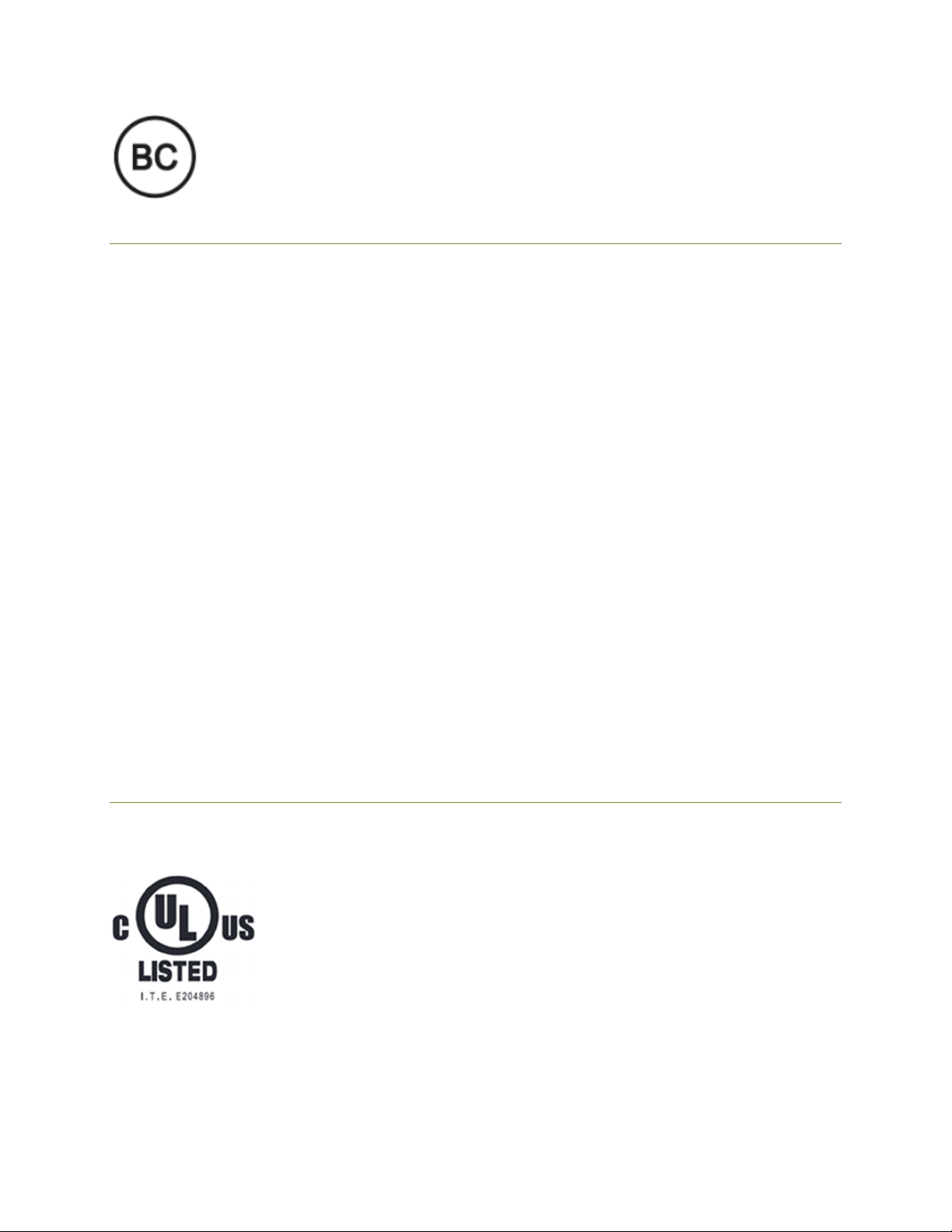
Canada
Industry Canada (IC)
7361A-P2570
CAN ICES-3(B)/NMB-3(B)
This device complies with Industry Canada license-exempt RSS standard(s). Operation is subject to the following
two conditions: (1) this device may not cause interference, and (2) this device must accept any interference,
including interference that may cause undesired operation of the device.
Le présent appareil est conforme aux CNR d'Industrie Canada applicables aux appareils radio exempts de licence.
L'exploitation est autorisée aux deux conditions suivantes : (1) l'appareil ne doit pas produire de brouillage, et (2)
l'utilisateur de l'appareil doit accepter tout brouillage radioélectrique subi, même si le brouillage est susceptible
d'en compromettre le fonctionnement.
The device meets the exemption from the routine evaluation limits in section 2.5 of RSS 102 and compliance with
RSS-102 RF exposure, users can obtain Canadian information on RF exposure and compliance.
Le dispositif rencontre l'exemption des limites courantes d'évaluation dans la section 2.5 de RSS 102 et la
conformité à l'exposition de RSS-102 rf, utilisateurs peut obtenir l'information canadienne sur l'exposition et la
conformité de rf.
This transmitter must not be co-located or operating in conjunction with any other antenna or transmitter. This
equipment should be installed and operated with a minimum distance of 20 centimeters between the radiator and
your body.
Cet émetteur ne doit pas être Co-placé ou ne fonctionnant en même temps qu'aucune autre antenne ou
émetteur. Cet équipement devrait être installé et actionné avec une distance minimum de 20 centimètres entre le
radiateur et votre corps.
Safety
Underwriters Laboratories (UL)
14
Page 15

Notice
The information provided in this document is believed to be accurate and reliable as of the date provided. However, NVIDIA Corporation (“NVIDIA”)
does not give any representations or warranties, expressed or implied, as to the accuracy or completeness of such information. NVIDIA shall have no
liability for the consequences or use of such information or for any infringement of patents or other rights of third parties that may result from its
use. This publication supersedes and replaces all other specifications for the product that may have been previously supplied.
NVIDIA reserves the right to make corrections, modifications, enhancements, improvements, and other changes to this specification, at any time
and/or to discontinue any product or service without notice. Customer should obtain the latest relevant specification before placing orders and
should verify that such information is current and complete.
NVIDIA products are sold subject to the NVIDIA standard terms and conditions of sale supplied at the time of order acknowledgement, unless
otherwise agreed in an individual sales agreement signed by authorized representatives of NVIDIA and customer. NVIDIA hereby expressly objects to
applying any customer general terms and conditions with regard to the purchase of the NVIDIA product referenced in this specification.
NVIDIA products are not designed, authorized or warranted to be suitable for use in medical, military, aircraft, space or life support equipment, nor
in applications where failure or malfunction of the NVIDIA product can reasonably be expected to result in personal injury, death or property or
environmental damage. NVIDIA accepts no liability for inclusion and/or use of NVIDIA products in such equipment or applications and therefore such
inclusion and/or use is at customer’s own risk.
NVIDIA makes no representation or warranty that products based on these specifications will be suitable for any specified use without further
testing or modification. Testing of all parameters of each product is not necessarily performed by NVIDIA. It is customer’s sole responsibility to
ensure the product is suitable and fit for the application planned by customer and to do the necessary testing for the application in order to avoid a
default of the application or the product. Weaknesses in customer’s product designs may affect the quality and reliability of the NVIDIA product
and may result in additional or different conditions and/or requirements beyond those contained in this specification. NVIDIA does not accept any
liability related to any default, damage, costs or problem which may be based on or attributable to: (i) the use of the NVIDIA product in any manner
that is contrary to this specification, or (ii) customer product designs.
No license, either expressed or implied, is granted under any NVIDIA patent right, copyright, or other NVIDIA intellectual property right under this
specification. Information published by NVIDIA regarding third-party products or services does not constitute a license from NVIDIA to use such
products or services or a warranty or endorsement thereof. Use of such information may require a license from a third party under the patents or
other intellectual property rights of the third party, or a license from NVIDIA under the patents or other intellectual property rights of NVIDIA.
Reproduction of information in this specification is permissible only if reproduction is approved by NVIDIA in writing, is reproduced without
alteration, and is accompanied by all associated conditions, limitations, and notices.
ALL NVIDIA DESIGN SPECIFICATIONS, REFERENCE BOARDS, FILES, DRAWINGS, DIAGNOSTICS, LISTS, AND OTHER DOCUMENTS (TOGETHER AND
SEPARATELY, “MATERIALS”) ARE BEING PROVIDED “AS IS.” NVIDIA MAKES NO WARRANTIES, EXPRESSED, IMPLIED, STATUTORY, OR OTHERWISE WITH
RESPECT TO THE MATERIALS, AND EXPRESSLY DISCLAIMS ALL IMPLIED WARRANTIES OF NONINFRINGEMENT, MERCHANTABILITY, AND FITNESS FOR A
PARTICULAR PURPOSE. Notwithstanding any damages that customer might incur for any reason whatsoever, NVIDIA’s aggregate and cumulative
liability towards customer for the products described herein shall be limited in accordance with the NVIDIA terms and conditions of sale for the
product..
HDMI
HDMI, the HDMI logo, and High-Definition Multimedia Interface are trademarks or registered trademarks of HDMI Licensing LLC.
ARM
ARM, AMBA and ARM Powered are registered trademarks of ARM Limited. Cortex, MPCore and Mali are trademarks of ARM Limited. All other brands
or product names are the property of their respective holders. ARM is used to represent ARM Holdings plc; its operating company ARM Limited;
and the regional subsidiaries ARM Inc.; ARM KK; ARM Korea Limited.; ARM Taiwan Limited; ARM France SAS; ARM Consulting (Shanghai) Co. Ltd.;
ARM Germany GmbH; ARM Embedded Technologies Pvt. Ltd.; ARM Norway, AS and ARM Sweden AB
ʺ ʺ
OpenCL
OpenCL is a trademark of Apple Inc. used under license to the Khronos Group Inc.
Trademarks
NVIDIA, the NVIDIA logo, GeForce, and SHIELD are trademarks and/or registered trademarks of NVIDIA Corporation in the U.S. and other countries.
Other company and product names may be trademarks of the respective companies with which they are associated.
Google, Android, and Gmail are trademarks and/or registered trademarks of Google Inc.
Other trademarks and trade names are those of their respective owners.
Copyright
© 2014 NVIDIA Corporation. All rights reserved.
