NuVsion Technology FP 5926A User Manual
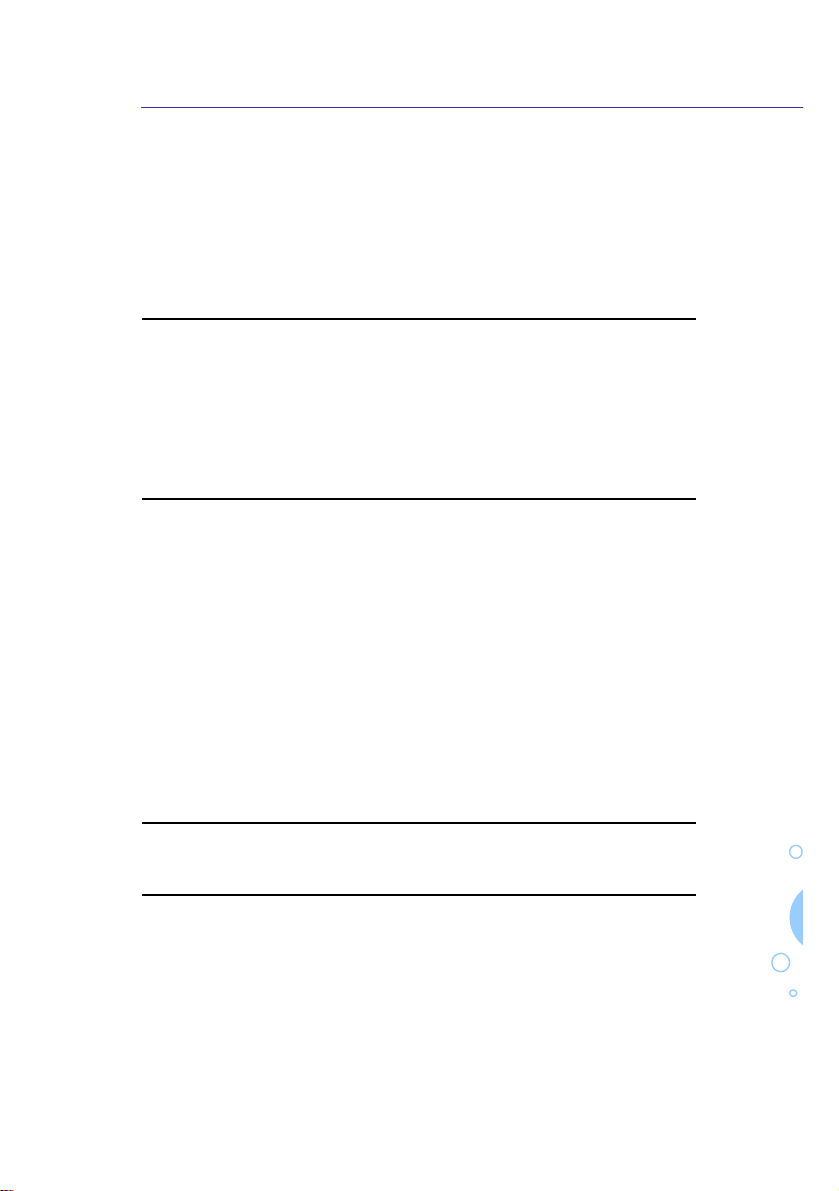
T400 Manual
1
TT440000 UUSSEERR MMAANNUUAALL
& SAFETY INFORMATION 3
RECOMMENDATION 3
SAR 4
& GETTING START 5
INSTALLING THE SIM CARD 5
SWITCHING THE PHONE ON AND OFF 5
MAKING A CALL 6
ANSWERING AND REJECTING A CALL 6
EMERGENCY CALLS 6
KEYPAD LOCK 7
& STANDBY MODE 11
& LIST OF MENU FUNCTIONS 12
PHONEBOOK (MENU 1) 12
MESSAGES (MENU 2) 13
CALL HISTORY (MENU 3) 14
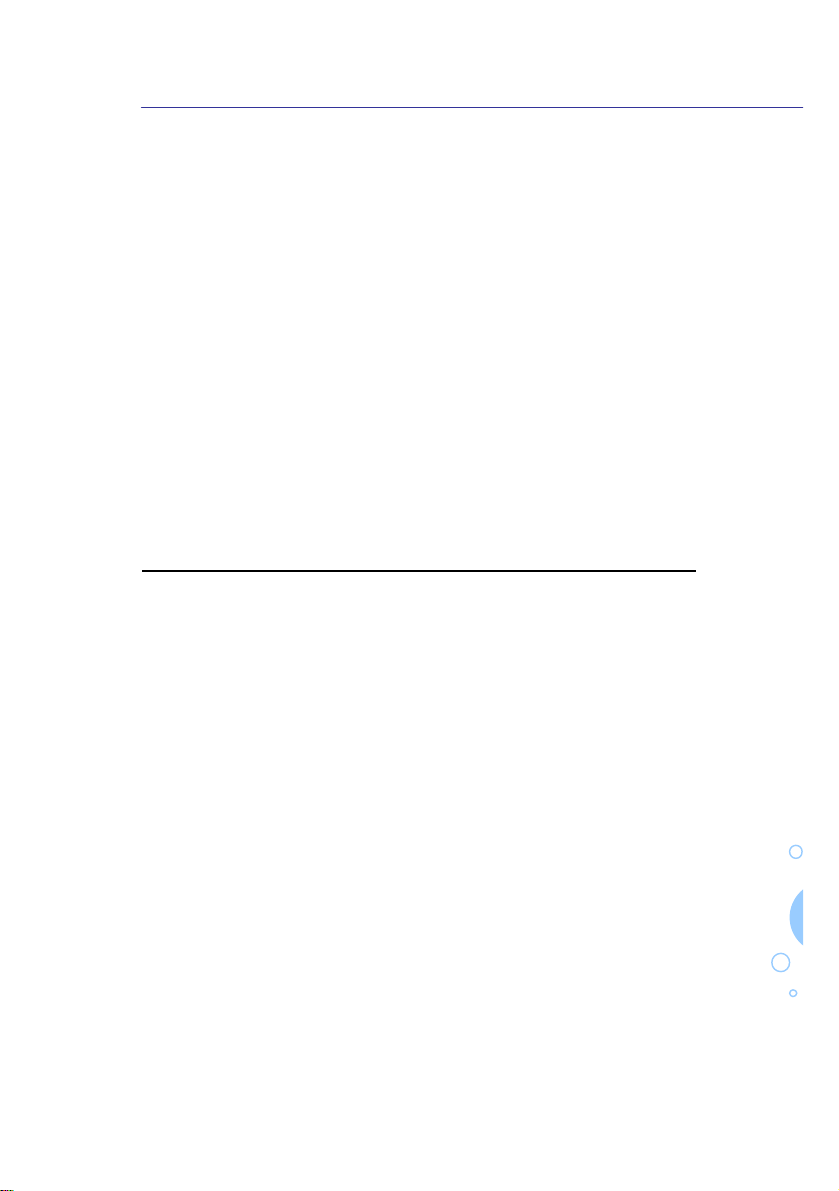
T400 Manual
2
SETTINGS (MENU 4) 15
MULTIMEDIA (MENU 5) 16
FILE MANAGER (MENU 6) 16
FUN & GAMES (MENU 7) 16
USER PROFILES (MENU 8) 17
ORGANIZER (MENU 9) 17
SERVICES (MENU 10) 17
EXTRA (MENU 11) 17
SHORTCUTS (MENU 12 ) 17
& MENU FUNCTIONS 18
PHONEBOOK (MENU 1) 18
MESSAGES (MENU 2) 22
CALL HISTORY (MENU 3) 28
SETTINGS (MENU 4) 30
MULTIMEDIA (MENU 5) 36
FILE MANAGER (MENU 6) 44
FUN & GAMES (MENU 7) 44
USER PROFILES (MENU 8) 45
ORGANIZER (MENU 9) 47
SERVICES (MENU 10) 48
EXTRA (MENU 11) 49
SHORTCUTS (MENU 12 ) 50
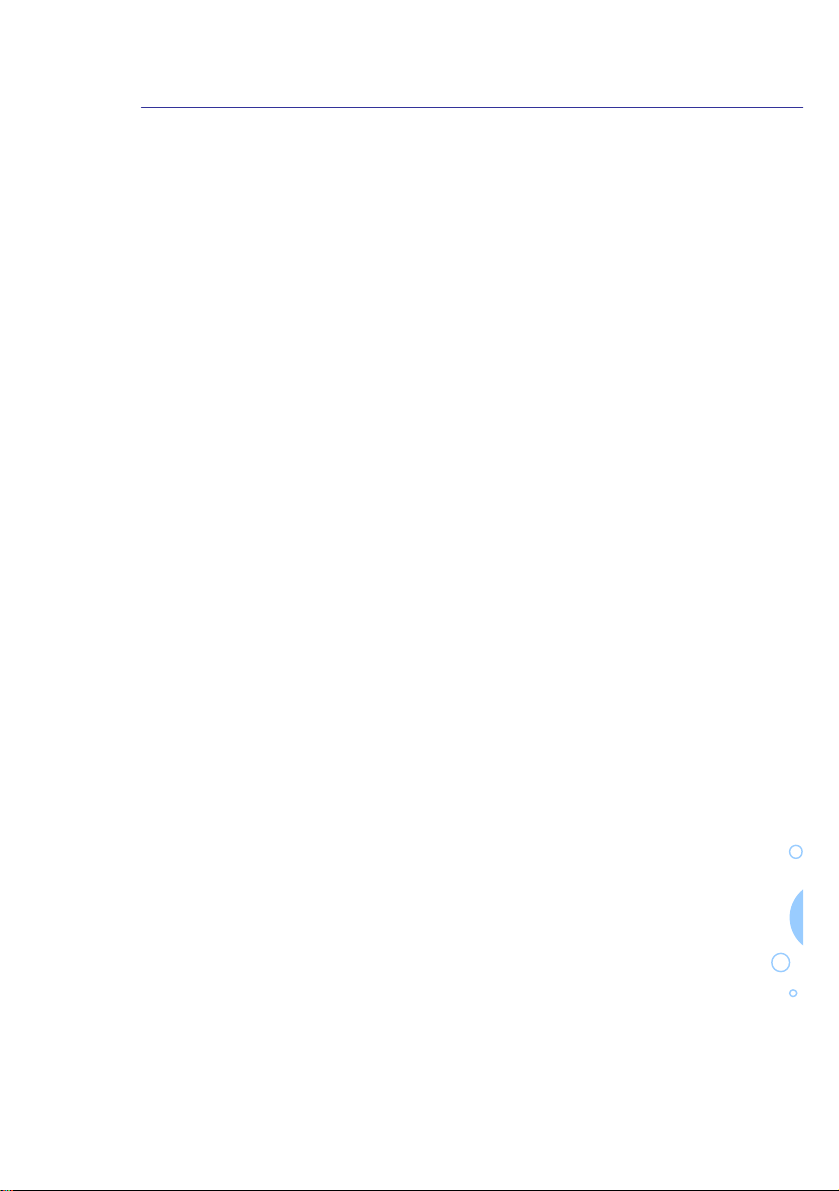
T400 Manual
3
& SAFETY INFORMATION
Please read information before using your wireless mobile phone.
n Recommendation
§ Check the law and regulations on the use of wireless telephones in the
areas where you drive. Always obey them. Observe the following
guideline when using your phone while driving.
- Give all attention to driving.
- Use hands-free phone operation, if available.
- Pull off the road and park before making or answering a call if
driving conditions so require.
§ Do not expose your product to extreme high or low temperatures.
Keep away from humidity.
§ Do not expose your product to open flames or hit tobacco
products.
§ Do not use your product near medical equipment without
requesting permission.
§ Do not use your product when in, or around aircraft, or areas
posted “turn off two-way radio”.
§ Do not use your product in an area where a potentially explosive
atmosphere exists, e.g. in a petrol station.
§ Only authorized personnel should perform service.
§ Only use authorized accessories.
§ It is possible to make emergency calls without inserting a SIM card.
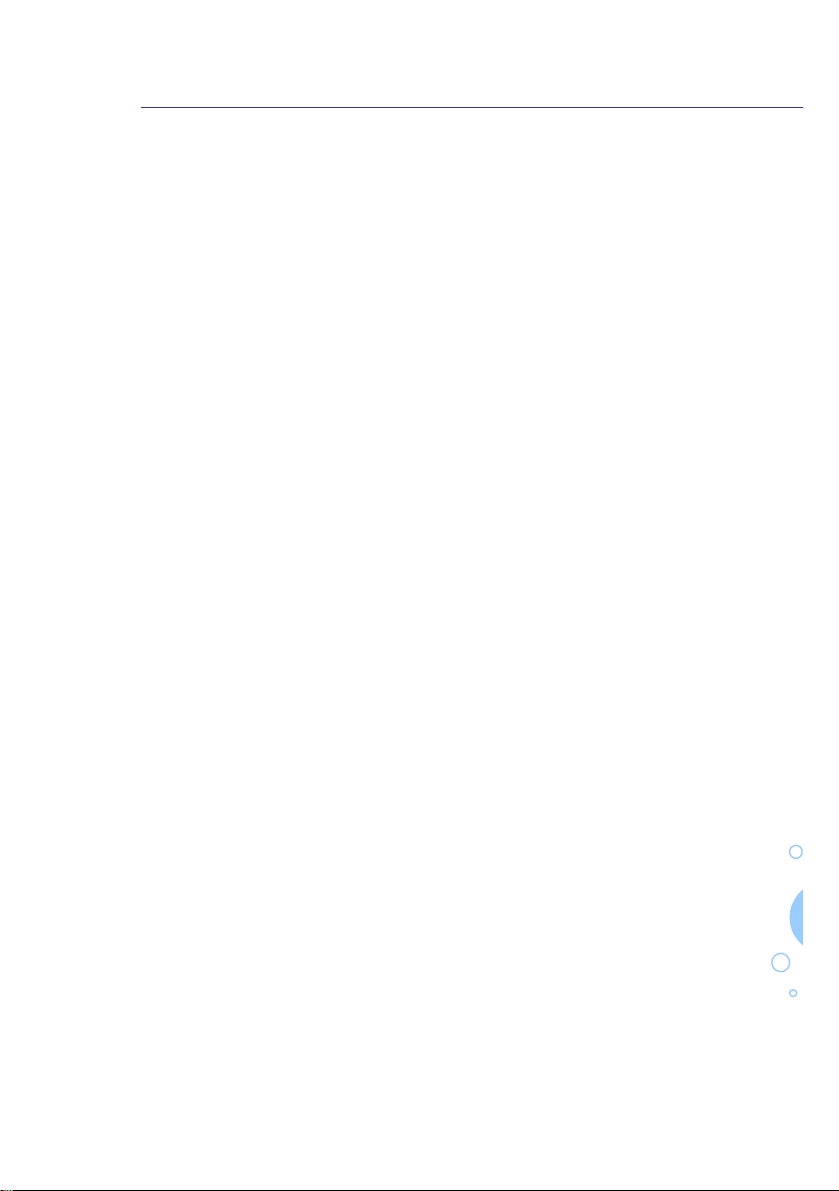
T400 Manual
4
§ To minimize electromagnetic interference, please ensure that the
phonies used appropriately.
§ For body worn operation, this phone has been tested and meets
FCC RF exposure guidelines when used with an accessory that
contains no metal and that positions the handset a minimum of
2.5cm from the body. Use of other accessories may not ensure
compliance with FCC RF exposure guidelines.
n SAR
This mobile phone meets government requirements for exposure to
radio waves. Your mobile phone is a radio transmitter and receiver. It
is designed and manufactured not to exceed limits for exposure to
radio frequency (RF) energy. These limits are part of comprehensive
guidelines and establish permitted levels of RF energy for the
population. The guidelines were developed and confirmed by
independent scientific organizations through periodic and thorough
evaluation of scientific studies. The limits include a substantial
safety margin designed to assure the safety of all persons, regardless
of age and health. The exposure standard for mobile phones employs
a unit of measurement known as the Specific Absorption Rate, or
SAR. Under the guidelines for your phone model, the SAR limit is
1.6W/kg. The SAR value for this mobile phone is 0.594W/kg, which
meets international standard.
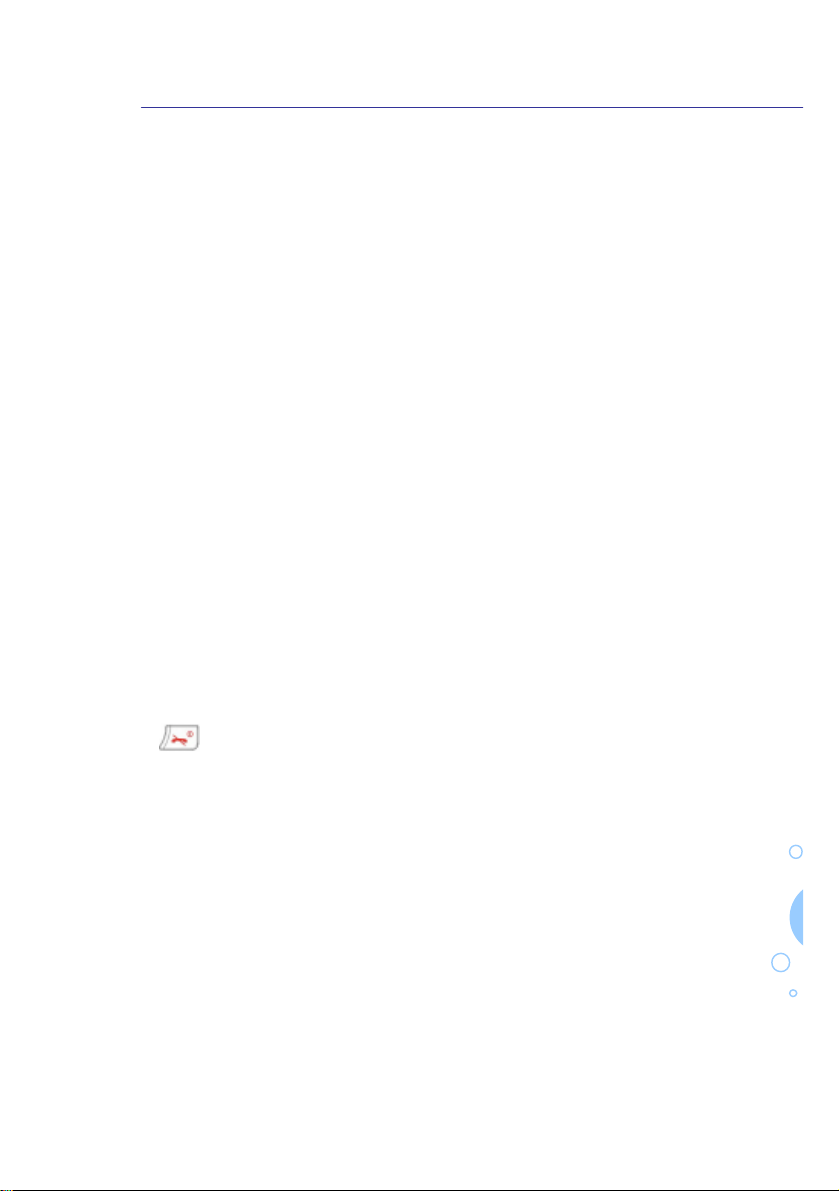
5
& GETTING START
n Installing the SIM Card
§ Keep all SIM cards out of the reach of small children.
§ Before installing or removing the SIM card, always ensure that the
phone is switched off.
§ Remove the battery, and then insert the SIM card into the SIM
card holder. Ensure that the SIM card is properly inserted and that
the golden contact area on the card is facing downwards.
n Switching the Phone On and Off
T400 Manual
§ To switching the phone on and off, press and hold the power key.
§ The PIN (Personal Identification Number) code protects your SIM
card against unauthorized use. The PIN code is usually supplied
with the SIM card. Set the phone to request the PIN code each
time the phone is switched on.
§ If you key in an incorrect PIN code three times in succession, the
phone will be blocked and you need to enter the PUK code.
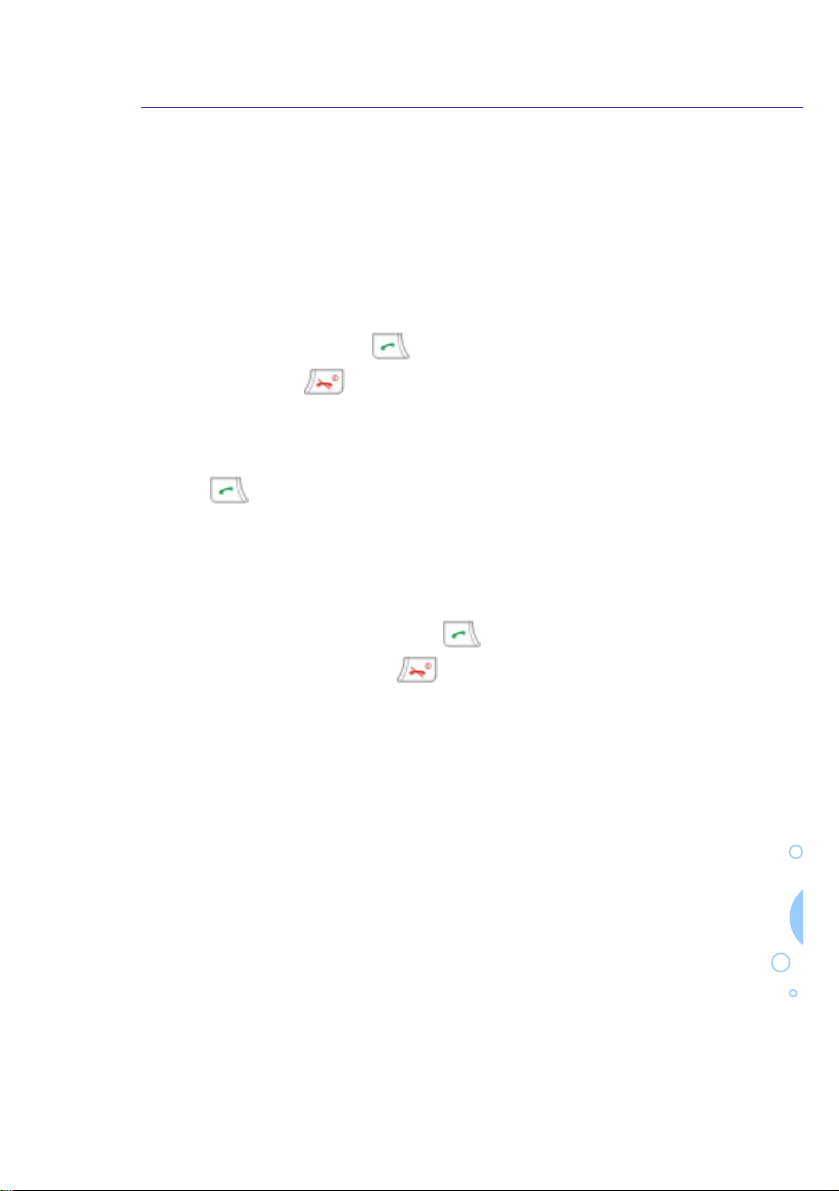
T400 Manual
6
n Making a Call
§ Key in the phone number, including the area code. If you key in an
incorrect character, press C to delete it.
To call the number, press
§
call attempt, press
§ Making a call using contacts - Search for a name or phone
number that you have saved in Contacts, and to call the number,
press
. To end the call or to cancel the
n Answering and Rejecting a Call
§ To answer an incoming call, press
§ To reject and end a call, press
n Emergency calls
Important: Please don’t rely solely on any wireless device for
essential communications like medical emergencies. Wireless
phones, including this device, operate using radio signals, wireless
networks, landline networks, and user-programmed functions.
Therefore, the connections in all conditions cannot be guaranteed.
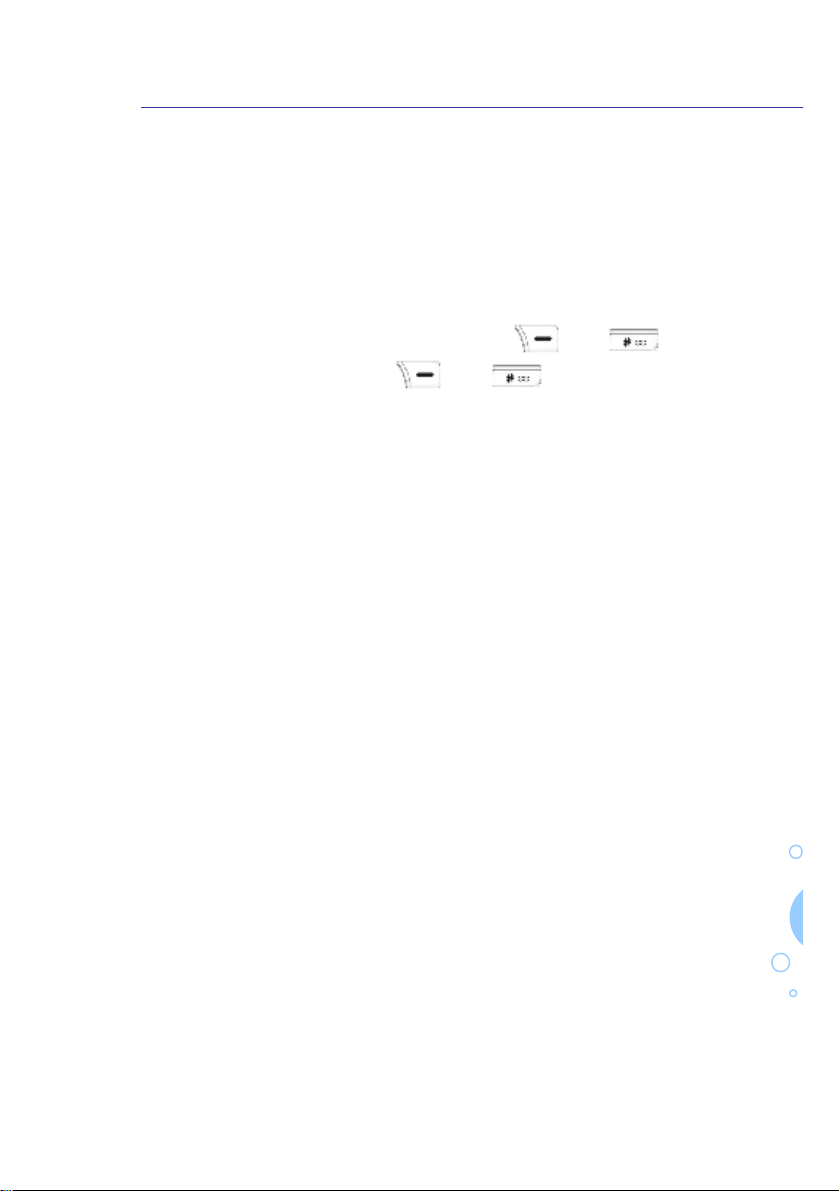
7
n Keypad lock
§ The Keypad lock disables your keypad to prevent accidental key
presses.
§ To lock the keypad in standby mode, press and
§ To unlock the keypad, press and
T400 Manual

8
& INTRODUCTION TO THE PHONE
T400 Manual
F
C
Microphone
Receiver
E
LCD
Display
B
A D
Mini USB/ Earphone Jack
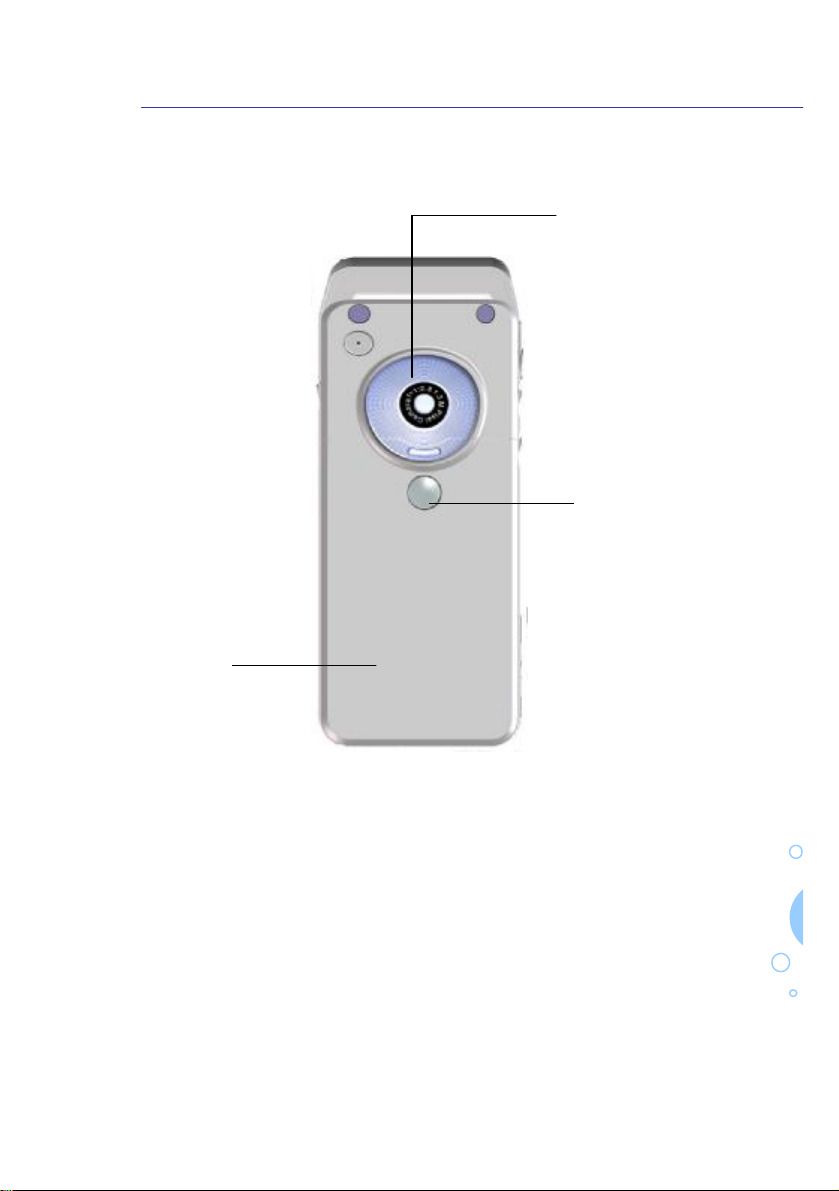
T400 Manual
9
Battery Cover
Camera
Self-portrait
Mirror
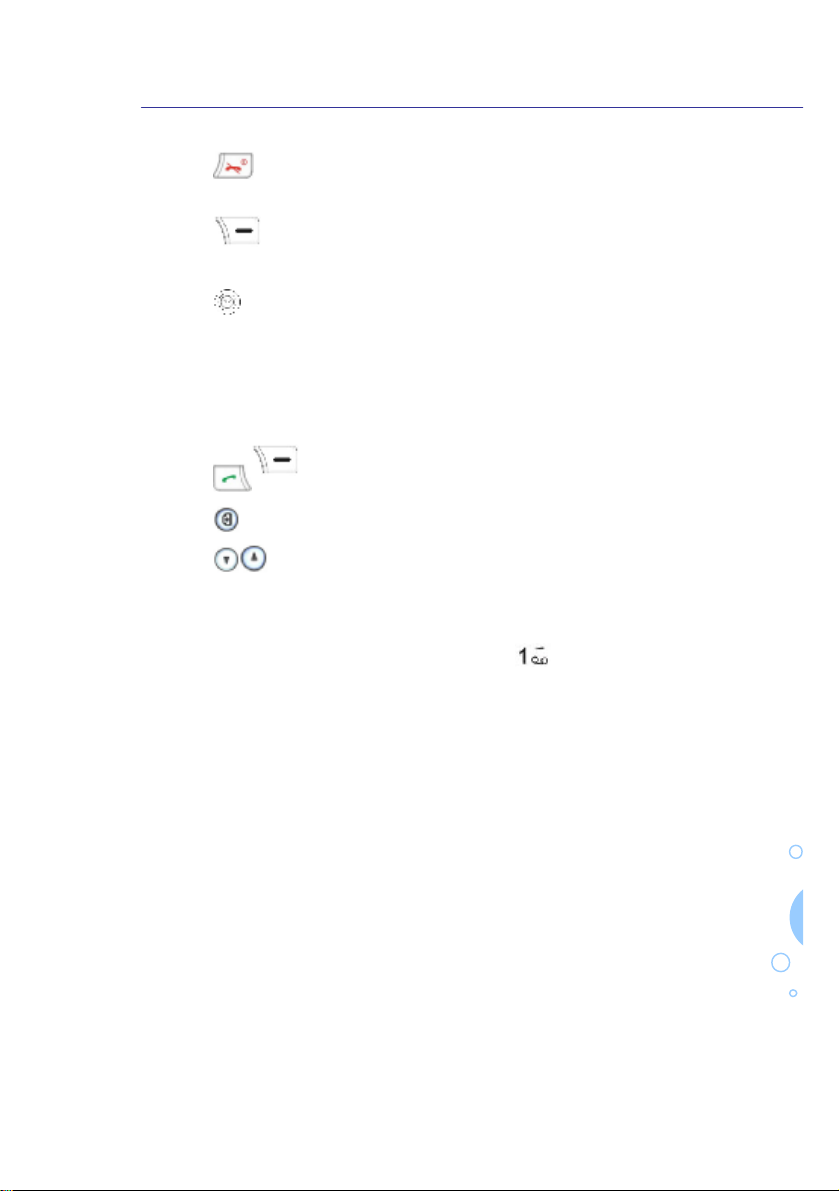
10
A. Power/Ends an active call. Press and hold to exit
from any function.
B. Selection keys. The function of these keys depends
on the guiding text shown on the display above the keys.
C. 5-way scroll keys. In Menu Mode, scroll through the menu
options. The Left key enters the Calendar menu, the Right key enters the
Audio Player menu and the Down key enters the Phone Book menu. The
Up key enters the Inbox menu.
D. Dials a phone number, and answers a call.
E. To activate the camera. Press to take a picture.
F. Volume keys to adjust the volume of the earpiece
or the loudspeaker.
0-9 keys, to enter numbers and characters. is also used to
T400 Manual
insert symbol or punctuation
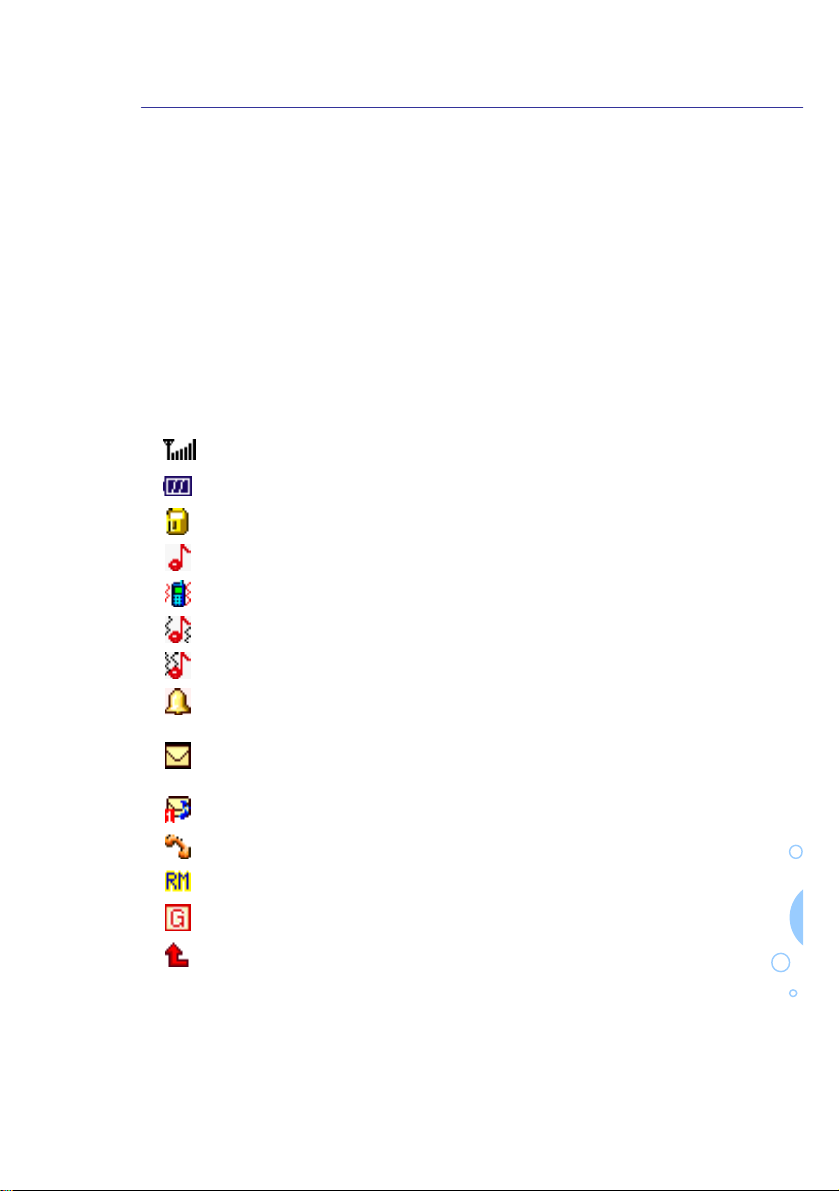
11
& STANDBY MODE
You can set your phone to display a background picture, wallpaper,
when the phone is in standby mode.
You can set the phone to activate a screen saver separately for the
display, see Settings (menu 4)
the signal strength of the cellular network
the battery charge level.
The phone’s keypad is locked
Ring
Vibration
Vibration and ring
Vibration then ring
The alarm clock is set to On.
You have received one or several text or picture
messages
T400 Manual
Voice mail(s)
Missing call(s)
Roaming
A GPRS connection is established
All incoming calls are diverted to another number
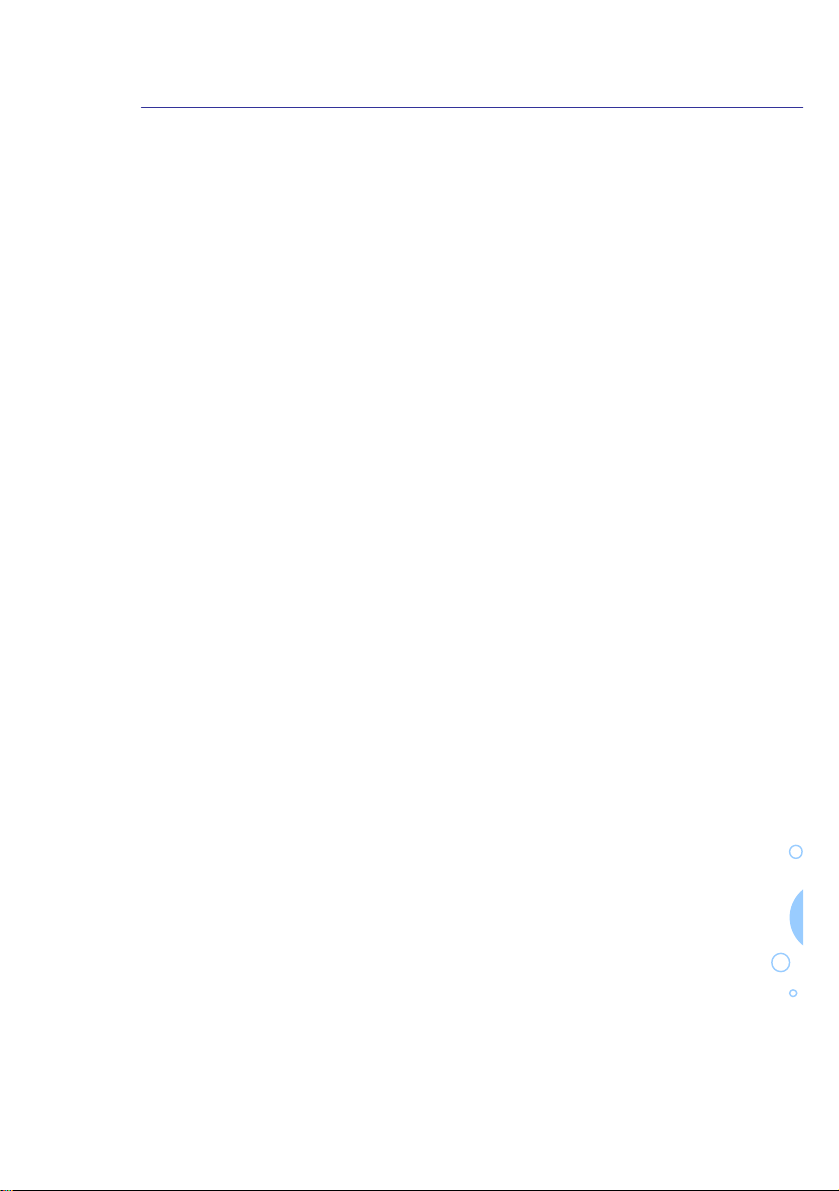
12
& LIST OF MENU FUNCTIONS
n PhoneBook (Menu 1)
1. Quick Search
2. Search Entry
3. Add New Entry
To SIM
To Phone
4. Copy All
From SIM
From Phone
5. Delete All
6. Caller Group
Friends
Family
VIP
Business
Others
7. Extra Number
Owner Number
Service Dial Number
SOS numbers
8. Settings
Memory Status
Preferred Storage
Fields
My vCard
T400 Manual
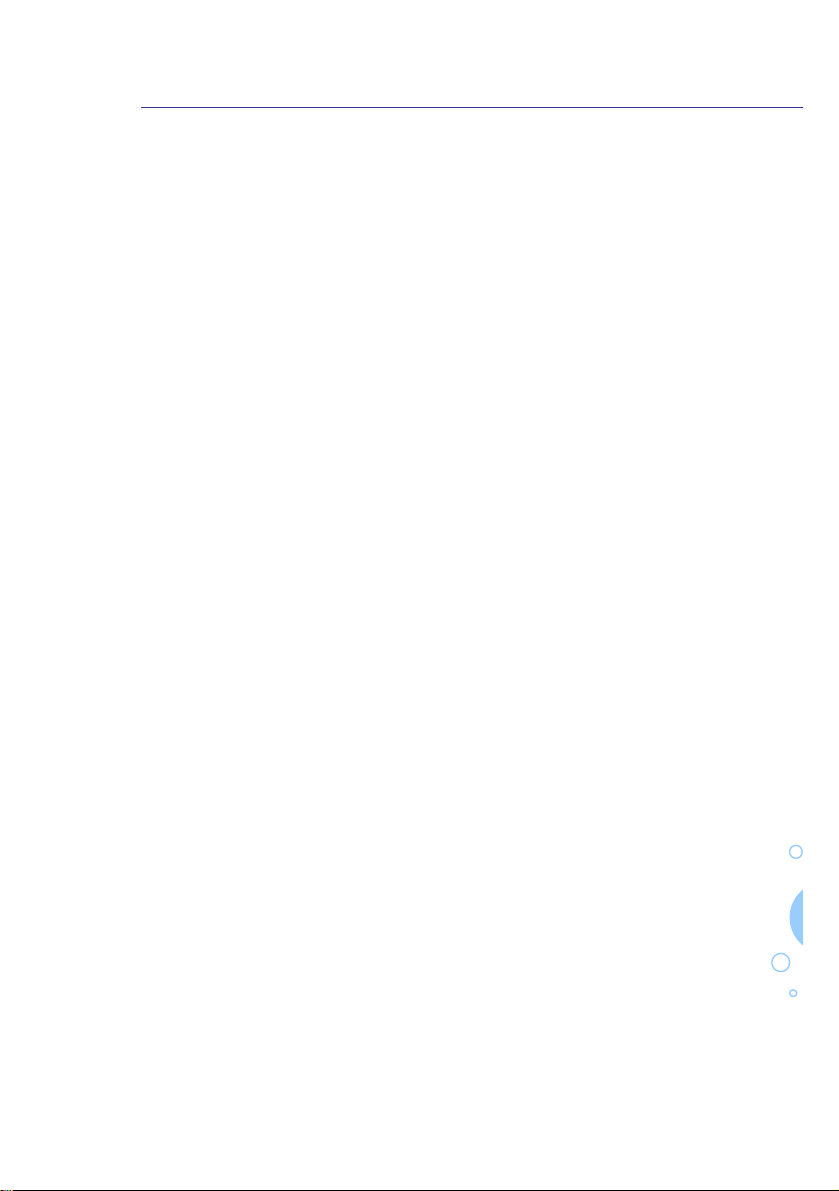
13
n Messages (Menu 2)
1. SMS
Inbox
Outbox
Write Message
Template
Message Setting
2. MMS
Write Message
Inbox
Outbox
Drafts
Templates
Message Settings
3. Chat
Chat Room 1
Chat Room 2
4. Email
Send and Receive
Write Email
Inbox
Unsent
Sent
Drafts
Delete all Folders
Email Profile
5. Voice Mail Server
T400 Manual
6. Broadcast Message
Receive Mode
Read Message
Languages
Channel Setting
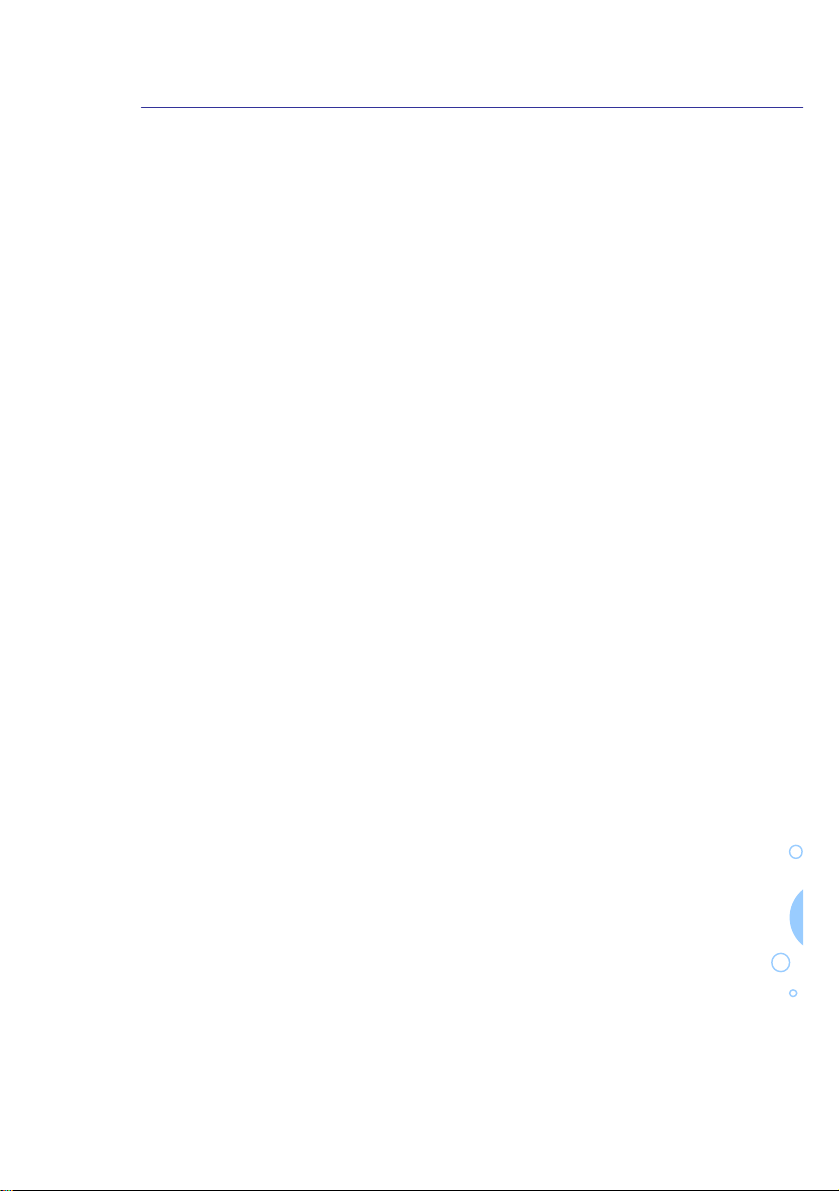
14
n Call History (Menu 3)
1. Missed Calls
2. Dialed Calls
3. Received Calls
4. Delete Call Log
5. Call Time
Last Call Time
Total Sent
Total Received
Reset All Time
6. Call Costs
Last Call Cost
Total cost
Reset Counter
Max. Cost
Price per Unit
7. SMS Counter
Sent
Received
8. GPRS Counter
Last Sent
Last Received
All Sent
All Received
Reset Counter
T400 Manual
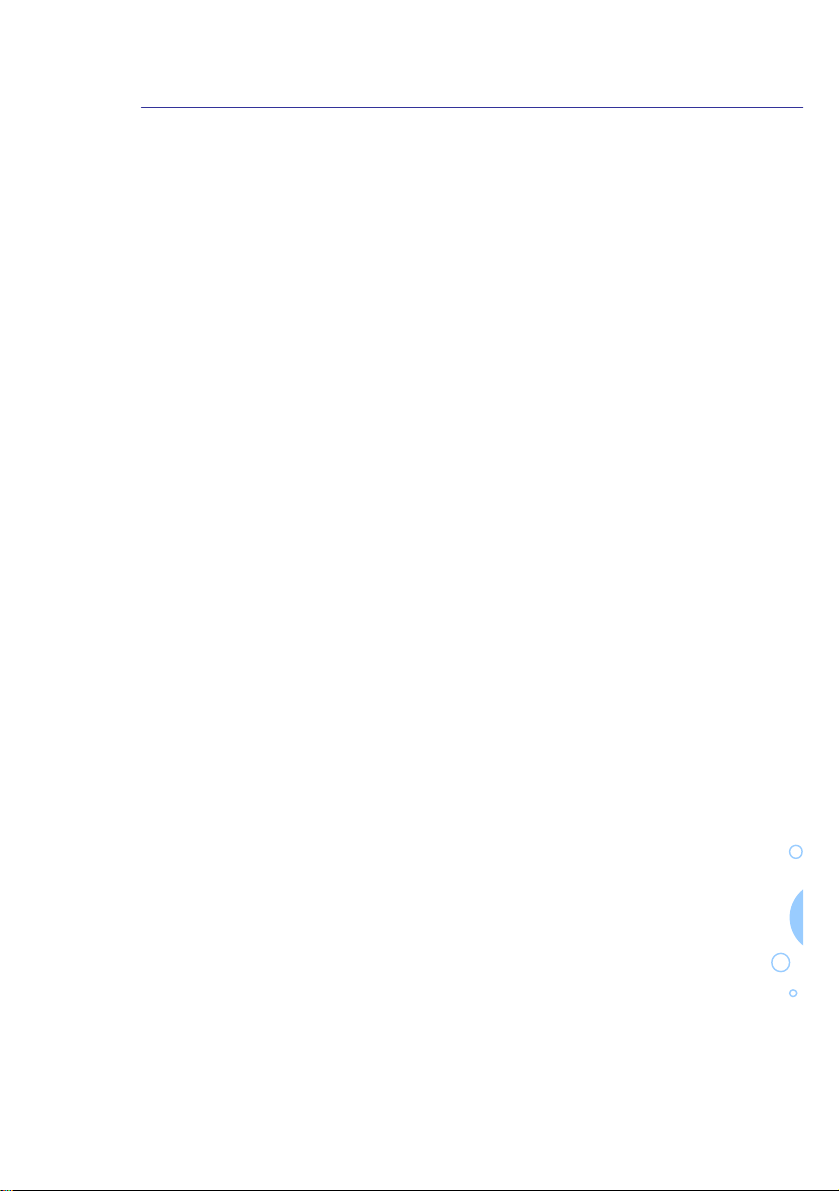
15
n Settings (Menu 4)
1. Phone Setup
Time and Date
Schedule Power On/Off
Language
Preferred Input
Default Encoding Type
Display Characteristic
Greeting Text
Speed Dial
Dedicated key
Auto Update of Date and Time
2. Call Setup
Caller ID
Call Waiting
Call Divert
Call Barring
Line Switching
Call Time Reminder
Call Time Display
Auto Redial
Closed User Group
3. Network Setup
Network Selection
Preferred Network
Band Selection
GPRS Connection
4. Security Setup
SIM Lock
Phone Lock
Auto Keypad Lock
Fixed Dial
Barred Dial
T400 Manual
