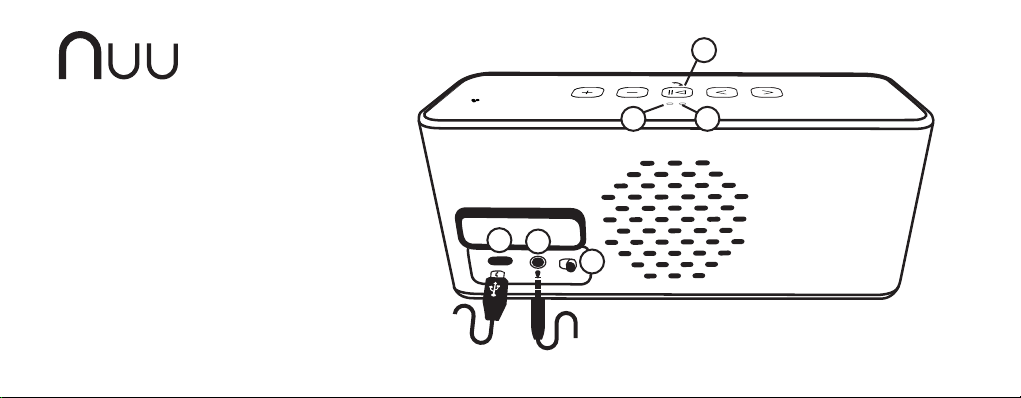
User Manual
GETTING STARTED
a) On/Off Switch
b) Action Button
c) 3.5mm Audio Input
d) Charging Port
e) Status Light
f) Charging Indicator
Splash
b
e
c
d
f
a
1

a) On/Off Switch
Slide the switch to the right to turn the NUU Splash on. You will hear a two-tone sound,
indicating that the speaker is on.
Slide the switch to the left to turn the NUU Splash off. You will hear a two-tone sound,
indicating that the speaker has been switched off.
Note: Do not flip the power switch on/off rapidly. Wait for the sound before moving the
switch again.
b) Action Button (Bluetooth) – Pairing With Your Phone or Bluetooth Device
1) Switch on the NUU Splash. The Bluetooth Status Light (e) will flash slowly.
2) Press and hold the Action Button for about 3 seconds. You will hear a low-pitched
‘beep’ and the Bluetooth Status Light will flash quickly. The NUU Splash is now in
pairing mode.
3) Enable Bluetooth on your phone or device.* Then select “NUU Splash” from the list of
discoverable devices.
*Note: Procedures for activating Bluetooth will vary across devices. Consult the
documentation that came with your device for further information.
4) If prompted for a PIN code, enter “0000” (4 zeros).
5) Allow around 10-15 seconds for the NUU Splash to pair with your device. When
pairing is successful, you will hear a high-pitched ‘beep’ and the Bluetooth Status
Light will remain steadily lit.
c) 3.5mm Audio Input – Plug & Play
The NUU Splash can connect to any device with a 3.5mm headphone jack. Use the
supplied 3.5mm input cable to plug and play, no Bluetooth required.
Audio content via 3.5mm stereo input will override audio streamed via Bluetooth.
2

d) Charging Port – Charging the Battery
For best results, ensure the NUU Splash is fully charged before use.
Connect the supplied AC power adaptor to the charging port, and plug it into your wall
outlet. The green charging indicator will remain illuminated while the unit is charging.
The indicator will automatically switch off when the unit is fully charged. Allow 2.5
hours for the battery to fully charge. The NUU Splash may be used while it is charging*.
*NOTE: You may charge the NUU Splash by connecting it to your computer with a micro
USB cable. However, if you intend to use the NUU Splash while charging, charge only
with the supplied power adaptor. Audio output quality may suffer during playback while
charging via computer.
e) Status Light
If the blue LED is…
• Flashing slowly
The NUU Splash is switched on, but not paired to a Bluetooth device.
• Flashing quickly
The NUU Splash is in pairing mode and ready to pair with your phone or Bluetooth device.
• Steadily lit
The NUU Splash is paired with your phone or Bluetooth device and ready to use.
f) Charging Indicator
A steady red light indicates that the battery is low and should be recharged soon. When
charging, this light shows green until the NUU Splash is fully charged.
3
