Page 1

LIBRETTO ISTRUZIONI
USER HANDBOOK
Page 2

S.p.a.
Page 3

IT
Complimenti,
con l’acquisto del modello MICROBAR lei ha fatto un’ottima scelta.
Lei, infatti, ora ha a disposizione non un semplice distributore di caffè, ma una vera e propria macchina per caffè
espresso completamente automatica ed interamente gestita da un microprocessore. Questo vuol dire estrema
affidabilità e facilità di utilizzo. Siamo certi che il nostro modello MICROBAR accrescerà la fiducia verso la
Nuova Simonelli e Lei certamente consiglierà ad altri l’acquisto di questa macchina per caffè, dal momento
che il modello MICROBAR è stato scelto per aumentare la redditività del servizio caffetteria ottimizzando al
massimo i costi di esercizio. Questa macchina è stata costruita seguendo le direttive CEE 89/392, CEE 89/336,
CEE 73/23, CEE 89/109 e successive modifiche.
Cordialmente
Nuova Simonelli S.p.a.
CARATTERISTICHE TECNICHE
PESO NETTO
PESO LORDO
POT . TERMICA
DIMENSIONI
30 Kg 66 Lb
33 Kg 72 Lb
2000 W 2000 W
A 320 mm A 12
B 200 mm B 7
C 480 mm C 18
D 260 mm D 10
E 400 mm E 15
1/4
3/8
3/8
1/16
5/16
inc
inc
inc
inc
inc
B
A
C
D
E
1
Page 4

INDICE
IT
CARATTERISTICHE TECNICHE ....1
1. DESCRIZIONE ...............................3
1.1 DESCRIZIONE TASTIERA
(Configurazione standard) .............................. 4
1.2 DESCRIZIONE INTERNA MICROBAR ...............4
2. PRESCRIZIONI DI SICUREZZA.....5
3.
TRASPORTO E MOVIMENTAZIONE
3.1 IDENTIFICAZIONE MACCHINA ....................... 9
3.2 TRASPORTO .................................................... 9
3.3 MOVIMENTAZIONE..........................................9
.9
4. INSTALLAZIONE E OPERAZIONI
PRELIMINARI ..............................10
4.1 INSTALLAZIONE MACCHINA
VERSIONE CON TANICA ..............................10
4.2 INSTALLAZIONE MACCHINA
VERSIONE AD ALLACCIO DIRETTO ............11
4.3 RIEMPIMENTO CONTENITORE CAFFE’ ....... 11
4.4 ACCENSIONE ............................................... 12
4.5 SPEGNIMENTO .............................................12
5. REGOLAZIONI DEL
TECNICO QUALIFICATO .............13
5.1 REGOLAZIONE DEL GRADO
DI MACINATURA .......................................... 13
5.2 REGOLAZIONE ARIA CAPPUCCINATORE .... 13
5.3 REGOLAZIONE FLUSSO DEL LATTE ...........13
6. UTILIZZO ...................................14
6.1 ACCENSIONE ................................................ 14
6.2 SPEGNIMENTO .............................................. 14
6.3 CONFIGURAZIONE STANDARD ..................... 14
6.4 CONFIGURAZIONE SELEZIONI .................... 15
6.5 PREPARAZIONE CAFFE’ ................................ 15
6.6 PREPARAZIONE 2 CAFFE’ ............................. 16
6.7 PREPARAZIONE
CAFFE’ RISTRETTO CAFFE’ CREME .............16
6.8 PREPARAZIONE CAFFELATTE ......................16
6.9 PREPARAZIONE CAPPUCCINO
BIG CAPPUCCINO ........................................ 16
6.10 MACCHIATO (3 strati: latte / caffè / latte) ..17
6.11 LATTE CALDO ............................................... 17
6.12 PREPARAZIONE CAFFE’ DECAFFEINATO
IN POLVERE ..................................................17
6.13 UTILIZZO SECONDO MACININO
(SOLO Versione con doppio macinino) ........17
6.14 ACQUA CALDA ..............................................18
6.15 VAPORE .........................................................18
7. PROGRAMMAZIONE ....................19
7.1 LEGENDA ....................................................... 19
7.2 PROGRAMMAZIONE ......................................19
7.3 USCITA DALLA PROGRAMMAZIONE ............ 20
7.4 CICLO DI PROGRAMMAZIONE
MODALITA’ UTENTE .......................................20
7.5 CICLO DI PROGRAMMAZIONE
MODALITA’ TECNICO ......................................23
8. FUNZIONI SPECIALI
TARATURE MACCHINA .............28
8.1 AZZERAMENTO CONTATORE
LITRI DEPURATORE ...................................... 28
8.2 AZZERAMENTO CICLI LAVAGGIO ................ 28
8.3 AZZERAMENTO PARAMETRI MACCHINA ...... 28
8.4 MOVIMENTAZIONE MANUALE
GRUPPO EROGAZIONE CAFFE’ ....................28
9. PULIZIA E MANUTENZIONE ......29
9.1 PULIZIA DELLA CARROZZERIA ....................29
9.2 PULIZIA DEL GRUPPO EROGATORE E
CAPPUCCINATORE........................................29
9.3 RIPRISTINO DI UN
LAVAGGIO INTERROTTO .............................30
9.4 PULIZIA DEL CONTENITORE E
DEL CONVOGLIATORE DEL CAFFE’ ............ 30
9.5 PULIZIA DELLA LANCIA ...............................31
9.6 PULIZIA DELLA GRIGLIA
CONTENITORE RACCOGLIGOCCE ................ 31
9.7 PULIZIA DEL CONTENITORE
RACCOGLIGOCCE .........................................31
9.8 PULIZIA SERBATOIO ACQUA ........................ 31
9.9 PULIZIA GUARNIZIONE GRUPPO .................32
9.10 PULIZIA CAPPUCCINATORE .........................32
10. TABELLA DATI
IMPOSTAZIONI STANDARD ........ 33
11. MESSAGGI FUNZIONI
MACCHINA..................................34
12. MESSAGGI ALLARME
BLOCCHI MACCHINA .................36
IMPIANTO ELETTRICO ...............75
2
Page 5

IT
1. DESCRIZIONE
13
3
1
10
12
11
4
LEGENDA
2
9
8
14
6
7 5
16
15
Fig. 1
1 Tappo accesso contenitore caffè in grani
2 Pannello comandi
3 Porta anteriore
4 Lancia Vapore / Lancia Acqua calda
5 Griglia contenitore raccogligocce
6 Cassetto fondi
7 Erogatori caffè
8 Becco erogazione latte / cappuccino
9 Chiave Apertura / Chiusura
portello di comando
10 Sportello accesso convogliatore
caffè macinato
11 Tubo aspirazione latte
12 Rubinetto regolazione flusso latte
13 Sportello accesso serbatoio acqua
14 Interruttore generale (ON / OFF)
15 Spina di collegamento alla rete
16 Contenitore raccogligocce acqua
3
Page 6

IT
1.1 DESCRIZIONE
T ASTIERA
(Configurazione
standard)
9
1
3
5
7
2
4
6
8
Fig. 2
1.2 DESCRIZIONE INTERNA
MICROBAR
4
3
2
1
12
5 6 7
11
8
9
10
Fig. 3
LEGENDA
1
Tasto 1 Espresso
2
Tasto 2 Espressi
3
Tasto 1 Caffè
4
Tasto 2 Caffè
5
Tasto Secondo Macinino,
Decaffeinato, Ciclo Lavaggio
6 Tasto 1 Caffelatte
7
Tasto Acqua Calda
8 Tasto Vapore
9
Display LCD
4
LEGENDA
1 Chiave - Serratura porta
2 Micro apertura porta
3 Regolazione aria cappuccinatore
4 Vite regolazione macinatura caffè in grani macinino sinistro
5 Contenitore caffè in grani macinino sinistro
6 Convogliatore caffè macinato
7 Contenitore caffè in grani macinino destro
8 Vite regolazione macinatura caffè in grani macinino destro
9 Gruppo erogatore
10 Contenitore raccogligocce
11 Cassetto fondi
12 Cappuccinatore
Page 7

IT
2. PRESCRIZIONI DI SICUREZZA
Il presente libretto costituisce parte
integrante ed essenziale del prodotto e
dovrà essere consegnato all’utilizzatore.
Leggere attentamente le avvertenze contenute nel presente libretto in quanto forniscono importanti indicazioni riguardanti la
sicurezza di installazione, d’uso e manutenzione. Conservare con cura questo
libretto per ogni ulteriore consultazione.
Dopo aver tolto l’imballaggio assicurarsi
dell’integrità dell’apparecchio. In caso
di dubbio non utilizzare l’apparecchio e
rivolgersi a personale professionalmente
qualificato. Gli elementi dell’imballaggio
(sacchetti in plastica, polistirolo espanso,
chiodi, ecc.) non devono essere lasciati
alla portata dei bambini in quanto potenziali fonti di pericolo, né essere dispersi
nell’ambiente.
PERICOLO DI INQUINAMENTO
Fig. 4
La macchina è adatta per essere installa-
ta in ambienti quali locali di servizio per
il personale presso negozi, uffici e altri
ambienti di lavoro, in agriturismi, presso
gli spazi per clienti in hotels, motels, bed
and breakfast e altri ambiti residenziali.
Prima di collegare l’apparecchio accertarsi
che i dati di targa siano rispondenti a quelli
della rete di distribuzione elettrica. La targa
è situata sul retro della macchina in basso
a sinistra. L’installazione deve essere effettuata in ottemperanz
secondo le istruzioni del costruttore e da
personale qualificato.
Il costruttore non può essere considerato
responsabile per eventuali danni causati
dalla mancanza di messa a terra dell’im-
a alle norme vigenti,
pianto. Per la sicurezza elettrica di questo
apparecchio è obbligatorio predisporre l’impianto di messa a terra, rivolgendosi ad un
elettricista munito di patentino, che dovrà
verificare che la portata elettrica dell’impianto sia adeguata alla potenza massima
dell’apparecchio indicata in targa.
In particolare dovrà anche accertare che la
sezione dei cavi dell’impianto sia idonea
alla potenza assorbita dall’apparecchio. È
vietato l’uso di adattatori, prese multiple e
prolunghe. Qualora il loro uso si rendesse
indispensabile è necessario chiamare un
elettricista munito di patentino.
Durante l'installazione del dispositivo
devono essere utilizzati i componenti
e i materiali in dotazione al dispositivo
stesso. Qualora fosse necessario l'utilizzo di altra componentistica, l'installatore
deve verificare l'idoneità dello stesso ad
essere utilizzato a contatto con l'acqua
per consumo umano.
L'installatore deve eseguire i collegamen-
ti idraulici rispettando le norme di igene
e sicurezza idraulica di tutela ambientale
vigenti nel luogo di installazione. Quindi
per l’impianto idraulico rivolgersi ad un
tecnico autorizzato.
L'alimentazione del dispositivo deve
essere effettuata con acqua idonea al
consumo umano conforme alle disposizioni vigenti nel luogo di installazione.
L'installatore deve acquisire dal proprietario/gestore dell'impianto conferma che
l'acqua rispetti i requisiti sopra indicati.
Questo apparecchio dovrà essere desti-
nato solo all’uso descritto in questo
manuale. Il costruttore non può essere
considerato responsabile per eventuali
danni causati da usi impropri, erronei ed
irragionevoli.
Fig. 5
5
Page 8

Al termine dell'installazione, il dispositivo
viene attivato e portato fino alla condizione
nominale di lavoro lasciandolo in condizioni di “pronto al funzionamento”.
Successivamente il dispositivo viene spen-
to e tutto il circuito idraulico viene svuotato
della prima acqua immessa in modo da
eliminare eventuali impurità iniziali.
In seguito il dispositivo viene nuovamen-
te caricato e portato fino alle condizioni
nominali di funzionamento.
Dopo il raggiungimento dello stato di
“pronto al funzionamento” si effettuano
le seguenti erogazioni:
- 100% del circuito caffè attraverso l'erogatore caffè (per più erogatori si divida in
uguale misura);
- 100% del circuito acqua calda attraverso
l'erogatore acqua (per più erogatori si
divida in uguale misura);
- apertura di ciascuna uscita vapore per
1 minuto.
Al termine dell'installazione sarebbe
buona regola stilare un rapporto di quanto effettuato.
L’uso di un qualsiasi apparecchio elet-
trico comporta l’osservanza di alcune
regole fondamentali.
In particolare:
• non toccare l’apparecchio con mani o
piedi bagnati;
IT
Fig. 7
• non lasciare esposto l’apparecchio ad
• non permettere che l’apparecchio sia
agenti atmosferici (pioggia, sole, ecc.);
usato da bambini, o da personale non
autorizzato e che non abbia letto e ben
compreso questo manuale.
Il tecnico autorizzato deve, prima di effet-
tuare qualsiasi operazione di manutenzione, staccare la spina e spegnere l’interruttore della macchina.
PERICOLO DI SCOSSA ELETTRICA
ATTENZIONE
Fig. 6
• non usare l’apparecchio a piedi nudi;
• non usare, prolunghe in locali adibiti a
bagno o doccia;
• non tirare il cavo di alimentazione, per
scollegare l’apparecchio dalla rete di
alimentazione;
6
Fig. 8
Per le operazioni di pulizia portare la mac-
china a stato energetico “O”, cioè “INTER
RUTTORE MACCHINA SPENTO E SPINA S
TACCATA” ed attenersi esclusivamente a
quanto previsto nel presente libretto.
In caso di guasto o di cattivo funzionamento
dell’apparecchio, spegnerlo. È severamente
vietato intervenire. Rivolgersi esclusivamente
a personale professionalmente qualificato.
L’eventuale riparazione dei prodotti dovrà
essere effettuata solamente dalla casa
costruttrice o da centro di assistenza autorizzato utilizzando esclusivamente ricambi
originali.
Il mancato rispetto di quanto sopra può com-
promettere la sicurezza dell’apparecchio.
Page 9

IT
All’installazione, l’elettricista munito di
patentino dovrà prevedere un interruttore
onnipolare come previsto dalle normative
di sicurezza vigenti con distanza di apertura dei contratti uguale o superiore a 3 mm.
Per evitare surriscaldamenti pericolosi si
raccomanda di svolgere per tutta la sua
lunghezza il cavo di alimentazione.
Non ostruire le griglie di aspirazione e/o di
dissipazione in particolare dello scaldatazze.
Il cavo di alimentazione di questo appa-
recchio non deve essere sostituito
dall’utente. In caso di danneggiamento, spegnere l’apparecchio e per la sua
sostituzione rivolgersi esclusivamente a
personale professionalmente qualificato.
Allorché si decida di non utilizzare più
un apparecchio di questo tipo si raccomanda di renderlo inoperante dopo
aver staccato la spina, tagliare il cavo di
alimentazione.
ATTENZIONE
PERICOLO DI INQUINAMENTO
Non disperdere la macchina nell’ambien-
te: per lo smaltimento rivolgersi ad un
centro autorizzato o contattare il costruttore che darà indicazioni in merito.
Fig. 9
Per favorire l’areazione della macchina
posizionarla a cm 15 (5,9 in)da muri o
altre macchine dalla parte dell’areazione.
Una volta iniziato il lavaggio della mac-
china, non interromperlo, possono rimanere dei residui di detergente all’interno
del gruppo erogazione.
ATTENZIONE
PERICOLO DI INTOSSICAZIONE
Durante l’uso della lancia del vapore, pre-
stare molta attenzione e non mettere le
mani sotto di esso e non toccarla subito
dopo l’uso.
ATTENZIONE
PERICOLO DI USTIONE
Ricordare che prima di effettuare qualsia-
si operazione di installazione, manutenzione, scarico, regolazione, l’operatore
qualificato deve indossare i guanti da
lavoro e le scarpe antinfortunistiche.
ATTENZIONE
PERICOLO DI CESOIAMENTO
Fig. 11
Fig. 10
L’operatore nel momento dell’aggiunta
del caffè, non deve mettere le mani all’interno del contenitore.
7
Page 10

ATTENZIONE
PERICOLO MECCANICO
Non premere e/o tirare l’interruttore di
sicurezza.
Fig. 12
ATTENZIONE
INFORMAZIONE AGLI UTENTI
Ai sensi dell’ art. 13 del Decreto
Legislativo 25 luglio 2005, n.
151 “Attuazione delle Direttive
2002/95/CE, 2002/96/CE e
2003/108/CE, relative alla riduzione dell’ uso di sostanze peri-
elettriche ed elettroniche, nonché allo smaltimento dei rifiuti”.
colose nelle apparecchiature
IT
Il simbolo del cassonetto barrato riportato sull’apparecchiatura indica che il prodotto alla fine della
propria vita utile deve essere raccolto separatamente dagli altri rifiuti. L’ utente dovrà, pertanto,
conferire l’ apparecchiatura giunta a fine vita agli
idonei centri di raccolta differenziata dei rifiuti elettronici ed elettrotecnici, oppure riconsegnarla al
rivenditore al momento dell’acquisto di una nuova
apparecchiatura di tipo equivalente, in ragione di
uno a uno. L’ adeguata raccolta differenziata per
l’ avvio successivo dell’ apparecchiatura dimessa al riciclaggio,al trattamento e allo smaltimento
ambientalmente compatibile contribuisce ad evitare
possibili effetti negativi sull’ ambiente e sulla salute
e favorisce il riciclo dei materiali di cui è composta l’
apparecchiatura. Lo smaltimento abusivo del prodotto da parte dell’ utente comporta l’ applicazione delle
sanzioni amministrative di cui al D.Lgs.n.22/1997”
(articolo 50 e seguenti del D.Lgs.n.22/1997).
8
Page 11

IT
3. TRASPORTO E
MOVIMENTAZIONE
3.1 IDENTIFICAZIONE
MACCHINA
Per qualsiasi comunicazione con il costruttore Nuova
Simonelli, citare sempre il numero di matricola della
macchina.
Fig. 13
3.2 TRASPORTO
La macchina viene trasportata in pallett con più
macchine dentro scatoloni assicurati al pallett con
delle centine.
Prima di procedere a qualsiasi operazione di trasporto o movimentazione, l’operatore deve:
• indossare guanti e scarpe antinfortunistici ed una
tuta con elastici alle estremità.
Il trasporto del pallett deve essere effettuato con un
mezzo di sollevamento adeguato (tipo muletto).
ATTENZIONE
PERICOLO DI URTO
O SCHIACCIAMENTO
Prima della seguente operazione verificare che il
carico sia a posto e che con il taglio delle centine
non cada.
L’operatore con guanti e scarpe antinfortunistiche, deve procedere al taglio delle centine e allo
stoccaggio del prodotto, in questa operazione
consultare le caratteristiche tecniche del prodotto per vedere il peso della macchina da immagazzinare e potersi regolare di conseguenza.
ATTENZIONE
PERICOLO DI INQUINAMENTO
Fig. 14
3.3 MOVIMENTAZIONE
ATTENZIONE
PERICOLO DI URTO
O SCHIACCIAMENTO
L’operatore durante tutta la movimentazione,
deve avere l’attenzione che non ci siano persone, cose od oggetti nell’area di operazione.
Sollevare lentamente il pallett a circa 30 cm (11,8
in) da terra e raggiungere la zona di carico. Dopo
aver verificato che non ci siano ostacoli, cose o
persone, procedere al carico.
Una volta arrivati a destinazione, sempre con un
mezzo di sollevamento adeguato (es. muletto),
dopo essersi assicurati che non ci siano cose
o persone nell’area di scarico, portare il pallett
a terra e movimentarlo a circa 30 cm (11,8 in) da
terra, fino all’area di immagazzinamento.
9
Page 12

IT
4. INSTALLAZIONE
E OPERAZIONI
PRELIMINARI
ATTENZIONE
PERICOLO DI INQUINAMENTO
Non disperdere l’imballo nell’ambiente.
Fig. 15
Prima di procedere a qualsiasi operazione di
installazione e regolazione, devono essere lette e
ben comprese le PRESCRIZIONI DI SICUREZZA di
questo manuale. L'azienda non risponde di alcun
danno a cose o a persone derivante da una mancata osservanza delle prescrizioni di sicurezza,
installazione e manu tenzione, di questo manuale.
ATTENZIONE
Posizionare la macchina su un piano orizzontale
per evitare qualsiasi possibile malfunzionamento.
ATTENZIONE
ATTENZIONE
PERICOLO DI CORTOCIRCUITO
Prima di collegare la macchina alla rete elettrica,
verificare che ci sia corrispondenza tra il voltaggio per cui essa è stata predispo sta e quello
dell'impianto.
NOTA: All'inizio della attività giornaliera e comun-
que nel caso in cui vi siano pause maggiori
di 8 ore bisogna procedere ad effettuare il
ricambio del 100% dell'acqua contenuta nei
circuiti utilizzando gli erogatori preposti.
NOTA: In caso di esercizi in cui il servizio è conti-
nuativo effettuare i ricambi di sopra descritti
almeno con frequenza settimanale.
4.1 INSTALLAZIONE
MACCHINA VERSIONE
CON T ANICA
ATTENZIONE
Spengere la macchina prima di riempire o estrarre il serbatoio.
Una volta estratta la macchina dall’imballo comportarsi come descritto di seguito:
1 Posizionarla su un piano orizzontale.
2 Aprire lo sportello.
3 Estrarre il serbatoio dell’acqua tirando verso l’alto.
Non installare la macchina in ambienti in cui essa
possa venire a contatto con getti d'acqua.
ATTENZIONE
La macchina è idonea ad operare con i seguenti
alimenti:
- Caffè in grani
- Caffè decaffeinato in polvere
- Latte (non in polvere)
Qualsiasi utilizzo della macchina con alimenti
diversi da quelli sopra citati può provocare gravi
danni alla macchina stessa.
ATTENZIONE
La macchina è predisposta per operare in un range
di temperatura +5°C - +40°C (41°F - 104°F).
10
Fig. 16
4 Specialmente la prima volta, lavare con acqua e
sapone il serbatoio stesso e risciaquare accuratamente avendo cura di rimuovere ogni residuo di
sapone.
5 Riempire di acqua il serbatoio.
6 Assicurarsi che l’esterno del serbatoio sia sciutto.
7 Reinserire il serbatoio dell’acqua nel proprio allog-
giamento.
Page 13

IT
ATTENZIONE
La durezza dell’acqua deve essere inferiore ai
4° - 6° fr (Gradi francesi).
Altrimenti verranno a decadere le condizioni di
Garanzia della macchina.
Fig. 17
8 Chiudere lo sportellino.
ATTENZIONE
La durezza dell’acqua deve essere inferiore ai
4° - 6° fr (gradi francesi).
Altrimenti verranno a decadere le condizioni di
Garanzia della macchina.
4.2 INSTALLAZIONE
MACCHINA VERSIONE
AD ALLACCIO DIRETTO
Una volta estratta la macchina dall’imballo comportarsi come descritto di seguito:
1 Posizionarla su un piano orizzontale.
2 Estrarre il tubo con allaccio da 3/4” dallo sportel-
lino nella parte superiore delle macchina.
Fig. 18
3 Collegare un’estremità del tubo al raccordo da 3/4”
situato nella parte posteriore della macchina.
La macchina deve essere installata in
accordo alle normative sanitarie locali
vigenti per gli impianti idraulici. Quindi
per l’impianto idraulico rivolgersi ad un
tecnico autorizzato.
4.3 RIEMPIMENTO
CONTENITORE CAFFE’
1 Rimuovere il tappo accesso contenitore caffè in
grani.
ATTENZIONE
Versare nel contenitore SOLO caffè in grani tostati. Qualsiasi altro genere di caffè, ad esempio
macinato, danneggia il macina caffè.
Non versare caffè in grani precedentementetrattato con caramello, zucchero o similari, caffè
istantaneo o altre bevande contenenti zucchero,
poichè danneggia la macchina.
2 Versare il caffè tostato in grani nel contenitore
senza raggiungere la massima capienza in modo
tale da permettere la chiusura del tappo.
Fig. 19
4 Collegare l’altra estremità del tubo alla rete idrica.
Fig. 20
3 Chiudere il tappo.
11
Page 14

ON
OFFOFF
IT
4.4 ACCENSIONE
NOTA: Nel caso la sequenza qui sotto descrit-
ta non si verifichi, consultare il Capitolo
“ANOMALIE E RIMEDI”.
Dopo aver terminato le Operazioni Preliminari di
Installazione:
1 Premere l’interruttore generale della macchina e
portarlo nella posizione “ON”.
ON
Fig. 21
Successivamente il display LCD si accende e
visualizza la scritta:
Per accendere definitivamente la macchina pre-
mere il tasto “ENTER”:
NOTA: Il tempo iniziale è circa 3 minuti.
NOTA: La macchina è dotata di un sistema di
sicurezza, che dopo circa 1,5 minuti di funzionamento continuo della pompa, arresta
la macchina (per evitare il surriscaldamento
della pompa stessa). In questo caso, spengere la macchina con l’interruttore generale
e riaccenderla.
La preparazione della macchina è finita ed è pronta
per l’utilizzo.
ATTENZIONE
IN CASO DI PRIMA INSTALLAZIONE O SUCCESSIVAMENTE ALLA MANUTENZIONE DEL GRUPPO CALDAIE, PRIMA DI EROGARE BEVANDE
CAFFÈ, PREMERE IL TASTO EROGAZIONE
ACQUA CALDA, SE NECESSARIO PIÙ VOLTE,
FINO A CHE NON SI OTTIENE UN FLUSSO
REGOLARE DELLA LANCIA.
4.5 SPEGNIMENTO
Se si desidera spengere la macchina operare come
descritto di seguito:
• Dallo stato di macchina accesa, tenere premuto
per 5 secondi il tasto “ENTER”:
La macchina carica automaticamente l’acqua in
caldaia ed inizia il riscaldamento. Raggiunta la
temperatura impostata il display visualizzerà la
scritta:
12
• Il display LCD visualizzerà la scritta:
• Per arrestare completamente la macchina premere l’interruttore generale e portarlo nella posizione
“OFF”.
Fig. 22
Page 15
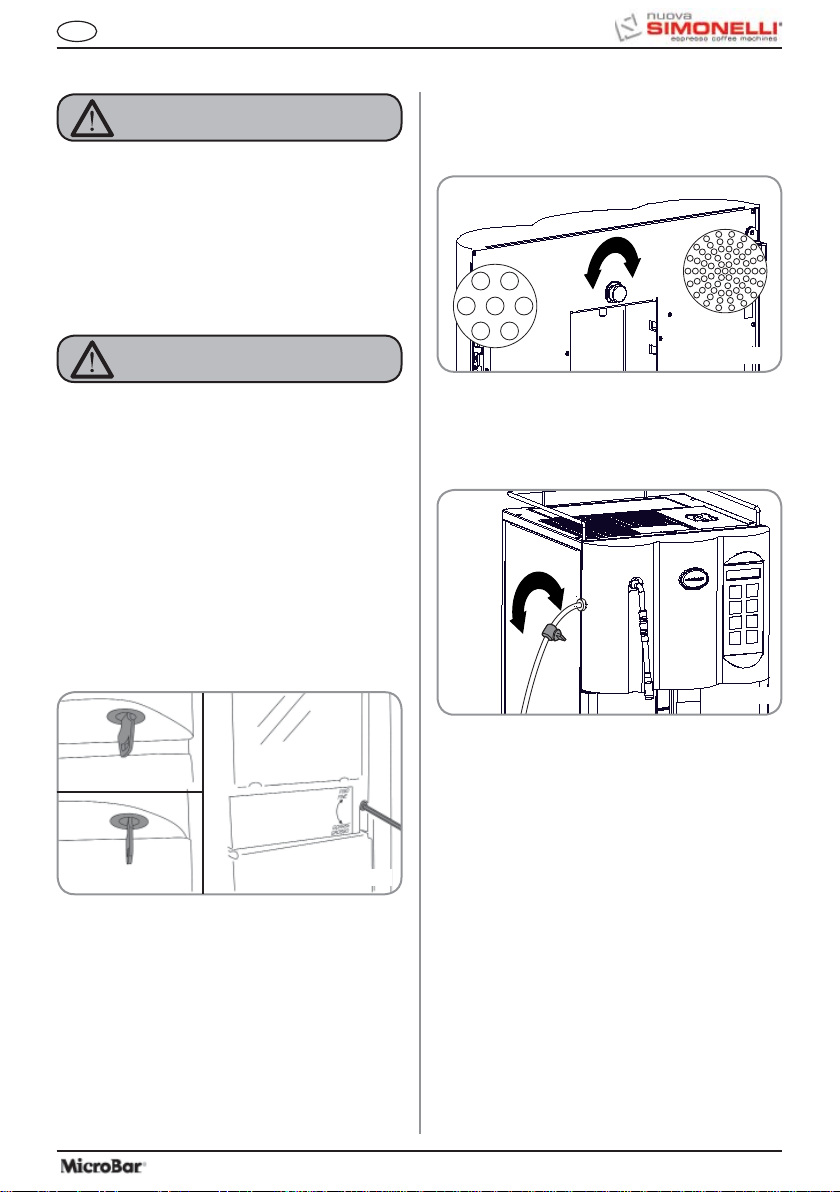
+
-
- C°
+C°
IT
5. REGOLAZIONI DEL TECNICO QUALIFICATO
ATTENZIONE
Le regolazioni di seguito elencate devono essere
eseguite SOLO dal Tecnico Specializzato.
La Nuova Simonelli non risponde di alcun danno
a cose o persone, derivanti da una mancata osservanza delle prescrizioni di sicurezza,
descritte in questo manuale.
5.1 REGOLAZIONE DEL
GRADO DI MACINATURA
ATTENZIONE
Eseguire la procedura di registrazione della
macinatura con il macinino in funzione.
NOTA: Operazione eseguibile anche a macchina
accesa.
• Inserire la chiave nell’apposita serratura.
• Ruotare la chiave apertura portello di comando in
senso antiorario.
• Aprire il portello di comando, per accedere alla
vite di regolazione della macinatura. seguendo
la direzione delle freccie, si può regolare più
GROSSA (senso antiorario) o più FINE (senso
orario) la macinatura del caffè in grani agendo
con una chiave a brucola 3 mm (0,12 in).
• Richiudere il portello, chiudendolo a chiave.
Per modificare la quantità di aria al cappuccinatore, e
quindi la quantità di schiuma, agire sulla apposita vite
di regolazione come indicato in figura , in modo da
aumentare / diminuire l’aria al cappucinatore.
5.3 REGOLAZIONE FLUSSO
DEL LATTE (Regolazione
Temperatura)
Fig. 24
Fig. 25
APERTO
CHIUSO
5.2 REGOLAZIONE ARIA
CAPPUCCINA T ORE
NOTA: Operazione eseguibile anche a macchina
accesa.
• Inserire la chiave nell’apposita serratura.
• Ruotare la chiave apertura portello di comando in
senso antiorario.
• Aprire il portello di comando, per accedere alla
vite di regolazione.
Fig. 23
NOTA: Operazione eseguibile anche a macchina
accesa.
Per modificare il flusso di latte aspirato, e quindi la
temperatura del latte erogato, agire sull’apposito
rubinetto di regolazione come descritto di seguito:
•
Ruotare il rubinetto aspirazione latte in senso
ORARIO / ANTIORARIO per AUMENTARE /
DIMINUIRE il flusso di aspirazione del latte e quindi DIMINUIRE / AUMENTARE la temperatura.
• Agire sul rubinetto fino a quando non si raggiunge la temperatura desiderata del latte erogato.
13
Page 16

OFFOFF
6. UTILIZZO
IT
L’operatore deve prima di iniziare la lavorazione,
accertarsi di aver letto e ben compreso le prescrizioni di sicurezza di questo manuale.
ATTENZIONE
Nel caso in cui l’autodiagnosi indichi anomalie o
guasti, chiamare il centro di assistenza, l’operatore non deve intervenire.
6.1 ACCENSIONE
NOTA: Nel caso la sequenza qui sotto descrit-
ta non si verifichi, consultare il Capitolo
“ANOMALIE E RIMEDI”.
• Premere l’interruttore macchina e successivamente il display LCD si accende e visualizza la
scritta:
• Per accendere definitivamente la macchina pre-
mere il tasto “ENTER”:
• La macchina carica automaticamente l’acqua in
caldaia ed inizia il riscaldamento. Raggiunta la
temperatura impostata il display visualizzerà la
scritta:
• Il display LCD visualizzerà la scritta:
• Per arrestare completamente la macchina premere l’interruttore generale e portarlo nella posizione
“OFF”.
Fig. 26
6.3 CONFIGURAZIONE
ST AND ARD
LEGENDA TASTI
(Configurazione standard)
1 Espresso
1 Caffè
2 Espresso
2 Caffè
NOTA: Il tempo iniziale è circa 3 minuti.
NOTA: La macchina è dotata di un sistema di
sicurezza, che dopo circa 1,5 minuti di funzionamento continuo della pompa, arresta
la macchina (per evitare il surriscaldamento
della pompa stessa). In questo caso, spengere la macchina con l’interruttore generale
e riaccenderla.
La preparazione della macchina è finita ed è pronta
per l’utilizzo.
6.2 SPEGNIMENTO
Se si desidera spengere la macchina operare come
descritto di seguito:
• Dallo stato di macchina accesa, tenere premuto
per 5 secondi il tasto “ENTER”:
14
Secondo Macinino
Decaffeinato
Ciclo Lavaggio
Acqua calda
IMPORTANTE: Sui tasti n° 1 - 2 - 3 - 4 -
6 (vedi relativa descrizione
“DISPLAY”), è possibile attribuire
una diversa bevanda a seconda
del proprio gusto e delle abitudini del proprio paese (vedi
capitolo PROGRAMMAZIONE e
paragrafo CONFIGURAZIONE
SELEZIONI).
Caffelatte
Vapore
14
Page 17

IT
6.4 CONFIGURAZIONE
SELEZIONI
Impostare la funzione desiderata sui tasti a disposizione n° 1 - 2 - 3 - 4 - 6 della pulsantiera (vedi
capitolo “DISPLAY”), tramite le procedeure di programmazione (vedi Capitolo Programmazione).
I tasti 1 - 3 sono configurabili solo come bevande
caffè; i tasti 2 - 4 - 6 sono configurabili con tutte le
bevande.
Applicare poi l’adesivo specifico fornito in dotazione.
Fig. 27
LEGENDA TASTI
(Configurazione selezioni)
Cappuccino
Macchiato
Big Cappuccino
Latte
6.5 PREPARAZIONE CAFFE’
La modalità di preparazione è la stessa per caffè
espresso e caffè lungo.
• Posizionare una tazza sotto gli erogatori caffè.
Le bavande fuoriescono sempre contemporaneamente da entrambi gli erogatori.
Fig. 28
• Premere una volta sul tasto erogazione del caffè
desiderato.
• Il caffè è in preparazione.
• Il display visualizza una scritta a seconda del tipo
di caffè selezionato.
1 Caffè Ristretto
1 Cafe Creme
2 Caffè Ristretto
2 Cafe Creme
Lasciare la tazza sotto gli erogatori fino a quando non scompaiono le scritte sul display.
NOTA: Gli erogatori caffè possono essere regolati
in altezza per adattarsi a ogni tipo di tazza.
Posizionare gli erogatori con cautela nella posizione
desiderata in modo da imitare lo spazio tra tazza ed
erogatore.
Fig. 29
15
Page 18

IT
6.6 PREPARAZIONE
2 CAFFE’
• Sistemare una tazza sotto ciascun erogatore.
Fig. 30
• Premere una volta sul tasto erogazione del caffè
desiderato.
• Il caffè è in preparazione.
• Il display visualizza una scritta a seconda del tipo
di caffè selezionato.
Lasciare le due tazzine sotto gli erogatori fino a
quando non scompaiono le scritte sul display.
6.7 PREPARAZIONE
CAFFE’ RISTRETTO
CAFFE’ CREME
6.8 PREPARAZIONE
CAFFELA TTE
• Posizionare un contenitore con del latte a fianco
della macchina.
• Immergere il tubo aspirazione latte all’interno del
recipiente.
Fig. 31
•
Posizionare la tazza che conterrà il caffelatte.
• Regolare tramite il rubinetto collocato lungo il tubo,
la quantità di latte desiderata.
• Premere una volta sul tasto erogazione caffelatte.
• Il caffèlatte è in preparazione.
• Il display visualizza la seguente scritta:
Lasciare la tazza sotto gli erogatori fino a quando non scompaiono le scritte sul display.
6.9 PREPARAZIONE
CAPPUCCINO
BIG CAPPUCCINO
Per la realizzazione, attenersi alle procedure per
il Caffè espresso e Caffè lungo (vedi paragrafo
CAFFE’ ESPRESSO - CAFFE’ LUNGO).
16
Per la realizzazione, attenersi alle procedure del
CAFFELATTE (vedi paragrafo CAFFELATTE).
Page 19

IT
6.10 MACCHIATO
(3 strati: latte / caffè / latte)
Per la realizzazione, attenersi alle procedure del
CAFFELATTE (vedi paragrafo CAFFELATTE).
6.11 LATTE CALDO
Per la realizzazione, attenersi alle procedure del
CAFFELATTE (vedi paragrafo CAFFELATTE).
6.12 PREPARAZIONE
CAFFE’ DECAFFEINATO
IN POLVERE
• Aprire lo sportello accesso convogliatore caffè
macinato.
ATTENZIONE
Versare nel convolgioatore solo caffè macinato.
Qualsiasi altro genere di caffè, danneggia la
macchina.
Non versare ad esempio caffè in grani precedentemente trattato con caramello, zucchero o similari, caffè istantaneo o altre bevande contenenti
zucchero, poichè danneggiano la macchina.
• Sul display apparirà:
• Premere il tasto relativo al tipo di caffè desiderato
seguendo la procedura del paragrafo “CAFFE’
ESPRESSO - CAFFE’ LUNGO”.
• Il caffè è in preparazione.
• Il display visualizza la seguente scritta (esempio):
Lasciare la tazzina sotto gli erogatori fino a
quando non scompaiono la scritta sul display.
6.13 UTILIZZO SECONDO
MACININO
(SOLO Versione
con doppio macinino)
ATTENZIONE
Non versare ad esempio caffè in grani precedentemente trattato con caramello, zucchero o similari, caffè istantaneo o altre bevande contenenti
zucchero, poichè danneggiano la macchina.
• Premere una volta sul seguente tasto:
• Inserire al suo interno solo 1 dose di caffè decaffeinato macinato.
Fig. 32
• Premere una volta sul tasto
(Premere due volte nel caso della versione dop-
pio macinino).
• Sul display apparirà:
• Premere il tasto relativo alla bevanda desiderata.
• Premendo ad esempio il tasto relativo all’espresso, il display visualizzerà il seguente messaggio:
17
Page 20

IT
6.14 ACQUA CALDA
ATTENZIONE
Prima di effettuare la seguente operazione assicurarsi che vi sia acqua all’interno del serbatoio.
In caso contrario, provvedere al ripristino.
Consente l’erogazione di acqua calda per preparare
tè, camomilla e tisane.
posizionare sotto la lancia vapore / acqua calda, un
recipiente adatto (una tazza).
• Premere una volta sul tasto erogazione Acqua
Calda:
• Dalla lancia vapore fuoriesce Acqua Calda.
Fig. 33
• Premere una volta sul tasto erogazione Vapore:
• Dalla lancia vapore fuoriesce l’acqua di condensa
residua e non appena dall’erogatore fuoriesce il
vapore utilizzarlo per il tempo desiderato.
• Il display visualizza la seguente scritta (esempio):
• Premere nuovamente 1 volta sul tasto “VAPORE”
per interrompere l’erogazione di vapore.
IMPORTANTE: Al termine di ogni erogazione puli-
re accuratamente la lancia vapore
con un panno umido.
NOTA: L'utilizzo della lancia vapore deve essere
sempre preceduta dall'operazione di spurgo
della condensa per almeno 2 secondi o
seguendo le istruzioni del costruttore.
• Il display visualizza la seguente scritta:
• Quando è stata raggiunta la quantità desiderata,
premere nuovamente 1 volta sul tasto erogazione acqua calda in modo da interrompere la
discesa del liquido.
6.15 VAPORE
ATTENZIONE
Durante l’erogazione del vapore, non toccare
con le parti del corpo la lancia, ne mettere le
mani sotto la lancia, quindi mantenerla sempre
inclinata verso il basso sulla griglia appoggiatazze.
Consente l’erogazione di vapore per emulsionare il
latte, oppure per riscaldare altri liquidi.
18
Page 21

IT
7. PROGRAMMAZIONE
7.1 LEGENDA
1
3
5
7
1
Tasto ENTER: per entrare all’interno del
menù e/o confermare
valori e passare allo step
successivo.
2
Tasto CURSORI: scorrimento dei menù
4
3
Tasto RESET: per confermare e ritornare
ed incremento / decremento valori.
allo step precedente.
LISTA FUNZIONI PROGRAMMABILI
Funzioni accessibili dalla modalità UTENTE e dalla
modalità TECNICO
1. LINGUA
2. NOME PRODOTTO
3. PROG. DOSI
4. PROG. MACININO 1 S
5. PROG. MACININO 2 S
(solo versione con doppio macinino)
6. DOSE LATTE
7. GIORNO/ORA
2
4
6
8
Fig. 34
8. PROGRAM. ON/OFF
9. RISPARMIO ENERGIA
Funzioni accessibili dalla “SOLA” modalità
TECNICO.
Operazione eseguibile SOLO da Tecnico
Specializzato.
La regolazione da parte di Tecnici NON
qualificati o di altre persone, potrebbe
invalidare la Garanzia.
Le funzionalità a cui si darà accesso nella modalità
TECNICO in aggiunta alle precedenti sono:
10. PREINFUSIONE
11. PRESSATURA
12. NUMERO FONDI
13. ALL.LAVAGG.LATTE
14. ALLARME LAVAGGIO
15. REGOLAZIONE GRUPPO 1
16. REGOLAZIONE GRUPPO 2
17. REGOLAZ.MACININO
18. TEMP. CAFFE
19. TEMP. VAPORE
20. CONTEGGIO TOTALE 1
(solo versione con doppio macinino)
21 CONTEGGIO TOTALE 2
(solo versione con doppio macinino)
22 CONTEGGIO TOTALE
(tutte le versioni)
23. PASSWORD
24. SMART CARD
25. FILTRO ACQUA L
26. DECALCIFICAZIONE
7.2 PROGRAMMAZIONE
Entrando in programmazione si ha accesso a tutte
le funzioni della modalità UTENTE e nella modalità
TECNICO.
Per entrare negli ambienti di programmazione, operare come descritto:
NOTA: Operazione eseguibile a macchina accesa.
• Inserire la chiave nell’apposita serratura.
• Ruotare la chiave apertura portello di comando in
senso antiorario.
• Aprire il portello di comando, il display visualizza:
19
Page 22

IT
• Premere il tasto ENTER, chiudere lo sportello
macchina, il display visualizza:
• Terminato il ciclo di espulsione, il gruppo si posiziona in fase di riposo e il display visualizza la
prima voce del menù di programmzione:
LANGUAGE
FUNZIONALITA’ TASTI
: Scorrimento Lista Funzioni Programmabili
e/o decremento / incremento valori.
ENTER : Ingresso Menù / Sottomenù e conferma dati.
RESET : Spostamento al livello precedente e coferma
dati.
7.3 USCITA DALLA
PROGRAMMAZIONE
Per uscire dagli ambienti di programmazione, operare come descritto:
NOTA: Operazione eseguibile a macchina accesa
e da qualsiasi funzione visualizzata.
• Inserire la chiave nell’apposita serratura.
• Ruotare la chiave apertura portello di comando in
senso antiorario.
• Aprire il portello di comando, il display visualizza:
• Chiudere lo sportello macchina e ruotare la chiave in senso orario, il display visualizza:
Per accendere definitivamente la macchina
premere il tasto “ENTER”:
• In alternativa scorrere tutte le funzioni tramite il
tasto fino alla visualizzazione:
7.4 CICLO DI
PROGRAMMAZIONE
MODALITÁ UTENTE
1 . LINGUA
Premendo il tasto ENTER è possibile entrare
nel sottomenù. Viene impostata la lingua di
interfaccia, tra la macchina e l’operatore,
visualizzata dal display.
Tasti selezionare la lingua desiderata.
Le lingue selezionabili sono le seguenti:
Italiano, Inglese, Spagnolo, Tedesco, Francese,
Olandese, Svedese, Danese, Finnico, Norvegese,
Russo e Giapponese.
Tasto RESET esce dal sottomenù e ritorno al menù
principale con conferma del valore impostato.
2. NOME PRODOTTO:
Premendo il tasto ENTER è possibile entrare
nel sottomenù. Viene assegnata la bevanda
ad ogni singolo tasto.
Esempio:
Al tasto in questo caso è stata assegnata la
bevanda “Espresso”.
Tasti scorrono i nomi delle bevande del tasto
disponibili nella libreria.
Tasto RESET esce dal sottomenù.
Il tasto ENTER conferma il tipo di bevanda per il
tasto n. in considerazione, e si passa alla selezione
della bevanda per il tasto successivo.
I tasti programmabili sono i seguenti:
Terminata la programmazione dell’ultimo tasto si
passa alla voce di menù successiva.
NOTA: I tasti
sono programmabili come bevande a base
I tasti
sono programmabili solo come bavande
1
1 2 3 4 6
2 4 6
di latte e come bevande caffè.
1 3
caffè.
20
NOTA: E' possibile assegnare a ciascun tasto la
funzione DISABLE ed in questo caso il tasto
risulterà disabilitato.
Page 23

IT
3. PROG. DOSI
Premendo il tasto ENTER è possibile entrare
nel sottomenù. Vengono programmate le dosi
di acqua utilizzate per ogni singola bevanda.
1 Prog Dose caffè Ristretto
2 Prog Dose caffè 2 Ristretto
3 Prog Dose caffè Espresso
4 Prog Dose caffè 2 Espresso
5 Prog Dose caffè Coffee
6 Prog Dose caffè 2 Coffee
7 Prog Dose caffè CoffeCreme
8 Prog Dose caffè caffelatte
9 Prog Dose caffè macchiato
10 Prog Dose caffè Cappuccino
11 Prog Dose caffè Big Cappuccino
12 Prog Dose caffè Tea
13 Tempo massimo vapore
Tasti incremento / decremento della quantità
di acqua utilizzata per la realizzazione della relativa
bevanda, per il tea ed il tempo massimo di erogazione vapore.
Tasto RESET esce dal sottomenù e ritorno al menù principale con conferma del valore impostato.
Tasto ENTER scorre ogni singola voce del sottomenù
e conferma del valore impostato.
4. PROG. MACININO 1 S
Premendo il tasto ENTER è possibile entrare
nel sottomenù.
È possibile impostare i tempi di macinatura
per ogni bevanda relativamente al macinino
destro (sec.).
1 Tempo Macinatura Ristretto
2 Tempo Macinatura 2 Ristretto
3 Tempo Macinatura Espresso
4 Tempo Macinatura 2 Epresso
5 Tempo Macinatura Coffee
6 Tempo Macinatura 2 Coffee
7 Tempo Macinatura CoffeCreme
8 Tempo Macinatura Caffellatte
9 Tempo Macinatura s. Macchiato
10 Tempo Macinatura s. Cappuccino
11 Tempo Macinatura s. Big Cappuccino
Tasti consentono incremento / decremento del
tempo di macinatura utilizzato per la realizzazione
della relativa bevanda.
Tasto RESET esce dal sottomenù e ritorno al menù principale con conferma del valore impostato.
Tasto ENTER scorre ogni singola voce del sottomenù
e conferma del valore impostato.
NOTA: Nella versione co doppio macinino ponendo
il parametro a 0 viene abilitato il macinino
sinistro.
5. PROG. MACININO 2 S
(solo versione
con doppio macinino)
Premendo il tasto ENTER è possibile entrare
nel sottomenù.
È possibile impostare i tempi di macinatura
per ogni bevanda relativamente al macinino
sinistro (sec.).
1 Tempo Macinatura Ristretto
2 Tempo Macinatura 2 Ristretto
3 Tempo Macinatura Espresso
4 Tempo Macinatura 2 Epresso
5 Tempo Macinatura Coffee
6 Tempo Macinatura 2 Coffee
7 Tempo Macinatura CoffeCreme
8 Tempo Macinatura Caffellatte
9 Tempo Macinatura s. Macchiato
10 Tempo Macinatura s. Cappuccino
11 Tempo Macinatura s. Big Cappuccino
Tasti consentono incremento / decremento del
tempo di macinatura utilizzato per la realizzazione
della relativa bevanda.
Tasto RESET esce dal sottomenù e ritorno al menù principale con conferma del valore impostato.
Tasto ENTER scorre ogni singola voce del sottomenù
e conferma del valore impostato.
6. DOSE LATTE
Premendo il tasto ENTER è possibile entrare
nel sottomenù.
Viene programmato il tempo di erogazione del
latte (sec.).
1 Latte
2 Caffellatte
3 Macchiato
4 Cappuccino
5 Big Cappuccino
Tasti incremento / decremento tempo di erogazione del latte utilizzato per la realizzazione della
relativa bevanda.
Tasto RESET esce dal sottomenù e ritorno al menù
principale con conferma del valore impostato.
Tasto ENTER scorre ogni singola voce del sottomenù
e conferma del valore impostato.
21
Page 24

7. GIORNO/ORA
Premendo il tasto ENTER è possibile entrare
nel sottomenù.
Viene programmato il giorno, l’ora ed i minuti
che visualizzerà il display della macchina.
1 Giorno
2 Ora
3 Minuti
Tasti incrementare / decrementare i valori della
relativa funzione.
Tasto RESET esce dal sottomenù e ritorno al menù
principale senza confermare i valori impostati.
Tasto ENTER scorre ogni singola voce del sottomenù
e conferma del valore impostato.
Impostato il giorno si ritorna al menù principale.
8. PROGRAM. ON/OFF
Viene programmato l’ON/OFF (accensione
/ spegnimento) automatico della macchina,
solo con l’interruttore della macchina in posizione ON.
Di default la macchina è impostata con tutti
i giorni della settimana settati nella modalità
“RIPOSO”, quindi per accendere / spengere la
macchina, utilizzare l’interruttore generale.
Premendo ENTER è possibile entrare nel
sottomenù, ed il display visualizza il seguente
messaggio:
IT
Impostato l’orario desiderato, premere ENTER per
impostare il giorno successivo.
Dopo il giorno SABATO premendo il tasto si torna
al menù precedente.
9. RISPARMIO ENERGIA
Viene programmato il tempo dopo il quale la macchina attiva il dispositivo di risparmio energetico,
mantenendo comunque la caldaia a temperatura di
esercizio
Premendo il tasto ENTER è possibile entrare
nel sottomenù.
1 Ora:Minuti
Tasti incrementare / decrementare di 30 minuti in 30 minuti il tempo oltre il quale la funzione
RISPARMIO ENERGIA viene attivata.
Lasciando il contatore a zero la funzione viene
disattivata.
Tasto RESET esce dal sottomenù e ritorno al menù
principale con conferma del valore impostato.
Premendo è possibile visualizzare le impostazioni di tutti i giorni della settimana.
Premere RESET per impostare la DOMENICA come
giorno di riposo settimanale disabilitando l’accenzione e lo spegnimento automatico.
Il display visualizza il seguente messaggio:
Se si desidera riattivare l’accensione / spegnimento
automatico, premere ENTER.
Se si desidera confermare l’impostazione, premereil
tasto per passare alla visualizzazione delle impostazioni del giorno successivo.
Premere ENTER l’orologio di accenzione inizia a
lampeggiare; utilizzare i tasti per incrementare
/ decrementare l’orario.
22
Page 25

IT
7.5 CICLO DI
PROGRAMMAZIONE
MODALITÁ TECNICO
Per accedere alle funzioni programmabili solo nella
MODALITÀ TECNICO scorrere tutte le funzioni
accessibili della MODALITÀ UTENTE fino a quando
il display visualizza il messaggio:
Inserire la password corretta per accedere alla prima
voce del menù di programmazione accessibile nella
MODALITÀ TECNICO.
NOTA: La password standard impostata è:
Quindi per avere accesso alle funzioni riser-
vate al tecnico nel caso si entri la prima
volta o nel caso in cui la password non sia
stata cambiata è necessario premere ripetutamente cinque volte il tasto della
pulsantiera della macchina.
Qualora venga introdotta una password errata, la
macchina uscirà automaticamente dalla programmazione, portandosi nello stato di macchina pronta.
10. PREINFUSIONE
Premendo il tasto ENTER è possibile entrare
nel sottomenù.
Viene programmata, per ogni singola bevanda,
la possibilità di effettuare la pre-infusione della
pastiglia del caffè (SI o NO).
1 Preinfusione Ristretto
2 Preinfusione 2 Ristretto
3 Preinfusione Espresso
4 Preinfusione 2 Espresso
5 Preinfusione Coffee
6 Preinfusione 2 Coffee
7 Preinfusione CoffeeCreme
8 Preinfusione caffellatte
9 Preinfusione Macchiato
10 Preinfusione Cappuccino
11 Preinfusione Big Cappuccino
Tasti conferma / disdetta della pre-infusione
della pastiglia.
Tasto RESET esce dal sottomenù e ritorno al menù
principale con conferma del valore impostato.
Tasto ENTER scorre ogni singola voce del sottomenù
e conferma del valore impostato.
11. PRESSATURA
Premendo il tasto ENTER è possibile entrare
nel sottomenù.
Viene programmata, per ogni singola bevanda, la
compressione pastiglia (SI o NO).
1 Pressatura Ristretto
2 Pressatura 2 Ristretto
3 Pressatura Espresso
4 Pressatura 2 Espresso
5 Pressatura Coffee
6 Pressatura 2 Coffee
7 Pressatura CoffeeCreme
8 Pressatura caffellatte
9 Pressatura Macchiato
10 Pressatura Cappuccino
11 Pressatura Big Cappuccino
Tasti conferma / disdetta compressione pastiglia per la realizzazione della relativa bevanda.
Tasto RESET esce dal sottomenù e ritorno al menù
principale con conferma del valore impostato.
Tasto ENTER scorre ogni singola voce del sottomenù
e conferma del valore impostato.
12. NUMERO FONDI
Premendo il tasto ENTER è possibile entrare
nel sottomenù.
Viene programmato il numero di fondi, raggiunto il quale viene visualizzato il messaggio
di svuotare il cassetto fondi e la macchina si
blocca per permettere la procedura in tutta
sicurezza.
Tasti aumentare / diminuire il numero di fondi
per procedere alla procedure di svuotamento del
cassetto fondi.
Tasto RESET esce dal sottomenù e ritorno al menù
principale con conferma del valore impostato.
Tasto ENTER è disabilitato.
13. ALL.LAVAGG.LATTE
Premendo il tasto ENTER è possibile entrare
nel sottomenù.
Viene programmato il numero di ore, dall’ultima
erogazione bevanda latte, dopo il quale viene
visualizzato l’avviso pulizia cappuccinatore.
Tasti aumentare / diminuire il numero di ore
per la visualizzazione del messaggio di pulizia cappuccinatore.
Tasto RESET esce dal sottomenù e ritorno al menù
principale con conferma del valore impostato.
Tasto ENTER è disabilitato.
23
Page 26

IT
14. ALLARME LAVAGGIO
Premendo il tasto ENTER è possibile entrare
nel sottomenù.
Viene programmato il numero di cicli dopo il
quale viene visualizzato l’avviso pulizia gruppo.
Tasti aumentare / diminuire il numero di cicli per
la visualizzazione del messaggio di pulizia gruppo.
Tasto RESET esce dal sottomenù e ritorno al menù
principale con conferma del valore impostato.
Tasto ENTER è disabilitato.
15. REGOLAZ. GRUPPO 1
Premendo il tasto ENTER è possibile entrare
nel sottomenù.
Viene programmato il numero di impulsi
dell’ENCODER perché la camera di infusione
raggiunga la posizione di stand-by.
Tasti ▲▼ aumentare/diminuire il numero di impulsi
dell’ENCODER .
Tasto RESET esce dal sottomenù e ritorno al menù
principale con conferma del valore impostato.
Tasto ENTER disabilitato.
NOTA: Si raccomanda di variare l’impostazione solo
nel caso in cui in motoriduttore originale
venga sostituito con uno di tipo diverso.
16. REGOLAZ. GRUPPO 2
Premendo il tasto ENTER è possibile entrare
nel sottomenù.
Viene programmato il numero di impulsi
dell’ENCODER perché la camera di infusione raggiunga la posizione superiore (camera
chiusa).
Tasti ▲▼ aumentare/diminuire il numero di impulsi
dell’ENCODER .
Tasto RESET esce dal sottomenù e ritorno al menù
principale con conferma del valore impostato.
Tasto ENTER disabilitato.
17. REGOLAZ. MACININO
Premendo il tasto ENTER è possibile entrare
nel sottomenù.
Viene programmata la possibilità di incremen-
tare i tempi di macinatura di 0.1 sec ogni 250
- 1000 erogazioni.
Ponendo il parametro a 0, la funzione è disa-
bilitata.
Tasti aumentare / diminuire il numero di erogazioni dopo le quali, si ha l’incremento del tempo
di macinatura.
I valori selezionabili sono 0, 250, 500, 750, 1000.
Tasto RESET esce dal sottomenù e ritorno al menù
principale con conferma del valore impostato.
Tasto ENTER è disabilitato.
18. TEMPERATURA CAFFÈ
Premendo il tasto ENTER è possibile entrare
nel sottomenù.
Viene programmata la temperatura della cal-
daia caffè.
Tasti aumentare / diminuire la temperatura della
caldaia caffè.
La temperatura massima impostabile è 105°C (221°F).
Tasto RESET esce dal sottomenù e ritorno al menù
principale con conferma del valore impostato.
Tasto ENTER è disabilitato.
19. TEMP VAPORE
Premendo il tasto ENTER è possibile entrare
nel sottomenù.
Viene programmata la temperatura della cal-
daia vapore.
Tasti aumentare / diminuire la temperatura della
caldaia vapore.
La temperatura massima impostabile è 130°C (266°F).
Tasto RESET esce dal sottomenù e ritorno al menù
principale con conferma del valore impostato.
Tasto ENTER è disabilitato.
NOTA: Si raccomanda di variare l’impostazione solo
nel caso in cui in motoriduttore originale
venga sostituito con uno di tipo diverso.
24
20. CONTEGGIO TOTALE 1
(solo versione con doppio macinino)
Premendo il tasto ENTER è possibile entrare
nel sottomenù.
Vengono visualizzati il numero di cicli effettuati
per ogni tasto bevanda a seguito dell’utilizzo
del macino destro.
Page 27

IT
Tasti ▲▼ scorrono i vari totali dei cicli associati a
ciascun tasto utilizzato.
Il tasto RESET torna al menù precedente.
Nella prima posizione tenendo premuto il tasto ▲
viene visualizzato il totale assoluto delle dosi prodotte dalla macchina utilizzando il macinino destro.
Es.
Premendo una volta il tasto 1Espresso e una volta il
tasto 2Espresso si potrà leggere:
Totale cicli
1Espresso 1
Totale cicli
2Espresso 1
Totale assoluto
dosi 3
Per azzerare i conteggi dei vari cicli, premere contemporaneamente i tasti ▲▼. Su display viene
visualizzato il messaggio “Counters Reset”.
21. CONTEGGIO TOTALE 2
(solo versione con doppio macinino)
Premendo il tasto ENTER è possibile entrare
nel sottomenù.
Vengono visualizzati il numero di cicli effettuati
per ogni tasto bevanda a seguito dell’utilizzo
del macino sinistro.
Tasti ▲▼ scorrono i vari totali dei cicli associati a
ciascun tasto utilizzato.
Il tasto RESET torna al menù precedente.
Nella prima posizione tenendo premuto il tasto ▲
viene visualizzato il totale assoluto delle dosi prodotte dalla macchina utilizzando il macinino sinistro.
Per azzerare i conteggi dei vari cicli, premere contemporaneamente i tasti ▲▼. Su display viene
visualizzato il messaggio “Counters Reset”.
22. CONTEGGIO TOTALE
(Tutte le versioni)
Premendo il tasto ENTER è possibile entrare
nel sottomenù. Vengono visualizzati:
• Il numero di cicli effettuati per ogni tasto
bevanda a seguito dell’utilizzo del macino
destro e sinistro.
• Totale decaffeinato
• Totale Cicli di lavaggio
• Totale Vapore
• Totale Acqua Calda
• Totale litri di Acqua
Tasti ▲▼ scorrono i vari totali.
Il tasto RESET torna al menù precedente.
Nella prima posizione tenendo premuto il tasto ▲
viene visualizzato il totale assoluto delle dosi prodotte dalla macchina.
Per azzerare i conteggi dei vari cicli e i totali decaffeinato, vapore, acqua calda, premere contemporaneamente i tasti ▲▼. Su display viene visualizzato il
messaggio “Counters Reset”.
23. PASSWORD
Premendo il tasto ENTER è possibile entrare
nel sottomenù.
Viene programmata la nuova password di
accesso alle funzioni programmabili nella
MODALITÀ TECNICO.
Digitare una combinazione di 5 tasti (degli 8 a
disposizione da tastiera) ed impostare la nuova
password desiderata.
Tasto RESET esce dal sottomenù e ritorno al menù
principale senza conferma del valore impostato.
Tasto ENTER conferma del valore impostato.
24. SMART CARD
Premendo il tasto ENTER è possibile entrare
nel sottomenù.
Viene programmata l’abilitazione del lettore
SMART CARD.
Ponendo il parametro su SI, la funzione è
abilitata.
Tasti per abilitare (SI) / disabilitare (NO) il lettore
SMART CARD.
25
Page 28

IT
25. FILTRO ACQUA L
Premendo il tasto ENTER è possibile entrare
nel sottomenù.
Viene programmato il numero di litri di acqua
erogata per la visualizzazione del messaggio
pulizia filtro acqua.
Tasti aumentare / diminuire il numero di litri di
acqua erogata per la visualizzazione del messaggio
pulizia filtro acqua.
Tasto RESET esce dal sottomenù e ritorno al menù
principale con conferma del valore impostato.
Tasto ENTER è disabilitato.
26. DECALCIFICAZIONE
(Solo Microbar con versione
Tanica)
Premendo il tasto ENTER è possibile entrare
nel sottomenù.
Il primo messaggio che comparirà è relativo
alla possibilità di poter impostare la durezza
dell'acqua:
Tramite il tasto è possibile accedere ciclo di decalcificazione vero e proprio.
I tasti consentono di selezionare una delle due
funzioni.
Premendo il tasto ENTER è possibile entrare nella
funzione.
Il display visualizzerà:
Tramite i tasti è possibile impostare (aumentare/diminuire) il parametro durezza acqua.
Premendo il tasto ENTER si tornerà al menù principale salvando il dato impostato.
Premendo il tasto RESET si tornerà al menù principale non salvando il dato impostato.
Nella seguente tabella è possibile individuare la corrispondenza tra la durezza impostata ed il numero di
litri di acqua consumata oltre i quale apparirà il messaggio “ESEGUIRE DECALCIFICAZIONE”.
DUREZZA ACQUA °FR
LITRI ACQUA
1-7 1500
8-30 1000
31
00
NOTA:
L'allarme “ESEGUIRE DECALCIFICAZIONE”
non interrompe il funzionamento della macchina,
e si resetta dopo aver eseguito il ciclo di decalcificazione insieme al contatore dei litri.
Se il valore impostato è “00” l'allarme è disattivato
500
Allarme disattivato
26.2 CICLO DI DECALCIFICAZIONE
Viene eseguito il ciclo automatico di decalcificazione
delle caldaie della macchina.
Il tasto ENTER consente di eseguire la funzione
selezionata.
Il tasto RESET consente di tornare ad un livello di
menù precedente.
26.1 IMPOSTAZIONE DUREZZA
ACQUA
E' possibile impostare la durezza dell'acqua in gradi
francesi, e quindi l'allarme per l'esecuzione del ciclo
di decalcificazione.
• Alla comparsa del messaggio:
26
• Alla comparsa del messaggio:
Premendo il tasto ENTER si da inizio al ciclo di
decalcificazione.
OPERATIVAMENTE:
• Prima di iniziare il ciclo di decalcificazione, riempire la tanica con la soluzione di acqua e prodotto
decalcificante.
NOTA:
Utilizzare almeno 2 litri (0.52 gal) di soluzione.
• Al messaggio:
Page 29

IT
• Premere il tasto ENTER;
• La macchina inizierà a risucchiare la soluzione
dalla tanica espellendo in contemporanea acqua
calda dalla lancia.
• La macchina mostrerà:
• Al termine della fase di risciacquo la macchina
visualizzerà il messaggio:
Attendere il riscaldamento della macchina per pochi
minuti, al termine del quale la macchina si riporterà
nello stato di macchina pronta.
Terminato di risucchiare il primo litro di soluzione la
macchina si fermerà per 5 min. e quindi inizierà a
risucchiare un altro litro di soluzione.
• Al termine dell’attesa il display visualizzerà:
• Risciaquare la tanica e riempirla di nuovo con
acqua pulita (senza spegnere la macchina).
NOTA: utilizzare almeno 4 litri (1.06 gal) di soluzio-
ne, altrimenti è necessario riavviare il ciclo.
• Attendere poi circa 5 minuti.
• Al termine dell’attesa il display visualizzarà:
• Premendo il tasto ENTER, la macchina inizierà
il ciclo di risciaquo, prelevando 2lt di acqua della
tanica espellendola dalla lancia.
• Durante questa fase la macchina visualizzerà:
ATTENZIONE
Durante la fase di riscaldamento, si potranno
notare goccie di acqua e vapore uscire dalla
lancia dell’acqua calda.
ATTENZIONE
Al termine del ciclo di decalcificazione, è consigliabile azionare per qualche minuto il vapore.
• Al termine dei 2 lt di acqua prelevati della tanica la
macchina visualizzerà di nuovo:
Premendo il tasto ENTER di nuovo la machina inizierà la seconda fase del ciclo di risciacquo prelevando
altri 2 lt di acqua della tanica, e visualizzerà:
27
Page 30

IT
8. FUNZIONI SPECIALI
T ARATURE
MACCHINA
8.1 AZZERAMENTO
CONTATORE LITRI
DEPURATORE
Mediante questa funzione è possibile azzerare il
numero totale di litri d’acqua consumati.
La procedura si esegue nel seguente modo:
• Togliere tensione alla macchina agendo sull’in-
terruttore generale (OFF).
• Dare tensione alla macchina agendo sull’inter-
ruttore generale (ON), mantenendo premuto il
tasto:
7
sino a quando il display visualizza il messaggio:
8.2 AZZERAMENTO
CICLI LAVAGGIO
Mediante questa funzione è possibile azzerare il
numero totale dei cicli di lavaggio effettuati.
La procedura si esegue nel seguente modo:
• Togliere tensione alla macchina agendo sull’in-
terruttore generale (OFF).
• Dare tensione alla macchina agendo sull’inter-
ruttore generale (ON), mantenendo premuto il
tasto:
5
sino a quando il display visualizza il messaggio:
ENTER
e RESET ;
il display visualizzerà:
1
3
8.4 MOVIMENTAZIONE
MANUALE GRUPPO
EROGAZIONE CAFFE’
Mediante questa funzione è possibile attivare
manualmente il motore che costituisce l’automatismo del gruppo di erogazione caffè. La procedura si
esegue nel seguente modo:
• Togliere tensione alla macchina agendo sull’in-
terruttore generale (OFF).
• Dare tensione alla macchina agendo sull’in-
terruttore generale (ON), mantenendo premuti
contemporaneamente
i tasti e ;
il display visualizzerà:
IMPORTANTE: All’accensione della macchina, a
• Premere il tasto per muovere il pistone
verso il BASSO.
2
4
causa del fatto che si impiega il
tasto per accedere a questo
ambiente, partirà automaticamente il movimento pistone verso il
basso.
4
8.3 AZZERAMENTO
PARAMETRI MACCHINA
Mediante questa funzione è possibile rimuovere dati
di funzionamento non corretti e riportare ai valori
di Programmazione Standard (vedi tabella VALORI
DI PRESET. La procedura si esegue nel seguente
modo:
• Togliere tensione alla macchina agendo sull’in-
terruttore generale (OFF).
• Dare tensione alla macchina agendo sull’in-
terruttore generale (ON), mantenendo premuti
contemporaneamente i tasti
28
• Premere il tasto per muovere il pistone
verso l’ALTO.
•
Togliere e ridare tensione alla macchina tramite
l’interruttore generale, per terminare la procedura.
2
Page 31

IT
9. PULIZIA E
MANUTENZIONE
ATTENZIONE
Non utilizzare MAI getti d'acqua per la pulizia
della macchina.
Durante la manutenzione/riparazione i componenti
utilizzati devono garantire di mantenere i requisiti di
igiene e sicurezza previsti per il dispositivo. I ricambi
originali forniscono questa garanzia.
Dopo una riparazione o una sostituzione di componenti che riguardano parti a contatto con acqua e alimenti, deve essere effettuata la procedura di lavaggio o seguendo le procedure indicate dal costruttore.
9.1 PULIZIA DELLA
CARROZZERIA
Prima di effettuare qualsiasi operazione di pulizia,
bisogna portare la macchina a stato energetico
“O” (cioè interruttore macchina spento e spina
staccata).
Fig. 36
NOTA: Prima di eseguire il ciclo di lavaggio è buona
regola controllare e ripristinare il livello dell’acqua all’interno del serbatoio.
La macchina è predisposta per il lavaggio del gruppo
erogazione tramite pastiglie e del circuito latte tramite
il liquido detergente.
La macchina inizierà il ciclo di pulizia che consiste in
erogazioni di acqua calda intervallate da un tempo di
attesa, tutto il ciclo ha una durata di circa 4 minuti.
Si raccomanda di effettuare il LAVAGGIO almeno
una volta al giorno con gli appositi detergenti.
ATTENZIONE
PERICOLO DI INTOSSICAZIONE
Fig. 35
ATTENZIONE
Non utilizzare solventi, prodotti a base di cloro,
abrasivi.
Pulizia zona lavoro: togliere il pianolavoro solle-
vandolo anteriormente verso l’alto e sfilarlo, togliere
il sottostante piatto raccogliacqua e pulire il tutto con
acqua calda e detersivo. Pulizia carena: per pulire i
pannelli utilizzare un panno morbido inumidito.
9.2 PULIZIA DEL GRUPPO
EROGATORE E
CAPPUCCINATORE
NOTA:
Seguire anche le istruzioni riportate sull’adesivo applicato all’interno della porta anteriore.
Ricordiamo di non interrompere il lavaggio con
pastiglie detergenti una volta avviato, possono
rimanere residui di pastiglie nella macchina.
Per eseguire la procedura di lavaggio procedere
come segue:
1. Posizionare un recipiente con acqua a fianco
della macchina.
2. Inserire al suo interno il tubo di aspirazione.
3. Aggiungere il prodotto specifico per la pulizia
(20 ml [0.005 Gal] di Puly Milk).
Fig. 37
29
Page 32

4. Premere il seguente tasto:
5. Mantenerlo premuto per circa 5 secondi fino alla
visualizzazione del seguente messaggio:
6. Aprire lo sportello accesso caffè macinato.
7. Inserire al suo interno la pastiglia di detergente
(Puly Caff) e chiudere lo sportello.
Fig. 38
8. Premere il seguente tasto:
Il display visualizzerà:
ATTENZIONE
Nel caso in cui non si prema il tasto
“DECAFFEINATO”, la macchina provvede dopo
un tempo di circa 20 secondi a proseguire il ciclo
di lavaggio automaticamente.
IT
NOTA: Durante la fase di lavaggio e risciacquo è
consigliabile mettere un recipiente sotto al
gruppo erogatore oppure svuotare il contenitore raccogligocce, alla fine del ciclo di
lavaggio e risciaquo.
9.3 RIPRISTINO DI UN
LAVAGGIO
INTERROTTO
• Nel caso in cui s’interrompa il lavaggio, togliendo alimentazione alla macchina, alla succesiva
accensione il gruppo si posizionerà in fase di
riposo ed il display visualizzerà:
• Premere nuovamente il tasto “DECAFFEINATO”
in modo da ripetere le procedure appena
descritte nel paragrafo “PULIZIA DEL GRUPPO
EROGATORE E CAPPUCCINATORE”.
9.4 PULIZIA DEL
CONTENITORE E DEL
CONVOGLIATORE
DEL CAFFE’
ATTENZIONE
PERICOLO DI USTIONE
• Portare la macchina a stato energetico “O”.
• Inserire la chiave nell’apposita serratura.
• Ruotare la chiave apertura portello di comando in
senso antiorario.
• Aprire il portello di comando.
NOTA:
Durante il lavaggio i tasti dose sono disabilitati.
• Al termine del ciclo di lavaggio il display visualizzerà:
Risciacquo
Premere ENTER
Riposizionare un recipiente con solo acqua, e premere il tasto ENTER, la macchina eseguirà il ciclo di
risciacquo ed il display visualizzerà:
Risciacquo
30
Fig. 39
• Rimuovere l’eventuale residuo di caffè depositato sulle pareti del convogliatore.
Fig. 40
Page 33

IT
9.5 PULIZIA DELLA
LANCIA VAPORE
Pulire la lancia vapore ogni volta che lo si utilizza per
riscaldare bevande.
ATTENZIONE
PERICOLO DI USTIONE
Se la pulizia avviene con la lancia calda, evitarne
il contatto a mani nude.
Utilizzare un panno leggermente imbevuto di acqua
calda e/o di detergente neutro.
Fig. 41
9.6 PULIZIA DELLA
GRIGLIA CONTENITORE
RACCOGLIGOCCE
• Pulire la griglia con acqua calda e sapone utilizzando una spazzola.
9.7 PULIZIA DEL
CONTENITORE
RACCOGLIGOCCE
• Pulire il contenitore raccogligocce con acqua
calda e sapone utilizzando eventualmente una
spazzola.
NOTA: Il contenitore raccogligocce può essere lava-
to utilizzando una lavastoviglie.
Fig. 43
ATTENZIONE
Non utilizzare mai nessun tipo di solvente.
9.8 PULIZIA
SERBATOIO ACQUA
ATTENZIONE
Spengere la macchina prima di riempire o estrarre il serbatoio.
• Pulire il serbatoio con acqua calda e sapone
utilizzando eventualmente uno scovolino.
Fig. 42
Fig. 44
NOTA: Risciacquare accuratamente in modo da
evitare che si depositino residui indesiderati
sul fondo del serbatoio.
31
Page 34

9.9 PULIZIA
GUARNIZIONE GRUPPO
• Con l’utilizzo di uno spazzolino, pulire da incrostazioni o residui di caffè il pistone e la camera
del gruppo erogatore, nonchè tutte le altri parti
sporche di caffè.
Fig. 45
9.10 PULIZIA
CAPPUCCINA TORE
NOTA:
Seguire anche le istruzioni riportate sull’adesivo applicato all’interno della porta anteriore.
Fig. 46
IT
2
1
Fig. 48
• Scollegare tutti i tubi ad esso collegati.
• Smontare il cappuccinatore e lavarlo accuratamente.
Fig. 49
NOTA: Per intervalli di tempo tra un cappuccino
e l’altro superiori ad un’ora, si consiglia di
effettuare un lavaggio del cappuccinatore
facendo pescare il tubo di aspirazione del
latte, nell’acqua calda anzichè nel latte.
Fig. 46
• Portare la macchina a stato energetico “O”.
• Inserire la chiave nell’apposita serratura.
• Ruotare la chiave apertura portello di comando in
senso antiorario.
• Aprire il portello di comando.
Fig. 47
IMPORTANTE: Procedere con cautela.
• Estrarre tutto il gruppo erogatore compreso di
cappuccinatore tirandolo verso di sè.
• Estrarre il cappuccinatore dal gruppo erogatore,
sfilandolo verso l’alto.
32
• Per il rimontaggio procedere in senso inverso
facendo attenzione al collegamento dei tubi del
cappuccinatore.
NOTA: Per facilitare il rimontaggio è stato applicato
un adesivo esplicativo, all’interno della porta
anteriore:
• Provvedere alla pulizia del contenitore raccogligocce (vedi paragrafo “PULIZIA CONTENITORE
RACCOGLIGOCCE).
Page 35

IT
10. TABELLA DATI IMPOSTAZIONI STANDARD
BEVANDE DOSE TEMPO DOSE PREINFUSIONE PRESSATURA NUMERO
CAFFE’ MACINATURA LATTE
(cc) (sec) (sec)
Ristretto 40 7 No Sì
2 Ristretto 80 9 No No
Espresso 50 7 No Sì
2 Espresso 100 9 No No
Caffè 60 7 No Sì
2 Caffè 120 9 No No
Caffe Creme 100 7 No No
2 Caffe Creme 200 9 No No
Cappuccino 50 7 12 No Sì
Big Cappuccino 60 7 15 No Sì
Macchiato 50 7 12 No Sì
Caffellatte 60 7 12 No Sì
Latte 15
Acqua Calda 20
Vapore 55
Numero fondi 20
Allarme lavaggio latte 00
Allarme lavaggio 00
Regolazione gruppo 1 275
Regolazione gruppo 2 540
Temperatura caffe 98 (°C)
Temperatura vapore 125 (°C)
Filtro acqua 00
Regolazione macinino 00
Lavaggio fine servizio No
Password
Smart Card No
Risparmio Energia 00
Durezza Acqua °Fr 00
33
Page 36

11. MESSAGGI FUNZIONI MACCHINA
INDICAZIONE DISPLAY CAUSA EFFETTO SOLUZIONE NOTA
CASSETTO FONDI PIENO
Cassetto fondi
pieno. Il numero
di fondi caffè presenti nel cassetto
ha raggiunto il
valore impostato
in fase di programmazione.
Blocco delle
erogazioni tasti
a base caffè.
Estrarre il cassetto
fondi e svuotarlo all’interno di un contenitore
raccogli immondizia.
Reinserire lo stesso, quando il display
visualizza il seguente
messaggio:
IT
CASSETTO FONDI
FUORI POSTO
Cassetto fondi
fuori posto.
Blocco delle
erogazioni tasti
a base caffè.
Inserire il cassetto
fondi nell’apposito
vano.
Se questo allarme
si manifesta durante
l’esecuzione di una
bevanda a base caffè:
• sino all’infusione
l’allarme è visualizzato sul display,
ma la bevanda
viene dispensata;
• dopo l’infusione
il ciclo in corso è
sospeso. Solo al
ripristino del cassetto il ciclo caffè
viene ripreso con
la fase di esplulsione.
Se questo allarme si
manifesta durante una
fase di reset movimento gruppo:
• il movimento viene
sospeso.
Al ripristino del
cassetto il ciclo di
reset gruppo viene
ripetuto.
POSIZIONE SPORTELLO
MACCHINA
34
Sportello aperto.
Blocco delle funzioni macchina.
Chiudere lo sportello
macchina.
Page 37

IT
INDICAZIONE DISPLAY CAUSA EFFETTO SOLUZIONE NOTA
NECESSITA’ DI EFFETTUARE
IL CICLO DI LAVAGGIO
NECESSITA’ DI PULIRE
IL CIRCUITO LATTE
E’ stato superato il numero di
cicli impostato
dopo il quale
è necessario
effettuare la
pulizia del gruppo.
E’ stato superato il numero di
ore impostato
dall’ultima erogazione di una
bevanda a base
latte dopo di che
è necessario il
lavaggio del circuito latte.
Viene visualizzato il messaggio
ma la macchina
continua ad erogare le bevande.
Viene visualizzato il messaggio ma la macchina continua
ad erogare le
bevande.
Effettuare un ciclo
di lavaggio (vedi
relativo paragrafo “PULIZIA
DEL GRUPPO
EROGATORE
E CAPPUCCINATORE” ).
Effettuare un ciclo
di lavaggio del
solo cappuccinatore. Come nel caso
del lavaggio completo è necessario
tenere premuto il
tasto per
5 sec senza però
dover introdurre le
pastiglie detergenti per la pulizia del
gruppo.
(vedi i soli punti 1,
2 , 3 , 4 del paragrafo “PULIZIA
DEL GRUPPO
EROGATORE
E CAPPUCCINATORE” ).
LAVAGGIO FINE SERVIZIO
NECESSITA’ DI
EFFETTUARE IL CICLO DI
DECALCIFICAZIONE
E' stato impostato il lavaggio
di fine servizio
del gruppo erogatore in fase
di programmazione.
E' stato superato il numero
di litri dopo il
quale è necessario effettuare
il ciclo di decalcificazione
E' necessario eseguire il
lavaggio di fine
servizio prima di
spegnere la macchina.
Viene visualizzato il messaggio
ma la macchina
continua ad erogare bevande
Premere il tasto
ENTER come indicato nel display. La
macchina eseguirà
automaticamente
il lavaggio di fine
servizio erogando
circa 50cc di acqua
e si spegnerà.
Effettuare ciclo
di decalcificazione (VEDI relativo
paragrafo "DECALCIFICAZIONE" )
35
Page 38

12. MESSAGGI ALLARME BLOCCHI MACCHINA
INDICAZIONE DISPLAY CAUSA EFFETTO SOLUZIONE NOTA
ALLARME GRUPPO MOTORE
PISTONE SUPERIORE
ALLARME RIEMPIMENTO
CALDAIA
ALLARME TURBINA
Ad allarme rilevato l’unità di controllo alterna a display il messaggio relativo alla bevanda in
corso con il messaggio di errore
associato a questa fuinzione. Ad
esempio:
Durante la fase
di movimentazione gruppo il
pistone superiore ha superato il
tempo massimo
impostato di 10
secondi prima
del riconoscimento spunto
motore.
La fase di riempimento caldaia
ha superato il
tempo massimo
di 3 minuti; la
sonda livello è
scoperta.
Il contatore
volumetrico non
invia impulsi
alla centralina
per un tempo di
5 secondi.
L’unità di controllo blocca l’eventuale ciclo in
corso, spegnendo sia gli attuatori che gestiscono
la movimentazione, sia gli
attuatori adibiti
alla erogazione
delle bevande;
loperatore non
può esercitare
selezioni a bordo
testiera.
Macchina si
ferma.
L’erogazione
continua sino
allo scadere
del tempo di 60
secondi o alla
pressione di un
qualsiasi tasto a
base caffè.
Aprire e chiudere
lo sportello macchina.
Aprire e chiudere
lo sportello macchina. L’unità di
controllo ripete la
procedura di riaccensione della
macchina.
Se l’allarme
ricompare
una seconda
volta, contattare il Tecnico
Qualificato.
Se l’allarme
ricompare
una seconda
volta, contattare il Tecnico
Qualificato.
Nel caso la
condizione di
allarme persista, la macchina può essere utitlizzata
come se si
operasse su di
una macchina
manuale.
• Premere il
tasto desiderato per
avviare la
dose;
• Premere lo
stesso tasto
per arrestare
la dose in
corso, una
volta verificata la dose
in tazza.
Chiamare
il Servizio
Tecnico.
IT
36
Page 39

IT
INDICAZIONE DISPLAY CAUSA EFFETTO SOLUZIONE NOTA
ALLARME SERBATOIO VUOTO
ALLARME DEPURATORE
Il serbatoio dell’acqua è vuoto.
Il contatore volumetrico ha raggiunto il numero
di litri d’acqua
erogabili, determinato in programmazione.
Non viene erogato il caffè e
s’interrompe la
dose in corso.
Non viene erogato il caffè, non
s’interrompe la
dose o questa è
variabile.
Riempire il serbatoio dell’acqua.
Rigenerare i sali
del depuratore. Per
annullare l’allarme
vedere paragrafo
“AZZERAMENTO
CONTATORE
LITRI DEPURATORE”.
Utilizzare il
tasto Acqua
Calda per eliminare eventuali bolle
d’aria.
Questo allarme non blocca le erogazioni. e’ possibile eliminare l’allarme
depuratore
programmando il valore
di litri a zero
(vedi relativo paragrafo
“PRO-GRAMMAZIO-NE”).
ALLARME SONDA
TEMPERATURA GUASTA
ALLARME QUANTITA’ CAFFE’
Rottura di una
delle due sonde
di temperatura.
Troppo caffè
nella camera.
Non viene erogato il caffè.
Non viene erogato il caffè, e
viene effettuato
un ciclo di espulsione.
Sostituire la sonda
guasta.
Ridurre la quantità
di caffè.
Questo allarme blocca le
erogazioni.
37
Page 40

IT
38
Page 41

EN
Congratulations,
upon the wise choice you have made by purchasing the MICROBAR model.
In fact, you are now the owner of not just a simple coffee dispenser, but a true espresso coffee-making machine
which is fully automatic and completely controlled by a microprocessor. This means absolute reliability and
simple to use.
We are certain that our MICROBAR model will increase your confidence in Nuova Simonelli and that you will
undoubtedly recommend others to purchase this coffee-making machine, since the MICROBAR model has
been chosen to increase the profitability of the coffee shop, thus fully optimising running costs.
This machine has been manufactured in compliance with the EEC directives 89/392, 89/336, 73/23, 89/109 and
subsequent modifications.
With best wishes
Nuova Simonelli S.p.a.
TECHNICAL CHARACTERISTICS
NET WEIGHT
GROS WEIGHT
POWER
DIMENSIONS
30 Kg 66 Lb
33 Kg 72 Lb
2000 W 2000 W
A 320 mm A 12
B 200 mm B 7
C 480 mm C 18
D 260 mm D 10
E 400 mm E 15
1/4
3/8
3/8
1/16
5/16
inc
inc
inc
inc
inc
B
A
D
E
39
Page 42

INDEX
EN
TECHNICAL
CHARACTERISTICS ....................37
1. DESCRIPTION .............................41
1.1 KEYBOARD DESCRIPTION
(Standard configuration) ................................. 42
1.2 MICROBAR INTERNAL DESCRIPTION .............42
2. SAFETY INSTRUCTIONS ............42
3. TRANSPORT AND HANDLING ....47
3.1 MACHINE IDENTIFICATION ..........................47
3.2 TRANSPORT .................................................. 47
3.3 HANDLING ..................................................... 47
4. INSTALLATION AND
PRELIMINARY OPERATIONS ......48
4.1 MACHINE INSTALLATION
(VERSION WITH TANK) ................................. 48
4.2 MACHINE INSTALLATION
(VERSION FOR DIRECT CONNECTION) ........ 49
4.3 FILLING THE COFFEE CONTAINER ..............49
4.4 SWITCHING ON ............................................. 50
4.5 SWITCHING OFF............................................ 50
5. ADJUSTMENTS TO BE MADE
BY A QUALIFIED TECHNICIAN
ONLY ...........................................51
5.1 GRINDING ADJUSTMENT .............................51
5.2 MILK FOAMER ADJUSTMENT ....................... 51
5.3 MILK FLOW ADJUSTMENT ........................... 51
6. USE ...........................................52
6.1 SWITCHING ON ............................................. 52
6.2 SWITCHING OFF............................................ 52
6.3 STANDARD CONFIGURATION .......................52
6.4 SELECTION CONFIGURATION ..................... 53
6.5 HOW TO MAKE COFFEE ................................53
6.6 HOW TO MAKE TWO COFFEES ..................... 54
6.7 HOW TO MAKE SHORT ESPRESSO
AFFE CREME ................................................. 54
6.8 HOW TO MAKE CAFFELATTE .......................54
6.9 HOW TO MAKE CAPPUCCINO BIG
CAPPUCCINO ................................................54
6.10 MACCHIATO (3 layers: milk/coffee/milk) ..... 55
6.11 HOT MILK ..................................................... 55
6.12 HOW TO MAKE DECAFFEINATED COFFEE ...55
6.13 USING THE SECOND GRINDER
(Version with double grinder OLNY) ............55
6.14 HOT WATER...................................................56
6.15 STEAM .......................................................... 56
7. PROGRAMMING ..........................57
7.1 LEGENDA ....................................................... 57
7.2 PROGRAMMING ............................................. 57
7.3 EXITING PROGRAMMING ............................. 58
7.4 PROGRAMMING CYCLE
USER MODE .................................................. 58
7.5 PROGRAMMING CYCLE
TECHNICIAN MODE ...................................... 61
8. SPECIAL MACHINE
SCALING FUNCTIONS ................66
8.1 RESETTING THE CLEANING FILTRE
LITRE COUNTER ........................................... 66
8.2 RESETTING WASHING CYCLES .................... 66
8.3 RESETTING MACHINE PARAMETRES ..........66
8.4 HANDLING MANUAL COFFEE
DELIVERY GROUP ......................................... 66
9. CLEANING AND MAINTENANCE 67
9.1 CLEANING THE OUTSIDE
OF THE MACHINE ......................................... 67
9.2 CLEANING THE DELIVERY UNIT
AND THE MILK FOAMER ............................... 67
9.3 REINSTATING AN INTERRUPTED
WASHING CYCLE ......................................... 68
9.4 COFFEE HOLDER AND COFFEE
DELIVERY UNIT CLEANING ......................... 68
9.5 CLEANING THE STEAM NOZZLE .................. 69
9.6 CLEANING THE DROP
COLLECTING TRAY GRID .............................69
9.7 CLEANING THE WATER
COLLECTING TRAY .......................................69
9.8 CLEANING THE WATER TANK ...................... 69
9.9 CLEANING THE GASKET ..............................70
9.10 CLEANING THE MILK FOAMER .................... 70
10. STANDARD SETTING TABLE ......71
11. MACHINE FUNCTIONS
MESSAGES .................................72
12. MACHINE BLOCK
ALARM MESSAGES ....................74
ELETTRICAL SYSTEM ................77
40
Page 43

EN
1. DESCRIPTION
13
3
1
10
12
11
4
LEGENDA
2
9
8
14
6
7 5
16
15
Fig. 1
1 Coffee bean holder cap
2 Control panel
3 Front door
4 Steam pipe / Hot water pipe
5 Drop collecting tray grid
6 Coffee grounds drawer
7 Coffee nozzles
8 Milk/Cappuccino nozzle
9 Control panel hatch
opening / locking key
10 Ground coffee
conveyor hatch
11 Milk suction tube
12 Milk flow adjusting tap
13 Water tank opening
14 Main switch (ON / OFF)
15 Mains connecting plug
16 Water collecting tray
41
Page 44

EN
1.1 KEYBOARD
DESCRIPTION
(Standard configuration)
9
1
3
5
7
2
4
6
8
Fig. 2
1.2 MICROBAR INTERNAL
DESCRIPTION
5 6 7
4
3
2
1
12
11
8
9
10
Fig. 3
LEGENDA
1
1 Espresso key
2 2 Espressos key
3 1 Coffee key
4 2 Coffees key
5 Second Grinder,
Decaffeinated, Clean cycle
key
6 Caffelatte key
7 Hot water key
8 Steam key
9 LCD display
42
LEGENDA
1 Door Key
2 Door microswitch
3 Milk Foamer air regulator
4 Coffe grinder adjusting screw left-hand grinder
5 Coffe bean holder left-hand grinder
6 Ground coffee conveyor
7 Coffe bean holder right-hand grinder
8 Coffe grinder adjusting screw right-hand grinder
9 Delivery unit
10 Water collecting dray
11 Coffe grounds drawer
12 Milk Foamer
Page 45

EN
2. SAFETY INSTRUCTIONS
This book is an integral and essential part
of the product and must be given to the
user. Read this book carefully. It provides
important information concerning safety
of installation, use and maintenance. Save
it carefully for future reference.
After unpacking, make sure the appliance
is complete. In case of doubts, do not
use the appliance, but consult a qualified
technician. Packaging items which are
potentially dangerous (plastic bags, polystyrene foam, nails, etc.) must be kept
out of children’s reach and must not be
disposed of in the environment.
RISK OF POLLUTION
Fig. 4
The machine is can be installed in staff
kitchen areas in shops, offices and other
working environments, farm houses by
clients in hotels, motels and other residential type environments bed and breakfast type environments.
Before connecting the appliance make sure
the rating plate data correspond with the
mains.
The nameplate is located on the
back of the machine, on the left-hand side
at the bottom
led by qualified technicians in accordance
with current standards and manufacturer’s
instructions.
The manufacturer is not liable for any dama-
ge caused due to failure to ground the
system. For the electrical safety of the
appliance, it is necessary to equip the
. The appliance must be instal-
system with the proper grounding. This
must be carried out by a qualified electrician
who must ensure that the electric power of
the system is sufficient to absorb the maximum power input stated on the plate.
Fig. 5
In particular you must ensure that the size
of the wiring cables is sufficient to absorb
power input.
The use of adapters, multiple sockets or
extensions is strictly forbidden. If they
prove necessary, call a fully qualified
electrician.
When installing the device, it is necessa-
ry to use the parts and materials supplied
with the device itself. Should it be necessary to use other parts, the installation
engineer needs to check their suitability
for use in contact with water for human
consumption.
This machine must be installed according
to the applicable federal, state, and local
standards (codes) in force with regard
to plumbing systems including backflow
prevention devices.
For this reason, the plumbing connec-
tions must be carried out by a qualified
technician.
The device needs to be supplied with
water that is suitable for human consum-
ption and compliant with the regulations
in force in the place of installation. The
installation engineer needs confirmation
from the owner/manager of the system
that the water complies with the requirements and standards stated above.
This appliance must only be used as
described in this handbook. The manu-
facturer shall not be liable for any damage
caused due to improper, incorrect and
unreasonable use.
43
Page 46

At the end of installation, the device is
switched on and taken to rated operating
conditions, leaving it in a state in which it
is “ready for operation”.
The device is then switched off and the
whole hydraulic circuit is bled of the first
lot of water in order to remove any initial
impurities.
The device is then refilled and taken to
rated operating conditions.
After reaching the “ready for operation”
condition, the following dispensing operations are carried out:
- 100% of the coffee circuit through
the coffee dispenser (for more than one
dispenser, this is divided equally);
- 100% of the hot water circuit through
the water dispenser (for more than one
dispenser, this is divided equally);
- opening of each steam outlet for 1 minute.
At the end of installation, it is good prac-
tice to draw up a report of the operations.
EN
Fig. 7
• do not leave the appliance exposed to
atmospheric agents (rain, sun, etc.);
• do not let the appliance be used by
children, unauthorised staff or staff
who have not read and fully understood the contents of this handbook.
Basic rules must be observed when using
any electric appliance.
In particular:
• do not touch the appliance when
• do not use the appliance when barefo-
• do not use extensions in bath or sho-
• do not pull the supply cord out of the
hands or feet are wet;
CAUTION
RISK OF ELECTRIC SHOCK
Fig. 6
ot;
wer rooms;
socket to disconnect it from the mains;
Before servicing the appliance, the autho-
rised technician must first switch off the
appliance and remove the plug.
Fig. 8
To clean the appliance, set the machine to
the “0” energy level, that is, “WITH THE
MACHINE SWITCHED OFF AND THE PLUG
REMOVED FROM THE MAINS” and follow
the instructions in this handbook.
If the appliance breaks down or fails to work
properly, switch it off. Any intervention is
strictly forbidden. Contact qualified experts
only.
Repairs should only be made by the manu-
facturer or authorized service centres. Only
original spare parts must be used. Failure to
observe the above, could make the appliance
unsafe.
44
Page 47

EN
For installation, the qualified electrician
must fit an omnipolar switch in accordance
with the safety regulations in force and with
3 (0,12) or more mm (in) between contacts
To avoid dangerous overheating, make
sure the supply cord is fully uncoiled.
Do not obstruct the extraction and/or dissipator grids, especially of the cup warmer.
The user must not replace the appliance
supply cord. If the cord is damaged,
switch off the appliance and have a qualified technician change the cord.
If no longer using the appliance, we
recommend making it inoperative; after
removing the plug from the mains electricity, cut the power supply cable.
CAUTION
RISK OF POLLUTION
Do not dispose of the machine in the
environment: to dispose of the machine,
use an authorised centre, or contact the
manufacturer for relative information.
Fig. 9
To ensure that the machine is properly
ventilated, place it with the ventilation
side at a distance of 15 cm (5,9 in) from
.
walls or other objects.
Once a machine wash cycle has been
started, do not interrupt it, as detergent
residues may then be left inside the delivery group.
CAUTION
RISK OF INTOXICATION
Use the steam nozzle with care and never
place hands below the jet of steam. Do
not touch the nozzle immediately after
use.
RISK OF BURNS OR SCALDING
We remind you that before carrying out
any installation, maintenance, unloading
or adjustment operations, the qualified
operator must put on work gloves and
protective footwear.
CAUTION
Fig. 11
Fig. 10
CAUTION
RISK OF CUTTING
When adding coffee beans, the machine
operator must not place his/her hands
inside the container.
45
Page 48

WARNING
MECHANICAL HAZARD
Never press and/or pull the safety switch.
CAUTION
INFORMATION TO THE USERS
Under the senses of art. 13 of
Law Decree 25th July 2005,
n. 151 “Implementation of the
Directives/ Guidelines 2002/95/
CE, 2002/96/CE and 2003/108/CE,
concerning the reduction of the
use of dangerous substances
in electric and electronic equip-
ment, as well as the disposal of wastes“.
EN
Fig. 12
The symbol of the crossed large rubbish container
that is present on the machine points out that the
product at the end of its life cycle must
be collected separately from the other wastes. The
user for this reason will have to give the equipment
that got to its life cycle to the suitable separate waste
collection centres of electronic and electrotechnical
wastes, or to give it back to the seller or dealer
when buying a new equipment of equivalent type,
in terms of one to one. The suitable separate waste
collection for the following sending of the disused
equipment to recycling, the dealing or handling
and compatible environment disposal contributes to
avoid possible negative effects on the environment
and on the people’s health and helps the recycling
of the materials the machine is composed of. The
user’s illegal disposal of the product implies the
application of administrative fines as stated in Law
Decree n.22/1997” (article 50 and followings of the
Law Decree n.22/1997).
46
Page 49

EN
3. TRANSPORT AND
HANDLING
3.1 MACHINE
IDENTIFICA TION
Always quote the machine serial number in all communications to the manufacturer, Nuova Simonelli.
Fig. 13
3.2 TRANSPORT
The machine is transported on pallets which also
contain other machines - all boxed and secured to
the pallet with supports.
Prior to carrying out any transport or handling operation, the operator must:
• put on work gloves and protective footwear, as well
as a set of overalls which must be elasticated at the
wrists and ankles.
The pallet must be transported using a suitable
means for lifting (e.g., forklift).
CAUTION
RISK OF IMPACT
OR CRASHING
Before carrying out the following operation, the
load must be checked to ensure that it is in the
correct position and that, when the supports are
cut, it will not fall.
The operator, who must first put on work gloves
and protective footwear, will proceed to cut the
supports and to storing the product. To carry
out this operation, the technical characteristics
of the product must be consulted in order to
know the weight of the machine and to store it
accordingly.
CAUTION
RISK OF POLLUTION
Fig. 14
3.3 HANDLING
CAUTION
RISK OF IMPACT
OR CRASHING
During all handling operations, the operator
must ensure that there are no persons, objects
or property in the handling area.
The pallet must be slowly raised to a height of
30 cm (11,8 in) and moved to the loading area.
After first ensuring that there are no persons,
objects or property, loading operations can be
carried out.
Upon arrival at the destination and after ensuring
that there are no persons, objects or property in
the unloading area, the proper lifting equipment
(e.g. forklift) should be used to lower the pallet to
the ground and then to move it (at approx. 30 cm
(11,8 in) from ground level), to the storage area.
47
Page 50

EN
4. INSTALLATION
AND PRELIMINARY
OPERATIONS
CAUTION
RISK OF POLLUTION
Do not dispose of packaging in the environment
Fig. 15
Before carrying out any installation and
adjustment operations you must read and fully
understand the SAFETY INSTRUCTIONS of this
handbook. The company cannot be held responsible for damage to things or injury to persons
caused by failure to comply with the safety
instructions and installation and maintenance
instructions contained in this handbook.
WARNING
Place the machine on a flat, level surface to avoid
any possible malfunctioning.
WARNING
CAUTION
RISK OF SHORT CIRCUITS
Before connecting the machine to the mains
power supply, please check that the supply voltage corresponds to the machine voltage.
NOTE: At the start of the day’s activities and in any
case, if there are any pauses of more than 8
hours, then it is necessary to change 100%
of the water in the circuits, using the relevant
dispensers.
NOTE: In case of use where service is continuous,
make the above changes at least once a
week.
4.1 MACHINE
INST ALLATION
(VERSION WITH T ANK)
WARNING
Switch off the machine before filling or removing
the water tank.
Once the machine has been withdrawn from the
packaging, carry out the following instructions:
1 Position the unit on a horizontal surface.
2 Open the hatch.
3 Withdraw the water tank by pulling it upwards.
Never install the machine in areas where it could
come into contact with jets of water.
WARNING
The machine can be used with the following:
- Coffee grains
- Decaffeinated coffee powder
- Milk (not powdered)
The use of any other substance not listed here
above may cause serious damage to the machine itself.
WARNING
The machine is designed to operate at temperatures ranging from +5°C to +40°C (41°F - 104°F).
48
Fig. 16
4 Particularly the first time, wash the tank with soapy
water and then carefully rinse off all soap.
5 Fill the water tank with water.
6 Make sure that the outside of the water tank is dry.
7 Return the water tank to its site.
Page 51

EN
4 Connect the other end of the pipe to the water
mains.
WARNING
Fig. 17
8 Close the hatch.
WARNING
The water hardness must be less then 4° - 6° fr
(french degree).
Otherwise the conditions of guarantee of the
machine will expire.
4.2 MACHINE
INST ALLATION
(VERSION FOR DIRECT
CONNECTION)
Once the machine has been withdrawn from the
packaging, carry out the following instructions:
1 Position the unit on a horizontal surface.
2 Remove the pipe with 3/4” coupling from the
hatch in the top of the machine.
Fig. 18
3 Connect one end of the pipe to the 3/4” inlet on the
back of the machine.
The water hardness must be less then 4° - 6° fr
(french degree).
Otherwise the conditions of guarantee of the
machine will expire.
The machine must be installed according
to the local standards in force with regard
to plumbing systems. For this reason, the
plumbing connections must be carried
out by a qualified technician.
4.3 FILLING THE COFFEE
CONT AINER
1 Remove the cap to access the granulated coffee
bean container.
WARNING
Pour ONLY toasted coffee beans into the coffee
bean holder. any other kind of coffee, for example
ground coffee, will damage the coffee grinder.
Don’t insert caramelized, sugar coated, or similarly coated coffee beans, or instant coffee or
other sugary beverages because they will harm
the appliance.
2 Don’t fill to the brim but pour just enough toasted
coffee beans into the coffee bean holder to ensure correct closure of the unit.
Fig. 19
Fig. 20
3 Close the cap.
49
Page 52

ON
OFFOFF
EN
4.4 SWITCHING ON
NOTE: in case the following procedure shouldn’t
take effect, see the chapter on “Problems
and Solutions”.
After the preliminary operations:
1 Press the machine’s main switch and turn it to
“ON”..
ON
Fig. 21
The LCD will then light up and read as follows:
To switch the machine on definitively, press the
“ENTER” key:
NOTE: the starting time is about 3 minutes.
NOTE: The appliance is endowed with a security
system that will stop the machine after about
1.5 minutes of constant functioning of the
pump (to avoid pump overheating). In this
case, switch off the main switch of the machine and then turn it on again.
The machine is now ready to be used.
WARNING
WHEN INSTALLING THE MACHINE FOR THE
FIRST TIME OR AFTER WATER HEATER UNIT
MAINTENANCE, PRESS THE BUTTON TO
DISPENSE HOT WATER BEFORE DISPENSING
ANY COFFEE.
REPEAT THIS OPERATION AS REQUIRED AND
UNTIL THERE IS AN EVEN FLOW OF WATER
FROM THE NOZZLE.
4.5 SWITCHING OFF
To switch off the machine, proceed as follows:
• Hold the “ENTER” key down for 5 seconds with
the machine switched on:
• The LCD will read as follows:
the machine automatically loads the heater with
water and begins heating operations. When the
desired temperature is reached the display will
show the following message:
50
• To switch the machine off fully, press the main
switch and turn it to the “OFF” position.
Fig. 22
Page 53

+
-
- C°
+C°
EN
5.
ADJUSTMENTS TO BE MADE BY A QUALIFIED TECHNICIAN ONLY
WARNING
The adjustments listed here below may be performed by Specialist Technical Engineers ONLY.
Nuova Simonelli cannot accept any liability for
damage to people or property arising from failure to follow the safety regulations listed in this
manual.
To change the amount of air to the milk foamer and
therefore, to change the amount of foam, use the
adjustment screw as illustrated in the figure so as to
increase / reduce the air to the milk foamer.
5.1 GRINDING
ADJUSTMENT
WARNING
Switch on the grinder to carry out the grinding
adjustment procedures.
NOTE: The procedure is possible also with the
appliance on.
• Put the key into its lock.
• Turn the control panel hatchdoor key counterclockwise.
• Open the hatchdoor, to gain access to the coffee
grinder adjusting screw. Following the direction
of the arrows and using a 3 mm (0,12 in) allen
wrench, grinding of the coffee beans can be
adjusted to COARSER (counter-clockwise) or
FINER (clockwise).
• Lock the hatchdoor.
5.3 MILK FLOW
ADJUSTMENT
(Temperature
Regulation)
Fig. 24
OPEN
CLOSED
5.2 MILK FOAMER
ADJUSTMENT
NOTE: The procedure is possible also with the
appliance on.
• Put the key into its lock.
• Turn the control panel hatchdoor key counterclockwise.
• Open the hatchdoor, to gain access to the adjusting screw.
Fig. 23
Fig. 25
NOTE: The procedure is possible also with the
appliance on.
To adjust both the flow and the temperature of the
milk delivery, turn the adjusting tap as follows:
•
Turn the milk suction tap CLOCKWISE/COUNTERCLOCKWISE to INCREASE/DECREASE the milk
suction and then DECREASE/INCREASE the
temperature.
• Turn the tap until the milk reaches the desired
temperature.
51
Page 54

OFFOFF
6. USE
EN
Before starting usage of the appliance, the operator
must read and fully understand the safety instructions in this handbook.
WARNING
If the self-diagnostic function indicates anomalies or failures, call the assistance centre.
Operators must never intervene.
6.1 SWITCHING ON
NOTE: In case the following procedure shouldn’t
take effect, see the chapter on “Problems
and Solutions”.
• Press the main switch so that the LCD display
turns on showing the message:
• To switch the machine on definitively, press the
“ENTER” key:
• The machine automatically loads the heater with
water and begins heating operations. When the
desired temperature is reached the display will
show the following message:
• The LCD will read as follows:
• To stop the machine completely, press the main
switch and turn it to the “OFF” position.
Fig. 26
6.3 STANDARD
CONFIGURA TION
KEYS LEGENDA
(Standard Configuration)
1 Espresso
1 Coffee
2 Espressos
2 Coffees
NOTE: The starting time is about 3 minutes.
NOTE: The appliance is endowed with a security
system that will stop the machine after
about 1.5 minutes of constant functioning
of the pump (to avoid pump overheating). In
this case, switch off the main switch of the
machine and then turn it on again.
The machine is now ready to be used.
6.2 SWITCHING OFF
To switch off the machine, proceed as follows:
• Hold the “ENTER” key down for 5 seconds with
the machine switched on:
52
Second Grinder
Decaffeinated
Clean Cycle
Hot water
IMPORTANT: Keys 1-2-3-4-6 (see ‘DISPLAY’
description), can correspond
to different drinks according
to taste and local traditions
(see PROGRAMMING and
paragraph on SELECTIONS
CONFIGURATION).
Caffelatte
(Cappuccino version)
Steam
52
Page 55

EN
6.4 SELECTIONS
CONFIGURA TION
Set the desired function on keyboard keys n. 1-2-3-46 (see ‘DISPLAY’ chapter), by following the programming procedures (see Chapter on Programming).
Keys 1-3 can correspond only to coffee beverages;
keys 2-4-6 can correspond to all beverages.
Then apply the corresponding label supplied.
Fig. 27
KEYS LEGENDA
(Selection configurations)
Cappuccino
Macchiato
Big Cappuccino
Latte
6.5 HOW TO MAKE THE
COFFEE’
The procedure for making espresso and long
espresso is the same.
• Position a cup under the nozzles.
The beverages always flow from both nozzles.
Fig. 28
• Press the desired coffee delivery key once.
• The coffee is being made.
• According to the kind of coffee selected the
display will read.
1 Ristretto
1 Coffee Creme
2 Ristretto
2 Coffee Creme
Leave the cup beneath the nozzles until the messages on the display disappear.
NOTE: The nozzles can be adjusted to fit all
kinds of cups.
Position the nozzles carefully in such a way as to
limit the space between cup and nozzles.
Fig. 29
53
Page 56

EN
6.6 HOW TO MAKE TWO
COFFEES
• Position one cup under each nozzle.
Fig. 30
• Press the desired coffee delivery key once.
• The coffee is being made.
• According to the kind of coffee selected the
display will read.
Leave the 2 cups beneath the nozzles until the
messages on the display disappear.
6.7 HOW TO MAKE SHORT
ESPRESSO AND CAFE
CREME
6.8 HOW TO MAKE
CAFFELA TTE
• Position a milk container next to the machine.
• Insert the milk suctioning tube inside the milk
container.
Fig. 31
•
Position the cup.
• Adjust the tap along the tube to regulate the
amount of milk desired.
• Press the caffe latte delivery key once.
• The caffè latte is being made.
• The display will read as follows:
Leave the cup beneath the nozzles until the messages on the display disappear.
6.9 HOW TO MAKE
CAPPUCCINO BIG
CAPPUCCINO
To make these, proceed as for Espresso - Coffee (see
the paragraph “HOW TO MAKE THE COFFEE”).
54
To make this, proceed as for CAFFELATTE (see
CAFFELATTE paragraph).
Page 57

EN
6.10 MACCHIATO
(three layers: milk/coffee/milk)
To make this, proceed as for CAFFELATTE (see
CAFFELATTE paragraph).
6.11 HOT MILK
To make this, proceed as for CAFFELATTE (see
CAFFELATTE paragraph).
6.12 HOW TO MAKE
DECAFFEINA TED
COFFEE USING
GROUND COFFEE
• Open the ground coffee conveyor hatch.
WARNING
Pour only ground coffee into the coffee bean
holder. Any other kind of coffee will damage the
coffee grinder.
Don’t put caramelized, sugar coated, or similarly
coated coffee beans, or instant coffee or other
sugary beverages because they will harm the
appliance.
• The display will read:
• Press the key corresponding to the desired kind
of coffee following the procedure of the paragraph
“HOW TO MAKE THE COFFEE”.
• The coffee is being made.
• The display will read:
Leave the cup beneath the nozzles until the message on the display disappears.
6.13 USING THE SECOND
GRINDER
(Version with double
grinder ONLY)
WARNING
Never add, for example, caramelised, sugarcoated coffee beans or similar products into the
coffee bean holder and do not use instant coffee
or other sugary beverages because they will
damage the machine.
• Press the following key once:
• Insert only 1 dose of decaffeinated ground coffee.
Fig. 32
• Press the key once.
(Press twice on version with second grinder).
• The display will read:
• Press the key for the required beverage.
• For example, when the espresso key is pressed,
the display will read as follows:
55
Page 58

EN
6.14 HOT WATER
WARNING
Before proceeding with the following operations,
ensure that the water tank has water in it. If it
hasn’t, proceed to filling it with water.
This provides delivery of hot water for brewing tea,
chamomile-tea or herb teas.
Position a suitable container (a cup) under the
Steam pipe / Hot water pipe:
• Press the hot water delivery key once.
• Hot water will come out of the steam pipe.
Fig. 33
• Press the Steam delivery key once.
• Residual water will drip from the steam pipe and as
soon as the steam starts being delivered, use it for
the desired time.
• The display will read as follows (example):
• Press the STEAM delivery key once again to
stop the delivery of steam.
IMPORTANT: At the end of every steam delive-
ry, carefully clean the tube with a
damp cloth.
NOTE: Before using the steam wand, always bleed
out any condensation for at least 2 seconds
or according to the manufacturer’s instructions.
• The display will read the following message:
• When the desired amount of hot water has been
delivered, press the hot water delivery key again
to stop the delivery of hot water.
6.15 STEAM
WARNING
During steam delivery, never touch the steam
pipe with any part of you body or place your
hands underneath it. Keep the steam pipe inclined downwards on the grid where the cup is
positioned.
This allows the delivery of steam to emulsify milk and
to heat other liquids.
56
Page 59

EN
7. PROGRAMMING
7.1 LEGENDA
1
3
5
7
1
ENTER key: used to enter menus and/
or to confirm values and
pass on to the next step.
2
CURSOR keys: used to scroll through
4
the menus and to increase / decrease value
settings.
3
RESET key: used to confirm and to
return to the previous
step.
LIST OF PROGRAMMABLE FUNCTIONS
Functions that can be accessed from the USER and
TECHNICIAN modes.
1. LANGUAGE
2. PRODUCT NAME
3. PROG. DOSES
4. PROG. GRINDER 1 S
5. PROG. GRINDER 2 S
(version with double grinder only)
6. MILK DOSE
7. DATE/TIME
2
4
6
8
Fig. 34
9. PROGRAM. ON/OFF
10. ENERGY SAVING
Functions that can “ONLY” be accessed from the
TECHNICIAN mode.
This operation may ONLY be performed
by a Specialist Technician.
Adjustments made by Unqualified
Technicians or other people may render
the Guarantee null and void.
Additional functions that can be accessed from the
TECHNICIAN mode are:
10. PREINFUSION
11. TAMPING
12. GROUNDS NUMBER
13. MILK CLEAN WARN.
14. CLEAN ALARM
15. GROUP 1 ADJUSTMENT
16. GROUP 2 ADJUSTMENT
17. GRINDER SETTING
18. COFFEE TEMP.
29. STEAM TEMP.
20. TOTAL COUNT 1
(only the version with a double grinder)
21 TOTAL COUNT 2
(only the version with a double grinder)
22 TOTAL COUNT
(all versions)
21. PASSWORD
22. SMART CARD
23. WATER FILTER L
24. DE-SCALE
7.2 PROGRAMMING
Entering the programming function gives access to
all of the USER and TECHNICIAN mode functions.
For accessing the programming sites proceed as
follows:
NOTE: Can be performed with machine on.
• Insert the key into the appropriate lock.
• Turn the control panel hatch key counter-clockwise.
•
Open the control panel hatch; the display will read:
57
Page 60

EN
• Press the ENTER key, close the front panel, the
display will read:
• Once the ejection cycle is over, the unit will enter
resting phase position and the display will show
the first item on the programming menu:
LANGUAGE
KEY FUNCTIONS
: Scrolling function list Programmable and/or
ENTER :
RESET : Moving back to preceding level. e confirming
decreasing / increasing values.
To enter menus/ submenus and confirming data.
data
7.3 EXITING
PROGRAMMING
To exit programming sites, proceed as follows:
NOTE: Can be performed with machine on and
from any of the visualized functions.
• Insert the key into the appropriate lock.
• Turn the control panel hatch key counter-clockwise.
• Open the control panel hatch; the display will
read:
• Close the front panel and turn the key clockwise.
The display will read:
7.4 PROGRAMMING CYCLE
USER MODE
1. LANGUAGE
Press the ENTER key to access the submenu.
This sets the language for operator-machine
interface, as shown on the display.
Press the keys to select the required language.
The possible languages are as follows:
Italian, English, Spanish, German, French, Dutch,
Swedish, Danish, Finnish, Norwegian, Russian and
Japanese.
Press the RESET key to quit the submenu and return
to the main menu, confirming the new setting.guage.
2. PRODUCT NAME:
By pressing the ENTER key, the submenus
can be accessed.
A beverage is assigned to each key.
Example:
In this case the beverage ‘Espresso’ is assigned to
key number .
The arrow keys scroll the names of the beverages on each key available in the agenda.
The RESET key is for exiting the submenu.
The ENTER key confirms the type of beverage for the
key number being taken into consideration, and then
passes on to the beverage of the next key.
The programmable keys are the following:
1
1 2 3 4 6
To switch the machine on definitively, press the
“ENTER” key:
• Alternatively, scroll through all the functions using
the key until the display reads:
58
Once the programming of the final key has been
completed, you pass on to the next menu item.
NOTE: The keys
can be programmed for both milk-based
and coffee drinks.
The keys
can be programmed exclusively for coffee
drinks.
NOTE: The function DISENABLE can be assigned
to each key and in this case the key is
disenabled.
2 4 6
1 3
Page 61

EN
3. WATER VOLUME CC
By pressing the ENTER key the submenus can
be accessed. The doses of water to be used for
each single drink can be programmed.
1 Water volume cc Ristretto
2 Water volume cc 2 Ristretto
3 Water volume cc Espresso
4 Water volume cc 2 Espresso
5 Water volume cc Coffee
6 Water volume cc 2 Coffee
7 Water volume cc CoffeCreme
8 Water volume cc caffelatte
9 Water volume cc macchiato
10 Water volume cc Cappuccino
11 Water volume cc Big Cappuccino
12 Water volume sec Tea
13 Maximum steam time
The arrow keys increase/decrease the amount
of water used to make the desired drink.
Press the RESET key to exit the submenu and go
back to the main menu and to confirm the dose
programming.
Press the ENTER key to scroll all the items on the
submenu and see confirmation of the dose programmed.
4. PROG.GRINDER 1 S
Press the ENTER key to access the submenu.
It is possible to set the grinding times for each
beverage using the right-hand grinder (sec.).
1 Grind Time Ristretto
2 Grind Time 2 Ristretto
3 Grind Time Espresso
4 Grind Time 2 Epresso
5 Grind Time Coffee
6 Grind Time 2 Coffee
7 Grind Time CoffeCreme
8 Grind Time Caffellatte
9 Grind Time s. Macchiato
10 Grind Time s. Cappuccino
11 Grind Time s. Big Cappuccino
The arrow keys allow you to increase/decrease
the grinding time needed for making the selected
drink.
Press the RESET key to exit the submenu and go
back to the main menu and to confirm the grinding
time set. Press the ENTER key to scroll all the items
on the submenu and see confirmation of the set
grinding time.
NOTE: For models with double grinder, setting this
parameter to 0 will enable the grinder on
the left.
5. PROG. GRINDER 2 S (version with
double grinder only)
Press the ENTER key to access the submenu.
It is possible to set the grinding times for each
beverage using the left-hand grinder (sec.).
1 Grind Time Ristretto
2 Grind Time 2 Ristretto
3 Grind Time Espresso
4 Grind Time 2 Epresso
5 Grind Time Coffee
6 Grind Time 2 Coffee
7 Grind Time CoffeCreme
8 Grind Time Caffellatte
9 Grind Time s. Macchiato
10 Grind Time s. Cappuccino
11 Grind Time s. Big Cappuccino
The arrow keys allow you to increase/decrease
the grinding time needed for making the selected
drink. Press the RESET key to exit the submenu
and go back to the main menu and to confirm the
grinding time set. Press the ENTER key to scroll all
the items on the submenu and see confirmation of
the set grinding time.
6. MILK TIME
Press the ENTER key to access the submenu.
This allows you to program the milk delivery
time.
1 Latte
2 Caffellatte
3 Macchiato
4 Cappuccino
5 Big Cappuccino
The arrow keys allow you to increase/decrease
the delivery time and the dose of the milk to be used
to make the selected drink.
Press the RESET key to exit the submenu and go
back to the main menu and to confirm the grinding
time set. Press the ENTER key to scroll all the items
on the submenu and see confirmation of the set
grinding time.
59
Page 62

EN
7. DATE/TIME
Press the ENTER key to access the submenu.
This is used to set the date and time to be
displayed on the machine.
1 Day
2 Hour
3 Minutes
The keys increase or decrease the values set
for the relevant function.
The RESET key quits the submenu and returns to
the main menu without confirming the new settings.
The ENTER key scrolls through each single item in
the submenu and confirms the new setting.
Once the date has been set, the function returns to
the main menu.
8. PROGRAM. ON/OFF
This is used to program the automatic
switching ON/OFF for the machine, only with
the machine switch in the ON position.
The default setting for the machine has all
days of the week set to “STANDBY” and therefore, the main switch must be used to switch
the machine on and off.
Press the ENTER key to access the submenu
and the display will read as follows:
Once the required time has been set, press ENTER
to set the following day.
After SATURDAY, press the key to return to the
previous menu.
9. ENERGY SAVING
This is used to set the time after which the
machine enables the energy-saving device,
while still keeping the water tank at working
temperature.
Press the ENTER key to access the submenu.
1 Hours:Minutes
Use the keys to increase / decrease the time
after which the ENERGY-SAVING function is enabled
by 30-minute intervals. This function is deactivated if
the timer is left at zero.
Press the RESET to quit the submenu and return to
the main menu, confirming the new setting.
Press the keys to view the settings for each
day of the week.
Press RESET to set SUNDAY as the weekly day
off, which will de-activate the automatic on and off
function.
The display will read as follows:
Press ENTER to reactivate the automatic on and off
function.
To confirm the setting, press the key, which will
then pass to the settings for the following day.
Press ENTER and the switch on timer will begin to
flash; use the keys to increase / decrease the
time setting.
60
Page 63

EN
7.5 TECHNICIAN MODE
PROGRAMMING CYCLE
To access the functions that can only be programmed using the TECHNICIAN MODE, scroll through
all of the functions that can be accessed from the
USER MODE until the display reads as follows:
Enter the correct password to view the first item in
the programming menu that can be accessed from
the TECHNICIAN MODE.
NOTE: The standard password setting is:
Therefore, to access the functions reserved
to technicians when entering this mode for
the first time, or if the password has not yet
been changed, it is necessary to press the
key on the machine keyboard five
times in succession.
If an incorrect password is entered, the machine will
automatically quit the programming mode to enter the
machine ready mode.
10. PREINFUSION
Press the ENTER key to access the submenu.
This programmes the possibility of coffee tab
preinfusion (YES or NO) for each single beverage.
1 Preinfusion Ristretto
2 Preinfusion 2 Ristretto
3 Preinfusion Espresso
4 Preinfusion 2 Espresso
5 Preinfusion Coffee
6 Preinfusion 2 Coffee
7 Preinfusion CoffeeCreme
8 Preinfusion Caffelatte
9 Preinfusion Macchiato
10 Preinfusion Cappuccino
11 Preinfusion Big Cappuccino
Press the keys to confirm / cancel tab preinfusion.
Press the RESET key to quit the submenu and return
to the main menu, confirming the setting.
Press the ENTER key to scroll through each single
item in the submenu and confirm the settings.
11. TAMPING
Press the ENTER key to access the submenu.
This allows you to program the coffee tamping
for each drink (YES or NO).
1 Tamping Ristretto
2 Tamping 2 Ristretto
3 Tamping Espresso
4 Tamping 2 Espresso
5 Tamping Coffee
6 Tamping 2 Coffee
7 Tamping CoffeeCreme
8 Tamping caffellatte
9 Tamping Macchiato
10 Tamping Cappuccino
11 Tamping Big Cappuccino
The arrow keys cconfirm/disconfirm the tamping function for each drink.
Press the RESET key to exit the submenu and go
back to the main menu and to confirm the tamping
programmed.
Press the ENTER key to scroll all the items on the submenu and see confirmation of the tamping programmed.
12. GROUNDS NUMBER
Press the ENTER key to access the submenu.
This allows you to program the GROUNDS
NUMBER. When the number has been reached, a message will be displayed instructing
you to empty the coffee grounds drawer and
the machine will stop working to allow the
procedure to be done safely.
The arrow keys increase/decrease the grounds
number to proceed to the emptying of the coffee
grounds drawer. Press the RESET key to exit the
submenu and go back to the main menu and to confirm the grounds number programmed.
The ENTER key is disabled.
13. MILK CLEAN WARN. H
Press the ENTER key to access the submenu.
This allows you to program after how many
hours, following the last milk delivery, the milk
foamer cleaning warning will be displayed.
The arrow keys increase/decrease the amount
of hours for the display of the milk foamer cleaning
warning message.
Press the RESET key to exit the submenu and go
back to the main menu and to confirm the number
of hours programmed. The ENTER key is disabled.
61
Page 64

EN
14. CLEAN WARNING
Press the ENTER key to access the submenu.
This allows you to program the number of
cycles after which the group clean warning will
be displayed.
The arrow keys increase/decrease the amount
of cycles for the display of the group clean warning
message. Press the RESET key to exit the submenu
and go back to the main menu and to confirm the
number of cycles programmed.
The ENTER key is disabled.
15. GROUP 1 ADJUSTMENT
Pressing the ENTER key, the sub-menu can
be entered.
The number of ENCODER impulses is programmed because the infusion chamber reaches the stand-by position.
The ▲▼ keys increase/decrease the number of
ENCODER impulses.
The RESET key is used to exit from the sub-menu
to return to the main menu with confirmation of the
set value.
The ENTER key is disenabled.
NOTE: It is recommended to vary the setting only in
the case in which the original reduced gear
is substituted for a different type.
17. GRINDER SETTING
Press the ENTER key to access the submenu.
This allow you to program the choice of increasing grinding times by 0.1 seconds every
250-1000 deliveries.
By setting the program at 0, the function is
disabled
The arrow keys increase/decrease the number
of deliveries, after which there will be an increase in
grinding time.
The available values are 0, 250,500, 750, 1000.
Press the RESET key to exit the submenu and go
back to the main menu and to confirm the number of
deliveries programmed.
The ENTER key is disabled
18. COFFEE TEMPERAT.
Press the ENTER key to access the submenu.
This allow you to program the temperature of
the coffee heater.
The arrow keys increase/decrease the temperature of the coffee heater.
La temperatura massima impostabile è 105°C
(221°F).
Press the RESET key to exit the submenu and go
back to the main menu and to confirm the temperature programmed.
The ENTER key is disabled.
16. GROUP 2 ADJUSTMENT
Pressing the ENTER key, the sub-menu can
be entered.
The number of ENCODER impulses is programmed because the infusion chamber reaches the upper position (chamber closed).
The ▲▼ keys increase/decrease the number of
ENCODER impulses.
The RESET key is used to exit from the sub-menu
to return to the main menu with confirmation of the
set value.
The ENTER key is disenabled.
NOTE: It is recommended to vary the setting only in
the case in which the original reduced gear
is substituted for a different type.
62
19. STEAM TEMPERAT.
Press the ENTER key to access the submenu.
This allow you to program the temperature of
the steam boiler.
The arrow keys increase/decrease the temperature of the steam boiler.
La temperatura massima impostabile è 130°C (266°F).
Press the RESET key to exit the submenu and go
back to the main menu and to confirm the temperature
programmed.
The ENTER key is disabled.
20. TOTAL COUNT 1
(only in the version with a double grinder)
Pressing the ENTER key, the sub-menu can
be entered.
The number of cycles effectuated for each
drink key is visualised, following the use of the
right grinder.
Page 65

EN
The ▲▼ keys scroll up and down the various totals
of cycles associated to each key used.
The RESET key is used to return to the preceding
menu.
In the first position and keeping the ▲ key pressed,
the absolute total of the doses produced by the
machine using the right grinder is visualised.
E.G.
Pressing the 1Espresso key and the 2Espresso key
once, the following can be read:
Total cycles
1Espresso 1
Total cycles
2Espresso 1
Absolute total
of doses 3
22. TOTAL COUNT
(All versions)
Pressing the ENTER key, the sub-menu can be
entered. The following are visualised:
• The number of cycles effectuated for each
drink key, following the use of the left and
right grinders.
• Decaffeinated total
• Washing cycle total
• Steam total
• Hot water total
• Total of litres of water
The ▲▼ keys scroll up and down the various totals.
The RESET key is used to return to the preceding
menu.
In the first position and keeping the ▲ key pressed,
the absolute total of the doses produced by the
machine.
To zero the counting of the various cycles, simultaneously press the ▲▼ keys. The message
“Counters Reset” is visualised on the display.
21. TOTAL COUNT 2
(only in the version with a double grinder)
Pressing the ENTER key, the sub-menu can
be entered.
The number of cycles effectuated for each
drink key is visualised, following the use of the
left grinder.
The ▲▼ keys scroll up and down the various totals
of cycles associated to each key used.
The RESET key is used to return to the preceding
menu.
In the first position and keeping the ▲ key pressed,
the absolute total of the doses produced by the
machine using the left grinder is visualised.
To zero the counting of the various cycles, simultaneously press the ▲▼keys. The message
“Counters Reset” is visualised on the display.
To zero the counting of the various cycles and
the decaffeinated, steam and hot water totals,
simultaneously press the ▲▼keys. The message
“Counters Reset” is visualised on the display.
23. PASSWORD
Press the ENTER key to access the submenu.
This programmes a new password to access
the functions that can be programmed in the
TECHNICIAN MODE.
Enter a combination of 5 keys (from the 8 keys
available on the keyboard) and set the new
required password.
Press the RESET key to quit the submenu and return
to the main menu without confirming the setting.
Press the ENTER key to confirm the setting.
24. SMART CARD
Press the ENTER key to access the submenu.
This sets the SMART CARD reader to enabled.
The function is enabled by setting the parameter to YES.
Press the keys to enable (YES) / deactivate
(NO) the SMART CARD reader.
63
Page 66

25. WATER FILTER L
Press the ENTER key to access the submenu.
This allows you to program the number of litres
of water to be delivered for the display of the
message clean water filter.
EN
The display will then read as follows:
Use the keys to set (increase/reduce) the water
The arrow keys increase/decrease the number
of litres of water delivered for the display of the message clean water filter.
Press the RESET key to exit the submenu and go
back to the main menu and to confirm the number of
litres programmed.
The ENTER key is disabled.
26. DE-SCALING
(Microbar version with Tank only)
Press the ENTER key to access the submenu.
The first message to appear concerns the
possibility to set water hardness:
Press the keys to enable (YES) / deactivate
(NO) cleaning at the end of service.
The keys can be used to select one of the
following two functions:
back to the main menu and to confirm the temperature programmed.
The ENTER key is disabled.
26.1 SETTING WATER HARDNESS
It is possible to set water hardness according to
French degrees and therefore, an alarm for performance of the de-scaling cycle.
• When the machine displays this message:
Press the ENTER key to enter the function.
hardness parameter.
Press the ENTER key to return to the main menu and
save the setting to memory.
Press the RESET key to return to the main menu
without saving the setting to memory.
The following table shows the correspondence
between the hardness setting and the number of
litres of water consumed after which the “DE-SCALE”
message appears.
Water Hardness °Fr
Water litres (gal)
1-7 1500
8-30 1000
31
00
NOTE:
The “DE-SCALE” alarm will not interrupt machine
operation and it will be reset as soon as the descaling cycle has been completed, as will the litre
counter.
If the set value is “00” the alarm will be disabled.
500
Alarm disabled
26.2 DE-SCALING CYCLE
An automatic de-scaling cycle is performed on the
machine's boiler tanks.
• When the message:
Appears, press the ENTER key to begin the de-
scaling cycle.
OPERATION:
• Before starting the de-scaling cycle, fill the tank
with a solution of water and de-scaling product.
NOTE: Use at least 2 (0.52 gal) litres of solution.
• When the following message appears:
64
Page 67

EN
• Press the ENTER key;
• The machine will begin to suck up the solution
from the tank and at the same time, to expel hot
water from the nozzle.
• The machine display will read as follows:
Once it has sucked up the first litre of solution, the
machine will stop for five minutes and then it will start
to suck up another litre of solution.
• At the end of this cycle, the display will read as
follows:
• Rinse out the tank and refill it with clean water
(without switch off the machine).
NOTE: Use at least 4 litres (1.06 gal) of solution,
otherwise it will be necessary to restart the
cycle.
• Wait at least 5 minutes.
• At the end of this time, the display will read:
• At the end of the rinse cycle, the machine display
will read as follows:
Leave the machine to heat up for a few minutes; at
the end of this time, the machine will return to its
ready status.
WARNING
We advise using the steam dispensing function
for a few minutes at the end of each de-scaling
cycle.
WARNING
You may notice drops of water and steam
coming from the hot water nozzle during the
heating stage.
• Press the ENTER key and the machine will begin
a rinse cycle, taking on board 2 litres (0,53 gal)
of water from the container and then expelling it
through the steam nozzle.
• During this stage, the machine display will read as
follows:
• When the machine has finished the 2 litres (0,53
gal) taken from the container, the display will again
read:
Press the ENTER key again for the machine to start
the second stage of the rinse cycle, taking a further
2 litres(0,53 gal) on board from the container. The
machine display will then read:
65
Page 68

EN
8. SPECIAL MACHINE
SCALING FUNCTIONS
8.1 RESETTING THE
CLEANING FILTER
LITRE COUNTER
This function allows you to reset the total amount of
water used.
Proceed as follows:
• Release voltage by turning the main switch off
(OFF).
• Reinstate voltage by turning the main switch on
(ON) and pressing down on the key:
7
until the display reads
8.2 RESETTING WASHING
CYCLES
This function makes it possible to reset the total
number of washing cycles.
Proceed as follows:
• Release voltage by turning the main switch off
(OFF).
• Reinstate voltage by turning the main switch on
(ON) and pressing down on the key:
5
until the display reads
ENTER
and RESET ;
until the display reads:
1
3
8.4 HANDLING MANUAL
COFFEE DELIVERY
GROUP
This function makes it possible to activate the motor
manually forming the automation of the manual coffee delivery group. Proceed as follows:
• Release voltage by turning the main switch off
(OFF).
• Reinstate voltage by turning the main switch on
(ON) and simultaneously pressing down
on the arrow keys and ;
until the display reads:
IMPORTANT: When the machine is switched
• Press the arrow key to move the piston
DOWNWARDS.
2
on, since the arrow key is used
to access this site, the piston will
automatically start to move downwards.
4
4
8.3 RESETTING MACHINE
PARAMETRES
This function makes it possible to remove incorrect
functioning data and to reinstate the Standard
Programming settings (see PRESET SETTINGS
chart).
Proceed as follows:
• Release voltage by turning the main switch off
(OFF).
• Reinstate voltage by turning the main switch on
(ON) and simultaneously pressing down on the keys
66
• Press the arrow key to move the piston
UPWARDS.
•
Release and reinstate voltage using the main
switch to end the procedure.
2
Page 69

EN
9. CLEANING AND
MAINTENANCE
WARNING
NEVER use water jets to clean the machine.
During maintenance/repairs, the parts used must be
able to guarantee compliance with the safety and
hygiene requirements envisaged for the device.
Original replacement parts can offer this guarantee.
After repairs to/replacement of a part that comes
into contact with foods or water, it is necessary to
carry out a washing procedure or to follow the steps
indicated by the manufacturer.
9.1 CLEANING THE
OUTSIDE OF THE
MACHINE
Before carrying out any cleaning operations, set the
machine to the “O” energy level, (machine switched
off and plug removed from the mains).
Fig. 35
CAUTION
Never use solvents, chlorine-based products,
abrasives.
Cleaning the work area: remove the worktop, lifting
it up from the front and sliding it out. Remove the
water collection dish underneath and clean everything with hot water and cleansers.
Cleaning the external surfaces: To clean the
panels, use a soft, damp cloth.
Fig. 36
NOTE: Before starting the washing cycle check and
refill the level of water in the water tank.
The machine is equipped to wash the delivery unit
with detergent tablets and the milk circuit with liquid
cleansers.
The machine will begin a wash cycle that consists
of hot water deliveries alternated with pauses. The
whole cycle lasts approximately 4 minutes.
We recommend that you carry out a WASHING
CYCLE at least once a day using special cleansers.
CAUTION
RISK OF INTOXICATION.
We remind you not to interrupt a washing cycle
using detergent tablets once started, otherwise detergent residues may remain inside the
machine.
In order to execute the washing procedure proceed
as follows:
1. Position a container with water beside the
machine.
2. Put the suction tube inside it.
3. Add the specific cleaning product (20 ml [0.005
Gal] of Puly Milk).
9.2 CLEANING THE
DELIVERY UNIT AND
THE MILK FOAMER
NOTE:
Follow the instructions on the label applied on
the inside of the front door.
Fig. 37
67
Page 70

Rinse
Press ENTER
4. Press the following key:
5. Keep pressing down on the key for about 5
seconds until the display reads:
6. Open the ground coffee conveyor hatch.
7. Insert the cleanser tablet (puly Caff) and close
the hatch
EN
NOTE: During the washing and rinsing cycles kee-
ping a container under the delivery unit is
advisable or empty the water collector once
the wash and rinse cycles have been completed.
9.3 REINSTATING AN
INTERRUPTED
WASHING CYCLE
• Should the washing cycle be interrupted by electricity failure, when the appliance is next turned
on the unit will be in rest position and the display
will read:
• Press the DECAFFEINATED key again in order
to repeat the procedure described above in the
paragraph ‘CLEANING THE DELIVERY UNIT
AND Milk Foamer.’
Fig. 38
8. Press the following key:
The display will read:
WARNING
If the DECAFFEINATED key is not pressed, after
about 20 seconds the machine will automatically
continue the washing cycle.
NOTE:
During the washing cycle the dose keys are
disabled.
• At the end of the washing cycle, the display will
read:
Position another container of just water and press the
ENTER key; the machine will perform a rinse cycle
and the display will read:
9.4 COFFEE HOLDER AND
COFFEE DELIVERY
UNIT CLEANING
CAUTION
RISK OF BURNS OR SCALDING
• Set the machine to the “O” energy level.
• Insert the key in the lock.
• Turn the Front panel key counter-clockwise.
• Open the Front panel
Fig. 39
• Remove any coffee residues deposited on the
delivery unit sides.
68
Fig. 40
Page 71

EN
9.5 CLEANING THE
STEAM NOZZLE
Clean the steam nozzle each time it is used to warm
up drinks.
CAUTION
RISK OF BURNS OR SCALDING
If cleaned when the nozzle is still hot, avoid touching it with bare hands.
Use a cloth dipped in hot water and/or a neutral
cleanser.
Fig. 41
9.6 CLEANING THE DROP
COLLECTING TRAY
GRID
• Wash the grid clean with a brush and hot water
and soap.
9.7 CLEANING THE WATER
COLLECTING TRAY
• Clean the water collecting tray with hot water and
soap, if necessary using a brush.
NOTE: The water collecting tray can be washed in
the dishwasher.
Fig. 43
CAUTION
Never use any sort of solvent.
9.8 CLEANING THE WATER
T ANK
CAUTION
Switch off the machine before filling or removing
the tank.
• Clean the water tank with hot water and soap, if
necessary using a swab
Fig. 42
Fig. 44
NOTE: rinse carefully so that undesirable residues
aren’t deposited on the bottom of the tank.
69
Page 72

EN
9.9 CLEANING THE
GASKET
• Use a small brush to clean any deposits or coffee
residues off the piston and the delivery unit site
or any other areas soiled with coffee.
Fig. 45
9.10 CLEANING THE MILK
FOAMER
NOTA:
Follow the instructions applied on the label on
the inside of the front door too.
• Set the machine to the “O” energy level.
Fig. 46
1
2
Fig. 48
• Disconnect all the tubes attached to it.
• Disassemble the milk foamer and wash it carefully.
Fig. 49
NOTE: If the pause between one cappuccino and
another is over one hour long, it is advisable
to wash the milk foamer by fishing the milk
suction tube in hot water rather than in milk.
• To reassemble proceed inversely, attaching the
milk foamer tubes properly.
Fig. 46
• Insert the key in the lock.
• Turn the Front panel opening key counterclockwise.
• Open the Front panel.
Fig. 47
IMPORTANT: Proceed with caution
• Extract the whole delivery unit including the milk
foamer, pulling it towards you.
• Extract the milk foamer from the delivery group by
sliding it upwards.
70
NOTE: To make the reassembling procedure easier,
an explanatory label has been attached to
the front door.
• Clean the drop collector (see paragraph THE
DROP COLLECTING TRAY GRID).
Page 73

EN
10. STANDARD SETTING TABLE
BEVERAGE WATER GRINDING MILK PRE-BREWING TAMPING NUMBER
VOL TIME TIME
(cc) (sec) (sec)
Ristretto 40 7 No yes
2 Ristretto 80 9 No No
Espresso 50 7 No yes
2 Espresso 100 9 No No
Caffè 60 7 No yes
2 Caffè 120 9 No No
Caffe Creme 100 7 No No
2 Caffe Creme 200 9 No No
Cappuccino 50 7 12 No yes
Big Cappuccino 60 7 15 No yes
Macchiato 50 7 12 No yes
Caffellatte 60 7 12 No yes
Milk 15
Hot Water 20
Steam 55
Grounds number 20
Milk cleaning warning 00
Clean warning 00
Group 1 adjustment 275
Group 2 adjustment 540
Coffee temperature 98 (°C)
Steam temperature 125 (°C)
Water filter 00
Grinder setting 00
Shut down clean No
Password
Smart Card No
Energy Saving 00
Water hardness°Fr 00
71
Page 74

11. MACHINE FUNCTIONS MESSAGES
DISPLAY CAUSA EFFECT SOLUTION NOTE
GROUNDS DRAWER FULL
Grounds drawer
full. The number
of coffee grounds in the drawer
has reached
the number set
during programming stage.
Keys delivering
coffee based
drinks are blocked.
Pull out the grounds
drawer and empty it
into a garbage bag.
Put the drawer back
into place, when the
display reads:
EN
GROUNDS DRAWER OUT
OF PLACE
Grounds drawer
out of place.
Keys delivering coffee
based drinks
are blocked.
Insert the grounds
drawer into its special
slot.
Should this alarm turn
on during the delivery of a coffee based
drink:
• up until brewing,
the alarm is displayed but the drink
will be delivered;
• after brewing, the
cycle in progress
will be suspended.The coffee
cycle will recommence only when
the drawer has
been put back in
its place.
Should this alarm turn
on during the group
movement phase:
• the movement will
be interrupted
When the drawer
is back in its place,
the reset group will
be repeated.
FRONT PANEL POSITION
72
Front panel open.
The machine
functions are
blocked.
Close the front panel.
Page 75

EN
DISPLAY CAUSA EFFECT SOLUTION NOTE
WASHING CYCLE
IS NEEDEDGIO
WASHING THE MILK
CIRCUIT IS NEEDED
The set number
of cycles programmed before washing, has
been exceeded.
The set number
of hours programmed from
time of last milk
based drink
before washing,
has been exceeded.
The message will
appear on the
display but the
machine will continue to deliver
drinks.
The message
will appear on
the display but
the machine will
continue to deliver drinks.
Do a washing
cycle (see paragraph WASHING
THE DELIVERY
UNIT AND MILK
FOAMER)
Perform a washing
cycle for the milk
foamer only. As
in the case of a
complete washing
cycle, you must
keep the key pressed down for 5
seconds without,
however, inserting
cleanser tablets
for this group’s
washing.
(See only points
1,2,3,4 of the paragraph ‘WASHING
THE DELIVERY
UNIT AND MILK
FOAMER’)
SHUT DOWN CLEAN
NEED FOR DE-SCALING
CYCLE
An end of service wash was
set for the delivery unit during
the programming stage.
The number
of litres after
which a descaling cycle
is required has
been exceeded.
An end of service wash must be
performed before
the machine is
switched off.
This message is
displayed but the
machine will continue to dispense
drinks
Press the ENTER
key as shown on
the display. The
machine will automatically perform
an end of service
wash, dispensing
approx.
50cm3 (3.0512 cu
in) of water and will
then switch off.
Carry out a descaling cycle
(SEE the relevant
section entitled
"DE-SCALING
CYCLE")
73
Page 76

12. MACHINE BLOCK ALARM MESSAGES
DISPLAY CAUSA EFFECT SOLUTION NOTE
UPPER PISTON MOTOR
GROUP ALARMORE
During the
group handling
phase, the
upper piston
exceeded maximum set time
by 10 seconds
before recognizing motor
pickup.
The control unit
will halt whatever
cycle is on by
turning off both
the movement
actuator and
those for drink
delivery; the
operator will not
be able to make
selections on the
keyboard.
Open and close
the machine door.
If the alarm
reappears
after the
second time
of taying, call
the Service
Technician.
EN
HEATER FILLING
ALARM
TURBINE ALARM
Ad allarme rilevato l’unità di controllo alterna a display il messaggio relativo alla bevanda in
corso con il messaggio di errore
associato a questa fuinzione. Ad
esempio:
The heater filling stage has
exceeded the
3 minute maximum time; the
probe level is
uncovered.
The volume
counter will
not send any
impulses to the
control unit for 5
seconds.
The machine will
stop.
The delivery will
continue for up to
60 seconds or for
as long as any of
the coffee based
drink keys are
pressed.
Open and close
the machine door.
The control unit
will repeat the
machine starting
up procedure.
If the alarm
reappears
after the
second time
of taying, call
the Service
Technician.
In case the
alarm persists,
the machine
can be used
as a manual
appliance.
• Press the
selected key
to start the
dosing;
• Once the
desired dose
has been
delivered
in the cup,
press the
same key to
halt the dose
being delivered.
Call the
Service
Technician.
74
Page 77

EN
DISPLAY CAUSA EFFECT SOLUTION NOTE
WATER TANK EMPTY ALARM
CLEANING FILTER
ALARM
The water tank
is empty.
The volume
counter has
reached the
number of litres
of deliverable
water set during
programming
phase.
not be delivered
and the dosing
will be halted
while in progress.
Coffee will not
be delivered;
the dose will not
be halted or it is
variable.
Fill the water tank.The coffee will
Regenerate cleaning filter salts.
To erase the alarm
see paragraph on
‘RESETTING
CLEANING
FILTER LITRE
COUNTER’.
Use the Hot
Water key to
eliminate any
air bubbles.
This alarm
will not halt
delivery. The
cleaning filter
alarm can be
eliminated by
programming
the number
of litres to
zero (see
paragraph on
‘PROGRAMMING’).
TEMPERATURE PROBE
MALFUNCTION ALARM
COFFEE QUANTITY
ALARM
One of the two
temperature probes is broken.
Too much coffee.
Coffee will not
be delivered.
Coffee will not
be delivered and
an ejection cycle
will be effected.
Substitute the broken probe.
Reduce the quantity of coffee.
This alarm
blocks all deliveries.
75
Page 78

EN
76
Page 79

vapore / steam
no vapore / no steam
4
Standard Configuration
Configurazione standard /
234
1
cappuccino
standard
1 macinino / 1 grinder
caffé / coffee
3
sistema a gettoniera /
coin system
2
2 macinini / 2 grinders
CONFIGURAZIONE / CONFIGURATION
1
77
Page 80

24
23
22
21
20
19
18
17
16
15
14
1312
11
10
IMPIANTO ELETTRICO / ELECTRICAL SYSTEM
78
6.3 A
2526
98
76
1
2
3
4
5
Page 81

LEGENDA
1 Trasformer
2 Flowmeter
3 Level probe
4 PC connection
5 Smart card
6 Display
7 Configuration
8 Temperature Probe
9 Ingress
10 Touchpad
11 Coffee boiler
12 Steam boiler
13 Phase
14 Neutro
15 Group heating element
16 2° Grinder
17 Slide 2° Grinder
18 Steam EV
19 Autolevel EV
20 Hot water EV
21 Delivery EV
22 Milk foamer EV
23 Pump
24 1° Grinder
25 Motor group
26 Optical encoder
IMPIANTO ELETTRICO / ELECTRIC SYSTEM
LEGENDA
1 Trasformatore
2 Contatore volumetrico.
3 Sonda di livello
4 Collegamento PC
5 Smart card
6 Display
7 Configurazione
8 Sonde temperatura
9 Ingressi
10 Tastiera
11 Caldaia caffè
12 Caldaia vapore
13 Fase
14 Neutro
15 Resistenza gruppo
16 2° Macinino
17 Scivolo 2° Macinino
18 EV vapore
19 EV livello
20 EV acqua calda
21 EV erogazione
22 EV cappuccinatore
23 Pompa
24 1° Macinino
25 Motore gruppo
26 Encoder ottico
79
Page 82

DISPLAY CONTRAST ADJUSTMENT
REGOLAZIONE CONTRASTO DISPLAY /
80
Page 83

31000222
Ed. 05 del 12/2010
Versione Software 1.00A
Nuova Distribution Centre
LLC 6940Salashan PKWY BLDG A 98248 Ferdale, WA
Tel. +1.360.3662226
Fax +1.3603664015
videoconf.+1.360.3188595
www.nuovasimonelli.it
info@nuovasimonelli.com
Graphics and printing by: X TYPE ENGINEERING S.r.l
Via M. d’Antegiano, 6
62020 Belforte del Chienti
Macerata Italy
Tel. +39.0733.9501
Fax +39.0733-950242
www.nuovasimonelli.it
E-mail: n.simonelli@nuovasimonelli.it
La Nuova Simonelli si riserva di apportare tutte le modifiche ritenute necessarie.
Page 84

MANUEL D’INSTRUCTIONS
GEBRAUCHANWEISUNGEN
INSTRUCCIONES DE MANEJO
Page 85

S.p.a.
Page 86

Toutes nos félicitations,
En choisissant le modèle MICROBAR, vous avez fait un excellent achat.
Vous disposez en effet à présent non seulement d’un simple distributeur à café, mais d’une véritable machine
pour café express, entièrement automatique et gérée par microprocesseur, garantie de fiabilité et d’une extrême
facilité d’emploi.
Nous sommes certains que notre modèle MICROBAR augmentera votre confiance envers Nuova Simonelli et
que vous conseillerez à vos amis l’achat de cette machine à café, car le modèle MICROBAR a été conçu pour
augmenter la rentabilité du service cafétéria, optimisant au plus degré les coûts de service.
Cette machine a été fabriquée conformément aux normes CEE 89/392, CEE 89/336, CEE 73/23, CEE 89/109
et modifications successives.
Bien cordialement,
Nuova Simonelli S.p.a.
CARACTERISTIQUES TECHNIQUES
POIDS NET
POIDS BRUT
PUISS. THERMIQUE
DIMENSIONS
30 Kg 66 Lb
33 Kg 72 Lb
2000 W 2000 W
A 320 mm A 12
B 200 mm B 7
C 480 mm C 18
D 260 mm D 10
E 400 mm E 15
1/4
3/8
3/8
1/16
5/16
inc
inc
inc
inc
inc
B
A
C
D
E
1FR1
Page 87

INDEX
CARACTERISTIQUES TECHNIQUES
1. DESCRIPTION ...............................3
1.1 DESCRIPTION CLAVIER
(Configuration standard) ..................................4
1.2 DESCRIPTION INTERNE MICROBAR .................4
2. PRESCRIPTIONS DE SECURITE ...5
3. TRANSPORT ET DEPLACEMENT .9
3.1 IDENTIFICATION DE LA MACHINE .................9
3.2 TRANSPORT .................................................... 9
3.3 DEPLACEMENT ............................................... 9
4. INSTALLATION ET OPERATIONS
PRELIMINAIRES .........................10
4.1 INSTALLATION MACHINE VERSION
AVEC RESERVOIR .........................................10
4.2 INSTALLATION MACHINE VERSION
A BRANCHEMENT DIRECT ...........................11
4.3 REMPLISSAGE RECIPIENT CAFE ................. 11
4.4 MISE EN MARCHE ......................................... 12
4.5 ARRET .......................................................... 12
5. REGLAGES DU
TECHNICIEN QUALIFIE ..............13
5.1 REGLAGE DU DEGRE
DE MOUTURE ................................................ 13
5.2 REGLAGE AIR GENERATEUR DE MOUSSE
POUR CAPPUCCINO ......................................13
5.3 REGLAGE FLUX DE LAIT
(Réglage Température) ................................. 13
6. UTILISATION ..............................14
6.1 MISE EN MARCHE ......................................... 14
6.2 ARRET .......................................................... 14
6.3 CONFIGURATION STANDARD .......................14
6.4 CONFIGURATION DES SELECTIONS ............ 15
6.5 PREPARATION CAFE .....................................15
6.6 PREPARATION 2 CAFES ................................ 16
6.7 PREPARATION CAFE SERRE – CAFE CREME 16
6.8 PREPARATION CAFE AU LAIT ...................... 16
6.9 PREPARATION CAPPUCCINO ET BIG
CAPPUCCINO ............................................... 17
6.10 CAFE AVEC NUAGE DE LAIT
(3 couches: lait / café / lait) .........................17
6.11 LAIT CHAUD .................................................. 17
6.12 PREPARATION CAFE DECAFEINE
EN POUDRE ................................................... 17
6.13 UTILISATION DEUXIEME MOULIN A CAFE
(UNIQUEMENT sur Version avec double
moulin) .......................................................... 18
.1
FR
6.14 EAU CHAUDE ................................................ 18
6.15 VAPEUR .........................................................18
7. PROGRAMMATION ......................19
7.1 LEGENDE ....................................................... 19
7.2 PROGRAMMATION ........................................19
7.3 QUITTER LA PROGRAMMATION ................... 20
7.4 CYCLE D EPROGRAMMATION
MODALITE UTILISATEUR ................................ 20
7.5 CYCLE DE PROGRAMMATION
MODALITE TECHNICIEN ................................. 23
8. FONCTIONS SPECIALES
MISE AU POINT MACHINE ..........28
8.1 REMISE A ZERO COMPTEUR
LITRES EPURATEUR ..................................... 28
8.2 REMISE A ZERO CYCLE LAVAGE.................. 28
8.3 REMISE A ZERO PARAMETRES MACHINE ...28
8.4 DEPLACEMENT MANUEL
GROUPE DE DISTRIBUTION CAFE ...............28
9. NETTOYAGE ET ENTRETIEN ...... 29
9.1 NETTOYAGE DE LA CARROSSERIE .............. 29
9.2 NETTOYAGE GROUPE DE DISTRIBUTION ET
GENERATEUR DE MOUSSE
POUR CAPPUCCINO ...................................... 29
9.3 REPRISE D’UN LAVAGE INTERROMPU ......... 30
9.4 NETTOYAGE RECIPIENT ET CONVOYEUR
DU CAFE ....................................................... 30
9.5 NETTOYAGE BEC A VAPEUR ........................30
9.6 NETTOYAGE GRILLE DU BAC
DE RECUPERATIONDES GOUTTES ..............31
9.7 NETTOYAGE BAC DE RECUPERATION
DES GOUTTES ...............................................31
9.8 PNETTOYAGE RESERVOIR D’EAU.................31
9.9 NETTOYAGE GARNITURE DU GROUPE ........ 32
9.10 NETTOYAGE GENERATEUR DE
MOUSSE POUR CAPPUCCINO ...................... 32
10. TABLEAU DONNEES
DE PROGRAMMATIONS
STANDARD ..................................33
11. MESSAGES FONCTIONS
MACHINE ....................................34
12. MESSAGES D’ALARME
BLOCAGES MACHINE .................36
INSTALLATION ELECTRIQUE ... 115
2
Page 88

FR
1. DESCRIPTION
13
3
1
10
12
11
4
6
7 5
16
LEGENDE
1
Couvercle d’accès au réservoir à café en grains
2 Tableau de commande
3 Porte antérieure
4 Bec Vapeur / Bec Eau chaude
5 Grille du bac de récupération des gouttes
6 Tiroirs à marc
7 Distributeurs de café
8 Bec distributeur lait / cappuccino
(Version Cappuccino uniquement)
9 Clé Ouverture / Fermeture portillon des com-
2
9
8
14
15
Fig. 1
mandes
10 Couvercle d’accès au convoyeur de café moulu
11 Tube d’aspiration lait
(Version Cappuccino uniquement)
12 Robinet de réglage du flux de lait
(Version Cappuccino uniquement)
13 Couvercle d’accès aux réservoirs d’eau
14 Interrupteur général (ON / OFF)
15 Fiche de connexion au réseau
16 Bac de récupération des gouttes d’eau
3
3
Page 89

FR
1.1 DESCRIPTION
CLAVIER
(Configuration
standard)
9
1
3
5
7
2
4
6
8
Fig. 2
1.2 DESCRIPTION INTERNE
MICROBAR
4
3
2
1
12
5 7
11
9
10
Fig. 3
LEGENDE
1
Touche 1 Express
2
Touche 2 Express
3
Touche 1 Café
4
Touche 2 Café
5
Touche Deuxième Moulin,
Décaféiné, Cycle Lavage
6 Touche 1 Café lait
7
Touche Eau Chaude
8 Touche Vapeur
9
Affichage LCD
4
4
LEGENDE
1 Clé – Serrure porte
2 Microcontact ouverture porte
3 Réglage du Générateur de mousse
4
Vis de réglage mouture café en grains moulin à café de gauche
5 Récipient café en grains moulin à café de gauche
6 Convoyeur café moulu
7 Récipient café en grains moulin à café de droite
8 Vis de réglage mouture café en grains moulin à café de droite
9 Groupe de distribution
10 Bac de récupération des gouttes
11 Tiroir marcs
12 Générateur de mousse
Page 90

FR
2. PRESCRIPTIONS DE SECURITE
Ce manuel est partie intégrante et essen-
tielle du produit et doit par conséquent être
remis à l’utilisateur. Lire attentivement les
conseils qu’il contient car ils fournissent
des indications particulièrement importantes sur la sécurité de l’installation, son
utilisation et son entretien.
Conserver ce manuel avec soin de façon à
pouvoir le consulter si nécessaire.
Après avoir retiré la machine de son
emballage, contrôler que l’appareil soit
en parfait état. En cas du moindre doute,
ne pas l’utiliser et s’adresser à un technicien qualifié. Les éléments de l’emballage (sacs plastique, polystyrène expansé,
clous, etc.) ne doivent pas être laissés à
la portée des enfants car ils peuvent être
dangereux. Ne pas répandre ces éléments
dans l’environnement.
RISQUE DE POLLUTION
Fig. 4
La machine peut être installée dans des
ambiances telles que les aires de service,
pour le personnel, près de magasins, de
bureaux et autres ambiances de travail,
dans les espaces pour clients auprès des
hôtels, des motels, des chambres d'hôtes
et autres milieux résidentiels.
Avant de brancher l’appareil, veillez à ce que
les données indiquées sur la plaquette cor-
respondent à celles du réseau électrique. La
plaquette est située au dos de la machine, en
bas à gauche. L’installation doit être réalisée
dans le respect des normes en vigueur, suivant les instructions fournies par le fabricant
et par un technicien qualifié. Le fabricant ne
pourra en aucun cas être retenu responsable
des éventuels dommages causés par une
absence de mise à la terre de l’installation.
Pour la sécurité électrique de cet appareil,
il est obligatoire de prévoir une installation
de mise à la terre, en s’adressant à un électricien qualifié et dûment autorisé à cet effet,
afin qu’il vérifie que la portée électrique de
l’installation soit bien appropriée à la puissance maximum de l’appareil indiquée sur la
plaquette.
Fig. 5
En particulier, l’électricien devra s’assurer
que la section des câbles de l’installation soit
bien adaptée à la puissance absorbée par
l’appareil. L’emploi d’adaptateurs de même
que de prises multiples et de rallonges est
interdit. Si leur usage s’avère indispensable,
il faut absolument s’adresser à un électricien
dûment autorisé à cet effet.
Durant l’installation du dispositif, uti-
liser les composants et les matériaux
fournis en dotation avec le dispositif. Si
l’utilisation de composants supplémentaires s’avère nécessaire, l’installateur
doit vérifier l’adéquation de ces derniers
pour un emploi au contact de l’eau pour
la consommation humaine.
La machine doit être installée conformé-
ment aux normes en vigueur, en matière de
santé, pour les installations hydrauliques.
Il faut donc que l'installation hydraulique
soit réalisée par un technicien autorisé.
L'alimentation du dispositif doit être
effectuée avec de l’eau adéquate pour
la consommation humaine conformément aux dispositions en vigueur dans
le pays d’installation. L’installateur doit
recevoir de la part du propriétaire/gérant
de l’installation, une confirmation écrite
indiquant que l’eau respecte les caractéristiques susmentionnées.
Cet appareil devra être destiné unique-
ment à l’usage décrit expressément dans
cette notice. Le fabricant ne pourra en
aucun cas être retenu responsable des
dommages éventuels causés par une
mauvaise ou déraisonnable utilisation.
5
5
Page 91

Au terme de l’installation, le dispositif doit
être actionné jusqu’à ce qu’il atteigne la
condition nominale de travail en le laissant
en condition de “prêt au fonctionnement”.
Eteindre ensuite le dispositif et vider entiè-
rement le circuit hydraulique de sa première eau afin d’éliminer toute impureté
éventuelle. Le dispositif doit être ensuite
à nouveau chargé et actionné jusqu’aux
conditions nominales de fonctionnement.
Lorsqu’on atteint la condition “prêt au
fonctionnement”, effectuer les distributions suivantes:
- 100% du circuit café à travers le distributeur de café (pour plusieurs distributeurs,
diviser en mesures égales);
- 100% du circuit eau chaude à travers le
distributeur d’eau (pour plusieurs distributeurs, diviser en mesures égales);
- ouverture de chaque sortie vapeur pendant 1 minute.
Au terme de l’installation, il serait préfé-
rable de rédiger un rapport des opérations
effectuées.
L’utilisation de tout appareil électrique
entraîne le respect de certaines règles
fondamentales.
Et notamment:
• ne pas toucher l’appareil avec les mains
ou les pieds mouillés ou humides;
ATTENTION
RISQUE DE DECHARGE ELECTRIQUE
FR
Fig. 7
• ne pas laisser l’appareil exposé aux agents
• ne pas permettre l’utilisation de l’appareil
atmosphériques (pluie, soleil, etc.);
de la part d’enfants ou de personnes non
autorisées et n’ayant pas lu ni bien compris le contenu de cette notice.
Avant de procéder à toute opération
d’entretien, le technicien autorisé devra
déconnecté l’appareil du réseau électrique en débranchant la fiche ou en
éteignant l’interrupteur de l’appareil.
Fig. 6
• ne pas utiliser l’appareil pieds nus;
• ne pas employer de rallonges dans des
locaux utilisés comme salle de bain ou
douche;
• ne pas tirer le câble d’alimentation
pour débrancher l’appareil du réseau
électrique;
6
Pour les opérations de nettoyage, veuillez
mettre l’appareil à l’état énergétique “O”,
à savoir “INTERRUPTEUR APPAREIL
ETEINT ET FICHE DEBRANCHEE” et ne
suivre que les instructions contenues
dans cette notice.
En cas de panne ou de mauvais fonctionne-
ment de l’appareil, éteignez-le. Il est stricte-
ment d’intervenir. Adressez-vous uniquement
au personnel qualifié.
Fig. 8
Page 92

FR
La réparation éventuelle des produits ne devra
être effectuée que par la Maison Constructrice
ou par un centre de service après vente
dûment autorisé, en utilisant uniquement des
pièces détachées originales.
L’inobservance de ces indications pourrait
compromettre la sécurité de l’appareil.
Lors de l’installation, l’électricien autorisé
devra prévoir un disjoncteur omnipolaire
conforme aux normes en vigueur qui prévoient que les contacts aient un espace
d’ouverture égal ou supérieur à 3 mm.
Afin d’éviter des surchauffes dangereuses,
il est conseillé de bien dérouler sur toute la
longueur le câble d’alimentation.
Ne pas obstruer les grilles d’aspiration et/ou
de dissipation et plus particulièrement celles
du chauffe-tasses.
Pour favoriser l’aération de l’appareil,
positionner ce dernier à une distance de
15 cm (5,9 in) du mur ou d’autres appareils
qui se trouvent du côté de l’aération.
Après avoir commencé le cycle de lavage
de l’appareil, veiller à ne pas l’inter-
rompre car autrement il est possible que
des résidus de détergent demeurent à
l’intérieur de groupe de distribution.
ATTENTION
RISQUE D’INTOXICATION
Lors de l’utilisation du bec à vapeur, ne
jamais exposer les mains à la vapeur. Ne
jamais toucher le bec tout de suite après
son utilisation.
Fig. 10
La câble d’alimentation de cet appareil
ne doit pas être remplacé par l’utilisa-
teur. En cas d’endommagement du câble,
éteindre l’appareil et le faire remplacer
uniquement par un technicien qualifié.
Si vous décidez de ne plus utiliser cet
appareil, il est vivement conseillé de le
rendre inefficace en coupant le câble d’alimentation, après avoir débranché le câble
du réseau d’alimentation électrique.
ATTENTION
RISQUE DE POLLUTION
Ne jamais abandonner l’appareil dans
l’environnement: pour son élimination
totale, s’adresser à un centre autorisé ou
contacter le fabricant afin de recevoir les
instructions à ce sujet.
Fig. 9
ATTENTION
RISQUE DE BRULURES
Pour effectuer toute opération relative à
l’installation, l’entretien, le déchargement
et la mise au point, l’opérateur qualifié
devra toujours porter ses gants de travail
et ses chaussures de protection.
ATTENTION
RISQUE DE CISAILLEMENT
Lors du remplissage du récipient à café,
l’opérateur ne doit jamais y introduire les
mains.
Fig. 11
7
Page 93

ATTENTION
DANGER MECANIQUE
Ne pas frapper et/ou tirer l’interrupteur de
sécurité.
Fig. 12
ATTENTION
RENSEIGNEMENT AUX
UTILISATEURS
Aux sens de l’art. 13 du
Décret Législatif du 25 juillet
2005, n. 151 “Réalisation des
Directives 2002/95/CE, 2002/96/
CE et 2003/108/CE, relatives à
la réduction de l’utilisation de
les appareillages électriques et électroniques, ainsi
qu’à l’enlèvement des ordures“.
substances dangereuses dans
FR
Le symbole de la poubelle barrée reporté sur l’appareillage indique que le produit, à la fin de
sa propre vie utile, doit être recueilli séparément
d’autres ordures. L ‘utilisateur devra, donc, transmettre l ‘appareillage arrivé à la fin de sa vie aux
centres aptes à la récolte différenciée des déchets
électroniques et électrotechniques, ou le rendre
au détaillant au moment de l’achat d’un nouvel
appareillage de même type, à raison d’échange un
à un. La récolte différenciée propre pour le départ
successif de l’appareillage laissé au recyclage, au
traitement et à l’enlèvement compatible d’un point
de vue de l’environnement, contribue à éviter de
possibles effets négatifs sur le milieu et sur la santé
et il favorise le recyclage des matériels dont l’appareillage se compose. L’enlèvement illégal du produit
de la part de l’utilisateur comporte l ‘application des
sanctions administratives dont au D.Lgs.n. 22/1997”
(article 50 et suivants du D.Lgs.n.22/1997).
8
Page 94

FR
3. TRANSPORT ET
DEPLACEMENT
3.1 IDENTIFICATION DE LA
MACHINE
Pour toute communication avec le fabricant Nuova
Simonelli, indiquer toujours le numéro de série qui
est celui figurant dans ce manuel.
Fig. 13
3.2 TRANSPORT
La machine est transportée sur des palettes avec
d’autres machines et à l’intérieur de cartons; le
tout étant fixé aux palettes au moyen des courroies
appropriées.
Avant de procéder à toute opération de transport ou
de déplacement, l’opérateur doit:
• mettre des gants et des chaussures de protection
ainsi qu’une salopette munie d’élastiques aux
extrémités.
Le transport des palettes doit être effectué au
moyen d’un appareil de soulèvement approprié
(du type chariot élévateur à fourches).
3.3 DEPLACEMENT
ATTENTION
RISQUE D’IMPACT
OU D’ECRASEMENT
Avant de procéder à l’opération décrite ci-après,
s’assurer que le matériel chargé soit bien positionné et qu’il ne tombe pas après la coupure
des courroies.
Pour couper les courroies et stocker le produit,
l’opérateur doit toujours être muni de gants et de
chaussures de protection; pour effectuer cette
opération, consulter les caractéristiques techniques du produit afin de contrôler le poids de la
machine devant être emmagasinée et de pouvoir
agir en conséquence.
ATTENTION
RISQUE DE POLLUTION
Fig. 14
ATTENTION
RISQUE D’IMPACT
OU D’ECRASEMENT
Lors des opérations de déplacement, l’opérateur
doit s’assurer qu’aucune personne, chose ou
objet ne se trouve dans la zone d’opération.
Soulever doucement la palette à 30 cm (11.8 in)
environ de terre et rejoindre la zone de chargement.
Une FIS atteinte la zone de chargement et après
avoir vérifié l’absence d’obstacles, de choses ou
de personnes, poser la palette à terre toujours
au moyen d’un appareil de levage approprié (par
exemple, un chariot élévateur à fourches), puis
la déplacer en la soulevant à 30 cm (11.8 in) environ de terre jusqu’à la zone de stockage.
9
Page 95

FR
4. INSTALLATION
ET OPERATIONS
PRELIMINAIRES
ATTENTION
RISQUE DE POLLUTION
Ne pas abandonner l’emballage dans l’environnement.
Fig. 15
Avant d’effectuer toute installation ou réglage, lire
attentivement les PRESCRIPTIONS DE SECURITE
contenues dans cette notice.
L’entreprise ne répond d’aucun dommage aux
personnes ou aux choses dérivant de l’inobservance des prescriptions de sécurité, d’installation
et d’entretien contenues dans cette notice.
ATTENTION
Positionner la machine sur une surface horizontale
afin d’éviter toute anomalie de fonctionnement.
ATTENTION
Ne pas installer la machine dans des ambiances
qui peuvent l’exposer aux jets d’eau.
ATTENTION
ATTENTION
RISQUE DE COURT-CIRCUIT
Avant de brancher la machine au réseau électrique, vérifier la correspondance entre le voltage
pour lequel elle a été prédisposée et celui de
l’installation.
REMARQUE:
REMARQUE:
En début de journée et en cas de
pauses dépassant les 8 heures, il est
nécessaire de procéder à la vidange
complète de l’eau (100%) contenue
dans les circuits, à travers les distributeurs respectifs.
Pour les exercices où le service est
continu, effectuer les vidanges susmentionnées au moins une fois par
semaine.
4.1 INSTALLATION
MACHINE VERSION
AVEC RESERVOIR
ATTENTION
Eteindre la machine avant de remplir ou d’extraire le réservoir.
Après avoir sorti la machine de son emballage, suivre
les instructions suivantes:
1 Positionner la machine sur un plan horizontal.
2 Ouvrir le portillon.
3 Extraire le réservoir d’eau en le soulevant vers le
haut.
La machine est indiquée pour un usage avec les
aliments suivants:
- Café en grains
- Café décaféiné en poudre
- Lait (non en poudre)
Tout usage de la machine avec des aliments
différents de ceux indiqués ci-avant peut endommager gravement la machines.
ATTENTION
La machine est prédisposée pour un range de température allant de +5°C à +40°C (41°F - 104°F).
10
Fig. 16
4 Surtout la première fois, laver le réservoir avec
de l’eau et du savon et rincer soigneusement en
prenant soin d’éliminer tout résidu de savon.
5 Remplir le réservoir d’eau.
6 S’assurer que l’extérieur du réservoir soit sec.
7 Remettre le réservoir d’eau à sa place.
Page 96

FR
Fig. 17
8 Refermer le portillon.
ATTENTION
La dureté de l’eau doit être inférieure à 4° - 6° fr
(degrés français).
Sous peine de déchéance des conditions de
Garantie de la machine.
4.2 INSTALLATION
MACHINE VERSION A
BRANCHEMENT DIRECT
Après avoir extrait la machine de son emballage,
procéder comme indiqué ci-après:
1 Positionner la machine sur une surface horizontale.
2 Extraire le tube avec prise de 3/4” du portillon qui se
trouve sur la partie supérieure de la machine.
Fig. 18
ATTENTION
La dureté de l’eau doit être inférieure à 4° - 6° fr
(degrés français).
Sous peine de déchéance des conditions de
Garantie de la machine.
L’appareil doit être installé selon les
normes sanitaires locales en vigueur
concernant les installations hydrauliques. Par conséquent, pour l’installation
hydraulique, veuillez vous adresser à un
technicien dûment autorisé à cet effet.
4.3 REMPLISSAGE
RECIPIENT CAFE
1 Soulever le couvercle du récipient du café en
grains.
ATTENTION
Ne verser dans le réservoir QUE du café en grains
torréfiés. Tout autre type de café, par exemple du
café moulu, peut endommager le moulin à café.
Ne pas verser de café en grains préalablement
traité avec du caramel, du sucre ou autre, ni du
café instantané ou d’autres boissons contenant
du sucre car cela endommagerait la machine.
2 Verser les grains de café torréfié dans le réser-
voir sans le remplir entièrement de façon à
permettre la fermeture du couvercle.
3 Relier une extrémité du tube au raccord de 3/4”
situé derrière la machine.
Fig. 19
4 Relier l’autre extrémité du tube au réseau hydri-
que.
Fig. 20
3 Refermer le couvercle.
11
Page 97

ON
OFFOFF
FR
4.4 MISE EN MARCHE
REMARQUE: Si la séquence indiquée ci-dessous
ne se vérifie pas, consulter le Chapitre
“ANOMALIES ET SOLUTIONS”.
Après avoir terminé les Opérations Préliminaires
d’Installation:
1 Frapper l’interrupteur général de la machine en
le positionnant sur “ON”.
ON
Fig. 21
L’affichage LCD s’allume et visualise le mes-
sage suivant:
Pour allumer définitivement la machine, frapper
la touche “ENTER”:
REMARQUE:
REMARQUE:
La préparation de la machine est terminée et cette
dernière est prête pour l’utilisation.
LORS DE LA PREMIERE INSTALLATION, OU
APRES L’ENTRETIEN DU GROUPE CHAUDIERE,
AVANT DE DISTRIBUER LES CAFES, FRAPPER
LA TOUCHE DE DISTRIBUTION D’EAU CHAUDE,
PLUSIEURS FOIS SI NECESSAIRE, JUSQU’A CE
QUE L’ON OBTIENNE UN FLUX REGULIER DE
LA LANCE.
4.5 ARRET
Pour éteindre la machine, procéder comme suit:
• Lorsque la machine est allumée, maintenir la
touche “ENTER” appuyée pendant 5 secondes:
Le temps initial est de 3 minutes
environ.
La machine est munie d’un dispositif
de sécurité qui, au bout d’une minute
et demie de fonctionnement continu
de la pompe, arrête la machine (afin
d’éviter la surchauffe de la pompe).
Dans ce cas, éteindre la machine au
moyen de l’interrupteur général, puis
la rallumer.
ATTENTION
La machine recharge directement l’eau dans la
chaudière et commence la phase de réchauffement.
Lorsque la température programmée est atteinte,
le message suivant s’affiche:
12
• L’affichage LCD visualise le message suivant:
• Pour arrêter complètement la machine, frapper
l’interrupteur général et le positionner sur “OFF”.
Fig. 22
Page 98

+
-
- C°
+C°
FR
5. REGLAGES DU TECHNICIEN QUALIFIE
ATTENTION
Les réglages énumérés ci-dessous doivent être
effectués EXCLUSIVEMENT par un Technicien
Spécialisé.
Nuova Simonelli ne répond pas des dommages
aux choses ou aux personnes dérivant de la non
observation des prescriptions de sécurité décrites dans ce manuel.
5.1 REGLAGE DU DEGRE DE
MOUTURE
ATTENTION
La procédure de réglage de la mouture doit être
effectuée avec le moulin à café en fonction.
REMARQUE:
• Introduire la clé dans la serrure relative.
• Tourner la clé d’ouverture du portillon des commandes dans le sens inverse aux aiguilles d’une montre.
• Ouvrir le portillon des commandes pour accéder à la
bague de réglage de la mouture. En suivant le sens
indiqué par les flèches, il est possible d’obtenir une
mouture plus GROSSE (sens inverse aux aiguilles
d’une montre) ou plus FINE (sens des aiguilles d’une
montre) des grains de café, en agissant sur la clé
hexagonale 3 mm (0.12 in).
• Refermer le portillon en le fermant à clé.
Opération possible même avec la
machine allumée.
mandes dans le sens inverse aux aiguilles d’une
montre.
• Ouvrir le portillon des commandes pour accéder
à la vis de réglage.
Pour modifier la quantité d’air dans le groupe à
cappuccino, et donc la quantité de mousse, agir
sur la vis de réglage comme indiqué en figure, de
façon à augmenter / diminuer l’air dans le groupe à
cappuccino.
5.3 REGLAGE DU FLUX
DE LAIT (Réglage
Température)
Fig. 24
OUVERT
FERME
5.2 REGLAGE AIR
GENERATEUR DE
MOUSSE POUR
CAPPUCCINO
REMARQUE:
• Introduire la clé dans la serrure relative.
• Tourner la clé d’ouverture du portillon des com-
Cette opération peut être effectuée
même avec la machine allumée.
Fig. 25
REMARQUE:
Fig. 23
Pour modifier le flux de lait aspiré, et donc la température du lait distribué, agir sur le robinet de réglage
relatif comme suit:
• Tourner le robinet d’aspiration du lait vers LA
DROITE / GAUCHE pour AUGMENTER /
DIMINUER le flux d’aspiration du lait et donc
pour DIMINUER / AUGMENTER la température.
• Agir sur le robinet jusqu’à ce que la température
désirée du lait distribué soit atteinte.
Opération possible même avec la
machine allumée.
13
Page 99

OFFOFF
6. UTILISATION
Avant d’utiliser la machine, l’opérateur doit s’assurer
d’avoir lu et bien compris les prescriptions de sécurité contenues dans cette notice.
ATTENTION
FR
• Pour arrêter complètement la machine, frapper
Si l’autodiagnostic indique des anomalies ou des
pannes, appeler le centre d’assistance car l’opérateur ne doit en aucun cas effectuer lui-même
les interventions.
6.1 MISE EN MARCHE
REMARQUE:
• Frapper l’interrupteur machine: l’affichage LCD
s’allume et visualise le message suivant:
• Pour allumer définitivement la machine, frapper la
touche “ENTER”:
• La machine recharge automatiquement l’eau
dans la chaudière et commence la phase de
réchauffement.
Lorsque la température programmée est atteinte,
le message suivant s’affiche:
Si la séquence indiquée ci-dessous
ne se vérifie pas, consulter le Chapitre
“ANOMALIES ET SOLUTIONS”.
l’interrupteur général et le positionner sur “OFF”.
6.3 CONFIGURATION
STANDARD
LEGENDE TOUCHES
(Configuration standard)
1 Express
1 Café
2 Express
2 Cafés
Fig. 26
REMARQUE: Le temps initial est de 3 minutes
REMARQUE: La machine est munie d’un dispositif
La préparation de la machine est terminée et cette
dernière est prête pour l’utilisation.
environ.
de sécurité qui, au bout d’une minute
et demie de fonctionnement continu
de la pompe, arrête la machine (afin
d’éviter la surchauffe de la pompe).
Dans ce cas, éteindre la machine au
moyen de l’interrupteur général, puis
la rallumer.
6.2 ARRET
Pour éteindre la machine, procéder comme suit:
• Lorsque la machine est allumée, maintenir la
touche “ENTER” appuyée pendant 5 secondes.
• L’affichage LCD visualise le message suivant:
14
Deuxième moulin
Décaféiné
Cycle Lavage
Eau chaude
IMPORTANT: Il est possible d’attribuer aux tou-
ches n° 1 - 2 - 3 - 4 – 6 (voir description relative “AFFICHAGE”)
une boisson différente selon
son propre goût ou selon les
habitudes du pays (voir chapitre PROGRAMMATION et
paragraphe CONFIGURATION
SELECTIONS).
Café au lait
Vapeur
14
Page 100

FR
6.4 CONFIGURATION DES
SELECTIONS
Programmer la fonction désirée sur les touches à
disposition n° 1 - 2 - 3 - 4 - 6 du clavier (voir chapitre
“AFFICHAGE”), à travers les procédures de programmation (voir Chapitre Programmation).
Les touches 1 - 2 peuvent être configurées seulement avec les boissons café; les touches 2 - 4 - 6
peuvent être configurées avec toutes les boissons.
Appliquer ensuite l’étiquette spéciale fournie avec
la machine.
Fig. 27
LEGENDE TOUCHES
(Configuration sélections)
Cappuccino
Big Cappuccino
6.5 PREPARATION CAFE
La modalité de préparation est la même pour le
café express et pour le café léger.
• Positionner une tasse sous les becs distributeurs
de café.
Les boissons sortent toujours simultanément
des deux becs distributeurs.
Fig. 28
• Frapper une fois la touche de distribution du café
désiré.
• Le café est en préparation.
• L’affichage visualise un message différent selon
le type de café sélectionné.
Nuage de lait
1 Café serré
1 Café Crème
Lait
2 Cafés serrés
2 Cafés Crème
Laisser la tasse sous les becs distributeurs jusqu’à ce que les messages s’effacent.
REMARQUE: Les becs distributeurs de café peu-
vent être réglés sur la hauteur afin
de les adapter à chaque type de
tasse.
Positionner délicatement les becs distributeurs dans
la position désirée de façon à limiter la distance
entre la tasse et le bec distributeur.
Fig. 29
15
