Page 1
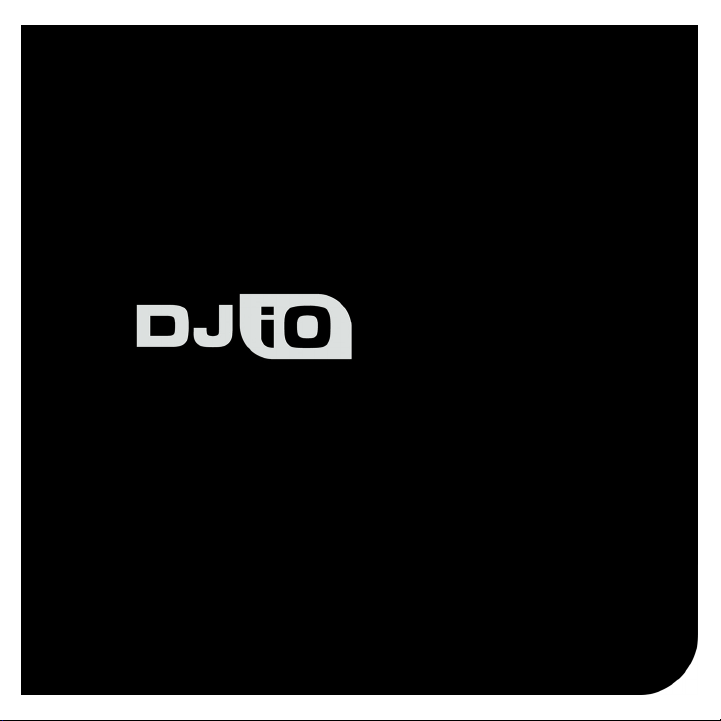
QUICKSTART MANUAL
ENGLISH ( 1 – 18 )
INICIO RÁPIDO
ESPAÑOL ( 19 – 34 )
UTILISATION SIMPLIFIÉ
FRANÇAIS ( 35 – 50 )
KURZANLEITUNG
DEUTSCH ( 51 – 66 )
GUIDA RAPIDA
ITALIANO ( 67 – 82 )
Page 2
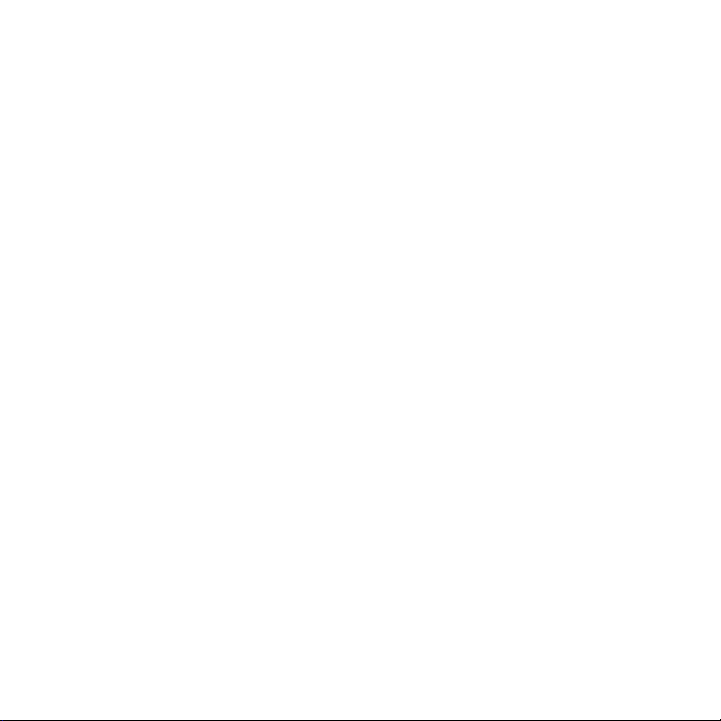
Page 3
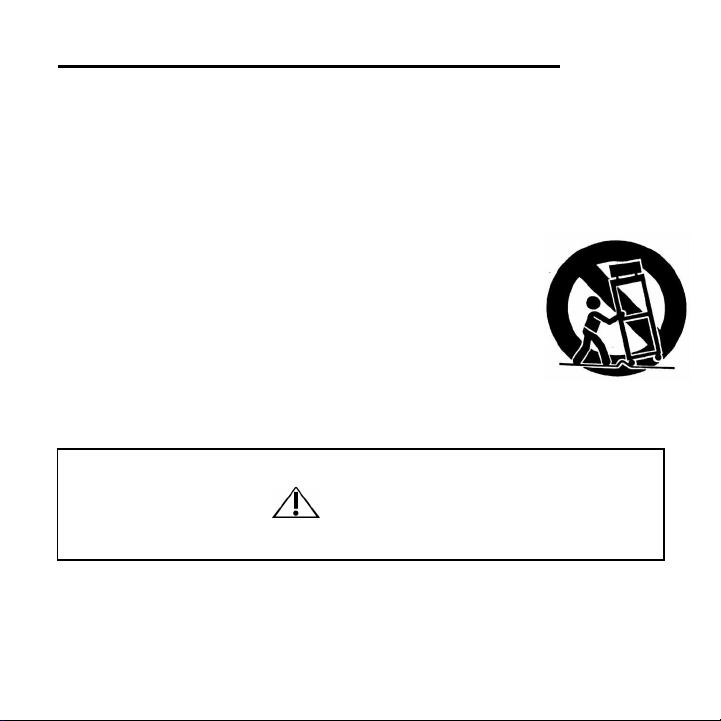
IMPORTANT SAFETY INSTRUCTIONS
1. Read these Instructions.
2. Keep these Instructions.
3. Heed all Warning.
4. Follow all Instructions.
5. Do not use this apparatus near water.
6. Clean only with dry cloth.
7. Do not block any ventilation openings. Install in accordance with the m anufacturer’s instructions.
8. Do not install near any heat sources s uch as radiators, heat registers, stoves, or other apparatus (including am plifiers) that
produce heat.
9. Do not defeat the safety purpose of the polarized or grounding-type plug. A po larized plug has two blades with on e wider than
the other. A grounding type plug has t wo blades and a third grounding prong. T he wide blade or the third prong is provided for
your safety. If the provided plug does no t fit into your outlet, consult an electric ian for replacement of the obsolete out let.
10. Protect the power cord from being walked on or pinched particularly at plugs , convenience receptacles, and the p oint where they
exit from the apparatus.
11. Only use attachment/accessories specified by the manufacturer.
12. Use only the cart, stand, tripod, bracket or table specified by the manufacturer, or sold with the
apparatus. When a cart is used, use caut ion when moving the cart/apparatus combination to
avoid injury from tip-over.
13. Unplug this apparatus during lightning storms or when unused for long periods of time.
14. Refer all servicing to qualified s ervice personnel. Servicing is required when the apparatus has
been damaged in any way, such as power-supply cord or plug is damaged, liquid has been
spilled or objects have fallen into the apparatus, the apparatus has been exp osed to rain or
moisture, does not operate normally, or has been dropped.
15. Power Sources - This product should be connected to a power supply only of the t ype described
in these operating instructions, or as marked on the unit.
16. Internal/External Voltage Selectors - Internal or external voltage selector switches, if any, should
only be reset and re-equipped with a proper plug for alternative voltage by a qualified service technician. Do not attempt to alter
this yourself.
17. Water and Moisture - This product should be kept away from direct contact with l iquids. The apparatus shall not be exp osed to
dripping or splashing and that no objects filled with liquids, such as vases, shall be placed on the apparatus.
• Disconnect power cord before servicing
• Replace critical components
• For AC line-powered units - Before retur ning repaired unit to user, use an ohmmeter to measure from both AC
plug blades to all exposed metal parts. The resistance should be more than 100 ,000 ohms.
DANGER: INVISIBLE LASER RADIATION WHEN OPEN AND INTERLOCK FAILED OR DEFEATED. AVOID
DIRECT EXPOSURE TO BEAM. USE OF CONTROLS OR ADJUSTMENTS OTHER THAN THOSE
SPECIFIED HEREIN MAY RESULT IN HAZARDOUS RADIATION EXPOSURE
SERVICE INSTRUCTIONS
only with factory parts or recommended eq uivalents
1
Page 4
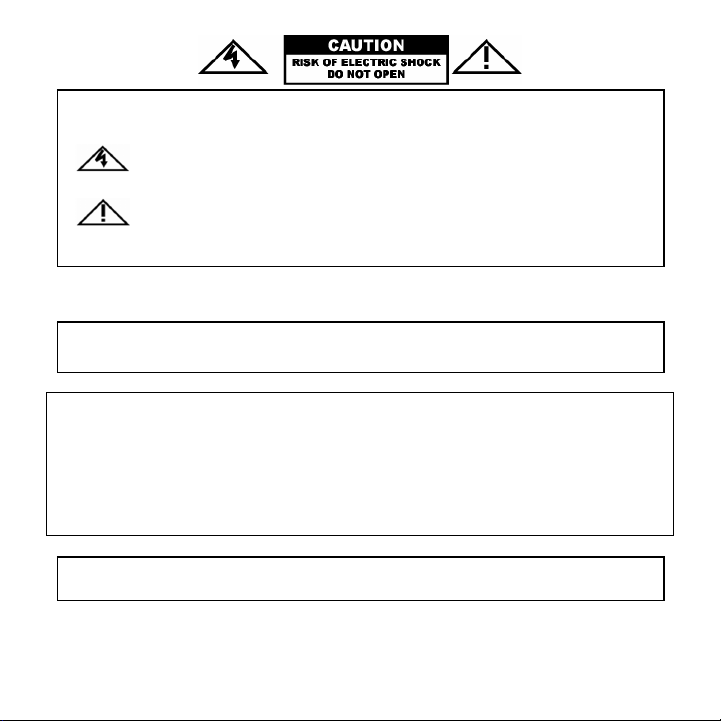
CAUTION: TO REDUCE THE RISK OF ELECTRIC SHOCK DO NOT REMOVE ANY COVER. NO USER-
SERVICEABLE PARTS INSIDE. REFER SERVICING TO QUALIFIED SERVICE PERSONNEL ONLY.
DANGEROUS VOLTAGE: The lightning flash with arrowhead symbol within the equilateral
triangle is intended to alert the user to the presence of un-insulated “dangerous voltage”
SA 1965
SA 1966
WARNING: To reduce the risk of fire or electrical shock, do not expose this appliance to rain or moisture.
Electrical equipment should NEVER be kept or stored in damp environments.
TO PREVENT ELECTRIC SHOCK DO NOT USE THIS (POLARIZED) PLUG WITH AN EXTENSION CORD, RECEPTACLE OR
within the product’s enclosure that may be of sufficient magnitude to constitute a risk of
electric shock.
INSTRUCTIONS: The exclamation point within the equilateral triangle is intended to
alert the user to the presence of important operating and maintenance (servicing)
instructions in the literature accompanying this appliance.
FOR USA & CANADIAN MODELS ONLY
OTHER OUTLET UNLESS THE BLADES CAN BE FULLY INSERTED TO PREVENT BLADE EXPOSURE
NOTICE CONCERNING FCC REGULATIONS
This equipment generates and uses radio frequency energy and may cause interference to radio and television reception if you
do not operate it in strict accordance with the procedures detailed in this OPERATING MANUAL.
This unit complies with Class B computing device rules in accordance with the specifications in Sub-part J or Part 15 of the
FCC Rules, which are designed to provide reasonable protection against such interference in a residential installation. There
is no guarantee, however, that interference will not occur in a particular installation. If the unit does cause interference to any
radio or television reception, try to reduce it by one or more of the following means:
a) Reposition the other unit and/or its antennae
b) Move this unit
c) Move this unit and the other unit(s) further apart
d) Plug this unit into a different AC outlet so that it is on a different circuit from the other equipment.
This note is in accordance with Section 15.838 of the FCC Rules.
This unit does not exceed the Class B limits for radio noise emission from digital apparatus set out in the
radio interference regulations of the Canadian Department of Communications.
For 220-volt use in U.K., use NEMA style 220-volt plug. For other countries use proper plug for local outlet.
DOUBLE INSULATED - When servicing use only identical replacement parts
2
Page 5
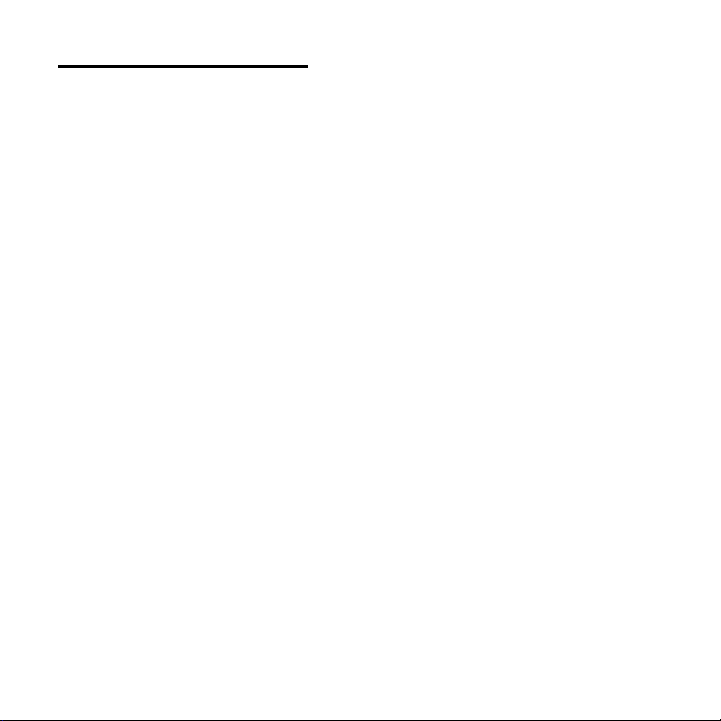
VERY IMPORTANT
Please read this section before connecting this unit to your system
For optimum performance:
• All the slide faders are subject to wear. Excessive force can wear out the fader quickly. User replaceable
slide faders are not a warranted item.
• Never use spray cleaners on the slide controls. Residues cause excessive dirt build-up and this will void
your warranty. In normal use slide controls can last for many years. If they malfunction (usually because of
a dirty or dusty environment) consult a professional technician.
• Always make sure that AC power is OFF while making any connections.
• Use appropriate cables throughout your system. Do not use excessively long cables (i.e. over 50ft/14m) Be
sure plugs and jacks are tightly mated. Loose connections can cause hum, noise or intermittents that could
easily damage your speakers. Make the input and output connections with readily available lowcapacitance stereo cables. Quality cable makes a big difference in audio fidelity and punch. See your
Numark dealer or an electronics or audio specialist store if you are not sure which cables to use.
• Never attempt to make any adjustments other than those described in this manual, or repairs. Take the unit
to your dealer or to an authorized Numark Service Center.
• Always remember: “TURN AMPS ON LAST AND OFF FIRST”. Begin with master faders or volume
controls on minimum and the amplifier gain/input control(s) down. Wait 8 to 10 seconds before turning up
the volume. This prevents transients which may cause severe speaker damage.
• Use restraint when operating controls. Try to move them slowly. Rapid adjustments could damage
equipment due to amplifier clipping.
• Avoid amplifier “clipping” at all costs: this occurs when the red LEDs (usually on the front panel of most
professional power amplifiers) start flashing. “Clipping” is when the power amplifier is distorting and
working beyond it’s limits. Amplifier distortion is THE major cause of speaker failure.
• To prevent fire or shock hazard, do not expose the unit to rain or moisture. Never place cans of beer, soda,
glasses of water or anything wet near or on top of the unit!
• Headphone outputs can be set to levels which can cause damage to your ears. Use caution.
• This unit may contain a microcomputer for signal processing and control functions. In very rare situations,
severe interference, noise from an external source, or static electricity may cause it to lockup. In the
unlikely event that this should happen, turn off the unit, wait at least five seconds, and then turn it back on
again.
3
Page 6
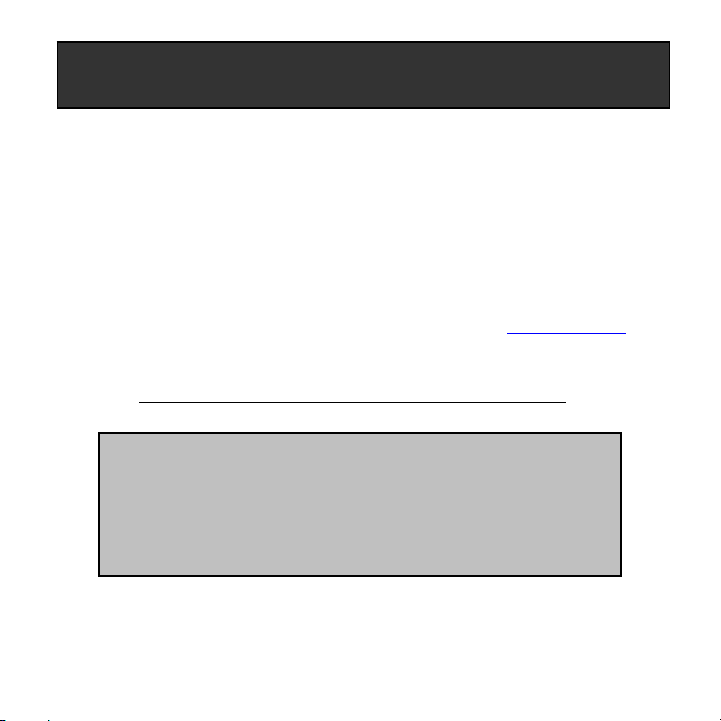
::: DJ IO Quickstart Manual :::
Numark’s DJ IO is the perfect audio interface companion for software and computer–
based DJs. With the DJ IO, you can now use your favorite DJ software and take full
advantage of cueing and monitoring. We have designed the DJ IO to be simple and easy
to use, while providing all the functionality you need for a complete DJ experience. The
DJ IO features:
3 stereo outputs (1 Master, 2 Cue)
Mic Through input with volume control
USB2.0 connectivity (Mac and PC compatible)
ASIO drivers for low latency response
Please take a minute to get familiar with the features of this product by going through this
guide. For more information on this product, you may also visit www.numark.com
sincerely hope that you enjoy using the DJ IO as much as we enjoyed building it for you.
Happy DJing!
Please read Safety & Warranty Information before using this product!
DJ IO
QUICKSTART MANUAL
SAFETY & WARRANTY INFORMATION
USB2.0 CABLE
INSTALLATION CD
BOX CONTENTS
. We
4
Page 7
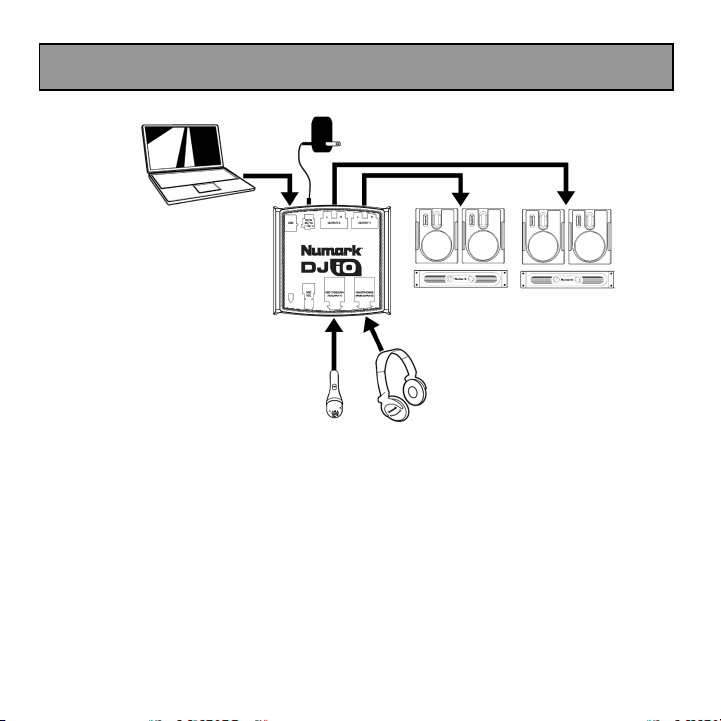
CONNECTION DIAGRAM
COMPUTER POWER ADAPTER (optional)
RCA
USB
RCA
AMP SYSTEM AMP SYSTEM
(MASTER) (MONITOR)
MICROPHONE HEADPHONES
Please study the connection diagram above.
1. Connect the DJ IO’s USB port to an available USB2.0 port on your computer, using the included
USB2.0 cable. The DJ IO will be powered through your computer’s USB bus.
2. (Optional) You can power the DJ IO by connecting an optional 6V 1A power adapter to the DC IN
input on the DJ IO. Please note that it is not necessary to have the adapter plugged in for the DJ
IO to work. However, you should connect this adapter if your computer is not able to supply
enough power to the DJ IO.
3. Connect the OUTPUT 1 on the DJ IO to your main speaker or amplifier system, using a stereo
RCA cable.
4. (Optional) Using a stereo RCA cable, connect the OUTPUT 2 on the DJ IO to a secondary
speaker or amplifier system to be used for monitoring purposes.
5. Connect your headphones to the HEADPHONES output on the DJ IO. The signal output from
HEAPHONES will be the same as the signal being output from OUTPUT 2.
6. Connect your microphone to the MIC THROUGH input on the DJ IO.
TO SPEAKER OR TO SPEAKER OR
5
Page 8
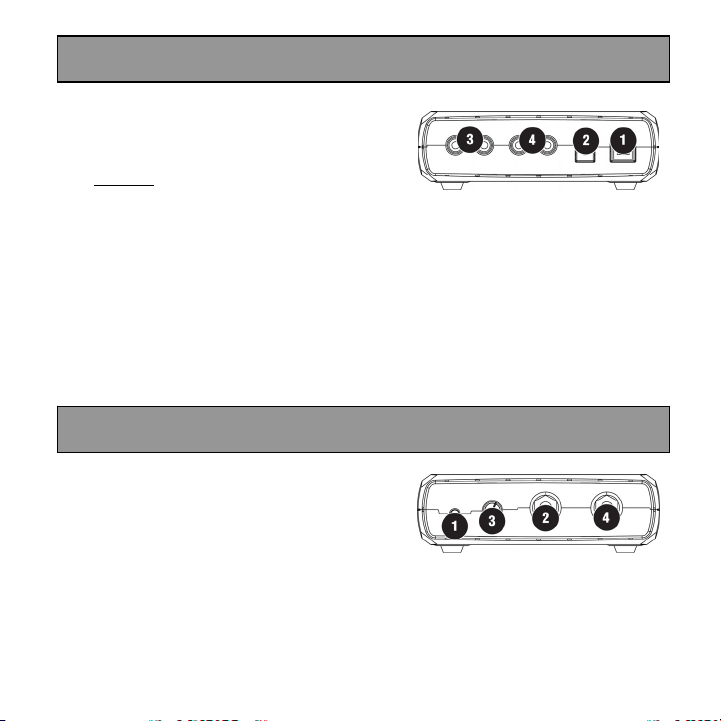
REAR PANEL CONNECTIONS
1. USB PORT – Please use the supplied USB2.0 cable to
connect this port to an available USB2.0 port on your
computer. When plugged into your computer, the unit
will draw power from the USB connection.
Please note: The DJ IO requires a USB2.0 connection in
order to function fully and properly. If using a USB1.1
connection, only OUTPUT 1 will work. To take advantage of
both outputs, please make sure that you are connecting to a
USB2.0 compatible port on your computer.
2. DC IN – If your computer does not supply enough power through the USB bus, you may wish to power
the unit externally by connecting an optional 6V/1A adapter to this input and plugging the adapter into a
power supply.
3. OUTPUT 1 – This stereo RCA connection will output the Master Mix from your computer. Please use a
stereo RCA cable to connect this output to a powered speaker or amplifier system.
4. OUTPUT 2 – This stereo RCA connection will output the Cue Mix from your computer for monitoring
purposes. Please note that the Cue Mix is also output through the Headphone Output on the front
panel.
FRONT PANEL CONNECTIONS
1. POWER INDICATOR – This LED will light up to let you
know that the DJ IO is on.
2. MIC THROUGH INPUT – This is a ¼” microphone input.
The signal from this input will be sent directly to the
Output 1 (Master Mix) RCA output.
3. MIC VOL – This knob controls the microphone level being sent to Output 1 (Master Mix).
4. HEADPHONES – This stereo ¼” output will output the signal being routed to Output 2 (Cue Mix). To
take full advantage of cueing and monitoring through this output, please make sure that you have routed
the Cue Mix in your software to Output 2 of the DJ IO.
6
Page 9
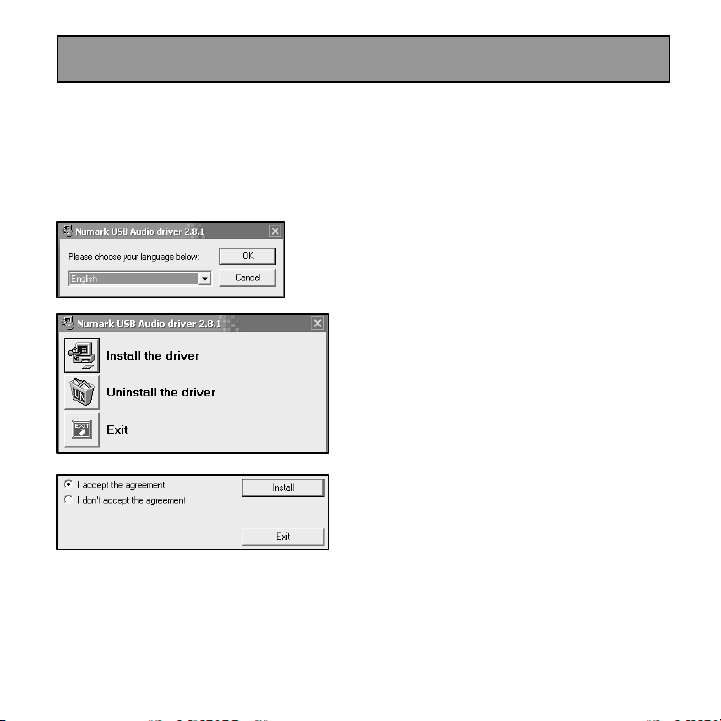
DRIVER INSTALLATION - PC
Before you can begin using the DJ IO with your computer, you must install the necessary drivers
onto your computer. The installation is quick and easy – please follow the instructions below:
1. Please insert the included installation disc into your computer’s CD-ROM drive. DO NOT
CONNECT THE DJ IO YET!
2. Double-click on Setup.exe.
3. Select your preferred language.
4. Click on Install the driver.
5. Read the User Agreement, select I accept
the agreement, then click Install.
7
Page 10
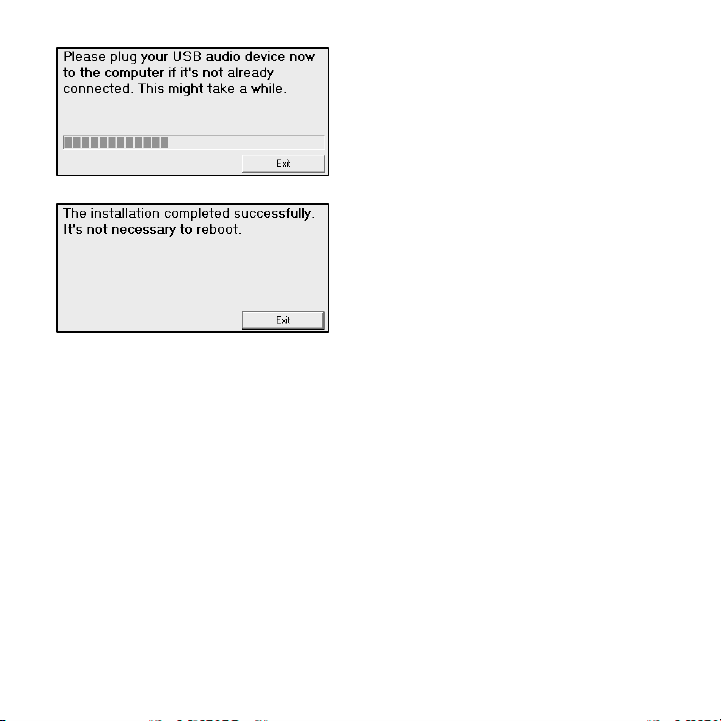
6. The installation procedure will begin. Please
follow the on-screen instructions.
7. Once the installation has completed, you will
see the screen on the left. Click Exit.
YOUR DJ IO IS NOW READY TO USE!
8
Page 11
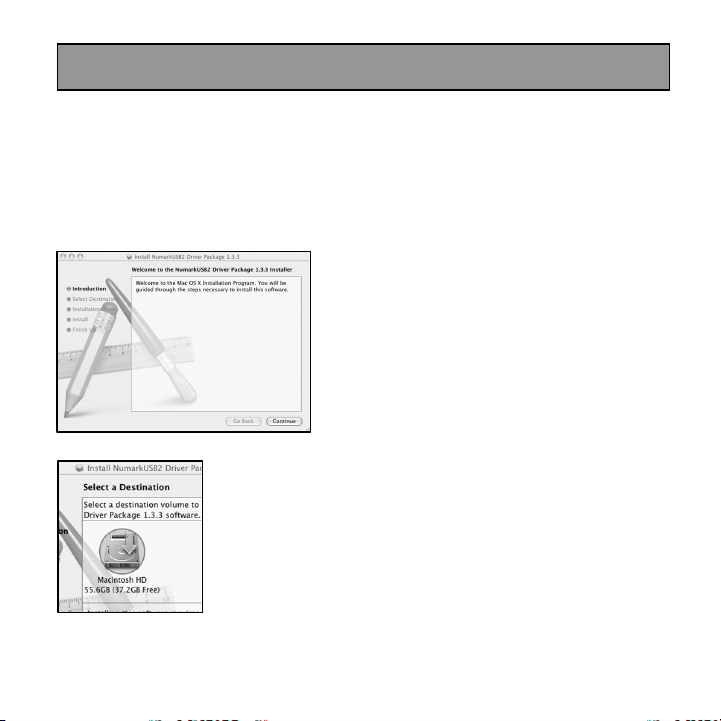
DRIVER INSTALLATION - MAC
Before you can begin using the DJ IO with your computer, you must install the necessary drivers
onto your computer. The installation is quick and easy – please follow the instructions below:
1. Please insert the included installation disc into your computer’s CD-ROM drive. DO NOT
CONNECT THE DJ IO YET!
2. Open the CD to view its contents.
3. Please double-click Install DJIO to begin the installation procedure.
4. You will see the screen on the left appear.
Click Continue.
5. Select your hard-drive as a destination for the driver installation
and click Continue.
9
Page 12
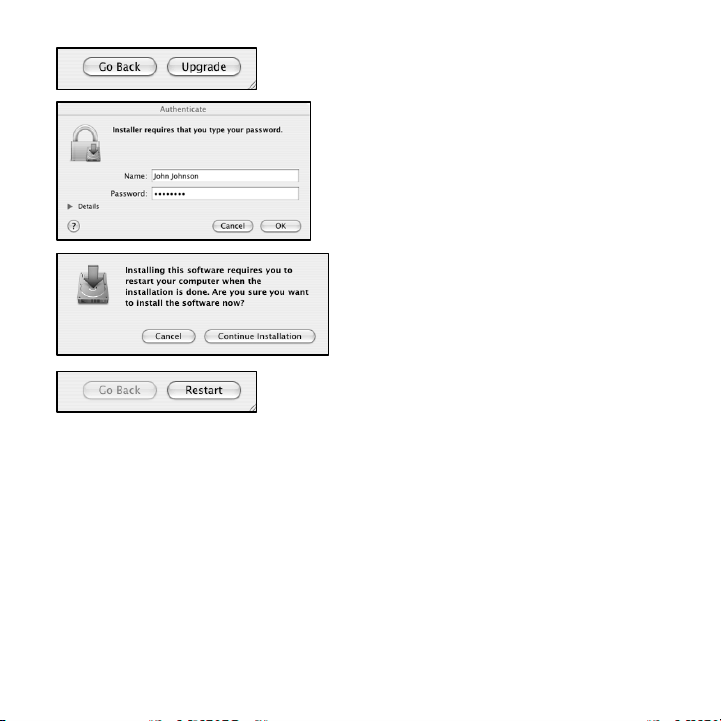
6. Click on Upgrade to begin the installation.
7. Enter your password and click OK.
8. You will see the warning displayed on the
left. Please select Continue Installation.
9. Click Restart to restart your computer and complete the
installation. Once your computer has restarted, please
plug in the DJ IO.
YOUR DJ IO IS NOW READY TO USE!
10
Page 13
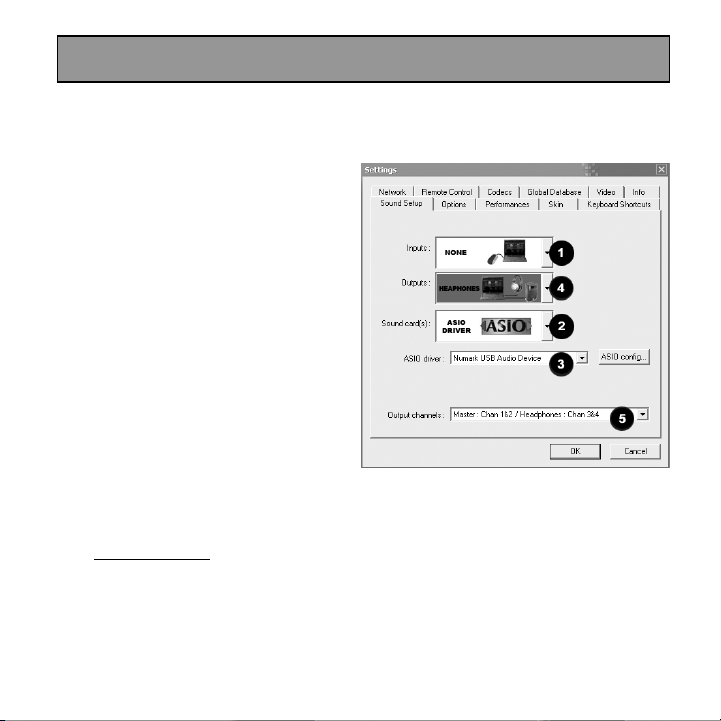
ROUTING AUDIO OUTPUTS IN CUE
If you are using the DJ IO with Numark’s Cue or Cue Lite DJ software applications, please see the example and
instructions below for information on routing your audio outputs to take full advantage of cueing and monitoring.
In Cue, click on the Config button in the top right
corner of the screen to access Cue Lite’s
configuration settings. You will see the window
shown on the right.
1. Select NONE from the Inputs pull-down
menu.
2. Select ASIO driver from the Sound card(s)
pull-down menu.
3. Select Numark USB Audio Device under the
ASIO driver pull-down menu.
4. Select Headphones from the Outputs pulldown menu.
5. Lastly, you can choose which outputs you
would like to use for your Master and
Headphones channels from the pull-down
menu on the bottom. Since the Headphone
output on the DJ IO is tied to the Output 2
stereo RCA pair, we recommend leaving this
option as it is (Master: Chan 1&2 /
Headphones: Chan 3&4).
6. Click OK to exit the configuration settings.
Additional Information: You may also wish to send each virtual “deck” independently to each output pair on
the DJ IO for use with an external mixer. To do so, please select External Mixer from the Outputs pulldown menu. You will then be able to decide which deck is being sent to which output pair.
11
Page 14
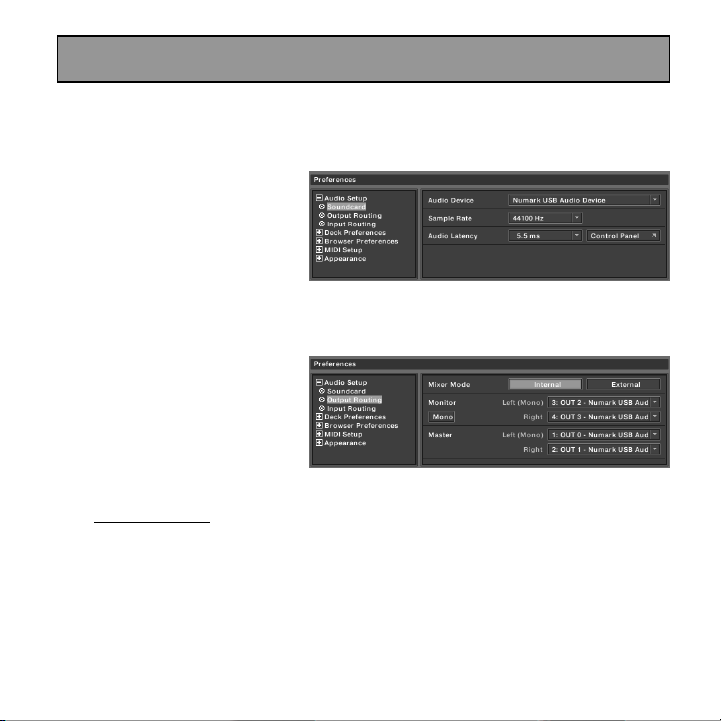
ROUTING AUDIO OUTPUTS IN TRAKTOR
If you are using the DJ IO with Native Instruments’ Traktor or Traktor LE software applications, please see the
example and instructions below for information on routing your audio outputs to take full advantage of cueing and
monitoring.
1. In Traktor, click on Preferences.
2. Choose Audio Setup and click on
the Soundcard tab.
3. Next, under the Audio Device pulldown menu, select Numark USB
Audio Device.
4. Then click on the Output Routing tab.
5. Lastly, you can choose which
outputs you would like to use for
your Master and Monitor channels
from the pull-down menu on the
bottom. Since the Headphone
output on the DJ IO is tied to the
Output 2 stereo RCA pair, we
recommend using the Output 1 pair
as your Master channel and the
Output 2 pair as your Monitor channel.
Additional Information: You may also wish to send each virtual “deck” independently to each output pair on
the DJ IO for use with an external mixer. To do so, please select External as the Mixer Mode in the
Output Routing tab. You will then be able to decide which deck is being sent to which output pair.
12
Page 15
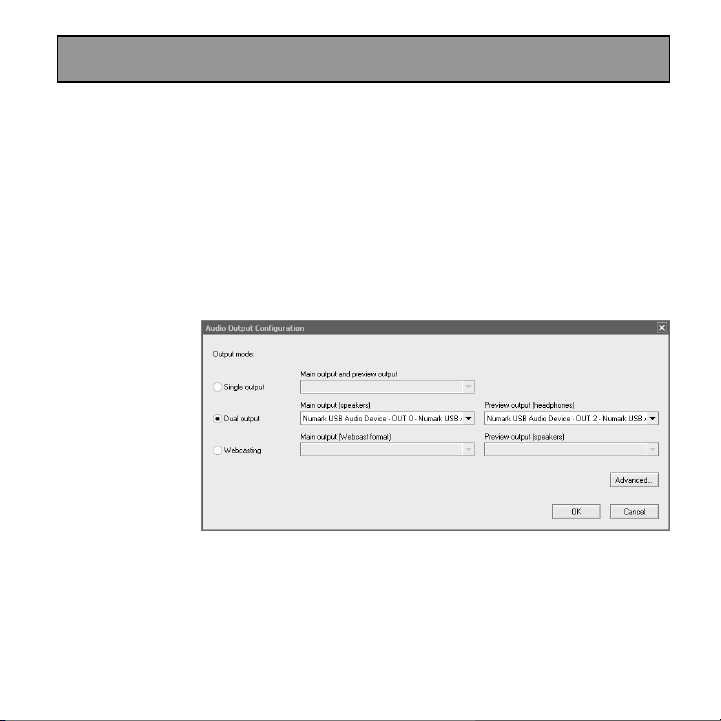
ROUTING AUDIO OUTPUTS IN MIXMEISTER
If you are using the DJ IO with the Mixmeister DJ software application, please see the example and instructions
below for information on routing your audio outputs to take full advantage of cueing and monitoring.
1. In Mixmeister, go to the Tools menu and select Audio Output Configuration.
2. You will see a window similar to the one below. (Mixmeister Fusion shown)
3. Select Dual Output option.
4. Under the Main output (speakers) pull-down menu, select Numark USB Audio Device – OUT 0.
5. Under the Preview output (heaphones) pull-down menu, select Numark USB Audio Device – OUT
2.
6. Click OK.
13
Page 16
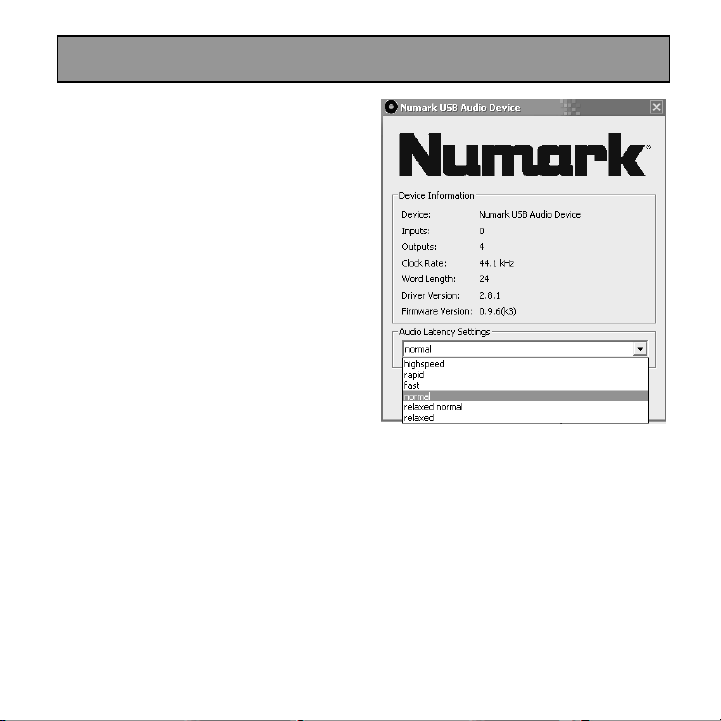
CHANGING LATENCY
Audio Latency describes the time that it takes for
your soundcard to respond to a command. In
other words, this is the time that it takes for your
computer to process data and output sound.
The lower your latency is, the faster your
computer will respond to commands and output
sound.
For example, with high latency settings you may
start to notice a significant lag when you change
EQ, level and effect settings. In this case, you
will want to decrease your soundcard’s latency in
order to achieve a quicker response.
To change latency settings for the DJ IO, please
open the Numark USB Control Panel by clicking
on Start | All Programs | NUMARK | Numark
USB Control Panel.
You will see a drop-down menu on the lower
portion of the Numark USB Control Panel. Click
on the drop-down arrow to view the available latency settings and select the desired setting.
The ‘relaxed’ setting will result in a high audio latency and more lag, while the ‘highspeed’ will
give you the lowest audio latency and quickest response.
Please note: Depending on your computer, some latency settings may not work
correctly. If you are running on a slower machine and try to use ‘rapid’ or
‘highspeed’ audio latency settings, you may experience audio drop-outs and
glitches. If you experience drop-outs or glitches, you will need to increase the
audio latency in the Numark USB Control Panel by choosing one of the slower
settings, such as ‘relaxed normal’ or ‘relaxed’.
14
Page 17
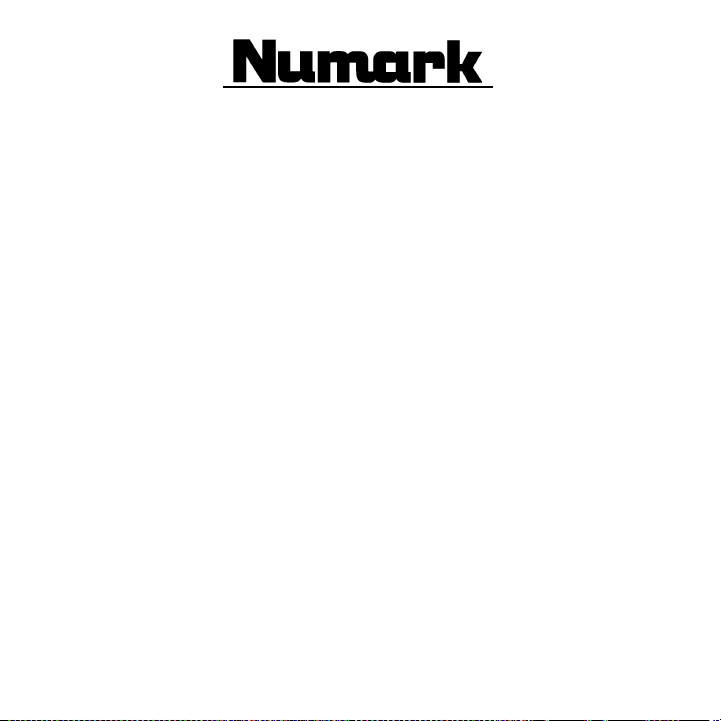
®
1. What is covered and for how long?
MIXERS: NUMARK INDUSTRIES LCC ("NUMARK") warrants to the original purchaser that NUMARK'S mixers are free from
defects in material and workmanship under normal use and service for the period commencing upon the date of purchase from
an authorized NUMARK dealer and continuing for (2) Years after that date or (3) Years with the completion of product
registration 30 days from the date of purchase.
OTHER PRODUCT: NUMARK INDUSTRIES LCC (“NUMARK”) warrants to the original purchaser that NUMARK'S Amplifiers,
CD players, media players, turntables, preamplifiers, beatkeepers, equalizers, microphones, headphones, and all other
accessories are free from defects in material and workmanship under normal use and service for the period commencing upon
the date of purchase from an authorized NUMARK dealer and continuing for the following period of time after that date for (1)
Year.
2. What is not covered? This Limited Warranty is conditioned upon proper use of the product by the purchaser. This Limited
Warranty does not cover:
(a) Damage caused by improper installation or improper connection to any peripheral
(b) Damage caused by an external electrical fault
(c) Damage from use of parts not manufactured or sold by Numark
(d) Product purchased from anyone other than a Numark authorized dealer
(e) Modifications to product not approved in writing by Numark
(f) Equipment that has the serial number removed or made illegible
(g) Normal cosmetic and mechanical wear
(h) Damage or loss during transit to an Authorized Numark Repair Center
(i) Crossfaders
(j) Units that are purchased and/or located outside of the continental USA
3. What are NUMARK'S obligations? During the applicable warranty period, NUMARK will repair or replace, at NUMARK'S sole
option, without charge to the purchaser, any defective component part of the product. To obtain service under this Limited
Warranty, purchaser must first contact NUMARK and obtain a return authorization number ("RA#"). Purchaser must then return
the product to NUMARK in an adequate container for shipping, accompanied by purchaser's sales receipt or comparable proof
of sale showing the date of purchase, the serial number of the product, and the seller's name and address. To obtain an RA#
and assistance on where to return the product, contact NUMARK customer service at 401-658-3131. Upon receipt, NUMARK
will repair or replace the defective products. NUMARK may, at NUMARK'S sole option, use rebuilt, reconditioned, or new parts
or components when repairing any product or replace a product with a rebuilt, reconditioned or new product. Repaired products
Warranty for USA Product Purchases
15
Page 18

will be warranted for a period equal to the remainder of the original Limited Warranty on the original product or for 90 days,
whichever is longer. All replaced parts, components, boards and equipment become the property of NUMARK. If NUMARK
determines that any product is not covered by this Limited Warranty, purchaser must pay all parts, shipping, and labor charges
for the repair or return of such product.
4. What are the limits on NUMARK'S liabilities? THE WARRANTIES GIVEN IN THIS LIMITED WARRANTY, TOGETHER
WITH ANY IMPLIED WARRANTIES COVERING NUMARK PRODUCTS, INCLUDING WITHOUT LIMITATION ANY
WARRANTIES OF MERCHANTABILITY OR FITNESS FOR A PARTICULAR PURPOSE, ARE LIMITED TO THE DURATION
OF THIS LIMITED WARRANTY. EXCEPT TO THE EXTENT PROHIBITED BY APPLICABLE LAW, NUMARK SHALL NOT BE
LIABLE FOR ANY SPECIAL, INCIDENTAL, CONSEQUENTIAL, INDIRECT OR SIMILAR DAMAGES, LOSS OF PROFITS,
DAMAGES TO PURCHASER'S PROPERTY, OR INJURY TO PURCHASER OR OTHERS ARISING OUT OF THE USE,
MISUSE OR INABILITY TO USE ANY NUMARK PRODUCT, BREACH OF WARRANTY, OR NEGLIGENCE, INCLUDING BUT
NOT LIMITED TO NUMARK'S OWN NEGLIGENCE, EVEN IF NUMARK OR ITS AGENT HAS BEEN ADVISED OF SUCH
DAMAGES, OR FOR ANY CLAIM BROUGHT AGAINST PURCHASER BY ANY OTHER PARTY. THIS LIMITED WARRANTY
IS THE COMPLETE WARRANTY FOR NUMARK'S PRODUCTS, AND IS GIVEN IN LIEU OF ALL OTHER EXPRESS
WARRANTIES. THIS LIMITED WARRANTY SHALL NOT EXTEND TO ANYONE OTHER THAN THE ORIGINAL
PURCHASER OF THIS PRODUCT AND STATES PURCHASER'S EXCLUSIVE REMEDY. IF ANY PORTION OF THIS
LIMITED WARRANTY IS ILLEGAL OR UNENFORCEABLE BY REASON OF ANY LAW, SUCH PARTIAL ILLEGALITY OR
UNENFORCEABILTY SHALL NOT AFFECT THE ENFORCEABILITY OF THE REMAINDER OF THIS LIMITED WARRANTY
WHICH PURCHASER ACKNOWLEDGES IS AND WILL ALWAYS BE CONSTRUED TO BE LIMITED BY ITS TERMS OR AS
LIMITED AS THE LAW PERMITS.
This Limited Warranty allocates risk of product failure between purchaser and NUMARK, and NUMARK'S product pricing
reflects this allocation of risk and the limitations of liability contained in this Limited Warranty. The agents, employees,
distributors, and dealers of NUMARK are not authorized to make modifications to this Limited Warranty, or make additional
warranties binding on NUMARK. Accordingly, additional statements such as dealer advertising or presentation, whether oral or
written, do not constitute warranties by NUMARK and should not be relied upon.
5. How does state law apply to this warranty? SOME STATES DO NOT ALLOW THE EXCLUSION OR LIMITATIONS OF
INCIDENTAL OR CONSEQUENTIAL DAMAGES OR HOW LONG AN IMPLIED WARRANTY LASTS, SO THE ABOVE
LIMITATIONS OR EXCLUSIONS MAY NOT APPLY TO PURCHASER.
This Limited Warranty gives you specific legal rights. You may also have other rights, which vary from one jurisdiction to
another.
16
Page 19
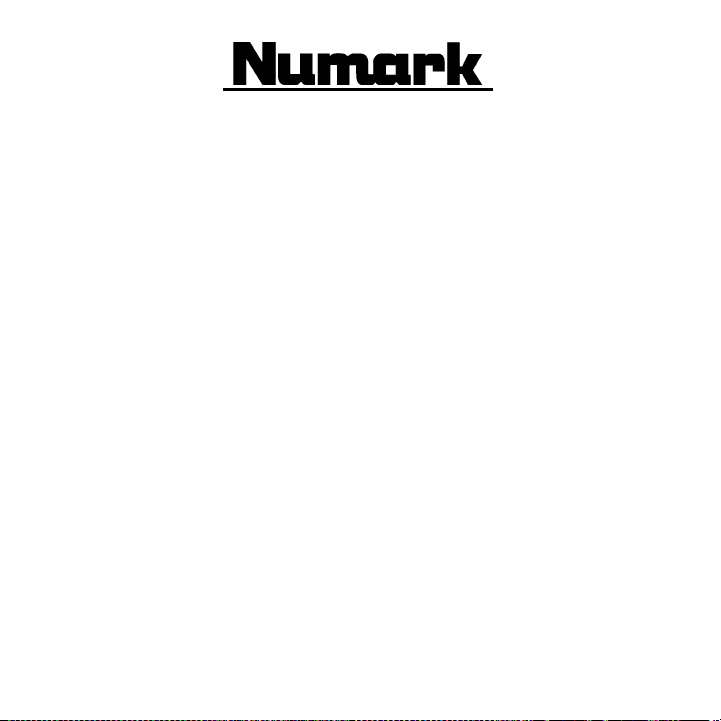
®
1. NUMARK INDUSTRIES LLC (“NUMARK”) warrants to the original purchaser that NUMARK'S products are free from
defects in material and workmanship under normal use and service for the period commencing upon the date of
purchase from an authorized NUMARK dealer and continuing for the following period of time after that date for (1) Year.
2. This Limited Warranty is conditioned upon proper use of the product by the purchaser.
This Limited Warranty does not cover: (a) defects or damage resulting from accident, misuse, abuse, neglect, unusual
physical or electrical stress, modification of any part of the product, or cosmetic damage; (b) equipment that has the
serial number removed or made illegible; (c) all plastic surfaces and other externally exposed parts that are scratched or
damaged due to normal use; (d) defects or damage from improper testing, operation, maintenance, installation,
adjustment, or service of the products; (e) crossfaders.
3. During the applicable warranty period, NUMARK will repair or replace, at NUMARK'S sole discretion, without charge to
the purchaser, any defective component part of the product. NUMARK may, at NUMARK'S sole discretion, use rebuilt,
reconditioned, or new parts or components when repairing any product or replace a product with a rebuilt, reconditioned
or new product.
4. THE WARRANTIES GIVEN IN THIS LIMITED WARRANTY, TOGETHER WITH ANY IMPLIED WARRANTIES
COVERING NUMARK PRODUCTS, INCLUDING WITHOUT LIMITATION ANY WARRANTIES OF MERCHANTABILITY
OR FITNESS FOR A PARTICULAR PURPOSE, ARE LIMITED TO THE DURATION OF THIS LIMITED WARRANTY.
EXCEPT TO THE EXTENT PROHIBITED BY APPLICABLE LAW, NUMARK SHALL NOT BE LIABLE FOR ANY
SPECIAL, INCIDENTAL, CONSEQUENTIAL, INDIRECT OR SIMILAR DAMAGES, LOSS OF PROFITS, DAMAGES TO
PURCHASER'S PROPERTY, OR INJURY TO PURCHASER OR OTHERS ARISING OUT OF THE USE, MISUSE OR
INABILITY TO USE ANY NUMARK PRODUCT, BREACH OF WARRANTY, OR NEGLIGENCE, INCLUDING BUT NOT
LIMITED TO NUMARK'S OWN NEGLIGENCE, EVEN IF NUMARK OR ITS AGENT HAS BEEN ADVISED OF SUCH
DAMAGES, OR FOR ANY CLAIM BROUGHT AGAINST PURCHASER BY ANY OTHER PARTY. THIS LIMITED
WARRANTY IS THE COMPLETE WARRANTY FOR NUMARK'S PRODUCTS, AND IS GIVEN IN LIEU OF ALL OTHER
EXPRESS WARRANTIES. THIS LIMITED WARRANTY SHALL NOT EXTEND TO ANYONE OTHER THAN THE
ORIGINAL PURCHASER OF THIS PRODUCT AND STATES PURCHASER'S EXCLUSIVE REMEDY. IF ANY
PORTION OF THIS LIMITED WARRANTY IS ILLEGAL OR UNENFORCEABLE BY REASON OF ANY LAW, SUCH
PARTIAL ILLEGALITY OR UNENFORCEABILTY SHALL NOT AFFECT THE ENFORCEABILITY OF THE REMAINDER
OF THIS LIMITED WARRANTY WHICH PURCHASER ACKNOWLEDGES IS AND WILL ALWAYS BE CONSTRUED
TO BE LIMITED BY ITS TERMS OR AS LIMITED AS THE LAW PERMITS.
PRODUCT WARRANTY
17
Page 20
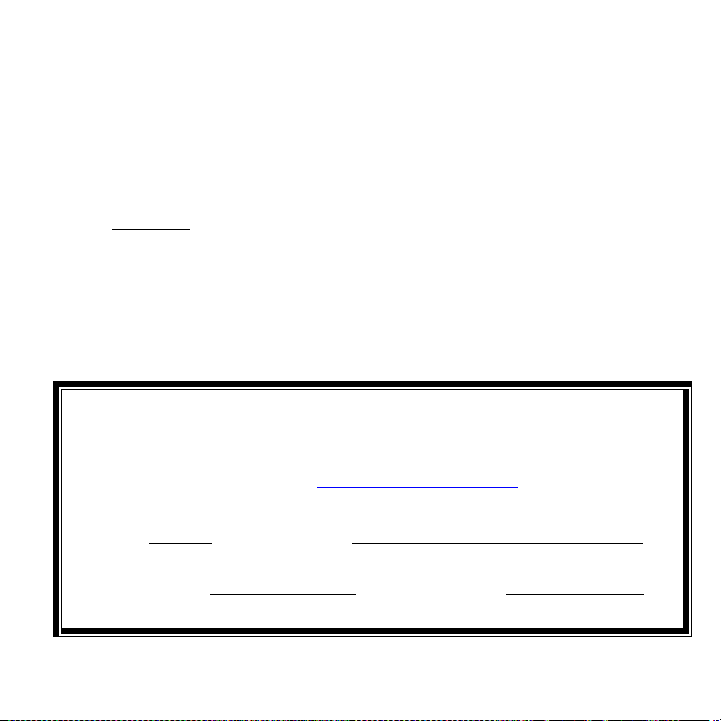
This Limited Warranty allocates risk of product failure between purchaser and NUMARK, and NUMARK'S product
pricing reflects this allocation of risk and the limitations of liability contained in this Limited Warranty. The agents,
employees, distributors, and dealers of NUMARK are not authorized to make modifications to this Limited Warranty, or
make additional warranties binding on NUMARK. Accordingly, additional statements such as dealer advertising or
presentation, whether oral or written, do not constitute warranties by NUMARK and should not be relied upon. Some
jurisdictions do not allow limitations on how long an implied warranty lasts, so the above limitation may not apply to you.
This warranty gives you specific legal rights, and you may also have other rights which vary under local laws.
RETURN INFORMATION
• A Return Authorization number must be obtained from your local Numark Representative. For your representative go to
www.numark.com.
• A copy of the original sales receipt must also be included for the equipment to be repaired under warranty.
• The faulty equipment must be packed in its original packaging.
• One additional outer layer of packaging must be included to ensure product safety. Failures to do so may inadequately protect
the equipment in transit and, therefore, jeopardize the customer’s warranty.
• Numark will not accept COD shipments and no call tags will be issued for merchandise return.
• Numark will not return repaired merchandise to customers by priority service, unless by written request at the customer’s cost.
Requests must be submitted in writing with merchandise returned.
• The defective Numark equipment should be sent, FREIGHT PREPAID with Return Authorization number clearly printed on the
outer packaging and original sales receipt enclosed to your local service center
Please record the serial number of your unit as shown on the back of the
chassis as well as the name of the dealer from whom you purchased the
unit. Retain this information and your original purchase receipt for your
records. Go to our web site http://www.numark.com
to register your
product with us.
MODEL: PURCHASED FROM: ________
SERIAL NUMBER:
DATE OF PURCHASE:
18
Page 21
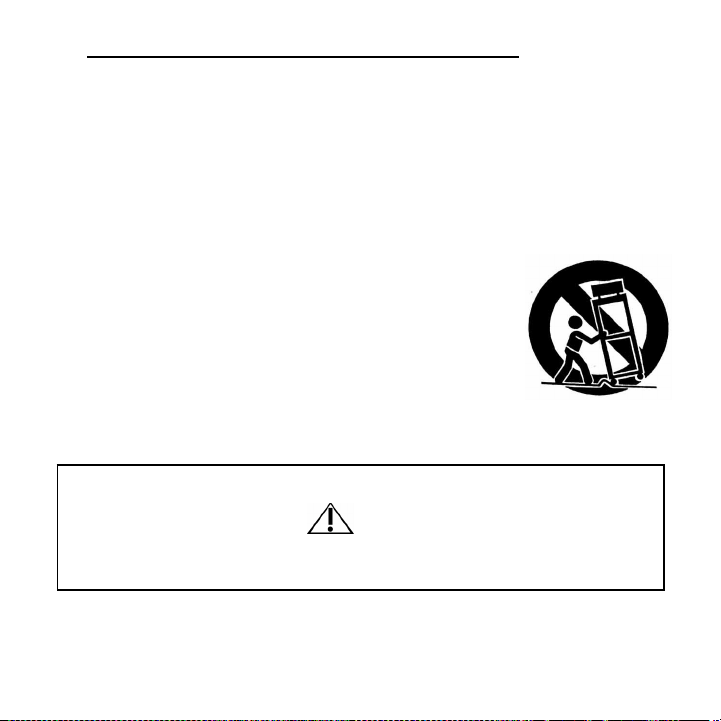
INSTRUCCIONES DE SEGURIDAD IMPORTANTES (ESPAŃOL)
1. Lea estas instrucciones.
2. Conserve estas instrucciones.
3. Preste atención a las advertencias.
4. Siga todas las instrucciones.
5. No use este equipo cerca de agua.
6. Límpielo sólo con un paño seco.
7. No bloquee las aberturas de ventilac ión. Instale el equipo de acuerdo con las instrucciones del fabricante.
8. No instale el equipo cerca de fuentes de calor tales como radiadores, aberturas de entrada de calefacción, calefactores u otros
aparatos (incluidos amplificadores) que generen calor.
9. No anule la función de seguridad del e nchufe tipo polarizado o con conexión a tierra. Un enchufe polarizado tiene dos patillas,
una más ancha que la otra. Un enchufe de tipo de conexión a tierra tiene dos pat illas y una clavija de puesta a tierra. La patilla
ancha o la tercera clavija son para su seguridad. Si el enchufe provisto no entr a en su tomacorriente, consulte a un electricista
y solicítele el reemplazo del tomac orriente obsoleto.
10. Proteja el cable de alimentación de m odo que no lo pisen ni quede estrangulado, particularmente en los enchufes,
tomacorrientes y el punto donde sale de l equipo.
11. Use sólo agregados y accesorios especif icados por el fabricante.
12. Use sólo el carrito, soporte, trípode, m énsula o mesa especificados por el fabricante o
vendidos con el equipo. Si usa un carrito, tenga cuidado al mover la combinación de
carrito/equipo para evitar que se vuelque y produzca lesiones.
13. Desenchufe este equipo durante las torm entas eléctricas o cuando no lo use por períodos
prolongados.
14. Solicite todo servicio a personal de servicio calificado. Se requiere servicio cuando el equipo
se dañó de cualquier manera, por ejemplo si se dañaron el cable o el enchufe de
alimentación, si se derramó líquid o o cayeron objetos dentro del equip o, si el mismo estuvo
expuesto a la lluvia o la humedad, si no func iona normalmente o se dejó caer.
15. Suministro eléctrico – Conecte este pro ducto solamente a un suministro e léctrico del tipo que
se describe en estas instrucciones de operación o según se indique en la unidad.
16. Selectores de voltaje interno/externo – L os conmutadores selectores de volt aje interno y
externo, si existen, solo deben ser reco nfigurados y reequipados con un enchuf e adecuado
para voltaje alternativo por un técnico c ualificado. No intente modificar esto usted mismo.
17. Agua y humedad - Este producto se debe m antener fuera del contacto directo con los líquidos. El aparato no debe ser expuesto
al goteo o a la salpicadura y ningun obj eto lleno de líquidos, como serián los floreros, debe ser colocados cerc a del aparato.
• Desconecte el cable eléctrico antes de em pezar el servicio
• Substituya los componentes críticos
recomendadas.
• Para las unidades accionadas por CA - A ntes de devolver la unidad reparada a l utilizador, utilice un ohmímetro
para medir entre las dos láminas del enc hufe de CA y todas las partes expuestas. La resistencia tiene que ser
más de 100,000 ohms.
PELIGRO: RADIACIÓN DE LASER INVISIBLE CUANDO ESTÁ ABIERTO Y EL DISPOSITIVO DE SEGURIDAD FALLÓ O DERROTÓ.
EVITE LA EXPOSICIÓN DIRECTA Á LA RAYO. EL USO DE CONTROLES O DE AJU STES SALVO LOS QUE ACABAMOS DE
MENCIONAR PUEDE DAR LUGAR A LA EXPOSICIÓN DE UNA RADIACIÓN PELIGROSA.
LAS INSTRUCCIONES DE SERVICIO
solamente por las piezas de la fábrica o las piezas equivalentes
19
Page 22
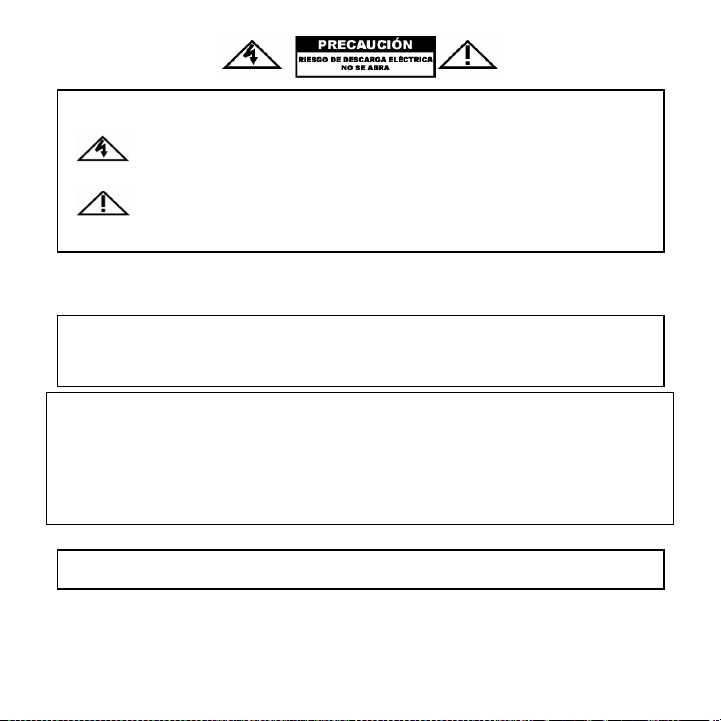
PRECAUCIÓN: PARA REDUCIR EL RIESGO DE D ESCARGA ELÉCTRICA NO QUITE NINGUN TAPADERO. DENTRO DE LA
UNIDAD NO HAY COMPONENTES ÚTILES PAR A EL UTILIZADOR. PARA EL SERVICIO SE DEBE DIRIGIRSE SOLAMENTE
La seña de relámpago con la punta de la flecha dentro del triángulo equilátero está puesto para alertar al
SA 1965
SA 1966
ALERT A: Para reducir el riesgo de fuego o de choque eléctrico, no exponga esta aplicación a la lluvia o a la humedad. El equipo
eléctrico NO se debe NUNCA mantener o almacenar en ambientes húmedos
AVISO REFERENTE A LOS REGULACIONES DE LA FCC
PARA PREVENIR LA DESCARGA ELÉCTRICA NO UTILICE ESTE ENCHUFE POLARIZADO CON UNA
LARGADERA, CON UN RECEPTÁCULO U OTRO ENCHUFE A MENOS QUE LAS LÁMINAS SE PUEDAN
INSERTAR COMPLETAMENTE PARA PREVENIR LA EXPOSICIÓN DE LA LÁMINA
Este equipo genera y utiliza la energía de radiofrecuencia y puede causar interferencia en la recepción de la radio y de la televisión si
usted no lo utiliza estrictamente de acuerdo con los procedimientos detallados en este MANUAL DE LA OPERACIÓN.
Esta unidad está conforme con las reglas del dispositivo de calculo Clase B en acuerdo con las especificaciones de la parte secundaria J o
la parte 15 de las reglas de la FCC, que se diseñan para proporcionar la protección razonable contra tal interferencia en una instalación
residencial. No hay garantía que las interferencias no aparezca en una instalación determinada. Si la unidad provoca interferencia en
cualquier recepción de radio o de televisión, intente reducirla por uno o más de los siguientes puntos:
a) Coloque otra unidad y/o sus antenas de nuevo
b) Mueva esta unidad
c) Mueva esta unidad y otra(s) unidad(es) más lejos y apartadas
d) Ponga esta unidad en un enchufe diferente de la CA de modo que esté en un diferente circuito de otro equipo.
utilizador de la presencia del "voltaj e peligroso no aislado" dentro del r ecinto de producto que puede tener la
magnitud suficiente de correr un riesgo de d escarga eléctrica.
El signo de exclamación, dentro del triángulo equilátero, es para alertar el utilizador de la presencia de las
instrucciones importantes de funcionamiento y de mantenimiento (servicio) en la literatura que acompaña
este dispositivo.
PARA LOS E.E.U.U. Y LOS MODELOS CANADIENSES SOLAMENTE
Esta nota está en acuerdo con la sección 15.838 de las reglas de la FCC.
Esta unidad no sobrepasa los límites de la clase B para la emisión de ruidos de radio de aparato digital puesta en las reglas de
interferencia de radio del departamento canadiense de comunicaciones.
Para el uso de 220-volt en U.K., utilice el enchufe NEMA 220-volt . Para otros países utilice el enchufe adecuado para el
DOBLE AISLAMIENTO - Cuando se hace el servicio y hay solamente piezas idénticas de recambio
AL PERSONAL DE SERVICIO CUALIFICADO.
enchufe local.
20
Page 23
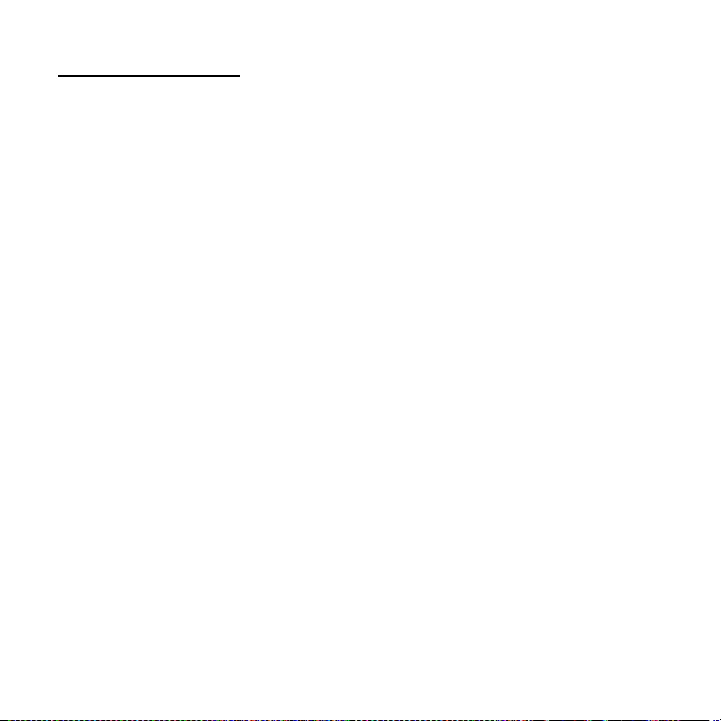
MUY IMPORTANTE
Por favor, lea esta sección antes de conectar la unidad con su sistema
Para el funcionamiento óptimo:
• Todos los atenuadores se pueden desgastar. La fuerza excesiva del utilizador puede desgastar
rápidamente el atenuador. Los atenuadores cambiados por el utilizador no son items con guaratia.
• Nunca utilice los productos de limpieza en los controles de atenuadores. Los residuos causan la
acumulación excesiva de suciedad y ésto anulará su garantía. Si los controles se hacen amenudo la
unidad puede duran muchos años. Si funcionan incorrectamente (generalmente debido a un ambiente
sucio o polvoriento) consulte a un técnico profesional.
• Sea siempre seguro de que la corriente alterna esté apagada mientras se hace cualquier conexión.
• Utilice los cables adecuados a través de su sistema. No utilice los cables excesivamente largos (por
ejemplo más de 50ft/14m). Sea seguro que los enchufes están conectados firmemente. Las conexiones
flojas pueden causar un ronquido, ruido o los intermitentes pueden dañar fácilmente sus altavoces. Haga
las conexiónes de entrada y salida con los cables disponibles de estereofonia de bajo-capacitancia. La
calidad del cable hace la gran diferencia en la fidelidad audio y poder. Vea su Numark distribuidor o un
especialista en electrónica o en audio si usted no está seguro de los cables que tiene que utilizar.
• Nunca procure reparar cualquier ajuste con excepción de los escritos en este manual, o lleve la unidad a
su distribuidor o a un centro de servicio autorizado Numark.
• Recuerde siempre: "ENCIENDA LOS AMPLIFICADORES EN EL ÚLTIMO Y APAGUELOS PRIMERO".
Comience con los atenuadores principales o los controles de volumen en mínimo y el control(es) del
amplificador gain/input tiene que estar al cero. Espera 8 a 10 segundos antes de subir el volumen. Esto
previene a corrientes transeúntes que puedan causar un daño grave a los altavoces.
• Utilice con cuidado los controles. Intente moverlos lentamente. Los ajustes rápidos podían dañar el
equipo debido al truncamiento de amplificador.
• Evite el "truncamiento" del amplificador a toda costa: esto ocurre cuando los LED rojos (generalmente en
el panel delantero de la mayoría de los amplificadores de potencia profesionales) comienzan a parpadear.
El "truncamiento" es cuando el amplificador de poder tuerce y funcciona más allá de sus límites. La
distorsión dentro del amplificador es la causa principal de la destrucción del altavoz.
• Para prevenir el peligro de fuego o de choque, no exponga la unidad a la lluvia o a la humedad. Nunca
coloque las latas de cerveza, soda, los cristales de agua o cualquier cosa que puede mojar, cerca o
encima de la unidad!
• Las salidas de los auriculares se pueden fijar en niveles que puedan causar daño a sus oídos. Tenga
cuidado.
• Este producto puede contener un microprocesador para el procesamiento de las señales y las funciones
de control. En situaciones excepcionales, las interferencias acusadas, el ruido de una fuente externa o la
electricidad estática pueden hacer que se bloquee. En el caso poco probable de que esto suceda, apagar
el producto , esperar cinco segundos y volver a encenderlo.
21
Page 24
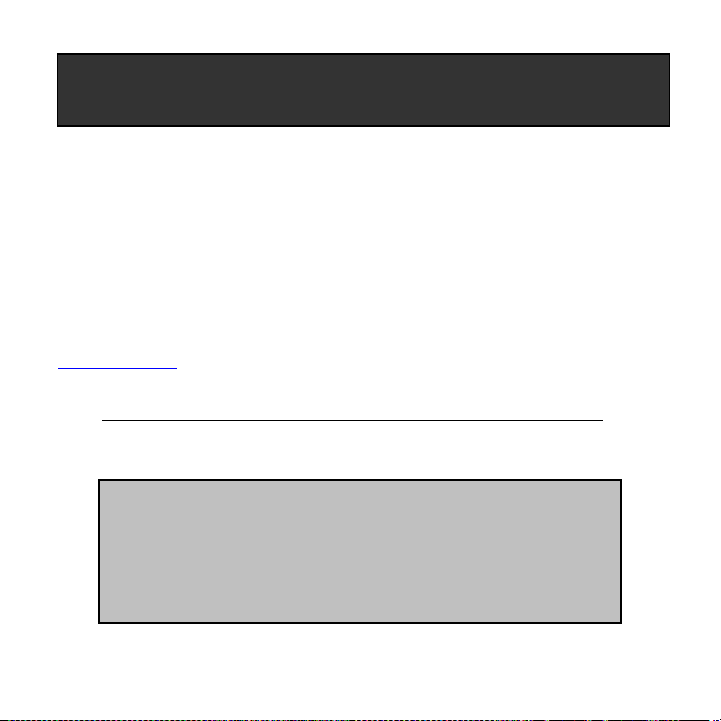
::: Manual de inicio rápido de DJ IO :::
DJ IO de Numark es la interfaz de audio perfecta para los DJ basados en software y
computadoras. Con DJ IO, usted puede usar ahora su software de DJ favorito y
aprovechar plenamente las funciones de cue y monitoreo. Hemos diseñado la interfaz DJ
IO para que sea sencilla y fácil de usar, brindando al mismo tiempo toda la funcionalidad
que usted necesita para lograr una experiencia completa como DJ. La DJ IO ofrece:
3 salidas estéreo (1 maestra, 2 de cue)
Entrada pasante para micrófono con control de volumen
Conectividad USB2.0 (compatible con Mac y PC)
Drivers ASIO para lograr una respuesta de muy baja latencia
Tómese un minuto para familiarizarse con las características de este producto leyendo
esta guía. Para más información sobre el producto, puede visitar también
www.numark.com
como nosotros disfrutamos al construirla para usted. ¡Éxito como DJ!
. Esperamos sinceramente que disfrute usando la interfaz DJ IO tanto
¡Antes de usar este producto, lea la información sobre la seguridad y la garantía!
CONTENIDO DE LA CAJA
DJ IO
MANUAL DE INICIO RÁPIDO
INFORMACIÓN SOBRE LA SEGURIDAD Y GARANTÍA
CABLE USB2.0
CD DE INSTALACIÓN
22
Page 25
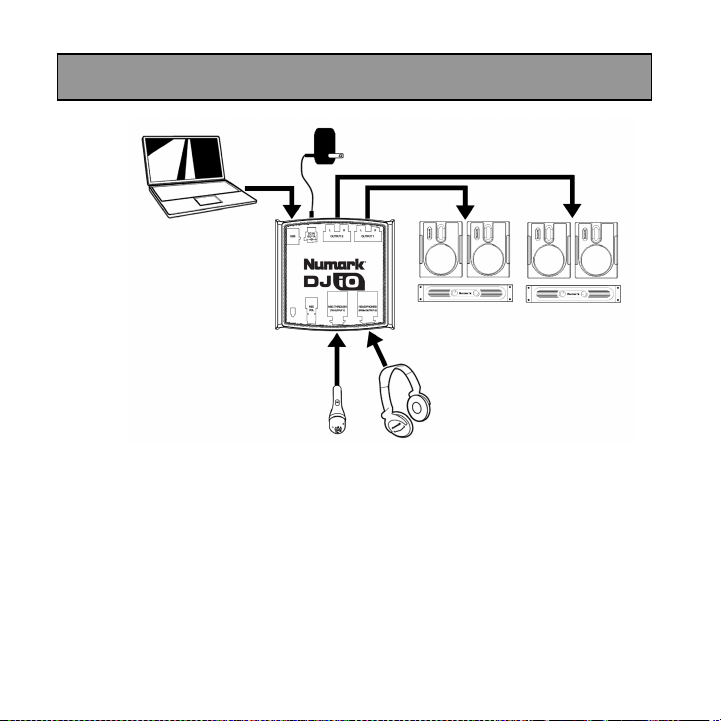
DIAGRAMA DE CONEXIÓN
COMPUTADORA ADAPTADOR DE ALIMENTACIÓN (opcional)
RCA
USB
RCA
AL ALTAVOZ O AL ALTAVOZ O
SIST. AMPLIFICADOR SIST. AMPLIFICADOR
(MAESTRO) (MONITOR)
MICRÓFONO AURICULARES
Estudie el diagrama de conexión de arriba.
1. Conecte el puerto USB de la DJ IO a un puerto USB2.0 disponible de su computadora, usando el
cable USB2.0 incluido. La interfaz DJ IO se alimenta a través del bus USB de su computadora
2. (Opcional) Puede alimentar la DJ IO conectando un adaptador de alimentación opcional de 6 V 1
A a la entrada DC IN de la interfaz. Tenga en cuenta que no es necesario tener el adaptador
enchufado para que funcione la DJ IO. En cambio, debe conectar este adaptador si su
computadora no puede suministrar suficiente energía a la DJ IO.
3. Conecte la OUTPUT 1 (Salida 1) de la DJ IO a su sistema principal de altavoces o amplificador,
usando un cable RCA estéreo.
4. (Opcional) Usando un cable RCA estéreo, conecte la salida OUTPUT 2 de la DJ IO a un sistema
secundario de altavoces o amplificador para fines de monitoreo.
5. Conecte sus auriculares a la salida HEADPHONES de la interfaz DJ IO. La señal de salida de
HEAPHONES es la misma que sale por la salida OUTPUT 2.
6. Conecte su micrófono a la entrada MIC THROUGH de la DJ IO.
23
Page 26
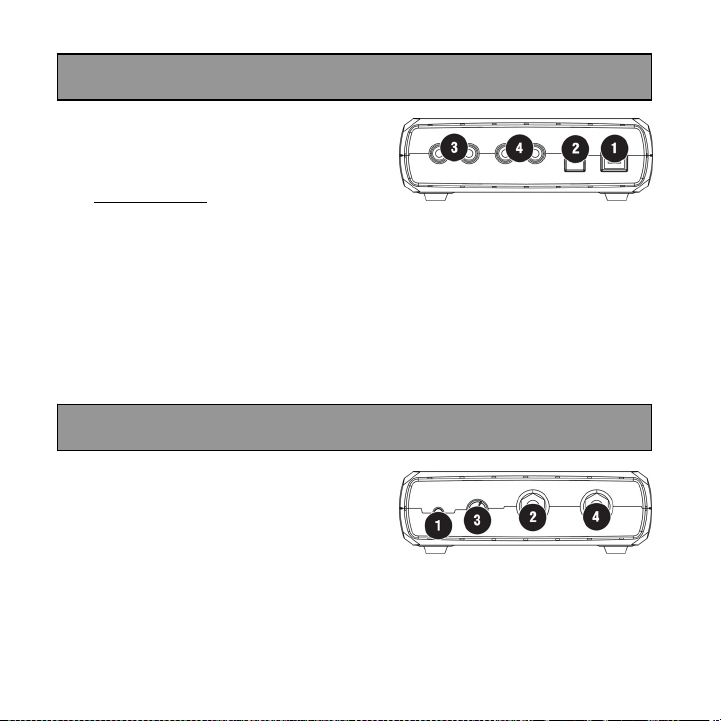
CONEXIONES DEL PANEL TRASERO
1. PUERTO USB – Use el cable USB2.0 provisto para
conectar este puerto a un puerto USB2.0 disponible
de su computadora. Cuando esté enchufada a su
computadora, la unidad extrae energía por la
conexión USB.
Para tener en cuenta: La interfaz DJ IO requiere una
conexión USB2.0 para funcionar plena y correctamente. Si usa una conexión USB1.1, sólo funcionará
la salida OUTPUT 1. Para aprovechar ambas salidas, asegúrese de conectar la unidad a un puerto
compatible con USB2.0 de su computadora.
2. DC IN (Entrada de CC) – Si su computadora no suministra suficiente energía a través del bus USB, es
conveniente que alimente la unidad conectando un adaptador opcional de 6 V/1 A a esta entrada y
enchufando el adaptador a una fuente de alimentación.
3. OUTPUT 1 (Salida 1) – Esta conexión RCA estéreo entrega la mezcla maestra de su computadora.
Use un cable RCA estéreo para conectar esta salida a un sistema de altavoces alimentados o
amplificador.
4. OUTPUT 2 (Salida 1) – Esta conexión RCA estéreo entrega la mezcla de cue de su computadora para
fines de monitoreo. Tenga en cuenta que la mezcla de cue sale también por la salida para auriculares
Headphone del panel frontal.
CONEXIONES DEL PANEL FRONTAL
1. INDICADOR DE ENCENDIDO – Este LED se
enciende para indicarle que la interfaz DJ IO está
encendida.
2. ENTRADA MIC THROUGH – Es una entrada para
micrófono de ¼”. La señal de esta entrada se envía
directamente a la salida RCA estéreo Output 1
(mezcla maestra).
3. MIC VOL (Volumen de micrófono) – Esta perilla controla el nivel de micrófono que se envía a la salida
Output 1 (mezcla maestra).
4. HEADPHONES (Auriculares) – Esta salida estéreo de ¼” entrega la señal que se encamina a la salida
Output 2 (mezcla de cue). Para aprovechar plenamente las funciones de cue y monitoreo que produce
esta salida, asegúrese de encaminar la entrada Cue Mix (mezcla de cue) en su software a la salida
Output 2 de la DJ IO.
24
Page 27
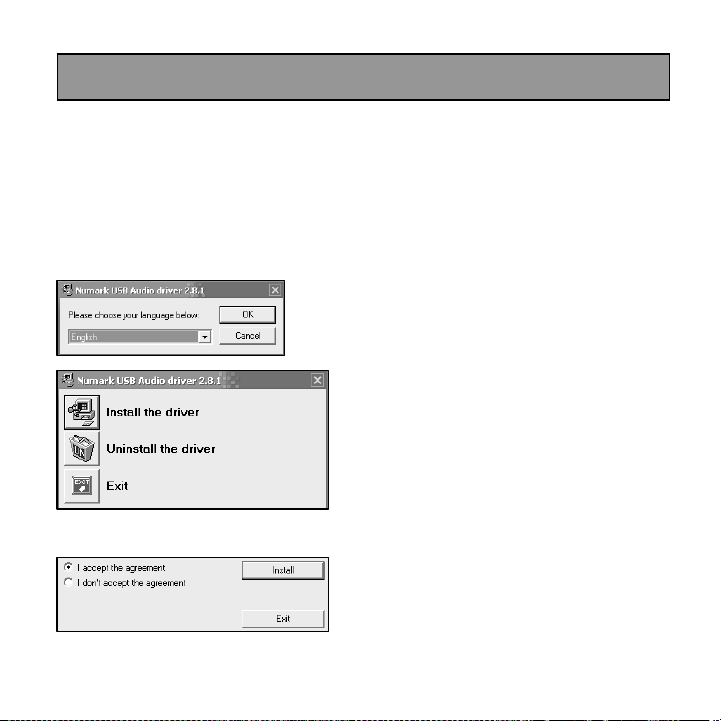
INSTALACIÓN DE DRIVERS - PC
Antes de comenzar a usar la interfaz DJ IO con su computadora, debe instalar en la misma los
drivers necesarios. La instalación es rápida y sencilla —siga las instrucciones que se incluyen a
continuación:
1. Inserte el disco de instalación provisto en la lectora de CD-ROM de su computadora. ¡NO
2. Haga doble clic en Setup.exe.
CONECTE LA DJ IO TODAVÍA!
3. Seleccione su idioma preferido.
4. Haga clic en Install the driver (Instalar
5. Lea el Acuerdo de Usuario, seleccione I
driver).
accept the agreement (Acepto el acuerdo)
y luego haga clic en Install (Instalar)
25
Page 28

6. Comienza el procedimiento de instalación.
Siga las instrucciones de la pantalla.
7. Una vez terminada la instalación, verá la
pantalla de la izquierda. Haga clic en Exit
(Salir)
¡AHORA, SU INTERFAZ DJ IO ESTÁ LISTA PARA USAR!
26
Page 29

INSTALACIÓN DE DRIVERS - MAC
Antes de comenzar a usar la interfaz DJ IO con su computadora, debe instalar en la misma los
drivers necesarios. La instalación es rápida y sencilla —siga las instrucciones que se incluyen a
continuación:
1. Inserte el disco de instalación provisto en la lectora de CD-ROM de su computadora. ¡NO
2. Abra el CD para ver su contenido.
3. Haga doble clic en Install DJ IO (Instalar DJ IO) para comenzar el procedimiento de
CONECTE LA DJ IO TODAVÍA!
instalación.
4. Verá aparecer la pantalla de la izquierda. Haga
clic en Continue (Continuar).
5. Seleccione su disco duro como destino de instalación del driver y
haga clic en Continue.
27
Page 30

6. Haga clic en Upgrade (Actualizar) para comenzar la
instalación.
7. Introduzca su contraseña y haga clic en OK
(Aceptar).
8. Verá la advertencia que se muestra a la
izquierda. Seleccione Continue Installation
(Continuar la instalación).
9. Haga clic en Restart (Reiniciar) para reiniciar su
computadora y completar la instalación. Una vez
reiniciada su computadora, enchufe la DFJ IO.
¡AHORA, SU INTERFAZ DJ IO ESTÁ LISTA PARA USAR!
28
Page 31

ENCAMINAMIENTO DE LAS SALIDAS DE AUDIO EN CUE
Si está usando la DJ IO con las aplicaciones de
software para DJ Cue o Cue Lite de Numark, vea el
ejemplo y las instrucciones de más abajo para
obtener información sobre el encaminamiento de sus
salidas de audio para aprovechar plenamente las
funciones de cue y monitoreo.
Haga clic en el botón Config (Configurar) de la
esquina superior derecha de la pantalla para acceder
a los parámetros de configuración de Cue Lite. Verá
la ventana ilustrada a la derecha.
1. Seleccione None en el menú desplegable
Inputs.
2. Seleccione ASIO driver (Driver ASIO) en el
menú desplegable Sound card(s) (Tarjetas
de sonido).
3. Seleccione Numark USB Audio Device
(Dispositivo de audio USB Numark) en el
menú desplegable ASIO driver.
4. Seleccione Headphones (Auriculares) en el menú desplegable Outputs (Salidas).
5. Por último, seleccione las salidas que desea usar para sus canales maestro y de auriculares en el menú
desplegable de la parte inferior. Puesto que la salida para auriculares Headphone de la DJ IO está
vinculada al par RCA estéreo de la salida Output 2 , recomendamos dejar esta opción como está (Master:
Chan 1&2 / Headphones: Chan 3&4). (Salida maestra: Can 1 y 2 / Auriculares: Can 3 y 4).
6. Haga clic en OK (Aceptar) para salir de los parámetros de configuración.
Información adicional: También es conveniente enviar cada “bandeja” virtual independientemente a cada
par de salida de la DJ IO para usar con un mezclador externo. Para hacerlo, seleccione External Mixer
(Mezclador externo) en el menú desplegable Outputs (Salidas). Esta forma, podrá decidir qué bandeja se
envía a cada par de salida.
29
Page 32

ENCAMINAMIENTO DE LAS SALIDAS DE AUDIO EN TRAKTOR
Si está usando la DJ IO con las aplicaciones de software Traktor o Traktor LE de Native Instruments, vea el
ejemplo y las instrucciones de más abajo para obtener información sobre el encaminamiento de sus salidas de
audio para aprovechar plenamente las funciones de cue y monitoreo.
1. En Traktor, haga clic en Preferences
(Preferencias).
2. Seleccione Audio Setup (Configuración
de audio) y haga clic en la pestaña
Soundcard (Tarjeta de sonido).
3. Luego, bajo el menú desplegable Audio
Device (Dispositivo de audio),
seleccione Numark USB Audio Device
(Dispositivo de audio USB Numark).
4. Luego, haga clic en la pestaña Output
Routing (Encaminamiento de salidas).
5. Por último, puede seleccionar las
salidas que desea usar para sus
canales maestro y monitor en el menú
desplegable de la parte inferior. Puesto
que la salida para auriculares
Headphone de la DJ IO está vinculada
al par de salida RCA estéreo Output 2,
recomendamos usar el par Output 1
como canal maestro y el par Output 2
como canal monitor.
Información adicional: También es conveniente enviar cada “bandeja” virtual independientemente a cada
par de salida de la DJ IO para usar con un mezclador externo. Para hacerlo, seleccione External
(Externo) como Mixer Mode (Modo del mezclador) en la pestaña Output Routing. Esta forma, podrá
decidir qué bandeja se envía a cada par de salida.
30
Page 33

ENCAMINAMIENTO DE LAS SALIDAS DE AUDIO EN MIXMEISTER
Si está usando la DJ IO con la aplicación de software para DJ Mixmeister, vea el ejemplo y las instrucciones de
más abajo para obtener información sobre el encaminamiento de sus salidas de audio para aprovechar
plenamente las funciones de cue y monitoreo.
1. En Mixmeister, vaya al menú Tools (Herramientas) y seleccione Audio Output Configuration
(Configuración de salidas de audio).
2. Verá una ventana similar a la que se ilustra abajo. (Se muestra Fusion de Mixmeister)
3. Seleccione la opción Dual Output (Salida dual).
4. En el menú desplegable Main output (speakers) (Salida principal – altavoces), seleccione Numark USB
Audio Device – OUT 0 (Dispositivo de audio USB Numark – SAL 0).
5. En el menú desplegable Preview output (headphones) (Vista preliminar - auriculares), seleccione Numark
USB Audio Device – OUT 2 (Dispositivo de audio USB Numark – SAL 2).
6. Haga clic en OK (Aceptar).
31
Page 34

CÓMO CAMBIAR LA LATENCIA
La latencia de audio describe el tiempo que su
tarjeta de sonido demora en responder a un
comando. En otras palabras, es el tiempo que su
computadora demora en procesar los datos y
producir el sonido en la salida. Cuando más baja es
la latencia, más rápido responde su computadora a
los comandos para producir sonido.
Por ejemplo, con parámetros de alta latencia, puede
comenzar a notar un retardo significativo cuando
cambie los parámetros de ecualización, nivel y
efectos. En este caso, es conveniente que
disminuya la latencia de su tarjeta de sonido a fin de
lograr una respuesta más rápida.
Para cambiar los parámetros de la DJ IO, abra el
panel de control de USB Numark haciendo clic en
Start | All Programs | NUMARK | Numark USB
Control Panel (Inicio – Todos los programas –
NUMARK – Panel de control de USB Numark).
Verá un menú desplegable en la parte inferior del
panel de control de USB Numark. Haga clic en la
flecha desplegable para ver los parámetros de latencia disponibles y seleccionar el que desea. El
parámetro ‘relaxed’ (relajado) producirá una latencia de audio mayor y más retardo, mientras que el
‘highspeed’ (alta velocidad) le dará la latencia más baja y la respuesta más rápida.
Para tener en cuenta
pueden no funcionar correctamente. Si está trabajando en una máquina lenta y prueba usar los
parámetros ‘rapid’ (rápida) o ‘highspeed’, puede experimentar interrupciones y discontinuidades
del audio. SI experimenta tales defectos, es necesario que aumente la latencia de audio en el
panel de control de USB Numark eligiendo uno de los parámetros más lentos, tales como
‘relaxed normal’ (normal relajado) o ‘relaxed’.
: Dependiendo de su computadora, algunos parámetros de latencia
32
Page 35

®
1. NUMARK INDUSTRIES LLC (“NUMARK”) garantiza al comprador original que los productos de NUMARK no tienen
defectos de material y de mano de obra bajo uso normal y servicio durante el período que comienza con la fecha de
compra de un distribuidor autorizado de NUMARK y que continúa con el siguente período de tiempo, después de esa
fecha por (1) año.
2. Esta garantía limitada está condicionada por el uso adecuado del producto por el comprador.
Esta garantía limitada no cubre: (a) defectos o daños resultandos de accidentes, uso erróneo, abuso, negligencia,
tensión física o eléctrica inusual, modificación de cualquier parte del producto, o daños cosméticos; (b) el equipo que
tiene el número de serie quitado o ilegible; (c) todas las superficies de plástico y otras partes expuestas al exterior que
se rasguñan o que se dañan debido al uso normal; (d) defectos o daños de prueba, de operación, de mantenimiento, de
instalación, de ajuste, o de servicio incorrecto de los productos; (e) crossfaders.
3. Durante el período aplicable de garantía, NUMARK reparará o substituirá, en la discreción única de NUMARK, sin la
carga del comprador, cualquier pieza defectuosa que perteneze al producto. NUMARK puede, en la discreción única de
NUMARK, utilizar piezas o componentes reconstruidos, reacondicionados o nuevos al reparar cualquier producto o
puede substituir cualquier producto por un producto reconstruido, reacondicionado o nuevo.
4. LAS GARANTÍAS DADAS EN ESTA GARANTÍA LIMITADA, JUNTO CON CUALQUIER GARANTÍA IMPLICADA QUE
CUBRA LOS PRODUCTOS DE NUMARK, INCLUYENDO SIN NINGUNA LIMITACIÓN CUALQUIER GARANTÍA DE
POSIBILIDAD DE VENTA O DE APTITUD PARA UN PROPÓSITO DETERMINADO, SE LIMITAN A LA DURACIÓN DE
ESTA GARANTÍA LIMITADA. EXCEPTO HASTA LO PROHIBIDA POR APPLICABLE LAW, NUMARK NO PUEDE
SER CONSIDERADO RESPONSABLE PARA CUALQUIER DAŃO ESPECIAL, FORTUITO, CONSECUENTE,
INDIRECTO O SIMILAR, PÉRDIDA DE BENEFICIOS, DAÑOS DE LAS PROPIEDADES DEL COMPRADOR, O
LESIÓN DEL COMPRADOR U OTRAS PERSONAS QUE OCCURRIERON MIENTRAS EL USO ADECUADO O
ERRÓNEO, O INHABILIDAD DE UTILIZAR CUALQUIER PRODUCTO DE NUMARK, VIOLACIÓN DE GARANTÍA, O
NEGLIGENCIA, INCLUYENDO PERO NO LIMITANDO A LA PROPIA NEGLIGENCIA DE NUMARK, INCLUSO SI
NUMARK O SU AGENTE SE HA ACONSEJADO DE TALES DAŃOS, O PARA CUALQUIER ACUSACIÓN HECHA
CONTRA EL COMPRADOR POR CUALQUIER OTRO PARTIDO. ESTA GARANTÍA LIMITADA ES LA GARANTÍA
COMPLETA PARA LOS PRODUCTOS DE NUMARK, Y SE DA EN LUGAR DEL RESTO DE LAS GARANTÍAS
EXPRESAS. ESTA GARANTÍA LIMITADA NO SE EXTENDERÁ A NINGUNA PERSONA SALVO EL COMPRADOR
ORIGINAL DE ESTE PRODUCTO Y NO INDICA EL REMEDIO EXCLUSIVO DEL COMPRADOR. SI CUALQUIER
PARTE DE ESTA GARANTÍA LIMITADA ES ILEGAL O INAPLICABLE POR CAUSA DE CUALQUIER LEY, TAL
ILEGALIDAD O INAPLICABILIDAD PARCIAL NO AFECTARÁ LA APLICABILIDAD DEL RESTO DE ESTA GARANTÍA
LIMITADA QUE EL COMPRADOR RECONOCE Y SERÁ INTERPRETADO SIEMPRE PARA SER LIMITADO POR
SUS TÉRMINOS O TAN LIMITADO COMO LA LEY PERMITE.
GARANTÍA DEL PRODUCTO
33
Page 36

Esta garantía limitada cubre el riesgo de defectos del producto entre el comprador y NUMARK, y el modo de establecer
el precio del producto de NUMARK refleja la asignación del riesgo y las limitaciones de responsabilidad contenidas en
esta garantía limitada. No se autoriza a los agentes, empleados, distribuidores, y distribuidores de NUMARK que
hagan modificaciones a esta garantía limitada, o que hagan garantías adicionales que aten a NUMARK. Por
consiguiente, las declaraciones adicionales tales como un distribuidor que hace publicidad o una presentación,oral o
escrito, no constituyen garantías de NUMARK y no se pueden tomar en consideración. Algunas jurisdicciones no
permiten limitaciones como sería cuánto tiempo dura una garantía implicada, así que la limitación antedicha no se
puede aplicar también en su caso. Esta garantía le da derechos legales específicos, y usted puede también tener otros
derechos que varíen bajo leyes locales.
INFORMACIÓN DE DEVOLVER
• Un número de autorización de devolver se debe obtener de su representante local de Numark. Para su representante visite a
www.numark.com
• Una copia del recibo original de las ventas debe también ser incluida para que el equipo sea reparado bajo garantía.
• El equipo defectuoso debe ser envasado en su paquete original.
• Una capa externa adicional de empaquetado se debe incluir para asegurar la seguridad del producto. Los incidentes de
transporte pueden proteger inadecuadamente el equipo en tránsito y, por lo tanto, puede comprometer la garantía del cliente.
• Numark no validará los pagos efectivos a la entrega y no se dará ningunas tarjeta para recojer la mercancía.
• Numark no devolverá la mercancía reparada a los clientes por servicio de prioridad, a menos que por la petición escrita en el
coste del cliente. Las peticiones deben ser sometidas en escrito con la mercancía de devolución.
• El equipo defectuoso de Numark debe ser enviado, CARGA PAGADA POR ADELANTO con el número de devolución de la
autorización, impreso claramente en el empaquetado externo y recibo original de las ventas incluido a su centro de servicio
local.
.
Registre por favor el número de serie de su unidad según lo mostrado
en la parte posterior del chasis así como el nombre del distribuidor de
quien usted compró la unidad. Conserve esta información y su recibo
original de la compra para sus expedientes. Vaya a nuestro Web site
http://www.numark.com para enregistrar su producto con nosotros.
MODELO: COMPRADO DE:
NÚMERO DE SERIE: FECHA DE LA COMPRA:
34
Page 37

INSTRUCTIONS DE SECURITÉ IMPORTANTES (FRANÇAIS)
1. Lire les instructions qui suivent.
2. Conserver ces instructions.
3. Respecter tous les avertissements.
4. Suivre toutes les instructions fournies.
5. Ne pas utiliser cet appareil à proximité des sources d’eau.
6. Nettoyer seulement avec un chiffon doux sec.
7. Ne pas obstruer les orifices de ventilation. Installer conformément aux instructions du fabricant.
8. Ne pas installer près des sources de chaleur telles que radiateurs, les registres de chaleur, poêles ou autres
appareils (y compris les amplificateurs) qui génèrent de la chaleur.
9. Ne pas casser l’élément de sécurité de la fiche polarisée ou de mise à la terre. Une fiche polarisée est dotée de
deux lames, une étant plus large que l’autre. Une fiche de mise à la terre est dotée de deux lames et d’une broche
de mise à la terre. La lame plus large ou la troisième broche est pour votre sécurité. Si la fiche ne s’insère pas dans
la prise murale, consulter un électricien pour qu’il vienne remplacer la prise adéquate.
10. Protéger le câble d’alimentation de sorte à ne pas pouvoir marcher dessus ou à coincer les
fiches au niveau des connexions et au point de sortie de l’appareil.
11. N’utiliser que des accessoires recommandés par le fabricant.
12. Utiliser uniquement un socle, un support, un trépied, une console ou une table
recommandés par le fabricant ou vendus avec l’appareil. Lorsqu’un socle est utilisé,
déplacer l’ensemble appareil-socle avec soin pour éviter de le faire basculer.
13. Débrancher l’appareil durant les orages ou lorsque non utilisé pendant de longues périodes.
14. Confier la réparation à du personnel technique qualifié. Faire réparer lorsque l’appareil est
endommagé; lorsque le câble ou la fiche d’alimentation est endommagé, lorsqu’on a
renversé du liquide ou si des objets sont tombés dans l’appareil, lorsque l’appareil a été
exposé à de la pluie ou à de l’humidité, si l’appareil ne fonctionne pas normalement, ou lorsqu’il est tombé.
15. Sources d’alimentation - Cet appareil doit être alimenté uniquement par le type de source de courant indiqué dans le
guide d’utilisation, ou tel qu’indiqué sur le produit.
16. Sélecteurs de tension interne/externe - Les sélecteurs de tension interne ou externe, s’il y en a, doivent être
réinitialisés et équipés avec une fiche adéquate par un technicien qualifié. Ne jamais tenter de modifier ceci vousmême.
17. Eau et humidité - Ce produit dot être placé loin du contact direct avec des liquides. L’appareil ne doit pas être
exposé à graisse ou gouttes et les objets remplis, comme les vases ne doivent être placés sur l’appareil.
• Déconnectez l’appareil avant le service
• Remplacez les components
équivalents recommandés
• Pour les unités AC – Avant de retourner l’unité reparé à l’utilisateur, utilisez un ohmmètre pour mesurer
de deux AC prise à toutes exposées. La résistance devrait être plus de 100.000 ohms.
DANGER : RADIATION LASER INVISIBLE QUAND ON OUVRE ET CHANGE LES PIECES AVEC DEFAUT. EVITEZ
L’EXPOSITION DIRECTE AU RAYONS. L’UTILISATION DES CONTROLES OU AJUSTEMENTS AUTRES QUE CEUX
SPECIFIEES ICI PEUT RESULTER DANS UNE DANGEREUSE EXPOSITION AUX RADIATIONS
INSTRUCTIONS DE SERVICE
seulement avec des components de la fabrique ou avec des
35
Page 38

CAUTION : POUR REDUIRE LE RISQUE DE CHOQUE ELECTRIQUE N’ELOIGNEZ PAS LA COUVERTURE. PAS
DE COMPONENTS UTILISABLES AU SERVICE A L’INTERIEUR. DEMANDEZ SERVICE SEULEMENT AU
Quand le flash avec le symbole d’une flèche dans le triangle équilatéral est allumé il
signale la présence d’un « voltage dangereux » dans le produit qui est suffisant pour
constituer un risque de choc électrique.
Le signe d’exclamation dans le triangle équilatéral signale à l’utilisateur la
présence des instructions importantes pour le fonctionnement et la maintenance
de ce produit.
AVERTISSEMENT : Pour réduire le risque de feu et choque électrique, n’exposez pas cette application à la pluie ou à
l’humidité. L’équipement électrique ne doit JAMAIS être tenu ou déposé dans des endroits humides.
POUR PREVENIR LE CHOC ELECTRIQUE N’UTILISEZ PAS CETTE PRISE (POLARISE) AVEC UNE CORDE
D’EXTENSION, RECEPTEUR OU AUTRES QUE SI LES LAMES PEUVENT ETRE TOTALEMENT INSEREES, POUR
NOTE CONCERNANT LES REGULATIONS FCC
Cet équipement génère et utilise de l’énergie sur des fréquences radio et peut causer des interférences à la réception des programmes
radio et TV si vous ne l’opérez pas dans une stricte concordance avec les procédures détaillées dans ce MANUEL DE
FONCTIONNEMENT.
Cette unité satisfait les règles du produit de la Classe B en accord avec les spécifications de la Sous - partie J ou la Partie 15 des Règles
FCC, qui sont désignées à offrir une protection raisonnable contre ces interférences dans une installation résidentielle. Toutefois, il
n’existe aucune garantie que les interférences n’apparaissent dans une installation privée. Si l’unité cause interférence avec la réception
de la radio ou de la TV, essayez de la réduire par une ou plusieurs des suivants :
a) Repositionnez l’autre unité et/ou son antenne
b) Bougez cette unité
c) Déplacez cette unité et l’autre unité aussi loin l’un de l’autre que possible
d) B Branchez cette unité dans une autre AC prise, ainsi elles sont sur des circuits différents.
Cette note est en concordance avec la Section 15.838 des Règles FCC.
L’unité ne dépasse pas les limites de la Classe B pour l’émission du bruit de la radio des appareils digitaux
mentionnés par les règles d’interférence du Département Canadien de Communication.
Pour l’utilisation de 220 – volts aux U.K., utilisez une prise modèle NEMA de 220 volts. Pour les autres pays utilisez la prise
ATTENTION : Quand vous appelez au service, utilisez seulement des parties de remplacement identiques
SEULEMENT POUR LES MODELES FAITS POUR LES ETATS UNIS ET CANADA
PERSONNEL QUALIFIE.
PREVENIR L’EXPOSITION AUX LAMES.
CAUTION
adéquate.
36
Page 39

TRES IMPORTANT
Lisez cette section avant de connecter cette unité au système
Pour une performance optimale :
• Tous le potentiomètres de réglage qui sont sujets à l'usure doivent être utilisés. La force excessive peut rapidement
faire sortir de l’usage le potentiomètre de réglage. Les potentiomètres de l’utilisateur ne sont pas des parties de la
garantie.
• N’utilisez jamais de sprays nettoyants sur les potentiomètres de réglage. Les résidus causent une agglomération de
saleté et cela peut annuler votre garantie. Si on l’utilise normalement le potentiomètre de réglage peut fonctionner
pendant plusieurs années. En cas de mal fonctionnement (d’habitude causé par un environnement sale ou
poussiéreux) consultez un technicien professionne.
• Soyez sûrs que la source AC n’est pas branché quand vous faites des connections.
• Utilisez des câbles propres dans tout le système. N’utilisez pas des câbles trop longues (i.e. plus de 50ft/14m).
Soyez sûrs que les câbles et les prises sont connectées durablement. Sinon ils peuvent causer du bruit ou des
intermittences qui peuvent faire des dommages aux speakers. Faites les connexions input et output avec des câbles
stéréo de capacité réduite. La qualité du câble fait la différence dans la fidélité audio. Consultez un représentant
Numark ou un spécialiste en électronique ou audio si vous avez des doutes quand vous choisissez les câbles.
• N’essayez jamais de faire des ajustements ou réparations autres que ceux décrits dans ce manuel. Amenez votre
unité à votre dealer dans un Centre Service Numark autorisé.
• Rappelez-vous : « CONNECTEZ DERNIEREMENT LES AMPLIFICATEURS ET DEBRANCHEZ LES EN
PREMIER ». Commencez avec les potentiomètres de réglage master ou les contrôleurs de volume sur le minimum
de l`amplificateur. Attendez de 8 à 10 secondes avant d’élever le volume. Cela prévient les éventuels dommages
causés sur le speaker.
• Usez de la restriction en opérant les contrôles. Essayez de les bouger doucement. Les ajustements rapides peuvent
causer du dommage à l’équipement dû au coupage d'amplificateur.
• Evitez à tout coût les coupures de l’amplificateur : cela apparaît quand les LEDs rouges (d’habitude sur la façade
des amplificateurs professionnels) commencent a faire des flashes. Les « coupures » arrivent quand l’amplificateur
fonctionne sous ses limites. La distorsion des amplificateurs est la cause majeure du mal fonctionnement du
speaker.
• Pour éviter le feu ou les chocs, n’exposez pas l’unité à la pluie ou à l’humidité. Ne placez jamais de boîtes de bière,
soda ou des verres d’eau près ou sur l’unité!
• Les niveaux des casques peuvent être réglés à un niveau qui peut causer des dommages à vos oreilles. Utilisez –
les avec précaution.
• Ce produit peut contenir un micro-ordinateur pour le traitement des signaux et les fonctions de contrôle Rarement,
des graves interférences, du bruit provenant d’une source extérieure ou l’électricité statique peuvent le bloquer. Si
cet événement très rare se produit, débranchez le produit, attendez cinq secondes au moins puis branchez de
nouveau l’appareil.
37
Page 40

::: Guide d’utilisation simplifié pour le DJ IO :::
Le DJ IO de Numark est l'interface parfaite pour les DJ qui intègrent des applications
logicielles dans leurs prestations. Avec le DJ IO, vous pouvez utiliser le logiciel pour DJ
que vous préférez et ainsi profiter pleinement de toutes les fonctions de repérage et de
pré-écoute. Nous avons conçu le DJ IO pour qu’il soit facile d’utilisation, tout en en lui
conférant toutes les fonctions nécessaires pour une expérience DJ complète. Le DJ IO est
doté de :
3 Sorties stéréo (1 maître, 2 de repérage)
Entrée micro avec réglages du volume
Connectivité USB 2.0 (Compatibilité MAC et PC)
Pilotes ASIO à faible latence
Veuillez prendre quelques minutes pour vous familiariser avec toutes les fonctionnalités
de ce produit en lisant ce guide. Pour plus d'information sur ce produit, visitez le
www.numark.com
avons aimé le créer. Bon DJing!
. Nous espérons que vous aimerez utiliser le DJ IO autant que nous
Veuillez lire les consignes de sécurité et l’information concernant la garantie avant d’utiliser le
produit.
CONTENUE DE LA BOÎTE
DJ IO
GUIDE D'UTILISATION SIMPLIFIÉ
CONSIGNES DE SÉCURITÉ ET INFORMATION SUR LA GARANTIE
CÂBLE USB 2.0
CD D’INSTALLATION
38
Page 41

SC
HÉMA DE CONNEXION
ORDINATEUR CÂBLE D’ALIMENTATION (optionnel)
RCA
USB
RCA
OU AMPLIFICATEUR OU AMPLIFICATEUR
(MAÎTRE)
Examinez bien le schéma d'installation ci-dessus.
1. Branchez une des extrémités du câble USB 2.0 inclut au port USB du DJ IO et l’autre au port
USB de l’ordinateur. Le DJ IO sera alimenté par la connexion USB de l'ordinateur.
2. (Option) Vous pouvez également alimenter le DJ IO à l’aide d’un câble d’alimentation 6 V 1A
branché dans l'entrée DC IN sur le DJ IO. Veuillez noter qu'il n’est pas nécessaire de brancher le
câble d’alimentation pour que le DJ IO fonctionne. Cependant, vous devez utiliser le câble
d’alimentation si l’ordinateur ne génère pas suffisamment d’énergie pour alimenter le DJ IO.
3. Branchez la sortie OUTPUT 1 du DJ IO au haut-parleur principal ou amplificateur à l’aide d’un
câble RCA stéréo.
4. (Option) À l’aide d’un câble RCA stéréo, branchez la sortie OUTPUT 2 du DJ IO à un haut-
parleur ou amplificateur secondaire pour faire de la pré-écoute.
5. Brancher un casque d'écoute à la sortie HEADPHONES du DJ IO. Le signal de sortie de la
sortie HEAPHONES est le même que celui de la sortie OUTPUT 2.
6. Branchez un microphone à l’entrée MIC THROUGH du DJ IO.
MICROPHONE CASQUE D'ÉCOUTE
VERS HAUT-PARLEUR VERS HAUT-PARLEUR
(MONITEUR)
39
Page 42

PANNEAU ARRIÈRE
1. USB PORT – Branchez le câble USB 2.0 depuis le
port USB du DJ IO au port USB 2.0 disponible de
votre ordinateur. Lorsque branché à l’ordinateur,
l’appareil tire son énergie de la connexion USB.
Remarque :
que le DJ IO fonctionne correctement. Si une
connexion USB 1.1 est utilisée, seule la sortie OUTPUT 1 fonctionnera. Afin de tirer profit des
deux sorties, assurez-vous d’utiliser le port USB 2.0 compatible de l’ordinateur.
2. DC IN – Si votre ordinateur ne génère pas suffisamment d’énergie pour alimenter le DJ IO par le
biais de son port USB, vous devrez brancher un câble d’alimentation 6 V 1A non fourni à cette
entrée et à une prise secteur.
3. OUTPUT 1 – Cette sortie RCA permet d’acheminer le signal de sortie du Master Mix (principal)
de l’ordinateur. Veuillez utiliser un câble RCA stéréo pour brancher cette sortie à un hautparleur ou un amplificateur.
4. OUTPUT 2 – Cette sortie RCA permet d’acheminer le signal de sortie du Cue Mix (pré-écoute)
de l’ordinateur. Veuillez noter que le Cue Mix est également acheminé vers la sortie du casque
d’écoute du panneau avant.
PANNEAU AVANT
1. VOYANT D’ALIMENTATION – Le voyant DEL
s'allume, indiquant que le DJ IO est sous tension.
2. ENTRÉE MIC THROUGH – Entrée de ¼ po pour
microphone. Le signal de cette entrée est acheminé
directement à la sortie RCA Output 1 (Master Mix).
3. MIC VOL – Ce bouton permet de régler les niveaux du microphone acheminé à la sortie Output
1 (Master Mix).
4. HEADPHONES – Cette sortie stéréo de ¼ po achemine le signal audio provenant de la sortie
Output 2 (Cue Mix). Afin de profiter pleinement de toutes les fonctions de repérage et de préécoute via cette sortie, assurez-vous d’avoir assigné le Cue Mix à la sortie Output 2 du DJ IO
dans votre logiciel.
Une connexion USB est nécessaire afin
40
Page 43

INSTALLATION DES PILOTES - PC
Avant de commencer à utiliser le DJ IO avec votre ordinateur, vous devez installer tous les
pilotes nécessaires sur votre ordinateur. L’installation est simple et rapide – veuillez suivre les
instructions ci-dessous :
1. Veuillez insérer le disque d’installation dans le lecteur CD-ROM de votre ordinateur. NE
BRANCHEZ PAS LE DJ IO!
2. Double-cliquez sur Setup.exe.
3. Sélectionnez la langue de votre choix.
4. Cliquez sur l’option Install the driver.
5. Veuillez lire le contrat d’utilisation, puis
sélectionnez l’option I accept the
agreement, puis cliquez sur Install.
41
Page 44

6. La procédure d’installation est lancée.
Veuillez suivre les instructions à l'écran.
7. Une fois l’installation terminée, la fenêtre de
gauche s’affiche. Cliquez sur Exit.
LE DJ IO EST PRÊT À UTILISER.
42
Page 45

INSTALLATION DES PILOTES —MAC
Avant de commencer à utiliser le DJ IO avec votre ordinateur, vous devez installer tous les
pilotes nécessaires sur votre ordinateur. L’installation est simple et rapide – veuillez suivre les
instructions ci-dessous :
1. Veuillez insérer le disque d’installation dans le lecteur CD-ROM de votre ordinateur. NE
BRANCHEZ PAS LE DJ IO!
2. Ouvrez le CD pour voir son contenu.
3. Veuillez double-cliquer sur Install DJIO afin de lancer la procédure d’installation.
4. La fenêtre de gauche s’affiche. Cliquez sur
Continue.
5. Sélectionnez le disque dur de l’ordinateur comme destination
pour l’installation des pilotes et cliquez sur Continue.
6. Cliquez sur Upgrade pour lancer l’installation.
43
Page 46

7. Entrez votre mot de passe et cliquez sur OK.
8. Une mise en garde comme celle de gauche
s’affiche. Veuillez cliquer sur Continue
Installation.
9. Cliquez sur Restart pour redémarrer l’ordinateur et
terminer l'installation. Une fois que l'ordinateur est
redémarré, branchez le DJ IO.
LE DJ IO EST PRÊT À UTILISER.
44
Page 47

ACHEMINEMENT DES SORTIES AUDIO DANS CUE
Si vous utilisez le DJ IO avec le logiciel pour DJ Cue ou Cue Lite de Numark, veuillez examiner les exemples et
instructions ci-dessous sur la meilleure façon de router les sorties stéréo afin de profiter pleinement de toutes les
fonctions de repérage et de pré-écoute.
Dans Cue, cliquez sur la touche Config située dans le coin supérieur droit de l’écran pour accéder aux
paramètres de configuration de Cue Lite. La fenêtre
ci-contre apparaîtra.
1. Sélectionnez None du menu déroulant
Inputs.
2. Sélectionnez ASIO driver du menu déroulant
Sound card(s).
3. Sélectionnez Numark USB Audio Device du
menu déroulant ASIO driver.
4. Sélectionnez Headphones à partir du menu
déroulant Outputs.
5. Maintenant, sélectionnez quelles sorties vous
désirez utilisées pour les canaux du mix
principal et de pré-écoute à partir du menu
déroulant situé dans le bas de l’écran.
Comme la sortie Headphone du DJ IO est
assignée à la paire de sorties RCA stéréo
Output 2, nous vous recommandons de ne
pas modifier cette option (Master: Chan 1&2 /
Headphones: Chan 3&4).
6. Cliquez sur OK pour quitter les paramètres de configuration.
Information supplémentaire : Il se peut que vous désiriez acheminer chacun des lecteurs virtuels
indépendamment à chaque paire de sorties du DJ IO afin d’utiliser une console de mixage externe. Si tel
est le cas, sélectionnez External Mixer à partir du menu déroulant Outputs. Vous pourrez ensuite
assigner les lecteurs aux paires de sorties que vous désirez.
45
Page 48

ACHEMINEMENT DES SORTIES AUDIO DANS TRAKTOR
Si vous utilisez le DJ IO avec les logiciels pour DJ Traktor ou Traktor LE de Native Instruments, veuillez examiner
les exemples et instructions ci-dessous sur la meilleure façon de router les sorties stéréo afin de profiter
pleinement de toutes les fonctions de repérage et de pré-écoute.
1. À partir de Traktor, cliquez sur
Preferences.
2. Sélectionnez Audio Setup et
cliquez sur l’onglet Soundcard.
3. Ensuite, à partir du menu déroulant
Audio Device, sélectionnez
Numark USB Audio Device.
4. Cliquez sur l’onglet Output Routing.
5. Maintenant, sélectionnez quelles
sorties vous désirez utilisées pour
les canaux du mix principal et de
pré-écoute à partir du menu
déroulant situé dans le bas de
l’écran. Comme la sortie
Headphone du DJ IO est assignée à
la paire de sorties RCA stéréo
Output 2, nous vous recommandons
d’utiliser la paire Output 1 pour le
canal du mix principal et la paire
Output 2 pour celui de la pré-écoute.
Information supplémentaire : Il se peut que vous désiriez acheminer chacun des lecteurs virtuels
indépendamment à chaque paire de sorties du DJ IO afin d’utiliser une console de mixage externe. Si tel
est le cas, sélectionnez External comme Mixer Mode dans l’onglet Output Routing. Vous pourrez
ensuite assigner les lecteurs aux paires de sorties que vous désirez.
46
Page 49

ACHEMINEMENT DES SORTIES AUDIO DANS MIXMEISTER
Si vous utilisez le DJ IO avec le logiciel pour DJ Mixmeister, veuillez examiner les exemples et instructions cidessous sur la meilleure façon de router les sorties stéréo afin de profiter pleinement de toutes les fonctions de
repérage et de préécoute.
1. Dans Mixmeister, sélectionnez Audio Output Configuration à partir du menu Tools.
2. Une fenêtre comme celle ci-dessous apparaîtra. (Mixmeister Fusion)
3. Sélectionnez l’option Dual Output.
4. Sous le menu déroulant Main output (speakers), sélectionnez Numark USB Audio Device – OUT
0.
5. Sous le menu déroulant Preview output (heaphones), sélectionnez Numark USB Audio Device –
OUT 2.
6. Cliquez sur OK.
47
Page 50

MODIFICATION DES RÉGLAGES DE LATENCE
La latence est le temps que met la carte de son à
répondre à une commande. En d’autres termes, le
temps que met l’ordinateur à traiter les données et
d’émettre un signal. Plus faible est la latence, plus
l'ordinateur répond rapidement aux commandes et
émet un signal.
Par exemple, si vos paramètres sont réglés à haute
latence, il se peut que vous remarquiez un
décalage lorsque vous modifiez les paramètres
d’égalisation, le volume et les effets. Dans ce cas,
nous vous recommandons de baisser les
paramètres de latence de votre carte de son pour
un temps de réponse plus court.
Pour modifier les paramètres de latence du DJ IO,
ouvrez le Numark USB Control Panel en cliquant
sur Démarrer | Tous programmes | NUMARK |
Numark USB Control Panel.
Dans le bas de la fenêtre Numark USB Control Panel, il y a un menu déroulant. Faites
dérouler le menu afin de visionner tous les réglages de latence possibles et de sélectionner
celui désiré. Le réglage relaxed permet une haute latence audio avec plus de décalage, alors
que le highspeed vous permet la plus faible latence et la réponse la plus courte.
Remarque : Selon votre ordinateur, certains réglages de latence peuvent ne pas
fonctionner correctement. Si votre ordinateur est moins récent et que vous
essayez d'utiliser les réglages de latence rapid ou highspeed, il se peut que vous
ayez des pertes de signal ou des fluctuations. SI vous avez des pertes de signal
ou des fluctuations, vous devez augmenter les réglages de latence à partir du
Numark USB Control Panel en sélectionnant un des réglages plus lents, tel que
relaxed normal ou relaxed.
48
Page 51

®
1. NUMARK INDUSTRIES LLC (« NUMARK ») offre garantie à l’acheteur original, si les produits NUMARK n’ont pas de
défauts dans le matériel et s’ils sont utilisés normalement ; offre service pour une année, commençant de la date de
l’achat d’un dealer autorisé NUMARK.
2. Cette garantie limitée est conditionnée par le correct usage de l’acheteur.
Cette garantie limitée ne couvre pas (a). Défauts survenus après un accident, utilisation incorrecte, abuse, négligence,
stress physique et électrique inhabituel, modification des parties du produit ou dommage cosmétique.(b). Équipement
qui a son numéro série effacé ou indéchiffrable ; (c). Toutes les surfaces de plastique et autres parties extérieures
exposées sont écorchées ; (d). Défauts causés par fonctionnement, maintenance, installation, ajustement impropre, ou
service des produits ; (e) Potentiomètres de réglage crossfaders.
3. Pendant cette période le garantie NUMARK répare ou remplace, à la discrétion de NUMARK, sans charges pour
l’acheteur, toutes les parties du produit. NUMARK peut, à sa discrétion, utiliser des parties réparées ou reconditionnées
ou toutes neuves quand il répare un produit ou il peut remplacer un produit avec un produit reconditionné ou neuf.
4. LES GARANTIES DONNEES DANS LE CADRE DE CETTE GARANTIE LIMITEE, AVEC LES AUTRES GARANTIES
QUI COUVRENT LES PRODUITS NUMARK, CI-INCLUSES SANS AUTRE LIMITATION TOUTE GARANTIE A
VENDRE POUR UN BUT PRIVE, SONT LIMITEES A LA DUREE DE CETTE GARANTIE LIMITEE. EXCEPTION
CELLES INTERDITES PAR LA LOI ; NUMARK NE SERA RESPONSABLE POUR AUCUN DOMMAGE SPECIAL,
INCIDENTAIRE, PAR CONSEQUENCE, INDIRECTE OU SIMILAIRE, PERTE DE PROFITS, DOMMAGE A LA
PROPRIETE DE L’ACHETEUR, OU BLESSURE DE L’ACHETEURS OU AUTRES PROVOQUES PAR L’UTILISATION,
L’UTILISATION INCORRECTE OU INHABILITE D’UTILISATION DE TOUT PRODUIT NUMARK, N’AVOIR PAS
EGARD A LA GARANTIE, NEGLIGENCE, CI-INCLUS MAIS NON LIMITE SEULEMENT A LA NEGLIGENCE NUMARK,
MEME SI NUMARK OU SON AGENT ONT ETE INFORME SUR CES DOMMAGES, OU POUR TOUTE DEMANDE
CONTRE L’ACHETEUR PAR UN TIERS. CETTE GARANTIE LIMITEE EST UNE GARANTIE COMPLETE POUR LES
PRODUITS NUMARK, ET ELLE EST DONNEE AU LIEU DE TOUTE AUTRE GARANTIE EXPRESSE. CETTE
GARANTIE NE S’APPLIQUE A D’AUTRE PERSONNE QUE L’ACHETEUR ORIGINAL DE CE PRODUIT ET DEFINIT
LE REMEDE EXCLUSIVE DE L’ACHETEUR. SI N’IMPORTE QUELLE PARTIE DE CETTE GARANTIE EST ILLEGALE
OU INAPPLICABLE PAR UNE RAISON OU UNE LOI, CETTE ILLEGALITE PARTIELLE N’AFFECTERA LA FORCE DE
CETTE GARANTIE POUR L’ACHETEUR.
GARANTIE DU PRODUIT
49
Page 52

Cette garantie accorde le risque de défaut du produit, entre NUMARK et l’acheteur, et les prix des produits reflètent le
fait que NUMARK prend sur soi ce risque et les limitations de responsabilité contenues dans cette Garantie Limitée.
Les agents, employés, distributeurs et dealers de NUMARK ne sont pas autorisés à faire des modifications sur cette
Garantie Limitée, ou faire des garanties additionnelles qui peuvent impliquer NUMARK. En concordance, des phrases
additionnables comme la publicité ou la présentation du dealer, orale ou écrite ne constituent pas des garanties
NUMARK et il ne faut pas compter sur elles. Quoiques juridictions ne permettent pas des limitations sur la période de
durabilité d’une garantie, et il est possible que vous ayez autres droits qui varient sous les lois locales.
L'INFORMATION DE RETOUR
• Un numéro de l’autorisation de retour doit être obtenu de votre représentant Numark. Pour votre représentant Numark visitez
www.numark.com
• Une copie après la facture originale d’achat doit être remise avec l’équipement à réparer sous la garantie.
• L’équipement à réparer doit être emballé dans son emballage original.
• Une couche supplémentaire d’emballage peut être incluse pour assurer la sécurité du produit. Si vous choisissez de ne pas
rajouter un emballage, il faut savoir que vous mettez en danger le produit en garantie pendant le transit.
• Numark n’acceptera les transports COD (paiement à la livraison) et aucun téléphone ne sera donné pour retouner la
marchandise.
• Numark n’envoiera la marchandise réparée par un service prioritaire, que par demande écrite de l’acheteur et à la charge de
l’acheteur. Les demandes doivent être faites en écrit et envoyées avec la marchandise qui est retournée.
• L’équipement Numark défective doit être envoyé, frais prépayés avec le numéro d’autorisation de retour clairement écrit à
l’extérieur du colis et avec la facture originale d’achat au centre local de service
.
Enregistrez le numéro série de votre unité comme montré sur le dos de la
couverture, et aussi le nom du dealer d’où vous avez acheté votre unité. Retenez
cette information et votre facture originale d’où vous avez acheté l’unité. Entrez
sur notre site http://www.numark.com pour enregistrer votre produit chez nous.
MODELE: ACHETE DE :
NUMERO SERIE : DATE DE L’ACHAT :
50
Page 53

WICHTIGE SICHERHEITSANWEISUNGEN
1. Lesen Sie diese Hinweise.
2. Heben Sie diese Hinweise auf.
3. Beachten Sie alle Warnhinweise.
4. Folgen Sie den Anleitungshin weisen.
5. Verwenden Sie das Gerät nicht in der Nähe von Wasser.
6. Verwenden Sie zur Reinigung ein troc kenes Tuch.
7. Belüftungsöffnungen dürfen nicht v erdeckt werden. Stellen Sie das Gerät den Hinweisen des Herstellers folgend auf.
8. Betrieben Sie das Gerät nicht in der N ähe von Hitzequellen, wie Radiatoren, Wärmegebläsen, Öfen oder anderen, Hitze
produzierenden Geräten (wie Verstärk ern).
9. Beseitigen Sie nicht die Sicherheitsvorkehrungen an den Stromversorgungen. Das gilt insbesondere für die Er dung von
Kaltgerätenetzkabeln. Wenn ein Net zstecker oder ein Netzteil nicht in die St eckdose passt, ziehen Sie einen Elek triker zu Rate.
10. Schützen Sie das Netzkabel vor unbeabsichtigtem Betreten und vor Beschädigungen durch Einklemmen der Stecker, des
Kabelmantels und besonders der Stell e, an dem das Kabel das Gerät verlässt.
11. Verwenden Sie ausschließlich das durch den Hersteller zugelassene Zubehör.
12. Verwenden Sie nur Wagen, Ständer, Stative, Einbauhilfen oder Tische, die vom Hersteller empfohlen
werden oder die zu Ihrem Gerät mitgelief ert werden. Bewegen Sie einen Wagen, auf dem das Gerät
steht, vorsichtig, um ein Herabstürzen zu verhindern.
13. Trennen Sie die Stromverbindung des Gerätes während Gewittern oder wenn Sie das Gerät eine längere
Zeit nicht verwenden wollen.
14. Wenden Sie sich zu Servicezweck en an qualifiziertes Servicepersonal. Service ist dann notwendig, wenn
das Gerät in irgendeiner Art und Weise beschädigt wurde. Dazu gehört zum Beispiel eine Beschädigung
des Netzteils oder des Netzkabels, in das Innere des Gerätes eingedrungene Flüs sigkeiten oder Gegenstände, Fehlfunk tionen,
nachdem das Gerät Regen oder Feuchtigk eit ausgesetzt war oder wenn das Gerät nicht richtig funktioniert.
15. Stromquellen – Dieses Produkt sollte nur an eine in dieser Betriebsanleit ung beschriebenen oder einer auf dem Gerät
gekennzeichneten Stromquelle angeschlossen werden.
16. Interne/Externe Spannungswahlschalter – Schalter für die interne/externe Spannung sollten, falls vorhanden, ausschließlich
durch Fachpersonal zurückgesetzt u nd mit entsprechenden Anschlussk abeln für alternative Spannungsquellen versorgt werden.
Versuchen Sie nicht, diese Einstellungen selbst zu verändern .
17. Wasser und Feuchtigkeit – Dieses Pr odukt muss vor dem direkten Kontakt mit Flüssigkeiten geschützt werden. Das Gerät darf
nicht bespritzt oder beschüttet werden und Gegenstände, die Flüssigk eiten enthalten, wie etwa Vasen oder Gläser, sollten nicht
auf das Gerät gestellt werden.
• Ziehen Sie das Anschlusskabel vor der Störungsbeseitigung aus der Steckdose
• Ersetzen Sie die betroffenen Bestandteile
empfohlenen Ersatzteilen
• Für mit Wechselstrom (AC) betriebenen Einheiten – Benützen Sie vor der Rückgabe des reparierten
Gerätes an den Benutzer ein Ohmmeter, um den Widerstand zwischen den beiden Anschlüssen des
Wechselstromsteckers und den Außenseiten des Gerätes zu messen. Der Widerstand muss mehr als
100.000 Ohm sein.
GEFAHR: UNSICHTBARE LASERSTRAHLUNG BEI ÖFFNUNG, WENN SICHERHEITSVERRIEGELUNG DEFEKT ODER
ÜBERHOLT IST. VERMEIDEN SIE DIREKTE STRAHLENEINWIRKUNG. DIE VERWENDUNG VON ANDEREN REGLERN
UND DURCHFÜHRUNG VON ABSTIMMUNGEN, ALS HIER BESCHRIEBEN KANN ZU GEFÄHRLICHER
STRAHLENAUSSETZUNG FÜHREN.
SERVICEANWEISUNGEN
nur mit Originalkomponenten oder mit gleichwertig
(DEUTSCH)
51
Page 54

ACHTUNG: UM DAS RISIKO EINES STROMSCHLAGS ZU VERMINDERN, ENTFERNEN SIE KEINE ABDECKUNGEN.
KEINE DURCH BENUTZER WARTBARE BESTANDTEILE ENTHALTEN. FÜR WARTUNGSARBEITEN WENDEN SIE
Das Symbol eines schwarzen Blitzes innerhalb eines gleichseitigen Dreiecks soll den Benutzer vor
unisolierter “gefährlicher Spannung” im Inneren des Gerätes warnen, die gegebenenfalls kräftig genug
SA 1965
SA 1966
WARNUNG: Um das Risiko von Brand oder Stromschlag zu verringern, stellen Sie dieses Gerät nicht bei Regen oder
Feuchtigkeit auf. Elektrische Geräte sollten NIE in dampfreicher Umgebung gelagert oder betrieben werden
FUM EINEM STROMSCHLAG VORZUBEUGEN, BENUTZEN SIE DIESEN (POLARISIERTEN) STECKER NICHT IN
VERBINDUNG MIT EINEM VERLÄNGERUNGSKABEL, STECKDOSE ODER SONSTIGEN ANSCHLÜSSEN, WENN DIE
STECKERKONTAKTE NICHT VOLLSTÄNDIG EINGEFÜHRT WERDEN KÖNNEN UND DIESE SOMIT VON AUSSEN
ANMERKUNG BEZÜGLICH DER FCC-REGELUNGEN
Diese Ausstattung generiert und benutzt die Energie im Radiofrequenzbereich und kann mit Radio- und Fernsehempfang interferieren, wenn man
nicht in strikter Überein stimmung mit den in diesem HANDBUCH besc hriebenen Verfahren vorgeht..
Dieses Gerät entspricht d er Klasse B von Rechengeräten, in Übereinstimmung mit den Vorgaben des Unterkapitels J bzw. # 15 der FCC Regelungen,
die für einen vernünfti gen Schutz gegen solche Interferenzen i m privaten Gebrauch entworfen sind. Tr otzdem ist nicht gewährleistet, dass eine
derartige Interferenz mit einem bestimmten Gerät nicht auftritt. Wenn das Gerät Interferenzen mit Radio- oder Fernseherempfang verursacht,
versuchen Sie, diese dur ch eine oder mehrere der folgenden Maß nahmen zu vermindern:
a) ändern Sie die Position des anderen Gerätes und/oder der deren Antenne(n)
b) ändern Se die Lage dieses Gerätes
c) bewegen Sie die beiden Geräte voneinander weg
d) stecken Sie dieses Gerät an einer anderen AC-Steckdose an, so dass sich diese in einem anderen Str omkreis als das andere Gerät befindet.
Diese Anmerkung ist in Übereinstimmung mit der Sektion 15.38 der FCC Regeln.
Dieses Gerät entspricht den Grenzwerten der Klasse B für Radioschallbelastung aus digitalen Geräten gemäß den Vorgaben für
Radio-Interferenzen (Überschneidungen) des Kanadischen Amtes für Kommunikation.
Für den 220V-Betrieb in den U.K. verwenden Sie einen 220 V-Stecker vom Typ NEMA. Für den Betrieb in anderen Ländern
sein, um einen Stromschlag zu verursachen.
Das Ausrufezeichen inmitten eines gleichseitigen Dreiecks soll den Benutzer auf wichtige Betriebs- und
Wartungsanweisungen aufmerksam machen, die in der Begleitbroschüre dieses Gerätes enthalten sind.
DOPPELT ISOLIERT – Bei Wartungsarbeiten verwenden Sie nur identische Ersatzteile
SICH NUR AN QUALIFIZIERTES SERVICE-PERSONAL.
NUR FÜR US- UND KANADISCHE MODELLE
verwenden Sie den örtlichen Steckdosen entsprechende Anschlussstecker.
VORSICHT
ZUGÄNGLICH BLEIBEN
52
Page 55

SEHR WICHTIG
Lesen Sie bitte diesen Abschnitt, bevor Sie das Gerät an Ihr System anschließen
Für optimale Leistungen:
• Alle Schieberegler unterstehen der Abnutzung. Übermäßige Kraftanwendung kann zu einer vorzeitigen Abnutzung
des Schiebereglers führen. Für durch den Benutzer ersetzte Schieberegler kann keine Haftung übernommen
werden.
• Benutzen Sie keine Sprayreiniger für die Schieberegler. Die Rückstände verursachen die übermäßige Ansammlung
von Schmutz und dieses wird Ihre Garantie annullieren. Bei normaler Benutzung können Schieberegler viele Jahre
betriebsfähig bleiben. Bei unsachgemäßem Funktionieren (gewöhnlich wegen schmutziger oder staubiger
Umgebung) wenden Sie sich an einen Fachmann.
• Versichern Sie sich immer, dass der AC Power-Schalter in Position OFF ist, während Sie jedwelche Anschlüsse
machen.
• Benutzen Sie passendes Leitungskabel in ihrem gesamten Stromnetz. Benutzen Sie keine allzu langen
Versorgungskabel (z.B. über 50ft/14m). Versichern Sie sich, dass die Stecker fest in den Steckdosen angeschlossen
sind. Lockere Anschlüsse können Summen, Zusatzgeräusche oder Unterbrechungen verursachen, die Ihre
Lautsprecher sehr leicht beschädigen können. Ein- und Ausgangsschlüsse sollten durch Stereokabel mit niedrigem
Wechselstromwiderstand (Kapazitanz) erfolgen. Qualitätskabel können einen großen Unterschied in Klangtreue und
-kraft ausmachen. Wenden Sie sich an Ihren Numark-Händler oder an den Elektro- und Audio-Fachhandel, um eine
diesbezügliche Entscheidung zu treffen.
• Versuchen Sie nicht, irgendwelche sonstige Veränderungen oder Reparaturen am Gerät zu unternehmen als jene,
die in diesem Handbuch beschrieben sind. Bringen Sie das Gerät zu Ihrem Händler oder zu einem autorisierten
Numark Service Center.
• Vergessen Sie nicht: “SCHALTEN SIE VERSTÄRKER ZULETZT EIN UND ZUERST AUS“. Beginnen Sie den
Betrieb des Gerätes mit den Schiebereglern und Lautstärkereglern auf Minimum und dem Verstärker-Input in
niedrigster Position. Warten Sie 8 bis 10 Sekunden, bevor Sie die Lautstärke aufdrehen. Dies verhindert Transiente,
die zur Schädigung der Lautsprecher führen können.
• Betätigen Sie die Regler mit Vorsicht. Versuchen Sie, diese langsam zu bewegen. Schnelle Bewegungen können
das Gerät durch „clipping“ („Abhacken“) des Verstärkers beschädigen.
• Vermeiden Sie ein „clipping“ des Verstärkers um jeden Preis: dies geschieht wenn die roten LED-Anzeigen
(gewöhnlich an der Vorderseite der meisten professionellen Verstärker angebracht) zu blinken beginnen. Durch
„clipping“ entsteht eine verzerrte Wiedergabe durch den Verstärker, der überfordert ist. Verstärkerverzerrung ist die
Hauptursache für Schädigung von Lautsprechern.
• Für die Vorbeugung von Brand oder Stromschlag stellen Sie das Gerät nicht im Regen oder in feuchter Umgebung
auf. Stellen Sie niemals Bierdosen, Soda, Wassergläser oder sonstige nasse Gegenstände auf das Gerät!
• Die Ausgänge der Kopfhörer können auf Lärmpegel eingestellt werden, die Ihre Ohren beschädigen können. Seien
Sie vorsichtig!
• Dieses Gerät enthält einen Mikrocomputer für die Signalverarbeitung und die Bedienfunktionen. In sehr seltenen
Fällen können starke Interferenzen, Rauschen von externen Quellen oder elektrostatische Aufladung
Funktionsstörungen hervorrufen. Schalten Sie das Gerät in diesem unwahrscheinlichen Fall aus, warten Sie
mindestens fünf Sekunden und schalten Sie das Gerät dann wieder ein.
53
Page 56

Numarks DJ IO ist das perfekte Audiointerface für DJs, die mit Software und Computer
arbeiten. Sie können mit dem DJ IO jetzt alle Vorteile des Cueings und Abhörens mit Ihrer
favorisierten DJ-Software nutzen. Der Aufbau des DJ IO ist einfach und leicht
verständlich, auch wenn das Gerät alle benötigten Funktionen für eine DJ-Performance
mitbringt:
Nehmen Sie sich zum Lesen dieser Anleitung etwas Zeit, damit Sie sich mit den
Eigenschaften dieses Produktes vertraut machen können. Weitere Informationen zum DJ
IO finden Sie auf unserer Webseite http://www.numark.de
selben Spaß bei der Benutzung des DJ IO haben werden, wie wir bei der Entwicklung des
Produkts. Happy DJing!
Bitte lesen Sie vor der Verwendung des Produktes die Sicherheits- und Garantiehinweis!
::: DJ IO Kurzanleitung :::
3 Stereoausgänge (1 Master, 2 Cue)
Mic Through Eingang mit Lautstärkeregler
USB2.0 Anschluss (kompatibel mit Mac und PC)
Low-Latency ASIO Treiber
. Wir hoffen sehr, dass Sie den
INHALT DER VERPACKUNG
DJ IO
KURZANLEITUNG
SICHERHEITS- UND GARANTIEINFORMATIONEN
USB2.0 KABEL
INSTALLATIONS-CD
54
Page 57

ANSCHLUSSÜBERSICHT
COMPUTER NETZTEIL (optional)
RCA
USB
RCA
ODER AMP SYSTEM ODER AMP SYSTEM
(MASTER) (MONITOR)
MIKROFON KOPFHÖRER
Sehen Sie sich bitte die Anschlussübersicht an.
1. Verbinden Sie den USB Anschluss des DJ IO mit einem freien USB2.0 Port Ihres Computers. Verwenden
Sie das beiliegende USB2.0 Kabel. Das DJ IO wird über den USB Bus des Computers mit Strom
versorgt.
2. (Optional) Sie können das DJ IO auch durch ein optionales 6V 1A Netzteil mit Strom versorgen, welches
Sie am DC IN Eingang des DJ IO anschließen. Beachten Sie bitte, dass zum Betrieb des DJ IO
normalerweise kein separates Netzteil notwendig ist. Sie benötigen es nur, wenn der Computer nicht
ausreichend Spannung für das DJ IO am USB Port ausgeben kann.
3. Schließen Sie den OUTPUT 1 des DJ IO an Ihr PA-Lautsprecher- oder Verstärkersystem mit einem
Stereo RCA Kabel an.
4. (Optional) Verwenden Sie ein Stereo RCA Kabel, um den OUTPUT 2 des DJ IO mit einem zweiten
Lautsprecher- oder Verstärkersystem, welches Sie zum Abhören verwenden, anzuschließen.
5. Verbinden Sie Ihre Kopfhörer mit dem HEADPHONES Ausgang des DJ IO. Das Signal des
HEAPHONES Ausgangs ist identisch mit dem des OUTPUT 2.
6. Schließen Sie Ihr Mikrofon an den MIC THROUGH Eingang des DJ IO an.
ZUM MONITOR ZUM MONITOR
55
Page 58

ANSCHLÜSSE DER RÜCKSEITE
1. USB PORT – Verwenden Sie bitte das beiliegende
USB2.0 Kabel, um diesen Anschluss mit einem
freien USB2.0 Port des Computers zu verbinden.
Beim Anschluss an den Computer wird das Gerät
über USB mit Strom versorgt.
: Das DJ IO benötigt für einen vollständigen
Hinweis
und störungsfreien Betrieb eine USB2.0 Verbindung. Wenn Sie eine USB1.1 Verbindung
verwenden, ist nur der OUTPUT 1 in Betrieb. Zur Verwendung beider Ausgänge, achten Sie
darauf, dass Sie das Gerät an einen USB2.0 kompatiblen Port Ihres Computers anschließen.
2. DC IN – Falls Ihr Computer nicht genügend Spannung am USB Port ausgibt, können Sie hier
ein optionales 6V/1A Netzteil anschließen.
3. OUTPUT 1 – Dieser Stereo RCA Anschluss gibt den Master Mix Ausgang Ihres Computers aus.
Schließen Sie hier Ihre aktiven Lautsprecher oder ein Verstärkersystem an.
4. OUTPUT 2 – Über diesen Stereo RCA Ausgang können Sie den Cue Mix vom Computer zum
Abhören abgreifen. Beachten Sie, dass der Cue Mix auch über den Headphone Ausgang auf
der Vorderseite wiedergegeben wird.
ANSCHLÜSSE DR VORDERSEITE
1. POWER INDICATOR – Diese LED leuchtet auf,
wenn das DJ IO eingeschaltet ist.
2. MIC THROUGH INPUT – Dies ist ein 6,3mm
Mikrofonklinkeneingang. Das hier anliegende
Signal wird direkt zum Output 1 (Master Mix)
geroutet.
3. MIC VOL – Mit diesem Regler bestimmen Sie die Mikrofonlautstärke am Output 1 (Master Mix).
4. HEADPHONES – Dieser Stereoklinkenanschluss gibt dasselbe Signal, wie der Output 2 (Cue
Mix) Ausgang aus. Um in Ihrer Software Cueing und Monitoring Funktionen über diese
Ausgänge zu aktivieren, sollte der Cue Mix in Ihrer Software zum Output 2 des DJ IO geroutet
sein.
56
Page 59

INSTALLATION DER TREIBER - PC
Bevor Sie das DJ IO mit Ihrem Computer verwenden können, müssen Sie die für den Betrieb
notwendigen Treiber installieren. Das ist ganz einfach und geht schnell – folgen Sie einfach
diesen Anweisungen:
1. Legen Sie die mitgelieferte Installations-CD in das CD-ROM Laufwerk Ihres Computers ein.
SCHLIESSEN SIE DAS DJ IO NOCH NICHT AN!
2. Klicken Sie die Datei Setup.exe doppelt an.
3. Wählen Sie Ihre Sprache aus.
4. Klicken Sie auf Treiber installieren.
5. Lesen Sie die Lizenzvereinbarung, klicken
Sie zunächst auf Ich stimme der
Vereinbarung zu, gefolgt von Installieren.
57
Page 60

6. Der Installationsvorgang startet. Folgen Sie
bitte den Anweisungen im Bildschirm.
7. Nach Beendigung der Installation sehen Sie
die hier links gezeigte Meldung. Klicken Sie
auf ENDE.
SIE KÖNNEN NUN IHR DJ IO VERWENDEN!
58
Page 61

INSTALLATION DER TREIBER - MAC
Bevor Sie das DJ IO mit Ihrem Computer verwenden können, müssen Sie die für den Betrieb
notwendigen Treiber installieren. Das ist ganz einfach und geht schnell – folgen Sie einfach
diesen Anweisungen:
1. Legen Sie die mitgelieferte Installations-CD in das CD-ROM Laufwerk Ihres Computers ein.
SCHLIESSEN SIE DAS DJ IO NOCH NICHT AN!
2. Öffnen Sie die CD am Bildschirm, um den Inhalt zu sehen.
3. Klicken Sie Install DJIO doppelt an, um die Installation zu starten.
4. Das hier links dargestellte Fenster erscheint.
Klicken Sie auf Continue.
5. Wählen Sie Ihre Festplatte als Installationsziel aus und klicken
Sie auf Continue.
59
Page 62

6. Mit einem Klick auf Upgrade starten Sie die Installation.
7. Geben Sie Ihr Kennwort ein und klicken Sie
OK.
8. Nun erscheint die hier links angezeigte
Meldung. Wählen Sie Continue Installation.
9.
Klicken Sie auf Restart, um Ihren Computer für die
Beendigung des Installationsvorgangs neu zu starten. Nach
dem Hochfahren des Computers können Sie das DJ IO
anschließen.
SIE KÖNNEN NUN IHR DJ IO VERWENDEN!
60
Page 63

ZUWEISUNG DER AUDIOAUSGÄNGE IN CUE
Bei der Verwendung des DJ IO mit der Cue oder Cue
Lite DJ Software von Numark beachten Sie bitte die
nun folgenden Hinweise, um Ihre Audioausgänge für
Cueing und Monitoring richtig zu routen.
Klicken Sie in Cue auf die Config Taste in der
oberen rechten Ecke des Programmfensters, um die
Einstellungen des Programms aufzurufen. Sie sehen
dann das rechts dargestellte Fenster.
1. Wählen Sie aus dem Inputs Aufklappmenü
NONE aus.
2. Wählen Sie ASIO driver im Soundkarten
Menü aus.
3. Definieren Sie das Numark USB Audio
Device im ASIO driver Auswahlmenü.
4. Wählen Sie aus dem Outputs Menü
HEADPHONES aus.
5. Zuletzt können Sie im untersten Menü definieren, welche Ausgänge Sie als Master- und Kopfhörerkanäle
verwenden können. Da beim DJ IO das Signal des Kopfhörerausgangs identisch mit dem des Output 2
Ausgangs ist, empfehlen wir diese Option unverändert zu lassen (Master: Chan 1&2 / Headphones:
Chan 3&4).
6. Klicken Sie zum Verlassen der Konfigurationseinstellungen auf OK.
Zusatzinformation: Wenn Sie jedes virtuelle Deck zu einem der Ausgänge des DJ IO zuweisen möchten,
um einen externen Mixer verwenden zu können, wählen Sie bitte External Mixer im Outputs
Auswahlmenü aus. Nun können Sie entscheiden, welches Deck zu welchem Ausgangspaar geroutet wird.
61
Page 64

ZUWEISUNG DER AUDIOAUSGÄNGE IN TRAKTOR
Bei der Verwendung des DJ IO mit den Programmen Traktor oder Traktor LE von Native Instruments beachten
Sie bitte die nun folgenden Hinweise, um Ihre Audioausgänge für Cueing und Monitoring richtig zu routen.
1. Klicken Sie in Traktor auf
Preferences.
2. Wählen Sie das Audio Setup und
klicken Sie auf den Soundcard Tab.
3. Wählen Sie im Audio Device
Aufklappmenü Numark USB Audio
Device.
4. Klicken Sie nun den Output
Routing Tab an.
5. Zuletzt können Sie festlegen, welche
Ausgänge als Main- oder
Monitorkanäle verwendet werden
sollen. Da das Signal des
Kopfhörerausgangs beim DJ IO mit
dem des Output 2 Ausgangs
identisch ist, empfehlen wir die
Verwendung des Output 1 als
Masterkanal und des Output 2 als
Monitorkanal.
Zusatzinformation: Wenn Sie jedes virtuelle Deck zu einem der Ausgänge des DJ IO zuweisen möchten,
um einen externen Mixer verwenden zu können, definieren Sie bitte External im Mixer Mode unter dem
Output Routing Tab. Nun können Sie bestimmen, welches Deck zu welchem Ausgangspaar geroutet
wird.
62
Page 65

ZUWEISUNG DER AUDIOAUSGÄNGE IN
Bei der Verwendung des DJ IO mit der Mixmeister DJ Software beachten Sie bitte die nun folgenden Hinweise,
um Ihre Audioausgänge für Cueing und Monitoring richtig zu routen.
1. Gehen Sie in Mixmeister in das Tools Menü und wählen Sie Audio Output Configuration aus.
2. Nun sehen Sie ein Fenster, welches dem unten abgebildeten ähnelt (gezeigt wird Mixmeister
Fusion)
3. Wählen Sie die Dual Output Option aus.
4. Im Aufklappmenü Main output (speakers) wählen Sie Numark USB Audio Device – OUT 0.
5. Wählen Sie Numark USB Audio Device im Preview output (heaphones) Aufklappmenü aus.
6. Klicken Sie auf OK.
63
Page 66

ÄNDERN DER LATENZ
Der Begriff “Audiolatenz“ beschreibt die
Zeitspanne, die Ihre Soundkarte zur Reaktion
auf einen Befehl benötigt. Anders ausgedrückt
wird mit Latenz die Zeit beschrieben, die der
Computer zum Bearbeiten und zur Wiedergabe
von Audiodaten benötigt. Je niedriger die Latenz
ist, desto schneller reagiert Ihr Computer auf
Befehle und spielt Klänge ab.
Sie werden beispielsweise bei hohen
Latenzeinstellungen bemerken, dass die
Ausführung von EQ-Änderungen,
Lautstärkeanpassungen oder Effektjustierungen
stark verzögert erfolgt. In diesem Fall sollten Sie
die Latenz Ihrer Soundkarte verringern, um die
Änderungen schneller hören zu können.
Um die Latenzeinstellung Ihres DJ IO
anzupassen, öffnen Sie das Numark USB
Control Panel. Klicken Sie dazu auf Start | Alle
Programme | NUMARK | Numark USB Control
Panel.
Im unteren Bereich dieses Fensters wird Ihnen ein Aufklappmenü auffallen, indem Sie eine
Latenzeinstellung auswählen können. Die Einstellung ‘relaxed’ resultiert in einer sehr hohen
Audiolatenz, während die Einstellung ‘highspeed’ die niedrigste Latenz und eine schnelle
Reaktion ergibt.
Wichtiger Hinweis: Abhängig von Ihrem Computer könnten manche Latenzeinstellungen nicht richtig
funktionieren. Wenn Sie einen älteren, langsamen Rechner besitzen und die Audiolatenz auf ‘rapid’ oder
‘highspeed’ einstellen, könnten Sie Audioaussetzer und Signalstörungen wahrnehmen. Dann sollten Sie
die Audiolatenz im Numark USB Control Panel erhöhen, indem Sie höhere Einstellungen, wie ‘relaxed
normal’ oder ‘relaxed’ wählen.
64
Page 67

®
1. Numark Industries LLC („Numark“) garantiert dem Erstkäufer, dass die Numark-Produkte keine Defekte an Material oder Verarbeitung
haben, den normalem Gebrauch vorausgesetzt, sowie Service für die Zeit von 1 (einem ) Jahr ab dem Kaufdatum.
2. Diese beschränkte Garantie ist bedingt durch die entsprechende Benutung des Produktes seitens des Käufers.
Diese beschränkte Garantie deckt folgendes nicht: (a) Aus Unfällen, falscher Benutzung, Missbrauch, Nachlässigkeit, ungewöhnlicher
elektrischer oder physischer Beanspruchung, Veränderung eines jedwelchen Teils des Produktes resultierende Defekte oder
Schäden, sowie kosmetische Schäden; (b) Seriennummer der Ausstattung wurde entfernt oder unlesbar gemacht; (c) alle
Plastikoberflächen und andere externe Teile die zerkratzt oder durch normale Benutzung Schaden genommen haben; (d) Defekte
oder Schäden wegen Testen, Handhabung, Wartung, Installation, Anpassung, oder ungeeignetem Service des Produkte; (e)
crossfader.
3. Während der anwendbaren Garantiezeit wird Numark aufgrund einer eigenen Bewertung, zu keinerlei Lasten für den Käufer, jeden
defekten Bestandteil des Produkte reparieren oder ersetzen. Numark kann dabei, nach eigenem Belieben, wiederhergestellte,
aufgewertete oder neue Ersatzteile oder Komponenten zur Reparatur jedwelcher benützen, oder ein Produkt mit einem
wiederhergestellten, aufgewerteten Gerät ersetzen.
4. DIE GARANTIEN, DIE IN DIESER BESCHRÄNKTEN GARANTIEERKLÄRUNG ANGEBOTEN WERDEN, ZUSAMMEN MIT
JEDWELCHEN MIT ENTHALTENEN; NICHT AUSDRÜCKLICHEN GARANTIEN, DIE NUMARK PRODUKT DECKEN, OHNE
EINSCHRÄNKUNGEN EINSCHLIESSLICH JEDWELCHER GARANTIEN DES VERKAUFES ODER ENTSPRECHUNG FÜR EINEN
BESTIMMTEN ZWECK, SIND AUF DIE LAUFZEIT DER VORLIEGENDEN GARANTIEERKLÄRUNG BESCHRÄNKT.
NUMARK KANN NICHT VERANTWORTLICH SEIN FÜR JEDWELCHE SPEZIELLE, UNFALLARTIGE, KONSEKUTIVE, INDIREKTE
ODER ÄHNLICHE ZERSTÖRUNGEN, VERKAUFSVERLUSTE, ZERSTÖRUNGEN DES BESITZES DES KÄUFERS, ODER DIE
VERLETZUNG DES KÄUFERS ODER ANDERE PERSONEN DURCH DIE ENTSPRECHENDE ODER UNENTSPRECHENDE
BENUTZUNG ODER DAS LEISTUNGSUNVERMÖGEN JEDWELCHEN NUMARK PRODUKTES, ÜBERSCHREITUNG DER
GARANTIE ODER NACHLÄSSIGKEIT, EINSCHLIESSLICH, ABER NICHT BESCHRÄNKT AUF DIE EIGENE NACHLÄSSIGKEIT
VON NUMARK, AUCH WENN NUMARK ODER SEINE AGENTEN ÜBER DIESE ZERSTÖRUNGEN INFORMIERT WURDEN, ODER
FÜR SCHADENSERSATZFORDERUNGEN SEITENS DES KÄUFERS ODER IRGENDEINER DRITTEN PARTEI. DIESE
BESCHRÄNKTE GARANTIE IST DIE KOMPLETTE GARANTIE FÜR NUMARK-PRODUKTE UND GILT ANSTELLE ALLER
ANDEREN EXPRESS-GARANTIEN. DIESE BESCHRÄNKTE GARANTIE KANN NICHT AUF EINE ANDERE PERSON ALS DEN
ERSTKÄUFER ÜBERTRAGEN WERDEN UND IST DIE EXKLUSIVE GRUNDLAGE FÜR ERSATZFORDERUNGEN SEITENS DES
KÄUFERS. FALLS JEDWELCHER TEIL DIESER GARANTIEERKLÄRUNG GESETZWIDRIG UND AUS IRGENDEINEM GRUNDE
SEINE RECHTSKRAFT VERLOREN HABEN SOLLTE, KÖNNEN DERARTIGE PARTIELLE ILLEGALITÄTEN ODER
UNDURCHSETZBARKEITEN DIE DURCHSETZUNG DER RESTLICHEN VORGABEN DIESER BESCHRÄNKTEN GARANTIE
NICHT AUSSER KRAFT SETZEN, WAS DER KÄUFER ZUERKENNT, UND IST UND BLEIBT SOMIT ALLEIN DURCH DIE
EIGENEN VORGABEN ODER GESETZLICHE REGELUNGEN BESCHRÄNKT.
Diese beschränkte Garantie deckt das Risiko der Beschädigung des Produktes zwischen Käufer und NUMARK, die Art der Festlegung
des Preises der NUMARK-Produkte reflektiert die Annahme dieses Risikos und die beschränkte Verantwortung enthalten in dieser
beschränkten Garantie. Die Agenten, Angestellten, Vertreiber und Händler von Numark sind nicht autorisiert, diese beschränkten
PRODUKTGARANTIE
65
Page 68

Garantie zu ändern, oder andere Garantien in Beziehung mit NUMARK anzubieten. Folglich stellen die Zusatzerklärungen wie
Werbung oder Vorstellung des Händlers, gleichgültig ob sie geschrieben oder mündlich sind, keine NUMARK-Garantien dar und
gelten somit nicht als Vertrauensbasis. In bestimmten Rechtsprechungen sind Einschränkungen der Dauer einer impliziten Garantie
nicht erlaubt, so dass eine solche Einschränkung auch in Ihrem Falle angewandt werden kann. Diese Garantie bietet Ihnen spezifische
legale Rechte, und Sie können auch andere Rechte haben, die mit Rücksicht auf die lokalen Gesetze variieren können.
INFORMATIONEN BETREFFEND DIE RÜCKNAHME
• Eine Nummer der Rücknahmegenehmigung muss vom örtlichen Numark-Vertreter erhalten werden. Um diesen Vertreter zu
erfahren, besuchen Sie uns auf www.numark.com.
• Eine Kopie der originalen Verkaufsquittung muss auch eingeschlossen werden, damit das Gerät in Garantie repariert wird.
• Das kaputte Gerät muss in der Originalverpackung eingepackt werden.
• Eine zusätzliche Außenschicht muss über die Originalverpackung für die Sicherung des Produktes gelegt werden. Wenn Sie das
nicht machen, kann es sein, dass das Gerät während des Transportes unpassend geschützt, was die Garantieverpflichtungen
beeinträchtigen kann.
• Numark wird keine Transporte COD (Cash on Delivery, Zahlung bei Lieferung) annehmen und es werden keine Rufpapiere für die
Rücknahme der Ware ausgestellt.
• Numark wird die reparierte Ware nicht durch die Schnellpost liefern, außer auf speziellen Auftrag und auf Kosten des Kunden. Die
Anträge müssen schriftlich zusammen mit der zurückgesandten Ware gesandt werden.
• Das kaputte Numark-Gerät muss durch vorbezahlten Transport, mit der klar und deutlich angebrachten Nummer der
Rücknahmegenehmigung, auf der Außen-Verpackung angebracht, einschließlich der originale Kaufquittung an das örtliche
Service-Center versandt werden
Bitte registrieren Sie die auf der Rückseite des Gerätes befindliche Seriennummer
sowie den Namen des Händlers, von dem Sie das Gerät gekauft haben. Behalten
Sie diese Informationen und die Quittung im Original. Gehen Sie auf unsere
Website http://www.numark.com für die Registrierung des Produktes bei uns.
MODELL: GEKAUFT VON:
SERIENNUMMER: KAUFDATUM:
66
Page 69

ISTRUZIONI DI SICUREZZA IMPORTANTI
1. Leggere attentamente le istruzioni.
2. Conservare le istruzioni.
3. Tenere conto delle avvertenze.
4. Seguire attentamente le istruzioni.
5. Non servirsi dell’apparecchio vicino a ll’acqua.
6. Pulire unicamente con un panno bagnato.
7. Non bloccare le aperture deputate al la ventilazione. Installare second o le istruzioni del produttore.
8. Non installare vicino a sorgenti di calore quali radiatori, diffusori di aria calda, fornelli o altri dispositivi (inclusi amplificatori) che
producono calore.
9. Non aggirare lo scopo di sicure zza della spina polarizzata o da messa a terra. Una spina polarizzata presenta due lame di cui
una è più ampia dell’altra. Una spina co n messa a terra presenta due lame ed un terzo dente per la messa a terra. La lam a
ampia o il terzo dente sono forniti per la vostra sicurezza. Se la spina in dotazione non è adatta alla vostra presa, consultare un
elettricista per la sostituzione della presa obsoleta.
10. Proteggere il cavo di alimentazione in modo che non ci si cammini s opra o che non rimanga impigliato, in particolare a livello
della spina, dei ricettacoli e del punto in cui esce dall’apparecchio.
11. Servirsi unicamente degli acces sori specificati dal produttore.
12. Servirsi unicamente del carrello, supporto, treppiede, mensola o tavo lo specificato dal produttore o venduto
con il dispositivo. Se si utilizza un carrello, prestare attenzione al m omento di spostare l’insieme carrellodispositivo per evitare infortuni dovuti a rovesciam ento.
13. Scollegare il dispositivo dalla corr ente elettrica durante temporali con fulmini o se inutilizzato per lunghi
periodi.
14. Affidare la manutenzione unicamente ad apposito personale qualificato. La manutenzione è necessaria nel
caso in cui il dispositivo sia stato da nneggiato in qualsiasi modo, ad esempio per danni al cavo di
alimentazione o alla spina, nel caso in cui acqua o altri liquidi siano stati versati nell’apparecchio o in caso di
caduta di oggetti al suo interno, nel caso in cui il dispositivo sia stato es posto a pioggia o umidità, non fun zioni
normalmente o sia stato fatto cadere.
15. Sorgenti di alimentazione – il prodotto va collegato unicamente a sorgent i di alimentazione del tipo descritto in queste istruzioni
per l’uso, o come indicato sull’apparecchio.
16. Selettori di voltaggio interno/esterno – gli interruttori di selezione del voltaggio interno o esterno, se pres enti, devono essere
unicamente azzerati ed equipaggiati con una spina adeguata per il voltaggio alternato da un tecnico della m anutenzione
qualificato. Non cercare di effettuare questo tipo di operazione da soli.
17. Acqua e umidità – Questo prodotto deve essere mantenuto lontano dal contatto diretto con liquidi. L’apparecchio no n deve
essere esposto alla spruzzatura o al v ersamento dei liquidi, e gli oggetti che contengono liquidi, come per esempio i vasi, non
devono essere collocati sull’apparec chio.
• Togliere l’apparecchio dalla presa prima della riparazione
• Sostituire i componenti critici
con pezzi equivalenti raccomandati
• Per le unità alimentate con corrente alternativa (AC) – Prima di ritornare l’unità riparata all’utilizzatore si
deve utilizzare un ohmetro per misurare fra i due connettori della spina di corrente alternativa (AC) e
tutte le parti esposte dell’unità. La resistenza dovrebbe essere di più di 100.000 Ohm.
PERICOLO : C’È UNA RADIAZIONE LASER INVISIBILE QUANDO SI ACCENDE L’UNITÀ E LA PRO TEZIONE È GUASTA. SI DEVE
EVITARE L’ESPOSIZIONE DIRETTA AL RAGGIO LASER. L’UTILIZZAZIONE DEI CONTROLLI E GLI AGGIUSTAMENTI, ALTRI CHE
QUELLI SPECIFICATI QUI, POSSONO D ETERMINARE L’ESPOSIZIONE PERICOLOSA ALLE RADIAZIONI
ISTRUZIONI DI SERVICE
soltanto con pezzi di fabbrica o
(ITALIANO)
67
Page 70

(
AVVERTENZA : PER RIDURRE IL RISCHIO DI SHOCK ELETTRICO NON SI DEVE SPOSTARE NESSUN
COPERCHIO. NON ESISTONO DELLE PARTI UTILI PER L’UTILIZZATORE NELL’INTERIORE. PER IL SERVICE
SA 1965
AVVERTENZA : Per ridurre il rischio di fuoco (incendio) o choc elettrico non si deve esporre questo dis positivo alla pioggia o all’umidità.
PER PREVENIRE GLI SHOCK ELETTRICI NON SI DEVE UTILIZZARE QUESTA SPINA (POLARIZZATA) INSIEME A UN CAVO DI
ALLUNGAMENTO, A UNA SPINA OD A UN’ALTRA PRESA AD ECCEZIONE DEL CASO IN CUI LE LAMETTE POSSONO ESSERE
NOTA RIGUARDANDO/ PER LE REGOLAMENTAZIONI FCC
Questo impianto genera e utilizza l’energia delle onde (delle frequenze) radio e può produrre delle interferenze con la recezione radio e di televisione
se non si agisce in stretta concordanza con i procedimenti dettagliati in questo MANUALE DI FUNZIONAMENTO.
Questa unità è in conformità con le regole dei dispositivi di calcolo Classe B e in concordanza con le specificazioni della Sotto-Parte J o della Parte 15
delle regole FCC, le quali sono progettate per offrire una protezione ragionevole contro tali interferenze in un impianto residenziale (domestico). Non
c’è però nessuna garanzia che le interferenze non appaiano in un impianto particolare. Se l’unità produce delle interferenze ad una recezione radio o
di televisione, provate di ridurla in uno o più dei modi seguenti :
a) Rimettere nella posizione adeguata l’altra unità e/o la sua antenna
b) Spostare questa unità
c) Spostare questa unità e l’altra unità (le altre unità) allontanandole l’una dall’altra
d) Introdurre questa unità in un’altra presa di corrente alternativo (AC) di maniera che essa si trovi in un altro circuito rispetto all’altro
impianto.
Introdurre questa unità in un’altra presa di corrente alternativo (AC) di maniera che essa si trovi in un altro circuito rispetto all’altro equipaggiamento.
Per l’utilizzazione di 220 volti negli U.K., si utilizzerà una spina di 220 volti stilo NEMA. Per altri paesi si utilizza una spina adeguata per la presa
Questa unità non supera i limiti della Classe B per le emissioni di rumore radio degli apparecchi digitali specificati nelle
regolamentazioni delle interferenze radio del Compartimento Canadese di Comunicazione.
AVVERTENZA – DOPPIAMENTE ISOLATO : Per il service si utilizzano soltanto i pezzi di cambio identici
RIVOLGERSI SOLTANTO AL PERSONALE SERVICE QUALIFICATO.
Quando il pulsante con il simbolo di un lampo terminato con una freccia nell’interiore di
un triangolo equilatero è acceso, esso avverte l’utilizzatore sulla presenza delle
« tensioni pericolose » non isolate dell’interiore della carcassa del prodotto e questo
fatto può avere una magnitudine sufficiente per costituire un rischio di shock elettrico.
Il punto esclamativo dell’interiore di un triangolo equilatero ha lo scopo di
avvertire l’utilizzatore sulla presenza di alcune istruzioni importanti di
funzionamento e di manutenzione
L’ impianto elettrico non si deve depositare MAI in ambienti um idi
SOLTANTO PER I MODELLI FATTI PER GLI
STATI UNITI E IL CANADA
TOTALMENTE INTRODOTTE PER PREVENIRE L’ESPOSIZIONE DELLE LAMETTE
di service) di questo dispositivo.
AVVERTENZA
locale.
68
Page 71

MOLTO IMPORTANTE
Per favore leggere questa sezione prima di collegare questa unità al suo sistema
Per dei risultati ottimi:
• Tutti i potenziometri di regolazione si possono usare. La forza eccessiva può usare il potenziometro più rapidamente.
I potenziometri di regolazione sostituiti dall’utilizzatore non costituiscono oggetti garantiti.
• Non utilizzare mai dei pulitori spray sui potenziometri di regolazione. I residui producono la raccolta eccessiva dello
sporco e questo annullerà la sua garanzia. Utilizzati normalmente, i potenziometri di regolazione possono resistere
per molti anni. Se essi non funzionano bene (di solito a causa di un ambiente sporco e con polvere) si deve
consultare un tecnico professionista.
• Assicurarsi sempre che AC power si trova nella posizione OFF mentre si fà qualsiasi connessione.
• Utilizzare i cavi adeguati nell’ambito del suo sistema. Non utilizzare dei cavi eccessivamente lunghi (per esempio
superiori a 50 ft/14 m). Assicurarsi che le spine e le prese sono fortemente collegate. Le connessioni larghe possono
produrre dei rumori o delle intermittenze che possono danneggiare molto facilmente ai diffusori. Le connessioni di
entrata e di uscita (input e output) si devono fare con i cavi stereo di bassa capacità disponibili. I cavi di qualità fanno
che sia grande la differenza nella fedeltà audio e nel potere. Consultare il suo rappresentante della Numark o uno
specialista in elettronica o audio se non si è sicuri dei cavi che si devono scegliere.
• Non provare mai di fare altre modifiche o riparazioni che quelle descritte in questo manuale. Si deve portare l’unità al
suo rappresentante o a un Centro Service autorizzato della Numark.
• Non dimenticare: “COLLEGARE GLI AMPLIFICATORI ULTIMAMENTE E SPEGNERLI PRIMA DI TUTTO”. Si deve
cominciare con i potenziometri di regolazione master (principali) o con i controlli di volume al minimo (in giù) e con il
controllo (i controlli) di guadagno / entrata in giù (al minimo). Si deve aspettare 8-10 secondi prima di aumentare il
volume. Questo fatto previene i correnti transitori che possono produrre dei disturbi gravi ai diffusori.
• Fare attenzione al manneggiare i controlli. Provare di spostarli lentamente. Gli aggiustamenti rapidi possono
deteriorare l`impianto a causa del “clipping” dell’amplificatore.
• Evitare a tutti i costi il “clipping” degli amplificatori : questo appare quando le SPIE rosse (di solito collocate sulla
tabella frontale della maggior parte degli amplificatori professionali) cominciano a fare dei flash. Il “clipping” accade
quando l’amplificatore di potere disturba e funziona oltre i suoi limiti. Le distorsioni dell’amplificatore costituiscono la
causa MAGGIORE di distruzione dei diffusori.
• Per prevenire il fuoco o il rischio di shock elettrico, non esporre l’unità alla pioggia o all’umidità. Mai collocare delle
scatole di birra, delle bevande rinfrescanti, dei bicchieri d’acqua o qualsiasi altro oggetto umido vicino all’unità o su di
essa!
• Le uscite delle cuffie possono essere regolate a livelli in grado di produrre delle lesioni alle orrecchie. Si deve fare
attenzione a questo aspetto.
• Il prodotto può contenere un microcomputer per l’elaborazione dei segnali e le funzioni di controllo. In occasioni
estremamente rare esso può bloccarsi a causa di interferenze intense, di disturbi provenienti da una sorgente
esterna o dell’elettricità statica. In questi casi improbabili, spegnere il prodotto e attendere almeno cinque secondi,
quindi riaccenderlo.
69
Page 72

Il DJ IO di Numark è la perfetta interfaccia audio che accompagna i DJ che lavorano con
software e computer. Grazie al DJ IO potete finalmente utilizzare il vostro software DJ
preferito e godere appieno di tutte le funzioni di cueing e di monitoraggio. Abbiamo
progettato il DJ IO affinché sia intuitivo e facile da usare, e allo stesso tempo garantisca
tutte le funzioni necessarie ad offrire un’esperienza DJ completa. Il DJ IO presenta:
Dedicate qualche minuto a prendere confidenza con le funzioni del prodotto leggendo
attentamente questa guida. Per maggiori informazioni sul prodotto, visitare la pagina
www.numark.com
ci siamo divertiti a crearlo per voi. Buon divertimento a tutti i DJ!
Leggere le Informazioni relative alla sicurezza e alla garanzia prima di utilizzare il prodotto!
::: Manuale rapido DJ IO :::
3 uscite stereo (1 Master, 2 Cue)
Ingresso Mic Through con regolazione del volume
Connettività USB2.0 (compatibile con Mac e PC)
Driver ASIO che garantiscono una bassa latenza di risposta
. Ci auguriamo che vi divertirete a usare il DJ IO per lo meno quanto noi
CONTENUTO DELLA CONFEZIONE
DJ IO
MANUALE RAPIDO
INFORMAZIONI RELATIVE ALLA SICUREZZA E ALLA GARANZIA
CAVO USB2.0
CD D’INSTALLAZIONE
70
Page 73

SCHEMA DEI COLLEGAMENTI
COMPUTER ADATTATORE DI ALIMENTAZIONE (opzionale)
RCA
USB
RCA
IMPIANTO AMP IMPIANTO AMP
(MASTER) (MONITOR)
MICROFONO CUFFIE
Esaminare attentamente lo schema dei collegamenti di cui sopra.
1. Collegare la porta USB del DJ IO ad una porta USB2.0 libera del computer, servendosi del cavo
USB2.0 in dotazione. Il DJ IO verrà alimentato dalla porta USB del computer.
2. (Opzionale) i può alimentare il DJ IO collegando un adattatore 6V 1A opzionale all’ingresso CC
IN del DJ IO. Nota bene: affinché il DJ IO funzioni, non è necessario che l’adattatore sia inserito.
Tuttavia, collegare l’adattatore nel caso in cui il computer non fosse in grado di fornire energia
sufficiente ad alimentare il DJ IO.
3. Collegare l’uscita OUTPUT 1 sul DJ IO alle casse principali o al sistema di amplificazione,
servendosi di un cavo stereo RCA.
4. (Opzionale) Servendosi di un cavo stereo RCA, collegare l’uscita OUTPUT 2 del DJ IO ad una
cassa o ad sistema di amplificazione secondari per utilizzarli per il monitoraggio.
5. Collegare le cuffie all’uscita HEADPHONES (cuffie) del DJ IO. Il segnale in uscita da
HEADPHONES (cuffie) sarà lo stesso segnale emesso dall’uscita OUTPUT 2.
6. Collegare il microfono all’ingresso MIC THROUGH (mic) del DJ IO.
ALLE CASSE O ALLE CASSE O
71
Page 74

COLLEGAMENTI PANNELLO POSTERIORE
1. USB PORT (Porta USB) – Servirsi del cavo USB2.0 in
dotazione per collegare questa porta ad una porta
USB2.0 disponibile sul computer. Una volta collegato
al computer, l’apparecchio trarrà l’alimentazione dal
collegamento USB.
Nota bene
di un collegamento USB1.1, funzionerà solo l’uscita OUTPUT 1. Per sfruttare entrambe le
uscite, collegarsi ad una porta compatibile USB 2.0 del computer.
2. DC IN (Ingresso CC) – Nel caso in cui il computer non fosse in grado di garantire energia a
sufficienza tramite la porta USB, si può alimentare l’apparecchio dall’esterno collegando a
questo ingresso un adattatore 6V/1A e collegando quest’ultimo all’alimentazione di rete.
3. OUTPUT 1 (Uscita 1) – Questo collegamento stereo RCA fornisce l’uscita Master Mix dal
computer. Servirsi di un cavo stereo RCA per collegare questa uscita ad una cassa o ad un
impianto di amplificazione.
4. OUTPUT 2 (Uscita 2) – Questo collegamento stereo RCA fornisce l’uscita Cue Mix dal
computer per il monitoraggio. Il Cue Mix viene anche emesso tramite l’uscita cuffie (Headphone)
sul pannello anteriore.
: Per funzionare appieno, il DJ IO necessita di un collegamento USB2.0. Servendosi
COLLEGAMENTI PANNELLO ANTERIORE
1. POWER INDICATOR (Spia dell’alimentazione) –
Questo LED si illumina quando il DJ IO è acceso.
2. MIC THROUGH INPUT (Ingresso Mic) – Questo è un
ingresso da ¼” per il microfono. Il segnale proveniente
da questo ingresso verrà inviato direttamente all’uscita
1 (Master Mix) RCA.
3. MIC VOL (Volume mic) – Questa manopola regola i livelli del microfono inviati all’uscita 1
(Master Mix).
4. HEADPHONES (Cuffie) – Questa uscita stereo da ¼” emette il segnale convogliato all’uscita 2
(Cue Mix). Per apprezzare appieno il cueing e il monitoraggio tramite questa uscita, assicurarsi
di aver convogliato il Cue Mix del software all’uscita 2 del DJ IO.
72
Page 75

INSTALLAZIONE DEI DRIVER - PC
Prima di iniziare a utilizzare il DJ IO con il computer, sarà necessario installare i relativi driver sul
computer. L’installazione è facile e veloce; procedere secondo le istruzioni:
1. Inserire il disco d’installazione in dotazione nel lettore CD-ROM del computer. NON
COLLEGARE IL DJ IO PER IL MOMENTO!
2. Fare doppio clic su Setup.exe.
3. Selezionare la lingua preferita.
4. Cliccare su Install the driver (installa il
driver).
5. Leggere il contratto d’utilizzo, selezionare I
accept the agreement (accetto), quindi
cliccare su Install (installa).
73
Page 76

6. La procedura d'installazione avrà inizio.
Seguire le istruzioni che compaiono sullo
schermo.
7. Una volta completata l’installazione, apparirà
la schermata di sinistra. Cliccare su Exit
(esci).
IL VOSTRO DJ IO È ORA PRONTO ALL’USO!
74
Page 77

INSTALLAZIONE DEI DRIVER - MAC
Prima di iniziare a utilizzare il DJ IO con il computer, sarà necessario installare i relativi driver sul
computer. L’installazione è facile e veloce: procedere secondo le istruzioni:
1. Inserire il disco d’installazione in dotazione nel lettore CD-ROM del computer. NON
COLLEGARE IL DJ IO PER IL MOMENTO!
2. Aprire il CD per visualizzarne i contenuti.
3. Fare doppio clic su Install DJIO per lanciare la procedura d’installazione.
4. Apparirà la schermata di sinistra. Cliccare su
Continue (continua).
5. Selezionare il disco fisso come destinazione per l’installazione
dei driver e cliccare su Continue (continua)
75
Page 78

6. Cliccare su Upgrade (aggiorna) per dare inizio
all’installazione.
7. Inserire la password e cliccare su OK.
8. Apparirà la finestra di avviso illustrata a
destra. Selezionare Continue Installation
(procedere con l’installazione).
9. Cliccare su Restart per riavviare il computer e
completare l’installazione. Una volta che il computer si è
riavviato, collegare il DJ IO.
IL VOSTRO DJ IO È ORA PRONTO ALL’USO!
76
Page 79

ROUTING DELLE USCITE AUDIO IN CUE
Se si utilizza il DJ IO con le applicazioni software Cue o Cue Lite DJ di Numark, fare riferimento agli esempi e alle
istruzioni di cui sotto per il routing delle uscite audio per apprezzare appieno delle funzioni di cueing e
monitoraggio.
In Cue, cliccare sul tasto Config posto nell’angolo
superiore destro dello schermo per accedere alle
impostazioni di configurazione del Cue Lite. Apparirà
la finestra illustrata a destra.
1. Selezionare None dal menu a cascata Inputs.
2. Selezionare ASIO driver dal menu a cascata
Sound card(s) (scheda audio).
3. Selezionare Numark USB Audio Device dal
menu a cascata ASIO driver.
4. Selezionare Headphones (cuffie) dal menu a
cascata Outputs (uscite).
5. Infine, scegliere quali uscite si desidera
utilizzare per i canali Master e Headphones dal
menu a cascata inferiore. Poiché l’uscita
Headphone del DJ IO è collegata all’uscita 2
stereo RCA, si raccomanda di lasciare questa
opzione come si trova (Master: Chan 1&2 /
Headphones: Chan 3&4).
6. Cliccare su OK per uscire dalle impostazioni di configurazione.
Ulteriori Informazioni
uscite del DJ IO per utilizzarlo con un mixer esterno. Per fare ciò, selezionare External Mixer (mixer
esterno) dal menu a cascata Outputs (uscite). Si potrà quindi decidere quale deck verrà inviato a quale
coppia di uscite.
: si può inoltre inviare ciascun “deck” virtuale indipendentemente a ciascuna coppia di
77
Page 80

ROUTING USCITE AUDIO IN TRAKTOR
Se si utilizza il DJ IO con le applicazioni software Traktor o Traktor LE di Native Instruments, fare riferimento agli
esempi e alle istruzioni di cui sotto per il routing delle uscite audio per apprezzare appieno le funzioni di cueing e
monitoraggio.
1. In Traktor, cliccare su Preferences.
2. Scegliere Audio Setup
(impostazione audio) e cliccare sulla
linguetta Soundcard (scheda
audio).
3. Quindi, selezionare Numark USB
Audio Device menu a cascata
Audio Device.
4. In seguito, cliccare sulla linguetta
Output Routing (convogliamento
dell’uscita).
5. Infine, scegliere quali uscite si
desidera utilizzare per i canali
Master e Monitor dal menu a
cascata inferiore. Poiché l’uscita
Headphone del DJ IO è collegata
alla coppia di uscite stereo RCA 2, si
raccomanda di lasciare la coppia di
uscite 1 come canale Master e la
coppia di uscite 2 come canale
Monitor.
Ulteriori Informazioni: si può inoltre inviare ciascun “deck” virtuale indipendentemente a ciascuna coppia di
uscite del DJ IO per utilizzarlo con un mixer esterno. Per fare ciò, selezionare External (esterna) come
Mixer Mode nella linguetta Output Routing (routing uscite). Si potrà quindi decidere quale deck verrà
inviato a quale coppia di uscite.
78
Page 81

ROUTING USCITE AUDIO IN MIXMEISTER
Se si utilizza il DJ IO con l’applicazione software Mixmeister DJ, fare riferimento all’esempio e alle istruzioni di cui
sotto per il routing delle uscite audio per apprezzare appieno le funzioni di cueing e monitoraggio.
1. In Mixmeister, recarsi al menu Tools (strumenti) e selezionare Audio Output Configuration
(configurazione uscita audio).
2. Apparirà una finestra simile a quella illustrata in basso. (Illustrato Mixmeister Fusion)
3. Selezionare l’opzione Dual Output.
4. Dal menu a cascata Main output (casse), selezionare Numark USB Audio Device-OUT 0.
5. Dal menu a cascata Preview output (cuffie), selezionare Numark USB Audio Device-OUT 2.
6. Cliccare su OK.
79
Page 82

MODIFICARE LA LATENZA
La latenza audio descrive il tempo impiegato
dalla scheda audio a rispondere ad un comando.
In altre parole, è il tempo che occorre al
computer per processare i dati ed emettere il
suono. più la latenza è bassa, più rapidamente il
computer risponderà ai comandi ed emetterà il
suono.
Ad esempio, con impostazioni di latenza elevata,
si può iniziare a notare un notevole scarto
quando si modificano le impostazioni di EQ,
livello ed effetti. In questo caso, diminuire la
latenza della scheda audio per ottenere una
risposta più rapida.
Per modificare le impostazioni di latenza del DJ
IO, aprire il pannello di controllo Numark USB
cliccando su Start | Tutti i Programmi |
NUMARK | Numark USB Control Panel.
Sulla parte inferiore del pannello di controllo
Numark USB apparirà un menu a cascata. Cliccare sulla freccia del menu a cascata per
visualizzare le impostazioni di latenza disponibili e selezionare quella desiderata.
L’impostazione ‘relaxed’ porterà un’elevata latenza audio e un maggiore intervallo, mentre
quella ‘highspeed’ offre la minore latenza audio e la maggiore velocità di risposta.
Nota bene: a seconda del tipo di computer, alcune impostazioni di latenza
potrebbero non funzionare correttamente. Se si lavora su un computer lento e si
cerca di utilizzare le impostazioni di latenza audio ‘rapid’ o ‘highspeed’, si
potrebbero verificare cadute dell’audio e difetti. Se ciò si dovesse verificare, si
dovrà aumentare la latenza audio nel pannello di controllo Numark USB scegliendo
una delle impostazioni più lente, quali ‘relaxed normal’ o ‘relaxed’.
80
Page 83

®
GARANZIA DEL PRODOTTO
1) NUMARK INDUSTRIES LLC (« NUMARK ») garaniisce al compratore originale che i prodotti NUMARK non hanno dei difetti di
materiale o di manodopera e si trovano in un uso normale e in service per un periodo a partire dalla data di compra da un
rappresentante autorizzato NUMARK e durante 1 (un) anno per il periodo ulteriore a questa data.
2) Questa garanzia limitata è condizionata dall’utilizzazione adeguata del prodotto dal compratore. Questa garanzia limitata non
copre: (a). difetti o danni risultati da incidenti, dall’utilizzazione incorretta, dall’abuso, dalla negligenza, dallo stress elettrico o fisico
eccezionale; la modifica di qualsiasi parte del prodotto o difetti cosmetici. (b). l’equipaggiamento che ha il numero di serie tolto o
illeggibile; (c). tutte le superfici di plastico o altre parti esterne esposte che sono sgraffiate o rotte a causa dell’utilizzazione
normale; (d). difetti o danni dovuti al testare , al funzionamento, alla manutenzione, all’installazione, all’aggiustamento o al service
improprio degli apparecchi da prodotto; (e) potenziometri.
3) Durante il periodo di garanzia applicabile, NUMARK riparerà o sostituirà, alla discrezione propria di NUMARK, senza spese per il
compratore, qualsiasi componente che costituisce parte dell’apparecchio da prodotto e quale è deteriorato. NUMARK può, alla
discrezione propria di NUMARK, utilizzare delle parti o dei componenti rifatti, ricondizionati o nuovi per la riparazione di qualsiasi
prodotto o può sostituire un prodotto con un altro rifatto, ricondizionato o nuovo.
4) LE GARANZIE OFFERTE NELL’AMBITO DI QUESTA GARANZIA LIMITATA, INSIEME A QUALSIASI ALTRA GARANZIA
IMPLICITA CHE COPRE GLI APPARECCHI DA PRODOTTO NUMARK, INCLUDENDO SENZA LIMITE QUALSIASI GARANZIA
PER LA VENDITA O PER L’UTILIZZAZIONE IN UNO SCOPO PARTICOLARE, SONO LIMITATE ALLA DURATA DI QUESTA
GARANZIA LIMITATA. NUMARK NON PUÒ ESSERE CONSIDERATA RESPONSABILE PER QUALSIASI DISTRUZIONE
SPECIALE, ACCIDENTALE, CONSECUTIVA, INDIRETTA O SIMILE, PER LE PERDITE (DAL PROFITTO), PER LE
DISTRUZIONI DELLE PROPRIETÀ DEI COMPRATORI O PER IL PREGIUDIZIO DEL COMPRATORE O DI ALTRE PERSONE –
PRODOTTI A CAUSA DELL’UTILIZZAZIONE ADEGUATA O INADEGUATA, A CAUSA DELL’INCAPACITÀ DI UTILIZZARE UN
PRODOTTO NUMARK, A CAUSA DELLA TRASGRESSIONE DELLA GARANZIA O DELLA NEGLIGENZA, INCLUDENDO,
PERÒ NON LIMITANDOSI A QUESTA, LA NEGLIGENZA PROPRIA DELLA NUMARK, SEBBENE NUMARK O I SUOI AGENTI
SIANO STATI INFORMATI SU QUESTE DISTRUZIONI O PER QUALSIASI ACCUSAZIONE FATTA CONTRO IL COMPRATORE
DA QUALSIASI TERZA PARTE. QUESTA GARANZIA LIMITATA È LA GARANZIA COMPLETA PER I PRODOTTI NUMARK E SI
DÀ PER TUTTE LE GARANZIE ESPRESSE. QUESTA GARANZIA LIMITATA NON SI PUÒ ESTENDERE SU NESSUN’ALTRA
PERSONA CHE IL COMPRATORE ORIGINALE DI QUESTO PRODOTTO E STABILISCE IL RIMEDIO ESCLUSIVO DELLE
PERDITE DEL COMPRATORE. SE QUALSIASI PARTE DI QUESTA GARANZIA È ILLEGALE E SENZA POTERE DI ESSERE
MESSA IN PRATICA A CAUSA DI QUALSIASI LEGGE, QUESTA ILLEGALITÀ PARZIALE E QUESTA IMPOSSIBILITÀ DI
ESSERE MESSA IN PRATICA NON INFLUIRÀ NEGATIVAMENTE SULLA MESSA IN PRATICA DELLE ALTRE PARTI DI
QUESTO DOCUMENTO CHE IL COMPRATORE RICONOSCE E CHE SARÀ SEMPRE COSTRETTO AD ESSERE LIMITATO
NEI SUOI TERMINI O LIMITATO NEI TERMINI DI LEGGE.
Questa garanzia limitata copre il rischio di guasto del prodotto fra il compratore e NUMARK e il modo di stabilire il prezzo dei
prodotti di NUMARK riflette l’assunzione di questo rischio e la responsabilità limitata contenuta in questa garanzia limitata. Gli
agenti, gli impiegati, i distributori e i rappresentanti di NUMARK non sono autorizzati a modificare questa garanzia limitata o ad
81
Page 84

offrire altre garanzie per NUMARK. Di conseguenza, le dichiarazioni addizionali ovvero la pubblicità o la presentazione del
rappresentante, indifferentemente se scritte oppure orali, non costituiscono delle garanzie NUMARK enon si può contare su di
loro. In alcune giurisdizioni non si permettono delle limitazioni sul tempo di una garanzia implicita, di maniera che tale limitazione si
può applicare anche nel suo caso. Questa garanzia offre dei diritti legali specifici e loro possono avere anche altri diritti, in
funzione delle leggi locali.
INFORMAZIONI SUL RITORNO
• Un numero di Autorizzazione di Ritorno deve essere ottenuto dal Rappresentante Locale NUMARK. Per sapere il
rappresentante si deve entrare sul sito www.numark.com.
• Anche une copia della ricevuta di vendita originale deve essere inclusa perchè l’equipaggiamento sia riparato in garanzia.
• L’equipaggiamento guasto deve essere impaccato nel pacco originale.
• Uno strato addizionale va aggiunto all’impaccatura per la sicurezza del prodotto. Se non si fà questa operazione, sarebbe
possibile que l’equipaggiamento non sia protetto adeguatamente durante il trasporto e la garanzia del prodotto potrebbe così
essere annullata.
• Numark non accetterà dei trasporti COD (Cash On Delivery, con il pagamento alla consegna) e non si emetteranno dei biglietti
di chiamata per il ritorno della merce.
• Numark non ritornerà la merce riparata tramite il corriere prioritario o lo farà soltanto alla richiesta scritta e alle spese del
cliente. Le richieste devono essere inviate per iscritto insieme alla merce ritornata.
• L’equipaggiamento Numark guasto deve essere inviato con il TRASPORTO PAGATO IN ANTICIPO, con il numero
dell’Autorizzazione di Ritorno stampato chiaramente sull’imballaggio esterno e includendo la ricevuta originale di compra
verso il centro di service locale
Per favore registrare il numero di serie dell’unità iscritto sul retro del telaio e anche il
nome del rappresentante autorizzato dal quale é stata comprata l’unità. Mantenere
queste informazioni e la ricevuta originale di compra nel suo archivio. Entrare sul nostro
sito di web http://www.numark.com per registrare il vostro prodotto da noi.
MODELLO: COMPRATO DA :
NUMERO SERIE : DATA DI COMPRA:
82
Page 85

Page 86

Page 87

MANUAL VERSION 1.3
Page 88

www.numark.com
