Nuband NUG0002PK Instruction manual

NUB AND APP
Model: NU-G0002
www.nute chd esign.co m
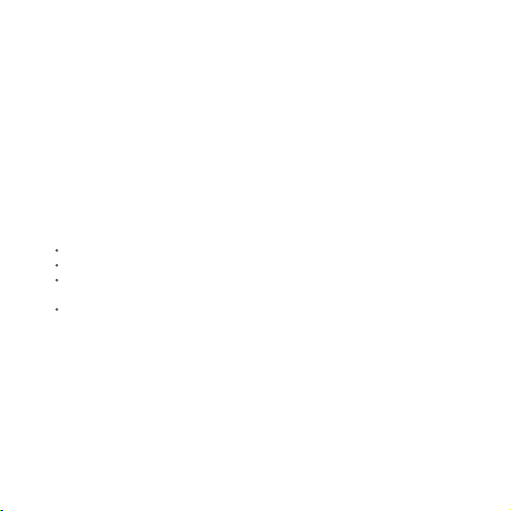
FCC Statement
This equipment has been tested and found to comply with the limits for a
Class B digital device, pursuant to Part 15 of the FCC Rules. These limits are
designed to provide reasonable protection against harmful interference in a
residential installation. This equipment generates uses and can radiate radio
frequency energy and, if not installed and used in accordance with the instructions,
may cause harmful interference to radio communications. However, there is no
guarantee that interference will not occur in a particular installation. If this
equipment does cause harmful interference to radio or television reception, which
can be determined by turning the equipment off and on, the user is encouraged to
try to correct the interference by one or more of the following measures:
Reorient or relocate the receiving antenna.
Increase the separation between the equipment and receiver.
Connect the equipment into an outlet on a circuit different from that to which
the receiver is connected.
Consult the dealer or an experienced radio/TV technician for help.
This device complies with part 15 of the FCC Rules. Operation is subject to the
following two conditions:
(1) This device may not cause harmful interference.
(2) This device must accept any interference received, including interference
that may cause undesired operation.
Changes or modifications not expressly approved by the party responsible for
compliance could void the user’s authority to operate the equipment.
- 1 -
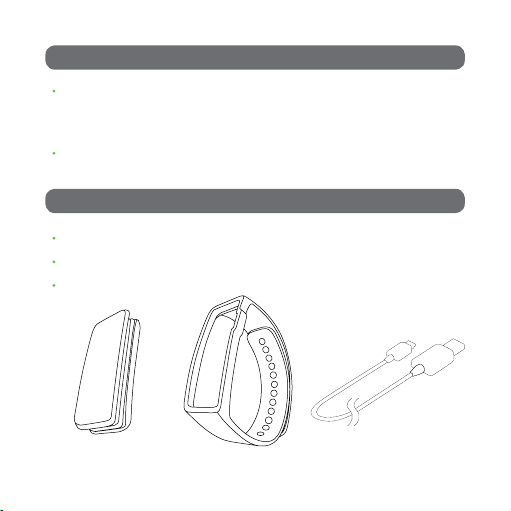
GETTING TO KNOW YOUR NUBAND
Nuband activity trackers help you improve your health by counting steps and
calories burned, and letting you set exercise goals to improve you standard
of fitness.
Nuband also has a sleep monitor, that when activated monitors movement
patterns during your sleep cycle to get an understanding of standard of rest.
IN THIS PACK
Nuband Activ+ Tracker
Nuband Activ+ Silicon Band
USB Charge Cable
Nuband Activ+ band USB Charge CableNuband Activ+ Tracker
- 2 -
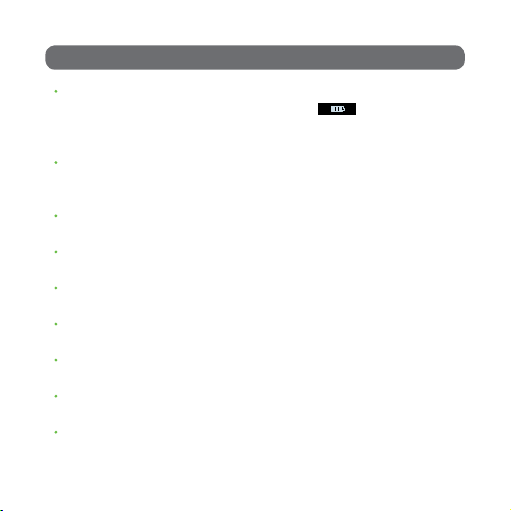
GETTING STARTED
When opening product make sure band is charged via USB charge cable
for 2 hours. When plugged in you will see a ( ) symbol appear to
show charging.
Once complete unplug and pressing the button band will allow you to scroll
through the various functions to get a general feel of the user interface.
Go to google play store or apple app store and search free “Nuband” App
Download to your device
Go to phone or tablet and switch bluetooth on.
Open Nuband App > Setting > Profiles
This allows you to set your key information: Height, Weight, Age, Gender
Once complete press save.
You can change cm to feet and inches, miles to km by pressing imperial or
metric in settings screen.
- 3 -
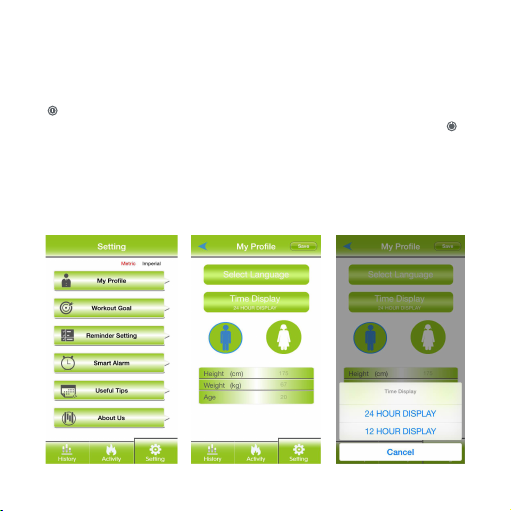
“ To swith Nuband on or off hold button down for slow count of 10. It will buzz and
will appear. Nuband will swith itself off during periods of lengthy charge to
protect battery from over heating. Simply hold button down and it will swith on .”
- 4 -

SETTING YOUR WORKOUT GOALS
Now go to Setting > Workout goals and open
Choose the daily goal you wish to participate in
Click over goal and a scroll option will open in order to lower or raise your
chosen goal.
Once complete press save.
- 5 -
