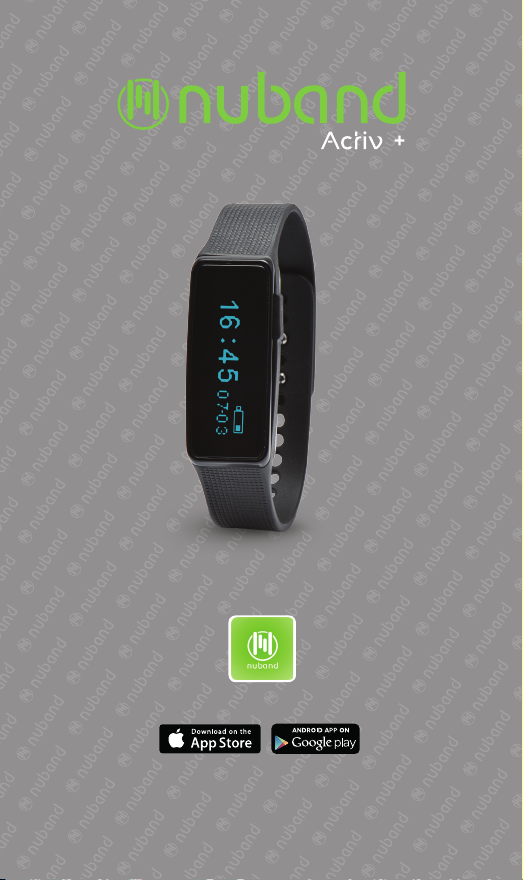
NUBAND APP
Model: NU-G0002
www.nubandsports.com
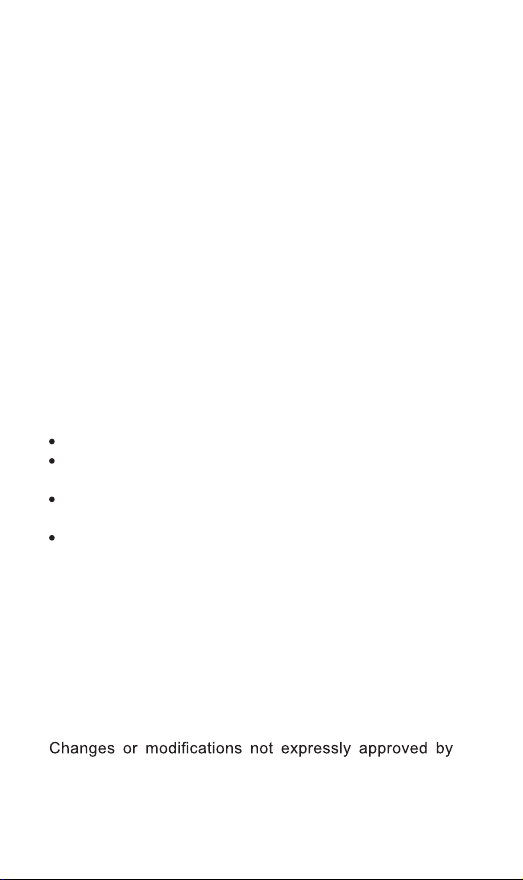
FCC Statement
This is equipment has been tested and found to comply
with the limits for a Class B digital device, pursuant to
Part 15 of the FCC Rules. These limits are designed
to provide reas onable protection against harmful
interference in a residential installation. This equipment
generates uses and can radiate radio frequency energy
and, if not installed and used in accordance with the
instructions, may cause harmful interference to radio
communications. However, there is no guarantee that
interference will not occur in a particular installation.
If this equipment does cause harmful interference to
radio or television reception, which can be determined
by turning the equipment off and on, the user is
encouraged to try to
more of the following measures:
- Reorient or relocate the receiving antenna.
- Increase the separation between the equipment and
receiver.
- Connect the equipment into an outlet on a circuit
different from that to which the receiver is connected.
- Consult the dealer or an experienced radio/TV
technician for help.
This device complies with part 15 of the FCC Rules.
Operation is subject to the following two conditions:
1) This device may not cause harmful interference
2) This device must accept any interference received,
including interference that may cause undesired
operation.
correct the interference by one or
the party responsible for compliance could void the
user’s authority to operate the equipment.
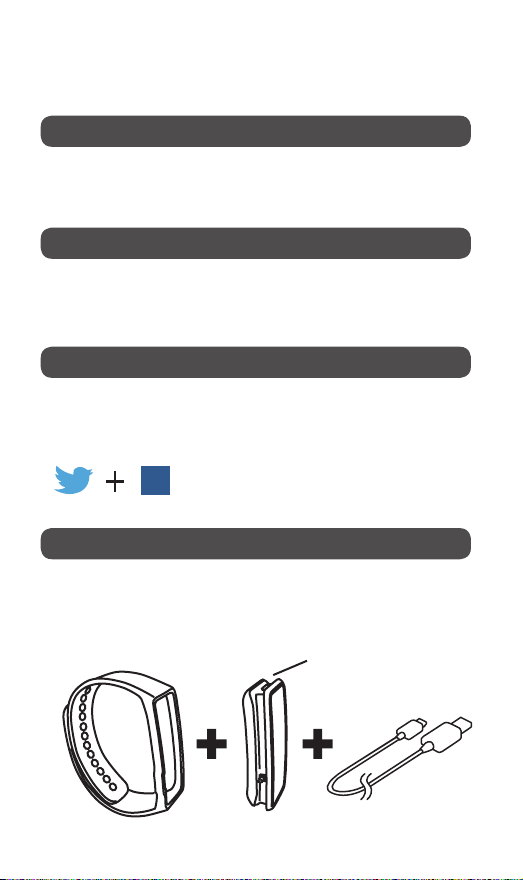
Getting to know your NuBand bracelet
Track your day
Counts your steps, calories burned, distance travelled.
Active minutes
Reminds you to move when you have been inactive for a
long time.
Set daily goals
Motivates you to achieve your daily goals.
View your progress with data and progression charts.
Compare your results and share with your friends.
f
Track your night
Chart your quality and length of sleep.
Wakes you gently with silent “Buzz” alarm feature.
24 hour activity and sleep tracker chart.
USB port
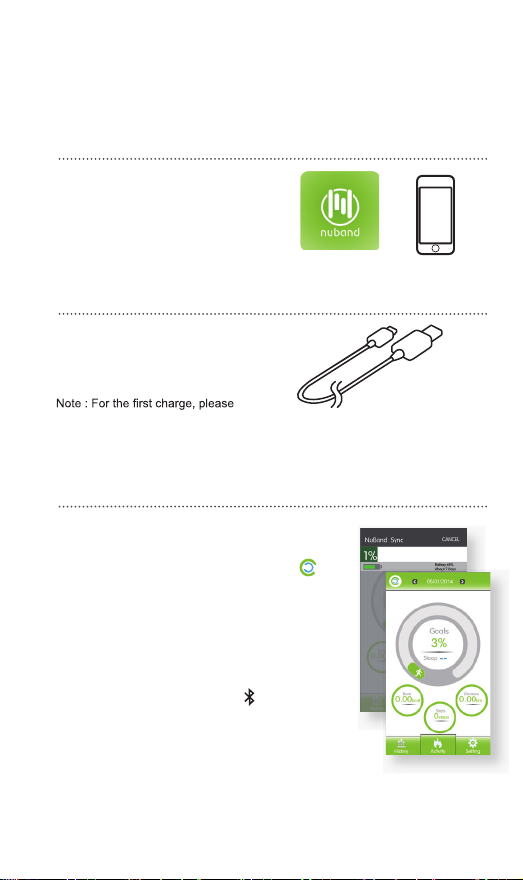
Starting
A New and Easy Way to Get Fit
1 ) Download the APP
Download the free “Nuband”
App from Apple or Google
Play & install.
NUBAND APP
2 ) Charge your device
Using the supplied USB
charging cable to charge
for turning on the device.
hold the button to wake up the NuBand.
3 ) Sync Nuband Activ + with your Smart
device using the App
Turn on “Bluetooth” function on the phone.
Click the button to light up the OLED
display screen. Click the Apps Icon“ “
and illuminate your Nuband to pair
wirelessly, then “Bluetooth connecting…”
will show on the App. App will scan for 30
seconds Wireless connection is successful
when “Bluetooth connection is successful”
appears. Band will show “ ”, and then
data will sync to App. The App will then
display “Bluetooth disconnected” pairing is
now complete and or stopped in order to
preserve battery life.
+
