NSI DS12, DS8, DS8-12, DS12-12, DS8-24 Installation And Operation Manual
...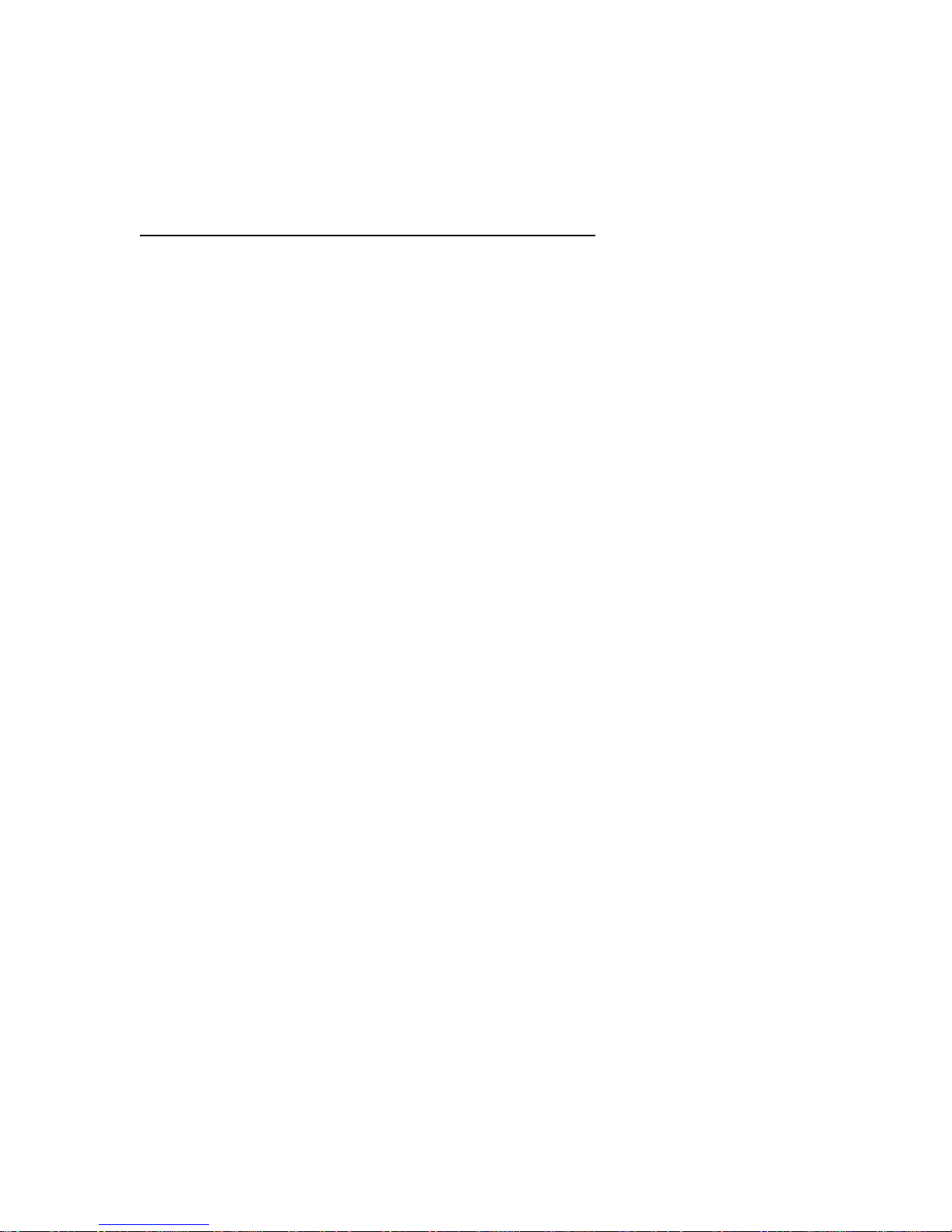
NSI DS8/DS12 MODULAR DIGITAL DIMMING SYSTEM
Software Revision 1.1x, 8/24/99
NSI
MODULAR DIGITAL DIMMING SYSTEM
DS8/DS12 DIMMER PACKS
INSTALLATION AND OPERATION GUIDE
Version 1.1x Software
Part Number LIT-31665-0 Rev B – 9/25/2000
_________________________________________________________________
Specifications
Number of Channels: Model DS8-12 : 8 channels
Model DS12-12 : 12 channels
Model DS8-24 : 8 channels
Model DS12-24 : 12 channels
Output Capacity: Model DS8-12 : 1200 Watts per channel @ 120VAC
Model DS12-12 : 1200 Watts per channel @ 120VAC
Model DS8-24 : 2400 Watts per channel @ 120VAC
Model DS12-24 : 2400 Watts per channel @ 120VAC
Input Power: Model DS8-12 : 1 phase, 3 wire, 120/240 VAC, 40 Amps, 47 – 63Hz
Model DS12-12 : 1 phase, 3 wire, 120/240 VAC, 60 Amps, 47 – 63Hz or
3 phase, 4 wire, 120/208 VAC, 40 Amps, 47 – 63Hz
Model DS8-24 : 1 phase, 3 wire, 120/240 VAC, 80 Amps, 47 – 63Hz
Model DS12-24 : 1 phase, 3 wire, 120/240 VAC, 125 Amps, 47 – 63Hz or
3 phase, 4 wire, 120/208 VAC, 80 Amps, 47 – 63Hz
Dimmer control system: Microprocessor digital phase control.
Load Filtering: 350µs
Control Input Types: 12 channels of 0 -10VDC [ 15 pin Male D-Sub on back of pack ]
Pins 1 through 12 = Channels 1 through 12, pin 13 = T/C,
Pin 14 = +14.4VDC, Pin 15 = Analog COM
MICROPLEX (in / through) on 3 pin XLR connector
DMX-512 (in / through) on 5 pin XLR connector
Luma-Net - 6 pin Terminal Block
Control Wiring: Class 2 low voltage
Output Panels: PB8/12 – 1 - NEMA 5-15 or 5-20 receptacle per channel or,
SP8/12 – 1- 20 Amp stage pin receptacle per channel or,
KO8/12 – hard-wired terminal blocks.
Cooling System: Thermostatically controlled and monitored fan forced air with individual dimmer module
temperature monitoring. Fan exhaust on right rear side.
Dimensions: 3.5"High x 17.2" Wide x 17.0"Deep. ( 2 EIA 19" Rack Spaces)
Weight: 50lbs
Recommended Ambient
Operating Temperature: 0-25 degrees C ( 32 - 85 degrees F)
Short-Circuit
Current Rating: 10,000A RMS Sym. @ 240VAC
Load Type: AC lighting loads only
Enclosure Type: For indoor use only
Utilizer dans un endroit a l’abri
Specifications subject to change without notice
Copyright 1999, NSI Corp.

NSI DS8/DS12 MODULAR DIGITAL DIMMING SYSTEM
Software Revision 1.1x, 8/24/99
___________________________________________________________________
Mounting
The DS dimmer packs are designed to be mounted in a standard 19" EIA rack. The packs are provided with two
mounting flanges or ears, which are designed for securing the pack to the front rack mounting rails. The pack may
also be operated as is on top of a sturdy table or shelf.
An optional rear support kit is available and should be used in portable, or rough handling rack mount applications.
The NSI DS dimmers depend on forced air cooling, therefore the following installation rules apply:
1. The rack enclosure shall maintain a 2 inch minimum clearance on the entire right side of the dimmer
rack enclosure for air exhaust. The rack enclosure must not be sealed, and must maintain an air
exhaust clearance area of at least 15 square inches per installed pack for air to flow back to the
ambient room.
2. If the optional rear support kit is used, the right rear support bracket must be cropped to a length
that does not block any of the air exhaust vent on the right side of the rack, once the pack is installed.
Support bracket length can vary depending on cabinet construction and manufacturer, therefore the
bracket should be cropped upon installation.
3. The intake manifold on the front of the dimmer pack cannot not be blocked for any reason.
4. The thermal operation of the dimmer pack will depend on its conditions of installation. Ambient
room temperature must never exceed 104 degrees F or 40 degrees C.
WARNING: If any of the cooling rules above are violated, the packs could suffer permanent damage not
covered under warranty.
- 2 -

NSI DS8/DS12 MODULAR DIGITAL DIMMING SYSTEM
Software Revision 1.1x, 8/24/99
___________________________________________________________________
Input Power Wiring
WARNING: Because DS packs operate at potentially lethal voltages, installation wiring should be done by
qualified personnel only!
WARNING: Do no connect chassis Ground to Neutral, or operate this equipment without a chassis ground,
otherwise the user could be exposed to potentially lethal voltages.
The DS dimmer pack must be fed with one of the electrical services listed below. The service should be protected by
a suitable circuit breaker. Wiring should be selected, sized and installed in accordance with local electrical codes as
should all aspects of the installation. All wire must be copper, and be rated for 90oC sized for 75oC ampacity.
For convenience, suggested portable cord sizes are shown in parenthesis. They are sized for the full capacity of the
dimmer pack and for the 60oC-rated plug that is likely to be installed on the other end.
Model DS8-12: 1 phase, 3 wire plus ground, 120/240 VAC, 40 Amps, 47 – 63Hz
( Type S/SO, 4 conductor, #6 AWG minimum)
Model DS12-12: 3 phase, 4 wire, 120/208 VAC, 40 Amps, 47 – 63Hz
( Type S/SO, 5 conductor, #4 AWG minimum)
1 phase, 3 wire, 120/240 VAC, 60 Amps, 47 – 63Hz SEE RE-WIRING PROCEDURE
( Type S/SO, 4 conductor, #2 AWG minimum)
Model DS8-24: 1 phase, 3 wire, 120/240 VAC, 80 Amps, 47 – 63Hz
( Type S/SO, 4 conductor, #2 AWG minimum)
Model DS12-24: 3 phase, 4 wire, 120/208 VAC, 80 Amps, 47 – 63Hz
( Type W, 5 conductor, #2 AWG minimum)
( Type G, 4 conductor, #2 AWG minimum)
1 phase, 3 wire, 120/240 VAC, 125 Amps, 47 - 63hz SEE RE-WIRING PROCEDURE
( Type W, 4 conductor, #1 AWG minimum)
( Type G, 3 conductor, #1 AWG minimum)
Connect input feeder wires to labeled input terminal terminals provided.
- 3 -

NSI DS8/DS12 MODULAR DIGITAL DIMMING SYSTEM
Software Revision 1.1x, 8/24/99
Feeder re-wiring procedure for 12 channel single phase units:
1. All power feeders should be turned off and disconnected.
2. Remove the dimmer pack cover by removing the screws around the edge.
3. Using a flat blade screwdriver, disconnect the 18 AWG red control module power wire from the B phase power
feed terminal block, and move it to the C phase power feed terminal block along with the #18 AWG blue control
module power wire, and terminate using set screw torqued to 35 inch-lbs.
4. Using a flat blade screwdriver, disconnect the red dimmer module feeder wire pairs with the single and double
red ty-raps (dimmers 5&6 and 7&8) by unscrewing the set screws in the B phase power feed terminal block, and
sliding the wires out of the back slot.
5. Move the red dimmer module feeder wire pair with the single red ty-rap to the A phase power feed terminal
block, slide in the wires deep in the terminal block mounting holes so no wire is exposed past the walls of the
block, and terminate using set screw torqued to 35 inch-lbs.
6. Move the red dimmer module feeder wire pair with the double red ty-raps to the C phase power feed terminal
block, slide in the wires deep in the terminal block mounting holes so no wire is exposed past the walls of the
block, and terminate using set screw torqued to 35 inch-lbs.
7. Cross check:
• All black ty-rapped and single red ty-rapped feed wire pairs , and the Phase A black 18AWG control module
power wire should be fed by the Phase A feeder block
• All blue ty-rapped and double red ty-rapped feed wire pairs, phase B red 18AWG control module power wire,
and the phase C blue 18AWG control module should be fed by Phase C feeder block.
• Phase B feeder block should be empty.
• All load connections should be not exposed, and terminated tightly to 35 inch-lbs.
______________________________________________________________________________________________
Output Power Wiring
DS packs are available in a variety of configurations. NEMA 5-15 or 5-20 receptacle, or Stage Pin receptacle
models feature one output receptacle per dimming circuit, while the hard-wired packs feature terminal blocks and a
rear panel with knock-outs.
The lighting load connected to the dimming circuit should be rated for 115/120V and should not exceed the rating of
the dimmer. The ampacity of the dimmer can be seen in the window near the yellow led load indicator on the front
panel, 10 = 10 Amps, 20 = 20 Amps.
The dimmer is capable of driving incandescent , Advance MARK X fluorescent ballasted, or inductive transformer
loads. The load on the dimmer must include the load of the lamp plus the load of the ballast or transformer; and each
ballast or transformer must be individually fused. Transformers should be over-rated by at an additional 70% of their
rated load when operating on an SCR dimming circuit. Other loads may be unsuitable to operation by a SCR based
switching devices, and may operate in an erratic and/or unpredictable fashion. Contact the manufacturer of the load
equipment for details of their power specification.
The proper wiring of a Stage Pin receptacle is not always evident. The center pin is the green grounding conductor;
the pin nearest the ground pin is the white grounded (neutral) conductor; and the remaining pin is the ungrounded
(hot) conductor.
- 4 -
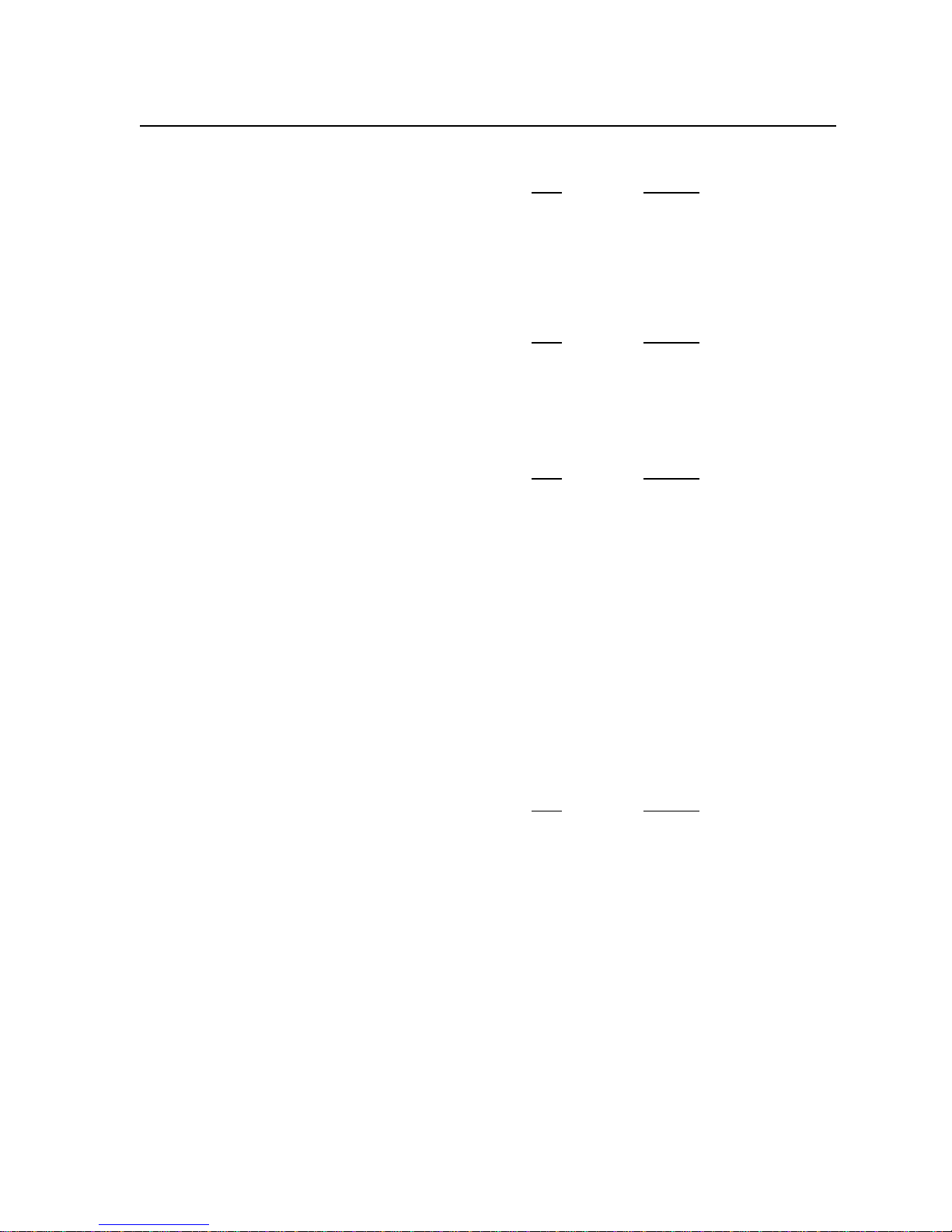
NSI DS8/DS12 MODULAR DIGITAL DIMMING SYSTEM
Software Revision 1.1x, 8/24/99
________________________________________________________________
Control Wiring
DMX-512: Input = 5 pin XLR-M Pin# Signal
Through Output = 5 pin XLR-F 1 DGND
2 DATA -
Recommended 3 DATA +
Control Wire: 4 THROUGH
Belden 9729 or 9829 5 THROUGH
Microplex: Input = 3 pin XLR-M Pin# Signal
(MPX) Through Output = 3 pin XLR-F 1 Analog COM
2 +14.4VDC Power
Recommended 3 DATA
Control Wire:
Belden 8760 or 9460
0-10VDC: Input = 15 pin M D-Sub Pin# Signal
Analog 1 Channel 1
Recommended 2 Channel 2
Control Wire: 3 Channel 3
Alpha 1896 4 Channel 4
5 Channel 5
6 Channel 6
7 Channel 7
8 Channel 8
9 Channel 9
10 Channel 10
11 Channel 11
12 Channel 12
13 T/C (Snapshot)
14 +14.4VDC Power
15 Analog COM
Luma-Net Input = 6 pin pluggable terminal block Pin# Signal
Orientation: looking at back of pack, 1 (far right) REM +
with grooved surface on bottom. 2 REM 3 DGND
Recommended 4 +14.4VDC Power
Control Wire: 5 N/C
Alpha 1898 6 (far left) N/C
IMPORTANT NOTE: Do not route low voltage control wires parallel to or in the same conduit as high voltage
power wires as the control system may exhibit erratic control performance. (like flickering)
- 5 -
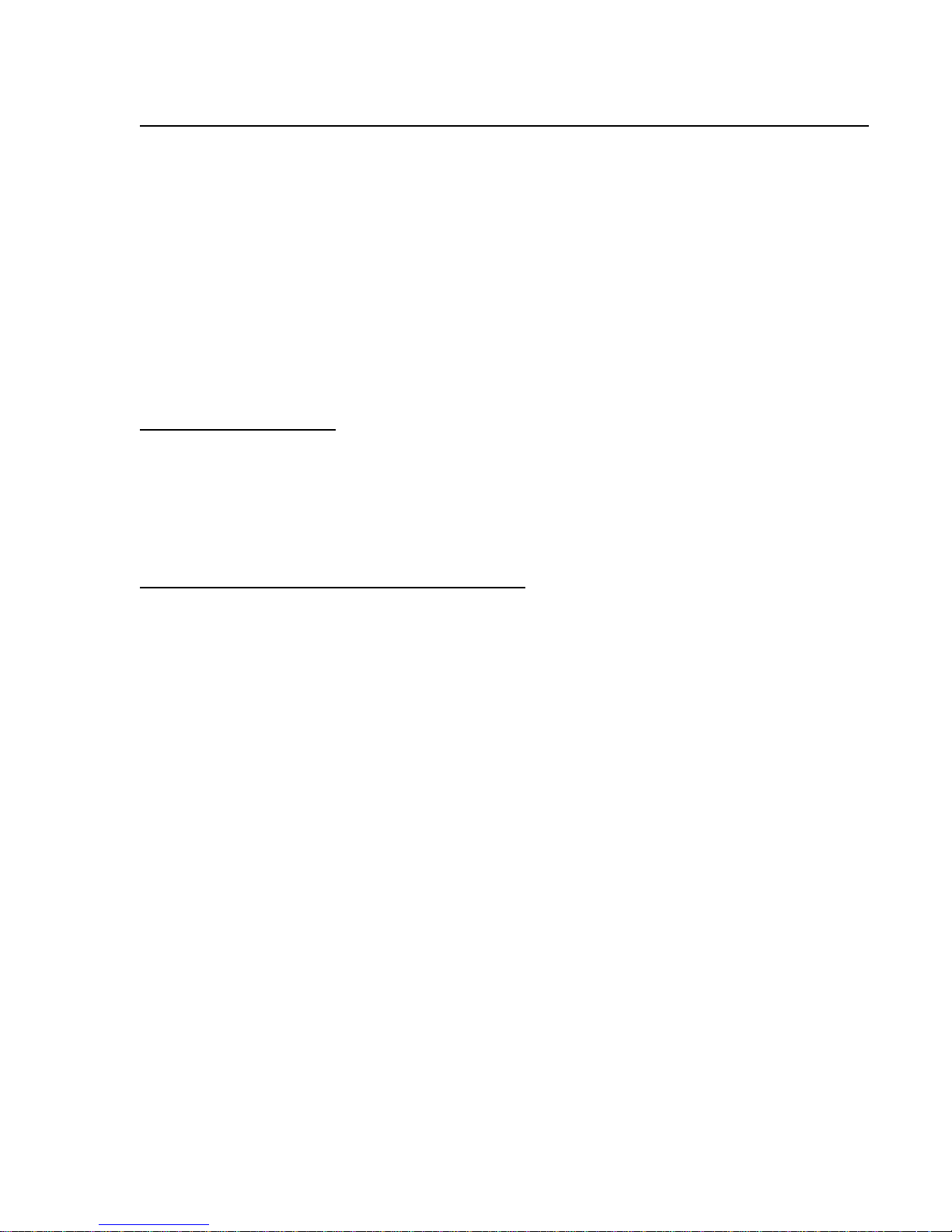
NSI DS8/DS12 MODULAR DIGITAL DIMMING SYSTEM
Software Revision 1.1x, 8/24/99
___________________________________________________________________
DS Pack Operation
The Operation of the DS Pack has been divided into the following sections:
1. Turn Lights On…Now!
2. Setup
3. Softpatch
4. Analog Submasters
5. Presets
6. Dimmer Feedback
7. Control Module Jumper Settings
8. Contact NSI
__________________
Section 1 1. Make sure all three red led power indicators on the front are lit.
2. Make sure lighting loads are plugged into back of pack .
To turn lights on now: 3. Flip all circuit breakers up to "ON" position.
4. Press test switch oval under each circuit breaker.
1.1 Setting the Test Switch Bump or Latch action and level:
If the test switches have been configured as " latch" action, the lights will stay on at the first press of the test switch,
but if the test switches have been configured as "bump" action, they will only stay on as long as they are pressed.
To change the test switch action, and the test switch intensity, press [CLEAR] until the following menu is displayed:
NSI DSxx xPHASE Note: the 'x's could indicate a variety of settings
STATUS=xxx [MORE]
Now press the switch under [MORE] twice. This switch is a soft switch, that is, the function of the switch is defined
by the bracketed text in the LCD window above. If you are lost or make a mis-entry, just hit [CLEAR]. The menu
will back up one position or one menu each time [CLEAR] is pressed. The LCD should now display:
NSI DSxx xPHASE
[SETUP] [MORE]
Press the soft switch under [SETUP]. Then press [MORE] 2 times. The screen should now display :
SET TEST SWITCH
[ACTION] [MORE]
Select [ACTION]. Two choices will be displayed [LATCH] and [BUMP]. Press the test function you prefer.
This selection will stay in permanent EEPROM memory. Upon selection, another choice will appear:
SET TEST LEVEL = 25%
[CHANGE] [MORE]
If you wish to change the output intensity of the bump switches, select [CHANGE]. This change is in volatile
memory, or RAM , so it will go back to 25% when the power to the pack turned off. The level setting will not take
effect, however, until the test switch is activated again.
- 6 -

NSI DS8/DS12 MODULAR DIGITAL DIMMING SYSTEM
Software Revision 1.1x, 8/24/99
_______________ __________
Section 2 SETUP
The DS dimmer pack will be ship pre-configured with factory default settings, however, it may be necessary to
change some of those settings in the field based on installation requirements or service conditions. The following
section steps through the various control setup options.
2.1 Number of dimmers selection:
Press [CLEAR] until the following main menu is displayed:
NSI DSxx xPHASE Note: the 'x's could indicate a variety of settings
STATUS=xxx [MORE]
Now press the switch under [MORE] twice. This switch is a soft switch, that is, the function of the switch is defined
by the bracketed text in the LCD window above. If you are lost or make a mis-entry, just hit [CLEAR]. The menu
will back up one position or one menu each time [CLEAR] is pressed. The LCD should now display:
NSI DSxx xPHASE
[SETUP] [MORE]
Press the softswitch under [SETUP]. The first setup menu will appear:
SET # OF DIMMERS
[8/12] [MORE]
The control module can operate either a 8 channel or 12 channel dimmer pack, but it needs to be told how many
dimmers are in the pack. If you wish to change the number of dimmers, press the [8/12] soft switch. The next
selection you make will be permanently stored in the non-volatile EEPROM configuration chip. The LCD will
display:
# OF DIMMERS =
[8] [12]
Select the number of dimmers that are installed in the pack, or press [CLEAR] to go back to the previous menu. If
you change settings, the changes will not be reflected until the pack is powered off, and then back on. A number
selection will return to the display to the main menu.
2.2 Phase power selection:
From the main menu:
NSI DSxx xPHASE Note: the 'x's could indicate a variety of settings
STATUS=xxx [MORE]
Press the key sequence [MORE], [MORE], [SETUP], [MORE]. The following menu will be displayed:
SET PHASE POWER
[1/3 PHASE] [MORE]
An 8 channel dimmer pack will always be setup for 1 phase. A 12 channel dimmer pack may operate as either a
single phase or 3 phase unit. Single phase 12 channel units need to be internally configured for single phase power,
so for single phase 12 channel units, refer to Input Power Wiring section and Re-wiring Procedure. If the wrong
phase power type is selected from the LCD menu no damage will occur to the dimmer pack, but it will not operate
correctly and may operate as a non-dim or with odd dimming curves. Like with the number of dimmers selection,
phase control selection is stored in non-volatile EEPROM and configures on power-up, therefore the pack must be
powered off and back on to have phase changes implemented.
- 7 -
