Page 1

Your excellent helper in cable test!
MODEL:NF-300
Your excellent helper in cable test!
INSTRUCTION MANUAL INSTRUCTION MANUAL INSTRUCTION MANUAL INSTRUCTION MANUAL
Wire Fault Locator
SHENZHEN NOYAFA ELECTRONIC CO.,LTD
ORI GINAL
ORI GINAL
AUT HEN TIC
AUT HEN TIC
t
n
e
t
a
P
i
e
f
r
e
t
n
u
o
C
d pr
o
e
d
u
c
t
s
,
ng
n
i
t
o
t
a
l
l
o
w
e
d
RE V1. 0
Page 2
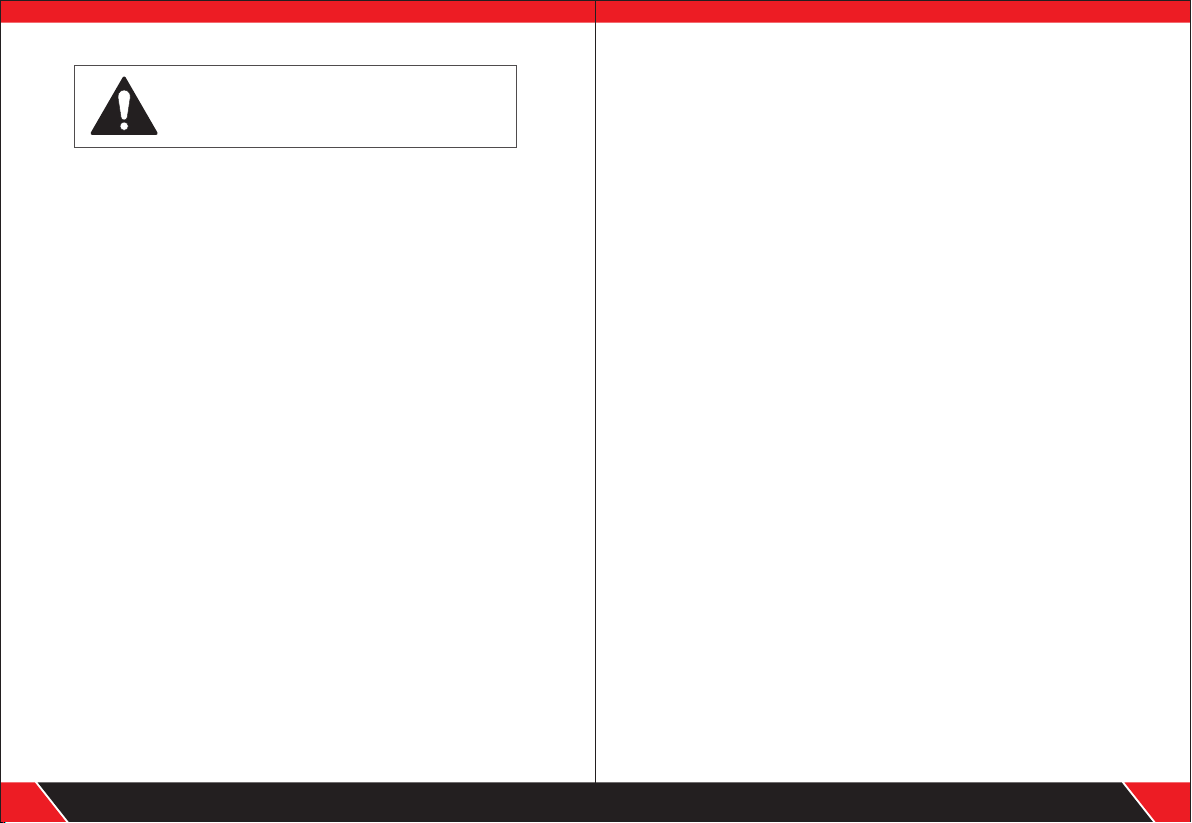
Plea se r ea d and learn saf et y in struction s
befo re u se o r maintain th e eq ui pment
●Ke e p the t est e rs i n r igh t p la c e to av oid h u rt wi th th e s ha r p pro b e.
●Ne v er pu t the e q ui p men t i n th e p lac e wit h m uch d ust , h um i dit y
an d h igh t emp e ra t ure ( o ve r 4 0℃).
●Pl e ase u se ba t te r y acc o rd i ng to t he sp e cif ica t io n ; oth e rw i se, i t
ma y r esu lt in d a ma g e to eq u ip m ent .
●Pl e ase n eve r d is m oun t t he e q uip men t a rbi tra r il y. T he ma int e n
-a n ce an d car e s ha l l be co n du c ted b y pro f ess ion a l pe r son n el .
● Th e t est er wi l l sh u t off a uto m at i cal ly if i t d oe s n ot wo r k fo r
15 m i nut es in s u cc e ssi o n.
●Pl e ase t ake o u t th e b att e ry i n l aun che r a nd re cei v er i f t he
eq u ipm ent i s n ot u s ed fo r a l on g t ime s o as to p r eve nt th a t th e
ba t ter y liq u id i s l eak e d in f u tur e.
●Ne v er us e the e q ui p men t t o de t ect p owe r c ord w ith e l ec t ric i ty
(s u ch as p owe r s up p ly ci r cu i t of 22 0V) , o th e r wis e , it m a y
re s ult i n dam a ge t o e qui p me n t and p ers o nal i nju r y.
●Ne v er co ndu c t re l ate d o pe r ati on of c o mmu nic a ti o n lin e i n
th u nde rst o rm w e ath e r so a s t o pre ven t l ig h tni n g st r oke a n d
im p act o n per s on a l saf e ty.
CONTENTS
Ov erview.. ...... ..... ..... ..... ..... ..... ..... ... .. ...01
Ma in functi ons ..... ......... .... ..... .... ....... .. .02
Tec hnic al Parameter s........ ......... .... . .... . 02
Pr oduct int erface an d ke y int rodu ction. .0 4
Pr oduct opera tion m ethod .... ..... .... .... ...05
a.C abl e line -to -li ne tes t.. ......... ......... .... . .....05
b.C abl e length te st. ......... .... ..... ... ..... ..... .... 09
c.C abl e tr aci ng t est .... ..... .... ........ .. ....1 2
.. ..
.. ......... .
d.C ros stal k test.. ......... .... ..... .... ....... .. .... ...15
La nguag e Calibrate .... ..... .... ......... ......... ..16
Da ta l oadin g... ......... ......... .... ..... .... ......... ..16
La nguag e:Ch inese or Eng lish..... .... ..... .... .16
Se tup .... ..... .... ......... ......... .... ..... .... ......... ..17
Un it .. .... ..... .... ......... ......... .... ..... .... ......... ..17
Li ght .... .... ..... .... ......... ......... ......... .... ..... ...1 8
Au to off ........ ......... ......... .... ..... .... ......... ...18
Au to-of f time ......... .... ..... .... ......... ......... ...18
Pa cking li st....... .... ..... .... ......... ......... ........1 9
Di agram of series pr oducts .. .... ..... .... .......20
.. ..
.. ..
.. ..
.. .
.. ..
.. ..
.. ..
Your excellent helper in cable test!
Your excellent helper in cable test!
Page 3

Overview
NF-3 00 is capa bl e
of av oi di ng current inteferenc e . The equ ip me nt is compos ed
of three pa rt s: ma in te st er (NF-300), re ce iv er (N F- 300-S) and
remote identifie r (NF-3 00 -R ). It ha s cou pl es of circui t state testin g
functions i nc lu di ng l ength t es t, c ab le line f in di ng , li ne-to-lin e,
crosstalk an d bre aking poin t, se rv ing as a pr actical tool fo r low
vo ltag e sy stem i ns tall a t ion a nd m ain tena n c e t e c hni c i ans
of co mm un ic ation c ir cu its a nd comprehe ns iv e wirin g circuits. I t is
widely used i n th e fi el ds l ike telepho ne s ys te m, c omputer netwo rk s
and other met al l ea d ci rc uits.
newly develo pe d by our com pany whi ch are
POWE R
NF-30 0-S
NOYA FA
Lang
RJ45
Anti-EI Wire
Tracer
Wire Fa ult Loc ator
Main tester
(NF-300)
NF-3 00
RJ11
EMIT TER
Anti-EI Wire Tracer
VOL
PUSH TO TE ST
Wire Fau lt Loca tor
RECE IVER
Receive r
(NF-300 -S )
NF-3 00-R
WIR EMAP
Remote iden ti fi er
(NF-300-R )
Main functions
Capable to te st o pe n, s ho rt , cross conn ec ti on , re verse, pairin g
●
connectio n an d br ok en w ire positio ni ng ( R J11,RJ45, BN C C ).
able
● To perform cros st al k te st o n network cab le t o so lv e th e potential
problem of sl ow s pe ed .
● To quickly find t he t ar ge t wi re or cable amo ng k in ds o f wi res.
● Measure len gt h of n et wo rk cable, coa xi al c ab le u p to 2 500m, no
need of remot e un it w he n me asuring len gt h.
● To make a accurat e de te rm in ation of shor t ci rc ui t po sition .
● To trace cable on e xc ha ng er o r Router with ou t cu rr en t
inteferen ce .
● Low voltage p ro mp t fu nc tion is avail ab le (<6 V) .
● Functions o f st or ag e an d memory.
● Automatic d el ay p ow er o n-off a nd b ac kl ig ht function .
● Lanuage& li gh t br ig ht ness can be set i n th e sy st em .
● Single chip s of tw ar e wa tchdog desi gn r un s re li ab ly.
Technical parame ters
(1).
Overall dim en si on s
Main tester : 17 5X 80 X4 3mm; Receiv er : 21 8X 46 X29mm
Remote iden ti fi er : 10 7X30X24mm .
(2).
Display
Dot matrix 12 8X 64 ( Effecti ve v is ib le a rea 56X40mm).
(3). Power su pp ly
Main tester : 9V b at te ry.
Receiver: 9 V ba tt er y.
(4).Tes ti ng c ab le types
STP/UT P 5E , 6E n etwork cabl e, t el ep ho ne cable, coa xi al c ab le ,
and common m et al w ir es c onnected wi th a ll ig at or clip.
Your excellent helper in cable test!
01
Your excellent helper in cable test!
02
Page 4
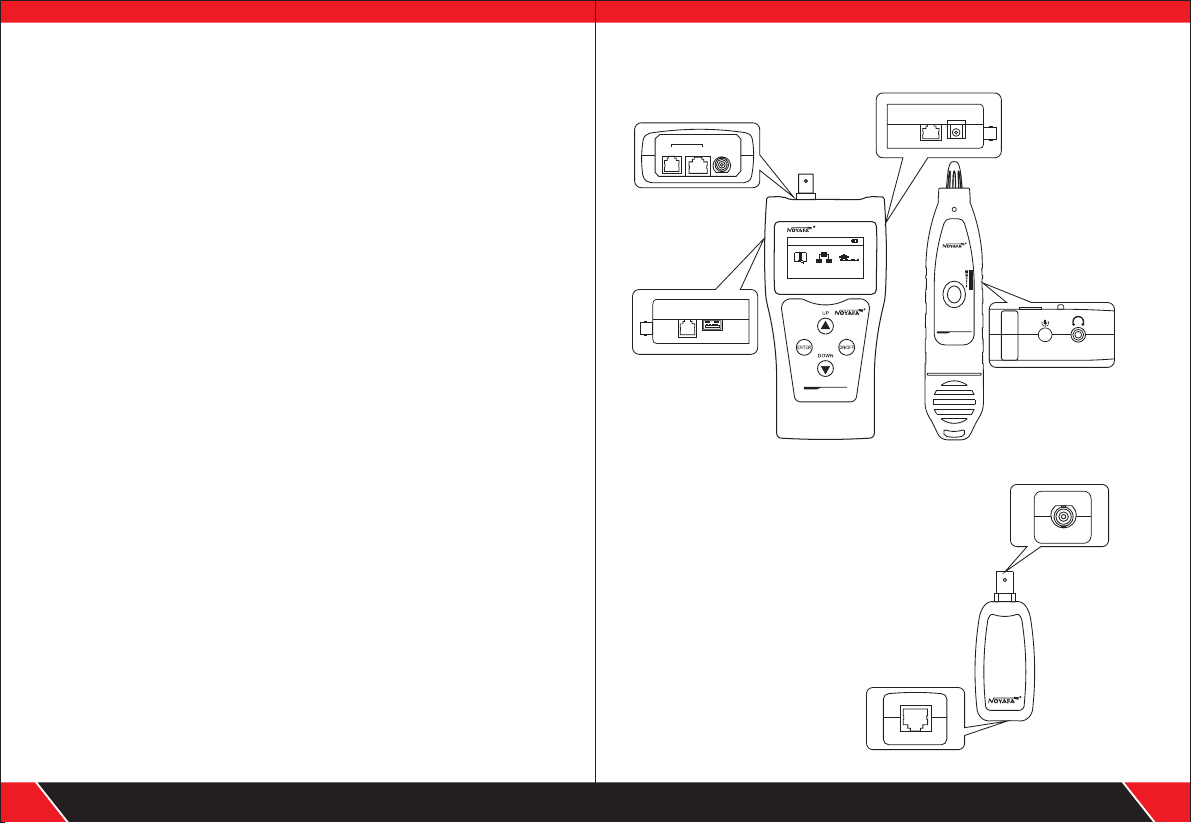
(5).Detect in g ca bl e ty pes
STP/UTP 5E, 6 E ne twork cable , te le ph on e ca ble, coaxia l ca bl e,
USB cable and c om mo n me ta l wires conne ct ed w it h al li gator clip.
(6).Operat in g en vi ro nment tempe ra tu re /h umidity
-10 ~ +60 /20% ~ 70%;℃ ℃
(7).Tes ti ng d ev ice interfa ce
Main unit: RJ 45 ( M) , RJ 45 ( S)loop inte rf ac e, R J11main in te rf ac e,
RJ11 loo p in te rf ace,
BNC connect or, US B A-t yp e female inte rf ac e;
Remote iden ti fi er : RJ 45, BNC conne ct or。
(8).Length m ea su re me nt
Range: 1-25 00 m;
Calibrati on p re ci si on: 2% (+/-0. 5m , or + /- 1. 5 feet); (calib ra ti on ;
cable >10m) m ea su re me nt precisio n: 3 % (( +/ -0 .5m, or +/-1.5 fe et );
(AMP, CAT5 E, 6E cable mater ia l)
Display uni t: m et er, i nc h, yard.
(9).Length c al ib ra ti on, storage a nd d at a lo ad
User can set a le ng th v al ue a t a known lengt h, s to re t he v alue in
the system, wh ic h ca n be u sed for futur e ch oi ce . an d the calibrati on
length shou ld b e ov er 1 0m .
(10). Line seq ue nc e an d ca ble failure p os it io ni ng
Open, short , re ve rs e , cr oss, crosst al k, e tc .
(11). Languag e se t
Users can cho os e En gl is h or Chinese fo r op er at io n.
(12). Setu p
Unit & brig ht ne ss & Au to -power off ti me c an be set in this m en u.
Product interface and key introduction
POWER
SCAN
MAIN
BNC
RJ45
RJ11
POWER
NF-3 00
NOYAFA
Lang
RJ11
RJ45
USB-A
RJ11
Anti-EI Wire
Tracer
Wire Fau lt Loca tor
EMITT ER
Main test er ( NF -3 00) Receive r (N F- 30 0-S)
Main unit port instructions
(1). Two RJ 45 interfa ces on the main unit:
one of them is “MAIN” interfa ce (“M” for short ),
and the other is “SCAN” inter face (“S” for sho rt);
Two RJ11 interfac e, USB-A interf ace
and BNC interface
(2). M interface is used for measu ring leng th and
others, but not for cable tra cing; “S” int erface is
used for cable tracin g test and “local ” connection test ;
(3). “Main RJ11" interfac e, USB interface and BNC
interface on the main uni t are used for line-t o-line,
length testin g and line tracin g; The
other RJ11 in terfa ce can be used
for checking wire mappi ng.
NF-300 -S
Anti-EI Wire Tracer
VOL
PUSH TO TEST
Wire Faul t Locat or
RECEIV ER
NF-30 0-R
Remote iden ti fi er ( NF -300-R)
WIR EMAP
Your excellent helper in cable test!
03
Your excellent helper in cable test!
04
Page 5

Product operation method
Bootscreen
Synch ro no us self t es t ( self te st d yn amica ll y displ ay ed i n the lin e
from le ft t o ri ght)
-- - - - -
we lc om e
to c h o ose n o yaf a
NF - 3 00
Test result 1: S ho rt circuit
If there is short circuit wit h the cable and terminal, it will sho w as below:
(Short circui t with 3 and 6)
Sh o r t m a pp i n g:
1 2 3 4 5 6 7 8
5 seconds lat er, t he f ol lo wing main inter fa ce i s di sp layed:
NOYA FA
Lang
RJ45
RJ11
NOYA FA
USB BNC
There are six functional options in the main menu interface
(1) Language— English or Chinese.
(2).RJ45 --- wiremapping / length measurement /
cable tracing / crosstalk testing
(3).RJ11—
(4).USB— Cable tracing
(5).BNC—
(6).Setting up— unit / light / auto-power-off time
Note:
Calibration— Seven calibration coefficient can be stored in it.
User can calibrate network/ Coax cables.
Data loading---Select the calibration coefficients stored in system.
a.Cable l ine-to-line t est:
Taking network test as an example : after entering RJ45 fun ction to check
wire mapping.At thi s time, the following int erface is shown indic ating tes t
is in process:
Your excellent helper in cable test!
05
wiremapping / cable tracing
wiremapping / length measurement / cable tracing
NOY AFA
Wi re Map pi ng
Sc a n Ca b le
Ca b le L e ngt h
- - --i d en tif y- - - -
Setup
At this time, press any key to return to the main men u, and then press
“ENTER” key for re-te st.
Please do not perform tes t again until short circu it problem solved .
Test result 2: if the far end of the cable to be tested is not plugged in
remote adapter (R) or cable is not plug ged into the local port (S),
the following inter face is shown:
Ca b le open or
to o Sh o rt !
Test result 3:correct connection
the following int erface is shown:
Wir e Map: Rem ote
1 2 3 4 5 6 7 8 G
M:
R:
1 2 3 4 5 6 7 8 G
“M”stands for Master unit. “R” stands for rem ote unit “G” stan ds
for “Grounded”.
Your excellent helper in cable test!
06
Page 6

Test result 4: In case of open circuit existing on far end of the cable,
the following interface is shown:
Wir e Map: Rem ote
1 2 3 4 5 6 7 8 G
M:
R:
1 2 3 X X 6 7 8 G
In the figure, “X” shown in “4” and “5” pin posit ion in “R” line, indicate s there is
open circuit in “4” and “5” pin of the remote pin .
Note: Because net work cable is made of pair cores, if ther e is open circuit,
it will show faults in pairs, just as above "4" &" 5". it means eit her "4" pin
or "5" pin exsits an open circuit , or both "4" and "5" exsit an open circuit.
Test result 5: In case of open circuit existing at the near end of
the cable , the following interface
is shown:
In the figure, “X” shown in “3” and “6” pin posit ion in “M” line, indicate s there is
open circuit in “3” and “6” pin of the near pin.
Test result 6: In case of open circuit existing at the middle part
of the cable , the following
interface is shown:
In the figure, “X” shown in “3” pin posit ion in “M” and “S” line, indicate s there is
open circuit in “3” pin of the middle par t of the cable. Perform"C able Length"
to locate the exact fault point . Refer to the related chapte r below.
when testing only with main tester
Wir e Map: Local
1 2 X 4 5 X 7 8
M:
S:
1 2 3 4 5 6 7 8
when testing only with main tester
Wir e Map: Local
1 2 X 4 5 6 7 8
M:
S:
1 2 X 4 5 6 7 8
Test resu lt 7: In case of open circui t existing in the cable when
testing wi th main tester and remote unit together, the following
interface is shown:
In the figu re , “X” sh own in “4” & “5” pin in “M ” & “R” lin e, It has two pos si bl e result s.
Both “4” an d “5” pi n are op en curcu it ed. Or , eith er “4 ” or “5” pi n is open.
Note: Wh en ch ec king wir em ap with mai n tes te r and remot e uni t togeth er,
the cabl e is tes te d in pair. Thus , if there is one pi n is ope n , i t wil l show in pair
as above.
To t est whic h pin is op en , users can ch ec k wirema p onl y wit h main test er li ke
Examp le 4, Ex ample 5 and Ex am ple 6 do.
Test result 8: 6-core telephone cable line sequence test
Before checki ng wiremap of telepho ne cable, users need to choos e "RJ11"
and then check its wirema p. If the testing cable is in good connec tion, it will
displays as follows :
At this time, press any key to return to the main men u, and then press
“ENTER” key for re-test .
Note: when checki ng wiremap of telepho ne cable, users can only test wit h
main testers, for the rem ote unit has no RJ11 port.
Test result 9: BNC coaxial cable line sequence test
Before checki ng wiremap of BNC cable, user s need to choose "BNC"; and
then check its wirema p. If the testing cable is in good connec tion, it will
displays as follo ws:
At this time, press any key to return to the main men u, and then press
“ENTER” key for re-te st.
Wir e Map: Local
1 2 3 X X 6 7 8
M:
S:
1 2 3 X X 6 7 8
Wir e Map: Local
1 2 3 4 5 6
M:
S:
1 2 3 4 5 6
Wir e Map: Rem ote
1 2
M:
R:
1 2
Your excellent helper in cable test!
07
Your excellent helper in cable test!
08
Page 7

Special use:
In case of exchanger power-on, the main unit
can test line sequence of the connecting cables
Take network cabl e as an ex ample: one end of the cable is connected with
“MAIN” interf ace of the main unit, and other end is connec ted with exchange r
interface . An d direct connecti on test can be performed. If the exchanger
interface tes ted is reliably conne cted, the followi ng interfaces shown (excha nger
interface is 8-co re):
Short m a p p i n g :
1 2 3 4 5 6 7 8
In case of open circuit with line 1 and 2 of the exchange r tested, the followi ng
interface is show n (exchanger inte rface is 8-core):
Short m a p p i n g :
1 2 3 4 5 6 7 8
b.Cable l ength test:(Test length only w ith the main
tester,don’t connec t cable into remote uni t. )
Firstly insert one end of the testi ng cable into “M” port in the main tester. When
entering ”Cab le Length” testin g function to check the lengt h.At this tim e, the
following int erface is shown:
NOY AFA
Wi re Map pi ng
Sc a n Ca b le
Ca b le L e ngt h
Note: Due to different tec hnical pa rameters with diff erent branded cables,
users are recomme nded to use dynamic calib ration functi on of the equipment
before measur ing length (Refer to the rela ted chapter for more deta ils.) .
- - --i d en tif y- - - -
Test result 1: S ho rt circuit
If there is short circuit wit h the cable and terminal, the fol lowing interface is
shown (Short circ uit with 3 and 6)
Sh o r t m a pp i n g:
1 2 3 4 5 6 7 8
At this time, press any key to return to the main men u, and then press
“ENTER” key to other func tions.
Please do not perform tes t again until short circu it problem solved .
Test result 2: In case of normal pairing and length test,
the following interface is shown:
1 O pe n 105 .0 m
2 O pe n 105 .0 m
3 O pe n 105 .0 m
4 O pe n 105 .0 m
And then press “UP” or “DOWN” key, the following int erfac e will further
be shown:
5 O pe n 105 .0 m
6 O pe n 105 .0 m
7 O pe n 105 .0 m
9 O pe n 105 .0 m
Thus , the cable is almost 105m . Only one end of cable conne ct with main
tester, the other end needs no connec tion, so it show "Open" in the pict ure
At this time,pres s “ENTER” to return to the main men u,and then press
“ENTER” key for re-test .
.
Your excellent helper in cable test!
09
Your excellent helper in cable test!
10
Page 8

Test result 5: B NC c able length t es t
If to insert one end of the BNC cable to be tested into “BN C” port of the main
tester, the other end is an open circui t, and then select length tes t, and then
press “ENTER” key to perf orm length test with the equi pment, the following
interface will be shown :
1 O pe n 1 0 .1 m
2 O pe n 1 0 .1m
c. Cable tracing test:
After powerin g on the main tester and entering mai n test menu, press “UP”,
“DOWN” key to move “ ” cursor to cable scan , and then press“ENTER”
key to find the line. The following interf ace will be shown:
Sc ann ing. . .
It indicates that len gth of BNC cable is 10.1m. At this time, pres s any key to
return to the main menu, and then pre ss “ENTER” key for re-tes t.
Your excellent helper in cable test!
11
Connect the cable to be found wit h the correspondi ng RJ45(Scan) por t
emitter
, (RJ11,USB or BNC) . Take netw ork line finding as an exampl e:
connect the netwo rk cable to be found with RJ45 port, move “ ” cursor to
cable scan, and press “EN TER” key to perform line find ing test as shown in
the figure below:
of the
Your excellent helper in cable test!
12
Page 9

The usage of receiver
Insta ll 9 V ba ttery, p ush the t es t ke y, get c lo se to the c ab les wit h pr ob e.you c an
hear “b ee p” , the pow er l ed flas he s. W hen the p ro be find s th e ta rgete d ca ble,t he
voice w il l be l oudes t, a nd the le d li gh t will be b ri ghtes t.
1.Tracing cable ( RJ45/RJ11 Cabl e) w hich is conne ct ed to
switch o r router.
Insert the cable into por t RJ11/ RJ45 (S), Press the testing key of recei ver, “Power”
will be lighted, then hold the rece iver close to the cables, whe n the probe gets close
to the targeted one, you can hear cle ar and loud “beep,bee p, beep” .
(Note: telephon e cable into RJ11, Lan cabl e into port RJ45(S) )
2.Tracing Coax ca ble
Insert the cable into por t BNC, Press the testing key of recei ver, “Power” will be
lighted, then hol d the receiver close to the cable s, when the probe gets close to the
targeted one, you can hea r clear and loud “beep,be ep, beep” .
(Note: turnin g down the voice slowly help trac e cable easiler. )
3.Loca te the short or breakge point ( eg : metal line)
Connect the metal lin e with the cable clips, press the tes ting key of receiver, hold
the receiver clos e to the cables, “beep, beep, beep” will genera te, but when the
probe targets the bre akge point, “beep ,beep,bee p” stops, whi ch indicates that
is where the breakage is.
Note: 1) the metal line is de-ene rgized.
2) Tur n up the voice, which helps locat e breakge easily.
3) Two cables must be conne cted together, if only one cable, the black clip
has to be gr ounded.
Your excellent helper in cable test!
13
Your excellent helper in cable test!
14
Page 10

d. Crosstalk test
As shown t he figure below: it shows 3, 6 and 4, 5 with crosst alk. The line
pair with cro sstalk will f lash to indic ate fai lure. In the li ne pair with cr osstalk,
end-to-en d connection is cor rect. How ever the connected lines are from
diffe rent line pairs. Line pair crosstalk will cause an ov er lar ge crosstal k,
otherwise n etwork spee d will be slow.
3
6
4
5
Conne ct ion dia gram of c rosst al k line pa ir
3
6
4
5
Crosstalk interface is shown as below:
Wire Map: Remote
1 2 3 4 5 6 7 8
M:
R:
1 2 3 4 5 6 7 8
Cro ss talk li ne pair f lashe s
Note: In case of t he n on -t wi sted-pair c ab le l ik e te le phone cable ,
due to over lar ge c ro ss ta lk, it genera ll y sh ow n as c rosstalk.
Length Calibrate
The calibrate d cable must be more than 10m, When start ing dynamic calib ratio n,
insert the same type of cables at a specifi ed length into “M” port. It is unnece ssary
to insert into remote unit.
C a l i b r a t i o n ?
No Y es
Select “Yes”, and then press “ENTER” key, the measured lengt h will be shown:
At this time, press “UP” or “DOWN ” key to adjust to show the actual length
as below:
- - B a se Ad j u st - - -
12.5m
When length is given, press “ENTER” key to save the calibration value. The
screen will show calibration 1, cabliration 2...calibration 7. Users can choose
it from “Data load”, which can avoid more calibration next time.
Data loading:
Choose the functions of “Load data”, it will show 7 sets of length values which
were stored before. Select the desired one and then start to test the cable length.
C ali br a t e 1
C ali br a t e 2
C ali br a t e 3
C ali br a t e 4
Langua ge: Chinese or Englis h
The screen is as below.
NOY AFA
简 体 中 文
E n g l i s h
Re tu r n
C ali br a t e 5
C ali br a t e 6
C ali br a t e 7
Re tu r n
Your excellent helper in cable test!
15
Your excellent helper in cable test!
16
Page 11

Choose Englis h, then the screen will be as below.
NOYA FA
Lang
RJ45
NOYA FA
USB BNC
Light
move “ ” to “L igh”, choose the brig htness degree you nee d
as below shows.
NOY AFA
SetupRJ11
U n i t : M e t e r
L i g h t : H i g h
Auto o ff : O N
Setup
Choose “Setup ” on the main menu,you will get the below scr een ,
NOYA FA
NOY AFA
U n i t : M e t e r
USB BNC
Setup
L i g h t : H i g h
Auto o ff : O N
Unit :
Set unit : meter
When moving curso r to “Unit” item, choos e “meter”,The fol lowing
interface wil l be shown:
Note: Setup of the unit of inch and yard is just the same as that of meter.
Your excellent helper in cable test!
17
“ ”
NOY AFA
U n i t : M e t e r
L i g h t : H i g h
Auto o ff : O N
Auto off
move“ ” to “ Auto off” , start power-off function to ON,
the screen would be like belo w.
NOY AFA
U n i t : M e t e r
L i g h t : H i g h
Auto o ff : O N
Auto-o ff time
move “ ” to “A uto-off time”, it will sho w as below.
NOY AFA
L i g h t : H i g h
Auto o ff : O N
Auto o ff -ti me
Choose the time as you need, 15 mins, 30m ins, 60mins,1 20mins.
NOY AFA
1 5 min
3 0 min
6 0 min
Your excellent helper in cable test!
18
Page 12

Packing list
1. Emit te r 1PCS
2. Rece iv er 1PCS
3. Remo te a da pter 1P CS
4. Earp ho ne 1PCS
5. RJ11 Ada pt or ca bl e 1P CS
6. RJ45 Ada pt or c able 1PCS
7. Allig at or c lip ada pt or 1PCS
8. User m an ua l 1PCS
9. Kit 1PC S
10. Col or b ox 1P CS
NF-868 NF-838 NF-820 8
POWER
SCAN
NF-268
Anti-EI Wire Tracer
STATUS
OFF
Anti-EI Wire Tracer
SCAN
OFF
TEST
VERIFY
NF-268
NF-806 R NF-816
NF-468 L NF-346 8 NF8108 -M
Your excellent helper in cable test!
19
NF-388 NF-903 NF-906 A
Your excellent helper in cable test!
20
