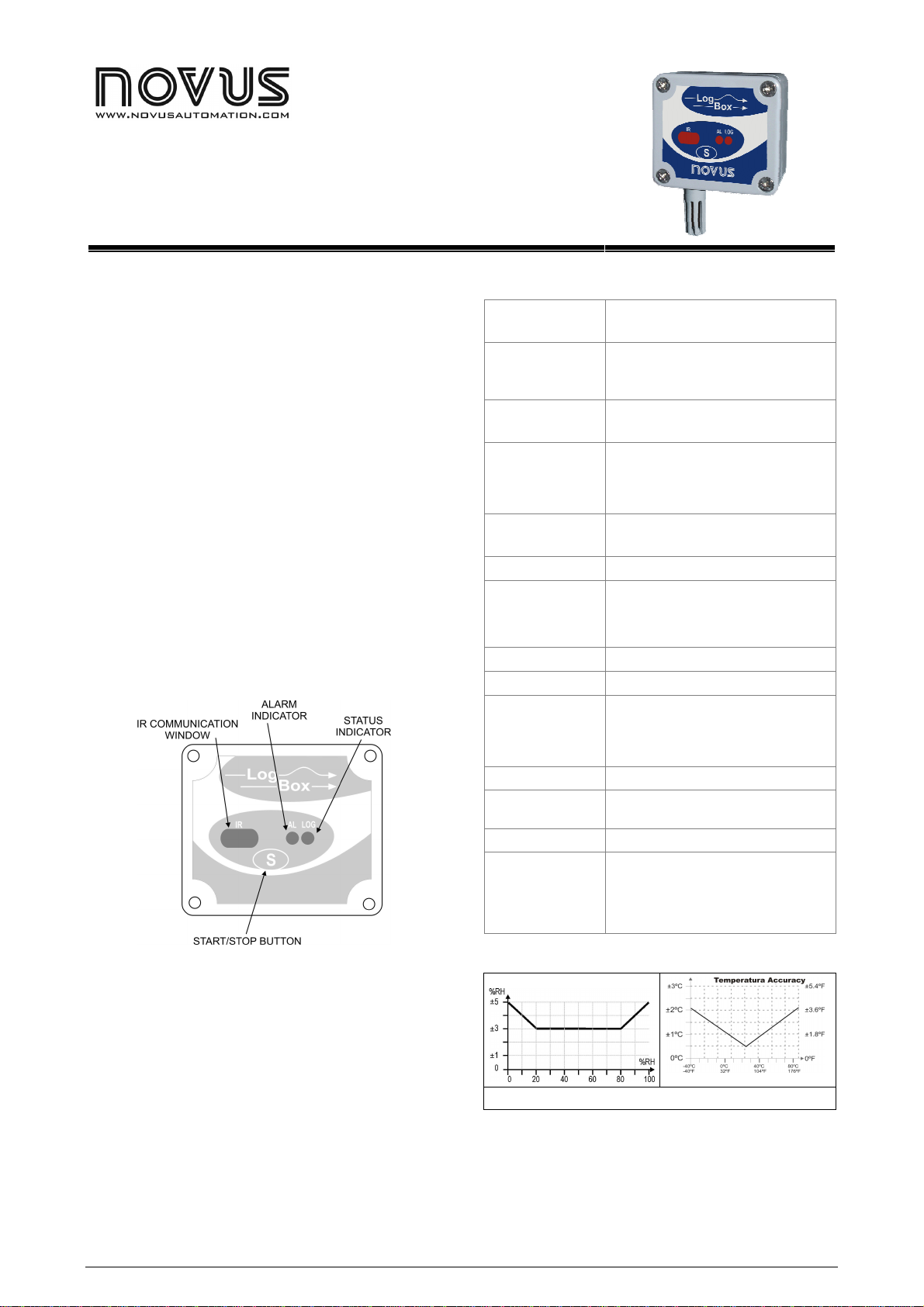
LogBox-RHT
TEMPERATURE AND HUMIDITY LOGGER – INSTRUCTIONS V 1.1x A
1 INTRODUCTION
LogBox–RHT is an electronic logger of temperature and relative
humidity. There are sensors that measure such data and store them
in an electronic memory. Data can be later viewed and analyzed on a
PC where they can be opened in tabular and graphical forms.
The logger is supplied with Logchart-II software, which enables to set
up the logger operation mode. It is also used for data visualization.
Other parameters such as end of measurements, logging interval, etc.,
are easily selected through the LogChart-II software.
Measurements can be exported to and opened in other applications,
such as spreadsheet programs.
1.1 PACKAGE CONTENTS
Besides this manual, the user must check if the items below
accompany the product.
- The electronic logger LogBox-RHT;
- A CD-ROM with the Logchart-II software and a USB driver;
- A communication interface upon request.
1.2 Identification
The identification label is on the logger body. Check if the features
described are in accordance with your order. The RHT model is
designed to measure temperature and relative humidity.
The following elements are shown in the logger front.
Figure 01 – Logger Front
START / STOP button: Can be configured to start or stop logging
when pressed.
IR Communication Window: PC-Logger communication area. The
communication interface should be pointed towards this window.
State indicator (LOG): While in stand-by (not logging) or after a
series of measurements is ended, it flashes once at every four
seconds. During logging it flashes twice at every four seconds.
Alarm Indicator (AL): Warns the user as to alarm conditions.
Whenever an alarm situation takes place it will flash once at every
four seconds, until a new configuration is applied to the logger.
2 TECHNICAL DATA
Measure Range
Accuracy
Measurement
Resolutions
Memory capacity
Measurement Interval 1 second min.
Power supply
Estimated autonomy Higher than 200 days with one weekly
Operating temperature From –40 °C to 80 °C
Case
Protection
Dimensions
Logger-PC data transfer
time
PC Interface
LogChart-ll software
operation environment
Temperature: -40 °C to 120 °C.
Relative Humidity (RH): 0 a 100 %.
See Figure 02.
Note: A measure error can be ruled out using the
OFFSET parameter in the Logchart-II software.
Temperature: 0.1 °C.
Relative Humidity (RH): 0,1 %.
32,000 (32 k) logs.
16,000 temperature and 16,000 humidity logs
or 32,000 temperature logs when relative
humidity is disabled.
18 hours max.
3.6 V lithium battery (1/2 AA), built-in
download and 5 minutes measuring interval.
Battery life depends heavily on data retrieval
frequency.
Polycarbonate
Suitable for products with protection level IP65.
See “Special Care” section.
Electronic circuit case: IP65; Sensors capsule:
IP40
60 x 70 x 35 mm
According to the number of logs. 40 seconds
for 16,000 logs.
Ir/USB or Ir/Serial
Set up Software for Windows 95, 98, NT, 2000
and XP.
Menus in Portuguese, English or Spanish.
Sets up, reads and displays data on the
screen.
2.1 Measurement Accuracy
RH Accuracy
Figure 02 – Measurement Accuracy
NOTE
The sensor from this device may be damaged or uncalibrated if
exposed to chemical agents-contaminated atmosphere. Chloridric
Acid, Nitric Acid, Sulphuric Acid and Ammonia in high concentrations
may damage the sensor. Acetone, Ethanol and Propylene Glycol
may cause a reversible measure error.
NOVUS AUTOMATION 1/6
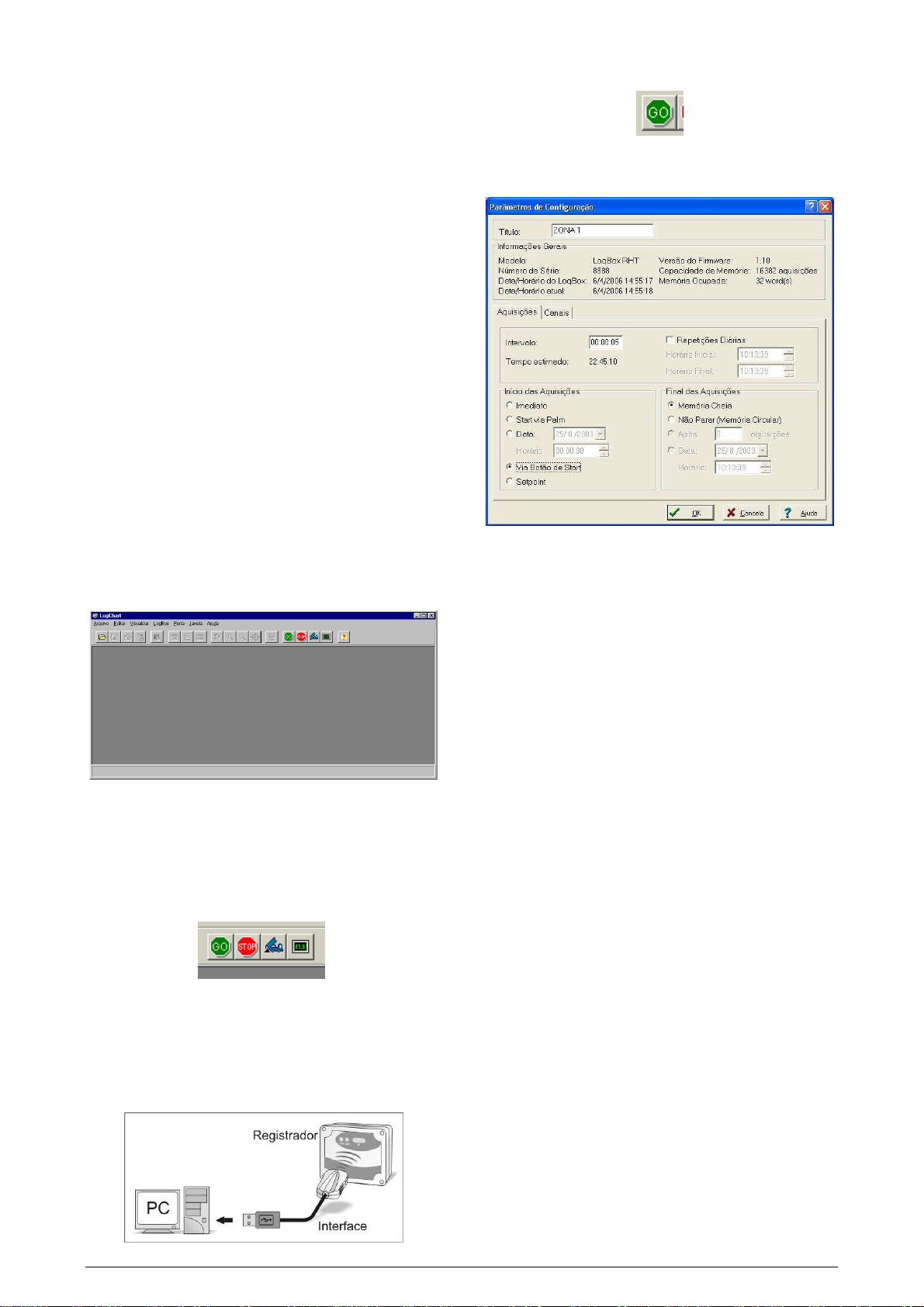
LogBox-RHT
3 OPERATION
It is only possible to operate the logger after the Logchart-II software
is installed to a PC, according to the steps described at Logchart-II
Software section of this manual.
The communication between logger and PC is performed with the aid
of the IR-Link wand.
The logger operation mode set up is defined in advance by using the
LogChart-II software. Definitions are sent to the logger through the
IR-Link wand. The logger starts and stops logging as defined in the
setup.
4 INTERFACE INSTALLATION
In the Ir-Link3/RS232 model there is a RSR232/Ir communication
interface. It must be connected to the serial port at the PC.
In the Ir-Link3/USB model there is a USB/Ir communication
interface, which must be connected to the available USB port.
Windows will request the proper driver installation, which is found in
the CD-ROM that is provided with the logger.
5 LOGCHART-II SOFTWARE
5.1 Installing Logchart-II
LogChart II is the software provided with the logger to allow for
configuration and data offload. To install, run the LC_II_Setup.exe
file provided with the CD-ROM.
Note: Be sure your Windows date separator is configured as a slash:
dd/mm/yy or dd/mm/yyyy.
5.2 Running Logchart-II
When you open Logchart-II the main window is displayed.
When communication is established, select
The Configuration Parameters screen is displayed. In this screen
the user can define the logger operation mode and also obtain
general information about the device.
Figure 06 – Configuration window
Fields are:
1- Title: In this field, the user identifies the logger by assigning it a
name.
2- General information: Area with information about the logger,
such as Model, Serial Number, Logger Date/Time, PC Date/Time,
firmware version, memory capacity and number of acquisitions
stored in memory, etc.
In this field, time is constantly updated while the communication
between logger and computer is taking place.
Figure 03 – LogChart-II main window
Next, select the serial port that the communication interface will use
in the “Port” menu.
Check which is available. Usually COM2 is free, once the mouse
uses COM1. The selected COM port will be remembered next times
the LogChart II is run. When a valid port is selected, the icons below
are displayed.
Figure 04 – Icons enabled when the communication port selected is a valid port
5.3 CONFIGURING THE LOGGER
Make sure the communication interface is connected to the PC port
selected. The interface must be constantly directed towards the front
part of the logger (communication window) at a maximum distance of
1 m. (See Figure 05).
4- Readings: Presents a series of parameters that define how
measurements will be.
Interval between readings: Defines the interval between
readings: Minimum interval is 1 (one) second.
Note: When the type of value logged is mean, maximum and
minimum values, the minimum interval is 10 seconds.
In Daily repetitions the user defines the time that daily logs will
take place.
Estimated time: In this parameter, the logger informs the user
how long it will take to occupy the full memory, in the conditions
set up during configuration.
Start of Readings: Readings can be started in one of five
different modes:
•
Immediately: start as soon as programming is considered
to be ready, and is then sent (OK) to the logger.
•
Start via Palm: start with a command sent via Palmtop,
which runs the software Log Chart Palm-OS.
•
Date: readings start at predefined date and time.
•
Through Start Button: starts and interrupts readings by
pressuring the Start button, in the frontal part of the
logger, for two seconds. See Figure 01.
•
Setpoint: measurements start when a temperature
setpoint is reached. In this option, the setpoint value is
defined in the Channels field, where the Alarm parameter
is replaced by setpoint.
Figure 05 – Infrared communication interface position
NOVUS AUTOMATION 2/6
