Novell PLATESPIN ORCHESTRATE Administrator Reference
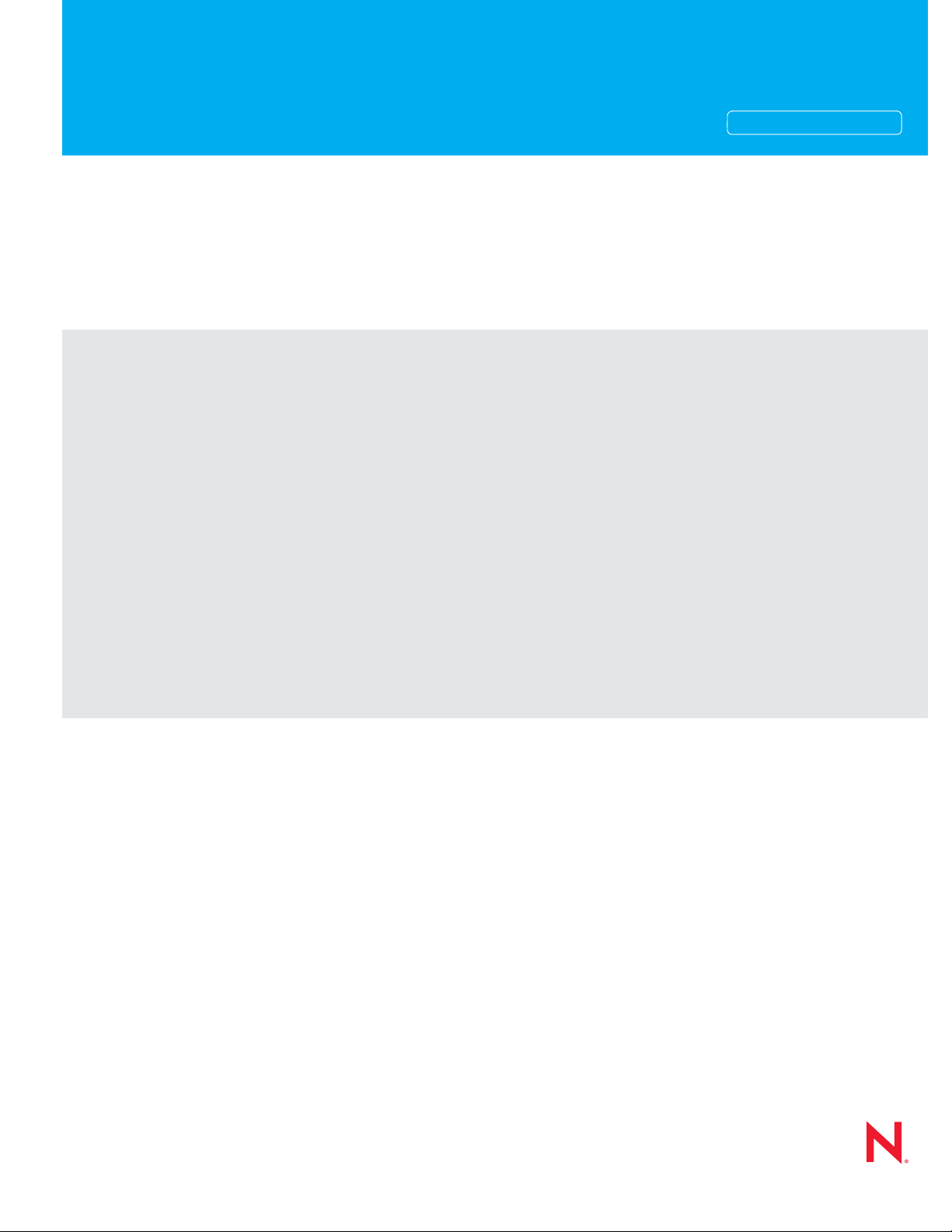
Novell®
www.novell.com
Administrator Reference
PlateSpin® Orchestrate
novdocx (en) 13 May 2009
AUTHORIZED DOCUMENTATION
2.0.2
June 17, 2009
PlateSpin Orchestrate 2.0 Administrator Reference

Legal Notices
Novell, Inc. makes no representations or warranties with respect to the contents or use of this documentation, and
specifically disclaims any express or implied warranties of merchantability or fitness for any particular purpose.
Further, Novell, Inc. reserves the right to revise this publication and to make changes to its content, at any time,
without obligation to notify any person or entity of such revisions or changes.
Further, Novell, Inc. makes no representations or warranties with respect to any software, and specifically disclaims
any express or implied warranties of merchantability or fitness for any particular purpose. Further, Novell, Inc.
reserves the right to make changes to any and all parts of Novell software, at any time, without any obligation to
notify any person or entity of such changes.
Any products or technical information provided under this Agreement may be subject to U.S. export controls and the
trade laws of other countries. You agree to comply with all export control regulations and to obtain any required
licenses or classification to export, re-export or import deliverables. You agree not to export or re-export to entities on
the current U.S. export exclusion lists or to any embargoed or terrorist countries as specified in the U.S. export laws.
You agree to not use deliverables for prohibited nuclear, missile, or chemical biological weaponry end uses. See the
Novell International Trade Services Web page (http://www.novell.com/info/exports/) for more information on
exporting Novell software. Novell assumes no responsibility for your failure to obtain any necessary export
approvals.
novdocx (en) 13 May 2009
Copyright © 2008-2009 Novell, Inc. All rights reserved. No part of this publication may be reproduced, photocopied,
stored on a retrieval system, or transmitted without the express written consent of the publisher.
Novell, Inc. has intellectual property rights relating to technology embodied in the product that is described in this
document. In particular, and without limitation, these intellectual property rights may include one or more of the U.S.
patents listed on the Novell Legal Patents Web page (http://www.novell.com/company/legal/patents/) and one or
more additional patents or pending patent applications in the U.S. and in other countries.
Novell, Inc.
404 Wyman Street, Suite 500
Waltham, MA 02451
U.S.A.
www.novell.com
Online Documentation: To access the latest online documentation for this and other Novell products, see
the Novell Documentation Web page (http://www.novell.com/documentation).

Novell Trademarks
For Novell trademarks, see the Novell Trademark and Service Mark list (http://www.novell.com/company/legal/
trademarks/tmlist.html).
Third-Party Materials
All third-party trademarks are the property of their respective owners.
novdocx (en) 13 May 2009

novdocx (en) 13 May 2009
4 PlateSpin Orchestrate 2.0 Administrator Reference

Contents
About This Guide 7
1 Basic PlateSpin Orchestrate Concepts 9
1.1 Understanding PlateSpin Orchestrate Architecture . . . . . . . . . . . . . . . . . . . . . . . . . . . . . . . . . . 9
1.1.1 The PlateSpin Orchestrate Agent . . . . . . . . . . . . . . . . . . . . . . . . . . . . . . . . . . . . . . . 10
1.1.2 The Resource Monitor . . . . . . . . . . . . . . . . . . . . . . . . . . . . . . . . . . . . . . . . . . . . . . . . 11
1.1.3 Entity Types and Managers . . . . . . . . . . . . . . . . . . . . . . . . . . . . . . . . . . . . . . . . . . . . 11
1.1.4 Jobs . . . . . . . . . . . . . . . . . . . . . . . . . . . . . . . . . . . . . . . . . . . . . . . . . . . . . . . . . . . . . . 14
1.1.5 Constraint-Based Job Scheduling . . . . . . . . . . . . . . . . . . . . . . . . . . . . . . . . . . . . . . . 17
1.1.6 Understanding PlateSpin Orchestrate API Interfaces . . . . . . . . . . . . . . . . . . . . . . . . 18
1.2 Understanding PlateSpin Orchestrate Functionality . . . . . . . . . . . . . . . . . . . . . . . . . . . . . . . . 20
1.2.1 Resource Virtualization . . . . . . . . . . . . . . . . . . . . . . . . . . . . . . . . . . . . . . . . . . . . . . . 20
1.2.2 Policy-Based Management . . . . . . . . . . . . . . . . . . . . . . . . . . . . . . . . . . . . . . . . . . . . 21
1.2.3 Grid Object Visualization . . . . . . . . . . . . . . . . . . . . . . . . . . . . . . . . . . . . . . . . . . . . . . 21
1.2.4 Understanding Job Semantics. . . . . . . . . . . . . . . . . . . . . . . . . . . . . . . . . . . . . . . . . . 22
1.2.5 Distributed Messaging and Failover . . . . . . . . . . . . . . . . . . . . . . . . . . . . . . . . . . . . . 23
1.2.6 Web-Based User Interaction . . . . . . . . . . . . . . . . . . . . . . . . . . . . . . . . . . . . . . . . . . . 24
novdocx (en) 13 May 2009
A PlateSpin Orchestrate Security 27
A.1 User and Administrator Password Hashing Methods. . . . . . . . . . . . . . . . . . . . . . . . . . . . . . . . 27
A.2 User and Agent Password Authentication . . . . . . . . . . . . . . . . . . . . . . . . . . . . . . . . . . . . . . . . 27
A.3 Password Protection . . . . . . . . . . . . . . . . . . . . . . . . . . . . . . . . . . . . . . . . . . . . . . . . . . . . . . . . 28
A.4 TLS Encryption. . . . . . . . . . . . . . . . . . . . . . . . . . . . . . . . . . . . . . . . . . . . . . . . . . . . . . . . . . . . . 28
A.5 Security for Administrative Services. . . . . . . . . . . . . . . . . . . . . . . . . . . . . . . . . . . . . . . . . . . . . 29
A.6 Plain Text Visibility of Sensitive Information. . . . . . . . . . . . . . . . . . . . . . . . . . . . . . . . . . . . . . . 30
B Server Discovery and Multicasting 31
B.1 Multicast Troubleshooting . . . . . . . . . . . . . . . . . . . . . . . . . . . . . . . . . . . . . . . . . . . . . . . . . . . . 31
B.2 Multicast Routes. . . . . . . . . . . . . . . . . . . . . . . . . . . . . . . . . . . . . . . . . . . . . . . . . . . . . . . . . . . . 31
B.3 Multi-homed Hosts . . . . . . . . . . . . . . . . . . . . . . . . . . . . . . . . . . . . . . . . . . . . . . . . . . . . . . . . . . 32
B.4 Multiple Subnets. . . . . . . . . . . . . . . . . . . . . . . . . . . . . . . . . . . . . . . . . . . . . . . . . . . . . . . . . . . . 32
B.5 Datagrid and Multicasting. . . . . . . . . . . . . . . . . . . . . . . . . . . . . . . . . . . . . . . . . . . . . . . . . . . . . 32
B.6 Datagrid Multicast Interface Selection . . . . . . . . . . . . . . . . . . . . . . . . . . . . . . . . . . . . . . . . . . . 32
Contents 5

novdocx (en) 13 May 2009
6 PlateSpin Orchestrate 2.0 Administrator Reference

About This Guide
novdocx (en) 13 May 2009
This Administration Guide introduces the processes you can use with PlateSpin® Orchestrate 2.0
from Novell
various command line tools. The guide provides an introductory overview of PlateSpin Orchestrate
and explains how it administers and manages work on the resources of the data center. The guide is
organized as follows:
Chapter 1, “Basic PlateSpin Orchestrate Concepts,” on page 9
Appendix A, “PlateSpin Orchestrate Security,” on page 27
Appendix B, “Server Discovery and Multicasting,” on page 31
For reference information about the Orchestrate Server or the Orchestrate Development Client, see
the PlateSpin Orchestrate 2.0 Development Client Reference. For information about the Orchestrate
Command Line Tools, see PlateSpin Orchestrate 2.0 Command Line Reference.
Audience
This book is intended for data center managers and IT or Operations administrators. It assumes that
users of the product have the following background:
General understanding of network operating environments and systems architecture.
Knowledge of basic UNIX* shell commands and text editors.
Feedback
®
, including the applied use of the PlateSpin Orchestrate Development Client and
We want to hear your comments and suggestions about this manual and the other documentation
included with this product. Please use the User Comments feature at the bottom of each page of the
online documentation, or go to www.novell.com/documentation/feedback.html (http://
www.novell.com/documentation/feedback.html) and enter your comments there.
Documentation Updates
For the most recent version of this Administration Guide, visit the PlateSpin Orchestrate Web site
(http://www.novell.com/documentation/pso_orchestrate20/).
Documentation Conventions
In Novell documentation, a greater-than symbol (>) is used to separate actions within a step and
items in a cross-reference path.
®
A trademark symbol (
trademark.
When a single pathname can be written with a backslash for some platforms or a forward slash for
other platforms, the pathname is presented with a backslash. Users of platforms that require a
forward slash, such as Linux* or UNIX, should use forward slashes as required by your software.
, TM, etc.) denotes a Novell trademark. An asterisk (*) denotes a third-party
About This Guide 7

novdocx (en) 13 May 2009
8 PlateSpin Orchestrate 2.0 Administrator Reference

1
Basic PlateSpin Orchestrate
novdocx (en) 13 May 2009
Concepts
This section contains the followings information:
Section 1.1, “Understanding PlateSpin Orchestrate Architecture,” on page 9
Section 1.2, “Understanding PlateSpin Orchestrate Functionality,” on page 20
1.1 Understanding PlateSpin Orchestrate Architecture
PlateSpin Orchestrate from Novell is an advanced datacenter management solution designed to
manage all network resources. It provides the infrastructure that manages group of ten, one hundred,
or thousands of physical or virtual resources.
PlateSpin Orchestrate is equally apt at performing a number of distributed processing problems.
From high performance computing, the breaking down of work into lots of small chunks that can be
processed in parallel through distributed job scheduling. The following figure shows the product’s
high-level architecture:
Figure 1-1 PlateSpin Orchestrate Architecture
1
Basic PlateSpin Orchestrate Concepts
9

This section contains information about the following topics:
Section 1.1.1, “The PlateSpin Orchestrate Agent,” on page 10
Section 1.1.2, “The Resource Monitor,” on page 11
Section 1.1.3, “Entity Types and Managers,” on page 11
Section 1.1.4, “Jobs,” on page 14
Section 1.1.5, “Constraint-Based Job Scheduling,” on page 17
Section 1.1.6, “Understanding PlateSpin Orchestrate API Interfaces,” on page 18
1.1.1 The PlateSpin Orchestrate Agent
Agents are installed on all managed resources as part of the product deployment. The agent connects
every managed resource to its configured server and advertises to the PlateSpin Orchestrate Server
that the resource is available for tasks. This persistent and auto-reestablishing connection is
important because it provides a message bus for the distribution of work, collection of information
about the resource, per-job messaging, health checks, and resource failover control.
After resources are enabled, PlateSpin Orchestrate can discover, access, and store detailed
abstracted information—called “facts”—about every resource. Managed resources, referred to as
“nodes,” are addressable members of the Orchestrate Server “grid” (also sometimes called the
“matrix”). When integrated into the grid, nodes can be deployed, monitored, and managed by the
Orchestrate Server, as discussed in Section 1.2, “Understanding PlateSpin Orchestrate
Functionality,” on page 20.
novdocx (en) 13 May 2009
An overview of the PlateSpin Orchestrate grid architecture is illustrated in the figure below, much of
which is explained in this guide:
10 PlateSpin Orchestrate 2.0 Administrator Reference
