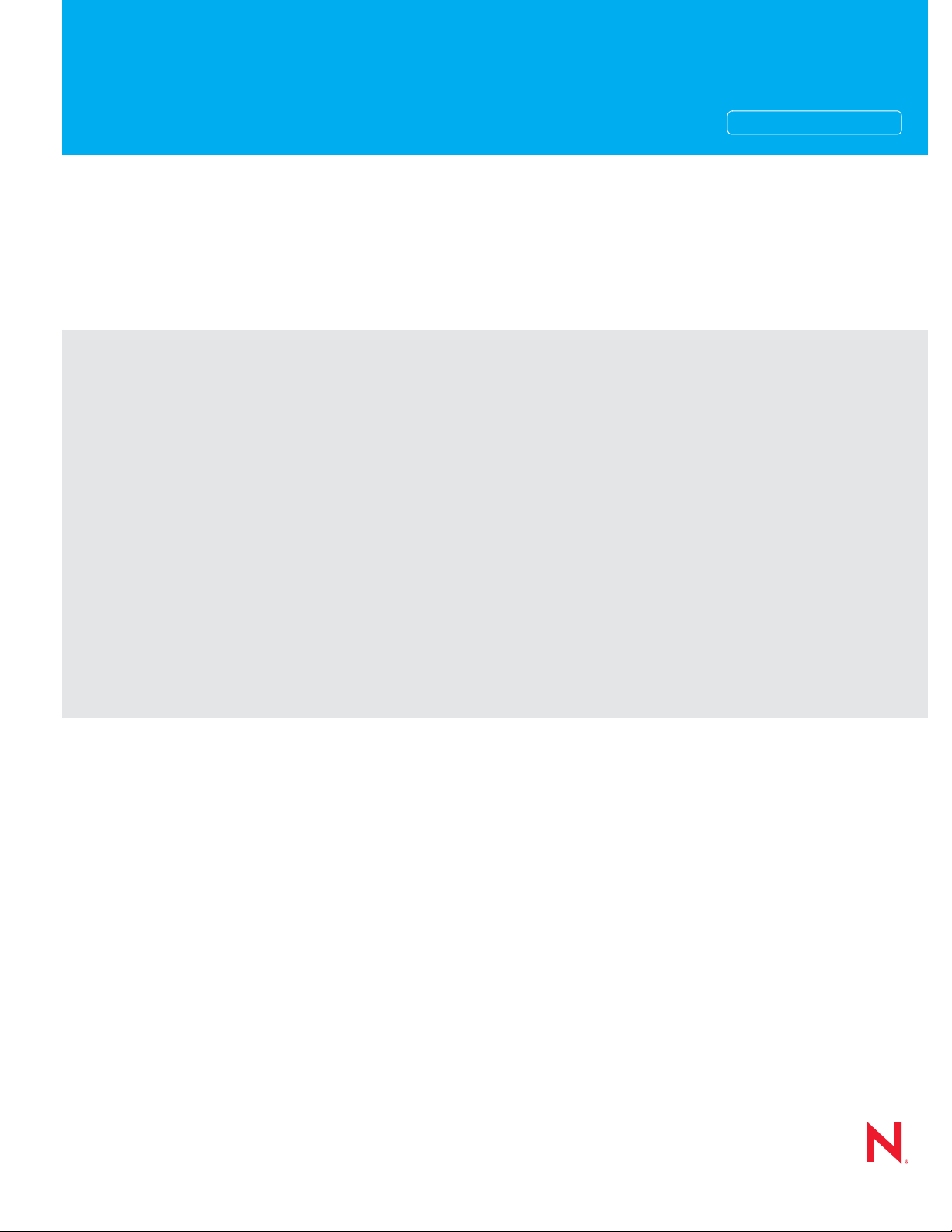
Novell®
www.novell.com
Server Portal Reference
PlateSpin® Orchestrate
novdocx (en) 13 May 2009
AUTHORIZED DOCUMENTATION
2.0.2
June 17, 2009
PlateSpin Orchestrate 2.0 Server Portal Reference

Legal Notices
Novell, Inc. makes no representations or warranties with respect to the contents or use of this documentation, and
specifically disclaims any express or implied warranties of merchantability or fitness for any particular purpose.
Further, Novell, Inc. reserves the right to revise this publication and to make changes to its content, at any time,
without obligation to notify any person or entity of such revisions or changes.
Further, Novell, Inc. makes no representations or warranties with respect to any software, and specifically disclaims
any express or implied warranties of merchantability or fitness for any particular purpose. Further, Novell, Inc.
reserves the right to make changes to any and all parts of Novell software, at any time, without any obligation to
notify any person or entity of such changes.
Any products or technical information provided under this Agreement may be subject to U.S. export controls and the
trade laws of other countries. You agree to comply with all export control regulations and to obtain any required
licenses or classification to export, re-export or import deliverables. You agree not to export or re-export to entities on
the current U.S. export exclusion lists or to any embargoed or terrorist countries as specified in the U.S. export laws.
You agree to not use deliverables for prohibited nuclear, missile, or chemical biological weaponry end uses. See the
Novell International Trade Services Web page (http://www.novell.com/info/exports/) for more information on
exporting Novell software. Novell assumes no responsibility for your failure to obtain any necessary export
approvals.
novdocx (en) 13 May 2009
Copyright © 2009 Novell, Inc. All rights reserved. No part of this publication may be reproduced, photocopied,
stored on a retrieval system, or transmitted without the express written consent of the publisher.
Novell, Inc. has intellectual property rights relating to technology embodied in the product that is described in this
document. In particular, and without limitation, these intellectual property rights may include one or more of the U.S.
patents listed on the Novell Legal Patents Web page (http://www.novell.com/company/legal/patents/) and one or
more additional patents or pending patent applications in the U.S. and in other countries.
Novell, Inc.
404 Wyman Street, Suite 500
Waltham, MA 02451
U.S.A.
www.novell.com
Online Documentation: To access the latest online documentation for this and other Novell products, see
the Novell Documentation Web page (http://www.novell.com/documentation).

Novell Trademarks
For Novell trademarks, see the Novell Trademark and Service Mark list (http://www.novell.com/company/legal/
trademarks/tmlist.html).
Third-Party Materials
All third-party trademarks are the property of their respective owners.
novdocx (en) 13 May 2009

novdocx (en) 13 May 2009
4 PlateSpin Orchestrate 2.0 Server Portal Reference

Contents
About This Guide 7
1 The Role of the User 9
2 Using the PlateSpin Orchestrate Server Portal 11
2.1 Getting Started with the Orchestrate Server Portal . . . . . . . . . . . . . . . . . . . . . . . . . . . . . . . . . 11
2.2 Using the Orchestrate Server Portal . . . . . . . . . . . . . . . . . . . . . . . . . . . . . . . . . . . . . . . . . . . . 11
2.2.1 Connecting to the Orchestrate Server Portal . . . . . . . . . . . . . . . . . . . . . . . . . . . . . . . 11
2.2.2 Displaying Available Jobs . . . . . . . . . . . . . . . . . . . . . . . . . . . . . . . . . . . . . . . . . . . . . 13
2.2.3 Running a Job . . . . . . . . . . . . . . . . . . . . . . . . . . . . . . . . . . . . . . . . . . . . . . . . . . . . . . 14
2.2.4 Monitoring a Job . . . . . . . . . . . . . . . . . . . . . . . . . . . . . . . . . . . . . . . . . . . . . . . . . . . . 19
2.2.5 Viewing the Job Log . . . . . . . . . . . . . . . . . . . . . . . . . . . . . . . . . . . . . . . . . . . . . . . . . 20
2.2.6 Pausing and Resuming a Running Job . . . . . . . . . . . . . . . . . . . . . . . . . . . . . . . . . . . 20
2.2.7 Canceling a Running Job. . . . . . . . . . . . . . . . . . . . . . . . . . . . . . . . . . . . . . . . . . . . . . 21
2.2.8 Logging Out of the Orchestrate Server Portal . . . . . . . . . . . . . . . . . . . . . . . . . . . . . . 21
novdocx (en) 13 May 2009
Contents 5

novdocx (en) 13 May 2009
6 PlateSpin Orchestrate 2.0 Server Portal Reference

About This Guide
This Server Portal Referencee introduces the role and the Server Portal tool used by a PlateSpin®
Orchestrate job manager, also referred to as the PlateSpin Orchestrate “end user.” The guide
provides an overview of the web-based Orchestrate Server Portal and explains how to use the portal
to monitor and manage applications running on the PlateSpin Orchestrate Server. You can use this
reference along with the information in “The zos Command Line Tool” section in the PlateSpin
Orchestrate 2.0 Command Line Reference. Along with the Platespin Orchestrate Server Portal, you
can use the zos command line tool to monitor jobs.The guide is organized as follows:
Chapter 1, “The Role of the User,” on page 9
Chapter 2, “Using the PlateSpin Orchestrate Server Portal,” on page 11
Audience
The contents of this guide are of interest to the end user of PlateSpin Orchestrate, also called a “job
manager,” runs and manages jobs that have been created by a job developer and deployed by the
administrator. It is also possible that the end user could be a developer who has created applications
to run on distributed computing resources.
novdocx (en) 13 May 2009
Prerequisite Skills
As data center managers or IT or operations administrators, it is assumed that users of the product
have the following background:
General understanding of network operating environments and systems architecture.
Knowledge of basic Linux* shell commands and text editors.
Feedback
We want to hear your comments and suggestions about this manual and the other documentation
included with this product. Please use the User Comments feature at the bottom of each page of the
online documentation, or go to www.novell.com/documentation/feedback.html (http://
www.novell.com/documentation/feedback.html) and enter your comments there.
Additional Product Documentation
In addition to this Job Manager Guide, PlateSpin Orchestrate 2.0 includes the following additional
guides that contain valuable information about the product:
PlateSpin Orchestrate 2.0 Getting Started Reference
PlateSpin Orchestrate 2.0 Upgrade Guide
PlateSpin Orchestrate 2.0 High Availability Configuration Guide
PlateSpin Orchestrate 2.0 Administrator Reference
PlateSpin Orchestrate 2.0 VM Client Guide and Reference
PlateSpin Orchestrate 2.0 Virtual Machine Management Guide
PlateSpin Orchestrate 2.0 Development Client Reference
About This Guide 7

PlateSpin Orchestrate 2.0 Command Line Reference
PlateSpin Orchestrate 2.0 Developer Guide and Reference
Documentation Updates
This Job Manager Guide is updated periodically. To view the most recent version, visit the
PlateSpin Orchestrate 2.0 documentation Web site (http://www.novell.com/documentation/
pso_orchestrate20/) and look for the documentation updates section included at the end of the book.
Documentation Conventions
In Novell
®
documentation, a greater-than symbol (>) is used to separate actions within a step and
items in a cross-reference path.
®
A trademark symbol (
, TM, etc.) denotes a Novell trademark. An asterisk (*) denotes a third-party
trademark.
When a single pathname can be written with a backslash for some platforms or a forward slash for
other platforms, the pathname is presented with a backslash. Users of platforms that require a
forward slash, such as Linux or UNIX*, should use forward slashes as required by your software.
novdocx (en) 13 May 2009
8 PlateSpin Orchestrate 2.0 Server Portal Reference

1
The Role of the User
A user has permission to run jobs on the PlateSpin® Orchestrate Server. These jobs are deployed by
the PlateSpin Orchestrate administrator.
Before you begin using the Server Portal you must have:
A User account created by the PlateSpin Orchestrate Administrator.
An Internet browser.
The following browsers support the Server Portal:
Internet Explorer* version 6.0 or higher
Netscape* Navigator* version 6.0 or higher
Mozilla* version 1.5 or higher
Firefox* 2.0 or higher
novdocx (en) 13 May 2009
1
The Role of the User
9

novdocx (en) 13 May 2009
10 PlateSpin Orchestrate 2.0 Server Portal Reference

2
Using the PlateSpin Orchestrate
novdocx (en) 13 May 2009
Server Portal
The PlateSpin® Orchestrate Server Portal is a web-based management tool that makes it easy to use
the PlateSpin Orchestrate Server to monitor and run jobs. This section provides an introduction and
overview of the portal and includes the following information:
Section 2.1, “Getting Started with the Orchestrate Server Portal,” on page 11
Section 2.2, “Using the Orchestrate Server Portal,” on page 11
2.1 Getting Started with the Orchestrate Server Portal
A network or grid management administrator provides users with a URL (the address of the
Orchestrate Server) to log in to the portal application.
Before using the portal, users must specify a username and password created by a PlatesSpin
Orchestrate administrator to log in to the Orchestrate Server where jobs are run.
2.2 Using the Orchestrate Server Portal
This section describes how to perform some basic tasks with the portal for PlateSpin Orchestrate.
The following content is included:
2
Section 2.2.1, “Connecting to the Orchestrate Server Portal,” on page 11
Section 2.2.2, “Displaying Available Jobs,” on page 13
Section 2.2.3, “Running a Job,” on page 14
Section 2.2.4, “Monitoring a Job,” on page 19
Section 2.2.5, “Viewing the Job Log,” on page 20
Section 2.2.6, “Pausing and Resuming a Running Job,” on page 20
Section 2.2.7, “Canceling a Running Job,” on page 21
Section 2.2.8, “Logging Out of the Orchestrate Server Portal,” on page 21
2.2.1 Connecting to the Orchestrate Server Portal
Use the following steps to run the portal and log in at a workstation:
1 Start any Internet browser.
2 Enter the URL (server name) of the Orchestrate Server to display a page where the user can log
in to the server:
Using the PlateSpin Orchestrate Server Portal
11

3 Specify the username and password created for you by the PlateSpin Orchestrate administrator.
4 Click Log In to log into the portal.
The Orchestrate Server Portal Interface
After you log in to the portal, you see the following interface displayed in the browser:
novdocx (en) 13 May 2009
Figure 2-1 The Server Portal Interface
NOTE: Logging in with the username of a PlateSpin Orchestrate administrator displays additional
menu options for Server Status and User search.
The table below provides details about the various labeled areas of the interface.
12 PlateSpin Orchestrate 2.0 Server Portal Reference

Table 2-1 Server Portal Interface Areas
Area Description
User Login and Group Roles Indicates the user groups that the currently logged-in user belongs to and
whether the user has an “administrator” role or a “user” role.
Main Menu Provides operations categorized under the menus:
Jobs include a list of running and completed jobs on the Orchestrate
Server and their status.
Run Job allows the user to submit a job to the Orchestrate Server,
optionally specifying parameter values for the job.
Resource Search specifies which resources are to be selected for
use by joblets associated with the jobs to be run.
Logout returns the user to the login screen.
Filters Provides a way to filter the view of running and completed jobs.
View and Function Displays jobs, computing resources, or other requested information. This
is the general area of the portal for viewing requested data.
novdocx (en) 13 May 2009
Commands Provide a set of commands for the functions that can be performed on the
data in the View and Function area.
Help When expanded, displays context sensitive help information when the
user mouses over some areas of the interface.
2.2.2 Displaying Available Jobs
After you log in, you can use the portal to display available jobs that can be run on the PlateSpin
Orchestrate system.
To see runnable jobs from the portal command menus, click Run Job in the menu bar to open the
Run Job page. The Run Job page allows you to specify what job to run, where the selected job’s
joblets execute, and when the job runs.
The Select Job tab is listed in the View and Function area of the portal interface. The Available Jobs
explorer is located on the left side of this interface. The Job Parameters area is located on the right
side. The Job Parameters area is associated with job selections in the Available Jobs explorer. To
view all jobs, expand the explorer under Available Jobs > all.
PlateSpin Orchestrate includes prepackaged jobs for demonstration. Prepackaged jobs are optionally
deployed with each new server when it is first started. These jobs include
failover, quickie, subjobs
and so on.
demoInterator
,
Using the PlateSpin Orchestrate Server Portal 13

Figure 2-2 The Available Jobs Explorer View Expanded to Show All Jobs
2.2.3 Running a Job
There are four stages to running an PlateSpin Orchestrate job on managed computing resources.
This section uses the
“Selecting the Job You Want to Run” on page 14
“Selecting Computing Resources to Run the Job” on page 15
“Scheduling a Time to Run the Job” on page 17
quickie
example job to illustrate these stages:
novdocx (en) 13 May 2009
“Running the Job” on page 18
NOTE: Quickie is a demonstration job used primarily to show computing resource utilization. Its
purpose is to simply start its executable program on an appropriate computing resource in the grid,
wait for a period of time, and then stop to free the computing resource again.
Selecting the Job You Want to Run
When you want to run a job, you need to first select the job and specify its parameters. The portal
interface labels this as the What stage of running a job.
Use the following steps to select the job and specify job parameters:
1 From the Select Job Explorer, expand the examples folder in the Available Jobs directory tree
to list the example jobs that are deployed on the PlateSpin Orchestrate Server.
2 Select the quickie job to display its job parameters in the Job Parameters area of the interface.
If you need more information about a job parameter, click Desc to expand the description of the
fields of the Job Parameters area.
14 PlateSpin Orchestrate 2.0 Server Portal Reference

3 Accept the default values for the parameters.
The numbjoblets parameter is an argument for the associated job. The default parameter value
for the
quickie
job is 100.
4 Click Lock Job to select the job.
The What stage on the interface now lists the quickie job selection. If you want to change the
job selection or its parameters, you can click Edit on this stage anytime before you actually run
the job.
Selecting Computing Resources to Run the Job
After the job is selected, users need to identify the computing resources where the joblets associated
with the job are to be run. The portal interface labels this as the Where stage.
Searching for computing resources is done through Resource Search. When the Resource Search
page is displayed, users can select computing resource search criteria to search for the computing
resources they want.
Your grid might have different kinds of computing resources, identified by a set of facts about each
computing resource. Examples of resource facts include the resource name, hardware configuration,
operating system, and other characteristics. If the grid has uniform resources, the Where stage is less
useful, but for a grid with multiple resource characteristics, the Where stage is very important.
novdocx (en) 13 May 2009
Depending on the resources that you have set up with the PlateSpin Orchestrate Server, you might
have multiple computing resource operating system types (operating system fact). For example, you
could have both Windows* and Linux operating system resources available. Some of the example
jobs that come with the PlateSpin Orchestrate Server have executables for both operating systems,
and others do not. The
quickie
job can run on both Windows and Linux.
The following sections contain more information about identifying computing resources:
“Using Expressions to Identify Appropriate Computing Resources” on page 15
“Sample Job: Selecting Computing Resources for Running a Job” on page 16
Using Expressions to Identify Appropriate Computing Resources
A simple expression is used for identifying the computing resources appropriate for running a job.
Multiple expressions can be applied. Each expression is entered by using the expression criteria
listed in the following table.
Table 2-2 Expressions Used to Filter Computing Resources Eligible to Run Jobs
Expression Criteria
Fact Each computing resource has a set of facts. A complete list of facts is
available from the Select Fact drop-down list for computing resources.
Operator Each expression requires one operator.
Using the PlateSpin Orchestrate Server Portal 15

Expression Criteria
Value The value criteria are evaluated against the associated fact according
to the selected operator. The portal generates a list of possible value
options based on the selected fact and the possible values from the
current set of resources.
When you select a value, it is entered into the criteria edit field to the
right of the value selection field. You can edit the value in this field if
necessary.
Multiple criteria can be entered in the same fashion. The selected computing resources match all
criteria entered. You can alter your choice of expressions by using the following functions:
To remove a criterion, click the minus ( - ) icon located to the right of the criterion.
To start a new search or to start over, click Reset located below the criteria list.
To add more criteria, click the plus ( + ) icon.
When you have entered all of the search criteria, click Search. The matching resources are listed on
the lower part of the page under Search Results.
novdocx (en) 13 May 2009
Sample Job: Selecting Computing Resources for Running a Job
If no search facts are selected, PlateSpin Orchestrate assumes that all computing resources are to be
selected.
The following steps demonstrate how the
quickie
job is configured to run only on Windows XP
operating system computing resources:
1 From the Select Fact drop-down list, scroll to and select the operating system fact
resource.os.name
.
2 From the Select Operator drop-down list, specify the operator to use for the fact. In this case
the default, is equal to, is used.
3 From the Select Value drop-down list, specify the fact value, Windows XP.
Each of the drop-down items is context sensitive. When a fact is selected, the values update
with the valid options for that fact, based on the current set of available computing resources.
The values change automatically as computing resources are added or removed in the grid of
managed resources.
4 Click Search to check whether any computing resources match the current search filter criteria.
If so, these computing resources are listed at the bottom of the Function area of the portal. See
the figure below for an example.
16 PlateSpin Orchestrate 2.0 Server Portal Reference

5 Select the check box next to the desired resources, then click Lock Criteria (located at the
bottom right of the Function area of the portal) to select the computing resources.
Notice that the Where section (located at the top of the Function area of the portal) now shows the
quickie
job resource selections. To change the computing resource selection, click Edit before
running a job.
Scheduling a Time to Run the Job
After you have selected a job and the computing resources to be used, you need to select a start time
for running the job. The portal labels this as the When stage of running a job.
novdocx (en) 13 May 2009
The Reservation tab area shows start and end requirements, as well as a priority setting for running
the job. In the When stage, the user can specify a start and end time and a job priority for the selected
job.
Use the following steps to specify when the job is to be run.
1 Click the Reservation tab, click the calendar icon located adjacent to the Start field to open a
calendar scheduling utility, then select a date and time to run the job. You can also accept the
default in the Start field: As Soon As Possible.
2 (Optional) Click the calendar icon located adjacent to the End field, then select a date and time
to complete the job. You can also accept the default in the End field: Job Duration.
3 (Optional) In the Priority field, click the drop-down list to select a priority for the job, or accept
the default.
Use the Priority parameter to increase or decrease the priority of the job in relation to other jobs
that are already running or scheduled to run. This option is used only if computing resources
are inadequate to run the job at the scheduled job start time. The options in the drop-down list
are context-sensitive and match the available priorities associated with the user profile.
4 Click Lock Time (located at the bottom right of the Function area) to finalize the time to run the
job.
Using the PlateSpin Orchestrate Server Portal 17

The job is now ready to run. The job criteria are displayed in the upper part of the Function area of
the portal.
Figure 2-3 The Server Portal Displaying the Job Run Criteria Previously Selected
novdocx (en) 13 May 2009
Running the Job
When you have established the job run criteria in the Server Portal, click Go to schedule the job to
run. A progress log is displayed in the Progress tab in the Function area of the portal.
Figure 2-4 Progress Message Displayed for the “Quickie” Job
A Done message indicates that the job was successfully submitted to the server for PlateSpin
Orchestrate.
Click OK to close the Progress log and return to the Job Status page to monitor the running job.
NOTE: This same job could also be run using the following zos command:
zos run quickie.job
For more information about using the zos command line interface, see “The zos Command Line
Tool” in the PlateSpin Orchestrate 2.0 Command Line Reference.
18 PlateSpin Orchestrate 2.0 Server Portal Reference

2.2.4 Monitoring a Job
Users can access a list of PlateSpin Orchestrate jobs that are currently running by clicking the Jobs
command menu.
Figure 2-5 Jobs Command Menu on the Server Portal
The Job Status page lists information about jobs submitted to PlateSpin Orchestrate.
Figure 2-6 Job Status Page Showing the Job Filter Drop Down List
novdocx (en) 13 May 2009
A list of jobs is displayed based on the filter criteria selected. The default filter uses all jobs for the
currently logged-in user. Filter options include:
Users: Select a user, or one of the built-in group types: group_all for all user groups, or
group_system for all system jobs.
Job: Select a specific job, or the built-in group types: group_all for all jobs.
History: Select jobs submitted within the last nn hours or nn days from the current date and
time. The minimum time you can set is 1 hour. The maximum time you can set is 24 days. If
you select none as the history time, only the most recent jobs are selected.
When you have selected the filter criteria you want, you can update the currently displayed list.
Click Refresh (located at the bottom right of the interface).
Figure 2-7 Status Information for a Current Job
The job status report includes the following columns:
The left column indicates the result for the job status report as sampled at refresh time. The
column displays the result with both an icon and text indicators. The job result types are
Canceled, Scheduled, Running, Failed, or Completed.
Identification: This column lists job submission information, including User, Job, Name, and
Priority.
Schedule: This column lists information about when the job is scheduled, or its actual start
time. It also includes how long the job has been running. If the job is completed, the column
also includes the total elapsed run time for job.
Using the PlateSpin Orchestrate Server Portal 19

Status: This column lists information about the cost and progress of a job. For jobs that are
currently running, the progress indicator bar is partially filled with the percentage of job
completion. Cost indicates the current cost utilization for a running job, or the total cost for
completed and failed jobs. The cost of a job is based on facts configured by administrator for
various resources.
Misc: This column lists other useful information about a job, including its Subjobs, its Joblets
(the number of independent pieces of work running on each computing resource), and any
Errors.
If the number of subjobs is greater than 0, a view… link displays in this column. Click this link
to show a Job Tree hierarchy under the Filter settings for the job. All of the subjobs in the job
hierarchy are shown.
Figure 2-8 Job Tree Hierarchy Displayed on the Job Status Page
Click Root in the tree to return to the default Job Status display, which is based on the current
filter criteria.
novdocx (en) 13 May 2009
Using the Command Line Interface to Monitor Jobs
Use the following command if you want to use the command line interface to monitor the job:
zos status
By default, PlateSpin Orchestrate returns the status of the last job to run.
For more detailed information about using the zos command line interface, see “The zos Command
Line Tool” in the PlateSpin Orchestrate 2.0 Command Line Reference.
2.2.5 Viewing the Job Log
From the Jobs menu in the portal interface, some jobs display a log… link on the Identification
column of the Job Status page.
Figure 2-9 Job Identification with an Available Log Link
Selecting this link displays the logging information for the job. The logging display stays current for
the job shown running. When the job is completed, its complete log is displayed.
2.2.6 Pausing and Resuming a Running Job
From the Jobs menu in the portal, display the job to pause or resume by including it in the Job Status
list using the filters. Use the check box on the left side to select the running job to pause or resume.
Then click Pause or Resume on the bottom of the page. A new page displays, indicating the status of
the request. Click OK to return to the Job Status page.
20 PlateSpin Orchestrate 2.0 Server Portal Reference

2.2.7 Canceling a Running Job
1 From the Jobs menu, display the job to cancel by including it in the Job Status list using the
filters.
2 Select the check box for the running job you want to cancel.
3 Click Cancel.
A new page displays, indicating the status of the cancellation request.
4 Click OK to return to the Job Status page.
2.2.8 Logging Out of the Orchestrate Server Portal
To log out of the Orchestrate Server Portal, click the Logout option under the Main Menu.
novdocx (en) 13 May 2009
Using the PlateSpin Orchestrate Server Portal 21

novdocx (en) 13 May 2009
22 PlateSpin Orchestrate 2.0 Server Portal Reference
