Page 1
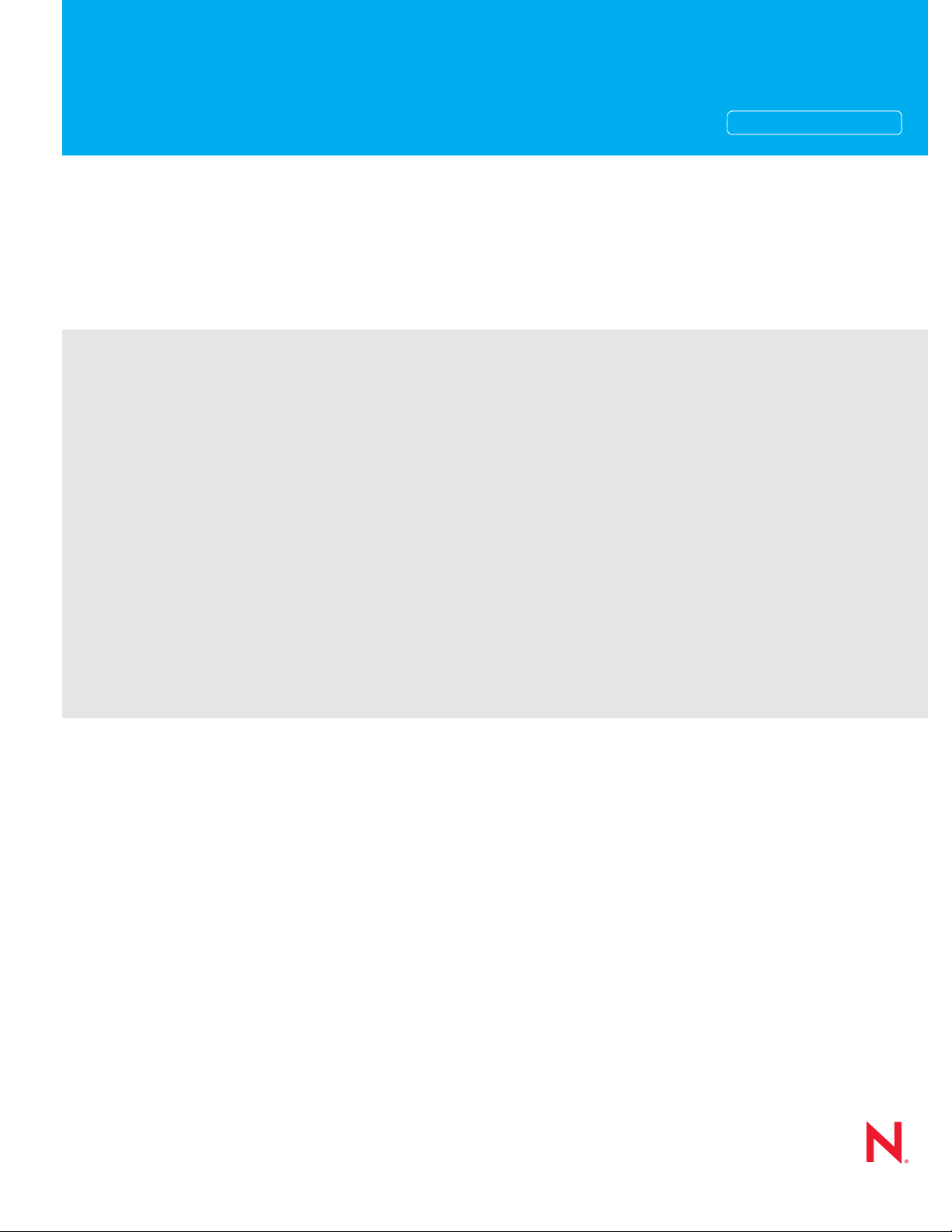
Novell®
www.novell.com
Understanding Policies
Identity Manager
novdocx (en) 13 May 2009
AUTHORIZED DOCUMENTATION
3.6.1
June 05, 2009
Understanding Policies for Identity Manager 3.6
Page 2

Legal Notices
Novell, Inc. makes no representations or warranties with respect to the contents or use of this documentation, and
specifically disclaims any express or implied warranties of merchantability or fitness for any particular purpose.
Further, Novell, Inc. reserves the right to revise this publication and to make changes to its content, at any time,
without obligation to notify any person or entity of such revisions or changes.
Further, Novell, Inc. makes no representations or warranties with respect to any software, and specifically disclaims
any express or implied warranties of merchantability or fitness for any particular purpose. Further, Novell, Inc.
reserves the right to make changes to any and all parts of Novell software, at any time, without any obligation to
notify any person or entity of such changes.
Any products or technical information provided under this Agreement may be subject to U.S. export controls and the
trade laws of other countries. You agree to comply with all export control regulations and to obtain any required
licenses or classification to export, re-export or import deliverables. You agree not to export or re-export to entities on
the current U.S. export exclusion lists or to any embargoed or terrorist countries as specified in the U.S. export laws.
You agree to not use deliverables for prohibited nuclear, missile, or chemical biological weaponry end uses. See the
Novell International Trade Services Web page (http://www.novell.com/info/exports/) for more information on
exporting Novell software. Novell assumes no responsibility for your failure to obtain any necessary export
approvals.
novdocx (en) 13 May 2009
Copyright © 2007-2009 Novell, Inc. All rights reserved. No part of this publication may be reproduced, photocopied,
stored on a retrieval system, or transmitted without the express written consent of the publisher.
Novell, Inc. has intellectual property rights relating to technology embodied in the product that is described in this
document. In particular, and without limitation, these intellectual property rights may include one or more of the U.S.
patents listed on the Novell Legal Patents Web page (http://www.novell.com/company/legal/patents/) and one or
more additional patents or pending patent applications in the U.S. and in other countries.
Novell, Inc.
404 Wyman Street, Suite 500
Waltham, MA 02451
U.S.A.
www.novell.com
Online Documentation: To access the latest online documentation for this and other Novell products, see
the Novell Documentation Web page (http://www.novell.com/documentation).
Page 3

Novell Trademarks
For Novell trademarks, see the Novell Trademark and Service Mark list (http://www.novell.com/company/legal/
trademarks/tmlist.html).
Third-Party Materials
All third-party trademarks are the property of their respective owners.
novdocx (en) 13 May 2009
Page 4

novdocx (en) 13 May 2009
4 Understanding Policies for Identity Manager 3.6
Page 5

Contents
About This Guide 7
1Overview 9
1.1 What Are Policies?. . . . . . . . . . . . . . . . . . . . . . . . . . . . . . . . . . . . . . . . . . . . . . . . . . . . . . . . . . . 9
2 Upgrading Identity Manager Policies 11
2.1 Methods for Upgrading the Driver Configuration File . . . . . . . . . . . . . . . . . . . . . . . . . . . . . . . . 11
2.1.1 Installing a New Driver and Moving the Existing Policies from the Old Driver . . . . . . 11
2.1.2 Overlay the New Driver Configuration File Over an Existing Driver. . . . . . . . . . . . . . 11
2.2 Recommended Driver Configuration Upgrade Procedure . . . . . . . . . . . . . . . . . . . . . . . . . . . . 12
2.2.1 Upgrading the Driver Configuration in Designer . . . . . . . . . . . . . . . . . . . . . . . . . . . . 12
2.2.2 Upgrading the Driver Configuration in iManager . . . . . . . . . . . . . . . . . . . . . . . . . . . . 14
novdocx (en) 13 May 2009
3 Understanding Types of Policies 17
3.1 Identity Manager Architecture in Relation to Policies . . . . . . . . . . . . . . . . . . . . . . . . . . . . . . . . 17
3.2 Using Filters . . . . . . . . . . . . . . . . . . . . . . . . . . . . . . . . . . . . . . . . . . . . . . . . . . . . . . . . . . . . . . . 18
3.3 How Policies Function . . . . . . . . . . . . . . . . . . . . . . . . . . . . . . . . . . . . . . . . . . . . . . . . . . . . . . . 18
3.3.1 Detecting Changes and Sending Them to the Identity Vault . . . . . . . . . . . . . . . . . . . 19
3.3.2 Filtering Information . . . . . . . . . . . . . . . . . . . . . . . . . . . . . . . . . . . . . . . . . . . . . . . . . . 19
3.3.3 Using Policies to Apply Changes. . . . . . . . . . . . . . . . . . . . . . . . . . . . . . . . . . . . . . . . 19
3.4 Policy Types. . . . . . . . . . . . . . . . . . . . . . . . . . . . . . . . . . . . . . . . . . . . . . . . . . . . . . . . . . . . . . . 20
3.4.1 Event Transformation Policy . . . . . . . . . . . . . . . . . . . . . . . . . . . . . . . . . . . . . . . . . . . 21
3.4.2 Matching Policies. . . . . . . . . . . . . . . . . . . . . . . . . . . . . . . . . . . . . . . . . . . . . . . . . . . . 24
3.4.3 Creation Policy. . . . . . . . . . . . . . . . . . . . . . . . . . . . . . . . . . . . . . . . . . . . . . . . . . . . . . 25
3.4.4 Placement Policy . . . . . . . . . . . . . . . . . . . . . . . . . . . . . . . . . . . . . . . . . . . . . . . . . . . . 28
3.4.5 Command Transformation Policy . . . . . . . . . . . . . . . . . . . . . . . . . . . . . . . . . . . . . . . 31
3.4.6 Schema Mapping Policy . . . . . . . . . . . . . . . . . . . . . . . . . . . . . . . . . . . . . . . . . . . . . . 34
3.4.7 Output Transformation Policy . . . . . . . . . . . . . . . . . . . . . . . . . . . . . . . . . . . . . . . . . . 36
3.4.8 Input Transformation Policy . . . . . . . . . . . . . . . . . . . . . . . . . . . . . . . . . . . . . . . . . . . . 38
3.5 Defining Policies. . . . . . . . . . . . . . . . . . . . . . . . . . . . . . . . . . . . . . . . . . . . . . . . . . . . . . . . . . . . 40
3.5.1 Policy Builder and DirXML Script. . . . . . . . . . . . . . . . . . . . . . . . . . . . . . . . . . . . . . . . 40
4 Understanding Policy Components 41
4.1 DirXML Script . . . . . . . . . . . . . . . . . . . . . . . . . . . . . . . . . . . . . . . . . . . . . . . . . . . . . . . . . . . . . . 41
4.2 Naming Conventions for Policies . . . . . . . . . . . . . . . . . . . . . . . . . . . . . . . . . . . . . . . . . . . . . . . 41
4.2.1 Naming Convention for Driver Policy Objects . . . . . . . . . . . . . . . . . . . . . . . . . . . . . . 42
4.2.2 Naming Convention for Policy Objects in Libraries . . . . . . . . . . . . . . . . . . . . . . . . . . 42
4.3 Variables . . . . . . . . . . . . . . . . . . . . . . . . . . . . . . . . . . . . . . . . . . . . . . . . . . . . . . . . . . . . . . . . . 43
4.4 Variable Expansion . . . . . . . . . . . . . . . . . . . . . . . . . . . . . . . . . . . . . . . . . . . . . . . . . . . . . . . . . 44
4.5 Date/Time Parameters. . . . . . . . . . . . . . . . . . . . . . . . . . . . . . . . . . . . . . . . . . . . . . . . . . . . . . . 44
4.6 Regular Expressions . . . . . . . . . . . . . . . . . . . . . . . . . . . . . . . . . . . . . . . . . . . . . . . . . . . . . . . . 45
4.7 XPath 1.0 Expressions. . . . . . . . . . . . . . . . . . . . . . . . . . . . . . . . . . . . . . . . . . . . . . . . . . . . . . . 46
4.8 Nested Groups . . . . . . . . . . . . . . . . . . . . . . . . . . . . . . . . . . . . . . . . . . . . . . . . . . . . . . . . . . . . . 47
Contents 5
Page 6

5 Downloading Identity Manager Policies 49
6 Defining Policies by Using XSLT Style Sheets 51
6.1 Managing XSLT Style Sheets in Designer . . . . . . . . . . . . . . . . . . . . . . . . . . . . . . . . . . . . . . . . 51
6.1.1 Adding an XSLT Style Sheet in Designer . . . . . . . . . . . . . . . . . . . . . . . . . . . . . . . . . 51
6.1.2 Modifying an XSLT Style Sheet in Designer . . . . . . . . . . . . . . . . . . . . . . . . . . . . . . . 53
6.1.3 Deleting an XSLT Style Sheet in Designer . . . . . . . . . . . . . . . . . . . . . . . . . . . . . . . . 53
6.2 Managing XSLT Style Sheets in iManager . . . . . . . . . . . . . . . . . . . . . . . . . . . . . . . . . . . . . . . 53
6.2.1 Adding an XSLT Policy in iManager . . . . . . . . . . . . . . . . . . . . . . . . . . . . . . . . . . . . . 53
6.2.2 Modifying an XSLT Style Sheet in iManager . . . . . . . . . . . . . . . . . . . . . . . . . . . . . . . 54
6.2.3 Deleting an XSLT Style Sheet in iManager . . . . . . . . . . . . . . . . . . . . . . . . . . . . . . . . 54
6.3 Prepopulated Information in the XSLT Style Sheet . . . . . . . . . . . . . . . . . . . . . . . . . . . . . . . . . 54
6.4 Using the Parameters that Identity Manager Passes. . . . . . . . . . . . . . . . . . . . . . . . . . . . . . . . 55
6.5 Using Extension Functions. . . . . . . . . . . . . . . . . . . . . . . . . . . . . . . . . . . . . . . . . . . . . . . . . . . . 57
6.6 Creating a Password: Example Creation Policy. . . . . . . . . . . . . . . . . . . . . . . . . . . . . . . . . . . . 58
6.7 Creating an eDirectory User: Example Creation Policy . . . . . . . . . . . . . . . . . . . . . . . . . . . . . . 59
novdocx (en) 13 May 2009
6 Understanding Policies for Identity Manager 3.6
Page 7

About This Guide
Novell® Identity Manager 3.6.1 is a data sharing and synchronization service that enables
applications, directories, and databases to share information. It links scattered information and
enables you to establish policies that govern automatic updates to designated systems when identity
changes occur.
Identity Manager provides the foundation for account provisioning, security, single sign-on, user
self-service, authentication, authorization, automated workflows, and Web services. It allows you to
integrate, manage, and control your distributed identity information so you can securely deliver the
right resources to the right people.
This guide provides detailed explanation of policies and their components.
Chapter 1, “Overview,” on page 9
Chapter 2, “Upgrading Identity Manager Policies,” on page 11
Chapter 3, “Understanding Types of Policies,” on page 17
Chapter 4, “Understanding Policy Components,” on page 41
Chapter 5, “Downloading Identity Manager Policies,” on page 49
novdocx (en) 13 May 2009
Chapter 6, “Defining Policies by Using XSLT Style Sheets,” on page 51
To see information about administering the policies, see Policies in Designer 3.0 or Policies in
iManager for Identity Manager 3.6.1.
Audience
This guide is intended for Identity Manager administrators.
Feedback
We want to hear your comments and suggestions about this manual and the other documentation
included with this product. Please use the User Comments feature at the bottom of each page of the
online documentation, or go to www.novell.com/documentation/feedback.html and enter your
comments there.
Documentation Updates
For the most recent version of this document, see the Identity Manager Documentation Web site
(http://www.novell.com/documentation/idm35).
Additional Documentation
For documentation on using the Identity Manager drivers, see the Identity Manager Driver
Documentation Web site (http://www.novell.com/documentation/idm36drivers/index.html).
For documentation on using Designer 3.0, see the Designer 3.0 for Identity Manager 3.6.1
Documentation Web site (http://www.novell.com/documentation/designer30/).
For a detailed discussion of the document type definitions (DTD) that Identity Manager uses, see the
Identity Manager 3.6 DTD Reference.
About This Guide 7
Page 8

Documentation Conventions
In this documentation, a greater-than symbol (>) is used to separate actions within a step and items
within a cross-reference path.
®
A trademark symbol (
, TM, etc.) denotes a Novell trademark. An asterisk (*) denotes a third-party
trademark.
novdocx (en) 13 May 2009
8 Understanding Policies for Identity Manager 3.6
Page 9

1
Overview
Policies are what Identity Manager uses to synchronize data to the different systems. They are the
foundation of Identity Manager. Understanding policies and how they work is important to
successfully working with Identity Manager.
Section 1.1, “What Are Policies?,” on page 9
For administration information about policies, see
Policies in Designer 3.0
Policies in iManager for Identity Manager 3.6.1
Novell Credential Provisioning for Identity Manager 3.6
Identity Manager 3.6 DTD Reference
1.1 What Are Policies?
novdocx (en) 13 May 2009
1
At a high level, a policy is the set of rules that enables you to manage the way Identity Manager
sends and receives updates. The driver sends changes from the connected system to the Identity
Vault, where policies are used to manipulate the data to achieve the desired results.
As part of understanding how policies work, it is important to understand the components of
policies.
Policies are made up of rules.
A rule is a set of conditions, see “Conditions” that must be met before a defined action, see
“Actions” occurs.
Actions can have dynamic arguments that derive from tokens that are expanded at run time.
Tokens are broken up into two classifications: nouns and verbs.
Noun tokens, see “Noun Tokens” expand to values that are derived from the current
operation, the source or destination data stores, or some external source.
Verb tokens, see “Ver b To k en s” modify the concatenated results of other tokens that are
subordinate to them.
Regular expressions (see Section 4.6, “Regular Expressions,” on page 45) and XPath 1.0
expressions (see Section 4.7, “XPath 1.0 Expressions,” on page 46) are commonly used in the
rules to create the desired results for the policies.
A policy operates on an XDS document and its primary purpose is to examine and modify that
document.
An operation is any element in the XDS document that is a child of the input element and the
output element. The elements are part of the Novell
Identity Manager 3.6 DTD Reference in the Identity Manager DTD Reference.
®
nds.dtd
; for more information, see
An operation usually represents an event, a command, or a status.
Overview
9
Page 10

The policy is applied separately to each operation. As the policy is applied to each operation in
turn, that operation becomes the current operation. Each rule is applied sequentially to the
current operation. All of the rules are applied to the current operation unless an action is
executed by a prior rule that causes subsequent rules to no longer be applied.
A policy can also get additional context from outside of the document and cause side effects
that are not reflected in the result document.
For detailed information, see the following sections in this guide:
Chapter 2, “Upgrading Identity Manager Policies,” on page 11
Chapter 3, “Understanding Types of Policies,” on page 17
Chapter 4, “Understanding Policy Components,” on page 41
Chapter 5, “Downloading Identity Manager Policies,” on page 49
Chapter 6, “Defining Policies by Using XSLT Style Sheets,” on page 51
novdocx (en) 13 May 2009
10 Understanding Policies for Identity Manager 3.6
Page 11

2
Upgrading Identity Manager
novdocx (en) 13 May 2009
Policies
If you have a prior version of Identity Manager installed, continue with this section. If you have
installed Identity Manager for the first time, skip to Chapter 3, “Understanding Types of Policies,”
on page 17.
Section 2.1, “Methods for Upgrading the Driver Configuration File,” on page 11
Section 2.2, “Recommended Driver Configuration Upgrade Procedure,” on page 12
2.1 Methods for Upgrading the Driver Configuration File
There are multiple ways of upgrading an existing driver and its policies. There is no simple method,
because there is no merge process in Identity Manager to merge customized policies. When a driver
is upgraded, any policy that has the same name as a policy in the new driver is over written. If the
policies have been customized, they are overwritten and the customization is lost.
There are many different ways of upgrading to address this issue, but this section discusses two of
the upgrade methods. There are pros and cons to each upgrade method.
Section 2.1.1, “Installing a New Driver and Moving the Existing Policies from the Old Driver,”
on page 11
Section 2.1.2, “Overlay the New Driver Configuration File Over an Existing Driver,” on
page 11
2
2.1.1 Installing a New Driver and Moving the Existing Policies from the Old Driver
The pros to this method are:
Any existing policies are not overwritten.
The cons to this method are:
All associations for synchronized objects are lost and must be re-created, expanded, and
reloaded.
The amount of time it takes to make the associations again. If you have a policy that depends
upon a specific association, that policy does not work.
Complexity of making sure policies and rules are restored correctly.
2.1.2 Overlay the New Driver Configuration File Over an Existing Driver
The impact of this method depends upon how your policies are configured.
Upgrading Identity Manager Policies
11
Page 12

The pros are:
If your policies have different names than the policies in the driver configuration file, they are
not overwritten.
The associations for the synchronized objects stay the same and do not need to be re-created.
The cons are:
If your policies have the same name as policies in the driver configuration file, they are
overwritten.
This is the recommended upgrade option. However, in order for this upgrade method to work, some
methodology needs to be in place for creating policies.
You should follow the same procedures when developing policies as when you upgrade the
policies.
Existing Novell policies or rules should never be modified.
If you do not use a default policy, disable the policy, but do not delete it.
Create new policies or rules to achieve the desired result for your business needs.
novdocx (en) 13 May 2009
Use a standard naming model for naming the policies in your company.
Name your policies with a prefix of the policy set where the policy is stored. This allows you to
know which policy set to attach the policy to.
If you have these methodologies in place, use Section 2.2, “Recommended Driver Configuration
Upgrade Procedure,” on page 12, to upgrade the driver configuration.
2.2 Recommended Driver Configuration Upgrade Procedure
This is Novell’s recommended driver configuration upgrade procedure. Make sure you do the
procedure in a lab environment. The procedure can be performed in Designer or iManager.
Section 2.2.1, “Upgrading the Driver Configuration in Designer,” on page 12
Section 2.2.2, “Upgrading the Driver Configuration in iManager,” on page 14
2.2.1 Upgrading the Driver Configuration in Designer
The upgrade procedure has three different tasks that need to be completed:
“Creating an Export of the Driver” on page 13
“Overlay the New Driver Configuration File Over the Existing Driver” on page 13
“Restoring Custom Policies and Rules to the Driver” on page 13
12 Understanding Policies for Identity Manager 3.6
Page 13
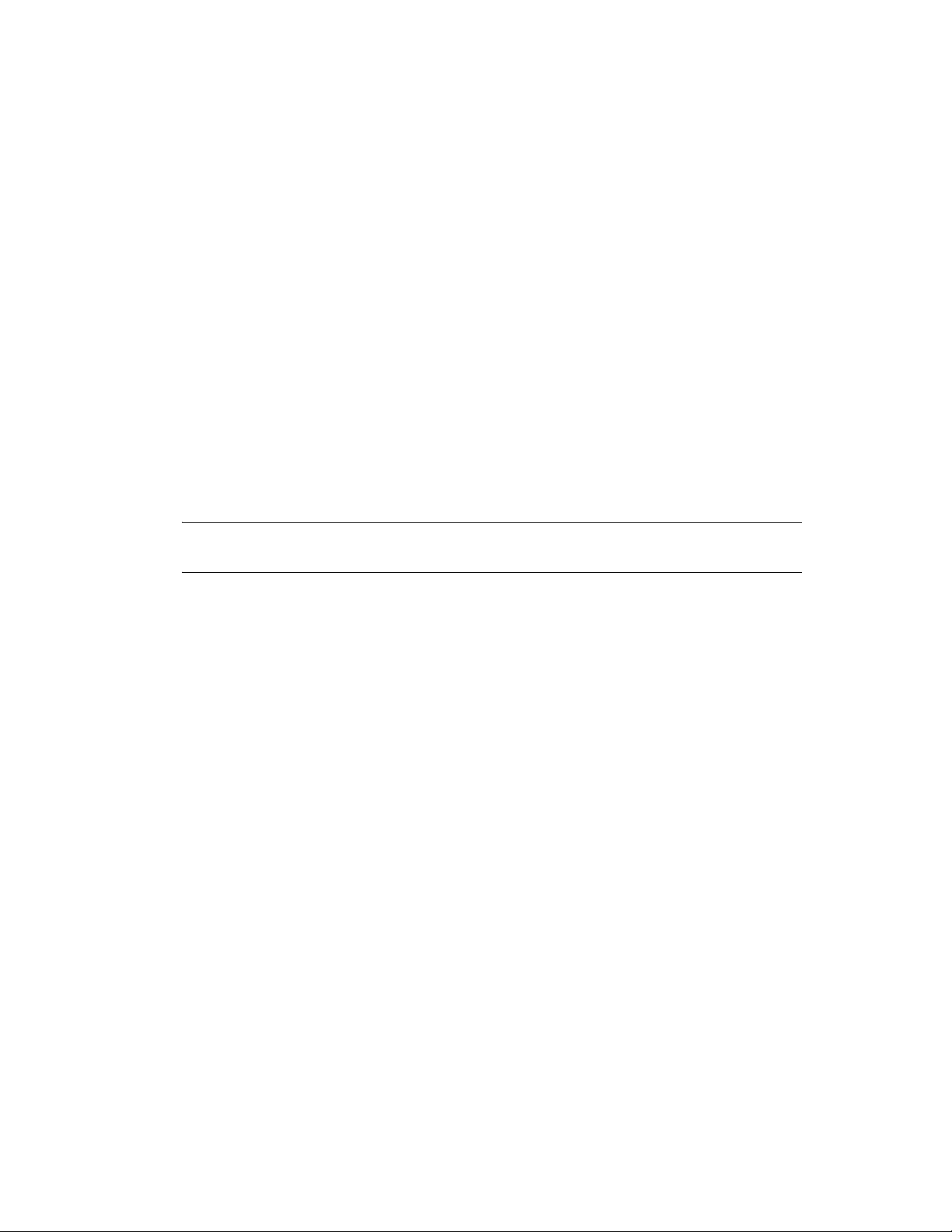
Creating an Export of the Driver
Creating an export of the driver makes a backup of your current configuration. Make sure you have
a backup before upgrading.
1 Verify that your project in Designer has the most current version of your driver. For
instructions, see “Importing a Library, a Driver Set, or Driver from the Identity Vault” in the
Designer 3.5 for Identity Manager 3.6 Administration Guide.
2 In the Modeler, right-click the driver line of the driver you are upgrading.
3 Select Export to a Configuration File.
4 Browse to a location to save the configuration file, then click Save.
5 Click OK on the results page.
Overlay the New Driver Configuration File Over the Existing Driver
1 In the Modeler, right-click the driver line of the driver you are upgrading.
2 Select Run Configuration Wizard.
3 Click Ye s on the warning page.
The warning is informing you that all of the driver setting and policies are reset.
novdocx (en) 13 May 2009
IMPORTANT: Make sure that your customized policies have different names, from the
default policies, so you do not lose any data.
4 Browse to and select the driver configuration for the driver are upgrading, then click Run.
5 Specify the information for the driver, then click Next.
There might be more than one page of information to specify.
6 Click OK on the results page.
Restoring Custom Policies and Rules to the Driver
You can add policies into the policy set in two different ways:
“Adding a Customized Policy Through the Outline View” on page 13
“Adding a Customized Policy Through the Show Policy Flow View” on page 14
Adding a Customized Policy Through the Outline View
1 In the Outline view, select the upgraded driver to display the Policy Set view.
2 Right-click the policy set where you need to restore the customized policy to the driver, then
select New > From Copy.
3 Browse to and select the customized policy, then click OK.
4 Specify the name of the customized policy, then click OK.
5 Click Ye s in the file conflict message to save your project.
6 After the Policy Builder opens the policy, verify that the information is correct in the copied
policy.
7 Repeat Step 2 through Step 6 for each customized policy you need to restore to the driver.
Upgrading Identity Manager Policies 13
Page 14

8 Start the driver and test the driver.
9 After you verify that the policies work, move the driver to the production environment.
Adding a Customized Policy Through the Show Policy Flow View
1 In the Outline view, select the upgraded driver, then click the Show Policy Flow icon.
2 Right-click the policy set where you need to restore the customized policy to the driver, then
select Add Policy > Copy Existing.
3 Browse to and select the customized policy, then click OK.
4 Specify the name of the customized policy, then click OK.
5 Click Ye s in the file conflict message to save your project.
6 After the Policy Builder opens the policy, verify that the information is correct in the copied
policy.
7 Repeat Step 2 through Step 6 for each customized policy you need to restore to the driver.
8 Start the driver and test the driver.
9 After you verify that the policies work, move the driver to the production environment.
novdocx (en) 13 May 2009
2.2.2 Upgrading the Driver Configuration in iManager
The upgrade procedure has three different tasks that need to be completed:
“Creating an Export of the Driver” on page 14
“Overlaying the New Driver Configuration File Over the Existing Driver” on page 14
“Restoring Custom Policies and Rules Back to the Driver” on page 15
Creating an Export of the Driver
Creating an export of the driver makes a backup of your current configuration. Make sure you have
a backup before upgrading.
1 In iManager, select Identity Manager > Identity Manager Overview.
2 Click Search to find the Driver Set object that holds the driver you want to upgrade.
3 Click the driver you want to upgrade, then click Export.
4 Click Next, then select Export all contained policies, linked to the configuration or not.
5 Click Next, then click Save As.
6 Select Save to Disk, then click OK.
7 Click Finish.
Overlaying the New Driver Configuration File Over the Existing Driver
1 In iManager, select Identity Manager > Identity Manager Overview.
2 Click Add Driver, then click Next on the New Driver Wizard page.
3 Select the driver configuration you want to overlay, then click Next.
4 In the Existing drivers field, browse to and select the driver you want to upgrade.
5 Specify the information for the driver, the click Next.
14 Understanding Policies for Identity Manager 3.6
Page 15
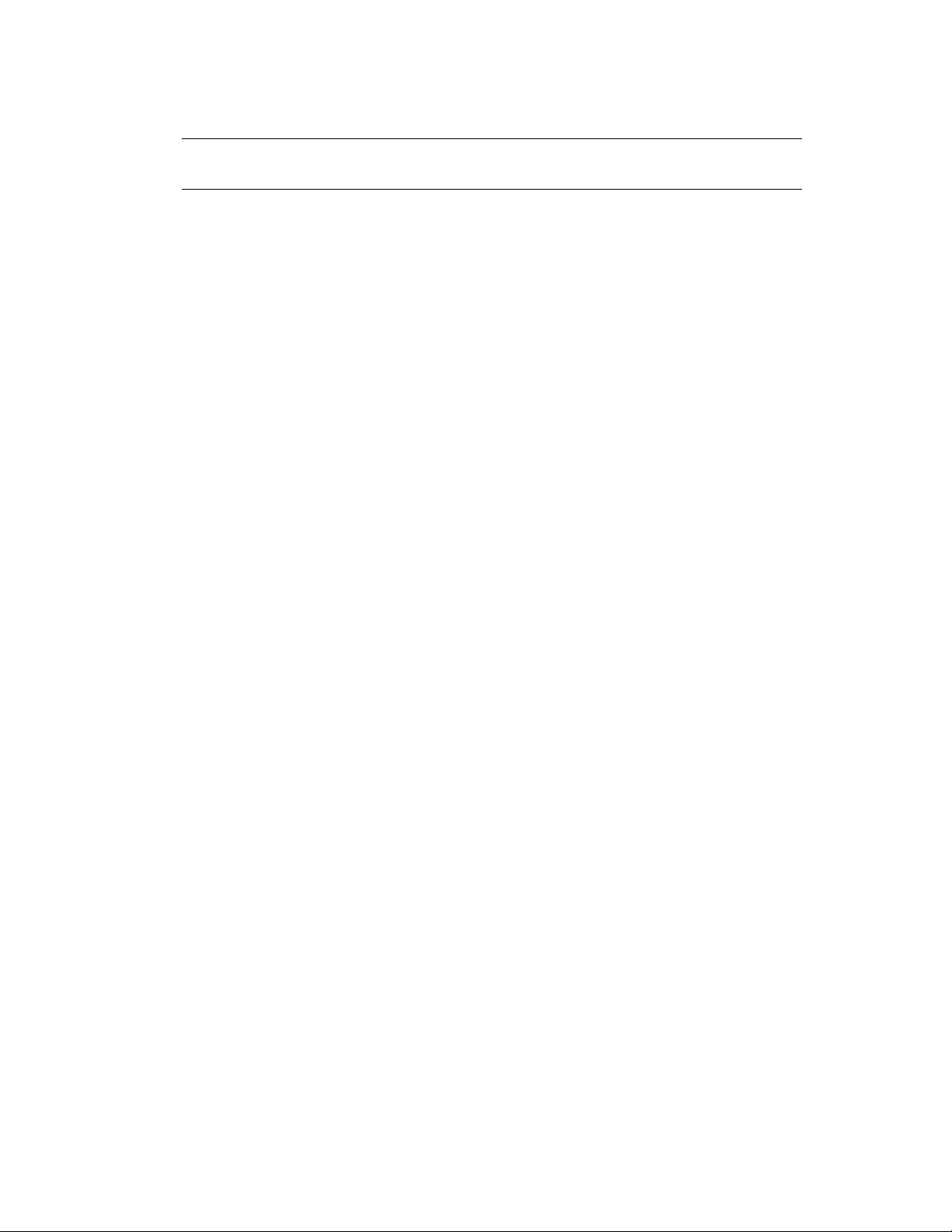
6 On the summary page, select Update everything about that driver and policy libraries.
IMPORTANT: Make sure that any customized policies have a different name from the default,
so you do not lose any data.
7 Click Next, then click Finish on the Summary page.
Restoring Custom Policies and Rules Back to the Driver
1 In iManager, select Identity Manager > Identity Manager Overview.
2 Click Search to find the Driver Set object, then click the upgraded driver.
3 Select the policy set where you need to restore the customized policy to the driver, then click
Insert.
4 Select Use an existing policy, then browse to and select the custom policy.
5 Click OK, then click Close.
6 Repeat Step 3 through Step 5 for each custom policy you need to restore to the driver.
7 Start the driver and test the driver.
8 After you verify that the policies work, move the driver to the production environment.
novdocx (en) 13 May 2009
Upgrading Identity Manager Policies 15
Page 16

novdocx (en) 13 May 2009
16 Understanding Policies for Identity Manager 3.6
Page 17
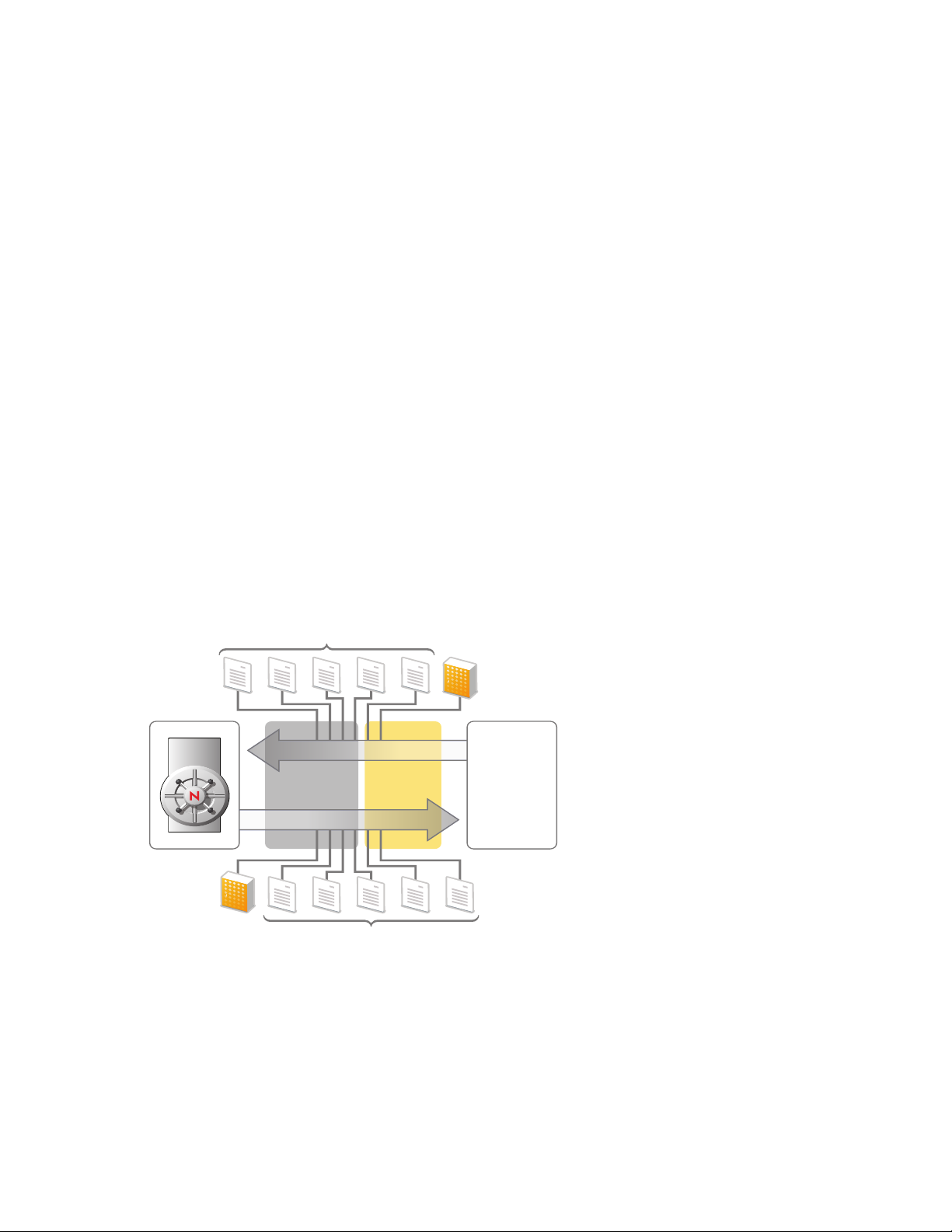
3
Metadirectory
Engine
Publisher
Subscriber
Identity
Manager
Driver
Application
or
Directory
or
Database
Identity
Vault
Policies
Policies
Filter
Filter
Understanding Types of Policies
This section contains an overview of policies and filters, and their function in an Identity Manager
environment. The following topics are covered:
Section 3.1, “Identity Manager Architecture in Relation to Policies,” on page 17
Section 3.2, “Using Filters,” on page 18
Section 3.3, “How Policies Function,” on page 18
Section 3.4, “Policy Types,” on page 20
Section 3.5, “Defining Policies,” on page 40
3.1 Identity Manager Architecture in Relation to Policies
Identity Manager provides for the clean movement of data between the Identity Vault and any
application, directory, or database. To accomplish this, Identity Manager has a well-defined interface
that translates eDirectory
in and out of the directory.
TM
data and events into XML format. This interface allows the data to flow
novdocx (en) 13 May 2009
3
The following figure illustrates the basic Identity Manager components and their relationships.
Figure 3-1 Identity Manager Components
The Metadirectory engine is the key module in the Identity Manager architecture. It provides the
interface that allows Identity Manager drivers to synchronize information with the Identity Vault,
allowing even disparate data systems to connect and share data.
Understanding Types of Policies
17
Page 18
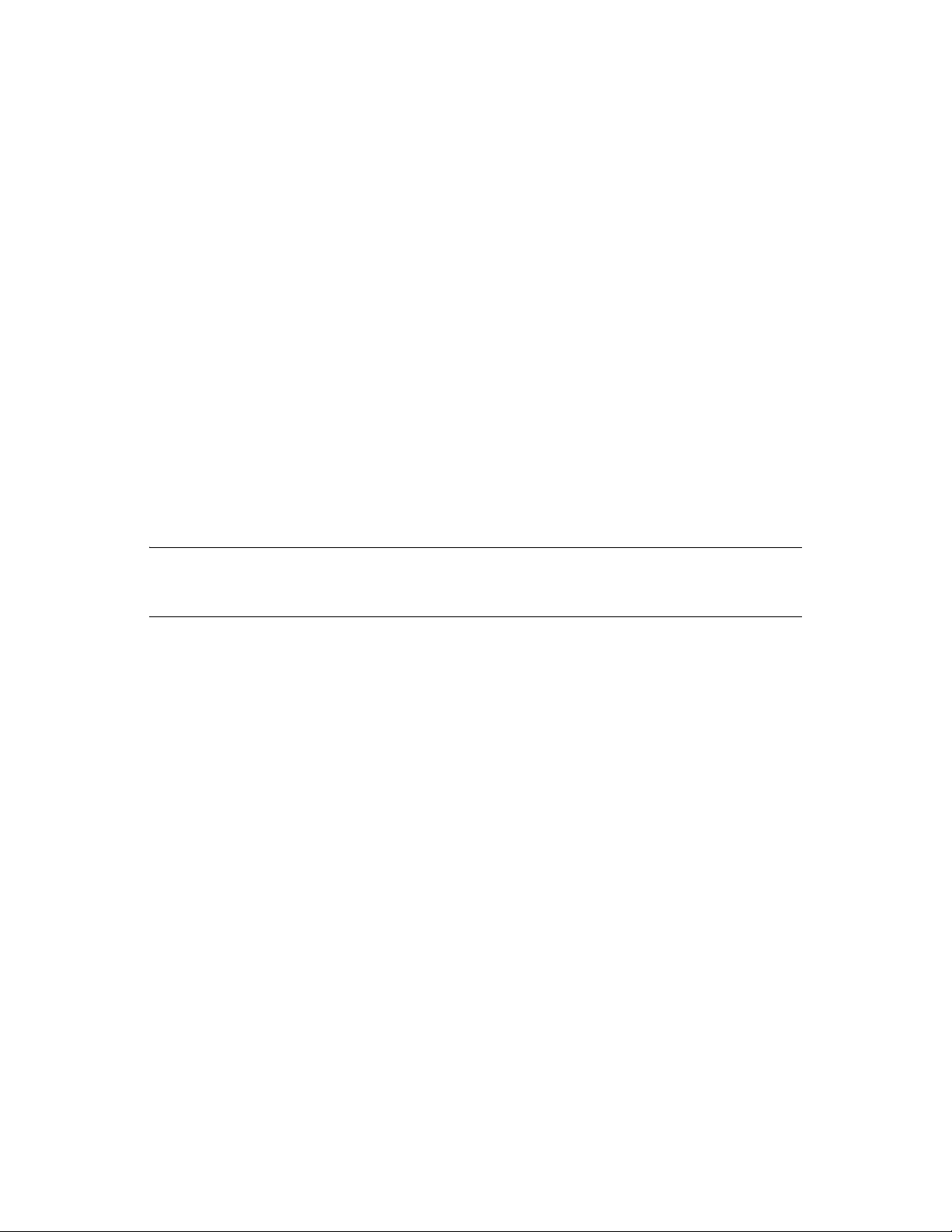
The Metadirectory engine exposes the Identity Vault data and the Identity Vault events by using an
XML format. The Metadirectory engine employs a rules processor and a data transformation engine
to manipulate the data as it flows between two systems. Access to the rules processor and
transformation engine is provided through control points called Policy Sets. Policy Sets can contain
zero or more policies.
A policy implements business rules and processes primarily by transforming an event on a channel
input into a set of commands on the channel output. The way each driver synchronizes data and
events is configured by the administrator through a series of policies. For example, if a Creation
Policy specifies that a User object must have a value for the Given Name attribute, any attempt to
create a User object without a given name value is rejected.
3.2 Using Filters
Filters specify the object classes and the attributes for which the Metadirectory engine processes
events and how changes to those classes and attributes are handled.
Filters only pass events occurring on objects whose base class matches one of those classes specified
by the filter. Filters do not pass events occurring on objects that are a subordinate class of a class
specified in the filter unless the subordinate class is also specified. There is a separate filter setting
for each channel, which allows the control of the synchronization direction and the authoritative data
source for each class and attribute.
novdocx (en) 13 May 2009
NOTE: In eDirectoryTM, a base class is the object class that is used to create an entry. You must
specify that class in the filter, rather than a super class from which the base class inherits or the
auxiliary classes from which additional attributes might come.
For example, if the User class with the Surname and Given Name attributes is set to synchronize in
the filter, the Metadirectory engine passes on any changes to these attributes. However, if the entry’s
Telephone Number attribute is modified, the Metadirectory engine drops this event because the
Telephone Number attribute is not in the filter.
Filters must be configured to include the following:
Attributes that are to be synchronized
Attributes that are not synchronized, but are used to trigger policies to do something
See “Controlling the Flow of Objects with the Filter” in Policies in Designer 3.0 for information on
defining filters.
3.3 How Policies Function
At a high level, a policy is a set of rules that enables you to customize the way Identity Manager
sends and receives updates. The driver sends changes from the connected system to the Identity
Vault, where policies are used to manipulate the data to achieve the desired results.
Section 3.3.1, “Detecting Changes and Sending Them to the Identity Vault,” on page 19
Section 3.3.2, “Filtering Information,” on page 19
Section 3.3.3, “Using Policies to Apply Changes,” on page 19
18 Understanding Policies for Identity Manager 3.6
Page 19

3.3.1 Detecting Changes and Sending Them to the Identity Vault
When a driver is written, an attempt is made to include the ability to synchronize anything a
company deploying the driver might use. The developer writes the driver to detect any relevant
changes in the connected system, then pass these changes to the Identity Vault.
Changes are contained in an XML document, formatted according to the Identity Manager
specification. The following snippet contains one of these XML documents:
<nds dtdversion="2.0" ndsversion="8.7.3">
<source>
<product version="2.0">DirXML</product>
<contact>Novell, Inc.</contact>
</source>
<input>
<add class-name="User" event-id="0" src-dn="\ACME\Sales\Smith"
src-entry-id="33071">
<add-attr attr-name="Surname">
<value timestamp="1040071990#3" type="string">Smith</value>
</add-attr>
<add-attr attr-name="Telephone Number">
<value timestamp="1040072034#1" type="teleNumber">111-1111</value>
</add-attr>
</add>
</input>
</nds>
novdocx (en) 13 May 2009
3.3.2 Filtering Information
Drivers are designed to report any relevant changes, then enable you to filter the information, so
only the information you desire enters your environment.
For example, if a company doesn’t need information about groups, it can implement a filter to block
all operations regarding groups in either the Identity Vault or the connected system. If the company
does need information about users and groups, it can implement a filter to allow both types of
objects to synchronize between the Identity Vault and the connected system.
Defining filters to allow the synchronization of only objects that are interesting to you is the first
step in driver customization.
The next step defines what Identity Manager does with the objects that are allowed by the filter. As
an example, refer to the add operation in the XML document above. A user named Smith with a
telephone number of 111-1111 was added to the connected system. Assuming you allow this
operation, Identity Manager needs to decide what to do with this user.
3.3.3 Using Policies to Apply Changes
To make changes, Identity Manager applies a set of policies, in a specific order.
First, a Matching policy answers the question, “Is this object already in the data store?” To answer
this, you need to define the characteristics that are unique to an object. A common attribute to check
might be an e-mail address, because these are usually unique. You can define a policy that says “If
two objects have the same e-mail address, they are the same object.”
Understanding Types of Policies 19
Page 20

If a match is found, Identity Manager notes this in an attribute called an association. An association
is a unique value that enables Identity Manager to associate objects in connected systems.
In circumstances where a match is not found, a Creation policy is called. The Creation policy tells
Identity Manager under what conditions you want objects to be created. You can make the existence
certain attributes mandatory in the creation rule. If these attributes do not exist, Identity Manager
blocks the creation of the object until the required information is provided.
After the object is created, a Placement policy tells Identity Manager where to put it. You can
specify that objects should be created in a hierarchical structure identical to the system they came
from, or you can place them somewhere completely different, based on an attribute value.
If you want to place users in a hierarchy according to a location attribute on the object, and name
them according to the Full Name, you can require these attributes in the Creation policy. This
ensures that the attribute exists so your placement strategy works correctly.
There are many other things you can do with policies. Using the Policy Builder, you can easily
generate unique values, add and remove attributes, generate events and commands, send e-mail, and
more. Even more advanced transformations are available by using XSLT to directly transform the
XML document that carries information between applications.
novdocx (en) 13 May 2009
Continue to Chapter 3, “Understanding Types of Policies,” on page 17 to learn more about the
different types of policies, then move on to Policies in Designer 3.0 to learn how to use the Policy
Builder.
3.4 Policy Types
There are several different types of policies you can define on both the Subscriber and Publisher
channels. Each policy is applied at a different step in the data transformation, and some policies are
only applied when a certain action occurs. For example, a Creation policy is applied only when a
new object is created.
The different policy types and their order of execution on the channel are:
Section 3.4.1, “Event Transformation Policy,” on page 21
Section 3.4.2, “Matching Policies,” on page 24
Section 3.4.3, “Creation Policy,” on page 25
Section 3.4.4, “Placement Policy,” on page 28
Section 3.4.5, “Command Transformation Policy,” on page 31
Section 3.4.6, “Schema Mapping Policy,” on page 34
Section 3.4.7, “Output Transformation Policy,” on page 36
Section 3.4.8, “Input Transformation Policy,” on page 38
20 Understanding Policies for Identity Manager 3.6
Page 21

Figure 3-2 Order of Execution of the Policies
novdocx (en) 13 May 2009
3.4.1 Event Transformation Policy
Event Transformation policies alter the Metadirectory engine's view of the events that happen in the
Identity Vault or the connected application. The most common task performed in an Event
Transformation policy is custom filtering, such as scope filtering and event-type filtering.
Scope filtering removes unwanted events based on event location or an attribute value. For example,
removing the event if the department attribute is not equal to a specific value or is not a member of a
specific group.
Event-type filtering removes unwanted events based on event type. For example, removing all
delete events.
Examples:
“Scope Filtering: Example 1” on page 21
“Scope Filtering: Example 2” on page 22
“Type Filtering: Example 1” on page 23
“Type Filtering: Example 2” on page 23
Scope Filtering: Example 1
This example DirXML Script policy allows events only for users who are contained within the
Users subtree, are not disabled, and do not contain the word Consultant or Manager in the Title
attribute. It also generates a status document indicating when an operation has been blocked. To
view the policy in XML, see Event_Transformation_Scope1.xml (../samples/
Event_Transformation_Scope1.xml).
Understanding Types of Policies 21
Page 22

<policy>
<rule>
<description>Scope Filtering</description>
<conditions>
<or>
<if-class-name op="equal">User</if-class-name>
</or>
<or>
<if-src-dn op="not-in-subtree">Users</ifsrc-dn>
<if-attr name="Login Disabled"
op="equal">True</if-attr>
<if-attr mode="regex" name="Title"
op="equal">.*Consultant.*</if-attr>
<if-attr mode="regex" name="Title"
op="equal">.*Manager.*</if-attr>
</or>
</conditions>
<actions>
<do-status level="error">
<arg-string>
<token-text>User doesn’t meet required
conditions</token-text>
</arg-string>
</do-status>
<do-veto/>
</actions>
</rule>
</policy>
novdocx (en) 13 May 2009
Scope Filtering: Example 2
This DirXML Script policy vetoes modify operations on User objects except for modifies of objects
that are already associated. To view the policy in XML, see Event_Transformation_Scope2.xml. (../
samples/Event_Transformation_Scope2.xml).
<policy>
<rule>
<description>Veto all operation on User except modifies of
already associated objects</description>
<conditions>
<or>
<if-class-name op="equal">User</if-class-name>
</or>
<or>
<if-operation op="not-equal">modify</ifoperation>
<if-association op="not-associated"/>
</or>
</conditions>
<actions>
<do-veto/>
</actions>
</rule>
</policy>
22 Understanding Policies for Identity Manager 3.6
Page 23

Type Filtering: Example 1
The first rule of this example DirXML Script policy allows only objects in the Employee and
Contractor containers to be synchronized. The second rule blocks all Rename and Move operations.
To view the policy in XML, see Event_Transformation_Type1.xml (../samples/
Event_Transformation_Type1.xml).
<policy>
<rule>
<description>Only synchronize the Employee and Contractor
subtrees</description>
<conditions>
<and>
<if-src-dn op="not-incontainer">Employees</if-src-dn>
<if-src-dn op="not-incontainer">Contractors</if-src-dn>
</and>
</conditions>
<actions>
<do-status level="warning">
<arg-string>
<token-text>Change ignored: Out of scope.</token-text>
</arg-string>
</do-status>
<do-veto/>
</actions>
</rule>
<rule>
<description>Don’t synchronize moves or renames</description>
<conditions>
<or>
<if-operation op="equal">move</if-operation>
<if-operation op="equal">rename</ifoperation>
</or>
</conditions>
<actions>
<do-status level="warning">
<arg-string>
<token-text>Change ignored: We
don’t like you to do that.</token-text>
</arg-string>
</do-status>
<do-veto/>
</actions>
</rule>
</policy>
novdocx (en) 13 May 2009
Type Filtering: Example 2
This DirXML Script policy blocks all Add events. To view the policy in XML, see
Event_Transformation_Type2.xml (../samples/Event_Transformation_Type2.xml).
Understanding Types of Policies 23
Page 24

<policy>
<rule>
<description>Type Filtering</description>
<conditions>
<and>
<if-operation op="equal">add</ifoperation>
</and>
</conditions>
<actions>
<do-status level="warning">
<arg-string>
<token-text>Change ignored: Adds are
not allowed.</token-text>
</arg-string>
</do-status>
<do-veto/>
</actions>
</rule>
</policy>
novdocx (en) 13 May 2009
3.4.2 Matching Policies
Matching policies, such as Subscriber Matching and Publisher Matching, look for an object in the
destination data store that corresponds to an unassociated object in the source datastore. It is
important to note that Matching policies are not always needed or desired.
For example, a Matching policy might not be desired when performing an initial migration if there
are no preexisting or corresponding objects.
A Matching policy must be carefully crafted to ensure that the Matching policy doesn’t find false
matches.
“Match by Internet E-Mail Address: Example” on page 24
“Match by Name: Example” on page 25
Match by Internet E-Mail Address: Example
This example DirXML Script policy matches users based on the Internet E-mail Address. To view
the policy in XML, see Matching1.xml (../samples/Matching1.xml).
<policy>
<rule>
<description>Match Users based on email address</description>
<conditions>
<and>
<if-class-name op="equal">User</if-class-name>
</and>
</conditions>
<actions>
<do-find-matching-object>
<arg-dn>
<token-text>ou=people,o=novell</token-text>
</arg-dn>
24 Understanding Policies for Identity Manager 3.6
Page 25

<arg-match-attr name="Internet EMail Address"/>
</do-find-matching-object>
</actions>
</rule>
</policy>
Match by Name: Example
This example DirXML Script policy matches a Group object based on its Common Name attribute.
To view the policy in XML, see Matching2.xml (../samples/Matching2.xml).
<?xml version="1.0" encoding="UTF-8"?>
<policy>
<rule>
<description>Match Group by Common Name</description>
<conditions>
<or>
<if-class-name op="equal">Group</ifclass-name>
</or>
</conditions>
<actions>
<do-find-matching-object scope="subtree">
<arg-match-attr name="CN"/>
</do-find-matching-object>
</actions>
</rule>
</policy>
novdocx (en) 13 May 2009
3.4.3 Creation Policy
Creation policies, such as the Subscriber Creation policy and the Publisher Creation policy, define
the conditions that must be met to create a new object. The absence of a Creation policy implies that
the object can be created.
For example, you create a new user in the Identity Vault, but you give the new User object only a
name and ID. This creation is mirrored in the eDirectory tree, but the addition is not immediately
reflected in applications connected to the Identity Vault because you have a Creation policy
specifying that only User objects with a more complete definition are allowed.
A Creation policy can be the same for both the Subscriber and the Publisher, or it can be different.
Template objects can be specified for use in the creation process when the object is to be created in
eDirectory.
Creation policies are commonly used to:
Veto creation of objects that don’t qualify, possibly because of to a missing attribute.
Provide default attribute values.
Provide a default password.
Examples:
“Required Attributes: Example” on page 26
“Default Attribute Values: Example” on page 27
Understanding Types of Policies 25
Page 26

“Default Password: Example” on page 27
“Specify Template: Example” on page 28
Required Attributes: Example
The first rule of this example DirXML Script policy requires that a User object contain a CN, Given
Name, Surname, and Internet EMail Address attribute before the user can be created. The second
rule requires an OU attribute for all Organizational Unit objects. The final rule vetoes all User
objects with a name of Fred. To view the policy in XML, see Create1.xml (../samples/Create1.xml).
<policy>
<rule>
<description>Veto if required attributes CN, Given Name, Surname
and Internet EMail Address not available</description>
<conditions>
<or>
<if-class-name op="equal">User</if-class-name>
</or>
</conditions>
<actions>
<do-veto-if-op-attr-not-available name="CN"/>
<do-veto-if-op-attr-not-available name="Given Name"/>
<do-veto-if-op-attr-not-available name="Surname"/>
<do-veto-if-op-attr-not-available name="Internet EMail
Address"/>
</actions>
</rule>
<rule>
<description>Organizational Unit Required Attributes</
description>
<conditions>
<or>
<if-class-name op="equal">Organizational Unit</
if-class-name>
</or>
</conditions>
<actions>
<do-veto-if-op-attr-not-available name="OU"/>
</actions>
</rule>
<rule>
<description>Conditionally veto guys named "Fred"</description>
<conditions>
<and>
<if-global-variable name="no-fred" op="equal">true</if-globalvariable>
<if-op-attr name="Given Name" op="equal">Fred</if-op-attr>
</and>
</conditions>
<actions>
<do-status level="warning">
<arg-string>
<token-text xml:space="preserve" xmlns:xml="http://www.w3.org/XML/
1998/namespace">Vetoed "Fred"</token-text>
</arg-string>
novdocx (en) 13 May 2009
26 Understanding Policies for Identity Manager 3.6
Page 27

</do-status>
<do-veto/>
</actions>
</rule>
</policy>
Default Attribute Values: Example
This example DirXML Script policy adds a default value for a user’s Description attribute. To view
the policy in XML, see Create2.xml (../samples/Create2.xml).
<policy>
<rule>
<description>Default Description of New Employee</description>
<conditions>
<or>
<if-class-name op="equal">User</if-class-name>
</or>
</conditions>
<actions>
<do-set-default-attr-value name="Description">
<arg-value type="string">
<token-text>New Employee</token-text>
</arg-value>
</do-set-default-attr-value>
</actions>
</rule>
</policy>
novdocx (en) 13 May 2009
Default Password: Example
This example DirXML Script policy provides creates a password value comprised of the first two
characters of the first name and the first six characters of the last name, all in lowercase. To view the
policy in XML, see Create3.xml (../samples/Create3.xml)
<policy>
<rule>
<description>Default Password of [2]FN+[6]LN</description>
<conditions>
<and>
<if-class-name op="equal">User</if-class-name>
<if-password op="not-available"/>
</and>
</conditions>
<actions>
<do-set-dest-password>
<arg-string>
<token-lower-case>
<token-substring length="2">
<token-op-attr name="Given
Name"/>
</token-substring>
<token-substring length="6">
<token-op-attr name="Surname"/
>
</token-substring>
</token-lower-case>
Understanding Types of Policies 27
Page 28

</arg-string>
</do-set-dest-password>
</actions>
</rule>
</policy>
Specify Template: Example
This example DirXML Script policy specifies a template object if a user’s Title attribute indicates
that the user is a Manager (contains “Manager”). To view the policy in XML, see Create4.xml (../
samples/Create4.xml).
<policy>
<rule>
<description>Assign Manager Template if Title contains
Manager</description>
<conditions>
<and>
<if-class-name op="equal">User</if-classname>
<if-op-attr name="Title" op="available"/>
<if-op-attr mode="regex" name="Title"
op="equal">.*Manager.*</if-op-attr>
</and>
</conditions>
<actions>
<do-set-op-template-dn>
<arg-dn>
<token-text>Users\Manager
Template</token-text>
</arg-dn>
</do-set-op-template-dn>
</actions>
</rule>
</policy>
novdocx (en) 13 May 2009
3.4.4 Placement Policy
Placement policies determine where new objects are placed and what they are named in the Identity
Vault and the connected application.
A Placement policy is required on the Publisher channel if you want object creation to occur in the
Identity Vault. A Placement policy might not be necessary on the Subscriber channel even if you
want object creations to occur in the connected application, depending on the nature of the
destination data store. For example, no Placement policy is needed when synchronizing to a
relational database because rows in a relational database do not have a location or a name.
“Placement By Attribute Value: Example 1” on page 28
“Placement By Attribute Value: Example 2” on page 29
“Placement By Name: Example” on page 30
Placement By Attribute Value: Example 1
This example DirXML Script policy creates the user in a specific container based on the value of the
Department attribute. To view the policy in XML, see Placement1.xml (../samples/Placement1.xml).
28 Understanding Policies for Identity Manager 3.6
Page 29

<policy>
<rule>
<description>Department Engineering</description>
<conditions>
<and>
<if-class-name op="equal">User</if-class-name>
<if-op-attr mode="regex" name="Department"
op="equal">.*Engineering.*</if-op-attr>
</and>
</conditions>
<actions>
<do-set-op-dest-dn>
<arg-dn>
<token-text>Eng</token-text>
<token-text>\</token-text>
<token-op-attr name="CN"/>
</arg-dn>
</do-set-op-dest-dn>
</actions>
</rule>
<rule>
<description>Department HR</description>
<conditions>
<and>
<if-class-name op="equal">User</if-class-name>
<if-op-attr mode="regex" name="Department"
op="equal">.*HR.*</if-op-attr>
</and>
</conditions>
<actions>
<do-set-op-dest-dn>
<arg-dn>
<token-text>HR</token-text>
<token-text>\</token-text>
<token-op-attr name="CN"/>
</arg-dn>
</do-set-op-dest-dn>
</actions>
</rule>
</policy>
novdocx (en) 13 May 2009
Placement By Attribute Value: Example 2
This DirXML Script policy determines placement of a User or Organization Unit by the src-dn in
the input document. To view the policy in XML, see Placement2.xml (../samples/Placement2.xml).
<policy>
<rule>
<description>PublisherPlacementRule</description>
<conditions>
<or>
<if-class-name op="equal">User</if-classname>
<if-class-name op="equal">Organizational Unit</ifclass-name>
</or>
<or>
<if-src-dn op="in-subtree">o=people,
Understanding Types of Policies 29
Page 30

o=novell</if-src-dn>
</or>
</conditions>
<actions>
<do-set-op-dest-dn>
<arg-dn>
<token-text>People</token-text>
<token-text>\</token-text>
<token-unmatched-src-dn convert="true"/>
</arg-dn>
</do-set-op-dest-dn>
</actions>
</rule>
</policy>
Placement By Name: Example
This example DirXML Script policy creates the user in a specific container based on the first letter
of the user’s last name. Users with a last name beginning with A-I are placed in the container
Users1, while J-R are placed in Users2, and S-Z in Users3. To view the policy in XML, see
Placement3.xml (../samples/Placement3.xml).
novdocx (en) 13 May 2009
<policy>
<rule>
<description>Surname - A to I in Users1</description>
<conditions>
<and>
<if-class-name op="equal">User</if-classname>
<if-op-attr mode="regex" name="Surname"
op="equal">[A-I].*</if-op-attr>
</and>
</conditions>
<actions>
<do-set-op-dest-dn>
<arg-dn>
<token-text>Users1</token-text>
<token-text>\</token-text>
<token-op-attr name="CN"/>
</arg-dn>
</do-set-op-dest-dn>
</actions>
</rule>
<rule>
<description>Surname - J to R in Users2</description>
<conditions>
<and>
<if-class-name op="equal">User</if-classname>
<if-op-attr mode="regex" name="Surname"
op="equal">[J-R].*</if-op-attr>
</and>
</conditions>
<actions>
<do-set-op-dest-dn>
<arg-dn>
<token-text>Users2</token-text>
<token-text>\</token-text>
30 Understanding Policies for Identity Manager 3.6
Page 31

<token-op-attr name="CN"/>
</arg-dn>
</do-set-op-dest-dn>
</actions>
</rule>
<rule>
<description>Surname - S to Z in Users3</description>
<conditions>
<and>
<if-class-name op="equal">User</if-classname>
<if-op-attr mode="regex" name="Surname"
op="equal">[S-Z].*</if-op-attr>
</and>
</conditions>
<actions>
<do-set-op-dest-dn>
<arg-dn>
<token-text>Users3</token-text>
<token-text>\</token-text>
<token-op-attr name="CN"/>
</arg-dn>
</do-set-op-dest-dn>
</actions>
</rule>
</policy>
novdocx (en) 13 May 2009
3.4.5 Command Transformation Policy
Command Transformation policies alter the commands that Identity Manager is sending to the
destination data store by either substituting or adding commands. Intercepting a Delete command
and replacing it with Modify, Move, or Disable command is an example of substituting commands
in a Command Transformation policy. Creating a Modify command based on the attribute value of
an Add command is a common example of adding commands in a Command Transformation policy.
In the most general terms, Command Transformation policies are used to alter the commands that
Identity Manager executes as a result of the default processing of events that were submitted to the
Metadirectory engine.
It is also common practice to include policies here that do not fit neatly into the descriptions of any
other policy.
“Convert Delete to Modify: Example” on page 31
“Create Additional Operation: Example” on page 32
“Setting Password Expiration Time: Example” on page 33
Convert Delete to Modify: Example
This DirXML Script policy converts a Delete operation to a Modify operation of the Login
Disabled attribute. To view the policy in XML, see Comannd1.xml (../samples/Command1.xml).
<policy>
<rule>
<description>Convert User Delete to Modify</description>
<conditions>
<and>
Understanding Types of Policies 31
Page 32

<if-operation op="equal">delete</if-operation>
<if-class-name op="equal">User</if-class-name>
</and>
</conditions>
<actions>
<do-set-dest-attr-value name="Login Disabled">
<arg-value type="state">
<token-text>true</token-text>
</arg-value>
</do-set-dest-attr-value>
<do-veto/>
</actions>
</rule>
</policy>
Create Additional Operation: Example
This DirXML Script policy determines if the destination container for the user already exists. If the
container doesn’t exist, the policy creates an Add operation to create the Container object. To view
the policy in XML, see Command2.xml (../samples/Command2.xml).
novdocx (en) 13 May 2009
<policy>
<rule>
<description>Check if destination container already exists</
description>
<conditions>
<and>
<if-operation op="equal">add</if-operation>
</and>
</conditions>
<actions>
<do-set-local-variable name="target-container">
<arg-string>
<token-dest-dn length="-2"/>
</arg-string>
</do-set-local-variable>
<do-set-local-variable name="does-target-exist">
<arg-string>
<token-dest-attr classname="OrganizationalUnit" name="objectclass">
<arg-dn>
<token-local-variable
name="target-container"/>
</arg-dn>
</token-dest-attr>
</arg-string>
</do-set-local-variable>
</actions>
</rule>
<rule>
<description>Create the target container if necessary</description>
<conditions>
<and>
<if-local-variable name="does-target-exist"
op="available"/>
<if-local-variable name="does-target-exist" op="equal"/
>
</and>
32 Understanding Policies for Identity Manager 3.6
Page 33

</conditions>
<actions>
<do-add-dest-object class-name="organizationalUnit"
direct="true">
<arg-dn>
<token-local-variable name="targetcontainer"/>
</arg-dn>
</do-add-dest-object>
<do-add-dest-attr-value direct="true" name="ou">
<arg-dn>
<token-local-variable name="targetcontainer"/>
</arg-dn>
<arg-value type="string">
<token-parse-dn dest-dn-format="dot"
length="1" src-dn-format="dest-dn" start="-1">
<token-local-variable name="targetcontainer"/>
</token-parse-dn>
</arg-value>
</do-add-dest-attr-value>
</actions>
</rule>
</policy>
novdocx (en) 13 May 2009
Setting Password Expiration Time: Example
This DirXML Script policy modifies an eDirectory user’s Password Expiration Time attribute. To
view the policy in XML, see Command3.xml (../samples/Command3.xml).
<?xml version="1.0" encoding="UTF-8"?>
<policy xmlns:jsystem="http://www.novell.com/nxsl/java/java.lang.System">
<rule>
<description>Set password expiration time for a given interval
from current day</description>
<conditions>
<and>
<if-operation op="equal">modify-password</ifoperation>
</and>
</conditions>
<actions>
<do-set-local-variable name="interval">
<arg-string>
<token-text>30</token-text>
</arg-string>
</do-set-local-variable>
<do-set-dest-attr-value class-name="User" name="Password
Expiration Time" when="after">
<arg-association>
<token-association/>
</arg-association>
<arg-value type="string">
<token-xpath
expression="round(jsystem:currentTimeMillis() div 1000 + (86400*$interval))"/>
Understanding Types of Policies 33
Page 34

</arg-value>
</do-set-dest-attr-value>
</actions>
</rule>
</policy>
3.4.6 Schema Mapping Policy
Schema Mapping policies hold the definition of the schema mappings between the Identity Vault
and the connected system.
The Identity Vault schema is read from eDirectory. The Identity Manager driver for the connected
system supplies the connected application’s schema. After the two schemas have been identified, a
simple mapping is created between the Identity Vault and the target application.
After a Schema Mapping policy is defined in the Identity Manager driver configuration, the
corresponding data can be mapped.
It is important to note the following:
The same policies are applied in both directions.
novdocx (en) 13 May 2009
All documents that are passed in either direction on either channel between the Metadirectory
engine and the application shim are passed through the Schema Mapping policies.
See “Defining Schema Map Policies” in Policies in Designer 3.0 for administrative information.
“Basic Schema Mapping Policy: Example” on page 34
“Custom Schema Mapping Policy: Example” on page 35
Basic Schema Mapping Policy: Example
This example DirXML Script policy shows the raw XML source of a basic Schema Mapping policy.
However, when you edit the policy through Designer for Identity Manager, the default Schema
Mapping editor allows the policy to be displayed and edited graphically. To view the policy in XML,
see SchemaMap1.xml (../samples/SchemaMap1.xml).
<?xml version="1.0" encoding="UTF-8"?><attr-name-map>
<class-name>
<app-name>WorkOrder</app-name>
<nds-name>DirXML-nwoWorkOrder</nds-name>
</class-name>
<class-name>
<app-name>PbxSite</app-name>
<nds-name>DirXML-pbxSite</nds-name>
</class-name>
<attr-name class-name="DirXML-pbxSite">
<app-name>PBXName</app-name>
<nds-name>DirXML-pbxName</nds-name>
</attr-name>
<attr-name class-name="DirXML-pbxSite">
<app-name>TelephoneNumber</app-name>
<nds-name>Telephone Number</nds-name>
</attr-name>
<attr-name class-name="DirXML-pbxSite">
<app-name>LoginName</app-name>
<nds-name>DirXML-pbxLoginName</nds-name>
34 Understanding Policies for Identity Manager 3.6
Page 35

</attr-name>
<attr-name class-name="DirXML-pbxSite">
<app-name>Password</app-name>
<nds-name>DirXML-pbxPassword</nds-name>
</attr-name>
<attr-name class-name="DirXML-pbxSite">
<app-name>Nodes</app-name>
<nds-name>DirXML-pbxNodesNew</nds-name>
</attr-name>
</attr-name-map>
Custom Schema Mapping Policy: Example
This example DirXML Script policy uses DirXML Script to perform custom Schema Mapping. To
view this policy in XML, see SchemaMap2.xml (../samples/SchemaMap2.xml).
<?xml version="1.0" encoding="UTF-8"?><policy>
<rule>
<!- The Schema Mapping Policy can only handle one-to-one mappings.
That Mapping Policy maps StudentPersonal addresses.
This rule maps StaffPersonal addresses.
-->
<description>Publisher Staff Address Mappings</description>
<conditions>
<and>
<if-local-variable name="fromNds"
op="equal">false</if-local-variable>
<if-xpath op="true">@original-class-name =
’StaffPersonal’</if-xpath>
</and>
</conditions>
<actions>
<do-rename-op-attr dest-name="SA" src-name="Address/Street/
Line1"/>
<do-rename-op-attr dest-name="Postal Office Box" srcname="Address/Street/Line2"/>
<do-rename-op-attr dest-name="Physical Delivery Office Name"
src-name="Address/City"/>
<do-rename-op-attr dest-name="S" src-name="Address/StatePr"/>
<do-rename-op-attr dest-name="Postal Code" src-name="Address/
PostalCode"/>
</actions>
</rule>
<rule>
<description>Subscriber Staff Address Mappings</description>
<!- The Schema Mapping Policy has already mapped addresses to StudentPersonal.
This rule maps StudentPersonal to StaffPersonal.
-->
<conditions>
<and>
<if-local-variable name="fromNds" op="equal">true</iflocal-variable>
<if-op-attr name="DirXML-sifIsStaff" op="equal">true</
if-op-attr>
</and>
</conditions>
novdocx (en) 13 May 2009
Understanding Types of Policies 35
Page 36

<actions>
<do-rename-op-attr dest-name="Address/Street/Line1" srcname="StudentAddress/Address/Street/Line1"/>
<do-rename-op-attr dest-name="Address/Street/Line2" srcname="StudentAddress/Address/Street/Line2"/>
<do-rename-op-attr dest-name="Address/City" srcname="StudentAddress/Address/City"/>
<do-rename-op-attr dest-name="Address/StatePr" srcname="StudentAddress/Address/StatePr"/>
<do-rename-op-attr dest-name="Address/PostalCode" srcname="StudentAddress/Address/PostalCode"/>
</actions>
</rule>
</policy>
3.4.7 Output Transformation Policy
Output Transformation policies primarily handle the conversion of data formats from data that the
Metadirectory engine provides to data that the application shim expects. Examples of these
conversions include:
novdocx (en) 13 May 2009
Attribute value format conversion
XML vocabulary conversion
Custom handling of status messages returned from the Metadirectory engine to the application
shim
All documents that the Metadirectory engine supplies to the application shim on either channel pass
through the Output Transformation policies. Since the Output Transformation happens after schema
mapping, all schema names are in the application namespace.
“Attribute Value Conversion: Example” on page 36
“Customer Handling of Status Messages:” on page 37
Attribute Value Conversion: Example
This example DirXML Script policy reformats the telephone number from the (nnn) nnn-nnnn
format to the nnn.nnn.nnnn format. The reverse transformation can be found in the Input
Transformation policy examples. To view the policy in XML, see Output_Transformation1.xml (../
samples/Output_Transformation1.xml).
<policy>
<rule>
<description>Reformat all telephone numbers from (nnn) nnn-nnnn
to nnn.nnn.nnnn</description>
<conditions/>
<actions>
<do-reformat-op-attr name="telephoneNumber">
<arg-value type="string">
<token-replace-first
regex="^\((\d\d\d)\) *(\d\d\d)-(\d\d\d\d)$" replace-with="$1.$2.$3">
<token-local-variable
name="current-value"/>
</token-replace-first>
36 Understanding Policies for Identity Manager 3.6
Page 37

</arg-value>
</do-reformat-op-attr>
</actions>
</rule>
</policy>
Customer Handling of Status Messages:
This example DirXML Script policy detects status documents with a level not equal to success that
also contain a child password-publish-status element within the operation data and then generates an
e-mail message using the DoSendEmailFromTemplate action. To view the policy in XML, see
Output_Transformation2.xml (../samples/Output_Transformation2.xml).
<?xml version="1.0" encoding="UTF-8"?>
<policy>
<description>Email notifications for failed password
publications</description>
<rule>
<description>Send e-mail for a failed publish
password operation</description>
<conditions>
<and>
<if-global-variable
mode="nocase" name="notify-user-on-password-dist-failure" op="equal">true</
if-global-variable>
<if-operation
op="equal">status</if-operation>
<if-xpath
op="true">self::status[@level != ’success’]/operation-data/password-publishstatus</if-xpath>
</and>
</conditions>
<actions>
<!-- generate email notification -->
<do-send-email-from-template notificationdn="\cn=security\cn=Default Notification Collection" templatedn="\cn=security\cn=Default Notification Collection\cn=Password Sync Fail">
<arg-string name="UserFullName">
<token-src-attr name="Full Name">
<arg-association>
<token-xpath
expression="self::status/operation-data/password-publish-status/association"/
>
</arg-association>
</token-src-attr>
</arg-string>
<arg-string name="UserGivenName">
<token-src-attr name="Given Name">
<arg-association>
<token-xpath
expression="self::status/operation-data/password-publish-status/association"/
>
</arg-association>
</token-src-attr>
</arg-string>
<arg-string name="UserLastName">
<token-src-attr name="Surname">
<arg-association>
novdocx (en) 13 May 2009
Understanding Types of Policies 37
Page 38

<token-xpath
expression="self::status/operation-data/password-publish-status/association"/
>
</arg-association>
</token-src-attr>
</arg-string>
<arg-string name="ConnectedSystemName">
<token-global-variable
name="ConnectedSystemName"/>
</arg-string>
<arg-string name="to">
<token-src-attr name="Internet Email
Address">
<arg-association>
<token-xpath
expression="self::status/operation-data/password-publish-status/association"/
>
</arg-association>
</token-src-attr>
</arg-string>
<arg-string name="FailureReason">
<token-text/>
<token-xpath
expression="self::status/child::text()"/>
</arg-string>
</do-send-email-from-template>
</actions>
</rule>
</policy>
novdocx (en) 13 May 2009
3.4.8 Input Transformation Policy
Input Transformation policies primarily handle the conversion of data formats from data that the
application shim provides to data that the Metadirectory engine expects. Examples of these
conversions include:
Attribute value format conversion
XML vocabulary conversion
Driver heartbeat
Custom handling of status messages returned from the application shim to the Metadirectory
engine
All documents supplied to the Metadirectory engine by the application shim on either channel pass
through the Input Transformation policies.
“Attribute Value Format Conversion: Example” on page 38
“Driver Heartbeat: Example” on page 39
Attribute Value Format Conversion: Example
This example DirXML Script policy reformats the telephone number from the nnn.nnn.nnnn format
to the (nnn) nnn-nnnn format. The reverse transformation can be found in Section 3.4.7, “Output
Transformation Policy,” on page 36 examples. To view the policy in XML, see
Input_Transformation1.xml (../samples/Input_Transformation1.xml).
38 Understanding Policies for Identity Manager 3.6
Page 39

<policy>
<rule>
<description>Reformat all telephone numbers from nnn.nnn.nnnn
to (nnn) nnn-nnnn</description>
<conditions/>
<actions>
<do-reformat-op-attr name="telephoneNumber">
<arg-value type="string">
<token-replace-first
regex="^(\d\d\d)\.(\d\d\d)\.(\d\d\d\d)$" replace-with="($1) $2-$3">
<token-local-variable
name="current-value"/>
</token-replace-first>
</arg-value>
</do-reformat-op-attr>
</actions>
</rule>
</policy>
Driver Heartbeat: Example
This DirXML Script policy creates a status heartbeat event. The driver’s heartbeat functionality is
used to send a success message (HEARTBEAT: $driver) at each heartbeat interval. The message can
®
be monitored by Novell
Audit.The Identity Manager driver must support heartbeat, and heartbeat
must be enabled at the driver configuration page. To view the policy in XML, see
Input_Transformation2.xml (../samples/Input_Transformation2.xml).
novdocx (en) 13 May 2009
<?xml version="1.0" encoding="UTF-8" ?>
<policy>
<rule>
<description>Heartbeat Rule, v1.01, 040126, by Holger Dopp</
description>
<conditions>
<and>
<if-operation op="equal">status</if-operation>
<if-xpath op="true">@type="heartbeat"</if-xpath>
</and>
</conditions>
<actions>
<do-set-xml-attr expression="." name="text1">
<arg-string>
<token-global-variable
name="dirxml.auto.driverdn" />
</arg-string>
</do-set-xml-attr>
<do-set-xml-attr expression="." name="text2">
<arg-string>
<token-text>HEARTBEAT</token-text>
</arg-string>
</do-set-xml-attr>
</actions>
</rule>
</policy>
Understanding Types of Policies 39
Page 40

3.5 Defining Policies
All policies are defined in one of two ways:
Using the Policy Builder interface to generate DirXML Script. Existing, non-XSLT rules are
converted to DirXML Script automatically upon import.
Using XSLT style sheets.
Schema Mapping policies can also be defined (and usually are) using a schema mapping table.
3.5.1 Policy Builder and DirXML Script
The Policy Builder interface is used to define the majority of policies you might implement. The
Policy Builder interface uses a graphical environment to enable you to easily define and manage
policies.
The underlying functionality of rule creation within Policy Builder is provided by DirXML Script,
however, you do not need to work directly with DirXML Script.
Instead, you have access to a wide variety of conditions you can test, actions to perform, and
dynamic values to add to your policies. Each option is presented using intelligent drop-down lists,
providing only valid selections at each point, and quick links to common values.
novdocx (en) 13 May 2009
See Policies in Designer 3.0, for more information on Policy Builder. See Section 4.1, “DirXML
Script,” on page 41 for more information on DirXML Script.
TIP: Although it is not necessary for using Policy Builder, the “DirXML Script DTD” is available
in the Identity Manager 3.6 DTD Reference.
40 Understanding Policies for Identity Manager 3.6
Page 41

4
Understanding Policy
novdocx (en) 13 May 2009
Components
Section 4.1, “DirXML Script,” on page 41
Section 4.2, “Naming Conventions for Policies,” on page 41
Section 4.3, “Variables,” on page 43
Section 4.4, “Variable Expansion,” on page 44
Section 4.5, “Date/Time Parameters,” on page 44
Section 4.6, “Regular Expressions,” on page 45
Section 4.7, “XPath 1.0 Expressions,” on page 46
Section 4.8, “Nested Groups,” on page 47
4.1 DirXML Script
DirXML® Script is the primary method of implementing Identity Manager policies. It describes a
policy that is implemented by an ordered set of rules. A rule consists of a set of conditions to be
tested and an ordered set of actions to be performed when the conditions are met.
DirXML Script is created using the Policy Builder, which provides a GUI interface for easy use.
4
Identity Manager is an XML-based application, and DirXML Script uses XML documents to
modify and manipulate the data being sent between the Identity Vault and the external data store. To
understand DirXML Script, you need to understand XML. For more information on XML, see the
W3C Extensible Markup Language (XML) (http://www.w3.org/XML/) Web site.
DirXML Script has a document type definition (DTD) that defines how DirXML Script works. To
read the DTDs that Identity Manager uses, see Identity Manager 3.6 DTD Reference. It contains the
following DTDs:
“Filter DTD”
“NDS DTD”
“Map DTD”
“DirXML Script DTD”
“DirXML Entitlements DTD”
“Jobs DTD”
4.2 Naming Conventions for Policies
Identity Manager contains naming conventions for policies that are stored in a driver or library.
Section 4.2.1, “Naming Convention for Driver Policy Objects,” on page 42
Section 4.2.2, “Naming Convention for Policy Objects in Libraries,” on page 42
Understanding Policy Components
41
Page 42

4.2.1 Naming Convention for Driver Policy Objects
Driver policy objects are policies that exist underneath a driver or channel object. These policies are
usually consumed only by this driver. A driver can contain many policies; without the naming
conventions, it is easy to be confused.
<channel>-<policyset>[-<feature name>][WhatIsThisPolicyDoing]
Table 4-1 Driver Policy Object Naming Convention
Policy Set DirXML Script Policy Style Sheet Policy Samples
novdocx (en) 13 May 2009
Subscriber Event
Transformation
Subscriber Matching sub-mp sub-ms
Subscriber Creation sub-cp sub-cs
Subscriber Placement sub-pp sub-ps
Subscriber Command
Transformation
Publisher Event
Transformation
Publisher Matching pub-mp pub-ms
Publisher Creation pub-cp pub-cs
Publisher Placement pub-pp pub-ps
Publisher Command
Transformation
Input Transformation itp its
Output Transformation otp ots
Schema Mapping smp sms
sub-etp sub-ets
sub-ctp sub-cts
pub-etp pub-ets
pub-ctp pub-cts
sub-etp-VetoAdds, sub-etsChangeRenameToMove
pub-etp-VetoAdds, pub-etsChangeRenameToMove
pub-ctp-HandleFromMerge
pub-cts-PasswordSync
,
4.2.2 Naming Convention for Policy Objects in Libraries
Policy objects in policy libraries might be consumed by more than one driver in different policy sets
and channels. The naming conventions for library policies are adapted from the driver policies.
lib-<feature name>-<WhatIsThisPolicyDoing>[-<channel>][-<policyset>]
Lib: Static prefix to mark the policy as a library policy. This is important so that you can tell
which policies belong to that driver and which policies do not.
Feature Name: Short name that describes the feature this policy is implementing. Examples
might be CredProv for Credential Provisioning or PwdSync for Password Synchronization. The
feature name groups multiple policies together.
WhatIsThisPolicyDoing: A compound word or phrase where the words are joined without
spaces and are capitalized within the compound word. This word or phrase is a brief descriptive
name for the policy.
42 Understanding Policies for Identity Manager 3.6
Page 43
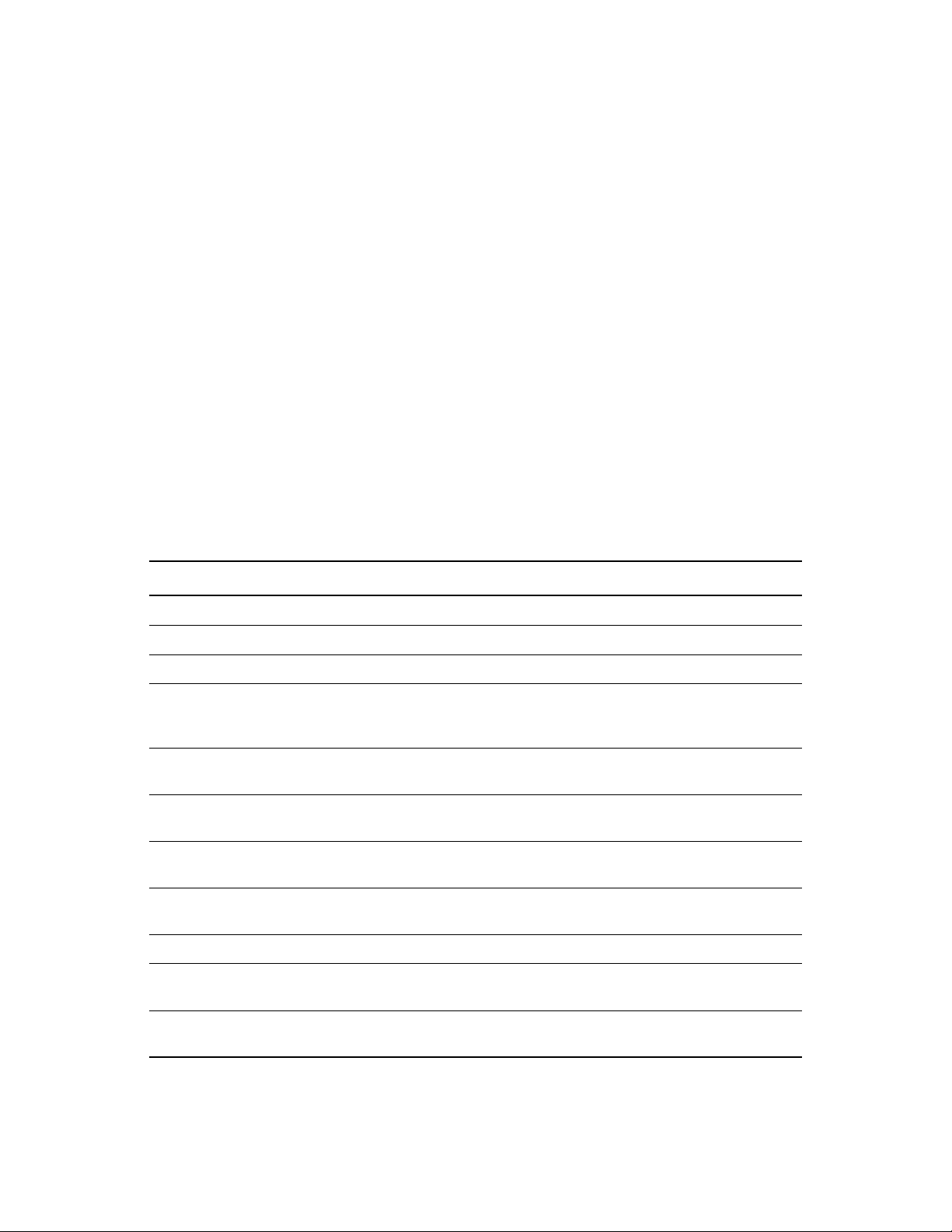
For example:
lib-CredProv-ConvertPayload-opt
lib-CredProv-ProcessPayload-itp
lib-CredProv-RequiredAttributes-sub-cp
lib-CredProv-Triggers-cub-ctp
4.3 Variables
DirXML Script supports two kinds of variables: global and local. A global variable is a variable that
is defined in a global configuration value for the driver or the driver set. Global variables are by
definition read-only. A local variable is a variable that is set by a policy. A local variable can exist in
one of two different scopes: policy or driver. A policy-scoped variable is only visible during the
processing of the current operation by the policy that sets the variable. A driver-scoped variable is
visible from all DirXML Script policies running within the same driver until the driver is stopped.
A variable name must be a legal XML name. For information on what is a legal XML name, see
W3C Extensible Markup Language (XML) (http://www.w3.org/TR/2006/REC-xml11-20060816/
#sec-suggested-names).
novdocx (en) 13 May 2009
There are a number of global and local variables that are automatically defined.
Table 4-2 Defined Global and Local Variables
Name Type Description
dirxml.auto.driverdn global/string Slash format DN of the current driver.
dirxml.auto.driverguid global/string GUID of the current driver.
dirxml.auto.treename global/string Tree name of the local eDirectory
fromNDS policy local/boolean True if the source data store is eDirectory.
False if the source data store is the
connected application.
destQueryProcessor policy local/java object Instance of XdsQueryProcessor used to
query the source data store.
srcQueryProcessor policy local/java object Instance of XdsQueryProcessor used to
query the destination data store.
destCommandProcessor policy local/java object Instance of XdsCommandProcessor used to
query the destination data store.
srcCommandProcessor policy local/java object Instance of XdsCommandProcessor used to
query the source data store.
TM
instance.
dnConverter policy local/java object Instance of DNConverter.
current-node policy local/node set The loop variable for each iteration of the for
each element.
current-value policy local/node set The loop variable for each iteration of the
reformat operation attribute.
Understanding Policy Components 43
Page 44

Name Type Description
current-op policy local/node set The current operation. Setting this variable
using the
element causes the first operation specified
by
operation for the remainder of the current
policy execution or until it is set to another
value. The new current operation must be an
element sibling of the original current
operation and must have been added by the
current policy.
<do-set-local-variable>
<arg-node-set>
to become the current
4.4 Variable Expansion
Many conditions, actions, and tokens support dynamic variable expansion in their attributes or
content. Where supported, an embedded reference of the form
with the value of the local or global variable with the given name.
$<variable-name>$
$<variable-name>$
legal variable name. For information on what is a legal XML name, see W3C Extensible Markup
Language (XML) (http://www.w3.org/TR/2004/REC-xml-20040204/#NT-Name).
is replaced
must be a
novdocx (en) 13 May 2009
If the given variable does not exist, the reference is replaced with the empty string. Where it is
desirable to use a single $ and not have it interpreted as a variable reference, it should be escaped
with an additional $ (for example, You owe me $$100.00). See the Identity Manager 3.6 DTD
Reference for the content attributes that support variable expansion.
4.5 Date/Time Parameters
Tokens that deal with dates and times have arguments that deal with the format, language, and time
zone of the date and time representation. Date format arguments can be specified with a ‘!’ character
or without a ‘!’ character. If the format begins with a ‘!’ character, then the format is a named
format. Legal names are defined in Table 4-3 on page 44.
Table 4-3 Legal Date/Time Parameters
Name Description
!CTIME Number of seconds since midnight, January 1, 1970. (Compatible
with eDirectory time syntaxes).
!JTIME Number of milliseconds since midnight, January 1, 1970.
(Compatible with Java* time).
!FILETIME Number of 100-nanosecond intervals since January 1, 1601
(Compatible with Win32 FILETIME).
!FULL.TIME Language-specific FULL time format.
!LONG.TIME Language-specific LONG time format.
!MEDIUM.TIME Language-specific MEDIUM time format.
!SHORT.TIME Language-specific SHORT time format.
!FULL.DATE Language-specific FULL date format.
44 Understanding Policies for Identity Manager 3.6
Page 45

Name Description
!LONG.DATE Language-specific LONG date format.
!MEDIUM.DATE Language-specific MEDIUM date format.
!SHORT.DATE Language-specific SHORT date/time format.
!FULL.DATETIME Language-specific FULL date/time format.
!LONG.DATETIME Language-specific LONG date/time format.
!MEDIUM.DATETIME Language-specific MEDIUM date/time format.
!SHORT.DATETIME Language-specific SHORT date/time format.
If the format does not begin with '!', then it is interpreted as a custom date/time format conforming to
the patterns recognized by the Java class java.text.SimpleDateFormat.
Language arguments can be specified by an identifier that conforms to IETF RFC 3066. The list of
identifiers understood by the system can be obtained by calling the Java class
java.util.Locale.getAvailableLocales() and replacing all underscores in the result with hyphens. If a
language argument is omitted or blank, then the default system language is used.
novdocx (en) 13 May 2009
Time zone arguments can be specified in any identifier recognizable by the Java class
java.util.TimeZone.getTimeZone(). A list of identifiers understood by the system can be obtained by
the Java class calling java.util.TimeZone.getAvailableIDs(). If a time zone argument is omitted or
blank, then the default system time zone is used.
4.6 Regular Expressions
A regular expression is a formula for matching text strings that follow some pattern. Regular
expressions are made up of normal characters and metacharacters. Normal characters include
uppercase and lowercase letters and digits. Metacharacters have special meanings. The following
table contains some of the most common metacharacters and their meanings.
Table 4-4 Common Regular Expressions
Metacharacter Description
. Matches any single character.
$ Matches the end of the line.
^ Matches the beginning of a line.
* Matches zero or more occurrences of the character
immediately preceding.
\ Literal escape character. It allows you to search for
any of the metacharacters. For example \$ finds
$1000 instead of matching at the end of the line.
[ ] Matches any one of the characters between the
brackets.
Understanding Policy Components 45
Page 46

Metacharacter Description
[0-9] Matches a range of characters with the hyphen.
The example matches any digit.
[A-Za-z] Matches multiple ranges. The example matches all
uppercase and lowercase letters.
(?u) Enables Unicode*-aware case folding. This flag can
impact performance.
(?i) Enables case-insensitive matching.
The Argument Builder is designed to use regular expressions as defined in Java. The Java Web site
(http://java.sun.com/j2se/1.4.2/docs/api/java/util/regex/Pattern.html) contains further information.
4.7 XPath 1.0 Expressions
Arguments to some conditions, actions, and tokens use XPath 1.0 expressions. XPath is a language
created to provide a common syntax and semantics for functionality shared between XSLT and
XPointer. It is used primarily for addressing parts of an XML document, but also provides basic
facilities for manipulation of strings, numbers, and Booleans.
novdocx (en) 13 May 2009
The XPath specification requires that the embedding application provide a context with several
application-defined pieces of information. In DirXML Script (see Section 4.1, “DirXML Script,” on
page 41), XPath is evaluated with the following context:
The context node is the current operation, unless otherwise specified in the description of the
expression.
The context position and size are 1.
There are several available variables:
Variables available as parameters to style sheets within Identity Manager (currently
fromNDS, srcQueryProcessor, destQueryProcessor, srcCommandProcessor,
destCommandProcessor, and dnConverter).
Global configuration variables.
Local policy variables.
If there is a name conflict between the different variable sources, the order of precedence
is local (policy scope), local (driver scope), and global.
Because of the XPath syntax, any variable that has a colon character in its name is not
accessible from XPath.
There are several available namespaces definitions:
Any namespaces that are explicitly declared on the
XMNS:prefix
The following implicitly defined namespaces (unless the same prefix has been explicitly
.
<policy>
element using the
defined):
xmlns:js=“http://www.novell.com/nxsl/ecmascript”
xmlns:es=“http://www.novell.com/nxsl/ecmascript”
xmlns:query=“http://www.novell.com/nxsl/java/
com.novell.nds.dirxml.driver.XdsQueryProcessor”
46 Understanding Policies for Identity Manager 3.6
Page 47

xmlns:cmd=“http://www.novell.com/nxsl/java/
com.novell.nds.dirxml.driver.XdsCommandProcessor”
xmlns:jdbc=“urn:dirxml:jdbc”
Any namespace prefix that is not otherwise mapped is automatically mapped to
www.novell.com/nxsl/java/<prefix>
if and only if prefix is the fully qualified class
name of Java class that can be resolved to an available Java class via introspection.
Namespace declarations to associate a prefix with a Java class must be declared on the
policy element.
There are several available functions:
All built-in XPath 1.0 functions.
Java extension functions as provided by NXSL.
Java extension functions are accessed via a namespace prefix mapped to a URI of the
http://www.novell.com/nxsl/java/<fully-qualified-class-name>
form:
For convenience, any prefix that is not otherwise mapped, is mapped to
www.novell.com/nxsl/java/<prefix>
if prefix is the fully qualified class name
of a Java class that can be discovered via introspection.
ECMAScript extension functions as provided by NXSL:
ECMAScript extension function definitions come from the set of ECMAScript
resources that are associated with the driver.
ECMAScript extension functions are accessed via a namespace prefix mapped to the
http://www.novell.com/nxsl/ecmascript
URI
.
novdocx (en) 13 May 2009
http://
.
http://
For convenience, the prefixes
www.novell.com/nxsl/ecmascript
js
and es are both implicitly mapped to
unless otherwise explicitly defined.
http://
The W3 Web site (http://www.w3.org/TR/1999/REC-xpath-19991116) contains further information
about XPath.
4.8 Nested Groups
By default, the Metadirectory engine, when reading or searching the Member and Group Member
attributes of Identity Vault objects, returns only those values that are "static" values. Static values are
objects that received group membership by direct assignment to the group rather than inherited
assignment through a nested group.
If you want the Metadirectory engine’s searches to return values inherited through nested groups,
you can create policies (and stylesheets) that search for and read the "calculated" values for the
Member and Group Membership attributes. Calculated values include objects that are either 1)
statically assigned membership or 2) dynamically assigned membership by virtue of the nested
group and the dynamic group hierarchy calculations used by eDirectory. You implement this
behavior in policies and stylesheets by using the following pseudo attributes:
[pseudo].Group Membership
and
. A single query operation can contain only the pseudo
[pseudo].Member
attributes or the real attributes; mixing both attributes in the same query will result in an error.
If you want to change the Metadirectory engine default so that it always searches for and reads the
“calculated” values for the Member and Group Membership attributes, use the Revert to Calculated
Membership Value Behavior engine control value. Changing this value causes the Metadirectory
engine to revert to the method used prior to Identity Manager 3.6.1. In pre-3.6.1 versions,the
Understanding Policy Components 47
Page 48

Metadirectory engine's search of the Member and Group Member attributes retrieved all
"calculated" values. For information about changing the value, see “Driver Properties” in the
Identity Manager 3.6.1 Common Driver Administration Guide.
novdocx (en) 13 May 2009
48 Understanding Policies for Identity Manager 3.6
Page 49
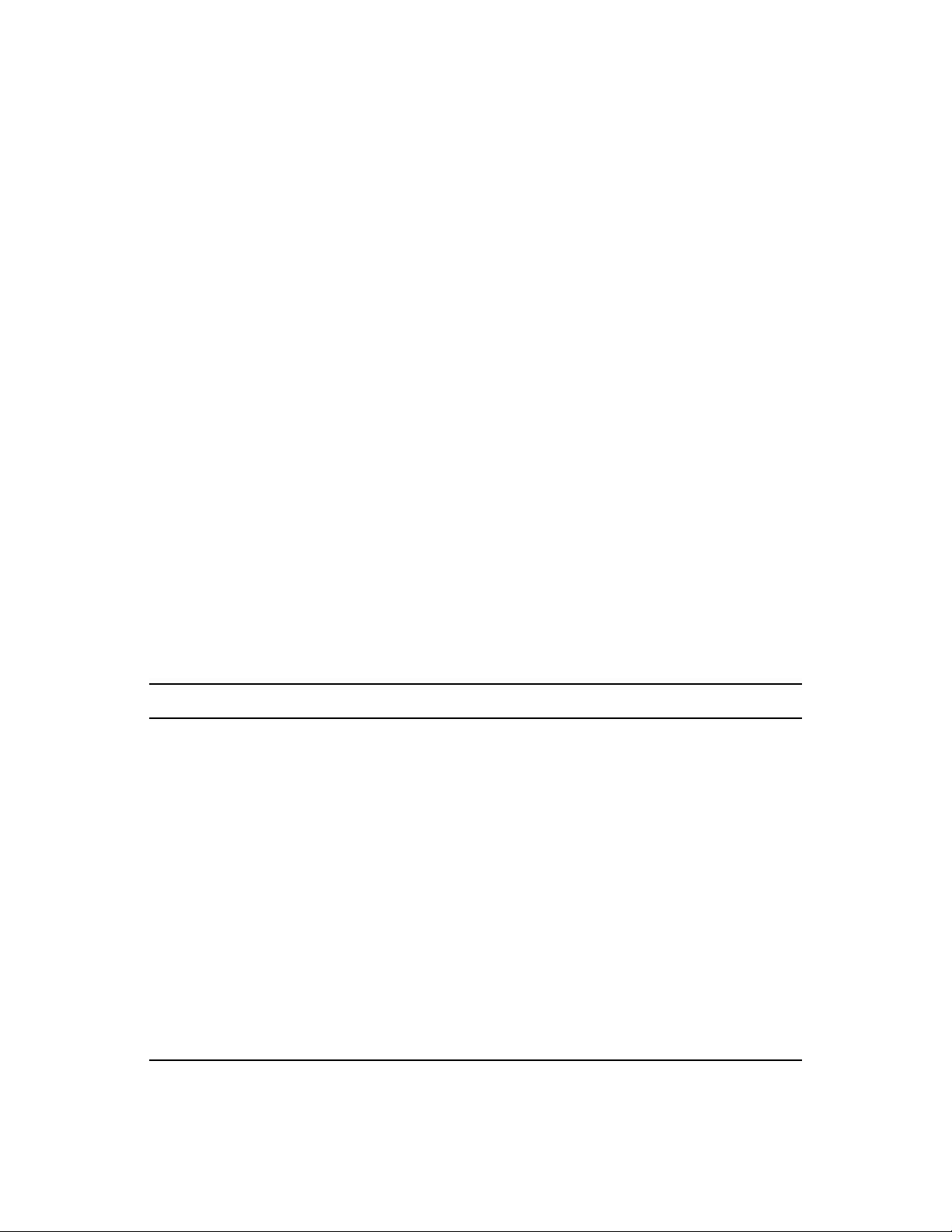
5
Downloading Identity Manager
novdocx (en) 13 May 2009
Policies
Novell® has provided sample policies you can download and use in your environment. The policies
are available at the Novell Support Web site (http://support.novell.com/patches.html). To download
the policies:
1 At the Novell Support Web site (http://support.novell.com/patches.html) select View the
mandatory patch list.
2 Select All in the Find Patches by Patch Type field, then click search.
3 Browse to and select Novell Nsure Identity Manager 2.0.1.
These policies can be used with any version of Identity Manager.
4 Browse to and select the desired policy.
Table 5-1 contains a list of the policies available for download.
5 Select proceed to download, to download the policy.
6 Click download by the file name.
7 Click Save, then browse to and select a location to save the file.
8 Click Save, then click Close.
9 Extract the file, then read the
How_To_Install.rtf
file for installation instructions.
5
Table 5-1 Downloadable Policies
Name File Name
Policy to Place by Surname
Policy: Reset value of the email attribute
Policy to enforce the presence of attributes
Policy: Create email from GivenName & Surname
Policy: Create FullName from GivenName,
Surname
Policy: Convert First/Last name to uppercase
Policy to add user to group based on Title
Policy: Assign template to user based on title
Disable user account and move when terminated
Policy to filter events
Govern Groups for user based on the title attribute
placebyname.tgz
pushback.tgz
requiredattrs.tgz
setemailname.tgz
synthfullname.tgz
uppercasenames.tgz
addcreategroups.tgz
assigntemplate.tgz
dismvonterm.tgz
filterby.tgz
groupchange.tgz
Downloading Identity Manager Policies
49
Page 50

To use Designer to import the files, see “Importing a Policy From an XML File” in Policies in
Designer 3.0. To use iManager to import the files, see “Importing a Policy from an XML File” in
Policies in iManager for Identity Manager 3.6.1.
novdocx (en) 13 May 2009
50 Understanding Policies for Identity Manager 3.6
Page 51

6
Defining Policies by Using XSLT
novdocx (en) 13 May 2009
Style Sheets
XSLT, which is a standard language for transforming XML documents, can be used for
implementing policies as XSLT style sheets. The XSLT processor in the Metadirectory engine is
compliant with the 16 November 1999 W3C recommendation. For the relevant specifications, see
the following:
XSL Transformations (XSLT) (http://www.w3.org/TR/1999/REC-xslt-19991116)
XML Path Language (XPath) (http://www.w3.org/TR/1999/REC-xpath-19991116)
The following sections describe the specifics of using XSLT style sheets with Identity Manager.
Section 6.1, “Managing XSLT Style Sheets in Designer,” on page 51
Section 6.2, “Managing XSLT Style Sheets in iManager,” on page 53
Section 6.3, “Prepopulated Information in the XSLT Style Sheet,” on page 54
Section 6.4, “Using the Parameters that Identity Manager Passes,” on page 55
Section 6.5, “Using Extension Functions,” on page 57
Section 6.6, “Creating a Password: Example Creation Policy,” on page 58
Section 6.7, “Creating an eDirectory User: Example Creation Policy,” on page 59
6
6.1 Managing XSLT Style Sheets in Designer
XSLT policy style sheets can be added, modified, and deleted using Designer’s XML Editor. The
following sections provide details:
Section 6.1.1, “Adding an XSLT Style Sheet in Designer,” on page 51
Section 6.1.2, “Modifying an XSLT Style Sheet in Designer,” on page 53
Section 6.1.3, “Deleting an XSLT Style Sheet in Designer,” on page 53
6.1.1 Adding an XSLT Style Sheet in Designer
1 Open a project in Designer and select the Outline tab.
2 Select the driver and location where you want the style sheet.
3 Right-click and select New > XSLT.
4 Specify the name of the style sheet.
5 Select Open Editor after creating policy, then click OK.
Defining Policies by Using XSLT Style Sheets
51
Page 52

6 Select Yes to save the project before editing the new style sheet.
novdocx (en) 13 May 2009
7 Add the style sheet information below the line Add your custom templates here.
8 Click File > Save to, to save the style sheet.
52 Understanding Policies for Identity Manager 3.6
Page 53

6.1.2 Modifying an XSLT Style Sheet in Designer
1 Open a project in Designer and select the Outline tab.
2 Select the XSLT style sheet you want to modify.
3 Right-click, then select Edit.
Modify the style sheet as desired. To clear the existing style sheet content, click Clear in
the XML editor toolbar.
6.1.3 Deleting an XSLT Style Sheet in Designer
1 Open a project in Designer and select the Outline tab.
2 Select the XSLT style sheet that you want to delete, right-click, then select Delete.
Alternatively, you can clear the XSLT policy without deleting the object. To do this, right-click
the XSLT policy, then select Clear.
6.2 Managing XSLT Style Sheets in iManager
novdocx (en) 13 May 2009
XSLT policy style sheets are added, modified, and deleted using iManager. The following sections
provide details:
Section 6.2.1, “Adding an XSLT Policy in iManager,” on page 53
Section 6.2.2, “Modifying an XSLT Style Sheet in iManager,” on page 54
Section 6.2.3, “Deleting an XSLT Style Sheet in iManager,” on page 54
6.2.1 Adding an XSLT Policy in iManager
1 Open the Identity Manager Driver Overview for the driver you want to manage.
2 Click the icon representing the policy were you want to add the XSLT style sheet.
3 Click Insert.
4 Provide a name for the new XSLT style sheet, select XSLT, then click OK.
5 Select Enable XML Editing to edit the XSLT style sheet.
6 Add the style sheet information below the line add your custom templates here.
Defining Policies by Using XSLT Style Sheets 53
Page 54

novdocx (en) 13 May 2009
7 Click OK to save the XSLT style sheet.
6.2.2 Modifying an XSLT Style Sheet in iManager
1 Open the Identity Manager Driver Overview for the driver you want to manage.
2 Click the icon representing the policy where the XSLT style sheet you want to modify is stored.
3 Select the XSLT style sheet you want to modify from the list of policies, then click Edit.
4 Edit the XSLT style sheet, then click OK.
6.2.3 Deleting an XSLT Style Sheet in iManager
1 Open the Identity Manager Driver Overview for the driver you want to manage.
2 Click the icon representing the policy where the XSLT style sheet you want to delete is stored.
3 Select the XSLT style sheet you want to delete from the list of policies, then click Delete.
4 Click OK, to verify that you want to delete the XSLT style sheet.
6.3 Prepopulated Information in the XSLT Style Sheet
When you create a new style sheet in iManager or Designer, it is prepopulated with a style sheet that
implements the identity transformation. In the absence of additional templates, the identity
transformation allows the input XML document to pass through the style sheet unchanged. You
usually implement policy by adding additional templates to act on only the XML that you want to be
54 Understanding Policies for Identity Manager 3.6
Page 55

changed. If your style sheet is being used to translate a document to or from an XML vocabulary
that is different than XDS (such as the Input and Output Transformations for the SOAP and
Delimited Text drivers) you might need to remove the identity template.
6.4 Using the Parameters that Identity Manager Passes
The Metadirectory engine passes the policy style sheets the following parameters to the style sheet:
Table 6-1 Style Sheet Parameters
Parameter Description
srcQueryProcessor A Java object that implements the XdsQueryProcessor interface. This
allows the style sheet to query the source data store for more
information.
destQueryProcessor A Java object that implements the XdsQueryProcessor interface. This
allows the style sheet to query the destination data store for more
information.
novdocx (en) 13 May 2009
srcCommandProcessor A Java object that implements the XdsCommandProcessor interface.
This allows the style sheet to write back a command to the event source.
destCommandProcessor A Java object that implements the XdsCommandProcessor interface.
This allows the style sheet to issue a command directly to send a
command to the destination data store.
dnConverter A Java object that implements the XdsCommandProcessor
interface.This allows the style sheet to convert Identity Vault object DNs
from one format to another. For more information, see Interface
DNCoverter (http://developer.novell.com/ndk/doc/dirxml/dirxmlbk/api/
com/novell/nds/dirxml/driver/DNConverter.html).
fromNds A Boolean value that is True if the source data store is the Identity Vault
and False if it is the connected application.
When you create a new style sheet in iManager or Designer, it is prepopulated with a style sheet that
contains the declarations for these parameters.
When using the query and command parameters with the schema mapping policies, input
transformation policies, and output transformation policies, the following limitations apply:
Queries issued to the application shim must be in the form expected by the application shim. In
other words, schema names must be in the application namespace and the query must conform
to whatever XML vocabulary is used natively by the shim. No association references are added
to the query.
Responses from the application shim are in the form returned by the shim with no modification
or schema mapping performed and no resolution of association references.
Defining Policies by Using XSLT Style Sheets 55
Page 56

novdocx (en) 13 May 2009
Queries issued to eDirectory
TM
must be in the form expected by eDirectory. In other words,
schema names must be in the eDirectory namespace and the query must be XDS. Association
references are not resolved.
Responses from the application shim are in the form returned by the shim with no modification
or schema mapping performed.
Query Processors
Use of the query processors depends on the Novell
®
XSLT implementation of extension functions.
To make a query, you need to declare a namespace for the XdsQueryProcessor interface. This is
done by adding the following to the
<xsl:stylesheet>
or
<xsl:transform>
element of the style
sheet.
xmlns:query="http://www.novell.com/nxsl/java/
com.novell.nds.dirxml.driver.XdsQueryProcessor"
When you create a new style sheet in iManager or Designer, it is prepopulated with the namespace
declaration. For more information about query processors see Class XdsQueryProcessor (http://
developer.novell.com/ndk/doc/dirxml/dirxmlbk/api/com/novell/nds/dirxml/driver/
XdsQueryProcessor.html).
The following example uses one of the query processors (the long lines are wrapped and do not
begin with a <): To view the style sheet, see Query_Processors.xsl (../samples/
Query_Processors.xsl).
<!-- Query object name queries NDS for the passed object name -->
<xsl:template name="query-object-name">
<xsl:param name="object-name"/>
<!-- build an xds query as a result tree fragment -->
<xsl:variable name="query">
<query>
<search-class class-name="{ancestor-or-self:
:add/@class-name}"/>
<!-- NOTE: depends on CN being the naming attribute -->
<search-attr attr-name="CN">
<value><xsl:value-of select="$object-name"/
></value>
</search-attr>
<!-- put an empty read attribute in so that we don’t get -->
<!-- the whole object back -->
<read-attr/>
</query>
</xsl:variable>
<!-- query NDS -->
<xsl:variable name="result" select="query:query($destQuery
Processor,$query)"/>
<!-- return an empty or non-empty result tree fragment -->
<!-- depending on result of query -->
<xsl:value-of select="$result//instance"/>
</xsl:template>
Here is another example.
56 Understanding Policies for Identity Manager 3.6
Page 57

<?xml version="1.0"?>
<xsl:transform
version="1.0"
xmlns:xsl="http://www.w3.org/1999/XSL/Transform"
xmlns:cmd="http://www.novell.com/nxsl/java
com.novell.nds.dirxml.driver.XdsCommandProcessor"
>
<xsl:param name="srcCommandProcessor"/>
<xsl:template match="node()|@*">
<xsl:copy>
<xsl:apply-templates select="@*|node()"/>
</xsl:copy>
</xsl:template>
<xsl:template match="add">
<xsl:copy>
<xsl:apply-templates select="@*|node()"/>
</xsl:copy>
<!-- on a user add, add Engineering department to the source object -->
<xsl:variable name="dummy">
<modify class-name="{@class-name} "dest-dn="{@src-dn}">
<xsl-copy-of select="association"/>
<modify-attr attr-name="OU">
<add-value>
<value type="string">Engineering</value>
</add-value>
</modify-attr>
</modify>
</xsl:variable>
<xsl:variable name="dummy2"
select="cmd:execute($srcCommandProcessor, $dummy)"/>
</xsl:template>
novdocx (en) 13 May 2009
</xsl:transform>
6.5 Using Extension Functions
XSLT is an excellent tool for performing some kinds of transformations and a rather poor tool for
other types of transformations, such as non-trivial string manipulation and iterative processes.
However, the Novell XSLT processor implements extension functions that allow the style sheet to
call a function implemented in Java, and by extension, any other language that can be accessed
through JNI.
For specific examples, see “Query Processors” on page 56 using the query processor, and the
following example that illustrates using Java for string manipulation. The long lines are wrapped
and do not begin with a <. To view the style sheet, see Extension_Functions.xsl (../samples/
Extension_Functions.xsl).
<!-- get-dn-prefix places the part of the passed dn that -->
<!-- precedes the last occurrence of ’\’ in the passed dn -->
<!-- in a result tree fragment meaning that it can be -->
<!-- used to assign a variable value -->
<xsl:template name="get-dn-prefix" xmlns:jstring="http://
www.novell.com/nxsl/java/java.lang.String">
Defining Policies by Using XSLT Style Sheets 57
Page 58

<xsl:param name="src-dn"/>
<!-- use java string stuff to make this much easier -->
<xsl:variable name="dn" select="jstring:new($src-dn)"/>
<xsl:variable name="index" select="jstring:lastIndexOf
($dn,’\’)"/>
<xsl:if test="$index != -1">
<xsl:value-of select="jstring:substring($dn,0,$index)
"/>
</xsl:if>
</xsl:template>
6.6 Creating a Password: Example Creation Policy
The following style sheet can be used for a Creation policy. It creates a user, generates a password
for the user from the user’s Surname and CN attributes, and performs an identity transformation that
passes through everything in the document except the events you are trying to intercept and
transform. To view the style sheet, see Create_Password.xsl (../samples/Create_Password.xsl).
novdocx (en) 13 May 2009
<?xml version="1.0" encoding="ISO-8859-1"?>
<!-- This stylesheet has an example of how to replace a create rule with
an XSLT stylesheet and supply an initial password for "User" objects.
-->
<xsl:transform xmlns:xsl="http://www.w3.org/1999/XSL/Transform
"version="1.0">
<!-- ensure we have required NDS attributes -->
<xsl:template match="add">
<xsl:if test="add-attr[@attr-name=’Surname’] and
add-attr[@attr-name=’CN’]">
<!-- copy the add through -->
<xsl:copy>
<xsl:apply-templates select="@*|node()"/>
<!-- add a <password> element -->
<xsl:call-template name="create-password"/>
</xsl:copy>
</xsl:if>
<!-- if the xsl:if fails, we don’t have all the required attributes
so we won’t copy the add through, and the create rule will veto the add
-->
</xsl:template>
<xsl:template name="create-password">
<password>
<xsl:value-of select="concat(add-attr[@attr-name=’Surname’]/value,
’-’,add-attr[@attr-name=’CN’]/value)"/>
</password>
</xsl:template>
<!-- identity transform for everything we don’t want to change -->
58 Understanding Policies for Identity Manager 3.6
Page 59

<xsl:template match="@*|node()">
<xsl:copy>
<xsl:apply-templates select="@*|node()"/>
</xsl:copy>
</xsl:template>
</xsl:transform>
6.7 Creating an eDirectory User: Example Creation Policy
This style sheet can be used for a Creation policy. It shows how to create an eDirectory user from an
entry created in an external application. This example is based on the idea that a newly hired person
is first created in the Human Resources database and then on the network. It takes the user’s first
name and last name and generates a unique CN in the eDirectory tree. Although eDirectory requires
the CN to be unique in only the container, this style sheet ensures that it is unique across all
containers in the eDirectory tree. To view the style sheet, see Create_User.xsl (../samples/
Create_User.xsl)
<?xml version="1.0" encoding="ISO-8859-1"?>
novdocx (en) 13 May 2009
<!-- This stylesheet is an example of how to replace a create rule with an
XSLT stylesheet and that creates the User name from the Surname and
given Name attributes -->
<xsl:transform
xmlns:xsl="http://www.w3.org/1999/XSL/Transform" version="1.0"
xmlns:query="http://www.novell.com/nxsl/java/com.novell.nds.dirxml.driver.
XdsQueryProcessor"
>
<!-- This is for testing the stylesheet outside of Identity Manager so things
are pretty to look at -->
<xsl:strip-space elements="*"/>
<xsl:preserve-space elements="value,component"/>
<xsl:output method="xml" indent="yes"/>
<!-- Identity Manager always passes two stylesheet parameters to an XSLT rule:
an inbound and outbound query processor -->
<xsl:param name="srcQueryProcessor"/>
<xsl:param name="destQueryProcessor"/>
<!-- match <add> elements -->
<xsl:template match="add">
<!-- ensure we have required NDS attributes we need for the name -->
<xsl:if test="add-attr[@attr-name=’Surname’] and
add-attr[@attr-name=’Given Name’]">
<!-- copy the add through -->
<xsl:copy>
<!-- copy any attributes through except for the src-dn -->
<!-- we’ll construct the src-dn below so that the placement rule will
work -->
<xsl:apply-templates select="@*[string(.) != ’src-dn’]"/>
Defining Policies by Using XSLT Style Sheets 59
Page 60

<!-- call a template to construct the object name and place the result
in a variable -->
<xsl:variable name="object-name">
<xsl:call-template name="create-object-name"/>
</xsl:variable>
<!-- now create the src-dn attribute with the created name -->
<xsl:attribute name="src-dn">
<xsl:variable name="prefix">
<xsl:call-template name="get-dn-prefix">
<xsl:with-param name="src-dn" select="string(@src-dn)"/>
</xsl:call-template>
</xsl:variable>
<xsl:value-of select="concat($prefix,’\’,$object-name)"/>
</xsl:attribute>
<!-- if we have a "CN" attribute, set it to the constructed name -->
<xsl:if test="./add-attr[@attr-name=’CN’]">
<add-attr attr-name="CN">
<value type="string"><xsl:value-of select="$object-name"/></
value>
</add-attr>
</xsl:if>
novdocx (en) 13 May 2009
<!-- copy the rest of the stuff through, except for what we have
already copied -->
<xsl:apply-templates select="*[name() != ’add-attr’ or @attr-name !=
’CN’] |
comment() |
processing-instruction() |
text()"/>
<!-- add a <password> element -->
<xsl:call-template name="create-password"/>
</xsl:copy>
</xsl:if>
<!-- if the xsl:if fails, it means we don’t have all the required attributes
so we won’t copy the add through, and the create rule will veto the add
-->
</xsl:template>
<!-- get-dn-prefix places the part of the passed dn that precedes the -->
<!-- last occurrance of ’\’ in the passed dn in a result tree fragment -->
<!-- meaning that it can be used to assign a variable value -->
<xsl:template name="get-dn-prefix" xmlns:jstring="http://www.novell.com/nxsl/
java/java.lang.String">
<xsl:param name="src-dn"/>
<!-- use java string stuff to make this much easier -->
<xsl:variable name="dn" select="jstring:new($src-dn)"/>
<xsl:variable name="index" select="jstring:lastIndexOf($dn,’\’)"/>
<xsl:if test="$index != -1">
<xsl:value-of select="jstring:substring($dn,0,$index)"/>
</xsl:if>
</xsl:template>
<!-- create-object-name creates a name for the user object and places the -->
<!-- result in a result tree fragment -->
60 Understanding Policies for Identity Manager 3.6
Page 61

<xsl:template name="create-object-name">
<!-- first try is first initial followed by surname -->
<xsl:variable name="given-name" select="add-attr[@attr-name=’Given Name’]/
value"/>
<xsl:variable name="surname" select="add-attr[@attr-name=’Surname’]/value"/
>
<xsl:variable name="prefix" select="substring($given-name,1,1)"/>
<xsl:variable name="object-name" select="concat($prefix,$surname)"/>
<!-- then see if name already exists in NDS -->
<xsl:variable name="exists">
<xsl:call-template name="query-object-name">
<xsl:with-param name="object-name" select="$object-name"/>
</xsl:call-template>
</xsl:variable>
<!-- if exists, then try 1st fallback, else return result -->
<xsl:choose>
<xsl:when test="$exists != ’’">
<xsl:call-template name="create-object-name-2"/>
</xsl:when>
<xsl:otherwise>
<xsl:value-of select="$object-name"/>
</xsl:otherwise>
</xsl:choose>
novdocx (en) 13 May 2009
</xsl:template>
<!-- create-object-name-2 is the first fallback if the name created by -->
<!-- create-object-name already exists -->
<xsl:template name="create-object-name-2">
<!-- first try is first name followed by surname -->
<xsl:variable name="given-name" select="add-attr[@attr-name=’Given Name’]/
value"/>
<xsl:variable name="surname" select="add-attr[@attr-name=’Surname’]/value"/
>
<xsl:variable name="object-name" select="concat($given-name,$surname)"/>
<!-- then see if name already exists in NDS -->
<xsl:variable name="exists">
<xsl:call-template name="query-object-name">
<xsl:with-param name="object-name" select="$object-name"/>
</xsl:call-template>
</xsl:variable>
<!-- if exists, then try last fallback, else return result -->
<xsl:choose>
<xsl:when test="$exists != ’’">
<xsl:call-template name="create-object-name-fallback"/>
</xsl:when>
<xsl:otherwise>
<xsl:value-of select="$object-name"/>
</xsl:otherwise>
</xsl:choose>
</xsl:template>
Defining Policies by Using XSLT Style Sheets 61
Page 62

<!-- create-object-name-fallback recursively tries a name created by -->
<!-- concatenating the surname and a count until NDS doesn’t find -->
<!-- the name. There is a danger of infinite recursion, but only if -->
<!-- there is a bug in NDS -->
<xsl:template name="create-object-name-fallback">
<xsl:param name="count" select="1"/>
<!-- construct the a name based on the surname and a count -->
<xsl:variable name="surname" select="add-attr[@attr-name=’Surname’]/value"/
>
<xsl:variable name="object-name" select="concat($surname,’-’,$count)"/>
<!-- see if it exists in NDS -->
<xsl:variable name="exists">
<xsl:call-template name="query-object-name">
<xsl:with-param name="object-name" select="$object-name"/>
</xsl:call-template>
</xsl:variable>
<!-- if exists, then try again recursively, else return result -->
<xsl:choose>
<xsl:when test="$exists != ’’">
<xsl:call-template name="create-object-name-fallback">
<xsl:with-param name="count" select="$count + 1"/>
</xsl:call-template>
</xsl:when>
<xsl:otherwise>
<xsl:value-of select="$object-name"/>
</xsl:otherwise>
</xsl:choose>
novdocx (en) 13 May 2009
</xsl:template>
<!-- query object name queries NDS for the passed object-name. Ideally, this
would -->
<!-- not depend on "CN": to do this, add another parameter that is the name of
the -->
<!-- naming attribute.
-->
<xsl:template name="query-object-name">
<xsl:param name="object-name"/>
<!-- build an xds query as a result tree fragment -->
<xsl:variable name="query">
<nds ndsversion="8.5" dtdversion="1.0">
<input>
<query>
<search-class class-name="{ancestor-or-self::add/@class-name}"/>
<!-- NOTE: depends on CN being the naming attribute -->
<search-attr attr-name="CN">
<value><xsl:value-of select="$object-name"/></value>
</search-attr>
<!-- put an empty read attribute in so that we don’t get the
whole object back -->
<read-attr/>
</query>
</input>
</nds>
</xsl:variable>
62 Understanding Policies for Identity Manager 3.6
Page 63

<!-- query NDS -->
<xsl:variable name="result"
select="query:query($destQueryProcessor,$query)"/>
<!-- return an empty or non-empty result tree fragment depending on result
of query -->
<xsl:value-of select="$result//instance"/>
</xsl:template>
<!-- create an initial password -->
<xsl:template name="create-password">
<password>
<xsl:value-of select="concat(add-attr[@attr-name=’Surname’]/value,’’,add-attr[@attr-name=’CN’]/value)"/>
</password>
</xsl:template>
<!-- identity transform for everything we don’t want to mess with -->
<xsl:template match="@*|node()">
<xsl:copy>
<xsl:apply-templates select="@*|node()"/>
</xsl:copy>
</xsl:template>
</xsl:transform>
novdocx (en) 13 May 2009
Defining Policies by Using XSLT Style Sheets 63
Page 64

novdocx (en) 13 May 2009
64 Understanding Policies for Identity Manager 3.6
