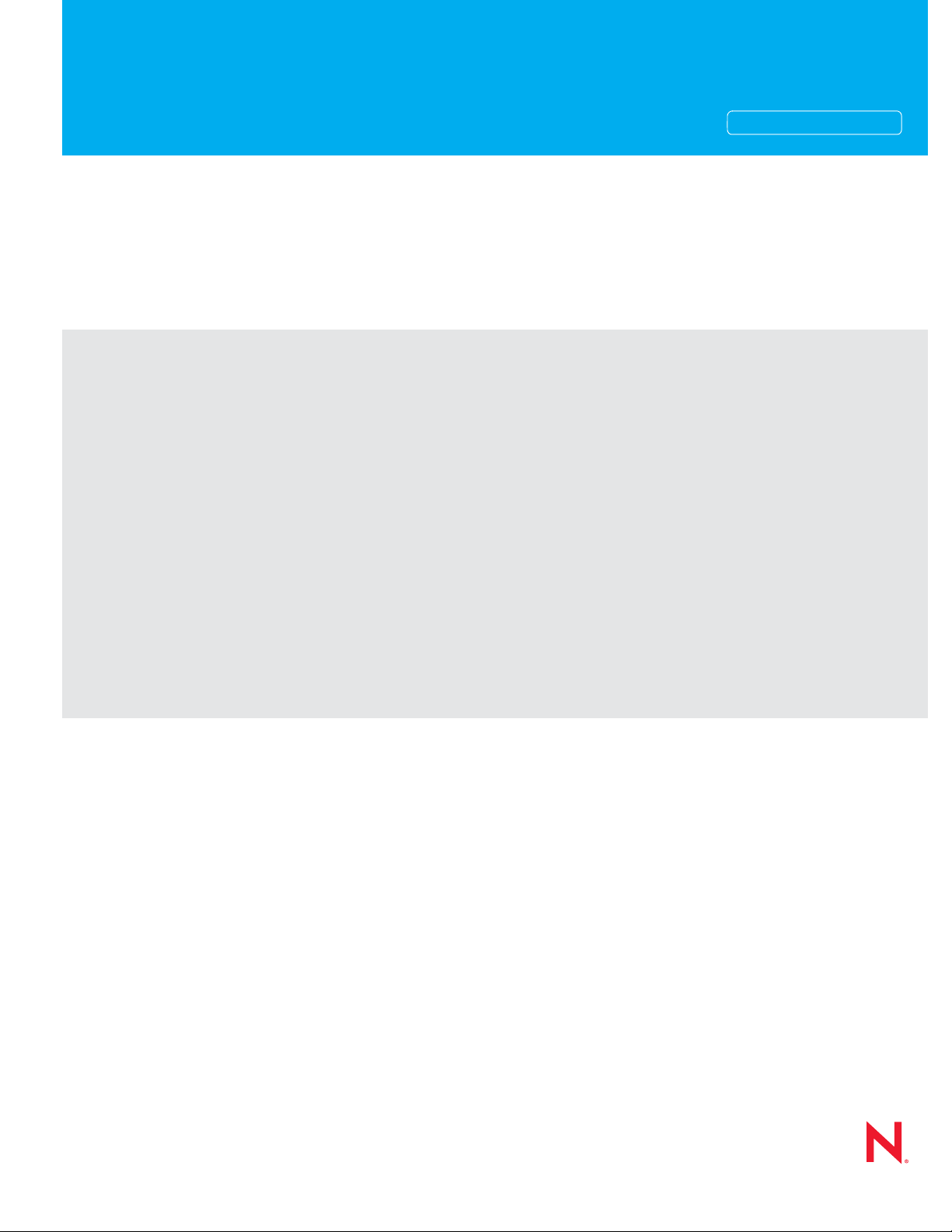
Novell®
www.novell.com
Overview
Identity Manager
novdocx (en) 13 May 2009
AUTHORIZED DOCUMENTATION
3.6.1
June 05, 2009
Identity Manager 3.6.1 Overview

Legal Notices
Novell, Inc. makes no representations or warranties with respect to the contents or use of this documentation, and
specifically disclaims any express or implied warranties of merchantability or fitness for any particular purpose.
Further, Novell, Inc. reserves the right to revise this publication and to make changes to its content, at any time,
without obligation to notify any person or entity of such revisions or changes.
Further, Novell, Inc. makes no representations or warranties with respect to any software, and specifically disclaims
any express or implied warranties of merchantability or fitness for any particular purpose. Further, Novell, Inc.
reserves the right to make changes to any and all parts of Novell software, at any time, without any obligation to
notify any person or entity of such changes.
Any products or technical information provided under this Agreement may be subject to U.S. export controls and the
trade laws of other countries. You agree to comply with all export control regulations and to obtain any required
licenses or classification to export, re-export, or import deliverables. You agree not to export or re-export to entities
on the current U.S. export exclusion lists or to any embargoed or terrorist countries as specified in the U.S. export
laws. You agree to not use deliverables for prohibited nuclear, missile, or chemical biological weaponry end uses.
Please refer to the International Trade Services (http://www.novell.com/company/policies/trade_services) for more
information on exporting Novell software. Novell assumes no responsibility for your failure to obtain any necessary
export approvals.
novdocx (en) 13 May 2009
Copyright © 2008-2009 Novell, Inc. All rights reserved. No part of this publication may be reproduced, photocopied,
stored on a retrieval system, or transmitted without the express written consent of the publisher.
Novell, Inc. has intellectual property rights relating to technology embodied in the product that is described in this
document. In particular, and without limitation, these intellectual property rights may include one or more of the U.S.
patents listed on the Novell Legal Patents Web page (http://www.novell.com/company/legal/patents/) and one or
more additional patents or pending patent applications in the U.S. and in other countries.
Novell, Inc.
404 Wyman Street, Suite 500
Waltham, MA 02451
U.S.A.
www.novell.com
Online Documentation: To access the latest online documentation for this and other Novell products, see
the Novell Documentation Web page (http://www.novell.com/documentation).

Novell Trademarks
For Novell trademarks, see the Novell Trademark and Service Mark list (http://www.novell.com/company/legal/
trademarks/tmlist.html).
Third-Party Materials
All third-party trademarks are the property of their respective owners.
novdocx (en) 13 May 2009

novdocx (en) 13 May 2009
4 Identity Manager 3.6.1 Overview

Contents
About This Guide 7
1 Identity Manager and Business Process Automation 9
1.1 Data Synchronization . . . . . . . . . . . . . . . . . . . . . . . . . . . . . . . . . . . . . . . . . . . . . . . . . . . . . . . . 10
1.2 Workflow . . . . . . . . . . . . . . . . . . . . . . . . . . . . . . . . . . . . . . . . . . . . . . . . . . . . . . . . . . . . . . . . . 13
1.3 Roles and Attestation . . . . . . . . . . . . . . . . . . . . . . . . . . . . . . . . . . . . . . . . . . . . . . . . . . . . . . . . 14
1.4 Self-Service . . . . . . . . . . . . . . . . . . . . . . . . . . . . . . . . . . . . . . . . . . . . . . . . . . . . . . . . . . . . . . . 15
1.5 Auditing and Reporting. . . . . . . . . . . . . . . . . . . . . . . . . . . . . . . . . . . . . . . . . . . . . . . . . . . . . . . 16
2 Identity Manager Architecture 19
2.1 Data Synchronization . . . . . . . . . . . . . . . . . . . . . . . . . . . . . . . . . . . . . . . . . . . . . . . . . . . . . . . . 20
2.1.1 Components . . . . . . . . . . . . . . . . . . . . . . . . . . . . . . . . . . . . . . . . . . . . . . . . . . . . . . . 21
2.1.2 Key Concepts . . . . . . . . . . . . . . . . . . . . . . . . . . . . . . . . . . . . . . . . . . . . . . . . . . . . . . 21
2.2 Workflow, Roles, Attestation, and Self-Service . . . . . . . . . . . . . . . . . . . . . . . . . . . . . . . . . . . . 23
2.2.1 Components . . . . . . . . . . . . . . . . . . . . . . . . . . . . . . . . . . . . . . . . . . . . . . . . . . . . . . . 25
2.2.2 Key Concepts . . . . . . . . . . . . . . . . . . . . . . . . . . . . . . . . . . . . . . . . . . . . . . . . . . . . . . 25
2.3 Auditing and Reporting. . . . . . . . . . . . . . . . . . . . . . . . . . . . . . . . . . . . . . . . . . . . . . . . . . . . . . . 26
novdocx (en) 13 May 2009
3 Identity Manager Tools 29
3.1 Designer. . . . . . . . . . . . . . . . . . . . . . . . . . . . . . . . . . . . . . . . . . . . . . . . . . . . . . . . . . . . . . . . . . 29
3.2 iManager . . . . . . . . . . . . . . . . . . . . . . . . . . . . . . . . . . . . . . . . . . . . . . . . . . . . . . . . . . . . . . . . . 30
3.3 User Application Administration Console . . . . . . . . . . . . . . . . . . . . . . . . . . . . . . . . . . . . . . . . . 31
Contents 5

novdocx (en) 13 May 2009
6 Identity Manager 3.6.1 Overview

About This Guide
This guide introduces you to the business issues that Novell® Identity Manager can help you solve
and provides a technical overview of the Identity Manager software components and tools you can
use in your solution. The guide is organized as follows:
Chapter 1, “Identity Manager and Business Process Automation,” on page 9
Chapter 2, “Identity Manager Architecture,” on page 19
Chapter 3, “Identity Manager Tools,” on page 29
Audience
This guide is intended for administrators, consultants, and network engineers who require a highlevel introduction to Identity Manager business solutions, technologies, and tools.
Documentation Updates
novdocx (en) 13 May 2009
For the most recent version of this document, see the Identity Manager Documentation Web site
(http://www.novell.com/documentation/idm36/index.html).
Additional Documentation
For documentation on other Identity Manager drivers, see the Identity Manager Drivers Web site
(http://www.novell.com/documentation/idm36drivers/index.html).
Documentation Conventions
In Novell documentation, a greater-than symbol (>) is used to separate actions within a step and
items in a cross-reference path.
A trademark symbol (
trademark.
When a single pathname can be written with a backslash for some platforms or a forward slash for
other platforms, the pathname is presented with a backslash. Users of platforms that require a
forward slash, such as Linux* or UNIX*, should use forward slashes as required by your software.
®
, TM, etc.) denotes a Novell trademark. An asterisk (*) denotes a third-party
About This Guide 7

novdocx (en) 13 May 2009
8 Identity Manager 3.6.1 Overview

1
Identity Manager and Business
novdocx (en) 13 May 2009
Process Automation
The following information identifies some of the business processes you can automate through the
implementation of a Novell
automation solutions provided by Identity Manager, you might want to skip to the technical
introduction provided in Chapter 2, “Identity Manager Architecture,” on page 19.
Managing identity needs is a core function of most businesses. For example, imagine that it’s early
Monday morning. You scroll down the list of requests in your queue:
Jim Taylor’s cell phone number has changed. You need to update it in the HR database and four
other independent systems.
Karen Hansen, just returning from an extended leave of absence, has forgotten her e-mail
password. You need to help her retrieve or reset it.
Jose Altimira just hired a new employee. You need to give the employee network access and an
e-mail account.
Ida McNamee wants access to the Oracle* financial database, which requires you to get
approval from three different managers.
John Harris just moved from the Accounts Payable department to the Legal department. You
need to give him access to the same resources as the other members of the Legal team and
remove his access to Accounts Payable resources.
Karl Jones, your own boss, saw a copy of Ida McNamee’s request for access to the Oracle
financial database and is concerned about the number of people with access. You need to
generate a report for him that shows everyone who has access to the database.
®
Identity Manager system. If you are already aware of the business
1
You take a deep breath and start in on the first request, knowing that you’ll be hard-pressed to keep
up with all of the requests, let alone have time to finish the other projects assigned to you.
If this sounds like a common workday for you or someone in your organization, Identity Manager
can help. In fact, the core Identity Manager capabilities, introduced in the following illustration, can
help you automate all of these tasks and more. Centered on multi-system data synchronization
driven by your business policies, the capabilities—workflow, roles, attestation, self-service,
auditing, and reporting—combine to automate the processes involved in provisioning users and
managing passwords, two of the most difficult and time-consuming duties of an IT organization.
Identity Manager and Business Process Automation
9
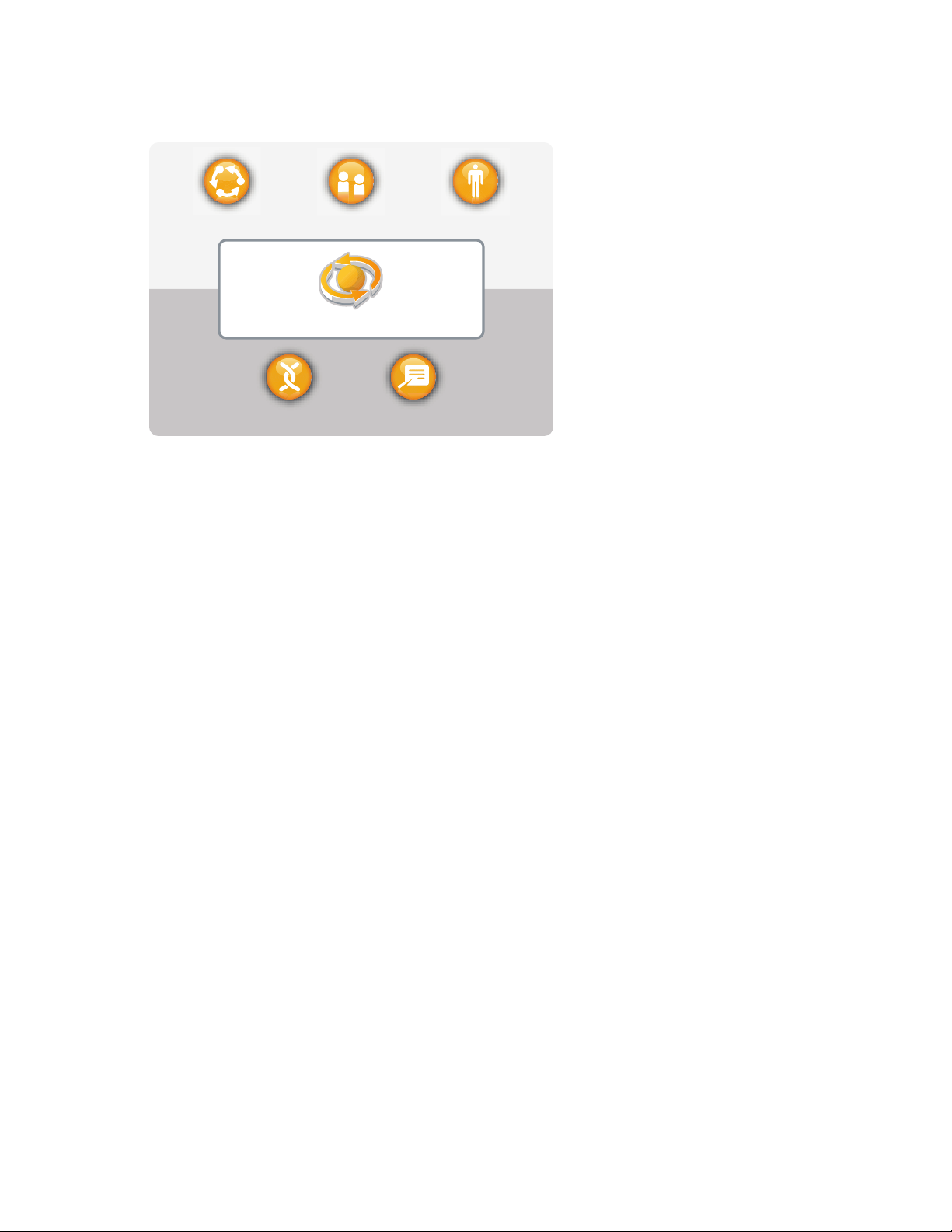
Figure 1-1 Identity Manager Core Capabilities
Workflow Self-ServiceRoles & Attestation
Auditing Reporting
Data Synchronization
The following sections introduce you to these Identity Manager capabilities and how they can help
you successfully meet the identity needs of your organization:
novdocx (en) 13 May 2009
Section 1.1, “Data Synchronization,” on page 10
Section 1.2, “Workflow,” on page 13
Section 1.3, “Roles and Attestation,” on page 14
Section 1.4, “Self-Service,” on page 15
Section 1.5, “Auditing and Reporting,” on page 16
1.1 Data Synchronization
If your organization is like most, you have identity data stored in multiple systems. Or, you have
identity data stored in one system that you could really use in another system. Either way, you need
to be able to easily share and synchronize data between systems.
Identity Manager lets you synchronize, transform, and distribute information across a wide range of
applications, databases, operating systems, and directories such as SAP*, PeopleSoft*, Lotus
Notes*, Microsoft* Exchange, Microsoft Active Directory*, Novell eDirectory
and LDAP directories.
TM
, Linux and UNIX,
10 Identity Manager 3.6.1 Overview

Figure 1-2 Identity Manager Connecting Multiple Systems
Identity
Manager
PeopleSoft
Lotus Notes
SAP
Novell
eDirectory
Linux
LDAP
Directory
Microsoft
Active
Directory
Microsoft
Exchange
Identity
Manager
SAP
801/555-1234 (801) 555-1234
Lotus Notes
novdocx (en) 13 May 2009
You control the flow of data among the connected systems. Among other things, you determine what
data is shared, which system is the authoritative source for a piece of data, and how the data is
interpreted and transformed to meet the requirements of other systems.
In the following diagram, the SAP HR database is the authoritative source for a user’s telephone
number. The Lotus Notes system also uses telephone numbers, so Identity Manager transforms the
number into the required format and shares it with the Lotus Notes system. Whenever the telephone
number changes in the SAP HR system, it is synchronized to the Lotus Notes system.
Figure 1-3 Data Synchronization between Connected Systems
Managing data for existing users is just the beginning of the data synchronization capabilities of
Identity Manager. In addition, Identity Manager can create new user accounts and remove existing
accounts in directories such as Active Directory, systems such as PeopleSoft and Lotus Notes, and
operating systems such as UNIX and Linux. For example, when you add a new employee to your
SAP HR system, Identity Manager can automatically create a new user account in Active Directory,
a new account in Lotus Notes, and a new account in a Linux NIS account management system.
Identity Manager and Business Process Automation 11

Figure 1-4 User Account Creation in Connected Systems
Identity
Manager
Lotus Notes
SAP
User A
User A User A User A
Linux
Active
Directory
novdocx (en) 13 May 2009
As part of its data synchronization capability, Identity Manager can also help you synchronize
passwords between systems. For example, if a user changes his or her password in Active Directory,
Identity Manager can synchronize that password to Lotus Notes and Linux.
12 Identity Manager 3.6.1 Overview

Figure 1-5 Password Synchronization among Connected Systems
Lotus Notes
User A
User A User A
Linux
Active
Directory
Password: Novell
Password: Novell Password: Novell
Identity
Manager
novdocx (en) 13 May 2009
1.2 Workflow
More than likely, user access to many of the resources in your organization doesn’t require anyone’s
approval. However, access to other resources might be restricted and require approval from one or
more individuals.
Identity Manager provides workflow capabilities to ensure that your provisioning processes involve
the appropriate resource approvers. For example, assume that John, who has already been
provisioned with an Active Directory account, needs access to some financial reports through Active
Directory. This requires approval from both John’s immediate manager and the CFO. Fortunately,
you’ve set up an approval workflow that routes John’s request to his manager and, after approval
from his manager, to the CFO. Approval by the CFO triggers automatic provisioning of the Active
Directory rights needed by John to access and view the financial documents.
Identity Manager and Business Process Automation 13

Figure 1-6 Approval Workflow for User Provisioning
Request
Issued
Request
Approved
Request
Approved
Request
Granted
John John’s
Manager
CFO
Active
Directory
John
John
Attorney Role
John
Manager Role
Added to
Roles
Resource 1
Resource 2
Resource 3
Resource 4
Resource 5
Workflows can be initiated automatically whenever a certain event occurs (for example, a new user
is added to your HR system) or initiated manually through a user request. To ensure that approvals
take place in a timely manner, you can set up proxy approvers and approval teams.
novdocx (en) 13 May 2009
1.3 Roles and Attestation
Oftentimes, users require access to resources based upon their roles in the organization. For
example, a law firm’s attorneys might require access to a different set of resources than the firm’s
paralegals.
Identity Manager lets you provision users based on their roles in the organization. You define the
roles and make the assignments according to your organizational needs. When a user is assigned to a
role, Identity Manager provisions the user with access to the resources associated with the role. If a
user is assigned multiple roles, he or she receives access to the resources associated with all of the
roles, as shown in the following illustration.
Figure 1-7 Role-Based Provisioning of Resources
14 Identity Manager 3.6.1 Overview

You can have users automatically added to roles as a result of events that occur in your organization
(for example, a new user being added to your SAP HR database with the job title of Attorney). If
approval is required for a user to be added to a role, you can establish workflows to route role
requests to the appropriate approvers. You can also manually assign users to roles.
In some cases, you might have roles that should not be assigned to the same person because the roles
conflict. Identity Manager provides Separation of Duties functionality that lets you prevent users
from being assigned to conflicting roles unless someone in your organization makes an exception
for the conflict.
Because role assignments determine a user’s access to resources within your organization, ensuring
correct assignments is critical. Incorrect assignments could jeopardize compliance with both
corporate and government regulations. Identity Manager helps you validate the correctness of your
role assignments through an attestation process. Using this process, responsible individuals within
your organization certify the data associated with roles:
User profile attestation: Selected users attest to their own profile information (first name, last
name, title, department, e-mail, and so forth) and correct any incorrect information. Accurate
profile information is essential to correct role assignments.
Separation of Duties violation attestation: Responsible individuals review a Separation of
Duties violation report and attest to the accuracy of the report. The report lists any exceptions
that allow a user to be assigned conflicting roles.
Role assignment attestation: Responsible individuals review a report listing selected roles
and the users, groups, and roles assigned to each role. The responsible individuals must then
attest to the accuracy of the information.
User assignment attestation: Responsible individuals review a report listing selected users
and the roles to which they are assigned. The responsible individuals must then attest to the
accuracy of the information.
novdocx (en) 13 May 2009
These attestation reports are designed primarily to help you ensure that role assignments are
accurate and that there are valid reasons for allowing exceptions for conflicting roles.
1.4 Self-Service
You probably have business managers and departments clamoring to manage their own users’
information and access needs instead of relying on you or your staff. How many times have you
heard “Why can’t I change my own cell phone number in our corporate directory?” or “I’m in the
Marketing department. Why do I have to call the Help Desk to get access to the Marketing
Information database?”
With Identity Manager, you can delegate administrative duties to the people who should be
responsible for them. For example, you can enable individual users to:
Manage their own personal data in the corporate directory. Rather than having you change a
cell phone number, they can change it in one place and have it changed in all the systems
you’ve synchronized through Identity Manager.
Identity Manager and Business Process Automation 15

Change their passwords, set up a hint for forgotten passwords, and set up challenge questions
Request
Issued
Request
Approved
Request
Approved
Request
Granted
John John’s
Manager
CFO
Active
Directory
and responses for forgotten passwords. Rather than asking you to reset a password because
they’ve forgotten it, they can do it themselves after receiving a hint or responding to a
challenge question.
Request access to resources such as databases, systems, and directories. Rather than calling you
to request access to an application, they can select the application from a list of available
resources.
In addition to self-service for individual users, Identity Manager provides self-service administration
for functions (management, Help Desk, and so forth) that are responsible for assisting, monitoring,
and approving user requests. For example, consider the scenario used in Section 1.2, “Workflow,”
on page 13 and shown below.
Figure 1-8 Provisioning Workflow with Self-Service
novdocx (en) 13 May 2009
Not only does John use the Identity Manager self-service capability to request access to the
documents he needs, but John’s manager and the CFO use the self-service capability to approve the
request. The established approval workflow allows John to initiate and monitor the progress of his
request and allows John’s manager and CFO to respond to his request. Approval of the request by
John’s manager and the CFO triggers the provisioning of the Active Directory rights needed by John
to access and view the financial documents.
1.5 Auditing and Reporting
Without Identity Manager, provisioning users can be a tedious, time-consuming, and costly effort.
That effort, however, can pale in comparison to verifying that your provisioning activities have
complied with your organization’s policies, requirements, and regulations. Do the right people have
access to the right resources? Are the wrong people shut out of those same resources? Does the
employee who started yesterday have access to the network, his e-mail, and the six other systems
required for his job? Has the access been canceled for the employee who left last week?
16 Identity Manager 3.6.1 Overview

With Identity Manager, you can relax in your knowledge that all of your user provisioning activities
are being tracked and logged for auditing purposes. Identity Manager issues event messages for all
TM
activities that occur. By using Novell Sentinel
, you can collect these messages in order to generate
the following types of reports:
All approval workflows over a specific period of time, with the actions (started, forwarded,
denied, approved, and so forth) recorded for each workflow.
All resources provisioned over a specific period of time, with the actions (submitted, granted,
revoked, success, and so forth) recorded for each resource.
All workflow statuses, password changes, and administrative changes for a user over a specific
period of time.
All resource provisioning for a user over a specific period of time.
All resource provisioning for all users over a specific period of time.
Novell Sentinel is sold separately from Identity Manager.
novdocx (en) 13 May 2009
Identity Manager and Business Process Automation 17

novdocx (en) 13 May 2009
18 Identity Manager 3.6.1 Overview

2
Remote
Loader
Auditing
Reporting
Data Synchronization
Workflow
Self-Service
Roles & Attestation
Metadirectory
Engine
Application
Novell
Sentinel
User
Application
Platform
Agent
Driver
Driver Driver
Application
Driver
User
Application
Driver
Role
Service
Driver
Identity
Vault
Identity Manager Architecture
The following diagram shows the high-level architecture components that provide the Novell®
Identity Manager capabilities introduced in Chapter 1, “Identity Manager and Business Process
Automation,” on page 9: data synchronization, workflow, roles, attestation, self-service, and
auditing/reporting.
Figure 2-1 Identity Manager High-Level Architecture
novdocx (en) 13 May 2009
2
Each of the components is introduced in the following sections:
Section 2.1, “Data Synchronization,” on page 20
Section 2.2, “Workflow, Roles, Attestation, and Self-Service,” on page 23
Section 2.3, “Auditing and Reporting,” on page 26
Identity Manager Architecture
19

2.1 Data Synchronization
Data Synchronization
Remote
Loader
g
A
g
R
W
S
R
Metadirectory
Engine
Application
l
S
User
A
Platfo
Agent
Driver
Driver Driver
Application
Driver
User
Appli
n
Driver
Role
S
e
Driver
Identity
Vault
Data synchronization provides the foundation for automating business processes. In its simplest
form, data synchronization is the movement of data from the location where a data item is changed
to other locations where the data item is needed. For example, if an employee’s phone number is
changed in a company’s Human Resources system, the change would ideally appear automatically
in all other systems that store the employee’s phone number.
Identity Manager is not limited to the synchronization of identity data. Identity Manager can
synchronize any type of data stored in the connected application or in the Identity Vault.
Data synchronization, including password synchronization, is provided by the five base components
of the Identity Manager solution: the Identity Vault, Metadirectory engine, drivers, Remote Loader,
and connected applications. These components are shown in the following diagram.
Figure 2-2 Identity Manager Architecture Components
novdocx (en) 13 May 2009
catio
pplication
orkflow
oles & Attestation
ervic
elf-Service
rm
uditin
20 Identity Manager 3.6.1 Overview
Novel
entinel
eportin

The following sections provide descriptions of each of these components and explain the concepts
you should understand to effectively synchronize data among systems in your organization:
Section 2.1.1, “Components,” on page 21
Section 2.1.2, “Key Concepts,” on page 21
2.1.1 Components
Identity Vault: The Identity Vault serves as a metadirectory of the data you want synchronized
between applications. For example, data synchronized from a PeopleSoft system to Lotus Notes is
first added to the Identity Vault and then sent to the Lotus Notes system. In addition, the Identity
Vault stores information specific to Identity Manager, such as driver configurations, parameters, and
policies. Novell eDirectory
Metadirectory Engine: When data changes in the Identity Vault or a connected application, the
Metadirectory engine processes the changes. For events that occur in the Identity Vault, the engine
processes the changes and issues commands to the application via the driver. For events that occur in
the application, the engine receives the changes from the driver, processes the changes, and issues
commands to the Identity Vault. The Metadirectory engine is also referred to as the Identity
Manager engine.
TM
is used for the Identity Vault.
novdocx (en) 13 May 2009
Driver: Drivers connect to the applications whose identity information you want to manage. A
driver has two basic responsibilities: 1) reporting data changes (events) in the application to the
Metadirectory engine, and 2) carrying out data changes (commands) submitted by the Metadirectory
engine to the application.
Remote Loader: Drivers must be installed and run on the same server as the application to which
they are connecting. If the application is located on the same server as the Metadirectory engine, all
you need to do is install the driver to that server. However, if the application is not located on the
same server as the Metadirectory engine (in other words, it is remote to the engine’s server rather
than local), you must install the driver and the Remote Loader to the application’s server. The
Remote Loader loads the driver and communicates with the Metadirectory engine on behalf of the
driver.
Application: A system, directory, database, or operating system that a driver connects to. The
application must provide APIs that a driver can use to determine application data changes and effect
application data changes. Applications are frequently referred to as connected systems.
2.1.2 Key Concepts
Channels: Data flows between the Identity Vault and a connected system along two separate
channels. The Subscriber channel provides data flow from the Identity Vault to a connected system;
in other words, the connected system subscribes to data from the Identity Vault. The Publisher
channel provides data flow from a connected system to the Identity Vault; in other words, the
connected system publishes data to the Identity Vault.
Data Representation: Data flows through a channel as XML documents. An XML document is
created when a change occurs in the Identity Vault or the connected system. The XML document is
passed to the Metadirectory engine, which processes the document through the set of filters and
policies associated with the driver’s channel. When all processing has been applied to the XML
Identity Manager Architecture 21

document, the Metadirectory engine uses the document to initiate the appropriate changes to the
Identity Vault (Publisher channel), or the driver uses the document to initiate the appropriate
changes in the connected system (Subscriber channel).
Data Manipulation: As XML documents flow through a driver channel, the document data is
affected by the policies associated with the channel.
Policies are used for many things, including changing data formats, mapping attributes between the
Identity Vault and the connected system, conditionally blocking the flow of data, generating e-mail
notifications, and modifying the type of data change.
Data Flow Control: Filters, or filter policies, control the flow of data. Filters specify which items
of data are synchronized between the Identity Vault and a connected system. For example, user data
is typically synchronized between systems. Therefore, the user data is listed in the filter for most
connected systems. However, printers are generally not of interest to most applications, so printer
data does not appear in the filter for most connected systems.
Each relationship between the Identity Vault and a connected system has two filters: a filter on the
Subscriber channel that controls data flow from the Identity Vault to the connected system, and a
filter on the Publisher channel that controls data flow from the connected system to the Identity
Va u lt .
novdocx (en) 13 May 2009
Authoritative Sources: Most items of data associated with identity have a conceptual owner. The
owner of a data item is considered the authoritative source for the item. In general, only the
authoritative source for a data item is allowed to make changes to the data item.
For example, the corporate e-mail system is generally considered the authoritative source for an
employee’s e-mail address. If an administrator of the corporate white pages directory changes an
employee’s e-mail address in that system, the change has no effect on whether the employee actually
receives e-mail at the changed address because the change must be made to the e-mail system to be
effective.
Identity Manager uses filters to specify authoritative sources for an item. For example, if the filter
for the relationship between the PBX system and the Identity Vault allows an employee’s telephone
number to flow from the PBX system into the Identity Vault but not from the Identity Vault to the
PBX system, then the PBX system is the authoritative source for the telephone number. If all other
connected system relationships allow the telephone number to flow from the Identity Vault to the
connected systems, but not vice versa, the net effect is that the PBX system is the only authoritative
source for employee telephone numbers in the enterprise.
Automated Provisioning: Automated provisioning refers to Identity Manager’s ability to generate
user provisioning actions other than the simple synchronization of data items.
For example, in a typical Identity Manager system where the Human Resource database is the
authoritative source for most employee data, the addition of an employee to the HR database triggers
the automatic creation of a corresponding account in the Identity Vault. The creation of the Identity
Vault account in turn triggers the automatic creation of an e-mail account for the employee in the email system. Data used to provision the e-mail system account is obtained from the Identity Vault
and might include employee name, location, telephone number, and so forth.
The automatic provisioning of accounts, access, and data can be controlled in various ways,
including:
Data item values: For example, the automatic creation of an account in the access databases for
various buildings can be controlled by a value in an employee’s location attribute.
22 Identity Manager 3.6.1 Overview

Approval workflows: For example, the creation of an employee in the finance department can
trigger an automatic e-mail to the finance department head requesting approval for a new
employee account in the finance system. The finance department head is directed by the e-mail
to a Web page where the department head approves or rejects the request. Approval can then
trigger the automated creation of an account for the employee in the finance system.
Role assignments: For example, an employee is given the role of Accountant. Identity Manager
provisions the employee with all accounts, access, and data assigned to the Accountant role,
either through system workflows (no human intervention), human approval flows, or a
combination of both.
Entitlements: An entitlement represents a resource in a connected system, such as an account or a
group membership. When a user meets the criteria established for an entitlement in a connected
system, Identity Manager processes an event for the user that results in the user being granted access
to the resource. This, of course, requires that all of the policies be in place to enable access to the
resource. For example, if a user meets the criteria for an Exchange account in Active Directory, the
Metadirectory engine processes the user through the set of Active Directory driver policies that
provide an Exchange account.
The key benefit of entitlements is that you can define the business logic for access to a resource in
one entitlement rather than multiple driver policies. For example, you can define an Account
entitlement that gives a user an account in four connected systems. The decision of whether or not to
provide the user with an account is determined by the entitlement, which means that policies for
each of the four drivers do not need to include the business logic. Instead, the policies only need to
provide the mechanism for granting the account. If you need to make a business logic change, you
change it in the entitlement instead of in each driver.
novdocx (en) 13 May 2009
Jobs: For the most part, Identity Manager acts in response to data changes or user requests. For
example, when a piece of data changes in one system, Identity Manager changes the corresponding
data in another system. Or, when a user requests access to a system, Identity Manager initiates the
appropriate processes (workflows, resource provisioning, and so forth) to provide the access.
Jobs enable Identity Manager to perform actions not initiated by data changes or user requests. A job
consists of configuration data stored in the Identity Vault and a corresponding piece of
implementation code. Identity Manager includes predefined jobs that perform such actions as
starting or stopping drivers, sending e-mail notifications of expiring passwords, and checking the
health status of drivers. You can also implement custom jobs to perform other actions; a custom job
requires you (or a developer/consultant) to create the code required to perform the desired actions.
Work Orders: Typically, changes to data in the Identity Vault or a connected application are
immediately processed. Work orders enable you to schedule tasks to be performed on a specific date
and time. For example, a new employee is hired but is not scheduled to start for a month. The
employee needs to be added to the HR database, but should not be granted access to any corporate
resources (e-mail, servers, and so forth) until the start date. Without a work order, the user would be
granted access immediately. With work orders implemented, a work order is created that initiates
account provisioning only on the start date.
2.2 Workflow, Roles, Attestation, and SelfService
Identity Manager provides a specialized application, the User Application, that provides approval
workflows, role assignments, attestation, and identity self-service.
Identity Manager Architecture 23

The standard User Application is included with Identity Manager. The standard version provides
e
oade
g
A
g
R
Workflow
Self-Service
Roles & Attestation
y
e
Appli
n
S
User
Application
Platfo
Agent
Driver
Driver Driver
Appli
n
Driver
User
Application
Driver
Role
Service
Driver
password self-service to help users remember or reset forgotten passwords, organization charts to
manage user directory information, user management functionality that enables creation of users in
the Identity Vault, and basic identity self-service such as management of user profile information.
The User Application Roles Based Provisioning Module is a separately sold add-on to Identity
Manager. When you add the Roles Based Provisioning Module, the standard User Application
functionality is extended to include advanced self-service, approval workflow, roles-based
provisioning, Separation of Duties constraints, and attestation.
Figure 2-3 Identity Manager User Application
novdocx (en) 13 May 2009
The following sections provide descriptions of each of these components and explain the concepts
you should understand to effectively implement and manage the components:
Metadirector
Engin
Novell
entinel
Data Synchronization
Remot
rm
catio
catio
L
r
uditin
eportin
Section 2.2.1, “Components,” on page 25
Section 2.2.2, “Key Concepts,” on page 25
24 Identity Manager 3.6.1 Overview

2.2.1 Components
User Application: The User Application is a browser-based Web application that gives users and
business administrators the ability to perform a variety of identity self-service and roles provisioning
tasks, including managing passwords and identity data, initiating and monitoring provisioning and
role assignment requests, managing the approval process for provisioning requests, and verifying
attestation reports. It includes the workflow engine that controls the routing of requests through the
appropriate approval process.
User Application Driver: The User Application driver stores configuration information and
notifies the User Application whenever changes occur in the Identity Vault. It can also be configured
to allow events in the Identity Vault to trigger workflows and to report success or failure of a
workflow’s provisioning activity to the User Application so that users can view the final status of
their requests.
Role Service Driver: The Role Service driver manages all role assignments, starts workflows for
role assignment requests that require approval, and maintains indirect role assignments according to
group and container memberships. The driver also grants and revokes entitlements for users based
on their role memberships, and performs cleanup procedures for requests that have been completed.
novdocx (en) 13 May 2009
2.2.2 Key Concepts
Workflow-based Provisioning: Workflow-based provisioning provides a way for users to request
access to resources. A provisioning request is routed through a predefined workflow that might
include approval from one or more individuals. If all approvals are granted, the user receives access
to the resource. Provisioning requests can also be initiated indirectly in response to events occurring
in the Identity Vault. For example, adding a user to a group might initiate a request to have the user
granted access to a specific resource.
Roles-based Provisioning: Roles-based provisioning provides a way for users to receive access to
specific resources based upon the roles assigned to them. Users can be assigned one or more roles. If
a role assignment requires approval, the assignment request starts a workflow.
Separation of Duties: To prevent users from being assigned to conflicting roles, the User
Application Roles Based Provisioning Module provides a Separation of Duties feature. You can
establish Separation of Duties constraints that define which roles are considered to be in conflict.
When roles conflict, Separation of Duties approvers can approve or deny any exceptions to the
constraints. Approved exceptions are recorded as Separation of Duties violations and can be
reviewed through the attestation process described below.
Roles Management: Management of roles must be done by individuals assigned to the Roles
Module Administrator and Roles Manager system roles.
The Roles Module Administrator creates new roles, modifies existing roles, and removes roles;
modifies relationships between roles; grants or revokes role assignments for users; and creates,
modifies, and removes Separation of Duties constraints.
The Roles Manager can do the same things as the Roles Module Administrator with the exception of
managing Separation of Duties constraints, configuring the Roles system, and running all reports. In
addition, whereas the Roles Module Administrator has unlimited scope within the Roles system, the
Roles Manager scope is limited to specifically-designated users, groups, and roles.
Identity Manager Architecture 25

Attestation: Role assignments determine a user’s access to resources within your organization, and
e
oade
Auditing
Reporting
W
S
R
y
e
Appli
n
Novell
Sentinel
r
A
Platform
Agent
Driver
Driver Driver
Appli
n
r
Appli
n
r
le
e
r
Driver
incorrect assignments could jeopardize compliance with both corporate and government regulations.
Identity Manager helps you validate the correctness of role assignments through an attestation
process. Using this process, individual users can validate their own profile information and roles
managers can validate role assignments and Separation of Duties violations.
2.3 Auditing and Reporting
Auditing and reporting is provided by integration with Novell SentinelTM, as shown in the following
diagram.
Figure 2-4 Identity Manager Auditing and Reporting
novdocx (en) 13 May 2009
catio
rive
se
Metadirector
Engin
se
pplication
o
ervic
rive
Data Synchronization
Remot
L
orkflow
oles & Attestation
elf-Service
catio
catio
r
Platform Agent: The Platform Agent captures events from the Metadirectory engine and sends the
events to the Novell Sentinel system.
Novell Sentinel: Novell Sentinel is a security information and event management (SIEM) solution
that automates the collection, analysis, and reporting of system network, application, and security
logs. Novell Sentinel is sold separately.
26 Identity Manager 3.6.1 Overview

For a more complete introduction to Novell Sentinel, including how to purchase the product, see the
Novell Sentinel site (http://www.novell.com/products/sentinel/).
novdocx (en) 13 May 2009
Identity Manager Architecture 27

novdocx (en) 13 May 2009
28 Identity Manager 3.6.1 Overview

3
Identity Manager Tools
Identity Manager provides three primary tools to help you set up and maintain your Identity
Manager system: Designer, iManager, and the User Application administration console.
You use Designer to create and configure your Identity Manager system in an off-line environment
and then deploy your changes to your live system. You can use iManager to perform the same tasks
as Designer and also monitor the health of your system; however, changes you make in iManager
are deployed immediately, so we recommend that you use iManager for simple administration tasks
and Designer for more complex configuration tasks that require modeling and testing prior to
deployment.
You use the User Application administration console to manage the application’s look and feel by
creating and modifying pages and portlets. You can also modify application settings, such as caching
and logging settings, and configure delegation and proxy settings specific to the User Application’s
provisioning functionality.
novdocx (en) 13 May 2009
3
More information about each of these tools is provided in the following sections:
Section 3.1, “Designer,” on page 29
Section 3.2, “iManager,” on page 30
Section 3.3, “User Application Administration Console,” on page 31
3.1 Designer
Designer is an Eclipse*-based tool that helps you design, deploy, and document your Identity
Manager system. Using Designer’s graphical interface, you can design and test your system in an
offline environment, deploy the system into your production environment, and document all details
of your deployed system.
Identity Manager Tools
29

Figure 3-1 Designer for Identity Manager
IDM Engine
SSL
Shim
ID Vault
Test Environment
Tes t
IDM Engine
SSL
Shim
ID Vault
Deploy
Design/model
Document
Designer
Production Environment
Documentation
evelopment
novdocx (en) 13 May 2009
Although it is possible to set up an Identity Manager system without using Designer, it is much more
difficult and is not recommended.
Design: Designer provides a graphical interface through which you can model your system. This
includes views that allow you to create and control the connections between Identity Manager and
applications, configure policies, and manipulate how data flows between connected applications.
Deploy: The work you do in Designer is deployed to your production environment only when you
initiate the deployment. This gives you the freedom to experiment, test the results, and resolve any
issues before going live in your production environment.
Document: You can generate extensive documentation that shows your systems hierarchy, driver
configurations, policy configurations, and much more. Basically, you have all the information
needed to understand the technical aspects of your system while helping you verify compliance with
your business rules and policies.
3.2 iManager
Novell® iManager is a browser-based tool that provides a single point of administration for many
Novell products, including Identity Manager. By using the Identity Manager plug-ins for iManager,
you can manage Identity Manager and receive real-time health and status information about your
Identity Manager system.
30 Identity Manager 3.6.1 Overview

Figure 3-2 Novell iManager
n
IDM Engine
Driver
Status
(running)
Driver
Health &
Statistics
SSL
Shim
ID Vault
Congure
Health/Status
IDM plug-ins
for iManager
Test/Production Environment
Identity Manager
Administration
evelopment, Compliance and Administratio
novdocx (en) 13 May 2009
3.3 User Application Administration Console
The User Application provides a Web-based administration console that allows you to configure,
manage, and customize password self-service, roles, and provisioning. The administration console is
added as an Administration tab in the User Application for anyone who has been assigned
administrative rights.
Identity Manager Tools 31
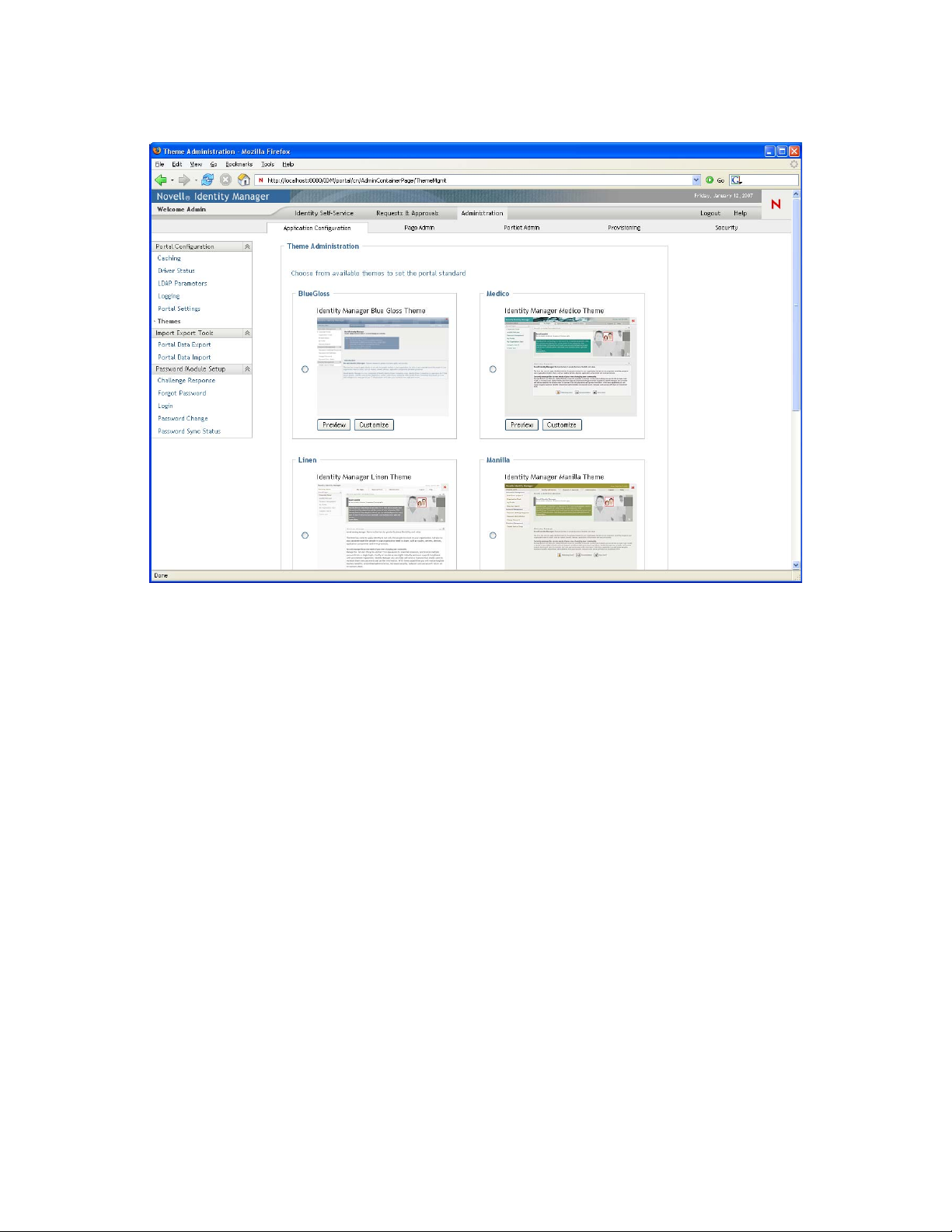
Figure 3-3 User Application Administration Pages
novdocx (en) 13 May 2009
The User Application Administration page provides the following tabs:
Application Configuration: Lets you configure caching, LDAP parameters, logging, themes,
and password module setup.
Page Administration: Lets you create new pages or customize existing Identity Self-Service
pages
Portlet Administration: Lets you create new portlets or customize the existing portlets used
on the Identity Self-Service pages.
Provisioning: Lets you configure delegation, proxy, tasks, the digital signature service, and
engine and cluster settings.
Security: Lets you define who has Provisioning Administrator and User Application
Administrator privileges.
32 Identity Manager 3.6.1 Overview
