Novatel MT 3060 U Troubleshooting Manual
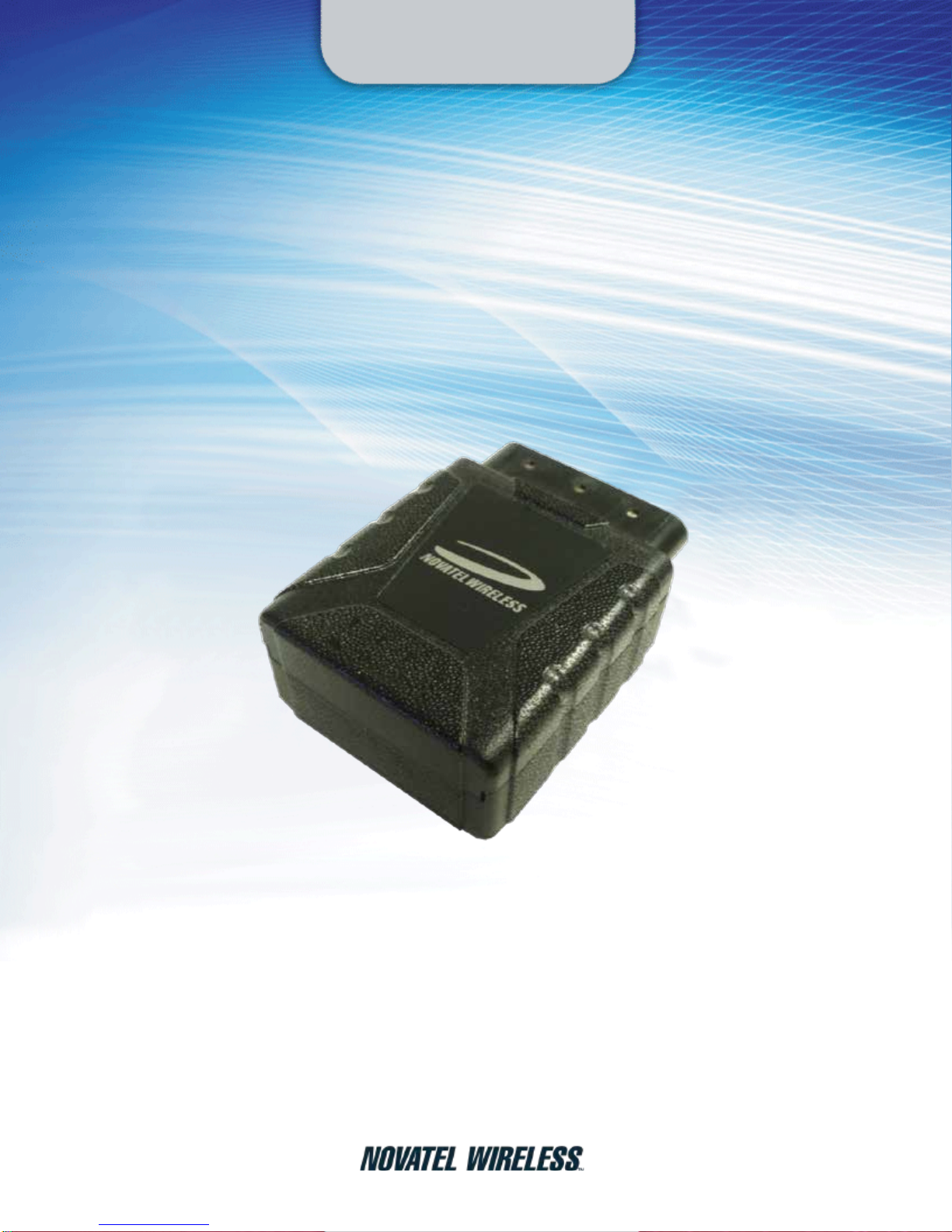
90029335
MT 3060 U
Troubleshooting Guide
Version
1.00 Draft A March 7, 2016

NOVATEL WIRELESS COPYRIGHT STATEMENT
©2016 Novatel Wireless, Inc. All rights reserved. The information contained in this document is subject
to change without notice and should not be construed as a commitment by Novatel Wireless, Inc.
NOVATEL WIRELESS TRADEMARKS AND SERVICE MARKS
Novatel Wireless is a trademark of Novatel Wireless, Inc., and the other trademarks, logos, and service
marks (collectively the “Trademarks”) used in this user manual are the property of Novatel Wireless or
their respective owners. Nothing contained in this user manual should be construed as granting by
implication, estoppel, or otherwise, a license or right of use of Novatel Wireless or any other Trademark
displayed in this user manual without the written permission of Novatel Wireless or its respective
owners.
Novatel Wireless, and the Novatel Wireless logo are all trademarks of Novatel Wireless, Inc.
MiFi® and the MiFi logo are registered trademarks of Novatel Wireless, Inc.
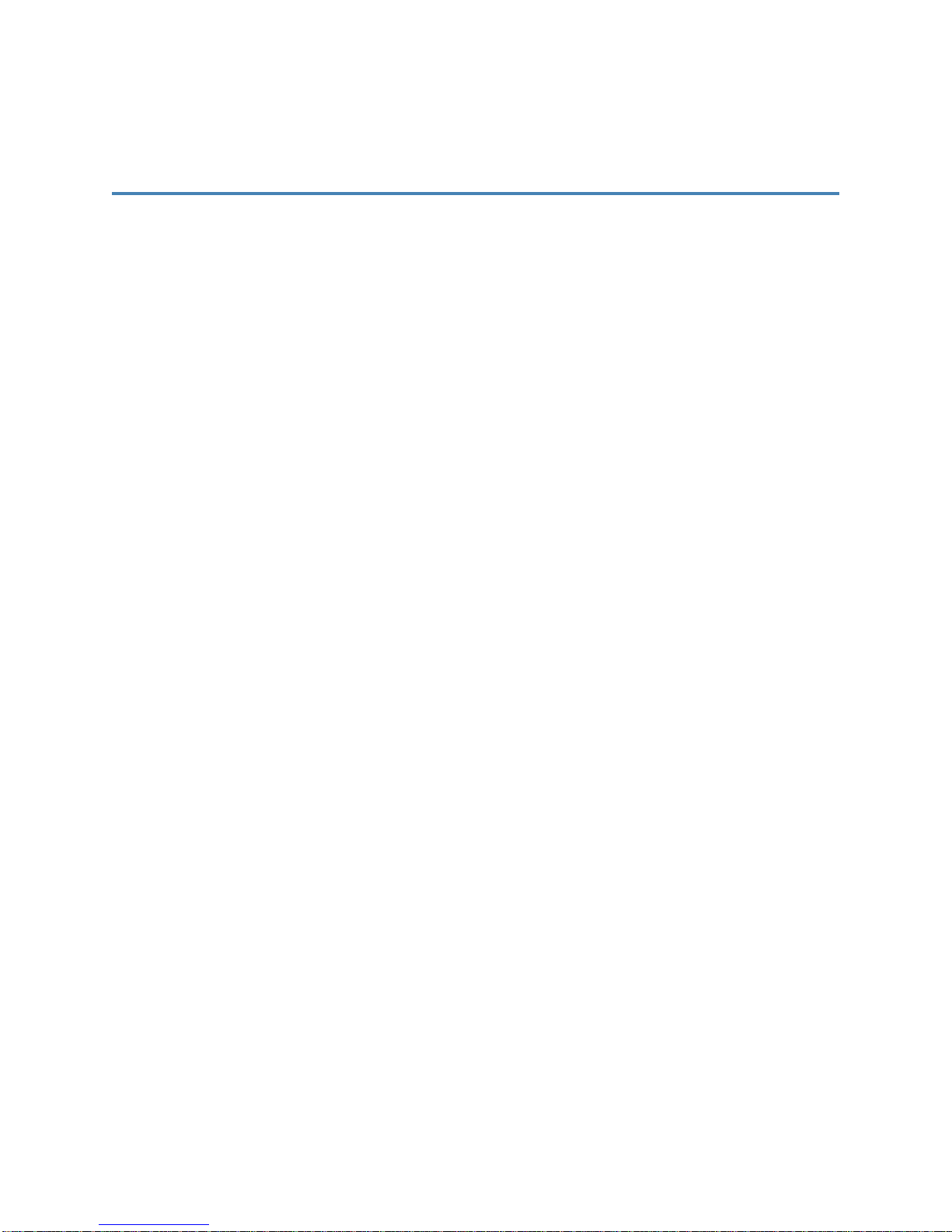
iii
Contents
Introduction .........................................................................................................................................4
MT 3060 Models ............................................................................................................................................ 2
Prerequisites .................................................................................................................................................. 3
Initial Steps ............................................................................................................................................... 3
Troubleshooting ...................................................................................................................................4
GPS Issues ................................................................................................................................................... 10
GPS Drift Issue ......................................................................................................................................... 10
GPS Lock Issue ........................................................................................................................................ 10
OBD Issues ................................................................................................................................................... 11
Device Reports an Incorrect VIN ............................................................................................................ 11
Device Reports a Corrupted VIN ............................................................................................................ 11
OBD Device Does Not Correctly Report Ignition On Or Off .................................................................. 11
OBD Device LEDs Do Not Blink .............................................................................................................. 12
Troubleshooting Conclusions ..................................................................................................................... 13
Extended Debug ................................................................................................................................ 14

1
1
MT 3060 Models
Prerequisites
Introduction

MT 3060 Models
The Novatel Wireless MT 3060 comes in three mo dels:
§ MT 3060 G
MT 3060 R
§
§ MT 3060 U
This troubleshooting guide refers to the MT 3060 U, which contains a micro SIM. Th e MT 3060 G is similar,
but contains a mini SIM. Th e MT 3060 R does not include a SIM.
MT 3060 U Troubleshooting Guide 2
Top View
