Novatel GPStation User Manual

Software Rev. 3.34 OM-20000014 Rev. 1.0
TM
GPStation
User Manual
GPStation™ Products NovAtel Inc.
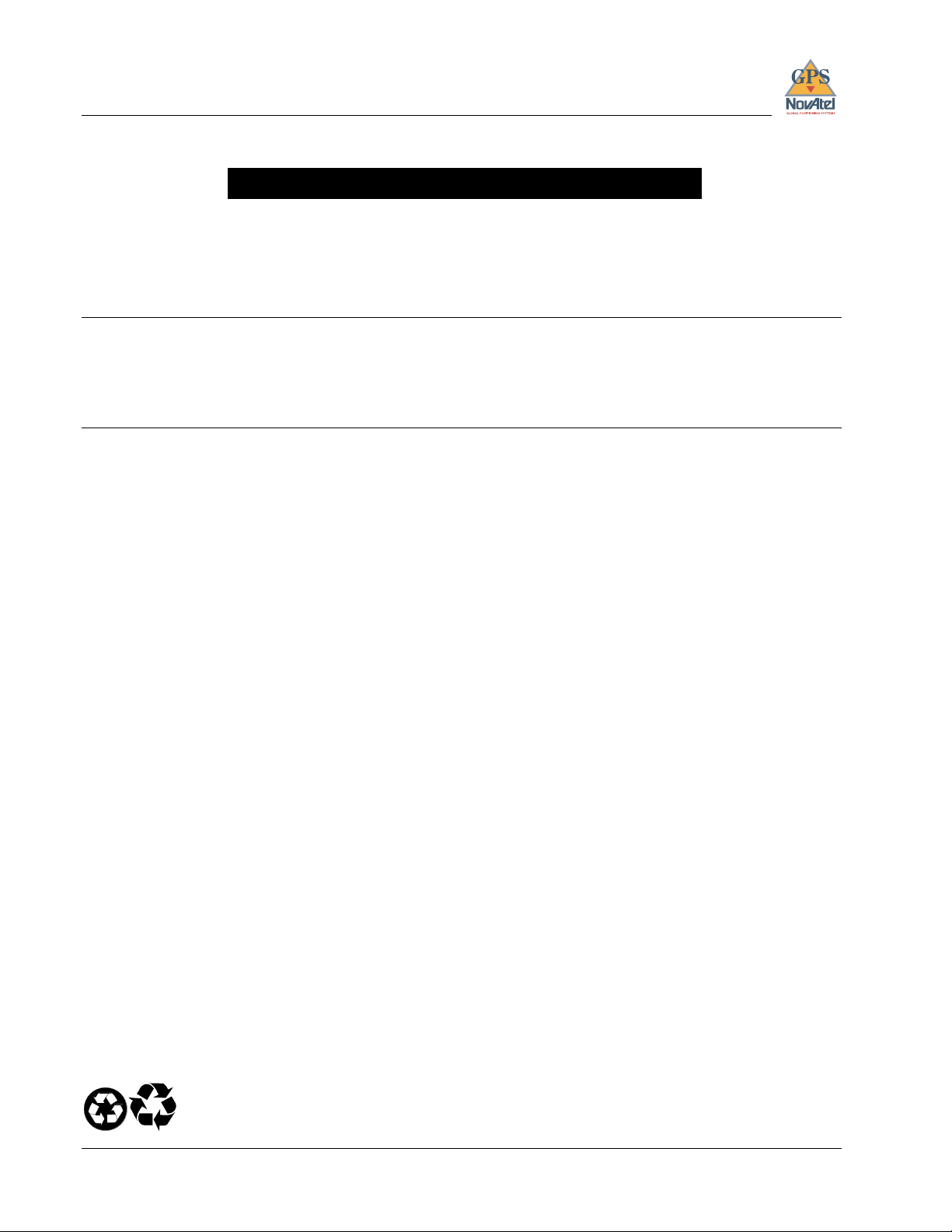
GPStation™
User Manual
Publication Number: OM-20000014
Revision Level: 1.0 96/10/22
GPStation, Narrow Correlator and Multipath Elimination Technology are trademarks of NovAtel Inc.
Dominion Automotive is a trademark of Dominion Automot i ve.
IBM and PC are registered trademarks of International Business Machines Corporation.
LEMO is a registered trademark of LEMO S.A.
Windows is a registered trademark of Microsoft Corporat ion.
Proprietary Notice
Information in t his document is subject to change without not ice and does not represent a comm itment on the part of
NovAtel Inc. The software described in this document is furnished under a license agreement or non-disclosure
agreement. The software may be used or copied only in accordance with the terms of the agreement. It is against the law
to copy the software on any medium except a s specifically all owed in the license or non-disclosure agree ment.
No part of this manual may be reproduced or transmitted in any form or by any means, electronic or mechanical,
including photocopying and recording, for any purpose without the express written permission of a duly authorized
representative of NovAtel Inc.
The informat i on contained within this manual is believed to be true and corr ect at the time of publication.
© 1996 NovAtel Inc. All rights reserved
Unpublished rights reserved under International copyright laws.
Printed in Canada on recycled paper. Recyclable.
ii GPStation™ User Manual

Table of Contents
TABLE OF CONTENTS
FOREWORD viii
1 INTRODUCTION 1
Features......................................................................................................................................................................1
Connections and Indicators ........................................................................................................................................3
2 HARDWARE CONFIGURATION 4
Cable Connection Considerations...............................................................................................................................5
GPSAntenna Considerations ......................................................................................................................................5
Antenna Cable Considerations ...................................................................................................................................6
Power Supply Considerations.....................................................................................................................................6
Input Power Cables ....................................................................................................................................................6
Serial Data Cables......................................................................................................................................................7
I/O Strobe Port Cable...............................................................................................................................................10
User-Supplied Radio or Modem...............................................................................................................................11
Oven-Controlled Crystal Oscillator (OCXO)...........................................................................................................11
3 OPERATION 12
OCXO Warm-Up.....................................................................................................................................................12
Communications with the GPStation........................................................................................................................12
Serial Port Default Settings ...........................................................................................................................12
Communicating Using a Remote Terminal .......................................................................................... .........13
Communicating Using a Personal Computer.................................................................................................13
Getting Started..........................................................................................................................................................13
Boot-Up.........................................................................................................................................................14
DOS...............................................................................................................................................................15
Windows 3.1 or Higher..................................................................................................................................15
4 FIRMWARE UPGRADES & UPDATES 17
Upgrading Using the $AUTH Command.................................................................................................................17
Updating Using the “Loader” Utility........................................................................................................................18
Downloading Firmware Files........................................................................................................................18
Using the Loader Utility................................................................................................................................19
APPENDIX A TECHNICAL SPECIFICATIONS 21
APPENDIX B GPStation REPLACEMENT PARTS 26
We Would Like To Hear From You... 27
GPStation™ User Manual iii
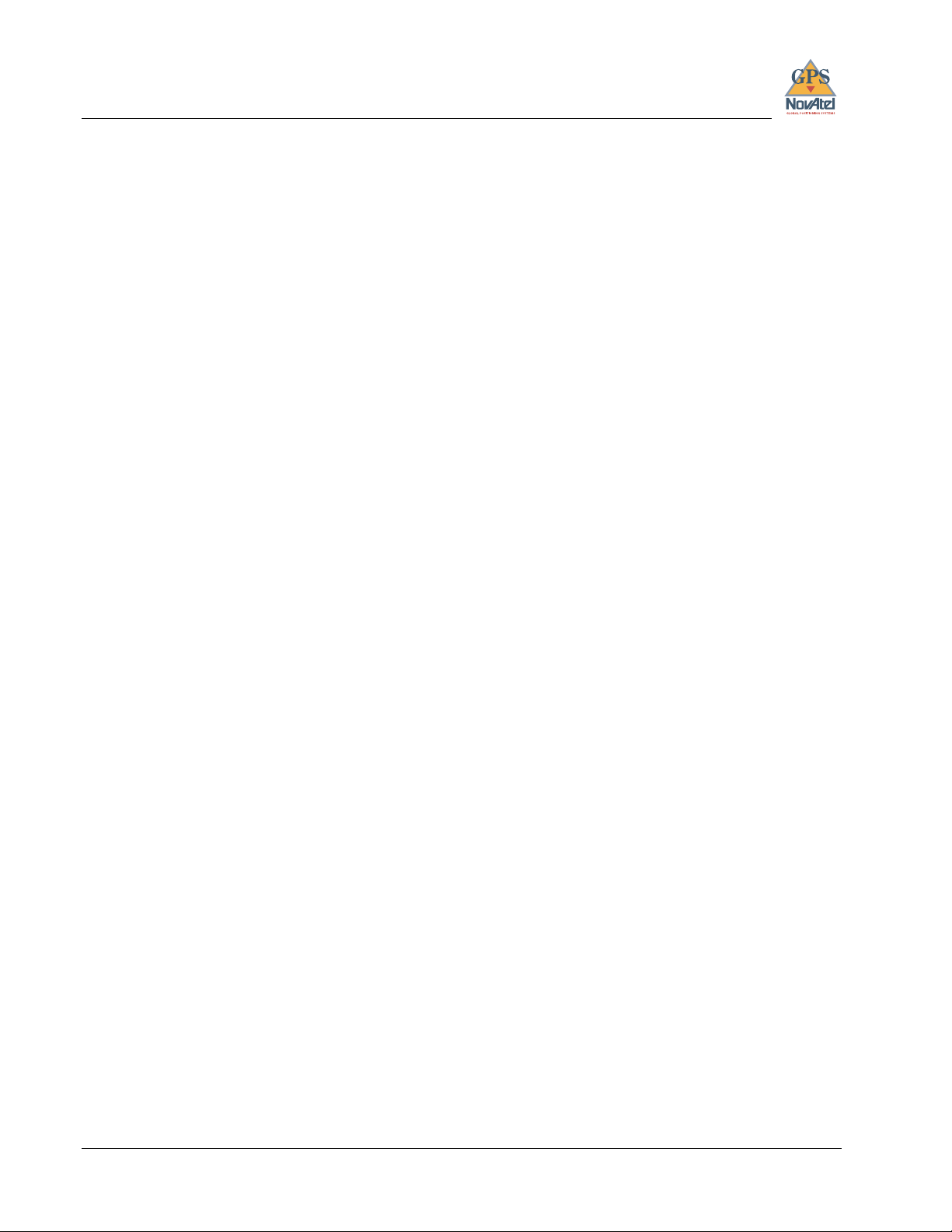
Table of Contents
TABLES
1 Feature Summary - GPStation Models.............................................................................................................................2
2 Straight Cable Pin Configurations.................................................................................................................................... 8
3 Null Modem Cable Pin Configurations............................................................................................................................9
4 I/O Port Pin-out Description...........................................................................................................................................10
FIGURES
1 Photograph of GPStation ................................................................................................................................................1
2 GPStation Front End-cap................................................................................................................................................3
3 GPStation Rear End-cap.................................................................................................................................................3
4 Typical GPStation Installation Configuration................................................................................................................4
5 Power Cables..................................................................................................................................................................7
6 Straight Serial Port Cable...............................................................................................................................................8
7 Null Modem Serial Port Cable.......................................................................................................................................9
8 I/O Port Cable..............................................................................................................................................................10
9 Typical Operational Configuration...............................................................................................................................12
10 Sample WinSat Screen.................................................................................................................................................13
11 Main screen of LOADER program ..............................................................................................................................19
12 GPStation Side View....................................................................................................................................................21
13 GPStation Front End-cap View....................................................................................................................................21
14 GPStation Rear End-cap View.....................................................................................................................................21
iv GPStation™ User Manual
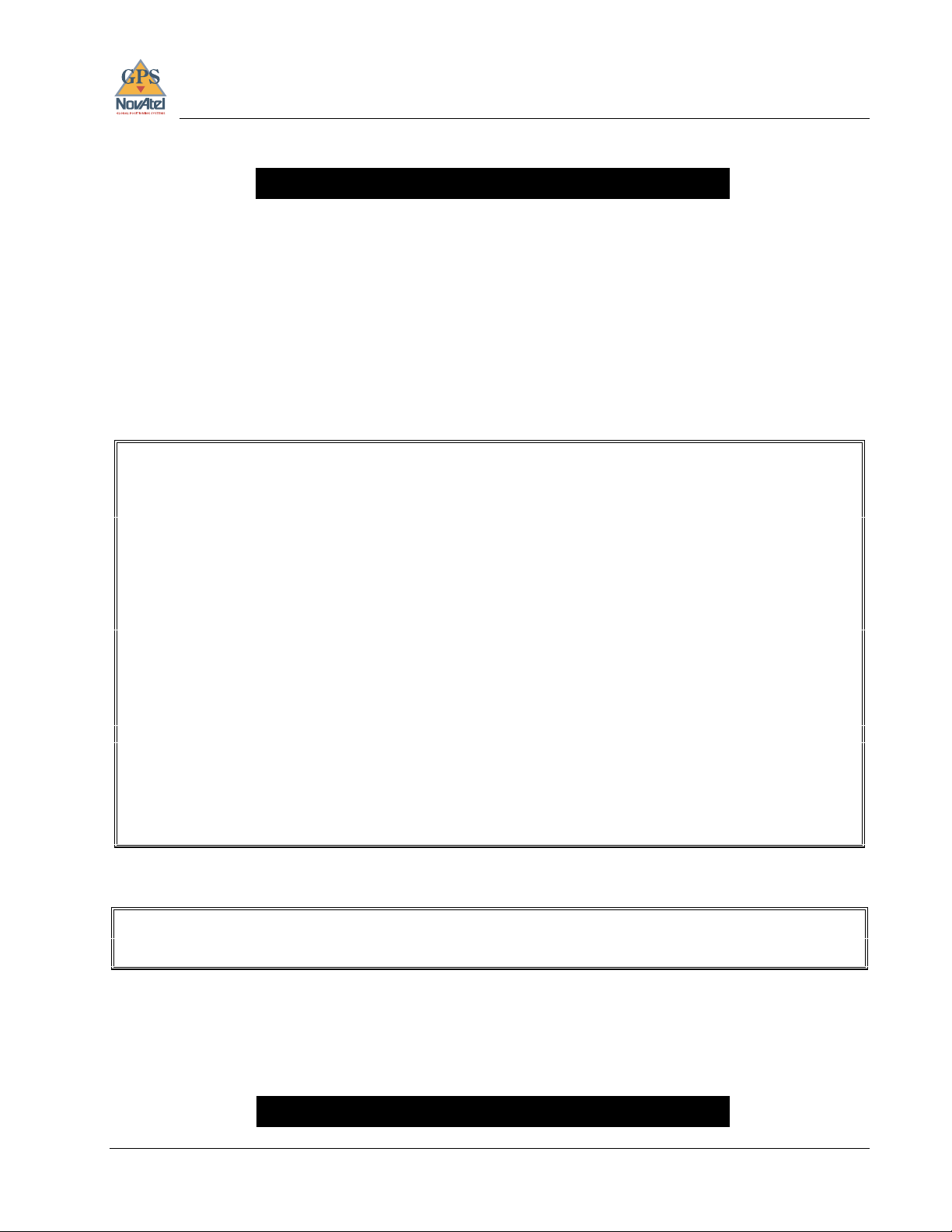
Warranty
WARRANTY POLICY
NovAtel Inc. warrants that its Global Positioning System (GPS) products are free from defects in materials and
workmanship, subject to the conditions set for t h below, for the following periods of time :
GPStation Series One (1) Year
GPSAntenna Series One (1) Year
Cables and Accessori es Ninety (90) Days
Software Support One (1) Year
Date of sale shall mean the date of the invoice to the original customer for the product. NovAtel’s responsibility
respecting this warranty is l imited solely to product repair at a n authorized NovAtel location only. De termination of
repair will be made by NovAtel personnel or by technical personnel e xpressly authorized by NovAtel for this purpose.
THE FOREGOING WARRANTIES DO NOT EXTEND TO (I) NONCONFORMITIES, DEFECTS OR ERRORS IN
THE PRODUCTS DUE TO ACCIDENT, ABUSE, MISUSE OR NEGLIGENT US E OF THE PRODUCTS OR USE IN
OTHER THAN A NORMAL AND CUSTOMARY MANNER, ENVIRONMENTAL CONDITIONS NOT
CONFORMING TO NOVATEL’S SPECIFICATIONS, OR FAILURE TO FOLLOW PRESCRIBED INSTALLATION,
OPERATING AND MAINTENANCE PROCEDURES, (II) DEFECTS, ERRORS OR NONCONFORMITIES IN THE
PRODUCTS DUE TO MODIFICATIONS, ALTERATIONS, ADDITIONS OR CHANGES NOT MADE IN
ACCORDANCE WITH NOVATEL’S SPECIFICATIONS OR AUTHORIZED BY NOVATEL, (III) NORMAL WEAR
AND TEAR, (IV) DAMAGE CAUSED BY FORCE OF NATURE OR ACT OF ANY THIRD PERSON, (V) SHIPPING
DAMAGE; OR (VI) SERVICE OR REPAIR OF PRODUCT BY THE DEALER WITHOUT PRIOR WRITTEN
CONSENT FROM NOVATEL.
IN ADDITION, THE FOREGOING WARRANTIES SHALL NOT APPLY TO PRODUCTS DESIGNATED BY
NOVATEL AS BETA SITE TEST SAMPLES, EXPERIMENTAL, DEVELOPMENTAL, PREPRODUCTION,
SAMPLE, INCOMPLETE OR OUT OF SPECIFICATION PRODUCTS OR TO RETURNED PRODUCTS IF THE
ORIGINAL IDENTIFICATION MARKS HAVE BEEN REMOVED OR ALTERED.
THE WARRANTIES AND REMEDIES ARE EXCLUSIVE AND ALL OTHER WARRANTIES, EXPRESS OR
IMPLIED, WRITTEN OR ORAL, INCLUDING THE IMPLIED WARRANTIES OF MERCHANTABILITY OR
FITNESS FOR ANY PARTICULAR PURPOSE ARE EXCLUDED.
NOVATEL SHALL NOT BE LIABLE FOR ANY LOSS, DAMAGE OR EXPENSE ARISING DIRECTLY OR
INDIRECTLY OUT OF THE PURCHASE, INSTALLATION, OPERATION, US E OR LICENSING OR PRODUCTS
OR SERVICES. IN NO EVENT SHALL NOVATEL BE LIABLE FOR SPECIAL, INDIRECT, INCIDENTAL OR
CONSEQUENTIAL DAMAGES OF ANY KIND OR NATURE DUE TO ANY CAUSE.
There are no user serviceable parts in the GPStation and no maintenance is required. When the status code indicates that
a unit is faulty, replace with another unit and return the faulty unit to NovAtel Inc.
You must obtain a RETURN MATERIAL AUTHORIZATION (RMA) number by calling GPS Customer Ser vice
at 1-800-280-2242 or 403-295-4900 before shipping any pr oduct to NovAtel or Dealer.
Once you have obtained an RMA numbe r, you will be advised of proper shipping procedures to return any defective
product. When re turning any product to NovAtel, ple ase retur n all original diskettes along w ith the defec tive product in
the original packaging to avoid electrostatic and/or shipping damage.
ANY ATTEMPT TO OPEN THE GPStation CASE WILL IMPAIR THE WATER-RESISTANT QUALITIES
OF THE ENCLOSURE, AND VOID THE WARRANTY.
GPStation™ User Manual v

Customer Service
CUSTOMER SERVICE
If you require customer service, please provide the f ol lowing information along with a detailed description of the problem
when you call or wr ite:
Serial No._______________________________________ Model No. _________________________________________
Software Rele ase No. _____________________________
Date Purchased:__________________________________
Purchased from: ____________________________________________________________________________________
User name: _____________________________________ Title:______________________________________________
Company: _________________________________________________________________________________________
Address:___________________________________________________________________________________________
City:___________________________________________ Prov/State: _________________________________________
Zip/Postal Code: _________________________________ Country: ___________________________________________
Phone #:________________________________________Fax #: _____________________________________________
E-mail:_________________________________________
GPStation interface: Computer type: _______________________________ Operating Shell: ______________________
Other interface used:_________________________________________________________________________________
Please provide a complete descr iption of any proble ms you may be experiencing, or the nature of your inquiry (a ttach
additional sheets if needed):
__________________________________________________________________________________________________
__________________________________________________________________________________________________
__________________________________________________________________________________________________
__________________________________________________________________________________________________
__________________________________________________________________________________________________
You may photocopy and fax t hi s page, call, or mail the above information to the address listed below.
For customer support, contact the NOVATEL GPS Hotline at 1-800-280-2242 or 403-295-4900; send a fax to
403-295-4901; send e-mail to support@novatel.ca, visit our web site at www.novatel.ca; or write to:
NovAtel Inc.
GPS Customer Service
1120 - 68th Avenue N.E.
Calgary, Alberta, Canada
T2E 8S5
vi GPStation™ User Manual
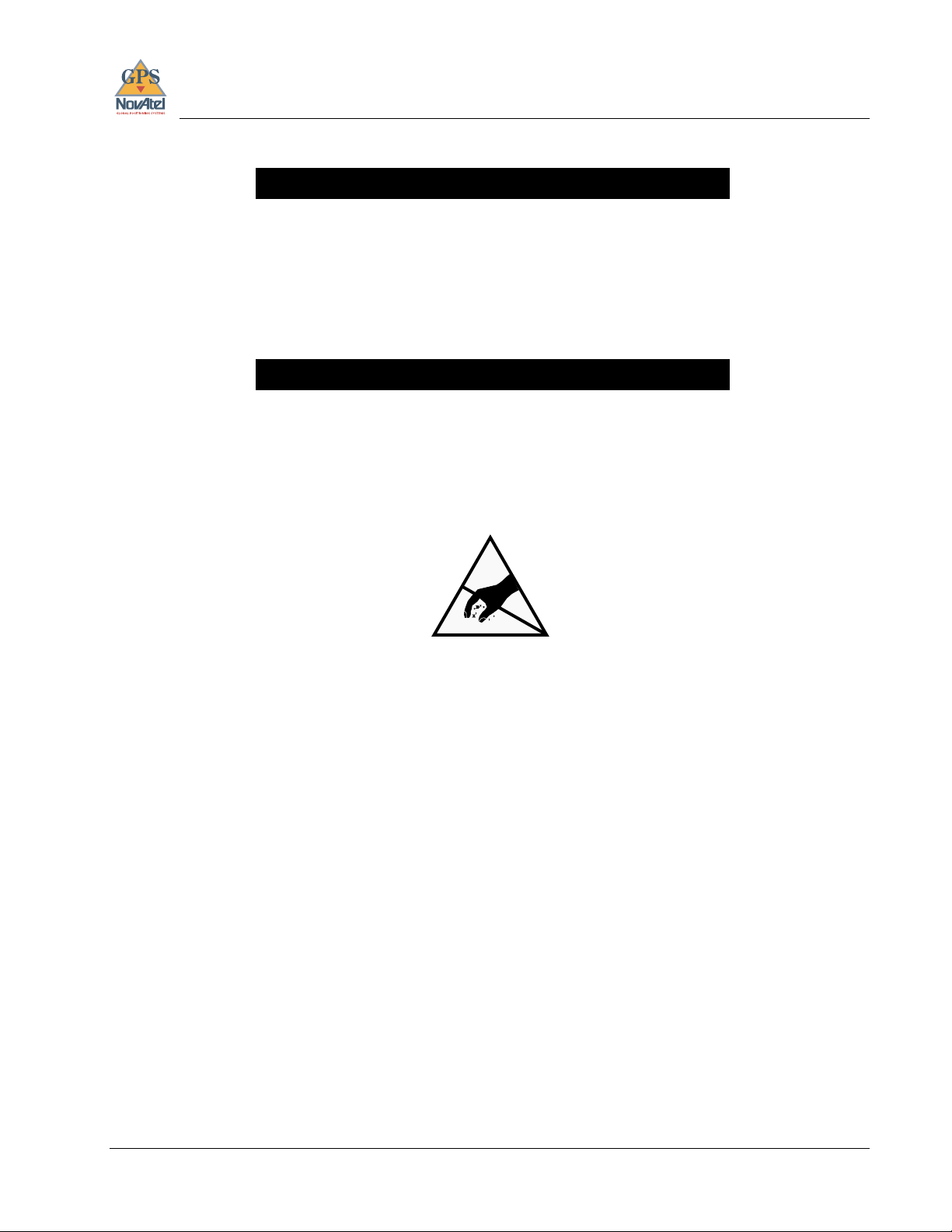
Notices
FCC NOTICE
FCC approval (Class A digital device) is pending.
CAUTION !
Handle with Care
Use Anti-Static Precautions
GPStation™ User Manual vii

Foreword
FOREWORD
Scope
This manual provides sufficient information for the initial set-up and operation of the GPStation; its focus is on the user’s
perspective for i ntegration, eva luation, and opera tion purposes. It is beyond the scope of this m anual to provide servic e
or repair details. Please contac t your NovAtel Customer Service Centre for any customer-se rvice problems or i nquiries.
The following documents have been supplied to provide you additional valuable refe rence information:
• GPSCard Command Descriptions Manual - a de scription of the GPSCa rd commands and l ogs available to t he user.
It is written in generic form so as to accommodate all models of GPSCard-based receivers.
• WinSat Graphical Interface Program User Manual - a description of the user-interface software included with all
GPSCard receivers.
Other supplementary manuals may be included to accommodate special models and software features with unique
functionality. These documents are to be considered as compa nion manuals, and should be kept together to a llow easy
reference from one to the ot her. For exam ple, a refe rence in this m anual to a command or logging activity may re quire
you to consult the GPSCard Command De scriptions Manual f or a deepe r understa nding of the f ull contents and usage of
that particula r command or log.
Prerequisites
The GPStation requir es the addit ion of peri pheral equi pment bef ore it ca n become full y functional. Section 2, Hardware
Configuration, provides information concerning i nst allation requirements and considerations.
The GPSCard, mounted within the GPStation, utilizes a comprehensive user interface comm and structure which requires
communications through its seri al communica tions ports (COM1 and COM2) . To utilize the built-in c ommand struct ure
to its fullest potential, it is recommended that some time be taken to review and become familiar with Sections 2 through
6 of the Command Descriptions Manual before the initial operation.
viii GPStation™ User Manual

1 – Introduction
1 INTRODUCTION
The NovAtel GPStation is a high-performance, reliable GPS receiver with a built-in high-stability oscillator. As such, it
is intended for use as a differential GPS base station as wel l as other demanding positi oning applications.
The GPStation is intended to be used with the following NovAtel accessories:
• Model 501 GPSAntenna
• Model A030 Choke-ring Ground Plane - to reduce the effects of m ultipath reception
• Model C005, C015, or C030 (5, 15 or 30 m length) coaxial cable - to connect the GPSAntenna to the GPStat ion
After the addition of these accessories, together with user-supplied data comm unications equipment and a power supply,
the GPStation will be ready for use.
FEATURES
The GPStation includes the following features:
• GPS receiver
• rugged, w ater and dust-resist ant enclosure (see Figure 1)
• modifie d NovAtel OEM2 GPSCard wi th GPStation software
• two seri al communication ports and a strobe port
• high-stability Oven-Controlled Crystal Oscillator (OCXO)
• one straight and one null-modem serial-data cable
• one I/O strobe cabl e
• an AC/DC converter, and power cables
• NovAtel WinSat graphical user interface software and user manual
Figure 1 Photograph of GPStation
The GPStation features a 12-channel, parallel tracking, C/A (Coarse Acquisition) code GPS receiver operating on the L1
(1575.42 MHz) f requency. Ea ch dedicat ed channel independe ntly tracks the code a nd carrie r phase of a GPS satellite in
view. The GPStation incorporates NovAtel’s patented Narrow Correlator technology that achieves pseudorange accuracy
with near P-code pe rformance and pr ovides the industry’s most robust resista nce against errors introduced by multipath
signals. The improved pseudorange accuracy reduces the time required for ambiguity resolution when carrier phase
measurements are being made and substantially improves the receiver’s performance in differential mode. The custom-
GPStation™ User Manual 1
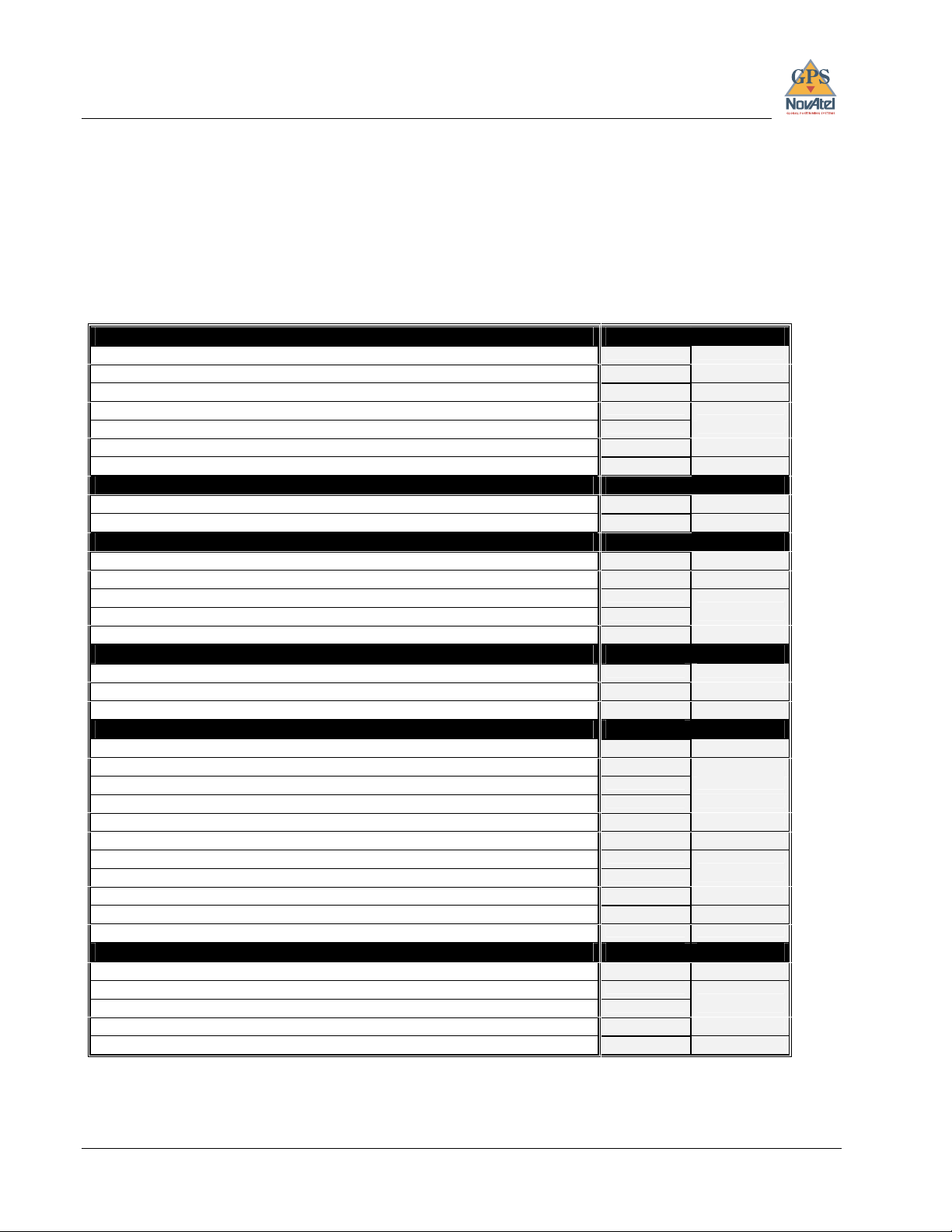
1 – Introduction
built, proprietary correlator chip combined with a high performance, 32-bit CPU is capable of generating satellite code
and carrier phase data at a rate of up to 20 times per second, and c omputing up to 10 position solutions per second among the highest rates found in the industr y. E xceptional acquisition and re- ac quisition times are also a standard fea ture
of this high-performance receiver.
The GPStation is available in two models whose features are summarized in Table 1:
Table 1 Feature Summary - GPStation Models
General GPSTN GPSTNM
12 parallel tracking channels
Narrow Correlator spacing
2 configurable RS-232C serial data ports
Fast re-acquisition
Field-programmable for firmware upgrades
Multipath Elimination Technology
High-stability OCXO
✓ ✓
✓ ✓
✓ ✓
✓ ✓
✓ ✓
N/A
✓ ✓
✓
Data Logging Rates
Computed Data: Position, speed, direction, & clock offset @ 10 / sec
Measured Data: Pseudorange & carrier phase @ 20 / sec
✓ ✓
✓ ✓
Output Data Log Formats
NovAtel-proprietary ASCII and binary
NMEA 0183 Ver. 2.0
RINEX Ver. 2
RTCM SC-104 Rel. 2.0 Types: 1, 3, 9, 16, 59N
RTCA/DO-217 Types: 1
✓ ✓
✓ ✓
✓ ✓
✓ ✓
✓ ✓
Positioning Modes of Operation
Single point
Waypoint navigation
Differential (using pseudorange corrections)
✓ ✓
✓ ✓
✓ ✓
Receiver Control
Clock drift correction
Ability to save receiver configuration settings, & almanac
Reset (hardware or firmware activated)
Serial port control
Datum (table or user-definable)
Magnetic variation correction
Undulation (table or user-definable)
Satellite elevation cutoff control
Position, height & velocity constraints
Satellite lockout control
Satellite health control
✓ ✓
✓ ✓
✓ ✓
✓ ✓
✓ ✓
✓ ✓
✓ ✓
✓ ✓
✓ ✓
✓ ✓
✓ ✓
Strobes
Mark input (position & time)
1 PPS timing output (for GPS time synchronization)
Measurements strobe
User-defined frequency output pulse train
Solution status output
✓ ✓
✓ ✓
✓ ✓
✓ ✓
✓ ✓
The high-stability Oven-Controlled Crystal Oscillator (OCXO) ensures highly accurate pseudorange and carrier
measurements for DGPS, real-time kinematic (with an RT-20 enabled remote station) , and post-processing applications.
2 GPStation™ User Manual
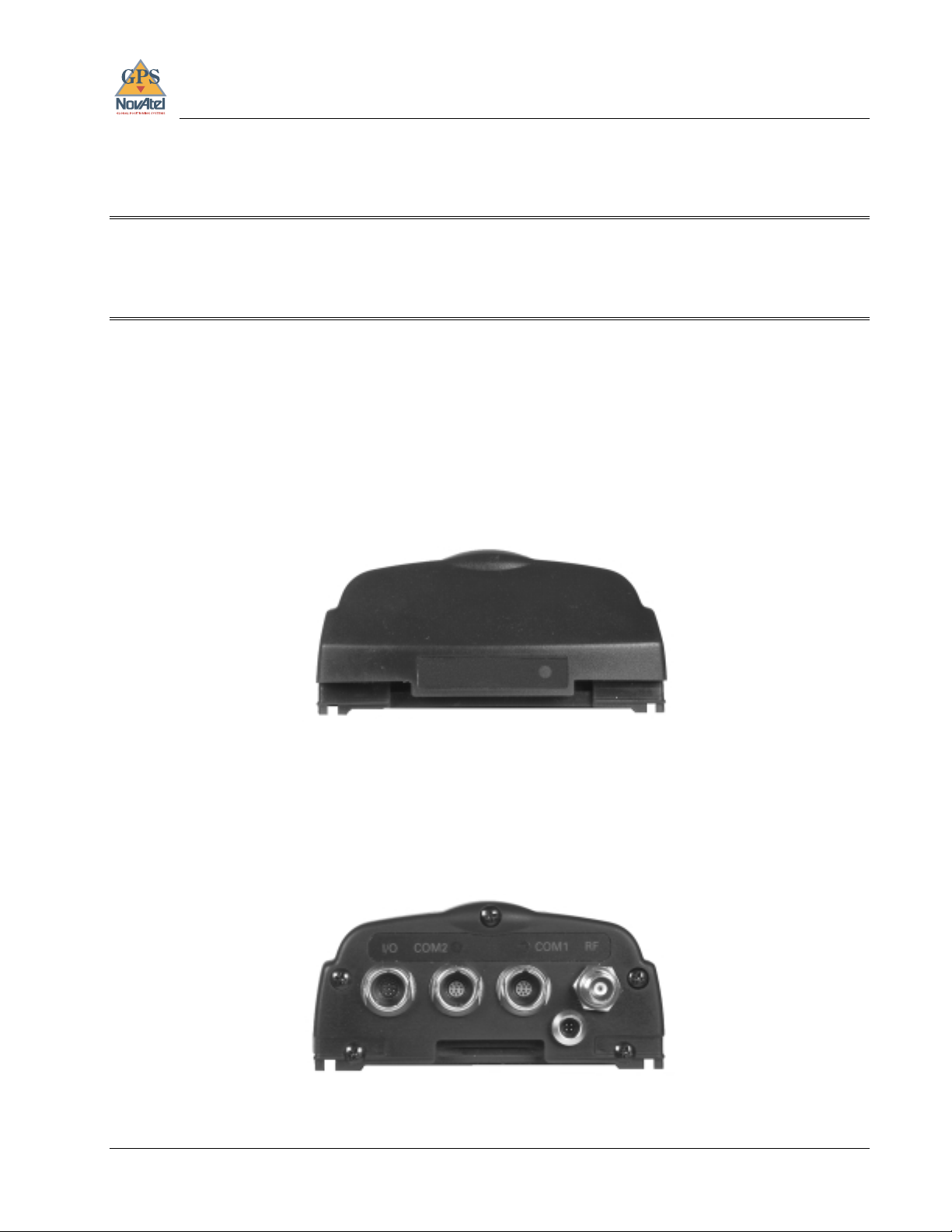
1 – Introduction
The enclosure measures 320 mm x 130 mm x 60 mm, weighs 1.5 kg and is const ructed of extruded aluminum. It is sealed
by two end-caps which a re connected by five mounting screws.
NOTE 1: The unit is seale d to provide protection against a dverse environmental condi tions. Any attempt to open the
enclosure will impair its water-resistant qualities and void the warranty.
NOTE 2: Although the GPSt ation has a rugged e nclosure, it is neither intended for kinem atic applicat ions nor designed
to withstand high levels of vibration or shock. Any of these conditions would impair the stability of the OCXO.
NovAtel leads the industry in state-of-the-art GPS receiver design. We believe our GPStation product line will meet your
high expectations. Future produc ts and enhancem ents from NovAte l are aimed a t helping you to maintain tha t level of
satisfaction.
CONNECTIONS AND INDICATORS
The GPStation features front and rear end-caps (Figures 2 & 3), each with appropriate indicator lights and connectors.
The front end-cap indicator light glow s red if power is present, then green when a valid position is computed.
Figure 2 GPStation Front End-cap
GPStation
On the rear end-cap t here are c onnections for the I /O strobe signals, CO M1 & COM2 serial por ts, power input, a nd RF
input from the GPSAntenna. There is a LED above each serial port connector. If a LED glows red, data is being
received by the GPStation on that port, while if a LED glows green, data is being transmitted by the GPStation on that
port.
Figure 3 GPStation Rear End-cap
GPStation™ User Manual 3
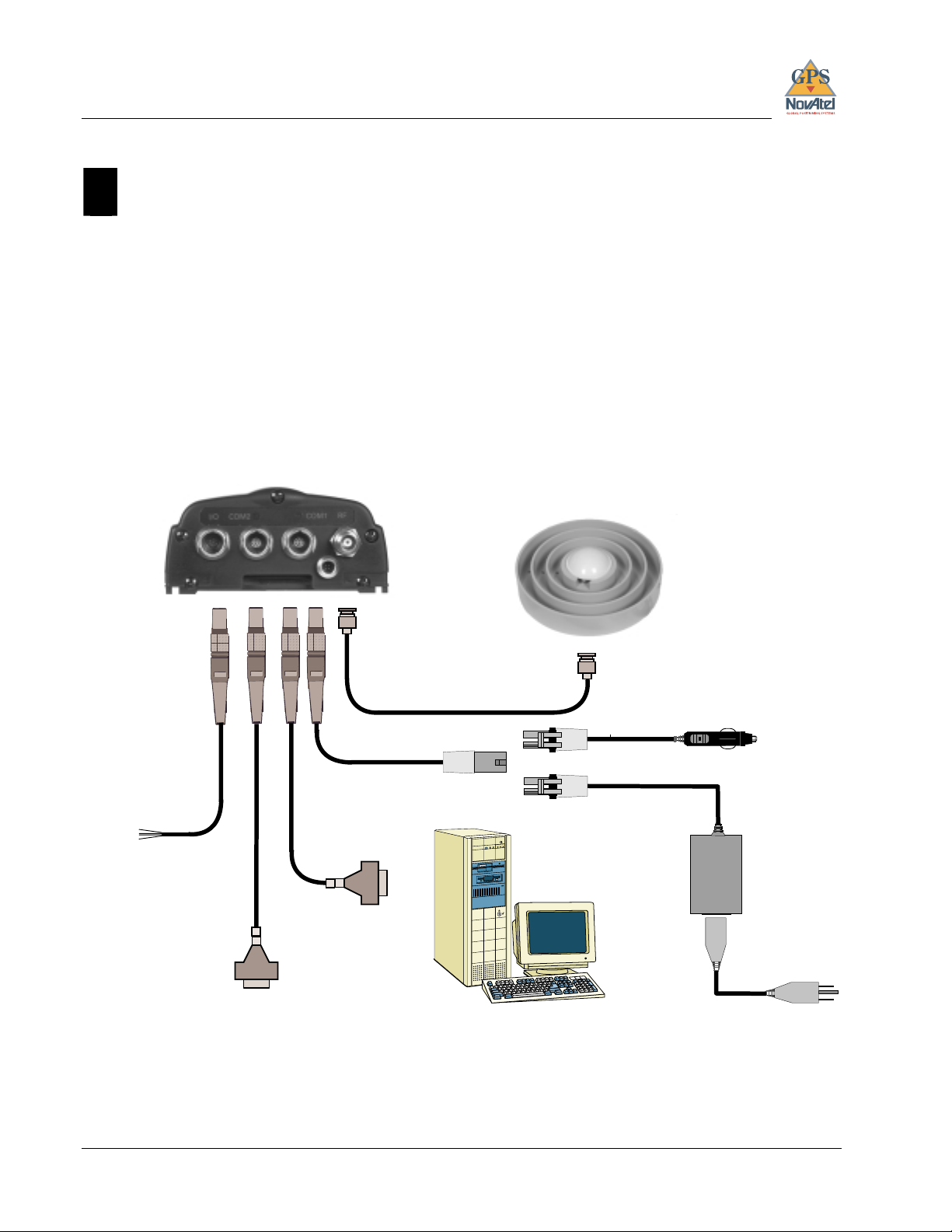
2 – Hardware Configuration
2 HARDWARE CONFIGURATION
Installing the GPStation i s a str a ightf orw ar d proc ess. As show n in Fi gure 4, a m ini mum c onfi gura tion is esta bli shed wit h
the following set-up:
• Set up the GPSAntenna and optional c hoke-ring ground plane
• Route and connect coaxial cable between the GPSAntenna and GPStation.
• Connect an RS232 communication interface to one of the serial ports of the GPStation. The supplied null
modem cables are intended for RS232 com munications only.
• Connect the output of the power adapter to the input power jack of the GPStat i on.
Figure 4 Typical GPStation Installation Configuration
GPStation
GPSAntenna Models 501, 511 or 521
(pictured: GPSAntenna Model 501 &
Choke-ring Ground Plane Model A030)
I/O strobes cable
Straight serial data cable
(male connector attaches to
user-supplied modem or
radio transmitter)
RF cable
Power cable
Null-modem serial data
cable (female connector
attaches to user-supplied
operator interface)
Operator interface
AC/DC converter
Automotive
cigarette-lighter
adapter
4 GPStation™ User Manual
