Page 1
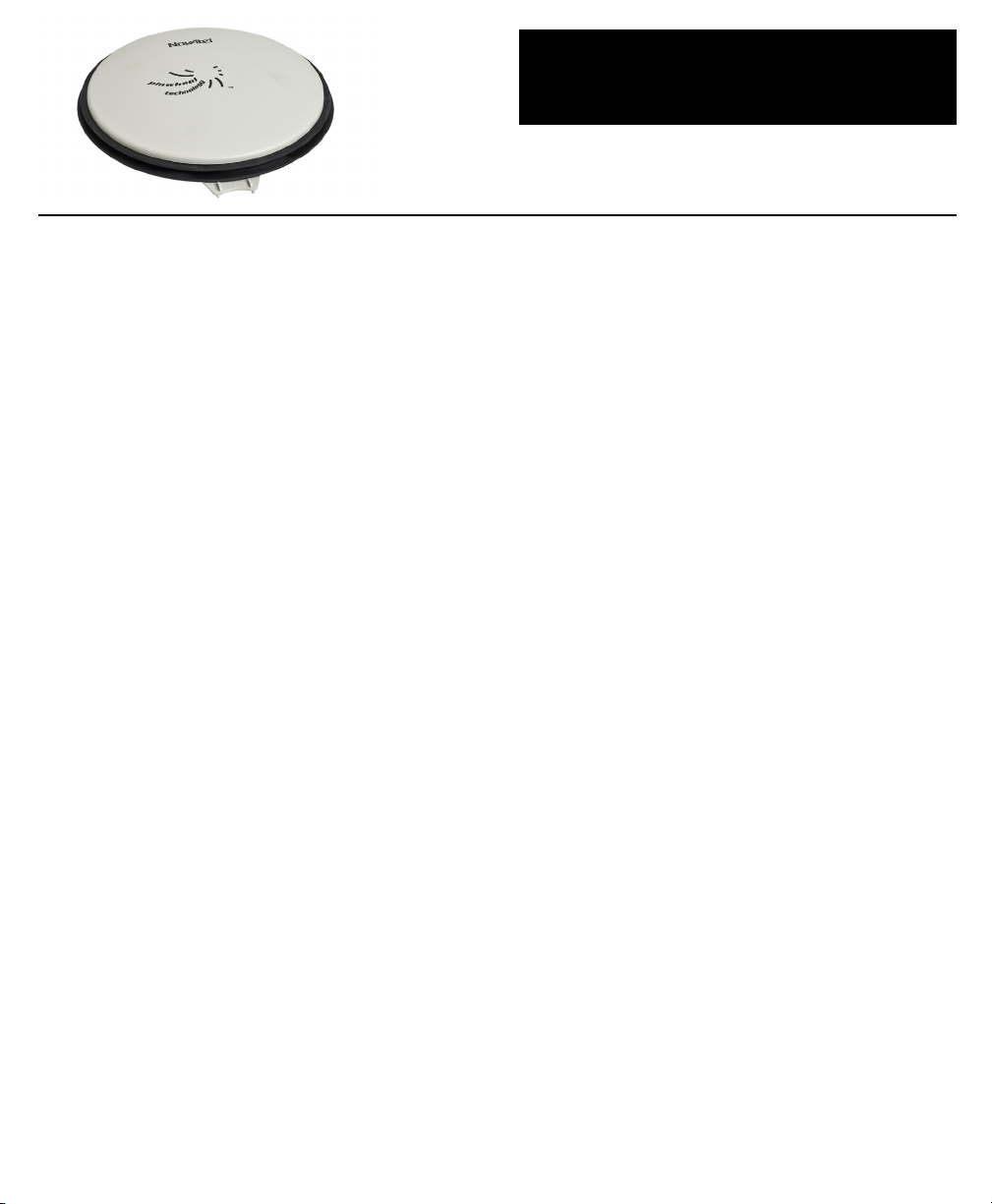
GPS-703-GGG and
GPS-703-GGG-N
USER GUIDE
GM-14915086 Rev 4 April 2014
The GPS-703-GGG and GPS-703-GGG-N are active antennas designed to operate at the GPS L1
frequency at 1575.42 MHz, the GPS L2 frequency at 1227.60 MHz, the GPS L5 frequency at 1176.5 MHz,
the GLONASS L1 frequencies from 1593 MHz to 1609 MHz, and the GLONASS L2 frequencies from 1238
MHz to 1254 MHz. The Galileo E5a, E5b, and E1 frequencies; BeiDou B1 and B2 frequencies and
GLONASS L3 frequencies are also supported. This guide provides the basic information you need to
install and begin using your new antenna.
ADDITIONAL EQUIPMENT REQUIRED
The equipment listed below is required to set up a GPS-703-GGG or GPS-703-GGG-N antenna:
• A mount, such as a range pole, tribrach, or tripod, with a 5/8" x 11 thread that extends between 3/8" and
7/8" (9 mm and 22 mm)
• A 1" open-end wrench
• Coaxial cable with a male TNC connector (N-Type connector for the GPS-703-GGG-N)
• A device with an antenna input port that both receives the RF signal and provides 4.5 - 18.0 VDC to the
antenna. (All NovAtel GNSS receivers provide the necessary power through their antenna RF
connectors.)
SITE SELECTION GUIDELINES
Before installing the antenna, select a site that as closely as possible meets the following conditions for
optimal performance:
• An unobstructed line-of-sight from horizon to horizon and at all bearings and elevation angles.
• As far as possible from reflective objects, especially those that are above the antenna and any water
bodies, which can be a strong source of multipath reflections.
• If obstructions and reflective surfaces are within 30 m, ensure the site is as high as possible. Otherwise,
mount the antenna as low as possible.
INSTALLING THE ANTENNA
After a site has been selected, install the antenna as follows.
1. Verify that the thread on the mount does not extend more than 7/8" (22 mm) to ensure the plastic
inside the antenna receptacle is not damaged when the mount is inserted. If it extends further than 7/8"
(22 mm), add two jam nuts to shorten the exposed thread, ensuring the nuts are well-tightened.
1
Page 2
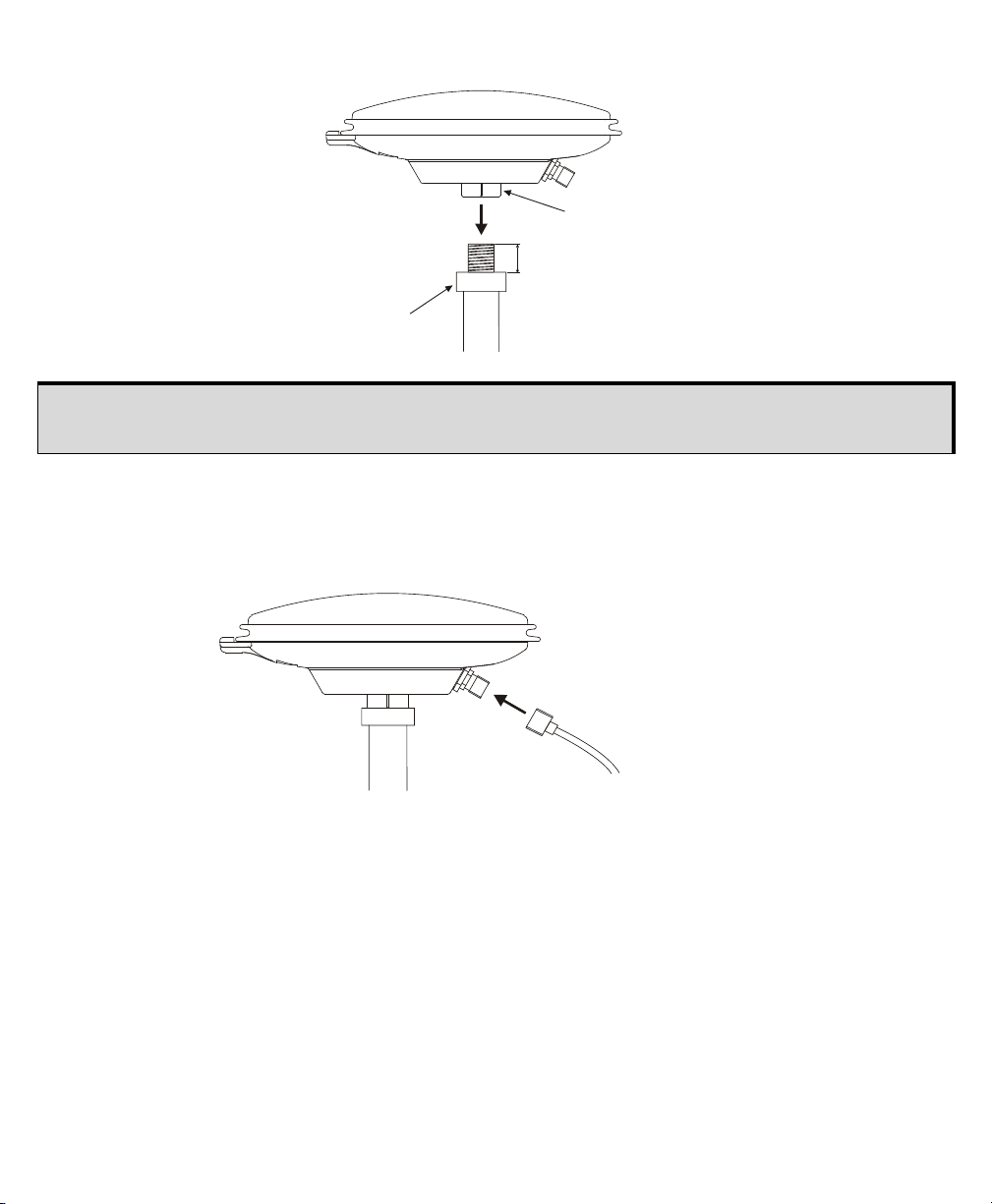
2. Align the mount thread with the metal adapter on the bottom of the antenna and rotate the antenna
5/8 x 11
thread
"
3/8 - 7/8 9 - 22 mm"" ( )
Mount
Metal
adapter
Jam nuts
or flange
Coaxial
cable
TNC connector (N-Type
connector for GPS-703-GGG-N)
clockwise until it is securely screwed to the mount. Using a wrench, tighten the adapter to the mount.
The metal adapter on the bottom of the antenna is fixed in place. Do not attempt to remove it.
3. Remove the dust cap from the antenna’s connector.
4. Attach the male TNC connector of the coaxial cable to the antenna’s TNC connector.
For the GPS-703-GGG-N, attach the male N-Type connector of the coaxial cable to the antenna’s
N-Type connector.
5. Attach the other end of the coaxial cable to the antenna input port of the receiving device.
The receiving device must provide power as detailed in the SPECIFICATIONS section of this guide. All
NovAtel GNSS receivers provide the necessary power through their antenna RF connectors.
ANTENNA CARE
The GPS-703-GGG and GPS-703-GGG-N are designed to withstand the elements, including rain, snow
and dust. However, to ensure your antenna performs optimally, keep the radome (the top surface of the
antenna) clean and brush off any ice and snow. In addition, ensure the connector remains clean and dry
and replace the dust cap when a cable is not connected.
2
Page 3
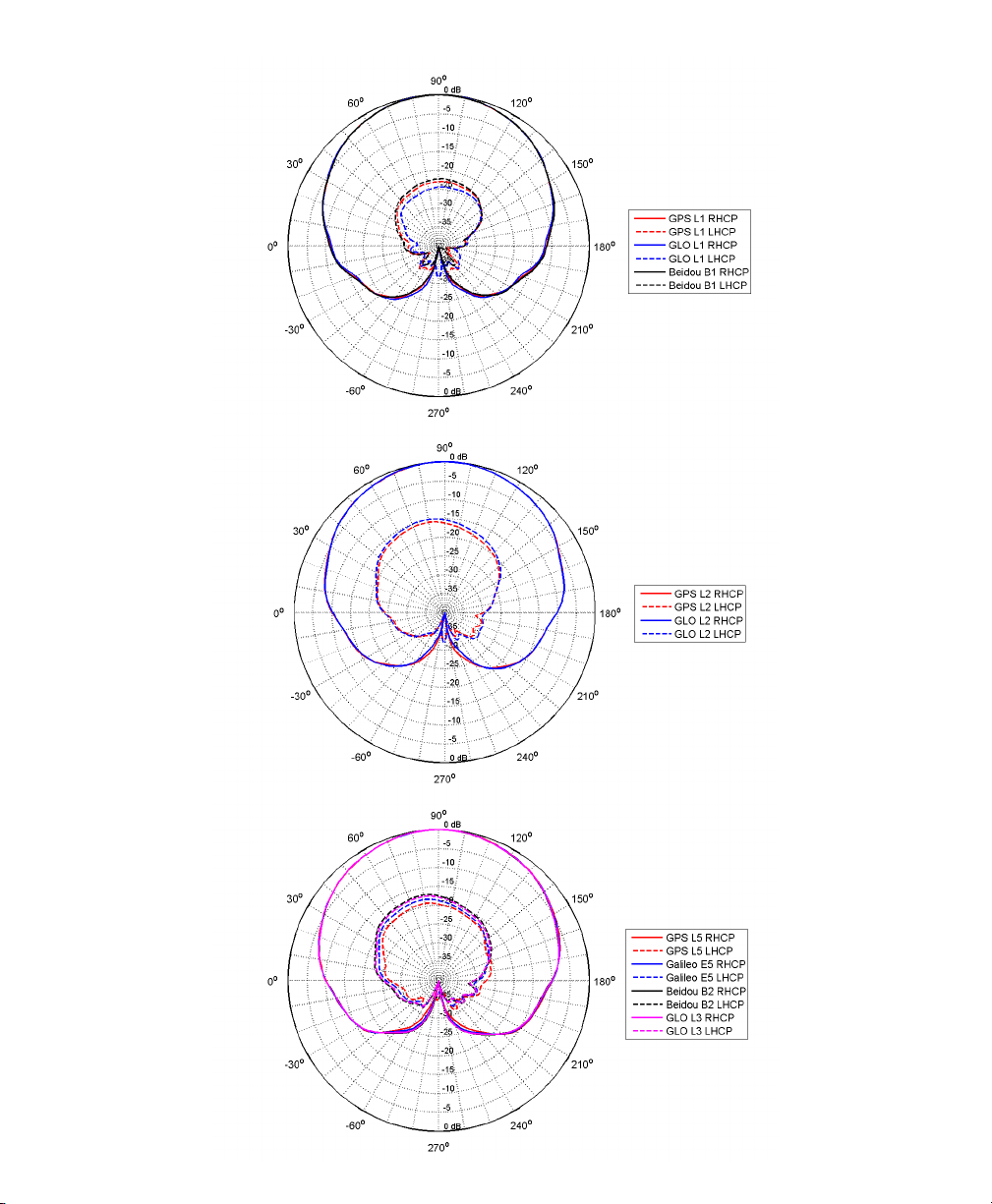
ELEVATION GAIN PATTERN
3
Page 4

SPECIFICATIONS
Radio Frequency
3 dB pass band (typical)
Out-of-band rejection (typical)
L1 100 MHz
L2 200 MHz
Gain at zenith (= 90°) (min)
Gain roll-off (zenith to horizon)
LNA gain (typical) 29 dB
Polarization Right-Hand Circular
Noise figure (typical) 2.0 dB
L1-L2 differential propagation delay (maximum) 5 ns
Nominal impedance 50
VSWR ≤ 2.0:1
Input voltage +4.5 to +18 VDC
Current (typical) 36 mA
L1/B1/E1: 1580.0 ± 28.5 MHz (typical)
L2/L3/L5/B2/E5/E5a/b: 1210.0 ± 45.0 MHz (typical)
30 dBc
50 dBc
GPS L1/Galileo E1/BeiDou B1: +5 dBic
GPS L2/BeiDou B2: +3 dBic
GPS L5/Galileo E5: +3 dBic
GPS L1/Galileo E1/BeiDou B1: 12 dB
GPS L2/BeiDou B2: 13 dB
GPS L5/BeiDou E5: 13 dB
POWER
PHYSICAL
Diameter 185 mm (7.28”)
Weight 500 g (17.6 oz)
ENVIRONMENTAL
Maximum altitude 9000 m (29,527.5 ft)
Operating temperature -40°C to +85°C (-40°F to +185° F)
Storage temperature -55°C to +85°C (-67°F to +185°F)
Random: MIL-STD-810F 514.5 - CAT.24
Vibration
Shock IEC 68-2-27, Ea (40 g)
Bump IEC 68-2-29, Eb (40 g, 6 ms, 4000 pulses per axis)
Salt spray IEC/EN 60950-22
Waterproof IPX6/IPX7
4
Sine: ASAE EP455 Section 5.15.2 Level 1
ISO 9022-3 Method 36
Page 5

MECHANICAL DRAWINGS
TOP
VIEW
BOTTOM
VIEW
100
60.6
69.1
Ø185
Ø170
194.5
SIDE
VIEW
Height
All dimensions are in millimeters (mm)
where 1 inch = 25.4 mm
= PHASE CENTER
Tape measure
station
H/W Rev: 1.00 P/N: 0101xxxx
MADE IN CANADA www.novatel.ca
NVH99999999
GPS-70x ANTENNA
ARP
100 mm
40 mm
ARP
4
.
5
-
1
8
V
D
C
5
0
m
A
m
a
x
.
65 mm
Height = Vertical phase center offset from antenna reference point or antenna reference plane
(ARP)
5
Page 6

Refer to the Mechanical Drawings on the previous panel and the close-up of the label below before reading
H/W Rev: 1.00 P/N: 0101xxxx
MADE IN CANADA www.novatel.ca
NVH99999999
GPS-70x ANTENNA
Antenna model
Hardware Revision
this section.
Only integer hardware revisions affect the phase center offsets. For example, the numbers
given for hardware revision 2.02 are applicable to an antenna labelled H/W Rev: 2.00, 2.04,
2.12 and so on.
Tab le 1 shows typical absolute and relative offset numbers for the current GPS-703-GGG antenna model.
Table 1: Phase Center Offset (GPS-703-GGG with TNC)
Absolute (GEO++) Height
L1
L2
61.5 mm
58.68 mm
For absolute and relative offset values for phase center variation (PCV tables are available for download),
visit the GEO++ website at www.geopp.com
.
If you need any further advice on this matter, visit our website at www.novatel.com. Other methods of
contacting Customer Service can be found on the last panel of this guide.
6
Page 7

WARRANTY POLICY
NovAtel Inc. warrants that its Global Navigation Satellite System (GNSS) products are free from defects in
materials and workmanship, subject to the conditions set forth below, for the following time periods:
GPSAntenna™ Modules: One (1) Year
Cables and Accessories: Ninety (90) Days
Date of sale shall mean the date of the invoice to the original customer for the product. NovAtel's
responsibility respecting this warranty is limited solely to product repair at an authorized NovAtel location
only. Determination of repair will be made by NovAtel personnel or by technical personnel expressly
authorized by NovAtel for this purpose.
The foregoing warranties do not extend to
(i) nonconformities, defects or errors in the products due to accident, abuse, misuse or negligent use of
the products or use in other than a normal and customary manner, environmental conditions not
conforming to NovAtel’s specifications, or failure to follow prescribed installation, operating and
maintenance procedures,
(ii) defects, errors or nonconformities in the products due to modifications, alterations, additions or
changes not made in accordance with NovAtel’s specifications or authorized by NovAtel,
(iii) normal wear and tear,
(iv) damage cause by force of nature or act of any third person,
(v) shipping damage; or
(vi) service or repair of product by the dealer without prior written consent from NovAtel.
In addition, the foregoing warranties shall not apply to products designated by NovAtel as beta site test
samples, experimental, developmental, preproduction, sample, incomplete or out of specification products
or to returned products if the original identification marks have been removed or altered.
The warranties and remedies are exclusive and all other warranties, express or implied, written or oral,
including the implied warranties of merchantability or fitness for any particular purpose are excluded.
NovAtel shall not be liable for any loss, damage or expense arising directly or indirectly out of the
purchase, installation, operation, use or licensing or products or services. In no event shall NovAtel be
liable for special, indirect, incidental or consequential damages of any kind or nature due to any cause.
There are no user-serviceable parts in the GNSS Antenna and no maintenance is required. If the unit is
faulty, replace with another unit and return the faulty unit to NovAtel Inc. You must obtain a RETURN
MATERIAL AUTHORIZATION (RMA) number by calling NovAtel Customer Service at 1-800-NOVATEL
(U.S. and Canada only) or 403-295-4900 before shipping any product to NovAtel or a dealer. You may also
contact NovAtel Customer Service by email at support@novatel.com. Once you have obtained an RMA
number, you will be advised of proper shipping procedures to return any defective product. When returning
any product to NovAtel, return the defective product in the original packaging to avoid damage.
7
Page 8

WEEE NOTICE
If you purchased your GPS-703-GGG or GPS-703-GGG-N in Europe, return it to your dealer or supplier at
the end of its life. The objectives of the European Community's environment policy are, in particular, to
preserve, protect and improve the quality of the environment, protect human health and utilise natural
resources prudently and rationally. Sustainable development advocates the reduction of wasteful
consumption of natural resources and the prevention of pollution. Waste electrical and electronic
equipment (WEEE) is a regulated area. Where the generation of waste cannot be avoided, it should be
reused or recovered for its material or energy. WEEE products may be recognized by their wheeled bin
label ( ).
1
ROHS NOTICE
The GPS-703-GGG and GPS-703-GGG-N are compliant with the European Union (EU) Restriction of
Hazardous Substances (RoHS) Directive 2011/65/EU.
PATENT NOTICE
The GPS-703-GGG and GPS-703-GGG-N are manufactured and protected under U.S. Patents
#6,445,354 B1, #6,452,560 B2, #6,466,177 B1 and (patent pending) File No 16437-0225.
QUESTIONS OR COMMENTS
If you have any questions or comments regarding your GPS-703-GGG or GPS-703-GGG-N antenna,
contact NovAtel Customer Service using one of methods provided below.
Email: support@novatel.com
Web: www.novatel.com
Phone: 1-800-NOVATEL (International)
403-295-4900 (U.S. & Canada)
Fax: 403-295-4901
© Copyright 2014 NovAtel Inc. All rights reserved.
Unpublished rights reserved under international copyright laws.
Recyclable.
1. See www.novatel.com | Products | WEEE and RoHS for more information.
8
