Page 1
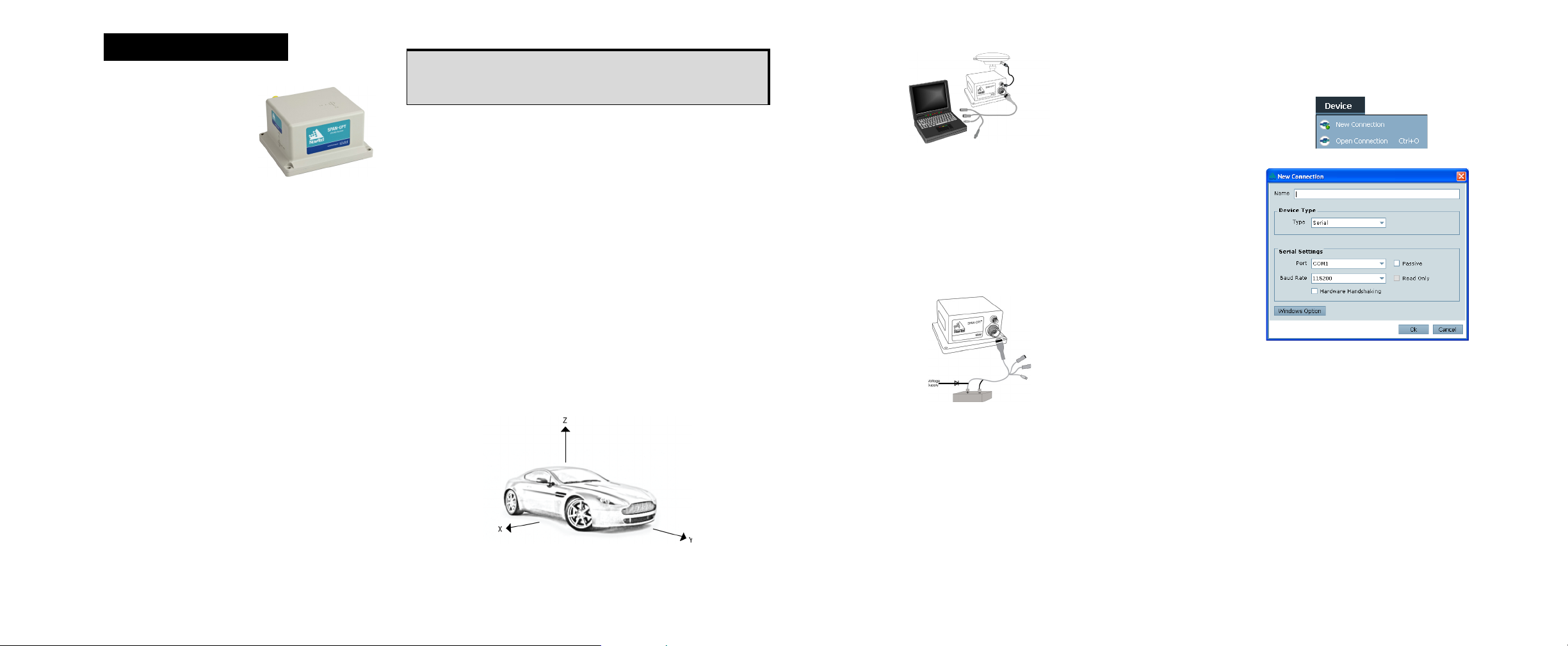
SPAN-CPT™
QUICK START GUIDE
GM-14915081 REV 2 May/2012
This guide provides the basic information
you need to set up and begin using your
SPAN-CPT system.
BOX CONTENTS
In addition to this quick start guide, the
following is provided in your SPAN-CPT package:
•1 SPAN-CPT (Integrated Receiver and IMU)
•1 SPAN-CPT interface cable
• 1 CD containing PC Utilities and product documentation
• 1 User Manual postcard for requesting printed manuals
ADDITIONAL EQUIPMENT REQUIREMENTS
The following additional equipment is needed for a basic setup:
®
• A Windows
• A power supply of +9 to +18 V DC
• A quality dual frequency GNSS antenna such as the
GPS-702, or GPS-532 for airborne/high speed applications
For L-Band corrections use the GPS-702L antenna
• A TNC to appropriate antenna connector RF cable
INSTALL THE PC UTILITIES
Before setting up your SPAN-CPT system, install NovAtel’s PC
Utilities
communicate with it. This computer must have an RS-232 DB-9
or USB port
on the Windows-based computer that you will use to
-based PC with an RS-232 or USB port
.
2. Insert the accompanying CD in the CD-ROM drive of the
computer.
To access and download the most current version of our
OEMV PC Utilities, go to the Support page of the NovAtel
web site at www.novatel.com.
3. Select Install the OEMV PC Utilities from the window that is
automatically displayed. If the window does not
automatically open when the CD is inserted, select Run from
the Start menu and select the Browse button to locate
Setup.exe on the CD drive.
4. Install the PC Utilities by advancing through the steps
provided in the NovAtel GPS PC Utilities setup program.
SET UP YOUR SPAN-CPT HARDWARE
Complete the following steps to set up and power your
SPAN-CPT system.
1. Mount the SPAN-CPT enclosure and antenna securely to a
vehicle. For the simplest operation, the Y-axis of the
SPAN-CPT should be aligned with the forward axis
(direction of travel) of the vehicle. The Z-axis should be
pointing up. Ensure that the GNSS antenna and enclosure
cannot move relative to each other. The distance and relative direction between them must be fixed.
2. Connect the SPAN-CPT interface cable to the multi-purpose
I/O connector on the SPAN-CPT.
3. Connect the SPAN-CPT USB cable to a computer USB port
or connect COM1 of the SPAN-CPT to a computer COM
port.
4. Connect the GNSS antenna to the antenna port on the
SPAN-CPT using an appropriate antenna cable.
5. Apply power to the SPAN-CPT. It is recommended that you
place a back-up battery between the SPAN-CPT and its
voltage supply as a power buffer if installed in a vehicle.
COMMUNICATE WITH THE SPAN-CPT SYSTEM
Serial or USB communication can be done using the NovAtel
Connect software (installed with the PC Utilities) or a standard
terminal program, such as Hyperterminal.
To establish a connection to the SPAN-CPT using Connect:
1. Launch Connect from the Start menu folder specified during
the installation process. The default location is Start |
All Programs | NovAtel PC Software | NovAtel Connect.
2. Select New Connection from the Device menu.
3. Enter a name for the Connection setup.
4. Select Serial from the Typ e list.
5. Select the computer port the SPAN-CPT is connected to
from the Port list.
6. Set the COM port for the receiver to communicate through.
7. Select 115200 from the Baud Rate list.
8. Ensure the Hardware Handshaking box is not checked.
9. Click the OK button to save the new device settings.
1. Start up the computer.
Page 2
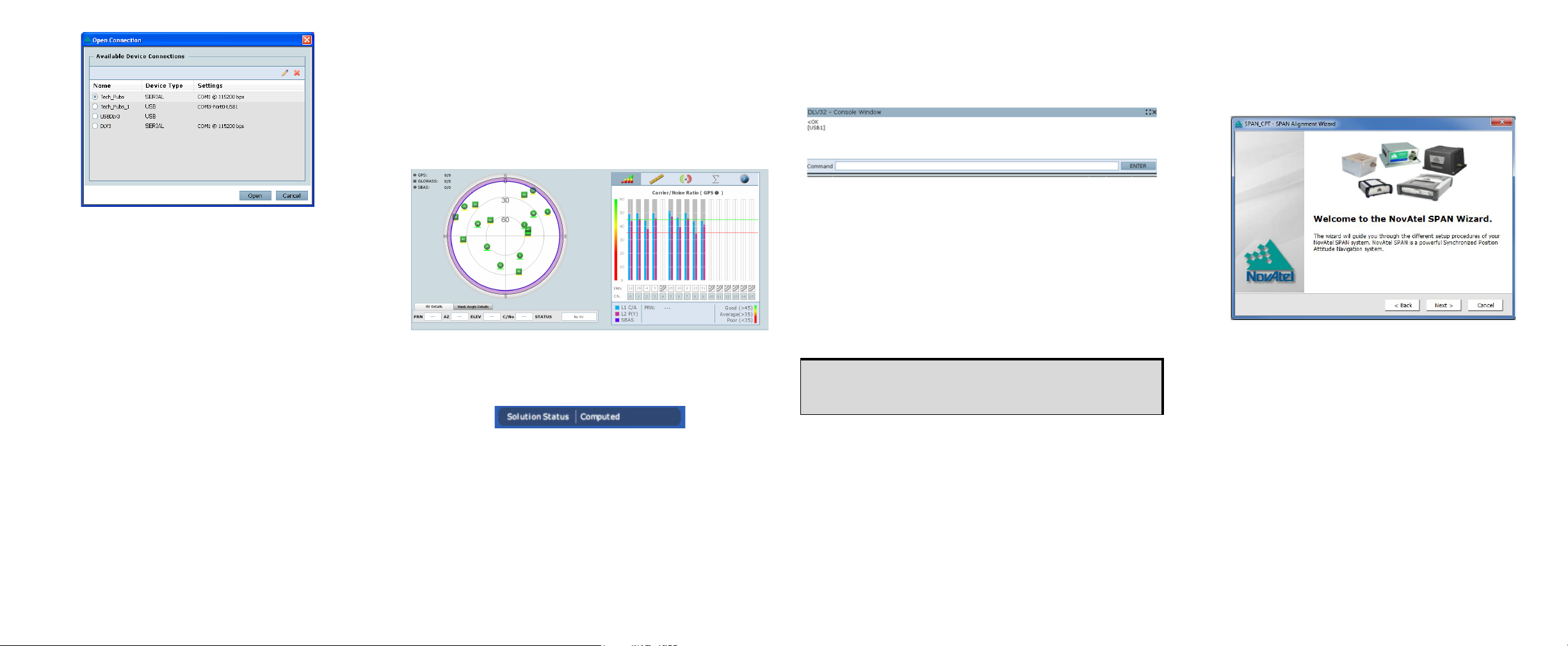
10. From the Device menu, select Open Connection.
USING NOVATEL CONNECT
ENTERING COMMANDS
CONFIGURE SPAN-CPT USING CONNECT
11. Select the new configuration from the Available Device
Connections area of the Open dialog and click the Open
button.
Connect establishes a communication session with the
receiver and displays the progress. Once connected, the
progress box disappears and several windows open,
including the Console window. Connect is now ready for use
to view status information, enter commands or log data.
Connect provides access to key information about your receiver
and its position. The information is displayed in windows
accessed from the View menu. For example, select Position
Window from the View menu to display the position solution of
the receiver. To show details of the GNSS and geostationary
(SBAS) satellites being tracked, select the Tracking Status
Window from the View menu. Select Help from the main menu
for more details on Connect, its windows and features.
DETERMINING WHEN THE POSITION IS VALID
When the receiver has a valid position, the Solution Status field
in the Connect Position window shows Computed:
The SPAN-CPT uses a comprehensive command interface.
Commands can be sent to the receiver using the Console
window in Connect, which is opened from the View menu. Enter
commands in the text box at the bottom of the Console window.
The OEMV Family Quick Reference Guide, provided on the CD
and available on the NovAtel website, provides comprehensive
information about available commands. The SPAN-CPT User
Manual provides information on a subset of these commands; in
particular, the ones commonly used on the SPAN-CPT.
SAVECONFIG COMMAND
If you change the configuration of a function and want to save
the new settings for your next session, use the SAVECONFIG
command.
When using Connect to configure your receiver, ensure all
of the graphical windows are closed before you issue the
SAVECONFIG command.
Follow these steps to enable INS as part of the SPAN system
using the NovAtel Connect software utility:
1. Select Wizards | SPAN Alignment from the NovAtel Connect
toolbar.
This wizard takes you through the steps to complete a
coarse or fast alignment and configure the receiver port that
is connected to the IMU, to accept IMU data.
Configuration for Alignment
The default alignment method for a SPAN-CPT is the fast or
kinematic alignment. The fast or kinematic alignment is
performed by estimating the attitude from the GNSS velocity
vector and injecting it into the SPAN filter as the initial system
attitude. For this estimate to be made, the vehicle must move
faster than 1.15 m/s.
CONFIGURE GNSS
Depending on the accuracy of the solution required, the GNSS
can be augmented with a number of correction sources including
SBAS, L-Band and RTK (RTCA, RTCM, RTCM V3 and CMR).
Refer to the OEMV Installation and Operation Manual /
ProPak-V3 Quick Start, for SBAS, L-Band or RTK setup and
operation.
Page 3

CONFIGURE SPAN-CPT USING THE COMMAND LINE
NovAtel, SPAN, Inertial Explorer, Waypoint and OEMV are registered trademarks of
NovAtel Inc.
SPAN-CPT is a trademark of NovAtel Inc.
Windows is a registered trademark of Microsoft Corporation.
© Copyright 2012 NovAtel Inc. All rights reserved.
Printed in Canada on recycled paper. Recyclable.
Unpublished rights reserved under international copyright laws.
MEASURE THE LEVER ARM
Enter the distance from the IMU to the GNSS antenna using the
SETIMUTOANTOFFSET command. The offset between the
antenna phase centre and the IMU axes must remain constant
and be known accurately (m). The X (pitch), Y (roll) and Z
(azimuth) directions are clearly marked on the IMU enclosure.
The SETIMUTOANTOFFSET parameters are (where the
standard deviation fields are optional):
x_offset y_offset z_offset [x_stdev] [y_stdev] [z_stdev]
For the integrated INS/GNSS system to have the best level of
accuracy, the offset should be measured to within a millimetre.
Any error in this measurement will show up in the output
position. For example, a 10 cm error in measuring this offset will
result in at least a 10 cm error in the output. If the system is
installed in line with the vehicle, this is the only configuration
required.
LOG SPAN-CPT DATA
Raw GNSS, IMU and navigation data (position, velocity, attitude)
are available from the system as ASCII or binary logs.
Data can be collected through Connect using the Logging
Control window, or sent out the IMU COM port to user-supplied
data collection software.
For post-processing applications, collect the data shown in the
Data for post-processing section in this guide.
For real-time applications, the GNSS/INS solution is available
through the logs listed in the SPAN-CPT User Manual including
INSPOS, INSVEL, INSATT and INSPVA. These logs can be
collected at rates up to the IMU data rate (100 Hz); however,
there are some rate restrictions. Refer to the Data Collection
section in the SPAN Operation chapter of the SPAN-CPT User
Manual.
OPERATE THE SPAN-CPT SYSTEM
The system is ready to go once it is powered and the INS and
GNSS are configured using the previously shown commands.
Observe the status of the system in the INS window of NovAtel
Connect or in the status field of any of the INS solution logs (for
example INSPOS, INSVEL, INSATT and INSPVA).
INS data is available once there is a good GNSS solution.
Therefore, an antenna must be connected for the system to
function.
The following status stages may be observed:
• The status changes from INS_INACTIVE to INS_ALIGNING
once the receiver computes a GPS solution.
• The default alignment method for CPT is a kinematic alignment. The INS solution will begin once the vehicle starts to
move faster than 1.15 m/s. Alternatively, you can set the attitude of the system manually by using the SETINTAZIMUTH
command. See the SPAN-CPT User Manual for more details
on how to use this command.
• The status changes to INS_ALIGNMENT_COMPLETE
when alignment is completed. After some motion (stops,
starts and turns), the attitude solution converges to within
specifications, and the status changes to
INS_SOLUTION_GOOD.
• The status may occasionally change to
INS_BAD_GPS_AGREEMENT. This status indicates that
the inertial solution has detected poor quality GNSS
positions from the receiver due to limited satellite visibility or
high multipath conditions. The inertial filter may choose to
disregard this information and wait for the GNSS quality to
improve. The solution is still valid during these times, it is
simply a warning flag that the GNSS/INS solution is more
reliable than the GNSS-only solution.
DATA FOR POST-PROCESSING
Post-processing requires collection of simultaneous data from
the base and rover stations. This includes accurate coordinates
of the base station and accurate measurement of the IMU to
antenna separation.
Collect the following data for post-processing:
• From the base station
• RANGECMPB ontime 1
• RAWEPHEMB onnew
• From the rover station(s)
• RANGECMPB ontime 1
• RAWEPHEMB onnew
• RAWIMUSB onnew
• BESTLEVERARMB onnew
SPAN-CPT system output is compatible with Inertial Explorer
post-processing software from the Waypoint Products Group,
NovAtel Inc. Visit our website at www.novatel.com
for details.
Questions or Comments
If you have any questions or comments regarding your SPAN-CPT
system, please contact NovAtel Customer Service by:
Email: support@novatel.com
Web: www.novatel.com
Phone: 1-800-NOVATEL (U.S. & Canada)
1-800-668-2835
1-403-295-4900 (International)
Fax: 1-403-295-4901
