Page 1
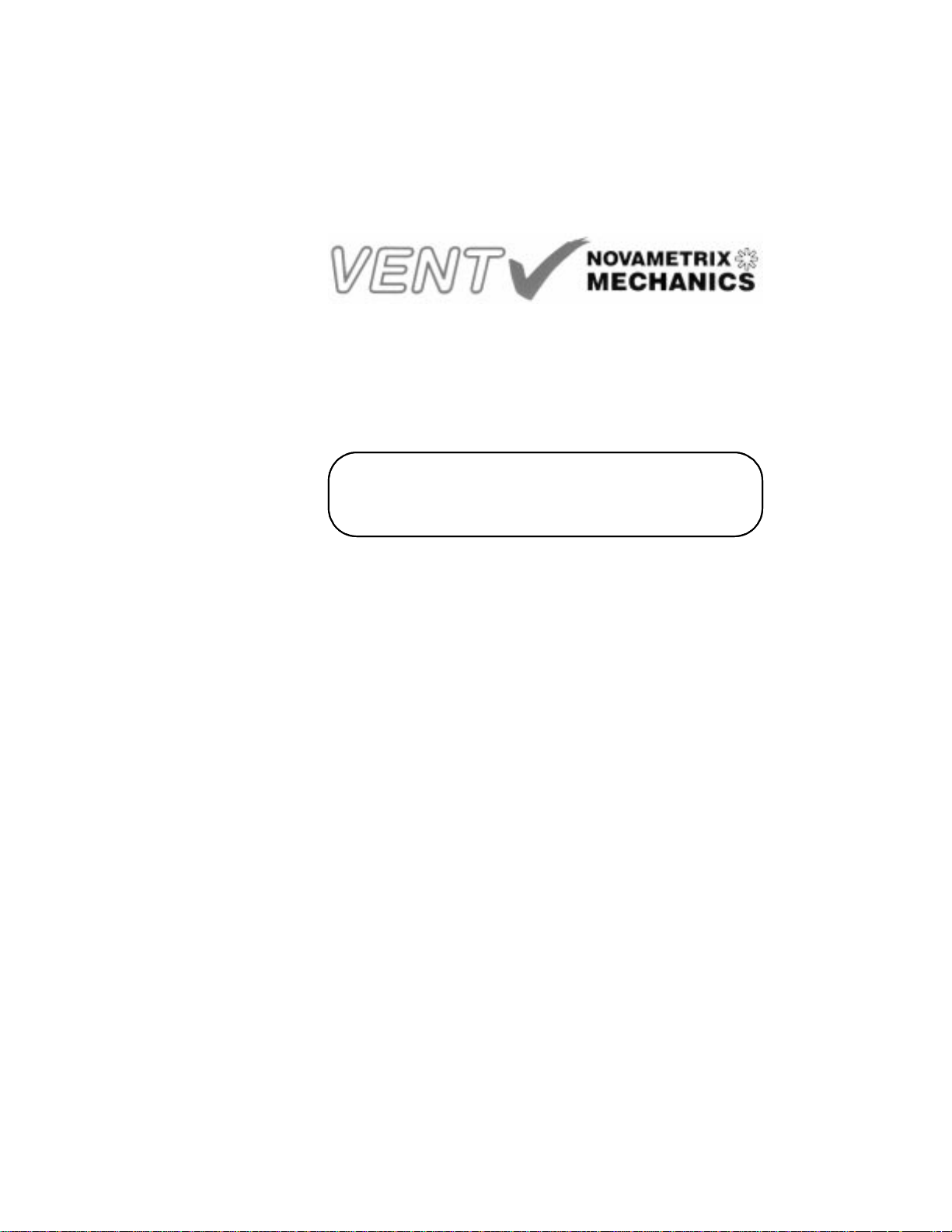
HANDHELD RESPIRATORY MECHANICS MONITOR
User’s Manual
VentCheck
Model 101
October 30, 1997
Catalog No. 6800-23-02
Copyright ©1997. Novametrix Medical Systems Inc.
5 Technology Drive, Wallingford, Connecticut, U.S.A.
06492. All rights reserved.
Page 2

About this manual
This manual is written for clinical personnel using the VENT✔ (VentCheck)
Handheld Respiratory Mechanics Monitor, Model 101, and the flow sensors and
accessories intended for use with the monitor.
This document contains information which is proprietary and the property of
Novametrix Medical Systems Inc., and may not be reproduced, stored in a
retrieval system, translated, transcribed, or transmitted, in any form, or by any
means, without the prior explicit written permission of Novametrix Medical
Systems Inc.
Novametrix reserves the right to change specifications without notice. VentCheck
and the VENT✔ logo are trademarks of Novametrix Medical Systems Inc.
VENT
Per requirements of IEC 601-1, VENT✔ is classified as class II equipment,
internally powered, with type BF applied part, and an enclosure protection rating
of IPX1.
Transport/Storage: -10 to +55° C (14-131° F), 10-95% R.H. non-condensing
Operating Conditions: +10 to +40° C (50-104° F), 10-90% R.H. non-condensing
The VENT✔ (VentCheck) Handheld Respiratory Mechanics Monitor, Model 101,
contains no user serviceable parts. Refer servicing to qualified service personnel.
(See Accessories on page 21 for listings of the Service Manual and Service Test
kit for use by technical personnel.)
✔ Technical Description
Declaration of Conformity with European Union Directive
The Authorized Representative for Novametrix equipment is:
D.R.M. Green
European Compliance Services Limited,
Oakdene House,
Oak Road,
Watchfiled
Swindon, Wilts SN6 8TD
United Kingdom
Manual Revision History
31-Jul-97 Release at Rev. 00.
17-Oct-97 Rev. 01. Including software release version 1.1.
30-Oct-97 Rev. 02. Including software release 1.2.
2 VENT✔ Users Manual Rev. 02
Page 3

Table of Contents
General Description . . . . . . . . . . . . . . . . . . . . . . . . . . . . . . . . . . . . . . . . . 5
Indications for Use . . . . . . . . . . . . . . . . . . . . . . . . . . . . . . . . . . . . . . . 5
Contra-indications . . . . . . . . . . . . . . . . . . . . . . . . . . . . . . . . . . . . . . . 5
Principles of Operation . . . . . . . . . . . . . . . . . . . . . . . . . . . . . . . . . . . . 5
Patient Safety . . . . . . . . . . . . . . . . . . . . . . . . . . . . . . . . . . . . . . . . . . 6
Warnings . . . . . . . . . . . . . . . . . . . . . . . . . . . . . . . . . . . . . . . . . . . . . . 6
Cautions . . . . . . . . . . . . . . . . . . . . . . . . . . . . . . . . . . . . . . . . . . . . . . 7
Notes . . . . . . . . . . . . . . . . . . . . . . . . . . . . . . . . . . . . . . . . . . . . . . . . 7
Preparation for Use . . . . . . . . . . . . . . . . . . . . . . . . . . . . . . . . . . . . . . . . . 8
Getting Acquainted . . . . . . . . . . . . . . . . . . . . . . . . . . . . . . . . . . . . . . . 8
Keypad Controls and Indicators . . . . . . . . . . . . . . . . . . . . . . . . . . . . . . 9
Symbols . . . . . . . . . . . . . . . . . . . . . . . . . . . . . . . . . . . . . . . . . . . . . . 9
Power supply options . . . . . . . . . . . . . . . . . . . . . . . . . . . . . . . . . . . . . 9
Battery Installation . . . . . . . . . . . . . . . . . . . . . . . . . . . . . . . . . . . . . . 10
External Battery Charger . . . . . . . . . . . . . . . . . . . . . . . . . . . . . . . . . . 11
Features Connector . . . . . . . . . . . . . . . . . . . . . . . . . . . . . . . . . . . . . 11
Monitor Operation . . . . . . . . . . . . . . . . . . . . . . . . . . . . . . . . . . . . . . . . . 12
Power On/Off . . . . . . . . . . . . . . . . . . . . . . . . . . . . . . . . . . . . . . . . . . 12
Flow Sensor . . . . . . . . . . . . . . . . . . . . . . . . . . . . . . . . . . . . . . . . . . . 12
Patient Connection . . . . . . . . . . . . . . . . . . . . . . . . . . . . . . . . . . . . . . 13
Patient Disconnect . . . . . . . . . . . . . . . . . . . . . . . . . . . . . . . . . . . . . . 14
Screen Display Flowchart . . . . . . . . . . . . . . . . . . . . . . . . . . . . . . . . . 14
DATA Display Screens . . . . . . . . . . . . . . . . . . . . . . . . . . . . . . . . . . . . 15
GRAPH Display Screens . . . . . . . . . . . . . . . . . . . . . . . . . . . . . . . . . . . 16
System Errors . . . . . . . . . . . . . . . . . . . . . . . . . . . . . . . . . . . . . . . . . 16
Parameter Alerts . . . . . . . . . . . . . . . . . . . . . . . . . . . . . . . . . . . . . . . 17
Battery Alert . . . . . . . . . . . . . . . . . . . . . . . . . . . . . . . . . . . . . . . . . . 17
Cleaning and Disinfecting . . . . . . . . . . . . . . . . . . . . . . . . . . . . . . . . . 17
Parameter List . . . . . . . . . . . . . . . . . . . . . . . . . . . . . . . . . . . . . . . . . . . 18
Specifications . . . . . . . . . . . . . . . . . . . . . . . . . . . . . . . . . . . . . . . . . . . . 19
Accessories . . . . . . . . . . . . . . . . . . . . . . . . . . . . . . . . . . . . . . . . . . . . . . 21
Warranty . . . . . . . . . . . . . . . . . . . . . . . . . . . . . . . . . . . . . . . . . . . . . . . 22
Rev. 02 VENT✔ Users Manual 3
Page 4

4 VENT✔ Users Manual Rev. 02
Page 5

General Description
The VENT✔ (VentCheck) Handheld Respiratory Mechanics Monitor, Model 101,
from Novametrix Medical Systems Inc., is an easy-to-operate stand-alone
respiratory mechanics monitor. It is intended to be used in patient monitoring
environments by technically skilled clinical personnel.
Indications for
Use
Contraindications
VENT✔ is indicated for use by technically skilled clinical personnel as a mechanics
monitor for mechanically ventilated or spontaneously breathing persons in
monitoring environments including the intensive care unit (ICU), the operating
room (OR) and in emergency/transport care. The device is intended for shortterm use (nominally 1 hour) and is NOT intended for continuous monitoring.
VENT✔ compatible flow sensors are a single patient use devices having fittings
that comply with ISO 5356-1 and may be used in conjunction with endotracheal
tubes, face masks, and breathing circuit devices that also comply with the
specification.
Pediatric/adult flow sensors are indicated for use with endotracheal tubes with
internal diameters of ≥6 mm. Neonatal flow sensors are indicated for use with
endotracheal tubes with internal diameters of ≤4 mm. Further, for endotracheal
tubes with internal diameters of 4.5 to 5.5 mm, in general, neonatal sensors are
indicated if the patient weight <10 kg or tidal volume <100 ml, and pediatric/
adult sensors are indicated where patient weight ≥10 kg and tidal volume ≥100
ml.
VENT✔ is intended for short-term use (nominally 1 hour) and is NOT intended as
a continuous monitoring device.
VENT✔ does NOT compensate for the presence of high oxygen concentrations,
anesthetic gases or helium-oxygen mixtures. When such mixtures are present,
errors in flow measurements may exist.
Principles of
Operation
Rev. 02 VENT✔ Users Manual 5
VENT✔ measures the respiratory parameters of flow and pressure. Many other
parameters are calculated from the flow and pressure signals, including: volume
(tidal and minute), airway resistance, and lung compliance. VENT✔ uses fixed-
orifice, differential pressure pneumotachs. The pneumotach is the airway flow
sensor that converts volumetric flow rate into a differential pressure signal. Gas
flowing through the flow sensor causes a small pressure drop across the two ports
connected to the sensor. This pressure drop is transmitted through the tubing to
the monitor where differential and absolute pressure transducers are located.
This pressure drop is correlated to flow according to the factory stored calibration.
(The relationship between the volumetric flow-rate and the resulting differential
pressure is governed by standard fluid mechanics equations.) User calibration is
not required because of the ability of the plastic injection mold to produce
precision flow sensors. Empirical calibration for the specific pneumotach type
(pediatric/adult, neonatal, etc.) is performed at the factory and is stored in the
monitor. The pressure transducer is automatically "zeroed" to correct for changes
in ambient temperature, electronics and position (gravity effects).
Page 6
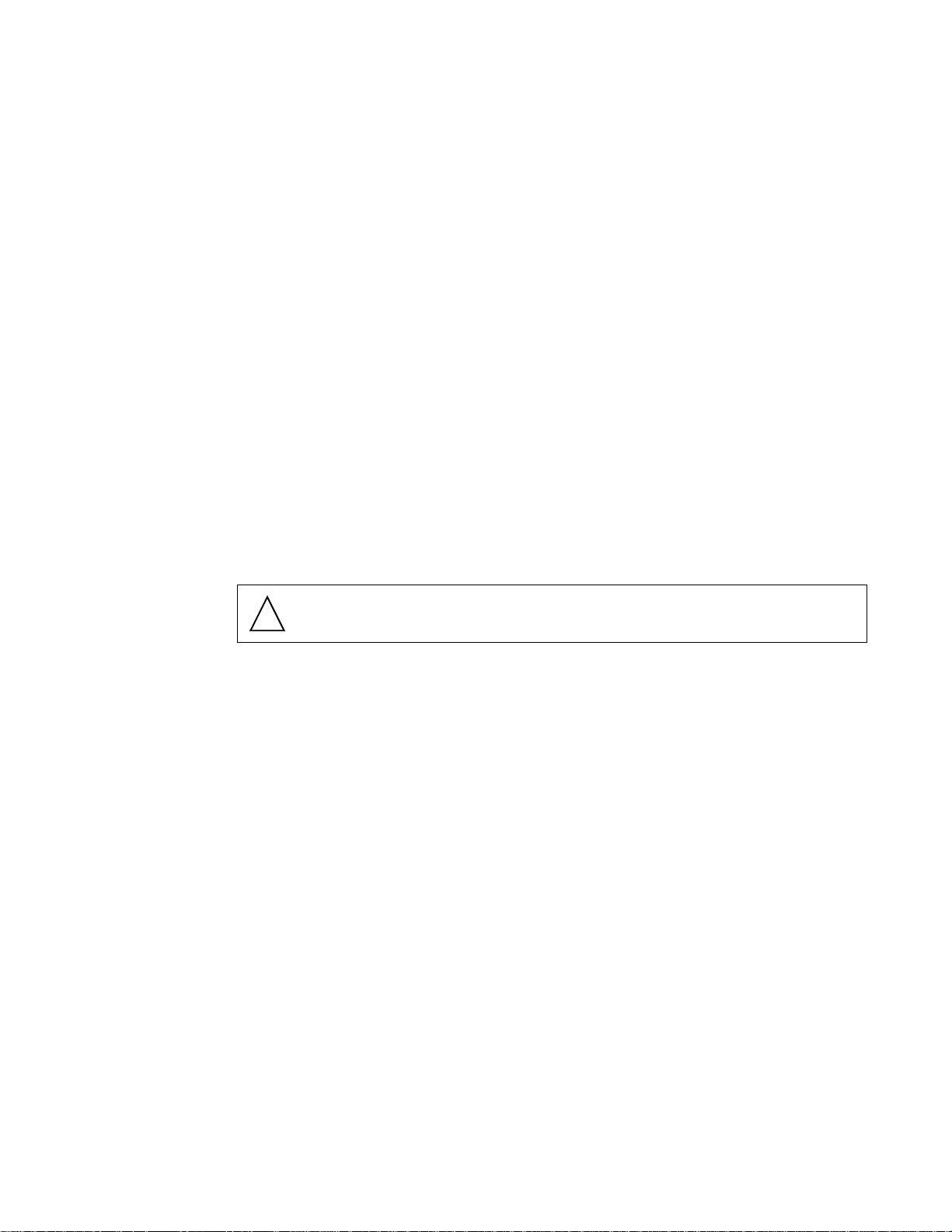
Patient Safety
Warnings
Keep the VENT✔ and its accessories clean. Do not operate the VENT✔ when
it is wet due to spills or condensation.
Connect only Novametrix Series 3 Flow Sensors to the VENT✔. For
maximum performance; keep the pressure sensor ports oriented upward,
and keep the sensor clear of moisture and secretions by proper breathing
circuit maintenance.
Connect the sensor first to the VENT✔ and then to the patient breathing
circuit in order to limit circuit volume loss and to avoid excessive moisture
build-up in the flow sensor tubing.
VENT✔ has electrically isolated inputs. Patient leakage current flowing from
the instrument to ground is limited to less than 50 µA at 120 V, 60 Hz.
Patient isolation is greater than 10 MΩ, 2500 V rms at 60 Hz.
Where electromagnetic devices (i.e., electrocautery) are used, patient
monitoring may be interrupted due to electromagnetic interference.
Electromagnetic fields up to 3 V/m will not adversely affect system
performance.
VENT✔ contains no user serviceable parts. Refer servicing to qualified
service personnel. (See Accessories on page 21 for listings of the Service
Manual and Service Test kit for use by technical personnel.)
This product and its accessories which have patient contact are latex free.
WARNING:
Indicates a potentially harmful co ndition that ca n lead to personal injury.
!
Explosion Hazard: Do NOT use the VENT✔ in the presence of flammable
anesthetics. Use of this instrument in such an environment may present an
explosion hazard.
Electrical Shock Hazard: Always turn the monitor off before cleaning it.
Do NOT use a damaged monitor or sensor. Refer servicing to qualified
service personnel.
Fire Hazard: The VENT✔ should not be exposed to elevated oxygen levels
at elevated pressures. Use in such an environment may present a fire
hazard.
Failure of Operation: If the monitor fails to respond as described, do not
use it until the situation has been corrected by qualified personnel.
Do not apply tension to the sensor tubing while connected to a patient
breathing circuit, as accidental extubation may result.
Do not position the flow sensors tubing in any manner that may cause
entanglement or strangulation.
Use the optional external battery charger in non-patient areas only.
6 VENT✔ Users Manual Rev. 02
Page 7
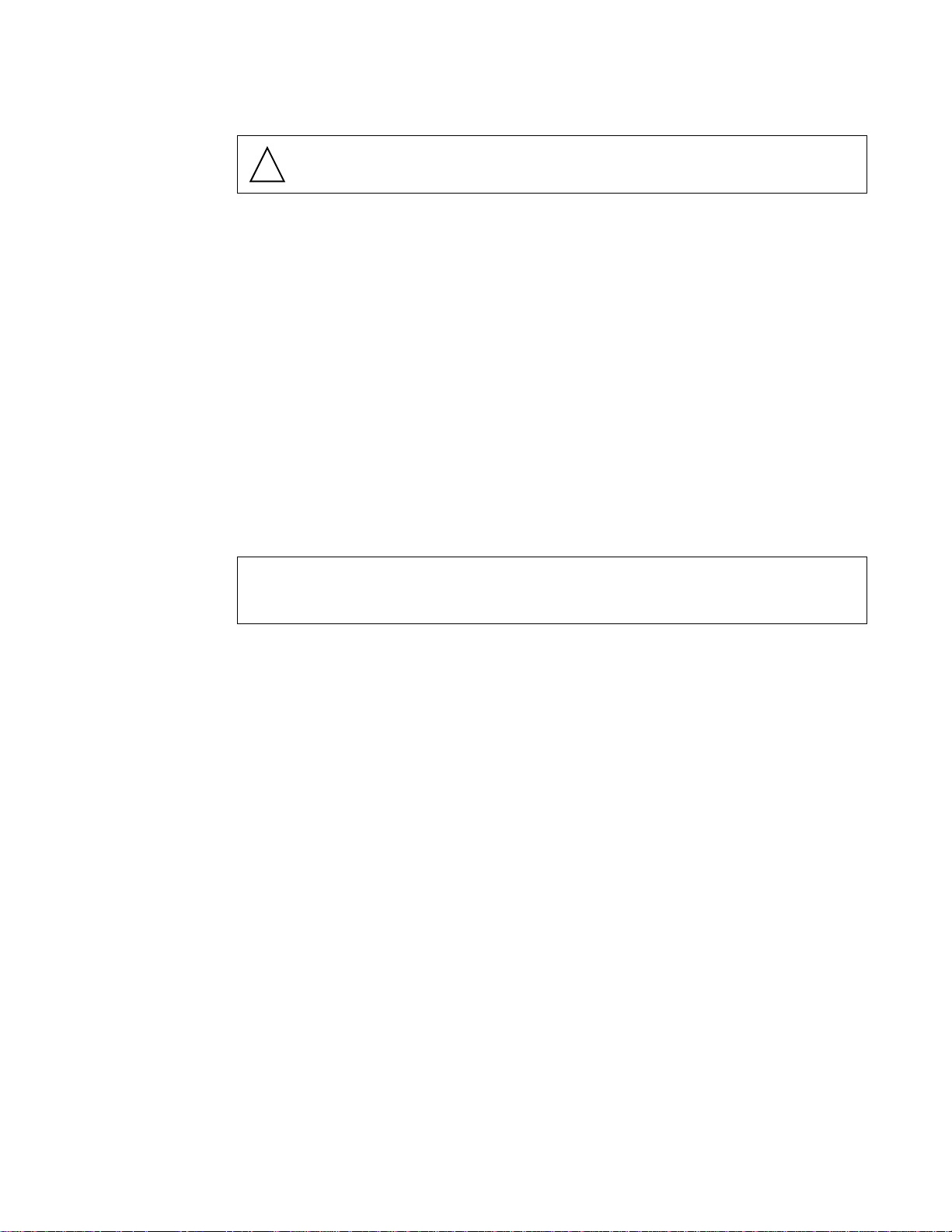
Cautions
Notes
CAUTION:
Indicates a condition that may lead to equipment damage or malfunction.
!
Federal (U.S.A.) law restricts this device to sale, distribution, or use by or
on the order of a licensed medical practitioner.
Electrical Shock Hazard: Always turn the monitor off before cleaning. Do
NOT use a damaged monitor.
Do NOT use a damaged flow sensor.
Do NOT immerse the monitor or sensors in liquids.
Do NOT sterilize the monitor or the sensors.
No user serviceable parts inside. Refer servicing to qualified service
personnel.
Operate at temperatures between +10° C to +40° C (50-104° F), < 90%
relative humidity (non-condensing).
Avoid storing the monitor at temperatures less than -20° C or greater than
+55° C (<-4° F or >131° F).
NOTE
Indicates points of particular interest or emphasis and intended to provide for more
efficient or convenient operation.
The VENT✔ operates with Novametrix Series 3 Flow Sensors only.
The VENT✔ performs an automatic zero (self calibration) periodically and as
needed. During this time, monitoring is interrupted for less than three
seconds.
The automatic zero can be manually initiated by simultaneously pressing
the DATA and GRAPH keys. After changing the sensor from Adult to
Neonatal (while the VENT✔ is operational), wait 30 seconds then perform
an automatic zero.
This product and its accessories which have patient contact are free of latex.
The C
To determine the VENT✔ software version, turn the monitor on. During the
self test performed at power up, the software level is shown on the third line
as main-101-xx, where xx is the software version.
Some VENT✔ monitors were produced with the statement Use only
Novametrix approved devices, 13 VDC, 1A located on the label at the Flow
Sensor Input Connector. This erroneous statement does NOT apply to the
VENT✔ monitor and should be ignored.
/C Compliance Ratio (neonatal) parameter is not supported.
20
Rev. 02 VENT✔ Users Manual 7
Page 8

Preparation for Use
Getting
Acquainted
The VENT✔ Handheld Respiratory Mechanics Monitor, Model 101 is shown below.
Front View Top View
Keypad &
Display
Connect Series 3
Flow Sensor
Flow Sensors
t
n
e
i
t
a
P
o
T
r
o
t
a
l
i
t
n
e
V
o
T
Neonatal Pediatric/Adult
Sensor
#6718/6720
Sensor
#6717
Side/Bottom View
Features Connector
Quick Guide
Battery Access
Compartment
8 VENT✔ Users Manual Rev. 02
Page 9

Keypad Controls
and Indicators
1
2
3
4
POWER GRAPH DATA
A
# Key Action Function
POWER
1 Press Turns VENT✔ on/off.
GRAPH
2Press
DAT A
3Press
Press Turns display backlight on/off.
4
Press &
Hold
Display Graph Screens.
Additional presses causes VENT✔ to sequence
through available Graph Screens.
Display Data Screens.
Additional presses causes VENT✔ to sequence
through available Data Screens.
Adjusts contrast/viewing angle of display
(1 step/sec.)
NEO
B
Illuminated if powered from battery
ANone
Green; battery charged
Yellow flashing slowly; capacity getting low
Red flashing quickly; exhausted in 10-15 min.
NEO
BNone
Illuminates when a Neonatal sensor is
connected.
Symbols
Symbol Description
Patient Isolation
Identifies patient isolation connection as type BF.
Attention
!
Rev. 02 VENT✔ Users Manual 9
Consult manual for detailed information.
Page 10

Power supply
options
The VENT✔ can be powered from seven AA disposable alkaline batteries, or a
rechargeable battery. Battery capacity is shown in the chart below; it may be
reduced in colder temperatures or with power cycling, and slightly increased if
VENT✔ is operated with its backlight off.
Standard
AA alkaline batteries
(7 ea. - disposable)
Power Source
Capacity, continuous 8 hours 12 hours
Recharge Time n/a 1.5 hours
Catalog Number
AA Alkaline Batteries. To power VENT✔ from AA alkaline batteries, insert seven
disposable alkaline batteries (Panasonic AM3X or equivalent) into the Battery
Case (Cat. No. 6862-00) following the polarity markings on the case.
400038 (battery)
6862-00 (case)
Rechargeable battery,
Optional
(NiMH 7.2 vdc)
400043
WARNING:
Do not recharge or incinerate alkaline batteries. Attempting to do so m ay
!
cause the batteries to leak or explode.
Battery
Installation
Rechargeable Battery. VENT✔ can operate from the optional Duracell® DR30
(or equivalent) rechargeable battery. If a rechargeable battery has not been used
for three months or more, recharge it before use.
WARNING:
Battery can explode, leak or catch on fi re if heated or exposed to fire or high
!
temperatures.
Additional Battery Information.
Dispose of batteries in accordance with local laws.
Do not mix battery types (e.g. disposable and rechargeable AA batteries).
VENT✔ may not power up if the batteries are nearly depleted.
To install or remove the battery, grasp the finger grips on each end of the VENT✔
battery cover. Squeeze together and pull so that the hinged cover opens. The
battery is keyed and can be installed in only one orientation (see illustration inside
10 VENT✔ Users Manual Rev. 02
Page 11

battery compartment). The contacts should go in first and be located toward the
top left of the monitor. Close the battery cover before operating the monitor.
Connect only Novametrix approved devices
Swing battery
Hinged Battery Compartment Cover
Finger Grips
cover open
External Battery
Charger
Features
Connector
An optional external charger for the Duracell® DR30 is available. The external
charger allows the battery to be recharged outside of the VENT✔ monitor.
The external charger is for use with the rechargeable Duracell DR-30 battery
only.
In a non-patient area, connect the external charger to an AC source. Remove
the battery from the VENT✔ and insert it into the external charger. The
battery will be fully charged in approximately 1 1/2 hours.
Refer to the instructions supplied with the charger for additional information.
WARNING:
The external battery charger should NOT be operated near or in close
!
proximity to patients and/or other medical equipment in operation.
The VENT✔ features connector is for use only with future optional Novametrix
accessories. The connector meets the patient safety requirements set forth by the
safety agencies as labelled on the VENT✔ monitor.
Rev. 02 VENT✔ Users Manual 11
Page 12

Monitor Operation
Prior to operating the VENT✔ monitor, please note the following;
VENT✔ is intended for short-term use (nominally 1 hour) and is NOT
intended as a continuous monitoring device.
VENT✔ does NOT compensate for the presence of high oxygen
concentrations, anesthetic gases or helium-oxygen mixtures. When such
mixtures are present, errors in flow measurements may exist.
Power On/Off
Flow Sensor
The
The instructions below assume the VENT✔ has a charged battery installed and
that no flow sensor is connected. Use of equipment other than mentioned here
may yield different results.
1. Press the POWER key to turn
2. Verify both the NEO and battery
3. Press and hold the LAMP key to
4. If desired, press the LAMP key to
5. Verify INSERT FLOW SENSOR
6. Select a Series 3 Flow Sensor based on the patient type.
VENT
✔ performs an automatic zero (self calibration) periodically and as
needed. During this time, monitoring is interrupted for less than three
seconds.
VENT✔ on (or off).
indicators illuminate as part of the
self-test performed at power up.
adjust the contrast/viewing angle
of the display.
POWER GRAPH DATA
turn the display backlight on/off.
message appears.
#6717, Pediatric/Adult sensor adds approximately 6.5 cc of deadspace.
#6718/6720, Neonatal sensors add approximately 0.8 cc of deadspace.
NEO
ET Tube Size Series 3 Flow Sensor
≥6 mm Pediatric/Adult
Pediatric/Adult if weight ≥10
4.5 to 5.5
mm
≤4 mm Neonatal
kg and V
Neonatal if weight <10 kg or
V
<100 ml
T
≥100 ml
T
Neonatal
Sensor
#6718/6720
o
T
Pediatric/Adult
Sensor
#6717
t
n
e
i
t
a
P
o
T
r
o
t
a
l
i
t
n
e
V
12 VENT✔ Users Manual Rev. 02
Page 13

7. Remove the sensor from the package. Verify the
sensor is clean, dry and physically intact with no
broken edges or disconnected tubing.
8. Connect the Flow sensor to the VENT✔.
Verify VENT✔ briefly displays the selected
sensor type.
Verify the NEO indicator is illuminated only if a
neonatal sensor is in use.
Patient
Connection
9. After connecting the flow sensor to the VENT✔, place the flow sensor into
the breathing circuit proximal to the patient.
NOTE
Connect the sensor first to the monitor and then to the patient br eathing circuit in
order to limit circuit volume loss and to avoid excessive moisture build-up in the
flow sensor tubing.
The sensor is best placed between the endotracheal tube and the ventilator
circuit wye.
Do NOT position the sensor between the ET tube and the elbow (pediatric/
adult circuit), as this may allow patient secretions to build up in the sensor.
If other airway appliances (e.g., suction adapter, elbow, heat moisture
exchanger (HME), CO
more distal positionaway from the patientcloser to the circuit wye.
To prevent rain-out and moisture from draining into the sensor, do NOT
place the sensor in a gravity dependent position where moisture and
secretions may accumulate.
Periodically check the flow sensor and tubing for excessive moisture and/or
secretion build-up.
After changing the sensor from Adult to Neonatal (while the VENT✔ is
operational), wait 30 seconds then perform an automatic zero by
simultaneously pressing the DATA and GRAPH keys.
adapter, etc.) are in use, place the flow sensor in the
2
To
VENT
✔
To ventilator
Point tubing
upward
To
VENT
✔
Pediatric/Adult
Flow Sensor
To patient
Rev. 02 VENT✔ Users Manual 13
To patient
Point tubing
upward
To ventilator
Neonatal
Flow Sensor
Page 14

Patient
Disconnect
VENT✔ does NOT provide audible alarms and will not alert the user to inadvertent
disconnection of the flow sensor from either the breathing circuit of the monitors
sensor input connector.
NOTE
To limit circuit volume loss and avoid excessive moisture build-up in the flow
sensor tubing, disconnect the flow sensor from the breathing circuit before
disconnecting the flow sensor from the monitor.
Screen Display
Flowchart
10. Press the GRAPH or DATA keys and the most recently viewed data or graph
screen appears in the display. Additional key presses cause VENT✔ to
sequence through the available data screens as shown below.
1
GRAPH
2
GRAPH
3
GRAPH
1
DATA
2
DATA
3
DATA
4
GRAPH
5
GRAPH
4
DATA
5
DATA
14 VENT✔ Users Manual Rev. 02
Page 15

DATA
DATA
Display
Screens
Each of the data screens is shown below.
1
DATA
2
DATA
3
DATA
VOLUME DATA
Spon - spontaneous breath,
Mech - mechanical breath.
Values from rolling 8-breath aver-
age.
Activity bar is breath-by-breath
using Volume Graph scale.
PRESSURE DATA
Breath-by-breath reporting.
If auto-PEEP is detected, the word
auto appears under PEEP and the
display reflects total PEEP present.
Activity bar is breath-by-breath
using Pressure Graph scale.
TIMING DATA
Breath-by-breath reporting.
Activity bar is breath-by-breath
using Flow Graph scale.
FLOW/VOLUME DATA
4
DATA
Breath-by-breath reporting.
MECHANICS DATA
5
DATA
Breath-by-breath reporting.
RSBI - Pediatric/Adult sensor in use,
blank when Neonatal sensor in use.
Activity bar is breath-by-breath
using Flow Graph scale.
Rev. 02 VENT✔ Users Manual 15
Page 16

GRAPH
GRAPH
Display
Screens
Each of the graph screens is shown below.
1
GRAPH
2
GRAPH
3
GRAPH
VOLUME GRAPH
Automatically scaled.
Breath-by-breath reporting.
PRESSURE GRAPH
Automatically scaled.
Breath-by-breath reporting.
FLOW GRAPH
Automatically scaled.
Breath-by-breath reporting.
System Errors
FLOW/VOLUME GRAPH
4
GRAPH
Automatically
scaled.
4 breaths overlayed
then cleared.
Breath-by-breath.
PRESSURE/VOLUME GRAPH
5
GRAPH
Automatically
scaled.
4 breaths overlayed
then cleared.
Breath-by-breath.
RSBI - Pediatric/
Adult sensor in use, blank when
Neonatal sensor in use.
If VENT✔ detects that a system error has occurred,
patient monitoring is interrupted and an error
message is displayed. Correcting the error
condition will clear the error message from the
display and monitoring will resume. The
SERVICE
messages cannot be cleared from the
CALL
display without power cycling the monitor.
F
V
V
P
16 VENT✔ Users Manual Rev. 02
Page 17

The following errors are possible;
Error Message
CALL SERVICE Faulty monitor
Possible
Cause
or sensor.
INVALID SENSOR TYPE Incorrect sensor
type connected.
Damaged
sensor.
Damaged
monitor.
FLOW OUT OF RANGE Flow rate
greater than 180
L/min.
PRESSURE > 120 CM H2O Pressures
>120 cm H
2
were detected.
O
Corrective Action
Remove monitor and flow sensor
from use. Contact qualified service
personnel and note number shown
in triangle.
Replace sensor with a valid sensor
type, pediatric/adult or neonatal.
Connector is damaged. Replace
sensor.
Monitors sensor connector is
damaged. Remove from use and
contact qualified service
personnel.
VENT✔ does not operate with flow
rates in excess of 180 L/min.
Do not expose monitor/sensor to
pressures in excess of 120 cm
H
O.
2
Parameter Alerts
Battery Alert
Cleaning and
Disinfecting
VENT✔ does not provide audible or visible parameter alerts.
VENT✔ monitors, and indicates to the
user, the remaining battery capacity.
The battery indicator illuminates
GREEN
to indicate a charged battery, slowly
flashes
getting low, and quickly flashes
YELLOW to indicate capacity is
RED to
indicate the battery will become
exhausted within 10-15 minutes. When
the battery indicator flashes
BATTERY appears in the title stripe
LOW
RED, VERY
POWER GRAPH DATA
area of the display (example at right).
Turn VENT✔ off before cleaning. Do not immerse the monitor. Do not
attempt to sterilize the monitor.
The monitor can be cleaned and disinfected with solutions such as isopropyl
alcohol 70% solution, 2% glutaraldehyde solution, or bleach 10% solution,
then wiped with a clean water dampened cloth to rinse and dry before use.
Treat Series 3 Flow Sensor in accordance with established protocol for
single-patient use items.
NEO
Rev. 02 VENT✔ Users Manual 17
Page 18

P arameter List
Parameters reported by the VENT✔ are summarized below.
Abv. Units Parameter
Cdyn ml/cmH
I:E Inspiratory:Expiratory Ratio
MAP cmH
MV Liters Minute Volume
NIP cmH
PEEP cmH
PEF LPM (L/min) Peak Expiratory Flow
PIF LPM (L/min) Peak Inspiratory Flow
PIP cmH
Plat cmH
Raw cmH2O/L/sec Airway Resistance
RR br/min Respiratory Rate
RSBI br/min/L Rapid Shallow Breathing Index
Te sec Expiratory Time
Ti sec Inspiratory Time
O Dynamic Compliance
2
O Mean Airway Pressure
2
O Negative Inspiratory Pressure
2
O Positive End Expiratory Pressure
2
O Peak Inspiratory Pressure
2
O Plateau Pressure
2
VT ml Tidal Volume (Averaged)
VTi ml Tidal Volume Inspiratory
VTe ml Tidal Volume Expiratory
18 VENT✔ Users Manual Rev. 02
Page 19

Specifications
Below are specifications for the Novametrix VENT✔ Handheld Respiratory
Mechanics Monitor, Model 101. These specifications are listed for informational
purposes only, and are subject to change without notice.
Principle of
Operation
Flow Sensors
Fixed orifice differential pressure pneumotach. No calibration required.
Series 3 Flow Sensors, Single Patient Use
ET Tube Size Series 3 Flow Sensor Catalog No.
≥6 mm Pediatric/Adult 6717
4.5-5.5 mm
≤4 mm Neonatal 6718/6720
Flow:
Range: Adult Sensor: ± 2 to 180 L/min.
Range: Neonatal Sensor: ± 0.25 to 35 L/min.
Accuracy:
Greater of ± 0.5 L/min or 5% of reading (pediatric/adult sensor).
Greater of ± 0.125 L/min or 5% of reading (neonatal sensor).
Pressure:
Range: −120 to 120 cmH
Accuracy: Greater of ± 0.5 cmH
Respiratory Rate
Range: 0 to 120 br/min
Accuracy: ±1 br/min
Resolution: 1 br/min
Pediatric/Adult if weight ≥10 kg and V
Neonatal if weight <10 kg or V
O
2
O or 2% of reading.
2
<100 ml
T
≥100 ml
T
6717
6718/6720
Sensor Type Identification: Automatic.
Automatic Barometric Pressure Compensation: 400-800 mmHg.
Physical
Display
Rev. 02 VENT✔ Users Manual 19
VENT✔ monitor
Size (maximum height, width, depth): 20 × 9.5 × 4.8 cm (8 × 3.75 × 1.875 in.).
Weight (typical):
without battery: 370 grams, (13 oz.),
with alkaline battery pack: 595 grams (21 oz.),
with rechargeable battery: 710 grams (25 oz.).
Operating Environment:
+10 to +40° C (50-104° F), 10 to 90% relative humidity non-condensing.
Transport/Storage Environment:
-10 to +55° C (14-131° F), 10 to 95% relative humidity non-condensing.
Liquid Crystal Display
128 × 64 pixels, 2.5 × 1.25 inches.
Adjustable contrast with backlight and plastic shield.
Page 20

Indicators
LED indicators
Remaining battery capacity (green, yellow, red).
Neonatal flow sensor connected (green).
Alerts
AA Alkaline
batteries
Rechargeable
Battery:
External Battery
Charger:
Alerts for measured patient parameters: None.
Very low battery alert: audible and visual.
Panasonic AM3X or equivalent, (7 required).
Type: AA, Alkaline, 1.5 vdc, 1500 mAH.
Continuous battery life: 8 hours minimum at 21 °C (70 °F).
Up to 85% capacity remaining after 4 years storage at 21 °C (70 °F).
Recharge: Disposable, do not recharge.
Duracell® DR30 or equivalent
Type: DR30, Nickel-Metal-Hydride (NiMH), 7.2 vdc, 2400 mAH, >250 cycles.
Continuous battery life: 12 hours minimum at 21 °C (70 °F).
Up to 70% capacity remaining after 30 days storage at 21 °C (70 °F).
Charge Conditions: 0 to 45 °C (32 to 113 °F).
Discharge Conditions: -20 to 50 °C (-4 to 122 °F).
Recharge time: 1.5 hr with external charger.
Charger compatible with Duracell® DR30 or equivalent battery
Storage Conditions: -40 to +70 °C (-40 to 158 °F).
Operating Conditions: 0 to 50 °C (32 to 122 °F); optimum +25°C (77 °F).
Recharge time: 1.5 hour typical
20 VENT✔ Users Manual Rev. 02
Page 21

Accessories
Cat. No. Description
Monitor (English language)
6800-00
6800-23
6800-90
420037
420038
420039
Flow Sensors
6717-00 Series 3, Pediatric/Adult Flow Sensor. 10/Box
6718-00 Series 3, Neonatal Flow Sensor. 10/Box
6720-00 Series 3, Neonatal Combined CO
Power Options
6862-00 Battery Case for AA Batteries (batteries not included)
400038 Alkaline Battery, 1.5 vdc, AA Size
400043 Rechargeable Battery, NiMH, 7.2V, 2.4AH,
VENT✔ Handheld Respiratory Mechanics Monitor, Model 101
User's Manual
Service Manual
VENT✔ Quick Guide Inservice Video
VHS video tape, NTSC format (U.S.A.)
VHS video tape, PAL format
VHS video tape, SECAM format
/Flow Sensor. 10/Box
2
(Panasonic AM3X or equivalent)
(Duracell
® DR30 or equivalent)
400049 External Battery Charger (DR30), Universal Voltage, NiMH
(power line cord not included)
600026 Power Line Cord, 120 vac, (U.S.A.) for External Battery Charger
Miscellaneous
140084 Pole/Shelf Mount Kit
315107 Carrying Case
Rev. 02 VENT✔ Users Manual 21
Page 22

Warranty
Equipment manufactured or distributed by Novametrix Medical Systems Inc., is
fully guaranteed, covering materials and workmanship, for a period of one year
from the date of shipment, except for certain disposable products and products
with stated guarantees other than one year. Novametrix reserves the right to
perform guarantee service(s) at its factory, at an authorized repair station, or at
the customers installation.
Novametrix obligations under this guarantee are limited to repairs, or at
Novametrix option, replacement of any defective parts of our equipment, except
fuses, batteries, and calibration gasses, without charge, if said defects occur
during normal service.
Claims for damages during shipment must be filed promptly with the
transportation company. All correspondence concerning the equipment must
specify both the model name and number, and the serial number as it appears on
the equipment.
Improper use, mishandling, tampering with, or operation of the equipment
without following specific operating instructions will void this guarantee and
release Novametrix from any further guarantee obligations.
Service Department
For factory repair service:
Call toll free: 1-800-243-3444
To Call Direct: (203) 265-7701
Facsimile (203) 284-0753
http://www.novametrix.com
techline@novametrix.com
Caution: Federal (U.S.A.) law restricts this device to sale, distribution, or use by
or on the order of a licensed medical practitioner.
Copyright 1997. Novametrix Medical Systems Inc.,
5 Technology Drive, Wallingford, Connecticut, 06492.
All rights reserved.
22 VENT✔ Users Manual Rev. 02
