Page 1
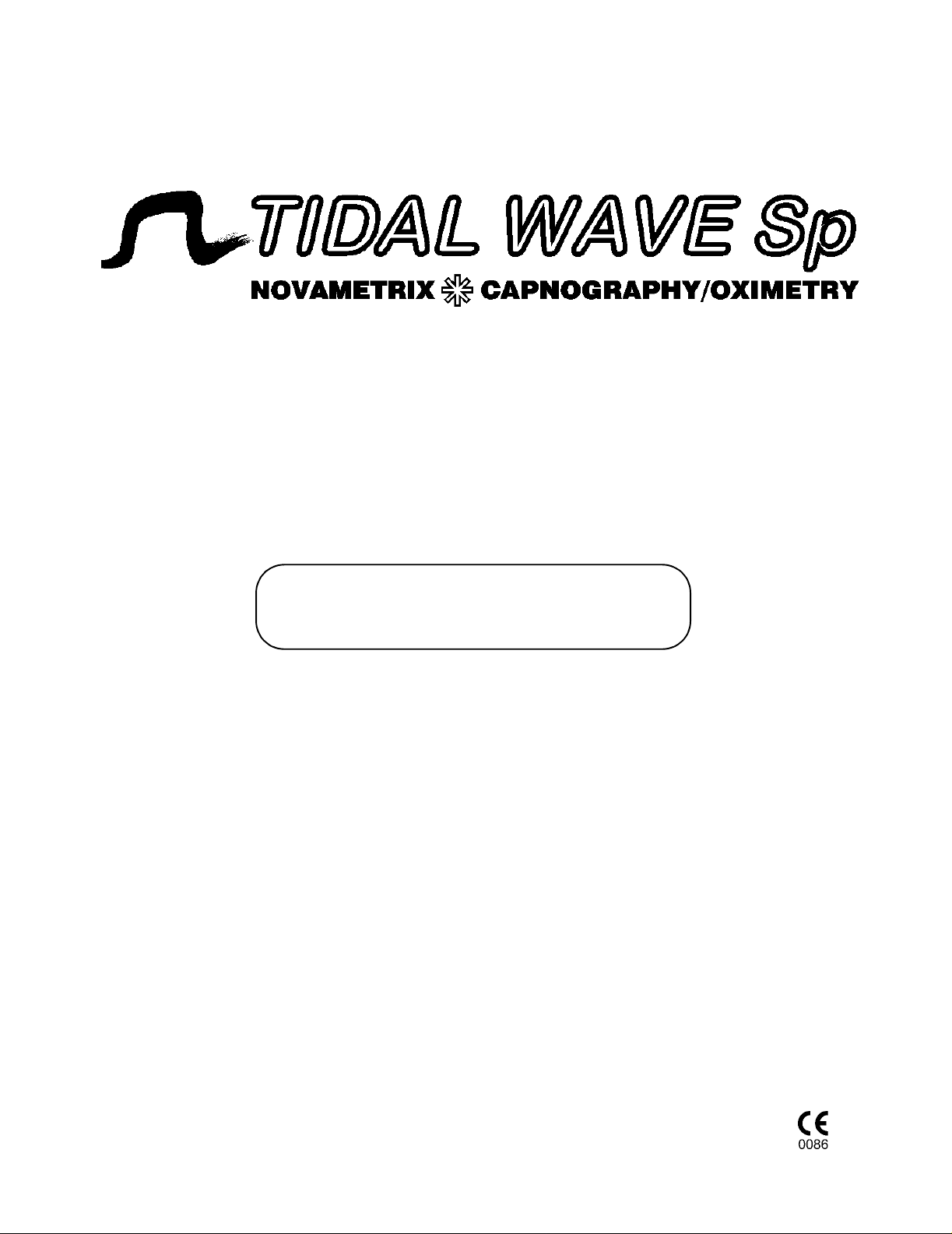
HANDHELD
CAPNOGRAPH/OXIMETER
User’s Manual
Model 710/715
October 12, 2000
Catalog No. 9110-23-05 / 9146-23-05
Novametrix Medical Systems Inc.
PO Box 690
5 Technology Drive
Wallingford, Connecticut, U.S.A. 06492
Page 2

Page 3

Revision History
30-Oct-98 Release, Rev. 00
15-Dec-98 Revision 01, R-N626
27-Jan-99 Revision 02
10-Dec-99 Revision 03, R-N719
6-Apr-00 Revision 04, R-N746
12-Oct-00 Revision 05, R-N8 35
Declaration of Conformity with European Union Directives
The authorized representative for Novametrix Equipment is:
European Compliance Services Limited
Oakdene House
Oak Road
Watchfield
Swindon, Wilts SN6 8TD
UK
Novametrix manufacturing facility is certified to ISO 9001 and EN46001 (MDD93/42/EEC Annex II). Novametrix
Medical Systems Inc. products bear the “CE 0086” mark. The product is certified by Underwriter’s Laboratories (UL)
to bear the UL mark; and tested by TUV Rheinland to IEC601-1 / EN60601-1.
TIDAL WAVE Sp and CAPNOSTAT are registered trademarks and Y-Sensor, SuperBright and OxySnap are trademarks
of Novametrix Medical Systems Inc. Velcro is a registered trademark of Velcro USA, Inc. Cidex is a trademark of
Arbook, Inc. Nafion is a registered trademark of Dow Corning Corp. Models 71 0 and 715 are Year 2000 compliant.
Copyright 1998-200 0 Novametrix Medical Syst ems Inc. Thi s document c ontains inf ormation wh ich is pr oprietary an d
the property of Novametrix Medical Systems Inc., and may not be reproduce d, stored in a retrieval system, trans lated,
transcribed or transmitted in any form, or by any means, withou t prior explicit written permiss ion from Novametrix
Medical Systems Inc.
Rev. 05
TIDAL WAVE Sp
User’s Manual
iii
Page 4

iv
TIDAL WAVE Sp
User’s Manual Rev. 05
Page 5
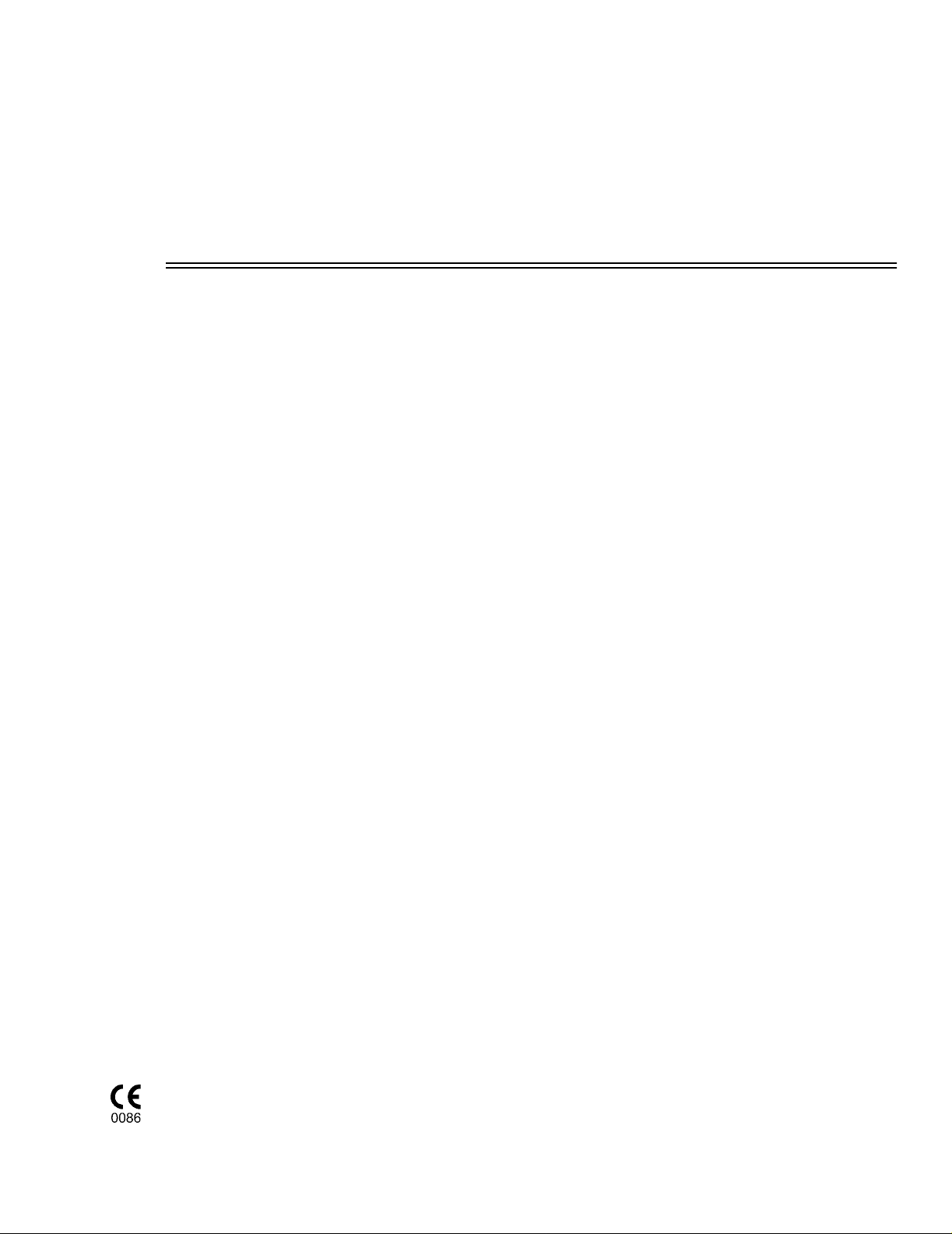
Contents
General Description .....................................................................................................1
Indication for use .........................................................................................................1
Keypanel Controls and Indicators ...............................................................................1
Connections and Labeling ..........................................................................................4
Principle of operation ..................................................................................................5
Safety ...................... .......................... .......................... .......................... .........................7
Preparation for Use ......................................................................................................9
AC/Battery Operation ..................................................................................................9
Battery Status and Alerts ............................................................................................9
Battery Use and Options ...........................................................................................10
Configuration Menus .................................................................................................16
Sensors and Patient Connections ............................................................................21
Adapter Types Available ..........................................................................................21
Setting Adapter Type ................................................................................................21
Adapter Zero Procedure ............................................................................................22
CAPNOSTAT CO2 Sensor and Airway Adapter Setup .............................................24
Sensors ..........................................................................................................27
SpO
2
Monitoring .................................. ................................................................ .................41
Display of Data ..........................................................................................................41
Monitoring Mode .......................................................................................................41
Screen Displays ........................................................................................................42
Messages ................................. .......................................................... ....................... 44
Alerts .........................................................................................................................47
Setting Alert Limits ....................................................................................................47
Alert Audio .................................................................................................................49
Capnogram Sample Waveforms and Interpretations ................................................50
Reference Handbooks ..............................................................................................51
Printing and RS232 Options ......................................................................................53
Power and RS232 Serial Port Communications .......................................................53
Printing ......................................................................................................................54
Interpreting Printer Output .........................................................................................57
Maintenance ............................... ................................ ................................ .................61
Cleaning and Sterilization ........ ...... ...... ....... ...... ........................................................61
Battery Maintenance .................................................................................................63
Maintenance Schedules ............................................................................................64
Specifications ............................................................................................................. 65
General .....................................................................................................................65
Capnograph ..............................................................................................................65
SpO2 Section ............................................................................................................66
Pulse Rate Section ....................................................................................................66
Monitor Specifications ...............................................................................................67
Additional Features ...................................................................................................67
Accessories ................................................................................................................69
Rev. 05
TIDAL WAVE Sp
User’s Manual
v
Page 6

Warranty ..................... ................... ................... .................... ................... .................... 73
Service Policy ...........................................................................................................74
vi
TIDAL WAVE Sp
User’s Manual Rev. 05
Page 7
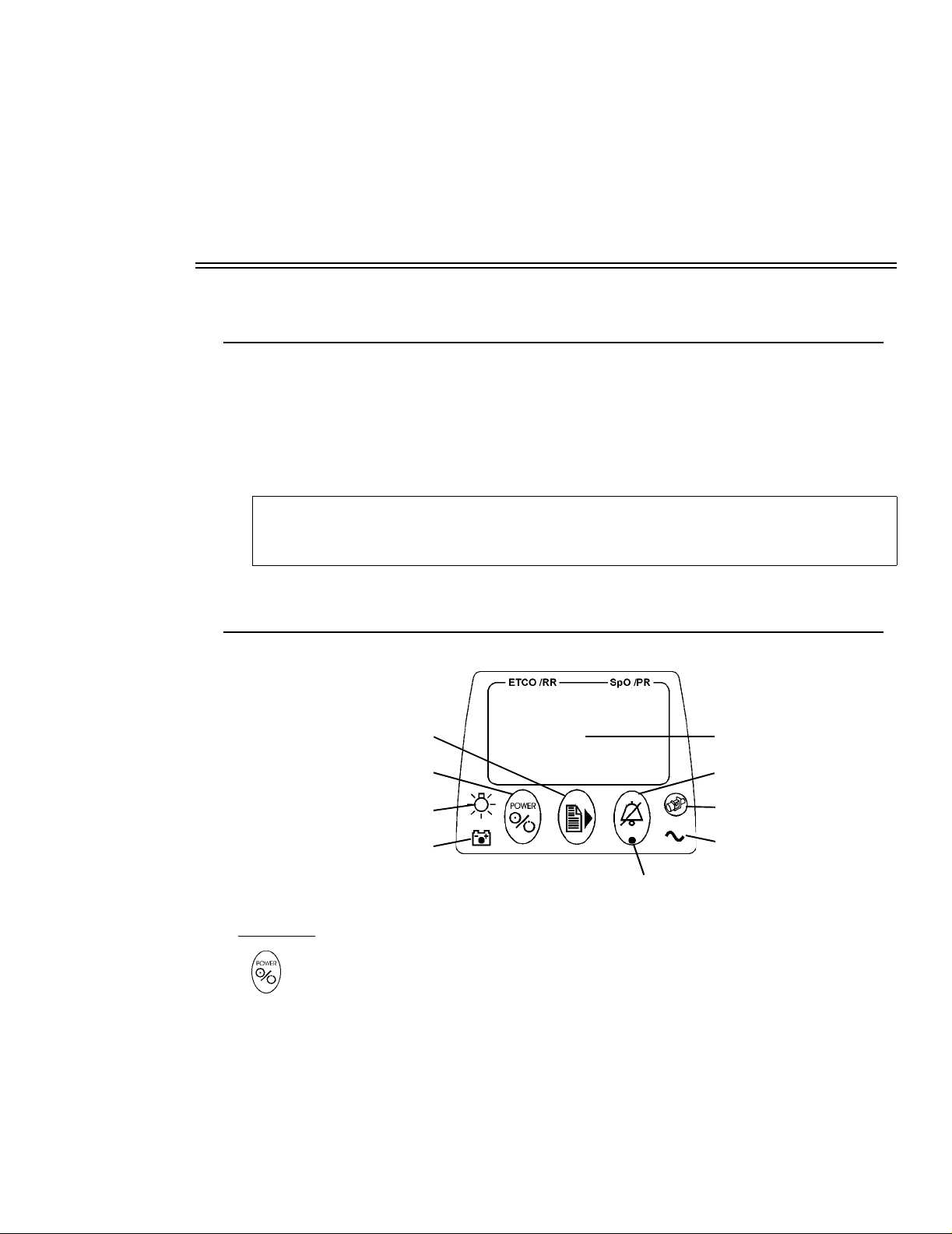
Section 1 General Description
Power key
Page key
Backlight key
Battery charge indicator
Alert key
Adapter key
AC indicator
Display screen
and LED
Alert LED
Indication for use
The Model 710 and Mo del 715
to be used for monitoring end tidal CO
monitoring environments such as ventilatory support, emergency and anesthesia. The Model 715
incorporates a miniatur e v acuum pump to dra w expi red respirator y gases through the CAPNOSTAT CO
Sensor using a sampling airw ay adapter and nasal can nula.
pediatric and neonatal patients.
TIDAL WAVE Sp
, respiration rate, functional oxygen saturation and puls e rate in
2
TIDAL WAVE Sp
handheld, portable Capnometer/Ox imeters are intended
TIDAL WAVE Sp
is not intended for any other purpose.
is designed to monitor adult,
NOTE
Components of this product and its associated accessories which have patient contact are
free of latex.
Keypanel Controls and Indicators
2
Rev. 05 TIDAL WAVE Sp User’s Manual
Controls
Power Key
Switches power on/off. Press the PO WER key to place the unit into operate mode (ON) or to turn the unit
OFF. Refer to “AC/Battery Operation” on page 9.
With monitor ON, press and hold the POWER key to enter the MONITORING MODE selection menu.
Refer to “Monitoring Mode” on page 41 for more information.
1
Page 8
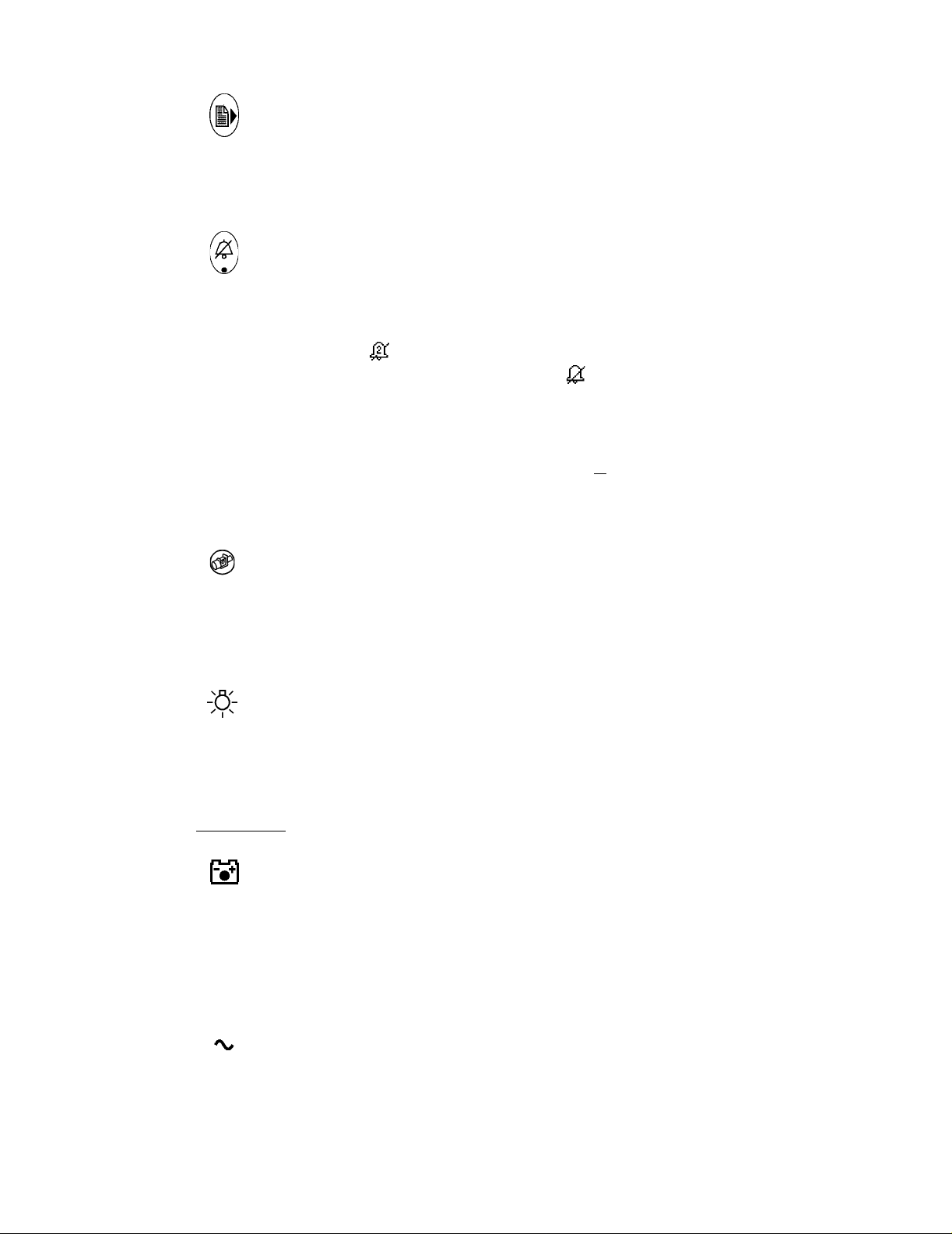
Section 1
Keypanel Controls and Indicators
Page Key
Press to set di splay scr een to Da ta Display, EtCO2 waveform, plethysmogram, EtCO2 trend, Respiration
trend or SpO
Press and hold to enter the PRINT SELECTION menu. See “Printing” on page 54.
trend.
2
Alert Key
When pressed, will set the 2 minute silence (audible alerts muted for two minutes ) and displays the SET
ALERTS menu. If the SET ALERTS menu is not needed, it will automatically disappear after 3 seconds.
For 2 minute silence, the icon will illuminate for the duration. Press again to cancel.
Press and hold for 3 seconds to di sable audible alerts, and the icon will flash. Press and hold agai n to cancel.
The Alert Key LED will display the following:
• Steady yellow: audio silenced for 2 min., no alert in progress.
• Flashing yellow: audio silenced (no alert in pr ogress).
• Flashing red and yellow: alert in progress; audio is off or
Audible alerts may be permanently disabled from the Configuration menu. Refer to “Configuration
Menus” on page 16 for more information.
2 minute silence.
Adapter Key
Press to set adapter type: adult, neonatal or sampling.
Press and hold for 4 seconds to zero an adapter . See “Adapter Zero Procedure” on page 22 for mo re information.
Press to cancel Auto Power Off function.
Backlight Key
Press to turn backlight on/off, or press and hold to adjust contrast for up/down viewing angles and for
adjustment due to extreme temperature variations.
Indicators
Battery Alert Indicator
Illuminates when the unit is on battery power. Green; battery is fully charged, slow flashing yellow;
battery power is low (approximately 20 minutes of operation remains), Fast flashing red; battery is
exhausted (approximately 5 minutes of operation rem ains). The battery alert indicator is off when
external power is connected. Refer to “AC/Battery Operation” on page 9 for information on connecting
AC power and charging the battery.
TIDAL WAVE Sp
2
AC Power Indicator
Illuminated green when the monitor is connected to an AC power source (e.g. the external power supply
(PN 9220-10), or the BaseStation (PN 6998-00), while powered by the external power supply).
User’s Manual Rev. 05
Page 9
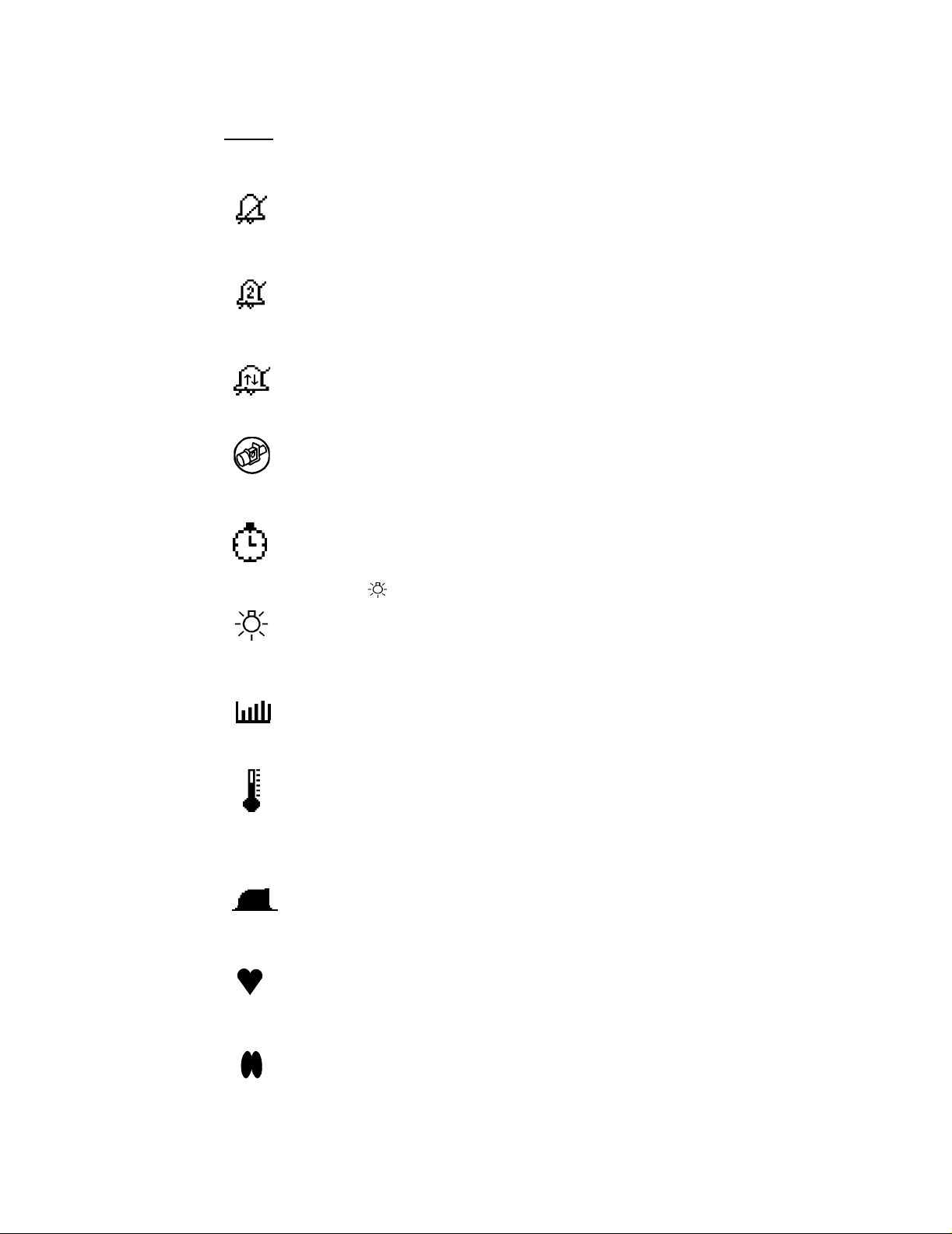
Keypanel Controls and Indicators
Icons
General Description
The icons listed below may appear on the display screen when the
TIDAL WAVE Sp
is in use.
Alert Silence Icon
Audible alerts silenced.
2-Minute Silence Icon
Audible alert silenced for two minutes.
Alert Limits Disabled Icon
Alert limits disabled. Select ENABLED or DISABLED in the CONFIGURATION menu.
Airway Adapter Icon
Indicates adapter key.
Time/Date Icon
Set time/date. Press from the CONFIGURATION menu to set time and date.
Backlight Icon
Indicates backlight key.
Trend Screen Icon
Displayed beside any Trend screen.
Temperature Icon
Sensor not up to temperature icon. Displayed when performing an adapter zero and the sensor is not at
operating temperature.
Waveform Icon
CO2 detected icon. Displayed when selecting an adapter zero and the monitor detects breaths.
Heart Icon
Pulse detected icon. Displayed when SpO2 sensor is attached to patient and the monitor detects a pulse.
Lung Icon
Rev. 05
Breaths detected icon. Displayed when CAPNOST AT CO2 sensor is attached to patient and breaths are detected.
TIDAL WAVE Sp
User’s Manual
3
Page 10
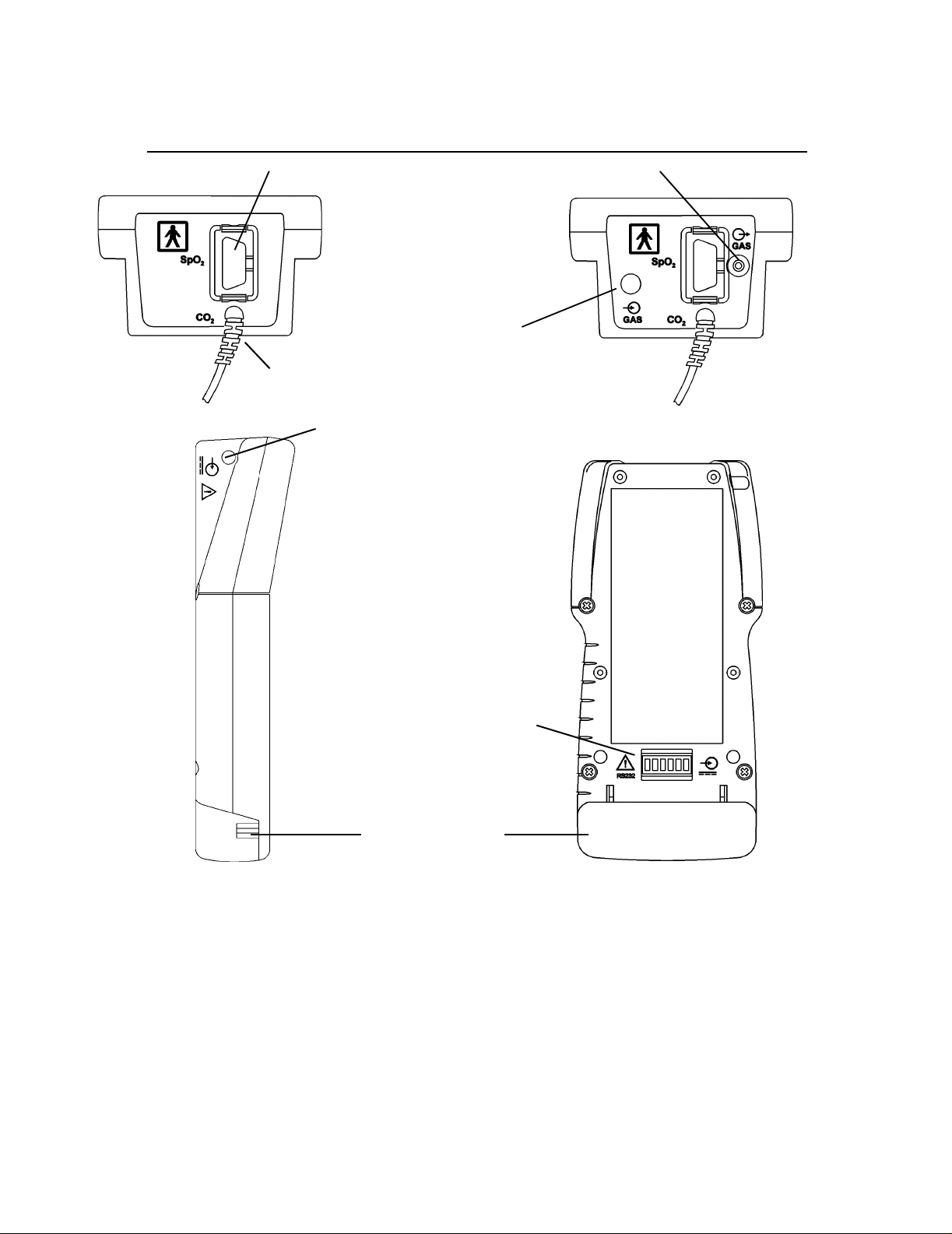
Section 1
Connections and Labeling
Connections and Labeling
DB-9 SpO2 sensor connection
Endview
Model 710
CO
sensor connection
2
DC input
Sampling system output
Endview
Model 715
Sampling system input
Rearview
Model 710/715
Sideview
Model 710/715
Battery compartment
RS232 connection
and external power
input from BaseStation
TIDAL WAVE Sp
4
User’s Manual Rev. 05
Page 11
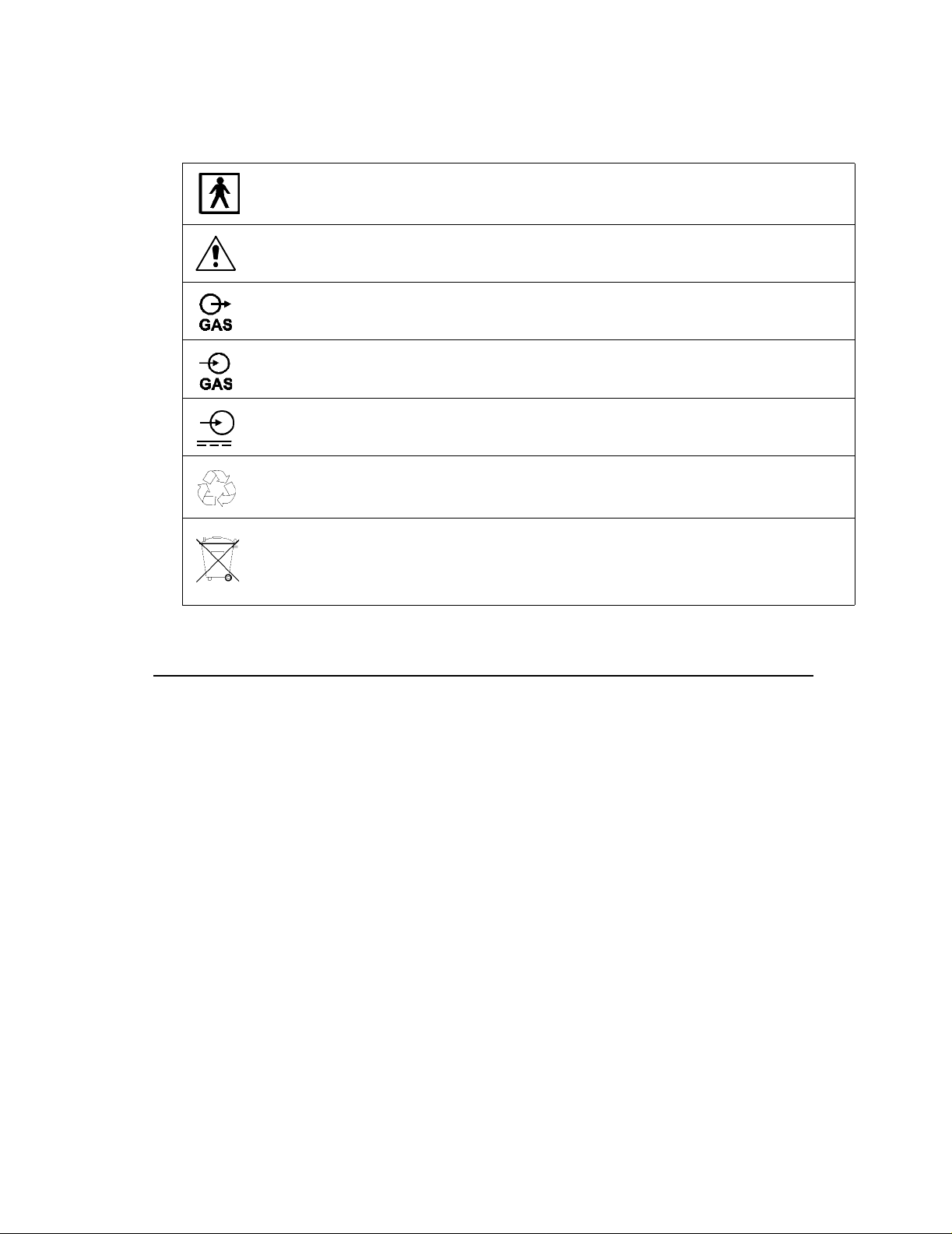
Principle of operation
Symbols
General Description
Patient isolation: Identifies connection as type BF
Attention: Consult manual for detailed information
Sampling System: Gas output
Sampling System: Gas input
DC input. Connect external power supply to this port. Use only Novametrix external power
supply, Catalogue number 9220-10.
Recyclable item. This symbol is found on the internal battery and should not concern the
common user. Refer to qualified service personnel when battery replacement is required.
Separate collection. Appropriate steps must be taken to ensure that spent batteries are
collected separately when disposed of. This symbol is found on the internal battery and
should not concern the common user. Refer to qualified service personnel when battery
replacement is required.
Principle of operation
CO
2
TIDAL WAVE Sp
uses the CAPNOSTAT C O
which has endured and evolved in the clinical setting for over two decades and remains the most popular and
versatile technique today.
The principle is based on the fact that CO
with the amount of energy absorbed being directly related to the CO
through a gas sample containing CO
, the electronic signal from the photodetector (which m easures the remaining
2
light energy) can be obtained. This signal is then compared to the energy of the IR source and calibrated to
accurately reflect CO
concentration of CO
concentration in the sample. To calibrate, the photodetector’s response to a known
2
is stored at the factory in the monitor’s memory. A reference channel accounts for optical
2
changes in the sensor, allowing the system to remain in calibration without user intervention.
sensor to measure CO2 by using the infrared absorbtion technique,
2
molecules absorb infrared (IR) light energy of specific wavelengths,
2
concentration. When an IR beam is passed
2
Rev. 05
SpO
2
The
TIDAL WAVE Sp
determines oxygen saturation using sensors that contain red and infrared (660 and 940
nanometer) light sour ces, called light emit ting diodes (LED s). The light ener gy from each LED i s beamed through
a tissue sample—a pulsating vascular bed such as the patient’s finger or toe. The remainin g light energy not
absorbed by the tissue sample reaches a photodiode light receptor in the sensor. Oxygen saturated blood absorbs
TIDAL WAVE Sp
User’s Manual
5
Page 12

Section 1
Principle of operation
different amounts of light at each wavelength as compared to desaturated blood. Therefore, the amount
of light absorbed by the blood in each pulse can be used to calculate oxygen saturation.
The
TIDAL WAVE Sp
is calibrated to display “functional” saturation. This differs from the “fractional”
saturation value displayed by most co-oximeters. Functional saturation is defined as:
HbO
Functional Saturation =
2
100 - (COHb + METHb)
= Fractional Oxyhemoglobin
HbO
2
COHb = Carboxyhemoglobin
METHb = Methemoglobi n
This can be considered to represent t he amount of oxyhemogl obin as a percentage of the hemoglobin that
can be oxygenated. Dysfun ctional hemoglobins (COHb and METHb) ar e not included in the
measurement of functional saturation.
Pulse Rate is calculated by measuring the time interval between peaks of the infrared light waveform.
The inverse of this measurement is displayed as pulse rate.
The oxygen saturation an d pulse rate values are updated once each second. Presence of a pulse is
indicated visibly by a plethysmogram graphic display and audibly by a “beep,” when configured.
The
TIDAL WAVE Sp
must be used in conjunction with SuperBright™ Sensors. See “Accessories” on
page 69 for a list of available sensors and accessories.
TIDAL WAVE Sp
6
User’s Manual Rev. 05
Page 13
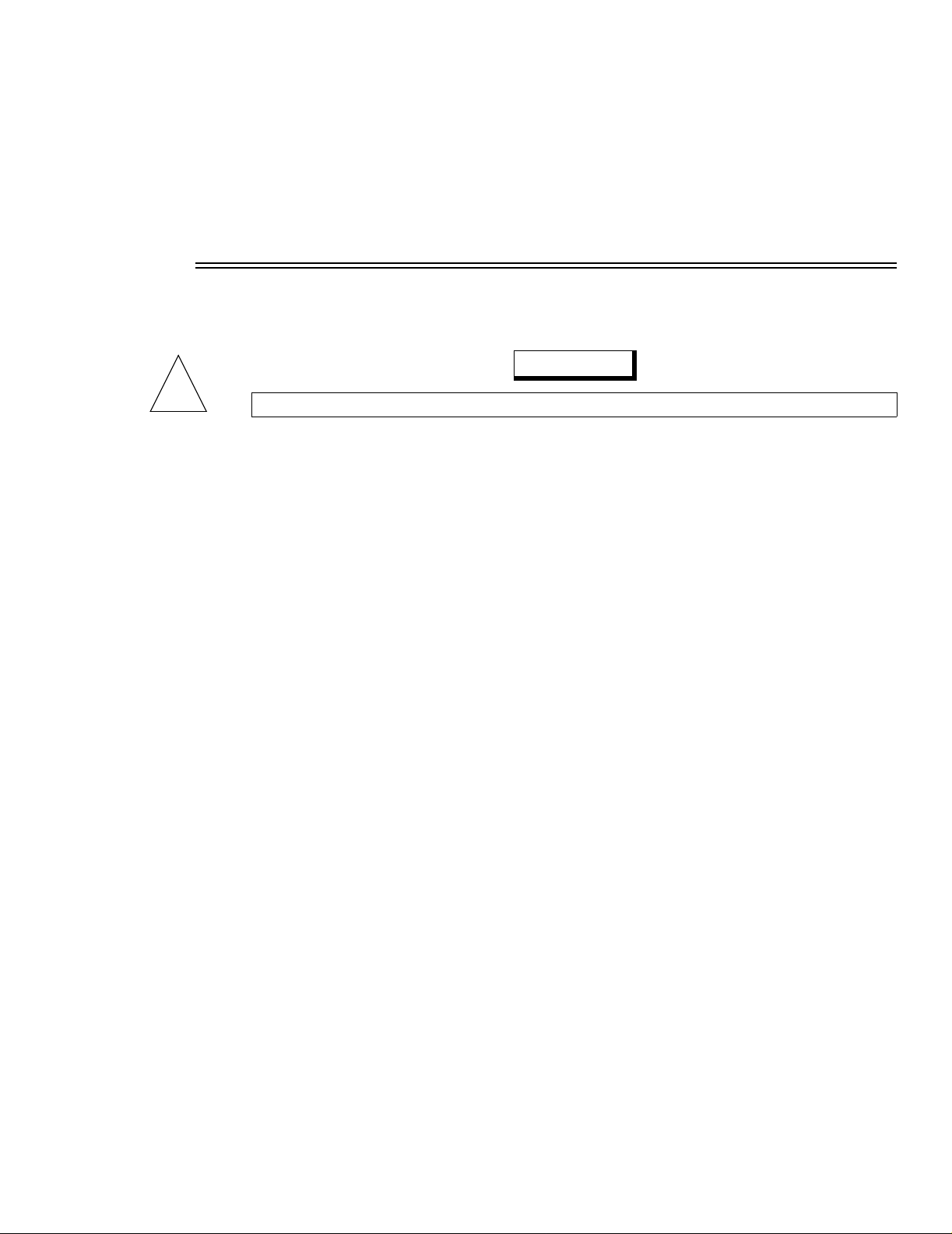
Section 2 Safety
For maximum patient and operator safety, you must follow the following warnings and cautions.
WARNINGS
!
• Explosion Hazard:
• Electrical Shock Hazard: Always turn TIDAL WAVE Sp
• Failure of Operation: If the monitor fails to respond as described, do not use it until the situation
• Do not operate
• Do not operate
• Never sterilize or immerse the monitor, sensor or accessories in liquids.
• The monitor does not alert for NO RESPIRATION if the airway adapter is removed from the
• Verify the “No Resp Timer” setting prior to use.
• Do not position any sensor cable in a way that may cause entanglement or strangulation.
• The
• Patient Safety: Care should be exercised to assure continued peripheral perfusion distal to the
• Inspect the SpO
• Data Validity: As with all pulse oximeters, inaccurate SpO
• The external battery charger should NOT be used to recharge the battery near or in close pr oximity
Indicates a potentially harmful condition that can lead to personal injury.
TIDAL WA VE Sp
DO NOT
of this instrument in such an environment may present an explosion hazard.
before cleaning it. Refer servicing to qualified service personnel.
has been corrected by qualified personnel.
TIDAL WAVE Sp
TIDAL WAVE Sp
CAPNOSTAT CO
TIDAL WAVE Sp
recording device.
SpO
sensor site after application.
2
applying sensors take note of patient’s physiological condition. For example, burn patients may
exhibit more sensitivity to heat and pressure and therefore additional consideration su ch as more
frequent site checks may be appropriate.
- Incorrect application or use of sensor;
- Significant levels of dysfunctional hemoglobin; carboxyhemoglobin or methemoglobin;
- Significant levels of indocyanine green, methylene blue, or other intravascular dyes;
- Exposure to excessive illumination such as surgical lamps-especially those with a
xenon light source, or direct sunlight;
- Excessive patient movement;
- Venous pulsations;
- Electrosurgical interference.
to patients and/or other medical eq uipment in oper ation. It is intended for u se in servi ce areas only
(i.e. nurses station, biomed lab, etc.).
sensor.
2
is not intended to be used as a primary diagnostic apnea monitor and/or
sensor site often for adequate circulation - at least once every four h ours. When
2
use
if it appears to have been dropped or damaged.
or its accessories when it is wet due to spills or condensation.
in the presence of flammable anesthetics. Use
off and remove any external devices
and Pulse Rate values may be caused by :
2
Rev. 05 TIDAL WAVE Sp User’s Manual
7
Page 14
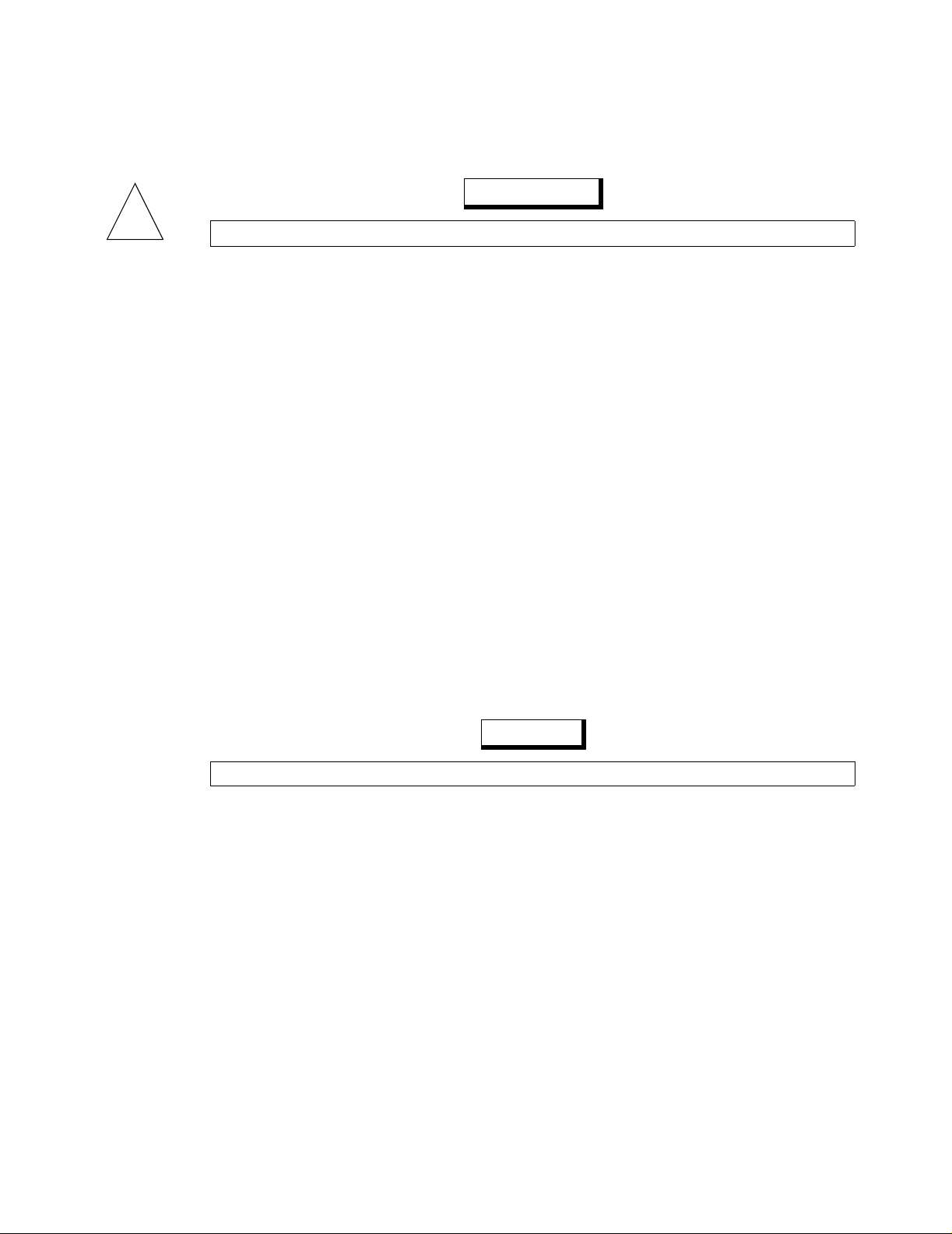
Section 2
• Connection of an external device (e.g. printer or computer) to the RS232 serial port on the
BaseStation may compromise patient safety.
CAUTIONS
!
• Federal (U.S.A.) law restricts this device to sale, distribution, or use by or on the order of a
• Use only an external power supply approved by Novametr ix for us e with this device. Us e of any
• Do not operate
• Do not operate
• Keep
• Inspect the integrity of the
• Never sterilize or immerse the monitor, sensor or accessories in liquids.
• Do not sterilize or immerse sensors except as directed in this manual.
• Do not apply excessive tension to any sensor cable or pneumatic tubing.
• Do not store the monitor or sensors at tem peratures less than 14 °F (-10°C) or above 131°F (55°C).
• Do not operate the monitor or sensors at temperatures below 50°F (10 °C) or abo ve 104°F (40°C).
• If a Single Patient Use Sampling Adapter becomes occluded, replace and discard the adapter.
• It is recommended that the CAPNOSTAT CO
• Where electromagnetic devices (i.e. electrocautery) are used, patient monitoring may be
• Refer servicing to qualified personnel.
Indicates a condition that may lead to equipment damage or malfunction.
licensed medical practitioner.
other power supply may damage the
TIDAL WAVE Sp
TIDAL WAVE Sp
TIDAL WAVE Sp
aerosolized medication is delivered. This is due to the increased viscosity of the medications
which may contaminate the sensor windows, causing the sensor to fail prematurely.
interrupted due to electromagnetic interference. Electromagnetic fields up to 3V/m will not
adversely affect system performance.
and its accessories clean.
TIDAL WAVE Sp
TIDAL WAVE Sp
or its accessories when it is wet due to spills or condensation.
if it appears to have been dropped or damaged.
and its accessories prior to use.
2
and void the warranty.
sensor be removed from the circuit whenever an
NOTES
Indicates points of particular interest or emphasis for more efficient or convenient operation.
• The
• Operating the
• Components of this product and its associated accessories which have patient contact are free of
• Certain rebreathing circuits, or the presence of artifacts such as cardiogenic oscillations, may
• After the life cycle of our equipment and all accessories has been met, disposal of the equipment
TIDAL WA VE Sp User’s Manual Rev. 05
8
TIDAL WAVE Sp
airway adapters.
TIDAL WA VE Sp
battery life.
latex.
cause
TIDAL WAVE Sp
condition affects only the RESP numerical displays; the capnogram display continues to provide
an accurate picture of the CO
should be accomplished following the national requirements. Contact the local Novametrix
representative for questions concerning disposal.
monitor is intended for operation with Novametrix Single Patient Use
below 50°F (10°C) will result in longer warm-up time and reduce
to react to non-respiratory CO
waveform.
2
fluctuations as if they were breaths. This
2
Page 15
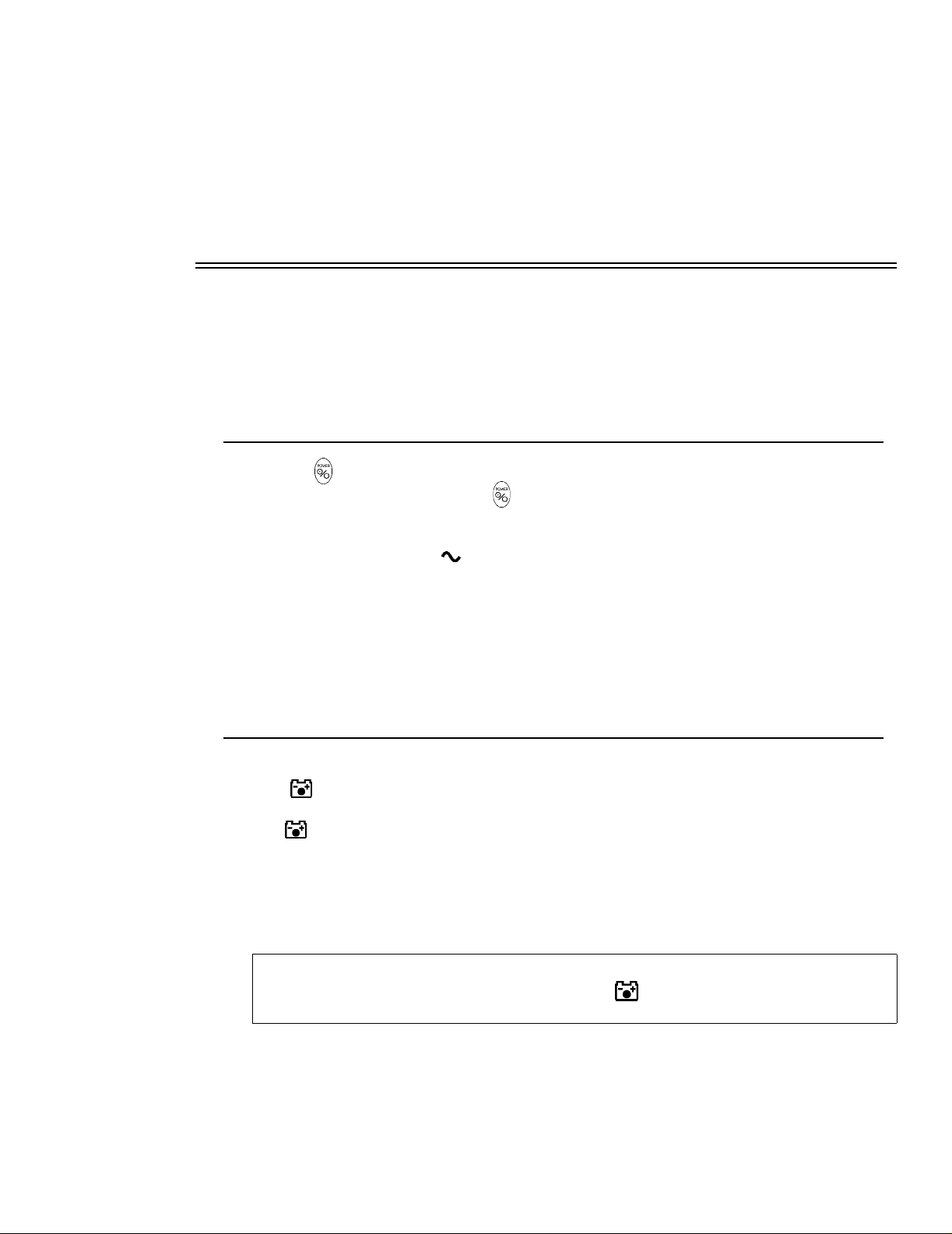
Section 3 Preparation for Use
TIDAL WAVE Sp
The
rechargeable NiMH battery, the 9220-10 external power supply or the 6998-00 BaseStation combined
with the external power supply, all available from Novametrix.
AC/Battery Operation
Press the POWER key to place the unit into operate mode (ON) or to turn the unit OFF. The status
of the unit is dependent upon both the Power key and the power source.
The monitor can operate for up to 4.5 hours while powered from a fully char ged internal battery (4 hours
when using sampling pump, Model 715). The battery is charging when the monitor is powered through
its DC input and the keypanel icon is green. The battery will charge even if the monitor is off. Power
to the DC input is supplied by the external power supply (Cat. No. 9220-10) with or without the optional
BaseStation (Cat. No. 6998-00).
Rechargeable and disposable battery capacity is shown in the table titled, “Battery Life and Recharge
Times” on page 14. Times may be reduced in colder temperatures or with the sampling adapter; operation
with the backlight off may slightly increase these times.
can be powered four ways: from seven “AA” disposable lithium batteries, a
Battery Status and Alerts
When the monitor is operating on battery power, and the battery is sufficiently charged, the battery icon
LED on the keypanel will be green. The battery level is reflected on the battery icon by different
colors (for example, battery fully charged: green, battery low: flashing yellow).
The LED on the keypanel flashes red when the monitor is powered by its internal battery and
approximately 5 minutes remain. The monitor will sound an audible alert, then when the battery is depleted,
turn itself off. This alert can only be silenced by connecting the external supply or turning the monitor off.
The NiMH battery pac k should be replac ed, or the
external power supply (Cat. No. 9220-10) should be connected to recharge the batter y (rechargeable
batteries only) and power the monitor. See “Battery Life and Recharge Times” on page 14.
When the battery is low (red blinking battery LED on keypanel) the monitor has shut
down CO
and SpO2 functions. Connect to AC power as soon as possible.
2
TIDAL WAVE S p
NOTE
BaseStation (Cat. No. 6998-00) or
Rev. 05 TIDAL WAVE Sp User’s Manual
9
Page 16
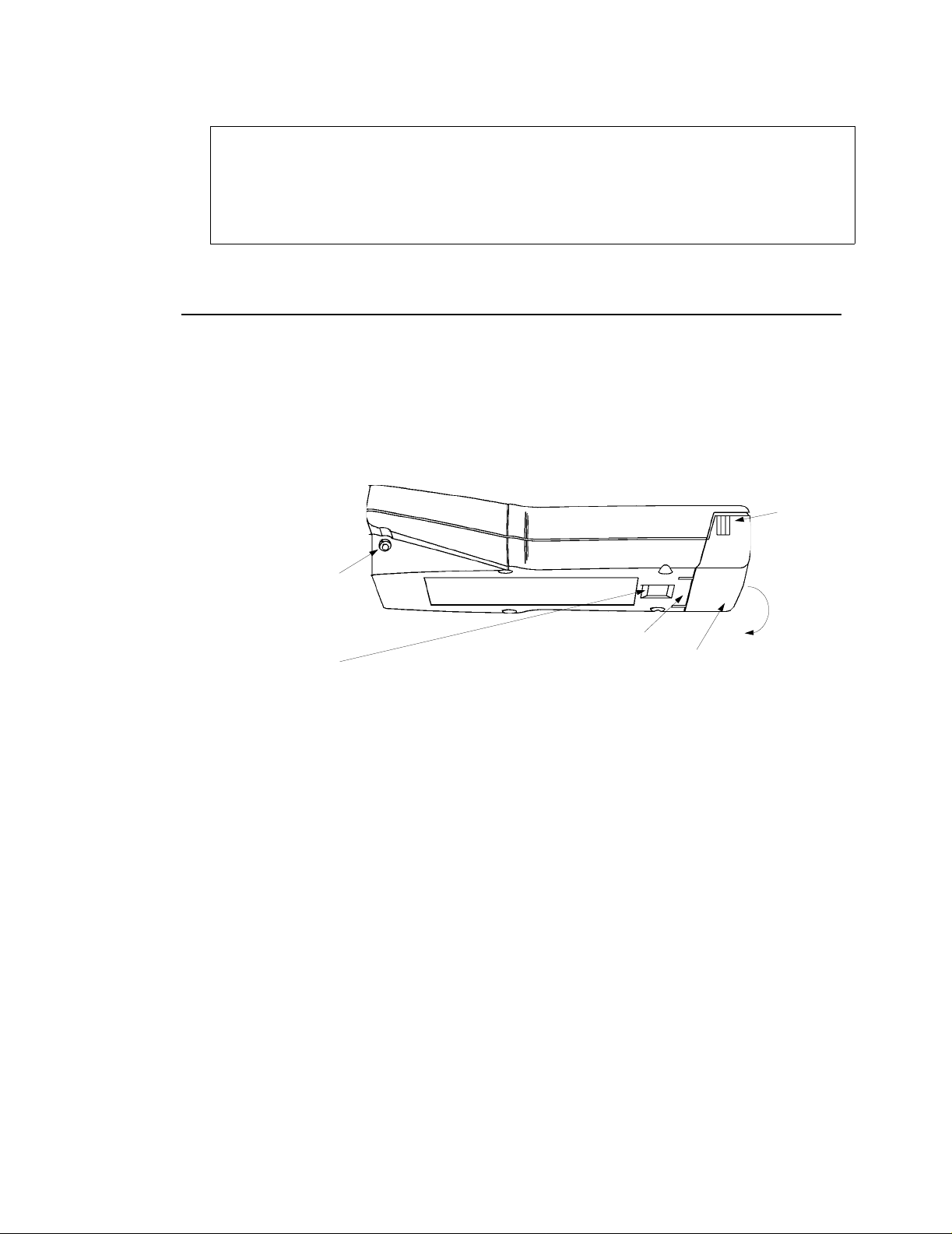
Section 3
Battery Use and Options
NOTE
• The battery life indicator may not reflect the true battery status upon power-up for
approximately 30 seconds.
• The battery life indicator is inactive when the monitor is powered by the BaseStation or
the external power supply.
Battery Use and Options
Removing and Installing the Battery
Grasp the finger gr ips on each end of the battery co v er. Squeeze together and pull so that the cover opens
to reveal the internal battery (the cover is hinged on the bottom of the case). Remove the battery from the
monitor.
Finger grip
Power jack
Interface connector
WARNING: Do NOT connect to any device not
approved by Novametrix
The battery is keyed so that it can be installed in only one way (see illustration inside battery
compartment). The contacts should go in first and be located toward the top left of the monitor when
inserting. Make certain the battery cover is properly closed before operating the monitor.
Hinged side
Battery cover
TIDAL WAVE Sp
10
User’s Manual Rev. 05
Page 17
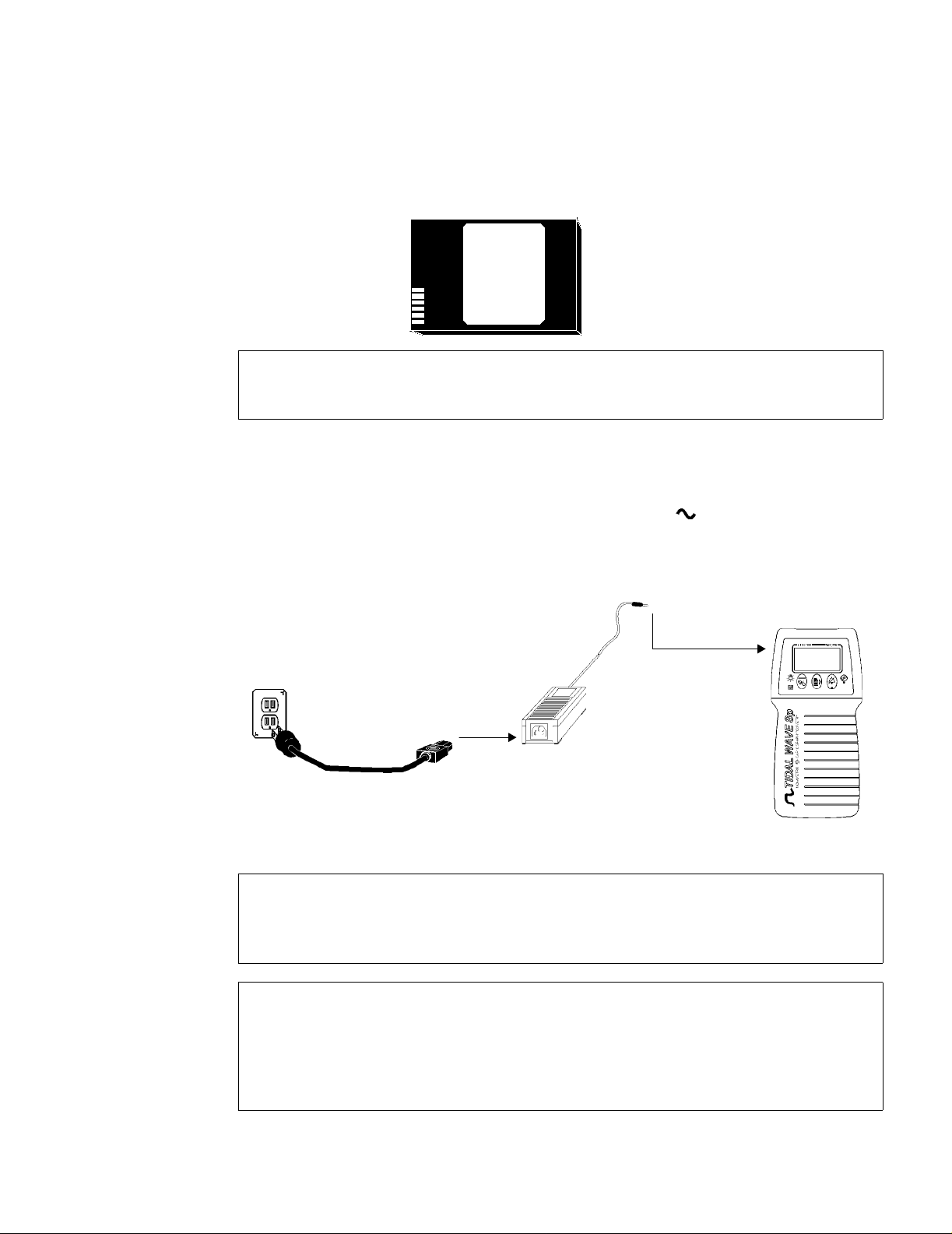
Battery Use and Options
Optional
Rechargeable battery,
(NiMH 7.2 vdc)
External power supplyConnect line cord
DC input
(Cat. No. 600075) (Cat. No. 9220-10)
Rechargeable Batteries
Preparation for Use
The NiMH rechargeable battery pack (Cat. No. 400043) can be used to power the
approximately 4.5 hours of continuous operation (4 hours when using sampling pump, Model 715).
TIDAL WAVE Sp
for
NOTE
• Refer to the instruction sheet packaged with the rechargeable battery for complete
operating instructions.
To charge a rechargeable battery while in the monitor:
External Power Supply
Alternatively, plug the external power supply directly into the DC power jack on the side of the monitor ,
and connect a hospital-grade line cord to an AC source. The AC icon will illuminate green and the
battery will charge in approximately 5.5 hours. If th e monitor has b een stor ed with th e batter y installed
for thirty (30) days or more, charge the battery for 24 hours prior to use.
• Use only Novametrix supplied devices when connecting to the power input jacks on the
TIDAL WAVE Sp or on the BaseStation.
• Do not attempt to use the adapter for the external battery charger for this function.
• When powered by the external power supply, the
rechargeable battery.
• The external power supply has a universal power input. The IEC 320 input receptacle for
line cord connection allows compatibility with every country’s voltage and frequency
requirements.
Rev. 05
CAUTION
NOTE
TIDAL WAVE Sp
TIDAL WAVE Sp
will not overcharge a
User’s Manual
11
Page 18
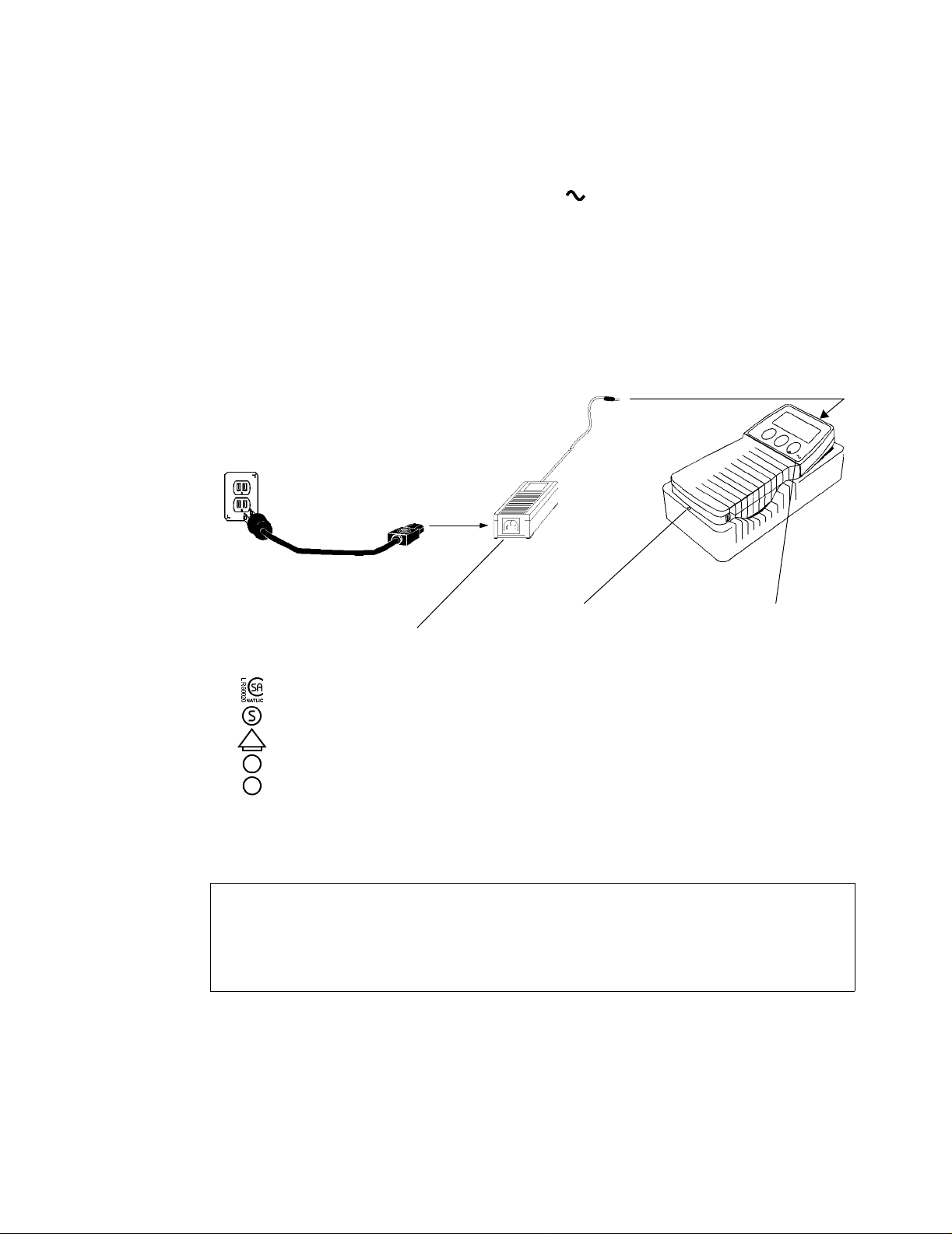
Section 3
Battery Use and Options
Optional BaseStation
Power for the BaseStation is supplied by an external power supply (PN 9220-10) or the internal battery.
When the power supply is properly connected to the BaseStation and a monitor is placed within the
station the green, “In Use” LED will illuminate. The icon on the monitor will also illuminate
indicating that external power is connected.
Connect the external power supply jack to the monitor and connect a hospital-grade line cord from the
external power supply to an AC source.
Monitor in BaseStationExternal power supply
(Cat. No. 9220-10) (BaseStation Cat. No. 6998-00)
Connect line cord
IEC 320 receptacle
(Cat. No. 600075)
The 9220-10 Power Supply is approved
by the following regulatory agencies:
: Canadian Standards Assoc.
: SEMKO (Sweden)
: VDE (Germany)
DVE
: FINKO (Finland)
FI
D
: DEMKO (Denmark)
Green “In Use” LED
illuminates indicating
a monitor is in place
and the power supply
is active
DC input
Illuminates indicating
external power
TIDAL WAVE Sp
12
CAUTION
• Although other connectors may physically fit, do not attempt to connect any device other
than power supplies approved by Novametrix for use with this device. Doing so may
damage the
• Never sterilize or immerse the monitor, sensor or accessories in liquids.
User’s Manual Rev. 05
TIDAL WAVE Sp
and will void the warranty.
Page 19
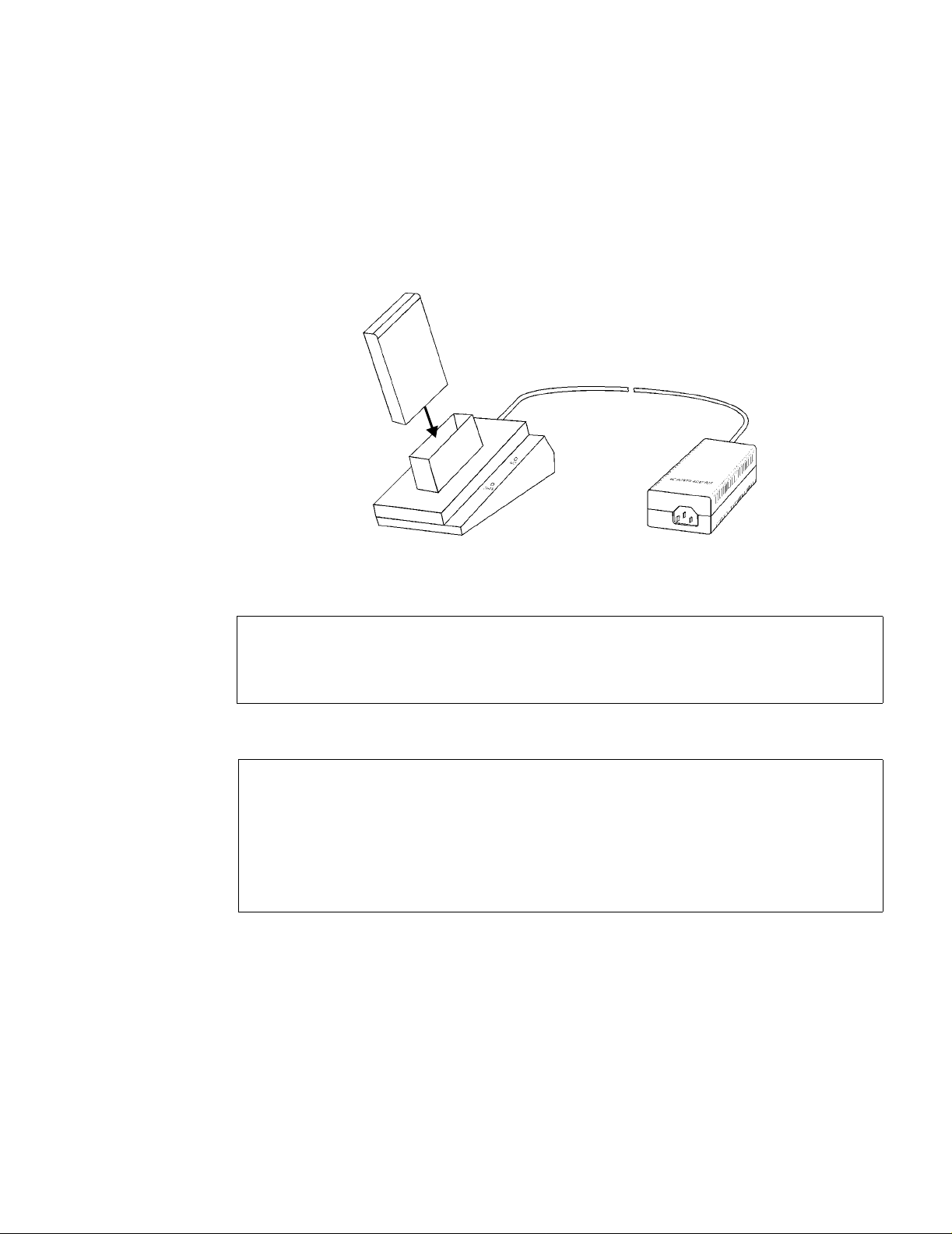
Battery Use and Options
NiMH Rechargeable Battery
(Cat. No. 400043)
Battery is keyed
to fit into slot in
only one direction
Connect adapter
Connect line cord
Charging NiMH Rechargeable Battery with E xternal Charger
In a non-patient area, connect the adapter to an AC source, then plug the adapter jack into the charger.
Remove the battery from the
fully charged in approximately 4.5 hours. The external charger is for use with the NiMH rechargeable
battery pack (Cat. No. 400043) only. Refer to the instructions supplied with the charger for additional
information.
TIDAL WAVE Sp
Preparation for Use
and insert it into the external charger. The battery will be
WARNING
• The external battery charger should NOT be used to recharge the battery near or in close
proximity to patients and/or other medical equipment in operation. It is intended for use in
service areas only (i.e. nurses station, biomed lab, etc.).
NOTE
• With a new battery, or a battery that has not been used for 30 days or more, charge the
battery for 24 hours prior to use.
• When powered by the external power supply or the BaseStation, the
not overcharge a recharge able battery.
• The monitor may not operate on battery power if the battery is not sufficiently charged.
• Dispose of batteries in accordance with local laws.
TIDAL WAVE Sp
will
Rev. 05
TIDAL WAVE Sp
User’s Manual
13
Page 20
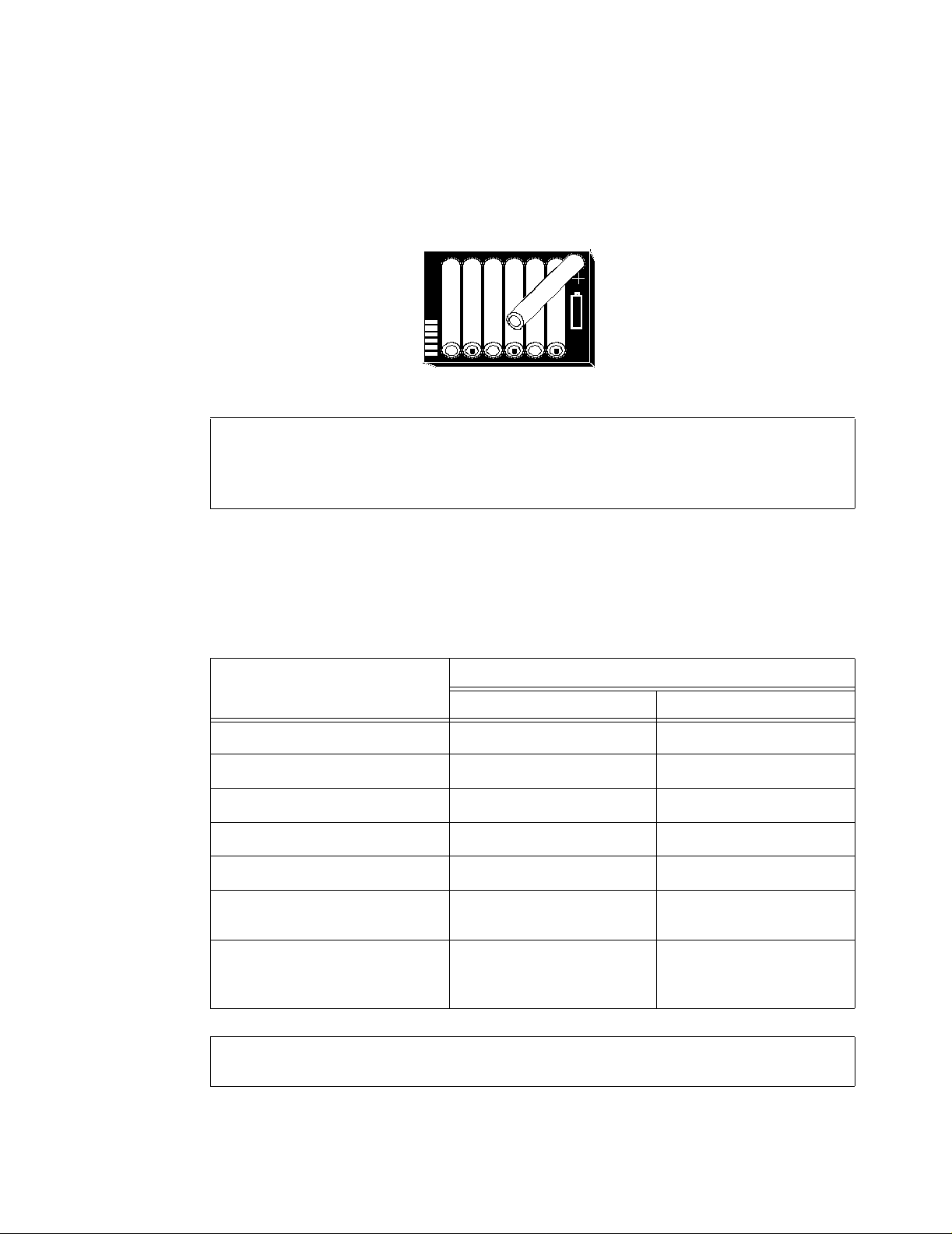
Section 3
Battery Use and Options
AA Lithium Batteries
To powe r
TIDAL WAVE Sp
from AA lithium batteries, insert seven disposable batteries (Energizer L91
or equivalent) into the optional Battery Case (Cat. No. 6862-00) following the polarity markings on the
Battery Case.
Standard
AA lithium batteries
(7 ea. - di sposable)
WARNING
• Batteries can explode, leak or catch on fire if heated or exposed to fire or high
temperatures.
• Do not mix battery types (e.g. disposable and rechargeable AA batteries).
Battery Life and Recharge Times
Configuring the monitor to turn off unused functions will result in longer battery life. The following table
lists battery operatio n t imes w it h S amp lin g pump off (Model 71 0/ 71 5), S amp l ing pu mp on (Model 715)
for each mode: CO
/SpO2, CO2, or SpO2. See “Monitoring Mode” on page 41.
2
Configuration
Model 710/715 - CO
Model 715 - CO
Model 710/715 - CO
Model 715 - CO
Model 710/715 - SpO
/SpO
2
2
Sampling/SpO
2
only 4.5 hours 4.0 hours
2
Sampling only 4.0 hours 3.5 hours
2
only 7.0 hours 6.5 hours
2
2
Recharge Time:
External charger w/adapter
Recharge Time:
External power supply or
External power supply/BaseStation
Excessive alerting reduces battery life when operating on battery power.
Power source - Approximate Monitoring Times
Rechargeable NiMH battery AA lithium batteries
4.5 hours 4.0 hours
4.0 hours 3.5 hours
4.5 hours n/a
5.5 hours (in monitor) n/a
NOTE
TIDAL WAVE Sp
14
User’s Manual Rev. 05
Page 21
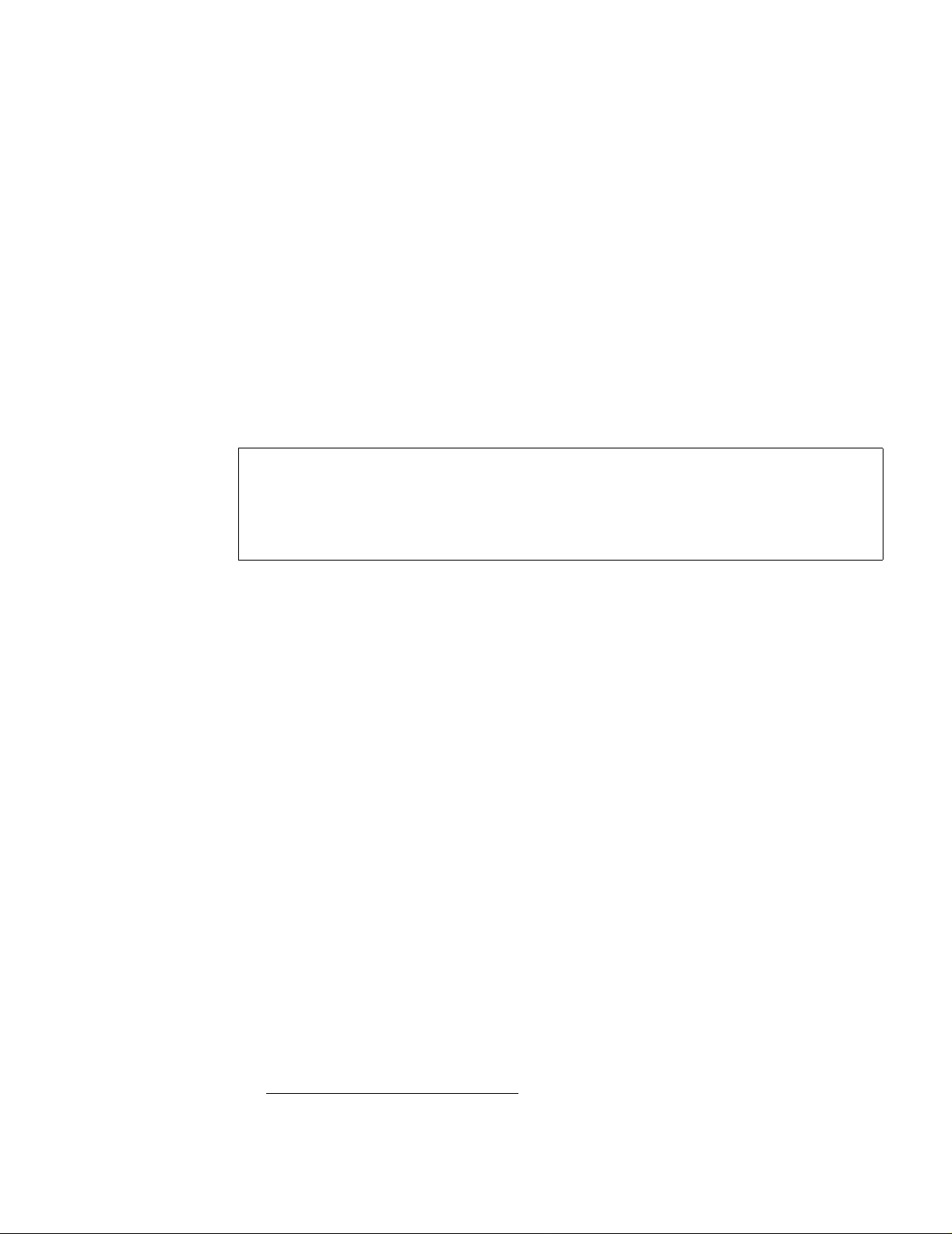
Battery Use and Options
Automatic Power Off Feature
The automatic power off feature is included to conserve battery power in the event of an unintentional
power up of the monitor . This option will shut the monitor off if there is no CO
after 5 minutes from when the unit powers on, or after 20 minutes of no monitoring (no breath or pulse
detected and no alert conditions). After t he 5 or 20 minutes has elapsed, an AUTO POWER OFF IN
X:XX message will appear on the screen and the timer ( X:XX) will count do wn from one minute to zer o.
Pressing the adapter key, or detection of a CO
unit will shut off.
Long Term Storage
If the monitor has not been used or power ed by the external po wer supply f or an extended time* (3 months
or more) allow the battery to charge before use or replace the battery with a fully charged battery and
continue monitoring. The monitor may not power up on battery power if the battery is not sufficiently
charged. Refer to “Battery Life and Recharge Times” on page 14.
Preparation for Use
breath or pulse detection
2
breath or pulse will cancel the shutdown, otherwise the
2
NOTE
• New batteries, or batteries stored for extended periods of time may need to be fully
charged and discharged up to five (5) times before performing at full capacity.
• With a new battery, or a battery that has not been used for 30 days, charge the battery
for 24 hours prior to use.
Serial Communications/Power Interface Connector
Located on the enclosure rear is a six pin modular contact which provides an RS232 interf ace as well as
a power input for unit operation and battery charging when connected to Novametrix accessories. This
connector meets the patient safety requirements of the following agencies: IEC 601-1, UL544.
The BaseStation (Cat. No. 6998-00) is an optional accessory onto which Novametrix hand-held monitors can
be placed, providing a platform for communication support between the monitor and a host computer or
printer . The BaseStation is meant for table-top (horizontal),
be used anywhere the
anesthesia, post anes thesia, emer genc y department, r espiratory care, home care, an d pre-hospital e mergen cy.
The BaseStation provi des RS232 serial communi cations as support ed by the monitor , with or without the
external power supp ly conn ected. In ad dition, the BaseStation is capable of providing power to charge a
rechargeable battery inside the monitor when used with the external power supply.
TIDAL WAVE Sp
monitor is used; including but not limited to the sleep lab, ICU,
pole-mounted (v ertical) applicati ons and can
not
Rev. 05
*The internal battery will slowly discharge over long peri ods of non-use.
TIDAL WAVE Sp
User’s Manual
15
Page 22
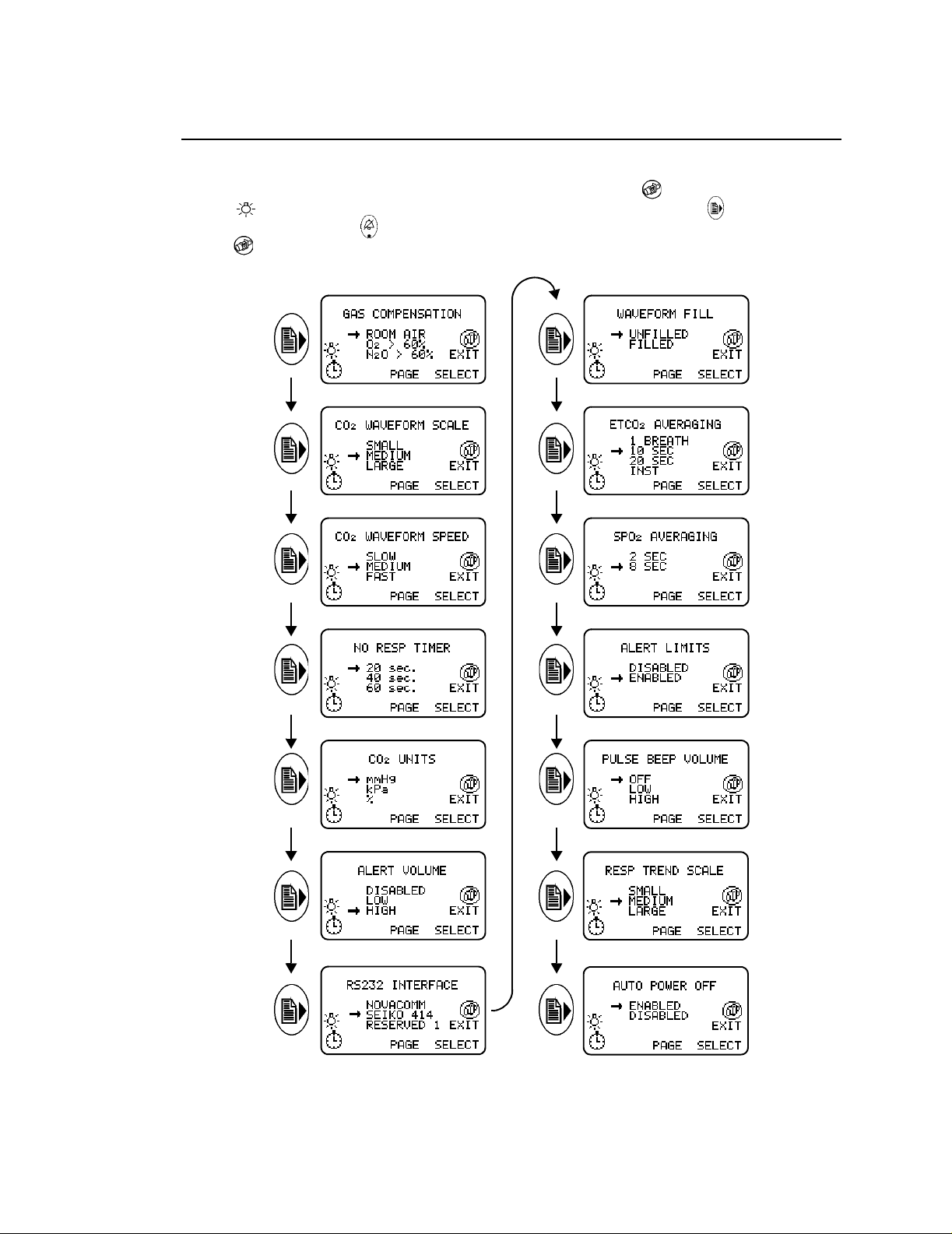
Section 3
Configuration Menus
Configuration Menus
CONFIGURATION menus are provided on the
settings. T o access the CONFIGURATION menus, press and hold the key, then simultaneously p ress
the key until the first CONFIGURATION menu is displayed. Press the PAGE key to move
through the menus. The SELECT k ey mo ves the arro w pointer; the para meter chosen will flas h. Press
the EXIT key at any time to return to monitoring mode (selections will be saved).
TIDAL WAVE Sp
**
to allow customizing of various
TIDAL WAVE Sp
16
**Press SELECT to scroll down to INST in the EtCO2 Averaging menu.
User’s Manual Rev. 05
Page 23

Configuration Menus
Press to exit
Selects screen
Changes settings of
Press to set time/date
Displays selected setting
selected item
Configuration Settings
Preparation for Use
NOTE
If an attempt is made to change CO2 units after data has been collected, a message warning
that trend memory will be erased is displayed. To change units and erase trends, press the
OK key to continue, then the EXIT key to confirm and exit.
The CONFIGURATION menus can be programmed by the user to customize the
TIDAL WA VE Sp
. Any
changes made will be retained when the monitor is turned off. NOTE: To reset the monitor to its factory
default settings: with the monitor off, press and hold the key and the key, then press the key
to turn the monitor on.
Options are listed below with descriptions following:
Parameter Settings and Description Factory Default
GAS COMPENSATION
Room air, O2 > 60%, N2O > 60%
Room Air
Use this setting to enter the gas composition in order
to compensate the CO
measurement for gas density.
2
Any setting other than the default will cause the monitor to display “O
” or “O2 N2O” on the screen beside
2
the respiration value.
CO2 WAVEFORM SCALE
Small, Medium, Large
Medium
Select the desired size of the capnogram waveform.
CO2 WAVEFORM SPEED
Slow, Fast, Medium
Medium
Select the desired speed of the capnogram wave form.
NO RESP TIMER
20 sec., 40 sec., 60 sec.
Alert setting activates if the end tidal CO
portion of
2
20 sec.
the monitor cannot detect regular breaths for periods
longer than 10 seconds.
Rev. 05
TIDAL WAVE Sp
User’s Manual
17
Page 24
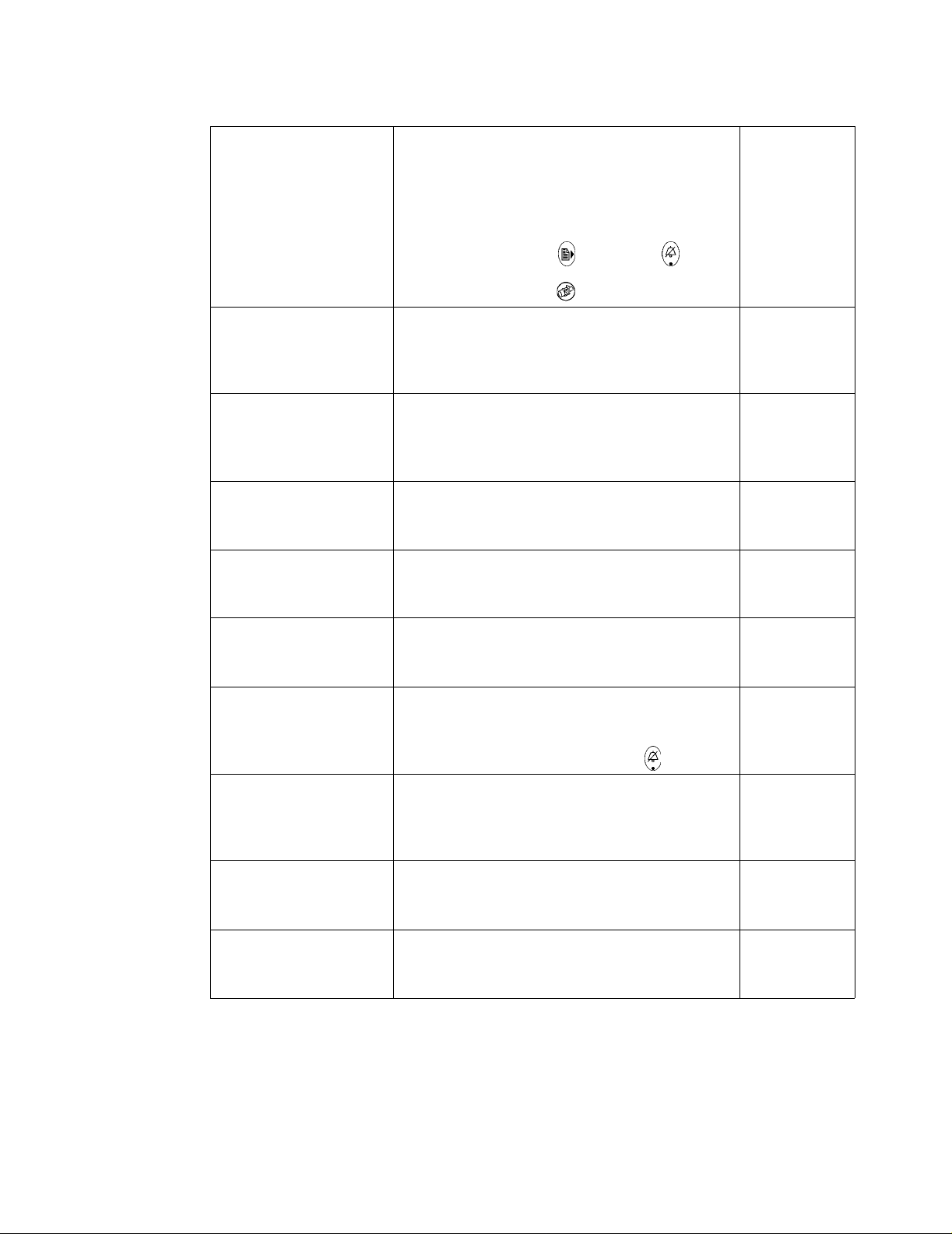
Section 3
CO
UNITS
2
Configuration Menus
mmHg, kPa, %
Select the desired units for both the capnogram and
ETCO
values. Note that changing the CO2 units in
2
the Configuration menu will result in a loss of all
stored data. The message “WARNING: CHANGING
CO2 UNITS ERASES STORED TRENDS” will
display . Press CA NCEL , or press the OK key
to acknowledge the warning, and return to the CO2
UNITS menu. Press the Adapter key to EXIT
mmHg
ALERT VOLUME
RS232 INTERFACE
WAVEFORM FILL
ETCO2 AVERAGING
SpO2 AVERAGING
ALERT LIMITS
Disabled, Low, High
Select the desired volume of audible alerts. Note that
care should be taken to set the volume level above
ambient noise lev els.
NOVACOMM (used when connected to an external
PC with optional software), SEIKO 414 (used when
connected to the Seiko DPU-414 Thermal Printer),
RESERVED 1, and RESERVED 2 (Novametrix use).
Unfilled, Filled
Select the desired appearance of the capnogram
waveform.
1 Breath, 10 sec, 20 sec, INST
Select the interval from which the displayed value of
end tidal C O
(ETCO2) is calculated.
2
2 sec, 8 sec
Select the interval from which the displayed value of
oxygen saturation (SpO
) is calculated.
2
Disabled, Enabled
Enable or disable the Alert Limits function. Select the
desired high and low alert limits by exiting the CONFIGURATION menu and pressing the Alert key.
High
NOVACOMM
Unfilled
10 sec
8 sec
Disabled
TIDAL WAVE Sp
18
PULSE BEEP VOLUME
Off, Low, High
OFF
Select the desired volume of pulse beep. Note that
care should be taken to set the volume level above
ambient noise lev els.
RESP TREND SCALE
Small, Medium, Large
Medium
Select the desired size of the respiration trend
waveform.
AUTO POWER OFF
Enabled, Disabled
Enabled
Selects automatic shut off of unit if no signal is
detected, to conserve battery power.
User’s Manual Rev. 05
Page 25

Configuration Menus
Preparation for Use
The following parameters are accessed by pressing from one of the previous Configuration menus.
Press to move through the menus.
SET TIME AND DATE
LANGUAGE
SOFTWARE REVISIONS
MAIN PROGRAM
CAPNOSTAT SERIAL #
VERIFY ACCURACY
Press the 24 hour format. Day number, short month
name, year (e.g. 14-DEC-1998)
(From within the CONFIGURATION Menu, press
key to access this screen). Select to program or
change the time and date. The format is “TIME:
HH:MM DDmmmYYYY” where HH=hours from
00-23, MM=minutes from 00-59, DD=days of the
month from 01-31, mmm=month, YYYY=year
(using all four digits).
All languages available in the current software
release are listed in this menu.
Date, time and version of 710/715 software currently
loaded in to this unit.
Serial number of CAPNOSTAT CO2 sensor attached
to this monitor.
Verifying monitor accuracy with calibration gas should
be performed only by qualified service personnel.
Rev. 05
TIDAL WAVE Sp
User’s Manual
19
Page 26

Section 3
Configuration Menus
[This page intentionally blank.]
TIDAL WAVE Sp
20
User’s Manual Rev. 05
Page 27

Section 4 Sensors and Pa tient Connections
Adapter Types Available
Pediatric/Adult Single Patient Use Airway Adapter
(Catalog No. 6063):
• For intubated patients with endotracheal tube diameters greater than
4 mm. Adds approximately 5 cc of deadspace;
• For connecting to anesthesia, non-rebreathing, or BIPAP/CPAP masks
for non-intubated patients.
Pediatric/Adult Single Patient Use Airway Adapter with mouthpiece
(Catalog No. 6421):
• For point-of-care monitoring of pediatric or adult patients. Adds
approximately 8 cc of deadspace.
Neonatal/Pediatric Single Patient Use Airway Adapter
(Catalog No. 6312):
• For intubated patients with endotracheal tube diameters no more than
4 mm. Adds approximately .5 cc of deadspace.
Sampling Adapter, Single Patient Use (Catalog No. 8954):
• Fo r monit ori ng non-intubated patients with nasal cannul as.
• For monitoring pediatric tracheostomy patients.
Setting Adapter Type
TIDAL WAVE Sp
The
Neonatal and Sampling. Press the Adapter key to access the adapter menu, then the SELECT key
to move the arro w po inter to the corr ect type. Th e selected adapter type is display ed in the messa ge area
in the center of the display screen.
Rev. 05 TIDAL WAVE Sp User’s Manual
uses three types of disposable, Single Patient Use adapters: Adult/Pediatric,
21
Page 28

Section 4
Adapter Zero Procedure
If the adapter type placed on the CAPNOSTAT CO2 sensor does not match the currently selected adapter
type, a “CHECK ADAPTER” message will appear. If the adapter type is correct, see the “Adapter Zero
Procedure” on page 22.
Adapter Zero Procedure
An adapter zero allows the monitor to accommodate the optical characteristics of each different type of
adapter. Before zeroing, verify the selected adapter type is correct, and the adapter setting is correct.
NOTE
• This procedur e is to be performed with a new unused single patien t use adapter only!
Perform this procedure only if the CHECK ADAPTER message persists, or if deemed
necessary by qualified personnel.
• Do not perform this procedure while the CAPNO WARMING (Model 710) message is
displayed.
• Do not perform this procedure while the adapter is connected to a breathing circuit,
mouthpiece or mask on a patient.
• The pediatric/adult, neonatal and sampling adapters must be zeroed independently
(ensure that the proper adapter type is selected).
1. Attach the selected adapter typ e to the CAPNOSTA T CO
neonatal or sampling) to be zeroed by pressing the Adapter key to access the adapter menu. Press the
SELECT key to move the arrow pointer to the correct type of adapter and confirm the selection with
the EXIT key.
2. Press and hold the Adapter key for five seconds to enter the zero menu.
sensor. Select th e adapter type (pediatric/adult,
2
WARNING
• Zeroing with the incorrect adapter type will cause incorrect readings.
• Zeroing the wrong adapter type on the wrong adapter setting will cause incorrect
readings.
• Do not zero the CAPNOSTAT CO
Incorrect readings or no readings will result.
sensor without a single patient use adapter attached.
2
TIDAL WAVE Sp
22
User’s Manual Rev. 05
Page 29

Adapter Zero Procedure
3. With all sources of CO2 away from the adapter (including the p atient’s - and your own - exhaled breath),
press the ZERO key to begin the procedure or CANCEL to exit.
Sensors and Patient Conn ecti o ns
NOTE
• If breaths are detected while attempting to zero the adapter, the icon will display
and the zero menu will be exited automatically (remove the CO
and repeat the procedure from step 1).
• If the sensor is not at the proper tem perature, the icon will display and the zero menu
will be exited automatically (wait 15 seconds and repeat the procedure from step 1).
• The
TIDAL WAVE Sp
will return to monitor mode automatically when the procedure is
complete.
• When SAMPLING has been selected from the ADAPTER menu, the sampling pump will
turn on when the CAPNOSTAT CO
sensor is snapped onto the sampling adapter.
2
• When zeroing the sam pling adapter, place the cannula away from all sources of CO
including patient and op erator breath, and ventilator exhaust valves. Ver ify the integrity
of all pneumatic connections.
source, wa it 15 sec onds
2
2
Rev. 05
TIDAL WAVE Sp
User’s Manual
23
Page 30

Section 4
CAPNOSTAT CO2 Sensor and Airway Adapter Setup
CAPNOSTAT CO2 Sensor and Airway Adapter Setup
Patients requiring mechanical ventilation:
1. Select a new Single Patient Use airway adapter.
(Pediatric/Adult - Cat. No. 6063 for ET tube size greater than 4.0 mm - see Fig. 1)
(Neonatal Cat. No. 6312 for ET tube size 4.0 mm or less, see Fig. 2)
Verify that the windows are clean and dry. Place the airway adapter in the patient's ventilator circuit. It
should be positioned between the ET tube elbow and the circuit "wye" with its window in a vertical position.
In a pediatric or neonatal ventilator's circuit the elbow may not be present (Fig. 2).
NOTE:
2. Be sure the airway adapter is positioned vertically and located so that patient secretions and condensate
water will flow AWAY f r om the adapter's windows, not through or into it.
3. Snap the CAPNOSTAT CO
4. Capnogram (C O
wave fo rm) or EtCO2 trend, EtCO2 values, and respiratory rate should be displayed on
2
sensor onto the airway adapter.
2
the monitor.
(Fig. 1) Pediatric/Adult Single Patient Use airway adapter Cat. No. 6063
CAPNOSTAT
CO
Window
Patient connector
pediatric/adult
(Fig. 2) Neonatal Single Patient Use airway adapter Cat. No. 6312
Elbow
sensor
2
Wye
TIDAL WAVE Sp
24
CAPNOSTAT
CO2 sensor
Window
Patient connector
neonatal
User’s Manual Rev. 05
Page 31

CAPNOSTAT CO2 Sensor and Airway Adapter Setup
(Fig. 3) Pediatric/adult with mouthpiece Cat. No. 6421
Window
Mask
(Fig. 4) Pediatric/Adult with Mask
22mm connector
Pediatric/Adult Single Patient
Use airway adapter
CAPNOSTAT
CO
2
sensor
Spontaneously Breathing, Non-Intubated Patients
Mouthpiece:
1. Select an airway adapter with mouthpiece (Cat. No. 6421, Fig. 3)
Sensors and Patient Conn ecti o ns
2. Snap the CAPNOSTAT CO
sensor onto the airway adapter.
2
3. Instruct the patient to breath normally through his/her mouth while keeping a tight seal around the
mouthpiece.
It has been reported in the literature that the presence of a mouthpiece may alter a patient's
NOTE:
breathing pattern. This usually has a minor impact on EtCO
.
2
Mask:
1. Select a new Single Patient Use airway adapter (Pediatric/Adult Cat. No. 6063).
2. Place the adapter onto a mask with a 22 mm connector (Fig. 4)
3. Place the mask on the patient's face and instruct him/her to breath normally.
If the patient requires low flow oxygen therapy it may be provided by placing the mask over the
NOTE:
nasal cannula. This will have a minimal effect on EtCO
measurements.
2
Sidestream Sampling (Model 715)
The Single Patient Use Sampling Airway Adapter (Cat. No. 8954) should be used in conjunction with a
nasal sampling cannula to monitor non-intubated patients.
Rev. 05
1. Select a new Single Patient Use sampling adapter.
2. Align the arrow on the bottom of the sampling adapter with the arrow on the bottom of the CAPNOSTA T
CO
sensor and press the sensor and adapter together until they “click.”
2
TIDAL WAVE Sp
User’s Manual
25
Page 32

Section 4
CAPNOSTAT CO2 Sensor and Airway Adapter Setup
3. Connect the nasal cannula/sampling adapter assembly to the Sampling Inlet port located on the end
of the monitor.
Cat. No. Cannula Type
8955 Nasal CO
8956 Nasal CO
8957 Nasal CO
8958 Nasal CO
Sampling Cannula—Adult
2
Sampling Cannula—Pediatric
2
Sampling and O2 Delivery Cannula—Adult
2
Sampling and O2 Delivery Cannula—Pediatric
2
CAPNOSTA T CO
Nasal CO2 cannula/adapter assembly
(Cat. No. 8955, 8956
8957, or 8958)
4. Ensure that the unit is in sampling mode:
a. Press the Adapter key to set adapter type.
b. Use the SELECT key until the arrow points to SAMPLING.
c. Press the EXIT key to select SAMPLING.
sensor
2
Sampling adapter
(To monitor sampling
inlet, )
TIDAL WAVE Sp
26
5. When SAMPLING has been selected from the ADAPTER menu, the sampling pump will turn on when
the CAPNOSTAT CO
sensor is snapped onto the adapter. The sampling adapter requires a zero when
2
the monitor displays “CHECK ADAPTER”. To perform a zero, refer to “Adapter Zero Procedure” on
page 22.
6. If using a Nasal CO
device and set the device to the prescribed O
User’s Manual Rev. 05
Sampling and O2 Delivery Cannula, attach the O2 tubing to the administration
2
setting.
2
Page 33

SpO2 Sensors
Model 710
Model 715
SuperBright
series DB-9 connector
Sensors and Patient Conn ecti o ns
7. Position the cannula on the patient.
Insert the cannula t ips into the nostrils , pass the cannula tu bing over the ears, then slide the retaining
sleeve up the tubing toward the neck to a comfortable fit under the chin.
8. Check that the connections have been made properly by examining the CO
the monitor display.
waveform (capnogram) on
2
NOTE
• If possible, position the Sampling Adapter with its windows in a vertical, and NOT a
horizontal position; this helps keep moisture from “pooling” on the windows.
• To prevent “rain-out” and moisture from draining into the Sampling Adapter, do NO T place
the Sampling Adapter in a gravity dependent position.
• If a Single Patient Use Sampling Adapter becomes occlude d, replace and discard the
adapter.
SpO2 Sensors
CAUTION
Connect only Novametrix SpO2 sensor extension cables and/or SuperBright™ SpO2 sensors
to the TIDAL WAVE Sp
Before connecting to the patient or to the m onitor, ensure that sensor extension ca bles and/
or sensors are physically intact, with no broken, frayed or damaged components.
1. Plug the connector into the end panel SpO2 sensor input. The sensor connector is keyed to fit into the
input in only one direction.
. Do not use other SpO2 sensors or accessor ies with
TIDAL WAVE Sp
.
Rev. 05
The connector clicks into place when properly seated. Sensors may be connected or remo v ed whether or
not the monitor is turned on.
TIDAL WAVE Sp
User’s Manual
27
Page 34

Section 4
SpO2 Sensors
Finger Sensor
The reusable Finger Sensor is intended for adult or appropriate size pediatric f i nger s and is not designed
for neonatal applications.
Finger sensor
1. Gently squeeze the grips at the rear of the sensor (indicated by arrows below).
Placement guide
2. Position fingertip against placement guide with fingernail toward the red light.
Do not position the finger so as to protrude past the placement guide.
3. Release the finger grips.
Cable exits above finger
WARNING
Inspect the site often for adequate circulation—at least once every four hours. When applying
sensors take note of patient’s physiological condition. For example, burn patients may exhibit
more sensiti vity to heat and pressure an d therefore addition al consideration such as more
frequent site checks may be appropriate.
TIDAL WAVE Sp
28
4. To remove sensor, gently squeeze grips and slide the sensor from the finger.
User’s Manual Rev. 05
Page 35

SpO2 Sensors
Y-Se nsor
Sensor heads
Center strip
Strip may be removed
Sensors and Patient Conn ecti o ns
CAUTION
Overstretching the pulse oximeter finger sensor can damage the sensor and potentially affect
pulse oximeter readings. Do no t stretch the finger sens or open beyond the limit for which it
was designed. Overstretching can be prevented: avoid opening the sensor by any means
other than squeezing the grips; DO NOT force the sensor onto large objects such as a bedrail.
Finger Sensor Quick Check
1. Is “SPO2 PRB OFF PAT” displayed when the sensor is connected to the monitor but not applied to the
patient?
2. Apply the sensor to your index finger. Are reasonable SpO
3. A YES to BOTH #1 and #2 indicates that the sensor is OK. Apply the sensor to the patient as instructed
above. The quick check is also a functional test of the extension cable.
and pulse rate values displayed?
2
Y-Sensor™
The reusable Y-Sensor is a flexible sensor designed for use on any patient. It is secured to the patient
using a Y-Strip tape, foam wrap, or ear clip (see below).
The Y-Sensor center strip is not a functional part of the sensor. Its twofold purpose is to aid in the
placement of the sensor into the Y-Strip or other securing system and to keep the distance between the
sensor heads to no more than 25 mm. The center strip may be remo ved (carefully cut a way) if the distance
between the sensor heads needs to be reduced to less than 25 mm.
Rev. 05
TIDAL WAVE Sp
User’s Manual
29
Page 36

Section 4
SpO2 Sensors
Y-Sensor Application using Y-Strip Tapes or Foam Wrap
Select a Y-Strip or foam wrap based on the patient type and intended sensor location.
Wrap Style Tapes:
Y-Strip tapes are available in two color coded sizes: 25 mm tapes have
green liners, and 20 mm tapes have blue liners. The size refers to the
distance between the holes in the tape.
• Catalog No . 8828 : 20mm ( blue) neonatal f oot, hand, p ediatric t oe, f i nger
• Catalog No. 8829: 25mm (green) neonatal foot, hand
Finger Style Tapes:
• Catalog No. 8831: 20mm (blue) pediatric finger, adult finger
• Catalog No. 8832: 25mm (green) adult finger
Non-Adhesive Foam Wraps:
• Catalog No. 8836, Large: adult/pediatric finger, neonatal/pediatric foot
or hand
• Catalog No. 8943, Small: neonatal foot or hand, pediatric toe or finger
Adhesive Foam Wraps:
• Catalog No. 6929, Large: adult/pediatric finger, neonatal/pediatric foot
or hand
• Catalog No. 6968, Small: neonatal foot or hand, pediatric toe or finger
To use the Y-Strip tapes:
1. Remove the portion of the release liner containing the holes.
Remove release liners with holes
Wrap style tape Finger style tape
TIDAL WAVE Sp
30
User’s Manual Rev. 05
Page 37

SpO2 Sensors
Strip removed
Y-Sensor placed on Y-Strip tape
Liner this
Side (top)
Y-Strip tape
Head
Button
Cross section
Sensors and Patient Conn ecti o ns
2.
(Omit this step if using the 25 mm Y-Strip tape.)
If using the 20 mm Y-Strip tape, carefully remove the Y-Sensor center strip using a pair of scissors or a
sharp blade.
The center strip does not effect sensor operation; its purpose is to aid putting the sensor into the 25 mm
tape and to keep the distance between the sensor heads at 25 mm.
3. Press the “button” on the back of each sensor head through a hole in the tape.
Press in from the sticky side of the tape. The tape will stretch to fit the sensor button.
Rev. 05
4. Remove the remaining release liner(s) if applicable and apply the sensor/tape to the patient.
5. T o maximize sensor life, secure the cable along the limb with tape as shown in the following illustrations.
Make certain that the sensor heads are dir ectly opp osite eac h othe r through the tissue .
sensor from being placed on a site too thick for proper operation.
Position the sensor so that the tape does not extend over the space between the fingers or toes to insure
that there will be no light transmission through this sp ace.
TIDAL WAVE Sp
This prevents the
User’s Manual
31
Page 38

Section 4
SpO2 Sensors
Leave slack in the wires between the tape and the sensor.
Adult/pediatric fin ger
Neonatal/pediatric foot
Neonatal hand
Pediatric toe
WARNING
Do not wrap the tape around the limb so tightly that circulation is restricted.
Inspect the site often for adequate circulation—at least once every four hours. When applying
sensors take note of patient’s physiological condition. For example, burn patients may exhibit
more sensitivity to heat and pressure and therefore additional consideration such as more
frequent site checks may be appropriate.
TIDAL WAVE Sp
32
User’s Manual Rev. 05
Page 39

SpO2 Sensors
Y-Sensor:
Center Strip
(may be removed)
Head
Button
Cross section
of Sensor head
Blue Foam
White Fabric
in the foam wrap
Center strip removed
Head
Y-Se nsor placed on foam wrap
Blue side facing up
Non-Adhesive Foam Wraps
Adhesive Foam Wraps
Center strip removed
Sensors and Patient Conn ecti o ns
To use the adhesive or non-adhesive foam wrap:
1. With the blue side of the foam wrap facing up, press the buttons on the back of each Y-sensor head
through the holes in the foam wrap. The wrap will stretch to fit the buttons. The white side of the foam
should show two blue circles where the buttons were pushed through.
NOTE
If using the first and third holes on the foam wrap it may be necessary to cut the center strip
off the Y-sensor.
2. If you are using an adhesive wrap, remove both sides of the release liner. Face the blue side of the wrap
toward the skin and wrap around the site (Velcro tab may be removed and rep l aced to allow excess foam
to be cut as necessary). Secure with the Velcro
Do not wrap the tape around the limb so tightly that circulation is restricted.
Inspect the site often for adequate circulation—at least once every four hours. When applying
sensors take note of patient’s physiological condition. For example, burn patients may exhibit
more sensiti vity to heat and pressure an d therefore addition al consideration such as more
frequent site checks may be appropriate.
®
tab.
WARNING
Rev. 05
TIDAL WAVE Sp
User’s Manual
33
Page 40

Section 4
SpO2 Sensors
3.
Ensure th e sensor heads ar e dir ectly opposite eac h other thr ough the tissue .
being placed on a site too thick for proper operation.
Neonatal hand
Pediatric toe
Adult/pediatric finger
This prevents the sensor from
Neonatal/pediatric foot
Adult toe
4. Position the sensor so that the foam wrap does not extend over the spaces between the fingers or toes.
This ensures no light transmission through this space. To maximize sensor life, secure the cable along the
limb with tape as shown in the illustrations.
WARNING
Treat foam wrap in accordance with hospital protocol for single-patient use. Check site
regularly to ensure adequate circulation and proper sensor positioning.
TIDAL WAVE Sp
34
User’s Manual Rev. 05
Page 41

SpO2 Sensors
Sensor heads
Center strip (remove)
Strip removed
Ear clip receptacle
Sensor head
Squeeze here to apply
Sensors and Patient Conn ecti o ns
Y-Sensor Application using Ear Clip
1. Remove center strip from the Y-Sensor.
2. Slide each Y-Sensor head into the ear clip‘s receptacles. The heads should face each other.
3. Gently squeeze the end of the ear clip (shown in diagram), and apply the sensor to the patient.
Rev. 05
TIDAL WAVE Sp
User’s Manual
35
Page 42

Section 4
SpO2 Sensors
If a satisfactory reading can not be obtained, r ub the site and/ or use adhesi v e dots for bett er response. The
adhesive dots (Catalog No. 8700) included with the ear clips will also help in preventing the ear clip from
falling off (during exercise for example).
Adult ear
Optional placements
WARNING
Inspect the site often for adequate circulation—at least once every four hours. When applying
sensors take note of patient’s physiological condition. For example, burn pa tien ts may exhibit
more sensitivity to heat and pressure and therefore additional consideration such as more
frequent site checks may be appropriate.
Y-Sensor Quick Check
1. With the Y-Sensor connected to the monitor but not applied to patient, position the sensor head s so that
they face each other (the red light shines at the detector). Is “SPO2 PRB OFF PAT ” displayed?
2. Tape the Y-Sensor to your index finger. Does the monitor show reasonable SpO
3. A YES to BOTH #1 and #2 indicates that the sensor is working properly. Apply the sensor to the patient
as instructed above. The quick check is also a functional test of the extension cable.
and pulse rate values?
2
TIDAL WAVE Sp
36
User’s Manual Rev. 05
Page 43

SpO2 Sensors
Sensors and Patient Conn ecti o ns
Single Patien t Use SpO2 Sensors
Select a Y-Strip or foam wrap based on the patient type and intended sensor location.
Single Patient Use Pediatric/Adult Sensor (Catalog No. 6455):
• The single p atient use SpO
pediatric patients with Novametrix Pulse Oximeters (SuperBright
series).
Single Patient Use Neonatal/Pediatric Sensor (Catalog No. 6480):
• The single patient use SpO
neonatal or pediatric patients with Novametrix Pulse Oximeters
(SuperBright series).
sensor can be used when monitoring adult or
2
sensor can be used when monitoring
2
WARNING
Use the Single Patient Use sens or and DB-9 extension cable only with Novametrix
SuperBright c ompatible pulse oximeters. Use with any oth er device may result in equipm ent
damage or patient injury.
CAUTION
These SpO2 sensors are intended for single patient use. The sensors can be reapplied to
various sites on the same patient but should not be used on multiple patients. Do not attempt
to clean or disinfect the sensor, as system performance will be compromised.
NOTE
The Single Patient Use sensor should be discarded if sensor integrity becomes questionable.
Rev. 05
TIDAL WAVE Sp
User’s Manual
37
Page 44

Section 4
SpO2 Sensors
Single Patien t Use SpO2 Sensor Application
1. Select the appropriate size sensor based on the patient type. Connect the DB-9 connector to the
WAVE Sp
rear panel connector.
Pediatric/adult sensor
Adult toe
Adult finger
Neonatal/pediatric sensor
Neonatal hand
TIDAL
Neonatal foot
Pediatric toe
2. To apply the sensor, place the blue side of the sensor wrap against the skin, wrap it around the site and
secure with Velcro
*
tab. The Velcro tab on the neonatal/pediatric version is removable to allow the foam
wrap to be cut before applying to the patient.
Neonatal/pediatric sensor
Reattach
Cut excess off
Velcro tab
TIDAL WAVE Sp
38
*Velcro is a registered trademark of Velcro USA, Inc.
User’s Manual Rev. 05
Page 45

SpO2 Sensors
Sensors and Patient Conn ecti o ns
Make certain that the sensor heads are positioned directly opposite each other through the tissue. The
adhesive do ts (Catalog No. 8700) which are included with each sensor can be applied to the sensor befo re
patient application for additional adhesion to the site.
3. For additional support, secure the cable along the limb with tape. An extension cable (Cat. No. 9174-00)
is available for use with the disposable sensors.
WARNING
Do not wrap the sensor around the limb so tightly that circulation is restricted. Inspect the site
often, at least every four hours, for adequate circulation. When applying sensors take note of
patient’s physiological condition. For example, burn patients may exhibit more sensitivity to
heat and pressure and th er efore additiona l con si de ratio n s uch as more frequent si te checks
may be appropriate.
Single Patien t Use SpO2 Sensor Quick Check
1. With the sensor connected to the monitor but not applied to patient, position the sensor heads so that they
face each other (the red light shines at the detector). Is “SPO2 PRB OFF PAT” displayed on the screen?
2. Attach the Single Patient Use sensor to your index finger. Does the monitor show reasonable SpO
pulse rate values?
3. A YES to BOTH #1 and #2 indicates that the sensor is working properly. Apply the sensor to the patient
as instructed above. This quick check is also a functional test of the extension cable.
and
2
Rev. 05
TIDAL WAVE Sp
User’s Manual
39
Page 46

Section 4
SpO2 Sensors
[This page intentionally blank.]
TIDAL WAVE Sp
40
User’s Manual Rev. 05
Page 47

Section 5 Monitoring
Display of Data
TIDAL WA VE Sp
The
data is received for any param eter, that parameter will show a dash “--”. When valid data is recei v ed, the
value will display. If the parameter is lost, the value will return to dashes “--”.
This will also occur when th e monitor is first turned on and befo re any valid patient data is obtained.
When monitoring, if valid data is received then lost for ETCO
alert condition will occur. If the Alert key is pressed, and valid data is still not available, the numeric
value of the parameter in question will display “--”. If the key is not pressed within 30 seconds after
the loss of data, the display will automatically turn to dashes “--”.
Monitoring Mode
measures and displays EtCO2, respiration rate, saturation and pulse rate. Until valid
, respiratory rate, SpO2, or pulse rate, an
2
Three monitoring modes are available for the
default is CO
The currently selected mode will flash. Press the SELECT key to move the arrow pointer to the
correct mode and the EXIT key to exit the menu.
When the monitor is in CO
not available. All screens are available in CO
/SpO
2
To choose a different mode, press and hold the Power key to access the menu.
2.
mode, SpO2 screens are not be available; in SpO2 mode, CO2 screens are
2
TIDAL WAVE Sp:
/SpO2 mode.
2
CO2/SpO2, CO2 and SpO2. The factory
NOTE
Significant power savings can be realized by shutting down monitor functions that are not
currently being used. Refer to “Battery Life and Recharge Times” on page 14.
Parameters are measured and displayed on the various screens in the following sections.
Rev. 05 TIDAL WAVE Sp User’s Manual
41
Page 48

Section 5
Screen Displays
Screen Displays
The last screen used will automatically appear on power-up, with the exception of the Trend screens.
Data Screen
The Data screen displays End Tidal CO2, respiration rate, oxygen saturation, and pulse rate in larger,
easy-to-read text, without waveforms. A pulse bar that is proportional to the signal strength, appears in
the lower right corner, indicating the patient’s pulse; a breath bar in the lower left corner indicates the
patient’s inhaled and exhale d breaths.
Selected gas compensation
displayed here (N
blank if set to room air
balance)
EtCO2 value
Respiration rate
Breath bar
O, O2, or
2
CO
units
2
CO2 Waveform Screen (Capnogram)
Respiration rate
Selected gas compensation
displayed here (N
blank if set to room air
balance)
O, O2, or
2
CO2 units
Status messages are disp layed here
Oxygen perfusion
) displayed
(SpO
2
here
Pulse rate
displayed here
Pulse bar
Status messages are display ed here
Pulse rate
displayed here
TIDAL WAVE Sp
42
Oxygen perfusion
) displayed
(SpO
EtCO2 value
Capnogram scale (upper
number flashes if CO2 is
off scale)
*NOTE: The capnogram sweep speed is automatically adjusted when switching modes. It will
increase one step when switched from adult to neonatal, and decrease one step when switched
from neonatal to adult.
User’s Manual Rev. 05
Indicates CO
waveform screen
2
Capnogram (CO
be filled or unfilled and sweep
speed* is selectable
2
here
waveform) can
2
Page 49

Screen Displays
Selected gas compensation
displayed here (N
2
O, O2, or
blank if set to room air
balance)
Pulse rate
displayed here
CO
2
units Status messages are displayed hereRespiration rate
Oxygen perfusion
(SpO
2
) displayed
here
Plethysmogram
waveform
EtCO2 value
Indicates plethysmogram
screen
Current data* (trend
graph starts here)
Trend icon (indicates
that trend screen is
displayed)
Previous data
(discarded as new data
is stored)
* Thirty (30) minutes of data are displayed moving from right to left on the screen. Each data point
represents 16.8 seconds.
EtCO2 and Respiration Rate Trend Screen
Indicates EtCO2 or
Respiration Rate trend
Monitoring
SpO2 Waveform Screen (Plethysmogram)
The pitch of the (user selectable) Pulse Rate “beep” tracks the SpO2 value. Decreasing SpO2 values are
signaled by lower-pitched beeps; increasing values are signaled by higher-pitched beeps. The
plethysmogram waveform is proportional to the signal strength.
Trend Screens
On-screen trends are displayed as a graph. Use the key to advance to the EtCO2, Respiration Rate or
SpO
trend screen. Thirty (30) minutes of data are displayed, moving from right to left on the screen.
2
Each data point represents 16.8 seconds. New data is added on the right side of the screen. Refer to the
CONFIGURATION menus for scale adjustment.
NOTE
Changing the CO2 UNITS in the Configuration menu will result in a loss of all stored data.
When changing CO
UNITS ERASES STORED TRENDS“ will display. Press the OK key to acknowledge the warning
(this does not erase the data), and return to the CO2 UNITS menu. Select the correct unit or press to
EXIT.
UNITS in the Configuration menu, the message “WARNING: CHANGING CO2
2
Rev. 05
TIDAL WAVE Sp
User’s Manual
43
Page 50

Section 5
Messages
SpO2 Trend Screen
Previous data
(discarded as new data
is stored)
Trend icon (indicates
that trend screen is
displayed)
Status messages are displayed here
Current data (trend
graph starts here)
Trend Memory
In addition to on-screen trends, the
stores EtCO
, respiration rate, SpO2 and pulse rate calculated parameters for 24 hour s at an eight secon d
2
resolution. The chart below describes the storage interval for each parameter. Stored parameter values
can be downloaded (transferred) to a PC and viewed using the optional NovaCARD software or printed
on the Seiko DPU-414 Thermal Printer. See “Printing and RS232 Options” on page 53 for more
information.
To erase stored trends press and hold both and keys after pressing the key to power the
monitor on.
TIDAL WAVE Sp
has internal, battery-backed, trend memory tha t
Trending Storage Interval
ETCO
2
Maximum value
Resp. Rate Average
Inspired CO
SpO
2
Maximum value
2
Average
Pulse Rate Average
Messages
Status Messag es
Status messages indicate conditions that should be corrected or monitored; they may or may not be tied
to an alert condition. These conditions can be a result of a hardware or sensor fault condition. Status
messages are displayed on the screen in the same manner as alert messages. Following is a list of status
and alert messages that may appear on the monitor.
TIDAL WAVE Sp
44
User’s Manual Rev. 05
Page 51

Messages
Monitoring
System Messages
Message Description
PRESSURE FAULTY The barometric pressure sensor is returning a value which is out of range
(<400 mmHg or > 800 mmHg). The monitor will default to 760 mmHg for
calculation purposes. Refer servicing to qualified personnel.
EtCO2 AUTO LIMITS
SET
SpO2 AUTO LIMITS
SET
RESETTING TO
FACTORY DEFAULTS
ERASING STORED
TRENDS
CHECK CLOCK
TIME AND DATE
AUTO P OWER OFF
IN X:XX
UNKNOWN ERROR Remove the monitor from use and contact Novametrix service personnel.
This message is displayed when the monitor has successfully determined and
set the auto alert limits for SpO
and ETCO2.
2
All setup and alert settings have just been reset to factory default values.
The trends stored in the monitor’s memory have been erased.
Time and date may not be proper ly set. The time and date can be adjust ed in
the CONFIGURATION menu by pressing the Backlight key.
See “Configuration Settings” on page 17.
The monitor will shut off if there is no CO
breath detection or key
2
depressions for ten minutes from when the unit powers on. The timer
(X:XX) will then count down from two minutes to zero. Pressing the adapter
key, or detection of a CO
breath will cancel the shutdown.
2
Capnography Messages
Message Description
CAPNO
WARM ING
CHECK
ADAPTER
RESP=0
m : ss
INSP
XX
ZRO: HOLD
ADPT KEY
Sensor is under temperature. Wait for the CAPNOSTAT CO
sensor to reach operating temperature.
Excessive moisture or secretions detected in the adapter: Change
adapter.
Adapter type has been changed (e.g. adult to neonatal): Zero the
adapter.
No adapter detected: Place an adapter on the CAPNOSTAT CO
sensor.
A breath has not been detected for the indicated time (XX seconds).
This message appears when the time since the end of expiration of the
last detected breath exceeds the NO RESP TIMER setting in the
configuration menu. See “Conf iguration Settings” on page 17.
An inspired CO
20 consecutive seconds.
The current through the CAPNOSTAT CO
changed or the system is detecting EtCO
2
2
level of 3 mmHg (or 0.4% or kPa) was detected for
2
sensor source emitter has
2
values less than -3.0 mmHg.
2
Rev. 05
TIDAL WAVE Sp
User’s Manual
45
Page 52

Section 5
Message Description
CAPNO FAULTY The following errors may be present:
1. The current through the source is too high or low.
2. The checksum for the CAPNOSTAT calibration data is wrong.
3. The revision of the calibration data in the CAPNOSTAT is not
compatible with the software in the
Refer servicing to qualified personnel.
CAPNO
HI TEMP
CAN NOT
ZERO CO2
CO
OUT
2
OF RANGE
The temperature of the case or detector heater is over 50°C.
Refer servicing to qualified personnel.
An error was detected which did not allow the system to zero the
current adapter being used. Refer servicing to qualified personnel.
The detected wav eform v alu e is be yond the measur ement range of the
monitor (0-100 mmHg, 0-13.2% or kPa).
A changing level of CO2 was detected during an adapter zero
procedure. Wait 30 seconds and retry.
TIDAL WAVE Sp
Messages
Monitor.
The CAPNOSTAT CO
while attempting to zero. Wait for the sensor to reach operating
temperature.
ADAPTER ZERO
IN PROGRESS,
An airway adapter zero is in progress. XX indicates the number of
seconds remaining.
TIME REMAINING 0 : XX
WARNING:
CHANGING CO2 UNITS
Changing CO
cause this message to appear.
ERASES STORED TRENDS
Oxygen Saturation Messages
Message Description
SPO2 LOW
STRENGTH
INSUFF
LIGHT
PULSE
RANG ERR
SHIELD
SPO2 PRB
SPO2 PRB
FAULTY
SPO2 BAD
SIGNAL
CONNECT
SPO2 PRB
The pulse strength as detected by the sensor is too small for proper monitor
operation. This message will disappear when the problem is corrected.
Sensor is placed on a site too thick (opaque) for adequate light transmission. Move
sensor to a different site.
Pulse must be within 30-250 beats per minute, inclusive.
Ambient light source (sunlight, warming lights, etc.) are interfering with sensor
operation. Shield sensor from these light sources.
Remove sensor from use and contact qualified service personnel.
Monitor not receiving valid signals from the sensor. May be caused by excessive
motion, cardiac arrhythmia or other situations leading to poor signal.
Sensor not connected to unit.
sensor has not reached opera ting temp eratur e
2
units (mmHg, %, kPa) in the Configuration menu will
2
TIDAL WAVE Sp
46
User’s Manual Rev. 05
Page 53

Alerts
Data Screen
Indicates respiration rate
lower limit violation
Monitoring
Message Description
SPO2 PRB
OFF PAT
MONITOR
FAULTY
Sensor not on patient.
Remove the monitor from use and contact qualified service personnel.
Alerts
Alerts are generated for ETCO2, respiration rate, SpO2, and pulse rate. These alerts occu r wh en th e h igh
or low limits for a particular parameter are exceeded. There is also an alert when there is a loss of pulse
rate, or when there is a loss of respiration for a consecu tive twenty seconds (other limit times may be
selected for the NO RESP TIMER, see “Configuration Menus” on page 16). Alert messages are
displayed in the message center or in the particular area of the display when they occur. For example, a
RESP=0 message will be displayed in the respiration section of the screen.
When any of the parameters are violated with alert limits EN ABLED, two up or two down arrows
will replace the parameter, indicating whether the violation was above or below the alert limit.
Rev. 05
Setting Alert Limits
The alert limits for the monitor can be manually or automatically adjusted. T o access AUTO ALERTS or
SET ALERTS, the alert limits must be ENABLED from the Configuration menu. See “Configuration
Menus” on page 16.
NOTE
To configure the monitor with the default limit values, power up while pressing and holding the
Backlight and Alert keys. This will cause all parameters to return to their default values.
TIDAL WAVE Sp
User’s Manual
47
Page 54

Section 5
Setting Alert Limits
Manually Setting Alert Limits
Press the Alert key to access the ALERT menu. Press the SET ALERTS softkey to display the
SET ALERT LIMITS menu. When selected, this screen will appear for 3 seconds, then automatically
return to the previous display.
Alert Screen
Using the menu control keys, adjust the settings as desired: press the SELECT key to move to the
desired parameter for adjusting; the selected parameter will flash. Use the Backlight key to decrease
a parameter value and the Adapter key to inc re ase
Maximum and minimum high and lo w limits are preset for each parameter and cann ot be exceeded. Als o,
the range between high and low alert limits is restricted to a minimum of five u nits. F or e xample, default
ETCO
settings are, high: 55 mmHg, low: 25 mmHg. If the user decreases the high setting to 30 mmHg
2
(within 5 units of the low setting), and continues to lower the setting,
will decrease, maintaining the five unit range.
the selected value.
high and low ET CO
both
settings
2
Selected parameter
will flash
Default v a lue s are shown
NOTE
When the monitor is turned off, manual alert limit settings will be retained, even if AC power
and the battery are disconnected.
Alert Limits Ranges
ETCO
2
Resp. Rate 150 max 5 min
SpO
2
Pulse Rate 249 max 30 min
150 max 10 min
100 max 50 min
TIDAL WAVE Sp
48
User’s Manual Rev. 05
Page 55

Alert Audio
Alert Screen
Monitoring
Auto Alert Limits
To set alert limits automatically, press the Alert key, and “AUTO ALERTS” will appear over the
Page key. Press the Pag e key, and “ENABLE AUTO ALERTS?” will appear. Press “YES.” The
monitor will automatically set alert limits based on recent patient data.
The screen will display “ETCO2 AUTO LIMITS SET” and “SPO2 AUTO LIMITS SET” messages.
Press CONTINUE to return to the previous screen. If auto alert limits cannot be determined for one
or both limits, the message “ETCO2 AUTO LIMITS NOT SET” and/or “SPO2 AUTO LIMITS NOT
SET” will appear.
If one or both of the screen messages say “LIMITS NOT SET,” exit this screen, resume monitoring and
retry in 30 seconds when the monitor has collected sufficient data.
Rev. 05
NOTE
Auto Alert Limits are not stored by the monitor. If Auto Alert Limits are selected and the unit
is powered down, default limits will appear on power up, regardless of stored values.
Alert Audio
A NO RESPIRATION al ert will sound after 20, 40 or 60 seconds (depending upon the configuration
setting) if no breaths are detected. When this occurs a RESP=0 timer appears, indicating the number of
seconds since the last detected breath. Three breaths must first be detected to initialize this alarm.
An audible alert is generated any time an alert condition is detected, provided that neither the 2 minute
silence, nor the audible alert muting are enabled. If the ALERT VOLUME is set to DISABLED, an
audible alert is not generated, and the alert silence LED will flash red.
TIDAL WAVE Sp
User’s Manual
49
Page 56

Section 5
Capnogram Sample Waveforms and Interpretations
Press the Alert key to silence an audible alert for 2 minutes. Press again to cancel.
Press and hold the Alert key to disable audib le alerts. Press and hold again to c ancel. The monitor will
always power up with the audible alerts settings retained in memory.
The audible alert volume can be adjusted or disabled from the CONFIGURATION menu. Press the
Backlight and Adapter keys simultaneously, then the Page key until the ALERT VOLUME menu
appears.
NOTE
Make sure that the audible alert volume is not set too low to be heard over ambient noise
levels.
Capnogram Sample Waveforms and Interpretations
Normal: The “normal” capnogram is a waveform that represents the varying CO2 level throughout the
breath cycle.
Rebreathing: Elevation of the b aselin e indicates reb reathing (m ay also s how a corresponding increase in
EtCO
).
2
Obstruction: Obstructed expiratory gas flow is noted as a change in the slope of the ascending limb of
the capnogram (the expiratory plateau may be absent).
Endotracheal tube in the esophagus.
TIDAL WAVE Sp
50
User’s Manual Rev. 05
Page 57

Reference Handbooks
Inadequate seal around endotracheal tube: The downward slope of the plateau blends in with the
descending limb.
Accidental extubation:
Reference Handbooks
Monitoring
For a discussion on waveform interpretations, refer to the Novametrix Reference Handbooks on
capnography, respiratory mechanics, and pulse oximetry. Contact Novametrix Customer Service or your
local sales representative for more information.
Rev. 05
TIDAL WAVE Sp
User’s Manual
51
Page 58

Section 5
Reference Handbooks
[This page intentionally blank.]
TIDAL WAVE Sp
52
User’s Manual Rev. 05
Page 59

Section 6 Printing and RS232 Options
Features connector
BaseStation 6 pin connector
Power and RS232 Serial Port Communications
Two serial communications modes are available for the Model 710/715: the Seiko DPU-414 Printer or the
NovaCOMM Interface, designed t o output data in formats easily read by a computer or data logging device.
The monitor must be placed in the BaseStation (PN: 6998-00) to use either serial communication mo de.
Located on the BaseStation is a six pin modular contact which provides an RS232 interface as well as a
power output for unit operation and battery charging when connected to Novametrix hand-held monitors.
This connector meets the patient safety requirements of IEC 601-1 and UL544.
When the monitor is placed within the BaseStation, contact is made between the 6-pin connector in the
BaseStation and the Features connector on the bottom of the monitor. This connection is transferred to
the “RS232 Serial Port” connector on the BaseStation.
Rev. 05 TIDAL WAVE Sp User’s Manual
WARNING
Patient safety may be compromised if an external device (e.g. printer or computer) is
connected to the RS232 serial port on the BaseStation.
53
Page 60

Section 6
Printing
The “RS232 Serial Port” 9 pin D connector allows connection to a host computer or printer.
RS232 Serial Port
for optional Serial Cable
Power input jack
Downloading Data to a PC
1. Connect the Serial Cable (PN: 600075, sold separately) to the RS232 Serial Port connector on the
BaseStation.
2. Connect the external power supply to the power input jack on the BaseStation, then connect a line cord
from the power supply to an AC source. It is recommended that the monitor be powered by the
BaseStation using the external power supply when downloading data from the monitor or updating
software. This will prevent power loss from a depleted battery.
3. Plug the other end of the serial cable into the host computer.
NOTE: The COM port on the computer will be either a 9 pin or a 25 pin D connector. Use an adapter if
the COM port on the host computer does not match the connector on the end of the Serial Cable.
4. Set the monitor inside the BaseStation, verify the “In Use” LED illuminates. Refer to the 6993-23
BaseStation User’s Manual for more information.
Printing
The monitor must be set up for printing in the Conf igu ration menus. To access the Configuration menus,
press and hold the Adapter key, then press th e Contrast key. Press the PAGE ke y to advance
to the RS232 INTERFACE menu, then the SELECT key to move the arrow pointer to “SEIKO 414”.
Press the EXIT key to return to the main menu.
TIDAL WAVE Sp
54
User’s Manual Rev. 05
Page 61

Printing
CO2 TREND
TABULAR
SpO2 TREND
SELECT PRINT
OPTION
CANCEL EXIT
SELECT
Rear view
Top view
Serial connection AC adapter
On/Off switch
Printing and RS232 Options
Once the print option is activated, press and hold the Page key for 3 seconds to access the SELECT
PRINT OPTION menu. Press the SELECT key to move the arrow pointer to the correct option. CO
Trend, SpO2 Trend and Tabular mode text printouts are available.
Configuring the Seiko DPU-414 Printer
The Seiko DPU-414 Thermal Printer (Cat. No. 9140-00) must be configured to communicate with the
TIDAL W A VE Sp
. When properly configured, the Seiko printer will retain the settings, even when turned off.
2
The printer must be configured to the following settings:
Input = Serial Printing Columns = 40 Data Length = 8 bits
Printing Speed = High User Font Back-up = ON Data Parity = No
Auto Loading = ON Character Select = Nor mal Parity Condition = Odd
Auto LF = OFF Zero = Normal Busy Control = H/W Busy
Setting Command = Enable International Character Set = U.S.A. Baud Rate Select = 9600 bps
Printing Density = 100 %
Information about the correct DIP switch settings can be found in the Seiko “DPU-414 Thermal Printer
Rev. 05
Operation Manual” included with your printer.
TIDAL WAVE Sp
User’s Manual
55
Page 62

Section 6
Printing
Connecting the Seiko DPU-414 Thermal Printer
To connect a Seiko DPU-414 Thermal Printer (PN: 9140-00) to the
TIDAL WAVE Sp
:
1. Connect the external power supply (PN: 9220-10) to an AC source using a hospital grade line cord. It is
recommended that the monitor be powered by the BaseStation using the external power supply when
printing. This will prevent power loss from a depleted battery.
2. Connect the external power supply’s cable to the BaseStation’s power input jack.
Monitor in BaseStation
DC input
Connect line cord
External power supply
3. Connect the interface cable (PN: 9086-00) to the BaseStation’s RS232 serial port, then to the Seiko
printer’s serial input connector—the 9 pin D connector.
4. Connect the Sei ko’s A C adapter to the printer then to an AC source. T urn the printer on; place the monitor
in the BaseStation.
RS232 Serial port
Serial input cable
(Cat. No. 9086-00)
TIDAL WAVE Sp
56
AC adapter
(Cat. No. 400052)
User’s Manual Rev. 05
Page 63

Interpreting Printer Output
Interpreting Printer Output
Header
Printing and RS232 Options
Each printout starts with a header that identifies the capnograph/oximeter (
and time of the printout is furnished by the monitor’s calendar/clock. Space is then provided to enter
patient information. The type of printout (Tabular, Trend) is then identified.
TIDAL WAVE Sp
). The da te
Trend Printout
To create a Trend Printout from the graphical or histogram trend display:
1. Ensure the printer is connected and ready to print.
2. Press and hold the Page key to display SELECT PRINT OPTIONS menu.
3. The arrow pointer will flash beside the currently selected option. Press the SELECT key to select
TREND.
4. Press the EXIT key to exit and begin printing.
5. PRINTING IN PROGRESS appears. Press STOP to terminate printing.
The printer stops automatically when the printout is complete.
Graphical Data
A graphical depiction of trend memory is printed after the header for all Trend printouts.
Column A and B Information: The next two lines refer to Columns A and B in the printout. Column A
represents the monitor’s audible alarm status. A mark ( black bar) in this column indicates that the audible
alarms wer e sile nced dur ing t his por tion of the pr into ut. Co lumn B shows mark s wher e “Events” were
added to trend memory.
Data Scales: The data scales are printed and dotted lines within the data section correspond to the major
divisions shown on the scale lines.
Data Ratio: The line following the data scales shows the date the recording was initiated and th e data
ratio. The data compression ratio depends on the type of printout selected. For example, one dot on the
printout may correspond to 8 or 64 seconds.
Alert Limit Settings: Follo wing the data ratio and just before the actual data are the alert limit settings.
Both the pulse rate and saturation scales have two triangle shaped markers that represent the upper and
lower alert limit settings as shown on the monitor’s display. Dashed l ines extend from these markers
down into the data section of the printout. If the alert limits were changed during the time the printed data
was originally collected, the new alert limits will be printed with a message indicating that the limits were
changed.
Rev. 05
TIDAL WAVE Sp
User’s Manual
57
Page 64

Section 6
Interpreting Printer Output
Data Section: The data is printed based on the ratio. A time stamp is placed at regular intervals and
appears as a horizontal line printed between the scales.
Denotes either EtCO
Trend or Pulse Rate
Columns A and B
Data Ratio
Data Section
2
Denotes either RESP. RATE
for EtCO2 Trend or
SpO2 % for SpO2 Trend
Data Scales
Alert Limit Settings
TIDAL WAVE Sp
58
Histogram Data
A histogram based on the printed portion of trend memory is printed after the graphical data for all trend
printouts.
Total Elapsed Time. Time trending was active; the total time covered by the printout.
Non-Monitoring Time. Total time spent in a non-monitoring condition.
Limit Alert Status. Percent of monitoring time spent above, below and within the parameter alert limits
as shown on the printout.
Histogram Data. A numerical and graphical display of the percentage of monitoring time (non-
monitoring time excluded) spent in each of the ranges listed. Note that some time, but less than one
percent of the total time, can be spent in any category.
User’s Manual Rev. 05
Page 65

Interpreting Printer Output
Total Elapsed Time
Non-monitoring Time
Limit Alert States
Histogram Data
Average, Min, Max
End of Trend
EtCO2 or SpO
2
Resp. Rate or Pulse Rate
Average, Min and Max. The minimum and maximum recorded parameter values are printed. Average
refers to the most often recorded value and not the mathematical mean of all readings.
End of Trend Printout. Message shows Histogram is a part of the Print Trend feature.
Printing and RS232 Options
Tabular Mode Text Printout
To start a Tabular Mode Printout:
1. Ensure the printer is connected and ready to print.
2. Press and hold the Page key to display the Print O pt ions screen.
3. The arrow pointer will flash beside the currently selected option. Press the SELECT key
to select TABULAR.
4. Press the EXIT key to exit and begin printing.
5. PRINTING IN PROGRESS appears. Press STOP to terminate printing.
The printer stops automatically when the printout is complete.
Rev. 05
TIDAL WAVE Sp
User’s Manual
59
Page 66

Section 6
Interpreting Printer Output
Tabular Data Format
T ab ular Mode Text Printouts start off with a header (refer to previous section) followed by one section of
text printed at 30 seconds intervals. This text includes oxygen saturation, pulse rate, EtCO
rate, and inspired CO
, in the units set in the monitor’s Configuration menus.
2
The format of the tabular text line is “HH:MM:SS SPO2 = XXX % PULSE = YYY bpm”, where
HH:MM:SS is the hour, minute and seconds (24 hour format), XXX is the displayed saturation value,
and YYY is the displayed pulse rate.
, respiration
2
TIDAL WAVE Sp
60
User’s Manual Rev. 05
Page 67

Section 7 Maintenance
Cleaning and Sterilization
Follow the cleaning and sterilization instructions listed below to clean and/or sterilize the monitor and its
accessories.
Monitor, BaseStation and External Power Supply
• Turn the monitor off, and unplug the BaseStation and the external power supply from the AC
power source before cleaning.
• The monitor, BaseStation and external power supply can be cleaned and disinfected by wiping
with solutions such as a 70% isopropyl alcohol, 2% gluteraldehyde, or 10% bleach solution. Wipe
down with a water-dampened clean cloth to rinse. Dry before use.
• Do not immerse the monitor, BaseStation or external power supply.
• Do not attempt to sterilize the monitor, BaseStatio n or external power supply.
SpO2 Finger Sensor
• The sensor can be cleaned and disinfected by wiping with solutions such as a 70% isopropyl
alcohol, 2% gluteraldehyde, or 10% bleach solution. Then wipe down with a water dampened
clean cloth to rinse. Dry before use.
• Make certain that the finger sensor windows are clean and dry before reuse.
• Do not immerse the finger sensor.
• Do not attempt to sterilize the finger sensor.
• After cleaning the finger sensor, verify that the sensor is physically intact, with no broken or
frayed wires or damaged parts. Make certain that the connectors are clean and dry, with no signs
of contamination or corrosion. Do not use a broken or damaged sensor or one with wet,
contaminated or corroded connectors.
• Perform a “Quick Check” to verify the integrity of the sensor (See “Finger Sensor Quick Check”
on page 29).
SpO2 Y-Sensor
• Do not immerse connector on the Y-Sensor.
• The Y-Sensor may be immersed—up to, but not including, the conn ector, in a 2% gluteral dehyde
solution, or 10% bleach solution. Refer to manufacturer’s instructions and standard hospital
protocols to determine recommended times for disinfection and sterilization.
• Rinse thoroughly with water and dry before use (do not rinse the connector).
Rev. 05 TIDAL WAVE Sp User’s Manual
61
Page 68

Section 7
Cleaning and Sterilization
• Do not attempt to sterilize Y-Sensor except as stated above.
• After cleaning or sterilizing the Y-Sensor, verify that the sensor is physically intact, with no
broken or frayed wires or damaged par ts. Make certain that th e connectors are clean and dry, with
no signs of contamination or corrosion. Do not use a broken or damag ed sensor or on e with wet,
contaminated, or corroded connectors.
• Perform a “Quick Check” to verify the integrity of the sensor (See “Y-Sensor Quick Check” on
page 36).
SpO2 Y-Strip Tapes and Foam Wraps
• Treat Y-Strip Tapes and foam wraps in accordance with hospital protocol for single-patient use
items.
Ear Clip
• Do not immerse the ear clip
• Clean the ear clip with a cloth dampened with 70% isopropyl alcohol. After cleanin g wipe the ear
clip down thoroughly with a clean water dampened cloth to rinse.
CAPNOSTAT CO2 Sensor
• Clean the sensor surface with a damp cloth.
• Make certain that the sensor windows are clean and dry.
• Do not immerse the CAPNOSTAT CO
• Do not attempt to sterilize the CAPNOSTAT CO
sensor.
2
sensor.
2
Single Patient Use Airway Adapters
• Treat all single patient use airway adapters in accordance with hospital pr otocol for single-p atient
use items.
External Sampling System Components (Model 715)
• The Nasal Sampling Cannulas and adapters are for single-patient use.
TIDAL WAVE Sp
62
User’s Manual Rev. 05
Page 69

Battery Maintenance
Internal Sampling System Components (Model 715)
Maintenance
Acceptable fluids for cleaning and sterilizing the internal pneumatic parts of the Sampling System
include isopropyl alcohol, Cidex
hypochlorite (bleach).
®
or equivalent, or a 5.25% water solution by weight of sodium
CAUTION
Do not attempt to pump cleaning/sterilizing liquid with the sampling pump. This may cause
accelerated wear on the pump bearings. Always flush liquids with a syringe as described in
the following instructions.
To clean and disinfect the pumping system:
1. Turn the monitor off and disconnect the external power supply (if connected).
2. Remove both the sampling inlet tubing set and the sampling exhaust tubing (if any).
3. Attach an exhaust port line (1/8 inch or 3/16 inch I.D. tubing) from the Sampling Exhaust port to a
suitable container located below the bottom level of the monitor.
4. Use a 60 cc catheter tip syringe. Fit it to the Sampling Inlet connector. Flush the sterilizing solution
slowly through the pumping system. Push the enti re 60 cc of solution th rough the Sampling I nlet .
Repeat this process two more times to use a total of 180 cc of solution.
5. Remove the syringe and leave the cleaning/sterilizing fluid within the sampling pump system for 30
minutes to disinfect the system. Follow sterilant manufacturer’s instructions for disinfection.
6. After 30 minutes, fill the syringe with distilled water and flush the system three times. Allow the
cleaning/disinfection solution and distilled water to drain through the Samplin g Exhau st output.
7. Push sev eral syringes of air slo wly through the system to ensure that most of the liquid has been drained.
8. Follow this with at least three more syringes of distilled water, followed by at least two more syringes of
air to make sure that most of the distilled water has been drained.
9. Remove th e syringe from the un it. Do not connect the sampling inlet tubing. Connect the e xternal power
supply and turn the monitor on. Allow the sampling pump to operate for several minutes. This will help
to remove any trapped water.
10. Connect a sampling tubing set to the Sampling Inlet .
11. Block the open end of the tubing with your finger. Alternate blocking and unblocking the tubing end at
least ten times. Use a quick, brisk motion when blocking and unblocking the tubing. Keep the tubing
blocked and unblocked for several seconds at a time.
12. Repeat the same blocking and unblocking action with your finger on the sampling exhaust port.
13. Allow the sampling system to run for at least 30 minutes without the sampling assembly tubing and the
sampling exhaust tubing connected. This will speed dry the system pneumatics.
14. Once these cleaning and disinfection instructions have been completed, normal sampling system
operation can be resumed. See “Sidestream Sampling (Model 715)” on page 25 for more informati on.
Battery Maintenance
If the monitor has not been used or power ed by the external po wer supply f or an extended time* (3 months
or more) allow the battery to charge before use or replace the battery with a fully charged battery and
Rev. 05
TIDAL WAVE Sp
User’s Manual
63
Page 70

Section 7
Maintenance Schedules
continue monitoring. The monitor may not power up on battery power if the battery is not sufficiently
charged. Refer to “Battery Life and Recharge Times” on page 14 for charging times and instructions.
Maintenance Schedules
When the monitor powers up, a self-test is performed which checks the internal electronics of the
monitor. If this self-test fails, remove the monitor from use and contact qualified service personnel.
The monitor should undergo routine inspection and safety checks on a quarterly basis or according to
hospital protocol. The TIDAL WAVE Sp Service Manual (Catalog No. 9110-90/9146-90) contains
procedures and safety test instructions, component parts lists, circuit diagrams, theory of operation and
other information to assist qualified service personnel in servicing the monitor.
TIDAL WAVE Sp
64
*. The internal battery will slowly discha rge over long periods of non-use.
User’s Manual Rev. 05
Page 71

Section 8 Specifications
General
Specifications for the Novametrix
purposes only, and are subject to change without notice.
TIDAL WA VE Sp
Monitor, Model 710/715, are listed for informational
Capnograph
• Principle of Operation: Non-Dispersive Infrared (NDIR) absorption, dual wavelength r atiometricsingle beam optics
• Sensor Type: “Mainstream” (no gas sam ple drawn from breathing circuit)
• Initialization Time: Capnogram in 15 seconds, full specifications in 60 seconds.
• Response Time: 60 ms
• Gas Compensation - Room Air, O
screen.
• Barometric Pressure Compensation: Automatic (range 400-800 mmHg)
• CAPNOSTAT CO
Weight: Less than 18 g without cable
Sensor Size: 1.3 x 1.67 x .85 inches (3.30 x 4.24 x 2.16 cm), 6 foot cable (1.83 m)
Construction: Durable high performance plastic, ultra-flexible cable
Shock Resistant: CAPNO STAT CO
• Airway Adapter: Single Patient Use, less than 5 cc deadspace, meets ANSI Z-79
Sensor and Airway Adapter:
2
> 60%, N20 > 60%: Operator selectable in configuration
2
sensor wit h stands a 6 foot drop to a tile floor
2
EtCO2 Section (Mainstream)
• Range 0-150 mmHg, CO2 partial pressure
• Accuracy
• Warm-up Time: Operational in 15 seconds, 1 minute to full specifications
• Step Response Time: 60 ms, adult; less than 50 ms, neonate
• Averaging Time: 1 breath, 10 seconds (default), 20 seconds, instantaneous
• Display Resolution: 0-25, 0-50, and 0-150 mmHg in 31 pixels
• Alerts: The Model 710 has user selectable alert limits for EtCO
*Allows for halo gen ated ane sth etic ag ents whi ch ma y be p rese nt at norm al cl in ical leve ls. Th e pres ence of de sflu an e in the
exhaled breath beyond nor ma l l ev el s (5-6%) may positively bias Carbon Dioxide values by up to an addition al 2-3 mmHg.
Rev. 05 TIDAL WAVE Sp User’s Manual
*
: 0-40 mmHg ±2 mmHg, 41-70 mmHg 5% of reading, 70-150 mmHg ±8% of readin g.
.
2
65
Page 72

Section 8
SpO2 Section
Respiratory Rate (Mainstream)
• Range 0-150 breaths/min.
• Accuracy: ±1
• Alerts: The Model 710/715 has user selectable alert limits for Respiratory Rate.
• Averaging Time: 8 seconds
breaths/min.
EtCO2 Section (Sidestream)
• Range 0-150 mmHg, CO2 partial pressure
• Accuracy: 0-40 mmHg ±2 mmHg, 41-70 mmHg 5% of reading, 70-150 mmHg ±8% of reading.
• Warm-up Time: Operational in 15 seconds, 1 minute to full specifications
• Step Response Time: less than 200 ms; Sampling Rate - 180 cc/min.
• Averaging Time: 1 breath, 10 seconds (default), 20 seconds, instantaneous
• Display Resolution: 0-25, 0-50, and 0-150 mmHg in 31 pixels
• Alerts: The Model 715 has user selectable alert limits for EtCO
.
2
Respiratory Rate (Sidestream, Model 715)
• Range 0-70 breaths/min
• Accuracy: ±1
• Alerts: The Model 715 has user selectable alert limits for Respiratory Rate.
• Averaging Time: 8 seconds
breaths/min.
SpO2 Section
• Range 0-100%
• Accuracy: ±2% SpO
unspecified for 0-79% SpO
• Display Resolution: 1%
• Averaging Time: menu-selectable times of 2 and 8 seconds (default is 8 seconds)
• Audible SpO
(i.e. decreasing SpO
• Settling Time: Display settles to wi thin 1 % of final reading less than 15 seconds after the sensor
is properly applied.
• Alerts: The Model 710/715 will have user selectable alert limits for SpO
2
(for 80-100% SpO2), (1 standard deviation or 68% of readings within claim)
2
2
Trend Feature: Pitch of (user selectable) pulse rate “beep” tracks the SpO2 values
values are signaled by lower pitched “beeps”).
2
.
2
Pulse Rate Section
TIDAL WAVE Sp
66
• Range: 30-250 beats per minute (bpm)
• Accuracy: (1 standard deviation), 1% of full scale
• Display Resolution: 1 bpm
• Averaging Time: menu-selectable times of 2 and 8 seconds (default is 8 seconds)
• Settling Time: Display settles to wi thin 1 % of final reading less than 15 seconds after the sensor
is properly applied.
User’s Manual Rev. 05
Page 73

Monitor Specifications
Monitor Specifications
Specifications
• Alerts: The Model 710/715 will have user selectable alert limits for Pulse Rate.
• Classification (IEC601-1): Class II/internal po wer source, type B F, enclosure pr otection rating of
• Transport/Storage:
• Size: 7.9” x 3.25” x 1.5”
• Weight: 24 ounces
• Power: 100-250 VAC, .38A, 50-60 Hz
• Battery: Rechargeable NiMH battery pack (Cat. No. 400043) or equivalent; AA lithium batteries
• Battery Life: Approximately 4.5 hours of continuous use with fully charged NiMH rechargeable
• Display: LED backlit 2.5” x 1.25” LCD, adjustable contrast
• LED indicators for: Low battery, adapter type, audio/alert status (indicates audio off, 2 minute
• Electromagnetic Emissions: Conforms to EMC Directive 89/3 36/EEC, CISP R Class A. Te sted to
• Electromagnetic Immunity: Conforms to EMC Directive 89/336/EEC, EN50082-1 (1992). Tested
**
IPX1
. Operating Environm ent: 50 to 10 4 F (10 to 40 C), 0-90% relative humidity (non-condensing)
short term: 14 to 122 F (-10 to 50C) with NiMH battery
long term: 14 to 95 F (-10 to 35 C) with NiMH battery
storage: 14 to 131 F (-10 to 55 C) without NiMH battery
- Energizer L91 or equivalent.
battery pack. Approximately 4.0 hours with sample pump in operation.
silence, active alert), and external power.
EN55011 (1991) and CISPR11 (1990).
to IEC801-3 (1984) Radiated Immunity. Conforms to Medical Device Directive 93/42/EEC and
EN60601-1-2 (1993). Tes ted to IEC80 1-2 (199 1) ESD, IEC801 -4 (198 8) EFT, and IEC 1000-4 -5
(1995) Surge Immunity.
Rev. 05
Additional Features
• Audible SpO2 Trend Feature: Pitch of Pulse Rate “beep” tracks the SpO2 value, user selectable volume.
• Alert Limits: Automatic or menu selected high and low limits for ETCO
and Pulse Rate. NO RESPIRATION alert selectable between 20, 40 and 60 seconds. Visible and
audible alerts are immediate.
• 2-Minute Silence: When key is pressed, audible alerts are deactivated for two minutes.
Indicated by yellow 2 minute LED a nd flashing bell icon
• Audio Off: Press and hold key for 3 seco nds to deactivate audi ble alerts. Indicated by flashin g
yellow Audio Off LED and flashing bell icon.
• Trend Memory: 24 hour trend memory capacity, battery backed. On-screen 30 minute trends for
ETCO
, Respiration Rate and SpO2. Other parameters are stored internally and can be
2
downloaded to a PC.
• Digital Data Output: Serial (RS232), connect only to Novametrix approved devices.
• Sampling System (Model 715): Standard. Allows gas sampling of non-intubated patients
• Internal Battery-backed Real Time Clock
**External power supply exc lu ded.
TIDAL WAVE Sp
, Respiratory Rate, SpO2
2
User’s Manual
67
Page 74

Section 8
Additional Features
[This page intentionally blank.]
TIDAL WAVE Sp
68
User’s Manual Rev. 05
Page 75

Section 9 Accessories
TIDAL WAVE Sp
Catalog No. Description
9110-00
9146-00
CO2 AIRWAY ADAPTERS and ACCESSORIES
6063-00
6063-25
6421-00
6421-25
6312-00
6312-25
8751-00
SAMPLING ADAPTERS and ACCESSORIES
8954-00
8954-25
8955-00
8955-25
8956-00
8956-25
8957-00
8957-25
8958-00
8958-25
8908-00
Model 710/715
(
TIDAL WAVE Sp
Single Patient Use Adult Airway Adapt er (6063-01), Carrying Case (315127 ) and choice of oximetry
sensor: Finger (9168-00) or Y-sensor (9169-00).
TIDAL WAVE Sp
Sampling (Model 715)
(315127), choice of oximetry sensor : Fin ge r (9168-00) or Y-sensor (9169-00), and Single Patient Use
Sampling Adapter with Adult Nasal CO
For monitoring CO2 with the CAPNOSTAT CO2 sensor.
Pediatric/Adult Single Patient Use Airway Adapters
Pediatric/Adult Single Patient Use Airway Adapters
Pediatric/Adult Single Patient Use Airway Adapters with mouthpiece
Pediatric/Adult Single Patient Use Airway Adapters with mouthpiece
Neonatal/Pediatric Single Patient Use Airway A dapters
Neonatal/Pediatric Single Patient Use Airway A dapters
CAPNOSTAT CO
Single Patient Use Sampling Adapters
Single Patient Use Sampling Adapters
Single Patient Use Adapter w/ Nasal CO
Single Patient Use Adapter w/ Nasal CO
Single Patient Use Adapter w/ Nasal CO
Single Patient Use Adapter w/ Nasal CO
Single Patient Use Adapter w/ Nasal CO
Single Patient Use Adapter w/ Nasal CO
Single Patient Use Adapter w/ Nasal CO
Single Patient Use Adapter w/ Nasal CO
Nafion
)
Handheld Mainstream Capnograph with Pulse Oximetry (Model 710)
Handheld Mainstream Capnograph with Pulse Oximetry and Sidestream
includes Single Patient Use Adult Airway Ada pt er (60 63-01), Carrying Case
Sensor Cable Holding Clips
2
®
Dehumidification Tubing
Sampling Cannula (8955- 01).
2
(50 per box)
(10 per box)
(25 per box)
Sampling Cannula—Adult
2
Sampling Cannula—Adult
2
Sampling Cannula—Pediatric
2
Sampling Cannula—Pediatric
2
Sampling and O2 Delivery Cannula—Adult
2
Sampling and O2 Delivery Cannula—Adult
2
Sampling and O2 Delivery Cannula—Pediatric
2
Sampling and O2 Delivery Cannula—Pediatric
2
(10 per box)
Capnography/Oximetry Monitor
(10 per box)
(25 per box)
(10 per box)
(25 per box)
(10 per box)
(25 per box)
(10 per box)
(25 per box)
(10 per box)
(25 per box)
includes
(10 per box)
(25 per box)
(10/box)
(25/box)
SpO2 SENSORS and ACCESSORIES
Reusable DB-9 SpO2 SENSORS
9168-00
9169-00
Rev. 05 TIDAL WAVE Sp User’s Manual
SuperBright Finger Sensor with DB-9 connector
SuperBright Y-Sensor with DB-9 connector
, 3 ft.
, 3 ft.
69
Page 76

Section 9
Catalog No. Description
SINGLE PATIENT USE SpO
6455-00 Pediatric/Adult Single Patient Use SpO
Terminates in DB-9 connector (10 per box)
6455-25 Pediatric/Adult Single Patient Use SpO
Terminates in DB-9 connector (25 per box)
6480-00 Neonatal/Pediatric Single Patient Use SpO
Terminates in DB-9 connector (10 per box)
6480-25 Neonatal/Pediatric Single Patient Use SpO
Terminates in DB-9 connector (25 per box)
SENSORS AND CABLES
2
Sensor
2
Sensor
2
Sensor
2
Sensor
2
Y-STRIP TAPES, FOAM WRAPS and EAR CLIPS (for use with the Y-Sensor)
8828-00 20mm Wrap Style Y-Strip Taping System (100 per box)
8829-00 25mm Wrap Style Y-Strip Taping System (100 per box)
8831-00 20mm Finger Style Y-Strip Taping System (100 per box)
8832-00 25mm Finger Style Y-Strip Taping System (100 per box)
8836-00 Non-Adhesive Foam Wraps (25 per box)
8943-00 Neonatal/Pediatric Non-Adhesive Foam Wraps (25 per box))
6929-00 Adhesive Foam Wraps (25 per box)
6968-00 Neonatal/ Pediatric Adhesive Foam Wraps (25 per box)
6131-50 Ear Clips
6131-25 Ear Clips
Use on neonatal foot and hand, or on pediatric toe or finger
20mm tapes use Blue color code d liners
Use on neonatal foot an d hand
25mm tapes use Green color coded liners
Use on pediatric finger or on small a dult finger
20mm tapes use Blue color code d liners
Use on adult finger
25mm tapes use Green color coded liners
For use with Y-Sensor
For use with Y-Sensor
For use with Y-Sensor
For use with Y-Sensor
For use with Y-Sensor (5 per box)
For use with Y-Sensor (25 per box)
8700 Adhesive Dots (250 per box)
EXTENSION CABLES FOR SpO2 SENSORS
9174-00 4.5 Foot Extension Cable, DB-9 to DB-9 Receptacle
9175-00 4.5 Foot Extension Cable, DB-9 to OxySnap
9180-00 6 Inch Adapter Cable, DB-9 to Hypertronics Receptacle
POWER SUPPLY OPTIONS
6998-00 BaseStation (Ex te rnal Power Supply and/or computer cable not included)
9220-10 External DC Power Supply (power cord not included)
6862-00 AA Lithium Battery Pack (requires 7 batteries)
400050 AA Lithium Battery (7 re qui red)
400043 NiMH Rechargeable Battery
400049 Battery Charger, w/ AC Adapter , Uni v ersal Input Voltage, for type DR30 NiMH battery . Po wer cord i ncluded.
TIDAL WAVE Sp User’s Manual Rev. 05
70
Page 77

Catalog No. Description
MISCELLANEOUS
140084 Pole/shelf mount kit
315127 Transport Pouch
6065-00 NovaCARD for Windows, Data Archive Software (3½” diskette)
600026 Power Cord (N. America only)
600075 Cable, BaseStation to Personal Computer (with 9-pin connector)
9086-00 Cable, BaseStation to Seiko DPU-414 Pri nt er
9140-00 Seiko DPU-414 Thermal Printe r w/Battery
400052 AC Adapter for Seiko DPU-414 Printer, 120 V AC
300017 Thermal Printing Paper, Seiko DPU-414 (5 rolls per box)
6081-00 Gas regulator, for use wit h pre cision gas mixture, Cat. No. 8364- 10
8364-10 Precision gas mixture for validation
9110/9146-90 Servic e Manual,
TIDAL WAVE Sp
Accessories
(Model 710/715) Handh el d Ca pnograph/Oximetry Monitor
Rev. 05
TIDAL WAVE Sp
User’s Manual
71
Page 78

Section 9
[This page intentionally blank.]
TIDAL WAVE Sp User’s Manual Rev. 05
72
Page 79

Section 10 Warranty
Equipment manufactured or distributed by Novametrix Medical Systems Inc., is fully guaranteed,
covering materials and workmanship, for a period of one year from the date of shipment, except for
certain disposable products and products with stated g uarantees other than one year. Novametrix reserves
the right to perform guarantee service(s) at its factory, at an authorized repair station, or at the customer’s
installation.
Novametrix’ obligations under this guarantee are limited to repairs, or at Novametrix’ option,
replacement of any defective parts of our equipment, except fuses, batteries, and calibration gasses,
without charge, if said defects occur during normal service.
Claims for damages during shipment must be filed promptly with the transportation company. All
correspondence concerning the equipment must s pecify both the model name and num ber, and the serial
number as it appears on the equipment.
Improper use, mishandling, tampering with, or operation of the equipment without following specific
operating instructions will void this guarantee and release Novametrix from any further guarantee
obligations.
Service Department
For factory repair service, call toll free
1-800-243-3444
In Connecticut, call Collect (203) 265-7701
Facsimile (203) 284-0753
World Wide Web: http://www.novametrix.c om
Internet: techline@novametrix.com
Copyright 1998-2000 Novametrix Medical Systems Inc. This document contains information which is
proprietary and the property of Novametrix Medical Systems Inc., and may not be reprod uced, stor ed in
a retrieval system, translated, transcribed, or transmitted, in any form, or by any means, without prior
explicit written permission from Novametrix Medical Systems Inc.
Rev. 05 TIDAL WAVE Sp User’s Manual
73
Page 80

Section 10
Service Policy
Service Policy
Novametrix Medical Systems Inc. provides 24-hour a day access to technical support through its
Technical Support Department in Wallingford, Connecticut, and company Service Representatives
located throughout the Uni ted States. (Ou tside the U.S., p rimary technical sup port is handled through our
qualified international sales and service distributors.)
Novametrix will pro vide Warranty Service support within 48 hours of recei ving a requ est for as sistance.
Contact the Technical Support Department by telephone toll free at 800-2 43- 3444, or 203-265-7701; by
facsimile at 203-284-0753; or, by e-mail at techline@novametrix.com. After hours telephone support
requests (before 8:00 AM and after 5:00 PM Eastern Time) will be responded to promptly by the
Technical Support on-call staff. After hours facsimile and e-mail requests will be answered the next
business day. It is suggested that any person calling i n for technical su pport ha v e the equipment av aila ble
for product identification and preliminary troubleshooting.
Novametrix reserves the right to repair or replace any product found to be defective during the warranty
period. Repair may be p rovided in the form of repl acement exchange parts or accessorie s, on-site
technical repair assistance or complete system exchanges. Repairs provided due to product abuse or
misuse will be considered “non-warranty” and invoiced at the prevailing service rate. Replaced or
exchanged materials are expected to be returned to Novametrix within 10 days in order to avoid
(additional) charges. Return materials should be cleaned as necessary and sent directly to Novametrix
using the return paperwork and shipping label(s) provided (Transferring return materials to a local sales
or dealer representatives does not absolve you of your return responsibility.).
Novametrix manufactures equipment that is generally field serviceable. When repair parts are provided,
the recipient can call Technical Support for parts replacement assistance and repair assurance. In the
event a replacement part requires increased technical capability, Technical Support may request
Biomedical assistance, provide on-site technical support or complete replacement equipment. If the
customer requires the return of their original product, the exchange material will be considered “loaner
material” and exchanged again after the customer equipment is repaired.
Novametrix promotes customer participation in warranty repairs, should they become necessary. A
longer useful product life, and quicker, more cost-effective maintenance and repair cycles—both during
and after the warranty period, are benefits of a smooth transition into self-maintenance. The Technical
Support Department can provide technical product support at a level appropriate to your protocol and
budget requirements.
Please contact Technical Support for information on these additional programs and services:
• Focus Series Technical Training Seminars
• Test Equipment and Test Kits
• Service Contract / Parts Insurance Plans
• On-Site Technical Support
• “Demand Services” including:
Flat rate parts exchange
Flat rate return for repair
Time and material,
Full warranty, discounted replacement sensors.
TIDAL WAVE Sp
74
User’s Manual Rev. 05
