Page 1
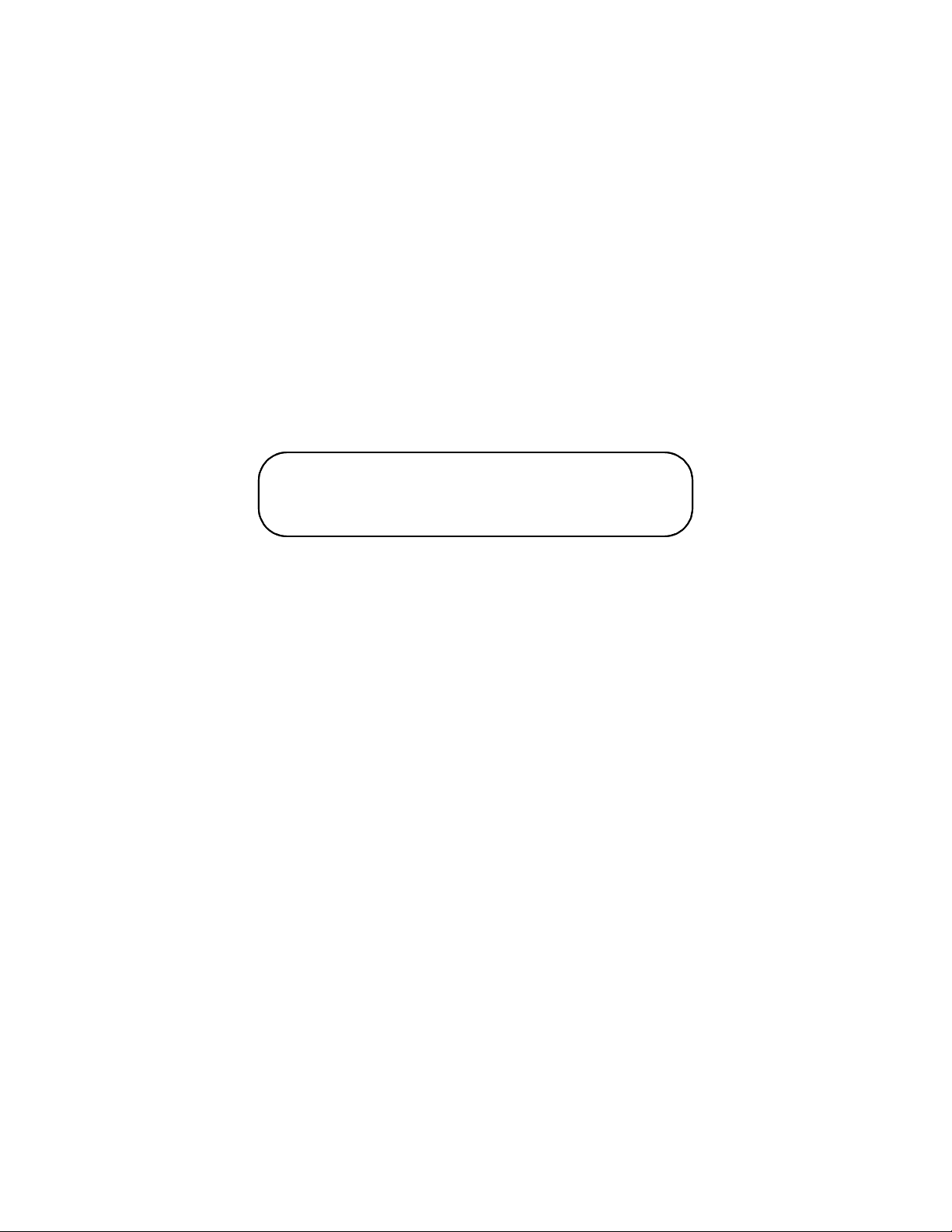
®
TCO
M
2
Transcutaneous CO2/O2 Monitor
User’s Manual
Model 860
October 4, 1996
Catalog No. 6590-23-00
March 25, 1997
Catalog No. 6590-23-01
Copyright ©1997. Novametrix Medical Systems Inc.
5 Technology Drive
Wallingford, Connecticut, U.S.A. 06492
All rights reserved.
Page 2

Page 3
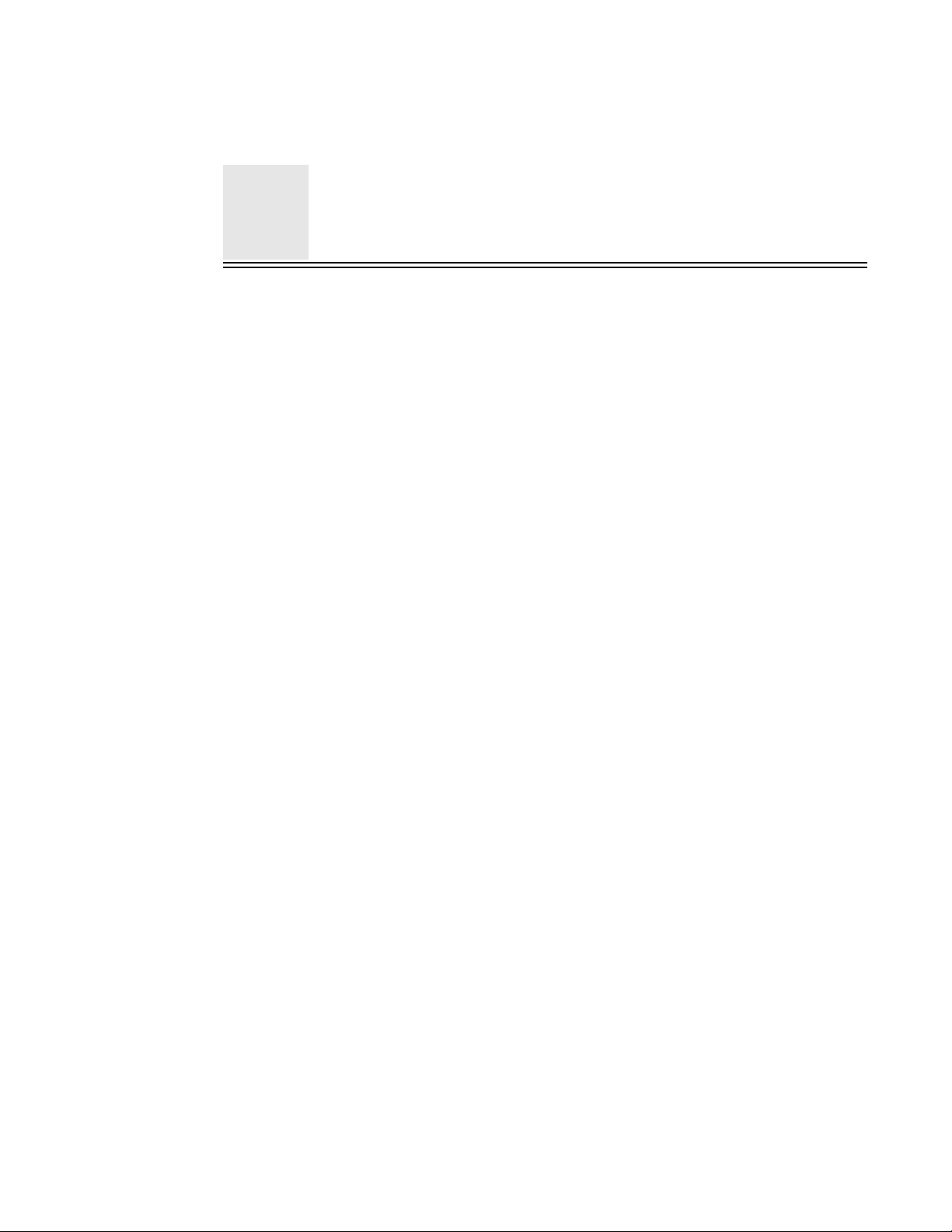
Revision History
04-Oct-96 Release Version Rev.00
25-Mar-97 Revision 01
25-Mar-97 Rev. 01 TCO
®
M
User’s Manualiii
2
Page 4

Revision History
iv TCO
®
M
User’s Manual Rev. 01 25-Mar-97
2
Page 5
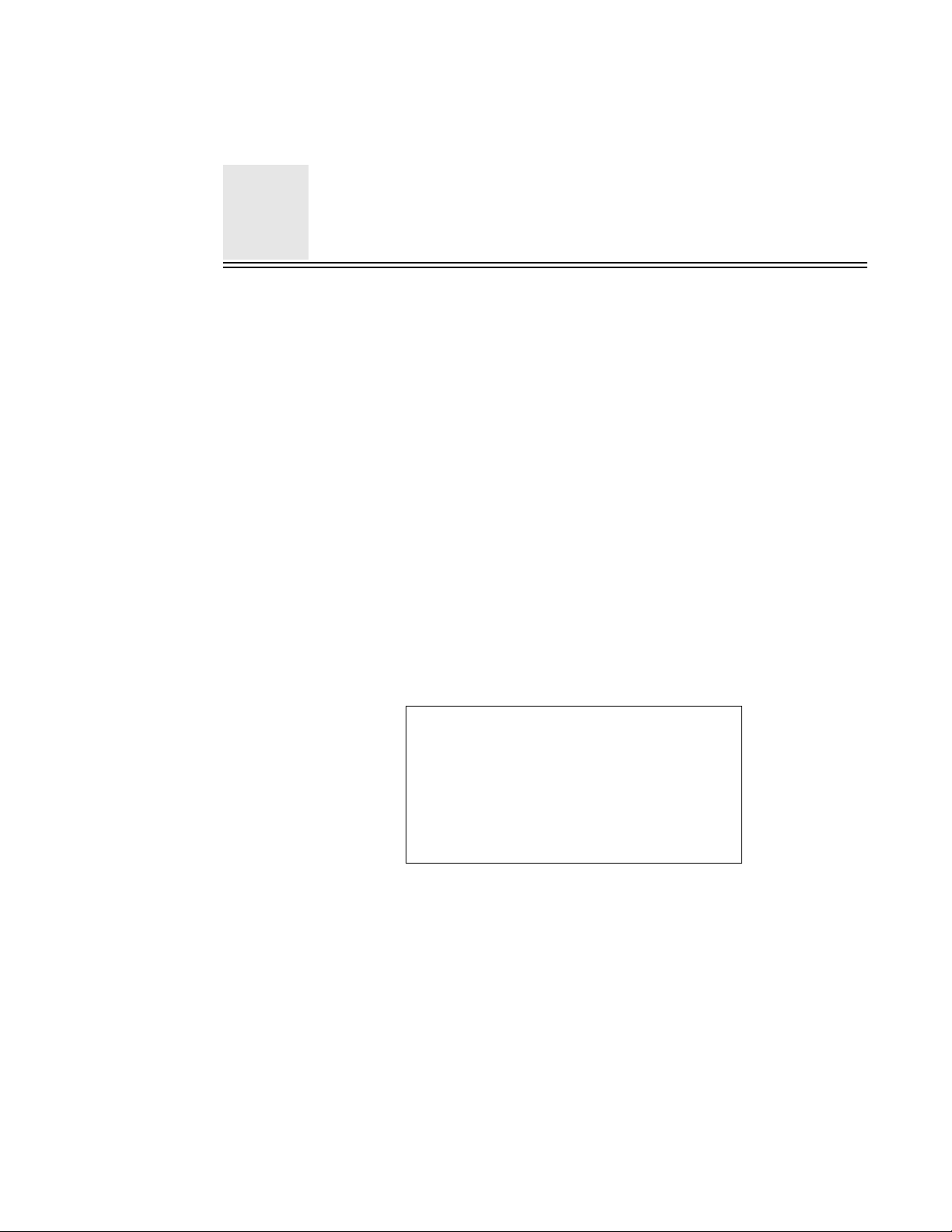
16Guarantee
Equipment manufactured or distributed by Novametrix Medical Systems Inc., is fully
guaranteed, covering materials and workmanship, for a period of one year from the
date of shipment, except for certain disposable products and products with stated
guarantees other than one year. Novametrix reserves the right to perform guarantee
service(s) at its factory, at an authorized repair station, or at the customer’s
installation.
Novametrix’ obligations under this guarantee are limited to repairs, or at
Novametrix’ option, replacement of any defective parts of our equipment, except
fuses, batteries, and calibration gasses, without charge, if said defects occur during
normal service.
Claims for damages during shipment must be filed promptly with the transportation
company. All correspondence concerning the equipment must specify both the model
name and number, and the serial number as it appears on the equipment.
Improper use, mishandling, tampering with, or operation of the equipment without
following specific operating instructions will void this guarantee and release
Novametrix from any further guarantee obligations.
Call toll free: 1-800-243-3444
To Call Direct: (203) 265-7701
Facsimile (203) 284-0753
http://www.novametrix.com
Caution: Federal (U.S.A.) law restricts this device to sale, distribution, or use by or
on the order of a licensed medical practitioner.
Copyright 1997. Novametrix Medical Systems Inc. 5 Technology Drive,
Wallingford, Connecticut, 06492. This document contains information which is
proprietary and the property of Novametrix Medical Systems Inc., and may not be
reproduced, stored in a retrieval system, translated, transcribed, or transmitted, in any
form, or by any means, without prior explicit written permission from Novametrix
Medical Systems Inc.
25-Mar-97 Rev. 01 TCO
®
M
User’s Manual97
2
Page 6

16 Guarantee
98 TCO
®
M
User’s Manual Rev. 01 25-Mar-97
2
Page 7
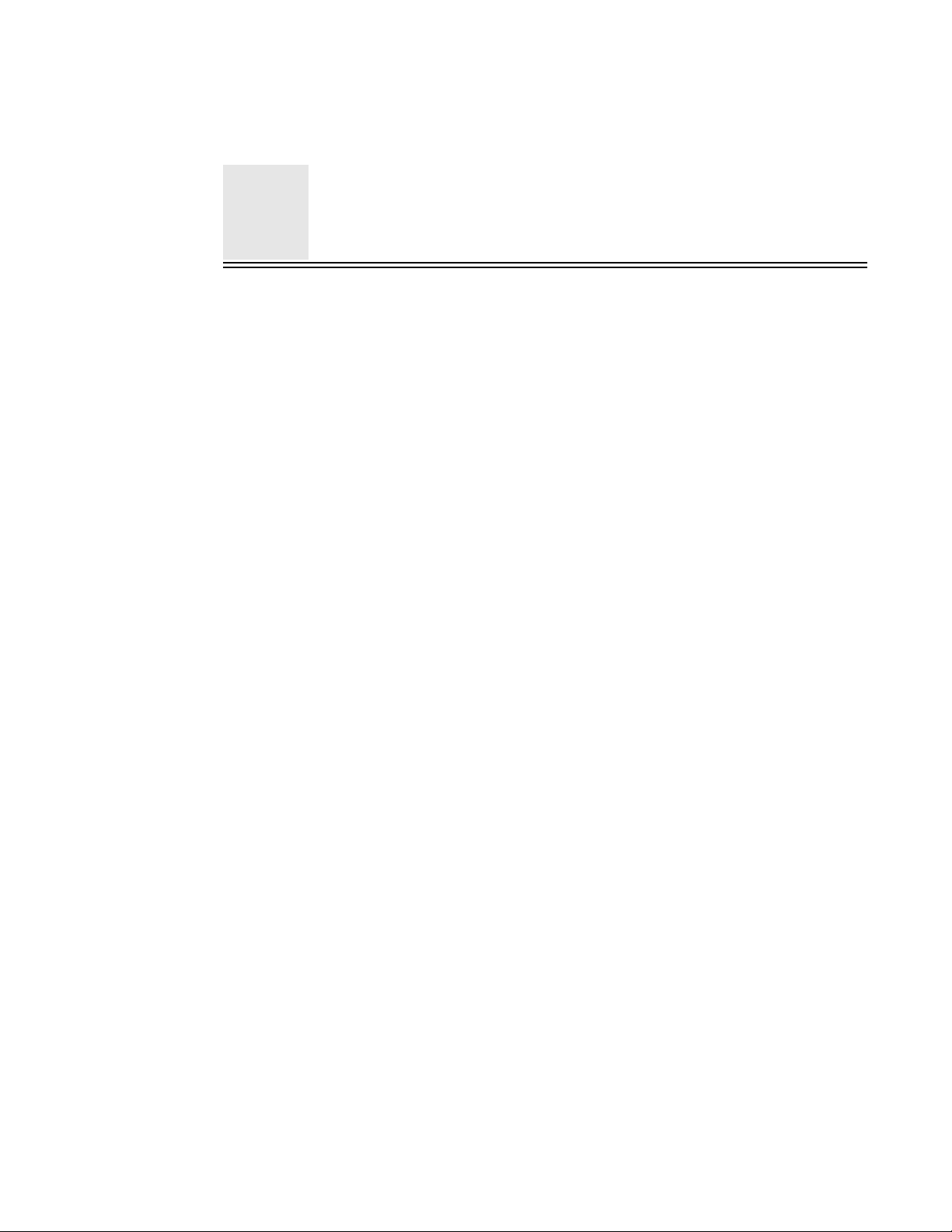
Table of Contents
Revision History ...................................................................................................... iii
Table of Contents ..................................................................................................... v
Introduction ............................................................................................................... 1
About this manual ................................................................................................ 1
Indications for Use ............................................................................................... 1
Summary of features ............................................................................................ 2
Principles of Operation ......................................................................................... 2
Oxygen .............................................................................................................. 2
Carbon Dioxide ................................................................................................. 2
Local Power ...................................................................................................... 3
Technical Description ........................................................................................... 3
Safety ......................................................................................................................... 5
Patient Safety ....................................................................................................... 5
Contraindications ................................................................................................. 6
Warnings .............................................................................................................. 6
Cautions ............................................................................................................... 7
Quick Start Guide ..................................................................................................... 9
Connect Sensor ................................................................................................ 9
Power Up ........................................................................................................ 10
Calibrator Setup ..............................................................................................10
Calibration ....................................................................................................... 10
Alert Limits ...................................................................................................... 10
Apply to Patient ............................................................................................... 10
Handling Alerts ................................................................................................ 10
Removal from Patient ...................................................................................... 10
Monitor Shutdown ...........................................................................................10
System Overview .................................................................................................... 11
M Monitor Front Panel .............................................................................. 11
TCO
2
or Power ......................................................................................................... 11
Low Bat ...........................................................................................................11
AC ON ............................................................................................................. 11
Two Minute Silence ......................................................................................... 12
Audio key ........................................................................................................ 12
Audio Icon .......................................................................................................12
Alert Reset ...................................................................................................... 12
Alert Icon ......................................................................................................... 12
Softkeys .......................................................................................................... 12
Event ............................................................................................................... 12
Contrast ........................................................................................................... 12
M Monitor Rear Panel ............................................................................... 12
TCO
2
Symbols ............................................................................................................. 13
Equipotentiality ............................................................................................... 13
Ground ...........................................................................................................13
25-Mar-97 Rev. 01 TCO
®
M
User’s Manualv
2
Page 8

Table of Contents
Dangerous Voltage ........................................................................................ 13
Patient Isolation ..................................................................................... 13
Attention ......................................................................................................... 13
Mains Fuse ...................................................................................................... 13
Mains Power ................................................................................................... 13
M Monitor Display ..................................................................................... 13
TCO
2
Transcutaneous Sensor Overview ..................................................................... 14
Select sensor .................................................................................................. 14
Connect sensor ............................................................................................... 14
TCO2M Calibrator, Model 868 ........................................................................... 14
Setting up the Calibrator ................................................................................. 15
Disconnecting Gas Cylinders .......................................................................... 16
Connect the calibrator ..................................................................................... 16
Operating the Monitor ............................................................................................17
TCO2M Power-up .............................................................................................. 17
Power On/Off .................................................................................................. 17
AC/Battery operation ....................................................................................... 17
AC Line Power ................................................................................................18
Battery Power .................................................................................................. 18
Operating on battery ....................................................................................... 18
Low battery alert .............................................................................................. 18
Charging the battery ........................................................................................ 18
Long Term Storage .........................................................................................18
Battery replacement ........................................................................................ 18
Monitoring CO
and O2 Tension ........................................................................ 19
2
Sensor Stabilization ........................................................................................ 19
Carbon Dioxide and Oxygen Alerts ................................................................. 19
Sensor Temperature Alerts ............................................................................. 19
PtcCO2 Display Values ...................................................................................... 19
Menu Operation and Setup .................................................................................... 21
Menu Structure ................................................................................................... 21
LIMIT — CO2 and O2 Alert Limits ..................................................................... 21
Set Alert Limits ................................................................................................ 22
Auto Alert Limits .............................................................................................. 23
Limit Alerts ...................................................................................................... 23
TRND — Real time trend displays ..................................................................... 24
Real Time Trend ............................................................................................. 24
Show CO
/O2/LP ........................................................................................... 24
2
Set Trend Time ............................................................................................... 24
Set CO2/O2 scale ...........................................................................................25
Local Power
(LP and LPR) .................................................................................................. 26
TRND — Trend Page (stored trend memory) displays ...................................... 27
Show trend page ............................................................................................. 28
Moving in trend ................................................................................................ 28
Select trend page parameter ........................................................................... 29
Select trend scale ............................................................................................ 29
Show histogram .............................................................................................. 29
Erase trend memory ........................................................................................ 30
Trend Data Compression ................................................................................ 31
CAL — Sensor calibration .................................................................................. 31
Calibrate sensor .............................................................................................. 31
Set temperature .............................................................................................. 32
vi TCO
®
M
User’s Manual Rev. 01 25-Mar-97
2
Page 9

Table of Contents
Site Timer ........................................................................................................ 33
Reset site timer ...............................................................................................33
Adjust site timer ............................................................................................... 34
Last Calibration information ............................................................................ 35
DELAY — Suppress limit alerts ......................................................................... 35
Set Alert Delay ................................................................................................35
Cancel Alert Delay .......................................................................................... 36
LITE — Display brightness ................................................................................. 36
AUDIO — Adjust alert volume ............................................................................ 36
Sensor Calibration .................................................................................................. 37
Sensor Calibration with the TCO2M Calibrator Model 868 ................................ 37
Manual Calibration of the O2 Sensor ................................................................. 39
O2 Sensor Initial Calibration ........................................................................... 39
O2 Sensor Recalibration ................................................................................. 40
Apply Sensor to Patient .........................................................................................43
Sensor Site Selection ......................................................................................... 43
Sensor to Patient Application ............................................................................. 44
Removing the Sensor from the Patient .............................................................. 45
Combination O
Sensor Identification ........................................................................................ 47
Sensor Construction ........................................................................................ 47
Sensor Operation ............................................................................................ 47
Membrane Schedule ....................................................................................... 47
4474-00 Sensor Membraning Procedure ........................................................ 48
Long Term Combination Sensor Storage ........................................................ 50
Cleaning the Combination Sensor face ........................................................... 50
4474-39 Sensor Membraning Procedure ........................................................ 51
Carbon Dioxide Sensor .......................................................................................... 55
CO2 Sensor Construction ...............................................................................55
CO2 Sensor Operation .................................................................................... 55
Membrane Schedule ....................................................................................... 55
CO2 Sensor Membraning Procedure .............................................................. 55
Long Term CO2 Sensor Storage .................................................................... 57
Cleaning the CO2 Sensor face ....................................................................... 57
Oxygen Sensor ....................................................................................................... 59
O2 Sensor Construction .................................................................................. 59
O2 Sensor Operation ......................................................................................59
Membrane Schedule ....................................................................................... 59
Cleaning and Membraning the O2 Sensor face .............................................. 59
Long Term O2 Sensor Storage ....................................................................... 61
Advanced Controls and Features ......................................................................... 63
Display Menu ..................................................................................................... 63
Temperature or Power Display ....................................................................... 63
Limit Display .................................................................................................... 64
Display Colors ................................................................................................. 64
Display Units ...................................................................................................65
System Menu ..................................................................................................... 65
Serial Out ........................................................................................................65
Set Clock ......................................................................................................... 66
Site Timer (Maximum Duration) ......................................................................66
Metabolic Correction Factor ............................................................................ 67
Barometric pressure determination ................................................................. 67
/CO2 Sensor .................................................................................47
2
25-Mar-97 Rev. 01 TCO
®
M
User’s Manualvii
2
Page 10

Table of Contents
Alerts Menu ........................................................................................................ 68
Latch Alerts .....................................................................................................68
10 second Alert Delay Option ......................................................................... 69
Retain Alert Limits ........................................................................................... 69
Red Alert Bar ................................................................................................... 69
Audio Menu ........................................................................................................ 70
Allow Audio Off ................................................................................................ 70
Keyclick Volume .............................................................................................. 70
Sensor Menu ...................................................................................................... 71
Restoring factory defaults settings ..................................................................... 71
External Devices ..................................................................................................... 73
NovaCARD ......................................................................................................... 73
NovaCARD Configuration ...............................................................................74
Using NovaCARD ........................................................................................... 74
Analog Output Module ....................................................................................... 75
Connecting the Analog Output Module ...........................................................75
Calibrating an External Recorder .................................................................... 76
Printer ................................................................................................................. 77
Setup Printer ...................................................................................................77
Setup TCO2M .................................................................................................78
Types of Printouts ...........................................................................................78
Displayed Trend printout ................................................................................. 78
Compressed Trend printout ............................................................................ 79
Zoom Trend printout ........................................................................................ 79
Stopping a printout .......................................................................................... 80
Trend Printout ................................................................................................. 81
Tabular Printout ............................................................................................... 85
NovaCOM .......................................................................................................... 86
NovaCOM Configuration ................................................................................. 86
NovaCOM Data Format .................................................................................. 86
Real Time ........................................................................................................ 86
Trend Dump ....................................................................................................87
Date and Time ................................................................................................. 89
Clear Trends ................................................................................................... 89
Exit Command ................................................................................................. 89
Flexport .............................................................................................................. 90
Terminal ............................................................................................................. 90
Maintenance ............................................................................................................ 91
Cleaning and Disinfecting .................................................................................. 91
Monitor ............................................................................................................91
Sensors ........................................................................................................... 91
Calibrator ......................................................................................................... 91
Battery Maintenance .......................................................................................... 92
Long Term Storage .........................................................................................92
Charging the battery ........................................................................................ 92
Battery replacement ........................................................................................ 92
Line Cord ......................................................................................................... 92
Fuses ................................................................................................................. 92
Specifications ......................................................................................................... 95
Monitor Model 860 ............................................................................................. 95
Sensors .............................................................................................................. 96
Gas Calibrator Model 868 .................................................................................. 96
Guarantee ................................................................................................................ 97
Accessories ............................................................................................................. 99
viii TCO
®
M
User’s Manual Rev. 01 25-Mar-97
2
Page 11
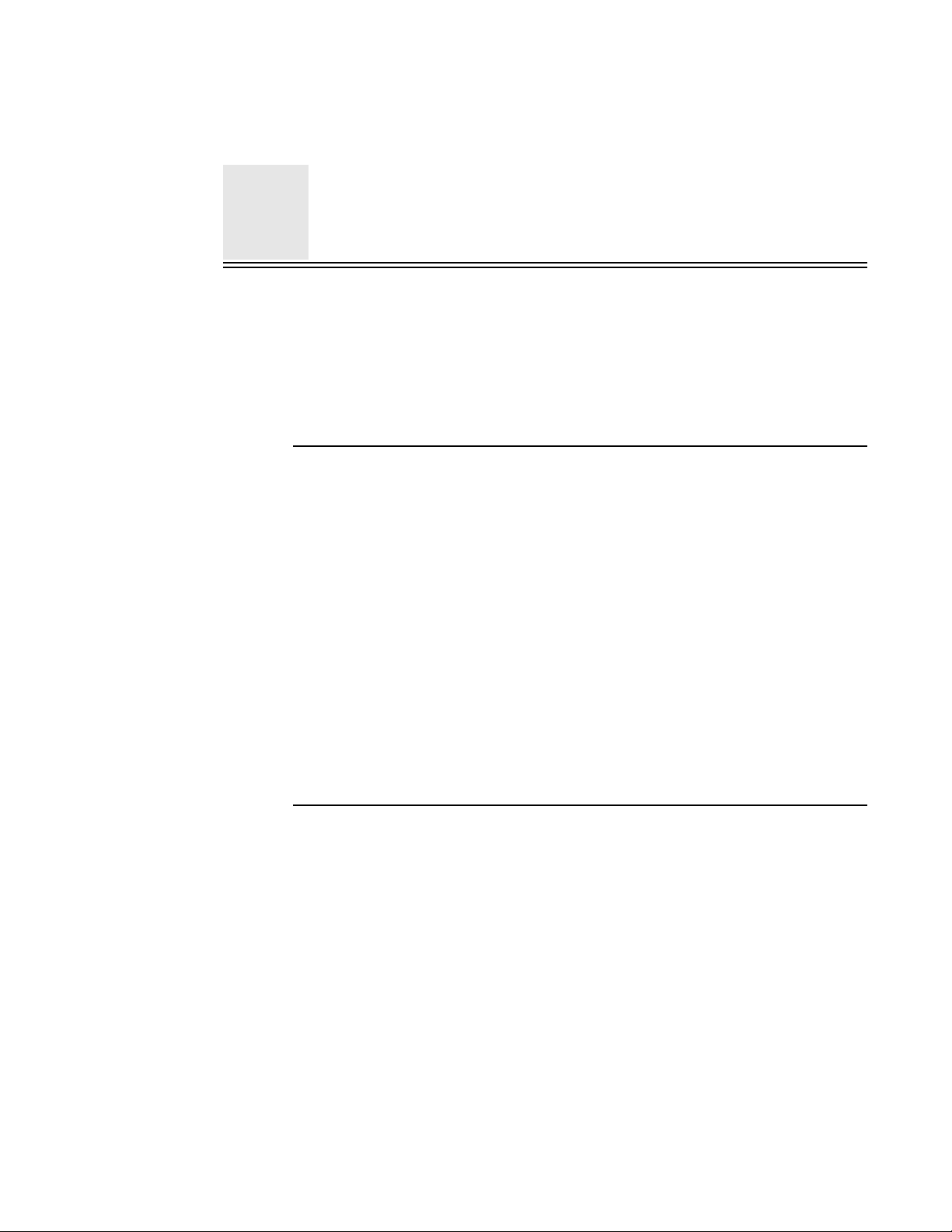
1 Introduction
The TCO2M® Transcutaneous CO2/O2 Monitor, Model 860 is designed to be an easyto-operate stand-alone transcutaneous monitoring system. It is intended to be used in
patient monitoring environments by technically skilled clinical personnel.
About this manual
This manual is written for clinical personnel using the TCO2M® Transcutaneous
CO
transcutaneous sensors and accessories intended for use with the monitor and
calibrator from Novametrix Medical Systems Inc.
This document contains information which is proprietary and the property of
Novametrix Medical Systems Inc., and may not be reproduced, stored in a retrieval
system, translated, transcribed, or transmitted, in any form, or by any means, without
the prior explicit written permission of Novametrix Medical Systems Inc.
Monitor, Model 860, the Transcutaneous Calibrator, Model 868, and the
2/O2
Novametrix reserves the right to change specifications without notice. TCO
NOVADISK are registered trademarks, and NovaCARD and NovaCOM are
trademarks of Novametrix Medical Systems Inc.
M and
2
Indications for Use
The TCO2M Transcutaneous CO2/O2 Monitor, Model 860 is indicated for use as a
trend monitor for CO
an adjunct to arterial CO
blood gas device.
Regulatory review (U.S.A.) of safety and effectiveness for transcutaneous oxygen
monitors is not required at this time. However, the oxygen-monitoring portion of this
device has been found to be substantially equivalent to devices marketed in interstate
commerce prior to May 28, 1976.
and O2 tension at the skin surface for neonates and adults as
2
and O2 blood gas measurements. This equipment is not a
2
25-Mar-97 Rev. 01 TCO
®
M
User’s Manual1
2
Page 12
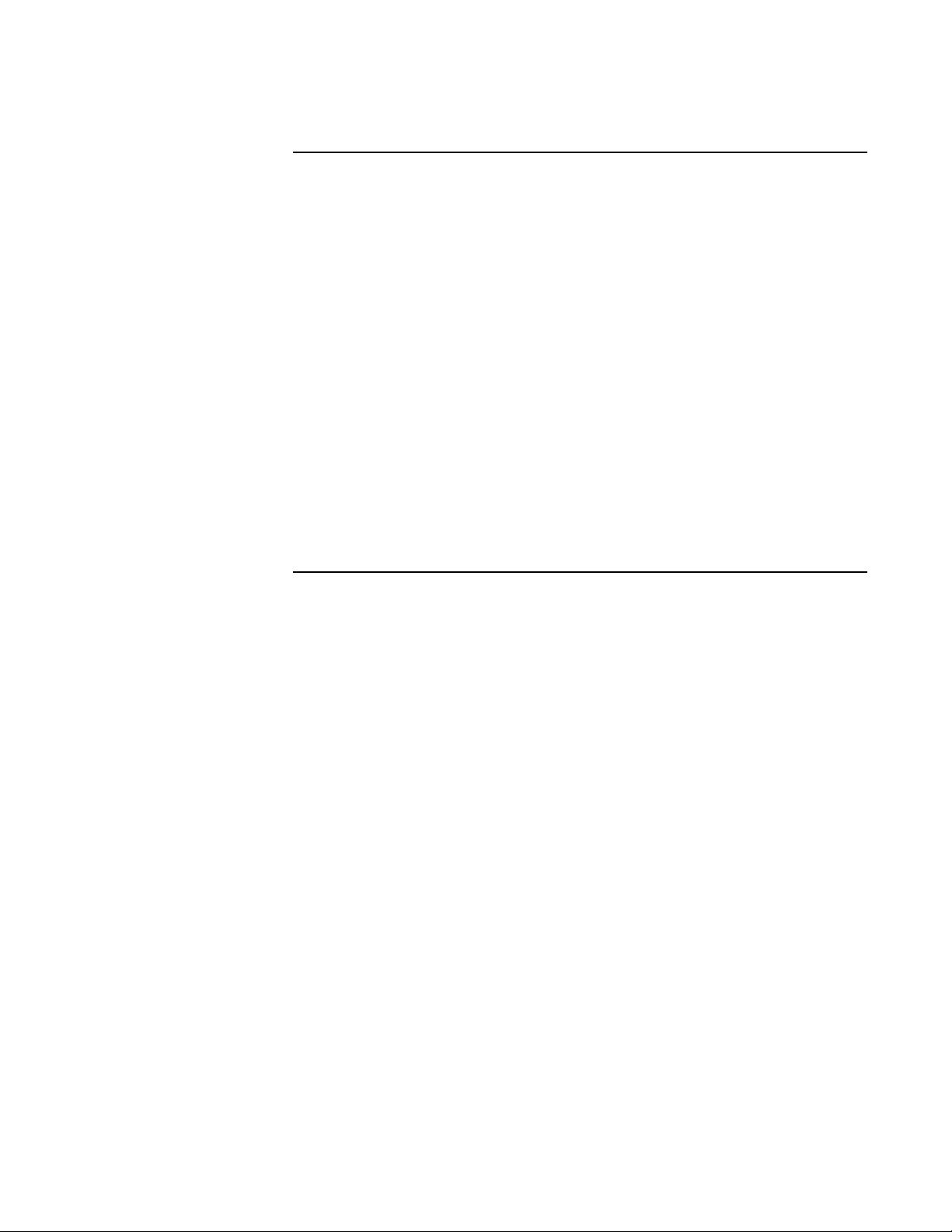
1 Introduction Summary of features
Summary of features
The TCO2M Transcutaneous CO2/O2 Monitor provides reliable, continuous
measurement, displays and alerts for transcutaneous oxygen tension (PtcO
transcutaneous carbon dioxide tension (PtcCO
) and sensor temperature. Sensor
2
heater power is also trended and can be displayed. The monitor’s real time graphic
onscreen trends along with the numeric values provide truly continuous CO
monitoring. A simple menu system with helpful messages guides the user through
setup and alert conditions. Built-in 24-hour trend memory with graphic and
histogram displays are available for viewing of patient history. The lightweight
portable monitor can operate from AC power or from its internal battery. Sensor
calibration is quick, fully automatic, barometric pressure compensated, and uses a
true two-point method for accurate calibrations. The Calibrator is completely
powered from the Monitor and the sensor can be inserted and removed from the
calibrator with a single hand. TCO
as CO
only or O2 only sensors for optimum versatility. Sensors provide superior
2
M accepts combination CO2/O2 sensors as well
2
performance, fast response, are rugged, reliable and can be membraned in seconds.
An automatic site timer enhances patient safety.
and O
2
2
),
2
Principles of Operation
Oxygen Transcutaneous oxygen is measured with an oxygen sensor consisting of two parts;
1) a modified Clark-type polarographic electrode, a silver anode and platinum
cathode, electrolyte and an oxygen permeable membrane, and 2) a heating section
with two precision thermistors for measuring and controlling the sensor temperature.
When the sensor is subjected to oxygen, the oxygen molecules diffuse through the
membrane and create an electro-chemical reaction which causes current to flow
through the cathode. An amplifier connected to the cathode measures current flowing
and converts it to a value proportional to the oxygen tension at the sensor/membrane
interface. This is PtcO
selected by the user).
Carbon Dioxide Transcutaneous carbon dioxide is measured with a sensor that utilizes a unique pH
electrode based on the Stow-Severinghaus principle. The carbon dioxide sensor is
composed of two parts; 1) a carbon dioxide sensor consisting of a pH electrode,
reference electrode, electrolyte and a carbon dioxide permeable membrane, and 2) a
heating section with two precision thermistors for measuring and controlling the
sensor temperature. When the sensor is subjected to carbon dioxide, the carbon
dioxide molecules diffuse through the membrane and react with the electrolyte. This
reaction alters the pH of the electrolyte solution, which in turn changes the voltage
across the pH and reference sensors. Since carbon dioxide is the only gas that can
affect the pH of the electrolyte, there is a direct correlation between pH and the
amount of CO
present. This relationship is expressed by the Henderson-Hasselbach
2
and is displayed as a O2 value (in either mmHg or kPa as
2
2 TCO
®
M
User’s Manual Rev. 01 25-Mar-97
2
Page 13
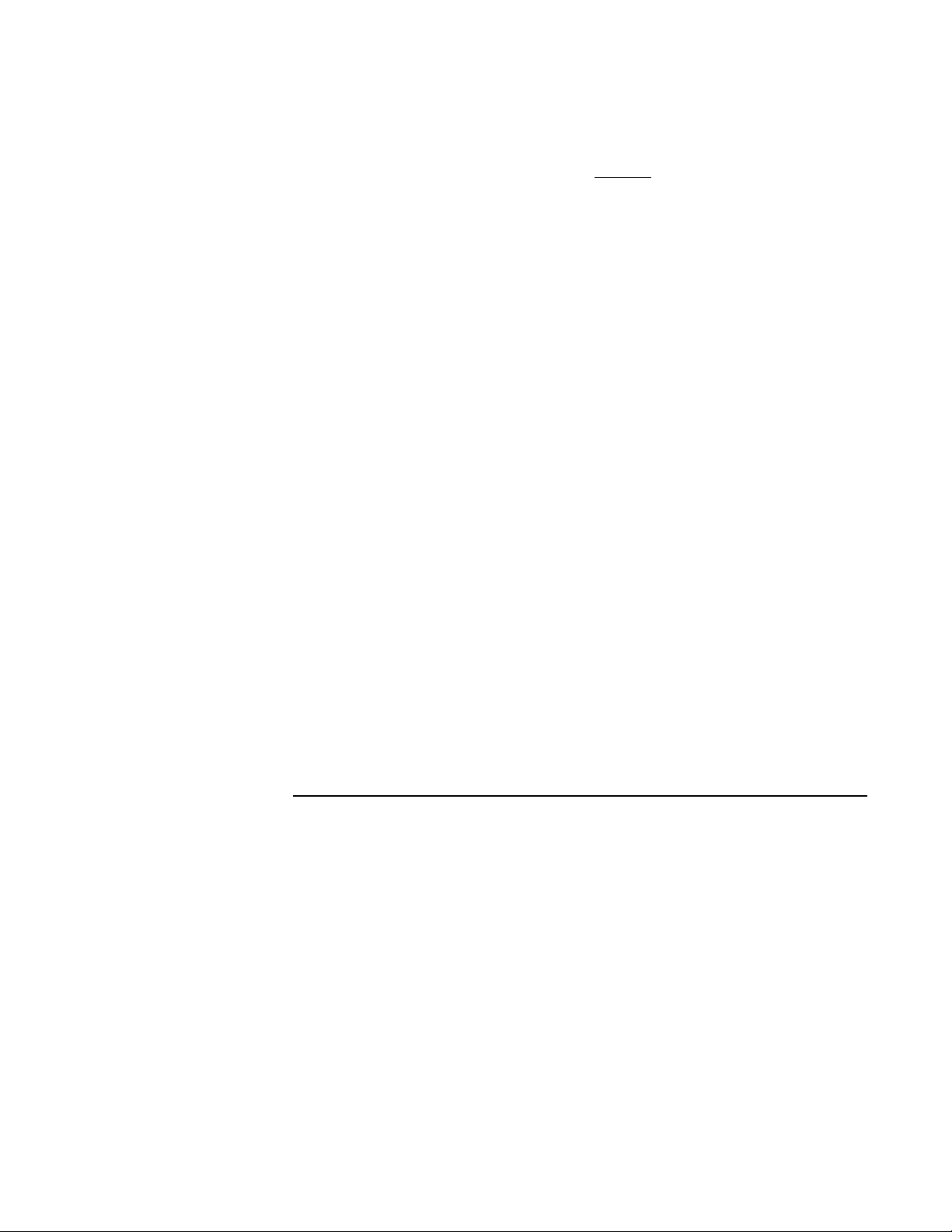
Technical Description Introduction 1
0.03 pCO
2
equation:
HCO
pH = pKa + log
3
An amplifier measures this voltage change and converts it to a value corresponding
to the carbon dioxide tension at the sensor/membrane interface. This is PtcCO
and
2
is displayed as a CO2 value (in either mmHg or kPa as selected by the user).
Local Power Local Power is the measure of electrical power, measured in milli-watts (mW),
required by the sensor to maintain the selected sensor temperature setting. The Local
Power value is proportional to the blood flow beneath the sensor site. Because the
sensor set temperature is above blood temperature, blood flowing past the sensor site
provides a cooling action. As blood flow (and its associated cooling action) increases,
the sensor requires more power to maintain its temperature setting and the LP value
increases. Conversely, as blood flow decreases, sensor heater power and LP also
decrease.
Abrupt changes in PtcO
blood flow at the sensor site, while abrupt changes in PtcO
significant LP changes may indicate consistent blood flow but a change in PaO
coupled with significant LP changes may indicate reduced
2
unaccompanied by
2
.
2
Important: Sensor heater power requirements (LP) are also influenced by body
temperature and ambient temperature changes. Body temperature changes tend to be
gradual over time and produce minor changes in LP. Ambient temperature changes
from air-conditioners, patient warmers, radiant heaters, etc., can have significant
effects on the LP value. If monitoring the LP value, it may be necessary to insulate
the sensor from ambient temperature changes with a light covering such as a
bedsheet, or with material designed to reflect radiant heat energy.
Technical Description
Per requirements of IEC 601-1, TCO2M is classified as class I equipment, internally
powered, with type BF applied part, and IPX0.
The TCO
serviceable parts. Refer servicing to qualified service personnel.
See “Accessories” on page 99 for listings of the Service Manual and Service Test kit
for use by technical personnel.
M Transcutaneous CO2/O2 Monitor, Model 860, contains no user
2
Transport and storage conditions: -10 to +55° C (14-131° F) < 90% relative humidity
non-condensing. Operating conditions:10-40° C (50-104° F).
25-Mar-97 Rev. 01 TCO
®
M
User’s Manual3
2
Page 14

1 Introduction Technical Description
4 TCO
®
M
User’s Manual Rev. 01 25-Mar-97
2
Page 15
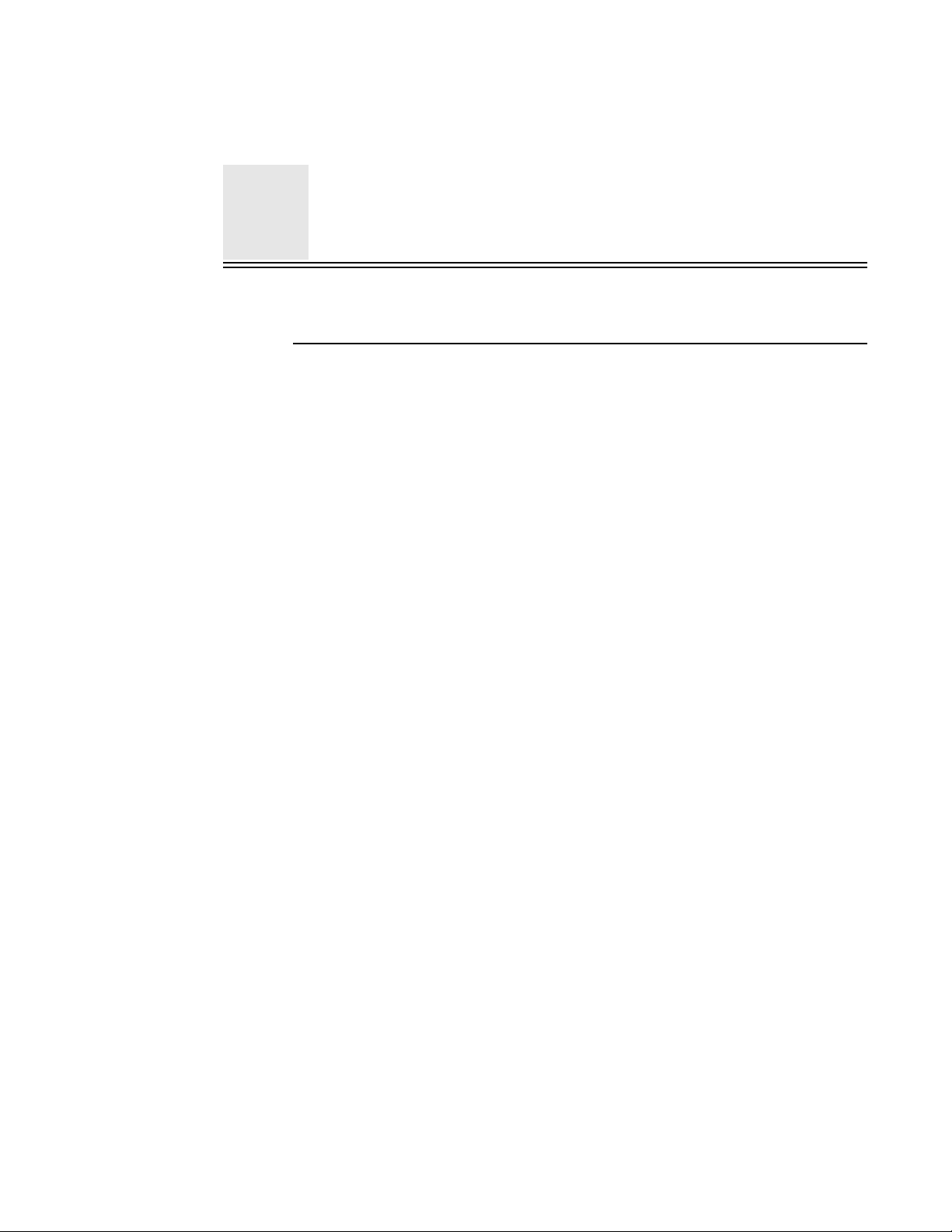
2 Safety
Patient Safety
• The location of the sensor on the patient should be changed periodically to
minimize the risk of heat induced skin damage. The risk of such skin damage
is dependent upon the sensor temperature, duration of application and
physiological parameters including local perfusion, body temperature, and
skin thickness.
• TCO
• In areas where electromagnetic devices (i.e., electrocautery) are used, patient
• The PtcCO
• Components of this product and its accessories which have patient contact
• Connect only Novametrix supplied transcutaneous sensors and gas
M monitor has electrically isolated inputs. Patient leakage current
2
flowing from the instrument to ground is limited to less than 10
60 Hz. Patient isolation is greater than 10 M
maximum patient and operator safety, the following procedures are
recommended;
•Keep the TCO
•Do not operate the TCO
•Do not touch the patient while making adjustments on the TCO
monitor.
•Whenever possible, the TCO
circuit as other equipment in use on the same patient. Outlets that are on
the same circuit can be identified by your hospital’s engineering
department.
monitoring may be interrupted due to electromagnetic interference.
Electomagnetic fields up to 3 V/m will not adversely affect system
performance.
factor for pCO
not during calibration. See “PtcCO2 Display Values” on page 19.
are latex free.
calibrators to the TCO
Refer to “Accessories” on page 99 for listings and catalog numbers.
M and its accessories clean.
2
M when it is wet due to spills or condensation.
2
M monitor should be connected to the same
2
display reading (CO2) is factory set to reflect the metabolic
2
and the value is corrected only during patient monitoring—
2
M Model 860 monitor front panel input connectors.
2
Ω, 2500 V rms at 60 Hz. For
µA at 120 V,
2
M
25-Mar-97 Rev. 01 TCO
®
M
User’s Manual5
2
Page 16
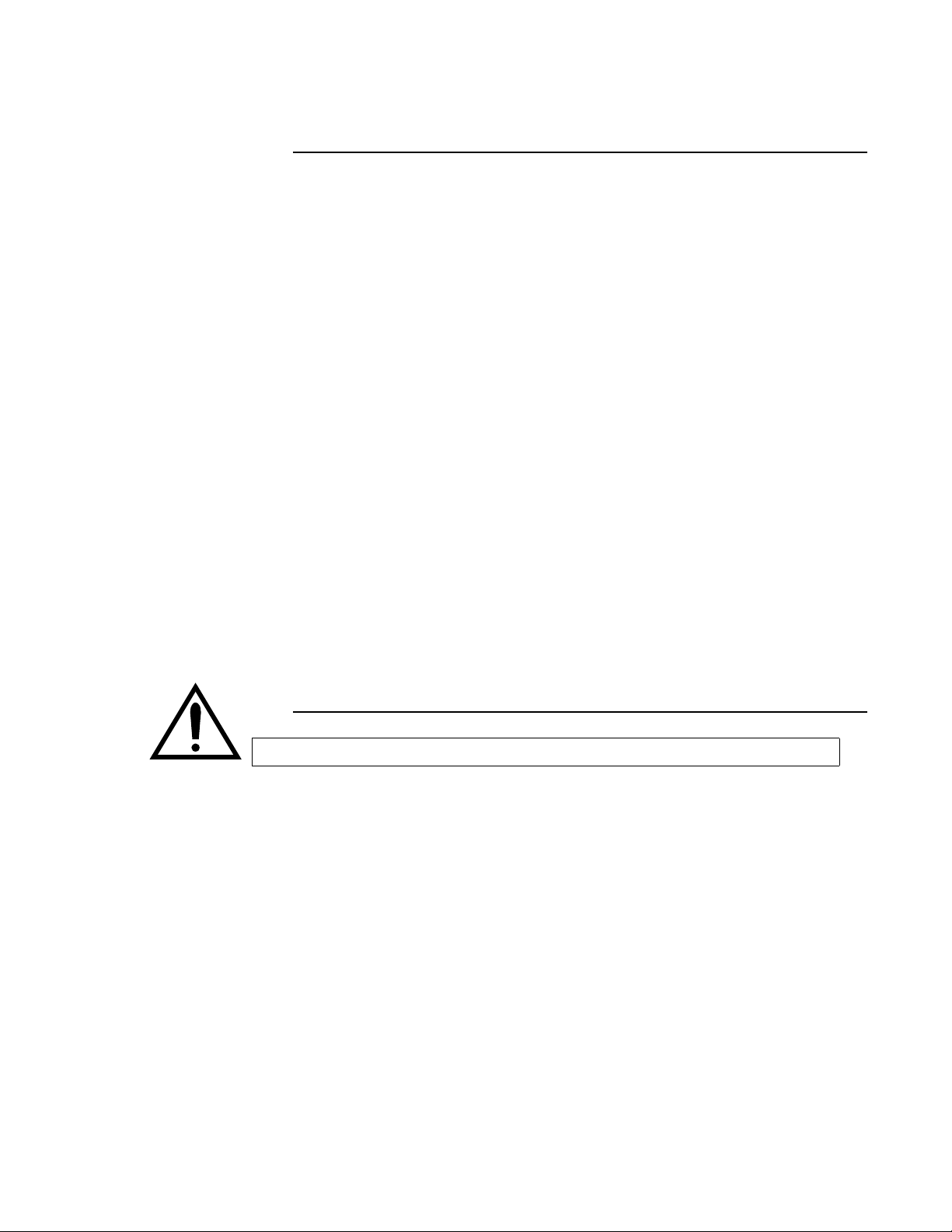
2 Safety Contraindications
Contraindications
• In patients who are hemodynamically compromised, transcutaneous gas
values may no longer reflect arterial gas values due to changes in blood flow
to the tissue.
• Patients with extremely sensitive skin should be carefully evaluated prior to
monitoring as sensor heat or adhesive ring application may cause skin
irritation. Skin irritation due to the adhesive ring can be minimized by
loosening the adhesive with alcohol or water prior to its removal from the
patient.
• HALOTHANE INTERFERENCE. Halothane is the only known anesthetic
gas affecting the reliability of transcutaneous oxygen (PtcO
as demonstrated in in-vitro testing of the Transcutaneous Combination O
CO
Sensor (PN:4474). The affect of halothane on transcutaneous oxygen
2
measurements in-vivo has not been determined. Halothane does not affect
the transcutaneous carbon dioxide (PtcCO
Transcutaneous Combination O
/CO2 Sensor. No known anesthetic gasses
2
) measurement of the
2
affect the performance of the Transcutaneous Oxygen Sensor (PN:6754) or
the Transcutaneous Carbon Dioxide Sensor (PN:6752).
) measurement
2
2
/
• PtcO
levels in excess of 150 mmHg may cause drift of PtcCO2 portion of
2
the 4474-00 Combination O
NOVADISK
O
/CO2 Sensor and 8575 NOVADISK, nor with the Transcutaneous Oxygen
2
. This drift is not experienced with the 4474-39 Combination
/CO2 Sensor using an 8900 Split Membrane
2
Sensor (PN:6754) or the Transcutaneous Carbon Dioxide Sensor (PN:6752).
Warnings
WARNING: Indicates a potentially harmful condition that can lead to personal injury.
• Explosion Hazard: Do NOT use the TCO2M in the presence of flammable
anesthetics. Use of this instrument in such an environment may present an
explosion hazard.
• Electrical Shock Hazard: Always turn the monitor off before cleaning it.
Do NOT use a damaged sensor or one with exposed electrical contacts. Do
NOT remove covers or panels. Refer servicing to qualified service
personnel.
• Failure of Operation: If the monitor fails to respond as described, do not
use it until the situation has been corrected by qualified personnel.
• Fire Hazard: The TCO
oxygen levels at elevated pressures. Use of this instrument in such an
environment may present a fire hazard.
M and its sensors should not be exposed to elevated
2
6 TCO
• For installations where the integrity of the external protective earth
conductor arrangement is in doubt, the equipment should be operated from
its internal battery only.
®
M
User’s Manual Rev. 01 25-Mar-97
2
Page 17
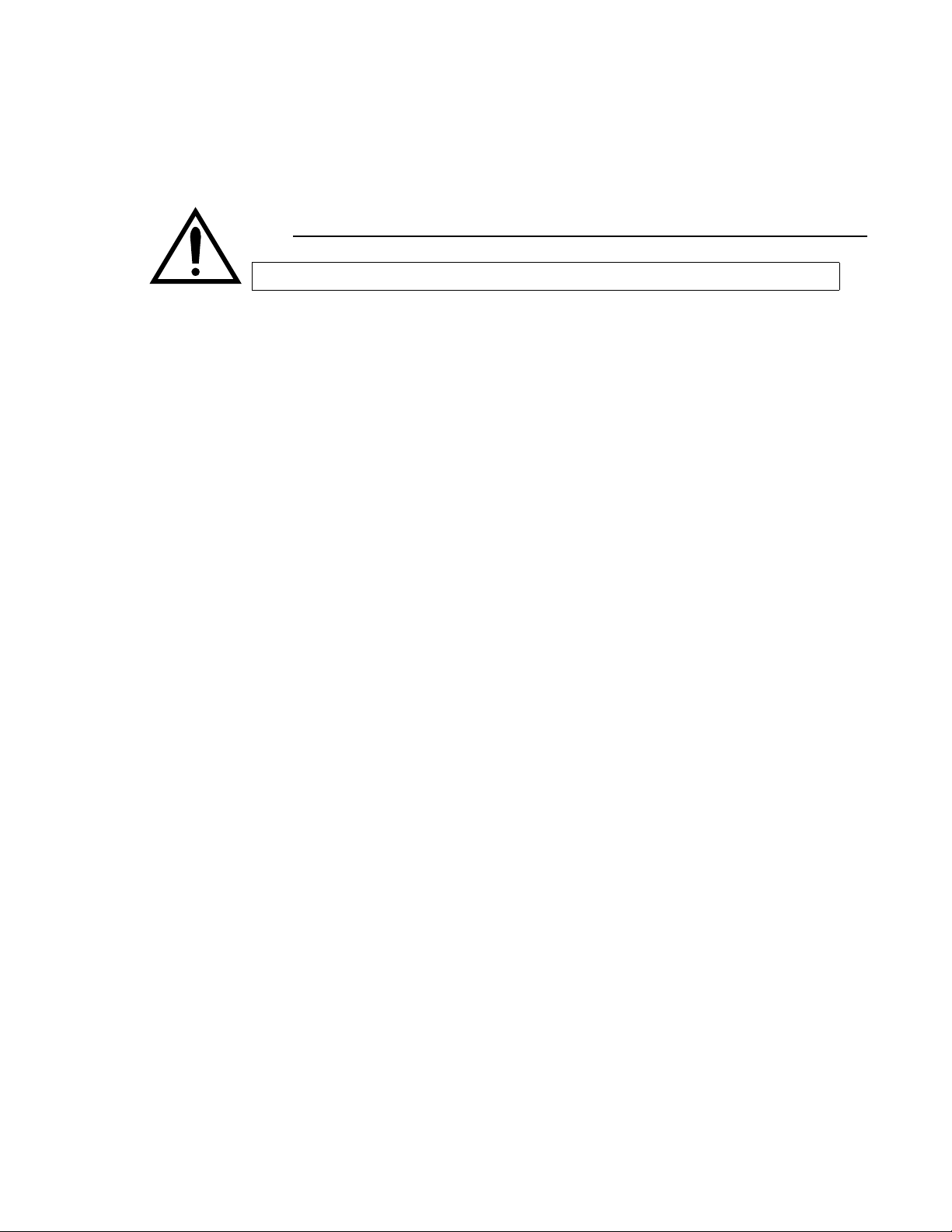
Cautions Safety 2
• No user serviceable parts inside. Refer servicing to qualified service
personnel.
Cautions
CAUTION: Indicates a condition that may lead to equipment damage or malfunction.
• Federal (U.S.A.) law restricts this device to sale, distribution, or use by or on
the order of a licensed medical practitioner.
• No tension should be applied to the sensor cable.
• Avoid storing the monitor and sensors at temperatures less than -10
greater than +55
° C (<14° F or >131° F).
• Do NOT immerse the monitor or sensors in liquids.
• Do NOT sterilize the monitor or the sensors.
• Electric Shock Hazard. Always turn the monitor off before cleaning it. Do
NOT use a damaged sensor or one with exposed electrical contacts. Do NOT
remove covers or panels. Refer servicing to qualified service personnel.
° C or
• Connect the line cord only to a grounded hospital-grade outlet.
• For continued protection against fire hazard, replace fuses only with those of
the same type and rating.
• No user serviceable parts inside. Refer servicing to qualified service
personnel.
• Operate at temperatures between +10° C to +40° C (50-104° F), < 90%
relative humidity (non-condensing).
25-Mar-97 Rev. 01 TCO
®
M
User’s Manual7
2
Page 18

2 Safety Cautions
8 TCO
®
M
User’s Manual Rev. 01 25-Mar-97
2
Page 19
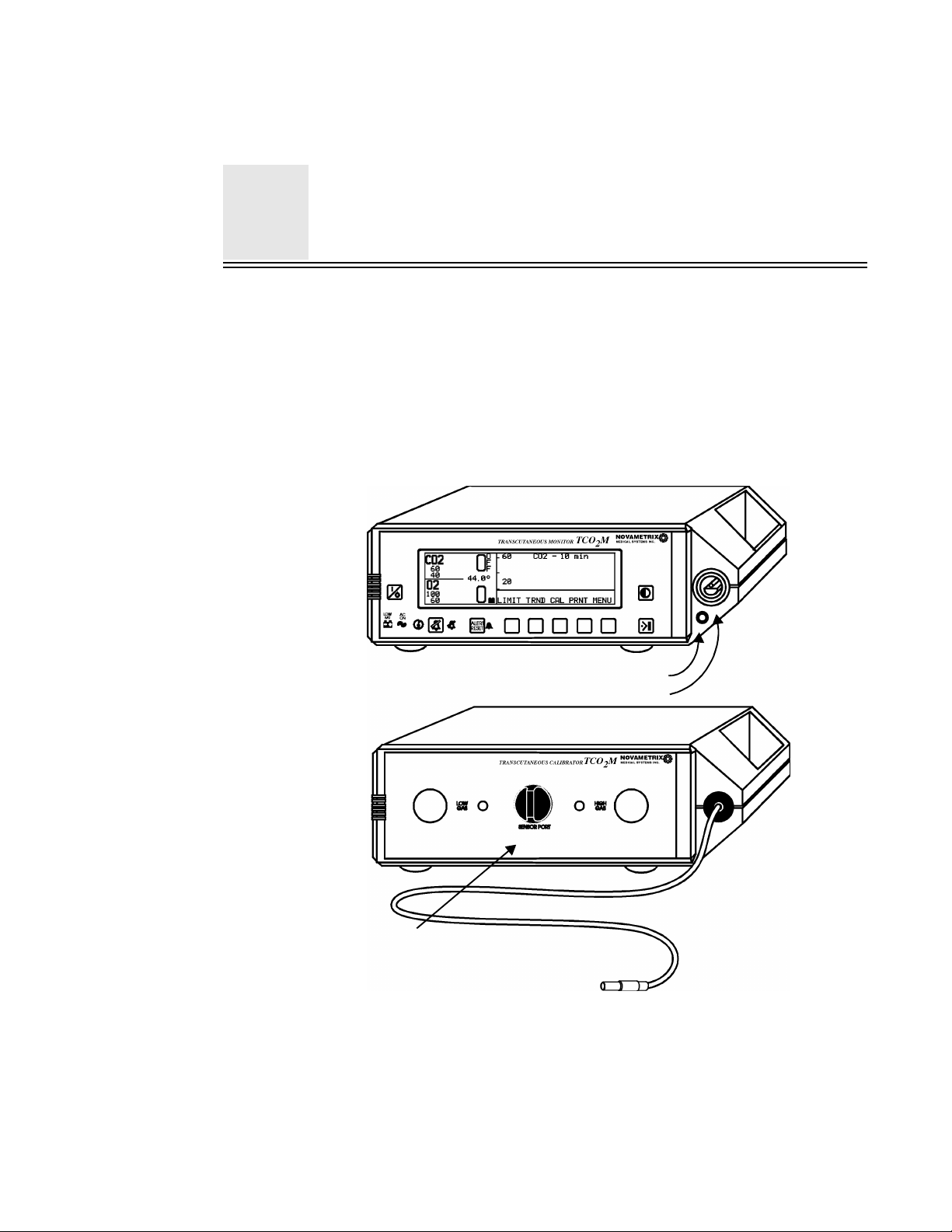
3 Quick Start Guide
This section summarizes and highlights the key steps and processes required to
properly configure the TCO
sensor, apply the sensor to the patient, handle any associated alerts, and remove the
sensor from the patient.
This section is an adjunct to other sections of this manual where these steps or
processes are explained in more detail. Refer to the appropriate sections for more
information. Use of equipment other than mentioned here may yield different results.
M® monitor for operation, connect and calibrate the
2
Calibrator connection
Sensor connection
Sensor Port
Connect to TCO
Connect Sensor
25-Mar-97 Rev. 01 TCO
1 Attach an appropriate sensor to the TCO2M’s front panel connector. The
sensor will “click” into place when properly installed.
Ensure the sensor is in good physical condition and that the NOVADISK
membrane assembly is intact and clean—use an alcohol wipe if needed.
®
M
User’s Manual9
2
M
2
Page 20
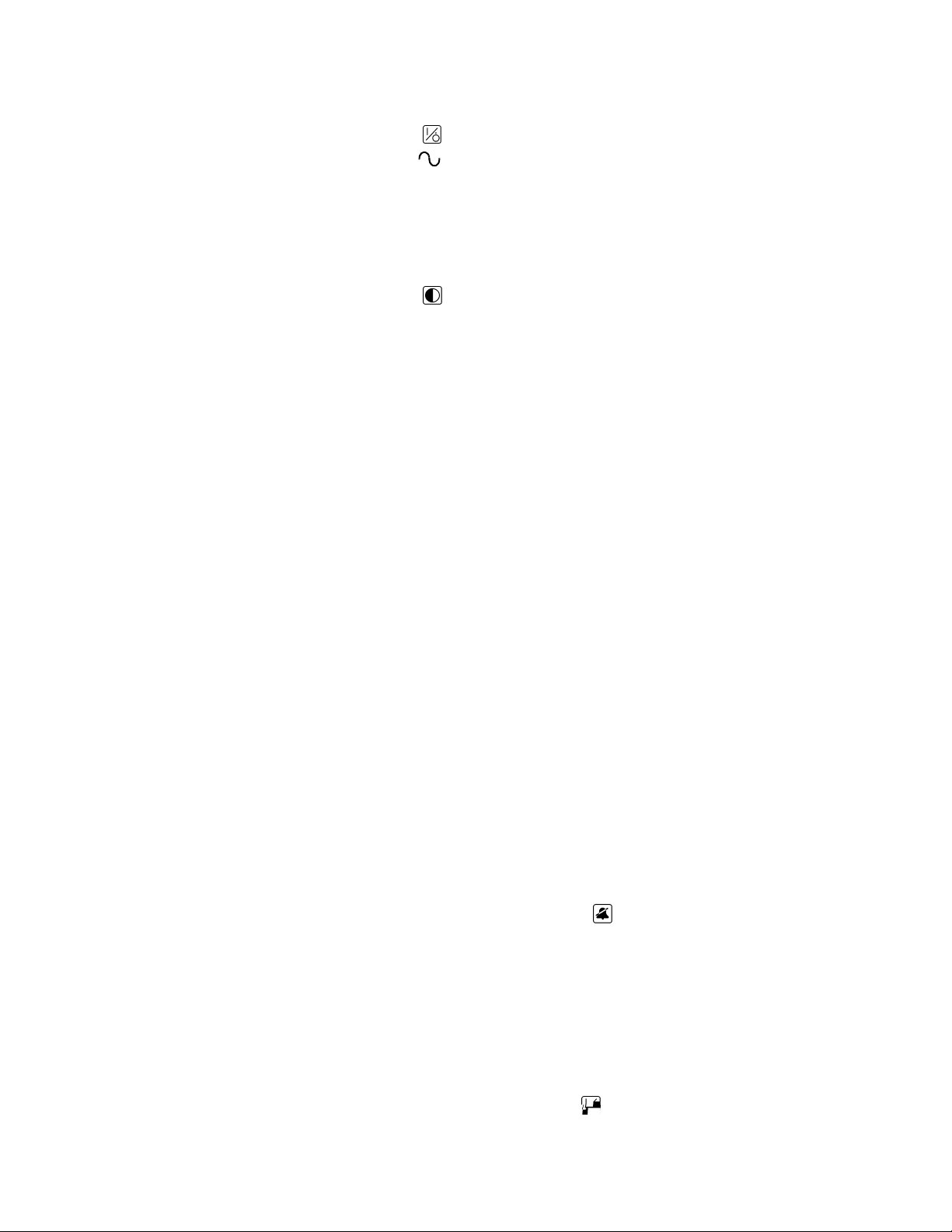
3 Quick Start Guide
Power Up 2 Press the key to turn the TCO
AC ON illuminates if the monitor is connected to the AC line and the
rear panel power switch is set to “|”. This also causes the internal battery
to charge.
A battery icon appears on the display if the monitor is operating from its
internal battery.
3 The base menu display appears after the power-up and self-test messages.
4 Press the (Contrast) key to adjust the display for optimum viewing.
M on.
2
Calibrator Setup 5 Connect the Model 868 Calibrator to the small connector on the monitor’s
front panel.
Ensure that the gas cylinders are properly installed. They are color coded
to make it easy. Check that the cylinders are not empty. Both gauges
should be registering pressure.
If using an O2 only sensor, the Model 868 Calibrator is not required.
Calibration 6 Place the sensor into the Calibrator’s Sensor Port.
If using an O2 only sensor, refer to the appropriate section of the manual
for calibration.
7 Press the CAL softkey. Verify the calibration settings, including site timer
duration and temperature are correct. Press START to begin calibration.
If calibration settings need adjustment, press SET to adjust them.
Calibration will not begin if the sensor is not yet up to operating
temperature. Wait until temperature is achieved and try calibration again.
8 When the TCO2M beeps and the CALIBRATION DONE message appears,
press RUN and remove the sensor from the calibrator.
Alert Limits 9 Verify the alert limits are properly set. If needed, press LIMITS to adjust.
Apply to Patient 10 Attach an adhesive ring to the sensor face, apply a drop of contact gel, and
apply the sensor to a properly prepared site.
Handling Alerts 11 To temporarily silence an audible alert and to keep the red alert bar from
flashing for two minutes, press the key.
12 Once the parameter comes back within limits (or limits are widened), press
ALERT RESET to clear the displayed message and flashing limit display.
Removal from
Patient
Monitor Shutdown 14 To turn the TCO
13 To remove the sensor from the skin, gently peel the adhesive ring from the
skin. Wiping the ring with water or alcohol will loosen the adhesive and aid
removal.
M off, press the key.
2
10 TCO
®
M
User’s Manual Rev. 01 25-Mar-97
2
Page 21
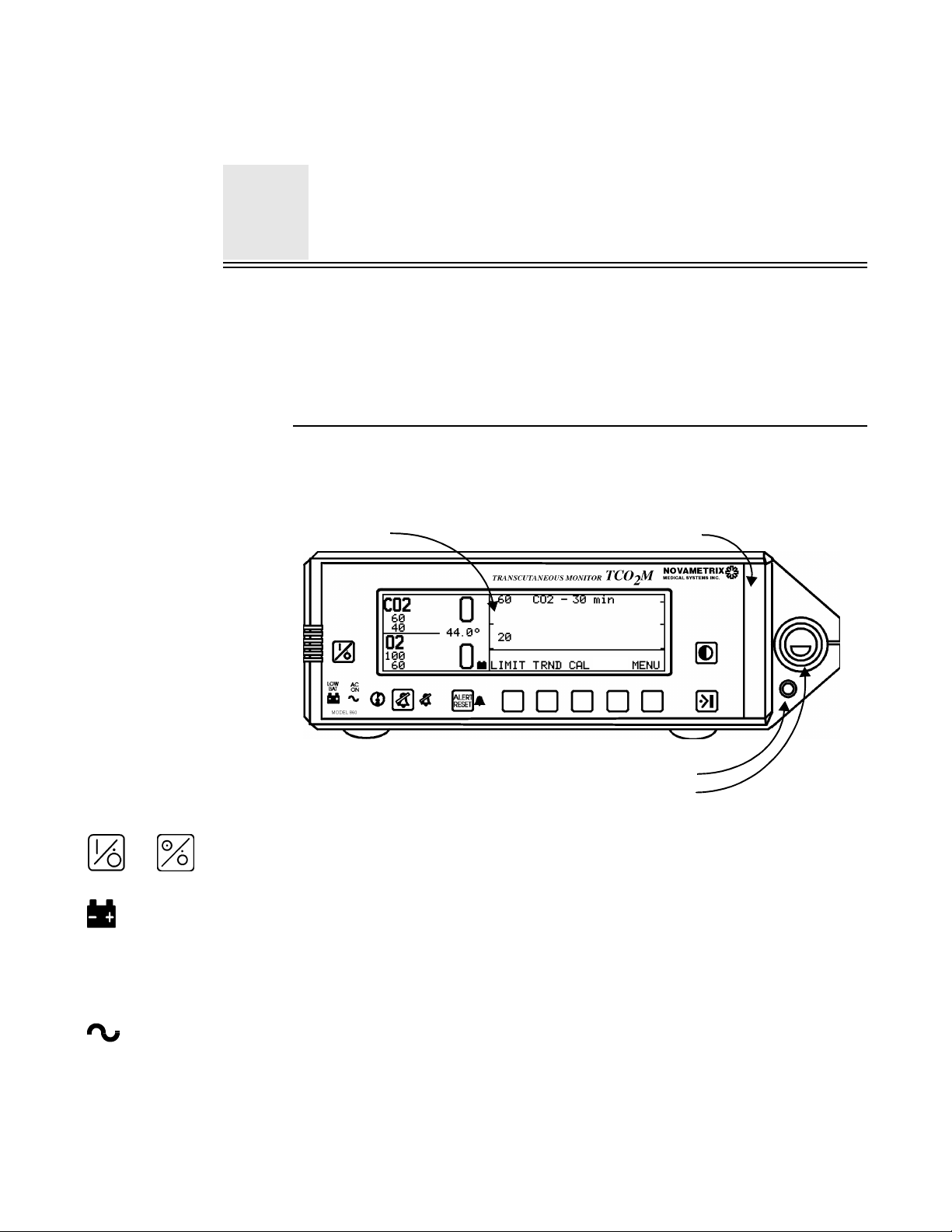
4 System Overview
This section provides an overview of the TCO2M Transcutaneous Monitoring System
including the Model 860 Monitor, Model 868 Calibrator, and transcutaneous sensors.
TCO2M Monitor Front Panel
The TCO2M Monitor, Model 860 front panel includes dedicated function keys, menu
dependent “softkeys” and illuminating icon symbols. A Red Alert Bar, sensor, and
Model 868 Calibrator input connections also appear on the front panel.
Sample Display
TCO2M Calibrator Model 868 connection
or Power Turn the monitor power on and off.
Low Bat Icon illuminates red when operating on battery power and 15 minutes of battery life
remain.
• A similar icon appears in the display when the monitor is running on battery
power and gives a visual indication of the charge left on the battery.
Red Alert Bar
Sensor input
AC ON Icon illuminates green when the monitor is connected to AC power and the rear panel
power switch is set to “|” (ON). Also indicates the battery is charging.
25-Mar-97 Rev. 01 TCO
®
M
User’s Manual11
2
Page 22
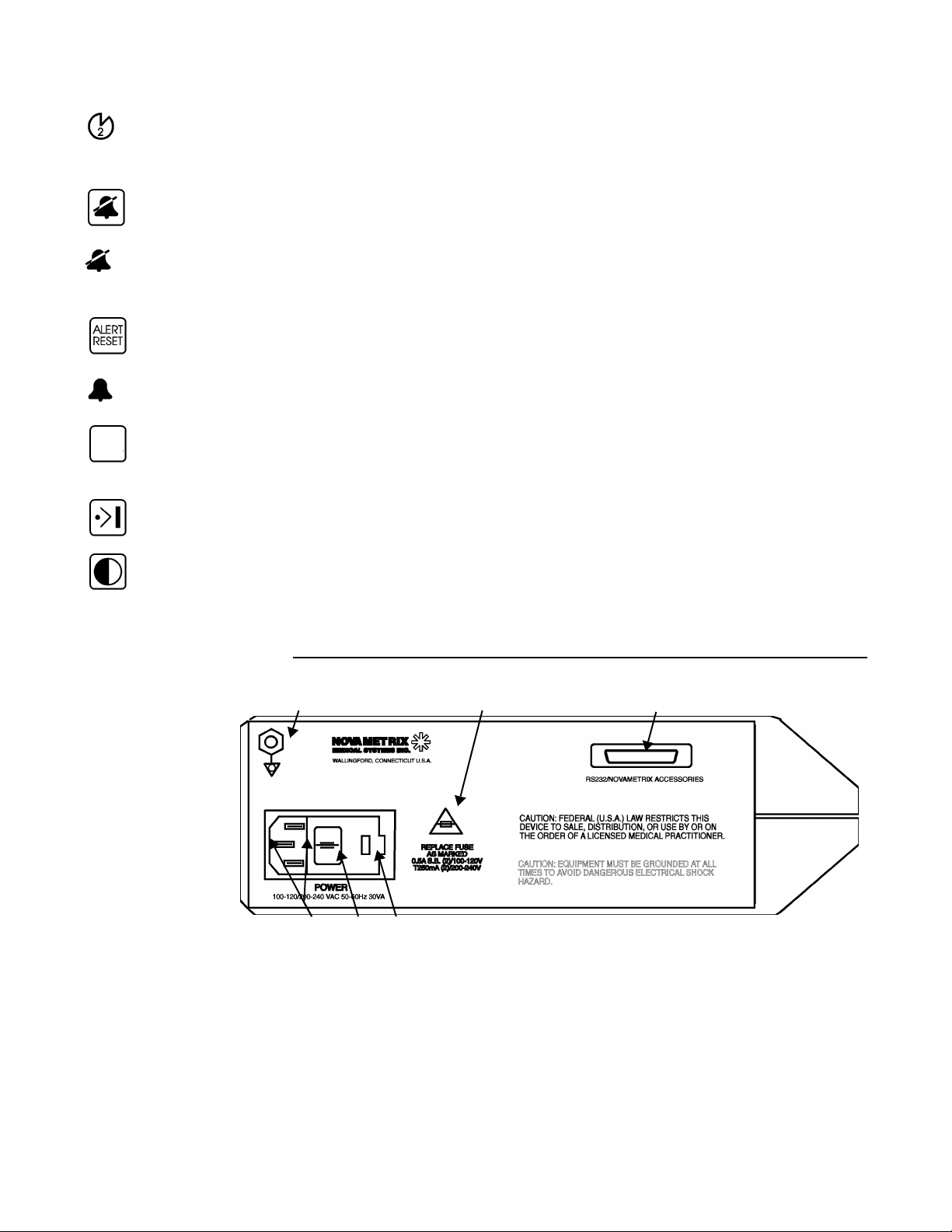
4 System Overview TCO
M Monitor Rear Panel
2
Two Minute
Silence
Icon illuminates yellow when the audio has been temporarily silenced using the Two
Minute Silence feature.
Audio key Enable or disable audible alerts.
Audio Icon Flashes yellow to indicate an Audio Off condition in which audible limit alerts will
be prevented.
Alert Reset Acknowledge and reset alerts.
Alert Icon Flashes red to indicate an alert condition.
Softkeys Five keys that function according to the command shown above each key in the
display.
Event Mark a user defined “Event” in trend memory (viewed from Trend Page).
Contrast Press to vary the display’s contrast setting for optimum viewing.
TCO2M Monitor Rear Panel
1 2
3
4 5 6
1 Ground stud. Use to connect monitor’s chassis to earth ground.
2 Indicates fuse rating information for mains fuse.
3 Data Input/Output port for external peripherals.
4 Power cord receptacle and power cord retaining clip. Plug power cord into
this receptacle. Use only hospital grade three wire plugs for connection via
supplied power cord.
12 TCO
®
M
User’s Manual Rev. 01 25-Mar-97
2
Page 23
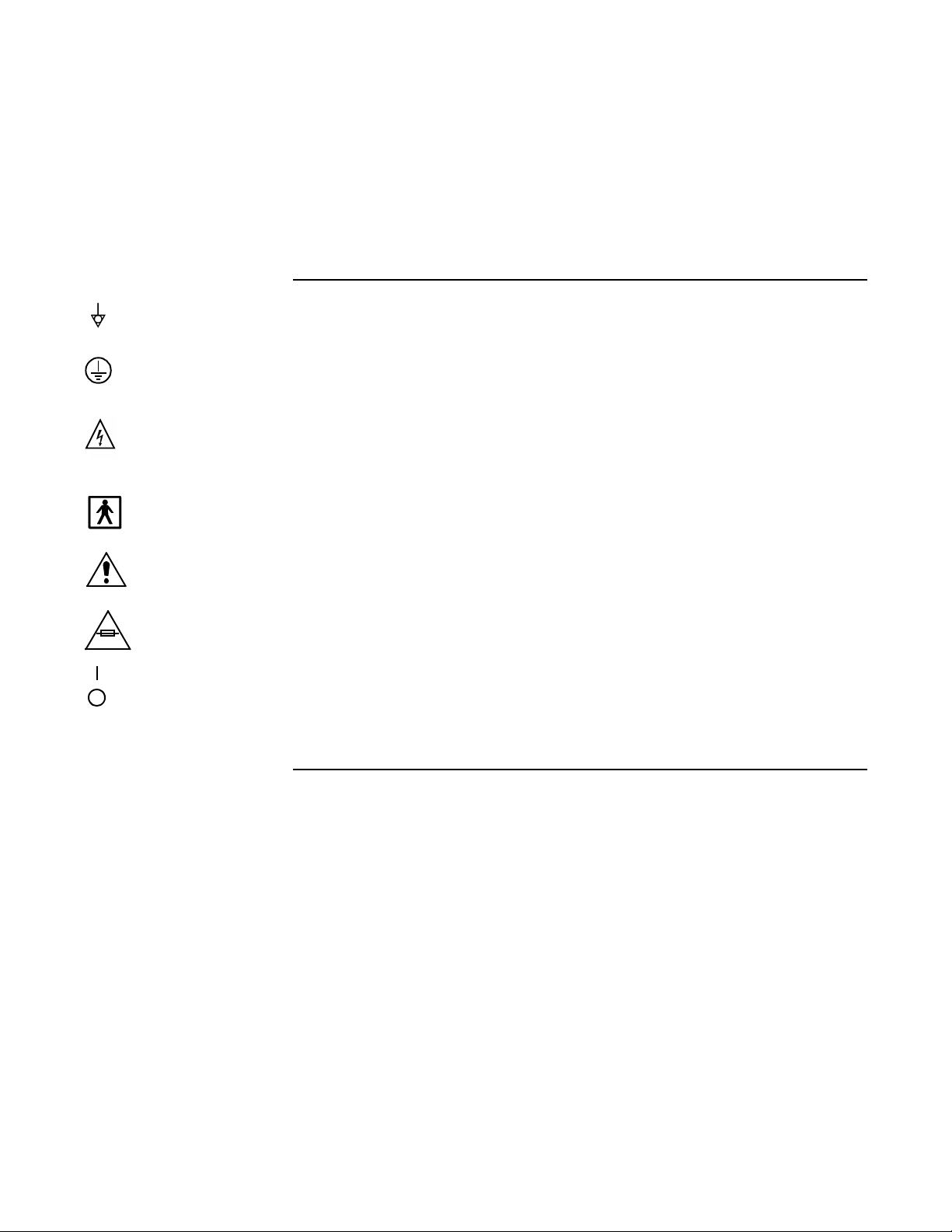
Symbols System Overview 4
5 AC Line Power (Mains) Switch. Set to “|” allows AC mains to power the
monitor, set to “O” switches AC mains power off.
6 Voltage select/fuse compartment - Sets mains operating voltage and houses
mains fuses.
Symbols
Equipotentiality Connection to monitor’s chassis.
Ground Protective earth ground connection.
Dangerous
High voltages present.
Voltage
Patient
Identifies patient isolation connection as type BF.
Isolation
Attention Consult manual for detailed information.
Mains Fuse Mains fuse rating for replacement fuses
250V
Mains Power AC mains switch “|” ON-connection to mains; “O” OFF-disconnection from mains.
TCO2M Monitor Display
The display is arranged in different sections; parameter information for PtcCO2 and
PtcO
, real time waveform display, and the menu display. A full screen trend display
2
is also available. TCO
M allows great flexibility in the way that data is displayed, so
2
25-Mar-97 Rev. 01 TCO
®
M
User’s Manual13
2
Page 24
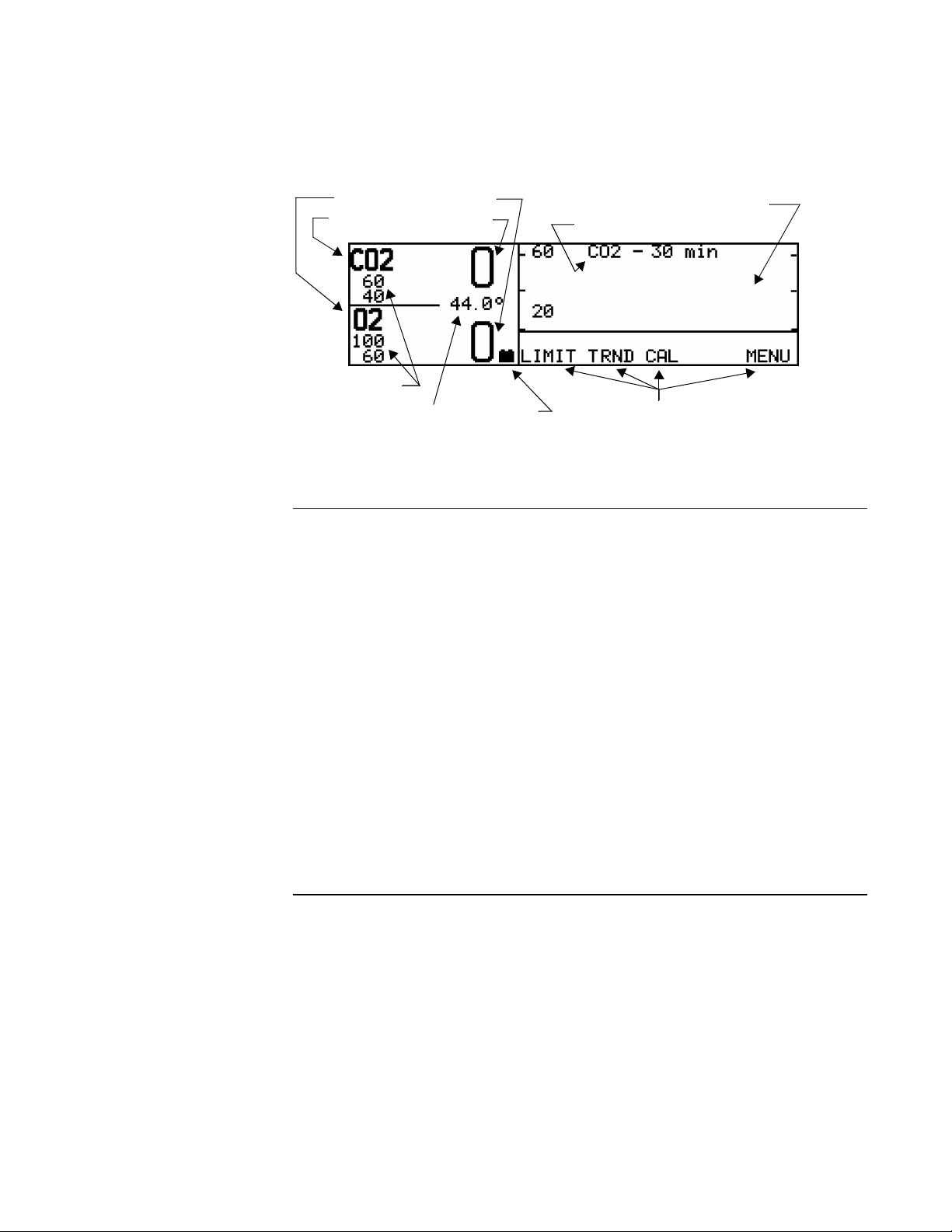
4 System Overview Transcutaneous Sensor Overview
your screen may not match this one; especially if you are using a single parameter
(CO
or O2) sensor.
2
indentifier & value
PtcO
2
PtcCO
identifier & value
2
Alert Limits
Sensor Temperature Menu softkey identifiersBattery Icon
Real Time Waveform Display
Trend Parameter & Display Time
Transcutaneous Sensor Overview
Select sensor Select a sensor based on monitoring need and availability. Several transcutaneous
sensors can be used with the TCO
split membrane
Transcutaneous O
NOVADISK 4474-00, Combination O
Sensor 6754-00, and Transcutaneous CO2 Sensor 6752-00.
2
M including; Combination O2/CO2 Sensor with
2
/CO2 Sensor 4474-39,
2
Ensure the selected sensor is mechanically sound; with no broken, frayed, or exposed
wiring. Ensure the
NOVADISK membrane assembly is intact and clean, use a alcohol
wipe to clean the sensor and membrane face if necessary. Refer to the appropriate
sections of this manual for specific sensor preparation instructions.
Connect sensor Connect a sensor to the TCO
M, by aligning the pins of the sensor connector with
2
those on the monitor’s front panel input connector and pushing the sensor connector
into place. The sensor should “click” into place when correctly seated.
TCO2M Calibrator, Model 868
The TCO2M Calibrator, Model 868 is intended to be used with the TCO2M
Transcutaneous Monitor, Model 860. The calibrator is used to expose a
transcutaneous sensor to two precision gas mixtures as part of the sensor’s
14 TCO
®
M
User’s Manual Rev. 01 25-Mar-97
2
Page 25
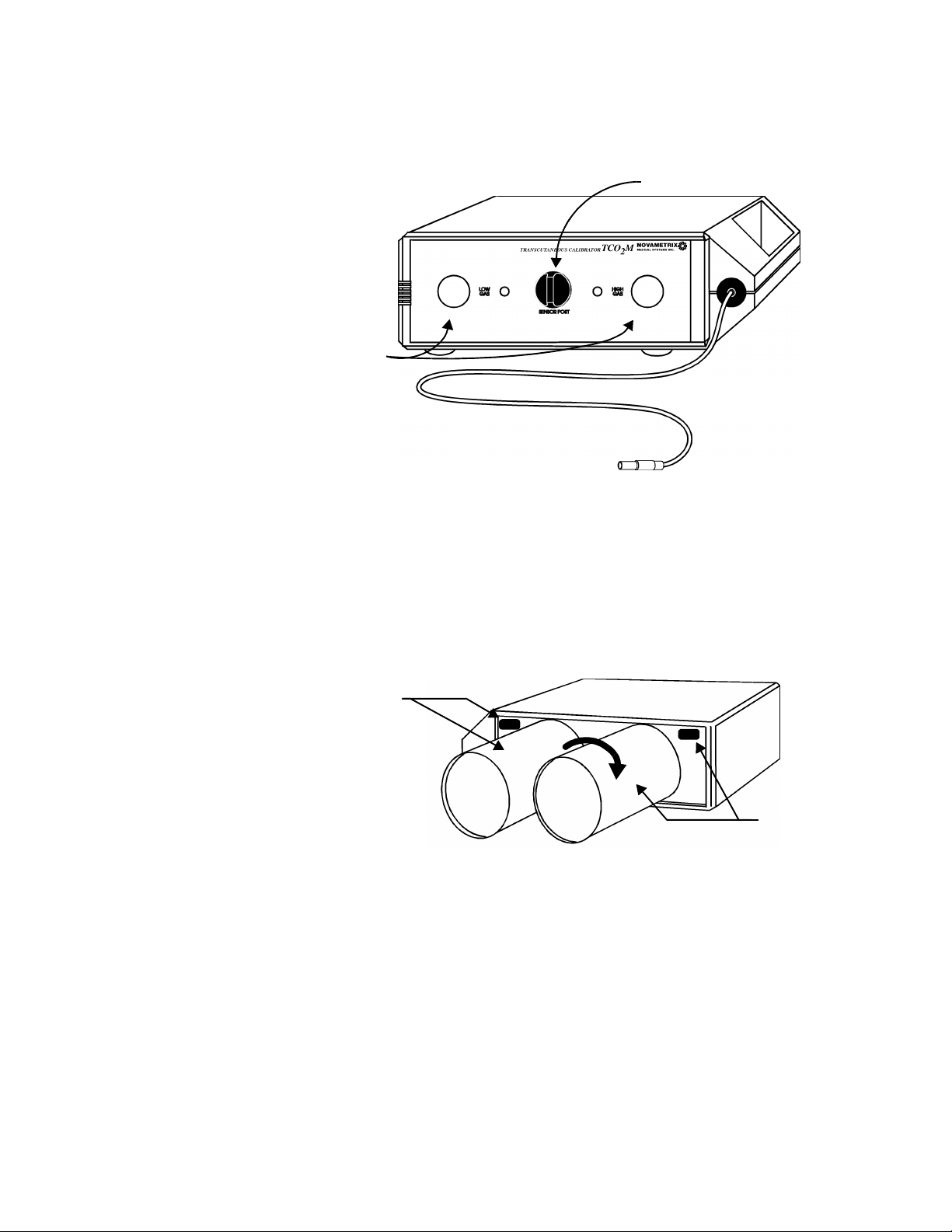
TCO2M Calibrator, Model 868 System Overview 4
calibration. The Monitor controls the actions of the Calibrator as well as providing
power to the Calibrator.
Sensor port with cover
Gas
gauges
Setting up the
Calibrator
Connection to
TCO2M
To install calibration gas cylinders:
1 Check the cylinder part number and label color against the part number and
color identifier on the rear panel.
High Point Gas
Cat. No. 8965
(Yellow)
Tighten
Low Point Gas
Cat. No. 8964
(Orange)
2 Insert a Low Point Calibration Gas (Cat. N0. 8964) cylinder into the
appropriate opening at the rear of the calibrator. Hand tighten the cylinder by
rotating it in a clockwise direction until is firmly seated against the in the
calibrator, then 1/4 turn more. The cylinder should turn easily, if not, remove
and try again. Do not force it.
3 Install High Point Calibration Gas (Cat. N0. 8965) cylinder in the same
manner.
4 Verify that both front panel pressure gages indicate pressures above zero.
25-Mar-97 Rev. 01 TCO
®
M
User’s Manual15
2
Page 26
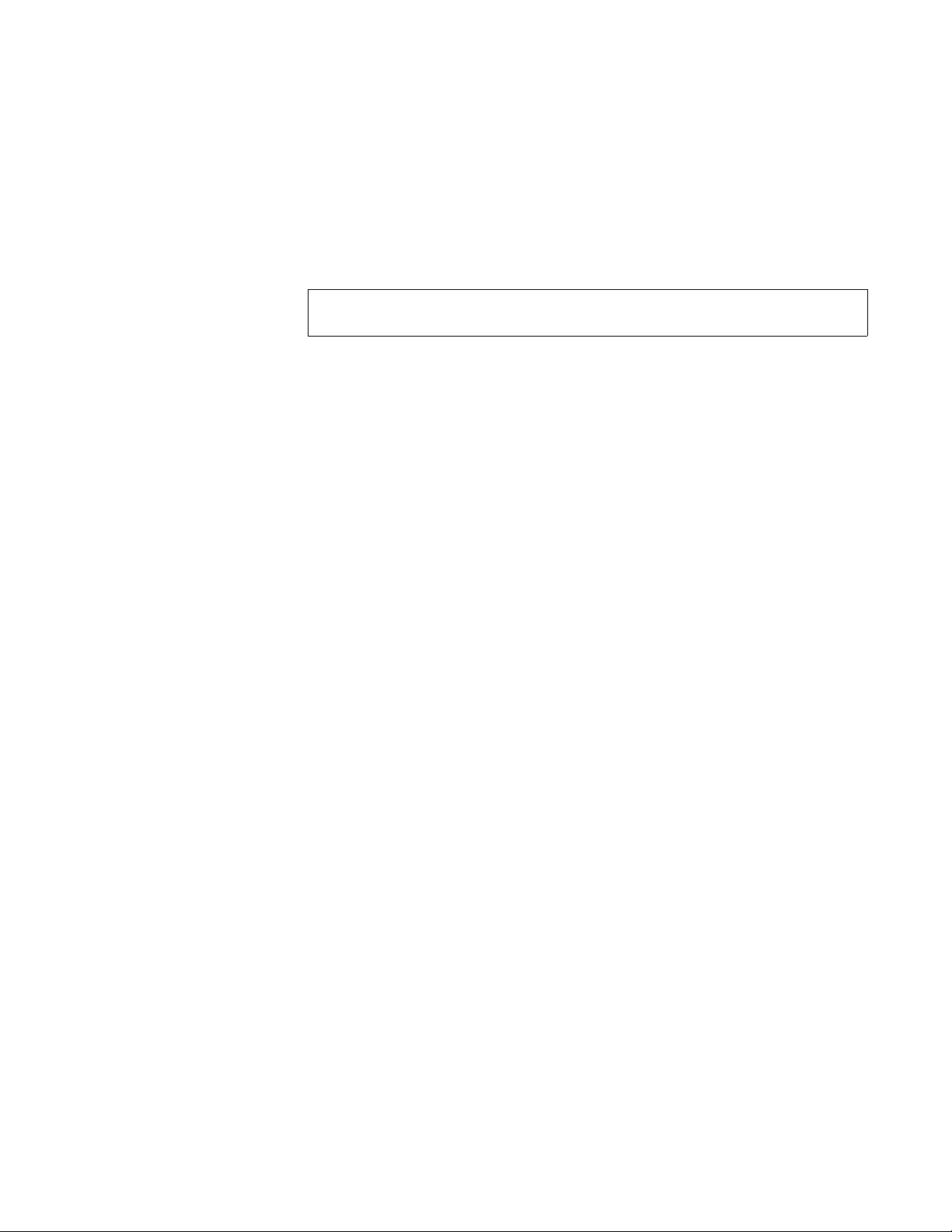
4 System Overview TCO2M Calibrator, Model 868
Disconnecting Gas
Cylinders
Connect the
calibrator
When the front panel pressure gauge reads 0 (while a cylinder is connected) the
cylinder is empty and must be replaced. Do not attempt to calibrate a sensor with an
empty cylinder.
To remove a cylinder:
1 Rotate the cylinder in a counter clockwise direction until free.
2 Dispose of cylinder in accordance to local regulations.
CAUTION: Do not attempt to refill empty cylinders or to dispose of in fire.
Refer to labeling on cylinder for proper handling and disposal.
Connect the calibrator to the TCO2M by aligning the red dot on the calibrator cable
connector with the red dot on the monitor’s front panel calibrator input connector and
pushing the calibrator connector into place. It “clicks” into place when correctly
seated.
16 TCO
®
M
User’s Manual Rev. 01 25-Mar-97
2
Page 27
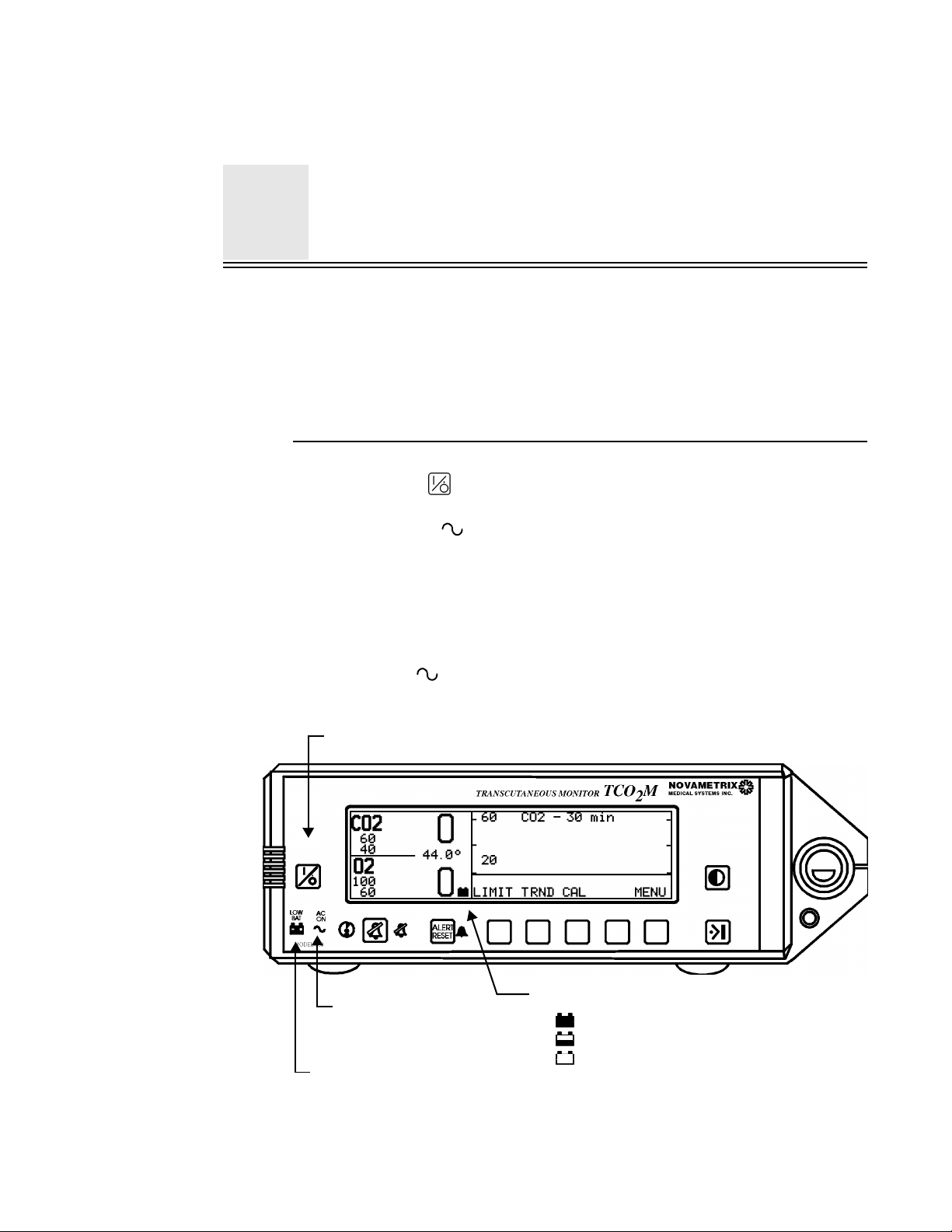
5 Operating the Monitor
This section includes information on operating the TCO2M Transcutaneous Monitor, Model
860 including power on/off and AC/Battery operation. This section also details the
monitoring of oxygen and carbon dioxide tension, and the principles of sensor operation.
TCO2M Power-up
Power On/Off Press the front panel key to turn the monitor on or off. At power-up the monitor will:
• Perform a “lamp test” where the display and indicators light
(AC ON icon will not light when powered by battery).
• Produce an audible “beep” indicating the audio is functional.
• Performs a self test; “MONITOR PERFORMING SELF TEST” is displayed.
• Display the base menu.
AC/Battery operation The TCO
panel AC ON icon illuminates green when operating from the AC line, and remains off
when TCO
Press to turn monitor on and off
Lights green when on
AC power (battery charging)
Low battery alert lights
when 15 minutes remain
M can be powered from the AC line (Mains) or from its internal battery. The front
2
M is being powered from its battery.
2
Icon appears only when on battery power
Full charge (>3 hours)
Half charge
Nearly depleted
25-Mar-97 Rev. 01 TCO
®
M
User’s Manual17
2
Page 28
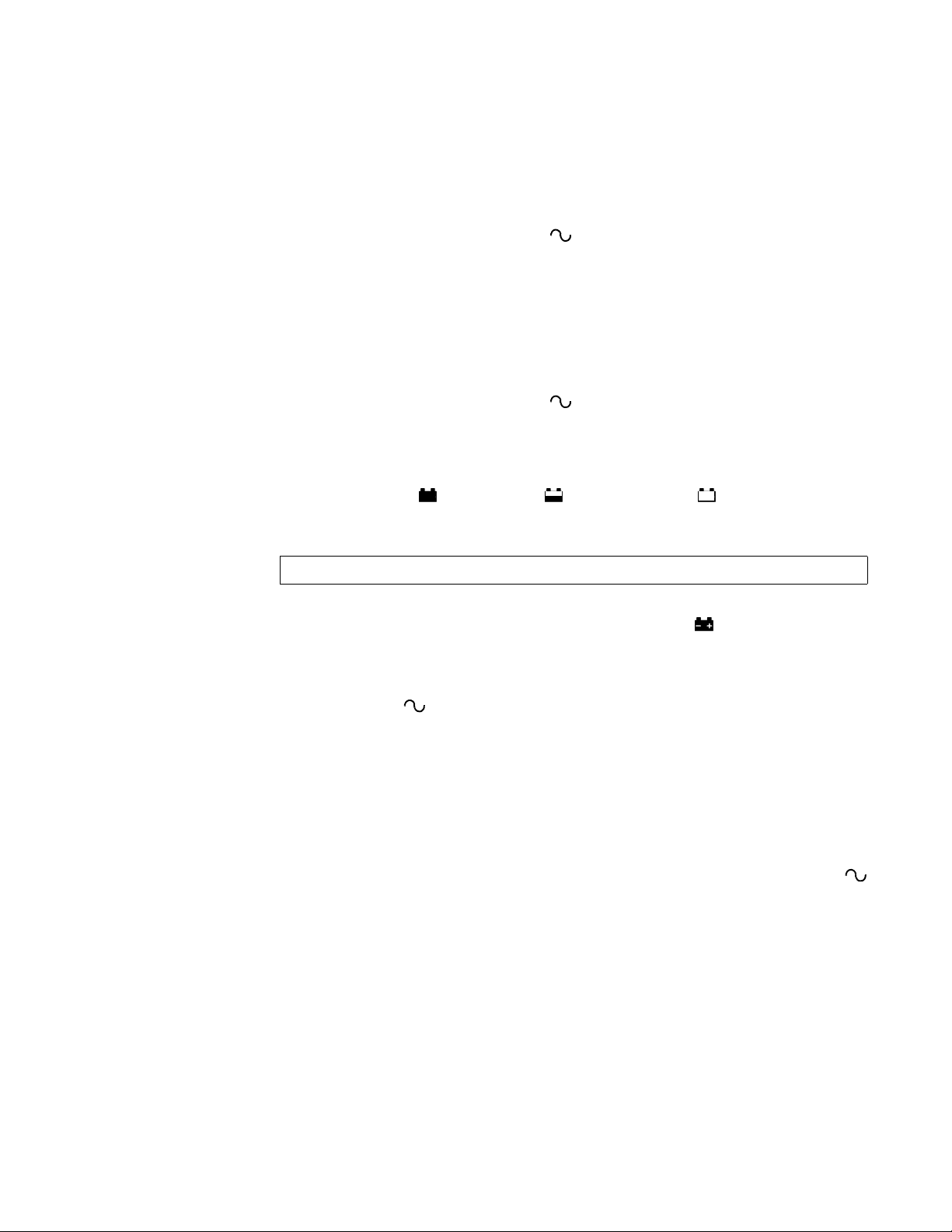
5 Operating the Monitor TCO2M Power-up
AC Line Power To power TCO2M from the AC line power source:
1 Set the rear panel power switch to the “|” (ON) position.
2 Plug the line cord into the rear panel power cord receptacle and into a
properly grounded 3-wire outlet.
3 Verify the green AC ON icon illuminates.
Battery Power To power TCO2M from its internal battery:
1 Do either or both of the following;
— Set the rear panel power switch to the “O” (OFF) position, or
— Unplug the line cord from the rear panel power cord receptacle or AC
outlet.
2 Verify the green AC ON icon is NOT illuminated.
Operating on battery A fully charged battery will power the monitor for over three hours. While on battery
power, the display shows a battery icon that “drains” as battery charge is depleted;
from a full charge , to half-charge , to nearly depleted .
power up on battery power if the battery is not sufficiently charged. See “Charging
the battery” below.
The monitor may not
NOTE: Excessive alerting reduces battery life when operating on battery power.
Low battery alert When 15 minutes of battery life remain, the LOW BAT low battery indicator
illuminates red. If the monitor continues to be powered from its internal battery for
more than 15 minutes after a low battery alert occurs, the monitor’s display blanks
except for the message
BATTERY VERY LOW PLUG IN AC POWER. All indicators
(except AC ON ) illuminate and a continuous audible tone sounds. Reconnect the
AC power or the monitor will automatically shut itself off.
Charging the battery To recharge the battery, plug in the line cord and set the rear panel power switch to
the (|) ON position. A discharged battery will be fully recharged within 12 hours. The
monitor may be operated, on AC power, while the battery is being recharged.
Long Term Storage If the TCO
M has not been used or connected to AC power (AC ON icon
2
illuminated) for an extended time (e.g., 3 months or more) allow the battery to charge
for 12 hours before use.
Battery replacement The internal TCO
M battery is not user replaceable. Should replacement become
2
necessary, contact qualified technical service personnel. Replace only with a battery
of the same type and rating.
18 TCO
®
M
User’s Manual Rev. 01 25-Mar-97
2
Page 29
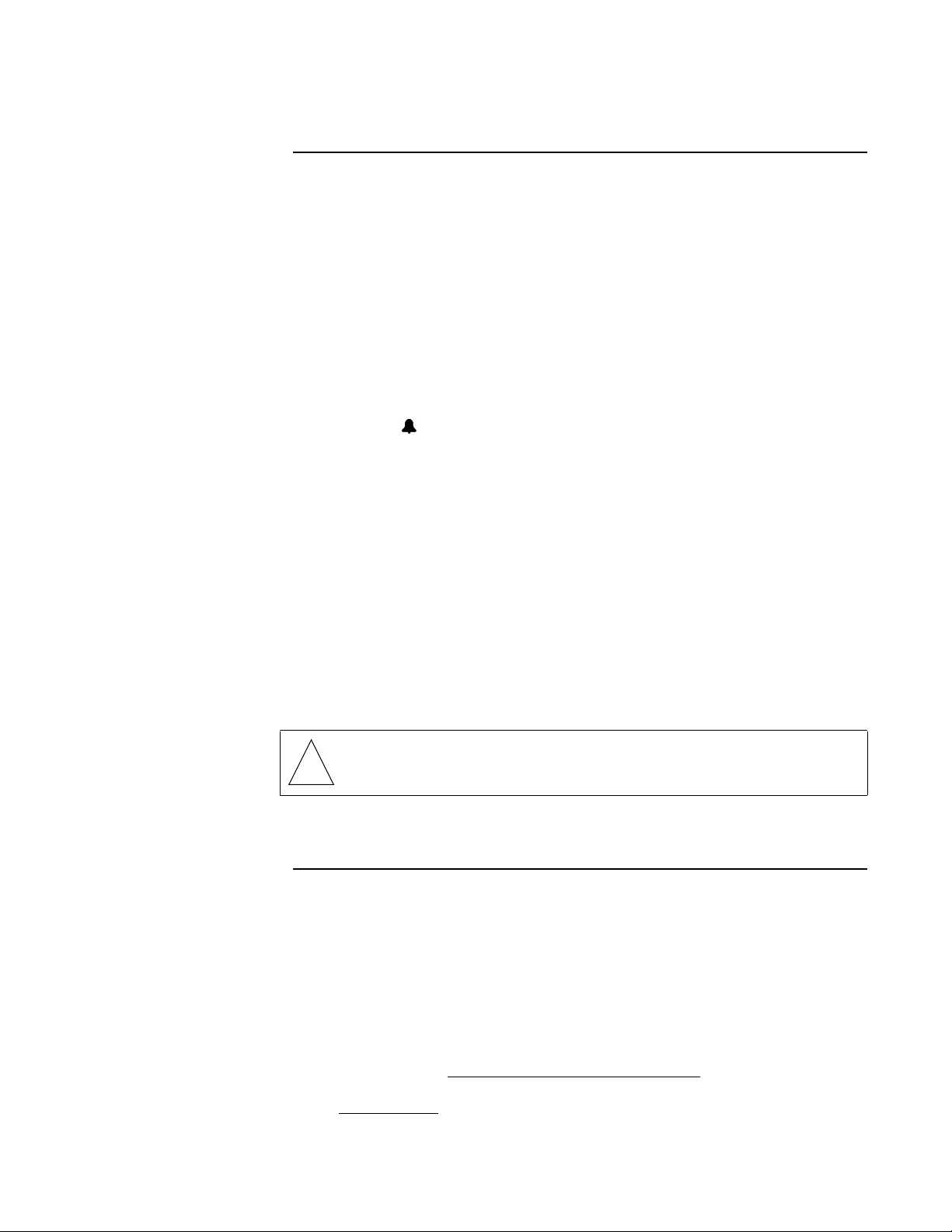
Monitoring CO2 and O2 Tension Operating the Monitor 5
!
Monitoring CO2 and O2 Tension
Sensor Stabilization After the properly membraned and calibrated sensor is appropriately applied to the
skin, the CO
value will drop from its room air value, then slowly increase to a stabilized value.
Stabilization typically occurs within 10-15 minutes.
will gradually rise from its room air value to a stabilized value. The O
2
2
Carbon Dioxide and
Oxygen Alerts
Sensor
Temperature Alerts
The TCO
M has audible and visual alerts for both carbon dioxide and oxygen
2
tension. Refer to “LIMIT — CO2 and O2 Alert Limits” on page 21.
Any time the actual sensor temperature differs from the user-selected temperature by
more than 0.2
° C, a temperature alert will occur. If a temperature alert occurs, the
alert indicator and the red alert bar start to flash. The message center displays
TEMP > 0.2° C and audible alarm (that overrides Audio Off) sounds. The visible and
audible alarms will automatically reset if the temperature returns within the 0.2
° C
limits. The temperature audio is disabled for the first three minutes after the monitor
is turned on—allowing the sensor to heat up without generating an alarm condition.
Do not confuse a Site Timer Expired induced sensor heater power shutdown with a
temperature fault. Refer to “Site Timer” on page 33.
A temperature fault condition may occur if the sensor is damaged or if the monitor
fails. The message center will display “
MONITOR ERROR TEMPR. ERR-HTR OFF”
and an audible alarm (that overrides Audio Off) will sound. The monitor will
automatically shut down the heater power to the sensor, thus eliminating the risk of a
sensor-induced heat-related skin damage. A temperature fault can only be reset by
turning the monitor off and then back on.
WARNING: If a temperature fault occurs, the sensor should
immediately be removed from the patient. Contact qualified service
personnel before putting either the monitor or sensor back into use
.
PtcCO2 Display Values
The CO2 display reading is factory set to reflect the metabolic factor for pCO2. This
means that the CO
of CO
and the anaerobic temperature coefficient induced by the application of a
2
heated sensor. The CO
significantly greater than the pCO
• Anaerobic temperature coefficient of blood for carbon dioxide.
1. Monaco, F., McQuitty, J.C., Nickerson, B.G. Calibration of a Heated Transcutaneous CO2 Electrode to Reflect Ar-
2. Am. Rev. Resp. Dis. 1983; 127:322.
terial CO
25-Mar-97 Rev. 01 TCO
values have been adjusted for the increased metabolic production
2
value measured with a heated transcutaneous sensor is
2
in the arteries for the following reasons:
2
®
M
User’s Manual19
2
1
Page 30
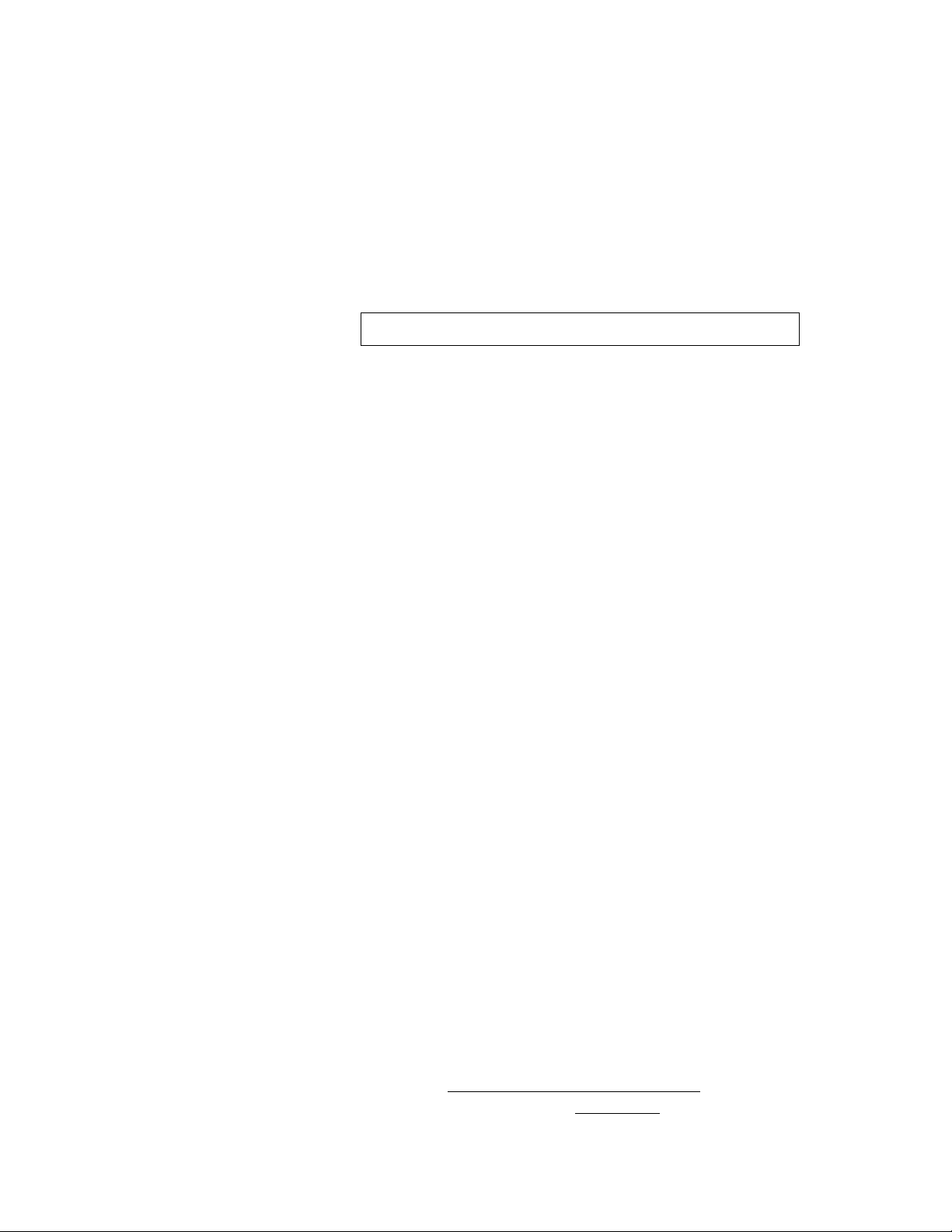
5 Operating the Monitor PtcCO2 Display Values
• Increased local CO2 production due to increased metabolism of heated
epidermal tissue beneath the sensor.
• The arteriole-cellular CO
The TCO
M automatically corrects the PtcCO2 during patient monitoring (not during
2
difference.
2
sensor calibration) to compensate for these metabolic factors related to the
temperature effect and CO
following formula;
2
pCO2(37°C) = PtcCO2 × (10
production. The correction is accomplished via the
2
0.019× (37-Tsensor °C)
) - 4
pCO2(37° C) - PtcCO2 value in mmHg corrected to 37° C
assuming a patient temp of 37
PtcCO
- value of PtcCO2 in mmHg measured by the sensor
2
° C
If the correction factor has been disabled, the message “OFF” (metabolic correction
factor off) flashes beside and to the right of the displayed CO
value. Refer to
2
“Metabolic Correction Factor” on page 67 for details.
20 TCO
2. Severinghaus, J.W. Transcutaneous Blood Gas Analysis Respiratory Care 1983; 27(2): 152
®
M
User’s Manual Rev. 01 25-Mar-97
2
Page 31

6 Menu Operation and Setup
The TCO2M uses a simple menu system with helpful messages to guide the user
through setup and alert conditions. To operate the menu system, press the softkey
beneath the desired menu command. System prompts and alert messages are
displayed in the “Message Center” above the menu commands.
LIMIT TRND CALMENU
Message Center (top line)
Menu commands
Softkeys
Menu Structure
The TCO2M menu structure is divided into two parts; the User and Advanced menus.
The User menu includes basic menu commands needed to operate the monitor on a
daily basis. The Advanced menu contains setup/configuration commands that affect
how the system operates, but that are typically not used in everyday monitoring. The
User menu commands are detailed below. The Advanced menu commands are
detailed in “Advanced Controls and Features” on page 63.
LIMIT — CO2 and O2 Alert Limits
The TCO2M has audible and visual alerts for both carbon dioxide and oxygen
tension. The TCO
alert options.
M is very flexible in handling alerts because it provides several
2
25-Mar-97 Rev. 01 TCO
®
M
User’s Manual21
2
Page 32

6 Menu Operation and Setup LIMIT — CO2 and O2 Alert Limits
• Alert limits can be adjusted manually or automatically with the Auto Alerts
feature.
• Each individual limit may be turned off.
• Limit alerts require user action to be reset; but can be set to automatically
reset.
• Alert limit settings are retained in memory and restored each time the
monitor is turned on; but the monitor can be set to power up each time using
default settings.
• Audible alerts are delayed 10 seconds from the occurrence of a limit alert;
but the delay can be eliminated to allow instant activation.
• Audible alert volume can be adjusted.
• The audible alert and red alert bar suppressed for two or ten minutes.
• Audible alerts can be suppressed altogether via the Audio Off feature; and
the Audio Off feature can itself be disabled if suppressing audible alerts is
undesired.
• The red alert bar stops flashing automatically if the parameter that caused a
limit alert returns within its limits but it can instead be set to continue
flashing until the user presses
turned off altogether.
ALERT RESET, or the red alert bar can be
Set Alert Limits To set the CO
1 Press LIMIT and SET ALERT LIMITS appears.
LIMIT TRND CALMENU
2 Use the SEL key to move the (left pointing arrow) to highlight a limit value.
3 Use the ↑ and ↓ (up/down arrows) to increase/decrease the limit value.
The monitor will not allow a parameter’s high and low limits to be set within
5 mmHg (0.5 kPa) of each other. If the lower limit is raised to within 5
mmHg of the upper limit, the upper limit will automatically increase to
maintain the 5 mmHg difference. If the upper limit is adjusted downward to
within 5 mmHg of the lower limit, the lower limit will automatically decrease
to maintain the 5 mmHg difference.
Decreasing an upper limit below 5 or a lower limit below 1 causes that limit
to be turned OFF. If alert limits are displayed the limit shows as OFF; if alert
limits are not displayed, the message center indicates that the alert is
turned off.
and O2 alert limits:
2
CO2 ↑ 60
↓ 40
O2
↑ 100
↓ 60
SET ALERT LIMITS
RUNSEL
Select Increase Decrease
↑ ↓ AUTO
22 TCO
4 Press RUN to return to the main menu.
®
M
User’s Manual Rev. 01 25-Mar-97
2
Page 33

LIMIT — CO2 and O2 Alert Limits Menu Operation and Setup 6
Auto Alert Limits Auto Alerts allow the user to bracket alert limits about the CO2 and O2 display values.
To set Auto Alert Limits:
1 Press LIMIT and SET ALERT LIMITS appears
2 Press AUTO. The alerts are bracketed about the display value.
CO2 ↑ 60
↓ 40
O2
↑ 100
↓ 60
SET ALERT LIMITS
LIMIT TRND CALMENU
RUNSEL
Auto alerts are bracketed about the display value for CO2 and O2. If one or both
parameters is displaying a value less than 10 mmHg (1 kPa) when AUTO is pressed,
the message NOT ENOUGH DATA TO SET AUTO LIMITS is briefly displayed and that
parameter’s limits are not adjusted; however, the other parameter’s limits will be
adjusted.
↑ ↓ AUTO
Carbon Dioxide Auto Alert-Limit Determinations:
PtcCO2 Display Value PtcCO2 Limit Setting
PtcCO
≤ 10 mmHg no change
2
10 mmHg < PtcCO
PtcCO
> 40 mmHg PtcCO
2
< 41 mmHg PtcCO
2
± (PtcCO
2
± 10 mmHg
2
/4) mmHg
2
Oxygen Auto Alert-Limit Determinations:
PtcO
Display Value PtcO2 Limit Setting
2
PtcO
≤ 10 mmHg no change
2
10 mmHg < PtcO
PtcO
> 100 mmHg PtcO
2
< 101 mmHg PtcO
2
± 10 mmHg
2
± 20 mmHg
2
Limit Alerts Definitions: Limit Alerts—audible and visible signals from the monitor, are
generated in response to CO
maximum and minimum allowable values for CO
If the PtcCO
or PtcO2 value violates an alert limit setting;
2
or O2 values outside the range of the Alert Limits—the
2
or O2.
2
• The violated alert limit (if displayed) starts to flash. If limit values are not
displayed, an
↑ or ↓ arrow flashes beside the CO
or O2 display identifier.
2
• The red (bell-shaped) indicator beside the ALERT RESET key flashes.
• A message flashes in the Message Center (e.g., CO2-LOW).
If the value returns within its limits within 10 seconds (if 10 sec alert delay is on);
• The red indicator, violated limit display and alert message stop flashing.
If the limit alert lasts for more than 10 seconds (or the 10 sec alert delay is off);
25-Mar-97 Rev. 01 TCO
®
M
User’s Manual23
2
Page 34

6 Menu Operation and Setup TRND — Real time trend displays
Low End Point
Scale Span Here is ∆40 torr
Select a parameter to trend
• An audible alarm will sound and the red alert bar flashes. Two Minute
Silence, Audio Off and Alert Delay will suppress the audible alert. Two
Minute Silence and Alert Delay will suppress the flashing red alert bar.
If the value returns within limits after 10 seconds of alerting
• The audible alarm and red alert bar will turn off.
• The red indicator and violated limit display (value or arrow) continue to
flash until the user presses the ALERT RESET key. (This allows the user to
determine which limit was violated.)
TRND — Real time trend displays
Real Time Trend The TCO2M can display real time graphic trends of CO2, O2 and Local Power data.
The user can easily customize the real time trends to show the most recent 10, 20 or
30 minutes of CO
needed.
, O2 or Local Power data, and to change the vertical scale as
2
Show CO
Vertical Scale
High End Point
Vertical Scale
/O2/LP To change real time graphic trend to reflect CO2, O2, or LP data:
2
1 Press TRND and SELECT TREND DISPLAY appears.
2 Press CO2, O2 or LP to select the desired parameter.
The softkey for the currently displayed parameter flashes.
LIMIT TRND CALMENU
Displayed Time Scale
(Real Time Trend Display)
SELECT TREND DISPLAY
RUNFULLCO2O2LP
3 Press RUN to return to the base menu.
Set Trend Time To change real time graphic trend time scale:
1 Press TRND and SELECT TREND DISPLAY appears.
24 TCO
®
M
User’s Manual Rev. 01 25-Mar-97
2
Page 35

TRND — Real time trend displays Menu Operation and Setup 6
then press & hold
Press twice Select time
Select time
then press and hold
2 Press and hold CO2, O2 or LP until ADJUST TREND SETTINGS appears.
SELECT TREND DISPLAY
LIMIT TRND CALMENU
RUNFULLCO2O2LP
Select a parameter,
3 If in Step 2, you pressed CO2 or O2, now press SEL twice to highlight TIME.
Press ↑ or ↓ (up/down arrows) to select a 10, 20, or 30 minute time scale.
Skip to Step 5.
REAL TIME TREND - CO2
SCALE:
HI/LO: 060/020
TIME: 30 minutes
ADJUST TREND SETTINGS
RUNSEL
∆040 torr
↑ ↓ PREV
REAL TIME TREND - CO2
SCALE:
HI/LO: 060/020
TIME: 30 minutes
ADJUST TREND SETTINGS
RUNSEL
4 If in Step 2, you pressed LP, now press TIME repeatedly to select a 10, 20,
or 30 minute time scale.
LP=+117mWLPR = 000mW
RUNSETTIMEPREV
5 Press RUN to return to the base menu.
Set CO2/O2 scale To change the real time graphic trend scale for CO2 or O2:
1 Press TRND and SELECT TREND DISPLAY appears.
∆040 torr
↑ ↓ PREV
2 Press and hold CO2 or O2 until ADJUST TREND SETTINGS appears.
SELECT TREND DISPLAY
LIMIT TRND CALMENU
RUNFULLCO2O2LP
3 To change the scale, press the ↑ or ↓ (up/down arrows) to select the desired
delta—the distance between HI and LOW values.
25-Mar-97 Rev. 01 TCO
Select parameter
®
M
User’s Manual25
2
Page 36

6 Menu Operation and Setup TRND — Real time trend displays
The vertical scale changes in units of 40 (e.g., 40, 80 120, etc.).The actual
start and end points are determined by the HI/LO selection detailed next.
REAL TIME TREND - CO2
SCALE:
HI/LO: 060/020
TIME: 30 minutes
ADJUST TREND SETTINGS
RUNSEL
∆040 torr
↑ ↓ PREV
4 To change the actual HI and LOW scale values, press SEL to highlight HI/
and then press the ↑ or ↓ (up/down arrows) to select the desired points
LO
on the scale.
The selected scale requires a start and stop point for display on the vertical
axis. These points can be adjusted here. The end points for the vertical
axis will change keeping the chosen scale as the determining factor of the
high and low values. For example; if the scale is set at 40, the HI/LO values
will always be 40 units part, the high end point will be 40 units higher than
the low point.
REAL TIME TREND - CO2
SCALE:
HI/LO: 060/020
TIME: 30 minutes
ADJUST TREND SETTINGS
RUNSEL
∆040 torr
↑ ↓ PREV
REAL TIME TREND - CO2
SCALE:
HI/LO: 060/020
TIME: 30 minutes
ADJUST TREND SETTINGS
RUNSEL
∆040 torr
↑ ↓ PREV
Local Power
(LP and LPR)
5 Press RUN to return to the base menu.
Once the sensor is stabilized on the skin, the Local Power Reference (LPR) can be
set. The LPR shows the amount of electrical power required by the sensor to maintain
its operating temperature. The unit of power measure is the milliwatt (mW). Once set,
the LPR value will not vary until a new value is set by the user (see below). Any realtime fluctuations to the LPR value (caused by changes in heater power requirements)
are displayed as a plus or minus value in the Local Power (LP) display and in the real
time LP trend as values above (more power) and below (less power) the centerline
(the LPR value).
1
To set the local power reference:
1. For further information refer to; Peabody, J.L. Willis, M.M. et al. Reliability of Skin (tc)PO2 Electrode Heating Power
as a Continuous Noninvasive Monitor of Mean Arterial Pressure in Sick Newborns. Continuous Transcutaneous Blood
Gas Monitoring 1979: 127-133. Refer also to; A User’s Guide to Transcutaneous Gas Monitoring Novametrix Medical
Systems Inc., Medical Education Division, September 1983.
26 TCO
®
M
User’s Manual Rev. 01 25-Mar-97
2
Page 37

TRND — Trend Page (stored trend memory) displays Menu Operation and Setup 6
Press & Hold
Set LP value as new LPR value
1 Press TRND and SELECT TREND DISPLAY appears.
SELECT TREND DISPLAY
LIMIT TRND CALMENU
RUNFULLCO2O2LP
2 Press and hold the LP softkey until the LP and LPR values appear.
3 Press SET to set the local power reference.
LP=+117mWLPR = 000mW
RUNSETTIMEPREV
LP=+000mWLPR = 117mW
RUNSETTIMEPREV
4 Press RUN to return to the base menu.
TRND — Trend Page (stored trend memory) displays
The TCO2M maintains trend information for CO2, O2, and local heater power. The
24-hour battery backed trend memory is continually and automatically updated every
eight seconds. Trend displays are user selectable to show any 12, 8, 4, or 2 hour, or
30 minute portion of trend memory as a graphical trend or histogram. User selected
“Events” are stored in trend memory and displayed. Trend memory can be erased via
the monitor startup or Trend Page menus—trend memory is not erased by a simple
power off-power on cycle.
Month and Date Time
Cursor
Values at Cursor location
Trend Identifier &
Alert Messages
Power On/Off indicator
Event marked
Trend Duration
New trend data is continually collected and enters the graph from the right—pushing
older already displayed data towards the left. (If less than 12 hours of data have been
collected, the graph will be shortened accordingly.) Points in the trend where the
monitor was turned off are indicated by dotted vertical lines.
25-Mar-97 Rev. 01 TCO
Moves Cursor Left/Right
®
M
User’s Manual27
2
Page 38

6 Menu Operation and Setup TRND — Trend Page (stored trend memory) displays
A cursor, the dashed vertical line flashing in the display, can be moved along the time
base to display the CO
cursor is controlled by left and right arrow keys. Press and hold the softkey to increase
cursor speed.
Information displayed above the graph is specific to the data at the cursor. The
information above the graph includes; the date in the form
time in 24 hour format in the form
mmHg or kPa as the monitor is configured, and LP in mW.
EVENT is displayed when the cursor is moved over a area in the trend where an
Event was marked by the user.
The TCO2M continues uninterrupted patient monitoring while displaying trends.
Alerts that occur are identified in the lower left corner of the trend page display.
If no keys are pressed for 5 minutes, the base menu replaces the trend display.
, O2, and local power value at any point in the trend. The
2
DDMMMYY (30SEP96), the
HH:MM:SS (13:30:00 = 1:30 p.m.), CO2 and O2 in
Show trend page To display the full trend page:
1 Press the TRND softkey and SELECT TREND DISPLAY appears.
2 Press FULL and the Trend Page display appears.
LIMIT TRND CALMENU
3 Press RUN to return to the base menu.
Moving in trend To navigate through the trend page display:
1 Display the trend page (press TRND then FULL).
2 Move the cursor by pressing the <- or -> (arrow keys) to the desired time.
Press the <- (arrow left) key to move the cursor towards older data.
Press the -> (arrow right) key to move the cursor towards more recent data.
TREND-CO2 12HrRUN EXPAND<-->NEXT
Information displayed above the graph is specific to the data at the
cursor—the flashing dashed vertical line in the display.
SELECT TREND DISPLAY
RUNFULLCO2O2LP
older newer
28 TCO
3 Press the EXPAND softkey.
Successive presses of the EXPAND key cycles through the 12, 8, 4 and 2
hour and 30 minute trend displays. Expansion occurs about the cursor.
4 Use the arrow keys to fine tune the cursor to the desired location in the trend.
®
M
User’s Manual Rev. 01 25-Mar-97
2
Page 39

TRND — Trend Page (stored trend memory) displays Menu Operation and Setup 6
5 Press RUN to return to the base menu.
Select trend page
parameter
When first selected, the trend page will display the same parameter as displayed by
the real time trend. The user can change the trend page to display LP as well as CO
or O2 (provided the sensor in use supports those parameters).
To change to the trend page display parameter:
1 Display the trend page (press TRND then FULL).
2 Press NEXT. The available trend page parameters are listed.
3 Press the CO2, O2, or LP key to display that parameter in the trend page.
CO2 Displayed
O2 Displayed
LP Displayed
TREND-CO212HrRUNSCALEO2LPNEXT
TREND-O212HrRUNSCALECO2LPNEXT
TREND-LP12HrRUNSCALECO2O2NEXT
Select trend scale Each of the trend page supported parameters, CO2, O2 and LP, can be viewed using
a “half” or “full” scale display setting. Each parameter scale is independent of the
others.
To change the trend page display scale of a parameter.
2
1 Display the trend page and select the parameter you desire.
2 Press NEXT.
3 Press SCALE and then select either the HALF or FULL scale setting.
CO2: Half 0-60, Full 0-100. O2 and LP: Half 0-100, Full 0-200
TREND-CO212HrRUNSCALEO2LPNEXT
TREND-CO2HALFFULL
Show histogram The histogram display provides a tabulated summary of CO2 and O2 trend data.
The histogram display reflects the currently selected graphical trend expansion
setting. For example, if the graphic display is set to 12 hours, the resulting histogram
will also reflect that 12 hours; and if the graphic display is set to 30 minutes, the
resulting histogram only uses those 30 minutes as the basis for its tabulations. The
top line of the histogram display shows the start and stop dates and times (24 hour
format) used to tabulate the data.
25-Mar-97 Rev. 01 TCO
®
M
User’s Manual29
2
Page 40

6 Menu Operation and Setup TRND — Trend Page (stored trend memory) displays
CO2 and O2 data is tabulated into six categories. Each category represents a range of
possible values. For each category, a bar graph is drawn showing the percentage of
the total time the parameter was within the category. To the right of the bar graphs are
numerical tabulations also showing how long the parameter was within that category.
(Rounding errors may keep the total from being 100%).
Tabulation Start Time/Date
Identifier &
Alert Messages
Categories
Histogram Duration
Tabulation Stop Time/Date
% time in category
Graphic, % time in category
To view the histogram page:
1 Press the TRND softkey and SELECT TREND DISPLAY appears.
2 Press FULL and the Trend Page display appears.
3 Press NEXT twice.
4 Press HIST (histogram) and the histogram page appears.
TREND-CO2 12HrRUNERASEHISTNEXT
5 Press PREV to return to the trend page display
- or Press RUN to return to the base menu.
Erase trend memory To erase the stored trends:
1 Press the TRND softkey and SELECT TREND DISPLAY appears.
2 Press FULL and the Trend Page display appears.
3 Press NEXT twice.
30 TCO
®
M
User’s Manual Rev. 01 25-Mar-97
2
Page 41

CAL — Sensor calibration Menu Operation and Setup 6
4 Press ERASE and ERASE STORED TRENDS? appears.
TREND-CO2 12HrRUNERASEHISTNEXT
ERASE STORED TRENDS?YESNO
5 Press YES to permanently erase the contents of the trend memory
- or Press NO to cancel the function and leave trend memory intact.
If YES, then ERASING TREND PLEASE WAIT is briefly displayed,
followed briefly by TREND ERASED. The base menu then reappears.
If NO, TREND RETAINED is briefly displayed. The trend page reappears.
Trend Data
Compression
CO2, O2 and LP data is stored in trend memory every eight seconds. The TCO2M can
display any 12, 8, 4, or 2 hour or 30 minute portion of its 24 hour trend memory. Since
the size of the trend display is a fixed width, the monitor must compress the trend data
to fit onto the display—the more data present, the more it must be compressed to fit
onto the display. The TCO
M trend display is approximately 200 pixels (picture-
2
element) wide. Each horizontal pixel (data point) is equivalent to the following times;
1 data point per 8 seconds in a 30 minute trend
1 data point per 32 seconds in a 2 hour trend
1 data point per 64 seconds in a 4 hour trend
1 data point per 128 seconds (approx. 2 minutes) in an 8 hour trend
1 data point per 192 seconds (approx. 3 minutes) in an 12 hour trend
The monitor determines the trend duration and compresses that amount of data to fit
the screen—older data to the left, the most recent to the right. Because of the data
compression, data at any horizontal pixel may look like a vertical bar. The upper
extent of the bar represents the maximum value and the bottom of the bar the
minimum value stored during that particular compression period. The values
displayed above the graph represent the minimum values stored over the compression
period.
CAL — Sensor calibration
The TCO2M attempts to simplify sensor calibration by combining various aspects of
sensor calibration under a single CALibration menu feature. This section details the
steps necessary to properly select and configure sensor temperature, barometric
pressure, and site timer settings, as well as detailing the Last Calibration information
display.
Calibrate sensor Refer to “Sensor Calibration” on page 37, to actually perform a sensor calibration.
25-Mar-97 Rev. 01 TCO
®
M
User’s Manual31
2
Page 42

6 Menu Operation and Setup CAL — Sensor calibration
Set temperature The transcutaneous sensor is heated to facilitate the diffusion of CO2 and O2 through
the skin to the sensor. When the TCO
heated to the operating temperature that was last selected by the user. This
temperature may be set from 37
° C to 45° C in 0.5° C steps.
The actual sensor temperature is normally displayed in the base menu. Note that until
the sensor temperature rises above 30
Sensor calibration is based, in part, on the sensor temperature. Therefore, the sensor
should be calibrated at operating temperature. If the temperature setting is changed
by more than 0.5
° C, the sensor should be recalibrated at the new temperature. See
“Sensor Calibration” on page 37. The recommended sensor temperatures are:
Cat. No. Sensor Type Neonate Adult
4474 Combination O2/CO2 Sensor 44° C 44° C
6752 Carbon Dioxide Sensor 44
6754 Oxygen Sensor 43-44
To change the temperature setting:
M is powered up, the sensor is automatically
2
° C, the display will show “--.-”.
° C 44° C
° C 44-45° C
1 Press CAL and SENSOR CALIBRATION appears. The temperature setting
is displayed.
-CALIBRATION SETTINGSTEMPERATURE=44.0°C
SITETIMER=04:00
BAROMETRIC=760 mmHg
SENSOR CALIBRATION
LIMIT TRND CALMENU
RUNSTARTSETINFO
2 If the temperature needs adjustment, press SET and CAL SETTINGS
appear.
3 With the (highlight triangle) beside the TEMPERATURE setting, press the
↑ or ↓ keys to change the temperature to the desired value.
CAL SETTINGS:
TEMPERATURE=44.0°C
BAROMETRIC=760 mmHg
RESET TIMER=NO
SITETIMER=04:00
(REMAINING=04:00)
RUNSEL
↑ ↓ PREV
32 TCO
4 Press RUN to return to the base menu
- or Press PREV to return to the SENSOR CALIBRATION menu.
®
M
User’s Manual Rev. 01 25-Mar-97
2
Page 43

CAL — Sensor calibration Menu Operation and Setup 6
Site Timer Because the transcutaneous sensors are heated to aid in the diffusion of CO2 and O
from the skin to the sensor, the location of the sensor on the skin must be changed
periodically to avoid heat induced damage to the skin at the sensor site. The TCO
2
has a site timer feature to remind the user to change the sensor site.
WARNING: The location of the sensor must be changed periodically to
eliminate the risk of skin damage due to the heating of the skin by the
!
sensor. Risk of such skin damage depends on sensor temperature, duration
of application, and physiological parameters including local perfusion, body
temperature and skin thickness.
Generally, for neonates, the sensor site should be changed every 2-4 hours when
using a temperature of 44
° C, and every 4-6 hours at a sensor temperature of 43° C.
For adults, the sensor site should be changed every 4-6 hours when using a
temperature of 44
° C. Note that these times are guidelines only. The user should
verify the duration for each patient.
The monitor’s site timer is automatically reset, to the user preselected duration, at the
conclusion of each successful sensor calibration, and when the
is set to YES in the
message (where xx:xx is the time in hours and minutes) is briefly displayed
XX:XX
CAL SETTINGS menu. A SENSOR SITE TIMER IS RESET TO
after calibration of the sensor. If the site timer is turned off (set to 00:00) a
SITE TIMER IS OFF
message is briefly displayed.
RESET TIMER option
SENSOR
2
M
Once the site timer’s remaining time expires, the alert indicator starts to flash as
does the red alert bar. An audible alarm will sound, overriding a disabled audible alert
(Audio Off), and the message center will display
then remove the sensor from the patient. The two minute silence procedure will
suppress the audible alert.
If the user does not reset the site timer alert within 10 minutes, the monitor will
automatically shut down the heater power to the sensor, thus eliminating the risk
associated with continued heating of the skin. If sensor heater power shutdown
occurs, the message center flashes
10 MIN SITE TIMER EXPIRED and an audible
alarm will sound overriding audio off mode if enabled. The user must then reset the
site timer in the
CAL SETTINGS portion of the SENSOR CALIBRATION menu.
Reset site timer To reset the site timer to its original duration (
1 Press CAL and SENSOR CALIBRATION appears.
LIMIT TRND CALMENU
S-TIMER EXPRD. The user should
REMAINING=SITE TIMER):
-CALIBRATION SETTINGSTEMPERATURE=44.0°C
SITETIMER=04:00
BAROMETRIC=760 mmHg
SENSOR CALIBRATION
RUNSTARTSETINFO
25-Mar-97 Rev. 01 TCO
®
M
User’s Manual33
2
Page 44

6 Menu Operation and Setup CAL — Sensor calibration
2 Press SET and CAL SETTINGS appear.
3 Press SEL to move the (highlight triangle) beside the RESET TIMER
setting.
4 Press the ↑ or ↓ keys to change the setting from NO to YES.
CAL SETTINGS:
TEMPERATURE=44.0°C
BAROMETRIC=760 mmHg
RESET TIMER=NO
SITETIMER=04:00
(REMAINING=04:00)
RUNSEL
↑ ↓ PREV
5 Press RUN to return to the base menu
- or Press PREV to return to the SENSOR CALIBRATION menu.
Adjust site timer To adjust the site timer duration:
1 Press CAL and SENSOR CALIBRATION appears. The site timer setting is
displayed.
LIMIT TRND CALMENU
CAL SETTINGS:
TEMPERATURE=44.0°C
BAROMETRIC=760 mmHg
RESET TIMER=YES
SITETIMER=04:00
(REMAINING=04:00)
RUNSEL
-CALIBRATION SETTINGSTEMPERATURE=44.0°C
SITETIMER=04:00
BAROMETRIC=760 mmHg
SENSOR CALIBRATION
RUNSTARTSETINFO
↑ ↓ PREV
34 TCO
2 If the site timer needs adjustment, press SET and CAL SETTINGS appear.
3 Press SEL to move the (highlight triangle) beside the SITE TIMER setting.
4 Press the ↑ or ↓ keys to change the site timer to the desired value.
CAL SETTINGS:
TEMPERATURE=44.0°C
BAROMETRIC=760 mmHg
RESET TIMER=NO
SITETIMER=04:00
(REMAINING=04:00)
RUNSEL
↑ ↓ PREV
5 Press RUN to return to the base menu
- or Press PREV to return to the SENSOR CALIBRATION menu.
®
M
User’s Manual Rev. 01 25-Mar-97
2
Page 45

DELAY — Suppress limit alerts Menu Operation and Setup 6
Last Calibration
information
Once a sensor is calibrated, the calibration information is retained memory. This Last
Calibration information can be displayed and “remembered” even if the sensor is
removed or the monitor is turned off and back on. (If the TCO
factory defaults, the message
UNKNOWN appears until a calibration is performed.)
M memory is reset to
2
To view information about the Last Calibration:
1 Press CAL and SENSOR CALIBRATION appears.
2 Press INFO and LAST CALIBRATION appears.
LAST CALIBRATION
Time=16:26Date=04OCT96
Temp=44.0°CBar=760 mmHg
Cal Duration=01:54
Site Timer=04:00
Sensor Type= CO2 & O2
RUNCAL
3 Press CAL to return to the SENSOR CALIBRATION menu.
- or Press RUN to return to the base menu.
DELAY — Suppress limit alerts
Set Alert Delay To delay for ten minutes the audible alert and flashing red alert bar associated with
an alert limit violation:
1 Press MENU and SYSTEM OPTIONS appears.
2 Press DELAY.
SYSTEM OPTIONS
LIMIT TRND CALMENU
3 The display briefly shows LIMIT ALERTS DELAYED 10 MINUTES.
LIMIT ALERTS DELAYED
FOR 10 MINUTES
4 The base menu reappears and ALERT DELAY flashes in the message
center.
The indicator starts flashing and the red alert bar will not flash for ten
minutes; after which the will turn off and the audible alert and red alert
bar will again be enabled.
RUNDELAYLITEAUDIO
ALERT DELAY
LIMIT TRND CALMENU
25-Mar-97 Rev. 01 TCO
®
M
User’s Manual35
2
Page 46

6 Menu Operation and Setup LITE — Display brightness
Note that if Audio Off is in effect when DELAY is pressed, the red alert bar
is suppressed for 10 minutes and the Audio Off condition is unaffected.
Cancel Alert Delay To enable the audible alert and red alert bar prior to expiration of the 10 minute Alert
Delay:
1 Press the key.
The indicator turns off, ALERT DELAY is removed from the message
center, and the limit alerts (audible and red alert bar) become active again.
LITE — Display brightness
To adjust the display brightness:
1 Press MENU and SYSTEM OPTIONS appears.
2 Press LITE and the displays toggles between bright and dim settings.
SYSTEM OPTIONS
LIMIT TRND CALMENU
RUNDELAYLITEAUDIO
AUDIO — Adjust alert volume
To adjust the audible alert volume:
1 Press MENU and SYSTEM OPTIONS appears.
2 Press AUDIO and SET ALERT VOLUME appears.
SYSTEM OPTIONS
LIMIT TRND CALMENU
3 Press the ↑ (up arrow) key to make the audible alert tone louder (07 max).
- or Press the ↓ (down arrow) key to make the audible alert tone quieter (01 min).
SETALERTVOLUME
RUN
↑ 04↓ PREV
Loud Quiet
4 Press RUN to return to the base menu.
RUNDELAYLITEAUDIO
Current volume
01- Min
07 - Max
36 TCO
®
M
User’s Manual Rev. 01 25-Mar-97
2
Page 47

7 Sensor Calibration
Sensor Calibration with the TCO2M Calibrator Model 868
This section describes the steps necessary to calibrate a transcutaneous sensor
connected to the TCO
To calibrate a sensor:
1 Ensure the sensor is properly prepared and connected to the monitor, the
calibrator is connected, the monitor is on, and the sensor is at operating
temperature.
2 Swing the Calibrator’s sensor port cover up to expose the Sensor Port.
M Monitor, using the TCO2M Calibrator, Model 868.
2
Step #1 Step #2 Step #3
3 Place the sensor into the Sensor Port.
Between site changes, clean the NOVADISK face (alcohol wipe) prior to
placing in the calibrator. Lotions, skin oils or other residue may influence
calibration.
4 Swing the cover piece down so as to secure the sensor in place.
5 Press the CAL softkey. The CALIBRATION SETTINGS menu appears.
-CALIBRATION SETTINGSTEMPERATURE=44.0°C
SITETIMER=04:00
BAROMETRIC=760 mmHg
SENSOR CALIBRATION
LIMIT TRND CALMENU
25-Mar-97 Rev. 01 TCO
RUNSTARTSETINFO
®
M
User’s Manual37
2
Page 48

7 Sensor Calibration Sensor Calibration with the TCO2M Calibrator Model 868
6 Verify the setting for temperature and site timer are as desired and that the
barometric pressure display is correct. If so, skip ahead to Step 11.
7 Press SET and the CAL SETTINGS menu appears.
-CALIBRATION SETTINGSTEMPERATURE=44.0°C
SITETIMER=04:00
BAROMETRIC=760 mmHg
SENSOR CALIBRATION
RUNSTARTSETINFO
CAL SETTINGS:
TEMPERATURE=44.0°C
BAROMETRIC=760 mmHg
RESET TIMER=NO
SITETIMER=04:00
(REMAINING=04:00)
RUNSEL
↑ ↓ PREV
8 Use the SEL key to move the selection triangle to highlight TEMPERATURE.
Use the ↑ or ↓ keys select the desired temperature.
9 Use the SEL key to move the selection triangle to highlight SITE TIMER.
Use the ↑ or ↓ keys select the desired timer duration.
10 Press PREV (previous) to return to the CALIBRATION SETTINGS menu.
11 Press START. Calibration begins.
If START is not displayed, but 1pt and 2pt are, skip to “O2 Sensor
Recalibration” on page 40.
The calibrator’s LOW GAS indicator lights and CALIBRATING LOW appears
in the message center. Once the sensor stabilizes, the calibrator’s HIGH
GAS indicator lights and CALIBRATING HIGH appears in the message
center.
12 Calibration is complete when a beep sounds and CALIBRATION DONE
appears.
CALIBRATIONVALUES
CO2:38,76
O2:0,91
760mmHg
CALIBRATIONDONE-02:29
RUNINFO
Your values may
differ from those
shown here.
13 Press RUN to return to the main menu.
- or Press INFO to display the just completed LAST CALIBRATION, then press
RUN.
Pressing RUN resets the site timer. The timer value is briefly displayed.
For 10 minutes after pressing RUN, limit alerts are suppressed. This allows
the sensor to be applied to the patient and begin stabilizing without limit
violations becoming a nuisance. To enable limit alerts prior to the 10 minute
delay, press the key. The indicator turns off and alerts are enabled.
14 Remove the sensor from the calibrator.
The sensor is now properly calibrated and may be applied to the patient.
38 TCO
®
M
User’s Manual Rev. 01 25-Mar-97
2
Page 49

Manual Calibration of the O2 Sensor Sensor Calibration 7
Manual Calibration of the O2 Sensor
The Oxygen Sensor is unique in that it can be calibrated without the use of the Model
868 Calibrator by using “Zero Solution” and “Room Air”.
O
Sensor Initial
2
Calibration
The Oxygen Sensor 6754-00 can be calibrated using Zero Solution (Cat. No. 8231)
and “Room Air” in lieu of the Model 868 Transcutaneous Calibrator.
To initially calibrate the Oxygen Sensor 6754-00 using Zero Solution and room air:
1 Ensure the Oxygen Sensor 6754-00 is properly prepared and connected to
the monitor, the monitor is turned on, and the sensor is at operating
temperature.
Between site changes, clean the NOVADISK face (alcohol wipe) prior to
placing in the calibrator. Lotions, skin oils or other residue may influence
calibration.
2 Press the CAL softkey. The CALIBRATION SETTINGS menu appears.
-CALIBRATION SETTINGSTEMPERATURE=44.0°C
SITETIMER=04:00
BAROMETRIC=760 mmHg
SENSOR CALIBRATION
LIMIT TRND CALMENU
RUNSTARTSETINFO
3 Verify the setting for temperature and site timer are as desired and that the
barometric pressure display is correct. If so, skip ahead to Step 8.
4 Press SET and the CAL SETTINGS menu appears.
-CALIBRATION SETTINGSTEMPERATURE=44.0°C
SITETIMER=04:00
BAROMETRIC=760 mmHg
SENSOR CALIBRATION
RUNSTARTSETINFO
CAL SETTINGS:
TEMPERATURE=44.0°C
BAROMETRIC=760 mmHg
RESET TIMER=NO
SITETIMER=04:00
(REMAINING=04:00)
RUNSEL
↑ ↓ PREV
5 Use the SEL key to move the selection triangle to highlight TEMPERATURE.
Use the ↑ or ↓ keys select the desired temperature.
6 Use the SEL key to move the selection triangle to highlight SITE TIMER.
Use the ↑ or ↓ keys select the desired timer duration.
7 Press PREV (previous) to return to the CALIBRATION SETTINGS menu.
8 Grasp a Zero Solution dispenser (PN: 8231) with the thumb and forefinger.
Hold the dispenser upright and point the tip away from yourself. Squeeze the
25-Mar-97 Rev. 01 TCO
®
M
User’s Manual39
2
Page 50

7 Sensor Calibration Manual Calibration of the O2 Sensor
dispenser so that the ampule inside the dispenser breaks. Once opened, the
dispenser has a useful life of forty-eight hours.
9 Lightly tap the bottom of the dispenser on a hard surface so that the broken
ampule pieces settle to the bottom.
10 Apply a drop of zero solution to the sensor face. Ensure that the solution
covers the sensor cathode (dark spot in the center of the sensor face).
CAUTION: Zero Solution must NOT be applied directly to the sensor face
without a
11 Press START from the CALIBRATION SETTINGS menu.
If START is not displayed, but 1pt and 2pt are, skip to “O2 Sensor
Recalibration” on page 40.
12 CALIBRATING LOW appears on the display. As soon as CALIBRATING RM
AIR
using a tissue or gauze. (Do not leave Zero Solution on the membrane for
longer than 3 minutes.)
13 Calibration is complete when a beep sounds and CALIBRATION DONE
appears.
NOVADISK membrane assembly in place.
appears, completely remove the Zero Solution from the sensor face
O2 Sensor
Recalibration
CALIBRATIONVALUES
Your values may
O2:0,157
760mmHg
CALIBRATIONDONE-01:48
RUNINFO
differ from those
shown here.
14 Press RUN to return to the main menu.
- or Press INFO to display the just completed LAST CALIBRATION, then press
RUN.
Pressing RUN resets the site timer. The timer value is briefly displayed.
For 10 minutes after pressing RUN, limit alerts are suppressed. This allows
the sensor to be applied to the patient and begin stabilizing without limit
violations becoming a nuisance. To enable limit alerts prior to the 10 minute
delay, press the key. The indicator turns off and alerts are enabled.
15 The sensor is now properly calibrated and may be applied to the patient.
Once the Oxygen Sensor 6754-00 is calibrated using a two-point method (using Low
and High Gas with a gas calibrator, or using Zero Solution and room air) subsequent
recalibration of the sensor, as long as the sensor is not disconnected or the monitor
40 TCO
®
M
User’s Manual Rev. 01 25-Mar-97
2
Page 51

Manual Calibration of the O2 Sensor Sensor Calibration 7
turned off, may be done using a one-point “High” calibration, again using High Gas
and the calibrator or Room Air.
CAUTION: If a one-point recalibration is performed while the gas calibrator is
connected to the TCO
M, the monitor assumes the recalibration should take place
2
in High Gas and not in room air. Therefore, if using the gas calibrator, place the
sensor into the calibrator’s Sensor Port before performing a one-point recalibration.
To recalibrate the Oxygen Sensor 6754-00 using a one-point calibration:
1 Press the CAL softkey. The CALIBRATION SETTINGS menu appears.
-CALIBRATION SETTINGSTEMPERATURE=44.0°C
SITETIMER=04:00
BAROMETRIC=760 mmHg
SENSOR CALIBRATION
LIMIT TRND CALMENU
RUN1pt2ptSETINFO
2 Verify the setting for temperature and site timer are as desired and that the
barometric pressure display is correct. If so, skip ahead to Step 7.
3 Press SET and the CAL SETTINGS menu appears.
-CALIBRATION SETTINGSTEMPERATURE=44.0°C
SITETIMER=04:00
BAROMETRIC=760 mmHg
SENSOR CALIBRATION
RUN1pt2ptSETINFO
CAL SETTINGS:
TEMPERATURE=44.0°C
BAROMETRIC=760 mmHg
RESET TIMER=NO
SITETIMER=04:00
(REMAINING=04:00)
RUNSEL
↑ ↓ PREV
4 Use the SEL key to move the selection triangle to highlight TEMPERATURE.
Use the ↑ or ↓ keys select the desired temperature.
5 Use the SEL key to move the selection triangle to highlight SITE TIMER.
Use the ↑ or ↓ keys select the desired timer duration.
6 Press PREV (previous) to return to the CALIBRATION SETTINGS menu.
7 From the CALIBRATION SETTINGS menu press the 1pt (one-point) key.
Pressing 2pt (two-point) starts a calibration using Zero Solution and Room
Air, or if the Calibrator is connected, a Low and High Gas calibration.
8 If CALIBRATING RM AIR appears ensure the sensor is exposed to room air.
If CALIBRATING HIGH appears put the sensor into the Calibrator’s Sensor
Port.
Between site changes, clean the
NOVADISK face (alcohol wipe) prior to
placing in the calibrator. Lotions, skin oils or other residue may influence
calibration.
25-Mar-97 Rev. 01 TCO
®
M
User’s Manual41
2
Page 52

7 Sensor Calibration Manual Calibration of the O2 Sensor
9 Calibration is complete when a beep sounds and CALIBRATION DONE
appears.
CALIBRATIONVALUES
Your values may
O2:0,91
760mmHg
CALIBRATIONDONE-00:45
RUNINFO
10 Press RUN to return to the main menu.
- or Press INFO to display the just completed LAST CALIBRATION, then press
RUN.
Pressing RUN resets the site timer. The timer value is briefly displayed.
For 10 minutes after pressing RUN, limit alerts are suppressed. This allows
the sensor to be applied to the patient and begin stabilizing without limit
violations becoming a nuisance. To enable limit alerts prior to the 10 minute
delay, press the key. The indicator turns off and alerts are enabled.
differ from those
shown here.
11 The O2 Sensor is now properly recalibrated and may be reapplied to the
patient.
42 TCO
®
M
User’s Manual Rev. 01 25-Mar-97
2
Page 53

8 Apply Sensor to Patient
The section details the steps necessary to select an appropriate site for monitoring;
how to apply the sensor to the site; and, how to remove the sensor from the site.
Sensor Site Selection
Optimal functioning of the transcutaneous monitoring system is dependent upon
careful selection of the sensor site. Select a sensor site with good capillary blood flow
where an airtight seal between the sensor and the skin may be maintained. Avoid
areas with large amounts of fatty deposit or bony prominences which may constrict
the blood flow beneath the surface of the sensor.
For neonates, the most commonly used sensor sites are the upper chest, abdomen and
inner aspect of the thigh. If the infant is laying on his side or abdomen, the back is
sometimes used. If the intended site is on an extremity, a restraint board may be used
to stabilize the area.
Recommended skin sites for adult monitoring are the upper part of the chest and
shoulder area. Alternate sites are the inner aspect of the arm, axillary area and upper
back.
Neonate
Pediatric/Adult
1
3
Best 1-2
Fair 5-6
2
4
6
1
2
10
3
5
8
12
Best 1-2
Good 5-9
Good-Fair 3-4, 10-13
11
4
6
7
9
13
5
Good-Fair 3-4
The skin at the site must be properly prepared. Lotions, skin oils, residue from
adhesive rings or patches, etc., may impede the diffusion of oxygen and/or carbon
dioxide from the skin to the sensor, or they may keep the adhesive ring from forming
a good seal around the site. Clean and degrease the skin with soap and water and then
wipe the area with an alcohol swab. If necessary shave the sensor site.
25-Mar-97 Rev. 01 TCO
®
M
User’s Manual43
2
Page 54

8 Apply Sensor to Patient Sensor to Patient Application
aligned with cable
Sensor to Patient Application
Once the monitoring site has been selected and properly prepared, the sensor must be
prepared for application to the patient. This section assumes that the sensor is ready
for application (has been remembraned and calibrated).
To apply the sensor to a patient:
1 Grasp a sensor adhesive ring PN:8285 or PN:8805 by the colored tab and
peel it away from the paper backing strip.
2 Attach the adhesive ring to a properly membraned and calibrated sensor by
pressing the ring onto the NOVADISK membrane assembly.
Exercise care so that the adhesive ring does not touch the membrane (so
the membrane does not get covered or torn). Removal of the sensor and
adhesive ring will be easier if the colored tab is not aligned with the sensor
cable.
Do not contact membrane
Tab-not
3 Grasp the ring by the colored tab. Peel away the liner to expose the
adhesive.
Step #3
Step #4
44 TCO
4 Place a drop of transcutaneous sensor contact gel, PN: 8888, onto the
center of the sensor face.
Note that deionized water may be substituted for contact gel if the
application is limited to short periods of time and at lower temperatures
(e.g., 2 hours at 43.5 degrees). Using water instead of contact gel may
®
M
User’s Manual Rev. 01 25-Mar-97
2
Page 55

Removing the Sensor from the Patient Apply Sensor to Patient 8
!
improve response time but the membrane/skin interface will dry out more
rapidly than with the gel.
5 Press the sensor into place on a properly prepared site. Firmly press the
edges of the adhesive ring to the skin, ensuring an airtight seal between the
skin and sensor.
6 Optionally, secure the sensor cable with tape at an appropriate distance from
the sensor. In some cases, a rolled gauze pad under the cable close to the
sensor may help minimize sensor movement.
Tape
WARNING: The location of the sensor must be changed periodically to eliminate the
risk of burns due to the heating of the skin by the sensor. The risk of such a burn is
dependent upon sensor temperature, duration of application, and several
physiological parameters including, local perfusion, body temperature and skin
thickness. Refer to “Site Timer” on page 33 for directions on using the TCO
timer feature, and guidelines for site application times.
Gauze
Roll
M site
2
Removing the Sensor from the Patient
To remove the sensor from the skin:
1 Gently peel back the adhesive ring starting from the colored tab.
The adhesive may be loosened from the skin with water or alcohol prior to
removal. Care should be taken not to loosen the NOVADISK membrane
assembly. If the NOVADISK loosens from the sensor, the sensor must be
remembraned with a new NOVADISK and recalibrated before the sensor is
reapplied to the patient.
2 Wipe the face of the NOVADISK membrane clean and remove any adhesive
ring residue with an alcohol wipe before calibrating/or storing.
25-Mar-97 Rev. 01 TCO
®
M
User’s Manual45
2
Page 56

8 Apply Sensor to Patient Removing the Sensor from the Patient
46 TCO
®
M
User’s Manual Rev. 01 25-Mar-97
2
Page 57

9 Combination O
The Combination O2/CO2 Sensor (part number 4474-00 or 4474-39) discussed in this
section allows the TCO
and PtcO2 levels simultaneously from a single sensor site. If using a different sensor
type, refer to its specific instructions elsewhere in this manual.
M Transcutaneous Monitor, Model 860, to monitor PtcCO
2
/CO2 Sensor
2
2
Sensor Identification The Combination O
you will be using as they use different, non-compatible
preparation procedures. The part number located on the cable identification tag near
the cable connector identifies the sensor as a 4474-00 or 4474-39 type sensor.
(The 4474-00 sensor is a newer version with shorter stabilization after membraning.
The 4474-39 sensor continues to be available so that facilities using this older sensor
may benefit by maintaining only one type of sensor/membrane assembly.)
Sensor Construction The Combination O
attachment to the monitor, a white cable assembly, and a
called the sensor head. To this
assembly that forms the patient-sensor interface.
Sensor Operation A thin layer of electrolyte is placed between the
head. Oxygen and carbon dioxide diffuse through the skin, across the contact gel
layer between the skin and the membrane, across the membrane and into the
electrolyte where they effect the electro-chemical processes of the sensor and cause
values for CO
in the electrolyte or the stretching/distorting the membrane that may occur during
patient application, but after about a week, heat from the sensor starts to evaporate
the electrolyte and the physical stresses on the thin membrane material require the
NOVADISK to be replaced.
2
/CO2 Sensor is available in two versions. Identify which type
2
/CO2 Sensor, consists of a silver colored connector for
2
GRAY sensor head is attached a NOVADISK membrane
and O2 to be displayed. Sensor calibrations correct for small changes
NOVADISK membranes and
GRAY sensor assembly
NOVADISK membrane and the sensor
Membrane Schedule Proper functioning of the transcutaneous gas monitoring system is dependent upon
careful preparation and calibration of the sensor. The gray
Membrane that connects to the sensor and forms the patient-sensor interface must be
replaced under any of the following conditions:
• If there is more than 50% air in the annulus.
• If the membrane has been damaged or the
sensor.
25-Mar-97 Rev. 01 TCO
NOVADISK has loosened from the
NOVADISK Premounted
®
M
User’s Manual47
2
Page 58

9 Combination O2/CO2 Sensor
• After 7 days of use or after extended periods of non-use.
4474-00 Sensor
Membraning
Procedure
The procedure outlines the steps necessary to apply a Presoaked Split Membrane
NOVADISK Premounted Membrane assembly (8900-00) to a 4474-00 Combination
O
/CO2 Sensor.
2
If using a 4474-39 Combination O2/CO2 Sensor, refer to the following section.
To membrane the 4474-00 Combination sensor:
1 Peel open a Combination O2/CO2 Sensor Split Membrane NOVADISK kit,
PN:8900, which includes a dark gray (darker gray than the sensor body)
NOVADISK, a white capped electrolyte dispenser, and a cleaning swab.
2 Unscrew the white cap. Discard the cap and blue sealing washer. Leave the
clear plastic cap and blue foam insert in place on the NOVADISK.
3 If needed, apply several drops of electrolyte onto the membrane (enough
electrolyte to coat the membrane).
48 TCO
4 Place the sensor into the black sensor wrench. Unscrew the old NOVADISK
from the sensor and discard. Do not reuse the NOVADISK.
5 Rinse the sensor face with several drops of electrolyte. Allow the electrolyte
rinse to drip off the sensor face. Do not wipe sensor face with tissue or
gauze.
®
M
User’s Manual Rev. 01 25-Mar-97
2
Page 59

Combination O2/CO2 Sensor 9
6 With the sensor upright, apply a generous amount electrolyte from the
dispenser to the face of the sensor. Ensure that the fluid fills the annulus.
7 Invert the sensor into the NOVADISK and tighten the NOVAD ISK securely.
Excess electrolyte will be displaced out of the NOVADISK through the small
vent hole.
8 Wipe the excess electrolyte from the sensor and NOVADISK with a tissue or
gauze.
9 Remove the clear protective plastic cap and the blue foam insert from the
NOVADISK. Do not use a twisting motion when removing the plastic cap.
Discard the foam insert. Retain the cap to protect the membrane when the
sensor is not in use.
10 Inspect the sensor face for membrane conformity and entrapped air. If the
annulus is filled with more than 50% air, a new membrane must be applied.
11 Allow the sensor to stabilize at operating temperature for at least 1/2 hour to
ensure minimal sensor drift and optimal performance.
If at any time the NOVADISK assembly loosens from the sensor, the entire
membrane application procedure must be repeated using a new
membrane assembly kit.
12 The 4474-00 sensor is now ready for calibration.
25-Mar-97 Rev. 01 TCO
®
M
User’s Manual49
2
Page 60

9 Combination O2/CO2 Sensor
Long Term
Combination Sensor
Storage
Cleaning the
Combination Sensor
face
The Combination O2/CO2 Sensor must be stored with electrolyte in contact with the
sensor face. Therefore, before storage, follow the appropriate preparation procedure
(for 4474-00 or 4474-39 sensors). If the Combination O
/CO2 Sensor is allowed to
2
dry out, the cleaning procedure should be followed prior to the preparation of the
sensor with a new membrane. If the sensor has not been used for an extended period
of time, the stabilization time after re-membraning may be up to 24 hours.
If the Combination O
/CO2 Sensor exhibits poor O2 performance, including O
2
calibration errors or slow or erratic O2 response that is not corrected by applying a
new
NOVADISK membrane, the O
portion (and NOT the CO2 portion) of the sensor
2
face should be cleaned. The cleaning procedure applies to both the 4474-00 and
4474-39 sensors.
It should not be necessary to clean the sensor more frequently than once each 3
to 5 weeks. The sensor may exhibit CO
long as 8 hours after cleaning. The sensor may also exhibit artificially high O
readings in the presence of Nitrous Oxide for the first 24 hours of use after cleaning.
To clean the O
1 Place the sensor into the black sensor wrench. Unscrew the old NOVADISK
from the sensor and discard. Do not reuse the NOVADISK.
portion of the Combination O2/CO2 Sensor:
2
drift of more than 2 mmHg per hour for as
2
2
2
2 Peel open a Combination O2/CO2 Sensor NOVADISK kit, (PN: 8900 if using a
4474-00 sensor, PN: 8575 if using a 4474-39 sensor) and a remove the
cleaning swab.
3 Moisten the swab (it is coated with a cleaning abrasive) using only Sterile
Water for Injection U.S.P., deionized or distilled water. (Do not use Sterile
Water for Feeding or Irrigation as these may contain added impurities).
4 Rub the swab briskly across the O2 module on the sensor face
approximately 12 times rotating the swab 90 degrees every 3 strokes. Avoid
rubbing the CO2 module in order to minimize CO2 destabilization.
O
2
Module Module
Direction of
Cleaning Swab
5 Thoroughly flush the sensor face using only Sterile Water for Injection U.S.P.,
deionized or distilled water. Ensure that all debris is flushed away.
CO2
50 TCO
®
M
User’s Manual Rev. 01 25-Mar-97
2
Page 61

Combination O2/CO2 Sensor 9
6 Dry the face of the sensor with a tissue or gauze. Ensure that the sensor face
has been thoroughly dried and is free of debris. Do not touch the sensor face
once it has been cleaned.
7 The sensor is now ready for membrane application. Reference the
appropriate membrane application procedure (4474-00 or 4474-39). Allow
an extra 1 hour for stabilization of a newly cleaned sensor. (If the sensor has
not been used for an extended period of time, the stabilization time may be
up to 24 hours.)
4474-39 Sensor
Membraning
Procedure
The procedure outlines the steps necessary to apply a NOVADISK Premounted
Membrane assembly (8575-00) to a 4474-39 Combination O
If using a 4474-00 Combination O2/CO2 Sensor, refer to the previous section.
/CO2 Sensor.
2
To membrane the 4474-39 Combination sensor:
1 Peel open a Combination O2/CO2 Premounted Membrane NOVADISK kit,
PN:8575, which includes a gray NOVADISK (same gray as the sensor body),
a white capped electrolyte dispenser, and a cleaning swab.
2 Unscrew the white cap and discard. Leave the clear plastic cap and blue
foam insert in place on the NOVADISK.
3 Apply several drops of electrolyte onto the membrane in the NOVADISK
(enough to coat the membrane). Allow the electrolyte to soak the membrane
for 20 minutes.
4 Place the sensor into the black sensor wrench. Unscrew the old NOVADISK
from the sensor and discard. Do not reuse the NOVADISK.
25-Mar-97 Rev. 01 TCO
®
M
User’s Manual51
2
Page 62

9 Combination O2/CO2 Sensor
5 Rinse the sensor face with several drops of electrolyte. Allow the electrolyte
6 Remove excess electrolyte from the soaking NOVADISK by shaking upside
7 With the sensor upright, apply a generous amount electrolyte from the
rinse to drip off the sensor face. Do not wipe sensor face with tissue or
gauze.
down.
dispenser to the face of the sensor. Ensure that the fluid fills the annulus.
8 Secure the NOVADISK assembly to the sensor. Apply firm pressure from the
NOVADISK to the sensor then slowly rotate the NOVADISK clockwise until
secure.
9 Wipe the excess electrolyte from the sensor and NOVADISK with a tissue or
gauze.
10 Remove the clear protective plastic cap and the blue foam insert from the
NOVADISK. Do not use a twisting motion when removing the plastic cap.
Discard the foam insert. Retain the cap to protect the membrane when the
sensor is not in use.
52 TCO
®
M
User’s Manual Rev. 01 25-Mar-97
2
Page 63

Combination O2/CO2 Sensor 9
11 Inspect the sensor face for membrane conformity and entrapped air. If the
annulus is filled with more than 50% air, a new membrane must be applied.
12 Allow the sensor to stabilize at operating temperature for at least 2 hours to
ensure minimal sensor drift and optimal performance.
If at any time the NOVADISK assembly loosens from the sensor, the entire
membrane application procedure must be repeated using a new
membrane assembly kit.
13 The 4474-00 sensor is now ready for calibration.
25-Mar-97 Rev. 01 TCO
®
M
User’s Manual53
2
Page 64

9 Combination O2/CO2 Sensor
54 TCO
®
M
User’s Manual Rev. 01 25-Mar-97
2
Page 65

CO
Sensor
2
Construction
CO
Sensor
2
Operation
10Carbon Dioxide Sensor
The Carbon Dioxide Sensor (6752-00) discussed in this section allows the TCO2M
Transcutaneous Monitor, Model 860, to monitor PtcCO
type, refer to its specific instructions elsewhere in this manual.
The Carbon Dioxide Sensor, consists of a silver colored connector for attachment to
the monitor, a white cable assembly, and a
head. To this
forms the patient-sensor interface. The sensor part number located on the
identification tag near the cable connector.
A thin layer of electrolyte is placed between the NOVADISK membrane and the sensor
head. Carbon dioxide diffuses through the skin, across the contact gel layer between
the skin and the membrane, across the membrane and into the electrolyte where it
effects the electro-chemical processes of the sensor and causes a values for CO
displayed. Sensor calibrations correct for small changes in the electrolyte or the
stretching/distorting the membrane that may occur during patient application, but
after about a week, heat from the sensor starts to evaporate the electrolyte and the
physical stresses on the thin membrane material require the
BLUE sensor head is attached a NOVADISK membrane assembly that
BLUE sensor assembly called the sensor
. If using a different sensor
2
to be
2
NOVADISK to be replaced.
Membrane Schedule Proper functioning of the transcutaneous gas monitoring system is dependent upon
careful preparation and calibration of the sensor. The blue
Membrane that connects to the sensor and forms the patient-sensor interface must be
replaced under any of the following conditions:
• If there is more than 50% air in the annulus.
• If the membrane has been damaged or the
sensor.
• After 7 days of use or after extended periods of non-use.
CO
Sensor
2
Membraning
Procedure
25-Mar-97 Rev. 01 TCO
The procedure outlines the steps necessary to apply a NOVADISK Premounted
Membrane assembly (8383-00) to a 6752-00 Carbon Dioxide Sensor.
To membrane the 6752-00 Carbon Dioxide Sensor:
1 Peel open a CO2 Premounted Membrane NOVADISK kit, PN:8383, which
includes a blue NOVADISK and a blue capped electrolyte dispenser.
NOVADISK has loosened from the
NOVADISK Premounted
®
M
User’s Manual55
2
Page 66

10 Carbon Dioxide Sensor
2 Unscrew the white cap and discard. Leave the clear plastic cap and blue
foam insert in place on the NOVADISK.
3 Apply several drops of electrolyte onto the membrane in the NOVADISK
(enough to coat the membrane). Allow the electrolyte to soak the membrane
for 20 minutes.
4 Place the sensor into the black sensor wrench. Unscrew the old NOVADISK
from the sensor and discard. Do not reuse the NOVADISK.
5 Rinse the sensor face with several drops of electrolyte. Allow the electrolyte
rinse to drip off the sensor face. Do not wipe sensor face with tissue or
gauze.
6 Remove excess electrolyte from the soaking NOVADISK by shaking upside
down.
7 With the sensor upright, apply a generous amount electrolyte from the
dispenser to the face of the sensor. Ensure that the fluid fills the annulus.
56 TCO
®
M
User’s Manual Rev. 01 25-Mar-97
2
Page 67

Carbon Dioxide Sensor 10
8 Secure the NOVADISK assembly to the sensor. Apply firm pressure from the
NOVADISK to the sensor then slowly rotate the NOVADISK clockwise until
secure.
9 Wipe the excess electrolyte from the sensor and NOVADISK with a tissue or
gauze.
10 Remove the clear protective plastic cap and the blue foam insert from the
NOVADISK. Do not use a twisting motion when removing the plastic cap.
Discard the foam insert. Retain the cap to protect the membrane when the
sensor is not in use.
Long Term CO2
Sensor Storage
Cleaning the CO
Sensor face
11 Inspect the sensor face for membrane conformity and entrapped air. If the
annulus is filled with more than 50% air, a new membrane must be applied.
12 Allow the sensor to stabilize at operating temperature for at least 1 hour to
ensure minimal sensor drift and optimal performance.
If at any time the NOVADISK assembly loosens from the sensor, the entire
membrane application procedure must be repeated using a new
membrane assembly kit.
13 The 6752-00 sensor is now ready for calibration.
The Carbon Dioxide Sensor must be stored with electrolyte in contact with the sensor
face. Therefore, before storage, follow the membrane preparation procedure. If the
sensor is allowed to dry out, the cleaning procedure should be followed prior to the
preparation of the sensor with a new membrane. If the sensor has not been used for
an extended period of time, the stabilization time after re-membraning may be up to
24 hours.
2
The CO2 sensor face does not require any routine cleaning.
The sensor face should be cleaned only under the following conditions:
25-Mar-97 Rev. 01 TCO
®
M
User’s Manual57
2
Page 68

10 Carbon Dioxide Sensor
To clean the Carbon Dioxide Sensor:
CAUTION: Do not polish the face of the CO2 sensor. Polishing the CO2 sensor will
cause permanent non-warrantied damage. (The brown coating on CO
should not be removed. This coating may lighten with age or bright light but the
color change will not effect the operation of the sensor.)
• Suspected contamination of the sensor face.
• Excessive drift of the PtcCO
• Inability to stabilize CO
1 Place the sensor into the black sensor wrench. Unscrew the old NOVADISK
from the sensor and discard. Do not reuse the NOVADISK.
2 Thoroughly flush the sensor face using only Sterile Water for Injection U.S.P.,
deionized or distilled water. (Do not use Sterile Water for Feeding or Irrigation
as these may contain added impurities.) Ensure that all debris is flushed
away.
system.
2
values in calibration gasses.
2
sensor face
2
3 Dry the face of the sensor with a tissue or gauze. Ensure that the sensor face
has been thoroughly dried and is free of debris. Do not touch the sensor face
once it has been cleaned.
4 The sensor is now ready for membrane application. Refer to the membrane
application procedure above. Allow an extra 1-2 hours for stabilization of a
newly cleaned sensor. (If the sensor has not been used for an extended
period of time, the stabilization time may be up to 24 hours.)
58 TCO
®
M
User’s Manual Rev. 01 25-Mar-97
2
Page 69

11Oxygen Sensor
The Oxygen Sensor (6754-00) discussed in this section allows the TCO2M
Transcutaneous Monitor, Model 860, to monitor PtcO
type, refer to its specific instructions elsewhere in this manual.
O
Sensor
2
Construction
O
Sensor Operation A thin layer of electrolyte is placed between the NOVADISK membrane and the sensor
2
The Oxygen Sensor, consists of a silver colored connector for attachment to the
monitor, a white cable assembly, and a
head. To this
forms the patient-sensor interface. The sensor part number located on the
identification tag near the cable connector.
head. Oxygen diffuses through the skin, across the contact gel layer between the skin
and the membrane, across the membrane and into the electrolyte where it effects the
electro-chemical processes of the sensor and causes a value for O
Sensor calibrations correct for small changes in the electrolyte or the stretching/
distorting the membrane that may occur during patient application, but after about a
week, heat from the sensor starts to evaporate the electrolyte and the physical stresses
on the thin membrane material require the
GREEN sensor head is attached a NOVADISK membrane assembly that
GREEN sensor assembly called the sensor
NOVADISK to be replaced.
. If using a different sensor
2
to be displayed.
2
Membrane Schedule Proper functioning of the transcutaneous gas monitoring system is dependent upon
careful preparation and calibration of the sensor. The green
Membrane that connects to the sensor and forms the patient-sensor interface must be
replaced under any of the following conditions:
• If there is more than 50% air in the annulus.
• If the membrane has been damaged or the
sensor.
• After 7 days of use or after extended periods of non-use.
Cleaning and
Membraning the O
Sensor face
25-Mar-97 Rev. 01 TCO
2
The oxygen sensing portion of the Oxygen Sensor should be cleaned prior to each
new membrane application.
To clean the 6754-00 Oxygen Sensor:
1 Peel open a Oxygen Sensor Membrane NOVAD ISK kit, PN:8286, which
includes a dark green NOVADISK, a green capped electrolyte dispenser, and
NOVADISK has loosened from the
NOVADISK Premounted
®
M
User’s Manual59
2
Page 70

11 Oxygen Sensor
a small white cleaning pad glued to the plastic tray. Remove and set aside
the NOVADISK and electrolyte dispenser.
2 Place the sensor into the black sensor wrench. Unscrew the old NOVADISK
from the sensor and discard. Do not reuse the NOVADISK.
3 Moisten the white cleaning material on the plastic tray using only Sterile
Water for Injection U.S.P., deionized or distilled water. (Do not use Sterile
Water for Feeding or Irrigation as these may contain added impurities.).
4 Applying light pressure, rub the face of the sensor in a circular motion on the
cleaning pad for 10 seconds.
5 Thoroughly flush the sensor face clean.
6 Dry the face of the sensor with a tissue or gauze. Ensure that the sensor face
has been thoroughly dried and is free of debris. Do not touch the sensor face
once it has been cleaned.
7 The sensor is now ready for membrane application.
The procedure below outlines the steps necessary to apply a NOVADISK Premounted
Membrane assembly (8286-00) to a 6754-00 Oxygen Sensor.
To membrane the 6754-00 Oxygen Sensor:
1 Retrieve the membrane assembly and electrolyte dispenser from the
Oxygen Sensor Membrane NOVADISK kit, PN:8286, opened during the
cleaning process (above).
2 Unscrew the white cap and discard. Leave the clear plastic cap and blue
foam insert in place on the NOVADISK.
3 With the sensor upright, apply a generous amount electrolyte from the
dispenser to the face of the sensor. Ensure that the fluid fills the annulus.
60 TCO
®
M
User’s Manual Rev. 01 25-Mar-97
2
Page 71

Oxygen Sensor 11
4 Secure the NOVADISK assembly to the sensor. Apply firm pressure from the
NOVADISK to the sensor then slowly rotate the NOVADISK clockwise until
secure.
5 Wipe any excess electrolyte from the sensor and NOVADISK with a tissue or
gauze.
6 Remove the clear protective plastic cap and the blue foam insert from the
NOVADISK. Do not use a twisting motion when removing the plastic cap.
Discard the foam insert. Retain the cap to protect the membrane when the
sensor is not in use.
Long Term O2
Sensor Storage
7 Inspect the sensor face for membrane conformity and entrapped air. If the
annulus is filled with more than 50% air, a new membrane must be applied.
8 Allow the sensor to stabilize at operating temperature for 20-30 minutes to
ensure minimal sensor drift and optimal performance.
If at any time the NOVADISK assembly loosens from the sensor, the entire
membrane application procedure must be repeated using a new
membrane assembly kit.
9 The 6754-00 Oxygen Sensor is now ready for calibration.
The Oxygen sensor requires no special handling prior to long term storage.
25-Mar-97 Rev. 01 TCO
®
M
User’s Manual61
2
Page 72

11 Oxygen Sensor
62 TCO
®
M
User’s Manual Rev. 01 25-Mar-97
2
Page 73

12Advanced Controls and Features
Move triangle selector
Heater Power displayed Temperature displayed
The TCO2M menu structure is divided into two parts; the User and Advanced menus.
The User menu includes basic menu commands needed to operate the monitor on a
daily basis. The Advanced menu contains setup/configuration commands that affect
how the system operates, but that are typically not used in everyday monitoring. The
User menu commands are detailed in “Menu Operation and Setup” on page 21. The
Advanced menu commands are detailed below.
Display Menu
The Display Menu allows configuration of display related items. To access the
DISPLAY menu, press and hold the MENU softkey for three seconds.
DISPLAY:
TEMP/PWR = Temperature
LIMITS = Displayed
COLOR = Normal
UNITS = mmHg
O2 MODE = Normal
Temperature or
Power Display
LIMIT TRND CALMENU
Press & Hold Change setting
When using a Combination O
screen only has room to display the sensor temperature or heater power value. (If the
limits are hidden or a single parameter sensor is used, then both temperature and
heater power will be displayed).
/CO2 Sensor with the alert limit values displayed, the
2
RUNSEL
↑ ↓ NEXT
25-Mar-97 Rev. 01 TCO
®
M
User’s Manual63
2
Page 74

12 Advanced Controls and Features Display Menu
Limits displayed Limits Hidden
To select either temperature or power display:
1 From the base menu press and hold MENU until the DISPLAY menu
appears.
2 The TEMP/PWR option should be selected, if not use the SEL key to select
it.
3 Use the ↑ and ↓ (up/down arrows) to select Temperature or Heater Power.
4 Press RUN to return to the base menu.
Limit Display The TCO2M normally displays both high and low limits for PtcCO2 and PtcO2. If
desired these limit values can be hidden. If a limit violation occurs while the limits
are hidden, an
display indicator (normally the violated limit would flash).
Dual
Parameter
Display
↑ or ↓ (up or down arrow) flashes beside the CO2 or O2 parameter
Violated
Limit
Limits displayed Limits Hidden
Single
Parameter
Display
To change the limit display:
1 From the base menu press and hold MENU until the DISPLAY menu
appears.
2 Press SEL to select LIMITS.
3 Use the ↑ and ↓ (up/down arrows) to select either Hidden or Displayed.
4 Press RUN to return to the base menu.
Display Colors The TCO2M display can be displayed set to one of three display formats.
1 From the base menu press and hold MENU until the DISPLAY menu
appears.
64 TCO
2 Press SEL to select COLOR.
3 Use the ↑ and ↓ (up/down arrows) to select Normal, Blue or White.
®
M
User’s Manual Rev. 01 25-Mar-97
2
Page 75

System Menu Advanced Controls and Features 12
Move triangle selector
Normal - blue text on white background and white trend in blue field
White - blue text on white background and blue trend in white field
Blue - white text on blue background and white trend in blue field
4 Press RUN to return to the base menu.
Display Units The TCO2M can display PtcCO2 and PtcO2 in mmHg or kPa units.
NOTE: All trend information will be erased when the display units are changed.
To change the display units:
1 From the base menu press and hold MENU until the DISPLAY menu
appears.
2 Press SEL to select UNITS.
3 Use the ↑ and ↓ (up/down arrows) to select mmHg or kPa.
4 The monitor will prompt UNIT CHANGE ERASES TREND.
Press CONT to continue or CANCEL to cancel.
NOTE: All trend information will be erased when the display units are
changed.
5 Press RUN to return to the base menu.
System Menu
Items in the System Menu affect how the TCO2M operates. To access the SYSTEM
menu, press and hold the MENU key until the DISPLAY menu appears, then press
NEXT.
SYSTEM:
SERIAL OUT = Unused
SET CLOCK = Adjust
SITE TIMER = 5hr Max
CO2 FACTOR = On
BAROMETRIC = Automatic
LIMIT TRND CALMENU
Press
Next
Press & Hold Change setting
RUNSEL
Serial Out Various devices can be connected to the rear panel connector on the TCO
to function properly the correct device must be identified in the interfaces menu. See
“External Devices” on page 73 for more information on the peripherals that can be
used with the TCO
M.
2
↑ ↓ NEXT
M. In order
2
To select an interface device:
1 From the base menu press and hold MENU until the DISPLAY menu
appears.
25-Mar-97 Rev. 01 TCO
®
M
User’s Manual65
2
Page 76

12 Advanced Controls and Features System Menu
Select Hour, Minute, Day, Month, Year
2 Press NEXT to display the SYSTEM menu.
3 Press SEL to select SERIAL OUT.
4 Use the ↑ and ↓ (up/down arrows) to select a device.
5 Press RUN to return to the base menu.
Set Clock The TCO2M contains an internal real time clock for time stamping data in trend
memory. The user can adjust the date and time.
To set the time and date:
1 From the base menu press and hold MENU until the DISPLAY menu
appears.
2 Press NEXT to display the SYSTEM menu.
3 Press SEL to select SET CLOCK.
4 Press the ↑ or ↓ (up/down arrow) key to display the time and date setting.
Site Timer
(Maximum Duration)
SYSTEM:
SERIAL OUT = Unused
SET CLOCK = Adjust
SITE TIMER = 5hr Max
CO2 FACTOR = On
BAROMETRIC = Automatic
RUNSEL
↑ ↓ NEXT
SYSTEM:
SERIAL OUT = Unused
SET CLOCK = Adjust
SITE TIMER = 5hr Max
CO2 FACTOR = On
BAROMETRIC = Automatic
14:32 04/OCT/96
SETSEL
↑ ↓
Change settingAccept
5 Edit the flashing parameter by using the ↑ or ↓ keys.
Move to the next parameter by pressing SEL.
Select the hour, minutes, day, month, then year for editing by using the
SEL softkey. The selected parameter will flash, adjust the value using the
up/down arrow key. The time is set up in the 24 hour format, so that 2:00
p.m. would be set as 14:00. When all is correct press SET to accept the
current display.
6 Press SET to accept the new time and date setting.
7 Press RUN to return to the base menu.
The TCO2M has a site timer feature to remind the user to change the sensor site. The
maximum site duration can be adjusted to 5, 8, or 12 hours.
66 TCO
WARNING: The location of the sensor must be changed periodically to
eliminate the risk of skin damage due to the heating of the skin by the
!
sensor. Risk of such skin damage depends on sensor temperature, duration
of application, and physiological parameters including local perfusion, body
temperature and skin thickness.
®
M
User’s Manual Rev. 01 25-Mar-97
2
Page 77

System Menu Advanced Controls and Features 12
Factor ON
Factor OFF
Generally, for neonates, the sensor site should be changed every 2-4 hours when
using a temperature of 44
° C, and every 4-6 hours at a sensor temperature of 43° C.
For adults, the sensor site should be changed every 4-6 hours when using a
temperature of 44
° C. Note that these times are guidelines only. The user should
verify the duration for each patient.
To adjust the maximum site duration:
1 From the base menu press and hold MENU until the DISPLAY menu
appears.
2 Press NEXT to display the SYSTEM menu.
3 Press SEL to select SITE TIMER.
4 Use the ↑ and ↓ (up/down arrows) to select a 5, 8 or 12 hour maximum
duration.
5 Press RUN to return to the base menu.
Metabolic
Correction Factor
The CO2 display reading is factory set to reflect the metabolic factor for pCO2. The
value is corrected only during patient monitoring, not during calibration. If the
ptcCO
the current CO
To enable or disable the PtcCO
metabolic factor feature has been disabled, “OFF” will flash to the right of
2
value. Refer to “PtcCO2 Display Values” on page 19.
2
O
F
F
CO
2
metabolic factor:
2
1 From the base menu press and hold MENU until the DISPLAY menu
appears.
2 Press NEXT to display the SYSTEM menu.
3 Press SEL to select CO2 FACTOR.
4 Use the ↑ and ↓ (up/down arrows) to select ON or OFF.
5 Press RUN to return to the base menu.
CO
2
Barometric pressure
determination
The TCO2M normally uses its built-in sensor to automatically determine the
barometric pressure at the time of sensor calibration. The pressure compensation can
be set to automatic or manual. If set to manual, the
CAL SETTINGS menu allows the
user to select a barometric pressure setting for sensor calibration.
To select automatic or manual barometric pressure determination:
25-Mar-97 Rev. 01 TCO
®
M
User’s Manual67
2
Page 78

12 Advanced Controls and Features Alerts Menu
Move triangle selector
1 From the base menu press and hold MENU until the DISPLAY menu
appears.
2 Press NEXT to display the SYSTEM menu.
3 Press SEL to select BAROMETRIC.
4 Use the ↑ and ↓ (up/down arrows) to select Automatic or Manual.
Automatic sets the pressure to the nearest mmHg.
Manual allows the user to select a pressure of 560-800 mmHg, in 5 mmHg
steps, from the CAL SETTINGS portion of the Calibration menu.
5 Press RUN to return to the base menu.
Alerts Menu
The Alerts Menu allows configuration of alert related items. The ALERTS menu is
accessed from the base menu by pressing and holding the
DISPLAY menu appears, then pressing the NEXT softkey twice.
MENU softkey until the
Latch Alerts The TCO
is present. When the alert condition is corrected, the monitor will stop the audible
alert and can either stop the visual alerts (Unlatched) or continue to let them flash
(Latched) in which case they will only stop flashing when the key is pressed.
(Note that the Red Alert Bar can be unlatched from the other visual alerts (it stops
with the audio) or latched to the visual alerts (it keeps flashing as lomng as they do).
To select Latched or Unlatched visual alerts;
1 From the main menu press and hold the MENU softkey until the DISPLAY
2 Press SEL to select LATCHED.
ALERTS:
LATCHED = No
DELAY = 10 sec
LIMITS = Retained
RED BAR = Unlatched
LIMIT TRND CALMENU
Press
Next
Press & Hold Change setting
M will generate both audible and visual alerts when a limit alert condition
2
Twice
RUNSEL
↑ ↓ NEXT
menu appears. Press NEXT twice to display the ALERTS menu.
68 TCO
3 Use the up/down arrow keys to select YES or NO as desired.
NO - visual alerts cease when the alert condition is no longer present.
YES - visual alerts continue to flash (even after the violation is corrected)
until the key is pressed.
4 Press RUN to return to the base menu.
®
M
User’s Manual Rev. 01 25-Mar-97
2
Page 79

Alerts Menu Advanced Controls and Features 12
10 second Alert
Delay Option
The monitor can be configured so that when a limit alert occurs, the alerts (audible
and red alert bar) activate immediately or are delayed for 10 seconds. If the alerts are
delayed and during the 10 second delay the parameter returns within limits, no alert
is generated. This delay option may help prevent nuisance alerts when a parameter is
hovering near a limit setting.
1 From the base menu press and hold MENU until the DISPLAY menu
appears.
2 Press NEXT twice to display the ALERTS menu.
3 Press SEL to select DELAY.
4 Use the ↑ and ↓ (up/down arrows) to select 10 sec or None.
5 Press RUN to return to the base menu.
Retain Alert Limits The TCO2M can power up using the monitor’s default limit settings (CO2 60-40, O
100-60), or using limit values retained from the previous monitoring session.
1 From the base menu press and hold MENU until the DISPLAY menu
appears.
2 Press NEXT twice to display the ALERTS menu.
3 Press SEL to select LIMITS.
4 Use the ↑ and ↓ (up/down arrows) to select Retained or Use Default.
2
5 Press RUN to return to the base menu.
Red Alert Bar The red alert bar can be set to;
• Latched—where the alert bar remains flashing after the alert condition no
longer exists and is only reset by pressing the key
• Unlatched—where the alert bar stops flashing without user intervention once
the once the alert condition clears
• Off—where the alert bar never illuminates.
1 From the base menu press and hold MENU until the DISPLAY menu
appears.
2 Press NEXT twice to display the ALERTS menu.
3 Press SEL to select RED BAR.
4 Use the ↑ and ↓ (up/down arrows) to select Unlatched, Latched, or Off.
Latched: Alert bar latched to limit alert conditions (flashes until ALERT
RESET
Unlatched: Alert bar is not latched (stops flashing when alert ceases)
Off: Disables the alert bar all together.
5 Press RUN to return to the base menu.
)
25-Mar-97 Rev. 01 TCO
®
M
User’s Manual69
2
Page 80

12 Advanced Controls and Features Audio Menu
Move triangle selector
Audio Menu
The audio menu allows configuration of audio related options. The AUDIO menu is
accessed from the base menu by pressing and holding the
seconds until the
DISPLAY menu appears, then pressing the NEXT softkey three times.
AUDIO:
KEY VOLUME =0
SENSOR:
MENU softkey for three
AUDIO OFF =Allowed
PARAMETER =CO2 & O2
LIMIT TRND CALMENU
Press & Hold Change setting
RUNSEL
Press
Next
3 times
↑ ↓ NEXT
Allow Audio Off The Audio Off feature can be disabled if desired. If disabled, the user cannot use the
Audio Off feature to permanently prevent audible alerts; instead an
DISABLED
message is briefly displayed. Operation of the two minute silence is not
AUDIO OFF
affected.
To select the alert audio off option:
1 From the base menu press and hold MENU until the DISPLAY menu
appears.
2 Press NEXT three times to display the AUDIO menu.
3 Use the ↑ and ↓ (up/down arrows) to select Allowed or Disabled.
Allowed - the will allow the audible alert to be permanently silenced.
Disabled - the audible alert cannot be permanently silenced, only the two
minute silence will work.
4 Press RUN to return to the base menu.
Keyclick Volume The TCO2M can produce a “keyclick” when any of the front panel keys are pressed
(except the key). The user can select the volume of this click or disable it by
setting the key click volume to 0.
To adjust the keyclick volume:
1 From the base menu press and hold MENU until the DISPLAY menu
appears.
2 Press NEXT three times to display the AUDIO menu.
3 Press SEL to select KEY VOLUME.
4 Use the ↑ and ↓ (up/down arrows) to select the desired volume.
70 TCO
®
M
User’s Manual Rev. 01 25-Mar-97
2
Page 81

Sensor Menu Advanced Controls and Features 12
Setting the keyclick volume to 0 will mute the keyclick (off), likewise setting
the volume to 7 is the loudest setting. The monitor will retain the setting
even when power is cycled.
5 Press RUN to return to the base menu.
Sensor Menu
The sensor menu lets you choose to use one or both parameters of a Combination O2/
CO
Sensor. (In some situations, you may only want to monitor a single parameter
2
from a Combination Sensor. This feature lets you do it.) If using a single parameter
sensor, this menu has no effect. The
by pressing and holding the
appears, then pressing the
MENU softkey for three seconds until the DISPLAY menu
NEXT softkey three times.
SENSOR menu is accessed from the base menu
AUDIO:
AUDIO OFF =Allowed
KEY VOLUME =0
SENSOR:
PARAMETER =CO2 & O2
LIMIT TRND CALMENU
Press & Hold Change setting
RUNSEL
Press
Next
3 times
Move triangle selector
↑ ↓ NEXT
To select which parameters of a Combination Sensor to monitor;
1 From the base menu press and hold MENU until the DISPLAY menu
appears.
2 Press NEXT three times to display the SENSOR menu.
3 Press SEL to select PARAMETER.
4 Use the ↑ and ↓ (up/down arrows) to select CO2 & O2, CO2 only, or O2 only.
5 Press RUN to return to the base menu.
Restoring factory defaults settings
The TCO2M retains measurement parameters and system setup information in its
memory even if the monitor is turned off. These retained settings are restored at
power up and will remain in effect until changed by the user.
To return the monitor to its factory default settings;
1 Turn the monitor off.
2 Turn the monitor on while pressing the ALERT RESET key.
25-Mar-97 Rev. 01 TCO
®
M
User’s Manual71
2
Page 82

12 Advanced Controls and Features Restoring factory defaults settings
3 The message Parameters Reset To Factory Default is briefly displayed and
the default values are restored.
72 TCO
®
M
User’s Manual Rev. 01 25-Mar-97
2
Page 83

13External Devices
Press & Hold Change setting
The TCO2M has a built-in RS232 data communications port. The TCO2M can
interface with the NovaCARD writer module, the Novametrix Analog Output
Module, Novametrix specified printer (DPU-411), NovaCOM (full featured
computer interface), Spacelabs Flexport, and supports a configurable Terminal mode.
The data communications port is electrically isolated from the patient connected
circuitry.
The TCO
used. This is done in the
used the
TCO
M communications port must be configured for the type of device being
2
SYSTEM menu. If none of the available devices are being
Unused option should be selected, this is the factory default setting. The
M does not need to be configured to operate with the analog output module.
2
This device simply connects to the rear panel and provides a pass-through for
connecting other peripherals to the monitor.
To select an output device:
1 Press and hold the MENU key until the DISPLAY menu appears.
2 Press NEXT to display the SYSTEM menu.
SYSTEM:
SERIAL OUT = Unused
SET CLOCK = Adjust
SITE TIMER = 5hr Max
CO2 FACTOR = On
BAROMETRIC = Automatic
LIMIT TRND CALMENU
Press
Next
3 Press ↑ or ↓ (up/down arrows) to select the desired external device type.
4 Press RUN to return to the base menu.
RUNSEL
↑ ↓ NEXT
NovaCARD
The Novametrix NovaCARD Data Archive System allows you to copy patient trend
data and parameter values from the TCO
computer the data can be printed, analyzed, or made available for other programs. For
detailed information on the NovaCARD system reference the NovaCARD Computer
Archive, Recall and Display User’s Manual Cat. No. 6066-23.
25-Mar-97 Rev. 01 TCO
M to a personal computer. Once in the
2
®
M
User’s Manual73
2
Page 84

13 External Devices NovaCARD
NovaCARD
Configuration
The NovaCARD writer module connects to the rear panel output port of the TCO2M.
Data from the monitor is downloaded to a memory card which is inserted into the
writer module. The memory card is then removed, then inserted into the reader
module which downloads the data into the personal computer. Before connecting the
Writer Module to the monitor, ensure the NovaCARD INTERFACE is selected.
To configure the TCO
1 From the base menu press and hold MENU until the DISPLAY menu
appears.
2 Press NEXT to display the SYSTEM menu.
3 Use the up/down arrow softkeys to select NovaCARD.
4 Press RUN to return to the base menu.
M for the NovaCARD interface:
2
To connect the NovaCARD writer module to the TCO2M:
1 Turn the monitor OFF.
2 Fit the module to the RS232C connector on the back of the monitor.
3 To secure the monitor, tighten the two spring loaded screws.
NovaCARD Writer Module
Using NovaCARD When the NovaCARD writer is connected and configured, a CARD softkey appears in
base menu and the options portion of the Trend Page menu.
CARD key in base menu
CARD key in trend menu
TREND-CO2 12HrRUNERASEHISTCARDNEXT
To download data into the memory card press the
LIMIT TRND CALCARDMENU
CARD softkey when it is displayed.
See the NovaCARD User’s Manual (Cat. No. 6066-23) for detailed information on
the operation of the NovaCARD system.
74 TCO
®
M
User’s Manual Rev. 01 25-Mar-97
2
Page 85

Analog Output Module External Devices 13
Analog Output Module
The TCO2M interfaces to analog instruments such as strip chart recorders through the
optional Analog Output Module, Cat No. 9622-01. The module provides analog
output voltages and an RS232 pass-through port. This allows both analog and serial
devices to be used simultaneously.
Connecting the
Analog Output
Module
The Analog Output Module connects to the rear panel connector on the TCO
M. An
2
interface cable (Cat. No. 6888-00) is available for connection to a recorder. The cable
is supplied with a DB-9 connector on one end, and is open ended at the other for
custom tailoring to the user’s needs.
The 9-pin analog output connector is described below;
Pin1 O
0-250 mmHg, 0.0-1.0V
2
Pin 2-3 Interface Ground (GNDI)
Pin 4-5 CO
0-250 mmHg, 0.0-1.0 V
2
Pin 8-9 LP -40 to +40 mW, 0.0-0.64 V
The 25-pin RS232C output connector is described below;
Pin 2 RX (Receive In)
Pin 3 TX (Transmit Out)
Pin 6 CTS (Clear to send (input))
Pin 7 GNDI (Interface ground)
Pin 20 DTR (Data Transmit Ready (output))
Pin 21-22 GNDI (Interface ground)
Pin 24-25 VDI (Interface +5 volts)
The TCO
M does not need to be configured for the analog output module. Simply
2
connect and secure the module to the monitor’s rear panel connector to obtain analog
output voltages for PtcCO
and PtcO2 and LP.
2
To connect the analog module to the TCO
1 Turn the monitor OFF.
2 Fit the module to the RS232C connector on the back of the monitor.
25-Mar-97 Rev. 01 TCO
2
M:
®
M
User’s Manual75
2
Page 86

13 External Devices Analog Output Module
3 Secure the module in place by tightening the two spring loaded screws.
Analog Output Module
Calibrating an
External Recorder
If an external analog recorder is connected to the TCO2M via the analog output
option, three calibration voltages can be produced to adjust the recorder for the
proper range of output voltages. The TCO
M will produce a zero, half scale, and a
2
full scale DC voltages for each of the analog outputs available.
To produce the external recorder scaling voltages:
1 From the base menu press and hold MENU until the DISPLAY menu
appears.
2 Press the NEXT softkey to display the SYSTEM menu.
3 Use the up/down arrow keys to display Analog.
4 Press SEL. CALIBRATE RECORDER appears above the softkey options.
SYSTEM:
SERIAL OUT = Analog
SET CLOCK = Adjust
SITE TIMER = 5hr Max
CO2 FACTOR = On
BAROMETRIC = Automatic
RUNSEL
↑ ↓ NEXT
5 Press ZERO, HALF, and FULL for corresponding output voltages at the
analog output module.
When first selected, the outputs will default to ZERO, press HALF or FULL
for the appropriate output scale.
SYSTEM:
SERIAL OUT = Analog
SET CLOCK = Adjust
SITE TIMER = 5hr Max
CO2 FACTOR = On
BAROMETRIC = Automatic
CALIBRATE RECORDER
RUNZEROHALFFULLNEXT
76 TCO
6 Press RUN to return to the base menu.
®
M
User’s Manual Rev. 01 25-Mar-97
2
Page 87

Printer External Devices 13
Printer
The Seiko DPU-411 thermal printer (Cat. No. 5702-00 for 120 vac, 5703-00 for 220
vac) can be used with the TCO
printer and the TCO
M must each be properly configured before they can operate
2
properly. Interface cable Cat.No. 6887-00 connects the two devices.
Setup Printer To configure and connect the Seiko DPU-411 thermal printer:
1 Ensure the printer is off.
2 Set the DIP switches on the bottom of the DPU-411 to the proper settings.
First set of eight switches: 1-2 OFF, 3-4 ON, 5-6 OFF, 7-8 ON
Second set of six switches: 1-3 ON, 4-6 OFF.
Seiko Model 411-DPU bottom
M for trend or tabular printouts. The Seiko DPU-411
2
3 Connect a printer interface cable (Cat. Nos. 6887-00 or 5861-00) between
the TCO2M’s RS232 connector and the printer’s upper rear panel connector.
If using the 6887-00 cable, connect the printer’s external power supply to its
rear panel and the AC supply. If using the 5861-00 cable, connect the cable’s
power supply connector to the printer power input connector.
Seiko Model 411-DPU Rear Panel
Interface Cable
(top connector)
Printer power input
If using 6887-00 interface cable, use printer’s external supply
If using 5861-00 interface cable, use cable’s input connector
4 Turn the printer ON. Refer to the Seiko Model DPU-411 documentation for
specific printer operation and maintenance instructions.
25-Mar-97 Rev. 01 TCO
®
M
User’s Manual77
2
Page 88

13 External Devices Printer
Setup TCO2M To configure the TCO2M for the Printer output:
1 Press and hold the MENU key until the DISPLAY menu appears.
2 Press the NEXT softkey to display the SYSTEM menu.
3 Press ↑ or ↓ (up/down arrows) until Printer is displayed.
4 Press RUN to return to the base menu.
A PRNT (print) key appears in the base menu and the options portion of the
Trend Page menu.
PRNT key in base menu
PRNT key in trend menu
TREND-CO2 12HrRUNERASEHISTPRNTNEXT
LIMIT TRND CALPRNTMENU
Types of Printouts The TCO2M can output data to the printer in several formats.
• Displayed Trend - A printout started from within Full Trend Page Display
and recording only the data currently being displayed. Includes graphic and
histogram data.
• Compressed Trend - A printout started from the base menu where the entire
contents of trend memory are printed out according to a user defined
compression setting (to provide better resolution or a shorter printout).
Includes both graphic and histogram data.
• Zoom Trend - A printout started from the base menu where a user selected
section of trend memory is printed out at maximum resolution. Includes both
graphic and histogram data.
• Tabular Real Time - The PtcO
and PtcCO2 values are printed once every 30
2
seconds and reflect the monitor’s display at the instant of printing. This is the
only real-time print mode available.
Displayed Trend
printout
78 TCO
®
M
User’s Manual Rev. 01 25-Mar-97
2
Displayed Trend Printouts are started from within the Full Trend Page and record the
contents of the trend display. For example, if a 12 hour trend is displayed, the printout
records those same 12 hours; likewise, if a 30 minute trend is displayed, the printout
will show those 30 minutes. The printout contains graphic and histogram data.
To print a Displayed Trend Printout:
1 Display the trend page (press TRND then FULL) and use the EXPAND and
cursor keys to display the portion of trend memory to be printed.
2 Press NEXT twice and the PRNT key appears.
3 Press PRNT. PRINTOUT STARTED briefly appears.
Page 89

Printer External Devices 13
Printing starts. It continues until completion or until terminated by the user.
TREND-CO2 12HrRUNERASEHISTPRNTNEXT
Compressed Trend
printout
Compressed Trend printouts, started from the base menu, record the entire contents
of trend memory. Printing is based on a user selected compression setting in order to
provide better print resolution or a shorter printout. The printout contains graphic and
histogram data.
To begin a Compressed Trend (entire trend memory) printout:
1 Press PRNT and SELECT PRINT OPTIONS appears.
2 Press TRND and PRINT TREND appears.
SELECT PRINT OPTIONS
LIMIT TRND CALPRNTMENU
3 Press ALL and SELECT PRINT COMPRESSION appears.
PRINT TREND
RUNALLPARTPREV
4 From the SELECT PRINT COMPRESSION menu select NONE, 1/2, 1/4 or
PAGE.
NONE: No time compression (each line is 8 seconds of trend data)
1/2: Each line represents 64 seconds of trend data.
1/4: Each line represents 160 seconds of trend data.
PAGE: Each line represents 320 seconds of trend data.
RUNTRNDTAB
SELECT PRINT COMPRESSION
NONE1/21/4PAGEPREV
Zoom Trend printout Zoom Trend printouts, started from the base menu, record a user selected portion of
trend memory. Printing occurs at maximum resolution and the printout contains
graphic and histogram data.
To begin a Zoom Trend (user selected portion of trend memory) printout:
1 Press PRNT and SELECT PRINT OPTIONS appears.
2 Press TRND and PRINT TREND appears.
SELECT PRINT OPTIONS
LIMIT TRND CALPRNTMENU
25-Mar-97 Rev. 01 TCO
RUNTRNDTAB
®
M
User’s Manual79
2
Page 90

13 External Devices Printer
Goto beginning of Trend
Goto end of Trend
3 Press PART and SET START appears.
RUNALLPARTPREV
PRINT TREND
SET START - xx:xx
RESET
↑ ↓ ENTER PREV
Choose Start time
4 Press RESET to display the trend beginning point (oldest data)
- or press the ↑ or ↓ (up/down arrows) to select a specific start time.
5 Press ENTER to accept the displayed start time. SET STOP appears.
SET START - xx:xx
RESET
↑ ↓ ENTER PREV
SET STOP - xx:xx
RESET
↑ ↓ PRINT PREV
Choose Stop time
6 Press RESET to display the trend ending point (newest data)
- or press the ↑ or ↓ (up/down arrows) to select a specific stop time.
7 Press PRINT to accept the stop time. PRINTOUT STARTED appears briefly.
Printing starts and continues until completed or until terminated by the user
SET STOP - xx:xx
RESET
↑ ↓ PRINT PREV
PRINTOUT STARTED
Stopping a printout Trend printing stops automatically when the selected data is printed; however, you
can terminate a trend printout before it completes printing. Tabular Real Time
printing continues until the user terminates printing.
To terminate an active printing job;
1 From the base or trend menu press PRNT and PRINT IN PROGRESS
appears.
80 TCO
®
M
User’s Manual Rev. 01 25-Mar-97
2
Page 91

Printer External Devices 13
2 Press STOP. TERMINATING PRINTOUT briefly appears and printing stops
- or press CONT (continue) to allow printing to continue.
LIMIT TRND CALPRNTMENU
Trend Menu Screen
PRINTINPROGRESS
PRINT IN PROGRESS:STOPCONT
STOPCONT
Trend Printout A sample trend printout is shown below. The printout consists of the several parts.
25-Mar-97 Rev. 01 TCO
®
M
User’s Manual81
2
Page 92

13 External Devices Printer
Header
Printout Type
Column
A & B
Information
Data Scales
Date/Compression
Alert Limits
Parameter Data
Limits Changed
Power Off/On
82 TCO
Sample trend printout continued.
®
M
User’s Manual Rev. 01 25-Mar-97
2
Page 93

Printer External Devices 13
Histogram Start
Oxygen
Total Time
Alert Limits
Data Categories
Summary Data
Printout Complete
25-Mar-97 Rev. 01 TCO
®
M
User’s Manual83
2
Page 94

13 External Devices Printer
Header Each printout begins with a header that identifies the monitor as a Model 860
Tc Monitor. The date and time of the printout is furnished by the monitor’s calendar/
clock. Space is then provided to enter the patient’s name and notes.
Type of printout The trend type (Trend Display, Compressed, or Zoom) is recorded.
Audio Status and Event Marks Column A and Column B refer to the first two
column of the graphic trend printout. Column A represents the monitor’s audible alert
status. A mark (black bar) in this column indicates that the audible alerts were
silenced while this data was being collected. Column B shows marks where “Events”
were added to the trend memory by the user pressing the (Event) key.
Parameter Data Scales The CO
and O2 scales are printed and dotted lines within
2
the data section correspond to the major divisions shown on the scale lines. Data or
limits setting outside the scale ranges are clipped at the scale boundries.
Start Date and Compression The date of the first data point is displayed along with
the print compression ratio.
Alert Limit Settings Each parameter scale has two triangle shaped markers that
represent the upper and lower alert limit setting in effect when the data was collected.
Dashed lines extend from these markers down into the data section of the printout. If
the alert limits were changed during data collection, the new alert limits will be
printed with a message indicating the alert limits were changed.
Data Section The data is graphed based on the selected compression ratio. A time
stamp is placed at regular intervals and appears as a horizontal line. A
RESUMED
message shows where the monitor’s data collection was interupted when
TRENDING
the the monitor was turned off and then later turned back on.
Histogram Printout O
and CO2 histgram data is printed after the graphic trend data.
2
Total Collected Time Total time represented in the histogram calculations is printed.
Alert Limit Histogram A numerical and graphical display of the percentage of the
Total Collected Time each parameter spent below, within, and above the limit values
in effect when the data was collected is printed. (Rounding errors may prevent the
total fom equaling 100%.)
84 TCO
Histogram Data A numerical and graphical display of the percentage of time spent
in each of the ranges listed. Histogram printout is not affected by compression
settings. (Rounding errors may prevent the total fom equaling 100%.)
Average, Min and Max The minimum and maximum parameter values are printed.
The average refers to the arithmatic mean of all readings.
End of Trend Printout This message is printed to show the printout completed
sucesfully and all data is present (i.e., the printer did not run out of paper before the
printout finished, or that a partt of the printout is not torn away or missing).
®
M
User’s Manual Rev. 01 25-Mar-97
2
Page 95

Printer External Devices 13
Tabular Printout Tabular mode is a real-time print mode where the PtcO2 and PtcCO2 values are
printed once every 30 seconds. The printed values reflect the monitor’s display at the
instant of printing. (Stored trend cannot be reprinted in tabular mode.)
The format for tabular printouts is: “
HH:MM:SS = time in 24 hour format (Hours:Minutes:Seconds)
XXX = displayed parameter value
UNITS = torr (mmHg) or kPa.
Header
Type of printout
Time and
parameters
printed every
30 seconds
HH:MM:SS O2=XXX UNITS CO2=XXX UNITS”
To begin a Real Time Tabular printout:
1 From the base menu press PRNT and SELECT PRINT OPTIONS appears.
2 Press TAB (tabular). PRINTOUT STARTED briefly appears.
Printing starts and continues until terminated by the user.
SELECT PRINT OPTIONS
LIMIT TRND CALPRNTMENU
25-Mar-97 Rev. 01 TCO
RUNTRNDTAB
®
M
User’s Manual85
2
Page 96

13 External Devices NovaCOM
NovaCOM
The NovaCOM interface allows computer access to the monitor’s trend data via a
cable connection. This interface is designed to output data in formats easily read by
a computer or data logging device. This provides the user the ability to “dump”
information to a computer file for later analysis. The communications format is 9600
baud, 8 bits, no parity, 1 stop bit and XON/XOFF handshaking.
NovaCOM
Configuration
When the TCO
M is configured for NovaCOM communication, the connected device
2
(computer or data logging device) must send the appropriate commands to the
monitor in order to download the information.
To configure the TCO
1 From the main menu press and hold the MENU key until the DISPLAY menu
appears.
2 Press the NEXT softkey to display the SYSTEM menu.
3 Use the up/down arrow softkeys until NovaCOM is displayed.
4 Press RUN to return to the main menu, or NEXT to advance to the ALERTS
menu.
NovaCOM Data
Format
The following sections describe the different commands and responses of the
NovaCOM interface. Unlike the printer and NovaCARD interfaces there will be no
new softkey displayed for data transmission. The connected device must request the
information before the monitor will transmit the data.
Real Time In Real Time mode, O
intervals.
M for NovaCOM1 communication:
2
and CO2 values are continually transmitted at one second
2
86 TCO
To enter Real Time mode, the computer must send an ASCII “1” character. The
monitor will echo back the “1” followed by a <cr><lf>, and enable real time
communication.
The data format is:
EO***C***Z**<cr><lf>
where:
E - Event Marker identifier, “E”= event marked, “-”= no event,
O - identifier for a 3-digit ASCII O
C - identifier for a 3-digit ASCII CO
value to follow,
2
value to follow,
2
Z - identifier for a 2-digit ASCII calibration status (message) value
*** - a 3-digit ASCII value,
** - a 2-digit ASCII value,
<cr><lf> - a carriage return, line-feed sequence.
®
M
User’s Manual Rev. 01 25-Mar-97
2
Page 97

NovaCOM External Devices 13
The Z** values correspond to the calibration status.
Z**
where ** is:
00 Sensor NOT calibrated
1X Calibrating Low
21 Calibrating High, Low done
0X Calibration Complete, Low/High
Calibration Status
To exit Real Time mode, the computer must send an “x” or “X” character. The
monitor will echo the “x” and then stop real time communication.
Trend Dump Trend data is transmitted as a succession of records. The record size for TCO
bytes of ASCII Hexadecimal data. A record can be one of two types, an INFO record
or a DATA record. The INFO record contains monitor information such as time of
day, date, limit settings, and units. The DATA record contains event marker, audio
disable, CO
and O2 values.
2
The first record sent is always an INFO record. This record reflects the oldest data in
the buffer, then records would continue being sent in chronological order from the
oldest record to the newest record. In normal monitoring use, an INFO record would
be followed by 15 data records, followed by another INFO record and then another
15 data records, etc. Turning the monitor off, or changing the limits will disrupt this
sequence. When this occurs a new INFO record will be sent and indicate the time and
date, along with the current limits. At this point, unless another exception occurs, the
next INFO record will be followed by 15 DATA records.
M is 32
2
An INFO record can be distinguished from a DATA record by the first byte of the
record. The first byte of an INFO record is FF, the first byte of a DATA record is 00C8 (0-200 decimal), or FB (pen lift or no data available). Any other values are not
applicable. The DATA record uses 8 data points per parameter, at 8 second resolution,
for a total of 64 seconds of trend data per data record.
To request trend dump, the computer must send an ASCII “6” character. The monitor
echoes back the “6” character and transmits the first INFO record.
The Mode 6 data format is;
INFO record;
byte 0
T********************************<cr><lf>
byte 31
where;
T- Trend mode identifier
**-INFO byte, starting at byte 0 and ending at byte 15 (see below)
byte -0
flag byte = FF for INFO record
25-Mar-97 Rev. 01 TCO
®
M
User’s Manual87
2
Page 98

13 External Devices NovaCOM
byte 31
byte-1
byte-2
byte-3
byte-4
byte-5
byte-6
byte-7
byte-8
byte-9
byte-10
byte-11
byte-12
byte-13
byte-14
information type (FE-power on, FD-limit change, FC-time stamp)
model code = 03
compression ratio = 08 (i.e. 1 point/8 seconds)
seconds (0-59)
minute (0-59)
hour (0-23)
day (1-31)
month (1-12)
year (0-99)
O2 high limit
O2 low limit
CO2 high limit
CO2 low limit
units, 00 = mmHg, 01 = kPa
byte-15
byte 16-31
DATA record;
byte 0-7
byte 8-15
Hyperbaric mode = 01 (if 00 = not hyperbaric)
Not used
<cr> - carriage return
<lf> - line feed
byte 0
T****************
****************<cr><lf>
T - Trend mode identifier
**-DATA byte, starting at byte 0 and ending at byte 31 (see below)
8 byte O2 data, range: 00-C8 Hex (0-200 decimal) (corresponds to
0-200mmHg, i.e. a value of 64 Hex that corresponds to 100
decimal will indicate an O
8 byte CO2 data, range: 00-C8 Hex (0-200 decimal), FB Hex (251
decimal) - no data available over period.
value of 100mmHg).
2
88 TCO
byte 16-23
®
M
User’s Manual Rev. 01 25-Mar-97
2
8 byte Sensor Power data: range 00-C8H (0-200) no Penlifts
Page 99

NovaCOM External Devices 13
d•MMM/DD/YY•hh:mm:ss<cr><lf>
byte 24-31
8 byte status data:
bit 0 = CO
bit 1-5 = not used
bit 6 = mute status 1 = Audio disabled
bit 7 = event 1 = Event
factor 1 = Metabolic factor enabled
2
<cr> - carriage return
<lf> - line feed
Date and Time Date and Time mode causes the TCO
calculated by the monitor’s internal calendar clock.
To request the date and time, the computer must send an ASCII “d” character. The
monitor echoes back the “d” character and sends the date and time on the same line.
The Mode d data format is;
where;
d - the echoed command character
• - is an ASCII space character
MMM - a 3-character month (Jan, Dec),
DD - a 2-digit ASCII day (01, 31),
YY - the last 2-digits of the year (1990 is 90),
hh - a 2-digit hour based on a 24 hour clock (00, 23),
mm - a 2-digit minute,
ss - a 2-digit second,
<cr><lf> is a carriage return, line-feed sequence.
M to transmit, on request, the date and time as
2
Clear Trends Clear Trends mode allows the user to remotely clear the TCO
M trend memory This
2
action has the same result as the monitor’s Clear Trend function in that trend memory
and the Trend Page displays are cleared.
Use this remote Clear Trends function with care as there is no way to undo the clear
command once issued.
To clear the TCO
The TCO
M will echo the “c” and then the trend memory will be cleared.
2
M trend memory, the computer must send an ASCII “c” character.
2
Exit Command To exit the NovaCOM mode, the computer must send an “x” or “X” character. The
TCO
M will echo the “x” and then stop communication. Sending a new valid
2
command character will start communication again.
25-Mar-97 Rev. 01 TCO
®
M
User’s Manual89
2
Page 100

13 External Devices Flexport
Flexport
The TCO2M supports a flexport serial interface to the SpaceLabs PCMS monitors.
Contact SpaceLabs for flexport information.
To select the SpaceLabs flexport interface;
1 From the base menu press and hold MENU until the DISPLAY menu
appears.
2 Press the NEXT softkey to display the SYSTEM menu.
3 Use the up/down arrow keys to display Flexport.
4 Press RUN to return to the base menu.
Terminal
The Terminal option enables the output port to be configured as needed for alternate
serial devices. When this option is selected various parameters must be set, these will
be sequenced through when the Terminal option is chosen and
SEL is pressed.
Selecting and configuring the Terminal option:
1 From the main menu press and hold MENU until the DISPLAY menu
appears.
2 Press the NEXT softkey to display the SYSTEM menu.
3 Use the up/down arrow keys to select Terminal. Press SEL.
4 When SELECT BAUD RATE appears use the NEXT and PREV keys to cycle
through the available options. Press SET when the desired value is
displayed.
The available options are: 1200, 2400, 4800, 9600.
5 When SELECT PARITY appears use the NEXT and PREV keys to cycle
through the available options. Press SET when the desired value is
displayed.
The available options are: none, even, odd.
6 When SELECT DATA BITS appears use the NEXT and PREV keys to cycle
through the available options. Press SET when the desired value is
displayed.
The available options are: 8, 7.
7 When SELECT STOP BITS appears use the NEXT and PREV keys to cycle
through the available options. Press SET when the desired value is
displayed. The MONITOR OPTIONS 2 menu will appear.
The available options are: 1, 2.
90 TCO
8 Press RUN to return to the base menu.
®
M
User’s Manual Rev. 01 25-Mar-97
2
