Page 1

®
TCO2 M
Transcutaneous CO2/O2 Monitor
Service Manual
Model 860
May 16, 1997
Catalog No. 6590-90-00
Novametrix Medical Systems Inc.
5 Technology Drive
Wallingford, Connecticut, U.S.A. 06492.
Copyright 1997. All rights reserved. No part of this manual may be reproduced without the written permission of
Novametrix Medical Systems Inc. Printed in U.S.A.
Page 2

Page 3
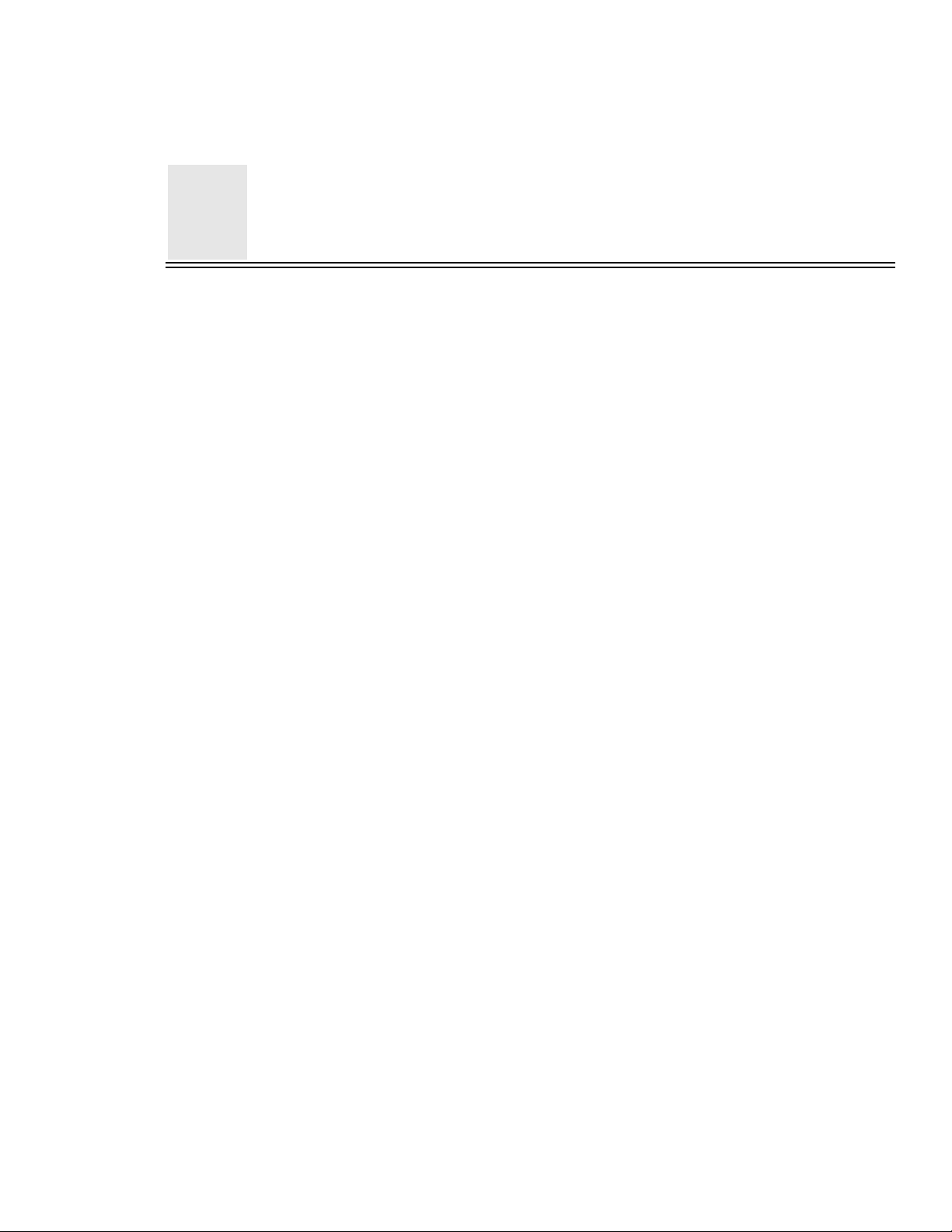
R Revision History
16-May-97 Release at revision 00.
This document contains information which is proprietary of Novametrix Medical Systems, Inc., and may
not be reproduced, stored in a retrieval system, translated, transcribed or transmitted, in any form, or by any
means, without the prior explicit written permission of Novametrix Medical Systems Inc.
Novametrix reserves the right to change specifications without notice. TCO
trademarks, and NovaCARD and NovaCOM are trademarks of Novametrix Medical Systems Inc.
Rev. 00 Model 860 Service Manualiii
M and NOVADISK are registered
2
Page 4

iv
[This page intentionally blank.]
Model 860 Service Manual Rev. 00
Page 5
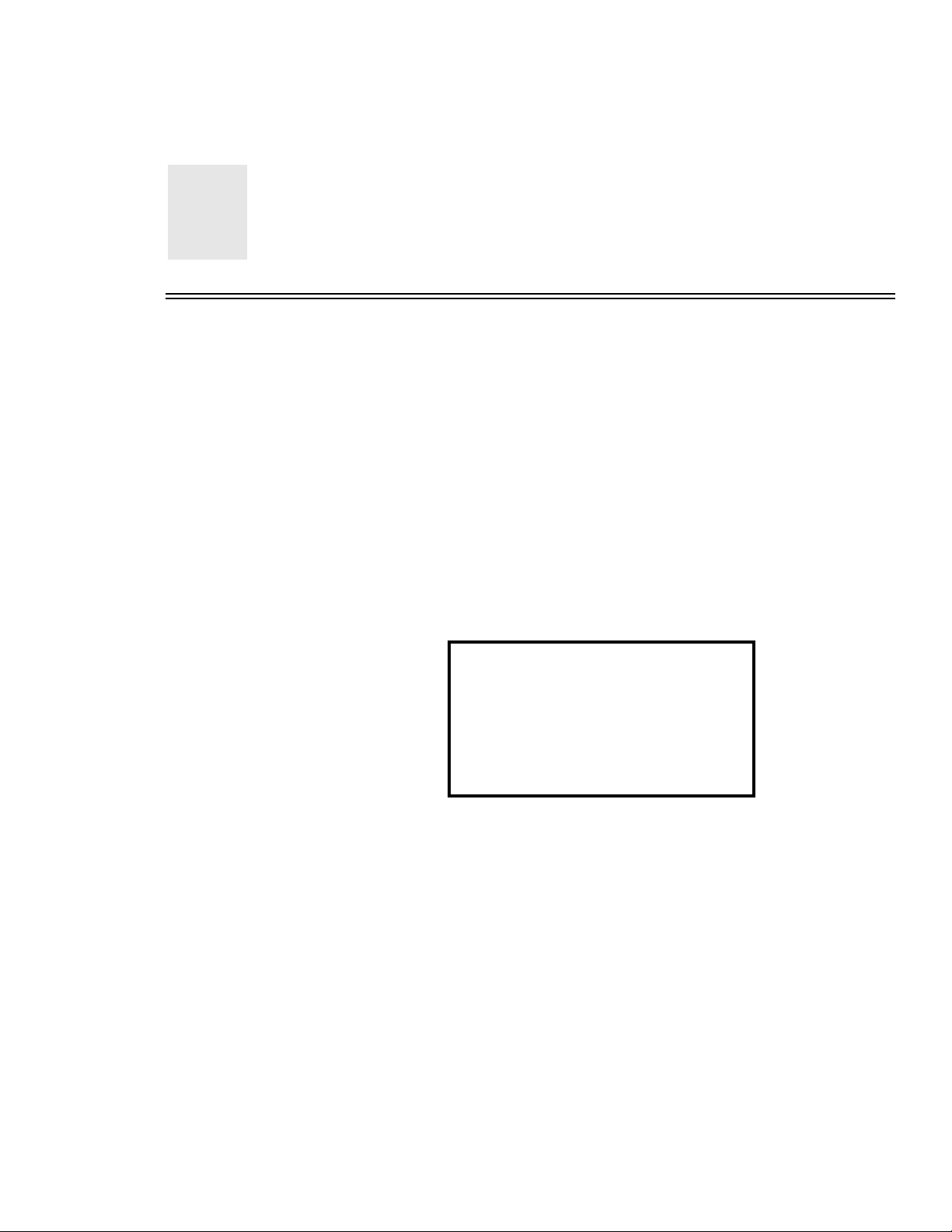
G Guarantee
Equipment manufactured or distributed by Novametrix Medical Systems Inc., is fully
guaranteed, covering materials and workmanship, for a period of one year from the date of
shipment, except for certain disposable products and products with stated guarantees other than
one year. Novametrix reserves the right to perform guarantee service(s) at its factory, at an
authorized repair station, or at the customer’s installation.
Novametrix’ obligations under this guarantee are limited to repairs, or at Novametrix’ option,
replacement of any defective parts of our equipment, except fuses, batteries, and calibration
gasses, without charge, if said defects occur during normal service.
Claims for damages during shipment must be filed promptly with the transportation company.
All correspondence concerning the equipment must specify both the model name and number,
and the serial number as it appears on the equipment.
Improper use, mishandling, tampering with, or operation of the equipment without following
specific operating instructions will void this guarantee and release Novametrix from any further
guarantee obligations.
Service Department
For factory repair service, call toll free
1-800-243-3444
In Connecticut, call Collect (203) 265-7701
FAX (203) 284-0753
http://www.novametrix.com
Email techline@novametrix.com
Caution: Federal (U.S.A.) law restricts this device to sale, distribution, or use by or on the order
of a licensed medical practitioner.
Copyright
which is proprietary and the property of Novametrix Medical Systems Inc., and may not be
reproduced, stored in a retrieval system, translated, transcribed, or transmitted, in any form, or
by any means, without prior explicit written permission from Novametrix Medical Systems Inc.
Rev. 00 Model 860 Service Manualv
1997, Novametrix Medical Systems Inc. This document contains information
Page 6

vi
Service Policy
Novametrix Medical Systems Inc. will provide Warranty Service Support to its customers
within 48 hours of receiving a telephone request for technical support. This 48 hour period
begins once a service request is placed through the Factory Technical Support Department in
Wallingford, Connecticut. Novametrix provides factory direct technical support to its customers
through a technical support group located in Wallingford, Connecticut and company service
representatives located throughout the United States. All Technical Support for Novametrix
products is provided “Factory Direct”.
Novametrix provides 24 hour a day technical support accessibility via telephone numbers (800)
243-3444 or (203) 265-7701. After hours technical support requests (before 8:00 AM and after
5:00 PM Eastern Time) will be responded to promptly by the Technical Support On-Call staff.
It is suggested that any person calling in for technical support have the inoperative equipment
available for preliminary troubleshooting as well as product identification. Novametrix reserves
the right to repair or replace any product found to be defective during the warranty period.
Repair may be provided in the form of replacement exchange parts or accessories, on-site
technical repair assistance or complete system exchanges. Repairs provided due to product
abuse or misuse will be considered “non-warranty” and invoiced at the prevailing service rate.
Any replaced defective material is expected to be returned to Novametrix within 10 days of
being provided in order to avoid additional charges. Exchanged material should be returned
promptly and directly to Novametrix using the return paperwork and shipping label(s) provided.
Transferring return materials to local sales or dealer representatives does not absolve return
responsibility.
Novametrix manufactures equipment that is generally “user serviceable” and can usually be
repaired with the replacement of a plug-in electro-mechanical assembly by the clinical end user.
When repair parts are provided, the recipient can call into Novametrix for on-line replacement
assistance and repair assurance. In the event a replacement part requires increased technical
capability, Technical Support may request Biomedical assistance, provide on-site technical
support or complete replacement equipment. If the customer requires the return of their original
product, the exchange material will be considered “loaner material” and exchanged again after
the customer equipment is repaired.
Novametrix promotes customer participation in warranty repairs should they become necessary.
This program allows for customer training and a smooth transition into self-maintenance after
warranty, which can provide substantial cost savings on repairs throughout the product’s life.
The Novametrix Technical Support Department can provide technical product support at a level
appropriate to most customers protocol and budget requirements. Please contact the Technical
Support Group at Novametrix for additional information.
Additional Novametrix Technical Support Programs
• Focus Series Technical Training Seminars
• Test Equipment and Test Kits
• Service Contract / Part Insurance Plans
• On-Site Technical Support
• 24 hr. telephone support
• “Demand Services”
Flat rate parts-exchange,
Flat rate return for repair
Time and Material,
Full warranty, discounted replacement sensors
Model 860 Service Manual Rev. 00
Page 7

C Contents
Section1 Safety .............................................................................................................1
Patient Safety ..............................................................................................................1
Contraindications ........................................................................................................1
Section2 Description ....................................................................................................3
Conventions ................................................................................................................4
Summary of Operation ................................................................................................4
Front and Rear Illustrations .........................................................................................5
Symbols ......................................................................................................................6
Section3 Theory of Operation .....................................................................................7
2726 Power Supply Board ..........................................................................................7
AC Mains and Battery Operation Overview ..................................................................... 7
AC Operation ...................................................................................................................7
2533 CPU Interface Board ..........................................................................................8
Power On/Off Control Circuitry ........................................................................................8
Power Supplies ............................................................................................................... 9
Precision Reference Supplies .........................................................................................9
Low Battery Voltage Shutdown .......................................................................................9
Microprocessor ..............................................................................................................10
Memory .........................................................................................................................10
Real Time Clock (RTC) .................................................................................................10
Sound generator ............................................................................................................11
Keypanel Interface ........................................................................................................11
Display Interface ............................................................................................................11
I/O Device Controller .....................................................................................................12
Watchdog Timer ............................................................................................................12
RS232 Serial Communication .......................................................................................12
Calibrator Control ..........................................................................................................13
Barometric Pressure ......................................................................................................13
Analog to Digital Conversion .........................................................................................13
Temperature Control .....................................................................................................14
Battery Voltage Monitoring ............................................................................................14
2534 Front End Board ...............................................................................................14
Sensor Temperature Monitoring ....................................................................................14
Sensor Heater Control ...................................................................................................14
Software Heater Shutdown Control ...............................................................................15
Sensor Temperature Fault Monitoring ...........................................................................15
Sensor Heater Power- Local Power ..............................................................................16
Sensor Identification ......................................................................................................16
Sensor Oxygen Value Measurement ............................................................................17
Sensor Carbon Dioxide Value Measurement ................................................................17
Multiplexor .....................................................................................................................17
Rev. 00 Model 860 Service Manualvii
Page 8

viii
Section4 Maintenance ................................................................................................ 19
Cleaning and Disinfecting .........................................................................................19
Monitor/Calibrator .......................................................................................................... 19
Sensors ......................................................................................................................... 19
Calibrator ....................................................................................................................... 19
TCO2M Calibrator, Model 868 ..................................................................................20
Setting up the Calibrator ............................................................................................... 20
Disconnecting Gas Cylinders ........................................................................................ 21
Connect the calibrator ................................................................................................... 21
Battery Maintenance .................................................................................................21
Fuses ........................................................................................................................22
Changing AC Mains Voltage .....................................................................................23
Assembly Exchanges ................................................................................................25
Internal Assemblies .......................................................................................................25
Front End and CPU - Interface/Keypanel Assembly ..................................................... 25
Replacing the internal battery ....................................................................................... 26
Changing System Software ...................................................................................... 26
Barometric Pressure .................................................................................................27
Section5 Troubleshooting ......................................................................................... 29
General .....................................................................................................................29
Display Messages .....................................................................................................30
Section6 Functional Tests .........................................................................................33
Equipment Required .................................................................................................33
System Tests ............................................................................................................33
Section7 Electronic Tests .......................................................................................... 35
2726-01 Power Supply Board Tests .........................................................................35
Equipment Required ..................................................................................................... 35
Tests ............................................................................................................................. 35
2533-01 CPU - Interface Board Tests .......................................................................36
Equipment Required ..................................................................................................... 36
Tests ............................................................................................................................. 36
2534-01 Front End Board Tests ................................................................................38
Equipment Required ..................................................................................................... 38
Tests ............................................................................................................................. 38
Safety Tests ..............................................................................................................41
Section8 Specifications ............................................................................................. 43
Monitor Model 860 .................................................................................................... 43
Sensors ..................................................................................................................... 44
Gas Calibrator Model 868 .........................................................................................44
Section9 Accessories ................................................................................................ 45
Section10 Parts ............................................................................................................. 47
Model 860 .................................................................................................................47
Model 868 Calibrator .................................................................................................54
Newer Calibrator ........................................................................................................... 54
Older Calibrator .............................................................................................................55
Model 860 Service Manual Rev. 00
Page 9
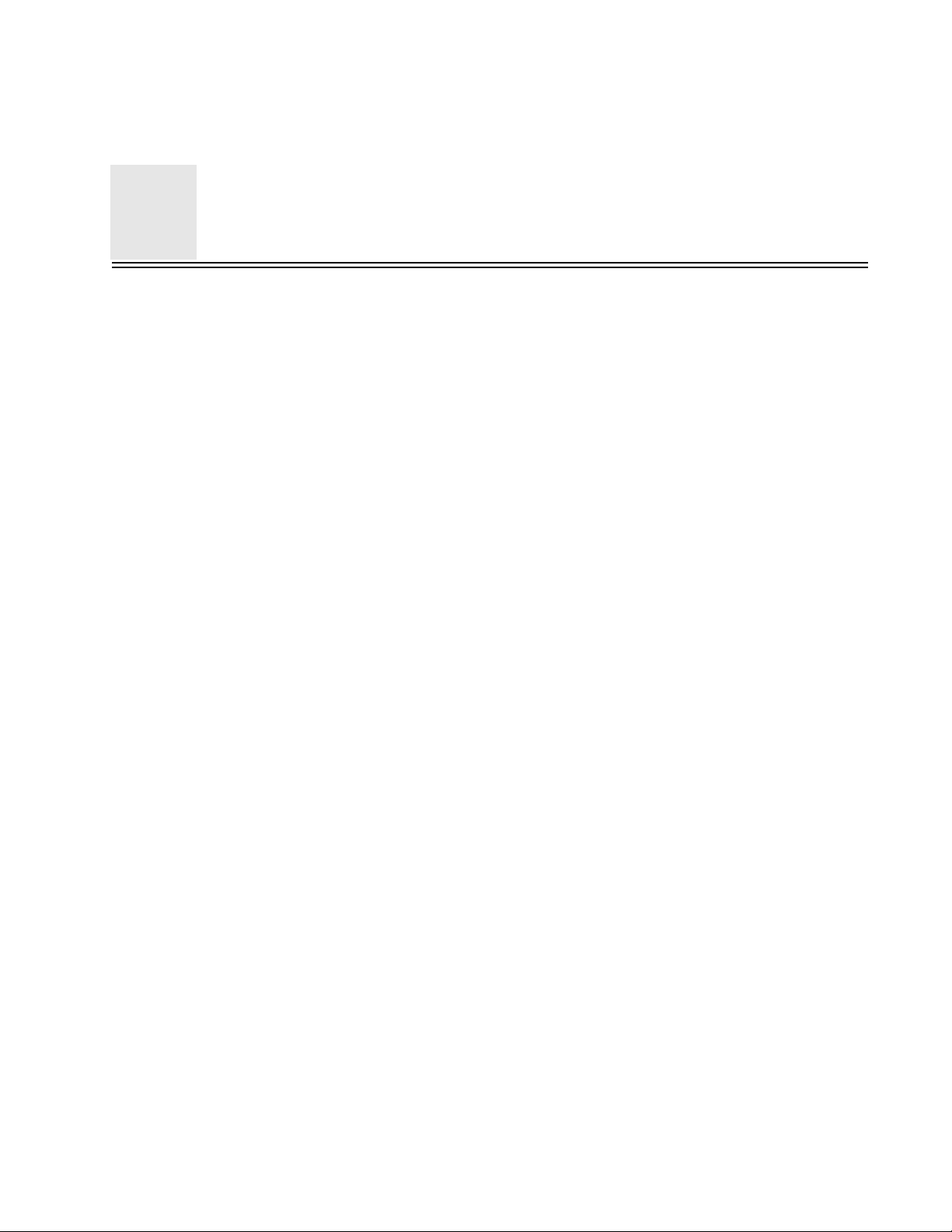
1 Safety
1.1 Patient Safety
• The location of the sensor on the patient should be changed periodically to minimize the risk of burns
due to heating of the skin by the sensor. The risk of such a burn is dependent upon the sensor
temperature, duration of application and physiological parameters including local perfusion, body
temperature, and skin thickness.
• TCO
• In areas where electromagnetic devices (i.e., electrocautery) are used, patient monitoring may be
• The PtcCO
• Components of this product and its accessories which have patient contact are latex free.
• Connect only Novametrix supplied transcutaneous sensors and gas calibrators to the TCO
M monitor has electrically isolated inputs. Patient leakage current flowing from the instrument
2
to ground is limited to less than 10
V rms at 60 Hz. For maximum patient and operator safety, the following procedures are
recommended;
• Keep the TCO
• Do not operate the TCO
• Do not touch the patient while making adjustments on the TCO
• Whenever possible, the TCO
equipment in use on the same patient. Outlets that are on the same circuit can be identified by your
hospital’s engineering department.
interrupted due to electromagnetic interference.
value is corrected only during patient monitoring—not during calibration. Refer to the User’s
Manual for more information.
860 monitor front panel input connectors. Refer to “Accessories” on page 45 for listings and catalog
numbers.
µA at 120 V, 60 Hz. Patient isolation is greater than 10 MΩ, 2500
M and its accessories clean.
2
M when it is wet due to spills or condensation.
2
M monitor.
2
M monitor should be connected to the same circuit as other
2
display reading (CO2) is factory set to reflect the metabolic factor for pCO2 and the
2
M Model
2
1.2 Contraindications
• In patients who are hemodynamically compromised, transcutaneous gas values may no longer
reflect arterial gas values due to changes in blood flow to the tissue.
• Patients with extremely sensitive skin should be carefully evaluated prior to monitoring as sensor
heat or adhesive ring application may cause skin irritation. Skin irritation due to the adhesive ring
can be minimized by loosening the adhesive with alcohol or water prior to its removal from the
patient.
• HALOTHANE INTERFERENCE. Halothane is the only known anesthetic gas affecting the
reliability of transcutaneous oxygen (PtcO
Transcutaneous Combination O
oxygen measurements in-vivo has not been determined. Halothane does not affect the
transcutaneous carbon dioxide (PtcCO
Sensor. No known anesthetic gasses affect the performance of the Transcutaneous Oxygen Sensor
(PN:6754) or the Transcutaneous Carbon Dioxide Sensor (PN:6752).
Rev. 00 Model 860 Service Manual 1
/CO2 Sensor (PN:4474). The affect of halothane on transcutaneous
2
) measurement as demonstrated in in-vitro testing of the
2
) measurement of the Transcutaneous Combination O2/CO2
2
Page 10
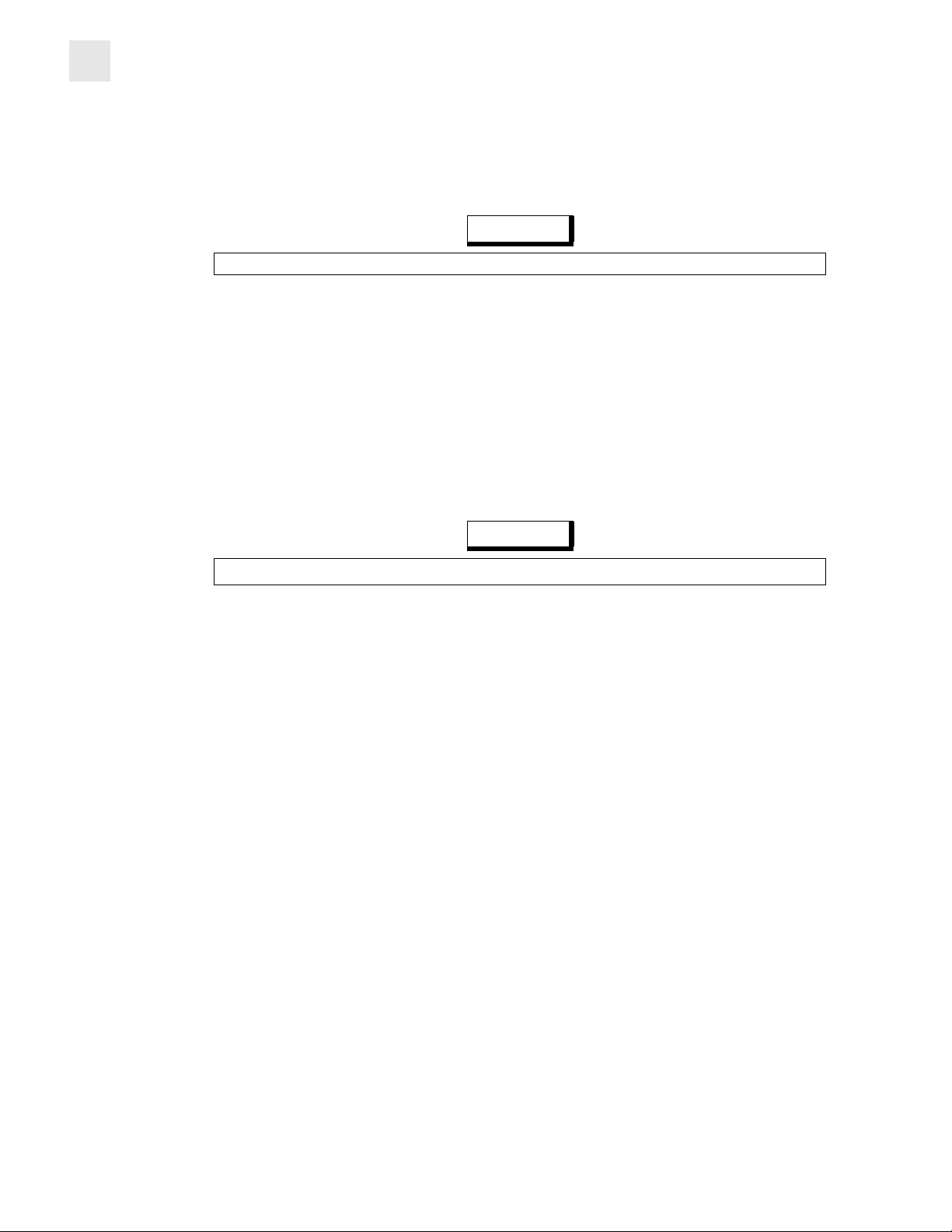
1 Safety Contraindications
• PtcO2 levels in excess of 150 mmHg may cause drift of PtcCO2 portion of the 4474-00 Combination
/CO2 Sensor using an 8900 Split Membrane NOVADISK. This drift is not experienced with the
O
2
4474-39 Combination O
Sensor (PN:6754) or the Transcutaneous Carbon Dioxide Sensor (PN:6752).
Indicates a potentially harmful condition that can lead to personal injury.
/CO2 Sensor and 8575 NOVADISK, nor with the Transcutaneous Oxygen
2
WARNING
• Explosion Hazard: Do NOT use the TCO
instrument in such an environment may present an explosion hazard.
• Electrical Shock Hazard: Always turn the monitor off before cleaning it. Do NOT use a damaged
sensor or one with exposed electrical contacts.
• Failure of Operation: If the monitor fails to respond as described, do not use it until the situation
has been corrected by qualified personnel.
• Fire Hazard: The TCO
elevated pressures. Use of this instrument in such an environment may present a fire hazard.
• For installation where the integrity of the external protective earth conductor arrangement is in
doubt, the equipment should be operated from its internal battery only.
• No user serviceable parts inside. Refer servicing to qualified service personnel.
M and its sensors should not be exposed to elevated oxygen levels at
2
M in the presence of flammable anesthetics. Use of this
2
CAUTION
Indicates a condition that may lead to equipment damage or malfunction.
• Federal (U.S.A.) law restricts this device to sale, distribution, or use by or on the order of a licensed
medical practitioner.
• No tension should be applied to the sensor cable.
• Avoid storing the monitor and sensors at temperatures less than -10
F or >131
• Do NOT immerse the monitor or sensors in liquids.
• Do NOT sterilize the monitor or the sensors.
• Electric Shock Hazard. Do NOT remove covers or panels. Refer servicing to qualified service
personnel.
• Connect the line cord only to a grounded hospital-grade outlet.
• For continued protection against fire hazard, replace fuses only with those of the same type and
rating.
• No user serviceable parts inside. Refer servicing to qualified service personnel.
• Operate at temperature between +10° C to +40° C (50-104° F), < 90% relative humidity (non-
condensing).
° F).
° C or greater than +55° C (<14°
2 Model 860 Service Manual Rev. 00
Page 11

2 Description
0.03 pCO
2
This manual is written for users of the Novametrix TCO2M Transcutaneous monitor, Model 860. The
M is a dual parameter, noninvasive transcutaneous gas monitor. It provides reliable, continuous
TCO
2
measurement, displays and alerts for transcutaneous oxygen tension (PtcO
dioxide tension (PtcCO
Transcutaneous oxygen is measured with an oxygen sensor consisting of two parts; 1) a modified Clarktype polarographic sensor, a silver anode, electrolyte and an oxygen permeable membrane, and 2) a
heating section with two precision thermistors for measuring and controlling the sensor temperature.
When the sensor is subjected to oxygen, the oxygen molecules diffuse through the membrane and create
an electro-chemical reaction which causes current to flow through the cathode. An amplifier connected
to the cathode measures the amount of current flowing and converts it to a value proportional to the
oxygen tension at the sensor/membrane interface. This information is displayed as PtcO
Transcutaneous carbon dioxide is measured with a sensor that utilizes a unique pH sensor based on the
Stow-Severinghaus principle. The carbon dioxide sensor is composed of two parts; 1) a carbon dioxide
sensor consisting of a pH sensor, reference sensor, electrolyte and a carbon dioxide permeable
membrane, and 2) a heating section with two precision thermistors for measuring and controlling the
sensor temperature. When the sensor is subjected to carbon dioxide, the carbon dioxide molecules diffuse
through the membrane and react with the electrolyte. This reaction alters the pH of the electrolyte
solution, which in turn changes the voltage across the pH and reference sensors. Since carbon dioxide is
the only gas that can affect the pH of the electrolyte, there is a direct correlation between pH and the
amount of CO
present. This relationship is expressed by the Henderson-Hasselbach equation:
2
) and sensor temperature.
2
), transcutaneous carbon
2
.
2
HCO
pH = pKa + log
An amplifier measures this voltage change and converts it to a value corresponding to the carbon dioxide
tension at the sensor/membrane interface. This information is displayed as PtcCO
The following sensors may be used with the TCO
Cat. No. Sensor Type
4474-00 Combination O
4474-39 Combination O
6752 Carbon Dioxide Sensor
6754 Oxygen Sensor
Rev. 00 Model 860 Service Manual 3
M:
2
3
/CO2 Sensor
2
/CO2 Sensor
2
.
2
Page 12
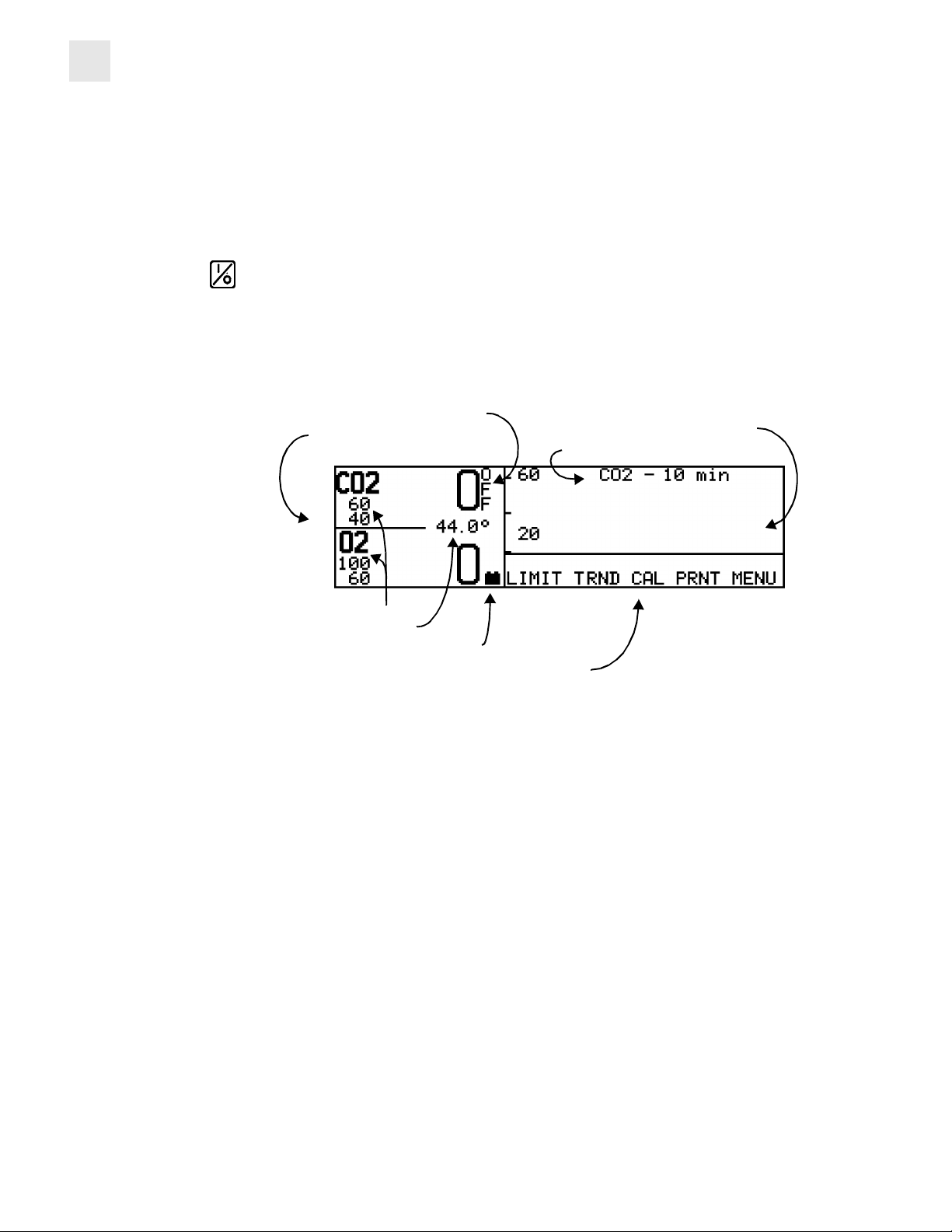
2 Description Conventions
Menu (soft key identifiers)
2.1 Conventions
The following conventions will be used throughout this manual:
• Normal text will be shown in this type.
• Message center displays, menu titles and displays will be shown IN THIS TYPE.
• The names of soft keys will be shown IN THIS TYPE.
• The image of front panel keys (hard keys) will be displayed as their icon,
e.g. - POWER key.
2.2 Summary of Operation
The front panel of the TCO2M contains hard keys (dedicated front panel keys), soft keys (menu
dependent keys) and icon symbols (illuminating indicators). When the monitor is powered up and passes
its self-test, it will display a screen similar to the one below:
CO
Factor
2
PtcCO2 Parameter Information
(upper/lower limits)
Real Time Waveform Display
Trend Parameter & Display Time
Alert Limits
Sensor Temperature
Battery Icon
The display is arranged in different sections; parameter information for PtcCO
waveform display and the menu display. A full screen trend display is also available.
The first menu to appear in normal operation is the main menu, from here all other sub-menus are
accessed by pressing particular soft keys.
and PtcO2, real time
2
4 Model 860 Service Manual Rev. 00
Page 13
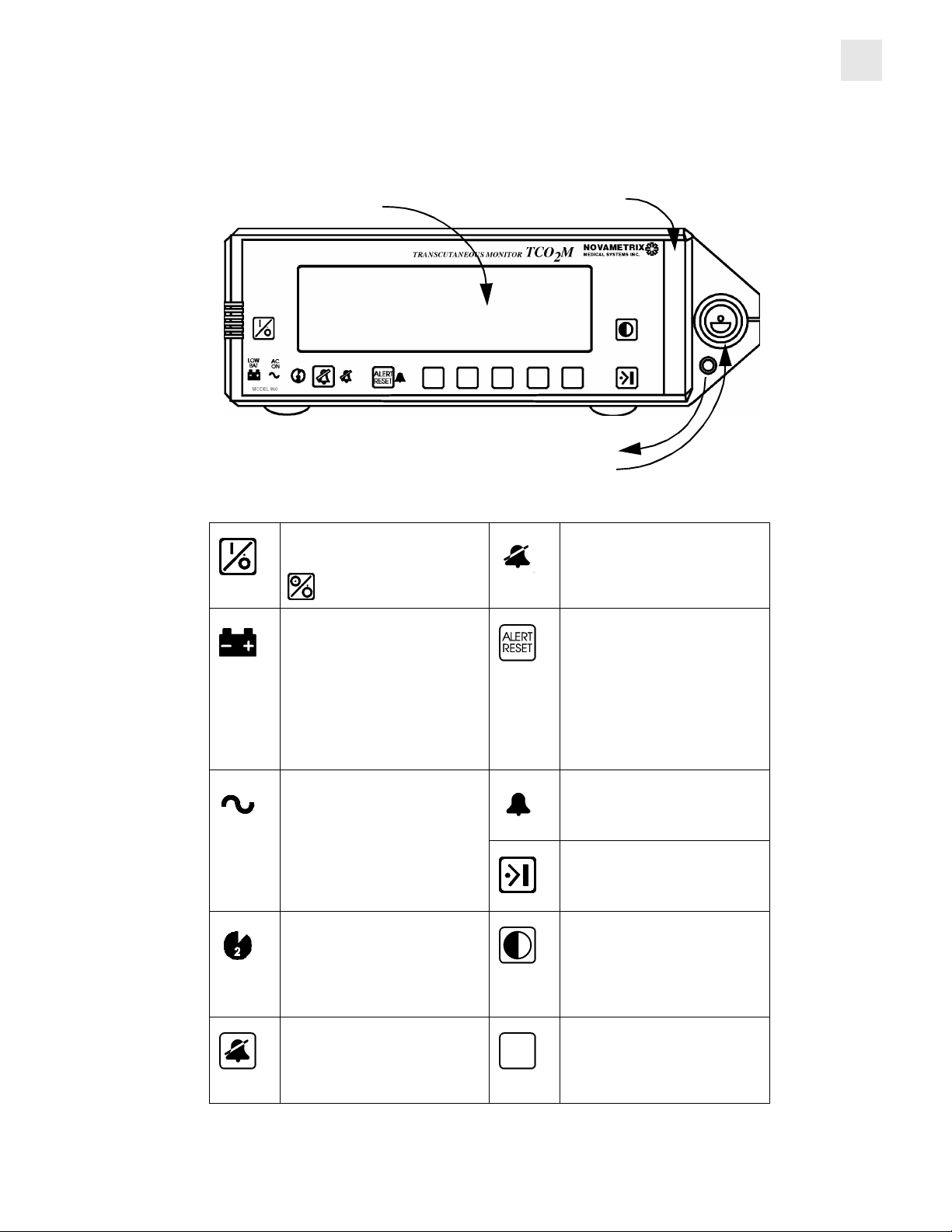
Front and Rear Illustrations Description 2
2.3 Front and Rear Illustrations
Display
TCO2M Calibrator, Model 868 connection
Power button - Press to turn the
monitor on/off.
-used on some models.
“LOW BAT” - Red when
battery is near depletion. (A
similiar icon appears in the display when the monitor is running on battery power and gives
a visual
indication of the charge left on
the battery.)
Red Alert Bar
Sensor input
Audio disable icon - Flashes
yellow when the audio has been
disabled.
Alert Reset key - Press to
acknowledge and reset alerts.
AC indicator - Green when the
monitor is connected to AC
Alert indicator - Flashes red to
indicate an alert condition.
power and the rear panel power
entry module switch is set to “|”
(ON). Also indicates the battery is charging.
Two minute silence indicator Illuminates yellow when the
audio has been temporarily
Event key - Press to mark an
event in trend memory.
Contrast key - Press and hold to
vary the contrast of the
display.
silenced using the two minute
silence feature.
Audio key - Press to toggle two
minute silence. Press and hold
for audio disable.
Soft key - Five keys that
function according to the
command shown above each
key in the display.
Rev. 00 Model 860 Service Manual 5
Page 14
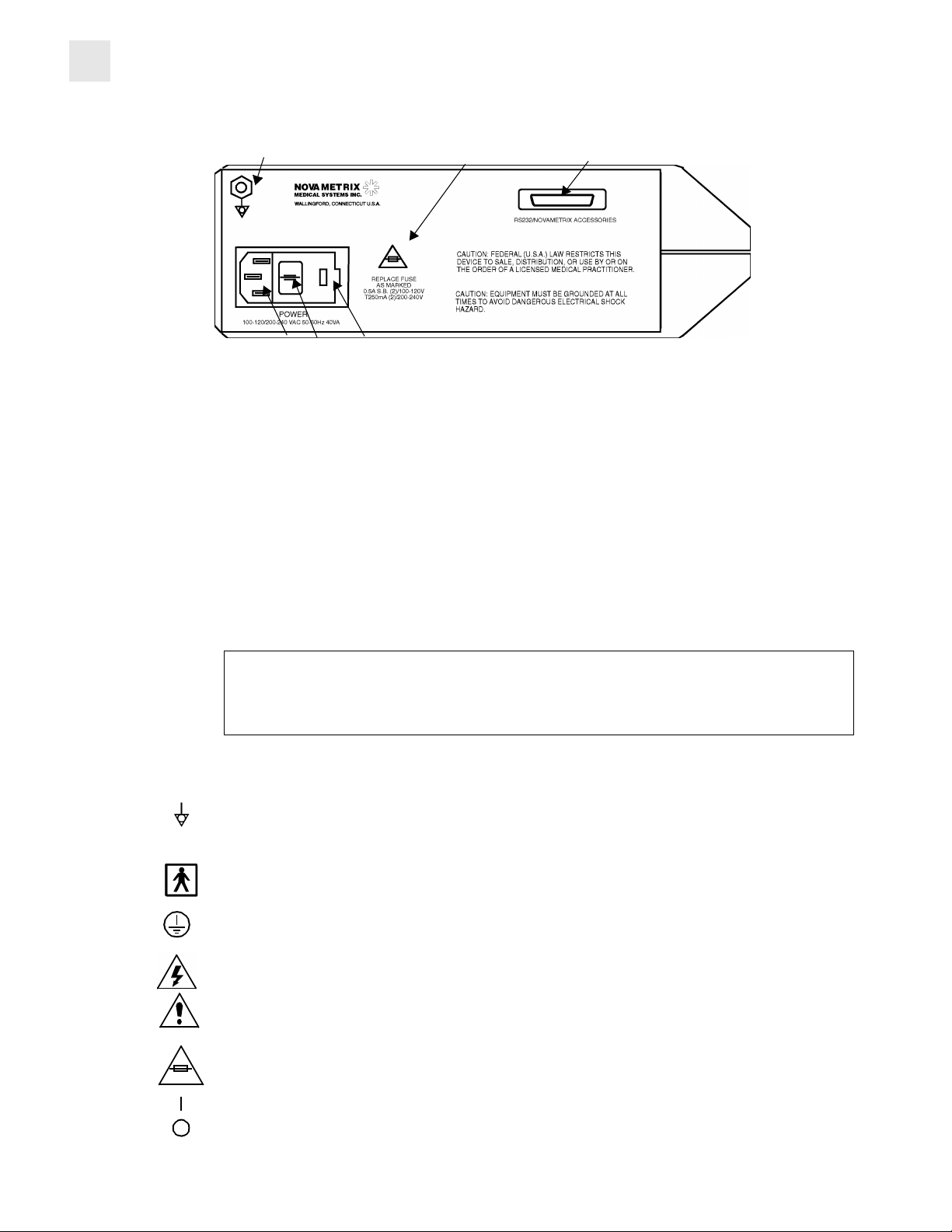
2 Description Symbols
1 2 3
5
4
1 Ground stud. Use to connect monitor’s chassis to earth ground.
2 Indicates fuse rating information for mains fuse.
3 RS232 port for Novametrix accessories.
4 Power cord receptacle and power cord retaining clip. Plug power cord into this
receptacle. Use only hospital grade three wire plugs for connection via supplied
power cord.
6
2.4 Symbols
5 AC Line Power (Mains) Switch. Set to “|” allows AC Mains to power the monitor,
set to “O” switches AC mains power off.
6 Voltage select/fuse compartment - Sets the mains operating voltage and houses
mains fuses.
NOTE: The AC power line cord shipped with monitors for North America is a hospital grade,
SJT style cord with a 120 VAC plug. All power line cords shipped with monitors for Europe
are the european style with a 220-240 VAC plug. All other style power line cords, as
required by the country of destination, are provided by the distributor of that country.
Equipotentiality - Connection to monitor’s chassis.
Patient Isolation - Identifies patient isolation connection as type BF.
Protective earth ground connection
High voltages present
Attention - Consult manual for detailed information.
Mains Fuse - Mains fuse rating for replacement fuses
250V
Mains Power - AC mains switch “|” ON-connection to mains; “O” OFF-disconnection from mains.
6 Model 860 Service Manual Rev. 00
Page 15
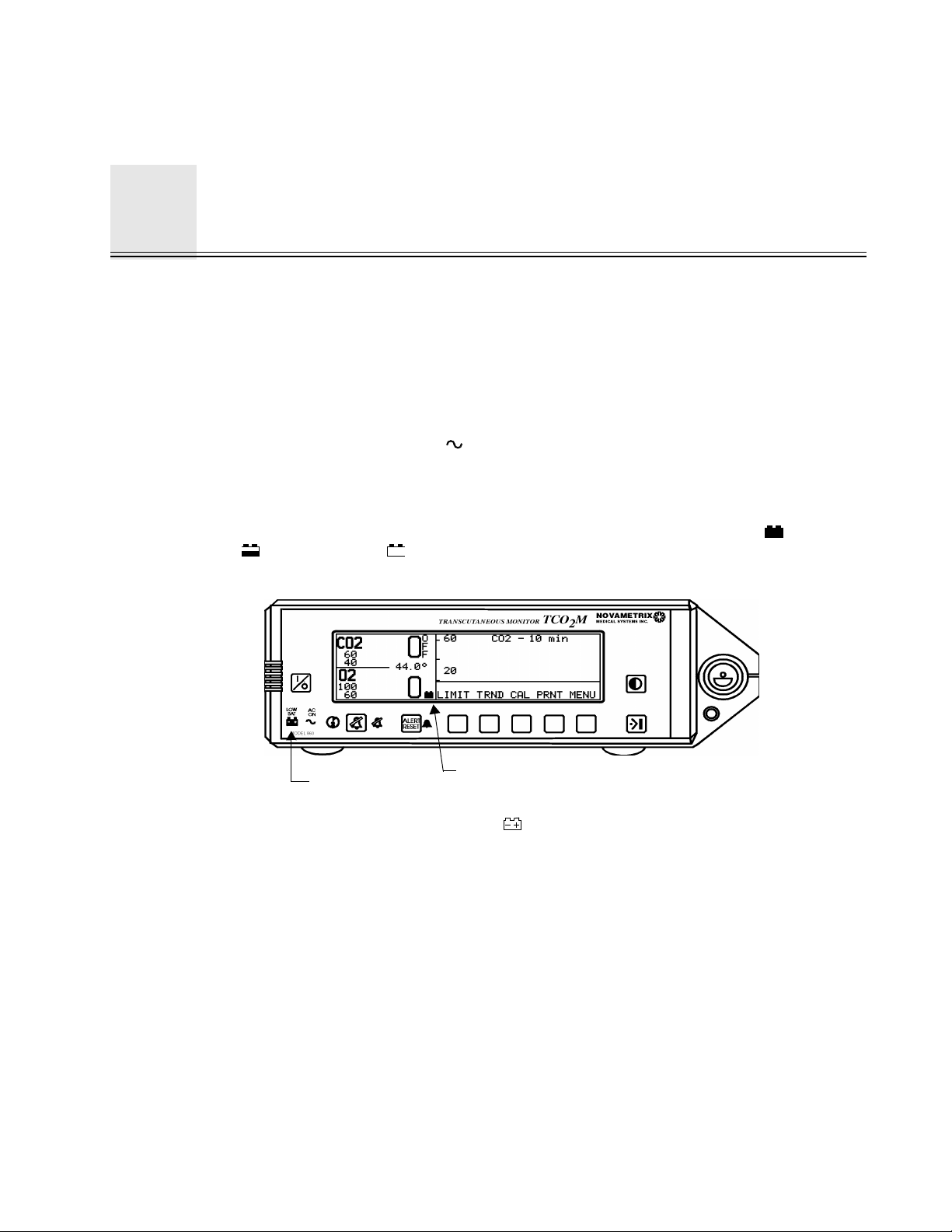
3 Theory of Operation
indicator
3.1 2726 Power Supply Board
The Power Supply Board contains the circuitry needed to charge the battery and to convert the necessary
DC voltage from the AC line. Refer to the “POWER SUPPLY” schematic 2726-03 (location).
3.1.1
AC Mains and Battery Operation Overview
The TCO2M is powered by an internal 12 volt battery that is automatically charged when the monitor is
powered from the AC line. The green icon on the front panel illuminates when the line cord is
connected and the rear panel power switch must be in the “|” (ON) position. This indicates that AC line
power is charging the battery.
A fully charged battery will power the monitor for over three hours. While on battery power, the display
screen shows a battery icon that “drains” as the battery charge is depleted; from a full charge , to halfcharge , to nearly depleted . The monitor may not power up on battery power if the battery is not
sufficiently charged.
Low battery
As the battery voltage runs low (
At this point, the AC line should be reconnected to charge the battery.
≈11.5 volts), the (battery indicator) on the front panel will turn red.
Icon appears only when on battery power
If the monitor continues to be powered from a battery in a low voltage situation, at approximately 10.5
volts, a continuous alarm sounds for sixty seconds while the battery indicator will flash red. A
“BATTERY VERY LOW PLUG IN AC POWER” message will appear. If this alarm is ignored, the
monitor will shut down. The AC line should be connected to the monitor to recharge the battery before
this occurs.
3.1.2
Rev. 00 Model 860 Service Manual 7
AC Operation
Reference the Overall Wiring Diagram (see 6590-09). The AC line voltage enters the monitor at the rear
panel Power Entry Module (PM301). This device contains a built in RFI power line filter, a double-pole
single-throw switch that opens and closes both AC input lines, fuses and an input voltage selection key.
Page 16

3 Theory of Operation 2533 CPU Interface Board
The filtered, switched and fused output of the Power Entry Module is fed to the primary coils of the
system transformer, T301. Reference the Power Supply schematic 2726-03. The secondary output from
T301 is rectified by D1 (bridge rectifier) and filtered by C1. The (loaded) DC voltage at this point is
approximately 20 volts.
The 20 volts DC is fed to the battery charging regulator IC1 (pin 5) through Q1. Biasing for Q1 is
accomplished by D2, R1, and R2 when AC power is applied. When running on battery power, Q1 is
biased off by R1, R2, and D3. This prevents the battery from trying to power the battery charger regulator.
Power to IC2 is also removed, this informs the monitor of the loss of AC via the LINEST line
The output of switching regulator IC1 pin4 is rectified and filtered by D4, C4, and L1, then fed to the
battery through current sense resistor R3 and fuse F302, to J302 pin 1 (VBAT+). The battery float charge
voltage is maintained at 13.2 volts except for fast charge that is regulated at 14.4 volts. The output is also
monitored for over current conditions. These parameters are controlled by IC3 and associated circuitry.
When the battery charge current exceeds a preset limit, IC3 pin 7 goes high which biases Q2 on, this in
turn shorts out R12 which affects the feedback control (FB) to IC1 (pin 1). With R12 shorted out, the
control resistors R14 and R13 set the output voltage to 14.4 volts. When the charge current lowers, IC3
pin 7 goes low which biases Q2 off, this puts R12 back into the feedback control which now consists of
R12, R13 and R14; setting the voltage to 13.2 volts. When more than the maximum charge current flows
through R3, IC3 pin 1 shorts IC1 pin 2 to ground, that shuts IC1 off until its next switching cycle. When
the current reaches a safe level IC3 pin 1 allows IC1 to remain on.
The voltage switched by Q1 is also fed to IC2 as VCH (Voltage Charge). The output of this 5 volt
regulator provides the LINEST (Line Status) signal to the main board. With AC applied, LINEST is high.
LINEST goes low when the AC is disconnected.
3.2 2533 CPU Interface Board
The following sections detail the operation of the CPU Interface board. Refer to the “CPU INTERFACE”
board schematic (2533-03).
3.2.1
Power On/Off Control Circuitry
See page 3 on schematic. The TCO2M power on/off control circuitry consists of the VBACK supply
(regulated by IC12), IC10, IC11 and the front panel power key.
When the battery or AC power is first applied to the power supply board (via VIN J102 pin 1), VBACK
goes to +5 volts. This provides power to IC10 and IC11, and through the C26 and RP4 (pins 3,4) network
at IC10 pin 8, sets IC10 pin 2 to a logic low.
The ON/OFF line is brought low each time the front panel power key is pressed. This sends the output at
IC11 pin 10 high. This low-to-high transition clocks the (#1) D flip-flop portion of IC10. The output at
IC10 pin 2 goes high and with each successive press of the power key, this output toggles to the opposite
level (low or high). A high turns the TCO
While the output at IC10 pin 2 is high, the MOSFET Q7 is turned on and pulls the gate of MOSFET Q8
to ground, thus causing Q8 to conduct as well. With Q8 conducting, the currently active monitor power
source—either the AC power derived supply or the battery supply will flow through Q8 to the voltage
input (pin 7) of the Pulse Width Modulator IC9. The output IC9 pin 6 will oscillate (at the frequency set
by R13 and C15). This causes Q5 to switch on and off and provide a path to ground through the primary
coils of T1 for the supply (line or battery) at T1 pins 9 & 10. Current flowing in the primary is measured
at IC9 pin 3 and the duty cycle of the pin 6 output will vary with the load on the transformer.
M on and a low shuts it off.
2
Current flow in the transformer primary induces current in the three secondary coils and creates the
volt analog supplies, the VRAWI that powers the isolated RS232 circuitry, and the +5 volt VCC supply
that power the remaining circuits in the monitor. The +V5 and -V5 supplies are rectified and filtered by
± V5
8 Model 860 Service Manual Rev. 00
Page 17

2533 CPU Interface Board Theory of Operation 3
D4, D10, C10, C12, C68 and C69. The +V5 is regulated by IC7 and the -V5 by IC8. The VCC supply is
rectified by D3, filtered by L1, C9 and C20 and fused at F1, and in addition, a feedback loop to IC9
contains VR1 which is factory adjusted to produce a +5.00 volt
load).
± 0.05 volt VCC supply (measured under
3.2.2
3.2.3
Power Supplies
See page 3 on schematic. The secondary winding consisting of pins 1 and 2 are rectified and filtered by
D1 and C1. The rectified voltage at this point is approximately 7 volts DC and is regulated to 5 volts by
IC2. This isolated supply powers the isolated portion of the opto-isolators and the RS232 driver chip IC1.
The unregulated voltage VRAWI is sent to the rear panel connector J101.
The backup voltage (VBACK) is regulated by IC12 from the VIN supply. Capacitors C22 and C27 serve
as filters and D17 allows VCC to power VBACK circuitry when the monitor is on. At this point D18 is
biased off so IC12 is idle. When the monitor is turned off and VCC collapses D18 is then forward biased
and IC12 now supplies VBACK circuitry, D17 at this time is reverse biased and prevents power from
reaching VCC.
Precision Reference Supplies
See page 4 on schematic. The circuitry of the Front End Board requires precise voltage supplies as
references for the A/D convertor and operational amplifier circuitry. The precision references are
generated by IC19B, Q6, and D16 for the +Vref (+2.048 v) supply, and by IC19A, Q4, and D12 for the
-Vref (-2.048 v) supply.
Both of the precision references utilize the same method of placing the regulating diode in the feedback
network of an operational amplifier. For clarity, only the positive reference will be discussed. The
ICL8069, D16, is the temperature compensated 1.22 volt reference used in the feedback loop of the opamp. The ICL8069 is a temperature compensated, but not current compensated device. The gain of the
op-amp circuitry is approximately 1.7 times that of the ICL8069 voltage. This gain is set by resistors R85
and RP5-2, and potentiometer VR7. The point at which VR7 is tapped sets the gain, since it is connected
to the inverting input of IC19B. The voltage from TP4 and that of the non-inverting input equals that of
the zener voltage of D16. Capacitor C72 acts as a bypass and integrator to any noise across D16.
Transistor Q6 is used as a current boost and low impedance source for the +2.048 volt output at TP4.
Both voltage references have their ICL8069’s tied to the reference output of opposite polarity as a means
of stabilization, tracking, and bias. By placing the zener in the feedback loop of the op-amp, the output
is held at a constant voltage (Vz) times the gain of the circuit. This voltage will remain constant despite
varying current draw.
3.2.4
Rev. 00 Model 860 Service Manual 9
Low Battery Voltage Shutdown
See page 3 on schematic. The CPU monitors the battery voltage and provides the user with a low battery
indicator (), messages and alarms. However, if these are ignored, a hardware circuit will take over and
shut off the monitor before the battery is damaged.
The pulse width modulator IC9 requires at least 7.6 volts at pin 7, its voltage supply, in order to operate.
This pin typically draws 10 mA of current. The resistance of the R63 and Q8 combination is
approximately 114 ohms. This equates to a voltage drop of approximately 1.14 volts. Therefore if the
battery voltage drops under 9.0 volts (approximately), IC9 will not have sufficient voltage to operate and
will shut down. Shutdown of IC9 stops current flow through transformer T1 and the secondary supplies
shut down, effectively turning off the monitor.
When IC9 shuts down, its VREF output at pin 8 is pulled low. This forward biases D6 and causes the
NAND gate output at IC11 pin4 to go high. The #2 flip-flop of IC10 is clocked, and the high at the D2
input (because /Q1
is High) is transferred to the Q2 output at pin 13. The high at pin 13 Sets the #1 flip-
Page 18

3 Theory of Operation 2533 CPU Interface Board
flop causing the /Q1 pin 2 output to go low. This low shuts off both MOSFETs Q7 and Q8, thereby
blocking any supply voltage from IC9 pin 7. Normally, pressing the front panel power key would clock
flip-flop #1 (at pin 3) and return the pin 2 output high—but the high output at pin 13 keeps the #1 flipflop Set—and the power key has no effect.
If at this point the AC line is reconnected, MOSFET Q8 continues to block current from IC9 pin 7 and
the monitor remains off. Connecting the AC line does however send the LINEST signal high. This line
is brought to IC10 pin10 where it resets the #2 flip-flop, sending IC10 pin 13 Low and removing the set
condition from flip-flop #1. Now, if the front panel power key is pressed, flip-flop #1 is clocked, IC11
pin11 goes high, MOSFETs Q7 and Q8 turn on, the supply to IC9 pin 7 is restored, the pulse width
modulator restarts, energizes T1, and the monitor turns back on.
3.2.5
3.2.6
Microprocessor
See page 1 on schematic. A Hitachi HD64180RP microprocessor directs the actions of the TCO2M. The
processor, IC16, is operated at 6.144 MHz (half the12.288 MHz frequency of crystal Y1), has an 8-bit
data bus and a 19-bit address bus (the 860 uses only 18-bits). The microprocessor also provides two
asynchronous serial communication channels, a clocked serial I/O port and various interrupt and control
signals. The +5 volt VCC supply to the processor is first sent through inductor FB1, a ferrite bead, before
powering the chip at IC16 pin 32.
Memory
The TCO2M system software is located at IC17, a 27C010 EPROM. The 128 K byte RAM, IC20, stores
trend data, system power up settings (calibration parameters, serial output parameters, etc.), and provides
an area for system memory requirements. Since IC20 is powered from the VBACK supply, RAM
memory is retained when the monitor is turned off and it becomes available again when the monitor is
turned back on.
The ROM at IC17 is read when its Chip Enable line (IC17 pin 22) is brought low by the ROMCS
at IC25 pin 3, and the processor brings its Read line (IC16 pin 63) low—thereby activating the ROM
Output Enable line at IC17 pin 24. Under these conditions, ROM data from the specified address bus
location is made available to the data bus for use by the processor.
The RAM (IC20) is activated when its Chip Select line RAMCS* (IC20 pin 20) is brought low, via IC25
pin 8. When the ME* line at IC25 pin 5 is low, and the inverse of address line A17 at IC25 pin 4 is low,
output pin 6 of IC25 will go low. This in turn will drive IC25 pin 10 low, with PWRON* low at IC25 pin
9, IC25 pin 8 will be low (RAMCS*). If at that time, OE
whereas a RAM Write will occur if WE
(IC20 pin 27) is low.
(IC20 pin 22) is low, a RAM Read occurs,
signal
3.2.7
Real Time Clock (RTC)
See page 2 on schematic. A Real Time Clock (IC24) provides the TCO2M the ability to time stamp
collected (printed) trend data. The 32.768 kHz crystal, Y3, provides the timing signals for the clock chip,
IC24, which is powered from the VBACK supply so that the clock can continue to keep time when the
monitor is turned off (provided the monitor’s 12 volt internal battery is connected and maintains at least
a nominal charge).
The RTC is activated when its Chip Select line (CS0) at IC24 pin 2 is brought low. With the monitor on
PWRON will be low (IC25 pin 13, see page 1 on schematic), the RTC line will be brought low by the
processor through IC22 pin 14, these lines drive RTCCS (Real Time Clock Chip Select IC25 pin 11) low.
If at this time, the RD
the WR
D3 (pins 14-11).
(IC24 pin 10) input is low. Addressing is handled by A0-A3 (pins 4-7) and data I/O through D0-
(IC24 pin 8) input is low, a RTC Read occurs, whereas a RTC Write will occur if
10 Model 860 Service Manual Rev. 00
Page 19
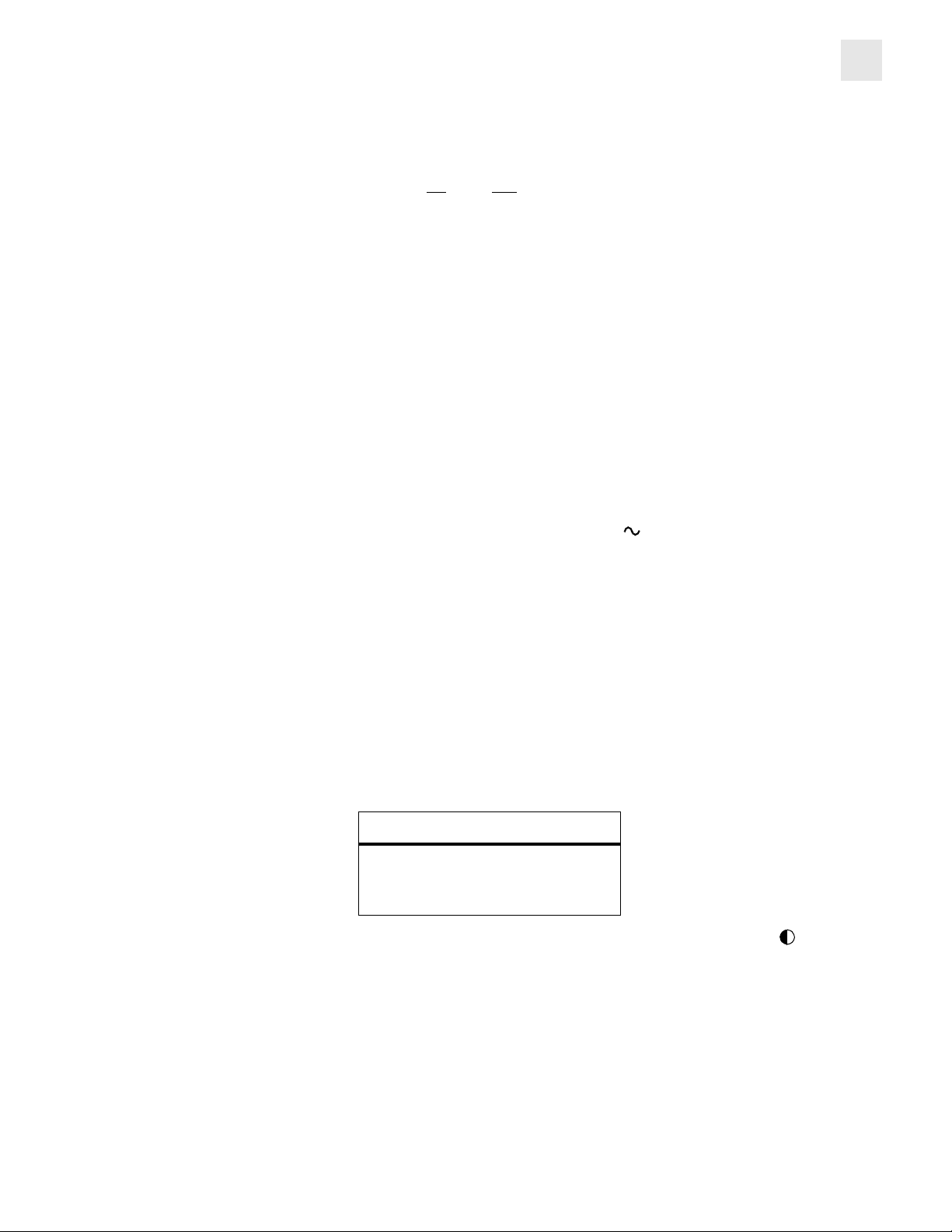
2533 CPU Interface Board Theory of Operation 3
3.2.8 Sound generator
See page 2 on schematic. A programmable tone generator, IC27, is used to drive the monitor’s audio
circuit. The tone generator is clocked by IC4 pin 9 (Q1). The tone generator is enabled by the processor
when IC22 pin12 is brought low. While CE
frequency (pitch) and attenuation (volume) is accepted by the tone generator. The Ready signal (IC27 pin
4) goes low while accepting data and the processor is put into a Wait state until IC27 finishes its task;
then Ready returns high and the processor continues its operations.
The AUDOUT output at IC27 pin 7 drives the audio amplifier IC26. The amplifier output is coupled
through capacitors C55 and brought to J109 as the SNDOUT (Sound Out) line. The speaker which is
mounted in the chassis is connected to J109.
is low, WR is brought low and data bus information including
3.2.9
3.2.10
Keypanel Interface
See page 2 on schematic. The 10 keys on the TCO2M front panel are connected through a ribbon cable
at J104. Each key (except power) is connected to an 8-bit latch (either IC14 or IC15). When any of these
keys are pressed, the corresponding latch input is brought low. The processor continually reads the status
of these latch outputs, the RDKEY enables IC14 when low and the RDKEY_2 line enables IC15 when
brought low.
The power key ON/OFF signal is sent through J104 pin 15. The AC Line Status signal, LINEST, is
generated by the power supply, and is high (+5 volts) when the monitor is connected to the AC line and
the rear panel switch is set to “|”. This +5 volt level is sent to the green indicator on the keypanel via
J104 pin 16. The LINEST signal is also input to the latch at IC14 pin 8 so that the CPU can detect if the
unit is operating on AC line power (IC14 pin 8 high) or on battery power (IC14 pin 8 low). Diode D9
keeps current from back feeding into IC14 when the monitor is turned off but still connected to the AC
line.
The TML (Two Minute Lamp), AOL (Audio Off Lamp), ARL (Alert Reset Lamp), and BTL (Battery
Lamp) LEDs are driven by the 8-bit latch IC13. When each of the corresponding signals is driven high
the appropriate LED on the keypanel is illuminated.
Display Interface
See page 1 on schematic. The display is connected at J107 (see page 1 on schematic). It is controlled by
the processor using the RD (Read), WR (Write), and DISPCS (Display Chip Select) lines. Data bits D0D7 are used as input/output lines and A0 is used in conjunction with the RD and WR lines to distinguish
between read and write operations as listed below.
A0 RD Low WR Low
High Status Read
Low Data Read Data Write
See page 2 on schematic. The CNTRST (Contrast) line is controlled by pressing the front panel key.
When depressed and held the processor controls the digital to analog converter IC29, line A0 is brought
low along with WR and DACCS, the data on D0-D7 controls the voltage at IC30 pin 7. The output of
IC30 pin 7, along with +V5 feeds a summing amplifier (IC30 pins 1, 2, 3). The output of the summing
amplifier IC30 pin 1 controls the base of Q10 which in turn controls the contrast of the display through
a variable negative voltage.
The backlight for the display is controlled by the DISPBR (Display Bright) line (see page 2 on
schematic). When DSPBR is high the gate of Q16 is biased off, current flows from Vcc through R51 to
IC45. This sets the backlight for low illumination. The illumination of the backlight is made greater when
Rev. 00 Model 860 Service Manual 11
Command
Write
Page 20

3 Theory of Operation 2533 CPU Interface Board
DSPBR is made low, this biases Q16 on which essentially shorts out R51 allowing more current to flow
into IC45 creating a full backlight.
3.2.11
I/O Device Controller
See page 1 on schematic. The ADC_CS, ZPRESS, HEATER, HYP, INTACK, FLWREN, SCK, and DIN
lines are all controlled by IC28 when selected by the OPORT line (IC21E pin 10). The OPORT line will
go high when the LATCH1 and WR line both go low at IC23D pins 13 and 12, this will send output pin
IC23D pin 11 low which drives inverter IC21E pin 10 high enabling IC28.
ADC_CS: Analog to Digital Converter chip select
ZPRESS: Zero barometric pressure line
HEATER: Heater enable/disable
HYP: Hyperbaric mode line
INTACK: Interrupt acknowledge line
FLWREN: Flash write enable line
SCK: Serial clock line for the A/D converter
DIN: Data in line for the A/D converter
A 3 to 8 decoder is used to control the DACCS, RTC, DISPCS, AUD, KEYS, LATCH1, LATCH2,
2KEYS lines. When the IOE line goes low and the LIR line goes high being inverted by IC21A pin 2 and
presented to IC22 pin 5 as a low enable line IC22 is enabled, Y0-Y7 will be driven low depending upon
the A4, A5 and A6 lines on pins 1, 2, 3 respectively on IC22.
See page 2 on schematic. With the LPORT line high IC13 is enabled, this latches the data on lines D0D7 on its output pins Q0-Q7, the outputs correspond to the following eight lines:
CALLOW-selects the low calibration gas on the Model 868 Calibrator
TML-Two Minute LED drives the LED on the front display.
AOL-Audio Out LED drives the LED on the front panel.
ARL-Alert LED drives the LED on the front panel.
KJL-drives Q17 when high which in turn drives the Alert Bar LEDs via J105.
BTL-Battery Low LED on the front panel.
DSPBR-controls the display backlight via Q16 and IC45
CALHIGH-selects the high calibration gas on the Model 868 Calibrator
3.2.12
3.2.13
Watchdog Timer
See page 1 on schematic. The Watchdog Timer provides a system reset function in the event a hardware
or software “glitch” occurs.
At power up and at specific intervals thereafter, the microprocessor outputs a logic high to IC5 pin 6,
WDOG (Watchdog). If the WDOG pulse does not appear at regular intervals, as the result of a software
or hardware problem, the RC charges up and IC21 pin 8 goes low producing a low at IC16 pin 7 (CPU
RESET line). The output at IC21D drives the RESET line of IC4. The Q14 output of IC4 will drive the
output of IC3B, which in turn drives IC3A pin 5 a CPUINT (CPU interrupt) line. This will cause the
processor to reset. The monitor then performs its power up self-test routines, and if the “glitch” has been
cleared, the monitor resumes normal operation. If the problem still exists, a self-test or other error should
be displayed.
RS232 Serial Communication
See page 3 on schematic. The TCO2M supports serial (RS232) communication with external devices via
the monitor’s rear panel connector. Signals to and from the rear panel RS232 connector are electrically
isolated from the rest of the TCO
M electronics by four opto-isolators (IC6, IC31-IC33).
2
12 Model 860 Service Manual Rev. 00
Page 21

2533 CPU Interface Board Theory of Operation 3
An isolated secondary coil from transformer T1 is rectified and filtered by D1 and C1 before being input
to the +5 volt regulator IC2. The regulated output of IC2 is sent to pin 25 of the 25-pin D connector via
R27 on the rear panel in order to power the optional Analog Module. The supply also powers IC1.
The Dual RS232 Transmitter/Receiver, IC1, uses a single +5 volt supply (pin 16). The two Receive (Rx)
inputs can accept
±30 volt levels, while the two Transmit (Tx) lines output ±9 volt levels. The four level
translators within the chip turn the RS232 level signals to 5 volt TTL/CMOS compatible levels.
Two signals lines TX0 and TX1 transmit data from the CPU across the opto-isolators IC32 and IC33 to
IC1. Here the signals are level shifted to the standard
±9 volt levels and sent to the rear panel connector.
The Receive (RX) line at J101 pin 2 and the Clear To Send (CTS) line at J101 pin 6 are input signals to
the TCO
M. They are level shifted by IC1 and sent across the isolation barrier by IC31 and IC6
2
respectively.
The transmit signal TX1, is dedicated to communication with the Optional Analog Module (Catalog
Number 9622-01) which when connected to the rear panel connector, provides analog representations of
signals, and a pass through port for the RS232 connector.
3.2.14
3.2.15
The transmit output TX0 from the CPU and the Receive (RX0) and Clear To Send (CTS
) inputs to the
CPU are connected to the rear panel RS232 connector.
Calibrator Control
See page 3 on schematic. The TCO2M controls the calibrator through opto-isolators IC34-IC36. When
the calibrator is connected to the monitor, pin 4 of J103 is brought to ground potential and current flow
through R58 and the LED portion of opto-isolator IC34. This brings the CALEN line low indicating that
the calibrator is connected.
The CALHIGH and CALLOW lines control opto-isolators IC36 and IC35 respectively. These lines
control the switching of the high gas and low gas during a sensor calibration. When the CALHIGH line
is brought high, the LED portion of IC36 biases the transistor portion on, this in turn turns Q3 on and
activates a solenoid valve in the calibrator that allows high calibration gas to flow. The CALLOW line
operates in a similar manner with IC35 and Q2.
Barometric Pressure
See page 4 on schematic. The barometric pressure is measured by IC38. Amplifier IC37D is configured
as a constant current source for the bridge circuit in IC38. Variations in the bridge circuit correspond to
barometric pressure changes and are amplified by IC37A and IC37B. Amplifier IC37C serves as a buffer
before the signal is brought to the Front End board multiplexor.
The ZPRESS line is used for circuit offset compensation. When ZPRESS is high, Q14 turns on, this
biases Q15 on which effectively shorts IC38 pins 1 & 3. With IC38 effectively out of the circuit only the
circuit’s offset voltages will be present on the VBARRO line. The analog to digital converter can sample
the VBARRO line and compensate for offset voltages.
Once the offset voltages have been taken into account and IC38 is back in circuit (ZPRESS low) VR2
can be adjusted for a correct barometric pressure reading. The processor automatically toggles the
ZPRESS line to compensate for offsets as required, adjusting VR2 for a proper displayed value against
a known barometer is all that is required.
3.2.16
Analog to Digital Conversion
See page 4 on schematic. The various analog voltages from the Front End board’s multiplexor are
converted to digital values by the
±18 bit analog to digital converter IC18. This is accessed by the
processor when the ADC_CS line in brought low and data request is transmitted on the DIN (Data In)
Rev. 00 Model 860 Service Manual 13
Page 22

3 Theory of Operation 2534 Front End Board
line. The required information is transmitted to enable IC18 to select the desired signal from the
multiplexor by selecting the appropriate address on the MUXA-MUXC lines. The selected analog signal
is then output on the MUXOUT line and converted by IC18. The digital value is then transmitted back to
the processor on the DOUT line (Data Out).
3.2.17
3.2.18
Temperature Control
See page 2 on schematic. The set temperature for the sensor is converted to an 8 bit word by the processor
and is written to the B portion of the digital to analog converter IC29. This information is then converted
to a voltage (TEMP) by IC30C. This output voltage is sent to the Front End board and is combined with
the thermistor voltage and the negative reference voltage to control the heater modulator.
Battery Voltage Monitoring
See page 2 on schematic. The battery voltage from the power supply board is divided down by R47 and
R48 and then buffered by IC19C. This voltage VB is brought to the Front End board multiplexor for
digital conversion and monitoring by the processor. When the monitor is operating on battery power this
line is monitored to determine the condition of the battery.
As the battery voltage runs low (
If the monitor continues to be powered from a battery in a low voltage situation a continuous alarm
sounds for sixty seconds while the battery indicator will flash red. A “BATTERY VERY LOW PLUG
IN AC POWER” message will appear. If this alarm is ignored, the monitor will shut down. The AC line
should be connected to the monitor to recharge the battery before this occurs.
3.3 2534 Front End Board
The following sections detail the operation of the Front End board. Refer to the “FRONT END BOARD”
schematic (2534-03).
3.3.1
Sensor Temperature Monitoring
≈11.5 volts), the (battery indicator) on the front panel will turn red.
3.3.2
The transcutaneous electrodes used with the TCO2M are heated to help oxygen diffuse through the tissue
to the sensor and to increase the response time to changes in skin surface carbon dioxide levels. The
sensors contain two precision thermistors that are used to monitor and control the sensor temperature.
The first thermistor, T1, is connected between E5 and E6, while the second thermistor, T2, is connected
between E7 and E2. The wiring is kept separate to avoid a defect in one thermistor from affecting the
other.
The resistors R19 and R116 and thermistor 1 form a voltage divider. The thermistor resistance (and the
voltage drop across the thermistor) decreases as the electrode is heated. This voltage is monitored by IC8
whose gain and offset provide a linear output (TP5) between +2.048v at 30
inductor L2 in the divider string provides noise filtering of electro-surgical unit (ESU) interference. The
thermistor 2 circuit works in the same manner except that the voltage polarities (TP4) are reversed (-
2.048v at 30
patient safety.
°C and +2.048v at 50°C). This circuit redundancy affords the TCO
° C and -2.048v at 50° C. The
M an added measure of
2
Sensor Heater Control
The heater element in the head of the sensor is connected to E8 and E9 and has a nominal value of 35Ω.
Heater current flows from the +V5 supply, through Q3, L4, the heater element, then returning through
L5, FET Q2, and through the 1
The actual temperature of the electrode (as measured by thermistor-1 at TP5) is compared with the set
temperature from the DAC on the CPU interface board. If the actual temperature is less than the set
temperature (as is normally the case on power up) then the summing junction of IC15 (pin 13) will be
Ω resistors R34 and R35, to ground.
14 Model 860 Service Manual Rev. 00
Page 23

2534 Front End Board Theory of Operation 3
positive. This positive voltage will override the voltage controlled oscillator consisting of IC15B and
IC15A and cause IC15 pin 7 to switch to the negative rail and shut off Q4. The +V5 at the gate of Q2
turns on the FET and allows heater current to flow (providing the Software Heater Control FET Q3 is
also on) and the electrode starts to heat.
As the Actual temperature rises to the point where it equals the set temperature, the summing junction of
IC15 (pin 13) goes to 0v and IC15 pin 14 switches to 0v. When this occurs the oscillator circuit takes over
and pulses Q4 on and off to keep the temperature constant. The frequency at this point can vary from 0Hz
(cold or extremely hot sensor) to 3KHz.
If the set temperature is lowered below the actual temperature, the summing junction of IC15 (pin 13)
will be negative, IC15 pin 7 switches positive, Q4 turns on, and Q2 turns off until the electrode cools to
the new temperature.
The capacitors C52 and C53 slow the temperature control process just enough so that variables, like ESU
noise, do not cause electrode temperature variations.
Protection circuitry has been installed which monitors the raw voltage across “T1” coming back from the
sensor. Op-amp IC17C operates as a comparator with one input at a reference of +1.89 volts. The other
input is connected to Thermistor 1, before it is amplified by IC8. If the voltage at T1 ever goes above 1.89
volts then IC17C will go low. This turns Q5 on which biases Q3 off, preventing heater current from
flowing.
3.3.3
3.3.4
Software Heater Shutdown Control
The FET Q3 is normally on. It provides a software based heater shut off. It acts as a backup safety circuit
to the hardware heater control circuits. The HEATER line is normally high. This turns off Q5 and allows
Q3 to turn on. This lets heater current flow (provided Q2, the hardware heater control, is also on). If the
software senses a temperature fault, HEATER goes low, Q5 turns on, Q3 turns off, and the heater current
is interrupted so that the electrode cools. The only way to reset the software heater control bit is to turn
the monitor off and back on again (and providing that the fault has been corrected). This was done to
increase patient safety.
There are two ways in which the software can sense a temperature fault. The first which has the slower
reaction time (10 seconds) is via the HARDERR line. When the hardware detects a temperature fault this
line is brought high and read by the processor, the processor reacts by setting the HEATER line low,
turning the heater off. The second, which reacts in less than 5 seconds (if the HARDERR fails to function
properly), operates by monitoring both T1 (TP5), and T2 (TP4). If the software detects a temperature
fault the HEATER line is brought low turning the heater off.
Sensor Temperature Fault Monitoring
The Front End Board has a variety of safeguards built into the circuitry to monitor and control the sensor
temperature. The processor monitors the sensor for over-temperature, difference between thermistors,
and heater power dissipated. If an error is detected, the 860 will shut down the heater power to the sensor.
The operational amplifiers IC16A and IC16C form a window comparator whose thresholds are set to
+50mv (at pins 2 and 12 respectively). Since the two thermistor circuits are identical, there should be no
voltage differential across them. Resistors R54 and R55 are used to compare T1 and T2. Any voltage
difference of 50mv (0.5
rail. This allows current to flow through R76 to charge up C41. If the fault condition exists for 5 to 8
seconds, C41 will charge past the +2.048v at pin 6 and the output at pin 7 switches positive.
° C) or greater will cause one of the comparator outputs to switch to the positive
IC16B is now latched at the positive rail by the feedback loop of D3 and R56. No changes at IC16A,
IC16C, or IC16D can change it. The latch can only be reset by turning the entire monitor off and then
back on. The cap C40 at IC16 pin 6 prevents inadvertent latching on power up.
Rev. 00 Model 860 Service Manual 15
Page 24

3 Theory of Operation 2534 Front End Board
If the fault lasts for less than 5 to 8 seconds, C41 will discharge through R56 and D3 to the negative rail
at IC16 pin 7.
When IC16 pin 7 is at the positive rail two things happen. First, IC16B indicates a Hardware Fault to the
CPU (a low at HARDERR). Secondly, Q4 turns on (regardless of the state of the heater control), which
shuts off Q2, shutting down the heater circuit.
A Hardware Fault and shutdown of the heater circuit via Q4 and Q2 will also occur if the voltage
measured by thermistor-2 (TP4) rises above 45.5
resistors R77 and RP2 pins 6 & 5. When T2 (TP4) exceeds +1.12v (45.5
IC16B to latch setting the HARDERR line.
The circuit consisting of IC17D and Q6 insures reliable monitor operation at ambient temperatures less
°C (50°F). Cold temperatures may cause the thermistor values to be nonlinear. For this reason, if
than 10
thermistor-1 is greater than +2.048v (or 30
disables the window comparator at IC16A and IC16C so that IC16B will not go positive and latch out the
heater circuit. Once the electrode heats up to 30
pin 14 returns negative. This shuts Q6 off and re-enables the window comparator.
°C. Comparator IC16D pin 9 is biased at +1.12v by
°C), pin 8 will go high causing
°C) IC17 pin 14 will switch positive and turn on Q6. This
°C, the thermistors will be in their linear region and IC17
3.3.5
3.3.6
Sensor Heater Power- Local Power
The amplifier IC17b monitors heater power by integrating the pulse width modulated heater current (as
measured through the resistors R34 and R35) to get an average DC value. The circuit consisting of R61,
R62, and C44 filter out any voltage difference across the two grounds (analog and digital) used by the
heater control circuit.
The voltage output at IC17b pin 7 is proportional to the average heater current which is proportional to
heater power (also referred to as Local Power). The scale factor is 0.5mW/mv for +V=4.9v. This scale
holds true for any heater resistance in the range of 35 +3.5 ohms. Note that a 5% decrease in +V will
result in a measured value that is 5% higher than the actual value.
Heater power to the electrode is limited to 800mW. At 800mW the voltage will exceed the threshold at
IC17A pin 3 causing IC17A pin 1 to switch positive. This positive voltage will cause Q4 to turn on. The
heater circuit is forced to shutdown (via Q2) until the heater power drops back below the 800mW
threshold. The lower voltage from IC17B causes IC17 pin 1 to switch back negative and the heater circuit
is re-enabled.
Sensor Identification
The TCO2M has been designed to accept several types of Novametrix transcutaneous sensors. The
M directly accepts the 4474-00 and 4474-39 sensors. The 4474-39 sensor, along with each adapter
TCO
2
cable, contain a unique identification resistor. This sensor ID resistor connects to E3 and completes a
voltage divider string along with RP1 pin 1 & 2. The op-amp IC15C buffers the voltage across the ID
resistor and presents it to the multiplexor. The CPU samples the multiplexor and decides which type of
sensor is being used. The following nominal voltages at IC15C pin 8 correspond to the different sensor
types:
Sensor P/N Description Resistor TP9 Volts
6752-00 CO2 19.1 KW +1.344
6754-00 O2 53.6 KW +1.726
4474-00 O2/CO2 none +2.048
4474-39 O2/CO2 6.81 KW +0.830
16 Model 860 Service Manual Rev. 00
Page 25

2534 Front End Board Theory of Operation 3
The detected sensor ID is utilized by the TCO2M in a variety of ways. The first is to see if a valid sensor
has been connected. If the measured voltage is not within 3% of the value listed an ID error message is
displayed on the 860 message center. Secondly, if the sensor attached is a 6752-00 or 6754-00, the
measured parameter is displayed and the other is blanked. The last function is to vary the gain of the O
2
circuitry.
3.3.7
3.3.8
3.3.9
Sensor Oxygen Value Measurement
The O2 sensor outputs a current proportional to the amount of oxygen present at the sensor membrane/
patient interface. The O
sensor is biased at -700mv (nominal) via E4. The wiper of VR3 is at this
2
potential, this forces the IC7 inputs to this potential also. The input network is biased such that an open
input (no sensor connected) will yield 0.0v at IC7 pin 6. VR3 (O
output range is 0.0v to -3.0v with a scale factor of -50
µv/pa (micro volts per pico ampere) input current.
Zero) is adjusted for this voltage. The
2
When the monitor is set for hyperbaric operation the processor will set the HYP line high. This will bias
Q7 off which in turn biases Q1 off. When Q1 is off then R5 is out of the circuit and the gain of IC4B will
be reduced to compensate for the higher measurements expected in hyperbaric operation.
Sensor Carbon Dioxide Value Measurement
The CO2 sensor outputs a voltage inversely proportional to the amount of CO2 present at the sensor
membrane/patient interface. The CO
signal is input to the unity gain buffer IC5 to provide a low
2
impedance signal. The output from IC5 is tied to a guard ring and to the junction of C12 and C14. This
puts both sides of C12 at the same potential to avoid leakage problems and to give filtering without
overloading the very high impedance PtcCO
The second CO
stage provides gain and offset. The output at IC4 pin 6 (TP6) has a range of -2.048v to
2
+2.048v, where -2.048v represents a CO
input signal.
2
input voltage of -27mv (nominal) and +2.048v corresponds to
2
an input voltage of -310mv (nominal). The output of this stage is input to the MUX chip IC6, where it
can be read by the processor.
Multiplexor
The various analog signals from the sensor and other lines that the processor must monitor are converted
to digital values by an analog to digital converter on the CPU Interface board. This device looks at one
analog signal at a time, converts the signal to a digital value, then transmits the value to the processor on
command. Since there are several signals to be converted, and the converter can monitor only one signal
at a time, a multiplexor is used to switch the desired signal for conversion as required.
The MUXA-MUXC lines from the analog to digital converter on the CPU Interface board selects one of
the eight channels on the multiplexor IC6. The selected channel is then switched to the MUXOUT line
for conversion. The following signals are handled by the multiplexor IC6:
Input Signal
X0 Thermister 1 Signal
X1 O2 Signal
X2 Sensor ID
X3 CO2 Signal
X4 Thermister 2 Signal
X5 LP signal
X6 Battery Voltage
X7 Barometric Pressure
Rev. 00 Model 860 Service Manual 17
Page 26

3 Theory of Operation 2534 Front End Board
[This page intentionally blank.]
18 Model 860 Service Manual Rev. 00
Page 27

4 Maintenance
This section contains the TCO2M monitor and accessory maintenance information.
4.1 Cleaning and Disinfecting
4.1.1 Monitor/Calibrator
• Turn the monitor off and unplug from the AC mains before cleaning.
• Disconnect the calibrator from the TCO
• The monitor/calibrator can be cleaned and disinfected with solutions such as 70% isopropyl alcohol,
2% glutheralhyde, or 10% bleach. Then wipe with a clean water dampened cloth to rinse. Dry before
use.
• Do not immerse the monitor/calibrator.
• Do not attempt to sterilize the monitor/calibrator.
M, if connected, before cleaning.
2
4.1.2
4.1.3
Sensors
• The sensor should be cleaned with a NOVADISK membrane in place. It can be cleaned and
disinfected with solutions such as isopropyl alcohol 70% solution, 2% glutheralhyde solution, or
10% bleach solution, then wiped with a clean water dampened cloth to rinse. Dry before use.
• After cleaning, ensure the selected sensor is mechanically sound; with no broken, frayed, or exposed
wiring. Ensure that the connector is clean and dry with no signs of contamination or corrosion. Do
not use a broken or damaged sensor or one with wet, contaminated or corroded contacts.
• Do not immerse the sensor.
• Do not attempt to sterilize the sensor.
• Refer to the User’s Manual for information on cleaning and remembraning the sensor.
Calibrator
• Disconnect the calibrator from the TCO2M if connected before cleaning.
• The calibrator can be cleaned and disinfected with solutions such as isopropyl alcohol 70% solution,
2% glutheralhyde solution, or 10% bleach solution. Then wipe with a clean water dampened cloth
to rinse. Dry before use.
• Do not immerse the calibrator.
• Do not attempt to sterilize the calibrator.
Rev. 00 Model 860 Service Manual 19
Page 28

4 Maintenance TCO2M Calibrator, Model 868
4.2 TCO2M Calibrator, Model 868
The TCO2M Calibrator, Model 868 is intended to be used with the TCO2M Transcutaneous Monitor,
Model 860. The calibrator is used to expose a transcutaneous sensor to two precision gas mixtures as part
of the sensor’s calibration. The Monitor controls the actions of the Calibrator as well as providing power
to the Calibrator.
Sensor port with cover
Gas gauges
Connection to
TCO2M
NOTE
Do not store the TCO2M for more than three months with gas tank installed.
Setting up the Calibrator
To install calibration gas cylinders:
1 Check the cylinder part number and label color against the part number and color identifier on the rear
.
panel
High Point Gas
Cat. No. 8965
(Yellow)
Tighten
Low Point Gas
Cat. No. 8964
(Orange)
2 Insert a Low Point Calibration Gas (Cat. N0. 8964) cylinder into the appropriate opening at the rear of the
calibrator. Hand tighten the cylinder by rotating it in a clockwise direction until is firmly seated against the
in the calibrator, then 1/8 turn more. The cylinder should turn easily. If not, remove and try again. Do not
force it.
3 Install High Point Calibration Gas (Cat. N0. 8965) cylinder in the same manner.
4 Verify that both front panel pressure gages indicate pressures above zero.
20 Model 860 Service Manual Rev. 00
Page 29

Battery Maintenance Maintenance 4
Disconnecting Gas Cylinders
When the front panel pressure gauge reads “0” (while a cylinder is connected) the cylinder is empty and must be replaced.
Do not attempt to calibrate a sensor with an empty cylinder.
To remove a cylinder:
1 Rotate the cylinder in a counter clockwise direction until free.
2 Dispose of cylinder in accordance to local regulations.
CAUTION
Do not attempt to refill empty cylinders or to dispose of in fire. Refer to labeling on cylinder for proper handling and disposal
Connect the calibrator
Connect the calibrator to the TCO
M by aligning the red dot on the calibrator cable connector with the red dot on the monitor’s
2
front panel calibrator input connector and pushing the calibrator connector into place. It “clicks” into place when correctly
seated.
4.3 Battery Maintenance
1
If the monitor has not been used or powered by AC for an extended time
for 12 hours before use. The monitor may not power up on battery power if the battery is not sufficiently charged.
To charge the battery, connect the power cord (see below) and set the rear panel power switch ON (“|”). Check that the
front panel icon is green. Allow the battery to charge for 12 hours to ensure a fully charged battery in the event that
battery power is required.
(3 months or more) allow the battery to charge
NOTE
Be sure to dispose of batteries in accordance with local laws. Never dispose of batteries in a fire.
The AC power cord line shipped with monitors for North America is a Hospital Grade, SJT style cord with
a 120 VAC plug. All other style power line cords shipped with monitors for Europe are the European style
with a 220-240 VAC plug. All other style power line cords, as required by the country of destination, are
provided by the distributor of that country.
1. The internal battery will slowly discharge over long periods of non-use.
Rev. 00 Model 860 Service Manual 21
Page 30

4 Maintenance Fuses
FUSE ACCESS DOOR
4.4 Fuses
The rear panel power entry module indicates the AC (line) voltage setting for the monitor. Check that the
voltage is correct before attaching the line cord and powering the monitor. The TCO
operate from 100-120 VAC 50/60Hz or 200-240VAC 50/60Hz.
Refer to the following sections for fuse replacement and changing the mains voltage setting.
CAUTION
Replace fuses with the same type and rating. Verify proper fuse value for AC voltage setting (see table below).
AC Voltage Fuses (Slo Blo)
100-120 VAC 0.5 A 250V
200-240 VAC 250mA 250V
1. Check that the monitor is OFF.
2. Set the rear panel power entry module switch to OFF (“O”). Remove the line cord from the
power entry module (if connected).
M can be set to
2
3. Using a flat blade screwdriver, pry the fuse access door open to expose the fuse housing. Note
the orientation of the fuse housing (this determines the mains operating voltage).
POWER ENTRY MODULE
FUSE HOUSING
22 Model 860 Service Manual Rev. 00
Page 31

Changing AC Mains Voltage Maintenance 4
115V
4. Pry the fuse housing out from the power entry module.
FUSE HOUSING
NOTE: 5mm X 20mm fuses are
OR
3AG TYPE 5 X 20mm TYPE
installed toward the “back” of the
fuse housing as shown
5. Replace the blown fuse(s) with the proper type and rating.
6. Re-install the fuse housing. When positioning the housing into the power entry module ensure
that it is oriented correctly. Press the fuse housing back into the power entry module.
7. Close the fuse access door and verify that the proper mains operating voltage is displayed.
AC OPERATING VOLTAGE
4.5 Changing AC Mains Voltage
Depending upon which power supply assembly is installed in the monitor, replacing the fuses and
adjusting the mains supply voltage will differ. Determine which assembly is installed then follow the
appropriate instructions.
CAUTION
Replace fuses with the same type and rating. Verify proper fuse value for AC voltage setting (see table below).
Mains Voltage Fuses (Slo Blo) Part Number
100-120 VAC 0.5 A 250V 515023
200-240 VAC 250mA 250V 515033
1. Check that the monitor is OFF.
2. Set the rear panel power entry module switch to OFF (“O”). Remove the line cord from the
power entry module (if connected).
Rev. 00 Model 860 Service Manual 23
Page 32

4 Maintenance Changing AC Mains Voltage
115V
230V
3. Using a flat blade screwdriver, pry the fuse access door open to expose the fuse housing. Pry
the fuse housing out from the power entry module.
FUSE HOUSING
FUSE ACCESS DOOR
4. Install the proper type and rating fuse for the mains voltage setting required.
5. Position the housing into the power entry module so that the desired voltage is furthest away
from the switch (see below).
SET FOR 100-120V OPERATION
6. Close the fuse access door and verify the proper mains operating voltage is displayed.
MAINS OPERATING VOLTAGE
SET FOR 200-240V OPERATION
24 Model 860 Service Manual Rev. 00
Page 33

Assembly Exchanges Maintenance 4
Keypanel assembly
4.6 Assembly Exchanges
Disassembly should be performed by qualified service personnel only. Follow proper grounding
precautions to avoid damage to internal components from static discharge.
4.6.1
4.6.2
Internal Assemblies
1. Ensure that the monitor is OFF. Disconnect the line cord and sensor. Turn the monitor upside
down and remove the four cover screws from the bottom cover. Holding both case halves
together, flip the monitor right-side up.
2. Carefully lift the top cover from the monitor (use a gentle rocking motion to lift first one side and
then the other side, a little at a time). Set the red alert lens aside along with the top cover for
safe keeping.
3. The separate assemblies of the monitor can now be removed.
Front End and CPU - Interface/Keypanel Assembly
1. Disconnect J102 (power supply).
2. The Front End board is secured to the PCU Interface board via four (4) screws. Loosen and
remove the four screws, using a side to side motion only, gently pry the Front End board off the
CPU Interface board. The boards are interconnected via the header strip P108. Make sure to
keep the shield with the Front End board. The Front End board is wired to the input connector.
calibrator
power supply
speaker
CPU
interface
board
alert LEDs
backlight
keypanel
3. The CPU interface board is secured to the rear panel by one screw that also secures the
chassis ground connection. Loosen and remove this screw, then disconnect J109 (speaker)
and J103 (calibrator) to slide the CPU - interface board/keypanel assembly out.
4. The rear panel and power supply assembly, and the battery can now be accessed. Make sure
the power supply shield is in place when reassembling the monitor.
Front End Board
input connector
display
Rev. 00 Model 860 Service Manual 25
Page 34

4 Maintenance Changing System Software
4.6.3 Replacing the internal battery
1. Disassemble the monitor to expose the battery (see “Internal Assemblies” on page 25).
Battery
bracket
2. Slide the battery bracket out from the bottom cover assembly. The calibrator connector cable
may be secured to the bracket with tie-downs, be sure not to stress or damage the cable.
3. Disconnect J302 from the power supply board. Remove the old battery and replace with the
new one. Remove the wire harness from the old battery and install on the new one; red is
positive, black is negative. Connect the harness to J302 on the power supply board.
Be sure to dispose of old battery in accordance to local laws.
4. Replace the battery bracket. Reassemble the monitor.
4.7 Changing System Software
New software releases may be made available from time to time. These new releases may add features
or be maintenance upgrades. The system software is contained in EPROM IC17 on the CPU - Interface
board.
CAUTION
Battery
NOTE
Be sure to observe proper grounding procedures to avoid possible damage to electronic circuits from static discharge
To install a new EPROM:
1. Ensure that the unit is off and unplugged. Remove the top cover as instructed in “Assembly
Exchanges” on page 25.
26 Model 860 Service Manual Rev. 00
Page 35

Barometric Pressure Maintenance 4
2. Remove the Front End Board to gain access to IC17 (mounted in a socket). Refer to step
4.6.2.2.
IC17 EPROM
Front
End
Board
3. Using an EPROM extraction tool or small flat blade screwdriver, carefully pry IC17 from its
socket.
4. Place the new EPROM to the socket so that pin 1 is properly aligned. Press the new EPROM
firmly into the socket, check for bent pins, ensure that all the pins are properly inserted into the
socket.
5. Replace the Front End board and reassemble the monitor.
6. Replace old serial number label with new one, if supplied.
New software upgrades are often accompanied by a serial number suffix, usually a letter, for
identification. If a new serial number label is supplied, check that the serial number is identical with the
exception of a new letter to identify the software upgrade (more suffix letters may be present if other
changes are incorporated).
4.8 Barometric Pressure
The monitor measures the barometric pressure from an internal sensor. This sensor has been calibrated
at the factory and should not need readjustment with normal use. To verify the barometric pressure, or to
adjust the barometric pressure if necessary, perform the following:
1. With the monitor on press the MENU and keys simultaneously until the engineering menu
appears.
2. Check the current barometric pressure using a calibrated barometer. Verify the “BAR” value
corresponds to the barometric pressure within one count. If not, adjustment of VR2 on the CPUInterface board may be necessary. Refer to “2533-01 CPU - Interface Board Tests” on page 36.
Rev. 00 Model 860 Service Manual 27
Page 36

4 Maintenance Barometric Pressure
[This page intentionally blank.]
28 Model 860 Service Manual Rev. 00
Page 37

5 Troubleshooting
This section is intended as a guide in determining possible causes for monitor malfunctions. The first
section lists symptoms with probable causes. If checking the causes offered does not remedy the problem,
contact Novametrix Service Department. The second section lists messages that may appear on the
display followed by the reason. Not all of the messages indicate a fault, but may indicate an improper
operating condition or be a signal for required user interaction.
5.1 General
Below is a list of common symptoms that may occur with the TCO2M. Following each symptom is a list
of probable causes. In the event that none of the causes rectifies the symptom, contact Novametrix
Service Department for assistance.
Monitor does not turn on:
• Attach the line cord, set the rear panel power switch to “|” (ON). Check that the front panel
icon is illuminated.
• Verify the proper line voltage setting on the power entry module (located on rear panel).
• Verify the fuses in the power entry module are good.
• Check that the battery is sufficiently charged.
• Check the fuses/voltages on the Power Supply board.
• Perform the Electronic Tests (see section 7).
Monitor intermittently turns off by itself:
• If operating on battery power, battery voltage insufficient, recharge battery.
• AC power intermittent (if operating on AC power and battery is not sufficiently charged to power
monitor with loss of AC power).
Monitor will not respond to keys:
• CPU lockup, power down monitor and power up. Verify self test passes and monitor resumes normal
operation.
Sensor will not calibrate:
• Verify proper placement of sensor in calibrator.
• Check cable connection from calibrator to the monitor. Ensure good, clean contacts, check that the
cable is not damaged. Verify that the LEDs on the calibrator illuminate and a “click” is heard when
the gasses are switched on.
• Verify unexpired/good membrane/electrolyte solution.
• Defective sensor, use an alternate sensor. Refer to User’s Manual on proper sensor maintenance and
use.
• Verify proper membrane type.
Rev. 00 Model 860 Service Manual 29
Page 38

5 Troubleshooting Display Messages
5.2 Display Messages
Certain operating conditions, faults, or requirements may evoke special messages on the display. The
messages and causes are listed below:
CALIBRATION MESSAGES SYMPTOMS/CAUSES
CAL ERROR CO2 OFFSET
CAL ERROR CO2 SLOPE
CAL ERROR O2 OFFSET
CAL ERROR O2 SLOPE
CAL ERROR CO2 TIMEOUT
CAL ERROR O2 TIMEOUT
CAL ERROR BAROMTRC PRES
CAL ERROR CALIB REMOVED
Calibration error, CO2 offset out of range.
Calibration error, CO2 slope out of range.
Calibration error, O2 offset out of range.
Calibration error, O2 slope out of range.
Calibration error, CO2 threshold or stability error.
Calibration error, O2 threshold or stability error.
Barometric pressure is less than 540 or greater than 800 mmHg.
The calibrator has been disconnected prior to the completion of the
sensor calibration.
ERROR - CALIBRATOR NOT
INSTALLED
PARAMETER MESSAGES SYMPTOMS/CAUSES
O2-HIGH
O2-LOW
CO2-HIGH
A calibration has been requested but the monitor detects that the calibrator is not connected.
The measured O2 value is above the upper limit setting.
The measured O2 value is below the lower limit setting.
The measured CO2 value is above the upper limit setting.
CO2-LOW
S-TIMER EXPRD
TEMP>0.2 C
10 MIN SITE TIMER EXPIRED
The measured CO2 value is below the lower limit setting.
The site is enabled and the timer duration has expired.
The detected sensor temperature has exceeded the set temperature by
more than 0.2
°C.
More than 10 minutes has passed since the site timer has timed out
and it has not been reset - sensor heaters are shut off.
ERROR - BAROMETRIC
PRESSURE < 540 mmHg
ERROR - BAROMETRIC
PRESSURE > 800mmHg
O2 LIM OFF
CO2 LIM OFF
LIM(S) OFF
The detected barometric pressure has exceeded the lower limit.
The detected barometric pressure has exceeded the upper limit.
The upper or lower alert limits for O2 have been disabled.
The upper or lower alert limits for CO2 have been disabled.
Both O2 and CO2 alert limits have been disabled.
30 Model 860 Service Manual Rev. 00
Page 39

Display Messages Troubleshooting 5
MONITOR MESSAGES SYMPTOMS/CAUSES
BATTERY VERY LOW PLUG IN AC
POWER
MONITOR ERROR
TEMPERATURE > 45.5 C
MONITOR ERROR
THERMISTORS > 0.5 C
MONITOR ERROR MAXIMUM
POWER > 5 MIN
SENSOR DISCONNECTED
MONITOR ERROR INVALID SENSOR ID
MONITOR ERROR HEATER
DISABLED
SOFTWARE/HARDWARE
MESSAGES
MONITOR ERROR BAD
MONITOR STATE
The monitor is running off of battery power and the battery has discharged to an extremely low level, too low for monitor operation.
The detected sensor temperature has exceeded the 45.5°C maximum.
The detected temperatures from the sensor’s thermistors deviate
more than 0.5
°C from each other.
The maximum power allowable has been delivered to the sensor for 5
minutes.
The monitor detects that the sensor has been unplugged or disconnected.
The monitor has detected an invalid type of sensor.
The monitor has disabled the heater circuitry from the sensor.
SYMPTOMS/CAUSES
Software error.
MONITOR ERROR SOFTWARE
ERROR 1
MONITOR ERROR RAM SELF
TEST FAILED
MONITOR ERROR ROM SELF
TEST FAILED
MONITOR ERROR 10ms INT. TIMEOUT
MONITOR ERROR 250ms INT.
TIMEOUT
Software error.
Power up RAM test error.
Power up ROM test error.
Hardware interrupt overrun.
Software interrupt overrun.
Rev. 00 Model 860 Service Manual 31
Page 40

5 Troubleshooting Display Messages
SOFTWARE/HARDWARE
MESSAGES
MONITOR ERROR ILLEGAL INT1
INT
MONITOR ERROR ILLEGAL INT2
INT
MONITOR ERROR PRT1 INT
MONITOR ERROR DMA0 INT
MONITOR ERROR ASC1 INT
MONITOR ERROR NMI INT
MONITOR ERROR ILLEGAL
OPCODE FETCH
MONITOR ERROR BAD STACK
POINTER
MONITOR ERROR STACK OVER-
FLOW
MONITOR ERROR CORRUPT
SYSTEM MMU
MONITOR ERROR FTS ILLEGAL
TASK
SYMPTOMS/CAUSES
Software errors, contact Novametrix Service Department.
MONITOR ERROR DISP BUFFER
OVERFLOW
32 Model 860 Service Manual Rev. 00
Page 41

6 Functional Tests
The functional tests verify the overall functional integrity of the monitor and sensor. If the monitor and
sensor do not pass these tests, remove from use and contact the Novametrix Service Department for
repair/replacement assistance.
6.1 Equipment Required
• Line cord (supplied with unit) PN: 600026
• 4474-00 Probe
• TCO
• High point calibration gas PN:8965
• Low point calibration gas PN:8964
6.2 System Tests
1. Press the key to turn the monitor on.
2. Install a 4474-00 electrode.
M Calibrator, Model 868
2
3. Verify the electrode heats up to 44.0
4. Connect the TCO
5. Enter the engineering screen by simultaneously pressing and holding the MENU and keys.
6. Press the LOW key and verify the calibrator’s low LED is on. Verify the high LED is off.
7. Press the HIGH key and verify the calibrator’s high LED is on. Verify the low LED is off.
8. Press the OFF key and verify both LEDs are off.
9. Install the 4474-00 electrode in the TCO
softkey to return to the main menu.
10. Calibrate the 4474-00 electrode. Press the CAL key followed by the START key. When the
calibration is done remove the electrode from the calibrator’s probe nest and allow to stabilize
in room air. Verify reasonable O
11. Return to the engineering screen. Verify the TCO
actual barometric pressure.
M Calibrator, Model 868 to the TCO2M Monitor.
2
°C ± 0.1 °C (or the temperature that is currently selected).
M Calibrator, Model 868 probe nest. Press the RUN
2
(158 ± 5) and CO2 values (0 ± 2).
2
M barometric pressure (BAR) equals the
2
Rev. 00 Model 860 Service Manual 33
Page 42

6 Functional Tests System Tests
[This page intentionally blank.]
34 Model 860 Service Manual Rev. 00
Page 43

7 Electronic Tests
The electronic tests verify the operation of the electronic circuits within the TCO2M, Model 860. These
tests do not need to be performed on a regular (preventative) basis. Perform these tests only if the monitor
fails to operate as expected and/or fails the “Functional Tests.”
The electronic tests should be performed by qualified service personnel. The TCO
sensitive devices. Follow proper grounding precautions when handling the internal components to avoid
damage from static discharge.
If the monitor does not pass the electronic tests, remove it from use and contact the Novametrix Service
Department for repair/replacement assistance.
This procedure assumes the technician performs each step as indicated - leaving the monitor in a known
state prior to performing the next step. If steps are omitted or performed out of order, be sure that the
monitor is set to the correct state before continuing.
7.1 2726-01 Power Supply Board Tests
7.1.1 Equipment Required
• DVM (calibrated)
Ω 5W resistor
• 100
• 1N5821 diode and 10
7.1.2
Tests
1. Disassemble the TCO2M to expose the power supply/rear panel assembly, see “Assembly
Exchanges” on page 25.
2. Remove the connector from J302 on the power supply board. Carefully remove the power
supply/rear panel assembly from the unit.
Ω 10W resistor (see diagram in text)
M contains static
2
3. Connect the line cord to the power entry module (power supply/rear panel assembly). Be
careful - line voltage is now present on the power supply/rear panel assembly.
Set the power switch to “|”, measure the voltage at J302, verify 13.2 VDC (use the negative
terminal of C1 as ground reference for all measurements).
4. Measure the voltage across the positive terminal of C1 (VIN), verify approximately 25
5. Measure the voltage on pin 3 of E302 (LINEST) with the DVM, verify 5
6. Monitor the voltage at F302 (VBATT) with the DVM, attach the 100
terminals of J302. Verify the voltage is 14.1
Rev. 00 Model 860 Service Manual 35
± 0.4 VDC. Disconnect the resistor.
± 0.2 VDC.
Ω resistor across the
± 2VDC.
Page 44

7 Electronic Tests 2533-01 CPU - Interface Board Tests
7. Connect the anode of the diode to pin one of J302, then the 10 Ω resistor between the cathode
and pin 2 of J302 (see below). Verify that the voltage oscillates, this checks the current limit
circuitry.
1N5820 10 Ω 10W
1
J302
2
8. Disconnect the diode/resistor from J302.
9. Set the power switch off “O”, remove the line cord from the power entry module. Re-install the
power supply/rear panel assembly, connect the power cable to J302 on the power supply board,
reconnect the power cable to the CPU - interface board.
NOTE: Be sure all connections are oriented properly to avoid damage to the unit.
7.2 2533-01 CPU - Interface Board Tests
7.2.1 Equipment Required
• DVM (calibrated)
7.2.2
Tests
This test is to be performed with the TCO2M top cover removed, all the board assemblies are to remain
intact.
1. Set the rear panel power switch on the TCO
the front panel illuminates.
M to “|” and verify the green AC ON LED on
2
36 Model 860 Service Manual Rev. 00
Page 45

2533-01 CPU - Interface Board Tests Electronic Tests 7
R6
R5
R4
2. Use the back side of R4, R5 or R6 located to the right of T1 for ground reference. Measure the
cathode of D18 and verify 4.3 to 4.7 Vdc.
REAR
Front
Ground
reference
End
Board
-VA
VR1
J108-16
J108-12
Vback
TP4
TP3
TP5
FRONT
J108-10
3. Power up the monitor while holding theALERT RESET key. This will cause the unit to
power up to factory defaults
4. Check for 5.00V at FB1, adjust VR1 if necessary .
Rev. 00 Model 860 Service Manual 37
Page 46

7 Electronic Tests 2534-01 Front End Board Tests
5. Verify the following voltages:
Voltage Location Tolerance
-VA D4 - Anode -13.00 to -17.00 Vdc
+V5 J108 - 16 (on 2534 FE bd) 4.80 to 5.20 Vdc
-V5 J108 - 10 (on 2534 FE bd) -4.80 to -5.20 Vdc
+VA J108 - 12 (on 2534 FE bd) 13.00 to 17.00 Vdc
Vback D18 - Cathode 4.50 to 4.80 Vdc
6. Measure TP3 for -2.048 Vdc
7. Measure TP4 for 2.048 Vdc
8. Enter the Engineering Screen by simultaneously pressing and holding the MENU and keys
9. Read and record the current Barometric Pressure from the Calibrated Barometer.
10. Check that the BAR value in the Engineering Screen matches the Barometric Pressure from
setp 9. Adjust VR2 if necessary.
± 1 mV. Use TP5 for ground reference. Adjust VR6 if necessary.
± 1 mV. Use TP5 for ground reference. Adjust VR7 if necessary.
7.3 2534-01 Front End Board Tests
The front end board tests use the TB201 Test box that is included as part of the TCO2M Transcutaneous
Monitor, Model 860, Service Test Kit (Catalog No. 6914-00).
Contact NOVA-TECHnical Support 1-800-243-3444 for more information.
7.3.1
Equipment Required
• TCO2M Transcutaneous Monitor, Model 860, Service Test Kit (Catalog No. 6914-00):
• ID Test Jack
• TB201 Test Box
• 4478-01 cable
• TF0012 test jack
• DVM (calibrated)
7.3.2
Tests
This test is to be performed with the TCO2M top cover removed, all the board assemblies are to remain
intact.
1. Turn the TCO
Adjust VR1 if necessary.
NOTE: Make sure there is no probe or test jack connected to the monitor when making this
measurement.
M on. Measure TP2 for -2.040 Vdc ± 1 mV. Use TP3 as the ground reference.
2
38 Model 860 Service Manual Rev. 00
Page 47

2534-01 Front End Board Tests Electronic Tests 7
2. Install the ID Test Jack and verify the correct ID is displayed for each switch setting.
Switch Setting ID
Open 74-00
53.6K 1625
19.1K 1957
6.81K 74-39
Short INVLD
Verify Q5’s collector is low for all switch positions except “Short”, where it should be high after
a five second delay. Verify “Monitor Error Invalid Sensor ID” is displayed and an audio alert is
heard when Q5’s collector goes high.
3. Change the ID Test Jack setting from short to 6.81K. Verify Q5’s collector remains high. Turn
the TCO
4. Remove the ID Test Jack and connect the TB201 using the 4478-01 cable
M off.
2
5. Turn the TCO
M’s power on and monitor TP5. Verify the following:
2
T1 Setting
Voltage
37 0.614 ± 10mV
± 10mV
± 10mV
6. Monitor TP4. Verify the following:
40 0.000
45 -1.024
T2 Setting
Voltage
37 -0.614 ± 10mV
40 0.000
45 1.024
Note: Push the CAL key followed by the SET key. Use the arrow keys to change the
monitor’s set temperature.
7. Set T1 and T2 to 42.0
8. Set T1 to 42.4, check IC16 pin 14 is negative (-), return T1 to 42.
9. Set T2 to 42.4, check IC16 pin 1 is negative (-), return T2 to 42.
10. Set T1 and T2 to 43.0
± 10mV
± 10mV
11. Set T1 to 43.6, check IC16 pin 14 is positive (+), return T1 to 43.
12. Set T2 to 43.6, check IC16 pin 1 is positive (+), return T2 to 43.
13. Set T2 to 45.3, check IC16 pin 8 is negative (-), return to 43.
Set T2 to 46.3, check IC16 pin 8 is positive (+), return to 43.
14. Disconnect the TB201 and Verify that IC16 pins 1 and 14 are negative.
Reconnect the TB201.
15. Set T1 and T2 to 43.0. Select a monitor set temperature of 45.0
Rev. 00 Model 860 Service Manual 39
°C.
Page 48

7 Electronic Tests 2534-01 Front End Board Tests
16. Verify J108-13 goes low
17. Q4 collector goes high.
18. Perform each step listed below and after a 5 second delay check that J108/13 goes high
(>3.0V), Q4’s collector goes to 0 v
After each step set T1 and T2 to 43, verify the results do not change, and then recycle the
system power.
TB201 Error Message
Set T1 to 43.6 MONITOR ERROR THERMISTORS > 0.5°C or
±100 mv and check that the listed error message appears.
MONITOR ERROR TEMP ERR-HTR OFF
Set T2 to 43.6 MONITOR ERROR THERMISTORS > 0.5
°C or
MONITOR ERROR TEMP ERR-HTR OFF
Set T1 and T2 to 46.3 MONITOR ERROR TEMPERATURE > 45.5
19. Enter the engineering screen by simultaneously pressing and holding the MENU and keys.
20. Rotate T1 and T2 in unison and verify that the TB201 setting equals the displayed T1 and T2
values
21. Select a monitor SET temperature of 42.5
22. Set T1 and T2 to 42.3. Verify no temperature alert message is generated.
23. Select a monitor SET temperature of 42.0
24. Set T1 and T2 to 42.0. Verify no temperature alert message generated.
25. Set T1 and T2 to 42.3. Verify a temperature alert message “Temp > 0.2
26. Install TF0013 test jack (40 ohm). Enter the engineering screen by simultaneously pressing and
holding the MENU and keys.
27. Verify the POW display is 000 mW
28. Select a monitor set temperature of 44.0
pressing and holding the MENU and keys.
29. Verify the POW display is > 450 mW and < 700 mW.
30. Install TF0012 test jack (30 ohm).
± 0.1 (±0.2 at 37.0). Press the RUN key.
°C.
°C.
°C” is generated.
±5 mW. Press the RUN key.
°C. Enter the engineering screen by simultaneously
°C
31. Verify the POW display is > 450 mW and < 900 mW.
32. This completes the Front End board tests.
40 Model 860 Service Manual Rev. 00
Page 49

Safety Tests Electronic Tests 7
7.4 Safety Tests
The safety tests should be done to verify the leakage and isolation properties of the monitor. The monitor
should be fully assembled with no loose hardware, exposed or damaged parts before testing. Make sure
that the test instruments used (hipot and leakage testers) are calibrated and conform to hospital
guidelines.
1. Assemble the unit completely.
2. Apply 2.5KVAC for sixty seconds between earth ground and the shorted hot and neutral of the
line cord. Verify there is no arcing or leakage.
3. Apply 4.0KVAC for sixty seconds between the shorted probe and the shorted hot and neutral
of the line cord. Verify there is no arcing or leakage.
4. Apply 1.5KVAC for sixty seconds between the shorted probe and earth ground. Verify there is
no arcing or leakage.
5. Measure the unit’s leakage current as follows. Verify a leakage current less than 25uA.
- Monitor grounded
- Monitor ungrounded
- Monitor ungrounded with polarity reversed
* Note: For units operating at >200Vac the maximum leakage current is 50uA.
6. Using the shorted probe measure the patient leakage current to the AC line. Verify a leakage
current less than 10uA.
* Note: For units operating at >200Vac the maximum leakage current is 20uA.
Rev. 00 Model 860 Service Manual 41
Page 50

7 Electronic Tests Safety Tests
[This page intentionally blank.]
42 Model 860 Service Manual Rev. 00
Page 51

8 Specifications
These specifications for the Novametrix TCO2M® Transcutaneous CO2/O2 Monitor, Model 860 are
listed for informational purposes only, and are subject to change without notice.
8.1 Monitor Model 860
Measurement Range Carbon Dioxide 0-255 mmHg (0-25.5 kPA). Oxygen 0-800 mmHg (0-99.9 kPA).
Metabolic Correction Displayed pCO2 is compensated for metabolic factors related to the temperature effect and CO2 production.
CO
2
Parameter Alerts CO
Alert Silence Two minute alert silence with LED indicator. Audio Off with LED indicator (user can disable if needed).
Temperature Section User selectable 37-45° C in 0.5° C increments. Can be continuously displayed.
Site Timer Automatically tracks sensor site duration, provides audible and visible alarms, automatic shutdown of heater
Local Power The power required to maintain sensor temperature is measured and displayed. Range: 0-800 mW.
and O2 limit alerts, audible and visible. User selectable, continuously displayed, retained in memory.
2
Audible & visible alarm if actual/set temperatures differ by >0.2° C.
Two fully independent thermistors monitor and control temperature.
Heater power shutdown with audible & visible alarm at over-temp (45.5° C) or if thermistors differ by >0.5°.
power once timer expires. User selectable durations in 0.5 hour increments up to 5, 8, or 12 hour maximum,
plus off.
User selectable power reference point allows for quick power trend analysis (LPR).
Real Time Trends Continuously displayed user selectable/scalable real time 10, 20, 30 minute trends of CO
Trend/Histogram Memory Battery backed 24 hour trends, 8 second resolution. Trend/Histogram displays 30 min, 2, 4, 8, 12 hours.
External Devices Standard RS232 serial outputs: NovaCARD, computer, printer, others. Optional Analog Module, CO
LP.
System Power: 100-120/200-240 VAC, 50-60 Hz, 40 VA.
Battery: Greater than 3 hour operation, 12 hour maximum recharge, lead-acid gel-cell.
Display Type: Cold Cathode Display (CCD), 5 × 1.5 inches, W × H (12.7 × 3.8 cm). User adjustable contrast.
Monitor Size: 3.3 × 9.0 × 8.0 inches, H × W × D (8.4 × 22.8 × 20 cm). Weight: 8 pounds (3.6 kg).
Temperature: Operating 10-40° C (50-104° F), Storage -10-55° C (14-131° F). Relative humidity: 0-90% noncondensing.
Altitude/Pressure: Automatic barometric pressure compensation. Range: 560-800 mmHg (71.9-106.6 kPa).
Safety/Regulatory: Designed to comply with EC and TUV (IEC 601-1), UL (2601), and CSA (601-1-M90)
standards.
EMC Emissions EN55011:1991, Class A. Classification for Radiated and Conducted Emissions.
EMC Immunity EN60601-1-2:1993. Collateral standard: Electromagnetic compatibility - requirements and test. Includes;
IEC801-2 Electrostatic Discharge Requirements, IC801-3 Radiated Electromagnetic Fields, IEC801-4 Electrical Fast Transient Burst, IEC801-5 Surge Transients.
Electromagnetic fields up to 3 V/m will not adversely affect system performance.
, O2 or Local Power.
2
, O2 and
2
Rev. 00 Model 860 Service Manual 43
Page 52

8 Specifications Sensors
8.2 Sensors
Parameter Combination CO2/O2, CO2 only or O2 only
Principle of Operation Stow-Severinghaus pH/Clark-type polarographic
Response Time (t
Diameter/Height 19/11 mm (0.75/0.41 in)
) CO2 45 sec, O2 12 sec
90
Stability Better than 2 mmHg/hr
8.3 Gas Calibrator Model 868
Calibration System Fully automatic using a true two-point sensor calibration against known gases.
Gas Cylinders Type: PD Contents: 16 liters at 16.5 bar, 21° C (0.6 cu. ft. at 240 psig, 70° F).
Physical Size: 3.3 × 9.0 × 16.5 in., H × W × D
(8.4 × 22.8 × 41.9 cm) includes cylinders.
Weight: 3 lbs (1.4 kg)
Power All calibrator power provided by monitor
44 Model 860 Service Manual Rev. 00
Page 53

9 Accessories
Transcutaneous Monitor
6590-00 TCO2M Transcutaneous CO2/O2 Monitor, Model 860
Combination O2/CO2 Sensor
4474-00 Combination O2/CO2 Sensor for use with Split Membrane NOVADISK
8900-00 Combination O
Gas Calibrator
6633-00 Transcutaneous Gas Calibrator, Model 868
8964-00 Low Point Calibration Gas (4 cylinders per case)
8965-00 High Point Calibration Gas (4 cylinders per case)
Sensor Accessories
8285-00 Sensor Adhesive Rings (100 per box)
8805-00 Sensor Adhesive Rings—Large (100 per box)
8888-00 Transcutaneous Sensor Contact Gel (15 ml bottles, 6 per box)
8353-00 Contact Medium Applicator (10 bottles per box)
/CO2 NOVADISK Kit Pre-Soaked Split Membranes (30 per box)
2
Carbon Dioxide Sensor
6752-00 Carbon Dioxide Sensor
8383-00 Carbon Dioxide NOVADISK Kit (24 per box)
Oxygen Sensor
6754-00 Oxygen Sensor
8286-00 Oxygen NOVADISK Kit (24 per box)
8200-00 Contact Gel, Transcutaneous Oxygen Sensor (1 tube, 60 ml)
8231-00 Zero Oxygen Calibration Solution (50 vials per box)
Serial/Analog Output & Accessories
5702-00 Seiko DPU-411 Thermal Printer, 120 vac (interface cable included)
5703-00 Seiko DPU-411 Thermal Printer, 220 vac (interface cable included)
300017 Seiko DPU-411 Thermal Printer Paper (5 rolls per box)
5694-00 Cable to Seiko DPU-411 Printer
5861-00 Cable, Seiko DPU-411 Printer (powers printer from TCO
5334-00 Cable, Serial Output to Personal Computer (25-pin connector)
5335-00 Cable, Serial Output to Personal Computer (9-pin connector)
9622-01 Analog Module for TCO
5333-00 Cable, Analog Output Module (open ended, 6 ft)
M (includes RS232 pass-thru)
2
M)
2
Rev. 00 Model 860 Service Manual 45
Page 54

9 Accessories
7106-10 Transport Pouch (for monitor)
7105-10 Monitor Accessory Pouch with Printer Support
7104-10 Side Accessory Pouch (included with monitor)
600026 Power Cord (included with monitor)
Mounting Systems
140030 Wall Mount
140031 Wall Mount (less Wall Channel)
140032 Pivot Block Mount
140033 Transport Mount (without swivel head)
140034 Transport Mount (with swivel head)
140035 Countertop Mount (11 inch Base)
140036 Countertop Mount (5 inch Base)
140037 Portable Instrument Housing
Extended Warranty
Warranty Extension: an additional 1 year(s) at time of purchase
(Normal Warranty: Monitor—1 year, Sensor—1 year, Calibrator—1 year)
6590-81 TCO
6633-81 Model 868 Gas Calibrator
6590-82 TCO
6590-83 TCO
6590-84 TCO
6590-85 TCO
M Monitor, Model 860
2
M Monitor & Gas Calibrator & Combination Sensor
2
M Monitor & Gas Calibrator & Single Parameter Sensor
2
M Monitor & Single Parameter Sensor
2
M Monitor & Combination Sensor
2
Biomedical Engineering Service Test Kit
Service Test Kits include items and materials qualified service personnel may require to determine
the functional integrity and/or accuracy of the system.
6914-00 Service Test kit, TCO
9999-96 “Focus” Technical Training Seminar (1 day course)
For class schedules call: 1-800-243-3444 Ext. 2565
M Transcutaneous Monitor, Model 860
2
46 Model 860 Service Manual Rev. 00
Page 55

10 Parts
10.1 Model 860
ASSY: 6590-00 02 MODEL 860 - TRANSCUTANEOUS CO2 & O2 MONITOR
LINE PART NO REV QPA DESCRIPTION
0001 1003-32 03 1 LABEL, SERIAL NUMBER
0002 1217-32 03 1 REPAIR LABEL
0003 4470-32 00 1 LABEL, CAUTION GROUNDING
0004 6590-01 02 1 MAIN ASSY
0005 6590-04 0 TEST PROCEDURE, SYSTEM
0006 6590-09 00 0 OVERALL WIRING DIAGRAM
0007 6590-23 00 1 USER’S MANUAL
0008 6590-40 00 0 DESIGN DOCUMENTATION
0009 6590-75 00 0 DEVICE MASTER RECORD
0010 6590-43 00 0 DATA SHEET
0015 315032 1 LABEL,"120 VAC"
0016 600026 1 LINE CORD, AC, 7 1/2 FT, HOSP GR PLUG
0017 315099 1 LABEL, CE
ASSY: 6590-01 03 MAIN ASSY
LINE PART NO REV QPA DESCRIPTION
0001 2533-01 03 1 CPU-INTERFACE BOARD ASSY
0002 2534-01 02 1 FRONT END BOARD ASSY
0003 5664-10 04 1 CHASSIS
0004 5713-01 01 1 SPEAKER ASSY
0005 5714-01 02 1 BATTERY HARNESS ASSY
0007 6612-01 02 1 REAR PANEL ASSY
0008 6614-01 01 1 INTERFACE CABLE ASSY, GAS CALIBRATOR
0009 6615-01 03 1 BOTTOM COVER ASSY
0010 6616-01 01 1 TOP COVER ASSY
0011 6619-01 00 1 FRONT PANEL ASSY
0012 6644-10 00 1 SHIELD, ANALOG FRONT END BOARD
0013 9621-16 02 1 LENS, ALERT
0014 6791-10 00 1 INSULATING SHIELD, FRONT END BOARD
0017 140002 2 CARD GUIDE, 2.5" L, SNAP-IN, NYLON, WHITE
0018 161067 0 TAPE, CL CELL, POLYCHLOROPRENE
Rev. 00 Model 860 Service Manual 47
Page 56

10 Parts Model 860
LINE PART NO REV QPA DESCRIPTION
0020 280023 0 SPACER HEX #4-40 X 3/8 LG TAP THRU
0021 284200 0 #4-40 X 1/4 SLOTTED BINDING HEAD STEEL
0022 285000 0 LOCK WASHER, NO. 4, INTERNAL TOOTH, STEEL
0023 286205 0 6-32 X 3/4 S.B.H. CAD PLATED
0025 400024 1 BATTERY, 12V DC, 2.3 AMP HOUR, LEAD ACID
0027 608124 0 CABLE CLIP, SIDE OPEN, .160 DIA CABLE
0030 6815-10 00 1 INSULATING SHIELD, POWER SUPPLY
ASSY: 6612-01 02 REAR PANEL ASSY
LINE PART NO REV QPA DESCRIPTION
0001 2726-01 02 1 POWER SUPPLY BD ASSY
0002 4109-10 00 1 P.C. SUPPORT BKT
0003 5812-10 01 2 SPACER, SUPPORT
0005 6497-01 01 1 GROUND WIRE ASSY, POWER ENTRY MODULE
0006 6498-01 01 1 POWER CABLE ASSY, REAR PANEL
0007 6612-17 01 1 REAR PANEL SUBASSY
0008 6549-01 01 1 GROUND WIRE ASSY, 5 1/2 IN. L, REAR PANEL ASSY
0011 161008 0 ADHESIVE, 242, THREADLOCKER, MED STR, BLUE
0012 210149 1 POWER ENTRY MODULE, SEL FUSE, ON/OFF SW
0013 216059 1 CONNECTOR, PLUG, POTENTIAL COMPENSATION
0014 280188 0 STANDOFF, 3/8 DIA X 3/8 L, 6-32 THD THRU
0015 281500 0 NUT, HEX, NO. 4-40, STEEL, CADMIUM PLATE
0016 281501 0 NUT, HEX, NO. 6-32, STEEL, CADMIUM PLATE
0017 285000 0 LOCK WASHER, NO. 4, INTERNAL TOOTH, STEEL
0018 285001 0 LOCK WASHER, NO. 6, INTERNAL TOOTH, STEEL
0019 285005 0 FLAT WASHER, NO. 8, STEEL, CAD PL
0020 286219 0 SCREW, 6-32 X 1 1/4 (31.8) L, PAN HD, PHILLIP
0021 515023 2 FUSE, 1/2A, 250V, SLO-BLO, 5 X 20MM
0022 608033 1 WIRE CLIP & BUSHING SET, LINECORD RETAINER
0023 285013 0 NYL WASH, #4 NATURAL COLOR, .115 ID, .281 OD
0024 180036 1 FERRITE, SPLIT, 131 OHMS @100MHZ, RND CABLE
0025 315026 1 LABEL, EARTH SYMBOL
ASSY: 6615-01 03 BOTTOM COVER ASSY
LINE PART NO REV QPA DESCRIPTION
0001 4727-10 04 1 KICKSTAND, BEDRAIL
0002 5405-10 00 1 SHIELD, BATTERY
0003 5409-32 00 1 LABEL, WARNING, POLE MOUNT
0004 5760-16 00 2 LEFT FOOT, WHITE, KICKSTAND
0005 5761-16 00 2 RIGHT FOOT, WHITE, KICKSTAND
0006 5826-10 01 4 FOOT PAD, BOTTOM COVER
0007 5849-10 00 1 BRACKET, SUPPORT
48 Model 860 Service Manual Rev. 00
Page 57

Model 860 Parts 10
LINE PART NO REV QPA DESCRIPTION
0008 6615-13 01 1 BOTTOM COVER PAINTING
0015 161007 0 ADHESIVE, 414, HIGH STRENGTH, COLOR: CLEAR
0016 161064 0 TAPE, 3/4 X 60 YDS, CLEAR, DOUBLE-SIDED ADHESIVE
0017 284261 0 SCREW, 4-40 X 5/8 L, PHILLIPS, 82 DEG FLT HD
0018 284264 0 SCREW, 4-40 X 1/4 L, SLOTTED 82 DEG FLT HD
ASSY: 6619-01 00 FRONT PANEL ASSY
LINE PART NO REV QPA DESCRIPTION
0001 2473-01 01 1 ALERT BOARD ASSY
0002 6547-27 00 1 MEMBRANE KEYPANEL
0003 5720-01 00 1 DISPLAY ASSY
0004 6278-10 00 1 SHIELD, VFD
0006 280033 0 SPACER #4 X 1/8 CLEARANCE
0007 280187 0 STANDOFF, .187 DIA X 5/8 L, 4-40 F/F THD,
0008 284200 0 #4-40 X 1/4 SLOTTED BINDING HEAD STEEL CAD
0009 284204 0 #4-40 X 1/2 SLOTTED BINDING HEAD STEEL CAD
0010 285000 0 LOCK WASHER, NO. 4, INTERNAL TOOTH, STEEL
ASSY: 2533-01 03 CPU-INTERFACE BOARD ASSY
LINE PART NO REV QPA DESCRIPTION
151001 1 CAPACITOR .001UF 20% 100V MYLAR
152001 2 CAPACITOR 6.8UF 25V 10% TANTALYTIC RAD. LEADS
152040 3 CAPACITOR, 2.2UF, 35V, TANTALUM
152045 7 CAPACITOR, 10UF 16V 0.2" PITCH
152048 2 CAP, 4.7UF, 16V, 10%, ELECTROLYTIC, TANT
152066 1 CAPACITOR, 220UF, 63V, RADIAL, ELECTROLYTIC
152073 2 CAPACITOR, 100UF, 16V, 20%, ALUM, ELCTLT
152075 2 CAPACITOR, 47UF, 25V, 20%, AL, ELCTLT, RADIAL
152084 2 CAPACITOR, 470UF, 25V, 20%, AL, ELCTLYTC
152085 2 CAPACITOR, 1500UF, 16V, AL ELCTLT, RADIAL
152086 2 CAPACITOR, 1000UF, 16V, 20%, AL, ELCTLYTC
153003 1 CAPACITOR, .01UF,50V, O.1 PITCH, X7R
153012 6 CAPACITOR, 22PF, 100V, 2%, .1 SP, METAL CERAMIC
153013 1 CAPACITOR, 33PF, 100V, 2%, .1 SP, METAL CERAMIC
153021 1 CAPACITOR, .47UF,MULTILAYER CERAMIC
153051 1 CAPACITOR, .22UF, 50V, 20%, .1(2.54)SP, MLTLY
153052 1 CAPACITOR, .022UF, 50V, X7R, .100 SPACING
154016 39 CAPACITOR, .1UF, 50V, 10%, .1 SP, X7R, DIPPED
154046 1 CAPACITOR, 3900PF, 33V, 2%, POLYPROPELENE
154057 1 CAPACITOR, 470PF, 100V, 10%, .2(5) SP
154058 1 CAPACITOR, .022UF, 100V, 10%, .2 SP, MET POLY
154060 1 CAPACITOR, .22UF, 63V, 10%, .2(5) SP, MET POLY
Rev. 00 Model 860 Service Manual 49
Page 58

10 Parts Model 860
LINE PART NO REV QPA DESCRIPTION
154076 2 CAPACITOR, .01UF, 63V, 1%, POLYPROPYLENE
154088 1 CAPACITOR, .1UF, 50VDC, METALZD POLYCARBONATE
161039 0 FOAM TAPE, 1/32THK X 2 1/2WIDE X 216FT DBL SD
180010 1 INDUCTOR, 18UH, 10%, .200 SPACING, PC MOUNT
180011 5 FERRITE BEAD, 22 AWG TCW WIRE THRU CORE
180012 1 FERRITE BEAD, .138(3.5)OD, .031(.8)ID
180033 2 EMI FILTER, 22PF, 20%, 100V, INT FER, 3 LEAD
210051 1 CONNECTOR, 25 PIN, RECEPTACLE, R ANGLE
211213 2 CONNECTOR, 2 PIN, POST HEADER
211412 1 CONNECTOR, 4 PIN, HEADER, R ANGLE, PC MNT
211414 1 CONNECTOR, 4 PIN, PLUG, FRICTION LOCK
211421 1 CONNECTOR, 4 PIN, HEADER, STR, .079 SP
212501 1 CONNECTOR, 20 PIN, HEADER, DUAL ROW, STR
212529 1 CONNECTOR, 20 PIN, HEADER, STRAIGHT
212538 1 CONNECTOR, 20 PIN, RECPT, DIL, STR, .1 SP
215079 1 SOCKET, 32 PIN, DIP, .1 PIN SP, .6 ROW SP
216029 0 TEST POINT, SPRING LOADED, 475 DEG C MAXIMUM
230016 2 CRYSTAL, 32.768K HZ
230018 1 CRYSTAL, 12.288MHZ, HC49U CASE, .192 SPACING
2533-02 01 1 FAB, CPU-INTERFACE BOARD
2533-03 03 0 SCHEMATIC, CPU-INTERFACE BOARD
2533-04 01 0 TEST PROCEDURE,CPU-INTERFACE BD ASSY
400035 1 INVERTER, DC TO AC, 5VDC INPUT, PC MOUNT
470016 1 RESISTOR, 22 OHM, 1/4W, 10%, CARBON
470111 3 RESISTOR, .33 OHM, 1/2W, 10%, METAL FILM
472003 2 RESISTOR, 100 OHM, 1/4W, 1%, CARBON
472007 6 RESISTOR, 475 OHM, 1/4W, 1%, CARBON
472008 2 RESISTOR, 499 OHM, 1/4W, 1%, CARBON
472011 4 RESISTOR, 1K OHM, 1/4W, 1%, CARBON
472021 1 RESISTOR, 4.75K OHM, 1/4W, 1%, CARBON
472030 11 RESISTOR, 10K OHM, 1/4W, 1%, CARBON
472034 1 RESISTOR, 12.1K OHM, 1/4W, 1%, CARBON
472039 2 RESISTOR, 15K OHM, 1/4W, 1%, CARBON
472041 2 RESISTOR, 20K OHM, 1/4W, 1%, CARBON
472045 1 RESISTOR, 30.1K OHM, 1/4W, 1%, CARBON
472047 1 RESISTOR, 40.2K OHM, 1/4W, 1%, CARBON
472058 3 RESISTOR, 100K OHM, 1/4W, 1%, CARBON
472081 3 RESISTOR, 3.01K OHM, 1/4W, 1%, CARBON
472089 3 RESISTOR, 249K OHM, 1/4W, 1%, CARBON
472121 1 RESISTOR, 3.74K OHM, 1/4W, 1%, CARBON
472127 1 RESISTOR, 32,4K OHM, 1/4W, 1%, CARBON
472146 1 RESISTOR, 47.5K OHM, 1/4W, 1%
472170 1 RESISTOR, 22.1K OHM, 1/4W, 1%
472227 1 RESISTOR, 47 OHM, 1/4W, 1%, METAL FILM
50 Model 860 Service Manual Rev. 00
Page 59

Model 860 Parts 10
LINE PART NO REV QPA DESCRIPTION
472255 2 RESISTOR, 1 OHM, 1/4W, 1%, METAL FILM
472268 1 RESISTOR, 8.66K OHM, 1/4W, 1%, METAL FILM
472281 1 RESISTOR, 698K OHM, 1/4W, 1%
473514 1 RESISTOR, 100K OHM, 1/4W, .1%
473529 1 RESISTOR, 4.75K OHM, 1/4W, .1%, 50PPM
473551 1 RESISTOR, 20K OHM, 1/4W, .1%
473563 1 RESISTOR, 33.2K OHM, 1/4W, .1%, 25PPM, METAL
473564 1 RESISTOR, 1.72K OHM, 1/4W, .1%, 50PPM, METAL
474006 1 RESISTOR, 20 OHM, 2W, 5%, METAL OXIDE
474032 2 RESISTOR, 10 OHM, 1/2W, 5%, CARBON
474089 2 RESISTOR PACK, 100K OHM, 2%, 8 RES, 9 PIN
474091 1 RESISTOR PACK, 10K OHM, 2%, 9 RES, 10 PIN
474098 3 RESISTOR PACK, 100K, 2%, 5 RESISTORS, 10 PIN
474100 1 RESISTOR PACK, 1K, 2%, 5 RESISTORS, 10 PIN
474101 3 RESISTOR PACK, 10K, 2%, 5 RESISTORS, 10 PIN
474132 1 RESISTOR PACK, 41K OHM, 2%, 4 ISOL RES, 8 PIN
474135 1 RES PACK, 100 OHM, 2%, 5 ISOL RES, 10 PIN
475001 1 POT,CERMET 200 OHM, (TOP)
475005 2 POT, CERMET 1K OHM, (TOP)
475034 1 POTENTIOMETER, 2K OHM, 10%, 1 TURN, TOP ADJ
481000 2 DIODE, ZENER, ICL8069CCSQ, 1.2 V REF
481501 7 DIODE, 1N4148, SIGNAL, SILICON, HIGH SPEED
481534 1 DIODE, BAT82, SCHOTTKY, MINIATURE, DO-34 PACK
481541 4 DIODE, UF4002, 100V, 1A, FAST RECOVERY
481542 1 DIODE, UF5400, 50V, 3A, FAST RECOVERY
483002 4 2N3906 PNP SILICON SWITCHING
483017 4 TRANSISTOR, BC214C, PNP, SILICON
484010 2 NPN TRANSISTOR 2N3904
484523 1 VOLTAGE REGULATOR, LM79L05ACZ, NEGATIVE, 100M
484531 2 VOLTAGE REGULATOR, LM341T5.0, +5V, 500MA
484533 1 VOLTAGE RGLTR, MIC2950-05BZ, ADJUSTABLE,
485510 1 VN10LM VMOS F.E.T.
485520 1 TRANSISTOR, BS250, P-CHANNEL MOSFET
485527 1 MOSFET, IRF9523, .8 OHMS, 60V, P-CHANNEL
485528 1 MOSFET, IRF540, .085 OHMS, 100V, N-CHANNEL
485529 3 TRANSISTOR, VN0610L, N-CHANNEL, ENHANCEMENT
486048 1 IC, HM628128LP-12, 128K X 8 BITS RAM, DIP
486255 1 IC, SN76496AN, PROGRAMMABLE TONE GENERATOR
486276 1 IC, LT1081CN, DUAL RS232C DRIVER/RCVR, 5V
486285 1 IC, HD64180R1P6, HIGH INTEGRATION CMOS 8-BIT
486298 1 IC, MM74HC4020N, 14-STAGE BINARY CNTR
486305 1 IC, MSM6242BRS, CMOS REAL TIME CLOCK/CALENDAR
486344 1 IC, MAX132CNG, 18-BIT A TO D SERIAL OUT
486600 1 IC, CD4013B, DUAL D-TYPE FLIP FLOP
Rev. 00 Model 860 Service Manual 51
Page 60

10 Parts Model 860
LINE PART NO REV QPA DESCRIPTION
486606 1 CD4093BE QUAD 2 INPUT NAND GATE
486625 2 MC74HC32N I.C. QUAD 2 INPUT OR GATE
486651 1 MM74HC138 I.C. 3 TO 8 LINE DECODER
486675 1 MM74HC14N, IC,CMOS
486676 1 MM74HC74N, IC, CMOS
486680 4 IC, MM74HC573AN, OCTAL D-TYPE LATCH, 3 STATE
486685 1 AD7528JN, IC, CMOS INTERFACE
486743 3 IC, TL064BCN, OP AMP LOW OFFSET
487009 3 IC, 4N32, OPTOISOL, IR EMITTER TO PDARLINGTON
487061 1 IC, TBA820M, MONOLITHIC INTEGRATED AUDIO AMP,
487064 4 IC, CNY17-III, PHOTON COUPLED ISOLATOR
487065 1 IC, UC3843N, CURRENT MODE PWM CONTROLLER
487102 1 IC, 1220A-015A-3N, PRESSURE SENSOR, 8 PIN
487119 1 IC, LTC699CN8, UPROCESSOR SUPV CKT, 8 PIN
515072 1 FUSE, 1A, 125V, VERY FAST-ACTING, PLUG-IN
515511 1 FUSEHOLDER, VERT, 5A, 125V, PC MOUNT
5712-10 01 1 TRANSFORMER, MAIN BD
5833-01 01 1 GROUND WIRE ASSY, MAIN BOARD
6618-07 13 1 PROGRAM, EPROM ASSY, SYSTEM
ASSY: 2534-01 02 FRONT END BOARD ASSY
LINE PART NO REV QPA DESCRIPTION
151001 1 CAPACITOR .001UF 20% 100V MYLAR
151002 3 CAPACITOR .01UF 20% 200V MYLAR
151005 2 CAPACITOR .1UF 20% 100V MYLAR
151006 1 CAP 1UF 20% 50V METIPOLY (METALIZED POLYCARB.
152042 1 CAPACITOR, 1UF, 35V, RADIAL
152048 3 CAP, 4.7UF, 16V, 10%, ELECTROLYTIC, TANT
154016 28 CAPACITOR, .1UF, 50V, 10%, .1 SP, X7R, DIPPED
180004 3 CHOKE, 100UH, 10%, SHIELDED
180007 3 INDUCTOR, 1UH, AXIAL LEADED
212537 1 CONNECTOR, 20 PIN, HEADER, DIL, STR, .1 SP
216029 0 TEST POINT, SPRING LOADED, 475 DEG C MAXIMUM
216071 0 TERMINAL, TEFLON INSULATED, PRESS IN-PLACE
281500 0 NUT, HEX, NO. 4-40, STEEL, CADMIUM PLATE
284200 0 #4-40 X 1/4 SLOTTED BINDING HEAD STEEL CAD
285000 0 LOCK WASHER, NO. 4, INTERNAL TOOTH, STEEL
310006 1 INSULATING WASHER
472021 3 RESISTOR, 4.75K OHM, 1/4W, 1%, CARBON
472022 2 RESISTOR, 4.99K OHM, 1/4W, 1%, CARBON
472023 1 RESISTOR, 5.11K OHM, 1/4W, 1%, CARBON
472030 5 RESISTOR, 10K OHM, 1/4W, 1%, CARBON
472036 1 RESISTOR, 13.3K OHM, 1/4W, 1%, CARBON
52 Model 860 Service Manual Rev. 00
Page 61

Model 860 Parts 10
LINE PART NO REV QPA DESCRIPTION
472039 1 RESISTOR, 15K OHM, 1/4W, 1%, CARBON
472040 2 RESISTOR, 16.2K OHM, 1/4W, 1%, CARBON
472047 2 RESISTOR, 40.2K OHM, 1/4W, 1%, CARBON
472058 2 RESISTOR, 100K OHM, 1/4W, 1%, CARBON
472060 3 RESISTOR, 121K OHM, 1/4W, 1%, CARBON
472065 2 RESISTOR, 200K OHM, 1/4W, 1%, CARBON
472072 1 RESISTOR, 475K OHM, 1/4W, 1%, CARBON
472073 5 RESISTOR, 499K OHM, 1/4W, 1%, CARBON
472075 5 RESISTOR, 1M OHM, 1/4W, 1%, CARBON
472122 1 RESISTOR, 130K OHM, 1/4W, 1%, CARBON
472130 2 RESISTOR, 324K OHM, 1/4W, 1%, CARBON
472137 1 RESISTOR, 562K OHM, 1/4W, 1%
472140 1 RESISTOR, 332K OHM, 1/4W, 1%
472172 2 RESISTOR, 133K OHM, 1/4W, 1%
472186 1 RESISTOR, 36.5K OHM, 1/4W, 1%
472203 2 RESISTOR, 7.5 OHM, 1/4W, 1%, METAL FILM
472255 2 RESISTOR, 1 OHM, 1/4W, 1%, METAL FILM
472901 2 RESISTOR, 50M OHM, 3/4W, 1%, 80 PPM/C
473512 4 RESISTOR, 10K OHM, 1/4W, .1%
473515 3 RESISTOR, 49.9K OHM, 1/4W, .1%
473520 2 RESISTOR, 39.2K OHM, 1/4W, .1%
473526 2 RESISTOR. 6.190K OHM, 1/4W, .1%
473530 2 RESISTOR, 4.22K OHM, 1/4W, .1%
473551 1 RESISTOR, 20K OHM, 1/4W, .1%
474098 1 RESISTOR PACK, 100K, 2%, 5 RESISTORS, 10 PIN
474101 1 RESISTOR PACK, 10K, 2%, 5 RESISTORS, 10 PIN
475049 1 POTENTIOMETER, 10K OHM, 10%, M TURN, TOP ADJ
481501 10 DIODE, 1N4148, SIGNAL, SILICON, HIGH SPEED
483002 2 2N3906 PNP SILICON SWITCHING & AMPLIFIER TRA
484010 1 NPN TRANSISTOR 2N3904
485510 2 VN10LM VMOS F.E.T.
485515 1 TRANSISTOR, BUZ71A, F.E.T. N-CHANNEL POWER
485516 1 TRANSISTOR, IRFD 9120, 9-CHAN ENHANCEMENT
486673 1 I.C. CD4051B CMOS ANALOG MUX/DMUX
486704 2 IC, OP07CN8, OP AMP, ULTRA L VOLT OFFSET
486737 2 LOW INPUT CURRENT OP AMP CA3420E
486743 3 IC, TL064BCN, OP AMP LOW OFFSET
486816 1 IC, LT1013CN8, DUAL PRECISION OP AMP, 8 PIN
608001 0 CABLE TIE, .094 X 3.62L, SELF-LKG
6609-01 00 1 INPUT CABLE ASSY, O2 & CO2
0001 2534-02 02 1 FAB, FRONT END BOARD
0002 2534-03 02 0 SCHEMATIC, FRONT END BOARD
0003 2534-04 01 0 TEST PROCEDURE, FRONT END BD ASSY
Rev. 00 Model 860 Service Manual 53
Page 62

10 Parts Model 868 Calibrator
10.2 Model 868 Calibrator
There are two versions of the Transcutaneous Calibrator. The current version is listed first under
"Newer Calibrator" and the different assemblies of the older version are listed under "Older
Calibrator". The older version can be identified by the two gas guages that are located to the
left of the front panel, the HIGH gas guage is above the LOW gas guage. The newer version
has the guages located to either side of the SENSOR port.
10.2.1
Newer Calibrator
ASSY: 6633-00 01 TRANSCUTANEOUS CALIBRATOR - MODEL 868
LINE PART NO REV QPA DESCRIPTION
0001 1217-32 03 1 REPAIR LABEL
0002 6070-32 01 1 LABEL, SERIAL NUMBER
0003 5827-32 03 1 WARNING LABEL, EXPLOSION HAZARD
0004 6617-32 00 1 INSTRUCTIONS LABEL, TOP COVER
0005 6873-01 01 1 MAIN ASSY
0007 6633-06 00 0 ACCESSORIES LIST
0009 6633-40 00 0 DESIGN DOCUMENTATION
0011 6633-75 01 0 DEVICE MASTER RECORD
0012 6705-13 01 1 TOP COVER PAINTING
0015 286205 0 6-32 X 3/4 S.B.H. CAD PLATED
ASSY: 6873-01 01 MAIN ASSY, MODEL 868 - TC CALIBRATOR
LINE PART NO REV QPA DESCRIPTION
0001 6633-43 00 0 DATA SHEET
0002 6662-17 00 1 REAR PANEL SUBASSY
0003 6704-13 01 1 BOTTOM COVER PAINTING
0004 6761-16 00 1 ALERT LENS, WHITE
0005 6779-10 00 2 REGULATOR, SINGLE STAGE
0006 6865-01 01 1 FRONT PANEL ASSY
0007 6866-10 00 1 REGULATOR PANEL
0008 6869-10 00 1 TANK SUPPORT, LONG
0009 6873-04 00 0 TEST PROCEDURE, REGULATOR, MAIN ASSY
0015 161000 0 TEFON TAPE, 1/4 IN. WIDE, WHITE
0016 240056 4 FOOT, RUBBER, .81 SQ X .3 HI W TAPER, WHITE,
0017 250043 2 PRECISION FLOW RESTRICTOR,TYPE L BRASS BARB #
0018 250158 2 FITTING, CONNECTOR, 1/8-NPT MALE TO 1/8 OD TU
0019 280111 2 GASKET, 1/8" I.D.X 19/64" O.D.X.020" THK, BUN
0020 281500 0 NUT, HEX, NO. 4-40, STEEL, CADMIUM PLATE
0021 285000 0 LOCK WASHER, NO. 4, INTERNAL TOOTH, STEEL
0022 288216 0 SCREW, 8-32 X 1/4 L, BUTTON HEAD HEX SOCKET
0023 161008 0 ADHESIVE, 242, THREADLOCKER, MED STR, BLUE
54 Model 860 Service Manual Rev. 00
Page 63

Model 868 Calibrator Parts 10
ASSY: 6865-01 01 FRONT PANEL ASSY, MODEL 868 - TC CALIBRATOR
LINE PART NO REV QPA DESCRIPTION
0001 2541-01 01 1 CALIBRATOR BOARD ASSY
0002 6695-10 01 1 PROBE NEST
0003 6696-10 00 1 KNOB, PROBE NEST
0004 6697-10 01 1 SHAFT, PROBE NEST
0005 6861-16 00 2 GAGE PANEL MOUNT
0006 6865-17 01 1 FRONT PANEL SUBASSY
0011 160036 0 SOLVENT, METHYLENE CHLORIDE (DICHLOROMETHANE)
0012 161000 0 TEFON TAPE, 1/4 IN. WIDE, WHITE
0013 161075 0 ADHESIVE, 430, FAST-SETTING, GENERAL PURPOSE
0014 161091 0 ADHESIVE, 425, FAST SETTING, THREADLOCKER
0015 250027 0 URETHANE HOSE (BLUE) 1/16 I.D. X 1/8 O.D.
0016 250152 2 GAUGE, 0-300 PSI, ROUND, PANEL MOUNT
0017 250156 1 FITTING, TEE, FOR 1/16 ID TUBING, W 10-32 THD
0018 250157 2 FITTING, CONNECTOR, 1/8-NPT FEMALE TO 1/8 OD
0019 280081 1 O-RING, .551 ID X .070 BEAD SILICONE
0020 280229 1 SPRING, COMPRESSION, .18 OD X .5 L, .02 DIA
0021 280230 1 RETAINING RING, FOR 1/8 DIA SHAFT
0022 281500 0 NUT, HEX, NO. 4-40, STEEL, CADMIUM PLATE
0023 285000 0 LOCK WASHER, NO. 4, INTERNAL TOOTH, STEEL
0024 250160 2 TUBING, PFA, 1/8 IN. OD WITH 1/32 IN. THK WAL
10.2.2
ASSY: 6662-17 00 REAR PANEL SUBASSY, MODEL 868 - TC CALIBRATOR
LINE PART NO REV QPA DESCRIPTION
0001 6662-10 00 1 PANEL, REAR
0002 6662-32 01 1 FACEPLATE, REAR PANEL
Older Calibrator
ASSY: 6633-01 01 MAIN ASSY, MODEL 868 - TC CALIBRATOR
LINE PART NO REV QPA DESCRIPTION
0001 4645-01 04 2 REGULATOR ASSEMBLY
0002 6662-17 00 1 REAR PANEL SUBASSY
0003 6698-01 01 1 FRONT PANEL ASSY
0004 6704-13 01 1 BOTTOM COVER PAINTING
0005 6710-10 01 1 TANK SUPPORT, ANGLE
0006 6761-16 00 1 ALERT LENS, WHITE
0007 6785-10 00 1 REGULATOR PANEL
0008 6792-10 00 1 BULKHEAD SPACER, REGULATOR PNL
0009 6633-04 01 0 TEST PROCEDURE, REGULATOR, MAIN ASSY
0016 161019 0 PIPE SEALANT, 592, COLOR: WHITE
0017 161092 0 ADHESIVE, 262, THREADLOCKER, HIGH STRENGTH
Rev. 00 Model 860 Service Manual 55
Page 64

10 Parts Model 868 Calibrator
LINE PART NO REV QPA DESCRIPTION
0018 240056 4 FOOT, RUBBER, .81 SQ X .3 HI W TAPER, WHITE
0019 250042 2 BRASS REDUCER BUSHING, 1/8" NPT TO #10-32
0020 250043 2 PRECISION FLOW RESTRICTOR,TYPE L BRASS BARB
0021 250128 0 TUBING, TEFZEL, .093 ID X .125 OD
0022 250154 2 FITTING, MALE ELBOW, 1/8 OD TUBING TO 1/8-NPT
0023 280111 2 GASKET, 1/8" I.D.X 19/64" O.D.X.020" THK, BUN
0024 281500 0 NUT, HEX, NO. 4-40, STEEL, CADMIUM PLATE
0025 285000 0 LOCK WASHER, NO. 4, INTERNAL TOOTH, STEEL
ASSY: 6698-01 01 FRONT PANEL ASSY, MODEL 868 - TC CALIBRATOR
LINE PART NO REV QPA DESCRIPTION
0001 6695-10 01 1 PROBE NEST
0002 6696-10 00 1 KNOB, PROBE NEST
0003 6697-10 01 1 SHAFT, PROBE NEST
0004 6698-17 00 1 FRONT PANEL SUBASSY
0005 6701-10 01 1 MOUNTING PLATE, PRESSURE GAUGE
0006 6759-01 02 1 INPUT CABLE ASSY
0010 161019 0 PIPE SEALANT, 592, COLOR: WHITE
0011 250027 0 URETHANE HOSE (BLUE) 1/16 I.D. X 1/8 O.D.
0012 250057 2 SOLENOID VALVE, REED TYPE
0013 250152 2 GAUGE, 0-300 PSI, ROUND, PANEL MOUNT
0014 250153 2 BULKHEAD FITTING, FEMALE, 1/8 OD - 1/8-NPT
0015 250156 1 FITTING, TEE, FOR 1/16 ID TUBING, W 10-32 THD
0016 280000 0 SPACER HEX #4 THREADED X 1/2" LONG
0017 280081 1 O-RING, .551 ID X .070 BEAD SILICONE
0018 280229 1 SPRING, COMPRESSION, .18 OD X .5 L, .02 DIA
0019 280230 1 RETAINING RING, FOR 1/8 DIA SHAFT
0020 280231 0 STANDOFF, 1/4 HEX X 1 3/8 L, 4-40 FEMALE THD
0021 281500 0 NUT, HEX, NO. 4-40, STEEL, CADMIUM PLATE
0022 284203 0 #4-40 X 3/16 SLOTTED BINDING HEAD STEEL CAD.
0023 285000 0 LOCK WASHER, NO. 4, INTERNAL TOOTH, STEEL
0024 285049 4 LOCKWASHER, INT TOOTH, FOR 3/8 DIA SCR, ZINC
0025 608001 0 CABLE TIE, .094 X 3.62L, SELF-LKG
0026 608002 1 TY-MOUNT. ADHESIVE, 3/4" X 3/4"
0027 161075 0 ADHESIVE, 430, FAST-SETTING, GENERAL PURPOSE
0028 161092 0 ADHESIVE, 262, THREADLOCKER, HIGH STRENGTH
0029 161091 0 ADHESIVE, 425, FAST SETTING, THREADLOCKER
56 Model 860 Service Manual Rev. 00
