Page 1
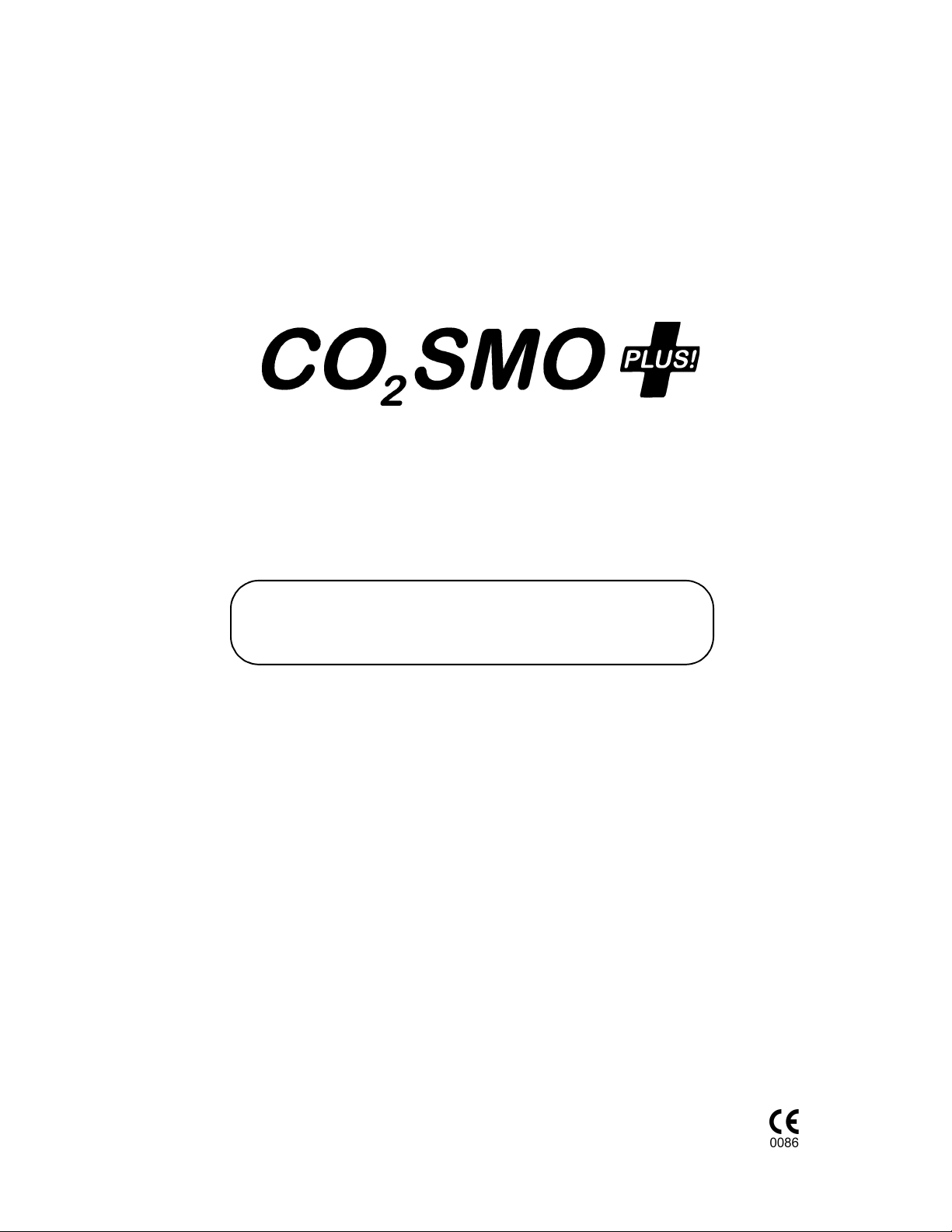
RESPIRATORY PROFILE MONITOR
Service Manual
Model 8100
October 27, 1999
Catalog No. 6758-90-01
Novametrix Medical Systems Inc.
P.O. Box 690
5 Technology Drive
Wallingford, Connecticut, U.S.A. 06492
Page 2

Page 3

Revision History
27-Jan-98 Release revision 00
27-Oct-99 Software version 3.1, revision 01 R-N705
Declaration of Conformity with European Union Directives
The authorized representative for Novametrix Equipment is:
European Compliance Services Limited
Oakdene House
Oak Road
Watchfield
Swindon, Wilts SN6 8TD
United Kingdom
Page 4

[This page intentionally blank.]
Page 5
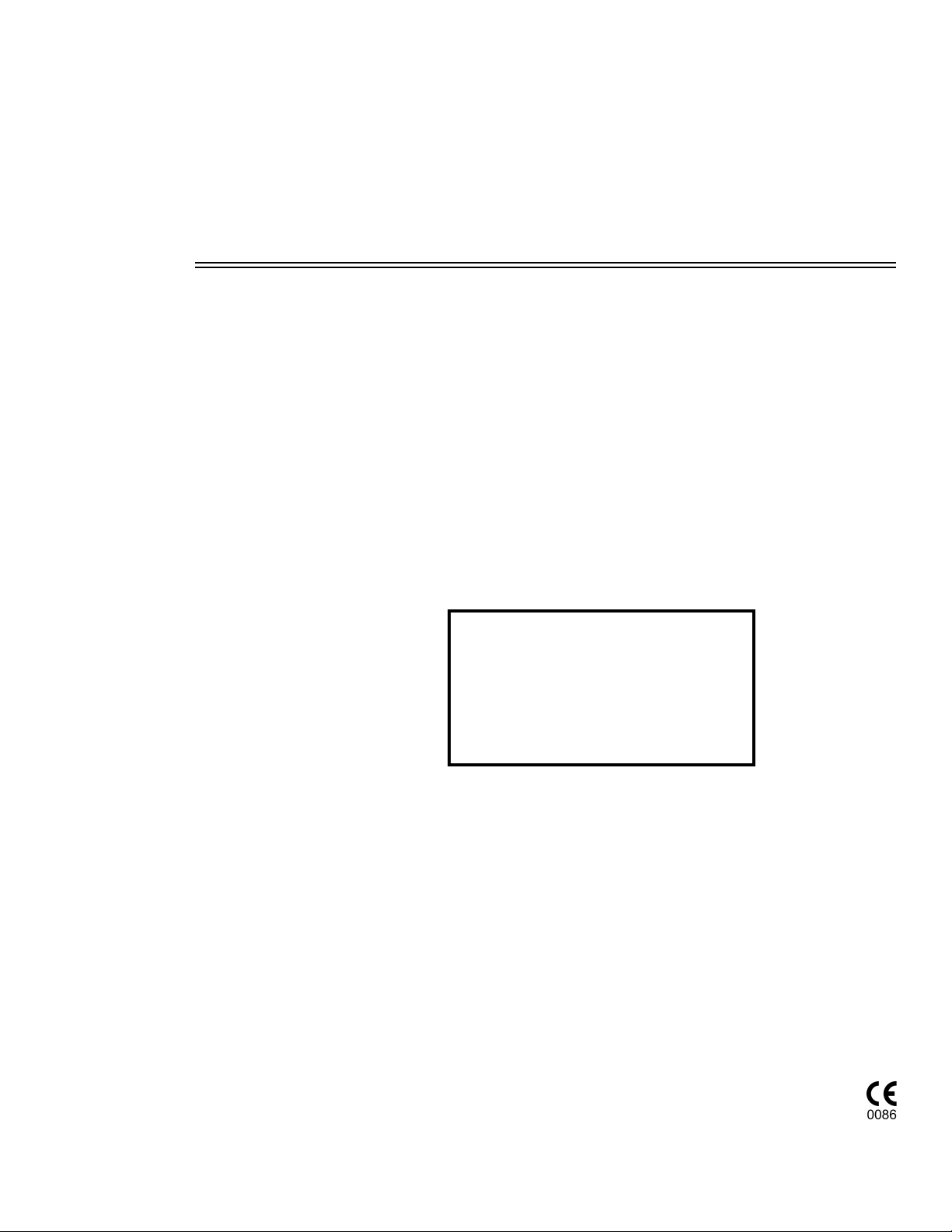
G
Guarantee
Equipment manufactured or distributed by Novametrix Medical Systems Inc., is full y guaranteed,
covering materials and workmanship, for a period of one year from the date of shipment, except for
certain disposable products and products with stated g uarantees other than one year. Novametrix reserves
the right to perform guarantee service(s) at its factory, at an authorized repair station, or at the cu stomer’ s
installation.
Novametrix’ obligations under this guarantee are limited to repairs, or at Novametrix’ option,
replacement of any defective parts of our equipment, except fuses, batteries, and calibration gasses,
without charge, if said defects occur during normal service.
Claims for damages during shipment must be filed promptly with the transportation company. All
correspondence concerning the equipment must s pecify both the model name and num ber, and the serial
number as it appears on the equipment.
Improper use, mishandling, tampering with, or operation of the equipment without following specific
operating instructions will void this guarantee and release Novametrix from any further guarantee
obligations.
Service Department
For factory repair service, call toll free
1-800-243-3444
In Connecticut, call Collect (203) 265-7701
(203) 284-0753
FAX
http://www.novametrix.com
techline@novametrix.com
Email
Caution: Federal (U.S.A.) law restricts this device to sale, distribution, or use by or on the order of a
licensed medical practitioner.
Novametrix reserves the right to change specifications without notice.
CO
SMO Plus!
2
are trademarks of Nov ametrix Medical Sys tems Inc. Velcro is a registered trademark of Velcro USA, Inc.
Cidex is a trademark of Arbook, Inc. Nafion is a registered trademark of Dow Corning Corp.
Copyright 1999, Novametrix Medical Systems Inc. This document contains information which is
proprietary and the property of Novametrix Medical Systems Inc., and may not be reproduced, stored in
a retrieval system, translated, transcribed or transmitted in any form, or by any means, without prior
explicit written permission from Novametrix Medical Systems Inc.
Rev. 01
and CAPNOSTAT are registered trademarks and Y-Sensor, SuperBright and OxySnap
Model 8100 Service
Manual
v
Page 6

Service Policy
Novametrix Medical Systems Inc. will provide Warranty Service Support to its customers within 48
hours of receiving a telephone request for technical support. This 48 hour period begins once a service
request is placed through the Factory Technical Support Department in Wallingford, Connecticut.
Novametrix provides factory direct technical support to its customers through a technical support group
located in Wallingford, Connecticut and company service representatives located throughout the United
States. All Technical Support for Novametrix products is provided “Factory Direct”.
Novametrix provides 24 hour a day technical support accessibility via telephone numbers (800) 243-3444
or (203) 265-7701. After hours technica l support requests (b efore 8:00 AM and a fter 5:00 PM Easter n
Time) will be responded to promptly by the Technical Support On-Call staff. It is suggested that any
person calling in for technical support have the inoperative equipment available for preliminary
troubleshooting as well as product identification. N ovametrix reserves the right to repair or replace any
product found to be defec tive during the warranty period. Repair may be provided in the form of
replacement exchange parts or accessories, on-site technical repair assistance or complete system
exchanges. Repairs provided due to product abuse or misuse wil l be considered “non-warranty” an d
invoiced at the prevailing service rate. Any replaced defective material is expected to be returned to
Novametrix within 10 days of being provided in order to avoid additio nal charges. Exch anged material
should be returned promptly and directly to Novametrix using the return paperwork and shipping label(s)
provided. Transferring return materials to local sales or dealer representatives does not absolve return
responsibility.
Novametrix manufactures equipment that is generally “user serviceable” and can usually be repaired
with the replacement of a plug-in electro-mechanical assembly by the clinical end user . When repair parts
are provided, the recipient ca n call into Novametrix for on-line replacement assist ance and repair
assurance. In the ev ent a rep lacement part requires in creased technical capability, Technical Support m ay
request Biomedical assistance, provide on-site technical support or complete replacement equipment. If
the customer requires the return of their original product, the exchange material will be considered
“loaner material” and exchanged again after the customer equipment is repaired.
Novametrix promotes customer participation in warranty repairs should they become necessary. This
program allows for customer training and a s mooth transition into self-maintenance after warranty, which
can provide substantial cost savings on repairs throughout the product’s life.
The Novametrix Technical Support Department can provide technical product support at a level
appropriate to most customers protocol and budget requirements. Please contact the Technical Support
Group at Novametrix for additional information.
Additional Novametrix Technical Support Programs
• Focus Series Technical Training Seminars
• Test Equipment and Test Kits
• Service Contract / Part Insurance Plans
• On-Site Technical Support
• 24 hr. telephone support
• “Demand Services”
Flat rate parts-exchange,
Flat rate return for repair
Time and Material,
Full warranty, discounted replacement sensors
vi
Model 8100 Service
Manual Rev. 01
Page 7

Table of Contents
Safety ..................................................................................................... 1
Introduction ........................................................................................... 5
Indication for use .........................................................................................................5
Operational Overview .. ............................................. ............................................. ......5
Rear Panel Connections and Labeling ........................................................................9
Theory of Operation ...........................................................................11
2726 Power Supply Board ........................................................................................11
Digital Control System ...............................................................................................13
CO
System Analog Subsections .............................................................................19
2
Saturation Analog Subsections ...... ...... ....... ............................................. .................22
Flow System Analog Subsections .............................................................................23
Digital Logic List ........................................................................................................27
Functional Tests .................................................................................39
Equipment Required .................................................................................................39
Functional Testing .....................................................................................................39
Accuracy Tests ...................................................................................43
Equipment Required .................................................................................................43
Test Procedure ..........................................................................................................44
Electronic Tests ..................................................................................49
General .....................................................................................................................49
Power Supply Testing ...............................................................................................50
CO
Testing ..............................................................................................................51
2
Saturation Testing ............. ....... ...... ...... ....... ...... ....... ...... ....... ....................................5 4
Flow Testing ..............................................................................................................55
Barometric Pressure ......... ............................................. ...........................................56
Isolation and Leakage Checks ..................................................................................56
Test Fixtures .............................................................................................................56
Test Fixture Construction ..........................................................................................57
Maintenance ........................................................................................ 59
General .....................................................................................................................59
Maintenance Schedules ............................................................................................59
Cleaning and Sterilization ............................................................................... .......... 6 0
Mains Voltage Configuration .....................................................................................63
Battery Maintenance .................................................................................................65
Assembly Exchanges ................................................................................................66
Software Update Instructions ......... ...... ....... ............................................. .................69
Rev. 01
Model 8100 Service
Manual
vii
Page 8

Specifications ......................................................................................73
General ..................................................................................................................... 73
Capnograph .............................................................................................................. 73
Pulse Oximeter .........................................................................................................74
Flow Sensor Specifications .......................................................................................74
Monitor Specifications ...............................................................................................75
Additional Features ...................................................................................................75
Accessories .........................................................................................77
Parts Lists ............................................................................................81
6758-00 06 CO2SMO Plus! Monitor, Model 8100 ....... ....... ...... ....... ...... ....... ...... ....... 81
6758-01 02 Main Assy ..............................................................................................81
6765-01 02 Top Cover Assy ....................................................................................82
6868-01 00 Bottom Cover Assy ...............................................................................82
6660-01 01 Front Panel Assy ..................................................................................83
6692-01 01 Rear Panel Assy ................................................................................... 83
6693-01 02 Flow Connector Assy ............................................................................84
6699-01 00 Chassis Assy ........................................................................................ 84
2731-01 04 Main Board Assy ...................................................................................84
2731-17 04 Main Board Subassy .............................................................................85
2726-17 03 Power Supply Board Subassy ..............................................................88
Drawings ..............................................................................................91
viii
Model 8100 Service
Manual Rev. 01
Page 9
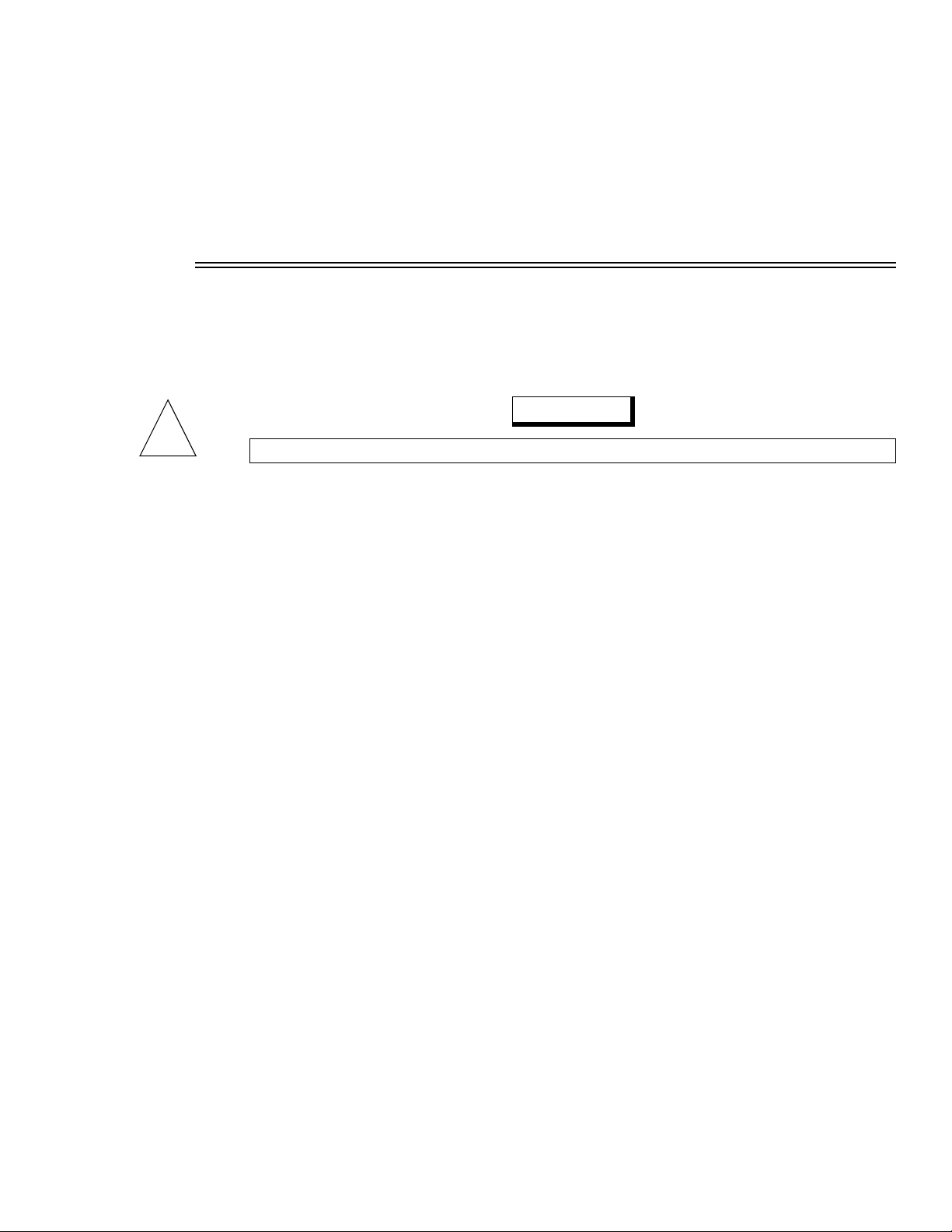
Section 1
Safety
The
CO2SMO Plus!
to ground is limited to less than 100 uA at 120/220 VAC, 50-60Hz.
For maximum patient and operator safety, you must follow the following warnings and cautions.
monitor is electrically isolated. Patient leakage current flowing from the instrument
WARNINGS
!
• Explosion Hazard: DO NOT use
this instrument in such an environment may present an explosion hazard.
• Electrical Shock Hazard: Always turn
it. Refer servicing to qualified service personnel.
• Never sterilize or immerse the monitor in liquids.
• Do not operate
• Do not operate
• Failure of Operation: If the monitor fails to respond as described, do not use it until the situation has
been corrected by qualified personnel.
•The
recording device.
• Patient Safety: Care shou ld be ex ercised to ass ure con tinued peri pheral perf usi on dist al to the S pO
sensor site after application.
• Inspect the SpO
applying sensors take note of patient’s physiological condition. For example, burn patients may
exhibit more sensitivity to heat and pressure and therefore additional consideration such as more
frequent site checks may be appropriate.
• Data Validity: As with all pulse oximeters, inaccurate SpO
• A “NO RESPIRATION” alert is not generated when both the CAPNOSTAT CO
CO
•The
pediatric/adult) or flow sensor (neonatal or pediatric/adult) when it is connected. If a flow sensor
identification message is not displayed when a flow or CO
use the sensor. If the condition persists, refer the monitor to qualified service personnel.
Indicates a potentially harmful condition that can lead to personal injury.
CO2SMO Plus!
CO2SMO Plus!
CO2SMO Plus!
CO2SMO Plus!
CO2SMO Plus!
- Incorrect application or use of sensor;
- Significant levels of dysfunctional hemoglobin; carboxyhemoglobin or methemoglobin;
- Significant levels of indocyanine green, methylene blue, or other intravascular dyes;
- Exposure to excessive illumination such as surgical lamps-especially those with a xenon
light source, or direct sunlight;
- Excessive patient movement;
- Venou s puls ations;
- Electrosurgical interference.
/flow or flow sensor a re disconnected from t he
2
CO2SMO Plus!
is not intended to be used as a primary diagnostic apnea monitor and/or
sensor site often for adequate circulation - at least once every four hours. When
2
automatically identifies the type of CO2/flow sensor (neonatal, pediatric or
when it is wet due to spills or condensation.
if it appears to have been dropped or damaged.
in the presence of flammable anesthetics. Use of
off and remove the line cord before cleaning
and Pulse Rate values may be caused by:
2
sensor and the
CO2SMO Plus!
/flow sensor is first connected, DO NOT
2
.
2
2
Rev. 01
Model 8100 Service
Manual
1
Page 10
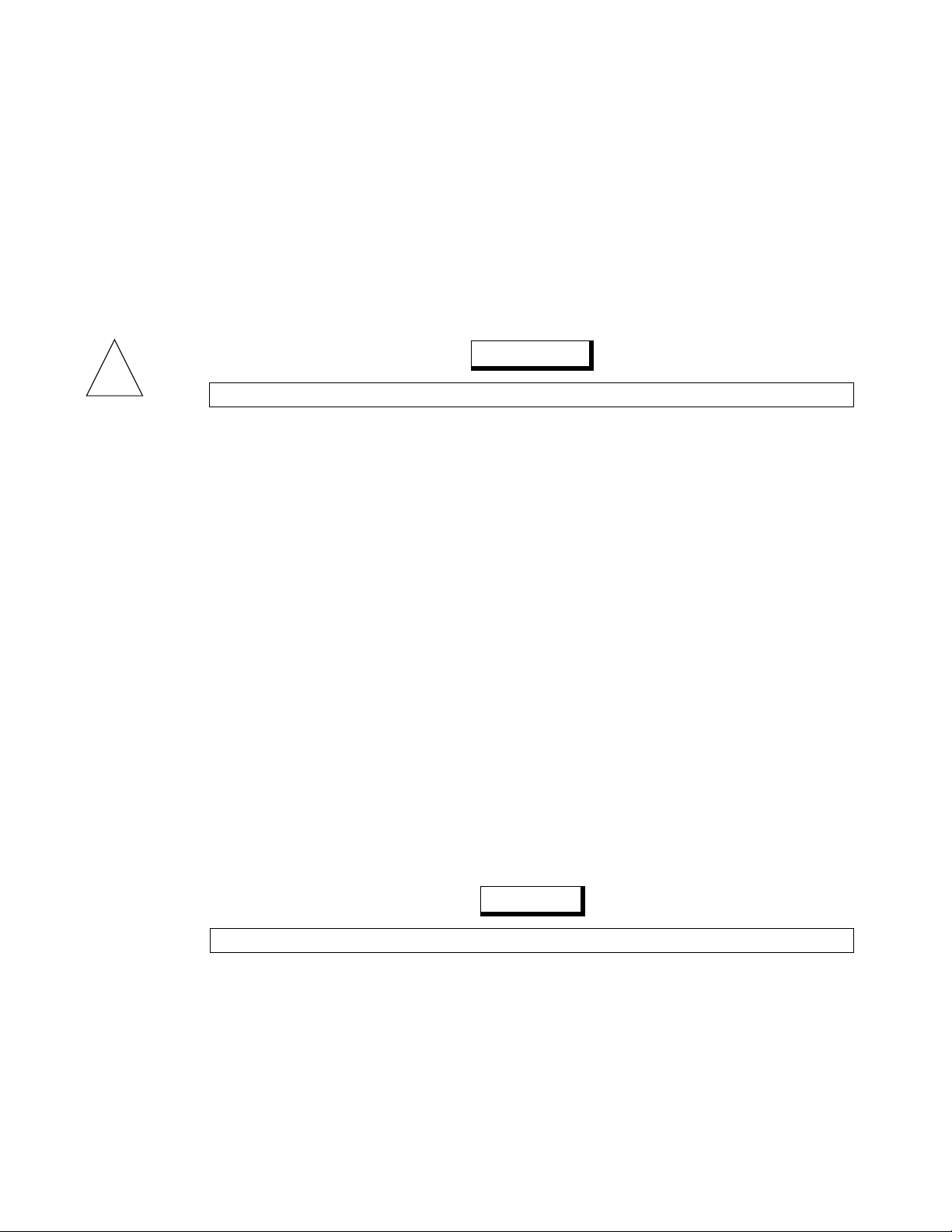
Section 1
• Periodically check the CO2/flow sensor and tubing for excessive moisture or secretion build up.
Although the
CO2SMO Plus!
automatically purges the lines, excessive moisture or secretions may
still remain.
• While using the CO
or a damaged CO
volume, pressure, deadspace, CO
• Connect the line cord to a grounded hospital-grade outlet.
/flow sensor, a system leak, such as that caused by uncuffed endotracheal tubes
2
/flow sensor may significantly effect flow related readings. These include flow,
2
production and other respiratory mechanics parameters.
2
CO2SMO Plus!
should be connected to the
same electrical circuit as other equipment in use on the patient. Outlets of the same circuit can be
identified by the hospital’s engineering department.
•The
CO2SMO Plus!
has no protection against the ingress of water.
CAUTIONS
!
• Do not operate
• Do not operate
• Keep
Indicates a condition that may lead to equipment damage or malfunction.
CO2SMO Plus!
CO2SMO Plus!
CO2SMO Plus!
and its accessories clean.
when it is wet due to spills or condensation.
if it appears to have been dropped or damaged.
• Never sterilize or immerse the monitor in liquids.
• Do not sterilize or immerse sensors except as directed in this manual.
• Do not apply excessive tension to any sensor cable or pneumatic tubing.
• Do not store the monitor or sensors at temperatures less than 14°F (-10°C) or above 131°F (55°C).
• Do not operate the monitor or sensors at temperatures below 50°F (10°C) or above 104°F (40°C).
• Federal (U.S.A.) law restricts this devi ce to sale, distribut ion, or use by or on the order of a licen sed
medical practitioner.
• DO NOT attach an SpO
sensor distal to a blood pressure cuff. Valid data CANNOT be processed
2
when the cuff is inflated. Attach the sensor to the limb opposite to the site used for the blood pressur e
cuff.
• Excessive moisture in the CO
• To avoid the effects of excessive moisture in the measurement circuit, in sert the CO
/flow sensor may affect the accuracy of the flow measurement.
2
/flow sensor in
2
the ventilator circuit with the tubes upright (as shown by arrows). The striped tube is positioned
closest to the patient. Improper placement will result in erroneous data.
• It is recommended that the CO
/flow sensor be removed from the circuit whenever an aerosolized
2
medication is delivered. This is due to the increased viscosity of the medications which may
contaminate the sensor windows, causing the sensor to fail prematurely.
• In case of interference with our equipment or another manufacturer’s equipment, notify your
Novametrix representative.
2
Model 8100 Service
NOTES
Indicates points of particular interest or emphasis for more efficient or convenient operation.
• Components of this product and its associated accessories which have patient contact are free of
latex.
• As with all flow measuring devices, adverse conditions may affect the accuracy of the flow
measurement.
•If CO
Manual Rev. 01
is being measured while not using a CO2/flow sensor, certain rebreathing circuits, or the
2
presence of artifacts such as cardiogenic oscillations, may cause
respiratory CO
fluctuations as if they were breaths. This condition affects only the numerical
2
CO2SMO Plus!
to react to non-
displays; the capnogram display continues to provide an accurate picture of the CO
waveform.
2
Page 11

Safety
• When a new CAPNOSTAT CO2 sensor is attached to the monitor, or is moved from one monitor to
another, it must be initialized before use. The CAPNOSTAT CO
initialized again as long as it is used with the same monitor.
• The Sample Pump will not turn on if a combined CO
CO2SMO Plus!
. If the Sample Pump is already on and a combined CO2/flow or flow sensor is
/flow or flow sensor is connected to the
2
connected, the Sample Pump will turn off.
• If you use the
CO2SMO Plus!
CO2SMO Plus!
, the CO2/flow sensor must be manually re-zeroed.
for transport or if you drastically change the orientation of the
• After the life cycle of our equipment and all accessories has been met, disposal of the equipment
should be accomplished following the national requirements. Contact the local Novametrix
representative for questions concerning disposal.
sensor does not have to be
2
Rev. 01
Model 8100 Service
Manual
3
Page 12

Section 1
[This page intentionally blank.]
4
Model 8100 Service
Manual Rev. 01
Page 13
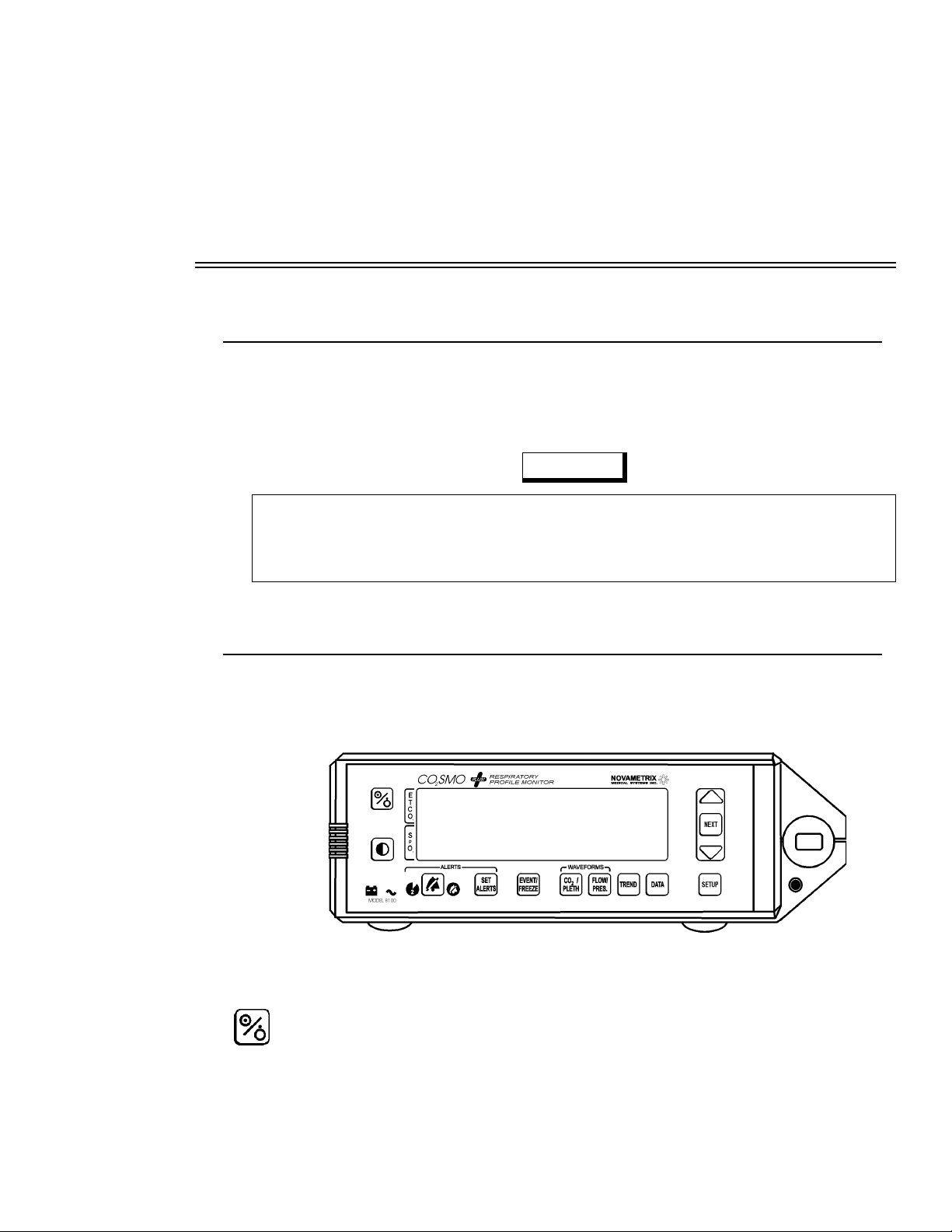
Section 2
2.1 Indication for use
Introduction
The
CO2SMO Plus!
oxygen saturation, pulse rate and respiratory mechanics in monitoring environments such as ventilatory
support, emergency and anesthesia.
patients.
CO2SMO Plus!
is intended to be used for monitoring end tidal CO2, respiration rate, functional
CO2SMO Plus!
is not intended for any other purposes.
is design ed to m o nit or ad u lt, p edi a tri c an d neo n a tal
NOTE
Components of this product and its associated accessories which have patient contact are
free of latex.
Gas compositions other than those selected in the SETUP screen can influence CO
measurement.
and flow
2
2.2 Operational Overview
Front Panel Controls and Indicators
2.2.1 Controls
Power Key
Press the POWER key to place the unit into operate mode (ON) or to place the unit into standby (OFF).
There are four states of the unit:
Rev. 01
Model 8100 Service
Manual
5
Page 14
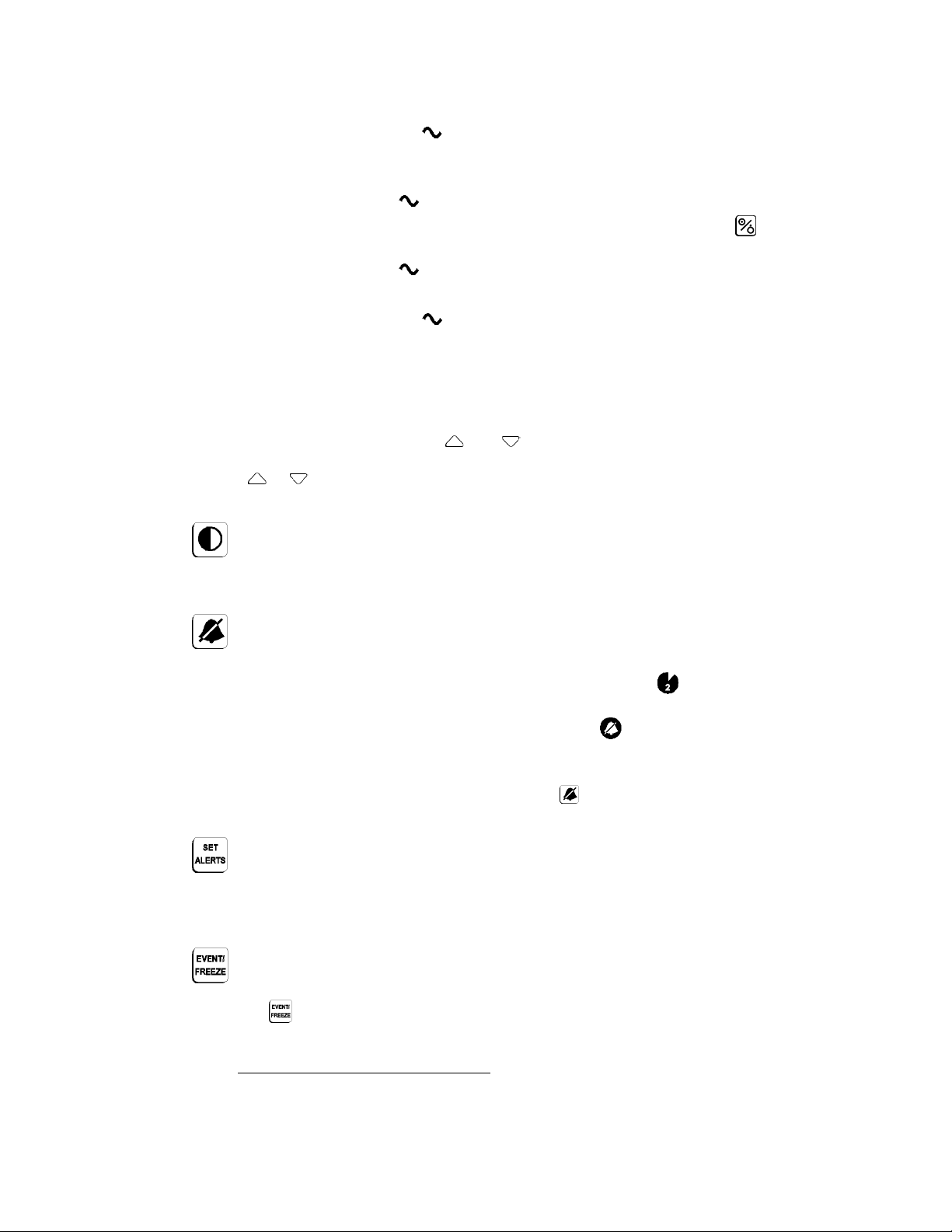
Section 2
Operation al Overview
• No AC Power, power icon off, not in operate mode
In this condition the AC switch is off, or the power cord is not plugged into an AC outlet, or the
outlet is not powered. No monitoring may occur in this state. Battery is not being charged.
• AC Power, power icon on, not in operate mode (standby)
In this condition the unit may be placed into operate mode by pressing the key. Battery is
charging in this mode.
• AC Power, power icon on, in operate mode
In this condition the unit is in operating mode and the battery is being charged.
• Battery power, power icon off, battery is not bein g charged
In this condition the unit is in the operating mode and the battery is not being charged.
When the monitor powers up a self test is performed in which all ind icators will t emporarily ill umin ate
and the monitor will emit a short beep. Following the self test the monitor will display:
“ERASE STORED TRENDS?
YES: NO: ”
If the or key is not pressed within five seconds, trends will be retained. The monitor is now ready
for operation.
1
Contrast
Press or hold to adjust the display’s contrast for different up/d own viewing angles.
Alert Silence
Press for 2 minute silence (audible alerts muted for two minutes). The icon will illu minate for the
duration of the two minute silence. Press again to cancel.
Press and hold for 3 seconds to disable audible alerts, and the icon will flash. Press and hold again
to cancel.
Press to acknowledge a latched alert.
If preconfigured not to allow the audio off function, the key will not disable the audible alerts when
pressed (the two minute silence is still active).
Set Alert Lim its
Press to set alert limits manually, or hold to set automatically. Press again to accept the displayed limits
and return to the previous screen.
Event/Freeze
6
Model 8100 Service
Press the key to freeze the wav eforms and loops for sixty seconds . An EVENT MARKER with time
and date will appear in the message center for three seconds followed by “WAVEFORM FROZEN
1. The monitor must be in “stand-by” mode in order for the CAPNOSTAT CO2 sensor to remain heated when
the monitor is off.
Manual Rev. 01
Page 15
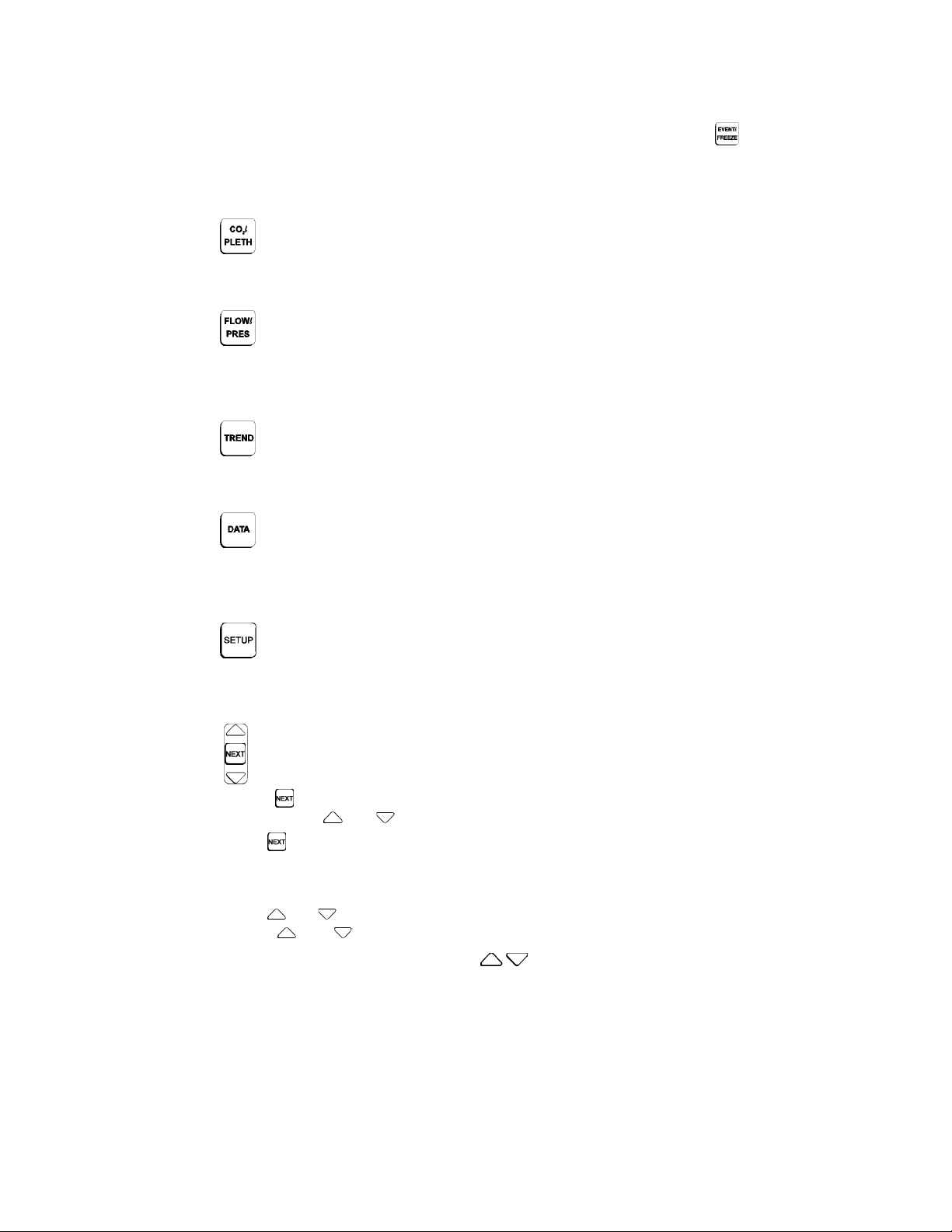
Operational Overview
Introduction
UNFREEZE: PRESS EVENT KEY”. To resume normal display press again, otherwise the
waveform will resume again in 60 seconds.
Pressing this key when viewing the DATA entry screen allows you to enter the patient’s PaCO
calculation of Vd/Vt phy, Vd phy and Vd alv.
CO2 Waveform/Plethysmogram
Press to switch wav eform display between capnogram and capnogram with plethysmogram.
Flow/Pressure Waveforms
Press to switch wa veform disp lay between flow and pr essure wa veforms, or flo w and volume w avefo rms,
or flow vs. volume and volume vs. pressure loops.
Trend
Press to switch between trend screens.
2
for
Data Screen
Press to switch between data screens (numeric values only), and data entry screen (to enter weight and
PaCO
).
2
Setup/Configuration
Press to display SETUP scre en, or hold for three seconds to d isplay CONFIGURATION scre en (for
advanced settings). Press again to accept the displayed settings and return to the previous screen.
Adjustment Keys
Press to select different parameters in SETUP, CONFIGURA TION, SET ALERTS or DAT A ENTR Y
screen. Press and to change value or state of the currently selected parameter.
The key is also used to:
• Select different time bases on the Trend screens
• Rescale various waveforms if scaling is set to manual.
The and keys are also used to respon d to monitor promp ts such as “ERASE STORED TRENDS?
YES: NO: .”
From the FLOW/PAW screen, use the keys to adjust the spontaneous threshold line.
Rev. 01
Model 8100 Service
Manual
7
Page 16
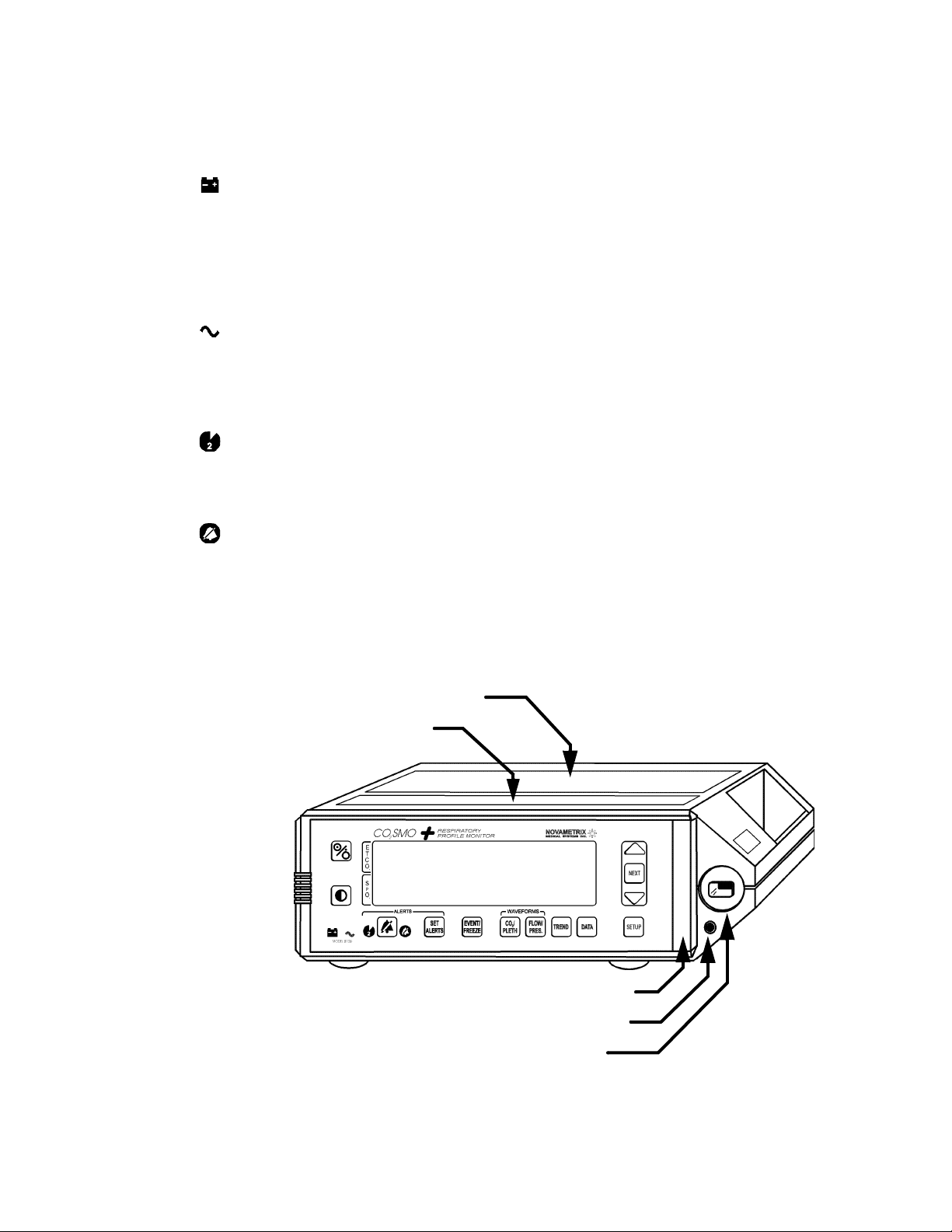
Section 2
Operation al Overview
2.2.2 Indicators
Battery Alert Icon
Illuminates when the unit is on b attery power an d the battery char ge is critically lo w. When battery is near
exhaustion an audible alert will sound and “BATTERY VER Y LOW PLUG IN AC PO WER” will appear
in the display screen. Refer to Bat tery Mai ntenance on page 65 for i nformati on on co nnecting AC power
and charging the battery.
AC Power Indicator Icon
Illuminates when the monitor is connected to an AC po wer source and the rear panel po wer switch is ON
“|”. In this condition the internal battery is charging.
Two Minute Silence Icon
Illuminates when the two minute silence is active.
Audible Alert Disabled Icon
Flashes when audible alerts have been disabled.
2.2.3 Miscellaneous
Top cover instructions
Explosion hazard WARNING
8
Model 8100 Service
Alert bar
Sampling system inlet
/flow sensor connection
CO
2
Manual Rev. 01
Page 17
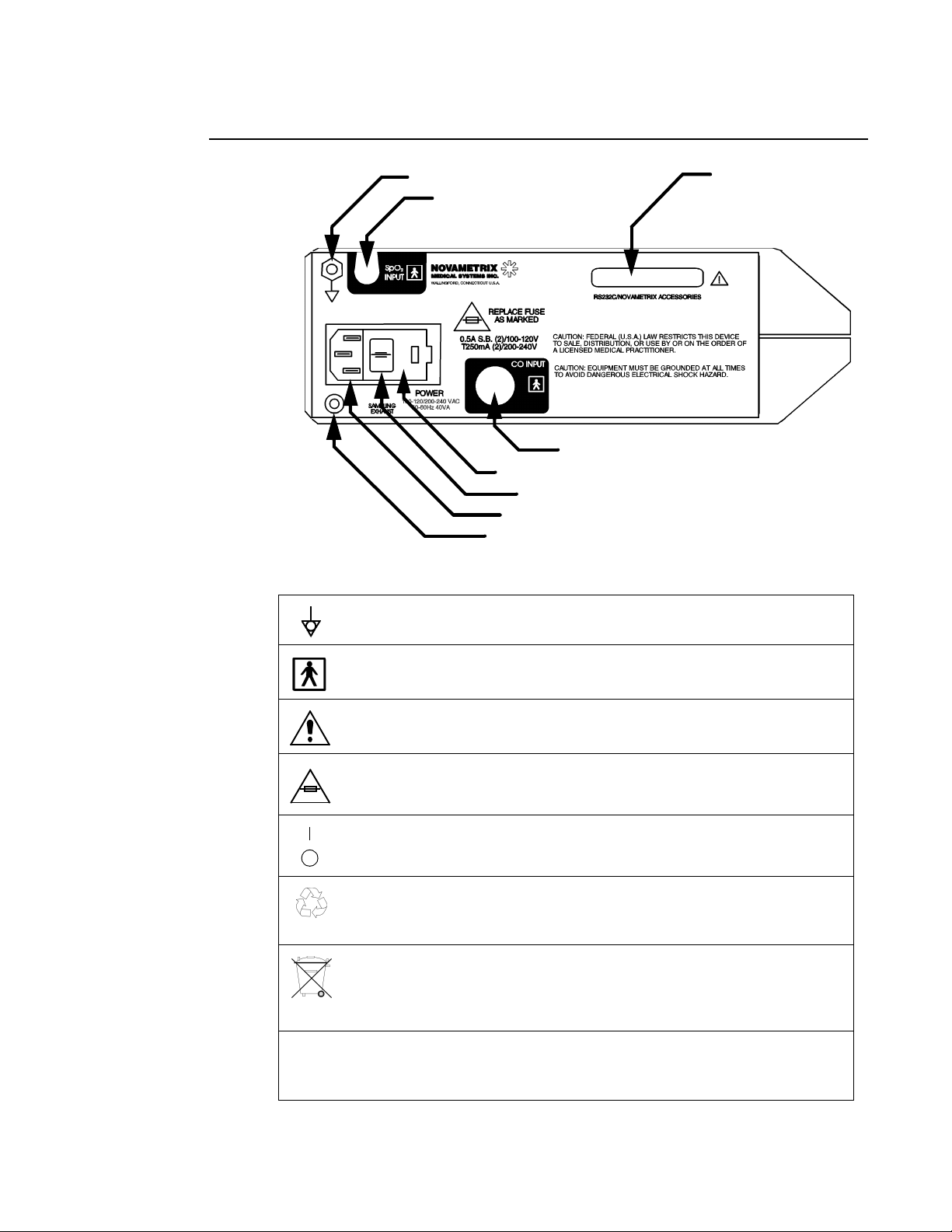
Rear Panel Connections and Lab eling
Equipotential connection
SpO2 sensor connection
CO
2
sensor connection
25 pin D connector
Sampling system exhaust
Power cord receptacle
Fuse/power setting compartment
AC power switch
(for communications)
CONNECT ONLY TO
IEC601 APPROVED
DEVICES
2.3 Rear Panel Connections and Labeling
Introduction
250V
Pb
Equipotential: Connection to monitor’s chassis
Patient isolation: Identifies connection as type BF
Attention: Consult manual for detailed information
Mains fuse rating for replacement fuses
AC mains switch “|” ON-connection to mains; “O” OFF-disconnection from
mains
Recyclable item. This symbol is found on the internal battery and should not
concern the common user. Refer to qualified service personnel when battery
replacement is required.
Separate collection. Appropriate steps must be taken to ensure that spent batteries are collected separately when disposed of. This symbol is found on the
internal battery and should not concern the common user. Refer to qualified
service personnel when battery replacement is required.
Indicates heavy metal content, specifically lead. This symbol is found on the
internal battery and the monitor enclosure and should not concern the common
user. Refer to qualified service personnel when battery replacement is required.
Rev. 01
Model 8100 Service
Manual
9
Page 18

Section 2
Rear Panel Connections and Labeling
[This page intentionally blank.]
10
Model 8100 Service
Manual Rev. 01
Page 19

Section 3
Theory of Operation
The
CO2SMO Plus!
saturation, pulse rate, respiration rate, airway pressure and flow. Other parameters are deriv ati v e of these
primary properties. The system contains all the circuitry necessary for controlling, collecting,
conditioning and displaying patient information gathered from the CAPNOSTAT®, Saturation and
FloTrak® sensors. The
subsections that follow.
monitor measures the primary parameters of CO2 production, blood oxygen
CO2SMO Plus!
monitor’s theory of operation is explained in detail in the
3.1 2726 Power Supply Board
The 2726 Power Supply Board contains the circuitry needed to power the monitor from the AC Mains
(line voltage). The power supply board also connects to the battery and contains the battery charging
circuitry.
Model 8100 units shipped to Japan have an alternate power supply board assembly (2748-01) installed.
These boards are identical to the 2726-01 board with the exception of the power transformer T301. The
transformer in the Japanese board (2748-01) is rated for operation at slightly lower line voltage (down to
90 VAC). The operation and testing are identical and the manual text that ap plies to th e 2726-01 bo ard
also applies to the 2748-01 board.
The schematic and assembly print for th e 2748-01 bo ard are included. The parts list for th e 2748-01 is
listed on the assembly print 2748-01-00.
3.1.1 AC Mains and Battery Operation Overview
The Model 8100 can be powered from its internal 12 volt battery or from the AC Mains. The green
(sine wave shaped) front panel indicator illuminates when the line cord is connected and the rear panel
power switch is in the “|” (On) po sition. This indicates that A C Mains power is reach ing the power s upply ,
that the battery is being charged, and that if the monitor is turned on, it is being powered from the line
voltage.
If AC Mains power is removed by unplugging the line cord or setting the rear panel power switch to the
“0” (Off) position, the monitor will operate for up to two hours from its internal 12 volt lead-acid battery.
As the battery voltage runs low (≈11.5 volts), the red (battery indicator) on the fron t panel
illuminates. At this point, the AC Mains should be reconnected to power the monitor and charge the
battery.
If the monitor continues to be powered from a battery in a low voltage situation, at approximately 11
volts, a continuous alarm sounds for thirty seconds while an alert message is displayed. If this alarm/
message is ignored, the monitor displays will shu t down and the battery indicator will flash on and off
about every 5 s econd s. If AC power is now restored, the monitor will re-init ialize (g o t hro ug h the power
up and self-test routines) and resume normal operation. However, continued battery operation will
eventually activate a hardware low voltage circuit (≈10.0 volts) that shuts the monitor off to prevent
damage to the battery. Once the unit is shut down with the hardware circuit, the AC Mains must be
connected and the front panel power key pressed before the monitor will turn back on.
Rev. 01
Model 8100 Service
Manual
11
Page 20

Section 3
2726 Power Supply Board
3.1.2 AC Mains Operation
The AC Mains voltage enters the monitor at the rear panel Power Entry M odule (PEM). This device
contains a built in RFI power line f ilter , a d ouble-pole single- thro w switch that opens and closes both A C
input lines, fuses, and an input voltage selection card.
The filtered, switched and fused output of the Power Entry Module is fed to the primary coils of the rear
panel mounted sys tem transformer, T301, this is m ounted on the 2726 Power Supply Bo ard. The
secondary output from T301 is fed to the Power Supply Board and is rectified by D1 (bridge rectifier)
and filtered by C1. The (loaded) DC voltage at this point is approximately 20 volts.
The 20 VDC is fed to the 27 31 Main Board through fuse F301 to co nnecto r P 10 2, an d i s s w itch ed to t he
battery charging regulator IC1 (pin 5) through Q1. Biasing for Q1 is accomplished by D2, R1 and R2
when AC power is applied. When running on battery power Q1 is biased off by R1, R2 and D3, this
prevents the battery from trying to power the battery char ger regulator IC1. Power to IC2 is also remo ved,
this informs the monitor of the loss of AC via the LINEST line.
The output of switching regulator IC1 pin4 is rectified and filtered by D4, C4 and L1 then fed to the
battery through current sen se resistor R3 and fuse F3 02 to J3 02 pin 1 (VBAT+). The battery float charge
voltage is maintained at 13.2 volts except for fast charge which is regulated at 14.4 volts. The output is
also monitored for over current conditions. These parameters are controlled by IC3 and associated
circuitry. When the battery charge current exceeds 120mA of current IC3 pin 7 goes high which biases
Q2 on, this in turn shorts out R12 which affects the feedback control (FB) to IC1 (pin 1). With R12
shorted out the control resistors R14 and R13 s et the output voltage to 14.4 volts. When the charge cur rent
lowers IC3 pin 7 goes low which biases Q2 off, this puts R12 back into the feedback control which now
consists of R12, R13 and R14 sett ing the volt age to 13.2 v olts. When too much current fl ows t hrough R3,
IC3 pin 1 shorts IC1 pin 2 to ground which shuts IC1 off until its next switching cycle, when the current
reaches a safe level IC3 pin 1 allows IC1 to remain on.
The voltage switched by Q1 is also fed to IC2 as VCH (Voltage Charge). The output of this 5 volt
regulator provides the LINEST (Line Status) signal to the main board at E302 pin 3. With AC applied,
LINEST is high. LINEST goes low when the AC is disconnected. The LINEST line is also routed to the
power on/off circuitry.
3.1.3 Battery Operation
Without AC power there will be no secondary voltage rectified by D1. Power for the monitor will be
supplied from the battery at J102 pins 1 (VBA T+) and 2 (VB AT -). The battery power will conduct through
D3 and F301 to the 2731 Main Board. The arrangement of R1, R2 and D2 bias Q1 off in this condition
which prev ents power from reaching IC1, IC2 and IC3 . Th e o utput of IC1 is also pr otected b y D5 which
is now reverse biased, the bridge D1 is also reverse biased and prevents T301 from discharging the
battery. With no voltage at IC2 the LINEST will be low which indicates to the main board that there is
no AC power, and the front panel LED will be off.
12
Model 8100 Service
Manual Rev. 01
Page 21
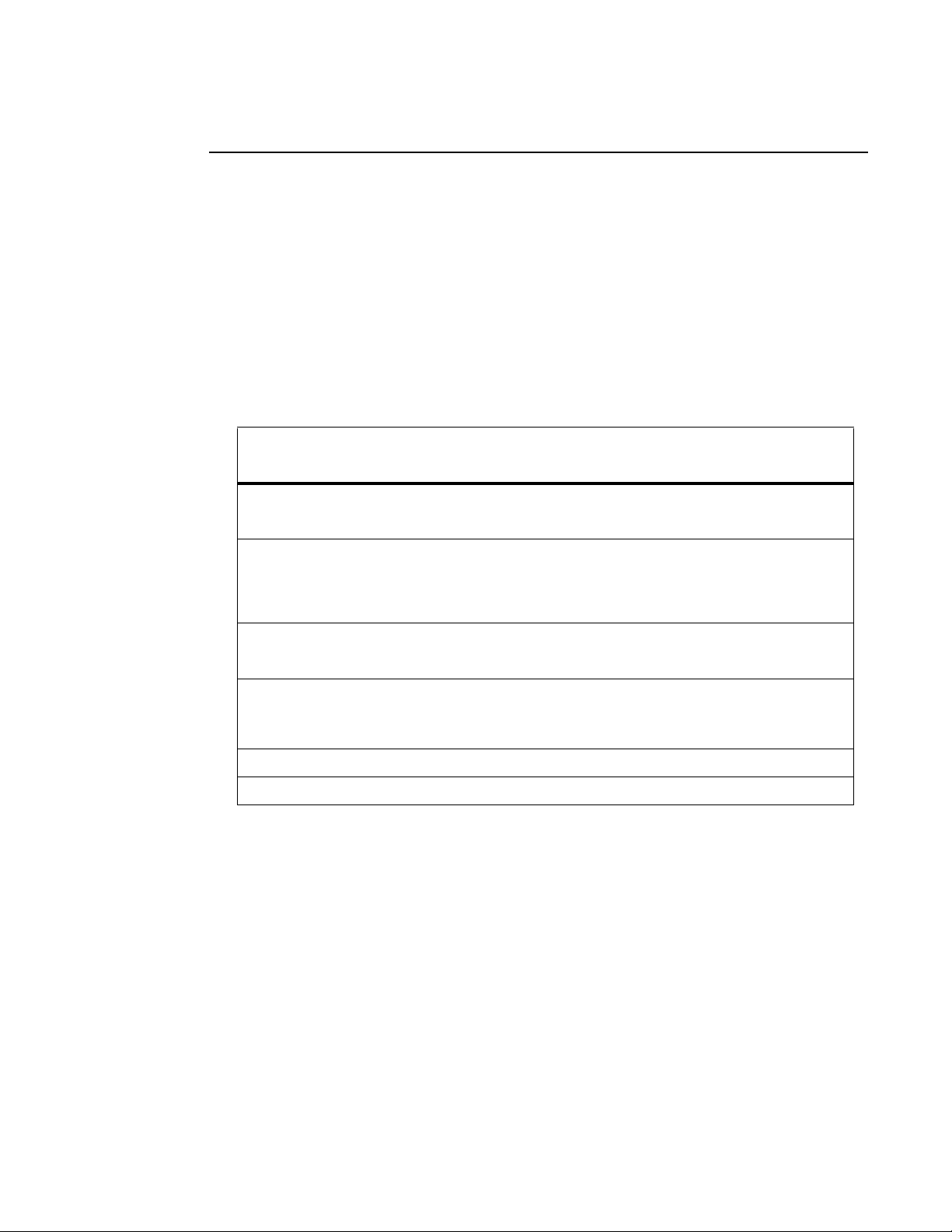
Digital Control System
3.2 Digital Control System
For circuit diagrams of the digital section describ ed below, refer to schematic 2731-03, sheet 1, of the
schematic. Embedded control for the system is provided by IC1, a Motorola MC68332 integrated
microcontroller. In addition to a full 32-bit Central Processing Unit (CPU), this device also contains
circuitry for system clo ck generation, peripher al chip select generati on, data control, i nterrupt generation,
a sophisticated timing co-processor, synchronous and asynchronous serial communication. In general,
functional signals are grouped together into ports, and each sign al can be independently pr ogrammed b y
software to be its pre-defined port function or as discrete I/O. Additionally, the functionality for several
ports (Port C, E and F) can be pre-defined by the state of the data bus on system power-up. A special
“background mode” port allows the device to be controlled by an external source for system debugging
and testing. Also integrated on-c hip are several activity monitors, as well as a software watchdog to
ensure proper device and system operation. Refer to Table 1.
Table 1. CPU / Digital Control System
Theory of Operation
Port Defined Function
TPU
16 Channels
QSM
4 Synchronous Serial Chip
Selects & one asynchronous serial channel
Background Mode System debugging Allows an appropriate external device
C Chip Selects D0: CSBOOT* Data Width, 8 or 16-bit
E Bus Control D8: Control Signals or Discrete I/O
F MODCK and Interrupts D9: MODCK & IRQ or Discrete I/O
Timing Signal Generation Each channel independently user
Serial Communications Port:
QSPI: Queued Serial Peripheral Interface
SCI: Serial Communications Interface
Functiona l it y C o ntrol ,
Data Bus Control
(Alt Functions: D pulled low)
programmable as TPU function or as
Discrete I/O
QSPI chip selects independently user
programmable, can be used as
Discrete I/O or decoded to create up
to 16 chip selects. SCI transmit can be
programmed as Discrete I/O
to control the microprocessor and
system
D1: CS1*-CS3* or BR*,BG*,BGACK*
D2: CS3*-CS5* or FC0-FC2
D3-D7: CS6*-CS10* or A19-A23
The maximum operating frequency of the integrated processor is 20.97 MHz. The operating frequency
is software selectable and generated b y an internal VCO o perating from Y2, a 32.768 KHz watch cry stal.
The Timing Processor Unit (TPU) co-processor of the MC68332 provides timing generation derived
from the system clock. This feature is utili zed to control the precise timing req uired for the acquisiti on
of the End Tidal Carbon Dioxide (etCO
) and saturation (SpO2) signals. The TPU is also used to generate
2
the PWM (Pulse Width Modulation) control for the CAPNOSTAT case and detector heaters, as well as
provide the frequency generation for the audio tones. See Tables 2 and 3.
Rev. 01
Model 8100 Service
Manual
13
Page 22
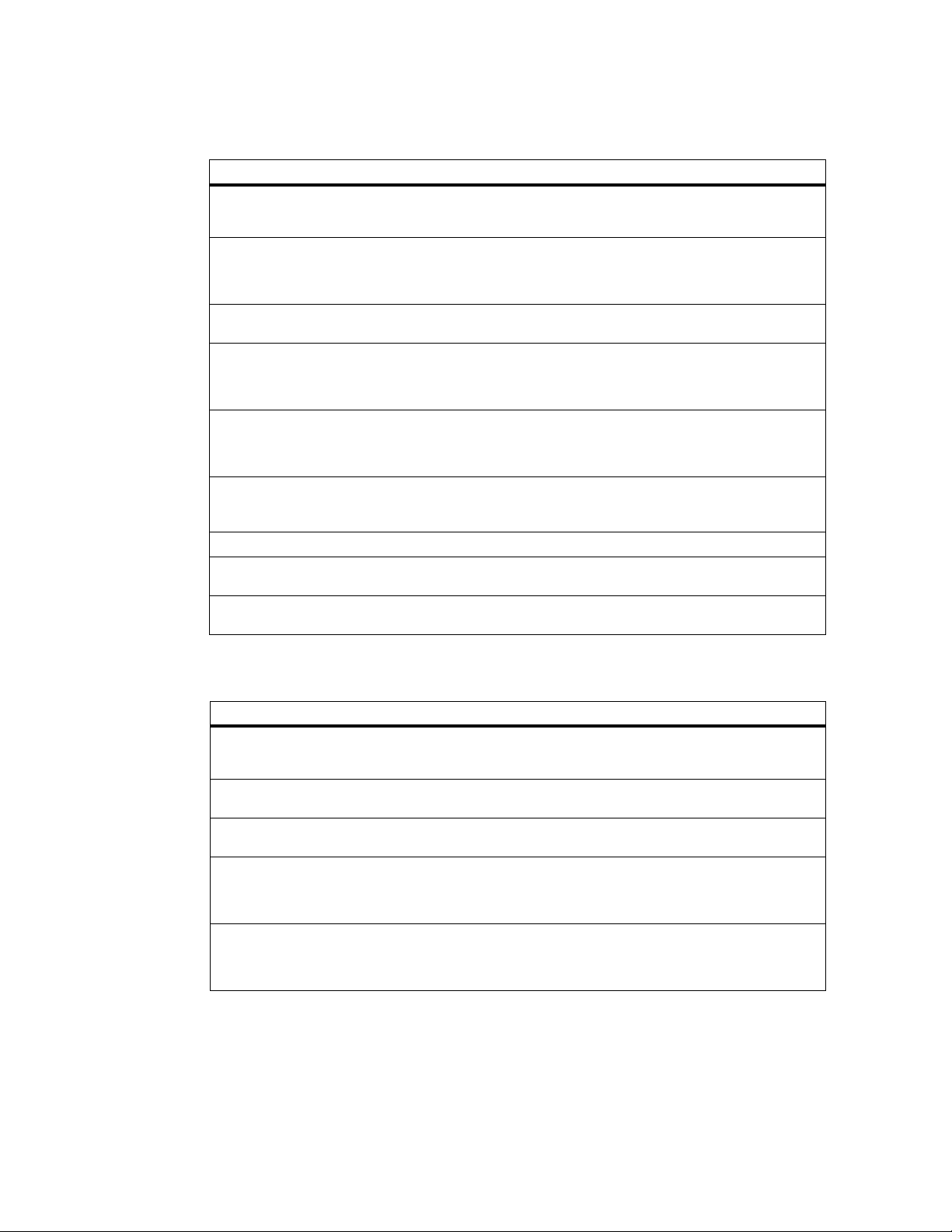
Section 3
Digital Control System
Table 2. TPU Timing Generation for the etCO2 subsystem
Signal Name Function / Ti m i ng
CO2AZ A uto Zero Clears the Sample/Hold circuitry prior
CO2PWENB Pulse Width Enable Defin e s t he ac t iv e t im e fo r b o th p has es
SRCDRV0 Source Drive 0 First source drive signal.
CS*/H Current Sample/Hold Enables circuitry for source current
SRCDRV1 Source Drive 1 Second source drive signal delayed
SS*/H Signal Sample/Hold Enables circuitry for CO
CASEPWM Case Heater PWM PWM control for the case heater servo
DETPWM Detector Heater PWM PWM control for the detector heater
TOUT1, TOUT2, TOUT3 Tone Generation Variable frequency outputs to
to data acquisition.
Active High, 90 us
of the bipolar source pulse, used for
pulse width protection circuitry.
Active High, 810 us
Active High, 405 us
measurement. Sample is taken when
SRCDRV0 is active.
Low = Sample, 90 us, High = Hold
for 10 microseconds after SRCDRV0
ends.
Active High, 395 us
and Refer-
ence channel data acquisition.
Low = Sample, 90 us, High = Hold
servo
generate system audio
2
Table 3. TPU Timing Generation for the SpO
Signal Name Function / Ti m ing
ASAMP* Auto Zero Clears the Sample/Hold circuitry prior
RDLED* Red Channel LED control pulse Defines the active time for the Red
IRLED* Infra-Red Channel LED control pulse Defines the active time for the Infra-
RSAMP* Red Channel Sample/Hold Enables circuitry for the Red Channel
ISAMP* Infra-Red Channel Sample/Hold Enables circuitry for the Infra-Red
subsystem
2
to data acquisition.
Active Low
LED
Red LED
signal measurement. Sample is taken
when SRCDRV0 is active.
Low = Sample, 90 us, High = Hold
Channel signal measurement. Sample is taken when SRCDRV0 is active.
Low = Sample, 90 us, High = Hold
Ferrite filters have been placed on the microprocessor signals with fast rise and fall times (including
timing, clock, data and address lines) in order to help reduce and suppress the radiation of electromagnetic interference (L1-L14). In addition, good EMI/EMC design techniques have been incorporated
in the component layout and printed circuit board manufacture.
14
Model 8100 Service
Manual Rev. 01
Page 23
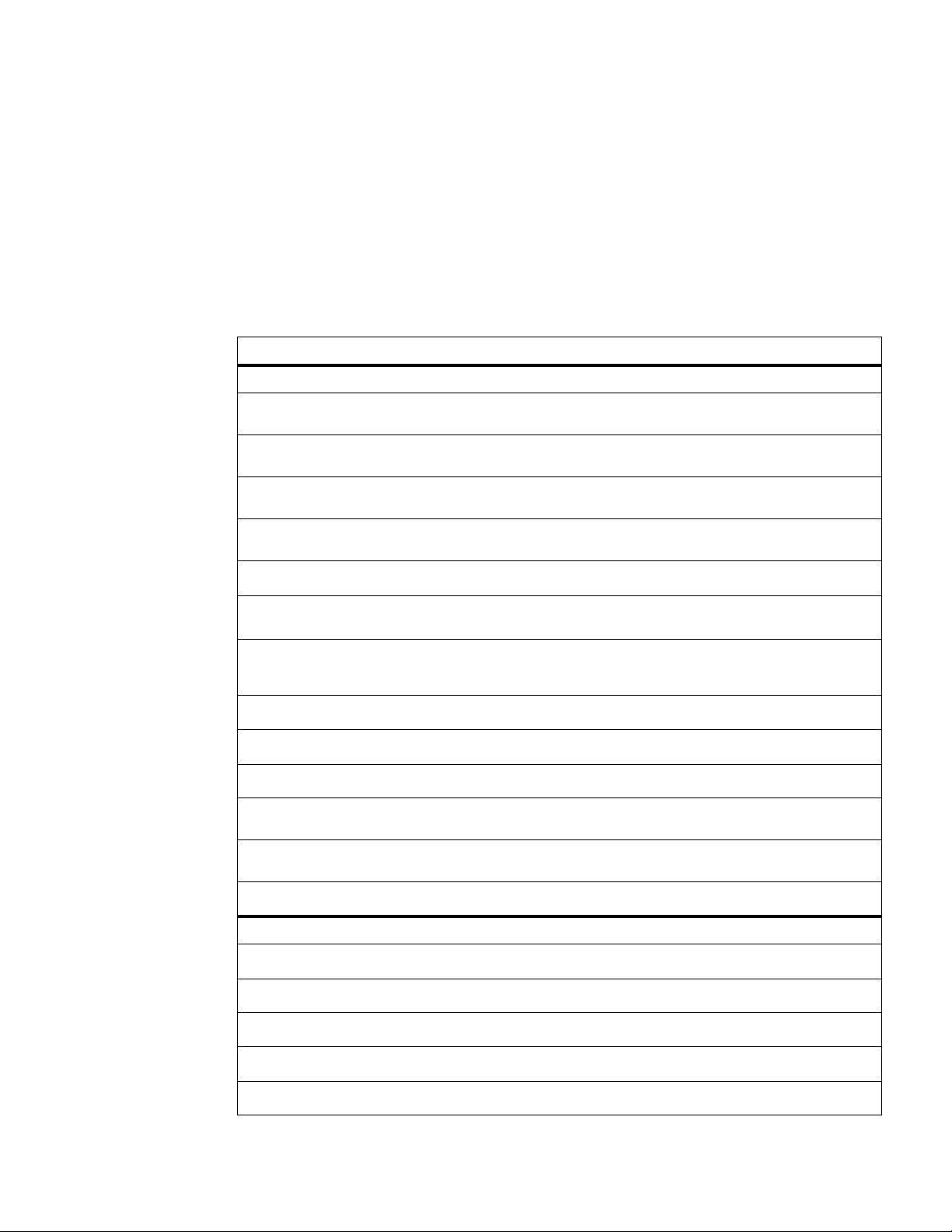
Digital Control System
Theory of Operation
Table 4 lists the chip select, control and discrete I/O functions for the
CO2SMO Plus!
system module. On
power-up, Ports E and F are programmed as discrete inputs by pulling down their controlling data lines,
DB8 and DB9. After power -u p, the softw are sets up each pin fu nction individually and performs a series
of self tests to check the integrity of the system. During this initialization period, the MPU holds the
SYSUP line low which keeps the system in an idle state. The state of configuration inputs on Port E
(TST*, CNFG0*, C NFG1* and JP0*) ar e read. These in puts allow the software to id entify different
operating states such as Test Mode, or different hardware configurations. After the initialization period
is complete and all system functions have been set, the MPU brings SYSUP high, indicating that the
system is ready for operation.
Table 4. Chip Select, Control and Discrete I/O
Pot Pin Functions System Signal Name I/O Comments
C D0-D7 pulled high, Pins are Chip Select on power-up
CSBOOT** BOOTCS* O Program PROM Chip Select
CS0* / PC0 / BR* UBRAMWR* O Upper Byte SRAM Write Enable
CS1*/ PC1 / BG* LBRAMWR* O Lower Byte SRAM Write Enable
CS2* / PC2 /
BGACK*
CS3* / PC3 / FC0 ROMWR* O F LAS H PROM W rite Enable, Word
RAMRD* O SRAM Read Enable, Word
Word (16-bits) wide mode, D0 = HIGH
Allows for byte (8-bit) or word writes
Allows for byte (8-bit) or word writes
CS4* / PC4 / FC1 IORW* O Control for external System and CO
output latch
CS5* / PC5 / FC2 ROMWREN O P ort C Discrete Output, prevents unintentional writes
CS6* / PC6 / A19 UARTCS* O High Speed UART Chip Select
CS7* / PC7 / A20 PROFILE* O Enables profiling data output latch
CS8* / PC8 / A21 DISPCS* O Display Chip Select for LCD control
CS9* / PC9 / A22 FLOWIO* O Control for external Flow sub-system input buffer and
CS10* / ECLK /
A23
E D8 pulled low, Discrete I/O on power-up
DSACK0* / Port E0 TST* I Initiate System TEST if Low
DSACK1* / Port E1 DS1* I Data and Size Acknowledge 1*
AVC* / Port E2 CNFG0* I Configuration Switch 0
RTCCS* O Real Time Clock Chip Select
to FLASH EPROM. This signal must be asserted
before ROMWR* in order to overwrite the FLASH
output latch
input buffer and
2
Rev. 01
RMC* / Port E3 CNFG1* I Configuration Switch 1
DS* / Port E4 DS* O Data Strobe
Model 8100 Service
Manual
15
Page 24
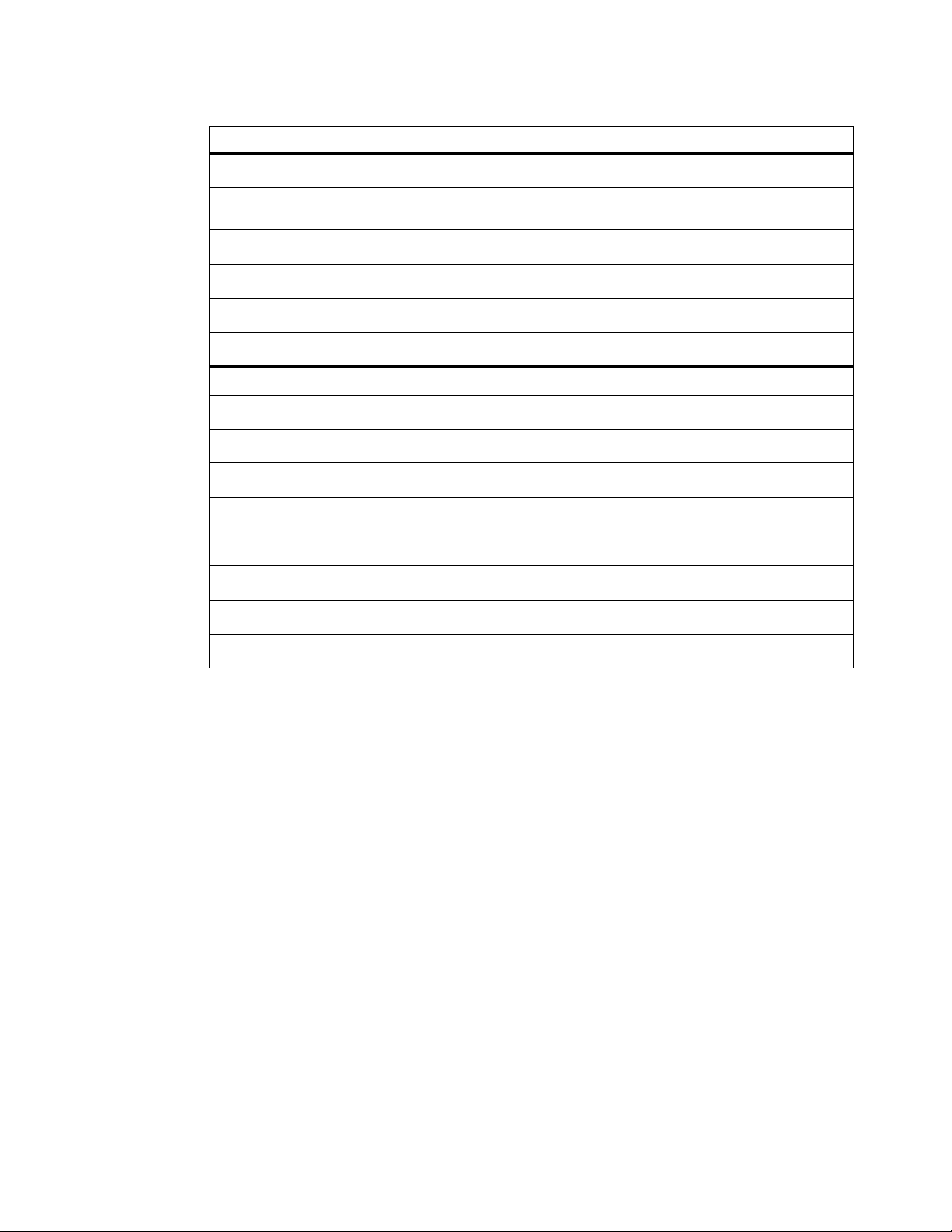
Section 3
Digital Control System
Pot Pin Functions System Signal Name I/O Comments
AS* / Port E5 AS* O Address Strobe
SIZ0* / Port E6 JP0* I Configuration Switch 2, Hardware Jumper Mode
SIZ1* / Port E7 JP1* I Hardware Jumper Mode Select 1
R/W* RD* O Data Read Strode
WR* O Data Write Strobe
F D9 pulled low, Discrete I/O on power-up
MODCK / Port F0 LED O LED CPU Activity Indicator
IRQ1* / Port F1 S YSUP O S ystem Initialization Complete
IRQ2* / Port F2 CASEOT O Case Heater Over Temperature Shut Down
IRQ3* / Port F3 DETOT O Detector Heater Over Temperature Shut Down
IRQ4* / Port F4 EXTDCIN I Indicates external AC Mains power operation
IRQ5* / Port F5 UARTIRQ* I External UART Int e rr u pt
IRQ6* / Port F6 PWRDWN* O System power down enable
IRQ7* / Port F7 NMI I Non-Maskable Interrupt
Select 0
3.2.1 Background Mode Debugging
External system debugging is possible by connecting an appropriate device (emulator or debugger) to
header J400 then momentarily bringing the BERR* on J400 low. This halts the bus activity and turns
control of the system over to the external de vice. In this mode, internal MPU registers can be viewed and
altered, special test features can be invoked, and system memory can be read and written to.
3.2.2 System Memory
A 16-bit wide data path is used for FLASH PROM and SRAM transfers to maximize system throughput.
Program code storage is contained in two 2-Meg 5V FLASH or EPROM (IC3 and IC5) devices. The
FLASH PROMs are protected from uni ntentional over-writes of the program code by transistor Q1 and
the ROMWREN signal. The ROMWREN line must be high prior to writing new code into the FLASH
devices. Volatile data storage is contained in two 1-Meg SRAM (IC4 and IC6). The SRAMs can also be
backed-up to retain the ir c onte nts by appl ying a 2.5 Volt level on VBACK when main power is removed
from the system. During the battery back-up state, transistor Q2 keeps the CS1* control of the SRAMs in
the inactive state. This forces the data bus to a high impedance state, isolating the SRAMs from the rest of
the system. True non-volatile storage for system parameters is provided by a serial EEPROM (IC8).
3.2.3 Serial Communications UART
In addition to the on-chip asynchronous serial communications interface (SCI) channel contained in the
MC68332, a single channel UART (Universal Asynchronous Receiver/T ransmitter), IC2, is provided for
buffered hig h speed data communication to an ex ternal computer. The serial connection to external, nonpatient, contact devices is electrically isolated from the patient applied sections by optical data couplers
16
Model 8100 Service
Manual Rev. 01
Page 25
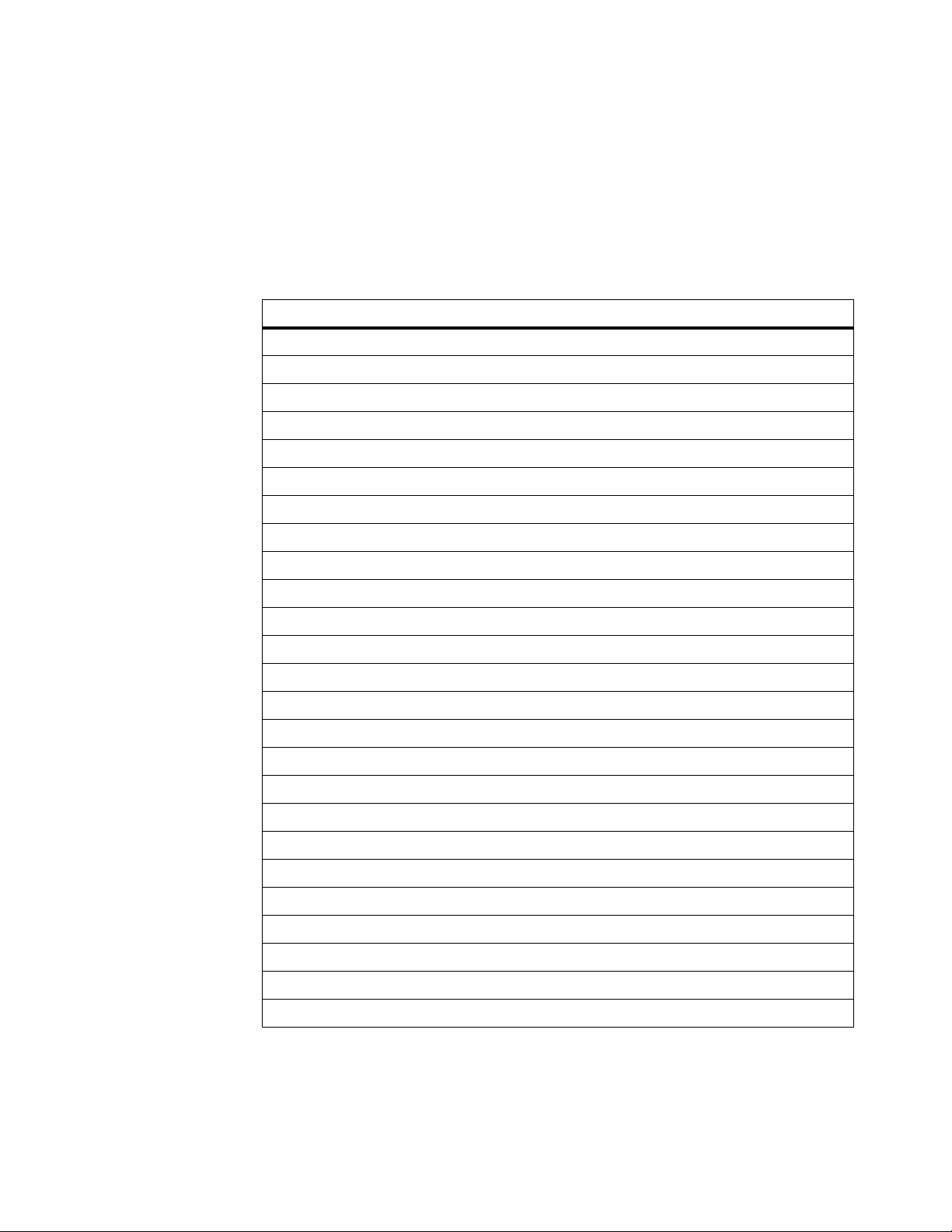
Digital Control System
(IC68, IC71, IC73, IC7 4) and is olated p o wer supply (see page 9 of sch emati c). This co nnector i s located
on the rear panel. The data Input/Output pins 15-22 of the UART are bi-directional and their direction is
controlled by the RDN and WRN when CEN is held Low. The bus is p ut into tri-st ate condition when
CEN is High. Crystal Y1 is required for driving the internal baud rate generator and other clocking
circuitry in the chip. The A0-A2 lines selec t the UART's registers for read/write operati ons. The data
signals URxD and UTxD are diode protected against over voltage by D1 and D2. Refer to schematic
2731-03, sheet 9 and Table 5 for the pinout and signals of serial interface connector J100.
Table 5: Serial Connector, 25-pin D-subminiature connector (located on rear panel)
Theory of Operation
Pin Number Signal Function
1NC
2 RC1IN Internal MC68332 UART Receive, RS232 Signal Level
3 TR1OUT Int ernal MC68332 UART Transmit, RS232 Signal Level
4 TR2OUT External UART Transmit, RS232 Signal Level
5 V- Non-Patient RS232 Level Minus Supply Out
6 RC2IN External UART Receive, RS232 Signal Level
7 IGND Non-Patient Signal Ground
8NC
9NC
10 NC
11 NC
12 NC
13 NC
14 IRAW Unregulated Power Supply Output
15 NC
16 NC
17 NC
18 NC
19 ASTxD Internal MC68332 UART Transmit, TTL Signal Level
20 V+ Non-Patient RS232 Level Positive Supply Out
21 NC
22 NC
23 NC
24 NC
Rev. 01
25 IVDD Non-Patient 5V Logic Supply Out
Model 8100 Service
Manual
17
Page 26

Section 3
Digital Control System
3.2.4 User Interface Control Circuitry
Refer to schematic 2731-03, sheet 2.
The user interface features a 64 row by 240 column Liquid Crystal Display (LCD) module with a cold
cathode florescent backlight. Patient and system information is presented in both graphical and textual
formats organized into several screen configurations. A 13-switch membrane keypanel is provided for
operator entry of screen selection, data entry and user input. The membrane panel also contains several
LEDs which represent various system conditions, such as input power status (AC or Battery) and alarm
state. Control of the user interface is provided by the IORW* chip select signal together with the RD*
and WR* signals from the microprocessor. IC13 and IC15 are input buffers which read in the present
state of the membrane keys. Depressing a key causes the signal line to be pulled low in contrast to its
normally high state. Also located on the input buffer IC13 are the CAPNOSTAT C O2XDISC,
CO2ZERO* and CO2SPAN* signals, which inf orm the system that a CAPNOSTAT sensor is
disconnected, if it is connected and currently on the Zero Cell, or if it is connected and currently on the
Reference Cell. IC17 provides a latched output for controlling the membrane and Alert LEDs and the
LCD backlight. When the BACKLITE signal is pulled high (IC17 pin 13), transistor Q5A turns on
allowing maximum display brightness. Otherwise, the current through the display must also pass through
fixed resistor R103, causing the display to dim. Contrast control for the LCD is provided by DAC IC78
and amplifier IC77B (schematic 2731-03, sheet 9). When the CPU de tects the closure of the contrast
membrane key, the CPU sends a digital ramp input to the DAC which causes the its output to change
accordingly. Inverting amplifier IC77B controls the base current into transistor Q31, which changes the
output of the display contrast voltage, VDISP.
(See page 7) To supplement the visual indicators associated with the membrane keypanel and display, an
audio output signal is generated to provide an addi tional mod e to co nvey information to the user. Up to
three tone frequencies are generated by the TPU processor of the MC68332 (DTOUT1, DTOUT2,
DTOUT3). These signals are fed into sep arate reference inputs of the 8-bit DAC IC53, providing a means
for independently attenuating each signal under CPU control. From the DAC, the individual signals are
summed together by IC79A and filtered by L33 and C220 (see page 9). Audio amplifier IC76 drives the
system speaker to produce system audio.
3.2.5 Real Time Clock, Power on RESET Generation and Glue Logic
Time-keep ing for date and time stamping of patient tr end information is provided by IC16 (s ee schematic
2731-03, sheet 2). This device contains a built in crystal for precise time and date measurement. In the
absence of digital power, the time keeping function is maintained by the battery backed-up supply,
VBACK.
On power-up, the system is forced into a RESET state by IC9 (schematic 2731-03, sheet 1). This chip
creates the master active low system reset signal SRST*. An inverter is used to generate the active high
RESET signal.
Chip selection for the serial peripherals are provided b y decoders IC10 and IC14 and by the in verter IC1 1
(schematic 2731-03, sheet 2). IC18 and IC20 are used to determine CPU utilization during system
development, latching various status bits out on connector J404. Latch IC19 i s used to control the
saturation analog signal processing and to drive the optical reflectors on the auxiliary pressure connector
J411. On schematic 2731 -03, sheet 8 , input b uf fer I C62 is used to input the decoded output f rom the fl ow
and auxiliary reflectors, while latch IC66 is used to cont rol the flow pneumatics and provide the drive
signals for the flow optical reflectors.
18
Model 8100 Service
Manual Rev. 01
Page 27
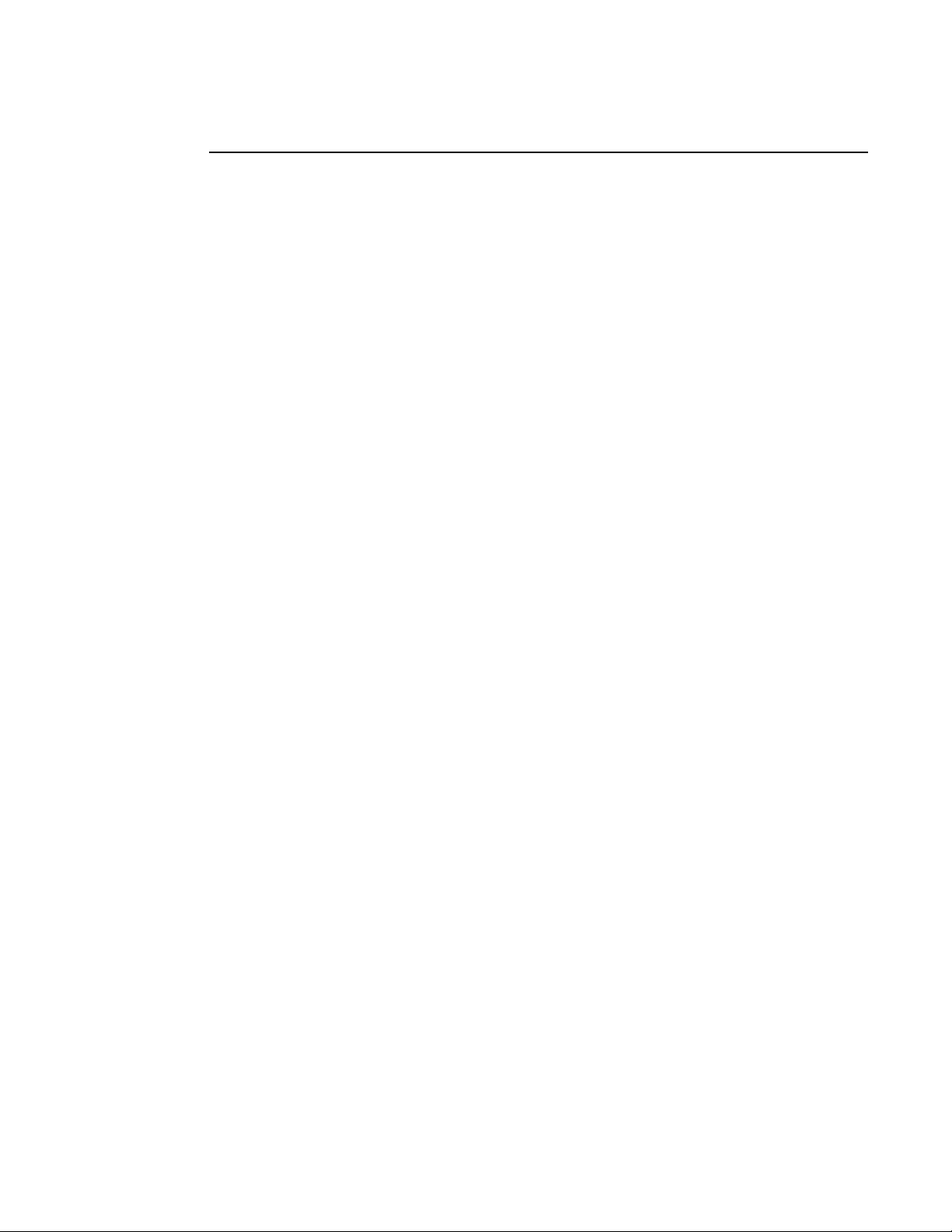
CO2 System Analog Subsections
3.3 CO2 System Analog Subsections
3.3.1 CO2 Pulser Source Drive
Refer to schematic 2731-03, sheet 3.
The source drive circuitry is designed to drive the source with a bipolar signal to prevent the migration
of charges within the source that may result from unidirectional electrical fields. The resistance of the
source is monitored constantly to ensure the integrity of the system by sampling the current through the
source while it is active.
The signals for source drive are generated by the TPU co-processor in the MC68332, IC1. The
SRCDRV0 and SRCDRV1 lines are used to control the bipolar signal that drives the source. The
SRCDRV0 signal goes High as soon as the CO2AZ (Auto Zero) line goes Low and the CO2PWENB
(Pulse Width Enable) line goes High. The duration of SRCDRV0 is 405 us (micro-seconds), and drives
the source in the positive direction. The SRCDRV1 line drives the source with an opposite polarity signal
when High. There is a 20 us delay from when the SR CDRV0 line goes Low and the SCRDRV1 line goes
High. This delay is to prevent the possibility of both SRCDRV0 and SRCDRV1 being activ e at the same
time, thus creating a low impedance path between the two supplies. SRCDRV1 steers current through the
source in the opposite direction from SRCDRV0.
When SRCDRV0 and CO2INH (Inh ibit) ar e High th e output o f MOSFET Dr iver IC23A pin 7 w ill go
Low. This turns the P-Channel half of MOSFET Q6 on. At the same time the output of MOSFET Driver
IC24B pin 6 will be Hig h bias i ng o n the N -C hann el half of MOSFET Q7 on. With both Q6B P- Chan nel
and Q7A N-Channel on current will flow from +VSRC through Q6B to the positive source terminal, then
back from the source ne g ati ve terminal through Q 7A, throu gh R118 to -VSRC. Wh en SRCD RV0 returns
Low both Q6B and Q7A are turned off and no current flows through the source. After the 20 us delay,
SRCDRV1 will go High. The output of IC24A pin 8 will go High biasing the N-Channel section of
MOSFET Q6 on. The output of IC23B pin 5 will go Low turning the P-Channel of Q7 on. Current will
now flow from +VSRC through Q7B to t he source negative terminal, back fr om the source positive
terminal through Q6A and R118 to -VSRC. Current will cease to flow when SRCDRV1 goes Low. The
bridge circuit of Q6 and Q7 in effect switches th e polarity of the drive signal of the source between
+VSRC and -VSRC. CO2PWENB als o falls with the falling edge of SC RDRV1, signaling the end of
source activity.
When current flows through the source, it will also flow through current sensing resistor R118, creating
a differential voltage proportional to the source current:
The voltage signal out of difference amplifier IC25A is level shifted through C36 and fed to the sample
and hold IC26A. A low level on the CS*/H (Current Sample and Hold) signal allows the source current
signal to be sampled. On the rising edge of CS*/H, the present voltage level of the source current signal
is held and appears at the input to the Analog to Digital Converter IC12 (on page 2) for processing by the
MPU. When CO2AZ is High the input to the sample and hold of IC26A is grounded to discharge any
residual charge that may be on C36.
In order to prevent the source from being driven until the system is up and ready there is protection
circuitry that inhibits the source drive until enabled. During system power-up, the RESET line k eeps Q8
Theory of Operation
V
= (VSR / RSR) * RS * A
SRC
V
= voltage out of difference amplifier proportional to current through the source
SRC
element = 24V +/- 0.625V
= differential voltage across the source element
V
SR
R
= resistance of the source element
SR
R
= resistance of the current sensing resistor = 1 ohm
S
= difference amplifier gain = 5
A
V(DA)
V
= [120 (Volts*Ohms) / RSR]
SRC
V(DA)
where
Rev. 01
Model 8100 Service
Manual
19
Page 28

Section 3
CO2 System Analog Subsections
on. This causes the CO2INH line to be brought Low, preventing source pulses by pulling down
SRCDRV0 and SCRDRV1 through D5. Protection circuitry also gu ards agai n st e x t ended puls e width as
well as shortened duty cycle. On the rising edge of CO2PWENB, the trip point of IC27B is exceeded,
allowing C39 to charge through R122. If the SRCDRV signals do not turn the Sou rce Pulser off within
200 us after the 810 us pulse period, the trip point for IC27A will be exceeded, pulling the CO2INH line
low turning the Pulser off. After the CO2PWENB signal returns Low, capacitor C41 discharges through
R123, keeping the o utput of comparator IC 27B at the v ol tage acquired by C39. After appr oximately 10.4
ms, C41 will have discharged below the comparator trip point. The comparator output goes low,
discharging C39 and the circuit is ready for the next source pulse cycle.
3.3.2 CAPNOSTAT Case and Detector Heater Control
Refer to schematic 2731-03, sheet 4.
The temperature of the system directly affects its ability to accurately meas ure CO
be precisely maintained at a controlled value. Two separate heaters and control circuitry are used; one
regulates the temperature of the detectors for the CO
Input and Reference channels; the other regulates
2
the temperature of the transducer case (and loosely main tains the temperature of the airway adapter).
While the purpose of the Detector heater is to keep the detectors' sensitivity to infrared radiation constant,
the function of the Case heater is to keep condensation from forming on the airway windo ws by ele v ating
the window temperature above the ambient airway temperature. Both heaters use an efficient PulseWidth Mod ulation scheme design ed to decrease p ower consumpti on, with t he PWM timing ge nerated b y
the TPU under microprocessor contro l. F or the purpos e of descr ibing the re gulation loop, the case heater
circuitry will be considered. The detector and case heater circuitry are identical.
Inside the CAPNOSTAT, a sensing thermistor is thermally connected to the heater module. Initially, the
CAPNOSTAT is at the ambient temperature and the resistance of the thermistor is lar ge. A small cur rent
flows through the signal path CASETHERM and only a small voltage is developed across R139. The
microprocessor programs the TPU to allow a maximum duty cycle of 30% to power the PWM heater
circuitry . This causes the heater control MOSFET Q13A to be pulsed on and off with a duty cycle that is
under direct control of the program softw are. As the heater w arms up the case, the ther mistor's resistance
decreases, raising the voltage appearing at the input of the control loop. As described below, the MPU
looks at this output voltage and decreases the duty cycle of the PWM control circuitry , gradually reducing
the power output into the heater. When the desired temperature set point is reached, a balance is struck
between the energy delivered into the system and the heat flow out of the system.
The case thermistor is sensed by amplifier IC29B pin 5. The difference between the signal at the noninverting input and the reference appearing at the inverting terminal generates an error voltage
proportional to the sensed temperature at the amplifier's output:
e
(V) = [83.133V / (Rth+3.32K)] - 10.2V where eo = amplifier output voltage
o
R
= resistance of the thermistor
th
= 4.36933K at 45°C
Temp (°C) = 4.1288 ((C/V) * e
where e
= amplifier output voltage at
o
V + 41.7321°C
o (T)
temperature T
This error voltage is low pass filtered by amplifier IC28A, sent to the ADC and processed by the CPU to
regulate the outpu t pulses from t he TPU. The TPU PW M signal is b uffer ed by MOSFET Driv er IC31 and
capacitively coupled to the gate of the heater drive MOSFET, Q13A. Capacitive coupling the signal
prevents a system fault that would allow the PWM to be stuck at a level that would cause a high heater
output. In the absence of a pulse, the gate drive will be pulled high, disabling the output to the heater . The
pulsed voltage signal out of the MOSFET is filtered by D12, L15, C53 and C54 to produce a DC output
level for the h eater . Since the TPU generated PWM signal is based on the s ystem clock, it is synchronized
and therefore must
2
20
Model 8100 Service
Manual Rev. 01
Page 29

CO2 System Analog Subsections
with the generation of t he source pulse timing. This minimizes the effect of any random disturbance
caused by the heater circuit on the detection of the CO
The error voltage out of amplifier IC29B also appears at the temperature watchdog comparator IC30B.
If the error vo ltage reaches appro ximately 56 de grees Celsius, the co mparator trips, tur ning Q11 of f . The
gate of MOSFET Q10A is pulled high by R138, which turns it of f and VHTR is pre v ented from reaching
the Source of transistor Q13A. The temperature of the sensor is also monitored by the MPU which will
disable the heater when a temperature of 50 de grees Celsius is e xceeded. To shut off the heater, the MPU
asserts the CASEOT signal, turning Q12 on which turns Q11 and Q10A off.
3.3.3 CO2 Input Signal Path
Refer to schematic 2731-03, sheet 5.
The signals from the sensor CO2DATAIN (CO
similar signal paths. The CO2DATAIN passes through a high pass filter with a gain of 3.8 consisting of
C68, R173 and buffer amplifier IC34B. The signal is fed to a Butterworth low pass filter IC33A and
associated components. This filter has a gain of 2 with a corner frequency of 1.5 KHz. The output from
the low pass filter is fed to a 12-bit digital to analog converter IC78 (refer to schematic 2731-03, sheet 9).
The signal, CO2DIN comes into the refe rence of the DAC, which acts as a programmable gain stage
followed internally by an amplifier with a fixed gain of 2. Here under processor control the signal's gain
is adjusted to an acceptable level for conversion. The gain setting is adjusted u sing the digitized signal
out of IC12 (page 2) as part of the feedback loop. Similarly , CO2REFIN is conditioned by high pass filter
IC34A with a gain of 1.75 and low pass filter IC33B with a gain of 2. The equivalent fixed gains for the
two input signals are not equal in order to compensate fo r differences in the output signal levels of the
infra-red detectors in the CAPNOSTAT.
The output from IC78 (page 9), CO2DOUT, is buffered by IC35B (page 5) and AC coupled through C270
to IC94B. The CO2DATA signal received from the CAPNOSTAT is AC coupled by C68 prior to the high
pass filter to remo v e an y DC bia s. Prior to sampling the CO
Q16 on causing any residual charge on C270 to di scharge to gro und. At the start of t he sourc e pulse , the
CO2AZ pulse goes Low and the CO
sample and hold amplif ie r, IC26B. Near the end of the sourc e pulse, the SS*/H (Signa l Sample a nd Hold)
goes Low and the peak signal is acquired on the internal sample and hold capacitor. SS*/H returns high at
the end of the cycle, and the CO
passes through a low pass filter of R191 and C80 before being converted by the ADC into digital data and
analyzed by the processor. The signal CO2REF follows an identical zeroing and acquisition path.
Theory of Operation
Data and Reference signals.
2
Data) and CO2REFIN (CO2 Reference Signal) have
2
signal, the CO2AZ (Auto Zero) pulse biases
2
signal from the sensor is attained, and appears at the inpu t of the
2
signal on the sample capacitor is held at the peak value. The signal then
2
Rev. 01
3.3.4 CAPNOSTAT Interface
A twenty pin connector, J408, interfaces the CAPNOSTAT with the system electronics. F errite filters
have been placed on all lines to suppress radiated EMI and reduce susceptibility from high frequency
external sources of interference.
3.3.5 Sampling Pump (see page 5)
To enable the monitoring of non-intubat ed patients , a single t apered samp ling port is pro vided bel o w the
Flow connector. Regulator IC36 adjusts the pump motor speed and the fl ow r ate of air through the tubing
system via VR1. Pump motor current is sensed b y measuring the v o ltage de v elop ed across res istor R207
using amplifier IC37B which provides a gain of 125. This provides an output of 8mA per Volt {V
(I
*R) / Gain} into the 12-bit ADC IC12 (page 2), or approximately 5 uA per bit resolution
pump
{Vref
frequency attenuation.
/ (212*Gain)}* {8mA/V}. A two-pole 31 Hz filter composed of IC37A provides high
(ADC)
Model 8100 Service
Manual
=
o
21
Page 30
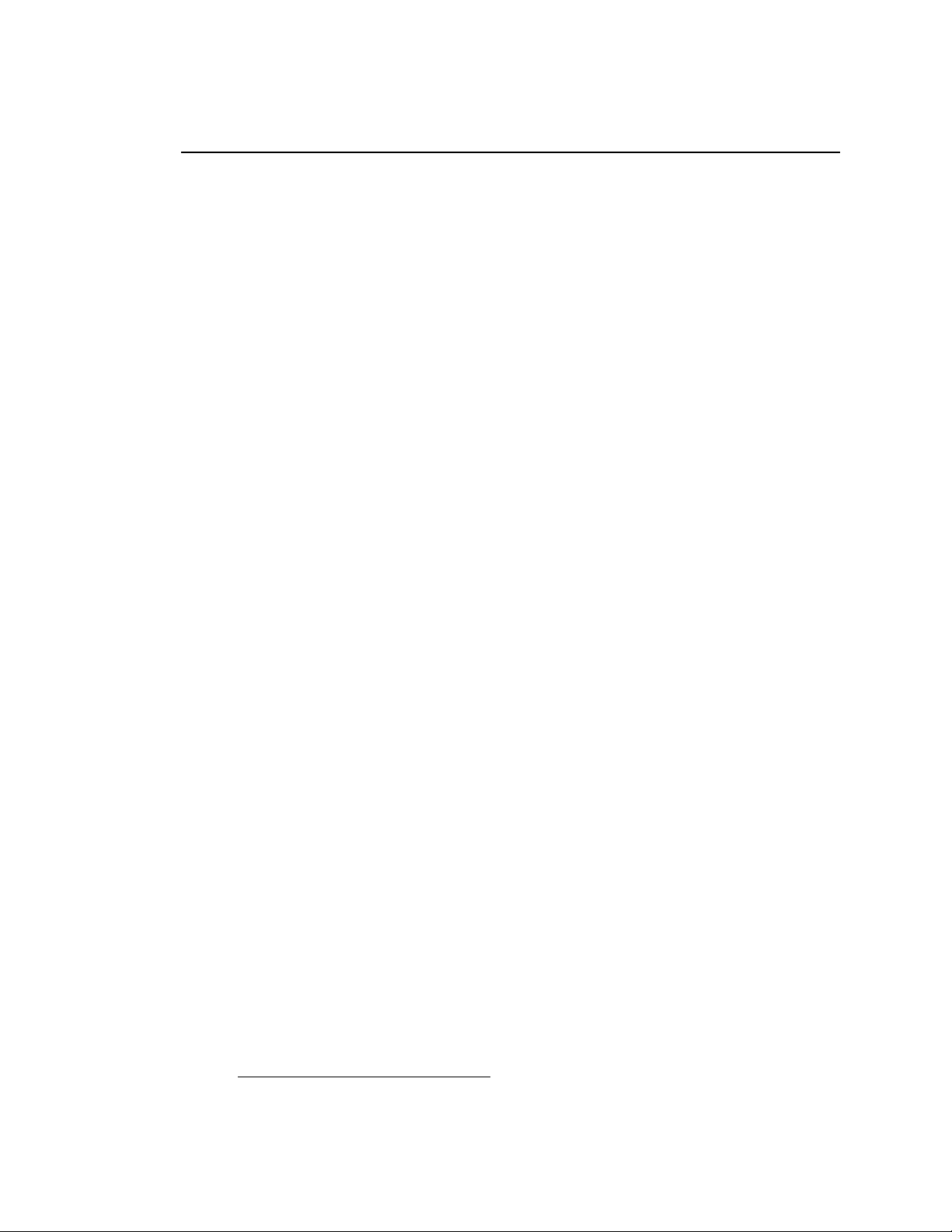
Section 3
Saturation Analog Subsections
3.4 Saturation Analog Subsections
3.4.1 LED Power Generation and LED Drive
Refer to schematic 2731-03, sheet 6.
Adjustable voltage regulator IC38 is configured as a constant current supply for the Red and Infra-Red
(IR) sensor LEDs. R210 limits the current to Vref/R {1.25V/26.7 ohms} or 50mA, while D31 sets the
maximum output voltage at 7.5 Volts. Capacitors C90 and C119 provide a reservoir for providing the
instantaneous current demanded when the LE Ds are turn ed on . Transistor Q19 allows shutting d own the
power to the sensor LEDs by the microprocessor.
Refer to schematic 2731-03, sheet 9.
The SPO2VLED voltage is used by both channels’ drive circuitry. The DAC output portion “C” from
IC78 is programmed by the processor and is buffered by amplifier IC67B. This voltage appears at the
output of IC67B pin 7 and is labelled as SPO2VLED.
Refer to schematic 2731-03, sheet 6.
Connector J102 couples the saturation sensor to the monitor. Each sensor LED is controlled by an
amplifier configured as a constant current driver. IC39A and IC39B are non-inverting amplifiers. The
voltage appearing at the positive terminal will also appear at the negative terminal, and across current
programming resistors R222 and R231. This voltage creates a current through R222 of 225mA {0.74V/
3.3 ohms} when the RDLED* signal is asserted and Red LED is turned on. The driver for the IR LED
creates a constant current source of 111mA across R231 and is controlled by asserting the IRLED*
signal. The two control signals operate at 33 Khz with a 10% duty cycle and are staggered so that one
LED is active during the middle of the other LED’s off period.
Each LED (one red and one infr ared) in the sens or is dri v en separately. Since the circuitry is similar, only
one channel will be discussed; the corresponding com ponents for the other channel will appear in
brackets.
When the REDLED* [IRLED*] line is low Q21 [Q22] will turn of f, this allo ws the SPO2VLED v oltage,
divided by R212 [R223] and R215 [R226], to drive the non-inverting input of IC39A [IC39B]. When
IC39A [IC39B] output is high, Q20 [Q35] will turn on, this pulls current through the sensor LED from
the IC38 supply (fed to the sensor from J102 pin 6). When the REDLED* [IRLED*] line is high, the
input of IC39A [IC39B] is brought to ground potential because Q21 [Q22] is biased on. This shuts Q20
[Q35] off resulting in no current flow through the LED.
22
Model 8100 Service
3.4.2 Saturation Input Signal Path and Signal Conversion
Refer to schematic 2731-03, sheet 6.
Light from the sensor’s Red or Infrared LED shines through the pulsating vascular bed (the patient’s
finger , toe, etc.), placed between the LEDs and the photodiode. Some of this light emerges from the tissue
and impinges on the photodiode, causing the photodiode to conduct current. IC44A pins 2-3 are set up
as a differential amplifier that conv erts this input current to a voltage at the amplifier output. The sensors
are wired such that photodiode current produces a positive voltage at IC44A pin 1
The voltage at IC44A pin 1 is pr esented to an analog switc h IC43A. This switch is cont rolled at pin 1 b y
INSIG* (Input Signal), and will be closed (IC43A pins 2 and 3 connected) except if the monitor is in a
Probe Off Patient condition or is undergoing its self-test at system power up. The switch IC43B,
controlled from SIGND* (Signal Ground), will be open (no connection between IC43B pins 6 and 7)
except as noted abo ve for the switch at IC43A. As a result, the IC44A output voltage passes undisturbed
to the high p ass filter consisting of R239 and C108.
1. This is true for SuperBright™ sensors. If a non-SuperBright™ (Novametrix part number 86xx series) sensor is connected,
IC44A pin 1 will go negative.
Manual Rev. 01
1
.
Page 31

Flow System Analog Subsections
The ASAMP* signal is active low whenever either sensor LED is turned on . This cause s Q23 to tur n off
and the signal at C108 passes through to IC44B. The ASAMP* line returns to a logic high when neither
LED is being dri v en, caus ing Q23 to turn on . With Q23 conducting, an y v o ltage at C 108 i s dis char ged to
ground and the next pulse will charge C108 from a known level. If it were not for Q23, any charge
remaining on C108 from the previous pulse, or from ambient light reaching the photodiode, would be
added to the charge from a new pulse—creating measurement errors.
If the signal at IC44B is the product of the Red LED being turned on, then RDSAMP* will go low and
close the switch at IC43D. This se nds the signal to a sample and hold circu it consisting of R247 and C12 4
(that maintains the signal until next sample pulse arrives), a gain stage (IC42A), a filter/divider network
(C120, R218 and R409), and finally, to the Red channel Analog-to-Digital Convertor (ADC) IC45.
If the signal at IC44B is the product of the Infrared LED being turned on, then I RSAMP* will go low
and close the switch at IC43C. This sends the sign al to a samp le and hold circuit co nsisting of R236 an d
C111 (that maintains the signal until next sample pulse arrives), a gain stage (IC42B), a filter/divider
network (C103, R214 and R408 ), and finally, to the Infrared channel Analog-to-Digital Convertor IC41.
On power up, the system performs a self-calibration cycle to establish the level of background circuit
offset. Calibration is performed by coordinating the control signals SPO2CAL, SPO2SC1, ASAMP*,
RSAMP*, ISAMP*, SIGND* and INSIG*. Once th e system baseline has been acqu ired, the Red and
Infra-Red ADCs, IC41 and IC45, adjust their output to compensate for any system offsets found.
The main timing signal generation for saturation sig nal acquisition is generated by the TPU. Auxili ary
signals for calibration and signal acquisition (SPO2CAL, SPO2SC1, SIGND* and INSIG*) are
generated by the MPU control of output latch IC19 (reference page 2 on schematic).
Theory of Operation
3.5 Flow System Analog Subsections
3.5.1 Flow Zeroing and Patient Line Back-flushing
Refer to schematic 2731-03, sheets 7 and 8.
The zero process begins when the CPU brings the VALVE1, VAL VE2, VAL VE3 and VALVE4 lines high,
energizing valves V1, V2, V3 and V4. This disconnects the differential pressure transducer IC50/IC95
(via V1 and V2) and the absolute pressure trans ducer IC59/IC9 6 (via V2) from th e patient airway, shunts
the differential p ressure s ens or p orts ( V 4) and o pens all p res sure tr ans ducer p orts to atmo sp here thr oug h
V3. Note that there are two possible installations for IC50/IC95 and IC59/IC96, depending upon the
model configuration.
The pressure transducers are “zeroed” by adjusting the amplified and conditioned pressure output signals
into the 12-bit Analog to Digital Converter (ADC, IC46) so that each reading reads approximately midscale (2048 counts) usi ng a successive approximation algori thm. With a reference voltage of 2.5 Volts,
each count returned by the ADC is equal to 0.6103 mV. Centering the no flow (ambient) signal to the
ADC's mid-scale allows the sensor to report both positive and negative airway pressures. IC53, an octal 8bit Digital to Analog Converter (DAC) provides the adjustment under micr oprocessor co ntrol. Th e DAC
maintains each adjustmen t voltage obtained during the zeroin g proc ess u ntil a new zero cycle is initiated.
The patient airway pressure transducer is "zeroed" first by adjusting the AUXTRIM output of the DAC
until the Airway Pressure signal into the ADC, IC46, reads mid-scale. The barometric ( ambient) pressure
as sensed by IC59/IC96 is recorded after the airway pressure zero is completed. Next the flow channels
are zeroed. A non-inverting summing amplifier (IC52B) combines two of the DAC's outputs and a
constant voltage from IC52A equal to the mid-scale of the ADC. The output voltage produced by the
summer is fed into IC49, a monolithic instrumentati on amplifier, which takes the differential output of
the pressure transducer , IC50/IC 95, and a dds an offset equal to the reference voltage input. D AC outputs
VOUTA and VOUTB serve to provide the flow channels with a fine and a course adjustment. VOUTB,
the course adjustment, is altered until the X10 Flow gain channel input into the ADC, FLOW10, reads
Rev. 01
Model 8100 Service
Manual
23
Page 32

Section 3
Flow System Analog Subsections
mid-scale. VOUTA, whose ratio is 1/256 that of VOUTB, is then used to fine tune the system by bringing
the x100 Flow gain channel, FLOW100, to mid-scal e. Finally, the x1000 gain channel is adjusted if
required by changing the value of DAC output VOUTA. Once the x1000 gain channel is set, a reading is
taken from all four flow gain channels. The result from each channel is stored in SRAM and used as an
offset in the flow calculations. Valves V1, V2, V3 and V4 are then de-energized, reconnecting the
pressure transducers with the patient airway.
If patient line purging is set, the system turns on the pum p by bringing the PURGE line high after the
zero values are recorded. A slight pressure is allowed to build in the pump tubing line that will aid in
flushing out the patient airway tubing. To purge patient line 1, the CPU brings the VALVE1 and VALVE4
signals high, energizing Valves V1 and V4. V1 connects the pump with the P1 patient line, flushing out
the patient P1 line while V4 shunts across the differential pressure transducer, preventing a differential
pressure from appearing across the transducer . During pur ging, the system is able to monitor the pressure
that is present in the selected patient line by reading the AWPRESS signal. VALVE1 is brought low and
V1 is then de-energized, once again isolating the pump from the patient airway and allowing a pressure
head to build once more. The VAL VE2 line is then broug ht high and valve V2 is then energized, flushing
out the patient P2 line. After all lines have been flushed out, V1 and V3 are re-energized allowing any
residual pressure to be vented to atmosphere. All valves are then de-energized and the PURGE signal is
brought low, turning the pump off. The purging-process is complete and normal patient monitoring
continues.
A hardware watchdog , consi sti ng of IC3 2B and the su rro und in g circui t ry, limits the maximum pump on
time, preventing overpressure from building in the patient lines.
3.5.2 Flow Circuitry
Differential Pressure Transducer, IC50/IC95, is a silicon-based, piezoresistive bridge with four active
elements. When pressure is applied between t ransducer ports P1 and P2, a differential output voltage
proportional to the applied pressure is pro duced . Th e fu ll- scale outpu t rang e fo r th e trans ducer is 0 to 1 0
inches of water (P1>P2). By setting the 0 differential pressure (no-flow) point to mid -scale (during the
zeroing process described earlier), ne g ati v e pres sure readings (P2>P1) are also available. The transducer
is temperature compensated at 25 deg rees Celsius and des igne d to be d ri v en b y a cons tant v oltage s ource
(IC54A, B).
In the normal system operating mode, all valves are de-energized and the pump is inactive. Transducer
ports P1 and P2 are connected to the patient airway. As air flows through the flow sensor, a pressure
difference between P1 and P2 is created. This signal is dependent on bo th the magnitude and the direction
on the airflow. The greater the flow volume, the larger the pressure difference created between the two
transducer ports. The transducer senses an inspired flow as a positive pressure dif ference ( P1>P2), while
an expiratory flow is seen as a negative pressure (P2>P1). With a source voltage of 5.0V, the sensor
transforms this pressure difference into an electrical signal with a nominal absolute magnitude of 16.67
mV Full-scale Output. This signal is conditioned and amplified by IC49, which is a monolithic
Instrumentation Amplifier (IA). The flow IA IC49 also offsets the signal to the mid-range of the ADC
obtained during the zeroing process. A positive pressure difference (inspiratory flow) creates a signal
above the offset (approximately 1.25 to 2 .5V). A ne gative pressure dif feren ce (e xpirato ry f lo w) becomes
a 1.25 to 0V signal. The nominal gain of IC49 is set by fixed resistor R260 and variable resistor VR2.
The output for the transducer is adjusted using VR2 and a kno wn pressure input as a calibration reference.
With an input differential pressure of 10 inH
3498.
The signal out of the flow IC49 is taken through a two-pole low pass filter IC47B with a 31Hz cutoff
frequency to remove unwanted high frequency electronic noise before it is passed on to the four gain
stages (IC48 and IC51). The four flow differential gain amplifiers provide signal gain s of 1 (Flow 1), 10
(Flow 10), 10 0 (Flo w 100) and 1000 (F low 100 0). The gain o f 1 amplif ier is used to b uf fer the flo w signal
and provide signal conditioning consistent with the other channels. The x10, x100 and x1000 channels
amplify the flow signal according to the following equation:
O, the gain of the amplifier is set to give an ADC count of
2
24
Model 8100 Service
Manual Rev. 01
Page 33

Flow System Analog Subsections
Theory of Operation
V
out
= (V
where A
R
R
-Vrefo/2)(Av) + (Vrefo/2)
flow
is the amplifier gain, Rfb/Rv (1, 10, 100 or 1000)
v
is the feedback resistor (R258, R269, R274)
fb
is the reference resistor (R257, R268, R273)
v
The circuit is designed to amplify the difference between the flow signal into each gain stage and the
reference voltage so the zero point of each stage remains at mid-scale.
The output from each gain stage appears at the 12-bit analog to digital converter IC46, where it is
transformed from an analog voltage into a digital code for processing by the CPU, IC1.
3.5.3 Barometric and Airway Pressure
IC59/IC96 is a piezoresistive differential pressure transducer with port P2 held at zero psi. It measures
the absolute pressure difference at p ort P1 r elative to the vacuum at port P2. The transdu cer is calib rated
for a full scale output of 0 to 15 psi, has internal temperature compensation and is designed to be driven
by a constant current source. An on-board calibration resistor is trimmed by the manufacturer and is used
to set the current through the sensing bridge by amplifier IC57B. Instrumentation amplifier (IA) IC58
conditions this signal to correspond to the current barometric pressure, which is set by adjusting VR4.
The nominal gain of this amplifier is 93.56, which corresponds to an ADC coun t o f 380 0 at 760 mm H g.
The output signal from IC58 is low pass filtered b y IC57A and ap pears as an inpu t to both the 12-b it ADC
and a second IA, IC56. IC56 provides gain adjustment via VR3 and offsets the output signal from the
barometric amplifier to mid-scale during the zeroing state. This is handled by the VOUTC line from
IC53, the output is then fed to the low pass filter circuit of IC55A. The nominal gain of the airway
pressure amplifier is 5. This signal connects to the P1 (proximal to the patient) side of the differential
pressure transducer during monitoring and provides patient airway pressure sensing (AWPRESS).
3.5.4 Patient Airway Adapter Type Sensing
Given a specific flow sensor type (i.e., Adult), the physical characteristics of the sensor will be consistent
from one adapter to another. However, due to the differences in the physical size and geometry of the
various flow sensor types (i.e., Adult, Neonatal), each type requires different coefficients be used in the
calculation of flow. Each flow sensor type has a unique 3-bit code associated with it. This pattern molded
into the connector body can be optically reflectiv e or non-r eflecti v e and is read b y the system. A pulse is
generated by the CPU that turns on the LED compo nent of a op to-coupler mounted d irectly beneath each
pattern segment. If the pattern segment associated with that opto-coupler is reflective, the LED's light
will cause its photodetector mate to be turned on, which generates a signal that is sensed by the system
and relayed back to the CPU. If the segment is non-reflective, no signal is returned to the sensing
circuitry . A three-bit code can generate 8 unique pattern combinations. One code condition, all zeros (no
reflection), is reserved for d etecting when the s ens or u nplu gged . The c ir cuitry to decod e the flow sensor
type is located on schematic 2731-03, s heet 8, and cons ists chi efly of co nnect or J41 0, com parator IC6 0,
Schmitt trigger IC61 and input buffer IC62. A separate connector (J411) and circuitry are provided to
decode an auxiliary pressure port, which is currently not implemented.
3.5.5 Power Supply and Voltage Reference Generation
Refer to schematic 2731-03, sheets 9 and 10.
The monitor operates either on isolated AC Mains power or on the internal 12 Volt Lead-Acid Battery . A
separate power supply board provides the AC rectification and filtering, battery charging and DC Input
Voltage, VDCIN, for the Main 2731 PCB on J414. The heart of the power supply design for the system
is a 100 KHz switching regulator, IC86, which utilizes a flyback transformer configuration to generate
the DC supply voltages and provide the required isolation between the primary, secondary and isolated
power planes. The primary of the transformer is designed to accept 10 to 24 V DC input and provides
secondary outputs of nomi nally 5VDC, +13.5VDC, and -13.5VDC. An addi tional winding pair i s
isolated (2KV rating) from the other transformer wi ndings to provides 9VDC output for the earth
connected serial output circuitry. The 5VDC supply (VDD) provides feedback to the switching regulator
Rev. 01
Model 8100 Service
Manual
25
Page 34

Section 3
Flow System Analog Subsections
by resistor di vid er R379/R 385. The oth er windings are loosely re gulat ed to the 5 VDC supply b y the rat io
of the transformer windings, creating unregulated secondary voltages for the analog supplies of
approximately +\-13VDC. The 5V supply is L-C filtered to provide clean logic supplies for the analog
sections of the CO
and Saturation (CVDD) and Flow (FVDD) sub-systems. Another filter isolates the 5
2
Volt supply for the Flow valves from the rest of the system. Analog supplies of +/-12VDC (+12V,
+AVCC, -12v, -AVCC) are created by regulators IC85 and IC90.
These supplies are also filtered to prov ide a de g ree of p ower isolation between the Flow sub-system and
the remainder of the system. IC87 and I C89 are design ed as a tr acking re gulator pair to provi de a 24VDC
differential voltage for powering the CAPNOSTAT source (+VSRC, -V SRC). Linear regulator IC82
provides the logic and analog supply for the patient-isolated circuits. Power for the CAPNOSTAT
Heaters, Display Backlight and Pumps are designed to run off of the battery for maximum efficiency.
Linear regulator (IC91) provides the supply when the unit is plugged into MAINS power, since the DC
input voltage can be 24VDC under high line conditions (refer to Table 6).
Table 6: Power Supply and Reference Outputs
Signal Supply
VDCIN +10 - +24VDC Main DC input generated from external MAINS or internal battery
VBATT +10 - +12.5VDC Internal Battery DC input
VBACK +2.5VDC or +5VDC Supply for SRAMs, either VDD or 2.5V to maintain SRAM data during
VHTR +12V or VBATT Supply for the CAPNOSTAT Case and Detector heaters, regu lated at 12V
VBKLITE +12V or VBATT Supply for the LCD Display Backlight and Pumps, regulated at 12V when
VDD +5VDC Regulated digital logic supply
VVDD +5VDC Regulated and filtered supply for the valves
CVDD +5VDC Regulated and filtered logic supply for CO2 and Saturation analog
FVDD +5VDC Regulated and filtered logic supply for the Flow analog sub-system
+VA +13.5VDC (nominal) Loosely regulated off of the 5VDC feedback line
+12V +12VDC Linearly Regulated and filtered positive analog supply for the CO2 and
+AVCC +12VDC Linearly Regulated and filtered positive analog supply for the Flow
+VSRC +12VDC Linearly Regulated and filtered positive supply for the CAPNOSTAT
-VSRC -12VDC Linearly Regulated and filtered negative supply for the CAPNOSTAT
-AVCC -12VDC Linearly Regulated and filtered negative analog supply for the Flow
-12V -12VDC Linearly Regulated and filtered negative analog supply for the CO2 and
-VA -13.5VDC (nominal) Loosely regulated off of the 5VDC feedback line
IRAW +7.5VDC (nominal) Loosely regulated off of the 5VDC feedback line, isolated from the other
IVDD +5VDC Linearly Regulated to provide an isolated digital and analog power source
power down
when MAINS power availa ble or from VBATT wh en unit is o n battery power
MAINS power available or from VBATT when unit is on battery power
sub-systems
Saturation sub-systems
sub-system
Source. Tracks -VSRC to provide a 24V +/- 2.5% differential voltage
across the source
Source. Tracked by +VSRC to provide a 24V +/- 2.5% differential voltage
across the source
sub-system
Saturation sub-systems
transformer windings
26
Model 8100 Service
Stable reference voltages for the sensors and analog circuitry are derived from IC70, a precision 2.5V
with low drift. Five (5) and 2.5 Volt references for the CO
and Saturation circuits are generated by IC72,
2
while a separate 5, 2.5 and 1.25 Volts are generated directly from IC70 and from IC75.
Manual Rev. 01
Page 35

Digital Logic List
Theory of Operation
When the monitor is operated from an AC Mains power source, the green AC ON indicator on the
front panel is lit. Pressing the Power or key on the front membrane keypanel will not turn the
monitor off. Instead, th e monitor is placed in a stan db y operating mode. The display, backlight and other
non-essential control functions ar e inactivated by the software, giving the monitor the appearance of
power down. While in standby ho we v er , the core system con tinues to operate, k eeping the CAPNOSTA T
heaters within temperature regulation. This reduces the time required to bring the system up to full
operating specifications during the following power-up cycle.
If AC power is lost or is not available, the monitor automatically operates from its internal battery without
interruption. The AC ON indicator is extinguished an d a BATTERY ICON appear s on the
display, indicating th e current power level of the battery. While on internal DC power, the current state
of the battery is monitored by both software and hardware (IC80B and IC88B, schematic 2731-03, sheet
10). Should the battery power level become low , the monitor software alerts the user. If the monitor is not
placed on AC Mains po wer, the softw are will turn the unit off. Should the software fail to turn the monitor
off, the hardware cutoff (IC88B) activates, turning the unit off. While on battery operation, depressing
the Power ke y on the front keypanel will turn the monitor off; stand-by mode is disabled and power
to the system is turned off.
3.6 Digital Logic List
The tables below lists the signals in the Model 8100, including a brief description. Information not
explicitly covered in the previous sections may be found here.
GROUP SIGNAL
SIM/EBI/Chip
Selects
SIM/EBI/Bus
Control
CSBOOT CSBOOT BOOTCS* O flash rom chip select
BR/CS0* CS0* UBRAMWR* O upper byte sram write
BG/CS1* CS1* LBRAMWE* O lower byte sram write
BGACK/CS2* CS2* RAMRD* O sram read
PC0/FC0/CS3* CS3* ROMWR* O flash rom write
PC1/FC1/CS4* CS4* IORW* O input buffer read / output latch write
PC2/FC2/CS5* PC5 ROM WR EN O flash rom write enable, uart autovector
PC3/A19/CS6* CS6* UA RTC S* O parallel uart chip select
PC4/A20/CS7* CS7* PROFILE* O 16-bit profile output latch
PC5/A21/CS8* CS8* DISPCS* O lcd display chip select
PC6/A22/CS9* CS9* FLOWIO* O flow input/output enable
A23/CS10* CS10* RTCCS* O real time clock chip select
R/W* R/W* R/W* O read/write control
RESET* RESET* RESET* I/O system reset
SYSTEM
FUNCTION
SYSTEM
SIGNAL
I/O
SIGNAL
FUNCTION
Rev. 01
HALT* HALT* HALT* O system halt
BERR* BERR* BERR* I bus error
Model 8100 Service
Manual
27
Page 36

Section 3
Digital Logic List
GROUP SIGNAL
SIM/EBI/
Port E
SIM/EBI/
Port F
PE0/DSACK0* DS ACK 0* TST* I enables system test function
PE1/DSACK1* DSACK1* DS1* I data and size acknowledge 1
PE2/AVEC* PE2 CNFG0* I configuration switch #1
PF3/RMC* PE3 CNFG1* I configuration switch #2
PF4/DS* DS* DS* O 68K data strobe
PF5/AS* AS* AS* O 68k address strobe
PF6/SIZ0 PE6 CNFG3*/JP0* I config switch #3, hardwire jumper 1
PF7/SIZ1 PE7 JP1* I hardwire configuration jumper 2
PF0/MODCLK PF0/MODCLK LED O mpu activity led
PF1/IRQ1* PF1 SY SUP O system initialization complete
PF2/IRQ2* PF2 CASEOT O case heater over temp shut down
PF3/IRQ3* PF3 DE TOT O detector over temp shut down
PF4/IRQ4* PF4 EX T DCIN I external ac input active
PF5/IRQ5* IRQ5* UARTIRQ* I uart interrupt input
PF6/IRQ6* PF6 PWRDWN* O power down signal
SYSTEM
FUNCTION
SYSTEM
SIGNAL
I/O
SIGNAL
FUNCTION
PF7/IRQ7* IRQ7* NMI* I non maskable interrupt
TPU T2CLK T2CLK I external TPU clock source
TP0 CO2AZ O etCO2 autozero
TP1 CO2PWENB O etCO2 source pulse width enable
TP2 SRCDRV0 O etCO2 source drive phase 0
TP3 CS/H* O etCO2 current sample and hold control
TP4 SRCDRV1 O etCO2 source drive phase 1
TP5 SS*/H O etCO2 signal sample and hold control
TP6 CASEPWM O etCO 2 case heater pwm
TP7 DETPWM O etCO2 detector heater pwm
TP8 ASAMP* O SpO2 auto zero sample
TP9 RSAMP* O Sp O2 red channel sample
TP10 RDLED* O SpO2 red led control
TP11 ISAMP* O SpO 2 infra-red channel samp le
TP12 IRLED* O SpO2 infra-red led control
TP13 TOUT1 O tone output channel 1
TP14 TOUT2 O tone output channel 2
28
Model 8100 Service
TP15 TOUT3 O tone output channel 3
Manual Rev. 01
Page 37

Digital Logic List
Theory of Operation
GROUP SIGNAL
QSM/QSPI MISO SSDI I qspi master mode serial input
MOSI SSDO O qspi master mode serial output
SCLK SCLK O qspi master mode serial clock
PCS0/SS* PCS0 O serial chip sele ct 0
PCS1 PCS1 O serial chip select 1
PCS2 PCS2 O serial chip select 2
PCS3 PCS3 O serial chip select 3
QSM/SCI TxD ASTxD O sci transmit data
RxD ASRxD I sci receive data
TEST IPIPE*/DSO IPIPE* IP IPE* O instruction pipe
IFETCH*/DSI IFETCH* IFETCH* O instruction fetch
BKPT*/DSCLK BKPT* BKPT* I hardware breakpoint
FREEZE/QUOT FREEZE FREEZE O freeze, initiate background mode
TSTME*/TSC TSTME* TSTME* I test mode enable
CLK XTAL XTAL XTAL I crystal oscillator
SYSTEM
FUNCTION
SYSTEM
SIGNAL
I/O
SIGNAL
FUNCTION
EXTAL EXTAL EXTAL I crystal oscillator
CLKOUT CLKOUT SYSCLK O system clock
XFC XFC XFC I external filter capacitor
VDDSYN VDDSYN VDDSYN I power supply to vco
12-bit ADC #1 0 CO2DATA I etCO2 data channel
1 CO2REF I etCO2 reference channel
2 CO2ISRC I etCO2 source current
3 CO2CASE I etCO2 case heater temp
4 CO2DET I etCO2 detector heater temp
5 SPO2FEDC I SpO2 front end dc
6 SPO2RDLED I SpO2 red led power
7 SPO2IRLED I SpO2 infra-red power
8 ABPRESS I barometric pressure
9 VSUMP I sampling pump motor current
10 VBATTADC I battery voltage
Rev. 01
Model 8100 Service
Manual
29
Page 38

Section 3
Digital Logic List
GROUP SIGNAL
12-bit ADC #2 0 FLOW1 I flow x1 gain channel
12-bit Quad DAC #1 0 CO2DOUT O etCO2 data gain adjust
SYSTEM
FUNCTION
1 FLOW10 I flow x10 gain channel
2 FLOW100 I flow x100 gain channel
3 FLOW1000 I flow x1000 gain channel
4 AWPRESS I airway pressure
5 SPO2PROB I SpO2 probe signal
6I
7I
8I
9I
10 I
1 CO2ROUT O etCO2 reference gain adjust
2 SPO2VLED O SpO2 led control voltage
3 VDISP O display contrast control voltage
SYSTEM
SIGNAL
I/O
SIGNAL
FUNCTION
8-bit Octal DAC #2 0 FLOWFINE O flow offset fine adjust
1 FLOWCRSE O flow offset coarse adjust
2 AWTRIM O airway pressure trim adjust
3 AUXTRIM O auxiliary pressure trim adjust
4 TOUT1 O tone output channel 1
5 TOUT2 O tone output channel 2
6 TOUT3 O tone output channel 3
7O
CONFIGURATION SWITCH
FUNCTIONS
S1 PIN 1 TST* O enables system TEST function
2 CNFG0* O configuration switch #1
3 CNFG1* O configuration switch #2
4 CNFG2*/JP0* O config switch #3, hardwire jumper 1
30
Model 8100 Service
Manual Rev. 01
Page 39

Digital Logic List
Theory of Operation
GROUP SIGNAL
System Input
Buffer
IORW* & RD* D0 CO2XDISC I etCO2 CAPNOSTAT disconnected
SYSTEM
FUNCTION
D1 CO2ZERO* I etCO2 zero switch
D2 CO2SPAN* I etCO2 span switch
D3 S13 (ADJUP) I keypanel switch 13, adjust setting up
D4 S11 (ADJDWN) I keypanel switch 11, ad just se tting down
D5 S12 (NEXTITEM) I keypanel switch 12, next item select
D6 S1 (POWER) I keypanel switch 1, power toggle
D7 S2 (CONTRAST) I keypanel switch 2, display contrast
D8 S3 (AUDIOSW) I keypanel switch 3, audio switch
D9 S4 (ALERTSW) I keypanel switch 4, alert reset switch
D10 S5 (EVNTFRZ) I keypanel switch 5, event / freeze key
D11 S6 (CO2PLETH) I keypanel switch 6, co2 / pleth screen
D12 S7 (F LOWPRES) I keypanel switch 7, flow / pressure scrn
D13 S8 (TREND) I keypanel switch 8, trend screen
D14 S9 (DATA) I keypanel switch 9, data screen
SYSTEM
SIGNAL
I/O
SIGNAL
FUNCTION
System
Output Latch
D15 S10 (SETUP) I keypanel switch 10, setup screen
IORW* & WR* D0 2MINLED O 2 minute procedure led
D1 AOFFLED O audio off led
D2 SPARELED O spare led control
D3 BATTLED O battery on led
D4 O
D5 ALERTS O alerts "kojak" leds
D6 BACKLITE O display backlight dim
D7 SAMPLE O co2 sampling pump control
D8 SPO2CAL O SpO2 adc calibrate
D9 SPO2SC1 O SpO2 adc calibration mode
D10 SPO2LPON O SpO2 led power on
D11 INSIG* O SpO2 input signal enable
D12 SIGND* O SpO2 signal ground control
D13 OCDRV3 O flow aux optical encoder drive 3
D14 OCDRV4 O flow aux optical encoder drive 4
D15 OCDRV5 O flow aux optical encoder drive 5
Rev. 01
Model 8100 Service
Manual
31
Page 40

Section 3
Digital Logic List
GROUP SIGNAL
Profile
Output Latch
PROFILE* D0 PROBIT0 O profiling bit 0
SYSTEM
FUNCTION
D1 PROBIT1 O profiling bit 1
D2 PROBIT2 O profiling bit 2
D3 PROBIT3 O profiling bit 3
D4 PROBIT4 O profiling bit 4
D5 PROBIT5 O profiling bit 5
D6 PROBIT6 O profiling bit 6
D7 PROBIT7 O profiling bit 7
D8 PROBIT8 O profiling bit 8
D9 PROBIT9 O profiling bit 9
D10 PROBIT10 O profiling bit 10
D11 PROBIT11 O profiling bit 11
D12 PROBIT12 O profiling bit 12
D13 PROBIT13 O profiling bit 13
D14 PROBIT14 O profiling bit 14
SYSTEM
SIGNAL
I/O
SIGNAL
FUNCTION
Flow Input
Buffer
Flow Output
Latch
D15 PROBIT15 O profiling bit 15
FLOWIO* & RD* D0 I flow optical encoder read bit 0
D1 I flow optical encoder read bit 1
D2 I flow optical encoder read bit 2
D3 I flow optical encoder read bit 3
D4 I flow optical encoder read bit 4
D5 I flow optical encoder read bit 5
D6 I
D7 I
FLOWIO* & WR* D0 O valve 1 control
D1 O valve 2 control
D2 O valve 3 control
D3 O valve 4 control
D4 O purge pump control
D5 O flow aux optical encoder drive 0
D6 O flow aux optical encoder drive 1
D7 O flow aux optical encoder drive 2
32
Model 8100 Service
Manual Rev. 01
Page 41

Digital Logic List
Theory of Operation
GROUP SIGNAL
QSPI
Decoder
PCS3*-PCS0* 0000 ns O no select
SYSTEM
FUNCTION
0001 ADCCS1* O co2 & spo2 adc #1 chip select
0010 DACCS1* O co2 & spo2 dac #1 chip select
0011 CA LEE CS O calibrator eeprom chip select
0100 OBE ECS O on board eeprom chip select
0101 SPO2RDADC* O spo2 red 20-bit adc chip select
0110 SP O2IRA DC* O s po2 infra-red 20-bit adc chip select
0111 DACLD1* O co2 & spo2 dac #1 load enable
1000 ns O no select
1001 ADCCS2* O flow adc #2 chip select
1010 DACLD2 O flow dac #2 load enable
1011 nc O no connect
1100 nc O no connect
1101 nc O no connect
1110 nc O no connect
SYSTEM
SIGNAL
I/O
SIGNAL
FUNCTION
1111 nc O no connect
CONNECTOR DESIGNATOR PIN
Background
Mode
Connector
Boot Block
Device Select
J400 1 DS* O sram read
2 BERR* I hardware breakpoint
3 DGND digital ground
4 BKPT* O hardware breakpoint
5 DGND digital ground
6 FREEZE O freeze, initiate background mode
7 SRST* I system reset
8 IFETCH* O instruction fetch
9 MVDD mpu power plane
10 IPIPE* O instruction pipe
J401 1 RAM RD* O sram read
2 SRAMOE* I sram output enable
3 BOOTCS* I program rom chip select
SYSTEM
SIGNAL
I/O SIGNAL FUNCTION
Rev. 01
4 ROMOE* O rom output enable
Model 8100 Service
Manual
33
Page 42

Section 3
Digital Logic List
CONNECTOR DESIGNATOR PIN
AUX Serial TTL J402 1 UMPI I ttl level uart multi purpose input
2 RxDIN1 I ttl level serial receive
3 TxDOUT 1 O ttl level serial transmit
4 VDD +5V supply output
5 DGND digital ground return
Keypanel
Connector
J403 1 DGND digital return path
2 S8 I membrane keypanel switch 8
3 S2 I membrane keypanel switch 2
4 S11 I membrane keypanel switch 11
5 S3 I membrane keypanel switch 3
6 S9 I membrane keypanel switch 9
7 S4 I membrane keypanel switch 4
8 2MINLED O 2 min procedure led
9 S5 I membrane keypanel switch 5
10 AOFFLED O alert off led
SYSTEM
SIGNAL
I/O SIGNAL FUNCTION
11 S6 I membrane keypanel switch 6
12 ALRTLED O alert led
13 S7 I membrane keypanel switch 7
14 BATTLED O internal battery power led
15 S1 I membrane keypanel switch 1
16 EXTONLED O external ac power on led
17 DGND digital return path
18 S12 I membrane keypanel switch 12
19 S13 I membrane keypanel switch 13
20 S10 I membrane keypanel switch 10
34
Model 8100 Service
Manual Rev. 01
Page 43

Digital Logic List
Theory of Operation
CONNECTOR DESIGNATOR PIN
Profiling
Connector
J404 1 PROB IT0 O profiling bit 0
2 PROBIT1 O profiling bit 1
3 PROBIT2 O profiling bit 2
4 PROBIT3 O profiling bit 3
5 PROBIT4 O profiling bit 4
6 PROBIT5 O profiling bit 5
7 PROBIT6 O profiling bit 6
8 PROBIT7 O profiling bit 7
9 PROBIT8 O profiling bit 8
10 PROBIT9 O profiling bit 9
11 PROBIT10 O profiling bit 10
12 PROBIT11 O profiling bit 11
13 PROBIT12 O profiling bit 12
14 PROBIT13 O profiling bit 13
15 PROBIT14 O profiling bit 14
SYSTEM
SIGNAL
I/O SIGNAL FUNCTION
16 PROBIT15 O profiling bit 15
Alert
Connector
Flow Decoder J410 1 VVDD +5V, flow valve supply rail
Sampling Pump
Connector
J405 1 VDD I digital power supply rail
2 ALERTS I alerts led bar
2 VVDD +5V, flow valve supply rail
3 OCDRV0 O optical decoder control 0
4 OCDOUT0 I optical decoder output 0
5 OCDRV1 O optical decoder control 1
6 OCDOUT1 I optical decoder output 1
7 OCDRV2 O optical decoder control 2
8 OCDOUT2 I optical decoder output 2
9 VGND return path for valve supply
10 VGND return path for valve supply
J409 1 PUMP+ buffered data line 9
2 PUMP- buffered data line 10
Rev. 01
Model 8100 Service
Manual
35
Page 44

Section 3
Digital Logic List
CONNECTOR DESIGNATOR PIN
Display
Connector
J406 1 DGND digital return path
2 DGND digital return path
3 VDD digital power supply rail
4 VDISP display contrast control
5 WR* I i/o write
6 RD* I i/o read
7 DISPCS* I display chip select
8 A1 I address line a1
9 NC no connect
10 SRST* I system reset
11 D8 I/O data line lsb, 8-bit port
12 D9 I/O data line
13 D10 I/O data line
14 D11 I/O data line
15 D12 I/O data line
SYSTEM
SIGNAL
I/O SIGNAL FUNCTION
Backlight
Connector
Speaker
Connector
Power Input
Connector
16 D13 I/O data line
17 D14 I/O data line
18 D15 I/O data line msb, 8-bit port
19 VDD digital power supply rail
20 NC digital return path
J407 1 VO1 dc-ac inverter output 1
2 NC no connect
3 NC no connect
4 VO2 dc-ac inverter output 2
J413 1 VOUT 1 speaker +
2 VOUT2 speaker -
J414 1 VDCIN dc input voltage
2 VBATT internal battery input
3 LINEST I ac line state input
4 GND power return path
36
Model 8100 Service
Manual Rev. 01
Page 45

Digital Logic List
Theory of Operation
CONNECTOR DESIGNATOR PIN
CAPNOSTAT
Connector
J408 1 CO2REFIN I co2 reference chnl detector output
2 CO2DATAIN I co2 data channel detector output
3 -12V -12V, analog positive supply rail
4 AGND analog retu rn path
5 CASETHERM I case heater thermistor
6 +12V +12V, analog positive supply rail
7 CVDD +5V, co2 power supply rail
8 DETTHERM I detector heater thermistor
9 SSCLK O qspi master mode serial clock
10 CALEECS O calibrator eeprom chip select
11 SSDO O qspi master mode serial output
12 SSDI I qspi master mode serial input
13 ZEROSW* I zero cell switch
14 SPANSW* I span cell switch
15 DETHTR O detector heater power
SYSTEM
SIGNAL
I/O SIGNAL FUNCTION
16 HTR RTN return path for heaters
17 SRCSHIELD CAPNOSTAT outer shield
18 CASEHTR O case heater power
19 CO2SRC+ O source pulser phase +
20 CO2SRC- O source pulser phase -
AUX Pressure
Decoder
Purge Pump J412 1 VPUMP +12V pump supply rail
J411 1 VVDD +5V, flow valve supply rail
2 VVDD +5V, flow valve supply rail
3 OCDRV3 O optical decoder control 3
4 OCDOUT3 I optical decoder output 3
5 OCDRV4 O optical decoder control 4
6 OCDOUT4 I optical decoder output 4
7 OCDRV5 O optical decoder control 5
8 OCDOUT5 I optical decoder output 5
9 VGND return path for valve supply
10 VGND return path for valve supply
2 NC no connect
Rev. 01
3 PUMP- purge pump supply return
Model 8100 Service
Manual
37
Page 46

Section 3
Digital Logic List
CONNECTOR DESIGNATOR PIN
Serial Output
Connector
J100 1 NC no connect
2 RxDIN1 I serial receive, channel 1 (QSM)
3 TxDOUT1 O serial transmit, channel 1 (QSM)
4 TxDOUT2 O serial transmit, channel 2 (UART)
5 BUFFV- buffered voltage, neg RS232 level
6 RxDIN2 I serial receive, channel 2 (UART)
7 IGND patient isolated ground return
8 NC no connect
9 NC no connect
10 NC no connect
11 NC no connect
12 NC no connect
13 NC no connect
14 IRAW raw switcher voltage, fused
15 NC no connect
SYSTEM
SIGNAL
I/O SIGNAL FUNCTION
SpO
Sensor
2
Connector
16 NC no connect
17 NC no connect
18 NC no connect
19 TTLTxD1 O ttl level serial transmit chnl 1 (QSM)
20 BUFFV+ buffered voltage, pos RS232 level
21 NC no connect
22 NC no connect
23 NC no connect
24 NC no connect
25 IVDD +5V supply output, fused
J102 1 IRLED I IR led current control
2 RDLED I red led current control
3 DET+ I photodetector +
4 DET- I photodetector 5 AGND analog ground retur n
6 LEDPWR led supply voltage
7 NC no connect
38
Model 8100 Service
Manual Rev. 01
Page 47

Section 4
The Functional Test described below verifies overall functional integrity of the monitor and sensors. If
the monitor or sensors do not pass these tests, remove from use and contact the Novametrix Service
Department for repair/replacement assistance.
4.1 Equipment Required
CAPNOSTAT
1.
2. Adult airway adapter, Catalog No. 7007-01
SpO
3.
4. Adult Flow Sensor, Catalog No. 6717-01
5. 1 Liter (1000 ml) Calibration Syringe, Catalog No. 550020
6. Model 1298 Gas Calibrator, Catalog No. 6081-00
Finger Sensor, Catalog No. 8776-00
2
Low point calibration gas, Catalog No. 8364
This device is used for gas flow control in checking the CAPNOST AT CO
monitor. Use only Novametrix supplied Calibration Gas with this device.
CO2 Sensor, Catalog No. 7167-00
Functional Tests
sensor and
2
4.2 Functional Testing
4.2.1 Start up
1. Visually inspect the monitor and verify there is no external damage.
2. Verify proper fuses and voltage setting on the rear panel. See “Mains Voltage
Configuration” on page 63.
3. Attach the line cord and set the rear panel power switch to “|”.
4. Verify the green AC ON on the front panel illuminates. Press the or
(power) key.
5. When the monitor powers up, a self test is performed in which all indicators will
temporarily illumi nate and the monitor will e mit two shor t beeps. Following the self
test the monitor will display:
“ERASE STORED TRENDS?
YES: NO: ”
If the or key is not pressed within five seconds, trends will be retained . The
monitor is now ready for operation.
Rev. 01
Model 8100 Service
Manual
39
Page 48

Section 4
Functional Testing
6. Press the key and verify both CO2 and SpO2 waveform screens are displayed.
7. Connect a CAPNOSTAT CO
8. Verify a “CO
9. Verify the “CO
WARM UP” message is displayed in the ETCO2 window.
2
WARM UP” message clears and a “PUT ON -0- CELL” message.
2
10. Place the CAPNOSTAT CO
sensor to the
2
sensor on the Zer o cell. Verify a “PLEASE WAIT FOR
2
SENSOR” message.
11. Verify the
CO2SMO Plus!
zero calibrates.
The monitor will display a 10 second clock in the ETCO
12. Verify a “PUT CO
13. Place the CAPNOSTAT CO
SENSOR ON REFERENCE CELL” message is displayed.
2
sensor on the Reference cell.
2
CO2SMO Plus!
2
.
window and count down.
40
Model 8100 Service
14. Verify a “CHECKING ON CELL” message is displayed.
15. Verify a “SENSOR PASSED” message and 38 ± 2 mmHg are displayed.
16. Place the CAPNOSTAT on an adult airway adapter.
17. Press the SETUP key.
18. Press the NEXT key until the selection arrow is beside CO
ZERO NOW.
2
19. Press the key.
20. Verify th e
message in the ETCO
CO2SMO Plus!
screen changes ba ck to the main screen with a calibration
display area.
2
21. Press the key again to start an airway calibration.
22. Verify the
CO2SMO Plus!
The monitor will display a 10 second clock in the ETCO
zero calibrates.
display and count down.
2
23. Connect the low point calibration gas to the Model 1298 Gas Calibrator. Refer to the
instructions supplied with the gas calibrator for further instructions.
Manual Rev. 01
Page 49

Functional Testing
Vt i (total volume inspired)
Vt e (total volume expired)
24. Connect the Model 1 298 Gas Calibrator with low poin t calibration gas to the a dult
25. Press and hold the SETUP key for five seconds.
26. Verify the CONFIGURATION screen comes up.
Functional Tests
airway adapter.
27. Press the NEXT key to select CO
AVG.
2
28. Press the key to select “INST”.
29. Press the CO2/PLETH key. Verify the
CO2SMO Plus!
returns to the main screen.
30. Flow the calibration gas from the Model 1298.
31. Verify an ETCO
reading of 38 mmHg ± 2 mmHg.
2
32. Turn the calibration gas off.
33. Connect a Saturation Finger sensor to the
CO2SMO Plus!
.
34. Connect the finger sensor to any of your fingers.
35. Press the CO
36. Verify the
/PLETH waveform key until the PLETH waveform is displayed.
2
CO2SMO Plus!
is displaying a saturation and pulse value.
37. Take the finger sensor off your finger.
38. Verify a “PROBE OFF” mess ag e is displ ayed in the SPO
39. Connect a 6717-01 Adult Flow Sensor to the
CO2SMO Plus!
window.
2
.
40. Connect the flow sensor to the 1000 ml calibration syringe.
41. Press the DATA key until the TOTAL VOLUME screen is displayed.
42. Pump the syringe back at a rate of 15 cycles per minute.
43. Verify a Vt i and Vt e of 1000 ml ± 50 ml.
44. Press the CO
45. Press and hold the key and verify that the display contrast is fully adjustable.
46. Power the u nit down by pres si ng the (p ower) key and unplug the unit from
47. Power the unit up on battery and verify that it functions properly.
48. Power the unit down by pressing the (power) key.
49. This completes the Functional Tests for the
Rev. 01
/PLETH waveform key. Verify the
2
screen.
power.
CO2SMO Plus!
CO2SMO Plus!
returns to the m ain
.
Model 8100 Service
AC
Manual
41
Page 50

Section 4
Functional Testing
[This page intentionally blank.]
42
Model 8100 Service
Manual Rev. 01
Page 51

Section 5
The Accuracy Test verifies the p erformance accurac y of the Model 810 0. This test is typically perform ed
in conjunction with (after) the Functional Tests described on page 39. If the monitor does not pass the
accuracy test, contact the Novametrix Service Department for repair/replacement assistance.
This procedure assumes the technician performs each step as indicated—lea ving the mo nitor in a kno wn
state prior to performing the next step. If steps are omitted or performed out of order, be sure that the
monitor is set to the correct state before continuing.
5.1 Equipment Required
1. Mer c ury Barometer
Accuracy Tests
2. CAPNOSTAT CO
3. Nasal Cannula Tubing Set, Catalog No. 8781-00
4. Adult Airway Adapter, Catalog No. 7007-01
5. Model 1298 Gas Regulator, Catalog No. 6081-00*
Low point calibration gas, Catalog No. 8364
This device is used for gas flow control in checking the CAPNOST AT CO
monitor. Use only Novametrix supplied Calibration Gas with this device.
6. TB500B Test Box, Catalog No. 5330-00*
This is the same device used by the factory technicians to calibrate the monitor prior
to shipping. The TB500B is an updated version of the TB500A Test Box. The
TB500A, used in conjunctio n with adapter c able (Catalog No. 5453-00) , may be
substituted for the TB500B in most parts of this test.
7. SpO
8. Adult Flow Sensor, Catalog No. 6717-01
9. Neonatal Flow Sensor, Catalog No. 6718-01
10. 1 Liter (1000 ml) Calibration Syringe, Catalog No. 550020
11. Adult Combined CO
Finger Sensor, Catalog No. 8776-00
2
*Calibrated
Sensor, Catalog No. 7167-00
2
/Flow Sensor, Catalog No. 6719-01
2
sensor and
2
Rev. 01
Model 8100 Service
Manual
43
Page 52

Section 5
Test Procedure
5.2 Test Procedure
5.2.1 Start up
1. Visually inspect the monitor and verify there are no cosmetic defects.
2. Verify proper fuses and voltage setting on the rear panel. See “Mains Voltage
Configuration” on page 63.
3. Attach the line cord and set the rear panel power switch to “|”.
4. Verify the green AC ON symbol on the front panel illumi nates. Press the
(power) key.
5. When the monitor powers up, a self-test is performed in which all indicators will
temporarily illum inate an d the mo nitor wi ll emit two shor t beeps. Following the selftest the monitor will display:
“ERASE STORED TRENDS?
YES: NO: ”
If the or key is not pressed within five seconds, trends will be retained. The
monitor is now ready for operation.
6. Press the key until the CO
/ PLETH waveform screen is displayed.
2
5.2.2 SpO2 Test
7. Set the controls on the TB500B as follows:
• SENSOR TYPE: 87XX
• SIGNAL ATTENUATION: 1
• SATURATION SETTING: 100
• POWER: ON
44
Model 8100 Service
Manual Rev. 01
Page 53

Test Procedure
Accuracy Tests
8. Con nect the TB500B to the rear panel SpO2 INPUT. Verify the saturation values
listed below:
SETTING on TB500B: ATTEN on TB500B: % on monitor DISPLAY:
* Verify the pulse rate is 60 ± 1 bpm for each Saturation Setting.
Note: When a parameter limit is passed an alert should occur. Reset the alert for that
specific parameter by first pres si ng the key then the key in conjunction with
the
*SATURATION SIGNAL SATURATION
100 3 98-100
92 3 90-94
82 3 80-84
72 3 70-74
62 3 60-64
72 7 68-76
82 7 78-86
92 7 88-96
100 7 98-100
keys to adjust the limit beyond the alerted value.
9. Se t the T B 500 B
display and an alert condition occurs. Reset the TB500B
3
and verify the alert resets.
10. Press and hold the
SIGNAL ATTENUATION to 1
INFRARED
button on the TB500B and verify an alert occurs with
, verify “PROBE OFF” appears on the
SIGNAL ATTENUATION
to
the message “FAULTY PROBE 1” displayed. Release the button to reset the alert.
11. Press the
RED
button on the TB500B and verify an aler t occur s with the message
“FAULTY PROBE 2” displayed. Release the button to reset the alert.
12. Remove the TB500B from the monitor and verify an alert condition.
13. Connect a finger sens or to the rear panel Sp O
your finger. Verify a reasonable reading for both SpO
INPUT and place the sensor over
2
and pulse rate.
2
14. Remove your finger from the sensor and verify an alert condition with “PROBE OFF”
displayed. Press the key and verify the alert is reset. Unplug the sensor from the
unit.
5.2.3 CO2 Test
15. Connect the CAPNOSTAT CO2 sensor to the monitor. After it has warmed up, follow
the display prompts and calibrate the CAPNO S TAT. Verify it passes calibration.
16. Place the airway adapter on the CAPNOSTAT. Verify the monitor displays “PUT CO2
SENSOR ON ADAPTER IN ROOM AIR OK: CANCEL ”. Press to
continue.
17. Press and hold the key until the CONFIGURATION screen appears. Press
to select CO2 AVG:, use the arrow keys to select INST. Press the key.
Rev. 01
18. Connect the low point calibration gas to the Model 1298 Gas Regulator then connect
to the adult airway adapter, refer to the instruction supp lied with th e Mod el 129 8 for
more information.
Model 8100 Service
Manual
45
Page 54

Section 5
Test Procedure
19. Flow the calibration gas, verify a CO2 value of 38 ± 2.
20. Press the key and turn the CO
keys. Press the key to “CO
SAMPLE PUMP on using the and
2
ZERO NOW”: then press the ke y and follow the
2
prompts to calibrate the CAPNOSTAT on the nasal cannula.
21. Breathe into the nasal cannula and verify reasonable values and waveform for
ETCO
. Press the key, verify the waveform is frozen and the event is marked with
2
the correct time. Press the key again.
22. Block first the intake tubing and then the exhaust port of the sampling system, in both
cases verify an “OCCLUSION?” mess age app ears when blocked.
23. Discontinue breathing i nto the cannula a nd verify t hat an a lert condition occurs and
a “NO RESP X:XX” message is displayed (X:XX = time).
24. Press and hold the audio key, verify the audio is off and the alert has not been reset.
25. Remove the CAPNOSTAT and cannula tubing from the unit.
26. Press the key and shut off the sample pump using the key. Press the
key to return to the main menu.
5.2.4 Flow Test
27. Connect the 6717-01 Adu lt Flow Sensor to the unit and verify that the adult fl ow
sensor is identified. Connect the flow sensor to the 1000ml calibration syringe.
28. Press the key until the Vt i / Vt e screen appears:
29. Pump the syringe fully back and forth with a steady motion at a rate of 20 cycles per
minute for each of the following tests:
• Verify a Vti and Vte of 1000ml (± 50ml).
• Press the key and verify the Flow/Pressure waveforms are appropriately
displayed:
Flow/Pressure
Waveforms
46
Model 8100 Service
Manual Rev. 01
Page 55

Test Procedure
Flow/Volume
Waveforms
Flow/Pressure
Volume Loops
Accuracy Tests
• Press again and verify the Flow/Volume waveforms are appropriately
displayed:
• Press once more and verify the Flow/ Pressure Volume Loop waveforms are
appropriately displayed:
30. Remove the flow sensor and syringe from the unit and verify “FLOW SENSOR
DISCONNECTED” is displayed.
31. Install the Neonatal F low Sensor (C at. No.: 6718-01) and verify “NE ONATA L FLOW
SENSOR IDENTIFIED” is displayed. Remove the sensor from the unit.
32. Install the Combined CO
/Flow Sensor (Cat. No.: 6719-01) and verify “ADULT
2
CO2/FLOW SENSOR IDENTIFIED” is displayed. Remove the sensor from the unit.
33. Press and hold the key and verify that the contrast of the display is fully
adjustable.
34. Po wer the unit down by pressing the key and unplugging the unit from AC power .
35. Power the unit up on battery and verify that it functions properly.
36. Power the unit down by pressing the key.
Rev. 01
Model 8100 Service
Manual
47
Page 56

Section 5
Test Procedure
[This page intentionally blank.]
48
Model 8100 Service
Manual Rev. 01
Page 57

Section 6
Electronic Tests
The Electronic Tests verify the calibration and operation of the electronic circuits within the
Plus!
these tests only if the monitor fails to operate as expected or fails the Functi onal Tests on page 39 and/or
Accuracy Tests on page 43. The Electronic Tests should be performed only by qualified service personnel.
The Electronic Tests require access to the internal components of the monitor. Refer to page 66 for
disassembly instructions.
!
If the monitor does not pass an Electronic Test, remove it from use and contact the Novametrix Service
Department for repair/replacement assistance.
This procedure assumes the technician performs each step as indicated—lea ving the mo nitor in a kno wn
state prior to performing the next step. If steps are omitted or performed out of order, be sure the monitor
is set to the correct state before continuing.
6.1 General
The Model 8100 must have the top co ver removed to expose the internal electronic circuit bo ards . Re fer
to page 66 for disassembly instructions.
CO2SMO
Model 8100. These test s DO NOT need to be pe rforme d on a regular (preventative) basis. Perform
CAUTION
The Model 8100 contains static sensitive devices. Be sure to follow proper grounding
procedures when handling the internal components to avoid damage from static discharge.
6.1.1 Equipment Required
1. Mer cury barometer*
2. TB1 265 Se nso r Simulator* (Cat. No. 5778-00):
The Novametrix TB1265 Sensor Simulator emulates a functioning CAPNOSTAT®
CO
sensor, and can be used in place of the (PN: 7167) CAPNOSTAT for
2
Plus!
ETCO2 monitor test purposes. The TB1265 will verify the functionality of the
monitor’s CO
sensor simulator to verify responses from the monitor under test.
The TB1265 is an optional test device and is n ot man dato ry for testing the
Plus!
. Its purpose is to increase test efficiency by simulating a working CAPNOSTAT.
The TB1265 Sensor Simulator is available from the Novametrix Service Department.
3. Flow meter / Sampling Cannula test fixture, see page 56.
4. TB500B Saturation simulator* (Cat. No. 5330-00)
This is the same device used by the factory technicians to calibrate the monitor prior
to shipping. The TB500B is an updated version of the TB500A Test Box. The
Rev. 01
front end ci rcuitry. Certain err or condition s can be simula ted by the
2
CO2SMO
CO2SMO
Model 8100 Service
Manual
49
Page 58

Section 6
Power Supply Testing
TB500A, used in conjunction with adapter cable (Cat. No. 5453-00), may be
substituted for the TB500B for most parts of this test.
5. 6717-48 Adult flow sensor test jack or sensor
• 6718-48 Neonatal flow sensor test jack or sensor
• 6719-48 Combined sensor test jack or sensor
• Pennwalt pneumatic calibrator* or equivalent
• D.V.M.*
*Calibrated
6.2 Power Supply Testing
1. Connect the line cord to the monitor and plug into the AC line. Switch the rear panel
power switch to “|”. V erify the green AC ON symbol on the front panel illuminates.
2. Measure the following voltages (use TP19 as ground reference for all measurements
unless otherwise specified):
Supply Name Location Voltage Ra nge
VDCIN IC86 PIN 5 22.00 V ± 4.0V
VHTR C251 POSITIVE 12.00 V ± 0.6V
VBKLITE C2 61 PO S ITIV E 12.00 V ± 0.6V
VBACK IC4 PIN 32 2.20 V ± 0.2V
3. Press the front panel power button to turn the monitor on.
4. Mea sure the following power supply voltages (use TP19 as ground reference for all
measurements unless otherwise specified):
Supply Name Location Voltage Range
VDD IC62 PIN 20 5.00 V ± 0.15V
VBACK IC4 PIN 32 4.70 V ± 0.2V
+VA IC85 PIN 3 15.0 0 V ± 2.0V
+12V IC 85 PIN 2 (Tab) 12.00 V ± 0.5 V
+VSRC IC87 PIN 2 (Tab) 12.00 V ± 0.5V
-VA IC90 PIN 2 -15.00 V ± 2.0V
-12V IC90 PIN 3 -12.00 V ± 0.5V
-VSRC IC89 PIN 3 -12.00 V ± 0.5 V
5. Measure the following reference voltages (use TP19 as ground reference for all
measurements unless otherwise specified):
50
Model 8100 Service
Supply Name Location Voltage Range
VREF0 IC70 PIN 6 2.50 V ± 25mV
2CVREF C207 POSITIVE 5.00 V ± 50mV
-2CVREF C253 NEGATIVE -5.00 V ± 50mV
Manual Rev. 01
Page 59

CO2 Testing
Electronic Tests
CVREF C209 POSITIVE 2.50 V ± 25mV
2VREF0 C2 12 POSITIVE 5.00 V ± 50mV
VREF0/2 IC53 PIN 4 1.25 V ± 25mV
6. Measure the following isolated voltages: * Use TP18 as ground reference
Supply Name Location Voltage Range
IRAW IC82 PIN 3 9.00 V ± 1V
IVDD IC82 PIN 2 (Tab) 5.00 V ± 0.2V
7. Switch the rear panel mains switch to “O”. V erify the AC ON symbol turns off and
the battery icon is displayed.
8. Switch the rear panel mains switch to “|”. Verify the AC ON symbol turns on and
the battery icon disappears.
9. Press and hold the contrast key. V erify the display intensity changes from light to
dark. Set the intensity to a normal level.
6.3 CO2 Testing
10. Set the TB1265 switches as follows:
• Inspired CO2: OFF
•% CO2: 0
• Sensor Location: ZERO CELL
• Source Current: NORMAL
• CO2 Mode: CONTINUOUS
• Temperature: NORMAL
Rev. 01
11. Verify “CO
12. Connect the TB1265 to the
ETCO
SENSOR ?” is displayed in the ETCO2 window.
2
window.
2
CO2SMO Plus!
. Verify “CO2 WARM UP” is display ed in the
Model 8100 Service
Manual
51
Page 60

Section 6
CO2 Testing
13. Display the ETCO2 engineering screens by simultaneously pressing and holding the
key and the key for five seconds. Press the key until Screen 2 (# in lower
right corner) appears.
14. Verify the CASET and DETT slowly rise and stabilize at 45.00 °C within 2 minutes.
15. Verify the SRCCUR is between 250 and 300.
16. Change the TEMPERATURE switch on the TB1265 to CASE OVER TEMP.
Verify the following:
• CASET > 50.00
• C30 pin 7 is low
•TP3 is low
17. Change the TEMPERATURE switch on the TB1265 back to NORMAL.
18. Verify the CASET stabilizes to 45.00 °C within 2 minutes.
19. Change the TEMPERATURE switch on the TB1265 to D ETECTOR OVER TEMP.
Verify the following:
• DET TEMP > 50.00
• C30 pin 1 is low
•TP5 is low
• An audible alarm with the alert bar flashing
20. Press the AUDIO OFF key.
21. Change the TEMPERATURE switch on the TB1265 back to NORMAL.
22. Verify the DETT stabilizes to 45.00 °C within 2 minutes. Verify the alert bar turns off.
23. Read the current barometric pressure from the calibrated barometer.
24. Using the key display the Flow engineering screen (Screen 3).
25. Adjust VR4 until the TOTALP equals the recorded barometric pressure.
26. Press the key to zero the
27. Using the key change back to the ETCO
CO2SMO Plus!
.
engineering screen (Screen 2).
2
28. Verify the BAROP equals the TOTALP ± 1 set in the previous step.
29. Zero calibrate the TB1265 by pressing the key.
30. Verify the DATACH and REFCH are 3600 ± 100.
31. Change the SENSOR LOCATION switch on the TB1265 to REF CELL.
32. Verify the CO
equals 38.0 ± 2.0.
2
33. Change the SENSOR LOCATION switch on the TB1265 to A/A.
34. Connect the Flow Meter / Sampling Cannula test fixture to the
CO2SMO Plus!
.
52
Model 8100 Service
35. Press the key to access the SETU P screen.
36. Press the key until the selection arrow is beside SAMPLE PUMP.
37. Press the key to turn the sample pump on.
38. Verify the sampling pump turns on.
Manual Rev. 01
Page 61

CO2 Testing
Electronic Tests
39. Adjust VR1 for a flow rate of 180 ccm ± 1 ccm. Record the flow rate.
40. Press the key until the selection arrow is beside CO
ZERO NOW.
2
41. Press the key.
42. V erify the
CANNULA AND SAMPLE ROOM AIR” message is displayed in the ETCO
CO2SMO Plus!
screen changes back to the main screen. Verify an “ATT A CH
window.
2
43. Press the key again to star t a n a irway calibration. Verify the adapter cal ib ration
completes.
44. Change the % CO
45. Change the CO
46. V erify an ETCO
47. Change the INSPIRED CO
48. Verify an inspired CO
49. Change the INSPIRED CO
50. Change the % CO
51. V erify an ETCO
52. Block the
CO2SMO Plus!
53. Verify an “OCCLUSION?” message is flashing in the ETCO
54. Remove the blockage from the
switch on the TB1265 to 5.
2
MODE switch on the TB1265 to RESPIRATION.
2
reading of 40 ± 2 and a respiration rate of 20 ± 2. Record the values.
2
switch on the TB1265 to ON.
2
value of 5 ± 2. Record the value.
2
switch on the TB1265 to OFF.
2
switch on the TB1265 to 10.
2
reading of 80 ± 4 and a respiration rate of 20 ± 2. Record the values.
2
flow output port.
window.
2
CO2SMO Plus!
.
55. Verify the “OCCLUSIO N? ” mess age clears.
56. Kink the Cannula line.
57. Verify an “OCCLUSION?” message is flashing in the ETCO
window.
2
58. Remove the blockage from the Cannula line.
59. Verify the “OCCLUSIO N? ” mess age clears.
60. Disconnect the Flow Meter / Sampling Cannula test fixture from the
61. Verify a “SAMPLING LEAK?” message is flashing in the ETCO
62. Reconnect the Flow Meter / Sampling Cannula test fixture to the
CO2SMO Plus!
window.
2
CO2SMO Plus!
63. Verify the “SAMPLING LEAK?” message clears.
64. Press the key.
65. Press the key until the selection arrow is beside SAMPLE PUMP.
66. Press the key.
67. Verify the sampling pump turns off.
68. Disconnect the TB1265 and the Flow Meter / Sampling Cannula test fixture.
.
.
Rev. 01
Model 8100 Service
Manual
53
Page 62

Section 6
Saturation Testing
6.4 Saturation Testing
** An audible alarm with the alert bar flashing will occur when the saturation setting drops below certain
preset limits or when any of the sensor error tests are done. Press and hold the AUDIO OFF key. The
audible alert should shut off while the alert bar continues flashing.
69. Press the waveform key until the PLETH waveform screen is displayed.
70. Connect the TB500B to the
CO2SMO Plus!
.
71. Verify the Saturation and Pulse value for the following TB500B Saturation and Pulse
settings:
Test Box Switch Sett ing s Displayed Saturation
Saturation Setting Signal Attenuation Tolerance Range
100 3 98 - 100
82 3 80 - 84
62 3 60 - 64
72 7 68 - 76
92 7 88 - 96
Verify Pulse rate is 60 ± 2 for all settings
72. Set the SIGNAL ATTENUATION switch on the TB500B to “1”
73. Verify a “PROBE OFF” message is displayed in the SPO
window.
2
74. Set the SIGNAL ATTENUATION switch on the TB500B to “3”.
75. Verify the “PROBE OFF” mes s age clear s.
76. Set the SATURATION switch on the TB500B to “0”.
77. Verify a “LOW SPO
SIGNAL, CHANGE SITE” me ssage is displayed in the SPO
2
window.
2
78. Set the SATURATION switch on the TB500B to “100”.
79. Verify the “LOW SPO
SIGNAL, CHANGE SITE” message clears.
2
80. Turn the TB500B off.
81. Verify a “LOW LIGHT, CHANGE SITE” message is displayed in the SPO
82. Turn the TB500B on.
83. Verify the “LOW LIGHT, CHANGE SITE” message clears.
84. Press and hold the RED open test button on the TB500B.
85. Verify a “FAULTY PROBE 2” message is displayed in the SPO
window.
2
86. Release the RED open test button.
87. Verify the “FAULTY PROBE 2” message clears.
88. Press and hold the INFRARED open test button on the TB500B.
89. Verify a “FAULTY PROBE 1” message is displayed in the SPO
window.
2
90. Release the INFRARED open test button.
91. Verify the “FAULTY PROBE 1” message clears.
92. Disconnect the TB500B.
window.
2
54
Model 8100 Service
Manual Rev. 01
Page 63

Flow Testing
Electronic Tests
6.5 Flow Testing
93. Display the FLOW engineering scree n (Screen 3) by simultaneously pre ssing and
holding the and key for five seconds. Use the key to advance to the Flow
screen.
94. Verify “(0) NONE” is displayed next to SENSOR.
95. Connect the 6717-48 test jack to the flow sensor input on the
CO2SMO Plus!
.
96. Verify “(6) 6717” is displayed next to SENSOR.
97. Connect the 6718-48 test jack to the
CO2SMO Plus!
.
98. Verify “(3) 6718” is displayed next to SENSOR.
99. Connect the 6719-48 test jack to the
CO2SMO Plus!
.
100. Verify “(5) 6719” is displayed next to SENSOR.
101. Disconnect the test jack.
102. Connect the 6935-48 leak test adapter to the
CO2SMO Plus!
.
103. With the stop cock on the leak test fixt ure open set an AIRP reading o f 100 - 110
cmH
O.
2
104. Close the stop cock.
105. Verify the AIRP remains the same for at least 30 seconds.
106. Disconnect the leak test adapter.
107. Connect the 6936-48 test fixture to the
CO2SMO Plus!
.
108. Connect the pneumatic calibrator output to the left port of the 6936-48 test fixture.
109. Set the pneumatic calibrator (Pennwalt) for an output pressure of 20 cmH
O.
2
110. Adjust VR2 for a “X1” value of 1610 ± 5.
Rev. 01
111. Switch the pneumatic calibrator output from the left port of the 6936-48 test fixture to
the right port.
112. Verify a “X1” value of -1610 ± 50.
113. Disconnect the 6936-48 test fixture.
114. Connect the 6937-48 test fixture to the
CO2SMO Plus!
.
115. Connect the pneumatic calibrator output to the 6937-48 test fixture.
116. Set the pneumatic calibrator (Pennwalt) for an output pressure of 80 cmH
117. Adjust VR3 for a AIRP reading of 80.00 cmH
O ± 0.1 cmH2O.
2
O.
2
118. Disconnect the pneumatic calibrator from the 6937-48 fixture.
119. Press the key to purge the
CO2SMO Plus!
. Verify the purge pump turns on.
120. Disconnect the 6937-48 test fixture.
Model 8100 Service
Manual
55
Page 64

Section 6
Barometric Pressure
6.6 Barometric Pressure
The monitor determines the barom etric p res sure from an internal sensor . This s ensor h as been calibrated
at the factory and should not need readjustment with normal use. To verify the barometric pressure or to
adjust the barometric pressure if necessary, perform the following steps; otherwise proceed to the next
section.
1. Wi th the monitor on, s imultaneously press and hold the and keys until the
engineering menu appears. Press the key to advance to the ETCO
2. Check the current barometric pressure using a calibrated barometer. Verify the
“BAROP” value corresponds to the barometric pressure within one count. If not,
adjustment of VR4 on the CPU-Interface board may be necessary. Refer to page 52.
screen (2).
2
6.7 Isolation and Leakage Checks
1. Assemble the unit completely. Attach the line cord to the rear panel of the monitor.
2. Ap ply 2.5KVAC for sixty seconds between ear th ground and the shor ted hot and
neutral of the linecord. Verify there is no arcing or leakage.
3. Apply 4.0KVA C for sixty seconds between the shorted SpO
the shorted hot and neutral of the linecord. Verify there is no arcing or leakage.
4. Apply 1.5KVA C for sixty seconds between the shorted SpO
earth ground. Verify there is no arcing or leakage.
5. Measure the monitor’s leakage current as listed. V erify a leakag e current less than 25uA
• Monitor grounded
• Monitor ungrounded
• Monitor ungrounded with polarity reversed
6. Measure the monitor’s AC leakage from the shorted SpO
(located on rear panel) to the hot side of the AC line.
7. Verify a leakage current less than 25uA.
INPUT connections and
2
INPUT connections and
2
INPUT connections
2
6.8 Test Fixtures
Flow Meter/Sampling Cannula test fixture, parts list:
Quantity
1 Mass flow meter, Aalborg GFM17 or equivalent
1 5843-01 Sampling Airway A dapter with t ubing
1 8781-02 Nasal CO
1 160038 50/50 mix of THF and Cyclohexanone (solvent)
1 250110 1/8” Y-fitting
1 315062 Dehumidification tubing
1 608106 1/8” ID PVC tubing (1 1/2” length)
2 608114 3/32” ID PVC tubing (1” length)
Part Number Description
Sampling Cannula - Adult
2
56
Model 8100 Service
Manual Rev. 01
Page 65

Test Fixture Construction
6.9 Test Fixture Construction
6.9.1 Sampling Cannula Modification:
1. Cut the r ight and le ft sid e tubi ng from the nas al pron g portion of the 87 81-01 Nas al
CO
assembly.
2. Using the following procedure, solvent bond each of the cut tubes to one of the 3/32”
I.D. PVC tubes.
Electronic Tests
Sampling Cannul a. Make the cut as close as possible to the nasal pr ong
2
• Dip the left side tube into the 50/50 mix of THF and Cyclohexanone solvent for
second.
• Blot the e nd of the tube on a piece of pape r to remove any excess solvent that
might be inside the tube.
• Insert the tube about 1/4” into the end of the 3/32” I.D. PVC tubing.
• Allow to bond for five minutes. Verify that both tubes are not occluded in any way.
• Repeat steps a-d for the right side tube.
3. Connect both free ends of the 3/32” I.D. PVC tubing to the 1/8” Y-fitting.
4. Connect the 1/8” I.D. PVC Tubing to the output end of the Y-fitting.
one
6.9.2 Test Fixture Assembly
1. Insert the male end of the Dehumidification Tube into the female end of the Sampling
Adapter (note: the Sampling Adapter is part of 5843-01).
2. Insert the male end of the modified Nasal CO
of the Dehumidification Tube.
3. Sl ide the 1/8 ” I.D. PVC tubing from the modified Nasal CO
the outlet port barb on the Mass Flow Meter.
Sampling Cannula into the female end
2
Sampling Cannula ont o
2
Rev. 01
Model 8100 Service
Manual
57
Page 66

Section 6
Test Fixture Construction
[This page intentionally blank.]
58
Model 8100 Service
Manual Rev. 01
Page 67

Section 7
7.1 General
Maintenance
This section presents recommended maintenance schedules for the
information on general maintenance, such as battery and fuse replacement, disassembly and assembly
instructions, and system software updates.
CO2SMO Plus!
Model 8100, and
7.2 Maintenance Schedules
The electronic circuits within the Novametrix Model 8100 monitor do not require schedu led calibration
or service. However, in order to maximize battery life, the monitor’s internal battery should be tested
monthly. Novametrix recommends the following maintenance schedules.
• Cleaning and Sterilizati on:
Perform as required. See page 60.
• Battery Maintenance:
Contains information on charging the internal battery. See page 65.
• Functional Tests:
The test verifies overall functional integrity of the monitor and sensors. See page 39.
• Accuracy Tests:
The test verifies the calibration accuracy of the monitor using s pecified test apparatus . See p age 4 3.
• Electronic Tests:
These tests contain information on calibrating the electronic circuits within the Model 8100 and
should only be performed if the monitor fails to pass the Functiona l Tests. Only qualified service
personnel should attempt to perform the Electronic Test s. See page 49.
• Barometric Pressure:
This procedure enables verifying the automatic barometric pressure reading of the monitor. See page 56.
• Safety Checks:
These tests contain information on hipot and leakage testing of the monitor. See page 56.
*
*. At the customer’s request, Nova metrix will provide repair and c alibration services under terms of a Serv ic e Contract. Contact the
Novametrix Service Depa rt me nt for contract details.
Rev. 01
Model 8100 Service
Manual
59
Page 68

Section 7
Cleaning and Sterilization
7.3 Cleaning and Sterilization
Follow the cleaning and sterilization instructions listed below to clean and/or sterilize the monitor and its
accessories.
7.3.1 Monitor
• Turn the monitor off and unplug the line cord from the AC line before cleaning.
• The monitor can be cleaned and disinfected with solutions such as a 70% isopropyl alcohol, 2%
glutaraldehyde, or 10% bleach solution. Then wipe down with a water-dampened clean cloth to
rinse. Dry before use.
• Do not immerse the monitor.
• Do not attempt to sterilize the monitor.
7.3.2 SpO2 Finger Sensor
• The sensor can be cleaned and disinfected with solutions such as a 70% isopropyl alcohol, 2%
glutaraldehyde, or 10% bleach solution. Then wipe down with a water-dampened clean cloth to
rinse. Dry before use.
• Make certain that the finger sensor windows are clean and dry before reuse.
• Do not immerse the finger sensor.
• Do not attempt to sterilize the finger sensor.
• After cleaning the finger sens or, veri fy that t he sensor is phys ically i ntact, wit h no broken or fray ed
wires or damaged parts. Make certain that the connectors are clean and dry, with no signs of
contamination or corrosion. Do not use a broken or damaged sensor or one wi th we t, con tami nated
or corroded connectors.
7.3.3 SpO2 Y-Sensor
• Do not immerse connector on the Y-Sensor.
• The Y-Sensor may be immersed—up to, but not including, the connector, in a 2% glutaraldehyde
solution, or 10% bleach solution. Refer to manufacturer’s instructions and standard hospital
protocols to determine recommended times for disinfection and sterilization.
• Rinse thoroughly with water and dry before use (do not rinse the connector).
• Do not attempt to sterilize Y-Sensor except as stated above.
• After cleaning or sterilizing the Y-Sensor, ver ify that the sensor is ph ysically intact, with no broken
or frayed wires or damaged parts. Make certain that the connectors are clean and dry, with no signs
of contamination or cor rosion. Do not use a broken or damaged sensor or one with wet,
contaminated, or corroded connectors.
7.3.4 SpO2 Y-Strip Tapes and Foam Wraps
• Treat Y-Strip Tapes and foam wraps in accordance with hospital protocol for single-patient use
items.
7.3.5 Ear Clip
• Do not immerse the ear clip.
• Clean the ear clip with a cloth dampened with 70% isopropyl alcohol. After cleaning, wipe the ear
clip down thoroughly with a clean water-dampened cloth to rinse.
7.3.6 Flow Sensors and Combined CO2/Flow Sensors
• Treat all flow and CO2/flow sensors in accordance with hospital protocol for single-patient use
items.
60
Model 8100 Service
Manual Rev. 01
Page 69

Cleaning and Sterilization
7.3.7 CAPNOSTAT CO2 Sensor
• Clean the sensor surface with a damp cloth.
• Make certain that the sensor windows are clean and dry.
• Do not immerse the CAPNOSTAT CO
• Do not attempt to sterilize the CAPNOSTAT CO
7.3.8 Reusable Adult Airway Adapter
• The Adult Airway Adapter (Cat. No. 7007) may be cleaned by rinsing in a warm soapy solution,
• The Adult Airway Adapter (Cat. No. 7007) may be sterilized using either steam autoclave or ETO
• Before reusing the adapter, ensure that the windows are dry and residue-free, and that the adapter
7.3.9 Reusable Neonatal Airway Adapter
• The Neonatal Airway Adapter (Cat. No. 7053) may be cleaned b y rinsing in a warm soapy s olution,
• The Neonatal Airway Adapter (Cat. No. 7053) may be sterilized using ETO (ethylene oxide) gas.
• Before reusing the adapter, ensure that the windows are dry and residue-free, and that the adapter
Maintenance
sensor.
2
sensor.
2
followed by soaking in a liquid disinfectant, pasteurized, or sterilized by soaking in glutaraldehyde.
It should then be rinsed with sterile water and dried.
(ethylene oxide) gas methods. Be sure to use appropriate aeration times.
has not been damaged during handling or by the cleaning/sterilization process.
followed by soaking in a liquid disinfectant, pasteurized, or sterilized by soaking in glutaraldehyde.
It should then be rinsed with sterile water and dried.
Be sure to use appropriate aeration times.
has not been damaged during handling or by the cleaning/sterilization process.
7.3.10 External Sampling System Components
• The Nasal Sampling Cannulas are for single-patient use.
• The Sampling Adapter with tubing (Cat. No. 5843) may be cleaned by rinsing in a warm soapy
solution, followed by soaking in a liquid disinfectant. It should then be rinsed with sterile water and
dried.
7.3.11 Single Patient Use Airway Adapters
• Treat all single patient use airway adapters in accordance with hospital protocol for single-patient
use items.
Rev. 01
Model 8100 Service
Manual
61
Page 70

Section 7
Cleaning and Sterilization
7.3.12 Internal Sampling System Components
Acceptable fluids for cleaning and sterilizing the internal pneumatic parts of the Sampling System
include isopropyl alcohol, Cidex
hypochlorite (bleach).
†
or equivalent, or a 5.25% water solution by weight of sodium
CAUTION
Do not attempt to pump cleaning/sterilizing liquid with the sampling pump. This may cause
accelerated wear on the pump bearings. Always flush liquids with a syringe as described in
the following instructions.
To clean and disinfect the pumping system:
1. Turn the monitor off and disconnect the AC line cord.
2. Remove both the sampling inlet tubing set and the sampling exhaust tubing (if any).
3. Attach an exhaust port line (1/8 inch or 3/16 inch I.D. tubing) from the Sampling
Exhaust port to a suitable container located below the bottom level of the monitor.
4. Use a 60 cc catheter tip syringe. Fit it to the SAMPLING SYSTEM INLET connector.
Flush the steriliz in g so lut ion slowly thro ugh the pum pi ng s ystem. Push the entire 60
cc of solution through the SAMPLING INLET. Repeat this process two more times to
use a total of 180 cc of solution.
5. Remove the syringe and leave the cleaning/sterilizing fluid within the sampling pump
system for 30 minutes to disinfect the system. Follow sterilant manufacturer’s
instruction s for disinfection.
6. After 30 minutes, fill the syringe with distilled water and flush the system three times.
Allow the cleaning/disinfection solution and distilled water to drain through the
SAMPLING EXHAUST output.
7. Pu sh several syringes of air slowly through the system to ensure that mos t of the
liquid has been drained.
8. Follow this with at least three more syringes of distilled water, f ollowed b y at least two
more syringes of air to make sure that most of the distilled water has been drained.
9. Remove the syringe from the unit. Do not connect the sampling inlet tubing. Connect
the AC line cord and turn the monitor on. Allow the sampling pump to operate for
several minutes. This will help to remove any trapped water.
10. Connect a sampling tubing set to the SAMPLING SYSTEM INLET.
11. Block the open end of the tubing with your finger. Alternate blocking and unblocking the
tubing end at least ten times. Use a quick, brisk motion when blocking and unblocking
the tubing. Keep the tubing blocked an d u nblocked for several seconds at a time .
12. Repeat the same blocking and unblocking action wit h your finger on the sampling
exhaust port.
13. Allow the sampling system to run for at least 30 minutes without the sampling
assembly tubing and the sampling exhaust tubing connected. This will speed dry the
system pneumatics.
62
Model 8100 Service
14. Once these cleaning and disinfection instructions have been completed, normal
sampling system operation can be resumed. See “Sampling Airway Adapter.”
†. Cidex is a trademark of Arbook, Inc.
Manual Rev. 01
Page 71

Mains Voltage Configuration
Fuse housing
Fuse access door
Power entry module
Fuse housing
NOTE: 5 mm X 20 mm fuses are
installed toward the “back” of the fuse
housing as shown
3AG type 5 X 20mm type
OR
7.4 Mains Voltage Configuration
The rear panel power entry module indicates the Mains voltage setting for the monitor. Check that the
voltage is correct before attaching the AC line cord and powering the monitor. The
be set to operate from 100-120 VAC 50/60Hz or 200-240VAC 50/60Hz.
Instructions for fuse replacement and changing the Mains voltage setting follow.
Replace fuses with same type and rating. Verify proper fuse value for Mains voltage setting
7.4.1 Fuse Replacement
1. Check that the monitor is OFF.
2. Set the rear panel power entry module switch to OFF (“O”). Remove the AC line cord
from the power entry module.
3. Us ing a flat blade screwdriver, pry the fuse access door ope n to expose the fuse
housing. Note the orientation of the fuse housing (this determines the Mains
operating voltage).
CAUTION
(see table below)
Mains Voltage Fuses (Slo Blo)
100-120 VAC 0.5 A 250V
200-240 VAC 250mA 250V
.
Maintenance
CO2SMO Plu s!
can
4. Pry the fuse housing out from the power entry module.
Rev. 01
Model 8100 Service
Manual
63
Page 72

Section 7
Mains Voltage Configuration
5. Replace the blown fuse(s) with the proper type and rating.
6. Reinstall the fuse housing. When positioning the housing into the power entry module
make sure that it is oriented correctly. Press the fuse housing back into the power
entry module.
7. Clo se the fuse access door and verify that the proper Mains operating voltage is
displayed.
Line operating voltage
115V
7.4.2 Changing the Mains Voltage Setting
1. Check that the monitor is OFF.
2. Se t the rear panel power entry module switch to OFF (“O”). Remove the line cord
from the power entry module.
CAUTION
Replace fuses with same type and rating. Verify proper fuse value for Mains voltage setting
(see table below)
Mains Voltage Fuses (Slo Blo)
100-120 VAC 0.5 A 250V
200-240 VAC 250mA 250V
3. Us ing a flat blade screwdriver, pry the fuse access door ope n to expose the fuse
housing. Pry the fuse housing out from the power entry module.
Fuse housing
Fuse access door
.
64
Model 8100 Service
4. Install the proper type and rating fuse for the Mains voltage setting required.
Manual Rev. 01
Page 73

Battery Maintenance
Set for 100-120V operation Set for 200-240V Operation
115V
Line operating voltage
230V
5. Position the housing into the power entry module so that the desired voltage is
6. Clo se the fuse access door and verify that the proper Mains operating voltage is
Maintenance
furthe st away from the switch (see below).
displayed.
7.5 Battery Maintenance
If the monitor has not been used or powered by AC for an extended time‡ (3 months or more) allow the
battery to charge for 12 hou rs bef ore us e. The mon ito r may no t power up on battery power if the battery
is not sufficiently charged .
To charge the battery, connect the power cord (see below) and set the rear panel power switch ON (“|”).
Check that the front panel icon is green. All ow the battery to charge for 12 hours to en sure a fully
charged battery in the event that battery power is required.
The AC power line cord shipped with monitors for North America is a Hospital Grade, SJT style cord
with a 120 VAC plug. All po wer line cords shipped with m onitors fo r Europe are the Euro pean style wi th
‡. The internal battery will slowly discha rge over long periods of non-use.
Rev. 01
Model 8100 Service
Manual
65
Page 74

Section 7
Assembly Exchanges
a 220-240 VAC plug. All other style power line c ords, as required by the country of destinat ion, are
provided by the di stributor of that country.
7.6 Assembly Exchanges
Disassembly should be performed by qualified service personnel only..
CAUTION
!
The Model 8100 contains static sensitive devices. Be sure to follow proper grounding
procedures when handling the internal components to avoid damage from static discharge.
7.6.1 Internal Assemblies
1. En sure that th e monitor is OF F. Disconnec t the line c ord and any sensors. Turn th e
monitor upside down and remove the four cover screws from the bottom cover.
Holding both case halves together, flip the monitor right-side up.
2. Carefully lift the top cover from the monitor (use a gentle rocking motion to lift first one
side and then the other side, a little at a time). Set the red alert lens aside along with
the top cover for safe keeping.
3. The separate assemblies of the monitor can now be removed.
7.6.2 Main Board and CPU - Interface/Keypanel Assembly
1. Disconnect the power supply connector (J414) from the main board.
2. Remove the display/keypanel assembly and lay face down without pulling wires.
Gently unplug the connect or from J 405 , then the two ribbon cables, J403 and J406.
The J407 connector under the main board (with red and black wires) is disconnected
by pressing the small release button on the connector end. Pull gently out and slightly
down to clear the header strip pins from above.
3. T he main board is secured to the chas sis via two (2) screws with tooth washers.
Loosen and remove the two screws and washers. Place aside with th e monitor top
cover and other parts.
66
Model 8100 Service
Manual Rev. 01
Page 75

Assembly Exchanges
4. The m ain board is also secured to the rear panel by a nut that also s ecures the
Maintenance
chassis ground connection. Remove the nut. Next disconnect J408, J409, J410,
J412, and J413.
Ground wire
Power
Power
supply
supply
(J414)
(J414)
Speaker
(J413)
Pump
(J409)
Pump
(J412)
(J408) ribbon cable
Sampling
Cannula
Input
(J410)
Rev. 01
Keypanel
(J403)
Alert lens
(J405)
(J407) under board
red and black wires
Display
(J406)
Model 8100 Service
Manual
67
Page 76

Section 7
Assembly Exchanges
5. O nly one pneumatic line must be removed to free the main board. Fin d the black
pump reser voir under the main board. Remove either line fro m the T-connecto r on
top of the reservoir.
6. G ently slide the board out, toward the fro nt of the unit, taking care that the clear
pneumatic lines c lear the standoffs (li ft corner sligh tly). Lay the main board face
down.
7. Lift the plastic shield to access the nut. Remove the nut and the shield.
8. The rear panel and power supply assembly, and the battery can now be accessed.
7.6.3 Replacing the internal battery
1. Disassemble the monitor to expose the battery (see page 66, Assembly Exchanges).
2. Slide the battery bracket assembly UP from the bottom cover assembly , being careful
not to disconnect the pneumatic lines. Turn the bracket over and lay it along the right
rear corner of the monitor, out of the work area.
3. Disconnect J302 from the power supply board. Remove the old battery. Remove the
wire harness from the old battery and install on the new one; red is positive, black is
negative. Place the new battery in the battery bracket. Connect the harness to J302
on the power supply board.
4. Replace the battery bracket.
5. Dis po se of the o ld ba ttery in accordan ce with l oc al l aws. It may be illegal to dispose
of this battery into the municipal waste stream. Never dispose of batteries in a fire.
7.6.4 Reassembling the monitor
1. Check that all pneumatic lines are still connected and the speaker assembly is
between posts, face down on the unshielded grill. When properly in place, the power
supply board will contact the foam and hold the speaker in place.
2. Replace the plastic shield and the nut.
68
Model 8100 Service
3. Turn the main board face up, place between guides, and slide to the rear of the unit.
LIft corner of board slightly to allow the pneumatic lines to clear the standoff.
Reconnect pump reservoir.
Manual Rev. 01
Page 77

Software Update Instructions
4. Rec on nect J408, J409, 410, J412, J41 3 and the c hass is groun d wire. Resec ure th e
main board with two screws.
5. LIft the display/keypanel assembly . Reconnect the J407 black and red connector until
it “clicks”. Reconnect J 403 an d J40 6 ribbon connect or s. Slide the a ss embly into the
bottom cover. Reconnect J405.
6. Replace the red alert lens. Reconnect the power supply connector (J414) to the main
board.
7. Rep lace the to p cover. Holding both halves together, turn the monit or upside-d own
and replace the four cover screws.
7.7 Software Update Instructions
Maintenance
The following procedure is for updating the monitor’s software from a supplied
CO2SMO Plus!
Update Kit using an IBM-compatible computer.
7.7.1 Equipment Required
1. IBM-compatible computer with an unused serial port (COM1 or COM2)
2. Serial communications cable (Cat. No. 600073)
3. Update diskette PN: 6764-57-XX and/or 6895-57-XX (XX = new firmware version)
4. A reply card may be supplied by Novametrix in order to update records. Please fill out
the information and place it in the mail.
7.7.2 Setup
1. Connect the serial cable to the rear panel 25 pin connector on the
CO2SMO Plus!
(see FIG. A).
2.
Connect the other end of the cable to the computer’s COM (serial) port
**
software allows use of either COM1 or COM2. When connecting the cable be sure to
record wh ic h C OM p or t is us ed , t he p r o gr am wi l l pr om p t t h e us er f or th i s i nfo r m ation
before updating the software
IBM-compatible compu ter
Connect the serial communications
cable to COM1 or COM2.
.
CO2SMO Plus!
rear panel
. The update
Software
Rev. 01
❶❷
Serial communications cable
FIG. A
**. The location and availability of the COM ports (COM1, COM2) will vary from computer to computer. Refer to the computer’s
documentation for more information. The update software can only communicate with the
CO
SMO Plus!
2
Model 8100 Service
through either COM1 or COM2.
Manual
69
Page 78

Section 7
Software Update Instructions
3. Turn the
CONFIGURATION screen appea rs. Check that the
use the and arrow keys to select it.
CO2SMO Plus!
on. From the main menu, press and hold the key until the
is set to NOVACOM3, or
COM1
7.7.3 Procedure
1. Insert the update diskette into the computer’s floppy drive (typically drive A).
From DOS:
2.
loaded). At the “A:” prompt type
From Windows 3.x:
From Windows 95:
letter where the update diskette is loaded).
3. Follow the install program screen instructions. V erify that the firmware version shown
on the computer screen is correct, then press any key to continue.
4. When the following prompt appears:
Type A: (where A is the dr ive letter where the update diskette is
UPDATE
Boot to DOS and follow the DOS instruction above.
Select Start, Run, then type A:update (where A is the drive
then press .
Select the PC’s COM port the instrument is connected to
from the following choices:
1-COM1
2-COM2
any other key - exit
Press the 1 key if the serial communications cable is connected to COM1 on the PC.
Press the 2 key if the serial communications cable is connected to COM2 on the PC.
If you are not sure of the process, press any other key and call service
or the Novametrix Service Department at 1-800-243-3444; in Connecticut call
collect (203) 265-7701.
5. Wh en the download st ar ts, the
message will appear on the computer screen.
CO2SMO Plus!
screen will go blank and the following
Validating File
then,
UPDATING FIRMWARE, DO NOT INTERRUPT. PERCENT DONE: xx%
The “xx” will count up from 0% through 100% as the update is completed.
6. The procedure is complete when the computer displays:
***PROGRAM COMPLETE***
Esc-backF1-exit
70
Model 8100 Service
7. Press F1 to exit the update program.
Manual Rev. 01
Page 79

Software Update Instructions
Maintenance
8. Check that the
CO2SMO Plus!
restarts and returns to normal operation. If not, perform
the update procedure again or call the Novametrix Service Department at 1-800-2433444; in Connecticut call collect (203) 265-7701.
9. Remove the serial communications cable from the PC and the
the serial number from the
CO2SMO Plus!
on the reply card. Fi ll in the remaining
CO2SMO Plus!
information and retur n the postage paid card to Novametrix.
. Record
Rev. 01
Model 8100 Service
Manual
71
Page 80

Section 7
Software Update Instructions
[This page intentionally blank.]
72
Model 8100 Service
Manual Rev. 01
Page 81

Section 8
8.1 General
Specifications
Specifications for the Novametrix
purposes only, and are subject to change without notice.
CO2SMO Plus!
Monitor, Model 8100, are listed for informational
8.2 Capnograph
• Principle of Operation: Non-Dispersive Infrared (NDIR) absorption, dual wavelength ratiometricsingle beam optics
• Sensor Type: “Mainstream” (no gas sample drawn from breathing circuit)
• Initialization Time: Capnogram in 15 seconds, full specifications in 60 seconds.
• Response Time: Less than 60 ms
•N
O/O2, Air, Heliox, O2 > 60%, Anesthetic Agent Compensation: Operator selectable
2
• Barometric Pressure Compensation: Automatic (range 400-800 mmHg)
• CAPNOSTAT CO
Weight: 18 g without cable
Sensor Size: 1.30” x 1.67” x .85” inches (3.3 x 4.2 x 2.2 cm), 8 foot cable (2.44 m)
Construction: Durable high performance plastic, ultra-flexible cable
Shock Resistant: Sensor will withstand a 6 foot drop to a tile floor
• Airway Adapter: Single Patie nt Use or re us able, less th an 5 cc dead sp ac e, Neon ata l less than 0.5 cc
deadspace, meets ANSI Z-79
•End Tidal CO
Range: 0-150 mmHg, 0-19.7 % or 0-20 kPa at 760 mmHg Pb
Accuracy: ± 2 mmHg for 0-40 mmHg, ± 5% of reading for 41-70 mmHg, ± 8% of reading for
71-150 mmHg
Display Resolution: 0-50 mmHg scale, 0-75 mmHg scale, 0-100 mmHg scale, 0-150 mmHg scale.
• Respiratory Rate:
Range: 0-150
Accuracy: ± 1 breath/min
Sensor and Airway Adapter:
2
:
2
1
breaths/min
1. Range 0-70 when used wi th sampling airway adapte r .
Rev. 01
Model 8100 Service
Manual
73
Page 82

Section 8
8.3 Pulse Oximeter
• Oxygen Saturation
Range: 0-100%
Accuracy: ± 2% for 80-100% (1 standard dev iation or appro ximately 68% of readings are wi thin the
accuracy claim), unspecified for 0-79%
Display Resolution: 1%
Averaging Time: Menu selectable 2 or 8 seconds
•Pulse Rate:
Range: 30-250 beats per minute
Accuracy: ± 1% of full scale
Display Resolution: 1 beat per minute
Averaging Time: fixed at 8 seconds
8.4 Flow Sensor Specifications
• Flow Range (L/min):
Neonatal Flow - 0.25 to 25
Neonatal CO
Pediatric CO
Pediatric/Adult Flow - 2 to 180
Pediatric/Adult CO
• Flow Accuracy:
Neonatal Flow - Greater of ± 3% reading or .125 L/min
Neonatal CO
Pediatric CO
Pediatric/Adult Flow - Greater of ± 3% reading or .5 L/min
Pediatric/Adult CO
• Minute Volume Range (L/min):
Neonatal Flow 0.1 to 15
Neonatal CO
Pediatric CO
Pediatric/Adult Flow 2 to 60
Pediatric/Adult CO
• Tidal Volume Range (ml):
Neonatal Flow - 1 to 100
Neonatal CO
Pediatric CO
Pediatric/Adult Flow - 200 to 3000
Pediatric/Adult CO
• Airway Pressure Range (cm H
Neonatal Flow -120 to 120
Neonatal CO
Pediatric CO
Pediatric/Adult Flow -120 to 120
Pediatric/Adult CO
• Added Dead Space (ml):
Neonatal Flow - less than 1 ml
Neonatal CO
Pediatric CO
Pediatric/Adult Flow - 6.5
Pediatric/Adult CO
/Flow - 0.25 to 25
2
/Flow - 0.5 to 120
2
/Flow - 2 to 180
2
/Flow - Greater of ± 3% reading or .125 L/min
2
/Flow - Greater of ± 3% reading or .25 L/min
2
/Flow - Greater of ± 3% reading or .5 L/min
2
/Flow 0.1 to 15
2
/Flow 0.5 to 30
2
/Flow 2 to 60
2
/Flow - 1 to 100
2
/Flow - 30 to 400
2
/Flow - 200 to 3000
2
O):
2
/Flow -120 to 120
2
/Flow -120 to 120
2
/Flow -120 to 120
2
/Flow - less than 1 ml
2
/Flow - less than 4 ml
2
/Flow - 8
2
Pulse Oximeter
74
Model 8100 Service
Manual Rev. 01
Page 83

Monitor Specifications
8.5 Monitor Specifications
Specifications
• Classification (IEC601-1): Class I/internal power source, type BF, continuous operating mode
• Operating Environment: 50-104° F (10-40° C), 0-90% relative humidity (non-condensing)
• Size: Height 3.3 in. (8.38 cm), Width 9 in. (22.86 cm), Depth 8 in. (20.32 cm)
• Weight: 8 pounds (3.63 kg)
• Power: 100-120/200-240 VAC, 50-60 Hz, 40VA
• Fuse Rating: 100-120/200-240 VAC, 0.5 A 250 V Slo-Blo (x2); 200-240 VAC, T 250 mA/250 V (x2)
• Battery: Sealed lead-acid gel-cell, not externally removable, recharg eable, 2 hour life on f ull charge
(on-screen life indicator), 12 hours recharge time, non-standard, 178mm x 34mm x 64mm
(L x W x H).
• Display: 1.5 x 5 inch (3.81 x 12.7 cm) Cold Cathode Display (CCD)
• Electromagnetic Emissions: Conforms to EMC Directive 89/336/EEC, CISPR Class A. Tested to
EN55011 (1991) and CISPR11 (1990).
• Electromagnetic Immunity: Conforms to EMC Directive 89/336/EEC, EN50082-1 (1992). Tested
to IEC801-3 (1984) Radiated Immunity. Conforms to Medical Device Directive 93/42/EEC
EN60601-1 (1992). Tested to IEC801-2 (1991) ESD, IEC801-4 (1988) EFT, and IEC1000-4-5
(1995) Surge Immunity.
8.6 Additional Features
• Audible SpO2 Trend Feature: Pitch of Pulse Rate “beep” tracks the SpO2 value, user selectable
volume.
• Alert Limits: Automatic or menu selected high and low limits for ETCO
and Pulse Rate. No respiration alert selectable between 20 and 60 seconds. Visible alert is
immediate; audible alert can be delayed until 10 seconds after set limit is exceeded.
• 2-Minute Silence: When key is pressed, audible alerts are deactivated for two minutes. Indicated
by illuminated (2 minute LED)
• Audio Off: Press and hold key for 3 seconds to deactivate audible alerts. Indicated by flashing
(Audio Off LED)
• Trend Memory: 24 hour trend memory capacity, battery backed. On-screen trends for VCO
mechanical and spontaneous alveolar minute ventilation, mechanical and spontaneous alveolar tidal
volume, and airway deadspace. Other parameters are stored internally and can be downloaded to a PC.
• Digital Data Output: Serial (RS232), connect only to IEC601 approved devices.
• Sampling System: Standard. Allows gas sampling of non-intubated patients
• Internal Real Time Clock
• Red Alert Bar
, Respiratory Rate, SpO2
2
,
2
Rev. 01
Model 8100 Service
Manual
75
Page 84

Section 8
Additional Features
[This page intentionally blank.]
76
Model 8100 Service
Manual Rev. 01
Page 85

Section 9
Accessories
CO2SMO Plus!
Catalog No. Description
Model 8100
(
6758-00
)
SMO Plus!
CO
2
(Cat. No. 7167),
Sensor, and Oxy
Respiratory Profile Monitor (Model 81 00)
Series 3
Snap
pediatric/adult combined CO
extension cable (8853-00).
CAPNOSTAT MAINSTREAM CO2 SENSOR and ACCESSORIES
7167-00
6934-00
6942-00
CAPNOSTAT CO
Cable Management Straps for use with CAPNOSTAT CO
SMO Plus!
CO
2
Monitoring tutorial.
COMBINED CO2/FLOW SENSORS (SINGLE PATIENT USE)
The following are airway adapters (for the CAPNOSTAT CO2 sensor) combined with a flow sensor.
6719-00
6716-00
6720-00
Series 3
Series 3
Series 3
Pediatric/Adult Combined CO
Pediatric Combi n ed C O
Neonatal/Pediatric Combined CO
CO2 AIRWAY ADAPTERS (REUSABLE)
For monitoring CO2 with the CAPNOSTAT CO2 sensor.
7007-01
7007-50
7007-00
7053-01
7053-50
7053-00
5953-00
Pediatric/Adult Airway Adapters
Pediatric/Adult Airway Adapters
Pediatric/Adult Airway Adapters
Neonatal/Pediatric Airway Ad apte rs
Neonatal/Pediatric Airway Ad apte rs
Neonatal/Pediatric Airway Ad apte rs
Neonatal Airway Adapters for Low Deadspace ET Tubes
Sensor
2
for Windows
includes software, interface cable (600073), User’s Manual and Respiratory
/Flow Sensor
2
/Flow Sensor
2
/Flow Sensor
2
(1 per box)
(5 per box)
(10 per box)
(1 per box)
(5 per box)
(10 per box)
Respiratory Profile Monitor
with CAPNOSTAT
/flow sensor (Cat. No. 6719), choice of Oxy
2
Sensor
2
(10 per box)
(10 per box)
(10 per box)
(10 per box)
(5 per box)
CO2 Sensor
Snap
CO2 AIRWAY ADAPTERS (SINGLE PATIENT USE)
For monitoring CO2 with the CAPNOSTAT CO2 sensor.
6063-00
6063-25
6421-00
6421-25
6312-00
6312-25
Pediatric/Adult Single Patient Use Airway Adapters
Pediatric/Adult Single Patient Use Airway Adapters
Pediatric/Adult Single Patient Use Airway Adapters with mouthpiece
Pediatric/Adult Single Patient Use Airway Adapters with mouthpiece
Neonatal/Pediatric Single Patient Use Airway A dapters
Neonatal/Pediatric Single Patient Use Airway A dapters
Rev. 01
(10 per box)
(25 per box)
(10 per box)
(25 per box)
Model 8100 Service
(10 per box)
(25 per box)
Manual
77
Page 86

Section 9
Catalog No. Description
SAMPLING ADAPTER and ACCESSORIES
5843-01
5843-50
5843-00
8781-00
8780-00
8906-00
8907-00
8908-00
5816-34
Sampling Adapters with tubing,
Sampling Adapters with tubing,
Sampling Adapters with tubing,
Nasal CO
Nasal CO
Nasal CO
Nasal CO
Nafion
Nasal CO
CO
Sampling Cannula—Adult
2
Sampling Cannula—Pediatric
2
Sampling and O2 Delivery Cannula—Adult,
2
Sampling and O2 Delivery Cannula—Pediatric,
2
®
Dehumidification Tubing
Sampling Starter Kit
2
Sampling Cannula—Adult (8781), & Dehumidification Tubing (8908)
2
FLOW SENSORS
For monitoring airway flow without an adapte r for th e CAPNOSTAT CO2 sensor.
6717-00
6718-00
Series 3
Series 3
Pediatric/Adult Flow Sensor
Neonatal Flow Sensor
SpO2 SENSORS and ACCESSORIES
REUSABLE
8793-00
8744-00
8853-00
8898-00
Oxy
Oxy
Oxy
Oxy
Oxy
Snap
Snap
Y-Sensor
Snap
Finger Sensor
Snap
Extension Cable
Snap
Long Extension Cable
reuseable (1 per box)
reuseable (5 per box)
reuseable (10 per box)
, Single Patient Use (10 per box)
, Single Patient Use (10 per box)
(10 per box)
Includes 1 each: Sampling Ai rwa y Adapter with tubing (5843), Nasal
(10 per box)
(10 per box)
SpO2 SENSORS AND CABLES
™
Snap
(use with
Oxy
(use with
Oxy
, 8 ft. (use with
, 12 ft. (use with
Extension Cable)
Snap
Extension Cable)
Snap
Oxy
Single Patient Use (10 per box)
Single Patient Use (10/box)
sensors)
Snap
Oxy
sensors)
OTHER SpO2 SENSORS and CABLES
8776-00
8791-00
SuperBright™ Finger Sensor
SuperBright™ Y-Sensor
(10 ft. sensor cab le)
(10 ft. sensor cable)
Y-STRIP TAPES, FOAM WRAPS and EAR CLIPS (for use with the Y-Sensor)
8828-00
8829-00
8831-00
8832-00
8836-00
8943-00
6929-00
6968-00
6131-50
20mm Wrap Style Y-Strip Taping System
Use on neonatal foot and hand, or on pediatric toe or finger
20mm tapes use Blue color-coded line rs
25mm Wrap Style Y-Strip Taping System
Use on neonatal foot an d hand
25mm tapes use Green color-coded line rs
20mm Finger Style Y-Strip Taping System
Use on pediatric finger or on small a dult finger
20mm tapes use Blue color-coded line rs
25mm Finger Style Y-Strip Taping System
Use on adult finger
25mm tapes use Green color-coded line rs
Non-Adhesive Foam Wraps
Neonatal/Pediatric Non-Adhesive Foam Wraps
Adhesive Foam Wraps,
Adhesive Foam Wraps,
Ear Clips
For use with Y-Sensor (5 per box)
(25 per box)
Large (25 per box)
Small (25 per box)
(100 per box)
(100 per box)
(100 per box)
(100 per box)
(25 per box)
78
Model 8100 Service
Manual Rev. 01
Page 87

Catalog No. Description
6131-25
8700-00
Ear Clips
For use with Y-Sensor (25 per box)
Adhesive Dots
(200 per box)
EXTENSION CABLES FOR SpO2 SENSORS
Accessories
MISCELLANEOUS
4941-00
4942-00
4943-00
5266-00
6147-00
9685-32
280022
7104-10
600026
600073
600081
600082
600083
600084
550034
8935-25
8937-25
6758-90
Saturation Sensor Extension Cable with Hypertronics Connector
Saturation Sensor Extension Cable with Hypertronics Connector
Saturation Sensor Extension Cable with Hypertronics Connector
Saturation Sensor Extension Cable with Hypertronics Connector
Saturation Sensor Extension Cable with Hypertronics Connector
Instruction Card
Beaded Metal Chain
Side Pouch
Power Cord
Cable Serial Output to Personal Computer
T rendCare Interface Cab le
Dual Port Seria l Cable
IRMA Interface Cable
VIA Monitor Interface Cable
Cable Serial Output to HP VueLink Interface Adapter
15 mm Male/Female Adapter
Use to connect N ovametrix neonatal airway a d apters to neonatal flow s ens ors.
15 mm Male/Female Adapter, Low Deadspace
Use to connect Novametrix neonata l ai rw ay a dapters to low deadspace ET tube connectors.
Service Manu al
, Patient/Sensor Selection Table, laminated, 6” x 2 3/4”
for use with Instruction Card
for accessories (included with monitor)
(included with monitor)
(with 9-pin connector)
(required when connect ing to ABG monitors)
(package of 25)
(package of 25)
CO2SMO Plus!
(Model 8100) Respiratory Profile Mon itor
—4 feet
—6 feet
—10 feet
—25 feet
—50 feet
Rev. 01
Model 8100 Service
Manual
79
Page 88

Section 9
[This page intentionally blank.]
80
Model 8100 Service
Manual Rev. 01
Page 89

Section 10
Parts Lists
6758-00 06 CO2SMO Plus! Monitor, Model 8100
LINE PAR T NO REV QPA DESCRIPTION
0001 1003-32 03 1 LABEL, SERIAL NUMBER, 3.000 X .5000
0002 1217-32 04 1 REPAIR LABEL
0003 4470-32 00 1 LABEL, CAUTION GROUNDING
0004 5816-34 01 1 STARTER KIT, SAMPLING SYSTEM
0005 6719-01 01 1 SERIES 3 PED/ADULT COMB CO2/FLOW SNSR ASSY
0006 6758-01 02 1 MAIN ASSY
0007 6758-43 00 0 DATA SHEET
0008 6758-09 01 0 OVERALL WIRING DIAGRAM
0009 6758-23 01 1 USER’S MANUAL
0010 6758-40 00 0 DESIGN DOCUMENTATION
0011 6758-70 00 0 INSPECTION PROCEDURE, QA
0012 6758-75 03 0 DEVICE MASTER RECORD
0013 6765-01 02 1 TOP COVER ASSY
0014 6758-04 00 0 TEST PROCEDURE, SYSTEM
0015 9621-16 02 1 LENS, ALERT
0016 7104-10 00 1 SIDE POUCH, ACCESSORY
0017 6642-32 00 1 INSTRUCTION SHEET, BATTERY CHARGING
0020 286205 0 6-32 X 3/4 S.B.H. CAD PLATED
0021 315032 1 LABEL,"120 VAC" 10 X 20 MM BLK LETTERS,YEL BACK
0022 600026 1 LINE CORD, AC, 7 1/2 FT, HOSP GR PLUG-BUS MAC
0029 9685-32 00 1 INSTRUCTION CARD, LAMINATED, 6 X 2 3/4
0030 280022 00 1 BEADED METAL CHAIN FOR LAMINATED CARD
6758-01 02 Main Assy
LINE PAR T NO REV QPA DESCRIPTION
0001 2731-01 04 1 MAIN BOARD ASSY
0002 5714-01 02 1 BATTERY HARNESS ASSY
0003 5815-01 01 1 SPEAKER ASSY
0004 5842-01 02 1 INPUT TUBING ASSY
0005 6660-01 01 1 FRONT PANEL ASSY
0006 6692-01 01 1 REAR PANEL ASSY
0007 6693-01 02 1 FLOW CONNECTOR ASSY
0008 6699-01 00 1 CHASSIS ASSY
Rev. 01
Model 8100 Service
Manual
81
Page 90

Section 10
6765-01 02 Top Cover Assy
LINE PAR T NO REV QPA DESCRIPTION
0010 6868-01 00 1 BOTTOM COVER ASSY
0012 8921-10 00 1 DUAL TUBING, 96 IN. LONG, FLOW SENSOR
0015 250056 1 FILTER, IN-LINE, 3 MICRON
0017 250134 5 FITTING, Y, FOR 1/16 ID TUBING, WHITE, NYLON
0018 250143 1 FITTING, REDUCING ELBOW, 3/32-1/16 ID, POLYPROPELENE
0019 250144 1 FITTING, TEE, FOR 3/32 TUBING, POLYPROPLENE
0020 250161 1 RESERVOIR, POLYCARBONATE, BLACK
0021 281500 0 NUT, HEX, NO. 4-40, STEEL, CADMIUM PLATE
0022 284204 0 #4-40 X 1/2 SLOTTED BINDING HEAD
0024 286215 0 SCREW, 6-32 X 3/8 S.B.H.
0025 286220 0 SCREW, 6-32 X 3/16, SLOTTED BINDING HEAD
0026 400024 1 BATTERY, 12V DC, 2.3 AMP HOUR, LEAD ACID
0027 608114 0 TUBING, TYGON, 3/32 IN. ID X 7/32 IN. OD
0028 280189 2 STANDOFF, 5/16 DIA X 2 1/8 LONG, 4-40 THD, NY
0029 608001 0 CABLE TIE, .094 X 3.62L, SELF-LKG, 1/16 TO 5/
0030 608117 2 U-CLIP, WIRE ROUTER, .25 DIA BUNDLE, ADHESIVE
0032 285000 0 LOCK WASHER, NO. 4, INTERNAL TOOTH, STEEL
6765-01 02 Top Cover Assy
LINE PAR T NO REV QPA DESCRIPTION
0001 6427-32 01 1 WARNING LABEL, EXPLOSION HAZARD
0002 5828-32 02 1 LABEL, ISOLATION
0003 5862-10 00 1 SHIELD, MYLAR, TOP COVER
0004 6765-32 00 1 INSTRUCTIONS LABEL, TOP COVER
0005 6867-13 00 1 TOP COVER, PAINTING/SHIELDING
0006 161100 0 TAPE, FOAM, 3/4W X .312T, BLK, CL CELL NEOPRENE
6868-01 00 Bottom Cover Assy
LINE PAR T NO REV QPA DESCRIPTION
0002 5409-32 00 1 LABEL, WARNING, POLE MOUNT
0003 6868-11 00 1 BOTTOM COVER MODIFICATION
0005 5826-10 01 4 FOOT PAD, BOTTOM COVER
0006 315052 1 LABEL, EARTHING SYMBOL
0007 5760-16 00 2 LEFT FOOT, WHITE, KICKSTAND
0008 5761-16 00 2 RIGHT FOOT, WHITE, KICKSTAND
0009 4727-10 04 1 KICKSTAND, BEDRAIL
0010 284261 0 SCREW, 4-40 X 5/8 L, PHILLIPS, 82 DEG FLT HD
0011 161064 0 TAPE, 3/4 X 60 YDS, CLEAR, DOUBLE-SIDED ADHESIVE
0012 5405-10 00 1 SHIELD, BATTERY
0013 284262 0 SCREW, 4-40 X 7/8 L, SLOTTED, FLAT, HD, STEEL
0014 281519 0 NUT, HEX, 1/4-32UNEF-2B, STAINLESS STEEL
0015 5835-10 01 1 FEMALE LUER W 1/8 BARB, PANEL MOUNT
82
Model 8100 Service
Manual Rev. 01
Page 91

6660-01 01 Front Panel Assy
LINE PAR T NO REV QPA DESCRIPTION
0017 5849-10 00 1 BRACKET, SUPPORT
0019 284264 0 SCREW, 4-40 X 1/4 L, SLOTTED 82 DEG FLT HEAD
0020 161007 0 ADHESIVE, 414, HIGH STRENGTH, COLOR: CLEAR
0022 161068 0 ADHESIVE, 290, FAST-SETTING, LOW VISCOSITY
6660-01 01 Front Panel Assy
LINE PART NO REV QPA DESCRIPTION
0001 2473-01 01 1 ALERT BOARD ASSY
0002 5720-01 00 1 DISPLAY ASSY
0003 6660-27 02 1 MEMBRANE KEYPANEL
0006 280033 0 SPACER #4 X 1/8 CLEARANCE
0007 280187 0 STANDOFF, .187 DIA X 5/8 L, 4-40 F/F THD
0008 284200 0 #4-40 X 1/4 SLOTTED BINDING HEAD STEE L
0009 284204 0 #4-40 X 1/2 SLOTTED BINDING HEAD STEE L
0010 285000 0 LOCK WASHER, NO. 4, INTERNAL TOOTH, STEEL
Parts Lists
6692-01 01 Rear Panel Assy
LINE PAR T NO REV QPA DESCRIPTION
0001 2726-01 03 1 POWER SUPPLY BD ASSY
0002 2732-01 00 1 ETCO2 INPUT BOARD ASSY
0003 5812-10 01 2 SPACER, SUPPORT
0004 5820-01 01 1 GROUND WIRE ASSY, 5 1/2 IN. L
0005 6497-01 01 1 GROUND WIRE ASSY, POWER ENTRY MODULE
0006 6498-01 01 1 POWER CABLE ASSY, REAR PANEL
0007 6549-01 01 1 GROUND WIRE ASSY, 5 1/2 IN. L
0008 6692-17 00 1 REAR PANEL SUBASSY
0009 6870-10 00 1 INSULATING SHIELD, POWER SUPPLY
0015 161008 0 ADHESIVE, 242, THREADLOCKER, MED STR, BLUE
0016 180036 1 FERRITE, SPLIT, 131 OHMS @100MHZ, RND CABLE
0017 210149 1 POWER ENTRY MODULE, SEL FUSE, ON/OFF SW & RFI
0018 216059 1 CONNECTOR, PLUG, POTENTIAL COMPENSATION
0019 250080 1 FITTING, LOCK RING, MALE QUICK DISCONNECT
0020 250081 1 FITTING, 1/4-28 LOCK NUT, NYLON, WHITE
0021 250082 1 FITTING, QUICK DISCONNECT FEMALE LUER
0022 280188 0 STANDOFF, 3/8 DIA X 3/8 L, 6-32 THD THRU
0023 281501 0 NUT, HEX, NO. 6-32, STEEL
0024 281509 0 NUT, HEX, NO. 2-56, STEEL
0025 285001 0 LOCK WASHER, NO. 6, INTERNAL TOOTH, STEEL
0026 285005 0 FLAT WASHER, NO. 8, STEEL, CAD PL
0027 285012 0 LOCK WASHER, NO. 2, INTERNAL TOOTH, STEEL
0028 285013 0 NYL WASH, #4 NATURAL COLOR, .115 ID, .281 OD
0029 286219 0
Rev. 01
Model 8100 Service
Manual
83
Page 92

Section 10
6693-01 02 Flow Connector Assy
LINE PAR T NO REV QPA DESCRIPTION
0030 515023 2 FUSE, 1/2A, 250V, SLO-BLO
0031 608033 1 WIRE CLIP & BUSHING SET, LINECORD RETAINER
0032 161092 0 ADHESIVE, 262, THREADLOCKER, HIGH STRENGTH
0033 281500 0 NUT, HEX, NO. 4-40, STEEL, CADMIUM PLATE
0034 285000 0 LOCK WASHER, NO. 4, INTERNAL TOOTH, STEEL
0035 285009 0 #4 WASHER FLAT STL CAD., .125 ID X .250 OD
6693-01 02 Flow Connector Assy
LINE PAR T NO REV QPA DESCRIPTION
0001 2733-01 03 1 DECODER BOARD ASSY, FLOW CONNECTOR
0002 6643-16 00 1 PNEUMATIC SEAL, FLOW CONNECTOR
0003 6652-16 00 1 PNEUMATIC CONNECTOR, RECEPTACLE, PANEL MOUNT
0004 6784-16 00 1 SUPPORT BLOCK, FLOW CONNECTOR
0005 6939-10 00 0 BONDING SOLUTION, ABS
0006 8921-10 00 0 DUAL TUBING, 96 IN. LONG, FLOW SENSOR
0010 160038 0 SOLVENT, 50% CYCLOHEXANONE & 50% TETRAHYDROFUR
6699-01 00 Chassis Assy
LINE PAR T NO REV QPA DESCRIPTION
0001 5886-10 00 2 BRACKET, PUMP
0002 5920-01 02 1 SAMPLING PUMP ASSY
0003 6699-10 00 1 CHASSIS
0004 6762-01 01 1 PURGE PUMP ASSY
0008 140002 2 CARD GUIDE, 2.5" L, SNAP-IN, NYLON, WHITE
0009 161067 0 TAPE, CL CELL, POLYCHLORO PRENE, .47(12)W X .0
0010 280192 0 GROMMET, RIBBED, ISODAMP, GRAY COLOR, .062 THK
0011 6885-16 00 4 FERRULE, PUMP MOUNTING
0012 281500 0 NUT, HEX, NO. 4-40, STEEL
0013 284202 0 #4-40 X 5/8 SLOTTED BINDING HEAD STEEL
0014 285000 0 LOCK WASHER, NO. 4, INTERNAL TOOTH, STEEL
0015 285045 0 WASHER, .375 DIA X .125 ID X .040 THK, NYLON
2731-01 04 Main Board Assy
P AR T NO REV QPA DESCRIPTION
2731-03 04 0 SCHEMATIC, MAIN BOARD
2731-04 00 0 TEST PROCEDURE, MAIN BOARD
2731-17 04 1 MAIN BOARD SUBASSY
487110 1 IC, 1220A-015A-3S, PRESSURE XDCR, ABSOLUTE
487122 1 IC, SLP004DD4, L PRESS SNSR, 4 IN. H20, 6 PIN
6948-07 03 1 PROGRAM SET, FLASH EPROM W/ BOOT CODE & SYS
84
Model 8100 Service
Manual Rev. 01
Page 93

2731-17 04 Main Board Subassy
2731-17 04 Main Board Subassy
PART NO REV QPA DESCRIPTION
152084 2 CAPACITOR, 470UF, 25V, 20%, AL, ELCTLYTC
152085 2 CAPACITOR, 1500UF, 16V, AL ELCTLT, RADIAL
152096 14 CAPACITOR, 220UF, 35V, 20%, ELCTLT
153045 1 CAPACITOR, .47UF, 50V, .200 SP, MONOLITHIC
153063 2 CAPACITOR, 220PF, 3KV, 20%, Z5U, CER, RADIAL
154072 15 CAPACITOR, .1UF, 50V, 10%, X7R, CER CHIP
154079 12 CAPACITOR, 10UF, 25V, 10%, TANTALUM
154081 1 CAPACITOR, 100PF, 100V, 10%, NPO
154086 3 CAPACITOR, 4.7UF, 10VDC, 20%, TANTALUM
154093 5 CAPACITOR, 68UF, 16VDC, 10%, TANTALUM
154103 7 CAPACITOR, .001UF, 50VDC, 10%, X7R
154104 171 CAPACITOR, .01UF, 50VDC, 10%, X7R
154105 7 CAPACITOR, 47PF, 50VDC, 5%, NPO
154106 5 CAPACITOR, 22PF, 50VDC, 5%, NPO
154108 6 CAPACITOR, 100PF, 50VDC, 5%
154111 9 CAPACITOR, .1UF, 16VDC, 5%, 1210 CASE
154112 17 CAPACITOR, .047UF, 16VDC, 10%, X7R
154116 11 CAPACITOR, 10UF, 35V, 10%, LOW ESR
180019 1 INDUCTOR, 100UH, 10%,
180022 6 INDUCTOR, 10UH, 10%
180029 7 INDUCTOR, 50MHZ CUT-OFF FREQUENCY
180030 21 INDUCTOR-CAP, 4700PF, 50VDC, 2A, 3 TERM
180034 4 FERRITE FILTER, 4 LIN, EMI SUPPRESSION
180035 11 FERRITE FILTER, 8 LINE, EMI SUPPRESSION
180045 3 INDUCTOR, 220UH, 20%, .53 OHMS 15% DCR
180047 3 INDUCTOR, 50 OHMS @ 100M HZ, 3A, 1206 STYLE
180048 3 EMI FILTER, W FERRITE, 3300PF, 100V, 3 TERM
210051 1 CONNECTOR, 25 PIN, RECEPTACLE, R ANGLE
211213 3 CONNECTOR, 2 PIN, POST HEADER
211327 1 CONNECTOR, 3 PIN, HEADER, STR, .1 SP, FRIC LK
211412 1 CONNECTOR, 4 PIN, HEADER, R ANGLE, PC MNT
211414 1 CONNECTOR, 4 PIN, PLUG, FRICTION LOCK
212133 1 CONNECTOR, 10 PIN, HDR, SHROUDED, STR
212501 2 CONNECTOR, 20 PIN, HEADER, DUAL ROW, STR
212529 1 CONNECTOR, 20 PIN, HEADER, STRAIGHT
215073 2 SOCKET, PLCC, 32 PIN, .05 SP, LOW PROFILE
216029 20 TEST POINT, SPRING LOADED, 475 DEG C MAXIMUM
230024 1 CRYSTAL, 32.768 KHZ, SURFACE MOUNT
230025 1 CRYSTAL, 3.6864 MHZ, SURFACE MOUNT
250146 2 VALVE, SOLENOID, 5V, 0-30 PSIG, 10 PSID MAX
250151 2 VALVE, SOLENOID, 5V, 0-30 PSIG, 10 PSID MAX
2731-02 02 1 FAB, MAIN BOARD
281211 0 SCREW, 2-56 X 1/4L, SELF TAPPING, BINDING HEAD
400042 1 INVERTER, DC TO AC INVERTER, 12VDC INPUT
470109 1 RESISTOR, 470K OHM, 1/2W, 10%
Parts Lists
Rev. 01
Model 8100 Service
Manual
85
Page 94

Section 10
2731-17 04 Main Board Subassy
PART NO REV QPA DESCRIPTION
471400 1 RESISTOR, 100M OHM, 1W, 5%, .9 PITCH
472198 1 RESISTOR, 3.3 OHM, 1/4W, 1%, CARBON
472200 1 RESISTOR, 5.6 OHM, 1/4W, 1%
472274 1 RESISTOR, 26.7 OHM, 1/4W, 1%
474008 2 RESISTOR, 470 OHM, 1/2W, 10%
474032 1 RESISTOR, 10 OHM, 1/2W, 5%, CARBON
474172 1 RESISTOR, 10 OHM, 1/8W, 1%
474194 2 RESISTOR, 2.2M OHM, 1/16W, 5%
474195 3 RESISTOR, 511K OHM, 1/16W, 1%
474197 13 RESISTOR, 49.9K OHM, 1/16W, 1%
474198 6 RESISTOR, 2.49K OHM, 1/16W, 1%
474222 12 RESISTOR, 10 OHM, 1/16W, 1%, 0603 STYLE
474223 2 RESISTOR, 49.9 OHM, 1/16W, 1%, 0603 STYLE
474224 46 RESISTOR, 100 OHM, 1/16W, 1%, 0603 STYLE
474225 12 RESISTOR, 499 OHM, 1/16W, 1%, 0603 STYLE
474227 41 RESISTOR, 1K OHM, 1/16W, 1%, 0603 STYLE
474228 3 RESISTOR, 1.21K OHM, 1/16W, 1%, 0603 STYLE
474229 5 RESISTOR, 2.05K OHM, 1/16W, 1%, 0603 STYLE
474230 5 RESISTOR, 3.32K OHM, 1/16W, 1%, 0603 STYLE
474231 7 RESISTOR, 4.99K OHM, 1/16W, 1%, 0603 STYLE
474233 114 RESISTOR, 10K OHM, 1/16W, 1%, 0603 STYLE
474234 3 RESISTOR, 20.5K OHM, 1/16W, 0603 STYLE
474235 12 RESISTOR, 24.9K OHM, 1/16W, 1%, 0603 STYLE
474236 10 RESISTOR, 33.2K OHM, 1/16W, 1%, 0603 STYLE
474238 2 RESISTOR, 37.4K OHM, 1/16W, 1%, 0603 STYLE
474239 9 RESISTOR, 75K OHM, 1/16W, 1%, 0603 STYLE
474240 56 RESISTOR, 100K OHM, 1/16W, 1%, 0603 STYLE
474241 11 RESISTOR, 150K OHM, 1/16W, 1%, 0603 STYLE
474242 12 RESISTOR, 249K OHM, 1/16W, 1%, 0603 STYLE
474243 3 RESISTOR, 324K OHM, 1/16W, 1%, 0603 STYLE
474245 12 RESISTOR, 1M OHM, 1/16W, 1%, 0603 STYLE
474247 2 RESISTOR, 10M OHM, 1/16W, 5%, 0603 STYLE
474250 1 RESISTOR, 43.2K OHM, 1/16W, 1%, 0603 STYLE
474259 4 RESISTOR, 15K OHM, 1/16W, 1%, 0603 STYLE
474260 3 RESISTOR, 121K OHM, 1/16W, 1%, O603 STYLE
474261 4 RESISTOR, 7.5K OHM, 1/16W, 1%, 0603 STYLE
474265 2 RESISTOR, 1 OHM, 1/4W, 1%, 1206 SIZE
474284 1 RESISTOR, 115 OHM, 1/16W, 1%, 0603 STYLE
474292 1 RESISTOR, 13K OHM, 1/16W, 1%, 0603 STYLE
475042 2 POTENTIOMETER, 50K OHM, 10%, TOP ADJ, M-TURN
475043 1 POTENTIOMETER, 500 OHM, 10%, TOP ADJ, M-TURN
475046 1 POTENTIOMETER, 5K OHM, 10%, MULTI-TURN
481036 1 DIODE, ZENER, 1N5366B, 39V, 5W, 5%
481046 1 DIODE, ZENER, MMSZ5236BT1, 7.5V, 500MW
481501 1 DIODE, 1N4148, SIGNAL, SILICON, HIGH SPEED
481546 10 DIODE, MMBD914L, SWITCHING
481547 7 DIODE, BAT54, HOT CARRIER SCHOTTKY
86
Model 8100 Service
Manual Rev. 01
Page 95

2731-17 04 Main Board Subassy
PART NO REV QPA DESCRIPTION
481548 7 DIODE, EGL41B, RECTIFIER, SILICON
481549 7 DIODE, MBRS140T3, RECTIFIER
481552 1 DIODE, MBRS340T3, SCHOTTKY, 40V, 3A
481554 7 DIODE, BAV70LT1, DUAL COMMON CATHODE, 70V
481555 27 DIODE, MMBD7000LT1, DUAL SWITCHING
481557 2 DIODE, MBRS1100T3, SCHOTTKY, 1A, 100V
482551 1 LED, RED, WITH LENS
483019 6 TRANSISTOR, MMBT2907ALT1, PNP, SOT-23
484061 5 TRANSISTOR, MMBT2222ALT1, NPN, SOT-23
484062 1 TRANSISTOR, MMBT2369LT1, NPN, SOT-23
484540 1 VOLTAGE REGULATOR, LP2951CM, POSITIVE, ADJ
484541 1 VOLTAGE REGULATOR, LM317LD, +1.2V - +37V OUT
484542 1 VOLTAGE REGULATOR, MC79L05ACD, -5V OUT, 5%
484557 1 VOLTAGE REGULATOR, LT1117CST-5, POS, 3 PIN
484562 2 IC, LT1175CS8-ADJ, MICROPOWER REGULATOR, 8 P
484563 2 IC, LT1117CST, VOLTAGE RGLTR, POS, ADJ, 3 P
484565 1 IC, LT1170CQ, VOLTAGE REGLTR, 5A SWITCHING
484571 1 VOLTAGE RGLTR, LM2595S-12, 12V, 1A SW, T0263
485532 20 TRANSISTOR, 2N7002T1, N-CHAN ENHAN MODE
485540 3 TRANSISTOR, SI9955DY, MOSFET, DUAL, N-CH ENH
485541 3 TRANSISTOR, SI9947DY, MOSFET, DUAL P-CH ENH
485543 3 TRANSISTOR, SI9952DY, MOSFET, N-CH & P-CH
486037 2 IC, HM628128LFP-12, 128K X 8 BITS RAM, 32 PN
486042 1 IC, AT93C66-10SC, SERIAL 4K EEPROM, 8 PIN
486049 1 IC, MC68332GCFC20, 20M HZ, 132 PIN, PQFP
486312 1 IC, SCC2691AC1D24, UNIV ASYNCH RCVR/XMITTER
486314 3 IC, MC74HC541DW, OCTAL BUFFER/LINE DRVR-RCVR
486320 3 IC, SN74HC14D, HEX SCHMITT-TRIGGER INV
486321 2 IC, SN74HC138D, 3-LINE TO 8-LINE DECDR
486322 1 IC, SN74HC02D, QUAD 2-IN POS NOR GATE
486323 5 IC, SN74HC573DW, OCTAL D-TYPE LATCH
486324 1 IC, DG444DY, QUAD SPST CMOS ANALOG SW
486325 1 IC, MC14093BD, QUAD 2-IN SCHMITT TRIGGER
486326 1 IC, MC14013BD, DUAL D FLIP-FLOP
486332 2 IC, AD7703BR, 20-BIT A TO D CONVERTER
486337 1 IC, LT1181ACS, RS232 DUAL DRVR/RCVR, L PWR
486340 2 IC, TLC2543CDW, 12 BIT A TO D CONV, 20 PIN
486341 1 IC, DAC-8841FS, D TO A CONVERTER, 8-BIT OCTAL
486348 1 IC, MM74HC4040M, 12-STAGE BIN CNTR, 16 PIN
486785 1 IC, LP339M, QUAD VOLTAGE COMPARATOR, ULTRA-LO
486790 8 IC, TLE2022CD, DUAL OP AMPLIFIER, H SPEED, LO
486796 8 IC, TLC2272CD, DUAL OP AMP, RAIL TO RAIL
486805 5 IC, LM393M, DUAL VOLTAGE COMP, L PWR
486807 1 IC, SMP04ES, QUAD SAMPLE & HOLD AMP, 16 PIN
486808 2 IC, AD680JR, 2.5 VOLTAGE REF, L PWR, 8 PIN
486819 1 IC, AD7564BR, 12-BIT D TO A CONV, QUAD, L PWR
486821 7 IC, AD822AR, FET-IN OP AMP, L POWER, 8 PIN
Parts Lists
Rev. 01
Model 8100 Service
Manual
87
Page 96

Section 10
2726-17 03 Power Supply Board Subassy
PART NO REV QPA DESCRIPTION
487064 4 IC, CNY17-III, PHOTON COUPLED ISOLATOR
487078 2 IC, AD712JR, DUAL BIFET OP AMPLIFIER
487094 1 IC, RTC-62423, REAL TIME CLOCK W QTZ CRYSTAL
487100 1 IC, TC1426COA, INV DUAL MOSFET DRVR, 1.2A
487103 1 IC, TC4405COA, DUAL OD FET DRVR, NON-INV, 1.5
487104 1 IC, TC4404COA, DUAL OD FET DRVR, INV, 1.5A
487108 1 IC, TL7757CD, VOLTAGE SUPERVISOR, 8 PIN, S MN
487114 1 IC, MC34119D, AUDIO AMPLIFIER, L PWR, 8 PIN,
487115 3 IC, AD620BR, INSTR AMPLIFIER, L PWR, 8 PIN
513010 1 SWITCH, SLIDE, SPDT, 4 SWITCHES, .050 SP
515082 2 FUSE W FUSEHOLDER, 1/2A, 125V, VERY FAST-ACT
515088 1 FUSE W FUSEHOLDER, 1/16A, 125V, V FAST-ACT
515089 2 FUSE W FUSEHOLDER, 1/8A, 125V, V FAST-ACT
5844-01 02 1 CONNECTOR & BRACKET ASSY, SPO2 INPUT
6756-10 00 1 TRANSFORMER, MAIN BOARD
6799-01 00 1 GROUND WIRE ASSY, 3 IN. L, MAIN BOARD
2726-17 03 Power Supply Board Subassy
PART NO REV QPA DESCRIPTION
152029 1 CAPACITOR, 220UF 20%, 35V, ALUM, ELECTROLYTIC
152081 1 CAPACITOR, 6800UF, 35V, 20%, AL, ELECTROLYTIC
154072 5 CAPACITOR, .1UF, 50V, 10%, X7R, CER CHIP
180014 1 INDUCTOR, 25UH, .25 SPACING, PC MOUNT
211213 1 CONNECTOR, 2 PIN, POST HEADER
211505 1 CONNECTOR, 5 PIN, SQ POST HEADER, .156 SP
2725-02 01 1 FAB, POWER SUPPLY BOARD
280114 0 SNAP RIVET, .118-.158 THICK PANEL
470026 1 RESISTOR, 150 OHM, 1/4W, 10%, CARBON
474145 1 RESISTOR, 215 OHM, 1/8W, 1%
474151 1 RESISTOR, 37.4K OHM, 1/8W, 1%
474162 1 RESISTOR, 61.9K OHM, 1/8W, 1%
474165 1 RESISTOR, 10K OHM, 1/8W, 1%
474166 3 RESISTOR, 100K OHM, 1/8W, 1%
474167 1 RESISTOR, 2.2M OHM, 1/8W, 1%
474181 1 RESISTOR, 4.3 OHM, 1W, 5%, METAL OXIDE
474211 1 RESISTOR, 49.9K OHM, 1/8W, 1%, 1206 STYLE
474214 2 RESISTOR, 332K OHM, 1/8W, 1%, 1206 STYLE, SRF
474215 1 RESISTOR, 2.21K OHM, 1/8W, 1%, 1206 STYLE, SR
474216 1 RESISTOR, 4.99K OHM, 1/8W, 1%, 1206 STYLE, SR
474218 1 RESISTOR, 47.5K OHM, 1/8W, 1%, 1206 STYLE, SR
481044 1 DIODE, ZENER, BZX84C12LT1, 12V
481530 1 DIODE, KBU4G, 4 AMP, 400V, BRIDGE RECTIFIER
481552 3 DIODE, MBRS340T3, SCHOTTKY, 40V, 3A
484529 1 VOLTAGE REGULATOR, LM78L05ACZ, 5V, 100MA
484559 1 VOLT RGLR, LT1076CT FLOW 30, 2A, STEP DOWN
88
Model 8100 Service
Manual Rev. 01
Page 97

2726-17 03 Power Supply Board Subassy
PART NO REV QPA DESCRIPTION
485532 1 TRANSISTOR, 2N7002T1, N-CHAN ENHAN MODE
485535 1 TRANSISTOR, IRFD9020, P-CHANNEL, MOSFET
486805 1 IC, LM393M, DUAL VOLTAGE COMP, L PWR
515083 1 FUSE W FUSEHOLDER, 1A, 125V, V FAST-ACTING
515085 1 FUSE W FUSEHOLDER, 2A, 125V, SLO-BLO, SUBMIN
5918-10 02 1 XFMR, MAINS, PWR SPLY BD
600034 1 RIBBON CABLE ASSY, 4 PIN, 4 INCHES LONG
Parts Lists
Rev. 01
Model 8100 Service
Manual
89
Page 98

Section 10
2726-17 03 Power Supply Board Subassy
[This page intentionally blank.]
90
Model 8100 Service
Manual Rev. 01
Page 99

Section 11
Drawing Description
6758-00 Flow, ETCO2 & SpO2 Monitor, Model 8100 - CO2SMO Plus!
6758-09 Overall Wiring Diagram, Model 8100 - CO2SMO Plus!
6758-01 Main Assembly, Model 8100 - CO2SMO Plus! (3 sheets)
2732-01 ETCO2 Input Board Assembly, Model 8100
2732-03 CO2 Interface PCB, Schematic
2733-01 Decoder Board, Flow Connector, Model 8100
2726-01 Power Supply Board
2726-03 Schematic, Power Supply Board
2731-01 Main Board Assembly, Model 8100 - CO2SMO Plus! (3 sheets)
2731-03 Schematic, Main Board, Model 8100 (10 sheets)
Drawings
Rev. 01
Model 8100 Service
Manual
91
Page 100

Section 11
[This page intentionally blank.]
92
Model 8100 Service
Manual Rev. 01
