Page 1
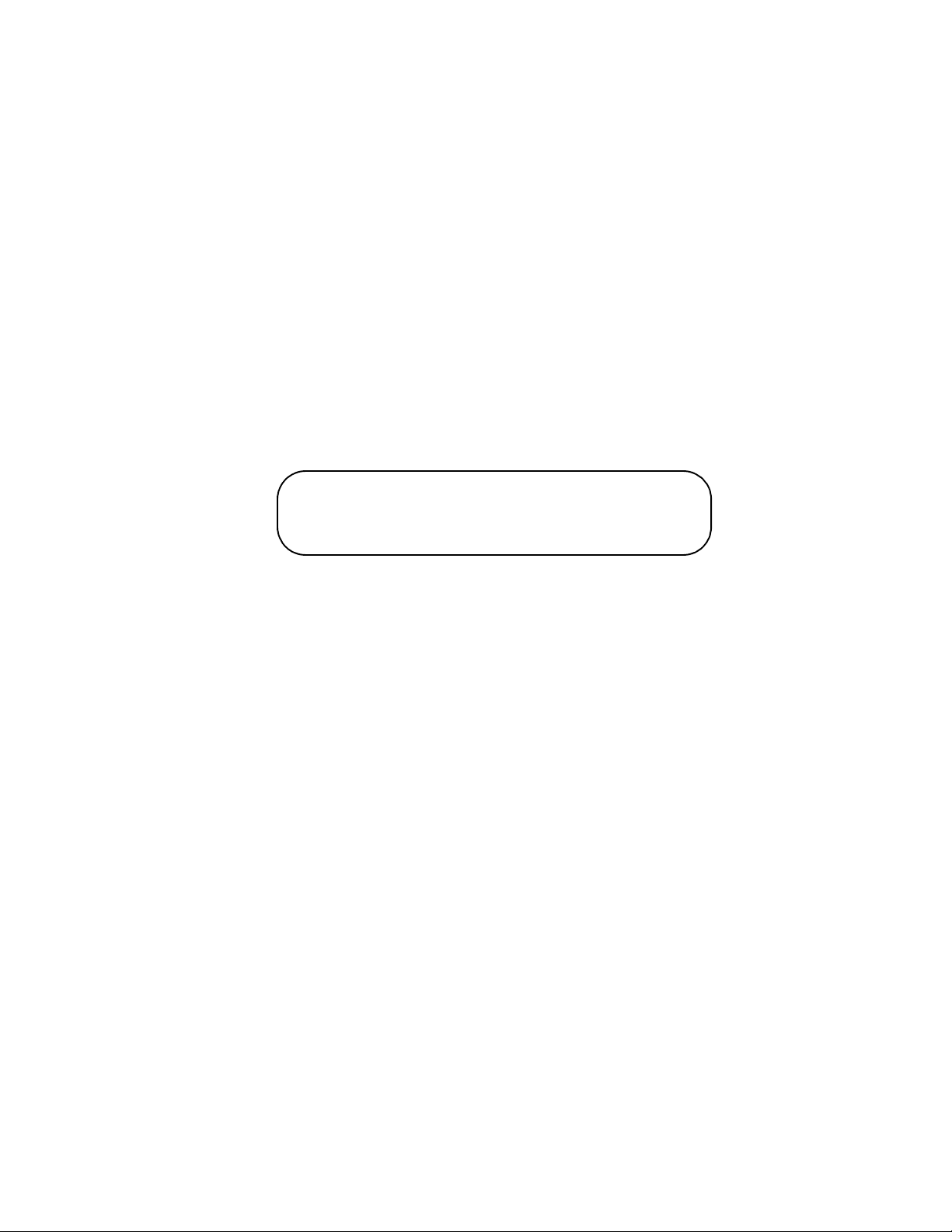
PRELIMINARY
Model 511
Service Manual
July 18, 1994
Part Number 6116-90-00
Novametrix Medical Systems Inc.
Wallingford, Connecticut, U.S.A. 06492.
Copyright 1994. All rights reserved. No part of
this manual may be reproduced without the written
permission of Novametrix Medical Systems Inc.
Page 2

PRELIMINARY
Page 3
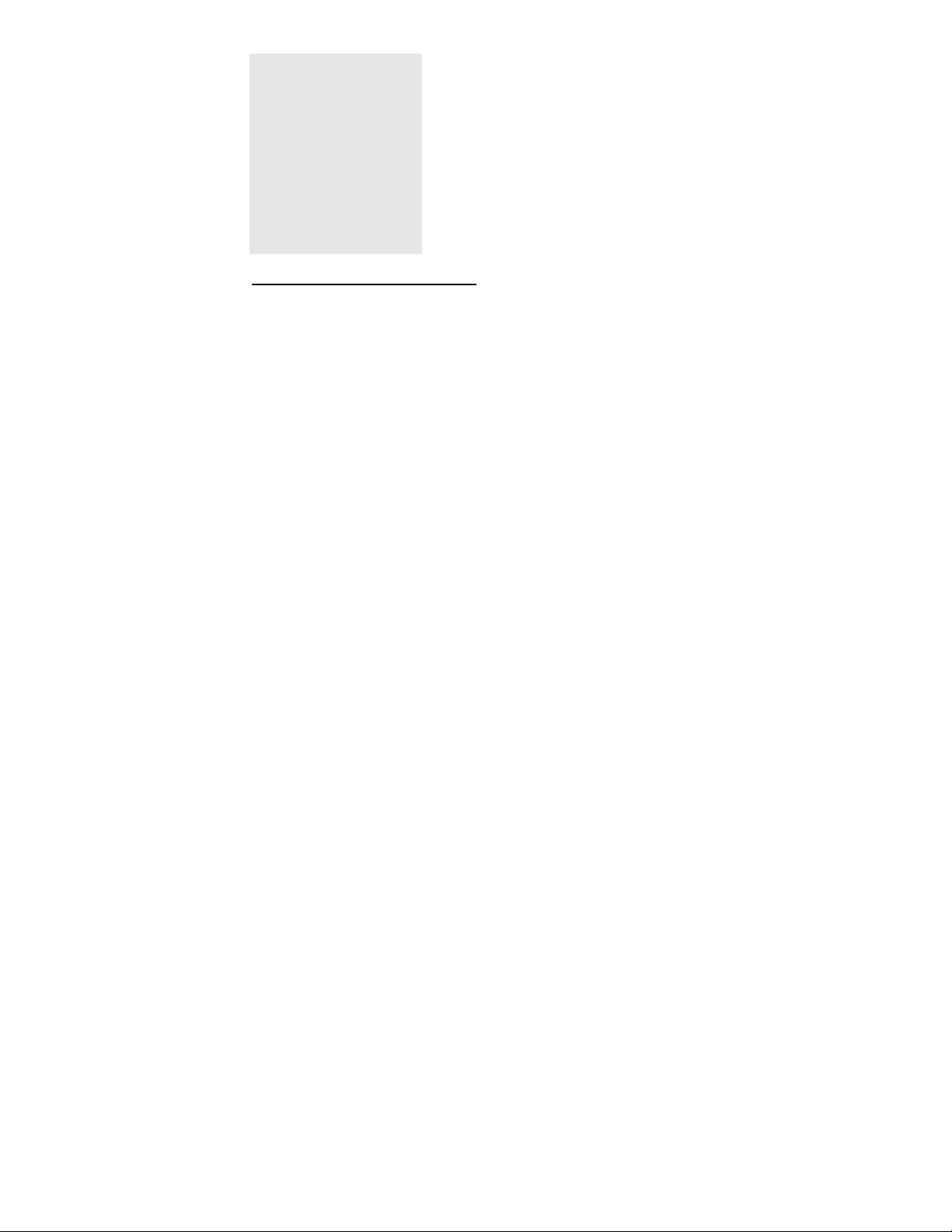
PRELIMINARY
R
18-Jul-94 Release Version 00
Revision History
18-Jul-94 Model 511 Service Manual III
Page 4

Section Revision History
PRELIMINARY
[This page intentional ly bl ank.]
IV
Model 511 Service Manual 6116-90-00
Page 5
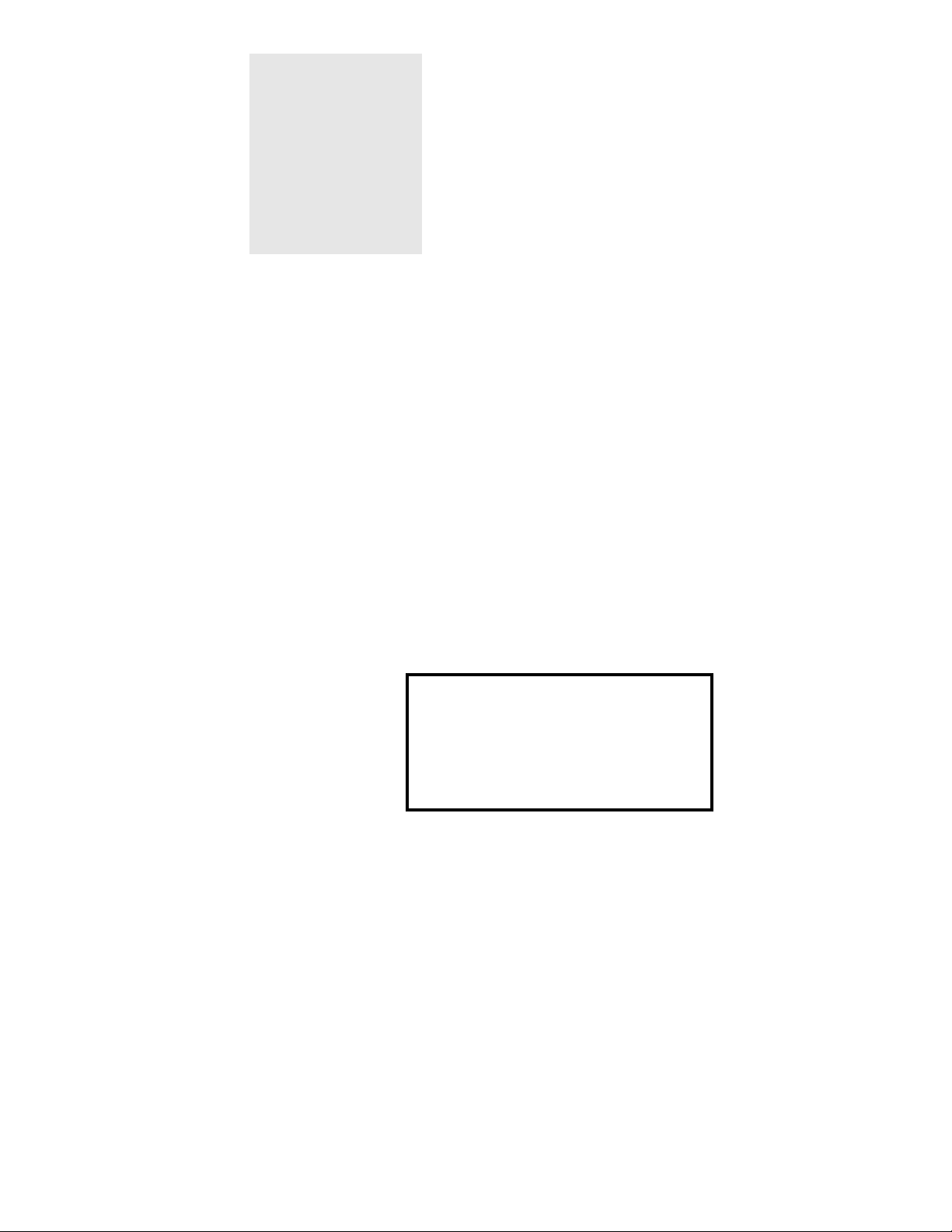
PRELIMINARY
G
Equipment manufactured or distributed by Novametrix Medical Systems Inc., is
fully guaranteed, covering materials and workmanship, for a period of one year
from the date of shipment, except for certain disposable products and products with
stated guarantees other than one year. Novametrix reserves the right to perform
guarantee service(s) at its factory, at an authorized repair station, or at the
customer’s installation.
Novametrix’ obligations under this guarantee are limited to repairs, or at
Novametrix’ option, replacement of any defective parts of our equipment, except
fuses, batteries, and calibration gasses, without charge, if said defects occur during
normal service.
Claims for damages during shipment must be filed promptly with the transportation
company. All correspondence concerning the equipment must specify both the
model name and number, and the serial number as it appears on the equipment.
Improper use, mishandling, tampering with, or operation of the equipment without
following specific operating instructions will void this guarantee and release
Novametrix from any further guarantee obligations.
Guarantee
Service Department
For factory repair service, call toll free
1-800-243-3444
In Connecticut, call Collect (203) 265-7701
Telex 956-054
Facsimile (203) 284-0753
Caution: Federal (U.S.A.) law restricts this device to sale, distribution, or use by or
on the order of a licensed medical practitioner.
Copyright 1994, Novametrix Medical Systems Inc. This document contains
information which is proprietary and the property of Novametrix Medical Systems
Inc., and may not be reproduced, stored in a retrieval system, translated, transcribed,
or transmitted, in any form, or by any means, without prior explicit written
permission from Novametrix Medical Systems Inc.
18-Jul-94 Model 511 Service Manual V
Page 6

Section Guarantee
PRELIMINARY
Service Policy
Novametrix Medical Systems Inc. will provide W arranty Service Support to its customers within 48
hours of receiving a telephon e request for technical su pport. This 48 hour pe riod begins once a
service request is placed through the Factory Technical Support Department in Wallingford,
Connecticut. Novametrix provides factory direct technical support to its customers through a
technical support group located in Wallingford, Connecticut and company service representatives
located throughout the United States. All Technical Support for Novametrix products is provided
“Factory Direct”.
Novametrix provides 24 hour a day technical support accessibility via telephone numbers (800) 2433444 or (203) 265-77 01 . Aft er hou rs technical support requests ( before 8:00 AM and after 5:00 PM
Eastern Time) will be responded to promptly by the Technical Support On-Call staff. It is suggested
that any person calling in for technical support have the inoperative equipment available for
preliminary troubleshooting as well as product identification. Novametrix reserves the right to repair
or replace any product found to be defecti ve during the warranty period. Repair may be pro v ided in
the form of replacement exchange parts or accessories, on-site technical repair assistance or
complete system exchanges. Repairs provided due to product abuse or misuse will be considered
“non-warranty” and invoiced at the prevailing service rate. Any replaced defective material is
expected to be return ed to Novametrix within 10 days of be ing pr ov ided in or der to avoid addit ional
charges. Exchanged material should be returned promptly and directly to Novametrix using the
return paperwork an d shipping label(s) provid ed. Transferring return materia ls to local sales or
dealer representatives does not absolve return responsibility.
Novametrix manufactures eq uipment that is generally “user serviceable” and can usually be repaired
with the replacement of a plug-in electro-mechanical assembly by the clinical end user . When repair
parts are provided, the recipi ent can call into Novametrix for on-line replacement assistance and
repair assurance. In the event a replacement part requires increased technical capability, Technical
Support may request Biomedical assistance, provide on-site technical support or complete
replacement equipment. If the customer requires the return of their original product, the exchange
material will be considered “loaner material” and exchanged again after the customer equipment is
repaired.
Novametrix promotes customer participation in warranty repairs should they become necessary. This
program allows for customer training and a smooth transition into self-maintenance after warranty,
which can provide substantial cost savings on repairs thro ughout the product’s life.
The Novametrix Technical Support Department can provide technical product support at a level
appropriate to most customers protocol and budget requirements. Please contact the Technical
Support Group at Novametrix for additional information.
Additional Novametrix Technical Support Programs
• Focus Series Technical Training Seminars
• Test Equipment and Test Kits
• Service Contract / Part Insurance Plans
• Equipment Calibration Services
• On-Site Technical Support
• 24 hr. telephone support
• “Demand Services”
Flat rate parts-exchange,
Flat rate return for repair
Time and Material,
Full warranty, discounted replacement sensors
VI
Model 511 Service Manual 6116-90-00
Page 7
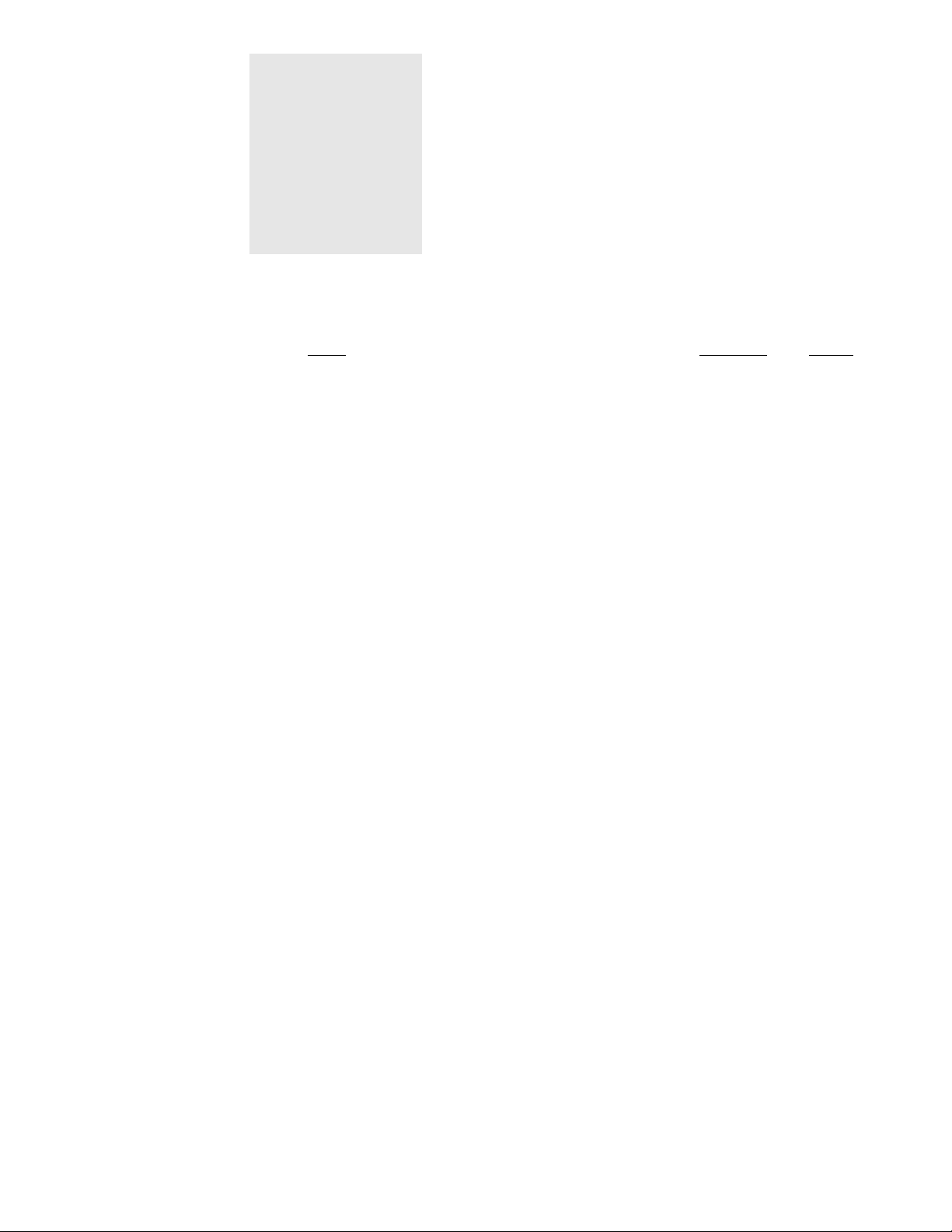
PRELIMINARY
C
Title Section Page
Revision History...............................................................R..................III
Guarantee......................................................................... G ..................V
Table of Contents.............................................................C.................VII
List of Figures.......................... .... ..... ...............................F..................IX
List of Tables................................................... .................T........ ..... .... .XI
Introduction................................................ ..... ..... .... ........1 ...................1
Purpose ......................................................................................... 1.1.................... 1
Technology Description ................................................................. 1.2....................1
Conventions Used In This Manual................................................. 1.3....................2
Acknowledgments.......................................................................... 1.4....................2
Patient Safety...................................................................2...................3
Warnings...........................................................................3 ...................4
Table of Contents
Cautions............................................................................ 4 ...................5
Front Panel.......................................................................5...................6
Summary of Operation....................................................6...................7
Power On/Off................................................................................. 6.1....................7
Audible Alert Enable/Disable......................................................... 6.2....................7
Battery Life..................................................................................... 6.3....................8
Electronic Theory of Operation......................................7 ................... 9
2710 Analog Board........................................................................ 7.1....................9
Power Supply.......................................................................... 7.1.1.................9
Voltage Reference .................................................................. 7.1.2...............11
Sensor LED Drive Circuits ...................................................... 7.1.3...............11
Sensor Photodiode Return Path ............................................. 7.1.4...............14
Calibrating the 20-Bit Analog-to-Digital Convertors ................ 7.1.5...............15
20-Bit Analog-to-Digital Conversion........................................ 7.1.6...............16
Sensor Status Decoding and Conversion ............................... 7.1.7...............16
Sensor Status Parameters ...................................................... 7.1.8...............17
2711 Digital Board ......................................................................... 7.2..................18
Microprocessor and Memory................................................... 7.2.1...............18
Decoding................................................................................. 7.2.2...............19
18-Jul-94 Model 511 Service Manual VII
Page 8

Section Table of Contents
PRELIMINARY
Microprocessor Supervisor ..................................................... 7.2.3............... 20
Front End Timing Signals........................................................ 7.2.4 ...............21
System Output Ports............................................................... 7.2.5...............22
Serial I/O Controller................................................................. 7.2.6...............23
Display .................................................................................... 7.2.7............... 24
Maintenance.....................................................................8 .................25
General.......................................................................................... 8.1 .................. 25
Maintenance Schedules ................................................................ 8.2 ..................25
Cleaning and Sterilization.............................................................. 8.3..................26
Model 511 Monitor .................................................................. 8.3.1............... 26
Finger Sensor.......................................................................... 8.3.2...............26
Y-SENSOR™ and Y-STRIP™ Taping System....................... 8.3.3...............26
Battery Installation ......................................................................... 8.4..................26
Assembly Exchanges .................................................................... 8.5 .................. 28
Changing System Software........................................................... 8.6 .................. 30
Status Messages..............................................................9.................31
Status Messages and Fault Indicators........................................... 9.1..................31
Functional Test ................................................................10...............35
Introduction.................................................................................... 10.1................35
Monitor Functional Test ................................................................. 10.2 ................ 35
Accuracy Test ..................................................................11 ...............39
Introduction.................................................................................... 11.1................39
Monitor Accuracy Test................................................................... 11.2................ 39
Electronic Test.................................................................12 ...............43
Introduction.................................................................................... 12.1................43
Monitor Functional Test ................................................................. 12.2 ................ 43
2710 Analog Board ................................................................. 12.2.3.............44
2711 Digital Board................................................................... 12.2.7 .............44
System Check......................................................................... 12.2.13...........45
Specifications................................................................... 13 ...............49
General.......................................................................................... 13.1 ................ 49
Oxygen Saturation (SpO2)...................................................... 13.1.1.............49
Pulse Rate............................................................................... 13.1.2 .............49
General Specifications ............................................................ 13.1.3.............49
Parts Lists.........................................................................14 ...............51
Model 511 Assemblies................................................................... 14.1................51
Schematic and Assembly Drawings..............................15...............59
VIII
Model 511 Service Manual 6116-90-00
Page 9
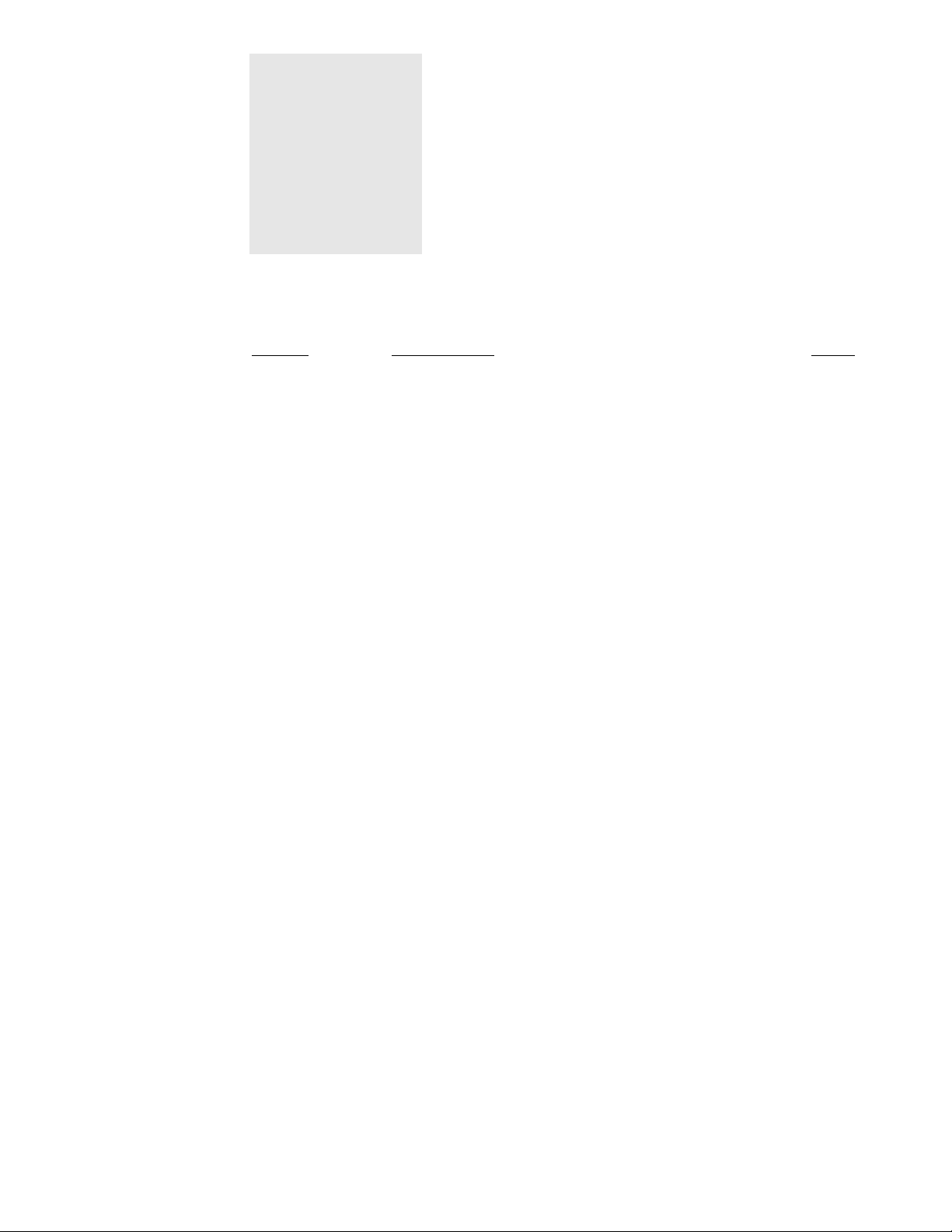
PRELIMINARY
F
Figure Description Page
Figure 1.........Front panel illustration ................................ ...................... .. ........ 6
Figure 2. ........ Revision 00 power turn on circuitry........................................... 10
Figure 3. ........ Fuse protection modification..................................................... 10
Figure 4.........Fuse protection modificati on on newer revision boards............ 11
Figure 5. ........ Revision 00 LED drive circuitry................................................. 12
Figure 6. ........ Revision 01 board drive circuitry............................................... 13
Figure 7. ........ Revision 02 LED drive circuitry................................................. 14
Figure 8.........Revision 00 PRAMCS* configuration........................................ 19
Figure 9.........Revision 00 watchdog circuitry................................................. 21
Figure 10. ......Battery orientation..................................................................... 27
List of Figures
Figure 11. ......Removing the top cover............................................................ 28
Figure 12. ...... Monito r disassembled........................... ................ ............... ..... 28
Figure 13.......Disconnecting keypanel ribbon cable. ................................ ...... 29
Figure 14.......Changing the system software EPROM................................... 30
Figure 15. ...... Statu s me s s age s an d n um e ric a l c o d es .. ................ ............... ... 31
Figure 16.......Front panel................................................................................ 35
Figure 17. ......Sensor off patient display ......................................................... 36
Figure 18. ......Applying sensor for functional test............................................ 36
Figure 19. ......Sensor off patient display ......................................................... 37
Figure 20. ......LCD display with all segments on............................................. 40
Figure 21. ...... Alert display ........... .. ................ ............... ................ ............... ... 41
Figure 22.......Application of Y-sensor and Finger sensor............................... 41
Figure 23.......Cutaway showing location of C24 on the 2710 analog board... 44
Figure 24.......Connecting external DC supply to the 2711 Digi tal Board........ 45
Figure 25.......2711 Digital board power up display . ........................................ 45
18-Jul-94 Model 511 Service Manual IX
Page 10
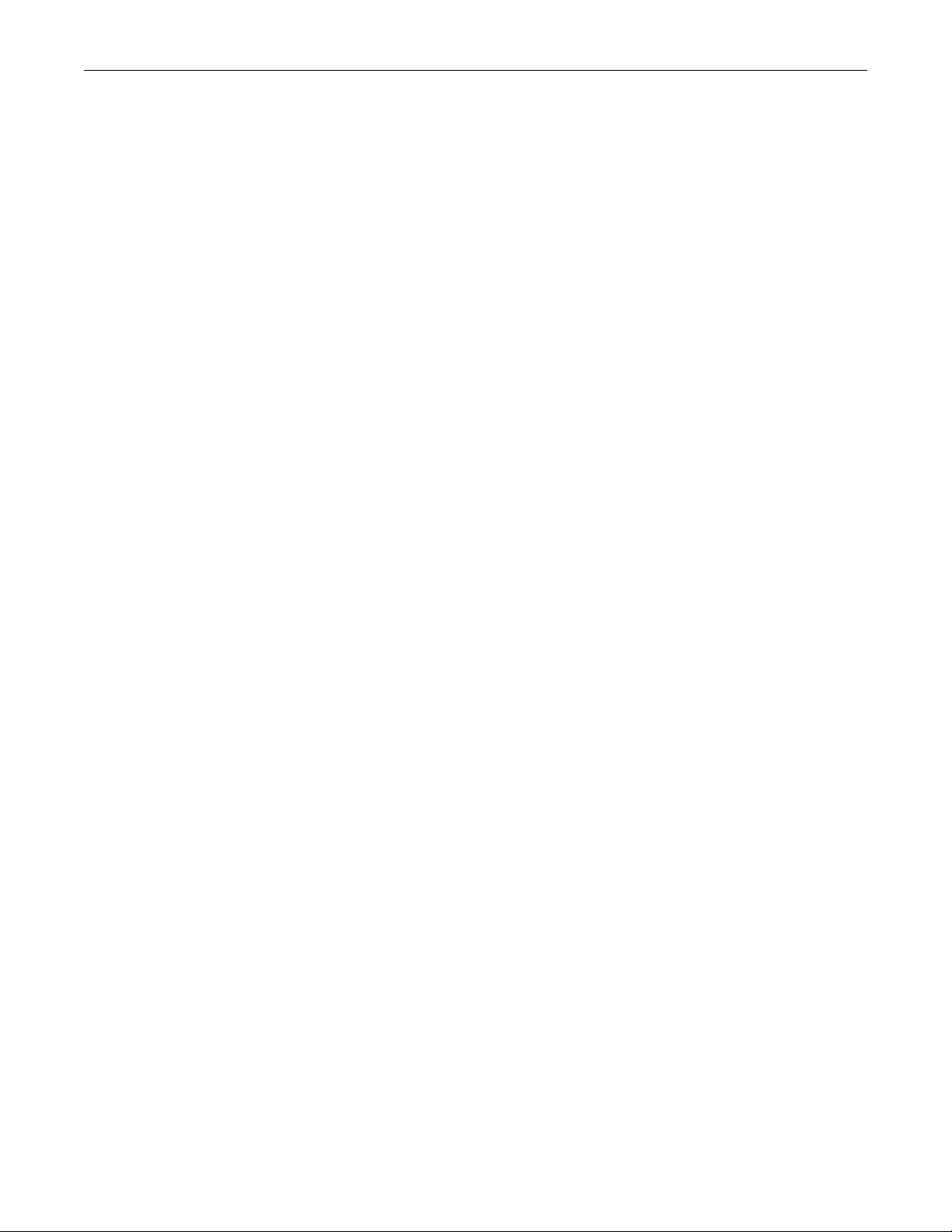
Section List of Figures
PRELIMINARY
Figure 26.......Connecting membrane keypanel...................................... .. ...... 46
Figure 27.......Connecting external DC supply................ ................................ 46
Figure 28. ......Display at power up with all segments active ........................... 47
X
Model 511 Service Manual 6116-90-00
Page 11
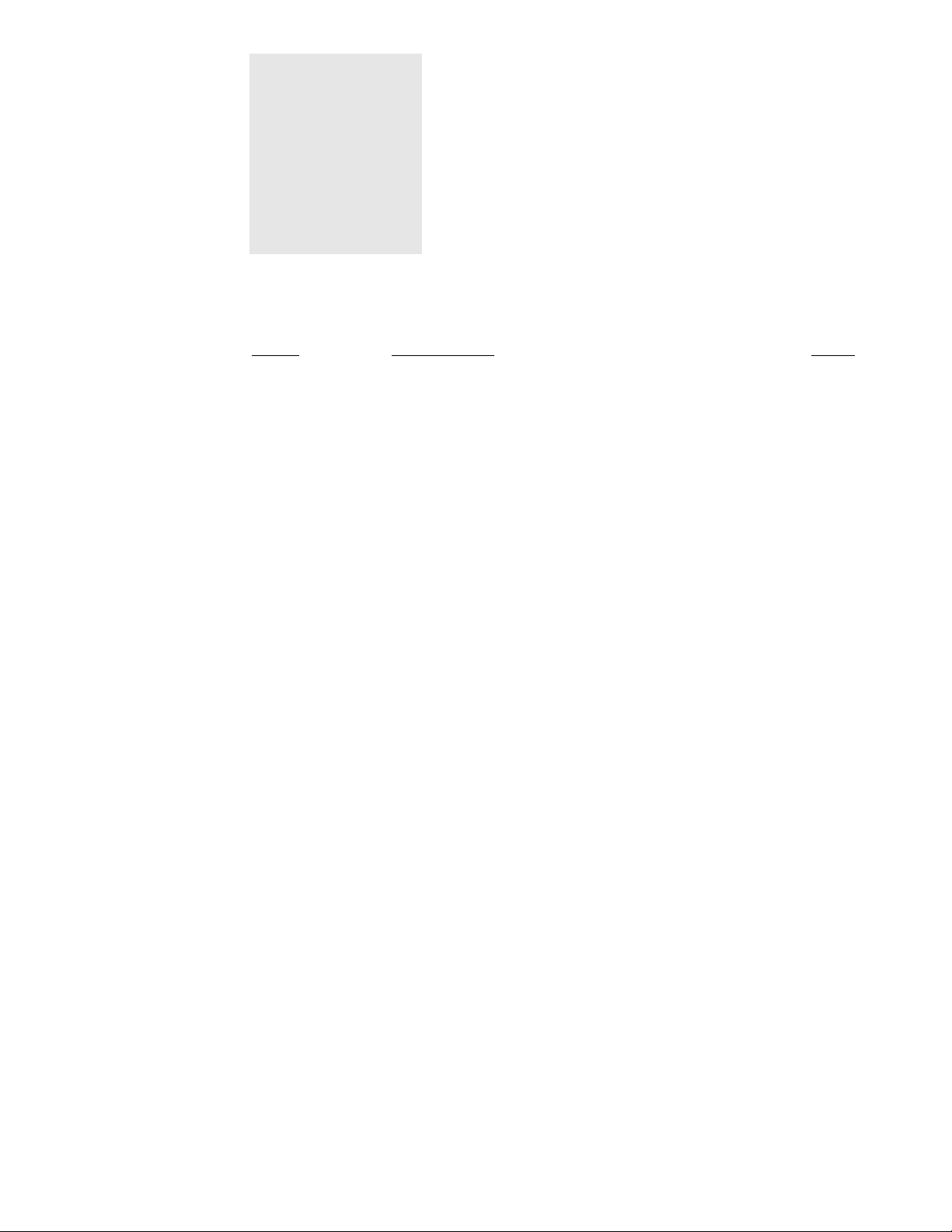
PRELIMINARY
T
Table Description Page
Table 1. .........2711 digital board decoding lines ............................. .. .. ............19
Table 2. .........Front end timing signals .......................................... ..................22
Table 3. .........Output port li nes ...................................... .................................23
Table 4. .........CSI/O decode lines ........................................ ...........................23
Table 5. .........Status messages ......................................... .............................32
Table 6. .........Error codes ...............................................................................32
Table 7. .........Saturati on values using sensor simulator .................................40
Table 8. .........2710 analog board voltage checks ......... ..................................44
Table 9. .........Schematic and Assembly Drawings ..........................................59
List of Tables
18-Jul-94 Model 511 Service Manual XI
Page 12

Section List of Tables
PRELIMINARY
XII
Model 511 Service Manual 6116-90-00
Page 13
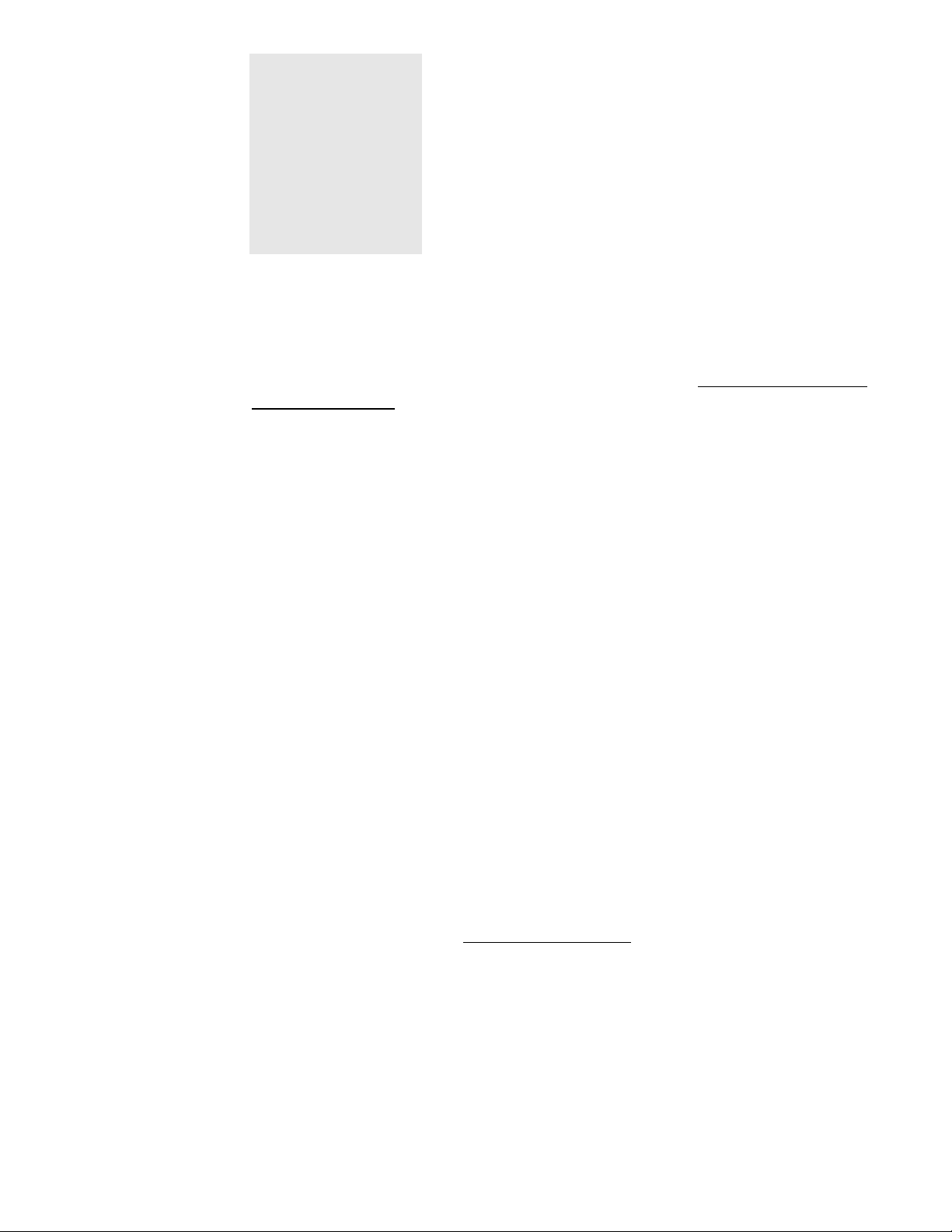
1
Introduction
Purpose
This manual has been prepared for technicians servicing the Novametrix Model 511
Pulse Oximeter. It presents technical informa tion relating to t he monitor’s theory of
operation, maintenance, calibration and repair. Refer to the Pulse O ximeter Model
511 User’s Manual (Catalog Number 6116-23) for additional information.
Technology Description
The Model 511 measures oxygen saturation and pulse rate with sensors that contain
red and infrared light sources, called LEDs. Since oxygen saturated blood absorbs
different amounts of light at each wavelength (red a nd infrared) as compared to
unsaturated blood, the amount of light absorbed by the blood in each pulse can be
used to calculate oxygen saturation.
The light energy from red (660 nm) and infrared (940 nm) LEDs is beamed through
a sample cell—a pulsating vascular bed, the patient’s finger or toe for example. The
remaining light energy not absorbed by the sample cell reaches a light receptor,
called a photodiode, on the opposing side of the sensor. The data received at the
photodiode is sent back to the monitor where it is split into its red and infrared
components, digitized, processed by a microprocessor chip, and finally displayed
as a numerical value for oxygen saturation and a plethysmogram.
1.1
1.2
The Model 511 is calibrated to display “functional” saturation. This differs from the
“fractional” saturation value displayed by most co-oximeters. Functional saturation
represents the amount of oxyhemoglobin as a percentage of the hemoglobin that can
be oxygenated. Dysfunctional hemoglobins (COHb and METHb) are not included
in the measurement of functional saturation.
Calculating
Functional Oxygen
Saturation
Pulse Rate is calculated by measuring the time interval between the peaks of the
infrared light waveform. The inverse of this measurement is displayed as pulse rate.
The Model 511 must be used in conjunction with OxySnap SuperBright™
saturation sensors. These sensors have an 8700 series part number (e.g., 8744 or
8793).
18-Jul-94 Model 511 Service Manual 1
Functional Saturation =
100 - (COHb + METHb)
HbO
2
HbO2 = Fractional Hemoglobin
COHb = Carboxyhemoglobin
METHb = Methemoglobin
Page 14

Section 1 Introduction
Conventions Used In This Manual
The following conventions will be used throughout this manual:
• Normal text will be shown in this type.
• Message Center alerts and displays will be shown
• The names of the front panel pushbuttons (keys) will be shown
in this type
.
in this type.
Acknowledgments
SuperBright, Y-STRIP and Y-SENSOR are trademarks of Novametrix Medical
Systems Inc.
1.3
1.4
2
Model 511 Service Manual 6116-90-00
Page 15
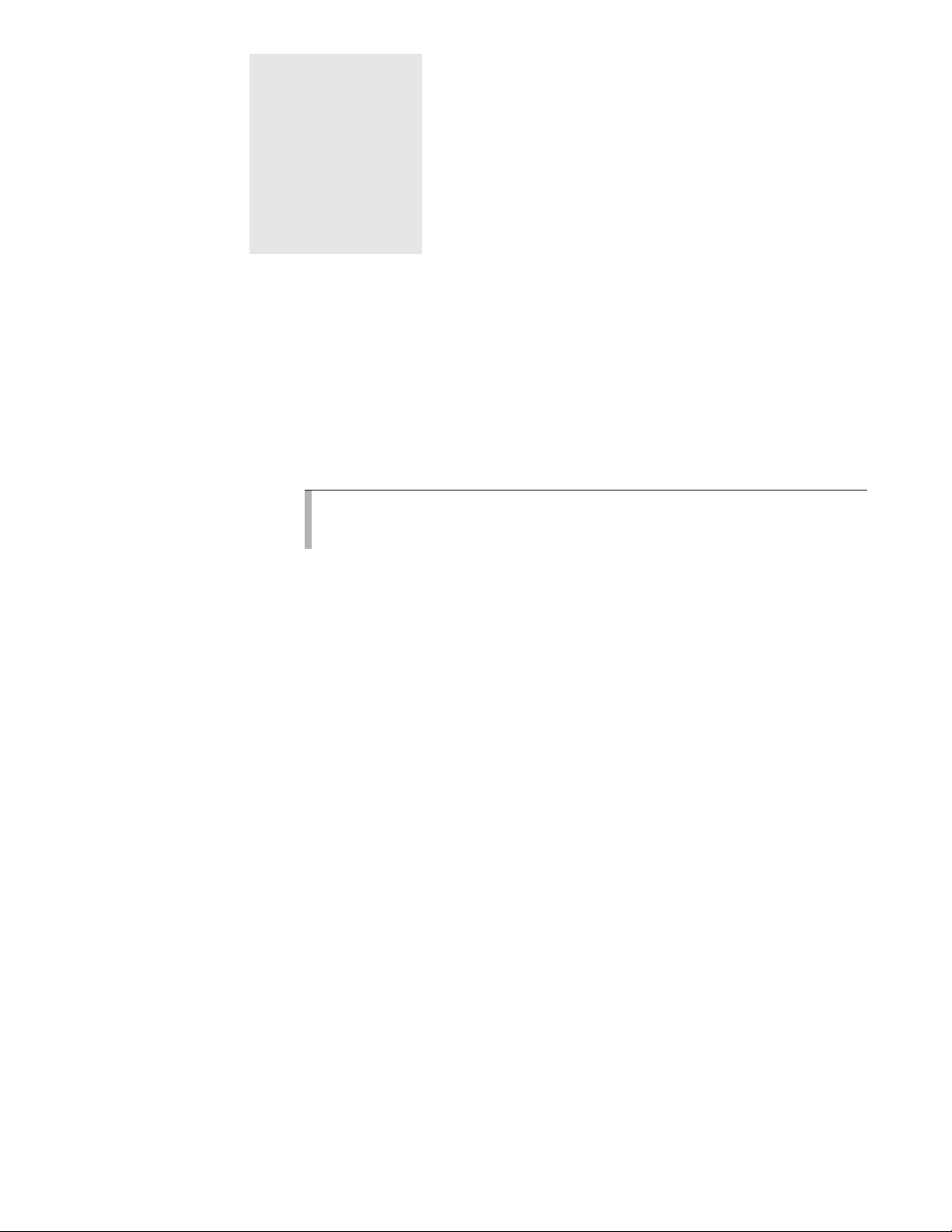
2
For maximum patient and operator safety, the following are recommended;
• Failure of Operation: If the monitor fails to respond as described, do not use
it until the situation has been corrected by qualified personnel.
• Keep the Model 511 and its accessories clean.
• Do not operate the Model 511 when it is wet due to spills or condensation.
• Do not operate the Model 511 if it appears to have been dropped or damaged.
• Care should be exercised to assure continued peripheral perfusion distal to the
SpO2 sensor site after application.
Patient Safety
Do
be processed when the cuff is inflated. Attach the sensor to the limb opposite to the site
used for the blood pressure cuff.
attach an SpO2 sensor distal to a blood press ure cuf f. Va lid data
NOT
CANNOT
18-Jul-94 Model 511 Service Manual 3
Page 16
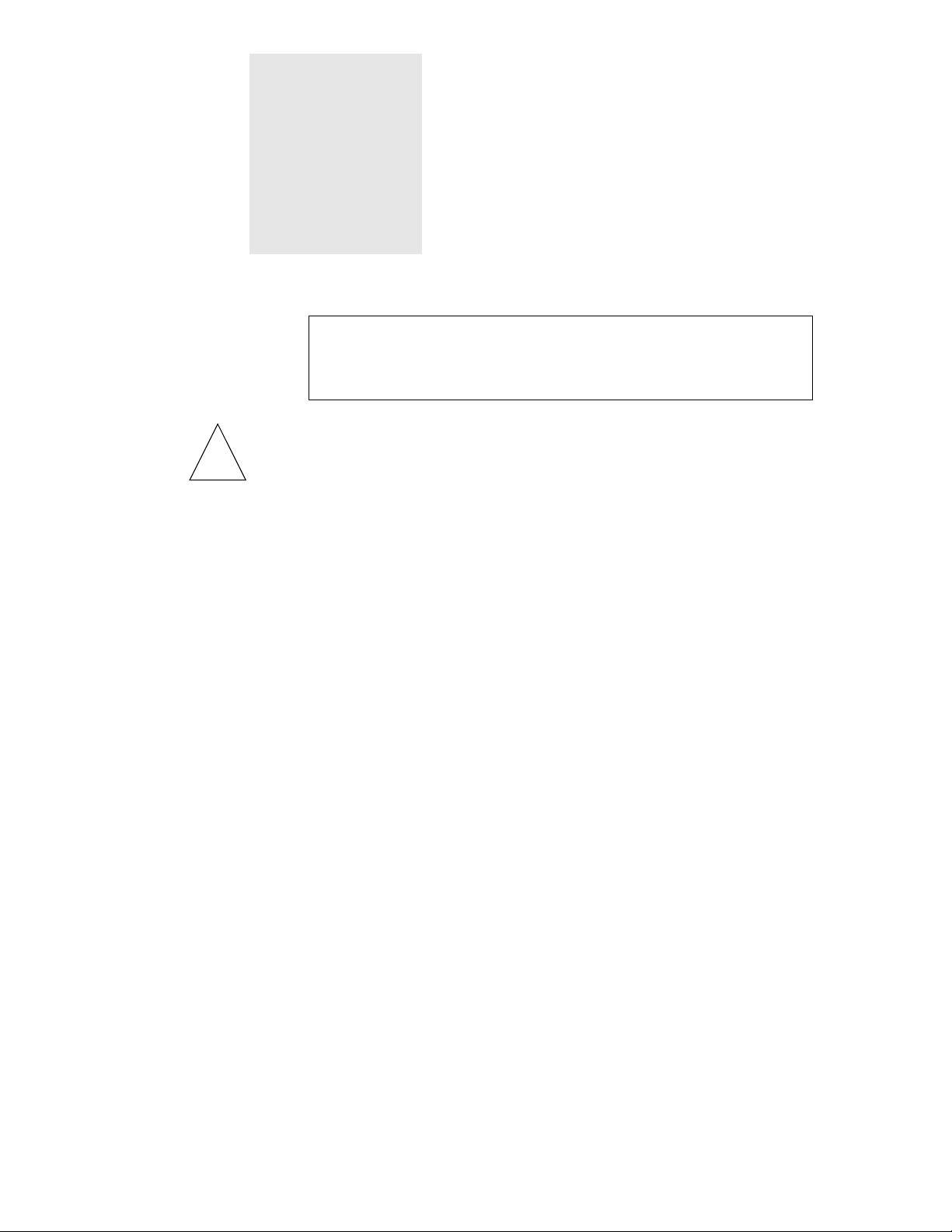
3
• Explosion Hazard: Do NOT use the Model 511 in the presence of flammable
anesthetics. Use of this instrument in such an environment may present an
!
explosion hazard.
• Electrical Shock Hazard: Always turn the oximeter off before cleaning it. Do
NOT use a damaged sensor or one with exposed electrical contacts.
• Patient Safety: Care should be exercised to assure continued peripheral
perfusion distal to the SpO2 sensor site after application.
• Failure of Operation: If the oximeter fails to respond as described, do not use
it until the situation has been corrected by qualified personnel.
• Data Validity: Do NOT attach a sensor distal to a blood pressure cuff. Valid
data CANNOT be processed when the cuff is inflated. Attach the sensor to the
limb opposite to the site used for the blood pressure cuff.
• Data Validity: As with all pulse oximeters, ina ccurate SpO2 and Pulse Rate
values may be caused by:
Warnings
Warning
Indicates a potentially harmful condition
that can lead to personal injury.
• Incorrect application or use of a sensor
• Significant levels of dysfunctional hemoglobin; carboxyhemoglobin or
methemoglobin
• Significant levels of indocyanine green, methylene blue, or other intravascular dyes
• Exposure to excessive illumination such as surgical lamps—especially
ones with a xenon light source, or direct sunlight
• Excessive patient movement
• Venous pulsations
• Electrosurgical interference
4 Model 511 Service Manua l 6116-90-00
Page 17
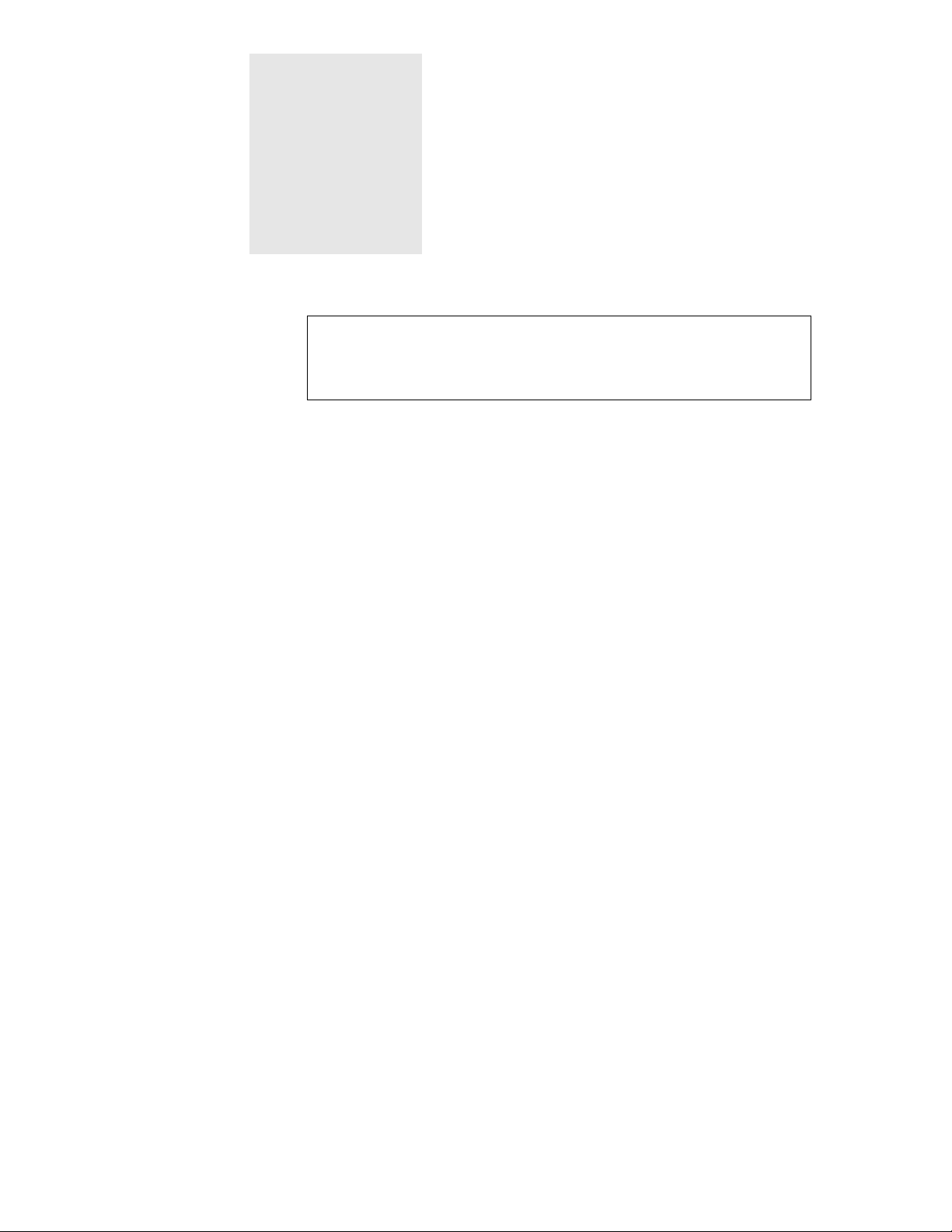
4
• Do not operate the Model 511 when it is wet due to spills or condensation.
• Do not operate the Model 511 if it appears to have been dropped or damaged.
• Never sterilize or immerse the monitor in liquids.
• Do not sterilize or immerse sensors except as directed in this manual.
• No tension should be applied to any sensor cable.
• Do not store the monitor or sensors at temperatures less than 14° F (-10° C) or
greater than 131° F (55° C).
• Do not operate the monitor or sensors at temperatures less than 50° F (10° C) or
greater than 104° F (40° C).
• Caution: Federal (U.S.A.) law restricts this device to sale, distribution, or use by
or on the order of a licensed medical practitioner.
Cautions
Caution
Indicates a condition that may lead to
equipment damage or malfunction.
18-Jul-94 Model 511 Service Manual 5
Page 18
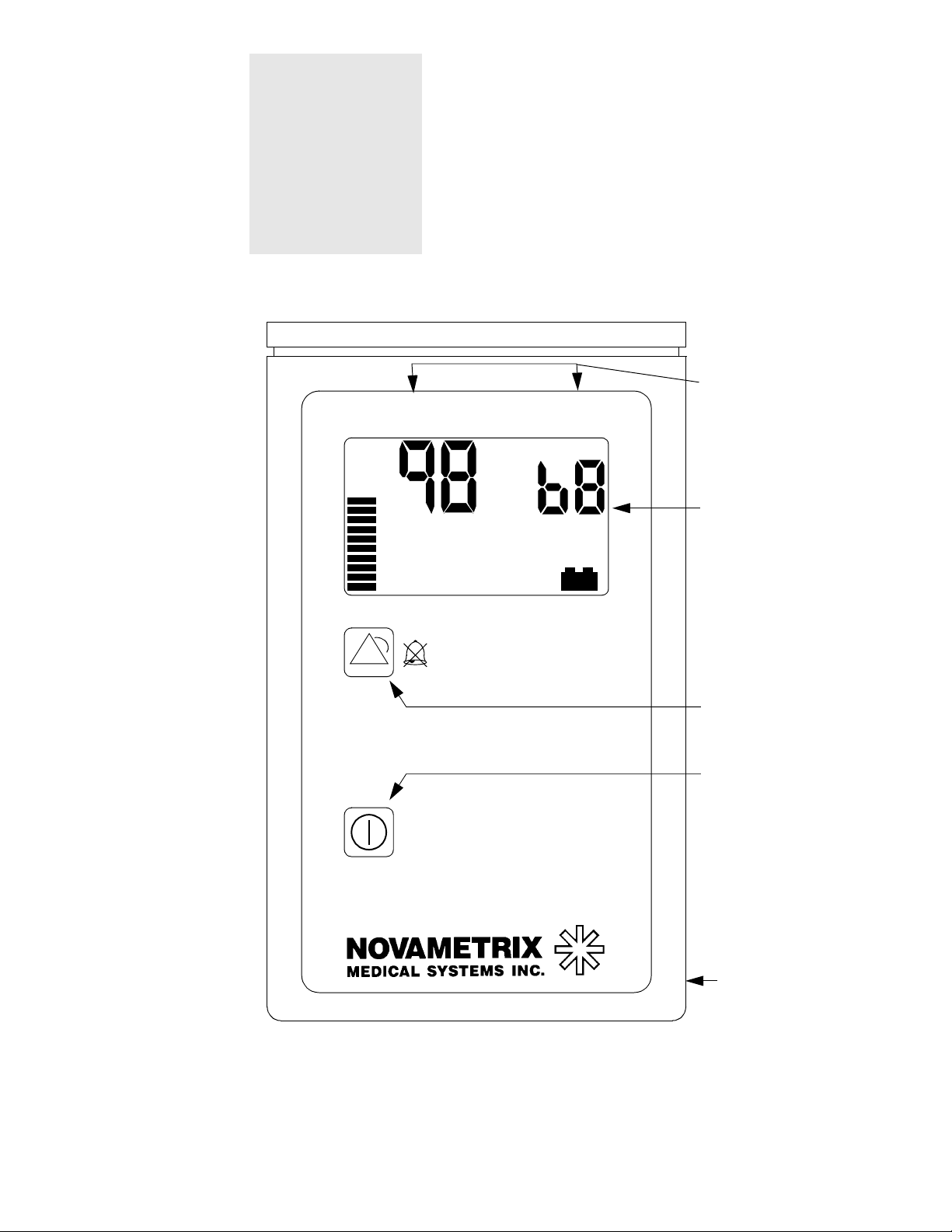
5
Front Panel
SpO
2
SATURATION PULSE RATE
%
beats/min
511
Pulse Oximeter
Saturation and
Pulse Rate
display
identifiers
LCD Display
Audible Alert
Enable/Disable
control
Po wer On/Off
and Illumination
control
DC input jack
Figure 1. Front panel illustration
6 Model 511 Service Manua l 6116-90-00
Page 19

6
Summary of Operation
Power On/Off
1. To turn the monitor on, press the power control.
A tone sounds to verify audio is functional, the monitor performs a system
self-test, all display segments are briefly illuminated, the software version is
displayed in the
RATE
section, and finally the operational display appears.
2. To illuminate the display for better viewability under low ambient lighting
conditions, press the power control key and hold until the backlight
illuminates when turning the monitor on.
The display illumination will remain on until the monitor is turned off.
3. To turn the monitor off, press the power control.
SATURATION
section and the model number in the
Audible Alert Enable/Disable
1. To toggle between enabled and disabled audible alarms, press and release the
alarm key.
If pressing and releasing the alarm key causes the alarms to be enabled, the
monitor shall display the saturation auto alert limit settings (in the SpO2 and
pulse rate displays) for three seconds, beep once, and turn off the alarm icon.
The alarm display icon will not be displayed while audible al arms are enabled.
All visible alerts continuously active for longer than 10 seconds will cause an
unlatched audible alarm to sound.
6.1
PULSE
6.2
If pressing and releasing the alarm key causes the alarms to be disabled, the
monitor shall beep once, and turn on the alarm icon. The alarm display icon
will illuminate as a warning that the audible alarms are disabled.
2. To set alert limits, press and hold the alert key for more than 3 seconds. The
monitor will beep twice if new limits are set (based on valid SpO2 values). If
no SpO2 is displayed, the monitor will use default limits and will beep three
times.
18-Jul-94 Model 511 Service Manual 7
Page 20
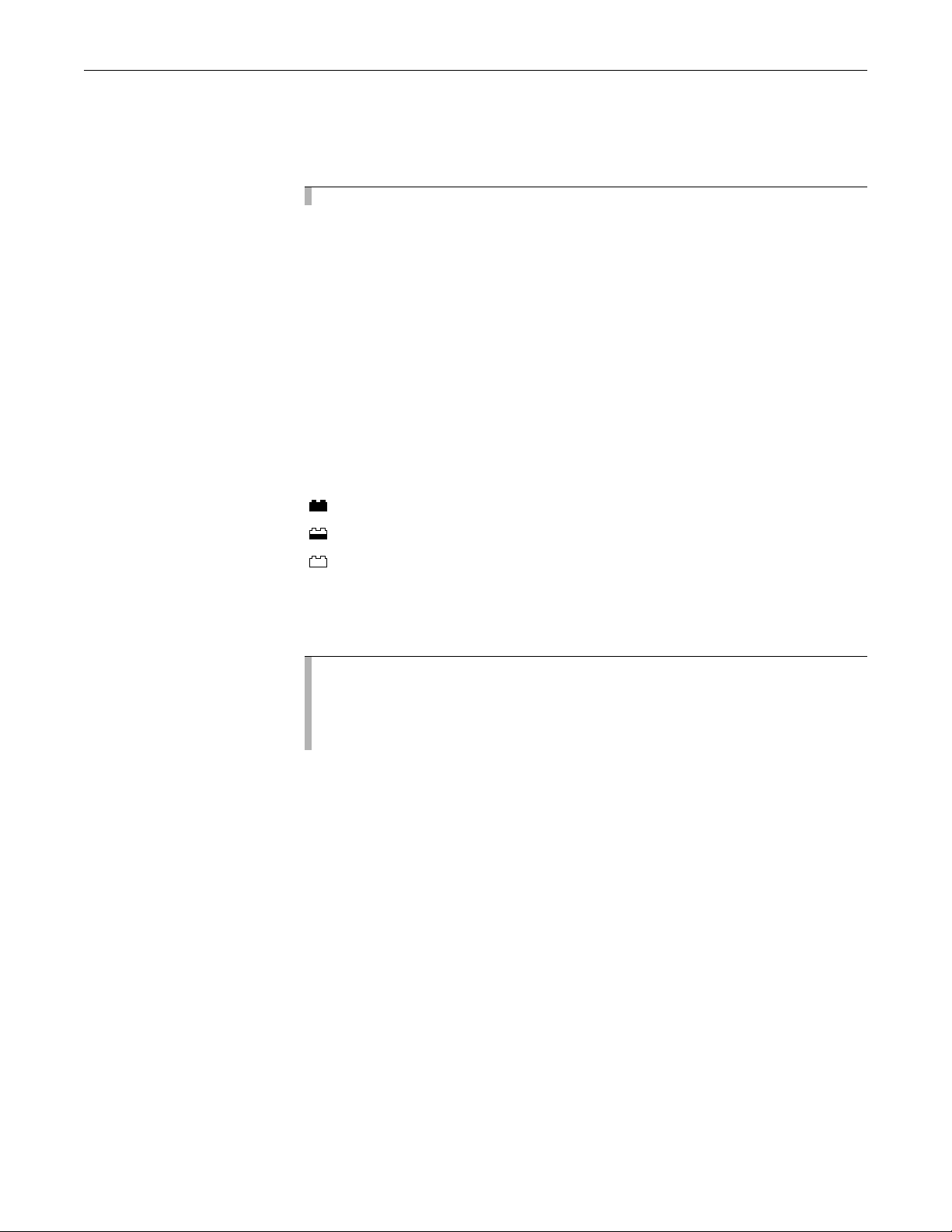
Section 6 Summary of Operation
The Model 511 will display the high limit in the SpO2 display, the low limit
in the pulse rate display for three seconds. The monitor will then return to
normal operation.
NOTE: Setting alert limits automatically enables the audible alarms.
To display limits without setting new limits if audio is enabled, press and
release the alarm key twice. The first press turns off the alarms and the second
turns then back on and causes the high and low limits to be displayed for one
second. The monitor will then return to normal operation.
To display limits without setting new limits if the audio is disabled, press and
release the alarm key. The high and low limits will be displayed for one
second before the monitor returns to normal operation. Press the alarm key to
disable the audible alarms.
Battery Life
The Model 511 displays a battery icon to indicate:
• fully charged batteries
• approximately one half the initial battery charge remains
• indicates less than 30 minutes of battery life remain.
The battery icon may appear fully charged for the first minute after power up,
after which it will reflect the true battery charge. If the monitor continues
operating while in the low battery st ate, the monitor eventually shuts itself off.
NOTE: The battery icon will remain on the display when the external DC supply is
connected and powering the monitor. The icon will indicate the fully charged batteries
condition, this in reality is an indication of the external DC supply, not the condition of the
batteries. For proper indication of battery life the external DC supply must be unplugged
from the monitor.
6.3
8
Model 511 Service Manual 6116-90-00
Page 21

7
Electronic Theory of Operation
The electronic theory of operation of the Model 511 Pulse Oximeter monitor is
detailed in the subsections below. Section 15,
on page 59 for more information.
There are subtle differences between the first rele ase circuit boards and the later
revision, these are noted in the text with an explanation of the circuit operation.
Schematic and Assembly Drawings
,
2710 Analog Board
The 2710 Analog board contains the drive circuitry for the sensor’s LEDs, the
photodiode’s detection circuitry, the power supply, and the turn on circuitry. The
batteries and sensor are connected to the analog board, this is then connected to the
2711 digital board by two header connectors.
Power Supply
Power for the Model 511 Pulse Oximeter is derived from four 1.5 volt Alkaline
batteries (see page 2 of schematic). These are connected to J404 on the 2710 Analog
Board. Check the serial number suffix on the unit to determine the type of power up
circuitry the monitor contains as described below. Different revision levels of the
2710 analog board will have differences in this circuitry.
Units with a “Z“ in the serial number suffix. Power enters J404 as VBAT, F202
protects against excessive current flow. When the PWRSWIN line pulses high the
N-channel FET of IC17 will be biased on, this in turn biases the P-channel portion
7.1
7.1.1
18-Jul-94 Model 511 Service Manual 9
Page 22
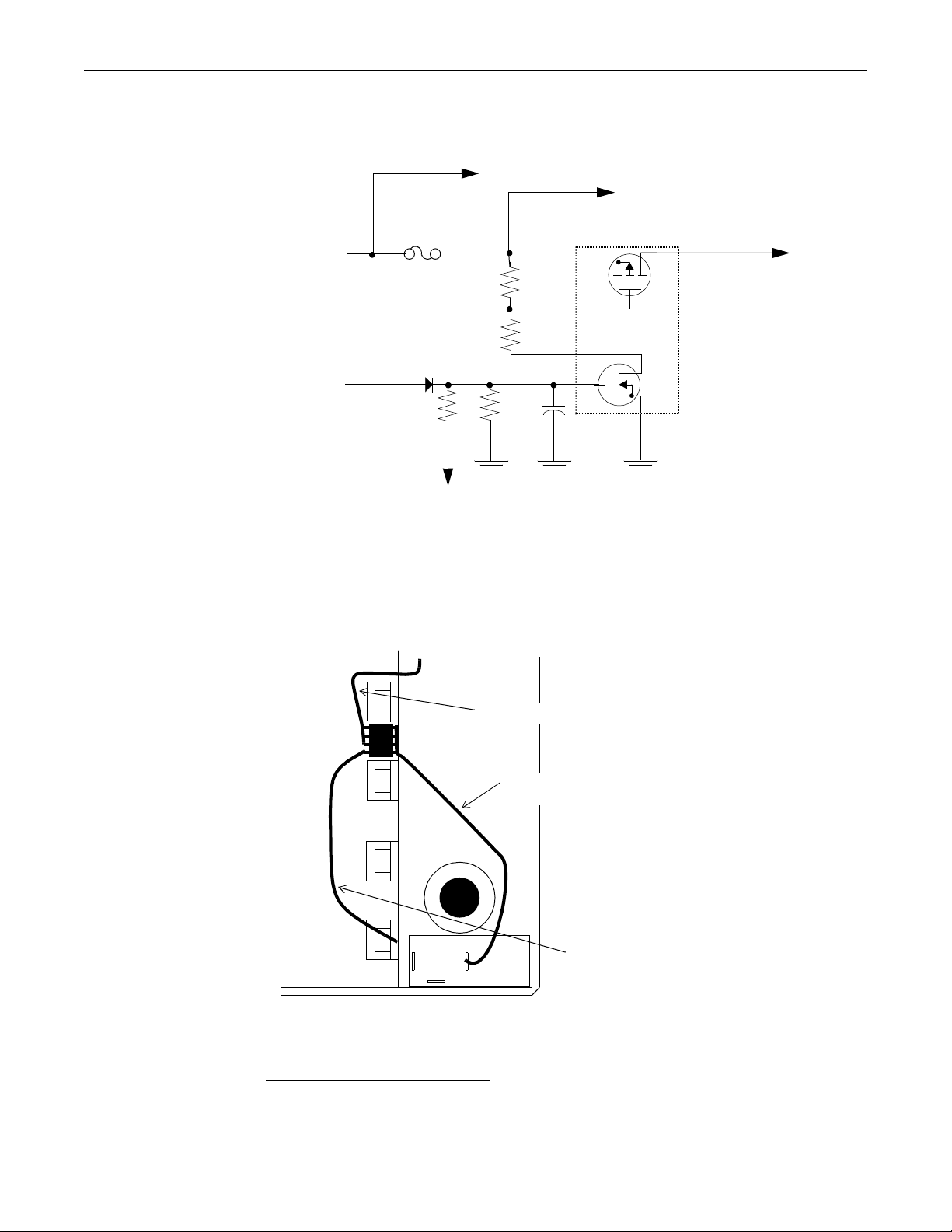
Section 7 Electronic Theory of Operation
VBATT
PWRSWIN
F202
500ma
R13 100K
R12 511
D9 MMDB301L
J404 1,2
To IC15
IC17 Si9942
To Drain of Q2 and
R18 junction
R25
R23
C24
J401 11, 13
VBATT
VBATTF
1
2
3
4
5,
6
7,
8
on and allows power to flow through to IC15. Switching regul ator IC15 will supply
6.5 volts DC with an input voltage ranging from 4-6 volts DC.
Figure 2.
Revision 00 power turn on circuitry
In order to prevent F202 from blowing in the event that the batteries are installed
incorrectly, a MOSFET is used. The modification is shown below.1 Later revision
boards have this modification designed in.
pins 1, 2, 3 to units positive input (red)
MOSFET
pins 5, 6, 7, 8 to positive
terminal of DC input jack (red)
Model 511 bottom case half
MOSFET: PN: 485538
(Si 9405)
pin 4 to battery ground (black)
10
Model 511 Service Man ual 6116-90-00
1. Units with this modification can be identified by a “Z” in the serial number suffix.
Figure 3.
Fuse protection modification
Page 23

2710 Analog Board
For units with a “W“ and/or “X” in the ser ial number suff ix. Power enter s J404 as
BATTERY, provided that the batteries are properly installed, 1/2 of IC17 (pins 1,
2, 7, and 8) will be biased on. F202 protects against excessive current flow and
diode D9 protects against over-voltage. When the PWRSWIN line pulses high then
Q9 will be biased on, this in turn biases the second P-channel portion of IC17 on
and allows power to flow through to IC15. Switching regulator IC15 will supply 6.5
volts DC with an input voltage ranging from 4-6 volts DC.
BATTERY
J404 1
PWRSWIN
1/2 IC17
Si9947
Figure 4.
D9
F202
500ma
D9
MMDB301L
Fuse protection modification on newer re vision boards
7,
8
R23
To Drain of Q2 and
R18 junction
8.2V
PMLL5237B
1
R13
100K
2
R12 511
R25
C24
VBATT
1/2 IC17 Si9947
3
5,
6
4
Q9 2N7002
To IC15
and
VDCIN
The VDD supply is regulated by IC10, a low drop-out voltage regulator. A DC-DC
converter IC16, develops the -VA supply from the VDD supply, this is required by
the operational amplifiers used in the system. The LED power (LEDSRC) is
regulated and current limited by IC11, fuse F201 protects against over-current.
Voltage Reference
A positive reference voltage VREF2.5 is developed by IC9 (see page 1 on
schematic), the +2.5 volts DC is derived from the +VA supply. A negative reference
voltage is developed by IC13a (pin1) by inverting the +2.5 volt supply. This
negative reference is -VREF at TP6. The analog to digital converter IC5 uses the
VREF2.5, the -VREF is used by the digital to analog converter IC12. On revision
01 boards an alternate combination of R63 (3.92K) and D8 (LM4040 - 2.5V) may
be substituted for IC9.
Sensor LED Drive Circuits
The drive circuitry differs between revisions 00, 01 and 02 on the 2710 board.
Check the revision of the board to determine the appropriate circuitry for the unit.
18-Jul-94 Model 511 Service Manual
7.1.2
7.1.3
11
Page 24

Section 7 Electronic Theory of Operation
The drive circuitry for earlier revision 00 boards is shown below. The diagram and
description that follow explains the drive circuitry for the earlier boards. The
diagram below lists the components for the red LED drive circuitry, only a portion
of the circuitry is shown, refer to the schematic for components not shown. The
corresponding components for the infrared channel are listed in [ ].
IRLED*
[RDLED*]
IC7a pin 1
[IC7b pin 7]
4
2
LEDSRC
3
1
IC14
[IC18]
5, 6
7, 8
LED1SK
[LED2SK]
Q1
[Q6]
R63*
[R64]*
*May not be installed
Figure 5.
Revision 00 LED drive circuitry
R62
[R65]
C27
[C29]
When the RDLED* signal goes low (logic 0), Q3 turns off and the VLED signal is
divided down by R42 and R41, at IC7a (pin 3). The N-channel portion of IC14 is
driven by IC7a pin 1, this will bias Q1 on when high, current will flow through the
red LED in the sensor, then through Q1 and R29 to ground (the P-channel portion
of IC14 is not biased on).
When RDLED* returns high (logic 1), Q3 is biased on, forcing IC7a pin3 to ground
potential, this results in 0 volts at the output of IC7a (pin 1). The N-channel portion
of IC14 is biased off, therefore biasing Q1 off, and as a result, the Red LED in the
sensor is also off.
The Infrared LED drive circuit operates in the same manner as the Red LED drive
discussed above. The IRLED* signal activates Q4 which controls IC7b, this in turn
controls IC18. The source of the N-channel FET of IC18 will bias Q6 either on or
off controlling the Infrared LED of the sensor.
12
Model 511 Service Man ual 6116-90-00
Page 25

2710 Analog Board
IRLED*
[RDLED*]
IC7a pin 1
[IC7b pin 7]
1/2 IC14*
Q7 [Q8]
R62
[R54]
LEDSRC
LED1SK
[LED2SK]
Si9947
2N7002
R33
[R30]
R32
[R31]
C28
[C30]
ADCRDLED
Q1
[Q6]
C27
[C29]
to R29 [R28]
T3904
*not installed
Revision 01 boards drive circuitry is described below. Refer to the sc hematic for
components not shown in the diagram, only the differences are displayed below.
The infra-red channel components are listed in [ ].
Figure 6.
Revision 01 board drive circuitry
The VLED line voltage is derived from IC13b pin 7 which is controlled by the
Digital to Analog Converter IC12. (See sheet 1 of 2 on schematic.) When the
DACWR* line is brought Low IC12 is enabled. The data on lines D0-D7 now
control the output voltage of IC13b pin 7(VLED) based on the -VREF voltage from
IC13a pin 1 (TP6).
2
When the RDLED* signal goes low (logic 0), Q3 turns off and the VLED signal is
divided down by R42 and R41, at IC7a (pin 3). FET Q7 is in turn driven on by IC7a
(pin 1). This will bias Q1 on and current will flow through the red LED in the
sensor, then through Q1 and R29 to ground.
When RDLED* returns high (logic 1), Q3 is biased on, forcing IC7a pin3 to ground
potential, this results in 0 volts at the output of IC7a (pin 1). FET Q7 is biased off,
therefore biasing Q1 off, and as a result, the Red LED in the sensor is also off.
The Infrared LED drive circuit operates in the same manner as the Red LED drive
discussed above. The IRLED* signal activates Q4 which controls IC7b, this in turn
controls Q8. The source of Q8 will bias Q6 either on or off controlling the Infrared
LED of the sensor.
The drive circuitry for later revision 02 boards is shown below. The drive is simi lar
except that the bipolar transistor are not installed, a different operational amplifier
18-Jul-94 Model 511 Service Manual
is used, and discrete MOSFETS are used in place of the dual package used in earlier
2. On certain units pin 13 of IC12 will have a separate wire connected to J402 pin 9. This is to allow
a revision 00 analog board to operate with a revision 01 digital board.
13
Page 26

Section 7 Electronic Theory of Operation
revisions. The differences between the drive circuitry are displayed below, refer to
the schematic to view components not shown below.
IRLED*
[RDLED*]
IC7a pin 1
[IC7b pin 7]
R66
[R67]
215
to R29 [R28]
4 [2]
4 [2]
R62
[R54]
100K
*not installed
LEDSRC
3 [1]
3 [1]
1/2 Q7*
Si9947
5, 6 [7, 8]
5, 6 [7,8]
1/2 Q6
Si9955
[R31]
R32
LED1SK
[LED2SK]
R33
[R30]
ADCRDLED
C28
[C30]
Figure 7.
Revision 02 LED drive circuitry
When the RDLED* signal goes low (logic 0), Q3 turns off and the VLED signal is
divided down by R42 and R41, at IC7a (pin 3). FET Q6 (pins 3, 4, 5, 6) is in turn
driven on by IC7a (pin 1). Current will flow through the red LED in the sensor,
through Q6, then through R29 to ground.
When RDLED* returns high (logic 1), Q3 is biased on, forcing IC7a pin3 to ground
potential, this results in 0 volts at the output of IC7a (pin 1). FET Q6 is biased off,
and as a result, the Red LED in the sensor is also off.
The Infrared LED drive circuit operates in the same manner as the Red LED drive
discussed above. The IRLED* signal activates Q4 which controls IC7b, this in turn
controls Q6 (pins 1, 2, 7, 8). The source of Q6 will control the Infrared LED of the
sensor.
Sensor Photodio de Return Path
7.1.4
Light, from the sensor’s Red or Infrared LED, shines through the pulsating vascular
bed (the patient’s finger, toe, etc.) placed between the LEDs and the photodiode.
Some of this light emerges from the tissue and impinges on the photodiode, causing
the photodiode to conduct current. IC4b pins 5-7 is set up as a differential amplifier
that converts this input current to a voltage at the amplifier output. The sensors are
wired such that photodiode current produces a positive voltage at IC4b pin 73.
The voltage at IC4b pin 7 is presented to an analog switch IC3b pin 6. This switch
is controlled at pin8 by INSIG* (Input Signal), and will be closed (IC3b pins 6 and
7 connected) except if the monitor is in a Probe Off Patient condition or is
3. The Model 511 uses SuperBright™ sensors (part number 87xx series). If a non-SuperBright™
(Novametrix part number 86xx series) sensor is connected, IC4b pin 7 will go negative.
14
Model 511 Service Man ual 6116-90-00
Page 27

2710 Analog Board
undergoing its Self-Test at system power up. The switch IC3c pins 9-11, controlled
from SIGND* (Signal Ground) will be open (no connection between IC3c pins10
and 11) except as noted above for the switch at IC3b pins 6-8. As a result, the IC4b
pin 7 voltage passes undisturbed to the high pass filter consisting of R53 and C5.
The ASAMP* signal is active whenever either sensor LED is turned on. This causes
Q5 to turn off and the charge at C5 passes through to IC4a pin 3. The ASAMP* line
returns to a logic high when neither LED is being dr iven, causing Q5 to turn on.
With Q5 conducting, any charge at C5 is discharged to ground and the next pulse
will charge C5 from a known level. If it were not for Q5, any charge remaining on
C5 from the previous pulse or from ambient light reaching the photodiode would be
added to the charge from a new pulse—creating measurement errors.
If the signal at IC4a pin 1 is the product of the Red LED being turned on, then
RDSAMP* will go low and close the switch at IC3a pins 2-3, thereby presenting
the signal to a sample and hold circuit consisting of R17 and C8 (that mainta ins the
signal until next sample pulse arrives), a gain stage, (IC2b), a filte r/divider network
(C7, R14 and R55), and finally, to the Red channel Analog-to-Digital Convertor
(ADC) IC8.
If the signal at IC4a pin 1 is the product of the Infrared LED being turned on, then
IRSAMP* will go low and close the switch at IC3d pins 14-15, thereby presenting
the signal to a sample and hold circuit consisting of R6 and C4 (that maintains the
signal until next sample pulse arrives), a gain stage, (IC2b), a filter/divide r network
(C3, R3 and R54), and finally, to the Infrared channel Analog-to-Digital Convertor
IC1.
Calibrating the 20-Bit Analog-to-Digital Convertors
7.1.5
The 20-bit ADCs are calibrated as part of the system self-t est which occurs each
time the monitor is turned on. At power up, the microprocessor sets the CAL line
high. The System Calibrations input SC1 is set high. The CS5503 ADC will not
operate while the CAL line is high. On th e falling edge of the CAL signal, the ADC
will initiate a calibration cycle determined by the state of the SC1.
The high at SC1 causes INSIG* to go high and reset SIGND* to a logic low. The
high INSIG* opens the switch at IC3b pin8 so that IC3b pins 6 and 7 are no longer
connected—disconnecting the returning photodiode signal from the rest of the
circuitry. The low SIGND* signal closes the switch at IC3c pin9 and as a result, the
input to the C5-R53 high pass filter (and thus the entire ADC input circuitry) is
brought to ground potential.
The CAL line (which went high at power up) is reset low and ADCs IC1 and IC8
begin their calibration cycles. Because the analog input circuitry is grounded via
SIGND*, only circuit offset voltages can be present at the (pin 9 AIN) inputs. The
calibration cycle sets the ADC “zero” point to equal this voltage, thus compensating
18-Jul-94 Model 511 Service Manual
15
Page 28

Section 7 Electronic Theory of Operation
for any circuitry offsets. The ADC then sets its “full scale” point to equal the voltage
at its VREF (pin 10) input. This completes the calibration cycle.
The ADC can now start sampling its input and converting it to a 20-bit digital word.
The processor resets SC1 to a logic low, causing IC3c pin9 to open and IC3b pin8
to close. The photodiode signal can now reach the ADCs. See Sensor Photodiode
Return Path on page 14.
20-Bit Analog-to-Digital Conversion
7.1.6
Data from the Red and Infrared channels is sampled by the 20-bit measurement
ADCs, IC1 and IC8 respectively. The analog input at pin 9 is converted to a digital
representation with 20-bit resolution based on the input magnitude.
The CS5503 convertor continuously samples its input, converts the value to a
digital word, puts the word in its output buffer (overwriting previous buffer
contents), then repeats the process by again sampling its input. The frequency of the
sample/convert/overwrite-buffer sequence is based on the 3.2768 MHz clock signal
at the ADC pin 3 (ADCCLK) input.
The microprocessor starts a read cycle of the Infrared channel by bringing IC1 pin
16 (Chip Select Channel 1) low. A Red channel read starts when IC8 pin 16 (Chip
Select Channel 2) is brought low.
On the falling edge of the ADC’s CS*, the output word’s MSB (most significant
bit) appears at the pin-20 SDATA (Serial Data) output. The SDATA line connects
directly to the microprocessor’s serial input (RXS) pin. The remaining bits (in
descending order) are output from SDATA with subsequent falling edges of the
Serial Clock (SCLK) input at pin 19. The SDATA output automatically goes to a 3state (high impedance) condition after completing a word transmission, thus freeing
the data line for other uses (i.e., the other ADC channel).
The Serial Clock speed is controlled through the digital board. This clock rate is
significantly slower than the ADC sampling rate. As a result, the ADC rewrites its
output buffer with new information at a faster rate than the data can be read from
the buffer. No conflict occurs, however, because while CS* is low (during the read
cycle), the ADC does not update its output buffer—the current word is not
overwritten. After the processor receives the entire word, it allows the convertor’s
CS* to return high, and the ADC resumes its sample/convert/overwrite-buffer
cycle.
Sensor Status Decoding and Conversion
The microprocessor monitors several sensor parameters in addition to the Red and
Infrared data channels. It monitors the status parameters, as well as the voltage of
the monitor’s internal battery.
16
Model 511 Service Man ual 6116-90-00
7.1.7
Page 29

2710 Analog Board
The 8-to-1 multiplexor, IC6, decodes the A0MUX-A2MUX input address lines and
connects one of eight status paramet er inputs to the multip lexor output at IC6 pin 3.
Resistor R38 and diode D5 prevent negative voltages from reaching the input t o the
analog-to-digital convertor, IC5.
IC5 is an 8-bit analog-to-digital convertor with a serial data output. While the IC5
Chip Select (ADC3CS*) input is high, the CLK input and ADC3DOUT output are
in 3-state mode. When CS is brought low (under processor control), the most
significant bit (D7) of the PREVIOUS data conversion becomes available at the
ADC3DOUT pin. The remaining bits (D6-D0) are shifted out on subsequent falling
edges of the CLK input. On the clock pulse following the one that shifts out the least
significant bit (D0), the CLK and ADC3DOUT lines are returned to 3-state and the
ADC performs a new conversion based on the input it receives from the IC6 channel
selected by the A0MUX-A2MUX input address lines.
The ADC sample/convert/store-result cycle is based on internal chip timing and not
the CLK input which (along with CS) only controls serial data output. Thus the CS
line is free to return high once the ADC cycle begins.
Sensor Status Parameters
7.1.8
The sensor (and battery) status parameters input to the multiplexor IC6 are
described below.
ADCVRD: This signal is not used as of this writing.
ADCVIR: This signal is not used as of this writing.
ADCFEDC: Photodiode DC Level.
Resistors R19, R20 and capacitor C13 form a voltage divider and low pass filter that
provide a measure of the mean DC level at the output of the photodiode current-tovoltage amplifier IC4b pin 7. This signal is used in determining ambient light
interference. If this line is examined while the sensor’s Red and Infrared LEDs are
turned off, then any DC level at IC4b pin 7 must be the result of ambient light
impinging on the photodiode. If the DC shift is in excess of limits set in the
software, a Light Interference message appears on the monitor’s display.
ADCLPWR: Sensor LED Supply Voltage.
This channel, at IC6 pin 12, monitors the sensor LED supply voltage through a
voltage divider consisting of R26 and R27. If a fault occurs that causes the LED
supply fuse F2 01 to blow, or if the sensor wires are shorted, this channel reports
the condition and the monitor will indicate an error condition.
ADCIRLED: Infrared LED Cathode Voltage.
A low pass filter consisting of R30, R31 and C30 provides a means to measure the
cathode voltage of the sensor’s Infrared LED. If the channel at IC6 pin 5 is sampled
the monitor can determine if the LED is open circuit (zero volts at IC6 pin 5) or
operational (approximately 2.5 volts at IC6 pin 5).
18-Jul-94 Model 511 Service Manual
17
Page 30

Section 7 Electronic Theory of Operation
ADCBATT: Battery Supply Voltage
The monitor’s battery voltage is divided down by R15 and R16. The voltage at IC6
pin 2 is monitored and if its magnitude is l ess than a predet ermined value (encoded
in the software) the monitor indicates a low battery warning.
ADCRDLED: Red LED Cathode Voltage.
A low pass filter consisting of R33, R32, and C28 provides a means to measure the
cathode voltage of the sensor’s Red LED. If the channel at IC6 pin 4 is sampled the
monitor can determine if the LED is open circuit (zero volts at IC6 pin 4) or
operational (approximately 2.5 volts at IC6 pin 4).
2711 Digital Board
The microprocessor, memory, display driver, and supportive digital circuitry is all
contained in the 2711 digital board. Mounted on the digital board is the Liquid
Crystal Display (LCD), the Keypanel connects to the 2711 board at J405.
Microprocessor and Memory
The Model 511 is controlled by IC1, an 8 bit microprocessor running at 6.14 MHz.
Crystal Y1 controls the operating frequency, system address lines are labelled as
A0-A17, system data lines are labelled D0-D7.
The system program is contained in IC3 a 27C512 EPROM (or 27C101), when both
RD* and ROMCS* are low a read operation is performed on IC3. The ROMCS*
line is controlled by the ME* line (Memory Enable) and address line A17. When
both the ME* line and address line A17 are low the ROMCS* line will go low (IC9
pin 6), this enables IC3.
System RAM is contained in IC2. When both the RD* and RAMCS* lines are
brought low a read operation is performed on IC2. With both WR* and RAMCS*
low a write operation will be performed. The RAMCS* line is controlled by the
ME* (Memory Enable) line and address line A17. When address line A17 is
brought high, and the ME* line brought low, IC9 pin 3 will go low activating the
RAMCS* line.
7.2
7.2.1
For revision 00 boards the operation is as follows: System RAM is contained in IC2.
When both the RD* and PRAMCS* lines are brought low a read operation is
performed on IC2. With both WR* and PRAMCS* low a write operation will be
performed. The PRAMCS* line is controlled by the ME* (Memory Enable) line
and address line A17. When address line A17 is brought high, and the ME* line
brought low, IC9 pin 3 will go low. This will bias Q3 on and the PRAMCS* will be
brought low enabling the chip select of IC2. The purpose of Q3 is to isolate the
18
Model 511 Service Man ual 6116-90-00
Page 31

2711 Digital Board
PRAMCS* line from VDD when power is turned on or off, this will avoid spurious
oscillations from inadvertently enabling the chip.
Decoding
IC9
74HC32
1
2
A
Figure 8.
VDD
3
R26
100
G
DS
Q3
2N7002
Revision 00 PRAMCS* configuration
VBACK
R27
100K
PRAMCS*
7.2.2
A three to eight line decoder IC11, is used f or decoding va rious write, e nable, and
interrupt lines for the system. Address lines A4, A5, A6, and A7 will enable one of
the Q outputs of IC11. The table below lists the lines that are controlled by IC11,
the WR*, DISPLED, and PWRSWIN lines.
Name Function
DACCS*
[DACWR* for rev 00 boards]
Digital to Analog Controller Write
RTCCS*
Real Time Clock Chip Select
DISPWR*
Display Write
DISPCS*
Display Chip Select
SPCS3*
Serial Printer Chip Select #3
INT1*
Interrupt #1
Table 1.
This line will enable writing to IC12 on th e 2710 Analog board.
This line corr esponds to t he Q1 output of IC11 and is
used for the optional printer for time stamping on
printouts.
When both the processor’s WR* line and the DISPCS*
line from IC11 are low the DISPWR* line will initiate
a write to the display controller IC4.
This line enables the display controller IC4 for writing.
This line is sent to the printer o ption and corresponds
to the Q3 output of IC11.
This interrupt line is controlled by the INTCS* line
from IC11 and the DISPLED line. The DISPLED line
will be brought low when the front panel key is
pressed. This activates the backlight on the display.
2711 digital board decoding lines
18-Jul-94 Model 511 Service Manual
19
Page 32

Section 7 Electronic Theory of Operation
Name Function
PWRNMI*
Power Non-Maskable Interrupt
PORT1WR
Port #1 Write
PORT2WR
Port #2 Write
SPCS7*
Serial Printer Chip Select #7
Table 1.
Microprocessor Supervisor
This line turns the monitor off. When the PWRSWIN
line is brought high (by pressing the front panel
POWER key) and the INTCS* line is low, the
PWRNMI line will signal the processor to shut off.
This line is controlled by the WR* line of the processor
and the PORT1CS* line from IC11. It enables writing
to IC12, this controls the multiplexor lines, SC1 and
CAL lines for the 20 bit A/D Converters, nad control
lines for IC7.
Controlled by the WR* line and PORT2CS* from
IC11. This line will enable writing to IC14. The
SPOUT lines (for serial printer), 20 bit A/D converter
sleep line, backlight control, and power off control are
handled by IC14.
This line is sent to the printer o ption and corresponds
to the Q7 output of IC11.
2711 digital board decoding lines
7.2.3
A microprocessor supervisory integrated circuit, IC5 monitors the power supply,
and shuts the monitor off when the front panel power key is pressed. When the
PWROFF line is brought high (under control of the processor) Q1 will be biased on.
The PFI input of IC5 will in turn be brought low, this will cause the PWRO FF* line
to go low. The PWROFF* line will shut the monitor off by biasing Q2 (located on
the 2710 Analog Board) on, this in turn shuts the power off on the monitor, see
Section 7.1.1, P ower Supply, on page 9. The MRIN* (Manual Reset In) line enables
an external device to reset the system if brought low, this line enters the system at
J2 pin 15 (see page 2).
The WDOG line under control of the processor must be toggled before a specific
time-out (1.6 seconds) otherwise the RESET* line is brought low, this will result in
the system resetting. Therefore the processor toggles the WDOG line pe riodically
to avoid the reset, this ensures that the processor is working and not lost in a loop
or task. If the VDD supply drops below a certain level the RESET* line will also be
brought low to reset the system.
For revision 00 boards: The microprocessor’s supervisor (or watchdog) is made up
of IC5 and IC6. The battery voltage is converted to a 2.5 volt reference by IC6, this
is used as the backup supply when the monitor is off. When the monitor is powered
on and VDD is at +5 VDC the VBACK supply is taken from VDD, when the
20
Model 511 Service Man ual 6116-90-00
Page 33

2711 Digital Board
VBATT
C3
0.1u
IC6
MAX872
2.5V REF
C1
0.1u
VDD VDD
VBACK
C4
0.1u
IC5
MAX690A
VDD
1
2 VIN
3
4 GND
5
VOUT 6
7
COMP 8
IC10
74HC14
R6
10K
R1
1M
C2
10u16V
+
Q1
2N7002
R3
100K
R2
100K
PWROFF
1 VOUT
2 VCC
3 GND
4 PFI PFO 5
WDI 6
RST* 7
VBAT 8
MPU Supervisor
SOIC - 8
1011
RESET
RESET*
WDOG
PWROFF*
E
monitor is off the VBACK supply is taken from VBAT (the 2.5 volt reference), this
switching is controlled by IC5.
18-Jul-94 Model 511 Service Manual
Figure 9.
Revision 00 watchdog circuitry
When the PWROFF line is brought high (under control of the processor) Q1 will be
biased on. The PFI input of IC5 will in turn be brought low, this will cause the
PWROFF* line to go low. The PWROFF* line will shut the monitor off by biasing
Q2 (located on the 2710 Analog Board) on, this in turn shuts the pow er off on the
monitor, see Section 7.1.1, Power Supply, on page 9.
The WDOG line under control of the processor must be toggled before a specific
time-out (1.6 seconds) otherwise the RESET* line is brought low, this will result in
the system resetting. Therefore the processor toggles the WDOG line pe riodically
to avoid the reset, this ensures that the processor is working and not lost in a loop
or task. If the VDD supply drops below a certain level the RESET* line will also be
brought low to reset the system.
Front End Timing Signals
A 14 stage divider IC6 (IC15 on rev 00 boards), acts as a timing sequencer. The
ADCCLK input is the clock input, the RESET line is the clear input, used for
clearing the chip at power up. The Q4-Q11 outputs of IC6 are divided down from
the clock input and feed IC13, the data sampling controller. The Q14 output of IC6
is used as an interrupt that is generated every 5 milliseconds (INT5MS).
The data sampling controller IC13 is a Programmable Electrically Erasable Logic
device (PEEL). The PEEL uses the outputs from IC6 (IC15 on rev 00 boards) and
7.2.4
21
Page 34

Section 7 Electronic Theory of Operation
generates the front end timing signals. These signals control the sensor LED drive
and the photodiode’s return path circuitry during normal operation and calibration.
The RESET and SC1 lines control when the outputs of IC13 are active, both these
lines must be low in order for IC13 to operate normally. The RESET line controls
IC13 during power up, while the SC1 line is under processor control and will toggle
when a probe off patient alert exists and during the power up self test.
Signal Description
INSIG*
Input Signal
RDLED*
Red LED
IRLED*
Infrared LED
SIGND*
Signal Ground
ASAMP*
Analog Sample
SYNC
Synchronization
IRSAMP*
Infrared Sampling
RDSAMP*
Red Sampling
This line will enable signals from the photod iode, or
prevent signals from the photodiode from reaching
the detection circuitry.
Controls the signals for the Red Led in the sensor.
Controls the signals for the Infrared Led in the sensor.
This is used to short out the inputs of the detection
circuitry so that the system can compensate for offsets.
This line is used to short out the capacitor used in the
sample and hold circuitry to avoid having residual
charge interfere with data sampling.
Synchronization signal, not used in this system.
Used for sampling the Infrared signal response from
the photodiode.
Used for sampling the Red signal response from the
photodiode.
Table 2.
Front end timing signals
System Output Ports
There are two output port chips IC12 and IC14, these control various lines for
system control. The first port IC12, enabled when PORT1WR is high controls the
CSIO PEEL IC7, the analog multiplexor IC6 on the 2710 board, and the 20 bit
analog to digital converters IC1 and IC8 on the 2710 board. The second port IC14,
enabled by the PORT2WR line, handles the serial printer control lines ADCSLP*,
SPOUT1-SPOUT3, the DISPBLK* and BKLITE lines that control the display. The
second port also controls turning the monitor off through the PWROFF line.
22
Model 511 Service Man ual 6116-90-00
7.2.5
Page 35

2711 Digital Board
The output ports are selected by the decoding performed by IC11 and the WR* line.
The signals controlled by the ports are listed below with a brief description of their
function.
Signal Description
AA0-AA1 Decode line for selecting ADCs.
SC1 Used for 20 bit ADC calibration.
CAL De-activates the 20 bit ADCs prior to calibration.
A0MUX-A1MUX Selects one of six channels that will be switched to the
serial A/D converter for conversion.
NEXT* Used in decodi ng selection of ADCs.
ADCSLP* Signal used for the serial printer.
BKLITE Controls the backlight for the LCD display.
PWROFF Turns the monitor off, under processor control.
DISPBLK* Blanks out the display by de-activatin g IC4.
SPOUT1-SPOUT3 Used for the serial printer option.
Table 3.
Serial I/O Controll e r
Output port lines
7.2.6
Digital data from the three Analog-To-Digital Convertors is read by the CPU
through its clocked serial data input (RXS) at IC1 pin 56. The PEEL IC7 acts as the
Clocked Serial Input/Output (CSI/O) Controller.
Except during power up or Watchdog Timer reset, IC6 (IC15 on rev 00 boards) pin
3 provides an interrupt to the CSI/O controller in the form of a 5 millisecond period
square-wave input to IC7 pin 7 (INT5MS).
On the rising edge of INT5MS, a CPU interrupt request is generated when IC7 pin
18 (CPUINIT*) goes low. The CPU responds by sending the clock input to CSI/O
controller (CKS) at IC7 pin 6 low. (This CKS line is inactive high unless a serial
receive operation is in progress.) The CPU also sets up the ADC decode lines AA1
and AA0 at IC7 pins 5 and 4, and as a result, one of the ADC chip select lines
(ADCIRCS*, ADCREDCS*, ADC3CS*) is brought low, and the CPUINIT* line is
disabled.
On the rising CKS signal a CLKS output pulse at IC7 pin 14 is sent as a serial clock
input to the ADC selected by the decode lines. Decode results are shown below.
AA1 AA0 Decode
0 0 Red LED 20-bit ADC
0 1 Infrared LED 20-bit ADC
Table 4.
18-Jul-94 Model 511 Service Manual
CSI/O decode lines
23
Page 36

Section 7 Electronic Theory of Operation
AA1 AA0 Decode
1 1 Sensor Status 8-bit AD C
1 0 Internal CSI/O signal (TEND)
Table 4.
CSI/O decode lines
Successive CKS/CLKS pulses cause the ADC data to be shifted out of the ADC
(most significant bit first) along the serial data line (SDATA) to the CPU serial
input (RXS) at IC1 pin 56.
After receiving the correct number of bits for the ADC being read, the CPU changes
the AA1 and AA0 decode lines and exerts the Next line (NEXT*) at IC12 pin 12
low. This restarts the serial data shifting out of the newly selected ADC.
After all three ADCs have been read, the CPU sets the AA1 and AA0 decode lines
to exert the internal TEND signal and set the 8-bit ADC to the next channel (so that
it has time to settle before the ne xt read of the ADC). This re-enabl es the C PUINIT
line. At this point the CSI/O controller is reset awaiting an INT5MS pulse to begin
the cycle again.
Display
7.2.7
The display is interfaced to the microprocessor by IC4, a Liquid Crystal Display
(LCD) decoder/driver. The DISPWR* line will enable IC4 on its positive going
edge. Parallel operation is performed on the address lines A0-A1, and data lines D0D3.
VDISP: Display Voltage Control, when this input i s brought to a lower voltage than
one volt from VDD the display will be shut down. This is accomplished when the
DISPBLK* line is brought low, Q2 will be biased off and the VDISP line voltage
will be close to VDD. When the DISPBLK* line is high then Q2 is on, current will
flow through D3-D7 (diodes are used for temperature compensation), through the
parallel combination of R9 and R12 then through Q2 to ground. The voltage at
VDISP will be about 2 volts and the display will operate.
The backlight for the display is controlled by the BKLITE line (IC14 pin 18). When
BKLITE is brought high both Q5 and Q4 (Q6 on the rev 00 boards) will be biased
on, this will allow current to flow through DS1 and DS2, the display will light.
24
Model 511 Service Man ual 6116-90-00
Page 37

8
Maintenance
General
This section presents recommended maintenance schedules for the Model 511 and
information on general maintenance, suc h as ba ttery repl ac ement, disa ssembly a nd
assembly instructions, and system software updates.
Maintenance Schedules
The electronic circuits within the Novametrix Model 511 Pulse Oximeter monitor
do not require scheduled calibration or service. However, in order to maximize
battery life, the monitor’s internal battery should be exercised monthly. Novametrix
recommends the following maintenance schedules.
• Cleaning and Sterilization:
Perform as required. See
• Battery Installation:
Battery Installation
See
• Functional Test:
Perform on each Model 511 and sensor to verify overall functional integrity of
the monitor and sensors. See
• Accuracy Test:
This test, which requires the use of the Model TB500B Sensor Simulator,
verifies the performance accuracy of the Model 511. This test is typically
performed in conjunction with (after) the Monitor Functional Test. If the
monitor does not pass the accuracy test, the Electronic test should be performed.
Accuracy Test
See
on page 39.
Cleaning and Sterilization
on page 26.
Functional Test
1
on page 26.
on page 35.
8.1
8.2
• Electronic Tests:
These tests contain information on checking the electronic circuits within the
Model 511 and should only be performed if the monitor fails to pass the
Functional and/or Accuracy Tests. Only qualified service personnel should
attempt to perform the Electronic Test. See
1. At the customer’s request, Novametrix will provide repair and calibration services under the terms
of a Service Contract. Contact the Novametrix Service Department for contract details.
18-Jul-94 Model 511 Service Manual 25
Electronic Test
on page 43.
Page 38

Section 8 Maintenance
Cleaning and Sterilization
Model 511 Monitor
• Turn the monitor off before cleaning.
• Clean the monitor surface with a damp cloth.
• Do not immerse the monitor.
• Do not attempt to sterilize the monitor.
Finger Sensor
• Clean the sensor surface with a damp cloth.
• Ensure the sensor windows are clean and dry.
• Do not immerse the sensor.
• Do not attempt to sterilize the sensor.
Y-SENSOR™ and Y-STRIP™ Taping System
• The Y-SENSOR may be immersed (up to the connector) in a cold liquid
sterilant (i.e., Cidex™). Refer to sterilant manufacturer’s instructions and
standard hospital protocol.
8.3.1
8.3.2
8.3.3
8.3
• Rinse thoroughly with water and dry before use.
• Do not immerse Y-SENSOR connector.
• Treat Y-STRIP Taping System in accordance with hospital protocol
for single-patient use.
Battery Installation
The Model 511 operates on four (4) 1.5 volt “AA” alkaline batteries. Other
battery types should not be used with the monitor.
WARNING: Use of improper batteries may present a risk of fire or explosion.
To install batteries into the monitor:
1. Locate the battery compartment cover on the back side of the monitor.
2. Press the “OPEN” area of the compartment cover, slide the cover in the
direction indicated by the arrow, and remove the cover.
8.4
26
Model 511 Service Man ual 6116-90-00
Page 39

Battery Installation
OPEN
NOTE: Use only 1.5 volt
“AA” size Alkaline
3. Install new batteries according to the “+” and “-” symbols on the bottom of
the battery compartment and on each battery.
Figure 10.
WARNING: Alkaline batteries may explode or leak if recharged, inserted improperly, or
disposed of in a fire. Do not open batteries.
Battery orientation
4. Slide the battery cover back into place. The cover latches into place when
properly seated.
18-Jul-94 Model 511 Service Manual
27
Page 40

Section 8 Maintenance
Assembly Exchanges
8.5
Disassembly should be performed by qualified personnel. Follow proper grounding
procedures to avoid damage to internal components from static discharge.
1. Turn the Model 511 Off. Disconnect the sensor, external DC supply if
connected, and remove the batteries. Remove the four cover screws from the
bottom cover. Holding both case halves together, flip the monitor right-side
up.
Figure 11.
Removing the top cover
2. Use a gentle rocking motion to separate the left side first, lift the top cover
from the monitor. Be careful of the keypanel ribbon cable, it is attached
between the top cover and digital board.
Keypanel ribbon cable
Figure 12.
28
Model 511 Service Man ual 6116-90-00
Monitor disassembled
Page 41

Assembly Exchanges
3. Carefully disconnect the keypanel ribbon cable from the display board.
Carefully pull the sliding portion of the connector upward, this will release the
ribbon cable.
Keypanel ribbon cable
Pull this section upward to
release ri bbon cable
J405 on 2711 Digital board
Figure 13.
Disconnecting keypanel ribbon cable.
4. The circuit boards of the monitor can now be removed from the bottom case
assembly. Be careful not to damage the speaker or battery wires.
5. Remove/replace the various assemblies as needed.
IMPORTANT:
The monitor
will be damaged if power is applied to it while cables or assemblies are
improperly connected.
18-Jul-94 Model 511 Service Manual
29
Page 42

Section 8 Maintenance
Changing System Software
8.6
The system software is contained in EPROM IC3 on the 2711 Digital Board. New
software releases are made available from time-to-time. These new releases may
add features or be maintenance upgrades. To install a new EPROM:
1. Follow the steps listed in Assembly Exchanges on page 28 to open the
monitor. Be sure that the external DC supply is disconnected, and batteries are
removed from the unit before disassembly.
2. Use a small flat-blade screwdriver (or IC extraction tool) to pry the EPROM
IC3 from the socket—be careful not to bend the pins.
EPROM IC3
Pin 1
Figure 14.
Changing the system software EPROM
3. Install the new EPROM into the socket. Align the EPROM so that IC3 pin-1
is properly aligned with the socket.
4. Reassemble the monitor.
30
Model 511 Service Man ual 6116-90-00
Page 43

9
The information listed below c onstitute the various fault, ale rt, and status mes sages
that can be indicated by the Model 511 display.
Status Messages
Status Messages and Fault Indicators
The Model 511 Pulse Oximeter can indicate messages as text in conjunction with
numerical codes on the display. This combination will correspond to specific
conditions that are explained in the following table.
SpO2 Value
or upper alert limit
UNIT/SENSOR ERROR
REPOSITION SENSOR
SENSOR OFF PATIENT
SENSOR DISCONNECT
Pulse Bar
Text Status Messages
(only one will appear at a time
except at power up)
Numerical code will appear in some cases (see table)
%
Battery Indica tor
Numerical Indicator
Pulse Rate
or lower
alert limit
Audible Alert
Indicator
9.1
Figure 15. Status messages and numerical codes
18-Jul-94 Model 511 Service Manual 31
Page 44

Section 9 Status Messages
Text Message
Sensor Disconnect 1
Sensor Off Patient 2
Reposition Sensor 3
Reposition Sensor 4
Reposition Sensor 5
Reposition Sensor 6
Unit/Sensor Error 7
Unit/Sensor Error 8
Numerical
Indicator
Explanation
Sensor not connected to monitor.
Sensor not applied to the patient.
Low signal strength. Pulse strength as detected by
the sensor is too small for proper monitor
operation.
Insufficient light. Sensor placed on a site too thick
(or opaque) for adequate light transmission.
Pulse out of range. Pulse must be 30-250 bpm
inclusive.
Light Interference. Ambient light sources
(sunlight, warming lights, etc) are interfering with
sensor operation. Shield sensor from these light
sources.
Sensor fault. Remove sensor from use and contact
qualified service personnel.
Monitor fault. Record the error number that
appears in the
monitor from use and contact qualified service
personnel.
PULSE RATE
display. Remove the
Reposition Sensor 9
Table 5. Status messages
Bad signal time-out. Monitor not receiving valid
signals from sensor, reposition sensor.
All status conditions except for Unit /Sen sor Error will rese t au toma tical ly onc e the
condition is corrected. Unit/Sensor Error conditions are latching conditions—that
is you must replace the sensor for a sensor fa ult, or turn the Mode l 511 off and fix
the problem before the monitor fault is reset.
If the Unit/Sensor Error message appears and status triangle numerical indicator is
8, then another numerical code will be displayed in the
PULSE RATE
display. The
numerical codes with the error detected is listed below.
PULSE RATE
Numerical Code
1 RAM Self Test Failed
3 ROM Self Test Failed
10 Stack pointer error-not at top of stack
11 MMU error-not at base page
12 250 ms interrupt-illegal task
Explanation
Table 6. Error codes
32
Model 511 Service Man ual 6116-90-00
Page 45

Status Messages and Fault Indicators
PULSE RATE
Numerical Code
13 Stack error-stack overflow
14 Display buffer overflow
15 Front end offset error
20 10 ms overrun
21 250 ms overrun
22 illegal int1 interrupt
23 illegal int2 interrupt
24 illegal prt1 interrupt
25 illegal dma0 interrupt
26 illegal asc0 interrupt
27 illegal nmi interrupt
28 Trap error-illegal command executed
40 Unknown error
Table 6. Error codes
Explanation
18-Jul-94 Model 511 Service Manual
33
Page 46

Section 9 Status Messages
[This page intentionally blank]
34
Model 511 Service Man ual 6116-90-00
Page 47

10
POWER key
Audible Alert
Display
%
SpO
2
beats/min
SATURATION PULSE RATE
511
Pulse Oximeter
Enable/Disable
Functional Test
Introduction
The Functional Test described below should be performed on each Model 511 Pulse
Oximeter and sensor to verify overall functional integrity of the monitor and
sensors. If the monitor or sensors do not pass these tests, remove from use and
contact the Novametrix Service Department for repair/replacement assistance.
Monitor Functional Test
1. Equipment Required:
Model 511 to be tested (with fully charged batteries)
Finger Sensor (Cat. No. 8744) or Y-Sensor™ (Cat. No. 8793)
2. Check that the sensor is not connected to the monitor. Press and hold the
key on the front panel until the display backlight illuminates, verify the
monitor powers up; all segments should activate, then the display should show
SENSOR DISCONNECT
PULSE RATE displays should be blanked.
and the number 1 will flash, both SATURATION and
10.1
10.2
18-Jul-94 Model 511 Service Manual 35
Figure 16.
Front panel
Page 48

Section 10 Functional Test
3. Connect the sensor, verify
SENSOR OFF PATIENT
and the number 2 flashes. If
using the Y-Sensor, position the sensor heads so that they face each other (the
red light shines at the detector).
SpO
2
SENSOR OFF PATIENT
Figure 17.
Sensor off patient display
%
Battery level indicator
(may vary depending upon battery life)
Pulse Rate
Status number
will flash
4. Apply the sensor, check for a Pulse Bar to the left of the display. Verify that
Saturation and Pulse rate values appear.
If using the finger sensor apply to index finger.
If using Y-Sensor apply using tape.
Finger sensor
Y-sensor with tape
Figure 18.
Applying sensor for functional test
5. Remove the sensor, verify the display blanks (Pulse and Saturation values are
replaced by “-”). Check that
SENSOR OFF PATIENT
appears and the number 2
flashes.
NOTE:
REPOSITION SENSOR
will appear if using the Y-sensor and the sensor
heads are not facing eachother.
36 Model 511 Service Manual 6116-90-00
Page 49

Monitor Functional Test
6. Verify an alert tone sounds, press the key and check that the alert tone is
silenced and the audible alert disabled triangle appears on the display.
Message
%
SENSOR OFF PATIENT
Figure 19.
Sensor off patient display
Displa y Bl ank s
Audible Alert
Disabled Triangle
Status Number
7. Reapply the sensor, verify that the SpO2 and pulse rate displays return along
with the pulse bar.
8. Press the Audible Alert Disable key, verify that the audible alert triangle
disappears. The current SpO2 limits will appear for three seconds. The high
limit will appear in the
RATE
display. Verify the alert message and status number disappear.
SATURATION
display, the low limit in the
PULSE
NOTE: The Saturation value must be within the limits in order to cancel all
the alerts.
9. Turn the monitor off by pressing the key. This completes the Functional
Tests for the Model 511 and sensor. If the monitor and sensor performed as
described above they are functionally operational.
18-Jul-94 Model 511 Service Manual
37
Page 50

Section 10 Functional Test
[This page intentionally blank.]
38 Model 511 Service Manual 6116-90-00
Page 51

11
Accuracy Test
Introduction
The Accuracy Test verifies the performance accuracy of the Model 511 Pulse
Oximeter monitor. This test is typically performed in conjunction with (after) the
tests described in Section 10,
pass the accuracy test, the monitor should be recalibrated. Refer to Section 12,
Electronic Test
repair/replacement assistance.
The test requires the use of the Model TB500B Sensor Simulator.1 This is the same
device used by the factory technicians to calibrate the monitor prior to shipping. The
TB500B is an updated version of the TB500A Test Box. Owners of TB500A should
contact the Novametrix Service Department for details on upgrading to the
TB500B. Note that the TB500A, used in conjunction with the Cat. No. 5453-00
Adapter Cable2, may be substituted for the TB500B in most parts of this test.
, on page 43, or contact the Novametrix Service Department for
Functional Test
, on page 35. If the monitor does not
Monitor Accuracy Test
1. Equipment Required:
Model 511 to be tested
Model TB500B Sensor Simulator (Cat. No. 5330-00)
Sensor Adapter Cable (Cat. No. 5977-00)
Finger Sensor (Cat No 8744) or Y-Sensor (Cat No 8793)
11.1
11.2
2. Ensure that the batteries have sufficient charge to power the monitor. The
combined voltage under load should be between 4-6 volts DC.
1. Available through the Novametrix Service Department.
2. The 5453-00 adapter cable must be used in conjunction with the 5977-00 adapter cable if using
the TB500A.
18-Jul-94 Model 511 Service Manual 39
Page 52

Section 11 Accuracy Test
3. Turn the Model 511 on by pressing the key. Verify proper display power
up sequence. See Power On/Off on page 7.
%
UNIT/SENSOR ERROR
REPOSITION SENSOR
SENSOR OFF PATIENT
SENSOR DISCONNECT
Figure 20.
LCD display with all segments on
4. Connect the TB500B Sensor Simulator to the Model 511 sensor input cable
using the 5977-00 adapter cable. Set the sensor simulator
1. Verify
SENSOR OFF PATIENT
and 2 appears on the display.
ATTENUATION
to
5. Verify the Saturation values listed in the table below;
Simulator Settings
TB500B
Sat. Value
TB500A w/Adapt.
Cable Sat. ValueSat. Setting Atten.
100 3 98-100 98-100
92 3 90-94 90-94
82 3 80-84 82-86
72 3 70-74 75-79
62 3 60-64 67-71
72 7 68-76 73-81
82 7 78-86 80-88
92 7 88-96 88-96
100 7 98-100 98-100
Table 7.
Saturation values using sensor simulator
6. Verify the Pulse Rate is 60 bpm ± 1.
7. Set
SATURATION
to 0. Verify
REPOSITION SENSOR
and 3 appears on the
display.
8. Press and hold the
RED
button on the TB500B. Check for
UNIT/SENSOR ERROR
and 7.
9. Disconnect the test box to reset the error. Verify display shows
DISCONNECT
10. Press and hold the
and 1. Reconnect the test box.
INFRARED
button, verify
UNIT/SENSOR ERROR
11. Disconnect the test box to reset the error. Verify display shows
DISCONNECT
40
Model 511 Service Man ual 6116-90-00
and 1. Reconnect the test box.
SENSOR
and 7.
SENSOR
Page 53

Monitor Accuracy Test
12. Turn the TB500B off, check that the display shows
REPOSITION SENSOR
and 4.
13. Disconnect the Sensor Simulator (the simulator should still be off).
14. Connect the sensor, verify
SENSOR OFF PATIENT
and the number 2 flashes.
With the Y-Sensor, position the sensor heads so that they face each other (the
red light shines at the detector).
SpO
2
SENSOR OFF PATIENT
Figure 21.
Alert disp lay
%
Battery level indicator
(may vary depending upon battery life)
Pulse Rate
Status number
will flash
15. Apply the sensor, check for a Pulse Bar to the left of the display. Verify that
Saturation and Pulse rate values appear.
If using the finger sensor apply to index finger.
If using Y-Sensor apply using tape.
Finger sensor
Y-sensor with tape
Figure 22.
Application of Y-sensor and Finger sensor
16. Remove the sensor, verify the display blanks (Pulse and Saturation values are
replaced by “-”). Check that
SENSOR OFF PATIENT
appears and the number 2
flashes.
NOTE
:
REPOSITION SENSOR
may appear if using the Y-sensor and the sensor
heads are not facing eachother.
17. Turn the Model 511 off by pressing the key. This completes the Accuracy
Tests for the Model 511.
18-Jul-94 Model 511 Service Manual
41
Page 54

Section 11 Accuracy Test
[This page intentionally blank]
42
Model 511 Service Man ual 6116-90-00
Page 55

12
Electronic Test
Introduction
The Electronic Test verify the operation of the electronic circuits within the Model
511. These
only if the monitor fails to operate as expected and/or fails the
page 35. These test should be performed only by qualified service personnel.
Follow proper grounding procedures when handling the internal components to
avoid damage from static discharge.
If the monitor does not pass the Electronic Tests, remove it from use and contact the
Novametrix Service Department for repair/replacement assistance.
This procedure assumes the technician performs each step as indicated - leaving the
monitor in a known state prior to performing the next step. If steps are omitted or
performed out of order, be sure that the monitor is set to the correct state before
continuing.
DO NOT
need to be performed on a regular basis. Perform these test
Functional Test
Monitor Functional Test
12.2.1 Equipment Required:
Model 511 to be tested
Finger Sensor (Cat. No. 8744) or Y-Sensor™ (Cat. No. 8793)
Model TB500B Sensor Simulator (Cat. No. 5330-00)
Sensor Adapter Cable (Cat. No. 5977-00)
External DC power supply
Digital Voltage Multimeter
Small clip-leads
2.5 mm I.D. X 5.5 mm O.D. X 12 mm (barrel length) DC plug, or optional
external DC supply
1
12.1
on
12.2
12.2.2 Disconnect the external DC supply if installed, remove the batteries, then
disassemble the monitor to access the internal circuit boards. Carefully
separate the boards from each other. See
1. The TB500A used in conjunction with the 5453-00 Adapter Cable can be substituted for the
TB500B in most parts of this test . Owners of the TB5 00A should co ntact the Novametrix Serv ice
Department for details on upgrading to the TB500B.
18-Jul-94 Model 511 Service Manual 43
Assembly Exchanges
on page 28.
Page 56

Section 12 Electronic Test
2710 Analog Board
12.2.4 Connect VBATT to 5.0 VDC ± 0.1V at J404 using an external power
12.2.3
supply.
12.2.5 Clip VBATT to the positive terminal of C24 on the 2710 Analog board,
this will power the board up (momentarily connecting VBATT to this
point will power up the board).
2710 Analog Board
Clip VBATT here to turn
the board on
Positive ConnectionNegative Connection
Figure 23.
Cutaway showing location of C24 on the 2710 analog board
12.2.6 Measure and verify the following voltages.
Signal Voltage Test Point
VDCIN 5.0 ± 0.2 VDC C11 positive term.
LEDPWR 6.3 ± 0.2 VDC C20 positive term.
VDD 5.0 ± 0.2 VDC C12 positive term.
+VA 5.0 ± 0.2 VDC C19 positive term.
-VA -5.0 ± 0.3 VDC C21 negative term.
LEDSRC 5.2 ± 0.3 VDC C36 positive term.
VREF -2.50 ± 0.05 VDC TP6
LEDPWR @
6.3 ± 0.2 VDC C20 positive term.
VBATT=3.3-3.7 VDC
LEDPWR @
6.3 ± 0.2 VDC C20 positive term.
VBATT=5.8-6.2 VDC
Table 8.
2711 Digital Board
12.2.8 Set an external DC supply to +5.00 ± 0.05 VDC, turn the supply off before
2710 analog board voltage checks
12.2.7
connecting the digital board.
44
Model 511 Service Man ual 6116-90-00
Page 57

Monitor Functional Test
12.2.9 Connect the external DC power supply ground to IC3 ground. Connect the
external DC power supply positive to IC3 VDD.
VDD connection
+5 VDC
EPROM IC3
Ground connection
Figure 24.
Connecting external DC supply to the 2711 Digital Board
12.2.10 Turn supply on, verify 5.0 VDC ± 0.1v
12.2.11 Verify proper display power up sequence.
NOTE: once the power up sequence is finished an error message will
appear, this is due to the fact that the 2710 Analog Board is not connected.
%
UNIT/SENSOR ERROR
REPOSITION SENSOR
SENSOR OFF PATIENT
SENSOR DISCONNECT
Figure 25.
12.2.12 Measure the clock frequency on J2 pin 46 (or TP4 if available), verify
2711 Digital board power up display
3.072 MHz ± 3KHz.
System Check
12.2.14 Connect the power connector (from battery compartment and DC input
12.2.13
jack) to J404 on the 2710 Analog Board (the 2711 board should be
removed for this).
12.2.15 Connect the Sensor cable’s connector to J403 on the 2710 Analog board
(without sensor attached).
18-Jul-94 Model 511 Service Manual
45
Page 58

Section 12 Electronic Test
12.2.16 Attach the 2710 and 2711 boards together, be sure to orient the boards
12.2.17 Connect the membrane from the top cover to J405 on the 2711 Digital
together properly. If improperly attached and power is applied damage
may occur.
board.
Keypanel ribbon cable
Pull this section up, insert the
ribbon cable. Push this section
down to secure the cable.
J405 on 2711 Digital board
Figure 26.
12.2.18 Check that pins 2 and 3 on the DC input jack are open when a plug is
Connecting membrane keypanel
inserted (use a dummy jack 2.5 mm I.D. X 5.5 mm O.D. X 12 mm Barrel
length, or un-powered supply). This ensures that the batteries are
disconnected when the external DC supply is connected. Remove the plug
and check that pins 2 and 3 are shorted.
12.2.19 Batteries must not be installed! Connect an external supply set to 5.0 VDC
± 0.1V. Observe proper polarity, hookup the positive lead to the red wire
battery connection, the negative lead to the black wire battery connection.
(Ensure the dummy plug or external supply is not connected at this point).
Be sure that the batteries are
not installed!
Positive Lead +5VDC
Negative Lead GND
Figure 27.
46
Model 511 Service Man ual 6116-90-00
Connecting external DC supply
Page 59

Monitor Functional Test
12.2.20 Turn the external supply on. Turn the model 511 on by pressing and
holding the key until the backlight illuminates.
12.2.21 Verify proper display power up sequence. See Power On/Off on page 7.
%
UNIT/SENSOR ERROR
REPOSITION SENSOR
SENSOR OFF PATIENT
SENSOR DISCONNECT
Figure 28.
12.2.22 Turn the monitor off by pressing the key, press the key again, verify
Display at power up with all segments active
the monitor powers up without the backlight illuminated.
12.2.23 Attach the sensor simulator to the Sensor cable using the 5977-00 adapter
cable. Turn the simulator on. Set the
SATURATION
12.2.24 Set the sensor simulator
to 100. Verify pulse bar, SpO2 and Pulse rate values.
ATTENUATION
appears and a 2 blinks on the display. Check that the
PULSE RATE
12.2.25 Check that the monitor sounds an alert, press the key and verify that
displays blank out with “-”.
ATTENUATION
to 1. Verify
SENSOR OFF PATIENT
to 3 and the
SATURATION
and
the audio is silenced and the audible alert triangle appears on the display.
12.2.26 Press the key again, verify the alert tone, and the audible alert triangle
disappears. Check that the default alert limits appear: the high limit (100)
in the
display.
SATURATION
2
display, the low limit (85) in the
PULSE RATE
2. The default alert limits are set every time the mo nitor is turned on, if the key is pressed and
held, the monitor will beep twice to indicate that the li mits have b een chan ged. If there is n ot valid
SpO2 data in which to set new limits the monitor will retain the default limits and beep three times.
18-Jul-94 Model 511 Service Manual
47
Page 60

Section 12 Electronic Test
12.2.27 Verify the Saturation values listed in the table below (press the key to
12.2.28 Verify the Pulse Rate is 60 bpm ± 1.
disable audible alarms if desired);
Sat. Setting Atten. TB500B Sat. Value TB500A w/Adapt. Cable
Sat. Value
100 3 98-100 98-100
92 3 90-94 90-94
82 3 80-84 82-86
72 3 70-74 75-79
62 3 60-64 67-71
72 7 68-76 73-81
82 7 78-86 80-88
92 7 88-96 88-96
100 7 98-100 98-100
12.2.29 Set the
SATURATION
to 82,
ATTENUATION
to 3, check for the SpO
display to settle between 80-84.
12.2.30 Press and hold the key. Verify new alert limits appear in the SpO
Pulse Rate displays, the monitor will also beep twice.
12.2.31 Set the
SATURATION
to 100, verify H blinks on the display (audible
alarm will sound if not enabled).
12.2.32 Set the
SATURATION
to 62, verify L blinks on the display (audible alarm
will sound if enabled).
12.2.33 Set the
12.2.34 Set
SATURATION
SATURATION
to 82, verify alerts clear.
to 0. Verify
REPOSITION SENSOR
appears and a 3 blinks
on the display.
12.2.35 Press and hold the
ERROR
12.2.36 Disconnect the test box to reset the error. Verify display shows
DISCONNECT
12.2.37 Press and hold the
12.2.38 Disconnect the test box to reset the error. Verify display shows
DISCONNECT
and 7.
and 1. Reconnect the simulator.
and 1. Reconnect the simulator.
RED
button on the TB500B. Check for
INFRARED
button, verify
UNIT/SENSOR ERROR
UNIT/SENSOR
SENSOR
and 7.
SENSOR
and
2
2
12.2.39 Turn the TB500B off, check that the display shows
REPOSITION SENSOR
and 4.
12.2.40 Turn the Model 511 of by pressing the key. This completes the
Electronic Tests of the Model 511, re-assemble the monitor. See Assembly
Exchanges on page 28.
48
Model 511 Service Man ual 6116-90-00
Page 61

13
Specifications
General
Specifications for the Novametrix Model 511 Pulse Oximeter, are listed for
informational purposes only, and are subject to change without notice.
Oxygen Saturation (SpO2)
• Range, 0-100%
• Accuracy, 80-100% ± 2%, 0-79% unspecified
(Approximately 68% of the observations are within the accuracy claim.)
• Display Resolution, 1 SpO
• Averaging Time, fixed at 8 seconds
• Settling Time
Display settles to within 1% of the final reading less than 15 seconds after the sensor is
properly applied.
Pulse Rate
• Range, 30-250 beats per minute (bpm)
• Accuracy
(Approximately 68% of the observations are within the accuracy claim.)
• Display Resolution, 1 bpm
• Averaging Time, fixed at 8 seconds
• Settling Time
Display settles to within 1% of the final reading less than 15 seconds after the sensor is
properly applied.
1% of full scale
, ±
digit
2
13.1
13.1.1
13.1.2
General Specifications
• Operating Environment
50-104 °F (10-40 °C), 0-90% relative humidity (non-condensing)
• Weight, 13 ounces including batteries (without printer)
•Dimensions
Height 6.25 inches, Width 3.75 inches, Depth 1.3 inches
•Battery
Type, four “AA” alkaline cells. Life, 12 hours.
• Optional External Power Supply
Input: 105-130 VAC, 50/60Hz* or 230 VAC, 50/60Hz**
Output: 6 VDC @ 150ma
Cord Length: 6 ft
*105-130 volt unit designed to meet electrical tests of U. L. 544 Patient Care EquipmentPatient Connected/Isolated
**230 volt unit designed to IEC601 Electrical Specification
18-Jul-94 Model 511 Service Manual 49
13.1.3
Page 62

Section 13 Specifications
[This page intentionally blank]
50
Model 511 Service Man ual 6116-90-00
Page 63

14
Bottom Cover Top Cover/Keypanel
2710 Analog Board
2711 Digital Board/Display
Cable Assy, SpO2 Input
Panel
Parts Lists
Model 511 Assemblies
The different assemblies and parts that make up the Model 511 are shown below.
Assemblies with parts list (part numbers with description) follow. There may be
slight differences in assemblies (speaker placement for example).
14.1
18-Jul-94 Model 511 Service Manual 51
Page 64

Section 14 Parts Lists
ASSY: 6116-00 00 PULSE OXIMETER - MODEL 511
LINE
0001 6116-01 00 1 MAIN ASSY, MODEL 511
0002 6116-09 00 0 OVERALL WIRING DIAGRAM, MODEL 511
0003 6116-23 XX 1 USERS MANUAL, MODEL 511
0004 6116-90 XX 1 SERVICE MANUAL, MODEL 511
0005 6070- 32 00 1 LABEL, SERIAL NUMBER
0006 400038 4 BATTERY, 1.5V DC, AA SIZE
PART
NO
REV QPA DESCRIPTION
ASSY: 6116-01 00 MAIN ASSY, MODEL 511
LINE
0001 6102-10 00 2 SUPPORT, PCB, MODEL 510 - SPOT CHECK
0002 6116-04 XX 0 TEST PROCEDURE, MODEL 511
0003 6109-01 00 1 TOP COVER ASSY, MODEL 511
0004 6080-01 00 1 BOTTOM COVER ASSY, MODEL 511
0005 6108-01 00 1 SPO2 MODULE ASSY, MODEL 511
0006 161007 0 SUPERBONDER 414 ADHESIVE
0006 161069 0 ADHESIVE, 401, FAST-SETTING, MEDIUM VISCOSITY
PART
NO
REV QPA DESCRIPTION
ASSY: 6109-01 00 TOP COVER ASSY, MODEL 511
LINE
0001 5923-11 01 1 TOP COVER MODIFICATION
0002 6078-10 00 1 REFLECTOR
0003 6092-27 00 1 MEMBRANE KEYPANEL
0004 161007 0 SUPERBONDER 414 ADHESIVE
0005 161089 0 TAPE, FOAM, .25W X .062T, BLK, PRESS SENS
PART
NO
REV QPA DESCRIPTION
ASSY: 6080-01 00 BOTTOM COVER ASSY, MODEL 511
LINE
0002 6106-11 00 1 BOTTOM COVER MODIFICATION W 4 SCREWS
0004 6079-01 00 1 POWER CABLE ASSY, MODEL 511
0006 210141 1 CONNECTOR, DC PWR JACK, SOLDER TERM
0007 161060 0 EPOXY, 2 PART (5/7), GRAY
0008 161090 0 TAPE, FOAM, B-41 NEOPRENE, .5W X .125T, BLK,
0009 280201 4 ROLL PIN, 2.5MM DIA X 10MM LONG, STAINLESS ST
0010 280202 4 O-RING, 15/64 OD X 7/64 ID X .070 THK, SILICON
0011 5645-10 00 0 WIRE, 30AWG, DARK BLUE, CS95 ALLOY, FEP INSUL
PART
NO
REV QPA DESCRIPTION
52
Model 511 Service Man ual 6116-90-00
Page 65

Model 511 Assemblies
ASSY: 6079-01 00 POWER CABLE ASSY, MODEL 511
LINE PART NO REV QP A DESCRIPTION
0001 211417 1 CONNECTOR, 4 PIN, RECEPTACLE, 28AWG THRU 26AW
0002 5639-10 00 0 WIRE, 28AWG, BLACK, CS95 ALLOY, FEP INSULATION
0003 5641-10 00 0 WIRE, 28AWG, RED, CS95 ALLOY, FEP INSULATION
0004 5644-10 00 0 WIRE, 28AWG, GREEN, CS95 ALLOY, FEP INSULATION
ASSY: 6108-01 00 SPO2 MODULE ASSY, MODEL 511
LINE
0001 2710-01 01 1 ANALOG BOARD ASSY
0002 2711-01 01 1 DIGITAL BOARD ASSY
0003 6107-07 XX 1 PROGRAM, EPROM ASSY, SPO2, MODEL 511
0004 6105-01 00 1 CABLE ASSY , SPO2 INPUT, HAND HELD
0005 161060 0 EPOXY, 2 PART (5/7), GRAY
0006 482578 1 LCD
0007 5911-10 00 1 PANEL, END, MODEL 511
ASSY: 2710-01 00 Analog Board Assy
LINE PART NO R EV QPA DESCRIPTION
0001 2710-02 00 1 FAB, ANALOG BOARD
0002 2710-03 00 0 SCHEMATIC, ANALOG BOARD
0003 154062 2 CAPACITOR, .01UF, 50V, 10%, X7R, SURFACE MOUNT
0004 154072 36 CAPA CITOR, .1UF, 50V, 10%, CERAMIC CHIP, SURF
0005 154079 3 CAPACITOR, 10UF, 16V, 10%, TANTALUM, SURFACE
0006 154080 13 CAPACITOR, 47UF, 10VDC, 10%, TANTALUM, SURFACE
0007 154084 1 CAPACITOR, 2700PF, 100V, 10%, X7R, MLTILYR CER.
0008 154085 2 CAPACITOR, 47PF, 100VDC, 5%, MLTILYR CER, SURF.
0009 154088 5 CAPACITOR, .1UF, 50VDC, METALZD POLYCARBONATE
0010 180019 1 INDUCTOR, 100UH, 10%, SURFACE MOUNT
0011 180021 1 INDUCTOR, 20UH PARALLEL/80UH SERIES, SURF ACE
0012 180022 1 INDUCTOR, 10UH, 10%, SURFACE MOUNT
0013 211415 1 CONNECTOR, 4 PIN, HEADER, .079 SP, R ANG, PC
0014 211718 1 CONNECTOR, 7 PIN, HEADER, .079 SP, R ANG, PC
0015 213005 2 CONNECTOR, 30 PIN, PLUG, DIL, .05 SP
0016 472198 1 RESISTOR, 3.3 OHM, 1/4W, 1%, CARBON
0017 472200 1 RESISTOR, 5.6 OHM, 1/4W, 1%
0018 472274 1 RESISTOR, 26.7 OHM, 1/4W, 1%
0019 474138 9 RESISTOR, 100 OHM, 1/8W, 1%, SURFACE MOUNT
0020 474153 22 RESISTOR, 42.2K OHM, 1/8W, 1%, SURFACE MOUNT
0021 474157 3 RESISTOR, 511 OHM, 1/8W, 1%, SURFACE MOUNT
0022 474165 5 RESISTOR, 10K OHM, 1/8W, 1%, SURFACE MOUNT
0023 474166 8 RESISTOR, 100K OHM, 1/8W, 1%, SURFACE MOUNT
0024 474172 9 RESISTOR, 10 OHM, 1/8W, 1%, SURFACE MOUNT
0025 474175 5 RESISTOR, 3.92K OHM, 1/8W, 1%, SURFACE MOUNT
0026 481546 4 DIODE, MMBD914L, SWITCHING, SURFACE MOUNT
0027 481547 2 DIODE, MMBD301L, HOT CARRIER SCHOTTKY, SURF M
PART
NO
REV QPA DESCRIPTION
(see next listing for revision 01 boards)
18-Jul-94 Model 511 Service Manual
53
Page 66

Section 14 Parts Lists
LINE PART NO R EV Q PA DESCRIPTION
0028 481549 1 DIODE, MBRS140T3, RECTIFIER, SURFACE MOUNT
0029 484061 2 TRANSISTOR, MMBT2222ALT1, NPN, SOT-23, SURF M
0030 484541 1 VOLTAGE REGULATOR, LM317LD, +1.2V - +37V OUT,
0031 484548 1 VOLTAGE CONVERTER, MAX752CWE, DC-DC, +5V @ 20
0032 484549 1 VOLTAGE CONVERTER, LT1044CS8, 5VDC, 8 PIN SURF
0033 484550 1 VOLTAGE REGULATOR, LT1121CS8-5, +5V, 150MA
0034 485532 4 TRANSISTOR, 2N7002, N-CHANNEL ENHAN MODE
0035 485537 3 TRANSISTOR, SI9942D Y, MOSFET, N/P-CHANNEL
0036 486324 1 IC, DG444DY, QUAD SPST CMOS ANALOG SW
0037 486332 2 IC, AD7703BR, 20-BIT A TO D CONVERTER, SURFACE
0038 486334 1 IC, MC14051BD, 8-CH ANALOG MUX/DEMUX, 16 PIN
0039 486788 1 IC, LT1019CS8-2.5, PREC VOLTA GE REF, 2.5V
0040 486794 1 IC, PM7524FS, 8-BIT D TO A CONV, 16 PIN, SURF
0041 486795 1 IC, TLC549ID, 8-BIT A TO D CONV, SERIAL
0042 486796 1 IC, TLC2272CD, DUAL OP AMP, RAIL TO RAIL
0043 487084 3 IC, OP-282GS, DUAL JFET OP AMP, L PWR, H SPD
0044 515074 1 FUSE, 1/16A, 125V, VERY FAST-ACTING, SUBMIN
0045 515076 1 FUSE, 1/2A, 125V, VERY-FAST ACTING, SUBMIN
ASSY: 2710-01 01 ANALOG BOARD ASSY, MODEL 510 - SPOT CHECK
LINE
0001 2710-02 01 1 FAB, ANALOG BOARD
0002 2710-03 01 0 SCHEMATIC, ANALOG BOARD
0003 154062 2 CAPACITOR, .01UF, 50V, 10%, X7R, SURFACE MOUNT
0004 154072 40 CAPACITOR, .1UF, 50V, 10%, CERAMIC CHIP, SURF
0005 154079 3 CAPACITOR, 10UF, 16V, 10%, TANTALUM, SURFACE
0006 154080 13 CAPACITOR, 47UF, 10VDC, 10%, TANTALUM, SURFACE
0007 154084 1 CAPACITOR, 2700PF, 100V, 10%, X7R, MLTILYR CER
0008 154 085 2 CAPACITOR, 47PF, 100VDC, 5%, MLTILYR CER, SURF
0009 154 088 3 CAPACITOR, .1UF, 50VDC, META LZD POLYCARBONATE
0010 180019 1 INDUCTOR, 100UH, 10%, SURFACE MOUNT
0011 180021 1 INDUCTOR, 20UH PARALLEL/80UH SERIES, SURFACE
0012 180022 1 INDUCTOR, 10UH, 10%, SURFACE MOUNT
0013 211 415 1 CONNECTOR, 4 PIN, HEADER, .079 SP, R ANG, PC
0014 211 718 1 CONNECTOR, 7 PIN, HEADER, .079 SP, R ANG, PC
0015 213005 2 CONNECTOR, 30 PIN, PLUG, DIL, .05 SP, STR, SU
0016 472198 1 RESISTOR, 3.3 OHM, 1/4W, 1%, CARBON
0017 472200 1 RESISTOR, 5.6 OHM, 1/4W, 1%
0018 472274 1 RESISTOR, 26.7 OHM, 1/4W, 1%
0019 474 138 9 RESISTOR, 100 OHM, 1/8W, 1%, SURFACE MOUNT
0020 474153 19 RESISTOR, 42.2K OHM, 1/8W, 1%, SURFACE MOUNT
0021 474 157 3 RESISTOR, 511 OHM, 1/8W, 1%, SURFACE MOUNT
0022 474165 6 RESISTOR, 10K OHM, 1/8W, 1%, SURFACE MOUNT
0023 474166 8 RESISTOR, 100K OHM, 1/8W, 1%, SURFACE MOUNT
0024 474172 9 RESISTOR, 10 OHM, 1/8W, 1%, SURF ACE MOUNT
0025 474175 5 RESISTOR, 3.92K OHM, 1/8W, 1%, SURFACE MOUNT
0026 481546 4 DIODE, MMBD914L, SWITCHING, SURFACE MOUNT
PART
NO
REV QPA DESCRIPTION
54
Model 511 Service Man ual 6116-90-00
Page 67

Model 511 Assemblies
LINE
0027 481547 2 DIODE, MMBD301L, HOT CARRIER SCHOTTKY, SURF M
0028 481 549 1 DIODE, MBRS140T3, RECTIFIER, SURFACE MOUNT
0029 484060 2 TRANSISTOR, MMBT3904T, NPN, SURF ACE MOUNT
0030 484 541 1 VOLTAGE REGULATOR, LM317LD, +1.2V - +37V OUT,
0031 484 548 1 VOLTAGE CONVERTER, MAX752CWE, DC-DC
0032 484 549 1 VOLTAGE CONVERTER, LT1044CS8, 5VDC, 8 PIN SUR
0033 484 550 1 VOLTAGE REGULATOR, LT1121CS8-5, +5V, 150MA
0033 484 551 0 VOLTAGE REGULATOR, MAX666CSA, +5VDC, 50MA
0034 485 532 6 TRANSISTOR, 2N7002, N-CHANNEL ENHAN MODE
0035 485537 1 TRANSISTOR, SI9942DY, MOSFET, N/P-CHANNEL
0036 486324 1 IC, DG444DY, QUAD SPST CMOS ANALOG SW, SURF M
0037 486332 2 IC, AD7703BR, 20-BIT A TO D CONVERTER, SURFAC
0038 486334 1 IC, MC14051BD, 8-CH ANALOG MUX/DEMUX, 16 PIN
0039 486788 1 IC, LT1019CS8-2.5, PREC VOLTAGE REF, 2.5V
0040 486794 1 IC, PM7524FS, 8-BIT D TO A CONV, 16 PIN, SURF
0041 486795 1 IC, TLC549ID, 8-BIT A TO D CONV, SERIAL CONTR
0042 486796 1 IC, TLC2272CD, DUAL OP AMP, RAIL TO RAIL
0043 487 084 3 IC, OP-282GS, DUAL JFET OP AMP, L PWR, H SPD
0044 515074 1 FUSE, 1/16A, 125V, VERY FAST-A CTING, SUBMIN
0045 515 076 1 FUSE, 1/2A, 125V, VERY-FAST ACTING, SUBMIN
0046 485541 1 TRANSISTOR, SI9947DY, MOSFET, DUAL P-CH ENH
PART
NO
REV QPA DESCRIPTION
ASSY: 2711-01 00 Digital Board Assy
LINE PART NO R EV Q PA DESCRIPTION
0001 2711-02 00 1 FAB, DIGITAL BOARD
0002 2711-03 00 0 SCHEMATIC, DIGITAL BOARD
0003 5965-07 XX 1 PROGRAM, PEEL ASSY, CSIO CONTROLLER
0004 5966-07 XX 1 PROGRAM, PEEL ASSY, TIMING SEQUENCER
0005 130011 1 ALARM, 4KHZ, .66 DIA X .16 HIGH, W 4 IN. L LE
0006 154072 16 CAPACITOR, .1UF, 50V, 10%, CERAMIC CHIP, SURF
0007 154079 3 CAPACITOR, 10UF, 16V, 10%, TANTALUM, SURFACE
0008 154082 3 CAPACITOR, 22PF, 100V, 10%, NPO, MLTILYR CERAMIC
0009 180011 1 FERRITE BEAD, 22 AWG TCW WIRE THRU CORE
0010 211631 1 CONNECTOR, 6 PIN, FLEX CABLE VERT ENTRY, PC MNT
0011 213004 2 CONN, 30 PIN, RCPTLE, DIL, .05 SP, STR, SURF
0012 213509 1 CONNECTOR, 50 PIN, HEADER, DIL, .050 SP, R ANGLE
0013 215059 1 SOCKET, 32 PIN, LOW PROFILE, .6 SPACING
0014 215072 2 SOCKET STRIP, 15 PIN, SIL, .100 SPACING, PC MNT
0015 230023 1 CRYSTAL, 12.288 MHZ, HC49S CASE
0016 280207 0 SPACER, 3/16 DIA X 1/8 LONG, .09 DIA CLRNCE,
0017 474137 1 RESISTOR, 1M OHM, 1/8W, 1%, SURFACE MOUNT
0018 474138 3 RESISTOR, 100 OHM, 1/8W, 1%, SURFACE MOUNT
0019 474165 9 RESISTOR, 10K OHM, 1/8W, 1%, SURFACE MOUNT
0020 474166 18 RESISTOR, 100K OHM, 1/8W, 1%, SURFACE MOUNT
0021 481546 5 DIODE, MMBD914L, SWITCHING, SURFACE MOUNT
0022 482581 2 LAMP, CLEAR, PC MOUNT
0023 485532 6 TRANSISTOR, 2N7002, N-CHANNEL ENHAN MODE, SUR
(see next listing for revision 01 boards)
18-Jul-94 Model 511 Service Manual
55
Page 68

Section 14 Parts Lists
LINE PART NO R EV Q PA DESCRIPTION
0024 486031 1 IC, MAX7231CFIQH, TRIPLXD LCD DECODER/DRIVER
0025 486306 1 IC, MCM60L256AF10, 32K X 8 CMOS SRAM, 100NS
0026 486319 1 IC, MC14020BD , 14-BIT BINARY COUNTER, SURF MNT
0027 486320 1 IC, SN74HC14D, HEX SCHMITT-TRIGGER INV, SURF
0028 486321 1 IC, SN74HC138D, 3-LINE TO 8-LINE DECDR, SURF
0029 486323 2 IC, SN74HC573DW, OCTAL D-TYPE LATCH
0030 486329 2 IC, SN74HC32D , QUAD 2-IN. POS OR GATE, SURF MNT
0031 486333 1 IC, HD64180RCP-6X, 8-BIT MPU, HI INT, 68 PIN
0032 487085 1 IC, MAX872CSA, 2.5V PREC VOLTAGE REF, SURFACE
0033 487086 1 IC, MAX690ACSA, MICPRCS SUPERVISORY CKT, 8 PIN
ASSY: 2711-01 01 DIGITAL BOARD ASSY, MODEL 510 - SPOT CHECK
LINE
0001 2711-02 01 1 FAB, DIGITAL BOARD
0002 2711-03 01 0 SCHEMATIC, DIGITAL BOARD
0003 5965-07 XX 1 PROGRAM, PEEL ASSY, CSIO CONTROLLER
0004 5966-07 XX 1 PROGRAM, PEEL ASSY , TIMING SEQUENCER
0005 130011 1 ALARM, 4KHZ, .66 DIA X .16 HIGH, W 4 IN. L
0006 154072 14 CAPACITOR, .1UF, 50V , 10%, CERAMIC CHIP, SURF
0008 154082 3 CAPACITOR, 22PF, 100V, 10%, NPO, MLTILYR CER
0009 180011 1 FERRITE BEAD, 22 AWG TCW WIRE THRU CORE
0010 211631 1 CONNECTOR, 6 PIN, FLEX CABLE VERT ENTRY
0011 213004 2 CONN, 30 PIN, RCPTLE, DIL, .05 SP, STR, SURF
0012 213509 1 CONNECTOR, 50 PIN, HEADER, DIL, .050 SP, R ANGLE
0013 215059 1 SOCKET, 32 PIN, LOW PROFILE, .6 SPACING
0014 215072 2 SOCKET STRIP, 15 PIN, SIL, .100 SPACING, PC MNT
0015 230023 1 CRYSTAL, 12.288 MHZ, HC49S CASE
0016 280207 0 SPACER, 3/16 DIA X 1/8 LONG, .09 DIA CLRNCE,
0018 474138 2 RESISTOR, 100 OHM, 1/8W, 1%, SURFACE MOUNT
0019 474165 9 RESISTOR, 10K OHM, 1/8W, 1%, SURFACE MOUNT
0020 474166 18 RESISTOR, 100K OHM, 1/8W, 1%, SURFACE MOUNT
0021 481546 5 DIODE, MMBD914L, SWITCHING, SURFACE MOUNT
0022 482581 2 LAMP, CLEAR, PC MOUNT
0023 485532 5 TRANSISTOR, 2N7002, N-CHANNEL ENHAN MODE, SUR
0024 486031 1 IC, MAX7231CFIQH, TRIPLXD LCD DECODER/DRIVER
0025 486306 1 IC, MCM60L256AF10, 32K X 8 CMOS SRAM, 100NS
0026 486319 1 IC, MC14020BD, 14-BIT BINARY COUNTER, SURF MNT
0027 486320 1 IC, SN74HC14D, HEX SCHMITT-TRIGGER INV, SURF
0028 486321 1 IC, SN74HC138D, 3-LINE TO 8-LINE DECDR, SURF
0029 486323 2 IC, SN74HC573DW, OCTAL D-TYPE LATCH
0030 486329 2 IC, SN74HC32D, QUAD 2-IN. POS OR GATE, SURF MNT
0031 486333 1 IC, HD64180RCP-6X, 8-BIT MPU, HI INT, 68 PIN
0034 487098 1 IC, MAX705CSA, UPROCESSOR SPRVISORY CKT
PART
NO
REV QPA DESCRIPTION
56
Model 511 Service Man ual 6116-90-00
Page 69

ASSY: 6105-01 00 CABLE ASSY, SPO2 INPUT
Model 511 Assemblies
LINE
0001 5906-16 00 1 STRAIN RELIEF, SPO2 INPUT CABLE
0002 5707-01 00 1 CABLE SUB-ASSY, 8 FOOT EXTENSION WITH OXYSNAP
0003 211719 1 CONNECTOR, 7 PIN, RECEPTACLE, 28AWG THRU 26AW
0004 605303 0 #30 AWG. TEFLON WIRE, ORANGE
0005 608003 0 TUBING, HEAT SHRINK, 1/8 (3.2) DIA, BLACK
0006 608005 0 TUBING, HEAT SHRINK, 1/16 (1.6) DIA, BLACK
PART
NO
REV QPA DESCRIPTION
ASSY: 5707-01 00 CABLE SUB-ASSY, 8 FOOT EXTENSION WITH OXYSNAP
LINE
0001 8884-10 01 8 CABLE, 30AWG, 3 SINGLE & 1 TW SHLD PR, POLYUR
0002 9618-22 01 0 DESIGN SPECIFICATION, OXYSNAP CONNECTOR SYS.
PART
NO
REV QPA DESCRIPTION
18-Jul-94 Model 511 Service Manual
57
Page 70

Section 14 Parts Lists
[This page intentionally blank]
58
Model 511 Service Man ual 6116-90-00
Page 71

15
Drawing Description
6116-09 Overall Wiring Diagram
2710-01 Analog Board, Assy
2710-03 Analog Board, Schematic
2711-01 Dig i tal Board, Assy
2711-03 Digital Board, Schematic
Table 9. Schematic and Assem bly Drawings
Schematic and Assembly Drawings
18-Jul-94 Model 511 Service Manual 59
Page 72

Section 15 Schematic and Assembly Drawings
[This page intentionally blank]
60
Model 511 Service Man ual 6116-90-00
