Page 1

T7406E Cordless Handset User Guide
T7406E
Business Communications Manager
Document Status: Standard
Document Version: 01.01
Document Number:
Date: June 2007
NN40110-110
Page 2
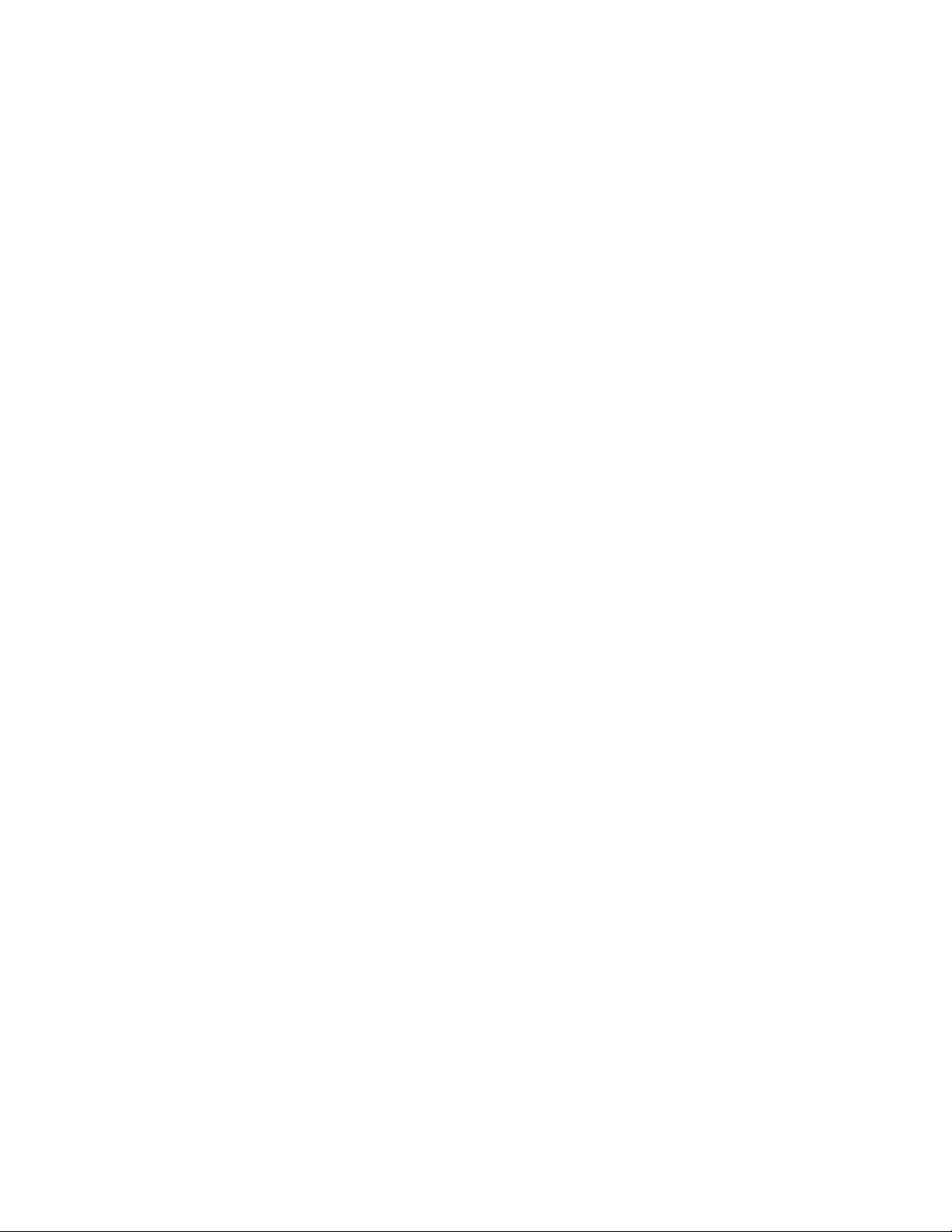
Copyright © Nortel Networks 2007, All rights reserved.
The information in this document is subject to change without notice. The statements, configurations, technical data, and
recommendations in this document are believed to be accurate and reliable, but are presented without express or implied
warranty. Users must take full responsibility for their applications of any products specified in this document. The
information in this document is proprietary to Nortel Networks.
Trademarks
Nortel, the Nortel logo, and the Globemark are trademarks of Nortel Networks.
Microsoft, MS, MS-DOS, Windows, and Windows NT are registered trademarks of Microsoft Corporation.
All other trademarks and registered trademarks are the property of their respective owners.
Page 3
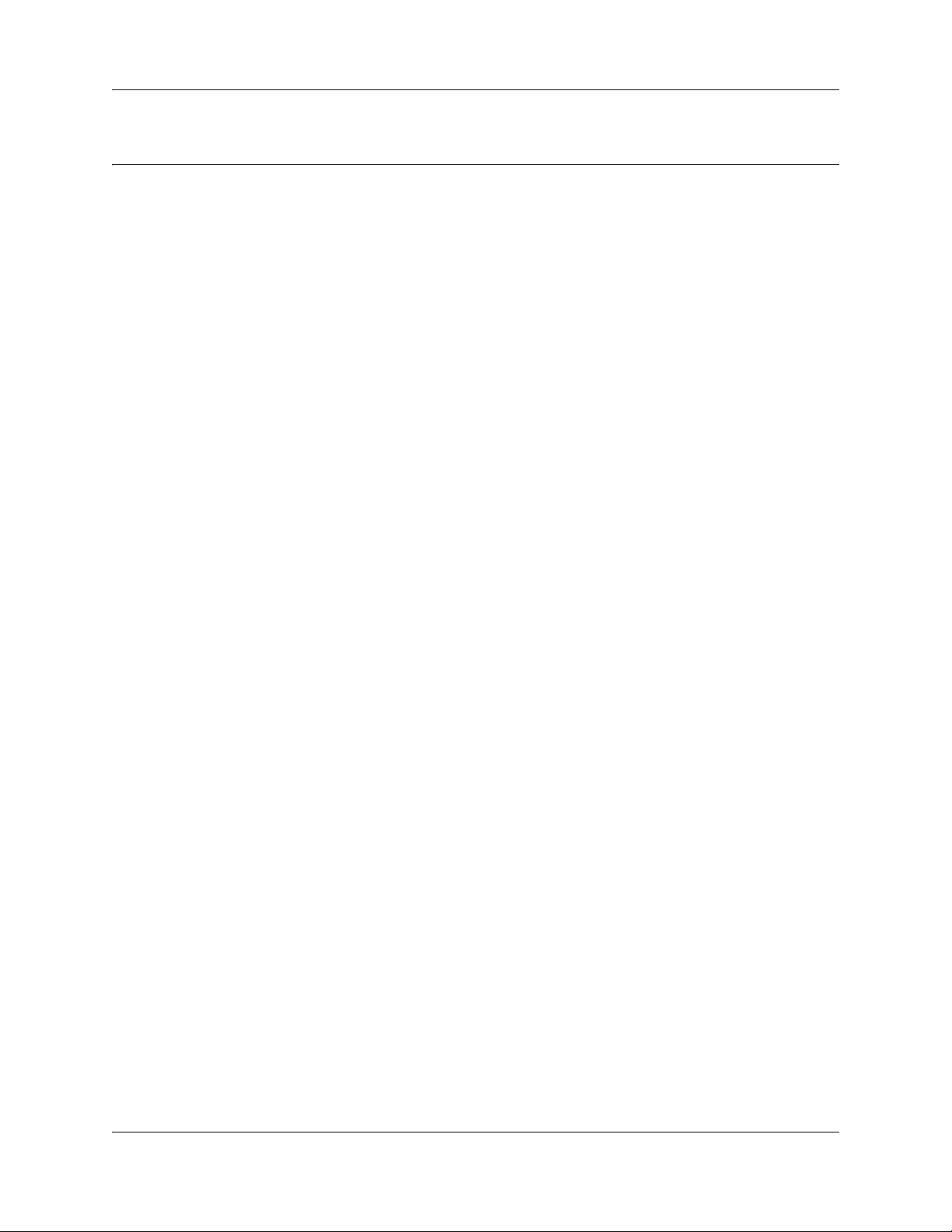
Task List
Installing the handset charging cradle ...........................................................................19
Installing the battery pack..............................................................................................19
Charging the battery pack for the first time....................................................................20
Installing the external battery charger ...........................................................................20
Charging spare batteries in the external charger ..........................................................20
Navigating through programming mode menus ............................................................25
Adding an entry to the phone directory..........................................................................26
Viewing and dialing entries in the phone directory ........................................................26
Searching the phone directory.......................................................................................26
Editing an entry in the phone directory ..........................................................................26
Deleting an entry ...........................................................................................................27
Locking and unlocking the keypad ................................................................................27
Turning the message LED on or off...............................................................................28
Setting the duration of the backlight ..............................................................................28
Setting key beeps ..........................................................................................................28
Setting the ring and vibration options ............................................................................29
Setting the ring type.......................................................................................................29
Setting the ring level ......................................................................................................29
Setting the noisy location level ......................................................................................29
Making a call using a line key ........................................................................................31
Making a call using the handsfree/speakerphone key...................................................31
Answering a call ............................................................................................................31
Answering a call using the handsfree/speakerphone key .............................................32
Putting a call on hold .....................................................................................................32
Using handsfree/speakerphone.....................................................................................32
Using a headset.............................................................................................................32
Programming external autodial......................................................................................32
Programming internal autodial.......................................................................................33
Programming a feature ..................................................................................................33
Erasing a programmed indicator keys ...........................................................................33
Task List 3
User Guide
Page 4

4 Task List
NN40110-110NN40110-110
Page 5
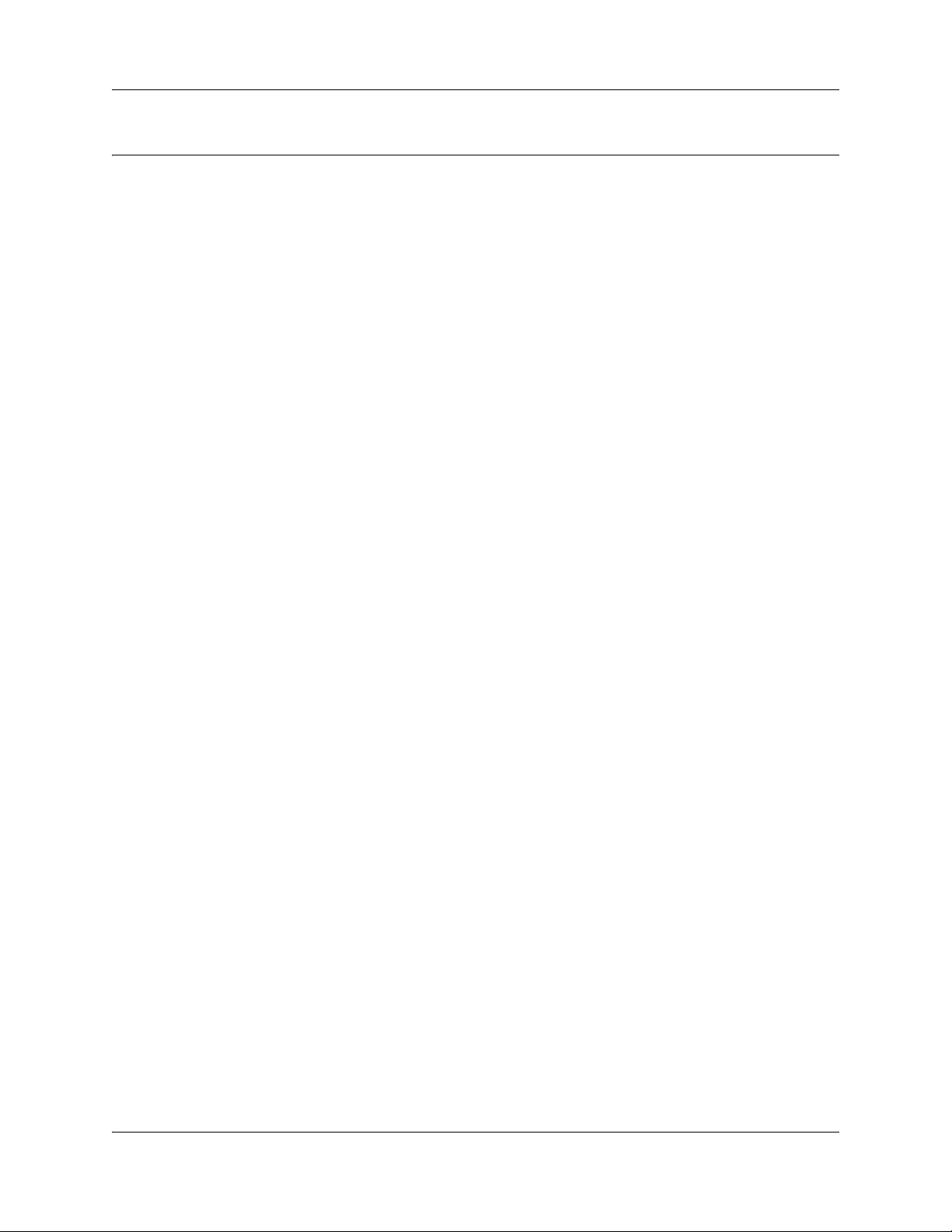
Contents
How to get help . . . . . . . . . . . . . . . . . . . . . . . . . . . . . . . . . . . . . . . . . . . . . . . . 7
New in this release. . . . . . . . . . . . . . . . . . . . . . . . . . . . . . . . . . . . . . . . . . . . . . 9
Three-line LCD . . . . . . . . . . . . . . . . . . . . . . . . . . . . . . . . . . . . . . . . . . . . . . . . . . . . . . . 9
One-touch indicator keys . . . . . . . . . . . . . . . . . . . . . . . . . . . . . . . . . . . . . . . . . . . . . . . . 9
Choice of ring tones . . . . . . . . . . . . . . . . . . . . . . . . . . . . . . . . . . . . . . . . . . . . . . . . . . . . 9
20-name directory . . . . . . . . . . . . . . . . . . . . . . . . . . . . . . . . . . . . . . . . . . . . . . . . . . . . . 9
Battery level indicator . . . . . . . . . . . . . . . . . . . . . . . . . . . . . . . . . . . . . . . . . . . . . . . . . 10
Introduction . . . . . . . . . . . . . . . . . . . . . . . . . . . . . . . . . . . . . . . . . . . . . . . . . . 11
Handset overview . . . . . . . . . . . . . . . . . . . . . . . . . . . . . . . . . . . . . . . . . . . . . . . . . . . . 11
LCD . . . . . . . . . . . . . . . . . . . . . . . . . . . . . . . . . . . . . . . . . . . . . . . . . . . . . . . . . . . . 11
Battery level indicator . . . . . . . . . . . . . . . . . . . . . . . . . . . . . . . . . . . . . . . . . . . . . . 11
Standby mode . . . . . . . . . . . . . . . . . . . . . . . . . . . . . . . . . . . . . . . . . . . . . . . . . . . . 12
Alerts . . . . . . . . . . . . . . . . . . . . . . . . . . . . . . . . . . . . . . . . . . . . . . . . . . . . . . . . . . . 12
Ring duration and volume . . . . . . . . . . . . . . . . . . . . . . . . . . . . . . . . . . . . . . . . . . . 12
Handsfree and speakerphone . . . . . . . . . . . . . . . . . . . . . . . . . . . . . . . . . . . . . . . . 12
Headset . . . . . . . . . . . . . . . . . . . . . . . . . . . . . . . . . . . . . . . . . . . . . . . . . . . . . . . . . 13
Mute . . . . . . . . . . . . . . . . . . . . . . . . . . . . . . . . . . . . . . . . . . . . . . . . . . . . . . . . . . . 13
Handset features . . . . . . . . . . . . . . . . . . . . . . . . . . . . . . . . . . . . . . . . . . . . . . . . . . . . . 13
Indicator keys . . . . . . . . . . . . . . . . . . . . . . . . . . . . . . . . . . . . . . . . . . . . . . . . . . . . 15
Dial pad character mapping . . . . . . . . . . . . . . . . . . . . . . . . . . . . . . . . . . . . . . . . . 15
Additional handset parts . . . . . . . . . . . . . . . . . . . . . . . . . . . . . . . . . . . . . . . . . . . 15
Battery pack overview . . . . . . . . . . . . . . . . . . . . . . . . . . . . . . . . . . . . . . . . . . . . . . . . 16
External battery charger . . . . . . . . . . . . . . . . . . . . . . . . . . . . . . . . . . . . . . . . . . . . 17
Preparing the handset for use . . . . . . . . . . . . . . . . . . . . . . . . . . . . . . . . . . . 19
Contents 5
Configuring the handset settings. . . . . . . . . . . . . . . . . . . . . . . . . . . . . . . . . 23
Programming mode menus . . . . . . . . . . . . . . . . . . . . . . . . . . . . . . . . . . . . . . . . . . . . . 23
Using the directory . . . . . . . . . . . . . . . . . . . . . . . . . . . . . . . . . . . . . . . . . . . . . . . . . . . . 25
Locking and unlocking the keypad . . . . . . . . . . . . . . . . . . . . . . . . . . . . . . . . . . . . . . . 27
Setting the message LED . . . . . . . . . . . . . . . . . . . . . . . . . . . . . . . . . . . . . . . . . . . . . . 28
Setting the duration of the backlight . . . . . . . . . . . . . . . . . . . . . . . . . . . . . . . . . . . 28
Setting volume and tones . . . . . . . . . . . . . . . . . . . . . . . . . . . . . . . . . . . . . . . . . . . . . . 28
Checking the battery voltage . . . . . . . . . . . . . . . . . . . . . . . . . . . . . . . . . . . . . . . . . . . . 29
Using the handset . . . . . . . . . . . . . . . . . . . . . . . . . . . . . . . . . . . . . . . . . . . . . 31
Programming indicator keys . . . . . . . . . . . . . . . . . . . . . . . . . . . . . . . . . . . . . . . . . . . . 32
User Guide
Page 6

6 Contents
NN40110-110NN40110-110
Page 7
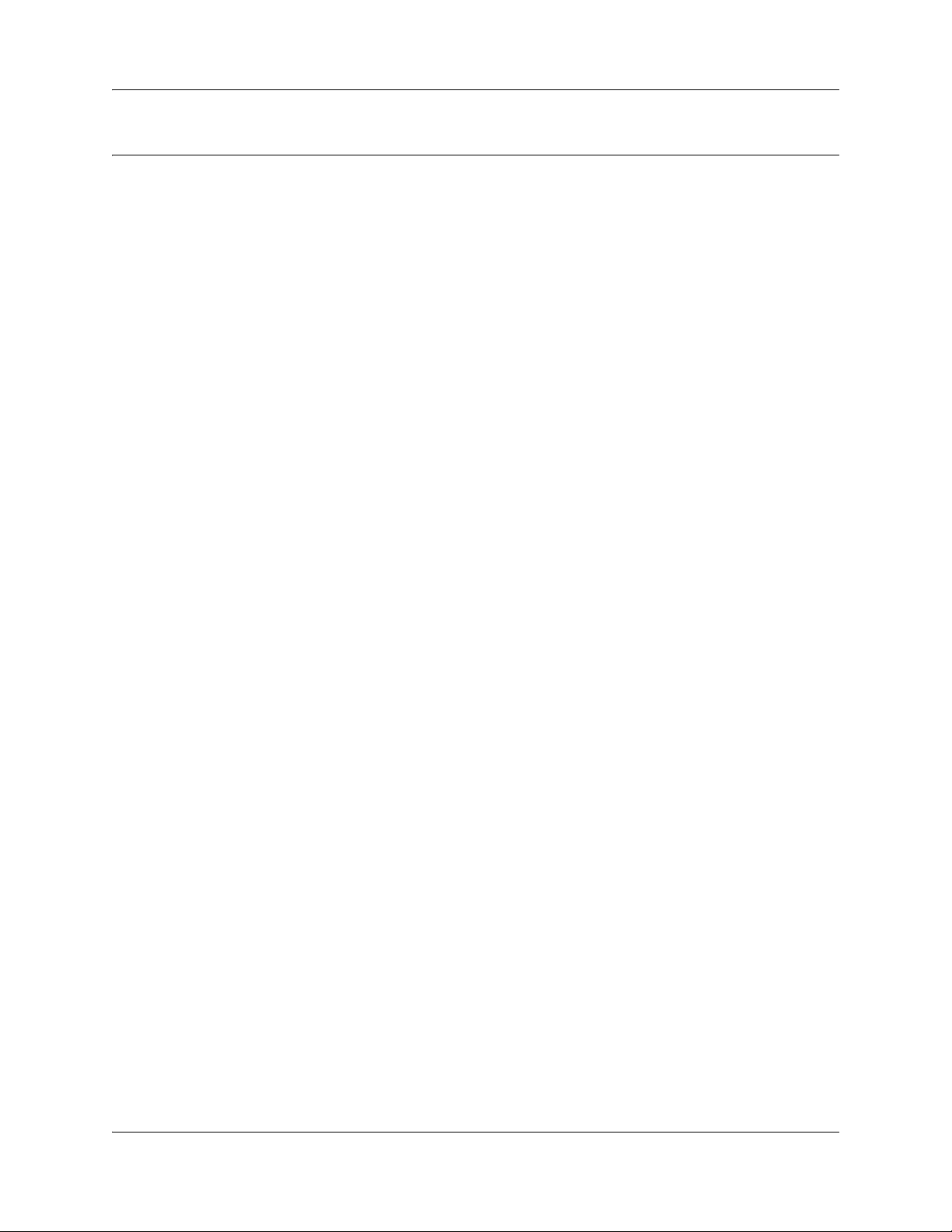
How to get help
This section explains how to get help for Nortel products and services.
Getting Help from the Nortel Web site
The best way to get technical support for Nortel products is from the Nortel Technical Support
Web site:
http://www.nortel.com/support
This site provides quick access to software, documentation, bulletins, and tools to address issues
with Nortel products. More specifically, the site enables you to:
• download software, documentation, and product bulletins
• search the Technical Support Web site and the Nortel Knowledge Base for answers to
technical issues
• sign up for automatic notification of new software and documentation for Nortel equipment
• open and manage technical support cases
7
Getting Help over the phone from a Nortel Solutions Center
If you don’t find the information you require on the Nortel Technical Support Web site, and have a
Nortel support contract, you can also get help over the phone from a Nortel Solutions Center.
In North America, call 1-800-4NORTEL (1-800-466-7835).
Outside North America, go to the following Web site to obtain the phone number for your region:
http://www.nortel.com/callus
Getting Help from a specialist by using an Express Routing Code
To access some Nortel Technical Solutions Centers, you can use an Express Routing Code (ERC)
to quickly route your call to a specialist in your Nortel product or service. To locate the ERC for
your product or service, go to:
http://www.nortel.com/erc
Getting Help through a Nortel distributor or reseller
If you purchased a service contract for your Nortel product from a distributor or authorized
reseller, contact the technical support staff for that distributor or reseller.
User Guide
Page 8

8 How to get help
NN40110-110NN40110-110
Page 9
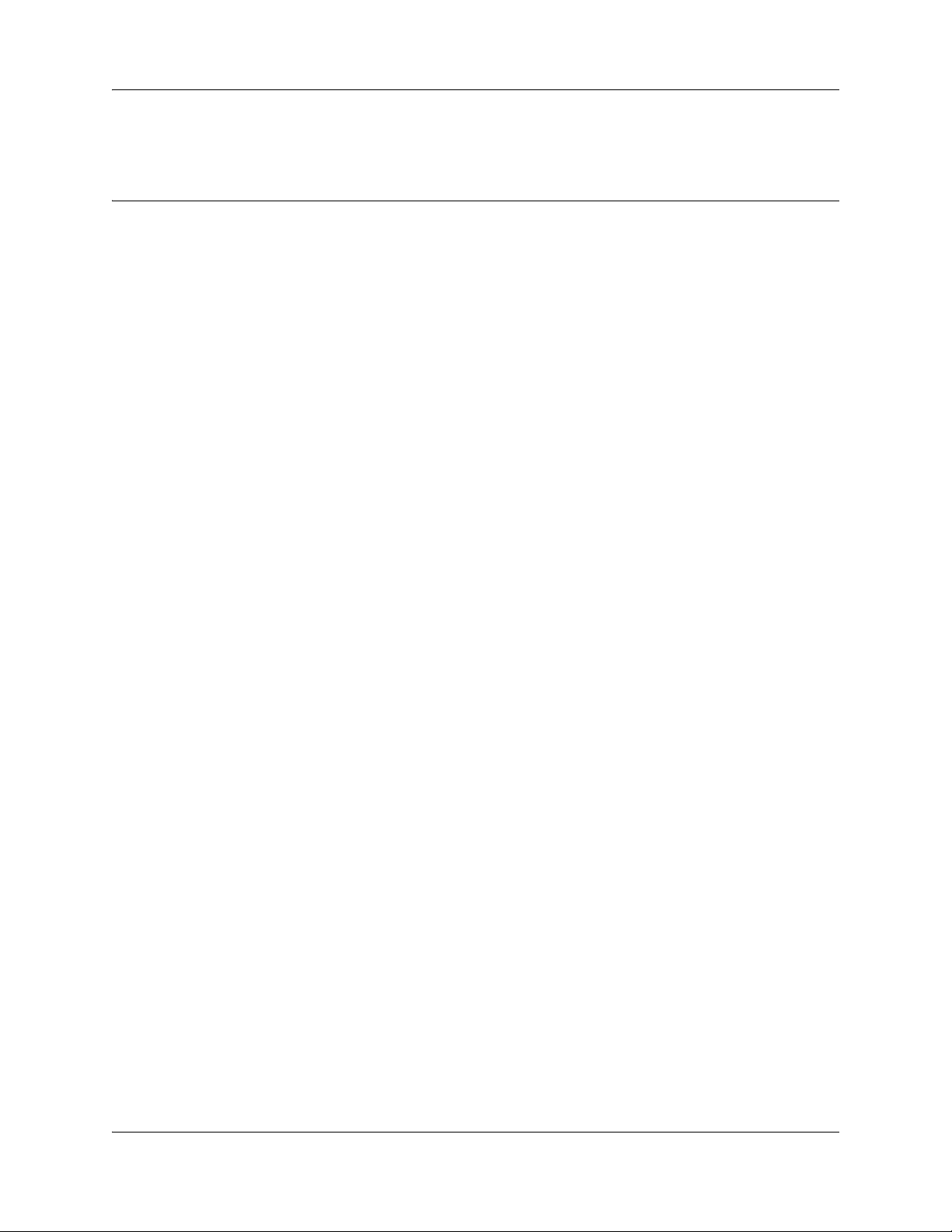
Chapter 1
New in this release
This is the first release of the T7406E cordless handset. See the following sections for information
about features:
• three-line LCD
• six programmable one-touch indicator keys
• choice of ring tones
• 20-name directory
• battery level indicator
Three-line LCD
The LCD shows three rows of text, with a maximum of 16 characters in each row. The LCD also
supports the English, French, and Spanish menus. The LCD is back-lit to help with viewing under
low light conditions. For more information on the LCD, see “LCD” on page 11.
9
One-touch indicator keys
You can program the indicator keys with internal or external numbers for speed-dialing, or with
features. For more information on the how to program the one-touch indicator keys, see the
following procedures:
• “Programming external autodial” on page 32
• “Programming internal autodial” on page 33
• “Programming a feature” on page 33
• “Programming a feature” on page 33
Choice of ring tones
You can chose one of eight ring tones. For more information on ring tones, see “Setting the ring
and vibration options” on page 29.
20-name directory
You can store a maximum of 20 internal or external numbers in the handset directory. For more
information on the directory, see “Adding an entry to the phone directory” on page 26.
User Guide
Page 10

10 Chapter 1 New in this release
Battery level indicator
The battery level indicator appears in the upper right-hand corner of the LCD. The battery level
indicator shows four levels of battery energy. The Low Battery message appears on the LCD
when there are between five and ten minutes of talking time remaining. When the battery reaches
this low energy level and you are using the handset, you hear a warning tone approximately every
40 seconds. To charge or top-up the battery, place the handset in the charging cradle. For more
information on the battery level indicator, refer to “Battery level indicator” on page 11.
NN40110-110NN40110-110
Page 11
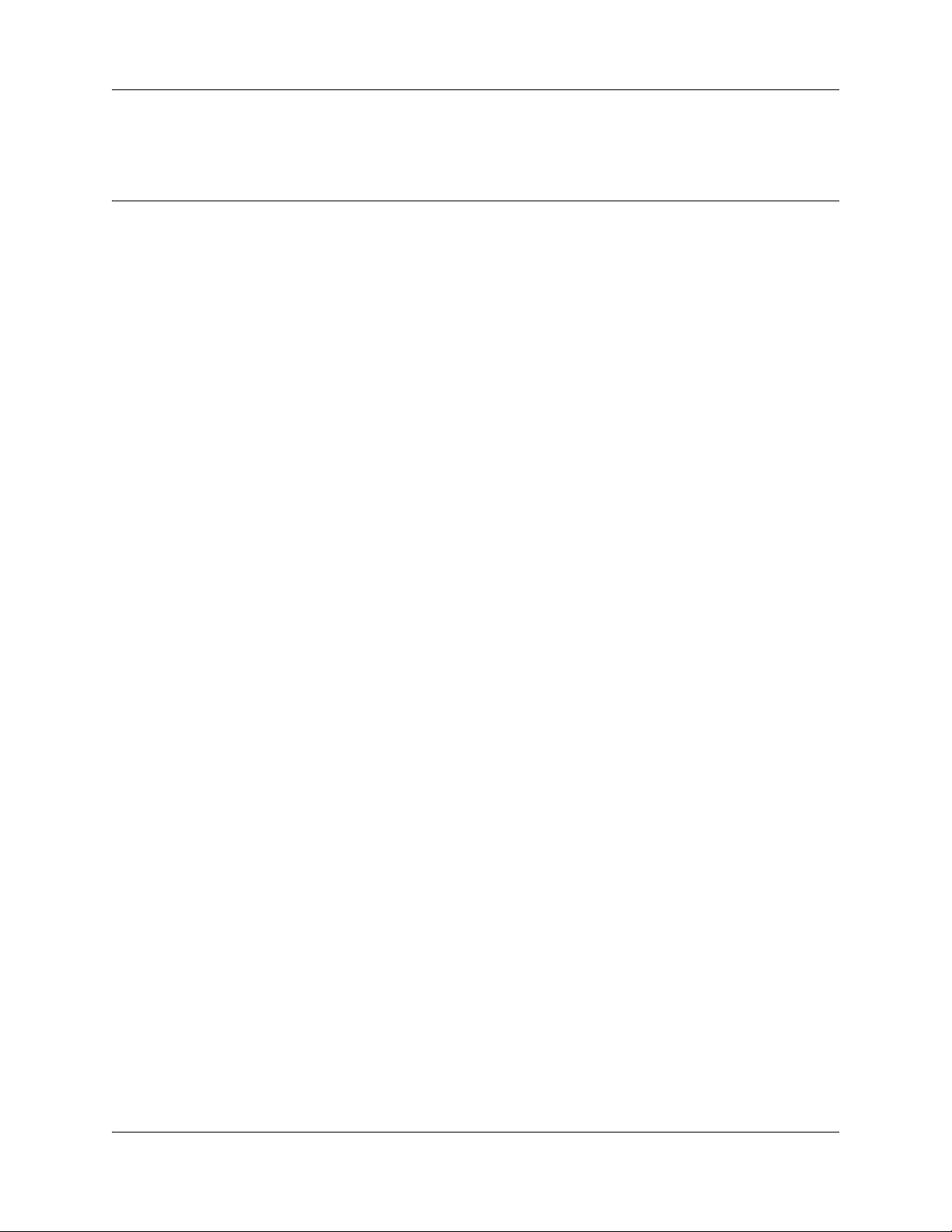
Chapter 2
Introduction
The following topics are covered in this chapter:
• Handset overview
• Handset features
• Battery pack overview
Handset overview
The T7406E cordless handset automatically links with the base station by searching for the base
station signal after the installer successfully installs the base station, and charges and registers your
handset. After the installer registers the handset, you can configure the handset settings.
LCD
11
The LCD shows three rows of text, with a maximum of 16 characters in each row. The LCD also
supports the English, French, and Spanish menus. The LCD is back-lit to help with viewing under
low light conditions.
Battery level indicator
The battery level indicator appears in the upper right-hand corner of the LCD. The battery level
indicator shows four levels of battery energy. The Low Battery message appears on the LCD
when there are between five and ten minutes of talking time remaining. When the battery reaches
this low energy level and you are using the handset, you hear a warning tone approximately every
40 seconds. To charge or top-up the battery, place the handset in the charging cradle.
User Guide
Page 12

12 Chapter 2 Introduction
The following icons appear on the LCD to indicate the battery level. The battery level icons show
approximate charge status values.
Indicates battery pack is fully charged.
Indicates battery pack is 2/3 charged.
Indicates battery pack is 1/3 charged.
Indicates battery pack is completely
discharged.
Standby mode
The handset goes into standby mode after one minute of no use. The Sleeping... message
appears on the LCD.
Alerts
There are three types of alerts:
• audio: the handset has eight ring tones from which you can choose; press the Func key to
mute alerts.
• visual: the handset LCD and dial pad are back-lit when the phone rings, and the call-hold
indicator flashes when a call is on hold.
• vibration: the handset is equipped with a dc motor that vibrates the phone when it rings
(use the Programming menus to turn the vibration feature on or off).
Ring duration and volume
You can select the ring duration to be a continuous tone or an intermittent pulse. Use the volume
keys on the left-hand side of the handset to adjust the ring tone volume level. The ring tone volume
level is also the default volume level for audio alerts.
Handsfree and speakerphone
The T7406E cordless handset offers both handsfree and speakerphone functionality.
NN40110-110NN40110-110
Page 13

Headset
The T7406E cordless handset is equipped with a headset jack to provide connection to a headset.
You can plug a headset into the headset jack during a call. The handset switches to headset mode.
Unplug the headset while on a call to revert to handset mode.
Mute
During an active call, press the Func key on the left-hand side of the handset to activate the mute
function. Press the Func key again to deactivate the mute function.
Handset features
Figure 1 on page 14 shows the layout of the handset function keys, softkeys, and keypad, as well
as additional handset features.
Chapter 2 Introduction 13
User Guide
Page 14

14 Chapter 2 Introduction
Figure 1 Handset features
Call-hold/Message waiting
indicator
Flashes when a call is on hold or
a message is waiting.
Indicator keys
Start or cancel a
feature.
Release key
Cancels active
calls.
Feature key
Activates the Feature functions.
Volume control
Func key
Use to access
programming
mode or to answer
a call.
Headset port
Dial pad
LCD
Shows the call information and
handset status icons, and guides
you while using features.
Soft keys
Use in Programming mode to
scroll through menus and options.
Handsfree/speaker phone
Hold
Places an active call on hold.
Microphone
Belt clip notches
Battery Pack
NN40110-110NN40110-110
Page 15

Chapter 2 Introduction 15
Indicator keys
You can program each of the six indicator keys as one-touch dialing keys or as feature keys. Each
of the six indicator keys is preprogrammed as shown in the following table.
Table 1
Left-hand keys Setting Right-hand keys
Top Do Not Disturb Top Last Number
Middle Make Call First Middle Talk Mode (Dial Voice Call)
Bottom Forward To Bottom Talk Mode
Dial pad character mapping
You can use the dial pad to enter numbers and characters in the directory. To enter the first
character on a key, press the appropriate dial pad key once. To enter the second character on a key,
press the appropriate dial pad key twice, and so on for subsequent characters and numbers. See
Table 1 for a character map of the dial pad.
Table 1 Dial pad character map
1 , - Nortel Networks ( ) @ ! 1 2 A B C a b c 2 3 D E F d e f 3
4 G H I g h i 4 5 J K L j k l 5 6 M N O m n o 6
7 P Q R S p q r s 7 8 T U V t u v 8 9 W X Y Z w x y z 9
* * 0 0 space # #
Additional handset parts
Along with this guide, the following items are included with the T7406E cordless handset.
Figure 2 Handset components
Handset Handset charging
cradle
Battery pack
External battery
charger
AC adapter
Belt clip
User Guide
Page 16

16 Chapter 2 Introduction
Battery pack overview
This handset contains a rechargeable nickel metal hydride battery. Before you use the T7406E
cordless handset, read the following information:
• Install and charge the T7406E cordless handset battery pack (see “Installing the battery pack”
on page 19).
• You must fully charge the rechargeable battery pack before you use the T7406E cordless
handset for the first time.
• A standard 700-mAh battery pack takes approximately three hours to charge.
• Do not use the nickel metal hydride batteries provided with your T7406E cordless handset
with any other product. These batteries are designed specifically for use with the T7406E
cordless handset and charger only. Improper use of the T7406E cordless handset batteries can
result in a fire hazard.
• Do not charge the battery with any charger other than the one supplied with this equipment.
• You must dispose of nickel metal hydride batteries properly.
• Do not dispose of the batteries in office or household waste.
Warning: Risk of explosion
Do not expose the battery pack to fire. The batter pack can explode if you try to dispose of
in or expose it to a fire.
You can recycle nickel metal hydride batteries. You can help preserve the environment by
returning your unwanted batteries to your nearest recycling center for recycling or proper disposal.
A fully charged battery can provide approximately four to five hours of talk time and has a
three-year service life.
The T7406E cordless handset meets the following talk-time parameters:
• You can use the handset for an entire eight-hour work day without putting it into the charger
cradle for charging or topping up.
• You can use a handset with a fully-charged battery for four to five hours of talk time.
• Most users do not use more than three hours of talk time in an average eight-hour work day.
• If talk time exceeds four hours, or if you use the handset through multiple, consecutive shifts,
ensure you have multiple spare batteries on hand.
The T7406E meets the following standby parameters:
• You can have the handset, with a fully-charged battery, in standby mode for up to 36 hours.
• If the phone is in standby mode, the low-battery status is not indicated.
• You can perform most configurations only when the handset is in the standby mode.
NN40110-110NN40110-110
Page 17

External battery charger
The 240mA external battery charger allows you to charge two battery packs at the same time,
while a third battery pack is in the handset. The external battery charger has two slots for the
battery packs.
Figure 3 External battery charger
Two LEDs, marked 1 and 2, are associated with the two slots. The LEDs light up when the
associated slot is active. When you connect the battery charger to a power source, the Nortel logo
at the front of the charger is backlit.
Chapter 2 Introduction 17
Dual charging slots
Front slot LED
Rear slot LED
To charge a battery pack, insert the battery pack into one of the available slots. When the battery
pack is properly inserted, the corresponding LED flashes for two seconds to indicate whether or
not the battery is accepted. If the battery is dead, the red LED flashes. The flashing red LED
indicates that the battery is not suitable for charging. If the battery is good, the LED flashes red to
indicate that charging is in process.
When the battery is fully charged, the LED turns green. It takes approximately 5 hours for a
depleted battery pack to be completely recharged.
User Guide
Page 18

18 Chapter 2 Introduction
NN40110-110NN40110-110
Page 19

Chapter 3
Preparing the handset for use
Complete the procedures in this chapter to
• install the charging cradle
• install the battery pack
• charge the battery pack in the handset for the first time
Installing the handset charging cradle
Warning: You must complete the steps in this section when you first initialize a
base station and configure the first handset.
1 Plug the small end of the power adapter into the back of the charging cradle.
2 Plug the other end of the power adapter into an AC outlet near the location of the cradle.
19
3 Place the handset in the cradle to charge the battery.
Installing the battery pack
Complete this procedure if the battery pack is not already installed in your handset.
1 Use your thumb to slide the battery compartment cover down and off the back of the handset.
2 Position the battery pack in the bottom position inside the battery compartment.
3 Firmly press the top of the battery pack into place.
4 Replace the battery compartment cover.
User Guide
Page 20

20 Chapter 3 Preparing the handset for use
Charging the battery pack for the first time
Warning: It is imperative that you follow the steps in this section when you first
initialize a base station and configure the first handset.
You must fully charge the rechargeable battery pack before you use your T7406E cordless handset
handset for the first time.
1 Slide the handset into the charger, making sure the handset and charger contacts touch.
Charging begins as soon as the handset is placed in the base station. The logo at the front of the
charging cradle lights up to indicate that the handset is properly seated and charging.
2 Allow the battery pack to charge for a minimum of three hours.
Installing the external battery charger
1 Plug the small end of the power adapter into the back of the battery charger.
2 Plug the other end of the power adapter into an AC outlet near the location of the charger.
3 Place one or two battery packs in the charger.
The red LED for each battery pack slot flashes to indicate that the battery is charging. The
Nortel logo lights. The LEDs turn green when the battery packs are fully charged.
Charging spare batteries in the external charger
1 To charge a battery pack, insert the battery pack into one of the available slots of the external
battery charger.
When the battery pack is properly inserted, the corresponding LED flashes for two seconds to
indicate whether or not the battery is accepted. If the battery is dead, the red LED flashes. The
flashing red LED indicates that the battery is now suitable for charging. If the battery is good,
the LED flashes red to indicate that charging is in process.
NN40110-110NN40110-110
Page 21

Chapter 3 Preparing the handset for use 21
2 Charging begins as soon as the battery is placed in the charger.
Two LEDs, marked 1 and 2, are associated with the two slots. The LEDs light up when their
the associated slot is active. When you connect the battery charger to a power source, the
Nortel logo at the front of the charger is backlit.
User Guide
Page 22

22 Chapter 3 Preparing the handset for use
NN40110-110NN40110-110
Page 23

Chapter 4
Configuring the handset settings
This section describes how to set up a handset with your custom settings. Compete the procedures
in this chapter to
• use the handset directory
• lock or unlock the keypad
• turn the message LED on or off
• set the backlight duration
• set the key beep preferences
• select a ring tone
• select a ring type
• set the ring volume
• set the default volume
• adjust the handset for noisy environment
23
Programming mode menus
The following table maps the menu items and options available when the phone is in system
programming mode. Table cells that are greyed out are for administrator use only.
Table 2 Programming mode menus
Main menu Submenu 1 Submenu 2 Submenu 3 Submenu 4 Submenu 5
Directory List
Up
Add
Down
Key Lock? Key locked
Key unlock? Select
Message LED On
Off
Edit
Dial
Down
Bksp
Save
Space
Back
Name
Next Back
Number
Next Back
Remove
Done
User Guide
Page 24

24 Chapter 4 Configuring the handset settings
Table 2 Programming mode menus
Main menu Submenu 1 Submenu 2 Submenu 3 Submenu 4 Submenu 5
Back Light 60sec
Key Beep Off
Ring/Vibration Ring On
Ring Type Type-1
Ring Level High
Default Volume Level-8
Noisy Location Level-1
50sec
40sec
30sec
20sec
10sec
Off
On
Both Off
Both On
Vibration On
Type-2
Type-3
Type-4
Type-5
Type-6
Type-7
Type-8
Medium
Low
Level-7
Level-6
Level-5
Level-4
Level-3
Level-2
Level-1
No Default
Level-2
Level-3
Level-4
NN40110-110NN40110-110
Page 25

Chapter 4 Configuring the handset settings 25
Table 2 Programming mode menus
Main menu Submenu 1 Submenu 2 Submenu 3 Submenu 4 Submenu 5
Display Battery Voltage Level
Maintenance Enter Pswd Assign Port ID
1
2
3
4
Registration
Scan Base RF
Scan Environ
De-Registration
HS
Change PSW
Reset handset?
No?
Yes?
No?
Yes?
No?
Yes?
No?
Yes?
Enter New
Password
No?
Yes?
Navigating through programming mode menus
Complete this procedure to learn how to scroll up and down through the main menu, and up and
down through menu options.
1 Press the Func key to enter system programming mode.
The main menu appears.
2 Use the
Up, Select, and Down softkeys to scroll through the main menu.
3 At any menu level, press the Release key to return to the previous menu level.
4 At any menu level, press the Release key again to exit system programming mode.
Using the directory
Complete the following procedures to
• add a new entry
• view entries
• search for an entry
• dial an entry
• edit entries
• remove an entry
• remove all entries
User Guide
Page 26

26 Chapter 4 Configuring the handset settings
Adding an entry to the phone directory
1 In programming mode, scroll to the Directory menu.
2 Press
3 Press
Select.
Add.
4 Use the number pad to enter the name of a contact.
5 Press
6 Press
7 Press
Bksp to delete characters.
Space to move the cursor forward to add a space.
Save when you have finished creating the entry.
8 Use the number pad to enter the phone number.
9 Press
Save.
The
OK! message appears and the top of the Directory menu appears on the LCD.
Viewing and dialing entries in the phone directory
1 In programming mode, scroll to the Directory menu.
2 Press
3 Scroll through the entries.
4 Press
5 Press
Select.
Edit to modify an entry.
Dial to dial a number from the directory.
Searching the phone directory
1 In programming mode, scroll to the Directory menu.
2 Press
Select.
3 Use the dial pad to enter a letter.
The directory does an alphabetical search for an entry starting with the letter you entered. If an
entry is found, it appears in the LCD. If no entry is found the No Entries For "DEFded3"
message appears.
Editing an entry in the phone directory
1 In programming mode, scroll to the Directory menu.
2 Press
3 Scroll to the entry you want to edit.
4 Press
5 To edit then name, press
6 To edit the number, press
Select.
Edit.
Name.
Next and then Number.
NN40110-110NN40110-110
Page 27

7 Press Back to delete characters.
8 Use the key pad to edit the name or number.
Chapter 4 Configuring the handset settings 27
9 Press
10 Press
Space to move the cursor forward to add a space.
Save.
Deleting an entry
1 In programming mode, scroll to the Directory menu.
2 Press
Select.
3 Scroll to the entry you want to remove.
4 Press
5 Use
6 Press
7 Press
Edit.
Next twice.
Remove.
The
Remove? prompt appears.
Select.
The entry is removed from the directory.
8 To cancel the
Remove command, press Back.
Locking and unlocking the keypad
When you lock the telephone keypad, you cannot use any of the keypad keys or the indicator keys.
When you lock the telephone keypad, you can answer incoming calls
Locking and unlocking the keypad
1 In programming mode, scroll to the Key-Lock? menu.
2 To lock the telephone keypad, press
3 To unlock the telephone keypad, press the Func key.
4 Press
Select.
Select.
User Guide
Page 28

28 Chapter 4 Configuring the handset settings
Setting the message LED
Complete this procedure to have the message LED flash when you receive a voice message, or to
turn off this option.
Turning the message LED on or off
1 In programming mode, scroll to the Message LED menu.
2 Press
3 To turn the message LED on, scroll to the On option and press
4 To turn the message LED on, scroll to the Off option and press
Select.
Select.
Select.
Setting the duration of the backlight
Complete this procedure to set the length of time the backlight remains on after you have
completed a call or other action on the handset. The longer duration you select for the backlight,
the less talk time and standby time you have.
Setting the duration of the backlight
1 In programming mode, scroll Back Light.
2 Press
3 Scroll through the duration options (shown in 10-second increments) to the length of time you
4 Press
Select.
want the backlight to remain on.
Select.
Setting volume and tones
Complete the following procedures to
• turn key beeps on or off
• set the ring and vibration options
• select a ring type
• select a ring volume
• select a noisy location level
Setting key beeps
1 In programming mode, scroll to the key Beep menu.
2 Press
3 Scroll to the
NN40110-110NN40110-110
Select.
On option to turn on key beeps.
Page 29

Chapter 4 Configuring the handset settings 29
4 Scroll to the Off option to turn off key beeps.
Setting the ring and vibration options
1 In programming mode, scroll to the key Ring/Vibration menu.
2 Press
3 Scroll to the
4 Scroll to the
5 Scroll to the
6 Scroll to the
Select.
Ring On option to turn on only the ringer.
Vibration On option to turn on only the vibration.
Both On option to turn on the ringer and the vibration.
Both Off option to turn off both options.
Setting the ring type
1 In programming mode, scroll to the Ring Type menu.
2 Press
3 Scroll to one of the eight ring types.
4 Press
Select.
Select.
Setting the ring level
1 In programming mode, scroll to the Ring Level menu.
2 Press
3 Scroll to one of the three ring (High, Medium, or Low) types.
Select.
4 Press
Select.
Setting the noisy location level
Set the noisy location level in accordance with the noise level in your area. Select 1 if the noise
level is low and 4 if the noise level is high.
1 In programming mode, scroll to the
2 Press
3 Scroll to one of the four levels.
4 Press
Select.
Select.
Checking the battery voltage
To check the voltage of the handset battery, scroll to the Display Battery menu and press Select.
The approximate voltage of the battery appears.
Noisy Location menu.
User Guide
Page 30

30 Chapter 4 Configuring the handset settings
NN40110-110NN40110-110
Page 31

Chapter 5
Using the handset
This section describes how to use the handset to
• make calls
• answer calls
• put a call on hold
• use handsfree/speakerphone
• use a headset
• program indicator keys
• use features
There are many ways to place or answer a call, depending on how you program the indicator keys
and the type of call you want to make.
Making a call using a line key
31
1 Pick up the handset.
2 Press an indicator key that is programmed as a Line key.
You hear a dial tone.
3 Use the key pad to dial the external number or the internal extension.
Making a call using the handsfree/speakerphone key
1 Pick up the handset.
2 Press the Handsfree/Speakerphone key.
You hear a dial tone.
3 Use the key pad to dial the external number or the internal extension.
Answering a call
1 Lift the handset.
2 To answer a call, press an indicator key that is programmed as a Line key or press the Func
key.
3 To end a call, press the Release key.
User Guide
Page 32

32 Chapter 5 Using the handset
Answering a call using the handsfree/speakerphone key
1 Lift the handset.
2 Press the Handsfree/Speakerphone key.
3 To end a call, press the Release key.
Putting a call on hold
1 While a call is active, press the Hold key.
2 To release the call and make it active again, press the flashing indicator key.
Using handsfree/speakerphone
1 Press a line key to make or answer a call.
2 While using the handset, switch the call to handsfree during a call by pressing the Handsfree/
Speakerphone key.
3 To return the call to handset mode during a call, press the Handsfree/Speakerphone key
again.
Using a headset
1 Press a line key to make or answer a call.
2 While using the handset, switch the call to the headset during a call by plugging the headset
into the headset jack.
3 To return the call to handset mode during a call, unplug the headset.
Programming indicator keys
You can program a programmable line or feature indicator key with a new number or feature.
Programming external autodial
1 Press the Feature key.
2 Enter *1 using the telephone dial pad.
3 Press an indicator key.
4 Dial the external number.
5 Select OK to store the number.
NN40110-110NN40110-110
Page 33

Programming internal autodial
1 Press the Feature key.
2 Enter *2 using the telephone dial pad.
3 Press an indicator key.
4 Dial the extension.
5 Select OK to store the number.
Programming a feature
1 Press the Feature key.
2 Enter *3 using the dial pad.
3 Press an indicator key.
4 Select Feature.
5 Enter the feature code.
6 Select OK to store the feature code.
Chapter 5 Using the handset 33
Erasing a programmed indicator keys
1 Press the Feature key.
2 Enter *1 using the dial pad.
3 Press an indicator key.
4 Select OK to erase the indicator key.
User Guide
Page 34

34 Chapter 5 Using the handset
NN40110-110NN40110-110
