Nortel Networks P0607274 0 User Manual
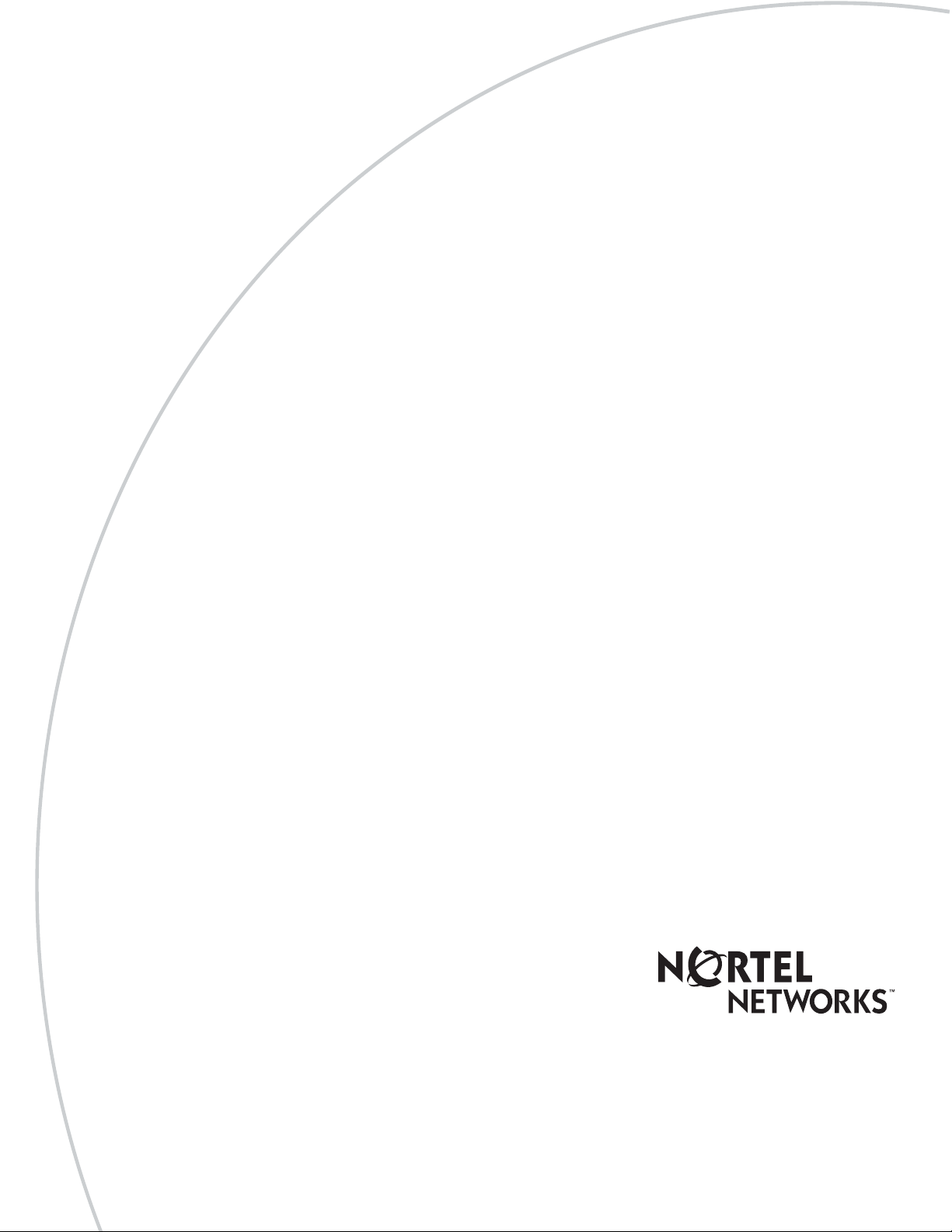
Part No. P0607274 02
March 24, 2004
Business Communications Manager
UPS Installation and Configuration Guide
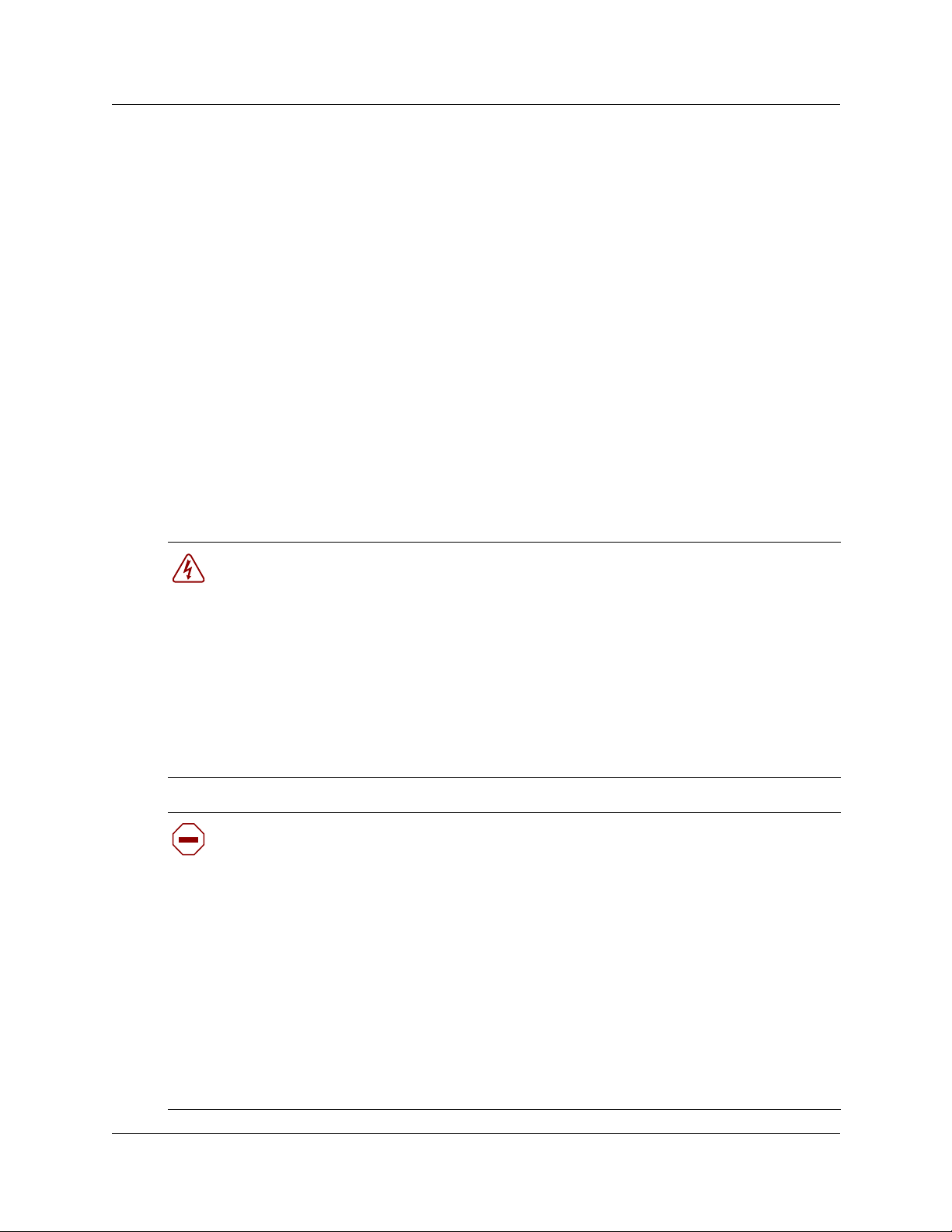
2
Copyright © 2004 Nortel Networks
All rights reserved. 2004.
The information in this document is subject to change without notice. The statem ents, configurations, te chnical data, and
recommendations in th is document are belie ved to be accurate and reliable, but are presen ted without express or im plied
warranty. Users must take full responsibility for their applications of any products specified in this document. The
information in this document is proprietary to Nortel Networks NA Inc.
Trademarks
NORTEL NETWORKS and Business Communications Manager, are trademarks of Nortel Networks NA Inc.
Microsoft, MS, MS-DOS, Windows, and Windo w s N T are registered tradem arks of Microsoft Corpor ation.
APC are registered trademarks of American Power Conversion, Inc.
All other trademarks and registered tra demarks are the property of their respective owners.
North American Regulatory Information
Safety
Business Communications Mana ger equipment meets all applica ble requir ements of both the CSA
C22.2 No. 950-95 and UL-1950 Edition 3.
Danger: Risk of shock.
Read and follow installation instructions carefully.
Ensure the Business Communicat ions Manager and Business Communications Manager
expansion unit are unplugged from the power socket and that any telephone or network
cables are unplugged befor e opening the Business Communications Manager or Business
Communications Manager expa nsion unit.
If installa tion of addit iona l hardwa re and / or servi cing is r equir ed, d isconnect all tele phone
cable connections prior to unplugging the Business Communications Manag er.
Ensure the Business Communicat ions Manager and Business Communications Manager
expansion unit are plugged into the wall socket using a three-prong power cable before any
telephone cables are connected.
Caution: Only qualified persons should ser vice the system.
The installation a nd service of this hardware is to be performed only by service personnel
having a ppropriate training and experie nce necessary to be aware of ha zards to which they
are exposed in performing a tas k an d of measures to minimize the danger to themselves or
other persons.
Electrical shoc k hazards f rom the telecommunication network a nd AC mains are possible
with this equipment. To minimize risk to service personnel and users, the Business
Communications Mana ger syste m must be connecte d to a n out let wit h a thi rd-wire ground.
Service personnel must be alert to the possibility of high leakage currents becoming
ava ilable on metal system surfaces dur ing power line fault events near network lines.
These leakage currents normally safely flow to Protective Earth ground via the power cord.
Therefore, it is mandatory that connection to an earthed outlet is performed first and
removed last when cabling to the unit. Specifically, operations requir ing the unit to be
powered down must have the network connections (central office lines) removed first.
P0607274 02
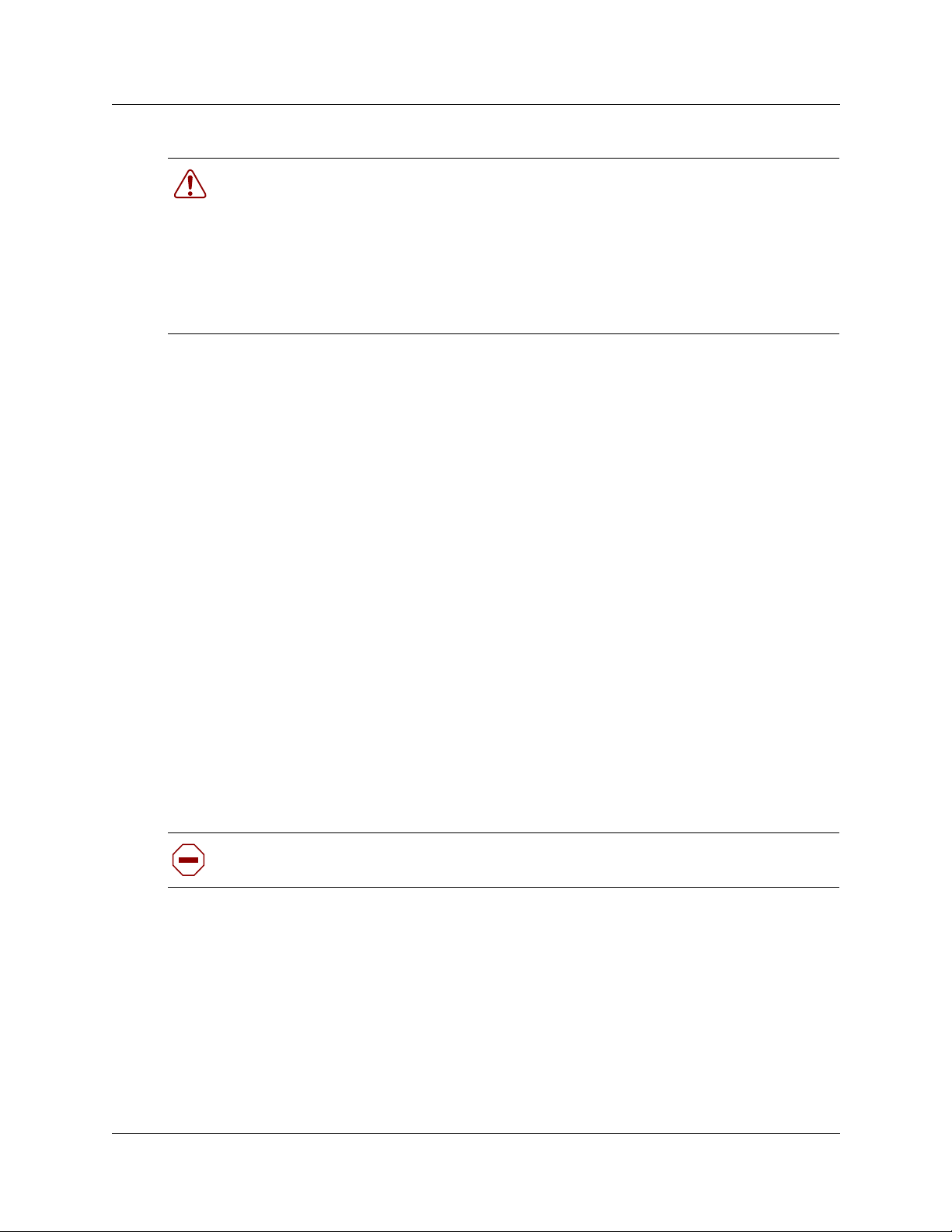
Radio-frequency Interference
Warning: Equipment generates RF energy.
This equipment generate s, use s, and can radiate radio-frequen cy energy. If not installed
and used in accordance with the installation manual, it may cause interference to radio
communications. It has been tested and found to comply with the limits for a Class A
computing device pursuant to Part 15 of the FCC Rules and with ICES.003, CLASS A
Canadian EMI Requireme nts. Operation of this equipment in a residentia l a rea is likely to
cause interference, in which case the user, at his or her own expense, will be requir ed to
tak e whatever measures may be required to correct the interference.
Telecommuni cation Registration
Business Communications Manager equipment meets all applicable requirements of both Industry
Canada CS-03 and US Federal Communications Commiss ion (FCC) Part 68 and has been
register ed under fi le s Industry Cana da 332D-5980A and FCC US:AB6KF15B2 0705 (key system),
US:AB6MF15B20706 (hybrid system), and US:AB6PF15B23740 (PBX system). Connection of
the Business Communication s Manager telephone system to the nationwide tele communications
network is made through a standard network interface jack that you can order from your local
telecommunications company. This type of customer-provided equipment cannot be used on par ty
lines or coin lines.
3
Before installing this equipment, users should ensure that it is permissible to be connected to the
facilitie s of the local teleco mmunications compa ny. The equipment must also be installed using an
acceptable method of connection. The customer should be aware that compliance with the above
conditions may not prevent degradation of service in some situations.
Repairs to certif ied equipment should be made by an authorize d mainte nance facility designate d
by the supplier. Any repairs or alterations made by the user to this equipment, or equipment
malfunctions, may give the telecommunications company cause to request the use r to disconnect
the equipment. Users should ensure for their o wn protection that the electrical ground connections
of the power utility, telephone lines and internal metallic water pipe system, if present, are
connected together. This precaution may be particularly important in rural areas.
Caution: Users should not a ttempt to make such connections themselves, but should
contact the appropriate electric inspection authority, or electrician.
Electromagnetic Compatibility
Business Communications Manag er equipment meets all FCC Part 15, Class A radiated and
conducted emissions requirements.
Business Communications Mana ger does not exc eed the Class A limi ts for radiat ed and conducted
emissions from digital apparatus as set out in the Radio Interference Regulations of Industry
Canada.
UPS Installation and Configuration Guide

4
Telephone Company Registration
It is usually not necessary to call the telecommunications company with information on the
equipment before connecting the Business Communications Manager system to the telephone
network. If the telecommunications company requi res this information, provide the following:
• telephone number(s) to which the system will be connected
• FCC registration number (on label affixed to Business Communications Manager)
• univ ersal service order code (USOC)
• service order code (SOC)
• facility inte rface code (FIC)
Rights of the Tele communications Company
If the Business Communicatio ns Manager system or adjunct systems is causing harm to the
telephone network, the telecommunications company may discontinue service temporarily. If
possible, the telecommunications company will notif y you in advance. If advance notice is not
practical, the user will be notified as soon as possibl e. The user will be given the opportu nity to
correct the situation and informed of the right to file a complaint to the FCC.
The telecommunicatio ns company may make changes in its facilities, equipment, operations or
procedures that could affect the proper functioning of the system. If this happens, the
telecommunications c ompany will give you advance notice in order for you to mak e any nece ssary
modificat ions to maintain uninterrupted servic e.
Repairs
In the eve nt of equipment malfun ction, all repairs to certified equipment will be performed by a n
authorized suppli er.
Canadian Regulations - please read carefully
Notice
The term "IC" before the certif ic ation num ber located on the host equipment only sig nif ie s that the
Industry Canada techni cal specificati ons were met. The Department does not guarantee the
equipment will operate to the user's satisfaction. Before installing this equipment, users should
ensure that it is permissible to be connected to the facilities of the local telecommunicatio ns
company. The equipment must also be installed using an acceptable metho d of connection. The
customer should be a ware that complia nce with the above conditions may not prevent degradation
of service in some situatio ns. Repa ir s to certified equipment should be coordinated by a
representative designated by the supplier. Any repairs or alterations made by the user to this
equipment, or equipment malfunctions, may give the telecommunications company c ause to
request the user to disconnect the equipment. Users should ensure for their own protection that the
electrical ground c onnections of the power utility, telephone lines and interna l metallic water pipe
system, if present, are connected together. This precaution may be particularly important in rural
areas.
P0607274 02
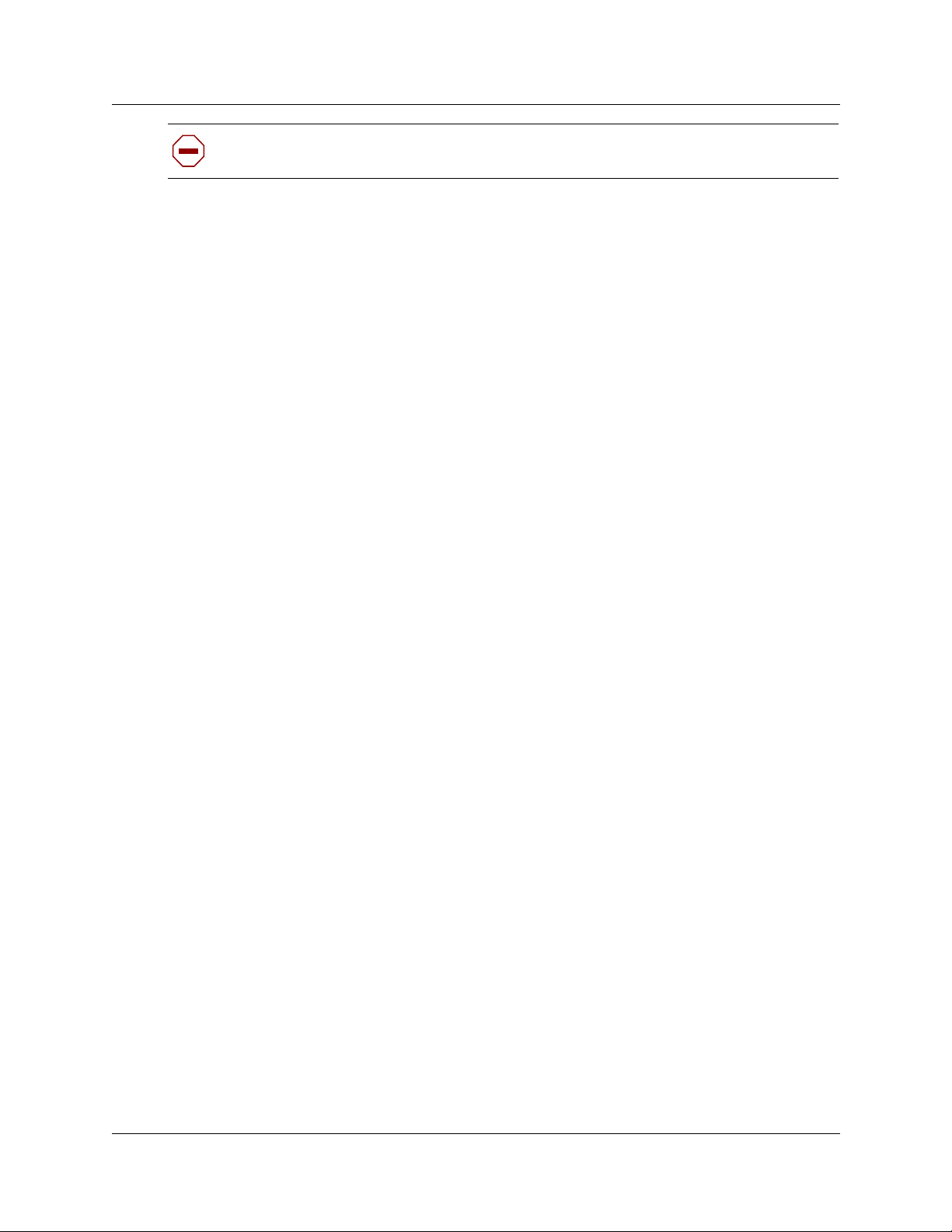
Caution: Users should not a ttempt to make such connections themselves, but should
contact the appropriate electric inspection authority, or electrician, as appropriate.
Notice
The Ringer Equi v alenc e Number ( REN) assigne d to eac h terminal d e vice pr o vides an in dic ation of
the maximum number of terminals allo wed to be connected to a telephone interface. The
termination on an interf ace may consist of any combination of de vices subject only to the
requirement that the sum of the RENs of all the devices does not exceed 5.
This Class A device complies with Part 68 & Part 15 of the FCC Rules and ICES-003 Class A
Canadian EMI requirements . Operation is subject to the following two conditions (1) This device
may not cause harmful interference and (2) this device must accept a ny interference received,
including interf erence that may cause undesired operation.
Do not attempt to repair this equipment. If you experience trouble , write for warranty and repair
information:
Nortel Networks
30 Norelco Driv e, W eston, Ontario
M9L 2X6 Canada
5
US Regulations - please read carefully
Federal Comm u nica tio ns Commissio n (FCC) Notice
FCC registration numb er: This telephone equipment complie s with Part 68, Rules and Regula tions,
of the FCC for direct connection to the Public Switched Telephone Network. (The FCC
registra tion number appears on a sticker af fixed to the bottom of the telephone.)
Your connection to the telephone line must comply with thes e FCC rules:
• An FCC compliant telephone cord and modular plug is pr ovided with this equipment. This
equipment is designed to be connected to the telephone network premises wir ing using a
compatible modular jack whic h is Part 68 compliant. See installation instructions for details.
• Use only an FCC Part 68-complia nt Universal Service Order Code (USOC) network interf ace
jack, as specified in the installation instr uctions, to connect this telephone to the telephone
line. (To connect the phone, press the small plastic tab on the plug at the end of the phone’s
line cord. Insert into a wall or baseboard jack until it clicks . To disconnect, press the tab and
pull out.) See installation instructions for details.
• If the terminal equipment causes harm to the telephone network, the telephone compa ny will
notify you in advanc e that temporary discontinuance of the product may be req uired. But if
advance no tice isn’t practic al, the telephone company will notify you as soon as possible. You
will also be advised of your right to f ile a complaint with the FCC, if you belie ve it is
necessary.
UPS Installation and Configuration Guide
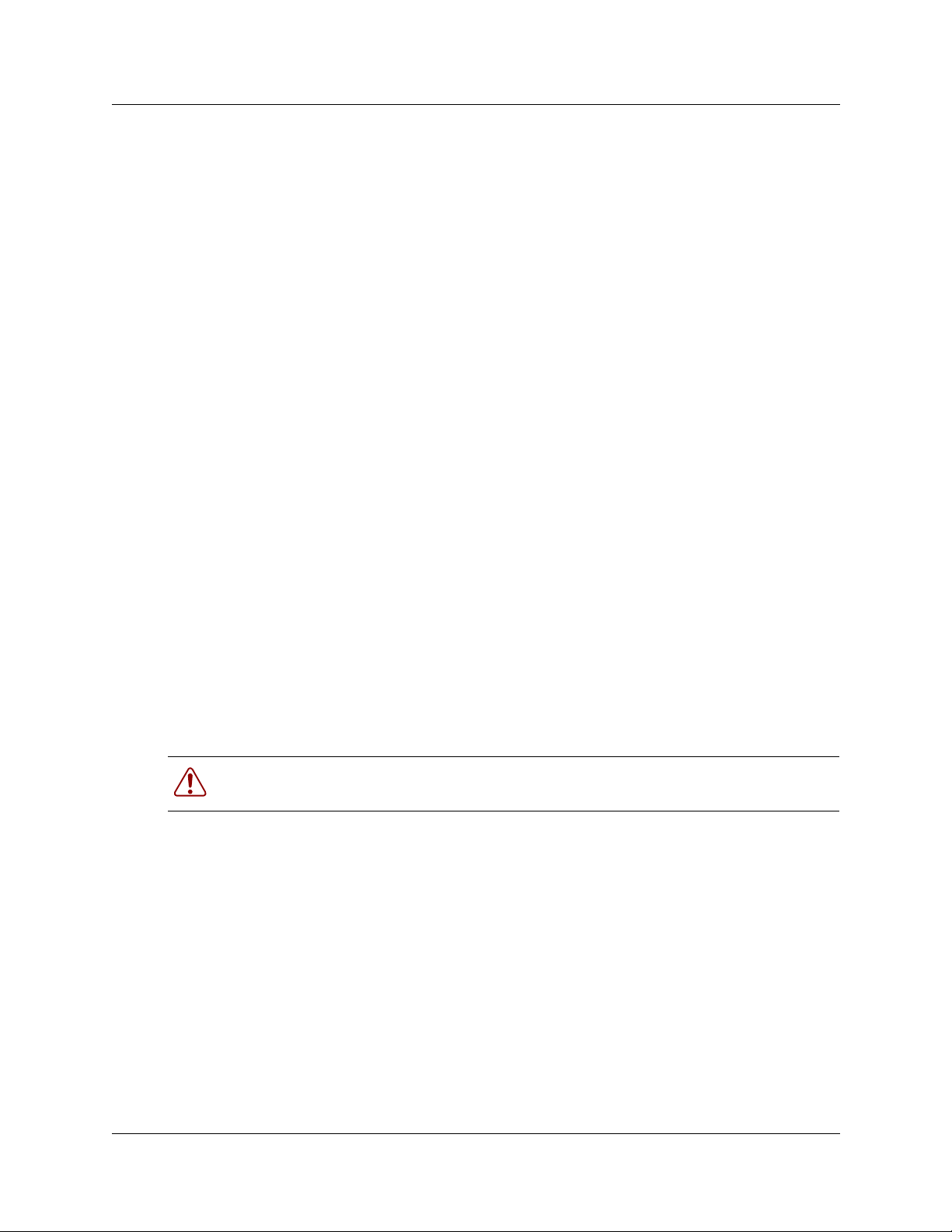
6
• If a network interf ace jack is not already installed in your loc ation, you can order one from
your telephone company. Order the appropriate USOC Network interface jack, as specified in
the install ation instructions, for wall-mounted telephones or for desk/table use. In some stat es,
customers are permitted to install their own jacks.
• Your telephone may not be connected to a party line or coin telephone line. Connection to
Party Line Servic e is subject to state tariff s. (Contact the state public utility commission,
public service commissi on or corp oration commission for informati on.)
• It is no longer necessary to noti fy the Telephone Company of your phone’s Registration and
REN numbers. However, you must provide this information to the telephone company if they
request it. The telephone company may make changes in its facilities, equipment, operation or
procedures that could affect the operation of the equi pment. If this happens the telephone
company will pro vide advance notice in order fo r you to make nece ssary modification to
maintain uninterr upted service.
• Do not attempt to repair this equip ment. If you experience trouble, write for warranty and
repair information:
Nortel Networks
640 Massman Drive,
Nashville, TN, 37210, USA
Important Safety Instructions
The followi ng safety instructions cover the installation and use of the Product. Read carefully and
retain for future reference.
Installation
When installing your UPS equipment, basic safety precautions should always be followed to
reduce risk of fir e, electric shock and injury to persons, including the following:
Warning: To avoid electri cal shock hazard to personnel or equipment da mage observe the
following pr ecautions when installing tele phone equipment:
1 Never install the UPS or other equipment during a lightning storm.
2 Never install the UPS in wet locations.
This symbol on the product is used to identi fy the following important inf ormation: Use only
with a CSA or UL certified CLASS 2 level C power supply.
P0607274 02

Use
When using your UPS equipment, basic safety pr ecau ti on s sh ould alway s be fol lowed to redu ce
risk of fire, electric shock and injury to persons, including the following:
1 Read and understand all instruc tions.
2 Follow the instructions marked on the product.
3 Unplug this product from the wall outle t before clea ning. Do not use liquid cle aners or aerosol
cleaners. Use a damp cloth for cleani ng.
4 Do not use this product near water, for example, near a bath tub, wash bowl, kit chen sink, or
laundry tub, in a wet basement, or near a swimming pool .
5 Do not place this product on an unstable cart, stand or table. The product may fall, causing
serious damage to the product.
6 This product should never be placed near or over a radiator or heat regist er. This product
should not be placed in a built-in installation unless proper ventilation is provided.
7 Do not allow a nything to r est on the po we r cord. Do not locate this product where the cord wi ll
be abused by persons walking on it.
8 Do not over load wall outlets and extension c ords as this can result in the risk of fire or electric
shock.
7
9 Never spill liquid of any kind on the product.
10 To reduce the risk of electric shock do not disassemble this product, but have it sent to a
qualifi ed service person when some service or repair work is r equired.
11 Unplug this product from the wall outlet and refer servicing to qualified service personnel
under the follo wing conditions:
a When the power supply cord or plug is damag ed or fra yed.
b If the product has been exposed to rain, water or liquid has been spilled on the product,
disconnect and allow the product to dry out to see if i t stil l operat es; b ut do not open up t he
product.
c If the product housing has been damaged .
d I f the product exhibits a distinc t change in performance.
12 Caution: To eliminat e the possibilit y of accidenta l damag e to c ords, p lugs and j acks, do n ot use
sharp instruments dur ing the assembly procedures.
13 Save these instructions.
UPS Installation and Configuration Guide
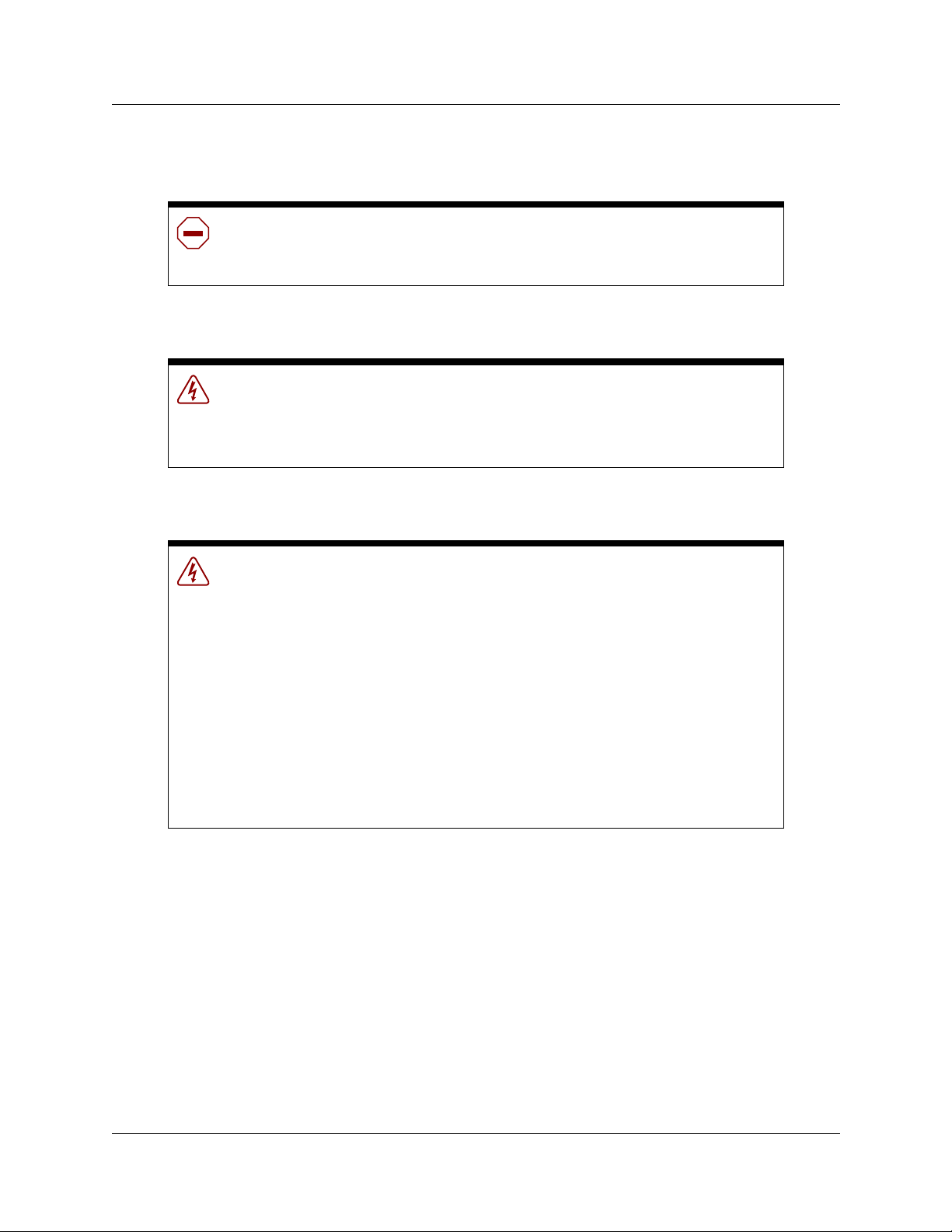
8
Safety
WARNING!
Only qualified service personnel may install this equipment. The instruct ions in this
manual are intended for use by qualified ser vice personnel only.
Risk of shock.
Ensure the Business Communications Manager is unplugged from t he power socket
before install ing the UPS device.
Read and fo llo w in s talla tion instr u ct io n s car e fu lly
Only qualified persons should servi ce the system.
The installation and service of this hardware is to be performed only by service
personnel having appropriate training and experience necessary to be aware of
hazards to which they are exposed in performing a ta sk and of measures to minimize
the danger to themsel ves or other persons.
Electrical shock hazards from the tel ecom m unication network and AC mains are
possible with this equipment. To minimi ze ri sk to service personnel and users, the
UPS device must be connected to an outlet with a third-wire Earth.
Service personn el must be alert to the possibi li ty of high leakage currents becoming
available on m etal system s urf aces during power line fault events near network lines.
These leakage currents normally saf ely flow to Protective Earth via the power cord.
Therefore, it is mandatory that connection to an earthed outlet is performed first and
removed last when cabling to the unit. Spe cif ically, oper ations requiring the unit to be
powered down must have the network connections (e xchange lines) removed first.
P0607274 02

North American Regul ato ry Information . . . . . . . . . . . . . . . . . . . . . . . . . . . . . . . . . . . . 2
Safety . . . . . . . . . . . . . . . . . . . . . . . . . . . . . . . . . . . . . . . . . . . . . . . . . . . . . . . . . . . 2
Radio-frequency Interference . . . . . . . . . . . . . . . . . . . . . . . . . . . . . . . . . . . . . . . . . 3
Telecommunication Registration . . . . . . . . . . . . . . . . . . . . . . . . . . . . . . . . . . . . . . . 3
Electromagnetic Compatibility . . . . . . . . . . . . . . . . . . . . . . . . . . . . . . . . . . . . . . . . . 3
Telephone Company Registration . . . . . . . . . . . . . . . . . . . . . . . . . . . . . . . . . . . . . . 4
Rights of the Telecommunications Company . . . . . . . . . . . . . . . . . . . . . . . . . . . . . 4
Repairs . . . . . . . . . . . . . . . . . . . . . . . . . . . . . . . . . . . . . . . . . . . . . . . . . . . . . . . . . . 4
Canadian Regulations - please read carefully . . . . . . . . . . . . . . . . . . . . . . . . . . . . 4
US Regulations - please read carefully . . . . . . . . . . . . . . . . . . . . . . . . . . . . . . . . . . 5
Safety . . . . . . . . . . . . . . . . . . . . . . . . . . . . . . . . . . . . . . . . . . . . . . . . . . . . . . . . . . . 8
Preface . . . . . . . . . . . . . . . . . . . . . . . . . . . . . . . . . . . . . . . . . . . . . . . . . . . . . . 11
Display Tips . . . . . . . . . . . . . . . . . . . . . . . . . . . . . . . . . . . . . . . . . . . . . . . . . . . . . . . . . 11
Symbols used in this guide . . . . . . . . . . . . . . . . . . . . . . . . . . . . . . . . . . . . . . . . . . . . . 12
Text conventions . . . . . . . . . . . . . . . . . . . . . . . . . . . . . . . . . . . . . . . . . . . . . . . . . . . . . 13
Related publications . . . . . . . . . . . . . . . . . . . . . . . . . . . . . . . . . . . . . . . . . . . . . . . . . . 13
How to Get Help . . . . . . . . . . . . . . . . . . . . . . . . . . . . . . . . . . . . . . . . . . . . . . . . . . . . . 13
9
Chapter 1
Uninterruptable Power Supply (UPS) Overview . . . . . . . . . . . . . . . . . . . . . 15
UPS Overview . . . . . . . . . . . . . . . . . . . . . . . . . . . . . . . . . . . . . . . . . . . . . . . . . . . . . . . 15
BCM and UPS power and control connections . . . . . . . . . . . . . . . . . . . . . . . . . . . 16
UPS threshold values . . . . . . . . . . . . . . . . . . . . . . . . . . . . . . . . . . . . . . . . . . . . . . 17
Alarm and event reporting . . . . . . . . . . . . . . . . . . . . . . . . . . . . . . . . . . . . . . . . . . . 17
Operational measurements and accounting . . . . . . . . . . . . . . . . . . . . . . . . . . . . . 20
UPS default configuration settings . . . . . . . . . . . . . . . . . . . . . . . . . . . . . . . . . . . . 20
Chapter 2
Install and Initialize the Uninterruptable Pow er Supply . . . . . . . . . . . . . . . 23
Install and Initialize the UPS . . . . . . . . . . . . . . . . . . . . . . . . . . . . . . . . . . . . . . . . . . . . 23
Initialize the serial port . . . . . . . . . . . . . . . . . . . . . . . . . . . . . . . . . . . . . . . . . . . . . 23
UPSConsoleToggle Service . . . . . . . . . . . . . . . . . . . . . . . . . . . . . . . . . . . . . . . . . . . . 24
Enable UPSConsoleToggle . . . . . . . . . . . . . . . . . . . . . . . . . . . . . . . . . . . . . . . . . . 25
Enable the console (batch file) . . . . . . . . . . . . . . . . . . . . . . . . . . . . . . . . . . . . . . . 26
Chapter 3
Monitor the Uninterruptable Power Supply. . . . . . . . . . . . . . . . . . . . . . . . . 27
Monitor the UPS . . . . . . . . . . . . . . . . . . . . . . . . . . . . . . . . . . . . . . . . . . . . . . . . . . . . . 27
Access the UPS Status monitor . . . . . . . . . . . . . . . . . . . . . . . . . . . . . . . . . . . . . . 28
Access the UPS OM and log reports . . . . . . . . . . . . . . . . . . . . . . . . . . . . . . . . . . 29
Access the UPS status report . . . . . . . . . . . . . . . . . . . . . . . . . . . . . . . . . . . . . . . . 30
Test the UPS . . . . . . . . . . . . . . . . . . . . . . . . . . . . . . . . . . . . . . . . . . . . . . . . . . . . . 31
UPS Installation and Configuration Guide

10
P0607274 02
