Nortel Networks NT8B45AAAB User Manual
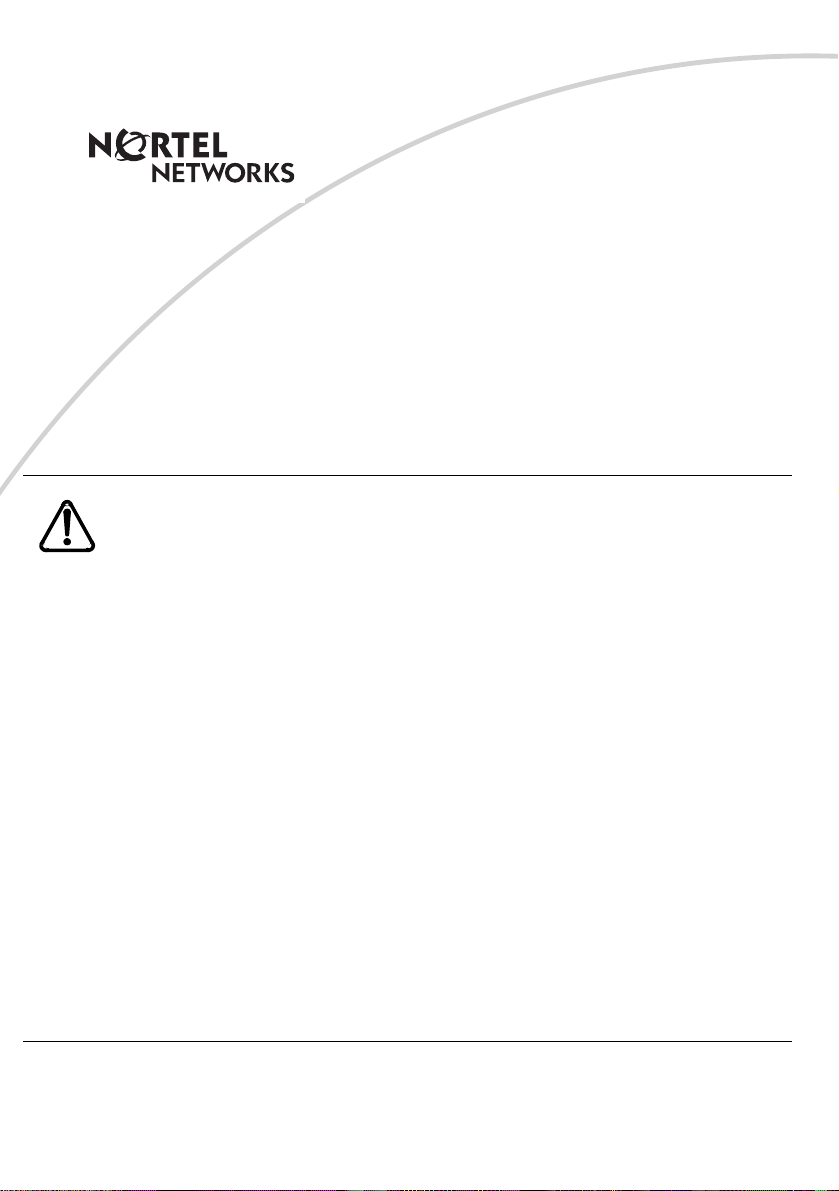
Part No. P0942257 04
Return
to Menu
T7406 Cordless Telephone
Installation Guide
Read all documentation before proceeding with installation of this
unit.
Warning: First-time battery charge
Follow this procedure for the first-time charge of your handset battery packs
and when you first set up your T7406 system. Failure to follow all of these
steps can result in operational difficulties.
Ensure that the battery pack is fully charged before you attempt to use your
T7406 handset for the first time.
• Charge the battery pack in the rear port of the charger for a
minimum of 30 minutes.
• Install th e battery pac k in the handset.
• Put the handset into the front port of the charger and charge the
battery pack in the handset for a minimum of three hours.
• Trickle charge a spare battery pack in the rear battery port of the
charger for 12 hours.
Ensure you configure the handsets in an orderly fashion. If you are
configuring a number of handsets, ensure the battery packs for all the
handsets are charged before you start configuring the handsets to the base
station.
Refer to Handset Configuration on page 27.

2 /
© 2002, Nortel Networks, Nashville, TN 37228. ALL RIGHTS
RESERVED.
For further information, call your technical support team or a Nortel
Networks Sales repres entative.
Nortel, the Nortel glo bemar k, Nor st ar, and Business Communications
Manager are trademarks of Nort el Networks. Al l other tradema rks are
property of their respective owners. All information is subject to
charge. Nortel Networks reserves the right, without notice, to change
its products as progress in engineering or manufacturing methods or
any other circumstances may warrant.
P0942257 04

Contents / 3
Contents
Provisioning the T7406 . . . . . . . . . . . . . . . . . . . . . . . . . . . . . . . 7
Operational Bandwidths . . . . . . . . . . . . . . . . . . . . . . . . 7
Operational Parameters . . . . . . . . . . . . . . . . . . . 7
Installation Site Parameters . . . . . . . . . . . . . . . . . . . . . . 8
RF LANs (Radio Frequency Local Area Networks) . . 9
Telephone-to-Base Range . . . . . . . . . . . . . . . . . . . . . . .9
Environmental Layout Considerations . . . . . . . . . . . . .10
Environments Unsuitable for the T7406 . . . . . . 12
Powering the T7406 . . . . . . . . . . . . . . . . . . . . . . . . . . . 13
Battery Charge Controller . . . . . . . . . . . . . . . . . 13
Specifications . . . . . . . . . . . . . . . . . . . . . . . . . . . . . . . . 14
Important battery pack information . . . . . . . . . . . . . . . . . . .15
About your T7406 telephone . . . . . . . . . . . . . . . . . . . . . . . . . . 16
Radio range and coverage considerations . . . . . . . . . . . 16
Security of Conversation . . . . . . . . . . . . . . . . . . . . . . . . 16
Density and Interference . . . . . . . . . . . . . . . . . . . . . . . . 16
Spare Parts . . . . . . . . . . . . . . . . . . . . . . . . . . . . . . . . . .17
T7406 Parts Lists . . . . . . . . . . . . . . . . . . . . . . . 17
Handset Overview . . . . . . . . . . . . . . . . . . . . . . . . . . . . . . . . . . .18
Handset Signal Detection . . . . . . . . . . . . . . . . . . . . . . .19
Handset Features . . . . . . . . . . . . . . . . . . . . . . . . . . . . . . 20
Installing the Base Station . . . . . . . . . . . . . . . . . . . . . . . . . . . . 21
Base Station Features . . . . . . . . . . . . . . . . . . . . . . . . . . 21
Antenna . . . . . . . . . . . . . . . . . . . . . . . . . . . . . . . 21
Mounting Bracket . . . . . . . . . . . . . . . . . . . . . . . 22
T7406 Pre-installation Programming . . . . . . . . . . . . . . 22
Before you start . . . . . . . . . . . . . . . . . . . . . . . . . . . . . . . 23
Mounting and Connecting the Base Station . . . 23
T7406 Installation Guide

4 / Contents
Charging the T7406 Battery Pack . . . . . . . . . . . . . . . . . . . . . . .24
First-time Charging . . . . . . . . . . . . . . . . . . . . . . . . . . . .25
Handset Power . . . . . . . . . . . . . . . . . . . . . . . . . . . . . . . .26
Low battery . . . . . . . . . . . . . . . . . . . . . . . . . . .26
Recharge . . . . . . . . . . . . . . . . . . . . . . . . . . . . . .26
Battery levels . . . . . . . . . . . . . . . . . . . . . . . . . . .27
Handset Configuration . . . . . . . . . . . . . . . . . . . . . . . . . . . . . . . .27
Important First-time Installation Information . . . . . . . .27
Identifying the Handsets to the System . . . . . . .28
Assigning the Handset to the Base Station . . . .29
Using the Handset Display Buttons . . . . . . . . . . . . . . . .30
Configuring the First Handset to a Base Station . . . . . .30
Configuring the Handset ID Number . . . . . . . .30
Changing the Handset ID Password . . . . . . . . .31
Assigning the Security Code . . . . . . . . . . . . . . .32
Configure the next handset to the base station . . . . . . .33
Setting Handset Features . . . . . . . . . . . . . . . . . . . . . . . . . . . . . .33
Ring Type . . . . . . . . . . . . . . . . . . . . . . . . . . . . . . . . . . .33
Ringer Volume . . . . . . . . . . . . . . . . . . . . . . . . . . . . . . . .34
Lock Handset . . . . . . . . . . . . . . . . . . . . . . . . . . . . . . . . .34
Language . . . . . . . . . . . . . . . . . . . . . . . . . . . . . . . . . . . .35
Handset System Feature Notes . . . . . . . . . . . . . . . . . . .35
Button Mapping on the Handset . . . . . . . . . . . . . . . . . . . . . . . .37
Memory buttons . . . . . . . . . . . . . . . . . . . . . . . . . . . . . . .38
Programming memory buttons . . . . . . . . . . . . .39
Button Inquiry . . . . . . . . . . . . . . . . . . . . . . . . . .40
System Feature codes . . . . . . . . . . . . . . . . . . . .40
Handset Asleep (Save Battery Mode) . . . . . . . . . . . . . .41
Handset Asleep Mode Feature Conditions . .41
Make and Answer Calls . . . . . . . . . . . . . . . . . . . . . . . . . . . . . . .42
Make a call . . . . . . . . . . . . . . . . . . . . . . . . . . . . . . . . . . .42
Answer calls . . . . . . . . . . . . . . . . . . . . . . . . . . . . . . . . . .42
P0942257 04

Contents / 5
Hold calls . . . . . . . . . . . . . . . . . . . . . . . . . . . . . . . . . . .43
Mute microphone . . . . . . . . . . . . . . . . . . . . . . . . . . . . . 43
Page . . . . . . . . . . . . . . . . . . . . . . . . . . . . . . . . . . . . . . . . 43
Customize a handset . . . . . . . . . . . . . . . . . . . . . . . . . . . . . . . . .44
Backlight On/Off . . . . . . . . . . . . . . . . . . . . . . . . . . . . .44
Helpful hints . . . . . . . . . . . . . . . . . . . . . . . . . . . . . . . . . . . . . . . 44
Cleaning battery contacts . . . . . . . . . . . . . . . . . . . . . . . 45
Installing the T7406 Handset Accessories . . . . . . . . . . . . . . . .46
Optional accessories . . . . . . . . . . . . . . . . . . . . . . . . . . . . . . . . . 48
Leather carrying cases . . . . . . . . . . . . . . . . . . . . . . . . . . 48
Headset Compatibility . . . . . . . . . . . . . . . . . . . . . . . . . 48
Headset installation . . . . . . . . . . . . . . . . . . . . . . 49
Regulatory information . . . . . . . . . . . . . . . . . . . . . . . . . . . . . . . 50
Canadian Regulations . . . . . . . . . . . . . . . . . . . . . . . . . . 50
US Regulations . . . . . . . . . . . . . . . . . . . . . . . . . . . . . . . 50
Federal Communications Commission (FCC)
Notice . . . . . . . . . . . . . . . . . . . . . . . . . . . . . . . . 50
EMI/EMC (FCC Part 15) . . . . . . . . . . . . . . . . . . . . . .51
For Class A Host equipment . . . . . . . . . . . . . 51
For Class B Host equipment . . . . . . . . . . . . . 52
Safety . . . . . . . . . . . . . . . . . . . . . . . . . . . . . . . . . . . . . . 52
Important Safety Instructions . . . . . . . . . . . . . . . . . . . . 52
Installation . . . . . . . . . . . . . . . . . . . . . . . . . . . . . . . . . . . 53
Use . . . . . . . . . . . . . . . . . . . . . . . . . . . . . . . . . . . . . . . . 53
T7406 Installation Guide

6 / Contents
P0942257 04

Provisioning the T7406 / 7
Provisioning the T7406
This chapter provides specification and provisioning information for
the T7406 cordless system.
The T7406 is a Frequency Hopping Spread Spectrum (FHSS) cordless
telephone. The benefits of this technology are: improved range,
robustness and, less susc eptibility to in terference, fading and mult ipath.
The use of a common wall-mounted base station for multiple handsets
allows you to position t he base antenna s for maximum performa nce and
coverage. The indoor range of the T7406 is 95 meters (300 feet) in a
typical office environment. This range may vary with differing
environments.
Operational Bandwidths
The T7406 cordless telephone operates in the ISM (Industrial,
Scientific, and Medical) 902-928 MHz band. The T7406 divides the
ISM band into two sets of operating frequencies to allow the
coexistence of othe r ISM devic es . Examples o f these produc ts are SKU
scanners and remote controls for products such as garage door openers
and home theatre systems. Note that, since the T7406 is a frequency
hopper, it uses at lea st hal f of t he avai lable frequ enc ies in the ISM ba nd
for operation and can make it difficult for other 900 MHz devices to
operate correctly. The following table identifies the frequencies used
for the upper and lower bands of operation:
• Lower: 902 - 915 MHz
• Upper: 915.1 - 928 MHz
These bands are selectable for each base station through dip switches
located on the back of the T7406 base station. Each base station
supports up to three handsets. Selection of the correct band for
operation may minimize interference between devices.
Operational Parameters
For example, with a con figur ation of si x handse ts, t wo ba se sta tions ar e
required (three hands ets per base s tation). One ba se station will be set to
the upper band, and the other base station will be set to the lower band.
T7406 Installation Guide

8 / Provisioning the T7406
Another example is an environment that already contains another 900
Mhz device (e.g. a scanner with 900 Mhz wireless connection to a
LAN). In this environment, only one T7406 base station should be
installed. Set the T7406 base station dip switch to the opposite band
that the scanner is operating in.
Installation Site Parameters
Physical characteristics of the site where the T7406 is to be installed, or
has been installed, must be evaluated to maximize the performance of
the T7406 telephone. Outlined below are some of the most common
characteristics to be considered:
• wood vs. metal construction
• metal vs. wood studs in wall construction
• thickness of concrete floors and walls (and type of covering, e.g.
Metallic wall paper)
• number of floors and walls
• open office (cubicles) vs. closed office (floor to ceiling)
• steel partitions, elevator shafts, electric utility rooms
• RF LANs (Radio Frequency Local Area Networks), extensive
machinery, computer equipment, and other cordless phones or
wireless devices
Placement of the antenna is crucial for enhancing the performance of
the T7406. Pick a central location and mount the antenna with the
following guidelines:
• Attach the base station at least eight feet from the floor.
• Minimize the number of walls between the base station and handsets.
• Centralize the location of the base station to make the number of
interfering walls equal in all directions.
• Do not mount the base station on an outside wall.
• Do not mount or place the base station outdoors.
• Adjust the antenna for optimal transmission by moving it through 90degree angle planes (i.e. perpendicular to the wall, parallel to the
wall, perpendicular to the floor, parallel to the floor)
P0942257 04

Provisioning the T7406 / 9
RF LANs (Radio Frequency Local Area Networks)
RF LANs are primarily installed in large chain businesses such as retail
and grocery where the RF LAN is used for inventory equipment.
With the correct selection of the T7406 operating band, the RF LAN
operating at 900 MHz does not pose an operating issue for T7406 nor
does the T7406 pose issues for the RF LAN with respect to data
transmission capabilities. However, there may be instances where the
T7406 user may hear an occasi onal sli ght audio c lick when op erating in
a RF LAN environment. This should not inhibit the user's ability to
hold a normal two-way conversation using the T7406.
Telephone-to-Base Range
The T7406 cordless telephone utilizes an extremely efficient radio
design to deliver the maximum possible range while complying with
the governing rules of the Federal Communicat ions Commission (FCC)
and Industry Canada. The effective operating range within a site will
largely depend on the environmental characteristics mentioned
previously, such as build ing cons truc tion a nd int ernal la yout of the s ite.
Typically, the T7406 will provide an effective operating range of 95
meters (300 feet).
If the T7406 is not meeting t his opera ting ran ge, the fol lowing ar e some
steps that can be taken to assist with the troubleshooting:
• Check surroundings for any other product that my be causing
interference.
• Check env ironment for obstructions that may be limiting the ra nge.
• Change the orientation of the base station antenna.
• Move the base station to another location.
• Select the alternate operating band of the T7406.
It is impor tant to keep in mind that, based on environmental
characteristics, the T7406 may not be the optimum solution for all
users. If the desired level of mobility performance is not met, contact
your authorized Nortel Networks distributor to discuss alternatives.
T7406 Installation Guide
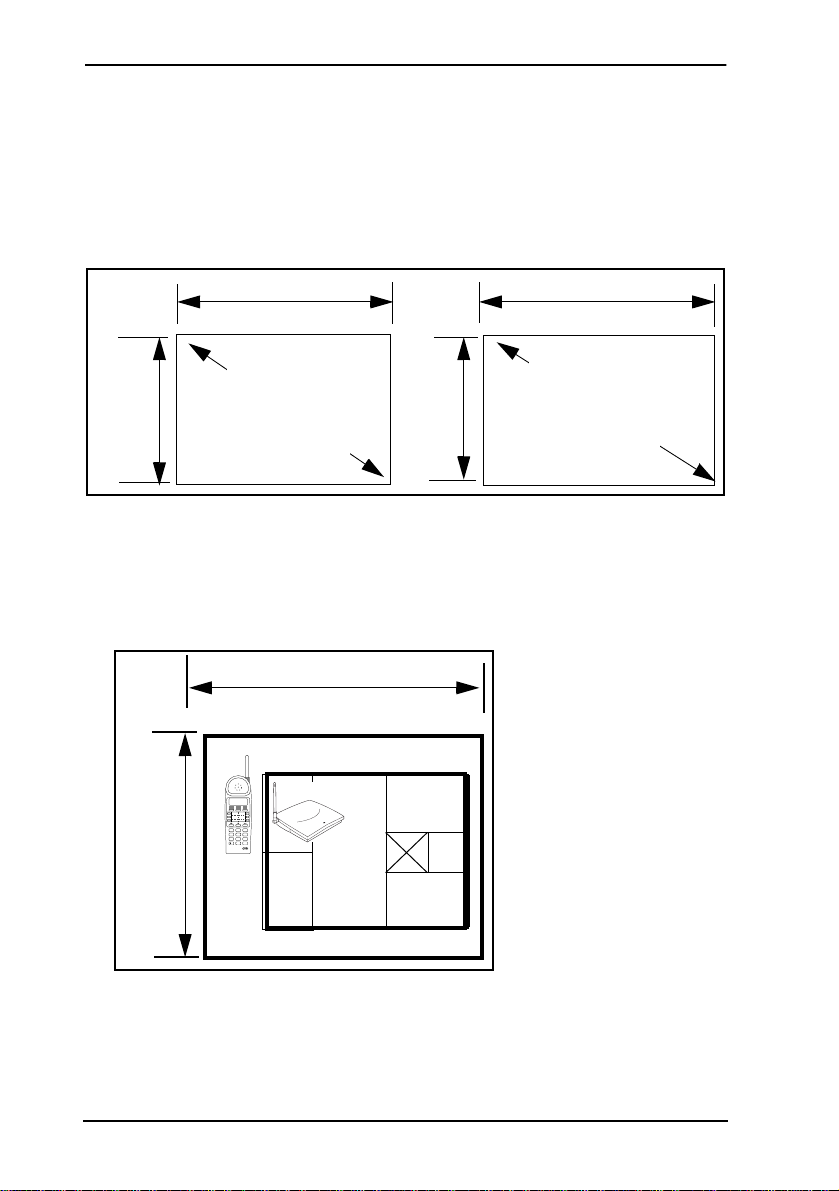
10 / Provisioning the T7406
Environmental Layout Considerations
The following facility layouts are examples of reference building
footprints for which the T7406 is most suited.
1. The Storefront
• under 929 square meters/10,0000 square feet
• Open environments with few interior barriers
30.5 m/
100 ft.
30.5 m/100 ft.
Diagonal
measurement
is
44 m/ 144 ft.
46 m/
150 ft.
46 m/150 ft.
Diagonal
measurement
is
55 m/180 ft.
2. Office Facility
The T7406 can also be used in business with larger square footage and
including an interior layout that has a higher concentration of physical
barriers. Full radio coverage at these facilities ta kes more planning to
work around possible barriers.
46 m/150 ft.
• Professional office
• Typically under 2,323
square meters/25,000
square feet.
• Usually mix of open
and closed offices
46 m/
150 ft.
1 2 3
GHI JKL MNO
4 5 6
PQRS TUV WXYZ
7 8 9
ABC DEF
0
#
• Typical office floor
with eleva tor shaft and
utility rooms in core of
facility.
Some transmission path
loss will occur when the
base station and the
handset are separat ed by phys ical bar riers , as rep resent ed by th is
core area.
The amount of path loss is dependent upon the number of walls
and type of material and density of ba rriers utilized in the core
area.
P0942257 04
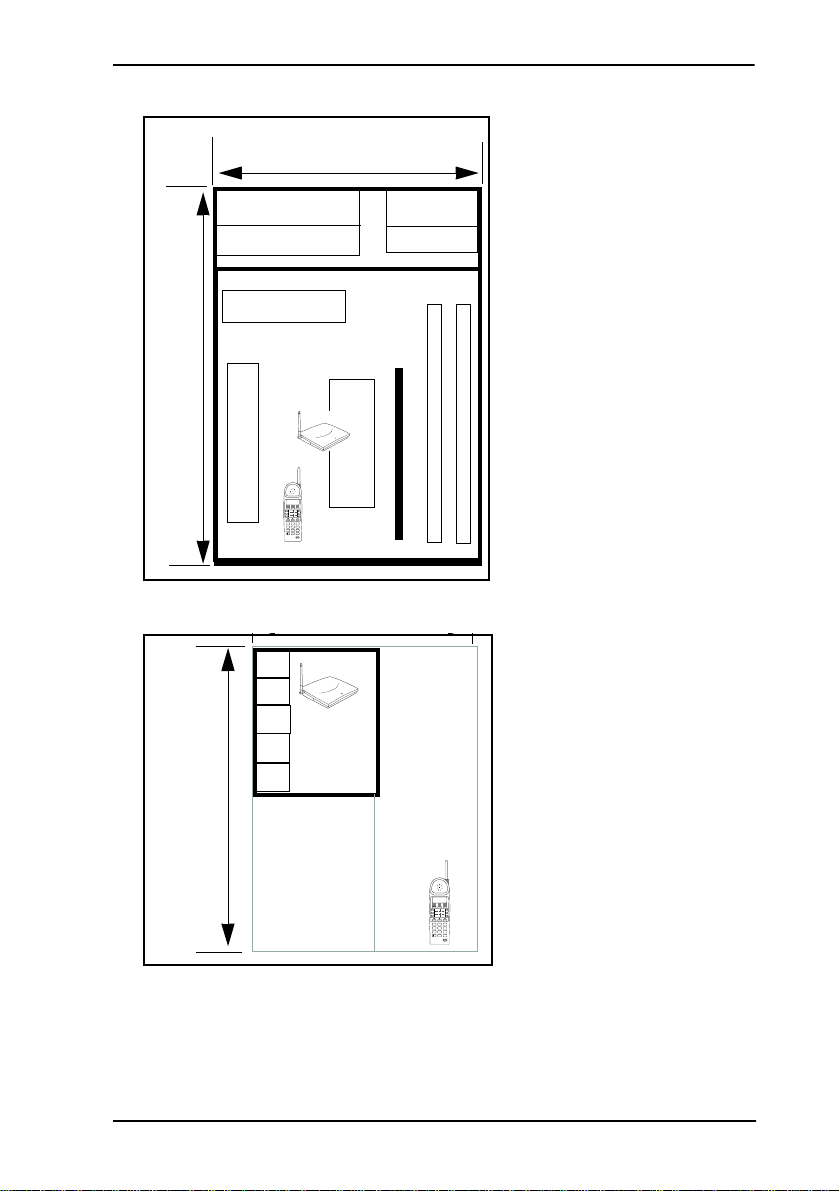
3. Combination Office/Warehouse
30.5 m/
100 ft.
61 m/
200 ft.
ABC DEF
1 2 3
GHI JKL MNO
4 5 6
PQRS TUV WXYZ
7 8 9
0
#
4. Office with adjacent yard area(s)
95 m/
300 ft.
1 2 3
GHI JKL MNO
4 5 6
PQRS TUV WXYZ
7 8 9
Provisioning the T7406 / 11
• Various Small Businesses
• Typically under 1,394
square meters/15,000 squa re
feet
• Mixture of closed offices
and open spaces
Typical facility with both
office and warehousing
combined in one operation.
Some transmissio n path los s
in expected with the presence of dense firewall and
racking/shelves filled with
dense materials. Consider
placing base station in largest room.
Range will be limited in this
situation.
• Various small businesses
• Typical office f acility 465
to 929 square meters.
(5,000 to 10,000 sq. ft.)
• Adjacent open space or
yard next to office
•Radio transmission will be
relatively unimpaired in
more open environments as
path loses d ue to barriers
such as walls and objects
ABC DEF
0
#
are minimized.
This environment may allow for ranges in excess of 95 m
(300 ft.).
T7406 Installation Guide
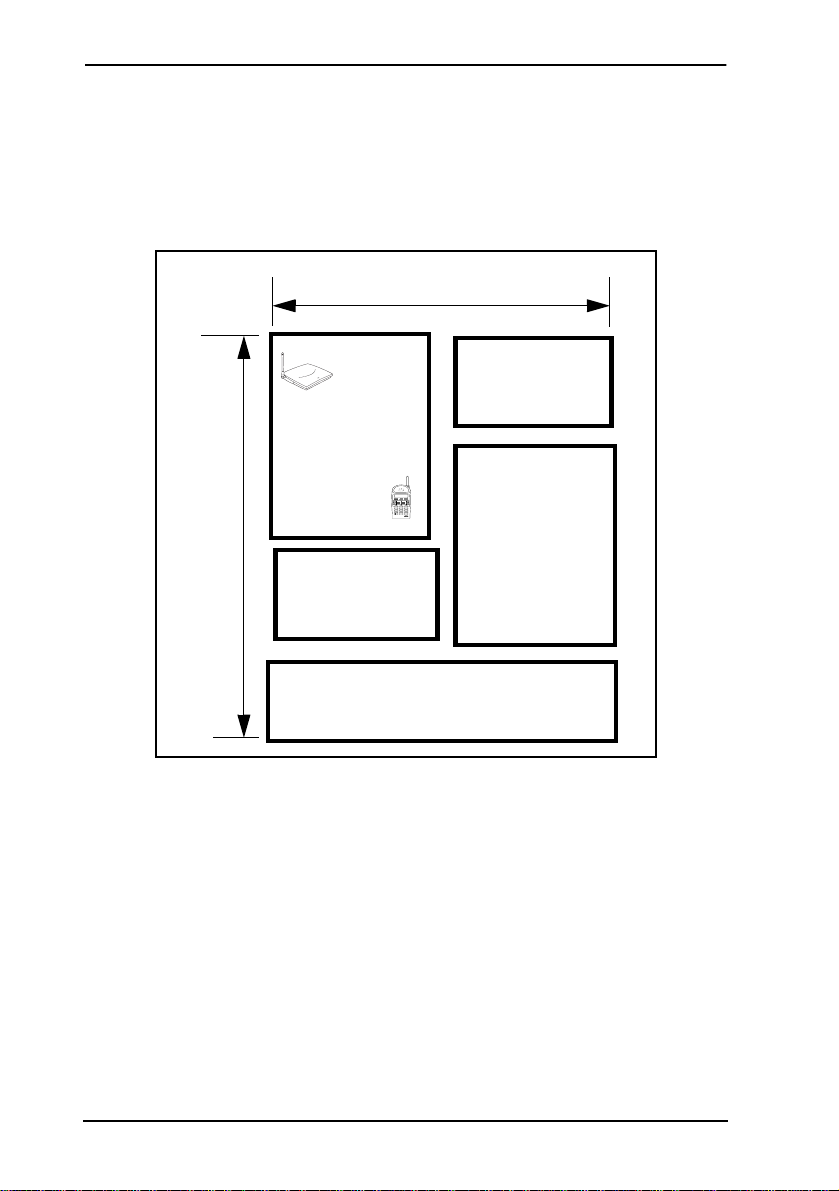
12 / Provisioning the T7406
Environments Unsuitable for the T7406
Campus Environment (multiple buildings on one site)
The campus environment is not a suitable application for the T7406.
For this type of environment, contact your authorized Nortel Networks
distributor to discuss alternatives.
95 m/
300 ft.
Bldg. B
Bldg. A
107 m/
350 ft.
Bldg. C
ABC DEF
1 2 3
GHI JKL MNO
4 5 6
PQRS TUV WXYZ
7 8 9
0
#
Bldg. E
Bldg. D
P0942257 04

Provisioning the T7406 / 13
Powering the T7406
The T7406 design has taken int o ac count the need to provide a relia bl ypowered cordless business telephone. The T7406 utilizes premium
1400 mAh NiMh batteries.
A fully charged 1400 mAh battery should provide four to five hours of
talk time in a typical eight-hour day over, approximately, a three-year
service life.
The T7406 has been engineered to provide the following talk-time
parameters:
• T7406 users should feel comfortable using the handset for an entire
workday without the need to put the handset back into the charger
cradle for charging or topping up.
• Studies have shown th at users have be en able to get f our to five hours
of talk time from a fully charged 1400 mAh battery.
• Traffic studies have shown that typical users do not usually need
more that three hours of talk time in an eight-hour day.
• If talk times exceed four hours or the product is to see use through
multiple, consecutive shifts, multiple spare batteries are strongly
recommended.
Battery Charge Controller
The T7406 incorporate s a special handset batte ry c har ge controller that
employs a four-stage charging program that seque nce s charging from a
soft start to a fast charge, and then to a topping charge, followed by a
maintenance charge.
This four-stage charge sequence presents an optimum-charging plan
that helps maximize the overall life of the battery by managing two
critical elements in the battery charging process, the charge rate and
overcharging protection. Note that NiMh batteries do not exhibit
memory problems and it is not necessary to drain the batteries prior to
recharging.
Low battery status is indicated on the handset by the visual charge
status on the display and/or the audible warning tone.
The T7406 handset can be placed back into the charge cradle for
charging when it is not in use.
T7406 Installation Guide

14 / Provisioning the T7406
• A fully depleted 1400 mAh battery will be restored to full charge in
three hours.
• The handset charge light will turn from red to green to indicate that
the handset battery is fully charged and ready for use.
• The T7406 charge stand provides a rear port as a trickle charger that
charges a fully depleted 1400 mAh battery in 12 to 14 hours.
Specifications
Frequency band Half of the 900 MHz ISM band:
either 902 to 915 MHz or 915.1 to 928 MHz
Total channel
capability
Spread spectrum frequency hopping is
available on 27 channels per base
Handset dimensions Length: 170 mm/6.8 inches (without antenna)
Width: 58 mm/2.32 inches
Overall Thickness: 40 mm/1.60 inches
Handset range Typical range of 95 m/300 feet, depending on
the physical environment
Handset weight 280 g/9.38 oz. (with battery pack)
Battery Pack Capacity: 1400 mAh, 3.6 V
Talk Mode: up to five hours (with backlight
OFF)
Standby Mode: up to 72 hours
Base dimensions Length: 150 mm/6 inches
Width: 160 mm/6.4 inches
Height (front): 28 mm/1.12 inches
Height (rear): 34 mm/1.36 inches
Base power Input: 110 VAC, 60 Hz
Output: 9 VDC, 600 mA
P0942257 04
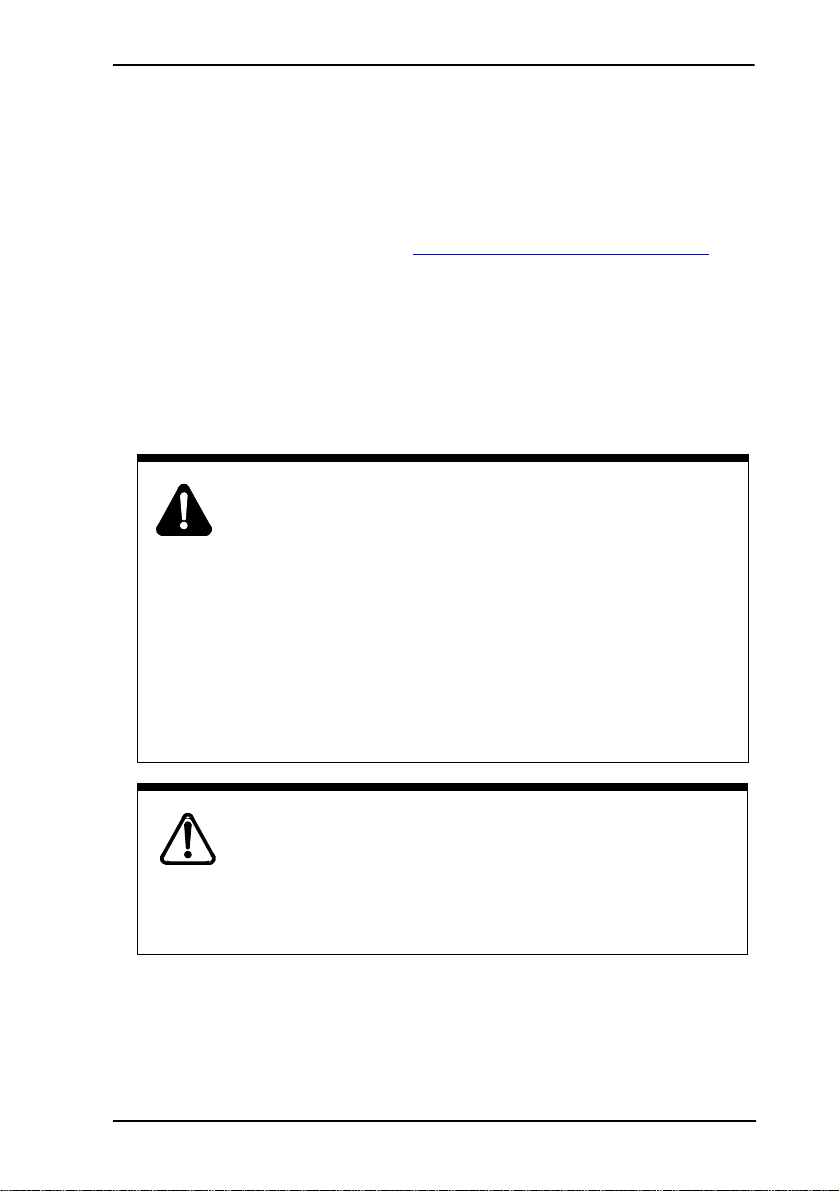
Important battery pack information / 15
Important battery pack information
Before you use the T7406 cordless handset, read the following
information.
This unit contains a rechargeable nickel metal hydride battery:
• Follow the proper installation and charging procedures for the
T7406 battery pack. Refer to Charging the T7406 Battery Pack
page 24.
• The rechargeable bat te ry pack must be fully charged bef o re you u se
the T7406 handset for the first time.
• It takes approximately three hours to charge a standard 1400 mAh
battery pack.
• It takes approximatel y 12 ho urs to tric kle cha rge th e spa re bat tery in
the charging cradle.
Warning:
• The battery will explode if disposed of in a fire.
• Do not use the nickel metal hydride batteries provided
with your T7406 cordless telephone with any other
product. These batteries were designed specifically for
use with theT7406 telephone and the T7406 charger
ONLY. Improper use of th e T7406 batteri es may result in
fire hazard.
• Do not do anything that would cause the battery to short
circuit.
• Do not charge the battery with any charger other than the
one supplied with this e quipment.
on
WARNING
Nickel metal hydride batteries must be disposed of
properly.
Do not dispose of the batteries in office or household
waste.
Nickel metal hydrid e batterie s are recycl able. You can h elp preserve the
environment by returning your unwanted batteries to your nearest
recycling center for recycling or proper disposal.
Phone 1-800-8-BATTERY to locate a Battery Recycling Center near
you.
T7406 Installation Guide

16 / About your T7406 telephone
About your T7406 telephone
The T7406 is a multiple-handset, single-base cordless telephone
system. The T7406 telephone provides a full y-integrated mobility
solution for your business. The T7406 handset allows you to freely
move around your work space while on a call, and still maintain access
to all your telephone system features.
The T7406 telephone uses advanced digital frequency hopping spread
spectrum (FHSS) techn ology t o provi de a qu alit y audio path o ver a 900
MHz radio link. Establishing a call over a radio link is comparable to a
wire line c ommunicatio n.
Note: The T7406 cordless telephone is supported on all Norst ar systems
(DR3 or higher) and on all Business Communications Manager
systems.
Radio range and coverage considerations
The effective operating radio range in your facility depends on the
building construction and the internal layout of the facility. Typically, a
dense office or warehouse envi ronment has an ef fective operating ra dio
range of 95 meters (300 feet). An open office environment enhances
operating radio ranges. Refer to Provisioning the T7406
on page 7.
Security of Conversation
Each base station has a unique Security Code (S.S. Code). All three
handsets registered t o the base station must sha re the same Security
Code. Each of the three handsets assigned to a base station must also
have a unique identification (Set I.D. 1, 2 or 3).
Density and Interference
For this system to be interference-free, install a maximum of two base
stations and six handsets per location. Each base station provides three
independent time c ompre ss ion multiplexing (TCM) lin e c onnections to
the telephone system.
Each base station uses half of the Industrial Scientific Medical (ISM)
band for its frequency hopping channels. The dip switches on the base
station allow you to assign the base station to use either the lower half
(902-915 Mhz) or the upper half (915.1-928 Mhz).
P0942257 04
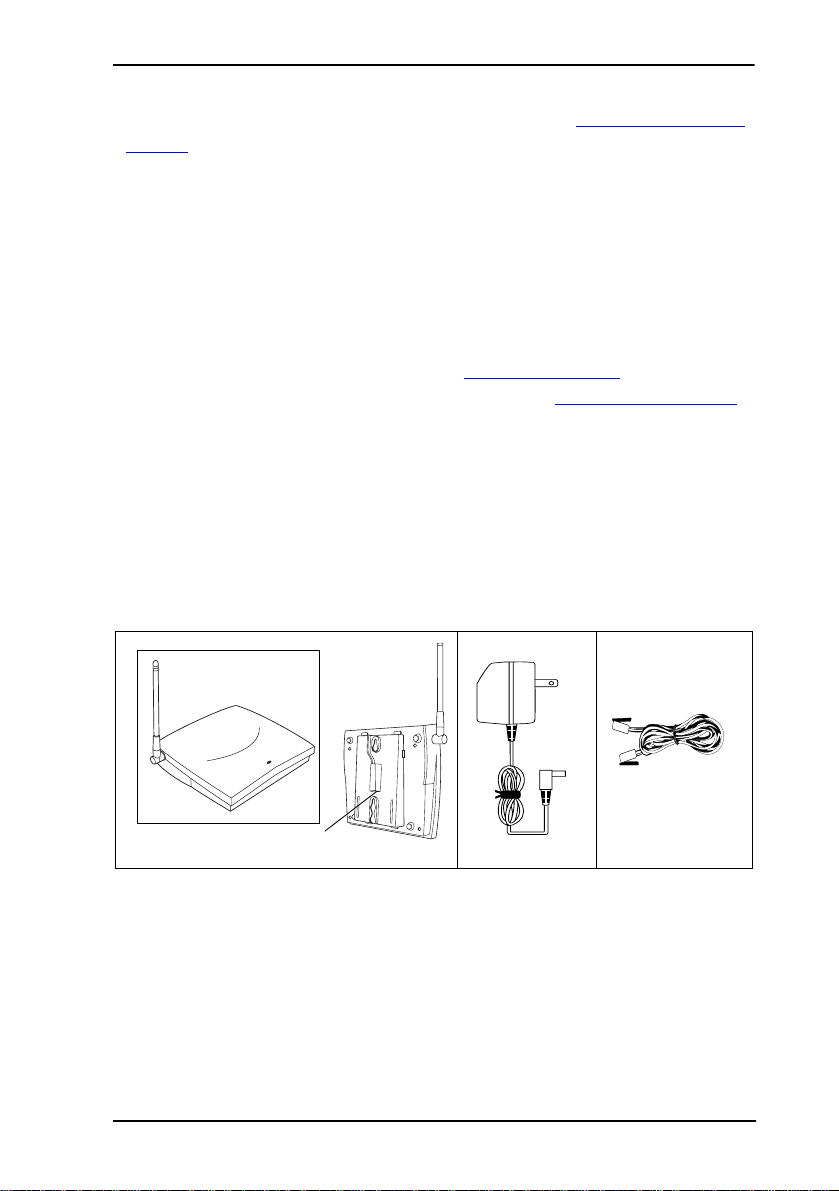
About your T7406 telephone / 17
Each base station must use a separate ISM half band. For more
information about setting the dip swi tches, refer to Installing the Base
Station on page 21.
If other devices operating on the ISM band interfere with the T7406
base, the other half of the band may be used to try to minimize
interference. In this situation, install only one base station and three
handsets per location.
Spare Parts
You can order spare parts for your T7406 telephone. For more
information about spare parts, refer to T7406 Parts Lists
For more information about accessories, refer to Optional accessories
on page 48. For more information about ordering, contact your system
administrator.
T7406 Parts Lists
Along with this guid e, t he f ol lowi ng it em s a re included with the T7406
telephone.
System parts list
on page 17.
Mounting bracket
Base station and Mounting Bracket Power
adapter
Telephone cord
(3)
T7406 Installation Guide
