Page 1
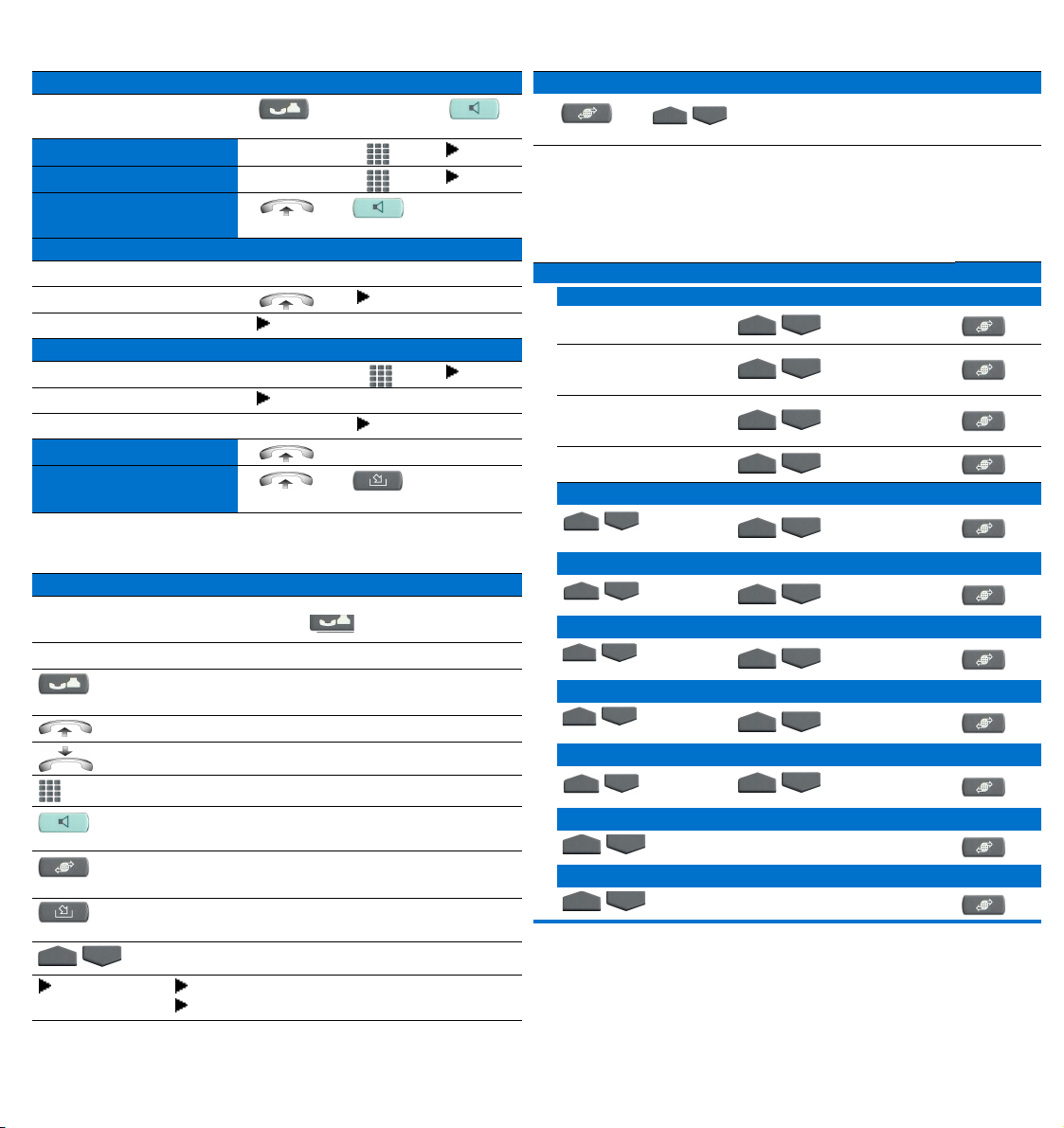
Feature operation
Services and telephone options menu
Hold Off Hold
Place a call on hold
(Hold)
Transfer
Trans
Conference Conf
Last Number Redial
Take a call off
hold
(Line)
(Line)
Tr an s
Conf
Ring Again
Activate
When notified
Deactivate
RngAgn
RngAgn
RngAgn
Call Forward
Activate
Deactivate
Reinstate
Call Pickup
Message
Fwd Fwd
Fwd
Fwd Fwd
Pickup
(Messages)
Icon legend
Icon Action
( ) Indicates the text version of the key cap instead of the icon. For
example, (Hold) instead of .
q
(Hold)
(Line)
(Services)
(Messages)
Fwd The flashes when a feature is being programmed.
A lock on the display indicates an encrypted call.
Press the Hold key to place a call on hold.
Lift the handset
Replace the handset
Dial a number using the dialpad.
Press the Line key
Press the Services key to view options or exit.
Press the Message key to access your voice mailbox
Press the Navigation keys to scroll through the menus.
The is steady when the feature is active.
Services Menu
(Services)
Select
The Services menu contains the Telephone Options, Pass-
word Admin, Virtual Office, and Branch Office menus.
Note: The Password Admin, Virtual Office, and Branch
Office menus may not be available on your IP Phone 2001.
Consult your system administrator.
Telephone Options
Volume adjustment
Ringer
Handset
Listen
Handsfree
Listen
Buzzer
Select Select Cancel
Select Select Cancel
Select Select Cancel
Select Select Cancel
Contrast adjustment
Select Select Cancel
Language
Select Select Cancel
Date/ Time
Select Select Cancel
Local dialpad tone
Select Select Cancel
Ring type
Select
Select Play Cancel
Call timer
Select Turn on or off
Select Cancel
Live dialpad
Select Turn on or off
Select Cancel
For additional information about your IP Phone, see the Nortel IP Phone
2001 User Guide (NN43115-102).
Page 2

Nortel IP Phone 2001
IP Phone 2001
For Nortel Communication Server 1000
Quick Reference Card
To provide feedback or report a problem in this document, go to
www.nortel.com/documentfeedback
Date: May 2007
Document Release: Standard 01.01
Document Number: NN43115-100
Copyright © 2007 Nortel Networks
All rights reserved.
* Nortel, the Nortel logo, and the Globemark are trademarks of Nortel Networks.
.
