Page 1

IP Phone 2002 User Guide
BCM
Business Communications Manager
Document Status: Standard
Document Version: 03.01
Part Code: NN40050-107
Date: November 2006
Page 2

Copyright © Nortel Networks Limited 2006, All rights reserved.
The information in this document is subject to change without notice. The statements, configurations, technical data, and
recommendations in this document are believed to be accurate and reliable, but are presented without express or implied
warranty. Users must take full responsibility for their applications of any products specified in this document. The
information in this document is proprietary to Nortel Networks.
Trademarks
Nortel, the Nortel logo, and the Globemark are trademarks of Nortel Networks.
Microsoft, MS, MS-DOS, Windows, and Windows NT are registered trademarks of Microsoft Corporation.
All other trademarks and registered trademarks are the property of their respective owners.
Page 3

Contents
Chapter 1
Getting started . . . . . . . . . . . . . . . . . . . . . . . . . . . . . . . . . . . . . . . . . . . . . . . . . 5
Introduction . . . . . . . . . . . . . . . . . . . . . . . . . . . . . . . . . . . . . . . . . . . . . . . . . . . . . . . . . . 5
IP Phone 2002 button and light descriptions . . . . . . . . . . . . . . . . . . . . . . . . . . . . . . . . . 6
IP Phone 2002 telephone display . . . . . . . . . . . . . . . . . . . . . . . . . . . . . . . . . . . . . . . . . 7
Button label area . . . . . . . . . . . . . . . . . . . . . . . . . . . . . . . . . . . . . . . . . . . . . . . . . . . 8
Information area . . . . . . . . . . . . . . . . . . . . . . . . . . . . . . . . . . . . . . . . . . . . . . . . . . . 8
Feature options area . . . . . . . . . . . . . . . . . . . . . . . . . . . . . . . . . . . . . . . . . . . . . . . . 8
About programmable buttons . . . . . . . . . . . . . . . . . . . . . . . . . . . . . . . . . . . . . . . . . 8
Telephone setup . . . . . . . . . . . . . . . . . . . . . . . . . . . . . . . . . . . . . . . . . . . . . . . . . . . . . . 9
Display contrast level . . . . . . . . . . . . . . . . . . . . . . . . . . . . . . . . . . . . . . . . . . . . . . . 9
Language choice . . . . . . . . . . . . . . . . . . . . . . . . . . . . . . . . . . . . . . . . . . . . . . . . . . . 9
Ring type . . . . . . . . . . . . . . . . . . . . . . . . . . . . . . . . . . . . . . . . . . . . . . . . . . . . . . . . . 9
3
Chapter 2
Features and buttons. . . . . . . . . . . . . . . . . . . . . . . . . . . . . . . . . . . . . . . . . . . 11
Basic call features . . . . . . . . . . . . . . . . . . . . . . . . . . . . . . . . . . . . . . . . . . . . . . . . . . . . 11
Make a call . . . . . . . . . . . . . . . . . . . . . . . . . . . . . . . . . . . . . . . . . . . . . . . . . . . . . . 11
Answer calls . . . . . . . . . . . . . . . . . . . . . . . . . . . . . . . . . . . . . . . . . . . . . . . . . . . . . 12
Hold . . . . . . . . . . . . . . . . . . . . . . . . . . . . . . . . . . . . . . . . . . . . . . . . . . . . . . . . . . . . 12
Handsfree . . . . . . . . . . . . . . . . . . . . . . . . . . . . . . . . . . . . . . . . . . . . . . . . . . . . . . . 12
Headset . . . . . . . . . . . . . . . . . . . . . . . . . . . . . . . . . . . . . . . . . . . . . . . . . . . . . . . . . 12
Mute . . . . . . . . . . . . . . . . . . . . . . . . . . . . . . . . . . . . . . . . . . . . . . . . . . . . . . . . . . . 13
Time offset . . . . . . . . . . . . . . . . . . . . . . . . . . . . . . . . . . . . . . . . . . . . . . . . . . . . . . . . . . 13
Navigation buttons . . . . . . . . . . . . . . . . . . . . . . . . . . . . . . . . . . . . . . . . . . . . . . . . . . . . 14
Call log . . . . . . . . . . . . . . . . . . . . . . . . . . . . . . . . . . . . . . . . . . . . . . . . . . . . . . . . . 14
Memory buttons . . . . . . . . . . . . . . . . . . . . . . . . . . . . . . . . . . . . . . . . . . . . . . . . . . . . . . 15
Program Memory Buttons . . . . . . . . . . . . . . . . . . . . . . . . . . . . . . . . . . . . . . . . . . . 15
IP Phone 2002 User Guide
Page 4

4 Contents
NN40050-107NN40050-107
Page 5
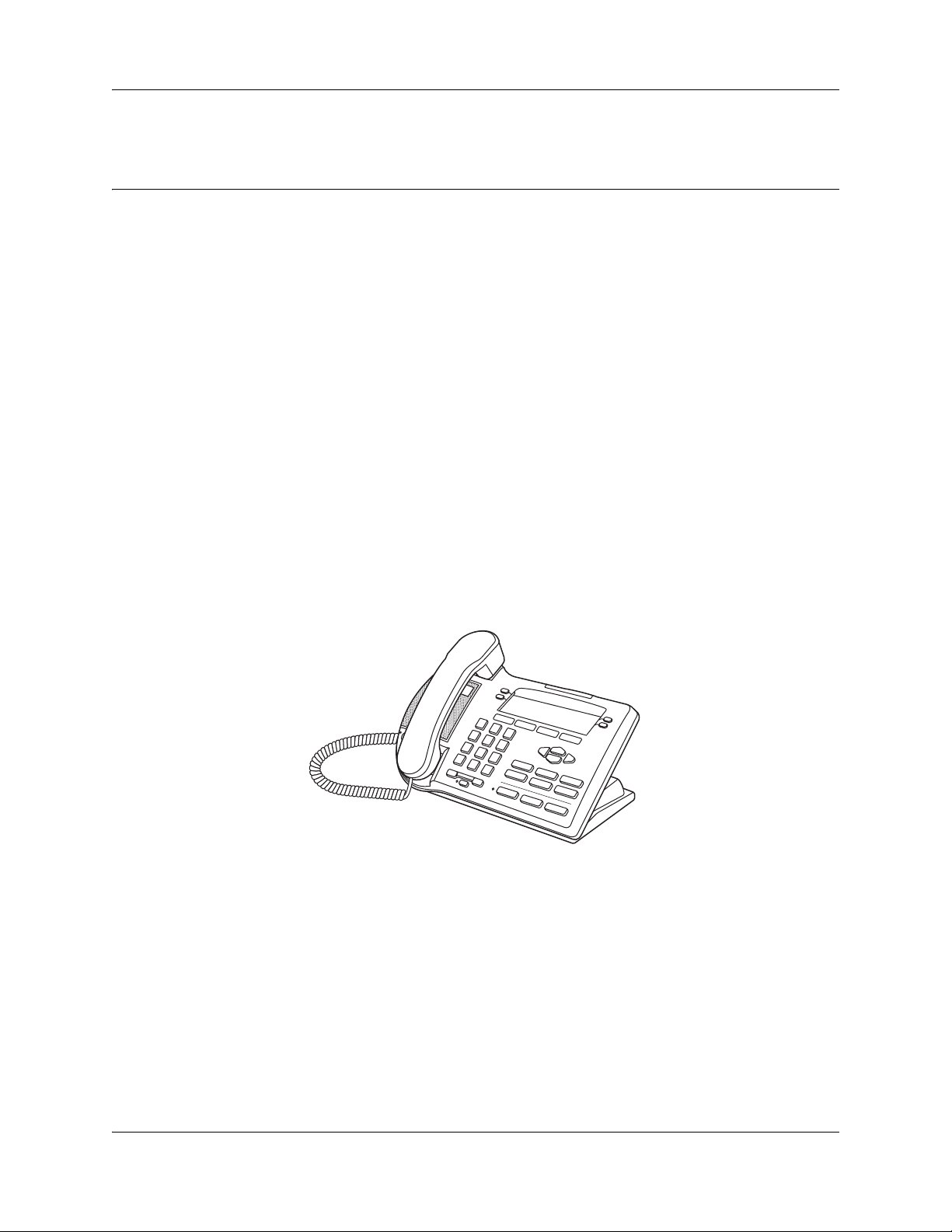
Chapter 1
Getting started
The Nortel IP Phone 2002 brings voice and data to your desktop.
Introduction
This guide contains information about:
• telephone buttons and lights
• telephone display
• telephone setup
• how to make and answer calls
• how to use the navigation buttons
• how to program memory buttons
• how to offset the time on your telephone display
5
Figure 1 shows the IP Phone 2002.
Figure 1 IP Phone 2002
IP Phone 2002 User Guide
Page 6

6 Chapter 1 Getting started
IP Phone 2002 button and light descriptions
Figure 2 shows the IP Phone 2002 lights and buttons.
Figure 2 IP Phone 2002 buttons
M
L
J
C
D
E
Table 1 shows a description of the lights and buttons.
Table 1 IP Phone 2002 buttons and descriptions
A
B
Hold button
Places an active call on hold.
Goodbye button
Ends an active call.
L
K
I
G
O
F
H
Q
A
N
P
B
C
D
E
F
G
NN40050-107NN40050-107
Handsfree button with LED
Turns on the Handsfree mode.
Volume control bar
Adjusts the handset, Handsfree, headset, and ringer volume.
Mute button with LED
Turns the microphone off and on when you are on a call.
Headset button with LED
Turns on the headset mode.
Mailbox in button (programmable memory button #06)
Opens your CallPilot mailbox. For more information about mailbox options,
refer to your CallPilot Quick Reference Card.
Page 7

Chapter 1 Getting started 7
H
I
J
K
M
N
Express messaging (FEATURE 980)
(programmable memory button #07)
Enables you to send voice mail messages. For more information on
voice mail messaging, refer to your CallPilot Quick Reference Card.
Navigation cluster buttons
Enables you to view items stored in your Call Log. For more information
on the Call Log feature, refer to “Navigation buttons” on page 14.
Feature
L
Feature button
Starts or ends a feature.
Display buttons
Shows feature options.
Line and Memory buttons
For more information on line and memory buttons, refer to “You can
program a memory button with a new number or feature.” on page 15.
Telephone light
Flashes when a call rings at the telephone.
Lights up when Message for you appears on the display.
Programmable memory button #05
(Default: Blank)
O
Q
The following button is reserved for future development.
P
Default Services button (programmable memory button #08)
Default access to scrollable feature display menu (FEATURE *900),
including the hot desking feature.
Programmable memory button #09
(Default: Blank)
PC Expansion button
IP Phone 2002 telephone display
There are three areas to the IP Phone 2002 telephone display:
• Button label area
• Information area
• Feature options area
IP Phone 2002 User Guide
Page 8

8 Chapter 1 Getting started
Figure 3 shows an example of the display and describes each area.
Figure 3 Display area
Call fwd
Conference
Page gen
Button label area
Intercom
Forward
07/24 3:12 pm
DND
Timer
More
Information area
Feature options area
Button label area
The button label area shows the label and status of the four programmable memory buttons. For
more information about these buttons, refer to “You can program a memory button with a new
number or feature.” on page 15.
Information area
The Information area shows:
• the date and time when the telephone is not in use, and changes to show features and call
information when the telephone is in use.
Feature options area
When a feature is activated, or when you are on an active call, the display command line shows
you the action you must take to proceed.
For example: Pswd. This means you must enter your mailbox password.
The Feature options area shows the label for the
These button labels appear in capital letters directly above the Feature and display buttons, and to
the right of the
FEATURE label on the display. These button labels vary depending on the feature in
use.
About programmable buttons
Your System Administrator assigns the four programmable buttons as line, intercom, or memory
buttons. The label for each button appears on the display next to the button. For more information,
see your System Administrator.
NN40050-107NN40050-107
FEATURE button and for the three display buttons.
Page 9

Telephone setup
This section describes the IP Phone 2002 display features:
• Display contrast
• Language choice
• Ring type
Note: For more information about the features available on your telephone and how to use them,
refer to the Telephone Features User Guide.
Display contrast level
Adjust the contrast for the telephone display.
Chapter 1 Getting started 9
1 Press
2 Press
3 Press
Feature *7.
DOWN and UP to view the levels.
OK to select a level.
Language choice
Select the Primary Language for the telephone display.
1 Press
Select the Alternate Language for the telephone display.
2 Press
Select the Alternate Language 2 for the telephone display.
3 Press
Select the Alternate Language 3 for the telephone display.
4 Press
Select the Alternate Language 4 for the telephone display.
Feature *501.
Feature *502.
Feature *503.
Feature *504.
Ring type
Select a different ring type for your telephone.
1 Press
2 Press 1, 2, 3, 4, or
3 Press
Feature *6.
NEXT or to hear the different ring types.
OK to store the ring type.
IP Phone 2002 User Guide
Page 10

10 Chapter 1 Getting started
NN40050-107NN40050-107
Page 11

Chapter 2
Features and buttons
This chapter describes some of the IP Phone 2002 buttons and call features:
• Basic call features
• Navigation buttons
• Memory buttons
11
Note:
User Guide.
For more information about the features available on your telephone and how to use them, refer to the Telephone Features
Basic call features
You can make external and internal calls using the following features:
• make a call
•answer a call
•hold a call
• Handsfree
• headset
•Mute
• Time Offset
Make a call
There are many ways to make a call depending on your telephone programming and the type of
call.
External calls using line buttons
1 Lift the handset.
2 Press a line button.
3 Dial the external telephone number.
External calls using intercom buttons
1 Lift the handset.
2 Press an intercom button, and enter a line pool access code.
IP Phone 2002 User Guide
Page 12

12 Chapter 2 Features and buttons
3 When you hear an external dial tone, dial the external telephone number.
Note: Contact your System Administrator for a list of line pool codes. When entering a line pool
access code on PRI lines, you do not hear dial tone.
Internal calls using intercom buttons
1 Lift the handset.
2 Press an intercom button.
3 Dial the extension number.
Note: Contact your System Administrator for a list of extension numbers.
Answer calls
When your telephone rings and the light flashes, or an intercom or line button indicator
flashes:
• lift the handset.
OR
• press the line or intercom button with the flashing indictor before you lift the handset.
Hold
• Calls are put on hold automatically when you switch from one line to another.
• While on a call, press . The indicator for the line on hold flashes.
• To retrieve a held call, press the line button with the flashing indicator.
Handsfree
Your System Administrator must program the Handsfree feature to your telephone.
• Press to make or answer a call.
• T o switch to Handsfree when you are on a handset call, press and replace the handset. Lift
the handset to switch back.
• To switch to Handsfree when you are on a headset call, press . Press to switch
back.
Headset
You must have a headset installed on your telephone to use this feature.
NN40050-107NN40050-107
Page 13

• Press to activate the headset mode. When the light is on, press a line or
intercom button to make a call.
• To switch to your headset when you are on a handset call, press and replace the
handset. Lift the handset to switch back.
• To switch to your headset when you are on a Handsfree call, press . Press
switch back.
Mute
• While on a call, press to turn off the microphone. The button lights when the
microphone is off.
• Press again to turn on the microphone.
• Use on handset, Handsfree, or headset calls.
Time offset
When your IP Phone 2002 is located in a different time zone from your system, the display shows
the system time, not the local time. The Time Offset feature enables you to adjust the time that
appears on the display.
Chapter 2 Features and buttons 13
to
Before you begin, calculate the time difference, in hours, between the server time and local time.
To change the time that appears on your telephone display to
local time:
1 Press Feature *510.
2 Press CHANGE
3 Press * to switch between adding or subtracting time.
4 Using the dialpad, enter the number of hours between local time and system time.
5 Press OK
.
Note: Press # to enter half hour increments.
.
Note: It may take up to one minute for the change to appear on the display.
IP Phone 2002 User Guide
Page 14

14 Chapter 2 Features and buttons
Navigation buttons
Use the Navigation buttons to scroll through or make changes to your call log.
1 Press
Feature 812.
Call log
Call log displays use the following special characters:
1 (underline) identifies a new item
¯ identifies answered calls
§ identifies long distance calls
/ identifies that the information has been shortened
To view your Call Log:
1 Press to view old items.
Press to view new items.
Press to return to the last viewed item.
2 Press
3 Press and to view more information on an item.
and to move through your items.
To erase a Call Log entry:
1 Press while viewing an item.
To return a call from your Call Log:
1 Display the desired number on your telephone.
2 Edit the number, if required. You can add numbers for long-distance dialing or line pool
access, or you can remove numbers using and .
3 Press a line button.
4 Lift the handset.
To set call log options:
1 Press Feature •°›.
2 Select the type of calls that will automatically be stored in your Call Log.
3 Press to see the next setting.
4 Press ÷ to select the displayed setting.
NN40050-107NN40050-107
Page 15

Memory buttons
This section contains information about the IP Phone 2002 memory buttons and how to use them.
These are buttons not assigned as line or intercom buttons. Memory buttons store internal and
external numbers or features to give you one-touch dialing or feature activation.
Program Memory Buttons
You can program a memory button with a new number or feature.
To set up external autodial:
1 Press Feature *1.
2 Press a memory button.
3 Dial the external number.
Chapter 2 Features and buttons 15
4 Press OK
to store the number.
To set up internal autodial:
1 Press Feature *2.
2 Press a memory button.
3 Dial the extension number.
4 Press OK
to store the number.
To use features:
1 Press Feature *3.
2 Press a memory button.
3 Press
4 Press OK
Feature and enter the feature code.
to store the feature code.
Erasing memory buttons:
1 Press Feature *1.
2 Press a memory button.
3 Press OK
to erase the button.
IP Phone 2002 User Guide
Page 16

16 Chapter 2 Features and buttons
NN40050-107NN40050-107
