Page 1

NN10277-111
Succession Multimedia Communications Portfolio
MCP SIP Web Client Manager
Basics
Standard MCP 1.1 FP1 (02.02) April 2003
Page 2
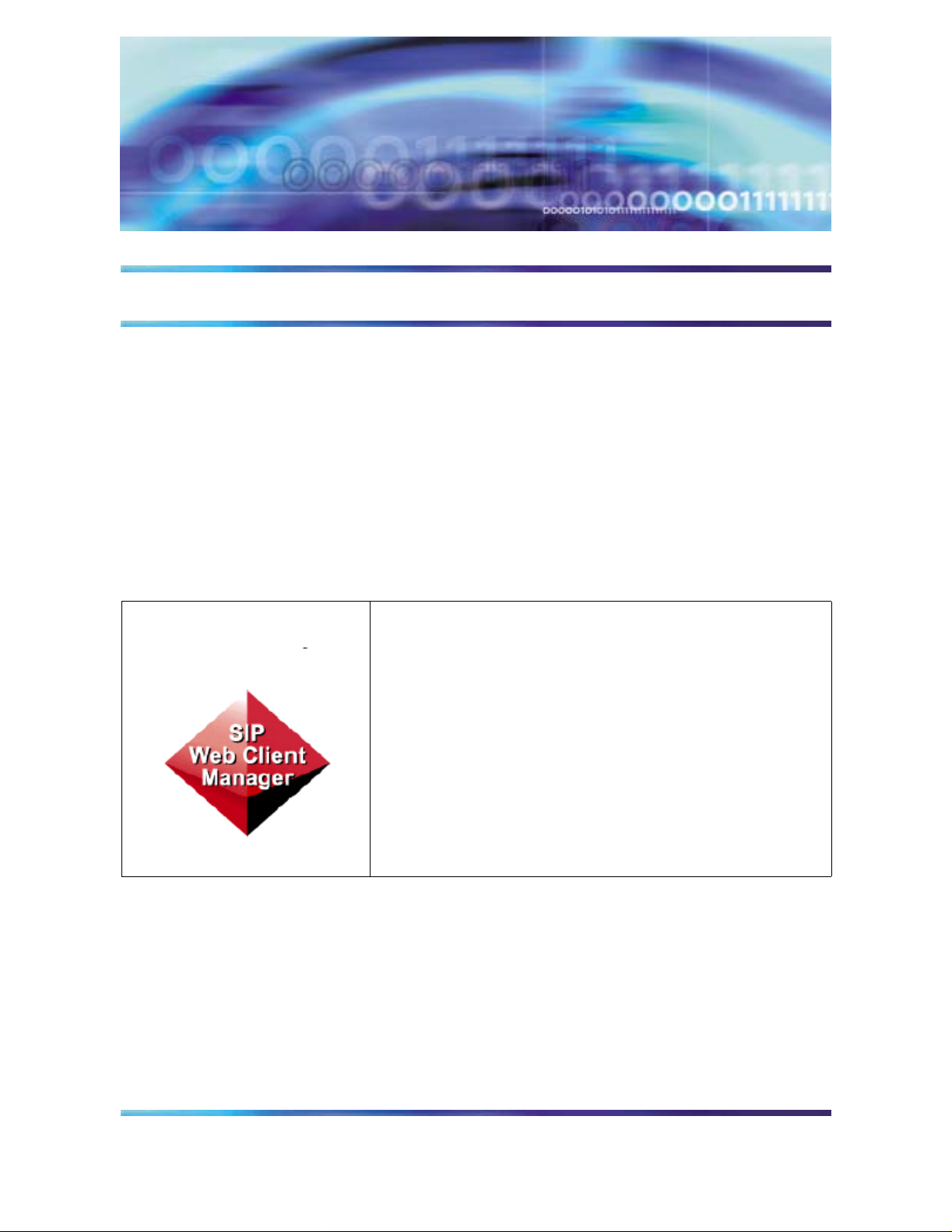
Nortel Networks Confidential
Overview
Functional description
The SIP Web Client Manager (WCM) is an optional functional
component of the Multimedia Communications Portfolio (MCP). It
provides the interface for communication between the SIP Multimedia
Web Client and the SIP Application Module and SIP Provisioning
Module. These communications include: sending and receiving
multimedia calls; obtaining subscribers service packages, updating
address books, and presence statuses of buddies.
SIP Web Client Manager The SIP Web Client Manager manages web-based
client applicatio ns and en able s subscribe rs to access
SIP services from a browser.
The SIP Web Client Manager also provides the SIP
Multimedia Web Client feature set and enables the
interworking of the SIP Multimedia Web Client and the
SIP Application Module.
1
The SIP Web Client Manager is deployed from the
System Management Console. Once the SIP Web
Clinet Manager is deployed, the administrator can
access it through a web browser as soon as the end
user’s account is set up.
Copyright © 2003, Nortel Networks MCP SIP Web Client Manager Basics
Page 3

2 Overview
Nortel Networks Confidential
Figure 1 Network Component Interoperability
The clouds in the d iagram represe nt two distin ct networks. The Private
MCP Network cloud interacts with the Managed Public Network cloud
through the different edge components. The SIP Web Client Manager
is dual-homed. It communicates with the SIP Application Module and
the Provisioning Module through the Private MCP Network, and SIP
Multimedia Web Client thro ugh the Managed Public Network.
NN10277-111 Standard MCP 1.1 FP1 (02.02) April 2003 Copyright © 2003, Nortel Networks
Page 4
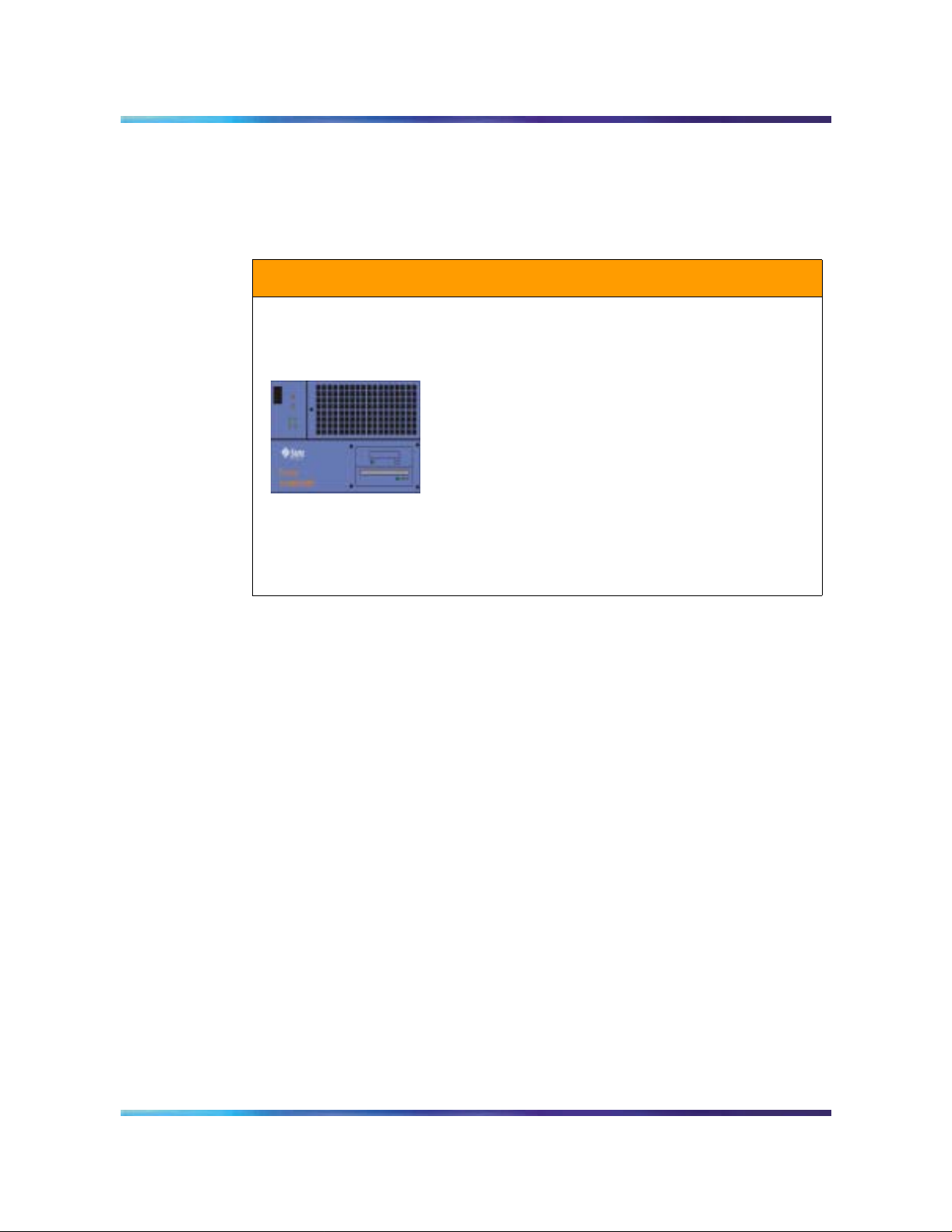
Nortel Networks Confidential
Hardware
Server hardware hosting the Web Client Manager
A Sun Netra t 1400 (DC power)/1405 (AC power) hosts the SIP Web
Client Manager. The number of servers depends on the MCP
deployment scenario.
Hardware Details
Sun Server Sun Netra t 1400/1405 with the following
Overview 3
hardware featu r es:
• 4 440 Mhz CPUs
• 4 GB RAM
• 2 36.4 GB Disks
• 32x internal CD-ROM Drive
• 1 20 GB 4mm DDS-4 Internal Tape
Drive
• 1 Quad Fast Ethernet (QFE) PCI card
• 10x Internal DVD-ROM drive
MCP OAM&P strategy
The OAM&P strategy for MCP is to man age system operations from a
central location. Th e central location for OA M&P manag ement is in the
Management Module which resides on the Management Server. From
the System Man agement Console, you can view, add, modify, delete,
lock, and unlock the various components in the system.
Interfaces
The SIP Web Client Manager is used to co ntrol or manage the si gnaling
of the SIP Multimedia Web Clients. The signaling between th e clients
and the manager is done by way of Web Client Session Control
Protocol (WCSCP) /TCP.
The SIP Web Client Manager has the following two interfaces:
• SIP/UDP. The SIP W e b Client Manager uses this interface to send
SIP signaling to the SIP Application Module (port 5060) for requests
on behalf of SIP Multimedia Web Clients.
• Sliding Rack Mount Kit
• WCSCP/TCP. The SIP Web Client Manager uses this interface to
control or manage sessions of the SIP Multimedia Web Clients..
Copyright © 2003, Nortel Networks MCP SIP Web Client Manager Basics
Page 5

4 Overview
Nortel Networks Confidential
User interfaces
The System Management Console manages the SIP Web Client
Manager.
NN10277-111 Standard MCP 1.1 FP1 (02.02) April 2003 Copyright © 2003, Nortel Networks
Page 6

Nortel Networks Confidential
Upgrades
Nortel Networks recommends that system administrators only perfo rm
software upgrades with involvement from Nortel Networks.
Software updates are deployed using the System Management
Console. The update can be either an up- versionin g of the softwa re or
a roll back to an earlier version. Only versions not currently deployed
appear in the loadlist.
The update process automatically fills the service property fields of the
updated component with the configured values from the previous
version. During the update, a comparison of the configuration fields is
performed, and new services identified. An update that introduces new
functionality across many components will not affect network stability.
Updating the software affects the operation of the component’s hosted
services during the procedure.
For more information on updating component so ftware, refer to System
Management Console Basics.
5
Copyright © 2003, Nortel Networks MCP SIP Web Client Manager Basics
Page 7

6 Upgrades
Nortel Networks Confidential
NN10277-111 Standard MCP 1.1 FP1 (02.02) April 2003 Copyright © 2003, Nortel Networks
Page 8

Nortel Networks Confidential
Fault management
Network fault management strategy
The MCP 1.1 FP1 system hand les net work fault mana gement through
alarms and logs. SIP Multimedia Web Client alarms and logs are
viewed from the System Ma nagement Cons ole. (See the MCP System
Management Console Basics NTP for tasks related to alarms and
logs.)
7
Copyright © 2003, Nortel Networks MCP SIP Web Client Manager Basics
Page 9
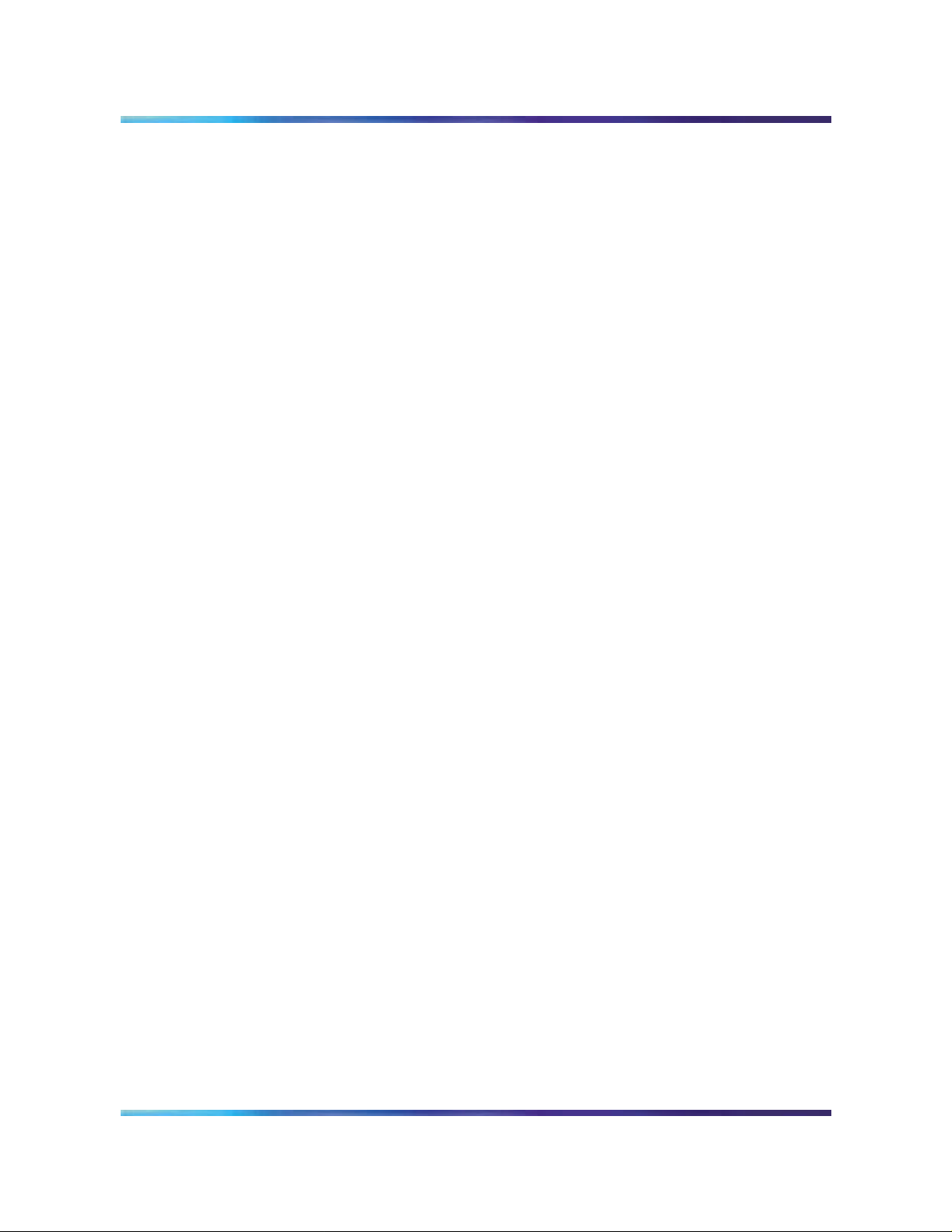
8 Fault management
Nortel Networks Confidential
NN10277-111 Standard MCP 1.1 FP1 (02.02) April 2003 Copyright © 2003, Nortel Networks
Page 10

Nortel Networks Confidential
Configuration
Network strategy
The MCP network strategy is to configure all of the components in a
central location. The central location for configuration is the
Management Server Console.
The following sectio ns provi de inform ation on co nfiguri ng the S IP W eb
Client Manager.
Configuration procedures
Log in to the manageme nt serve r console . For de ta iled pr ocedu res on
logging into the management server console, please refer to the
System Management Console Basics document.
Configuration details
When you deploy the WCM, you will also need to deploy the web
bundle (otherwise the web client will no t work). In the Web Client
Mananger tab of the WCM bundle, ensure that WCM Socket Server
Active is checked. Ensure all values in the Web Client Manager tab are
the same as the Web bundle’s (except for the Socket Server Active
tab).
9
SIP Web Client Manager
Adding the SIP Web Client Manager component server
from the management console
1 Select the server that the Web Client Manager will be added to
from the system hierarchy.
2 Right-click the highl ighted word “comp onent” to get the opti on to
add a component.
3 Select “Add “and then “Component.”
4 Select “WCM” from the load list.
5 You will be prompt ed to configure the component.
Copyright © 2003, Nortel Networks MCP SIP Web Client Manager Basics
Page 11

10 Configuration
Nortel Networks Confidential
6 Configure the component attributes. (For configuration property
details, pla ce your curso r over the pro perty and a definition he lp
box will pop up.)
7 Click Apply.
Figure 2 Web Client Manager tab
Table 1 Web Client Manager Properties
Configuration
Format Description
Property
WCM Socket Server
Active
Type: Boolean
Range: checked or
Start the WCM
socket server
unchecked
Default: checked
WCM Socket Server
Host
Type: String
Range:
Socket Server IP
Address
xxx.xxx.xxx.xxx
MinLength = 7
MaxLength = 15
Default: 0.0.0.0
NN10277-111 Standard MCP 1.1 FP1 (02.02) April 2003 Copyright © 2003, Nortel Networks
Page 12

Nortel Networks Confidential
Table 1 Web Client Manager Properties
Configuration 11
Configuration
Format Description
Property
WCM Socket Port Type: PositiveInteger
Range: N/A, Min = 0
Max = 65535
Default: 3090
Audio RTP Port Low Type: PositiveInteger
Range: N/A, Min = 0
Max = 65535
Default: 50000
Audio RTP Port High Type: PositiveInteger
Range: N/A, Min = 0
Max = 65535
Default: 50100
Use SSL Type: Boolean
Range: checked or
unchecked
WCM socket port
number
Starting Port
Address for RTP Port
stream
Ending Port Address
for RTP Port stream
Use SSL in the
socket connection
Default: checked
Keep Alive Ping Type: Boolean
Range: checked or
unchecked
Default: checked
Ping Time Out Timer Type:PositiveInte ger
Range: N/A, Min = 1
Max = 3600
Default: 60
Ping Interval Timer Type: PositiveInteger
Range: N/A, Min = 30
Max = 1200
Default: 120
Connection Time Out
Timer
Type: PositiveInteger
Range: N/A, Min = 90
Max = 3600
Default: 360
Keep the the
connection alive with
ping messages
Ping time out timer
value in seconds
Ping interval value in
seconds
Connection time out
value in seconds
Copyright © 2003, Nortel Networks MCP SIP Web Client Manager Basics
Page 13

12 Configuration
Nortel Networks Confidential
Figure 3 User Agent Server tab
Table 2 User Agent Server Properties
Configuration
Format Description
Property
Application Ser v er
Host
Type: String
Range:
xxx.xxx.xxx.xxx
MinLength = 7
MaxLength = 15
Default: proxy host
IP address
Application Se rver IP
address
NN10277-111 Standard MCP 1.1 FP1 (02.02) April 2003 Copyright © 2003, Nortel Networks
Page 14

Nortel Networks Confidential
Table 2 User Agent Server Properties
Configuration 13
Configuration
Format Description
Property
Application Ser v er
Port
Type: PositiveInteger
Range:
MinLength = 0
MaxLength = 65535
Default: 5060
Show GUI Type: Boolean
Range: checked or
unchecked
Default: unchecked
(read-only)
Figure 4 SIP TCF Base tab
Application Server
Port number
show WCM GUI
Copyright © 2003, Nortel Networks MCP SIP Web Client Manager Basics
Page 15

14 Configuration
Nortel Networks Confidential
Table 3 SIP TCF Base Properties
Configuration
Format Description
Property
Transport Config Type: String
Range:
xxx.xxx.xxx.xxx
MinLength = N/A, 7
MaxLength = 15
Default: proxy host
IP address
Retransmission off Type: Boolean
Range: checked or
unchecked
Default: checked
Invite Timer Type: P ositiveIn te ger
Range:
Min: 120000
Max: 3600000
Default: 1280
Specifies the
transport, IP
addresses, and ports
SIP retransmission
for unreliab le
transports is disabled
Controls the
maximum time to
wait for an INVITE to
receive a final
response, after
receiving a
provisional response
Time is in
milliseconds
Application Ty pe Type: P ositi veIn te ger
Range:
Type of SIP Server
on node
Min: 10
Max: 16
Values=
callstate_server,
Default: (read only;
user agent)
stateful_server,
stateless_server,
user_agent
Time Transaction Type: Boolean
Range: checked or
unchecked
Specifies if the SIP
transactions are
timed
Default: (read only)
checked
NN10277-111 Standard MCP 1.1 FP1 (02.02) April 2003 Copyright © 2003, Nortel Networks
Page 16

Nortel Networks Confidential
Table 3 SIP TCF Base Properties
Configuration 15
Configuration
Format Description
Property
Add Defaults Type: Boolean
Range: checked or
unchecked
Default: checked
Check Mandatory
Headers
Type: Boolean
Range: checked or
unchecked
Default: unchecked
Maximum Number of
Redirections
Type: PositiveInteger
Range:
Min: 3
Max: 10
Specifies whether to
fill in missing
mandatory headers
with default values in
the SDP message
bodies.
Recommended
Value: checked
Controls whether the
mandatory SD P
headers are checked
for presence in the
SDP messages.
Recommended
Value: unchecked
Maximum number of
redirections allowed
before a request is
dropped
Default: 5
Initial Maximum Hop
value
Type: PositiveInteger
Range:
Min: 5
Maximum number of
hops allowed before
a request is dropped
Max: 50
Default: 20
Copyright © 2003, Nortel Networks MCP SIP Web Client Manager Basics
Page 17

16 Configuration
Nortel Networks Confidential
Figure 5 LOC IW Factory tab
Table 4 LOC IW Factor y Properties
Configuration
Format Description
Property
Initial capacity Type: PositiveInteger
Range:
MinLength = N/A
MaxLength = 32768
Default: 32768
Initial capacity
NN10277-111 Standard MCP 1.1 FP1 (02.02) April 2003 Copyright © 2003, Nortel Networks
Page 18

Nortel Networks Confidential
Figure 6 Database Base tab
Configuration 17
Table 5 Database Base Properties
Configuration
Format Description
Property
Primary Host Type: PositiveInteger
Range:
xxx.xxx.xxx.xxx
MinLength = N/A, 7
IP Address of
primary database
Valid IPV4 Address
MaxLength = 15
Default: host IP
address
Copyright © 2003, Nortel Networks MCP SIP Web Client Manager Basics
Page 19

18 Configuration
Nortel Networks Confidential
Table 5 Database Base Properties
Configuration
Format Description
Property
Connections Type: PositiveInteger
Range:
Min: 1
Max: 16
Default: 5
Secondary Host Type: PositiveInteger
Range:
Min: 0
Max: 15
Optional: checked
Figure 7 User Agent Factory tab
Number of database
connections
IP Address of
replicated database
Valid IPV4
Address(optional)
NN10277-111 Standard MCP 1.1 FP1 (02.02) April 2003 Copyright © 2003, Nortel Networks
Page 20

Nortel Networks Confidential
Table 6 User Agent Factory Properties
Configuration 19
Configuration
Format Description
Property
User Agent Port Type: PositiveInteger
Range:
MinLength = N/A
MaxLength = 5080
User Agent Mode Type: Boolean
Range: checked =
client
unchecked = server
Default: checked
Initial Capacity Type: PositiveInteger
Range:
Min: N/A
Max: 8192
User Agent Task
Queue Capacity
Type: PositiveInteger
Range:
Min: N/A
Max: 8192
Port number to use
on the User Agent
Specifies for the
User Agent to act as
a client or server
Inital number of
simultaneous
sessions
Initial capacity of the
User Agent task
queue
UATaskPoolIncr Type: PositiveInteger
Range:
Min: N/A
User agent task
queue capacity
increment number
Max: 128
Copyright © 2003, Nortel Networks MCP SIP Web Client Manager Basics
Page 21

20 Configuration
Nortel Networks Confidential
Figure 8 Forward Service tab
Table 7 Forward Service Properties
Configuration
Format Description
Property
Enable Forward on
No Answer
Type: Boolean
Range: checked or
unchecked
Whether or not to
forward when there
is no answer
Default: checked
Enable Originating
CM
Type: Boolean
Range: checked or
unchecked
Whether or not to
enable Originating
CM
Default: checked
NN10277-111 Standard MCP 1.1 FP1 (02.02) April 2003 Copyright © 2003, Nortel Networks
Page 22

Nortel Networks Confidential
Figure 9 Conference Service tab
Configuration 21
Table 8 Conference Service Properties
Configuration
Format Description
Property
Conf Server URL Type: PositiveInteger
Range:
Conference Server
URL
MinLength = 0
MaxLength = 128
Optional: checked
Default:sip:conferen
ce
Copyright © 2003, Nortel Networks MCP SIP Web Client Manager Basics
Page 23

22 Configuration
Nortel Networks Confidential
NN10277-111 Standard MCP 1.1 FP1 (02.02) April 2003 Copyright © 2003, Nortel Networks
Page 24

Nortel Networks Confidential
Accounting management
Strategy
The MCP SIP Web Client Manager (WCM) does not do any accounting
management. For mor e i nfo rmation on accounting, please re fer to the
MCP Accounting Module Basics NTP.
23
Copyright © 2003, Nortel Networks MCP SIP Web Client Manager Basics
Page 25

24 Accounting management
Nortel Networks Confidential
NN10277-111 Standard MCP 1.1 FP1 (02.02) April 2003 Copyright © 2003, Nortel Networks
Page 26

Nortel Networks Confidential
Performance management
Performance management
SIP Web C lient Manager perf ormance is monitored th rough the System
Management Console GUI by way of Operational Measurements.
Refer to the System Management Console Basics NTP for information
on OMs and viewing OMs.
25
Copyright © 2003, Nortel Networks MCP SIP Web Client Manager Basics
Page 27

26 Performance management
Nortel Networks Confidential
NN10277-111 Standard MCP 1.1 FP1 (02.02) April 2003 Copyright © 2003, Nortel Networks
Page 28

Nortel Networks Confidential
Security and Administration
Security strategy overview
For the security strategy please re fer to the MCP Netw ork Engineer ing
Guide. For basic administration please refer to the System
Management Console Basics NTP.
27
Copyright © 2003, Nortel Networks MCP SIP Web Client Manager Basics
Page 29

28 Security and Administration
Nortel Networks Confidential
NN10277-111 Standard MCP 1.1 FP1 (02.02) April 2003 Copyright © 2003, Nortel Networks
Page 30

Succession Multimedia Communications Portfolio
MCP SIP Web Client Manger
Basics
Copyright © 2003 Nortel Networks,
All Rights Reserved
NORTEL NETWORKS CONFIDENTIAL: The information contained in this document is the
property of Nortel Networks. Except as specifically authorized in writing by Nortel Networks, the holder of
this document shall keep the information contained herein confidential and shall protect same in whole or in
part from disclosure and dissemination to third parties and use same for evaluation, operation, and maintenance purposes only. Changes or modifications to the MCP SIP Web Client Manager without the express
consent of Nortel Networks may void its warranty and void the user’s authority to operate the equipment.
Information is subject to change without notice. Nortel Networks reserves the right to make changes in
design or components as progress in engineering and manufacturing may warrant.
*Nortel Networks, the Nortel Networks logo, the Globemark, UNIStim, MCP, Nortel, Northern Telecom, and
NT, are trademarks of Nortel Networks.
Publication number: NN10277-111
Product release: MCP 1.1 FP1 Standard
Document release: Standard MCP 1.1 FP1 (02.02)
Date: April 2003
Printed in the United States of America.
