Nortel Networks M 900, M 902, M 901 User Manual
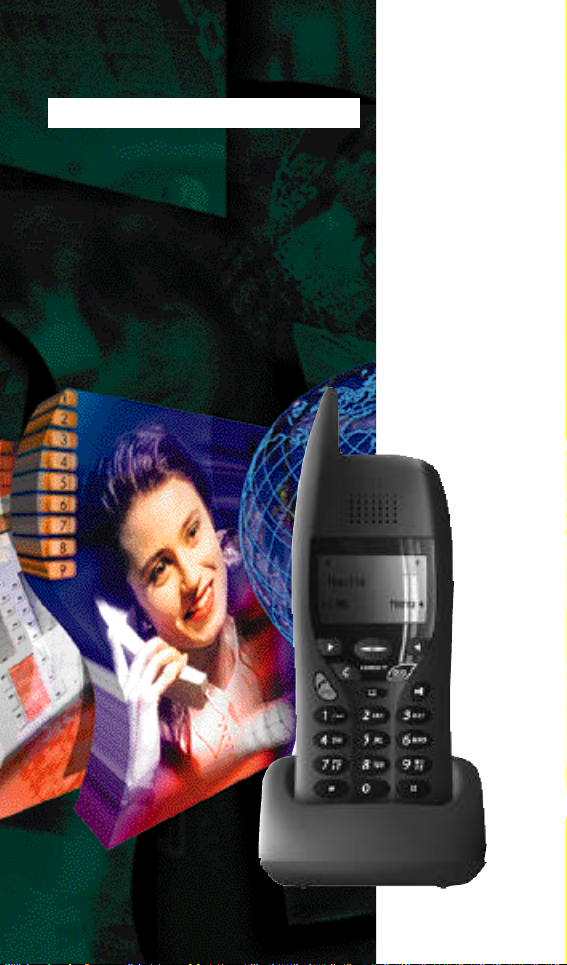
USER GUIDE
M
900
M 901
M 902
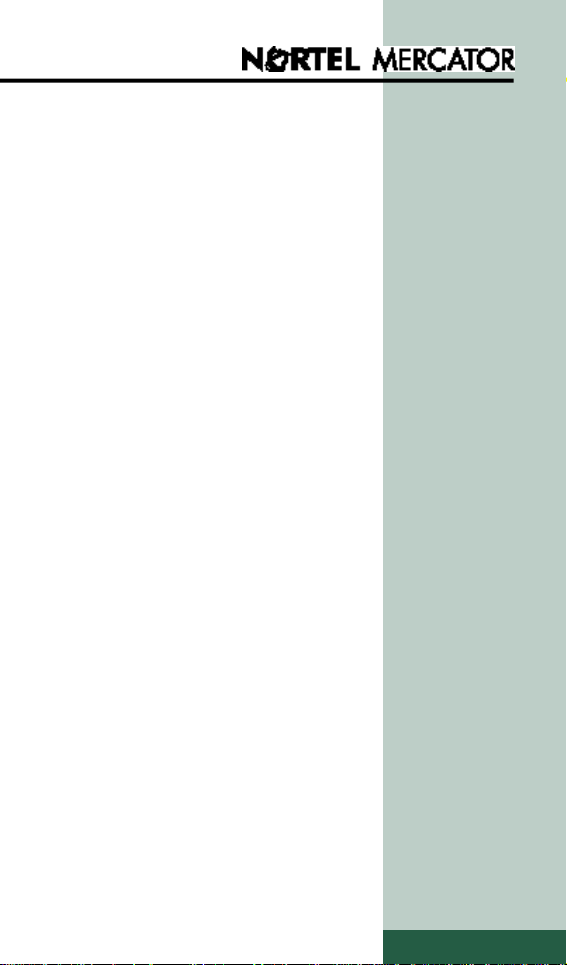
C O N T E N T S
• About your phone 4
• Installing the battery 5
• Features of the mobile 6 / 7
• Belt clip 8
• The mobile’s display 9
• Icons on the display 1 0
• Menu functions 1 1
• Making a call 1 2 / 1 3
• During a call 1 4
• Answering a call 1 5
• Directory 1 6 / 1 7 / 1 8
Storing - Consulting Changing or deleting - Calling
• Personalizing your handset 1 9 / … / 2 3
Ring volume – melody Handset name - Key sound
Headset - Automatic answer
Vibrator - Backlight
Speed key - Range test
Ambiance - Declare base
• Selecting a base 2 3
• Selecting a language 2 4
• Locking the keypad 2 4
• Switching off the mobile 2 4
• B a t t e r y 2 5
• Wall mounting of the charger 2 5
• Advice and safety 26
PAGE 3
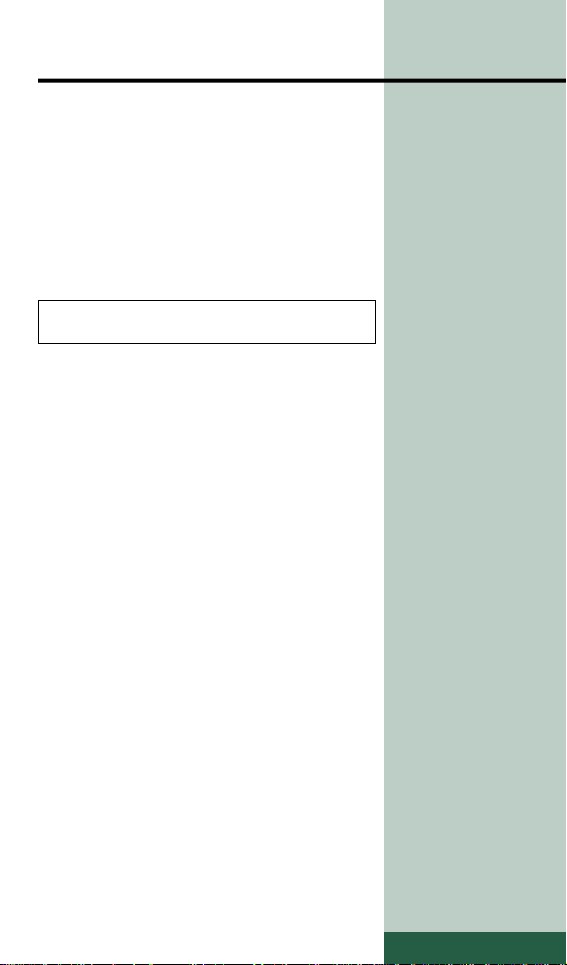
ABOUT YOUR PHONE
This mobile has been provided for your
use by your telephone system administrator.
You have a M 900*, a M 901 or
a M 902* (See specific functions p. 21).
Your administrator will give you a personal phone number and will tell you which
system features you can access.
Your phone number:
Your mobile is based on DECT digital
transmission technology, which guarantees excellent audio quality without any
background noise, while ensuring total
confidentiality.
To get the most out of your handset, please read this user guide carefully.
This package contains:
• The present user guide
• A mobile with battery
• A battery
• A battery charger
• A power lead with transformer
• A belt clip kit
Upkeep
Clean your phone using a soft cloth
slightly moistened with a mild soap and
water solution and then wipe it with a dry
cloth. Do not use solvents or household
detergents, as they can damage the surface. You should regularly clean the metal
charge pins on the battery charger and the
mobile using a soft cloth moistened with
alcohol.
* Subject to country availability.
PAGE 4
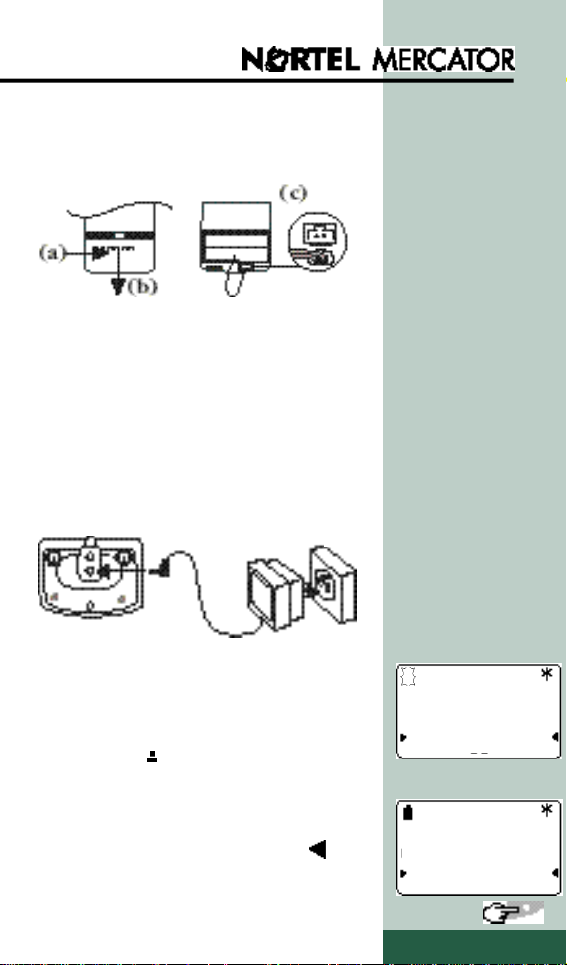
I N S TALLING THE BAT T E RY
1• Connect the battery:
- Open the cover: press (a) then pull (b).
- Insert the battery (connector wires exit
on top).
- Connect the battery to the connector (c).
- Replace the cover.
2• Connect the transformer to the
charger. Plug the transformer into a
mains socket.
*
3• Place the mobile in the charger and
leave it to charge. Before using the
mobile for the first time leave it to charge
for at least 12 hours (see p. 25). The
battery icon on the display flashes.
* See ADVICE
AND SAFETY
p .2 6
Mobile
LNR Menu
4• Once the battery is completely
charged, you can select a language
from the scrolling list: press Yes ,
when «English» is displayed, for
example.
Language
English?
No Yes
PAGE 5
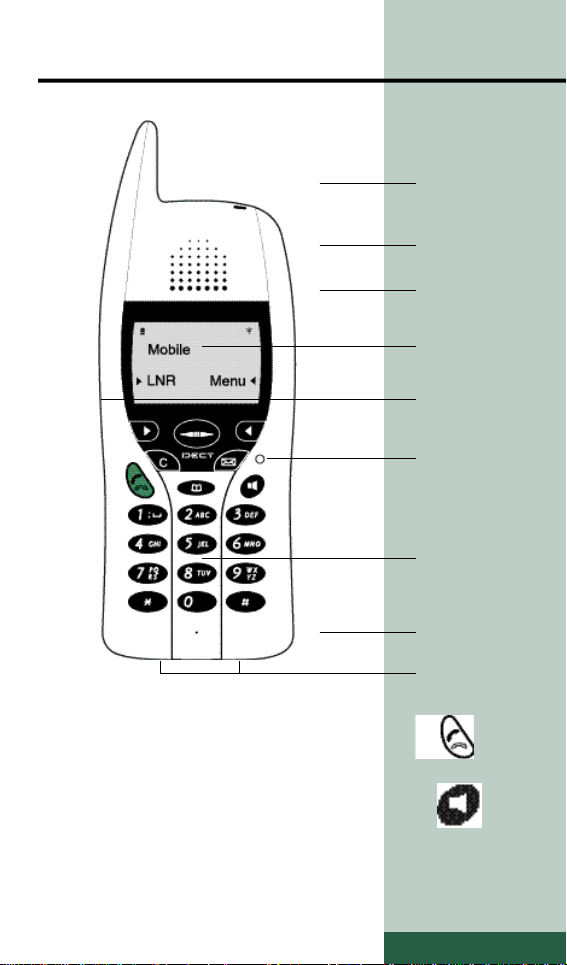
F E ATURES OF THE MOBILE
Receiver and
loudspeaker
volume
(side)
Receiver
Loudspeaker
(rear)
Display
Headset
connector
(side for M 901
and M 902*)
Reset button
Numeric
keypad
Microphone
Charge pins
• Press this key to place a call, hang up
or answer a call.
• Press this key during a call to activate
Hands Free mode: you can continue
talking within about 50 cm of your
mobile which must be positioned
upright or face down on a table. To cancel Hands Free mode and return to discrete mode, press the same key again.
PAGE 6
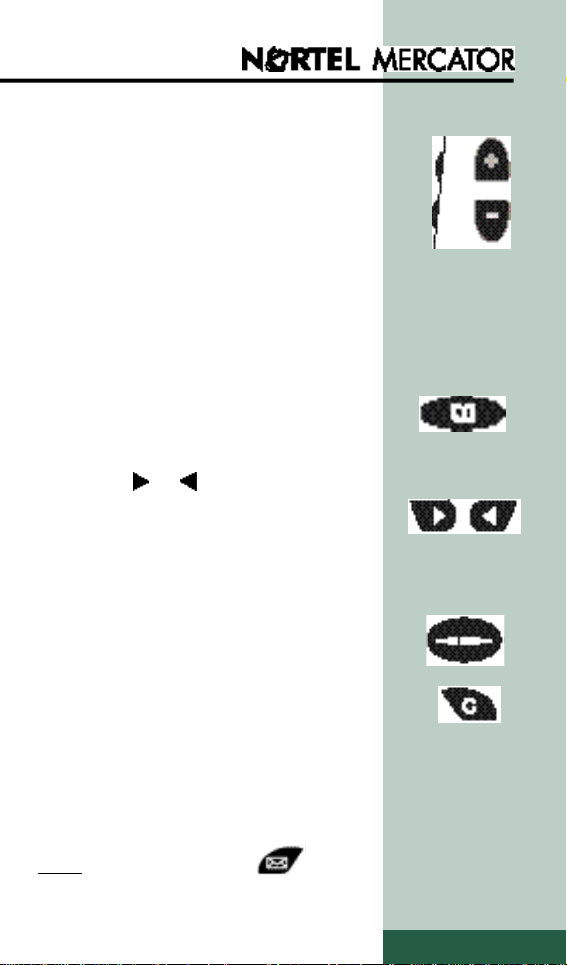
• When you receive a call, press this key
to stop the sound ringer and/or the
vibrator.
During a call, press this key to adjust:
- the receiver volume during a normal
call,
- the loudspeaker volume in Hands Free
mode.
• Press this key to enter, delete, consult
and call numbers stored in your directory.
• When the or arrows appears on
the display, press one of these scrollkeys to confirm the function or choi-
ce shown.
• Use these keys to browse the menu.
• Press this key to turn the mobile on or
off and to lock the keypad.
You can also use this key to exit a
menu.
Note: on these models, the key
is not used.
PAGE 7
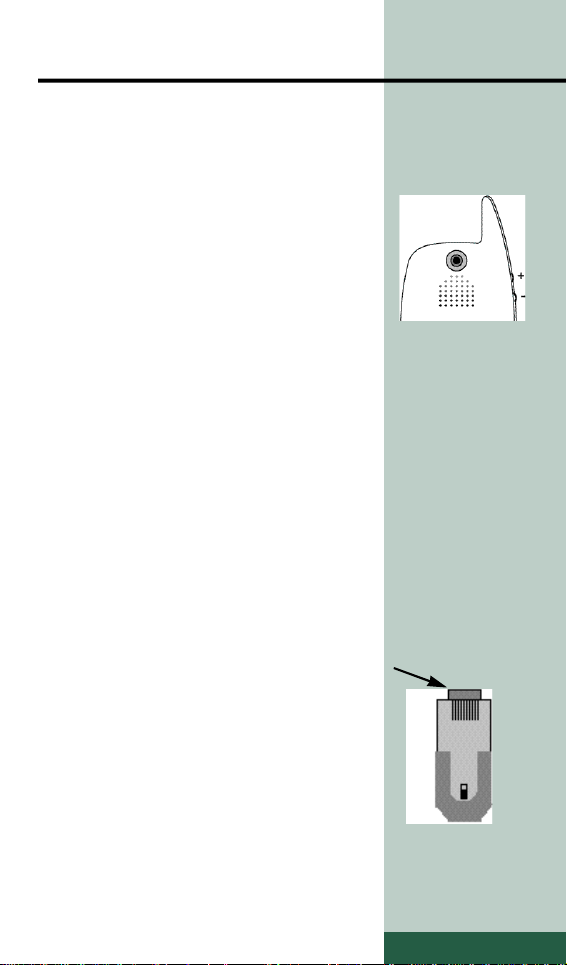
B E LT CLIP
Mounting instructions
Firstly, clean all surfaces using a cloth
moistened with alcohol.
1 • Remove the adhesive protection and
place it on the rear tab.
2• Position the tab on the mark on the
rear of the mobile above the loudspeaker
holes. Press firmly.
Leave the tab on the mobile for 72 hours
before use.
Instructions for use
The clip is used to attach the mobile to
your belt.
1 • Slide the tab into the clip to attach the
mobile.
Caution: the mobile must not be wedged against your chair when you are
seated.
2 • To remove the mobile, press the
upper part of the clip and slide the mobile
upwards.
PAGE 8
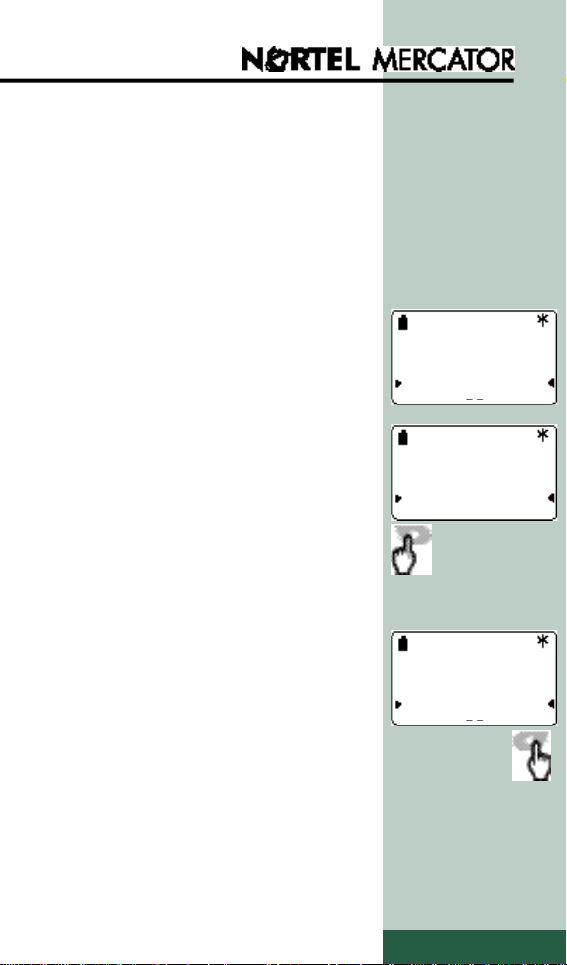
THE MOBILE’S DISPLAY
The mobile screen displays short
information and status messages.
The display has three12-characters lines,
a 2-digit counter and a set of icons at
various positions on the screen.
In the example opposite:
- the mobile is idle.
- the battery is fully charged.
- the signal strength is adequate.
• You can access LNR via the Speed
key.
This programmable key enables you to
provide direct acces to an emergency
number or an other menu function
(see on page 22).
By default, this key is assigned to the
Last Number Redial function.
Mobile
LNR Menu
Mobile
LNR Menu
• You can also access the Main Menu
(see on page 11).
Mobile
LNR Menu
PAGE 9
