Page 1

Enterprise Edge
M7208
Quick Reference Guide
© 2000 Nortel Networks
P0908512 Issue 03
Page 2

Page 3
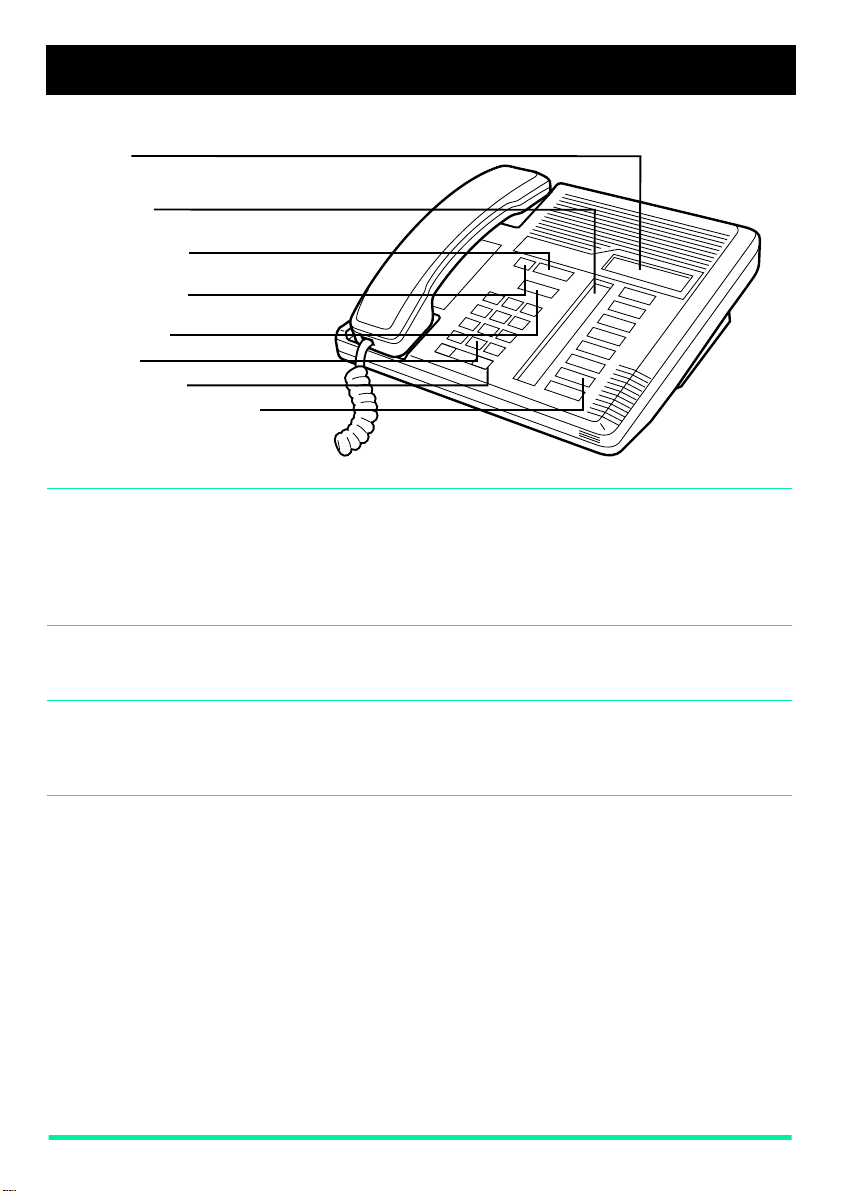
Your Enterprise Edge M7208 telephone
Display
shows the time, date, call information, and guides you.
Indicators
appear beside lines and features.
Feature button
starts or ends a feature.
Release button
cancels active calls.
Hold button
Dial pad
Volume control
Memory and line buttons
are buttons with indicat ors for one
touch dialing, feature operation
or line access.
Using Key Inquiry Check what is programmed on your memory keys.
1. Release all calls or lines with dial tone.
Adjusting display
contrast
Selecting a ring
type and volume
level
Adjusting the
handset or
telephone
speaker volume
2. Press
3. Press the key(s) that you want to check.
4. Read the display.
5. Press
1. Press
2. Press
1. Press
2. Press
3. While the tele phon e is rin ging, pres s
4. Press
1. Press
ƒ•‚
ƒ
ƒ•‡
⁄
to · on the key pad for the contrast level you want; the higher
the number the higher the con trast level.
ĥfl
⁄, ¤, ‹
ƒ
√
.
when finished.
.
.
›
or
to hear the different ring types.
√
to store the ring.
when using the handset or th e speaker.
to adjust the volume lev el.
Page 1 Enterprise Edge M7208 Quick Reference Guide
Page 4

Making and answering calls
Answering calls Answering calls using the handset
When your telephone rings, or
1. Lift the handset.
OR
Press the key beside the flashing
Answering calls using Handsfree
When your telephone rings, or º flashes beside an Intercom or line key:
1. Press
©
.
Making calls Depending upon the dialling mode programmed on your telephone, you may
have to lift the handset before making a call.
¬
∆
External calls using numbered line keys
1. If you do not have an e xternal Prime line, press a line key.
2. Dial your call.
External calls using Intercom keys
1. Lift the handset.
º
2. If
appears beside an Intercom key, enter a line pool access code.
OR
Press an Intercom key without
3. When you hear external dial tone, dial your call.
Internal calls using Intercom keys
1. If you do not have an internal Prime line, press
2. Dial your call.
Note: Line pool access codes and extension numbers are supplied by
your System Administrator.
˙
Holding Calls
1. Press
2. Press the line key with the flashing
˙
. The º flashes beside the line on hold.
Automatic hold
Calls are put on hold automatically when you switch from one line to another.
Exclusive hold
Use Exclusive Hold (
be retrieved only at your telephone.
ƒ˙
flashes beside an Intercom or line key:
º
before lifting the handset.
º
, then enter a line pool access code.
º
∆
º
to return to the call.
) to keep a call on hold so that it can
.
Page 2 Enterprise Edge M7208 Quick Reference Guide
Page 5

Making and answering calls continued
©
Notice This telephone now conforms to the latest standards in relation to the
System Administrator can program Handsfree for your telephone.
Switching between Handsfree and handset
1. Press
2. Pick up the handset to switch back.
Using Mute
1. Press
2. Press
Making calls using Handsfree
1. Press
positioning of Q and Z on the number keys. The Q appears on key
number 7 and the Z appears on key number 9.
©
©
©
©
and replace the handset to switch to Handsfree.
to turn the microphone OFF .
again to turn the microphone ON.
instead of lifting the handset.
Page 3 Enterprise Edge M7208 Quick Reference Guide
Page 6

Programming memory key s
About memory keys
Memory keys are the keys with
indicators other than line or
Handsfree keys. Memory keys store
telephone numbers or feature codes
to give you one-touch dialling or
feature activation. You can change
what a memory key does by just
programming it with a new nu mber or
feature. You cannot program a line o r
Handsfree key.
Programming
memory keys
Remember: Press
ƒ•‚
to check a memory or line key.
External Autodial
1. If you are on a call or a line with dial tone, press
ƒ•⁄
2. Press
3. Press a memory key.
4. Dial the external number.
5. Press
6. Label your new key .
˙
.
to store the number.
Internal Autodial
1. If you are on a call or a line with dial tone, press
2. Press
3. Press a memory key.
4. Dial the extension number.
5. Label your new key .
ƒ•¤
.
Features
1. If you are on a call or a line with dial tone, press
ƒ•‹
2. Press
3. Press a memory key.
4. Press
5. Label your new key .
ƒ
.
and the feature code.
Erasing memory keys
1. If you are on a call or a line with dial tone, press
ƒ•⁄
2. Press
3. Press the memory key you want to erase.
4. Press
˙
.
to erase the key.
˙
˙
˙
˙
or
or
or
or
®
®
®
®
.
.
.
.
Page 4 Enterprise Edge M7208 Quick Reference Guide
Page 7

Setting up the telephone
Connecting the cords
Connect to jack
from distribution block
Connect to receiver
ATTENTION
carry out
Before attempting to
work on the telephone,
any
ensure that the line cord is unplugged
from the wall socket.
To remove any of the co rds, squeeze
the release latch on the plug and gently
pull the plug from the sock et .
Connect the handset cord to the jack
labelled with the telephone icon and
route the cord as shown.
If you are using a headset, rou te th e
cord along the channel in the ba se and
connect the cord to the telephone jack
that is marked with the headset icon.
Route the line cord throu gh t he stand
and connect the cord to the t ele p hone
jack that is marked with the jack icon.
Attach the st and usin g slots on t he back
of the telephone.
Once the above work is complete, plug
the line cord back into its wa ll socket.
Page 5 Enterprise Edge M7208 Quick Reference Guide
Page 8

Setting up the telephone continued
Mounting the
telephone on
the wall
Page 6 Enterprise Edge M7208 Quick Reference Guide P0980512 Issue 03
