Page 1
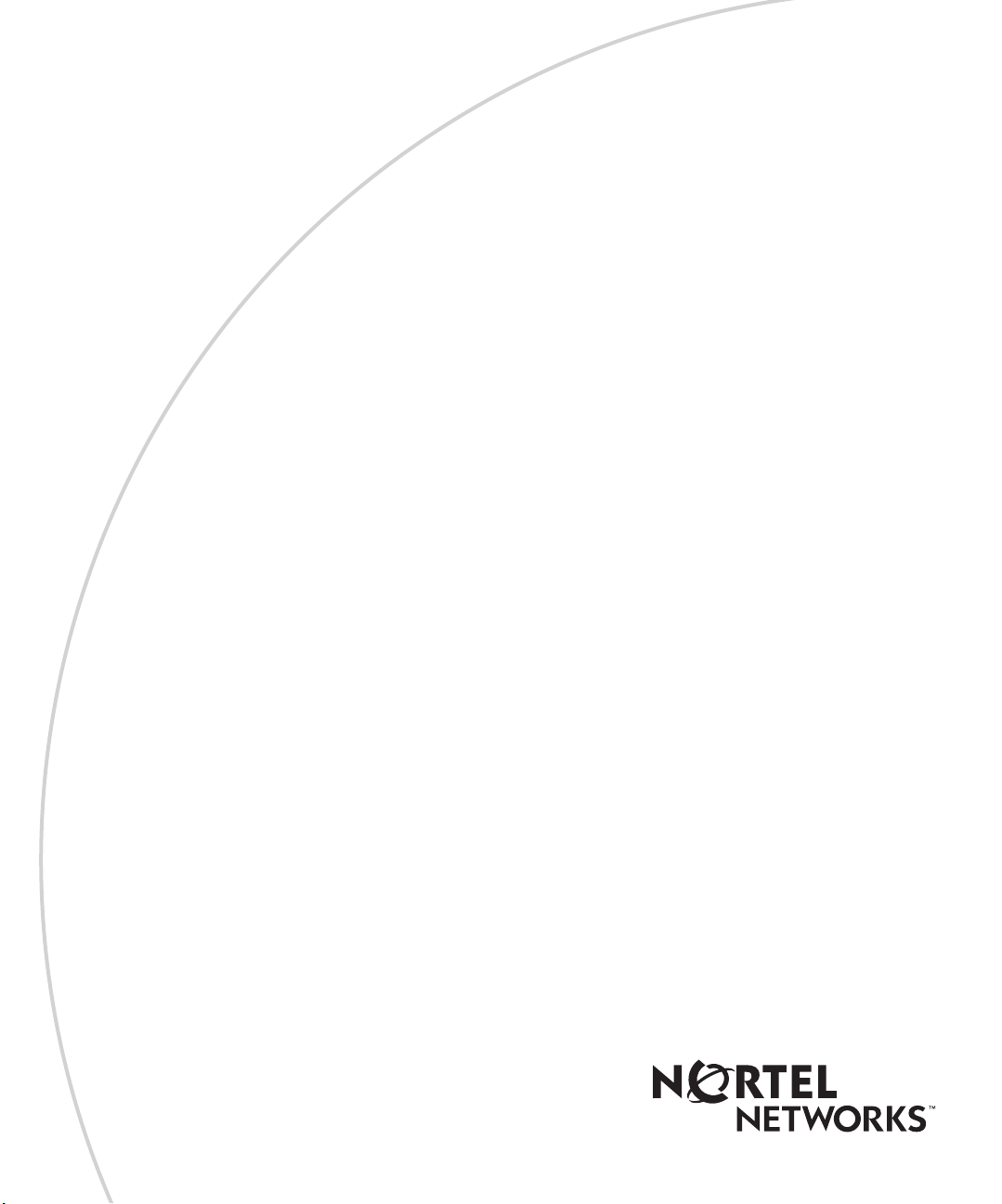
Part No. 208967-B
April 2000
4401 Great America Parkway
Santa Clara, CA 95052
Reference for the Passport 8000 Series Command Line Interface Routing Operations
Page 2

Copyright © 2000 Nortel Networks
All rights reserved. April 2000.
The information in this document is subject to change without notice. The statements,configurations,technical data,
and recommendations in this document are believed to be accurate and reliable, but are presented without express or
impliedwarranty. Users must take full responsibilityfor their applications of any products specifiedin this document.
The information in this documentis proprietaryto Nortel Networks NA Inc.
The software described in this documentis furnished under a license agreement and may only be used in accordance
with the terms of that license. A summary of the Software License is included in this document.
Trademarks
Passport and NORTEL NETWORKS are trademarks of Nortel Networks.
Bay Networks is a registeredtrademark of Nortel Networks.
Microsoft, MS, MS-DOS, Win32, Windows, and Windows NT are registeredtrademarks of Microsoft Corporation.
All other trademarks and registered trademarks are the property of their respective owners.
Restricted Rights Legend
Use, duplication, or disclosureby the United States Government is subject to restrictions as set forth in subparagraph
(c)(1)(ii) of the Rights in Technical Data and Computer Software clause at DFARS 252.227-7013.
Notwithstanding any other license agreement that may pertain to, or accompany the delivery of, this computer
software, the rights of the United States Government regarding its use, reproduction, and disclosure are as set forth in
the Commercial Computer Software-Restricted Rights clause at FAR 52.227-19.
Statement of Conditions
In the interest of improving internal design, operational function, and/or reliability,Nortel NetworksNA Inc. reserves
the right to make changes to the productsdescribed in this document without notice.
Nortel Networks NA Inc. does not assume any liability that may occur due to the use or application of the product(s)
or circuit layout(s) described herein.
Portionsof the code in this software product may be Copyright © 1988, Regents of the Universityof California.All
rights reserved. Redistribution and use in source and binary forms of such portions are permitted, provided that the
above copyright notice and this paragraph are duplicated in all such forms and that any documentation, advertising
materials, and other materialsrelated to such distributionand use acknowledge that such portionsof the softwarewere
developed by the University of California, Berkeley.The name of the University may not be used to endorse or
promote products derived from such portionsof the softwarewithoutspecific prior written permission.
SUCH PORTIONS OF THE SOFTWARE ARE PROVIDED “AS IS” AND WITHOUT ANY EXPRESS OR
IMPLIED WARRANTIES, I NCLUDING, WITHOUT LIMITATION, THE IMPLIED WARRANTIES OF
MERCHANTABILITY AND FITNESS FOR A PARTICULARPURPOSE.
In addition, the program and information contained herein are licensed only pursuant to a licenseagreementthat
containsrestrictions on use and disclosure (that may incorporate by referencecertain limitations and notices imposed
by third parties).
ii 208967-B
Page 3
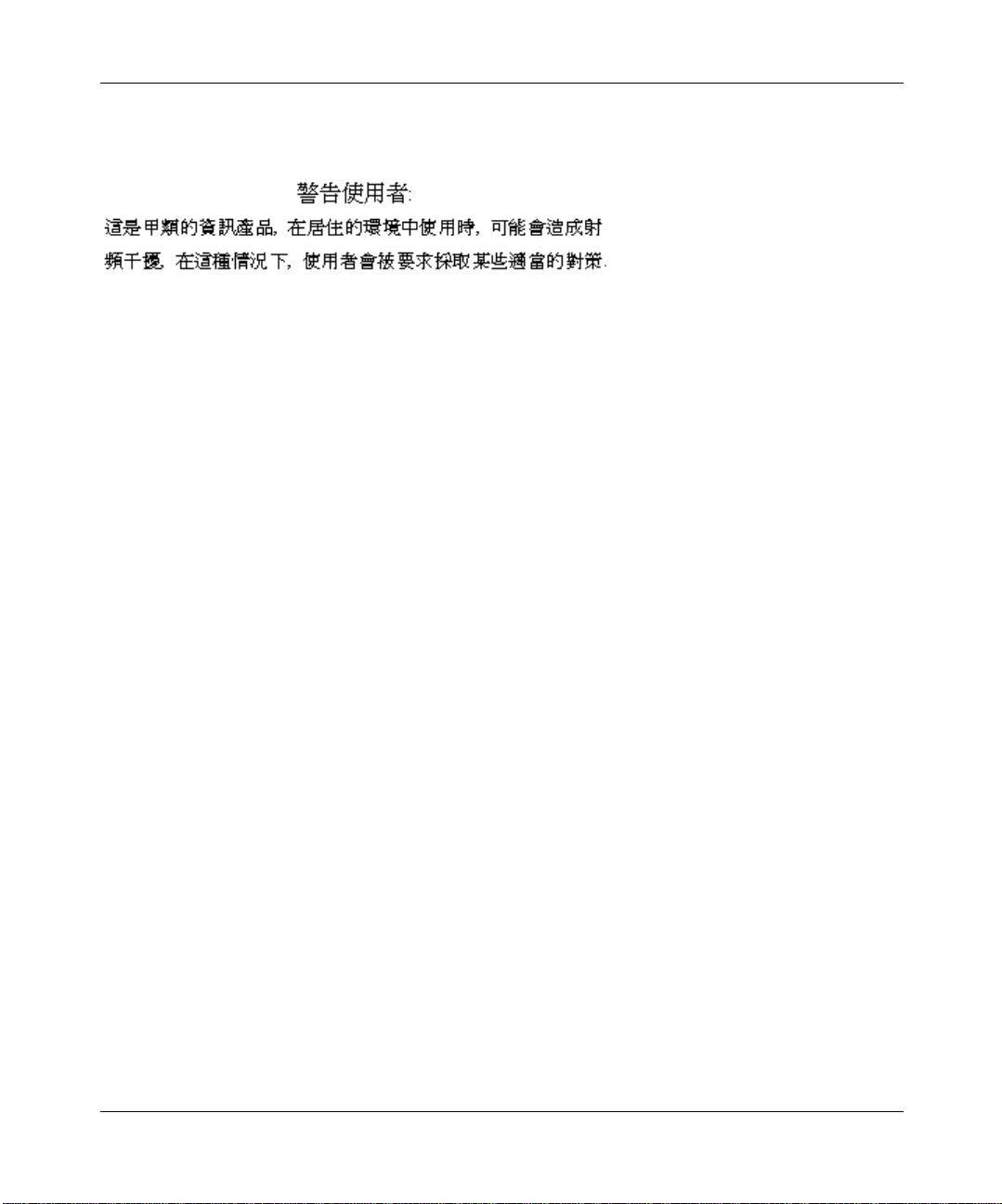
Taiwan Requirements
Bureau of Standards, Metrology and Inspection (BSMI) Statement
Canada Requirements Only
Canadian Depar tment of Communications Radio Interference Regulations
This digital apparatus (Passport 8000 Seriesrouting switch) does not exceed the Class A limits for radio-noise
emissions from digital apparatusas set out in the Radio Interference Regulationsof the Canadian Department of
Communications.
Règlement sur le brouillage radioélectrique du ministère des Communications
Cet appareil numérique (Passport 8000 Series routing switch) respecte les limites de bruits radioélectriques visant les
appareils numériques de classeA prescrites dans le Règlement sur le brouillage radioélectrique du ministèredes
Communications du Canada.
Nortel Networks NA Inc. Software License Agreement
NOTICE: Please carefullyread this license agreement before copying or using the accompanying software or
installing the hardware unit with pre-enabled software (each of which is referred to as “Software” in this Agreement).
BY COPYING OR USING THE SOFTWARE, YOU ACCEPT ALL OF THE TERMS AND CONDITIONS OF
THIS LICENSE AGREEMENT. THE TERMS EXPRESSED IN THI S AGREEMENT ARE THE ONLY TERMS
UNDER WHICH NORTEL NETWORKS WILL PERMIT YOU TO USE THE SOFTWARE. If you d o not accept
these terms and conditions, return the product, unused and in the original shipping container, within 30 days of
purchase to obtain a credit for the full purchase price.
1. License Grant. Nortel Networks NA Inc. (“Nortel Networks”)grants the end user of the Software (“Licensee”) a
personal, nonexclusive,nontransferablelicense: a) to use the Softwareeither on a singlecomputeror, if applicable,on
a single authorized device identified by host ID, for which it was originallyacquired; b) to copy the Software solely
for backup purposes in support of authorized use of the Software; and c) to use and copy the associated user manual
solelyinsupportof authorized use of the Softwareby Licensee.This license applies to the Software only and does not
extend to Nortel Networks Agent software or other Nortel Networks software products. Nortel Networks Agent
software or other Nortel Networks software products are licensed for use under the terms of the applicableNortel
NetworksNAInc. Software LicenseAgreementthat accompanies such software and upon payment by the end user of
the applicable licensefees for such software.
2. Restrictions on use; reservation of rights. The Software and user manuals are protected under copyright laws.
Nortel Networks and/or its licensors retain all title and ownership in both the Software and user manuals, including
any revisionsmade by Nortel Networks or its licensors. The copyrightnotice must be reproducedand included with
any copy of any portion of the Software or user manuals. Licenseemay not modify, translate, decompile,disassemble,
use for any competitive analysis,reverse engineer, distribute, or create derivative works from the Software or user
manuals or any copy, in whole or in part. Except as expresslyprovided in this Agreement, Licensee may not copy or
transfer the Softwareor user manuals, in whole or in part. The Software and user manuals embody Nortel Networks’
and its licensors’confidentialand proprietary intellectual property. Licensee shall not sublicense, assign, or otherwise
disclose to any third party the Software, or any information about the operation,design,performance, or
implementation of the Software and user manuals that is confidentialto Nortel Networks and its licensors;however,
Licenseemay grantpermission to its consultants,subcontractors, and agents to use the Softwareat Licensee’s facility,
provided they have agreed to use the Softwareonlyin accordance with the terms of this license.
208967-B iii
Page 4

3. Limited warranty. Nortel Networkswarrants each item of Software, as delivered by Nortel Networks and properly
installed and operatedon Nortel Networks hardware or other equipmentit is originally licensed for,to function
substantially as described in its accompanyinguser manual during its warranty period, which begins on the date
Software is first shipped to Licensee. If any item of Software fails to so function during its warranty period, as the sole
remedyNortelNetworks will at its discretion providea suitablefix, patch,or workaround for the problemthatmay be
included in a future Softwarerelease. Nortel Networks further warrants to Licensee that the media on which the
Software is providedwill be free from defects in materialsand workmanshipunder normal use for a period of 90 days
from the date Softwareis first shipped to Licensee. Nortel Networks will replacedefective media at no charge if it is
returned to Nortel Networks during the warranty period along with proof of the date of shipment. This warranty does
not apply if the media has been damaged as a result of accident, misuse, or abuse. The Licensee assumes all
responsibility for selection of the Softwareto achieve Licensee’s intended results and for the installation,use, and
resultsobtained from the Software. Nortel Networks does not warrant a) t hat the functions contained in the software
will meet the Licensee’s requirements,b) that the Software will operate in the hardware or softwarecombinationsthat
the Licensee may select,c) that the operation of the Software will be uninterruptedor error free, or d) that all defects
in the operation of the Software will be corrected. Nortel Networks is not obligated to remedy any Software defect
that cannotbe reproducedwiththelatest Softwarerelease. These warrantiesdo not applyto the Softwareif it has been
(i) altered, except by Nortel Networks or in accordance with its instructions; (ii) used in conjunctionwith another
vendor’s product,resulting in the defect; or (iii) damaged by improper environment,abuse,misuse, accident, or
negligence. THE FOREGOING WARRANTIES AND LIMITATIONS ARE EXCLUSIVE REMEDIES AND ARE
IN LIEU OF ALL OTHER WARRANTIES EXPRESS OR IMPLIED, INCLUDING WITHOUT LIMITATION
ANY WARRANTY OF MERCHANTABILITY OR FITNESS FOR A PARTICULAR PURPOSE. Licensee is
responsible for the security of its own data and information and for maintaining adequateprocedures apart from the
Software to reconstruct lost or altered files,data, or programs.
4. Limitation of liability. IN NO EVENT WILLNORTEL NETWORKS OR ITS LICENSORS BE LIABLE FOR
ANY COST OF SUBSTITUTE PROCUREMENT;SPECIAL, INDIRECT,INCIDENTAL, OR CONSEQUENTIAL
DAMAGES; OR ANY DAMAGES RESULTING FROM INACCURATE OR LO ST DATA OR LOSS OF USE OR
PROFITS ARISING OUT OF OR IN CONNECTION W ITH THE PERFORMANCE OF T HE SOFTWARE, EVEN
IF NORTEL NETWORKS HAS BEEN ADVISED OF THE POSSIBILITY OF SUCH DAMAGES. IN NO EVENT
SHALL THE LIABILITY OF NORTEL NETWORKS RELATING TO THE SOFTWAREOR THIS AGREEMENT
EXCEED THE PRICE PAIDTO NORTEL NETWORKS FOR THE SOFTWARE LICENSE.
5. Government Licensees. This provision applies to all Software and documentation acquired directly or indirectly
by or on behalf of the United States Government. The Software and documentationare commercialproducts, licensed
on the open market at market prices, and were developed entirely at privateexpense and without the use of any U.S.
Government funds. The license to the U.S. Government is granted only with restrictedrights,and use, duplication,or
disclosure by the U.S. Government is subject to the restrictionsset forth in subparagraph(c)(1)of the Commercial
Computer Software––Restricted Rights clause of FAR 52.227-19 and the limitationsset out in this license for civilian
agencies, and subparagraph (c)(1)(ii) of the Rights in Technical Data and Computer Softwareclause of DFARS
252.227-7013, for agenciesof the Department of Defense or their successors, whichever is applicable.
6. Use of Software in the European Community.This provision applies to all Software acquiredfor use within the
European Community. If Licensee uses the Software within a country in the European Community, the Software
Directive enacted by the Council of European CommunitiesDirective dated 14 May, 1991, will apply to the
examination of the Software to facilitate interoperability. Licensee agrees to notify Nortel Networks of any such
intended examination of the Software and may procure support and assistance from Nortel Networks.
7. Termand termination.This license is effective until terminated; however, all of the restrictions with respect to
NortelNetworks’ copyrightin the Softwareand user manuals willceasebeingeffective at the date of expirationof the
Nortel Networks copyright; those restrictions relating to use and disclosure of Nortel Networks’confidential
information shall continue in effect.Licenseemay terminate this license at any time. The license will automatically
terminate if Licensee fails to comply with any of the terms and conditions of the license. Upon termination for any
reason, Licensee will immediately destroy or return to Nortel Networks the Software, user manuals, and all copies.
Nortel Networks is not liable to Licensee for damages in any form solely by reason of the termination of this license.
iv 208967-B
Page 5

8. Export and Re-export. Licensee agrees not to export, directly or indirectly, the Software or related technical data
or information without first obtainingany requiredexport licenses or other governmental approvals. Without limiting
the foregoing,Licensee, on behalf of itself and its subsidiaries and affiliates, agrees that it will not, without first
obtainingall export licenses and approvals required by the U.S. Government: (i) export, re-export, transfer, or divert
any such Software or technicaldata, or any direct product thereof, to any country to which such exports or re-exports
are restricted or embargoed under United States export control laws and regulations, or to any national or resident of
such restrictedor embargoed countries; or (ii) provide the Software or related technical data or informationto any
militaryend user or for any military end use, including the design,development, or production of any chemical,
nuclear, or biologicalweapons.
9. General. If any provision of this Agreement is held to be invalid or unenforceable by a court of competent
jurisdiction, the remainder of the provisions of this Agreement shall remain in full force and effect. This Agreement
will be governed by the laws of the state of California.
Should you have any questions concerning this Agreement, contact Nortel Networks, 4401 Great America Parkway,
P.O. Box 58185, Santa Clara, California 95054-8185.
LICENSEE ACKNOWLEDGES THAT LICENSEE HAS READ THIS AGREEMENT, UNDERSTANDS IT, AND
AGREES TO BE BOUND BY ITS TERMS AND CONDITIONS.LICENSEE FURTHER AGREES THAT THIS
AGREEMENT IS THE ENTIRE AND EXCLUSIVE AGREEMENT BETWEEN NORTEL NETWORKS AND
LICENSEE, WHICH SUPERSEDES ALL PRIOR ORAL AND WRITTEN AGREEMENTS AN D
COMMUNICATIONS BETWEEN THE PARTIES PERTAINING TO THE SUBJECT MATTER OF THIS
AGREEMENT. NO DIFFERENT OR ADDITIONAL TERMS WILL BE ENFORCEABLE AGAINST NORTEL
NETWORKS UNLESS NORTEL NETWORKS GIVES ITS EXPRESS WRITTEN CONSENT, INCLUDING AN
EXPRESS WAIVEROF THE TERMS OF THIS AGREEMENT.
208967-B v
Page 6
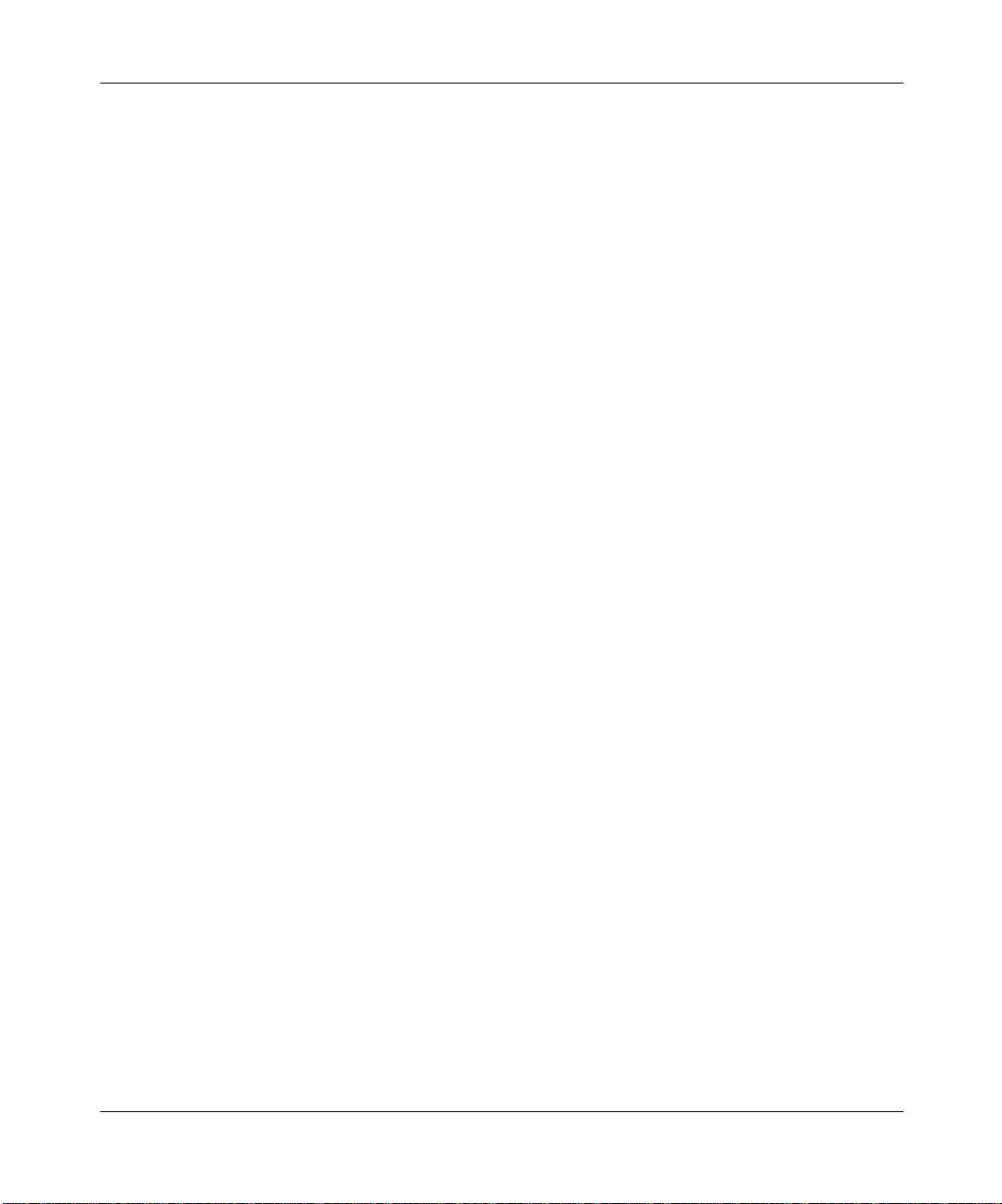
vi 208967-B
Page 7
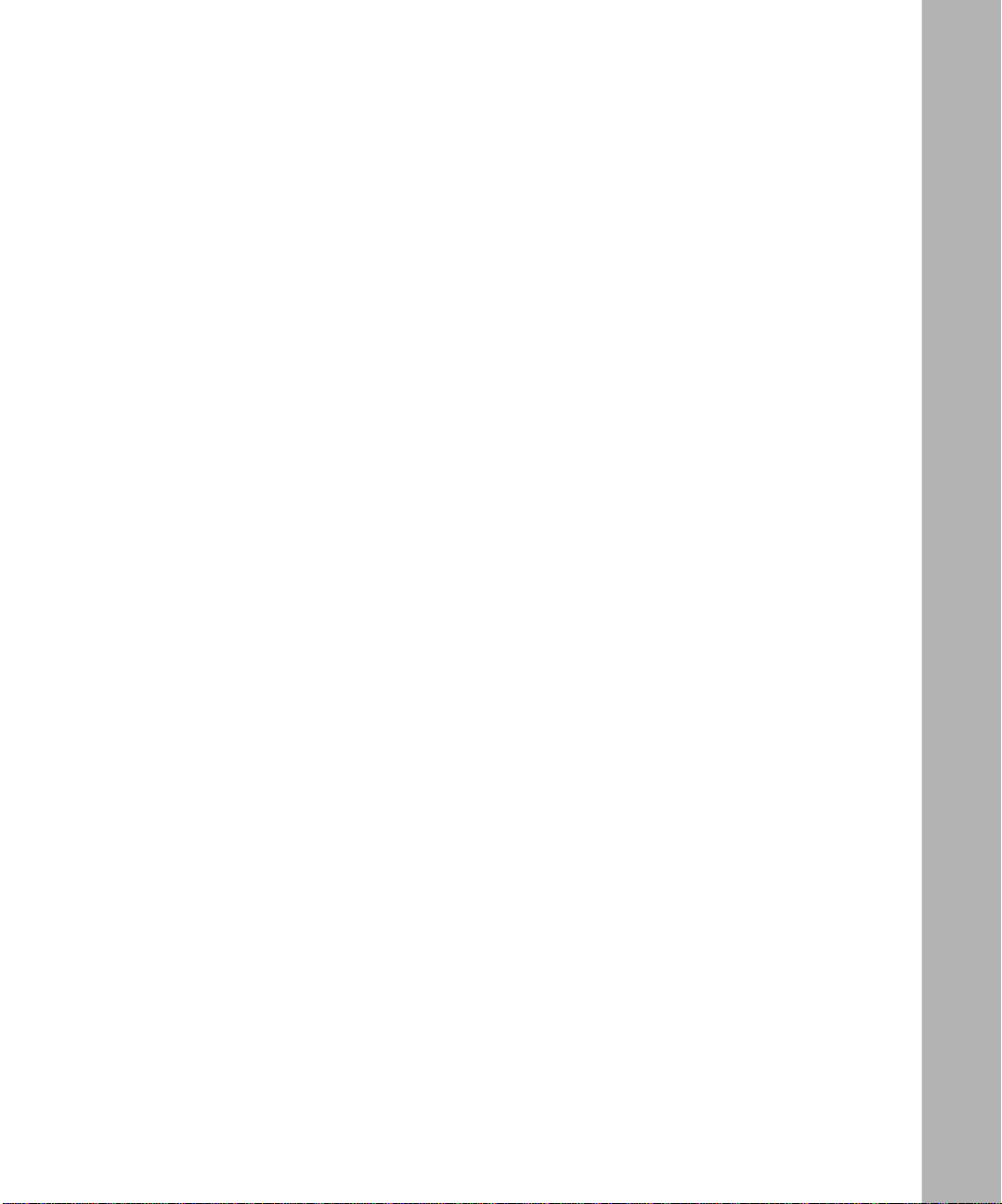
Contents
Preface
Before You Begin ............................................................................................................xxii
Text Conventions ............................................................................................................ xxii
Related Publications ...................................................................................................... xxiii
How to Get Help ............................................................................................................xxvi
Chapter 1
IP Routing and ARP Commands
IP Routing Commands ...................................................................................................1-1
config ip Commands ................................................................................................1-1
show ip Commands ..................................................................................................1-4
show ip forwarding Command ........................................................................... 1-4
show ip interface Command ..............................................................................1-4
show ip route-discovery Command ...................................................................1-4
show ip route info Command .............................................................................1-5
show ip static-route info Command ...................................................................1-5
config ethernet <ports> ip Co mmands .....................................................................1-6
show ports i nfo ip Command .............................................................................1-8
Brouter Ports ............................................................................................................1-8
show ports i nfo brouter-port Command .............................................................1-9
vlan ip Commands ...................................................................................................1-9
config vlan ip Commands ..................................................................................1-9
show vlan info ip Command ............................................................................1-10
IP ARP Commands ......................................................................................................1 -10
config ip arp Commands ........................................................................................1-11
show ip ar p info Command .................................................................................... 1 -12
config ether net <ports> ip ar p Commands . ...........................................................1 -13
config ether net <ports> ip Commands ............................................................1-13
show ports i nfo arp Command ........................................................................1-14
208967-B vii
Page 8

config vlan ip a rp Commands ................................................................................1-15
config vlan ip arp Command ............................................................................1-15
show vlan info arp Command ..........................................................................1-16
Chapter 2
DHCP and UDP Commands
DHCP Relay Commands ................................................................................................2-1
config ip dhcp-relay Commands ...............................................................................2-2
show ip dhcp-relay Commands ................................................................................2-3
show ip dhcp-relay fwd-path Command ............................................................2-3
show ip dhcp-relay counters Command ............................................................2-3
config ether net <ports> ip dhcp-relay Commands ...................................................2-4
show ports dhcp-relay Commands ...........................................................................2-5
show ports i nfo dhcp-relay Command ...............................................................2-5
show ports stats dhcp-relay Command ............................................................. 2-5
config vlan <vid> ip dhcp-relay Commands .............................................................2-6
show vlan info dhcp-relay Command .................................................................2-7
UDP Comm ands ............................................................................................................. 2-8
config ip udpfwd protocol Commands ......................................................................2-8
config ip udpfwd portfwdlist Commands ..................................................................2-9
config ip udpfwd i nterface Commands .....................................................................2-9
show ip udpfwd Commands ...................................................................................2-10
show ip udpfwd i nterface info Command ......................................................... 2-10
show ip udpfwd portfwd info Comma nd ........................................................... 2-10
show ip udpfwd portfwdlist info Comma nd ......................................................2-11
show ip udpfwd protocol info Command .......................................................... 2-11
Chapter 3
RIP and OSPF Commands
RIP Commands ..............................................................................................................3-1
config ip rip Commands ...........................................................................................3-1
show ip rip Commands ............................................................................................3-3
show ip rip info Command .................................................................................3-3
show ip rip interface Command .........................................................................3-4
config e thernet <por ts> ip rip Commands ................................................................3-4
show ports i nfo rip Command ............................................................................3-7
viii 208967-B
Page 9
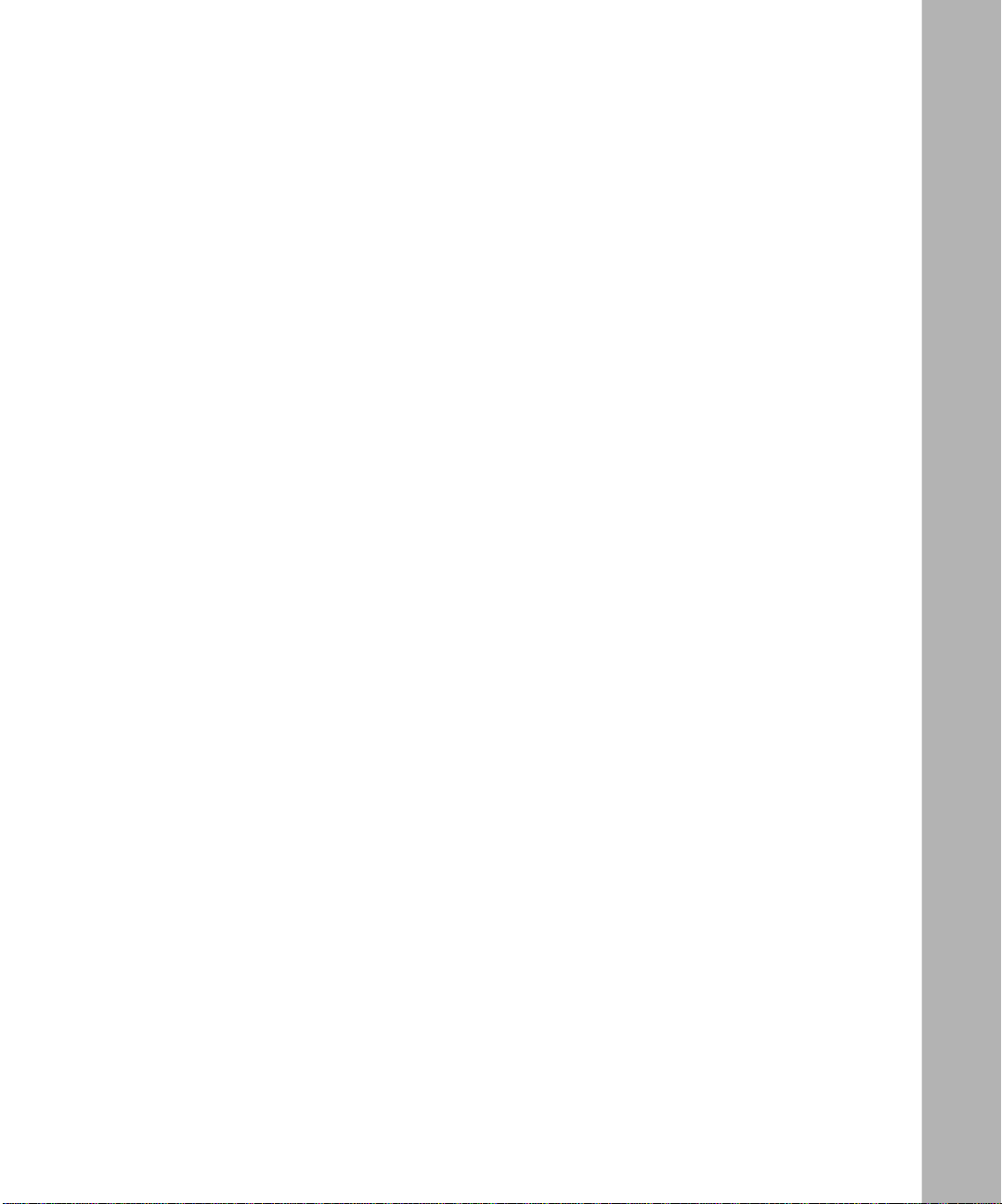
config vlan <vid> ip rip Commands ..........................................................................3-8
show vlan info r ip Command ...........................................................................3 -10
OSPF Commands ........................................................................................................3-10
config ip ospf Commands .......................................................................................3-10
config ip ospf Commands ................................................................................ 3 -11
config ip ospf host-route Commands ...............................................................3-12
config ip ospf interface Commands .................................................................3-13
config ip ospf area Commands ........................................................................3-15
config ip ospf area range Commands .............................................................. 3-16
config ip ospf area virtual-interface Commands ..............................................3-17
show ip ospf Commands ........................................................................................3-19
show ip ospf area Command ...........................................................................3-19
show ip ospf ase Command ............................................................................3-19
show ip ospf default-metric Command ............................................................ 3 -20
show ip ospf host-route Command ..................................................................3-20
show ip ospf ifstats Command .........................................................................3 -21
show ip ospf info Command ............................................................................3 -21
show ip ospf interface Command ....................................................................3-22
show ip ospf int-timers Command ...................................................................3-22
show ip ospf lsdb Command ...........................................................................3-23
show ip ospf neighbors Command ..................................................................3-25
show ip ospf range Command .........................................................................3 -26
show ip ospf statsCommand ..........................................................................3-26
config e thernet <por ts> ip ospf Commands ...........................................................3-27
show ports o spf Commands ..................................................................................3-29
show ports e rror ospf Command .....................................................................3-29
show ports i nfo ospfCommand .......................................................................3-30
show ports stats ospf main Command ............................................................3-30
show ports stats ospf extended Command .....................................................3 -31
config vlan <vid> ip ospf Commands .....................................................................3-31
show vlan info ospf C ommand ........................................................................ 3 -33
208967-B ix
Page 10

Chapter 4
VRRP Commands
VRRP Commands ..........................................................................................................4-1
config e thernet <por ts> ip vrrp Commands .............................................................4-1
show port vrrp Commands .......................................................................................4-3
show ports i nfo vrrp main Command .................................................................4-3
show ports info vrrp extended Command ..........................................................4-3
show ports stats vrrp Command ........................................................................ 4-3
config vlan <vid> ip vrrp Commands ........................................................................4-4
show vlan v rrp Commands ...................................................................................... 4-5
show vlan info vrrp main Command ..................................................................4-5
show vlan info vrrp extended Command ........................................................... 4-6
show ip vrrp Commands ..........................................................................................4-6
show ip vrrp info Command ............................................................................... 4-6
show ip vrrp stats Command .............................................................................4-7
Chapter 5
IP Multicast Commands
IP Multicast Commands .................................................................................................. 5-1
config ip mroute Commands ....................................................................................5-1
show ip mroute Commands .....................................................................................5-2
show ip mroute interface Command ..................................................................5-2
show ip mroute next-hop Command ..................................................................5-2
show ip mroute route Command .......................................................................5-3
show ports stats routing Command ...................................................................5-3
DVMRP Commands .......................................................................................................5-4
config ip dvmrp Commands .....................................................................................5-4
config ip dvmrp Commands ...............................................................................5-4
config ip dvmrp interface Commands ................................................................5-6
show ip dvmrp Commands ......................................................................................5-6
show ip dvmrp info Command ...........................................................................5-6
show ip dvmrp interfaceCommand ...................................................................5-7
show ip dvmrp neighbor Command ................................................................... 5-8
show ip dvmrp next-hop Command ...................................................................5-8
show ip dvmrp route Command .........................................................................5-9
config e thernet <por ts> ip dvmrp Commands ..........................................................5-9
x 208967-B
Page 11
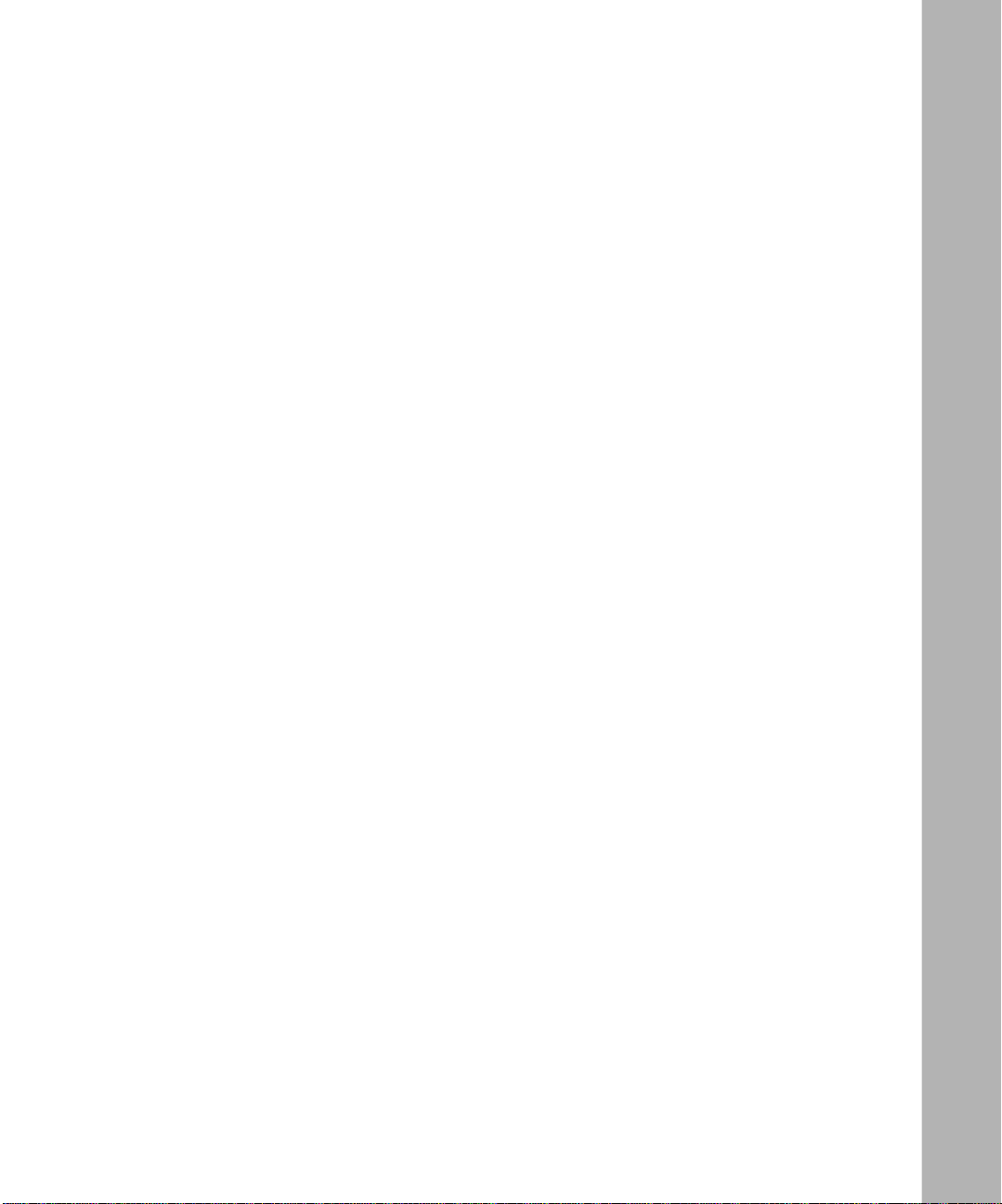
show ports i nfo dvmrp Command .......................................................................... 5 -10
config vlan <vid> ip dvmrp Commands ..................................................................5-11
show vlan info dvmrp Command .....................................................................5 -12
Layer 3 IGMP Commands ............................................................................................5-12
config ip l3-igmp Commands ..................................................................................5-13
config ip l3-igmp interface Commands ............................................................5 -13
show ip l3-igmp Commands ................................................................................... 5-14
show ip l3-igmp cache Co mmand ...................................................................5 -14
show ip l3-igmp group Command ....................................................................5 -14
show ip l3-igmp interface Command ...............................................................5-15
config ether net <ports> ip l3-igmp Commands ......................................................5-16
show ports i nfo l3-igmp Command ..................................................................5 -17
config vlan <vid> ip l3-igmp Commands ................................................................5-18
show vlan info l3-igmp Command ...................................................................5-19
Chapter 6
IPX Commands
IPX Commands ..............................................................................................................6-1
config ipx Commands ...............................................................................................6-2
config vlan <vid> ipx Commands .............................................................................6-4
config ipx set Commands .........................................................................................6-4
config ipx static-route Commands ............................................................................6-6
config ipx rip Commands .........................................................................................6-7
config ipx rip info Command ..............................................................................6-7
config ipx rip default Commands .......................................................................6-7
config ipx rip Commands ...................................................................................6-8
config ipx sap Commands ........................................................................................6-8
config ipx sap info Command ............................................................................6-8
config ipx sap default Commands .....................................................................6-9
config ipx sap Commands ...............................................................................6-10
208967-B xi
Page 12

show ipx C ommands ..............................................................................................6-11
show ipx config Command ..............................................................................6-11
show ipx default Command .............................................................................6-12
show ipx route Command ................................................................................ 6 -12
show ipx sap Command ..................................................................................6-13
show ipx stats Command ................................................................................ 6 -14
show vlan info ipx Command ...........................................................................6-15
Chapter 7
Policies Commands
IP Policies .......................................................................................................................7-1
config ip policy Commands ...................................................................................... 7-1
config ip policy addrlist Commands ...................................................................7-2
config ip policy netlist Commands .....................................................................7-3
config ip policy ospf Commands ........................................................................7-4
config ip policy ospf accept Com mands ............................................................7-4
config ip policy o sp f announce Commands .......................................................7-6
config ip policy rip Commands ...........................................................................7-8
config ip policy rip accept Commands ...............................................................7-8
config ip policy rip announce Co mmands ........................................................7-10
show ip policy Commands .....................................................................................7 -12
show ip policy addrlist info Command .............................................................7-12
show ip policy netlist info Command ...............................................................7-13
show ip policy ospf acceptinfo Command ......................................................7-13
show ip policy ospf acceptlists Command ......................................................7-14
show ip policy ospf accept match network Command .....................................7-14
show ip policy ospf announce info Command .................................................7-15
show ip policy ospf announce lists Command .................................................7-15
show ip policy ospf announce match ne twork Command ................................7-16
show ip policy rip accept info Command .........................................................7-16
show ip policy rip accept lists Command .........................................................7-17
show ip policy rip acceptmatch network Command ........................................ 7 -17
show ip policy rip announce info Command ....................................................7-18
show ip policy r ip announce lists Command ....................................................7-18
show ip policy rip announce match network Command ..................................7-18
xii 208967-B
Page 13
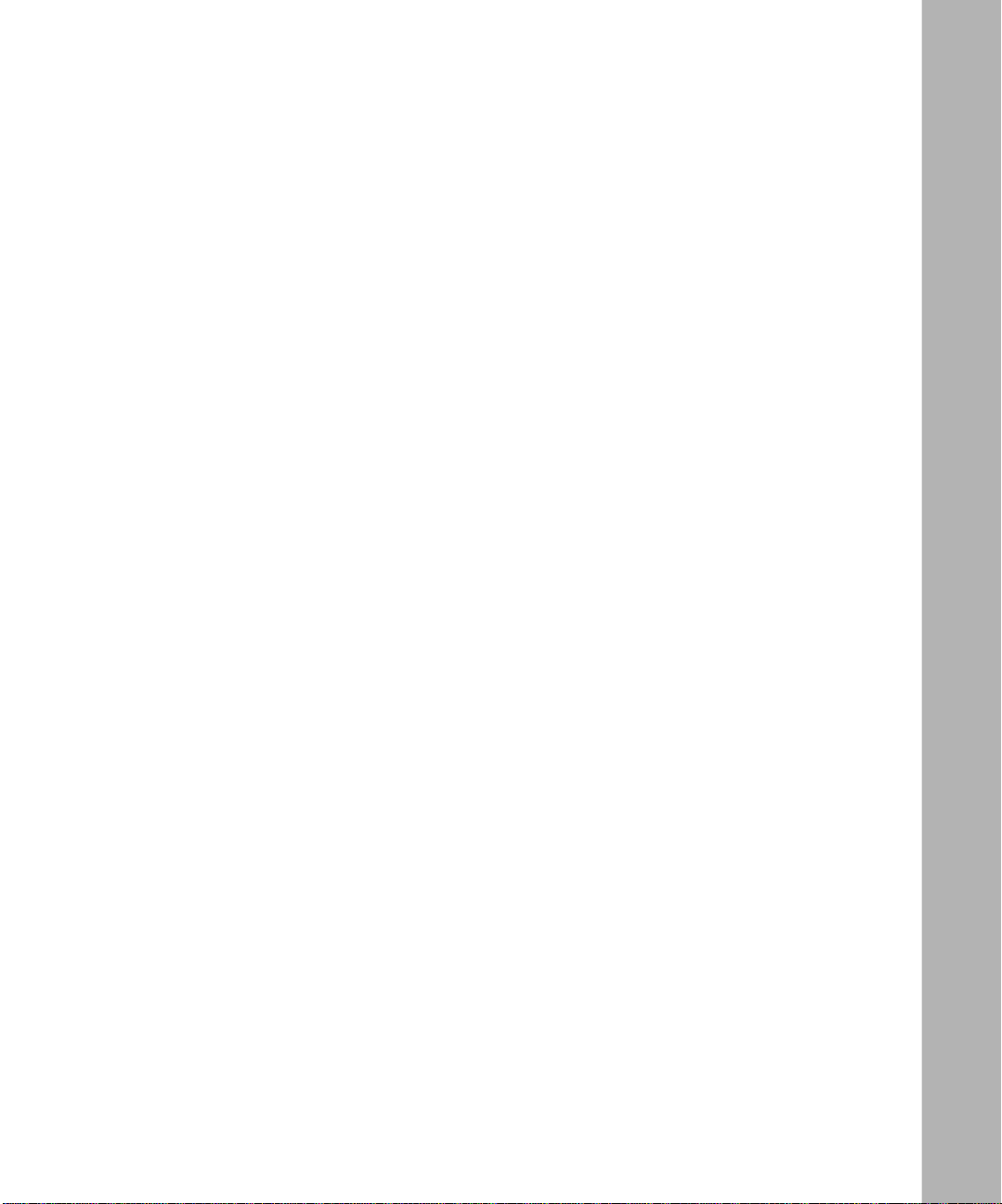
Chapter 8
IP QoS and Traffic Filter Commands
IP QoS Commands .........................................................................................................8-1
config qos Commands .............................................................................................8-3
show qos queue Command .....................................................................................8-4
IP Traffic Filters ............................................................................................................... 8-5
config ip traffic-filter Commands ...............................................................................8-6
config ip traffic-filter Commands ........................................................................8-6
config ip traffic-filter create Commands .............................................................8-7
config ip traffic-filter filter Commands ................................................................8-8
config ip traffic-filter filter <fid> action Commands .............................................8-8
config ip traffic-filter filter <fid> match Commands .............................................8-9
config ip traffic-filter filter <fid> modify Commands ..........................................8-11
config ip traffic-filter global-set Commands ......................................................8-13
config ip traffic-filter set Commands ................................................................8-13
config ip traffic-filter traffic-profile <pid> Com mands .......................................8-14
Implementation of Rate Limiting in the Passport 8000 Series Switch .............8-15
config e thernet <por ts> ip traffic-filter Commands .................................................8-18
show ip traffic-filter Commands ..............................................................................8-19
show ip traffic-filter active Command ...............................................................8-19
show ip traffic-filter destination Command ....................................................... 8 -19
show ip traffic-filter disabled Command ........................................................... 8 -20
show ip traffic-filter enabled Command ...........................................................8-20
show ip traffic-filter global Command ..............................................................8-21
show ip traffic-filter info global-set Command .................................................. 8 -21
show ip traffic-filter info set Command ............................................................8 -22
show ip traffic-filter interface Command .......................................................... 8 -23
show ip traffic-filter source Command .............................................................8-23
show ip traffic-filter stats Command ................................................................8-24
show ip traffic-filter traffic-profile info Command ..............................................8-24
Appendix A
CLI Command List
Index
208967-B xiii
Page 14

xiv 208967-B
Page 15

Figures
Figure 1 -1. config ip info Command Output ...............................................................1-3
Figure 1 -2. config ip static-route info Command Output .............................................1-3
Figure 1 -3. show ip forwarding Command Output ......................................................1-4
Figure 1 -4. show ip interface Command Output .........................................................1-4
Figure 1 -5. show ip route info Command Output .......................................................1-5
Figure 1 -6. show ip static-route info Command Output ..............................................1-6
Figure 1 -7. config ethernet ip info Comm and Output .................................................1-7
Figure 1 -8. show ports info ip Command Output ....................................................... 1-8
Figure 1 -9. show ports info brouter-port Command Output .......................................1-9
Figure 1 -10. config vlan ip info Command Output ...................................................... 1 -10
Figure 1 -11. show vlan info ip Command Output ....................................................... 1 -10
Figure 1 -12. config ip arp info Command (Partial Output) .........................................1-12
Figure 1 -13. show ip ar p info Command Output ........................................................1-13
Figure 1 -14. config ethernet ip ar p-response info Command Output ......................... 1 -14
Figure 1 -15. show ports info arp Command (Partial Output) .....................................1-14
Figure 1 -16. config vlan ip proxy i nfo Command Output ............................................1-15
Figure 1 -17. show vlan info arp Command Output ....................................................1-16
Figure 2-1. show ip dhcp-relay counters Comm and Output .......................................2-3
Figure 2 -2. config ethernet ip dhcp-relay info Command Output ...............................2-4
Figure 2 -3. show ports info dhcp-relay Command (Partial O utput) ............................ 2-5
Figure 2 -4. show ports statsdhcp-relay Command (Partial Output) ..........................2-6
Figure 2 -5. config vlan ip dhcp-relay info Command Output ...................................... 2-7
Figure 2 -6. show vlan info dhcp-relayCommand Output ...........................................2-7
Figure 2-7. show ip udpfwd interface in fo Command Output ...................................2-10
Figure 2-8. show ip udpfwd portfwd info Command Output .. ...................................2-11
Figure 2-9. show ip udpfwd protocol info Command Output ....................................2-12
208967-B xv
Page 16

Figure 3 -1. config ip rip info Command Output ..........................................................3-3
Figure 3 -2. show ip rip Command Output .................................................................. 3-3
Figure 3 -3. show ip rip interface Command Output ...................................................3-4
Figure 3 -4. config ethernet ip rip info Command Output ............................................3-6
Figure 3 -5. show ports info rip Command (Partial Output) .........................................3-7
Figure 3 -6. config vlan ip rip info Command Output ...................................................3-9
Figure 3 -7. show vlan info rip Command Output ......................................................3-10
Figure 3 -8. config ip ospf info Command Output ......................................................3-12
Figure 3 -9. config ip ospf interface info Command Output .......................................3 -15
Figure 3 -10. config ip ospf area info Command O utput .............................................3-16
Figure 3 -11. show ip ospf area Command Output .....................................................3-19
Figure 3 -12. show ip ospf ase Command Output .......................................................3-20
Figure 3 -13. show ip ospf default-metric Command Output ....................................... 3 -20
Figure 3 -14. show ip ospf ifstats Command Output ...................................................3 -21
Figure 3 -15. show ip ospf info Command Output .......................................................3-21
Figure 3 -16. show ip ospf interface Command Output ...............................................3-22
Figure 3 -17. show ip ospf int-timers Command Output ..............................................3 -22
Figure 3 -18. show ip ospf lsdb Command Output ......................................................3-23
Figure 3 -19. show ip ospf lsdb detail Command Output ............................................3-25
Figure 3-20. show ospf neighbors Command O ut put .................................................3-25
Figure 3 -21. show ip ospf stats Command O utput .....................................................3 -26
Figure 3 -22. config ethernet ip ospf infoCommand Output .......................................3-29
Figure 3 -23. show ports errorospf Command Output ................................................3-29
Figure 3 -24. show ports info ospf Command (Partial Output) ....................................3 -30
Figure 3 -25. show ports statsospf main Command Output ....................................... 3 -31
Figure 3 -26. config vlan ip ospf info Command Output ..............................................3-33
Figure 3 -27. show vlan info ospf Command Output ................................................... 3-33
Figure 4 -1. config ethernet ports ip vrr p info Co mmand Output .................................4-2
Figure 4-2. show ports info vrrp extended Com mand Out put ....................................4-3
Figure 4 -3. config vlan ip vrr p info Command Output ................................................4-5
Figure 4 -4. show vlan info vrrp main Command Output .............................................4-5
Figure 4-5. show vlan info vrrp extended Command Output ......................................4-6
Figure 4 -6. show ip vrr p info Command Output ......................................................... 4-7
xvi 208967-B
Page 17

Figure 5 -1. show ip m route interface Command Output ............................................5-2
Figure 5 -2. show ip m route next-hop Command Output ............................................5-2
Figure 5 -3. show ip m route route Command Output ..................................................5-3
Figure 5 -4. show por ts stats routing Co mmand (Partial Output) ................................5-4
Figure 5 -5. config ip dvmrp info Command Output .................................................... 5-6
Figure 5 -6. show ip dvmr p info Command Output .....................................................5-7
Figure 5 -7. show ip dvmr p interface Command O utput .............................................5-8
Figure 5 -8. show ip dvmr p next-hop Command Output .............................................5-9
Figure 5 -9. show ip dvmr p route Command Output ...................................................5-9
Figure 5 -10. config ethernet ip dvmrp info Command Output ....................................5 -10
Figure 5 -11. show ports info dvmrp Command Output ..............................................5-11
Figure 5 -12. config vlan ip dvmr p info Command Output ........................................... 5 -12
Figure 5 -13. show vlan info dvmrp Command Output ................................................ 5 -12
Figure 5 -14. show ip l3-igmp cache Command Output ..............................................5 -14
Figure 5 -15. show ip l3-igmp group CommandOutput ..............................................5-14
Figure 5 -16. show ip l3-igmp interface Command Output ..........................................5-15
Figure 5 -17. config ethernet ip l3-igmp info Command Output ..................................5-17
Figure 5 -18. show ports info 13-igmp Command (Partial Output) ..............................5-17
Figure 5 -19. config vlan ip l3-igmp info CommandOutput .........................................5-19
Figure 5 -20. show vlan info l3-igmp Command Output ..............................................5-19
Figure 6 -1. config ipx set info Command Output ........................................................6-5
Figure 6 -2. config ipx static-routeinfo Command Output ...........................................6-6
Figure 6 -3. show ipx config Command Output .........................................................6-11
Figure 6 -4. show ipx default Command Output ........................................................6 -12
Figure 6 -5. show ipx route Co mmand Output ..........................................................6-12
Figure 6 -6. show ipx sap Command O utput .............................................................6-13
Figure 6 -7. show ipx stats Co mmand Output ...........................................................6 -14
Figure 6 -8. show vlan info CommandOutput ...........................................................6-15
Figure 7 -1. config ip polic y addrlist info Command Output ........................................7-2
Figure 7 -2. config ip policy netlist info Command Output ...........................................7-3
Figure 7 -3. config ip policy ospf accept info Command Output ..................................7-5
Figure 7 -4. config ip polic y ospf announce info Command Output .............................7-7
Figure 7 -5. config ip policy rip a ccept infoCommand Ou tput .................................... 7-9
208967-B xvii
Page 18

Figure 7 -6. config ip polic y rip announce info Command Output .............................7-12
Figure 7 -7. show ip policy addrlist info Command Output ........................................7-13
Figure 7 -8. show ip policy netlist info Command Output ..........................................7-13
Figure 7 -9. show ip policy ospf accept info Co mmand Output .................................7 -14
Figure 7 -10. show ip policy ospf accept lists Command Output .................................7 -14
Figure 7 -11. show ip policy ospf announce info Command Output ............................7-15
Figure 7 -12. show ip policy ospf announce lists Command Output ...........................7-15
Figure 7 -13. show ip policy r ip accept info C ommand O utput ....................................7-16
Figure 7 -14. show ip policy r ip accept lists Command Output ...................................7-17
Figure 7-15. show ip pol icy rip accept match network Command Output ..................7-17
Figure 8 -1. config qos info Command Output ............................................................ 8-4
Figure 8-2. show qos queue Command Output .........................................................8-5
Figure 8 -3. config ip traffic-filter create info Command O utput ...................................8-7
Figure 8 -4. config ip traffic-filter filter action info Command Output ...........................8-9
Figure 8 -5. config ip traffic-filter filter match info Command Output .........................8 -11
Figure 8 -6. config ip traffic-filter filter modify info Command Output ........................8-12
Figure 8-7. config ip traffic-filter global-set info Command Output ...........................8-13
Figure 8 -8. config ip traffic-filter set info Command Output ......................................8-14
Figure 8 -9. config ip traffic-filter traffic-profile info Command Output .......................8-18
Figure 8 -10. show ip traffic-filter destination Command Output ................................. 8 -20
Figure 8 -11. show ip traffic-filter global Command Output .........................................8 -21
Figure 8-12. show ip traffic-filter info global-set Command Output ............................8-22
Figure 8 -13. show ip traffic-filter info set Command Output ....................................... 8 -23
Figure 8 -14. show ip traffic-filter interface Command Output .....................................8-23
Figure 8 -15. show ip traffic-filter stats Command Output ...........................................8-24
Figure 8 -16. show ip traffic-filter traffic-profile Command Output ...............................8-25
xviii 208967-B
Page 19
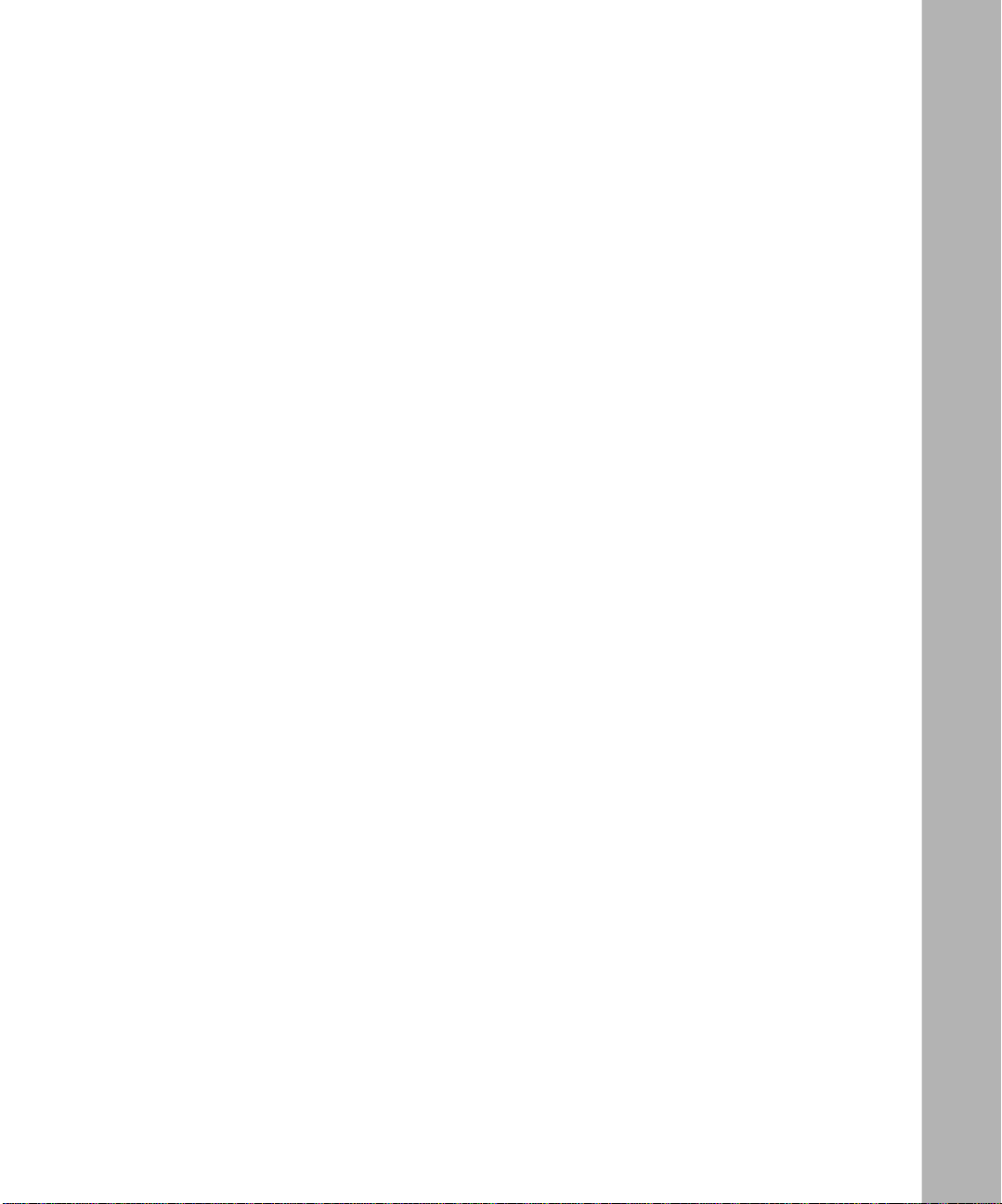
Tables
Table 3-1. RIP Supply and Listen Settings and Switch Action ..................................3-6
Table A-1. CLI Command List ..................................................................................A-1
208967-B xix
Page 20

xx 208967-B
Page 21

Preface
The Nortel Networks™Passport™command line interface (CLI) is one method
used to c onfigure and manage a Passport 8000 Series switch. The CLI, as well as
the Passport Management Software graphical user interface (GUI), allows you to
set up, configure, and manage your Passport 8000 Series switch as a layer 2
(switching) or as a layer 3 (routing) device.
This guide provides information about using the features and capabilities of the
CLI commands to perform layer 3 (routing) network management operations on
Passport sw itches.
For general information about using the features and capabilities of the CLI
commands to perform layer 2 (switching) operations, refer to Re ference for the
Passport 8000 Series Command Line Interface Switching Operations. For general
information a bout networking features in Passport products, refer to Networking
Concepts for the Passport 8000 Series Switch. For information about using the
Passport M anagement Software Device Manager and VLAN Manager, refer to
Reference for the Passport 8000 Series Management Software Switching
Operations and Reference for the Passport 8000 Series Management Software
Routing Operations.
208967-B xxi
Page 22

Reference for the Pas s port 8000 S eries Command Line Interface Routing Operations
Before You Begin
This guide is intended for network administrators with the following background:
• Basic knowledge of networks, Ethernet bridging, and IP routing
• Familiarity with networking concepts and terminology
• Basic knowledge of network topologies
Before using this guide, you must complete the following procedures. For a new
switch:
• Install the switch (see the installation guide that came with your router).
• Connect the r outer to the network (see Ge tting Started with thePassport 8600
Management Software).
Text Conventions
angle brackets < > Indicate that you choose the text to enter based on the
description inside the brackets. Do not type the brackets
when entering the command.
Example: If the command syntax is:
ping <ip_address>, you enter:
ping 192.32.10.12
braces {} Indicate required elements in syntax descriptions where
there is m ore than one option. You must choose only one
of the options. Do not type the braces when entering the
command.
Example: If the command syntax is:
action <action choice> the options for
<action choice> are
{none|flushMacFdb|flushArp|flushIp|flushAll
|triggerRipUpdate}
brackets [ ] Indicate optional elements in syntax descriptions. Do not
type the brackets when entering the command.
Example: If the command syntax is:
show log [tail], you can enter either:
show log or show log tail.
xxii 208967-B
Page 23

italic text Indicates file and directory names, new terms, and book
screen text Indicates commands and system output, for example,
vertical line | Separates choices for command keywords and arguments.
Related Publications
Preface
titles.
prompts and system messages.
Example:
Passport-8600# show config verbose
Enter only one of the choices. Do not type the vertical line
when entering the command.
Example: If the command syntax is:
config cli more <true|false>, you must enter e ither:
config cli more true or config cli more false,but
not both.
For more information about using Passport M anagement S oftware or Passport
switches, refer to the following publications:
• Getting Started with the Passport 8600 Management Software
(part number 209663-B)
Outlines the procedures for installing and booting your Passport switch, as
well as instructions for installing the Passport Ma nagement Software.
• Using the Passport 8600 Modules (part number 207306-B)
Provides information about Passport 8600 modules, including descriptions of
their operational features, installation instructions, basic setup procedures,
and technical specifications.
• Installing the Passport 8010 Chassis (part num ber 204518-B)
Provides instructions in English and six other languages to install the Passport
8010 Chassis; includes technical specifications for the chassis.
208967-B xxiii
Page 24

Reference for the Pas s port 8000 S eries Command Line Interface Routing Operations
• Installing the Passport 8001PS AC Pow er Supply (part number 204519-B)
Provides instructions on installing the Passport 8001PS AC Power S upply;
includes technical specifications for the power supply.
• Reference for the Passport 8000 Series Management Software Switching
Operations (part num ber 207414-C)
Describes how to use Device Manager to configure and m anage layer 2
(switching) functions with the Passport switch, including procedures and
illustrations of pertinent screens.
• Reference for the Passport 8000 Series Command L ine Interface Switching
Operations (part num ber 207308-C)
Describes how to use the CLI to configure and manage layer 2 (switching)
functions with the Passport switch, including procedures and illustrations of
pertinent commands.
• Reference for the Passport 8000 Series Management Software Routing
Operations (part num ber 207415-B)
Describes how to use Device Manager to configure and m anage layer 3
(routing) functions with the Passport switch, including procedures and
illustrations of pertinent screens.
• Networking Concepts for the Passport 8000 Series Switch
(part number 207307-C)
General information and description of how the Passport 8000 Series switch
handles various networking features such as VLANs, Multi-Link Trunking,
OSPF, RIP, IPX, and so forth.
xxiv 208967-B
Page 25

Preface
For more information about networking concepts, protocols, and topologies, you
may want to consult the following sources:
• RFC 951 (BootP)
• RFC 1058 (RIP version 1)
• RFC 1723 (RIP version 2)
• RFC 1389 (RIP 2 Management Information Base (MIB))
• RFC 1213 (Network Management of TC P/IP MIB II)
• RFC 1493 (Bridge MIB)
• RFC 1573 (IANA If Type)
• RFC 1643 (Ether-like MIB)
• RFC 2131 (DHCP)
• RFC 2338 (VRRP)
• RFCs 1271 and 1757 (RMON)
• RFC 1850 (OSPF MIB)
• RFCs 1253, 1583 and 2178 (OSPF)
• RFCs 2474 and 2475 (DiffServ)
• RFCs 2597 and 2598 (DiffServ Per Hop Behavior)
• RFC 1112 (IGMP version 1)
• RFC 2236 (IGMP version 2)
• IEEE 802.1D (Standard f or Spanning Tree P rotocol)
• IEEE 802.3 (Ethernet)
• IEEE 802.1Q (VLAN Tagging)
• Enterprise M IB (located on the Passport 8000 Se ries Software CD)
You ca n print selected technical manuals and release notes free, directly from the
Internet. Go to the support.baynetworks.com/library/tpubs/ Web address. Find the
product for which you need documentation.Then locate the specific category and
model or version for your hardware or software product. Using Adobe Acrobat
Reader,you can open the m anuals and release notes, search f or the sections you
need, and print them on most standard printers. Go to the Adobe Systems Web
address at www.adobe.com to download a free copy of Acrobat Reader.
You ca n purchase Nortel Networks documentation sets, CDs, and selected
technical publications at www1.fatbrain.com/documentation/nortel.
208967-B xxv
Page 26

Reference for the Pas s port 8000 S eries Command Line Interface Routing Operations
How to Get Help
If you purchased a service contract for your Nortel Networks product from a
distributor or authorized reseller, contact the technical support staff for that
distributor or reseller for assistance.
If you purchased a NortelNetworks service program, contact one of the following
Nortel Networks Technical Solutions Centers:
Technical Solutions Center Telephone
Billerica, MA 800-2LANWAN or (800) 252-6926
Santa Clara, CA 800-2LANWAN or (800) 252-6926
Valbonne, France 33-4-92-96-69-68
Sydney, Australia 61-2-9927-8800
Tokyo, Japan 81-3-5740-1700
xxvi 208967-B
Page 27
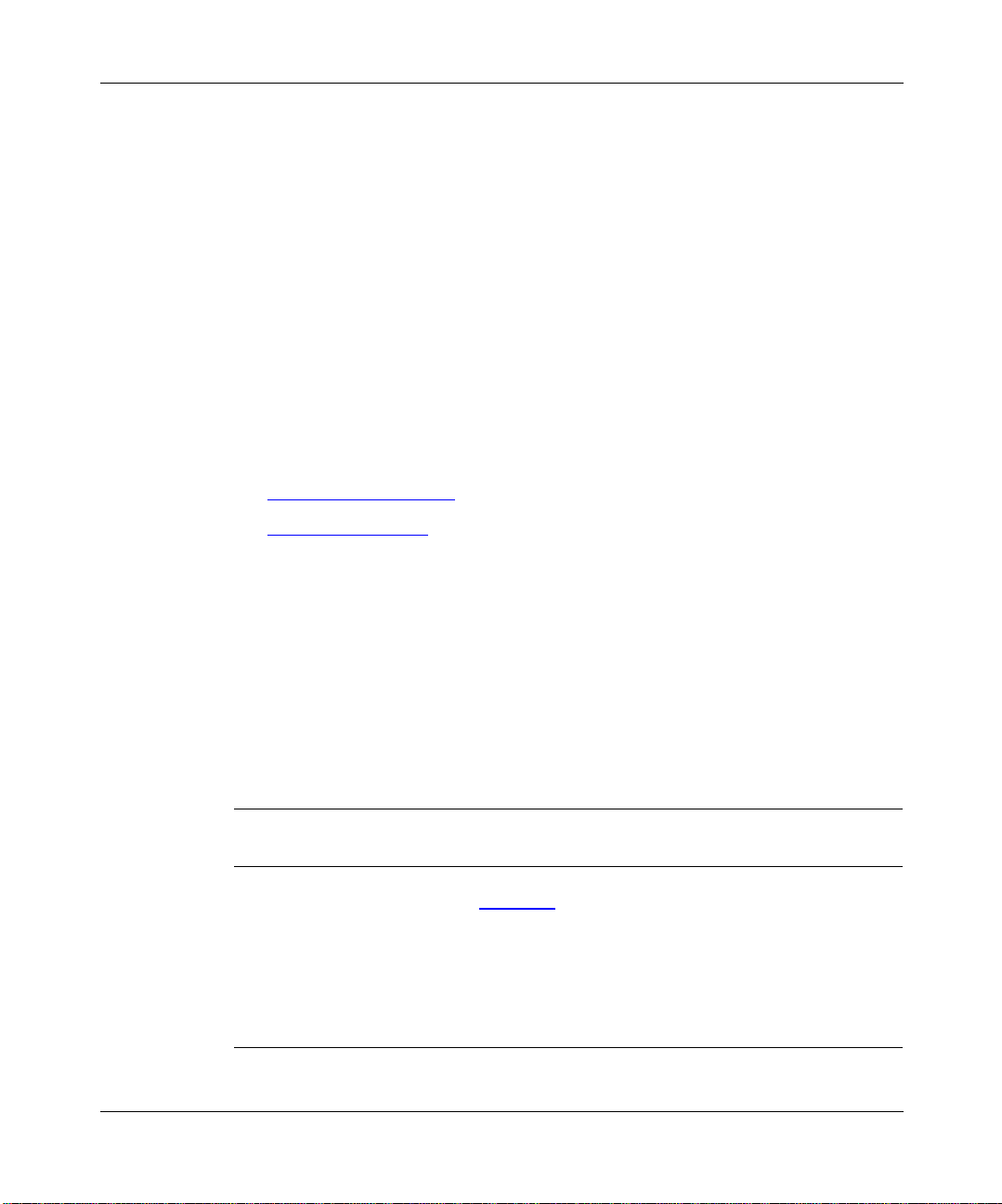
This chapter describes the Run-Time CLI commands that are used to configure
layer 3 (routing) functions in the Passport 8000 Series switch. The chapter
includes sections about the following command groups used to configure routing
characteristics:
• IP Routing Commands
• IP ARP Commands
IP Routing Comma nds
The general IP routing commands allow you to enable and disable IP forwarding
(routing) on the switch, ports, and/or VLAN.
Chapter 1
IP Routing and ARP Commands
config ip Commands
The general config ip commands take the following syntax and format:
config ip
followed by:
info Displayscurrent default time-to-live characteristics
(Figure 1-1
default-ttl <seconds> Sets t he default time to live (ttl) value for a routed packet.
It is the maximum number of seconds before a packet is
discarded.
• <seconds> is a number between 1 and 255. The
208967-B 1-1
).
default value of 255 is inserted in the ttl field
whenever one is not supplied in the datagram header.
Page 28
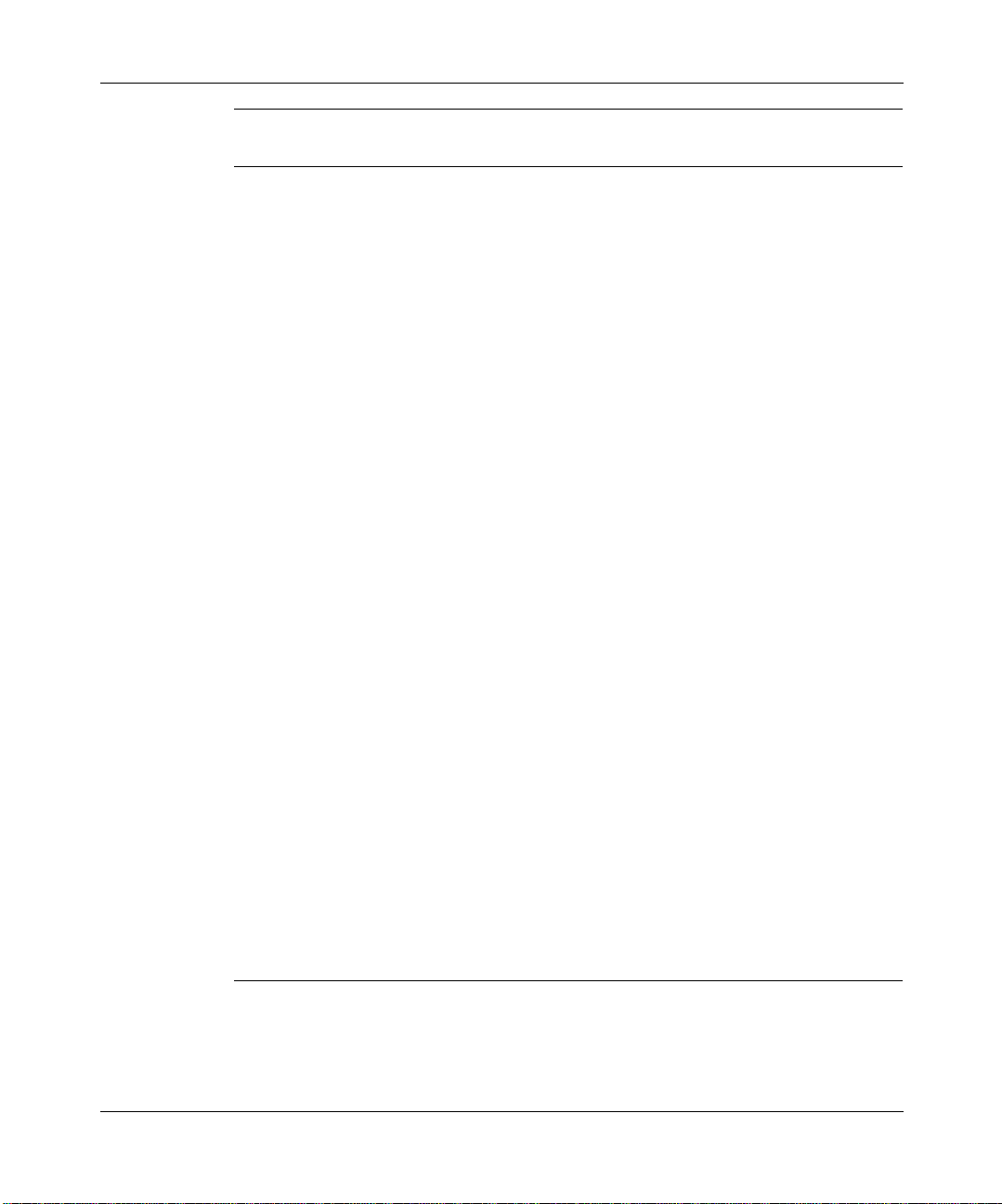
Reference for the Pas s port 8000 S eries Command Line Interface Routing Operations
config ip
followed by:
forwarding disable Disables IP forwarding (routing) on the entire switch. IP
routing is disabled, allowing you to manage a Passport
switch over a network without forcing the switch t o also
perform routing.
forwarding enable Enables IP forwarding (routing) on the entire switch.
Default is enable.
forwarding info Displayswhether IP forwarding is enabled or disabled.
mroute info DisplaysIP multicast route settings.
mroute interface
<ipaddr> info
mroute interface
<ipaddr> ttl <ttl>
route delete
<ipaddr/mask>
route info Displaysroute information.
route-discovery
disable
route-discovery enable EnablesIRDP. This command wi ll be fully implemented in
route-discovery info Displays whether route discovery is enabled or disabled.
static-route create
<ipaddr/mask> next-hop
<value> cost <value>
static-route delete
<ipaddr/mask> next-hop
<value>
DisplaysIP multicast routing interface information.
Sets the default time-to-live for the multicast route
interface.
Deletes a route.
• <ipaddr/mask> is the IP address and mask for the
route’s destination.
Disables Internet Router Di scovery Protocol (IRDP). This
command will be fully implemented in a future release.
a future release.
Adds a static or default route to the switch.
• <ipaddr/mask> is the IP address and mask for the
route’s destination.
• next-hop <value> is the IP address of the next
hop router; the next router at which packets m ust
arrive on this route.
• cost <value> is the metric of the route.
Deletes a static route.
• <ipaddr/mask> is the IP address and mask for the
route’s destination.
• next-hop <value> is the IP address of the next
hop router; the next router packets must arrive at on
this route.
1-2 208967-B
Page 29
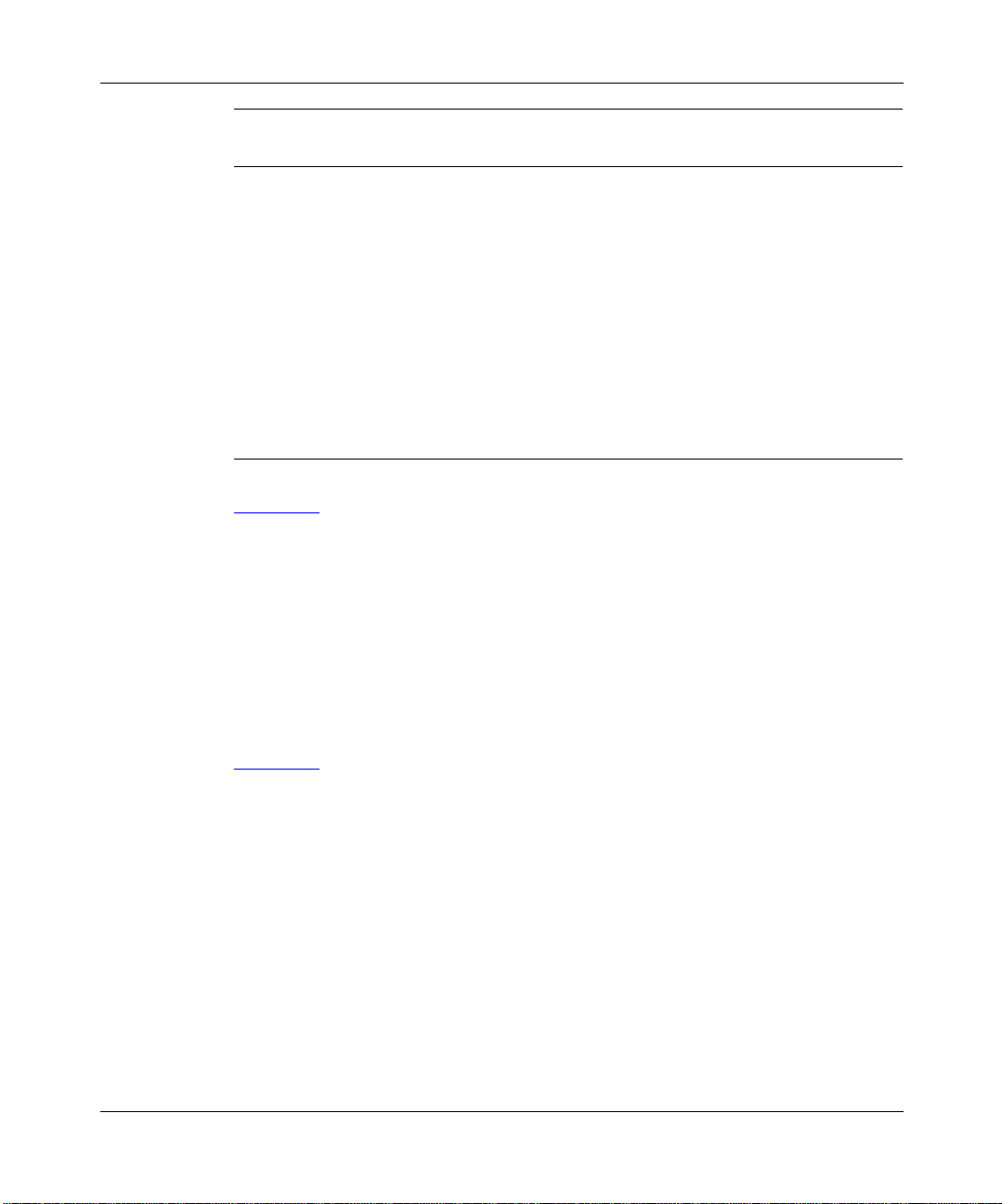
config ip
followed by:
IP Routing and ARP Commands
static-route disable
<ipaddr/mask> next-hop
<value>
static-route enable
<ipaddr/mask> next-hop
<value>
static-route info Displayscharacteristicsof the created static route.
Disables a static route.
• <ipaddr/mask> is the IP address and mask for the
route’s destination.
• next-hop <value> is the IP address of the next
hop router; the next router at which packets m ust
arrive on this route.
Enables a static route.
• <ipaddr/mask> is the IP address and mask for the
route’s destination.
• next-hop <value> is the IP address of the next
hop router; the next router at which packets m ust
arrive on this route.
Figure 1-1 shows config ip info output.
Passport-8610/config/ip# info
Sub-Context: arp dhcp-relay dvmrp forwarding l3-igmp mroute ospf
policy rip route route-discovery static-route traffic-filter udpfwd
Current Context:
default-ttl : 255
Figure 1-1.
config ip info
Command Output
Figure 1-2 shows config ip static-route info command output.
Passport-8610# config ip static-route info
create :
next-hop - 10.10.40.1
status - ACTIVE
enable - TRUE
disable : N/A
delete : N/A
enable : N/A
Figure 1-2.
208967-B 1-3
config ip static-route info
- 0.0.0.0/0.0.0.0
cost - 1
Command Output
Page 30
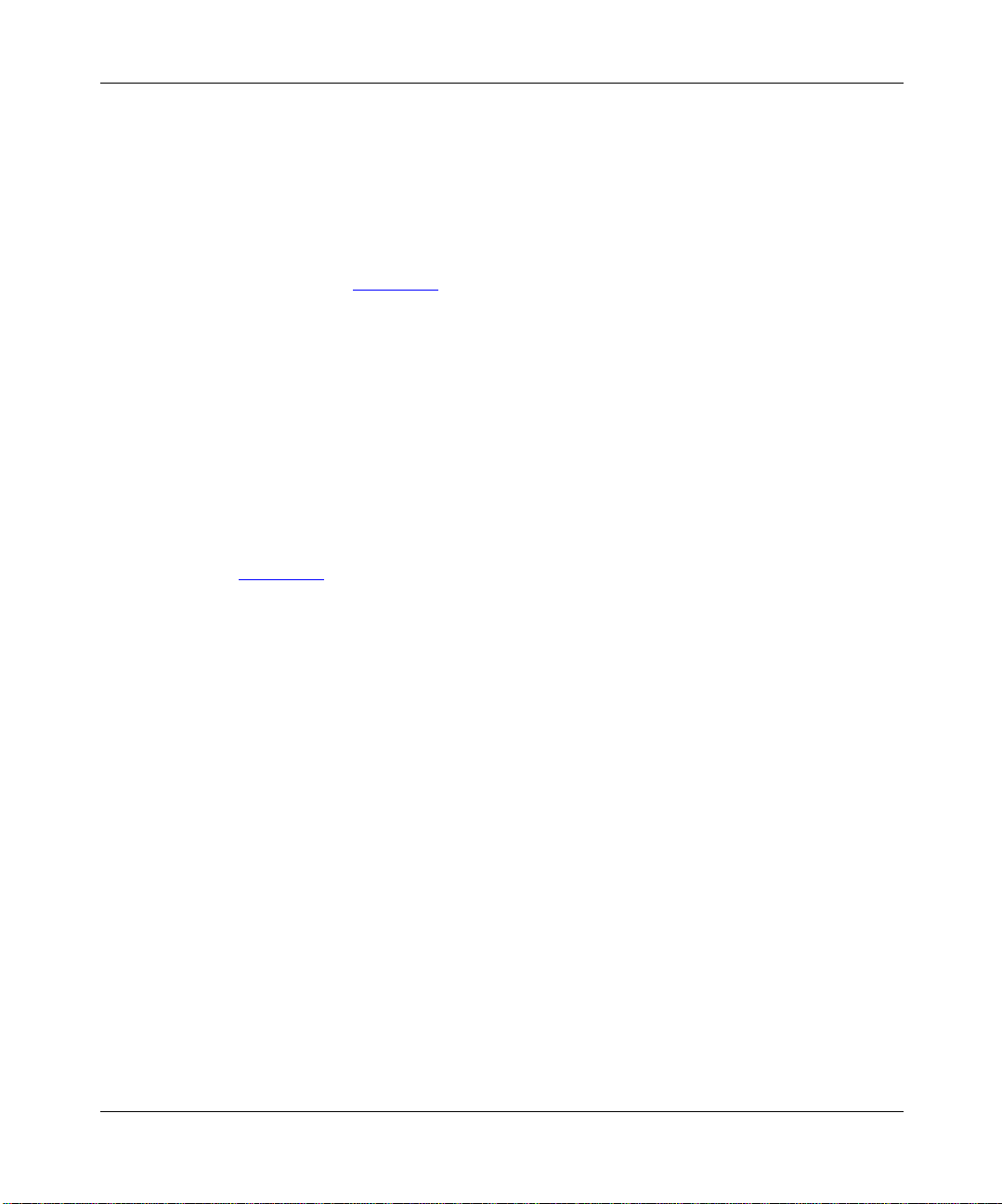
Reference for the Pas s port 8000 S eries Command Line Interface Routing Operations
show ip Commands
These commands display the ge neral IP characteristics of the switch.
show ip forwarding Com m and
The
show ip forwarding command displays the status of IP forwarding(routing)
on the switch. Figure 1-3 is a sample display.
Passport-8610# show ip forwarding
IP Forwarding is enabled
IP Default TTL is 255 seconds
IP ARP life time is 360 seconds
Figure 1-3.
show ip forwarding
Command Output
show ip interface Command
The
show ip interface command displays the IP interfaces on the switch.
Figure 1-4
Passport-8610# show ip interface
================================================================================
================================================================================
INTERFACE IP NET BCASTADDR REASM VLAN BROUTER
-------------------------------------------------------------------------------Port9/1 1.2.3.4 255.0.0.0 ones 1500 1000 true
Port9/13 5.5.5.5 255.0.0.0 ones 1500 5 true
Figure 1-4.
ADDRESS MASK FORMAT MAXSIZE ID PORT
show ip interface
is a sa mple display.
Ip Interface
Command Output
show ip route-discovery Command
The
show ip route-discovery command shows whether or not route discovery
is enabled on the device.
1-4 208967-B
Page 31

IP Routing and ARP Commands
show ip route info Command
The
show ip route info command displays the existing IP route table for the
switch or for a specific net or subnet.
This command uses the syntax:
show ip route info [<ip address>][-s <value>]
where:
[<ip address>] is the specific net (1.2. = 1.2.0.0) {a.b.c.d}.
[-s <value>] is the specific subnet {a.b.c.d/x | a.b.c.d/x.x.x.x | default}.
Figure 1-5
Passport-8610# show ip route info
================================================================================
================================================================================
DST MASK NEXT COST VLAN PORT OWNER
--------------------------------------------------------------------------------
Total 5
Figure 1-5.
31.0.0.0 255.0.0.0 31.1.1.1 1 2194 -/- LOCAL
50.0.0.0 255.0.0.0 130.1.1.2 220 2221 3/30 OSPF
120.0.0.0 255.0.0.0 130.1.1.2 210 2221 3/30 OSPF
130.1.0.0 255.255.0.0 130.1.1.1 1 2221 -/- LOCAL
200.1.1.0 255.255.255.0 130.1.1.2 210 2221 3/30 OSPF
show ip routeinfo
is an example.
Ip Route
Command Output
show ip static-route info Command
The
show ip static-route info command displays the existing IP static routes
for the switch or for a specific net or subnet.
This command uses the syntax:
show ip static-route info [<ip address>][-s <value>]
where:
[<ip address>]
[-s <value>] is the specific subnet {a.b.c.d/x | a.b.c.d/x.x.x.x | default}.
208967-B 1-5
is the specific net (1.2. = 1.2.0.0) {a.b.c.d}.
Page 32

Reference for the Pas s port 8000 S eries Command Line Interface Routing Operations
Figure 1-6 is an example.
Passport-8610# show ip static-route info
================================================================================
================================================================================
--------------------------------------------------------------------------------
Total 1
Figure 1-6.
DEST MASK NEXT COST PREFERENCE STATUS ENABLE
0.0.0.0 0.0.0.0 10.10.40.1 1 0 ACTIVE TRUE
show ip static-route info
Ip Static Route
Command Output
config ethernet <ports> ip Commands
These commands are the more generic port-related IP routing commands. Other
port commands are included in the section dealing with the protocol or feature
(for example, DHCP).
In order for the
forwarding must be enabled on the switch; by default on the Passport 8000 Series
switch, forwarding is enabled.
The command uses the syntax:
config ip forwarding enable
The port commands require the parameter <ports> as the port or list of ports on
which you a re running the command {slot/port[-slot/port][, ...]}.
config ethernet <ports> ip commands to take effect, IP
1-6 208967-B
Page 33

IP Routing and ARP Commands
These commands take the following syntax a nd parameters:
config ethernet <ports> ip
followed by:
info Displays configured IP characteristics on the por t.
create <ipaddr/mask> <vid>
[mac_offset <value>]
delete <ipaddr> Deletes an IP address from a Brouter port.
Assigns an IP address to a port. Assigningan IP
address to a port creates a Brouter port (see
page 1-8
• <ipaddr/mask> is the IP addressand mask
• <vid> is the VLAN ID {1..4094}.
• [mac_offset <value>] is a user-assigned
).
{a.b.c.d}.
MAC address. This MAC address is in place of
the default MAC address.
Figure 1-7 isasampleoftheconfig ethernet ip info command.
Passport-8610# config ethernet 9/13 ip info
Sub-Context:
Current Context:
Port 9/13 :
create : 5.5.5.5/255.0.0.0 Vlan5 mac_offset 0
delete : N/A
Figure 1-7.
208967-B 1-7
config ethernet ip info
Command Output
Page 34

Reference for the Pas s port 8000 S eries Command Line Interface Routing Operations
show ports info ip Command
The
show ports info ip command displays routing ( IP) information about the
specified port or for all ports.
This command uses the syntax:
show ports info ip [<ports>]
Figure 1-8 is a sample display.
Passport-8610# show ports info ip
================================================================================
================================================================================
PORT IP_ADDRESS NET_MASK BROADCAST REASM ADVERTISE
NUM MAXSIZE WHEN_DOWN
-------------------------------------------------------------------------------9/13 5.5.5.5 255.0.0.0 ones 1500 disable
Figure 1-8.
show ports info ip
Command Output
Port Ip
Brouter Ports
To create a brouter port, configure a routed IP policy-based single-port VLAN.
You cr eate a br outer port by assigning a n IP address to a port and specifying a
VLAN ID for that port. Use the following command:
config ethernet <ports> ip create <ipaddr/mask> <vid>
1-8 208967-B
Page 35

IP Routing and ARP Commands
show ports info brouter-port Com m and
The
show ports info brouter-port command displays brouter port
information f or their associated VLANs.
This command uses the syntax:
show ports info brouter-port
Figure 1-9 is an example.
Passport-8610# show ports info brouter-port
Port Vlan Id
==== =======
1/1 2
Figure 1-9.
vlan ip Commands
These commands are the general routing commands on the VLAN. Other VLAN
commands are included in the section dealing with the protocol or feature
(for example, DHCP).
config vlan ip Commands
The general
4094.
The commands take the following syntax and parameters:
config vlan <vid> ip
followed by:
info Displays VLAN routing characteristics.
create <ipaddr/mask>
[mac_offset <value>]
delete <ipaddr> Deletes the specified VLAN address.
show ports info brouter-port
config vlan ip commands require a VLAN ID <vid> from 1 to
Assigns an IP address and subnet mask to the VLAN.
• <ipaddr/mask> is the IP addressand mask
{a.b.c.d}.
• [mac_offset <value>] is a user-assignedMAC
address.This MAC address is in place of the
default MAC address.
Command Output
208967-B 1-9
Page 36

Reference for the Pas s port 8000 S eries Command Line Interface Routing Operations
Figure 1-10 shows an example of the config vlan ip info command.
Passport-8610# config vlan 5 ip info
Sub-Context:
Current Context:
create : 5.5.5.5/255.0.0.0 mac_offset 0
delete : N/A
Figure 1-10.
config vlan ip info
Command Output
show vlan info ip Com mand
The
show vlan info ip command displays the routing (IP) configuration f or a ll
VLANs on the switch or f or the specified VLAN.
This command uses the syntax:
show vlan info ip [<vid>]
Figure 1-11 is a sample display.
Passport-8610# show vlan info ip
================================================================================
Vlan Ip
================================================================================
VLAN IP NET BCASTADDR REASM ADVERTISE
ID ADDRESS MASK FORMAT MAXSIZE WHEN_DOWN
----------------------------------------------------------------------1 10.10.40.3 255.255.255.0 ones 1500 disable
Figure 1-11.
show vlan info ip
Command Output
IP ARP Commands
The Address Resolution Protocol (ARP) commands enable you to add and delete
static entries in the ARP table and to display the ARP table. The ARP table maps
MAC addresses to IP addresses. If you a dd an AR P entry for a VLAN, the VLAN
is associated with the MAC address you specify.When you display the A RP table,
all entries (static and dynamic) are displayed. B efore you can addan ARP entry to
a port or port-based VLAN, an IP address must already be assigned to the port or
VLAN and routing must already be enabled.
1-10 208967-B
Page 37

config ip arp Commands
The config ip arp commands configure ARP on the switch.
The commands take the following syntax and parameters:
config ip arp
followed by:
info Displays ARP characteristics.
add ports <value> ip
<value> mac <value>
[vlan <value>]
aging <minutes> Sets the length of time in seconds an entry
delete <ipaddr> Removes an entry from the ARP table.
IP Routing and ARP Commands
Adds a static entry to the ARP table.
• ports <value> are the port numbers,
shown as slot/por t.
• ip <value> is the IP address {a.b.c.d}.
•
mac <value>
address in the format
{0x00:0x00:0x00:0x00:0x00:0x00}.
•
vlan <value>
VLAN.
remains in the ARP table before timeout.
• <minutes> is a number between 1 and
32767.
• <ipaddr> is the IP address {a.b.c.d}.
is the 48-bit hardware MAC
is the name or number of a
208967-B 1-11
Page 38

Reference for the Pas s port 8000 S eries Command Line Interface Routing Operations
Figure 1-12 shows a sample of the config ip arp info command.
Passport-8610# config ip arp info
Sub-Context:
Current Context:
aging : 360
delete : N/A
add :
ports - 1/30
ip - 10.10.40.142
mac - 00:e0:16:68:8c:00
vlan - 1
ports - 1/2
ip - 10.10.40.194
mac - 00:e0:16:7f:16:00
vlan - 1
Figure 1-12.
config ip arp info
show ip arp info Command
The show ip arp info command displays the ARP table.
The command uses the format:
show ip arp info [<ip address>] [-s <value>]
where:
[<ip address>] is the specific net IP address for the ta ble.
[-s <value>]
(a.b.c.d/x|a.b.c.d/x.x.x.x|default).
An example of the output from this command with no IP address or subnet
specified is shown in Figure 1-13
seconds.
Command (Partial Output)
is the specific subnet in the format
. In the TTL column, the output is measured in
1-12 208967-B
Page 39

IP Routing and ARP Commands
Passport-8610# show ip arp info
===========================================================================
Ip Arp
===========================================================================
IP_ADDRESS MAC_ADDRESS VLAN PORT TYPE TTL
---------------------------------------------------------------------------
161.69.150.10 00:e0:16:ff:01:3a 2 1/1 DYNAMIC 2133
161.69.150.1 00:80:2d:23:02:00 2 - LOCAL 2160
161.69.150.255 ff:ff:ff:ff:ff:ff 2 1/1 LOCAL 2160
161.69.100.255 ff:ff:ff:ff:ff:ff 2 1/1 LOCAL 2160
Total 4
Figure 1-13.
show ip arp info
Command Output
config ethernet <ports> ip arp Commands
These commands allow you to configure IP ARP on specific ports. The
commands require the parameter <ports> as the port or list of ports on which you
are running the command {slot/port[-slot/port][, ...]}.
config ethernet <ports> ip Comm ands
The
config ethernet <ports> ip com m ands take the following syntax a nd
parameters:
config ethernet <ports> ip
followed by:
arp-response disable Disables ARP responses on the port.
arp-response enable Enables ARP responses on the port .
arp-response info Displays ARP response status on the port.
proxy disable Disables proxy ARP on the port.
proxy enable Enables proxy ARP on the port, allowing a router
to answer a local ARP request for a remote
destination.
proxy info Displays ARP proxy status on the port.
208967-B 1-13
Page 40

Reference for the Pas s port 8000 S eries Command Line Interface Routing Operations
Figure 1-14 shows a sample of the config ethernet <ports> ip
arp-response info
Passport-8610# config ethernet 9/2 ip arp-response info
Sub-Context:
Current Context:
command.
Port 9/2 :
Figure 1-14.
arp-response : enable
config ethernet ip arp-response info
Command Output
show ports info arp Command
The
show ports info arp command displays AR P information a bout the
specified port or for all ports.
The command uses the syntax:
show ports info arp [<ports>]
Figure 1-15 is a sample display.
Passport-8610# show ports info arp
===========================================================================
===========================================================================
PORT_NUM DOPROXY DORESP
--------------------------------------------------------------------------9/1 false true
9/2 false true
9/3 false true
9/4 false true
9/5 false true
9/6 false true
9/7 false true
9/8 false true
9/9 false true
9/10 false true
Port Arp
Figure 1-15.
show ports info arp
Command (Partial Output)
1-14 208967-B
Page 41

config vlan ip arp Commands
The general commands for VLAN ARP require a VLAN ID <vid> from 1 to
4094.
config vlan ip arp Command
The
config vlan ip arp commands allow you to configure IP ARPs on
VLANs.
The commands take the following syntax and parameters:
config vlan <vid> ip
followed by:
arp-response disable Disables ARP response on the VLAN.
arp-response enable Enables ARP response on the VLAN. This state is
arp-response info Displays VLAN ARP response status.
proxy disable Disables proxy ARP on the VLAN. This is the default
proxy enable Enables proxy ARP on the VLAN.
proxy info Displaysproxy ARP status on the VLAN.
IP Routing and ARP Commands
the default state.
state.
Figure 1-16
Passport-8610# config vlan 1 ip proxy info
Sub-Context:
Current Context:
Figure 1-16.
208967-B 1-15
shows a sample of the config vlan ip proxy info command.
proxy : disable
config vl an ip proxy info
Command Output
Page 42

Reference for the Pas s port 8000 S eries Command Line Interface Routing Operations
show vlan info arp Comm and
The
show vlan info arp command displays the ARP configuration for all
VLANs or the specified VLAN.
The command uses the syntax:
show vlan info arp [<vid>]
A sample output is shown in Figure 1-17.
Passport-8610# show vlan info arp
===========================================================================
===========================================================================
VLAN ID DOPROXY DORESP
--------------------------------------------------------------------------1 false true
2 false true
3 false true
4 false true
Figure 1-17.
show vlan info arp
Vlan Arp
Command Output
1-16 208967-B
Page 43

This chapter describes the Run-Time CLI commands that are used to configure
DHCP and UDP functions in the Passport 8000 Series switch. The chapter
includes sections about the following command groups used to configure routing
characteristics:
• DHCP Relay Commands
• UDP Commands
DHCP Relay Commands
Dynamic Host Configuration Protocol (DHCP), an extension of the Bootstrap
Protocol ( BootP), is used to dynamically provide host configuration information
to the workstations. Use the port DHCP relay c ommands to set DHCP relay
behavior on a port and the VLAN DHC P commands to set DHC P relay behavior
on a VLAN.
Chapter 2
DHCP and UDP Commands
DHCP relay m ust be enabled on the path for port or VLAN configuration to take
effect.
208967-B 2-1
Page 44

Reference for the Pas s port 8000 S eries Command Line Interface Routing Operations
config ip dhcp-relay Commands
The config ip dhcp-relay commands allow you to view and configure DHCP
parameters globally.
The
config ip dhcp-relay commands use the f ollowing syntax and parameters:
config ip dhcp-relay
followed by:
info Displays current DHCP global configuration on the
switch.
create-fwd-path agent
<value> server <value>
[mode <value>] [state
<value>]
enable-fwd-path agent
<value> server <value>
delete-fwd-path agent
<value> server <value>
Configures the forwarding path f rom the client to the
server.
• agent <value> is t he IP address configured
on an interface (a locally configured IP address).
• server <value> is the IP address of the
DHCP server in the network. If this IP address
correspondsto the locally configured IP network,
the DHCP packet is broadcast out the interface.
• [mode <value>] is to forward BootP
messages only, DHCP messages only,or both
{bootp|dhcp|bootp_dhcp}.
• [state <value>] enablesor disables the
forwarding path.
Enables DHCP relaying on the path from the IP
address to the server.
• agent <value> is t he IP address configured
on an interface (a locally configured IP address).
• server <value> is the IP address of the
DHCP server in the network. If this IP address
correspondsto the locally configured IP network,
the DHCP packet is broadcast out the interface.
Deletes the f orwarding path from the client to the
server.
• agent <value> is t he IP address configured
on an interface (a locally configured IP address).
• server <value> is the IP address of the
DHCP server in the network.
2-2 208967-B
Page 45

config ip dhcp-relay
followed by:
DHCP and UDP Commands
disable-fwd-path agent
<value> server <value>
mode <mode> agent <value>
server <value>
show ip dhcp-relay Commands
show ip dhcp-relay fwd-path Command
The
show ip dhcp-relay fwd-path command displays DHCP routing
information, including interface, server, enabled or disabled, and mode (forward
BootP messages only, DHCP messages only, or both).
show ip dhcp-relay c ounters Command
Disables DHCP relay ing on the path from the IP
address to the server. This is the default.
• agent <value> is t he IP address configured
on an interface (a locally configured IP address).
• server <value> is the IP address of the
DHCP server in the network.
Modifies DHCP mode to f orward BootP messages
only, DHCP messages only,or both. The default is
both.
• <mode> is {bootp|dhcp|bootp_dhcp}.
• agent <value> is t he IP address configured
on an interface (a locally configured IP address).
• server <value> is the IP address of the
DHCP server in the network.
The
show ip dhcp-relay counters command displays DHCP counter
information, including the number of requests and the number of replies for each
interface.
Figure 2-1
Passport-8610/show/ip/dhcp-relay# counters
================================================================================
================================================================================
INTERFACE REQUESTS REPLIES
--------------------------------------------------------------------------------
10.10.40.1 0 0
Figure 2-1.
208967-B 2-3
show ip dhcp-relay counters
shows an example of show ip dhcp-relay counters command.
Dchp
Command Output
Page 46

Reference for the Pas s port 8000 S eries Command Line Interface Routing Operations
config ethernet <ports> ip dhcp-relay Commands
The config ethernet ip dhcp-relay commands allow you to view and
configure DHCP parameters on the specified port(s).The port commands require
the parameter <ports> as the port or list of ports on which you are running the
command {slot/port[-slot/port][, ...]}.
The commands use the following syntax and parameters:
config ethernet <ports> ip dhcp-relay
followed by:
info Displays current DHCP configuration on the port.
broadcast
<enable|disable>
disable Disables DHCP relaying on the port.This is the default
enable Enables DHCP relaying on the port.
max-hop <max-hop> Sets the maximum numberof hops beforea BootP/DHCP
min-sec <min-sec> Sets the minimum seconds c ount set for DHCP. If the
mode <mode> Sets DHCP mode to forward BootP messages only,
Sets whether or not the ser ver reply is sent as a
broadcast or unicast back to the end station.
state.
packet is discarded (1 to 16). The default is 4.
“secs” field in the BootP/DHCP packet header is greater
than this value, the switch relays or forwards the packet;
otherwise, the packet is dropped (0 to 65535). The
default is 0 seconds.
DHCP messages only, or both. The default is both.
Figure 2-2
shows a sample of the config ethernet ip dhcp-relay info
command.
Passport-8610# config ethernet 9/2 ip dhcp-relay info
Sub-Context:
Current Context:
Port 9/2 :
Figure 2-2.
2-4 208967-B
dhcp-relay : enable
broadcast : disable
max-hop : 4
min-sec : 0
mode : both
config ethernet ip dh cp-rel ay info
Command Output
Page 47

DHCP and UDP Commands
show ports dhcp-relay Commands
These commands display information about DHCP on the port.
show ports info dhcp-relay Command
The
show ports info dhcp-relay command displays the DHC P parametersfor
a specified port or all ports.
The command uses the format:
show ports info dhcp-relay [<ports>]
Figure 2-3 is a sample display.
Passport-8610# show ports info dhcp-relay
================================================================================
Port Dhcp
================================================================================
PORT_NUM ENABLE MAX_HOP MIN_SEC MODE ALWAYS_BROADCAST
-------------------------------------------------------------------------------9/1 false 4 0 both false
9/2 true 4 0 both false
9/3 false 4 0 both false
9/4 false 4 0 both false
9/5 false 4 0 both false
9/6 false 4 0 both false
9/7 false 4 0 both false
Figure 2-3.
show ports info dhcp-relay
Command (Partial Output)
show ports stats dhcp-relay Command
The
show ports stats dhcp-relay command displays DHCP statistics for a
specified port or for all ports.
The command uses the syntax:
show ports stats dhcp-relay [<ports>]
Figure 2-4 is a sample display.
208967-B 2-5
Page 48

Reference for the Pas s port 8000 S eries Command Line Interface Routing Operations
Passport-8610# show ports stats dhcp-relay
=============================================================
===========================================================
PORT_NUM NUMREQUEST NUMREPLY
----------------------------------------------------------1/1 0 0
3/1 0 0
3/2 0 0
3/3 0 0
3/4 0 0
3/5 0 0
Figure 2-4.
show ports stats dhcp-relay
config vlan <vid> ip dhcp-relay Commands
The config vlan <vid> ip dhcp-relay commands allow you to configure
DHCP routing on the VLAN. The c ommands require a VLAN ID <vid> from 1
to 4094.
The commands use the following syntax and parameters:
config vlan <vid> ip dhcp-relay
followed by:
info Displays DHCP characteristics on the VLAN.
broadcast <enable|disable> Sets whether or not the server reply is sent as a
broadcast back to the end station.
disable Disables DHCP relay ing on the VLAN. This is the
default state.
enable Enables DHCP relaying on the VLAN.
max-hop <max-hop> Sets t he maximum number of hops before the
BootP/DHCP packet is dropped (1 to 16).
min-sec <min-sec> Sets t he minimum seconds count for DHCP. If the
secs field in the packet header is greater than this
value, the switch forwards the packet; otherwise it
is dr opped (0 to 65535).
mode <mode> Sets DHCP mode to forward BootP m essages
only, DHCP messages only, or both. The default is
both.
===========
Port Stats Dhcp
=============
-------------
Command (Partial Output)
2-6 208967-B
Page 49

DHCP and UDP Commands
Figure 2-5 shows a sample of the config vlan ip dhcp-relay info command.
Passport-8610# config vlan 1 ip dhcp-relay info
Sub-Context:
Current Context:
dhcp-relay : disable
broadcast : disable
max-hop : 4
min-sec : 0
mode : both
Figure 2-5.
config vl an ip dhcp-relay info
Command Output
show vlan info dhcp-relay Command
The
show vlan info dhcp-relay command displays the DHCP parameters for
all VLANs or for the specified VLAN. The interface index (IF Index) is assigned
as the VLAN is created. Numbers 1 to 256 are ports; num bers above 257 are
VLANs.
This command uses the syntax:
show vlan info dhcp-relay [<vid>]
Figure 2-6 is a sample.
Passport-8610# show vlan info dhcp-relay
==================================================================
Vlan Dhcp
==================================================================
VLAN IF MAX MIN ALWAYS
ID INDEX ENABLE HOP SEC MODE BCAST
-----------------------------------------------------------------1 2049 false 4 0 both false
2 2050 false 4 0 both false
Figure 2-6.
208967-B 2-7
show vlan info dhcp-relay
Command Output
Page 50

Reference for the Pas s port 8000 S eries Command Line Interface Routing Operations
UDP Commands
Some network applications, such as the NetBIOS name service, rely on a User
Data Protocol (UDP) broadcast to request a service or to locate a service. By
default, broadcasts a re not forwarded by a router. UDP broadcast forwarding is a
generalized mechanism for the router to selectively forward UDP broadcasts.
The basic procedure f or setting up UDP broadcast forwarding is:
• Use the
config ip udpfwd protocol commands to enter protocols in a
protocol table.
• Use the
config ip udpfwd portfwdlist commands to create and name the
port forward list and assign protocols and servers to the port forward list.
• Use the
config ip interface commands to apply the port forward list to the
appropriate interfaces.
The
config ip udpfwd info command displays the current UDP forwarding
configuration.
config ip udpfwd protocol Commands
The UDP forwarding protocol commands require the <udpport> parameter as the
UDP protocol port number {1. .65535}.
The commands use the following syntax:
config ip udpfwd protocol <udpport>
followed by:
create <protoname> Creates a new UDP pr otocol.
• <protoname> is the UDP protocol name {string}.
delete Deletes a UDP port protocol.
info Displays created and/or deleted UDP protocols.
2-8 208967-B
Page 51

config ip udpfwd portfwdlist Commands
The UDP forwarding port forward list c ommands require the <fwdlistid>
parameter as the port f orwarding list num ber {1..1000}.
The commands use the following syntax and parameters:
config ip udpfwd portfwdlist <fwdlistid>
followed by:
info Displaysthe current configuration for the port
forward list ID.
add-portfwd <udpport>
<ipaddr>
create Creates a UDP port forwarding list.
delete Deletesa port f orward list ID.
name <name> Assigns a name to the UDP port f orwarding list.
remove-portfwd <udpport>
<ipaddr>
Adds a UDP protocol port to the specified port
forwarding list.
• <udpport> is a UDP protocolport
• <ipaddr> is an IP address.
• <name> is {string}.
Removes a protocol port f orwarding entry and IP
address from the list.
• <udpport> is a UDP protocolport
• <ipaddr> is an IP address.
DHCP and UDP Commands
{1..65535}.
{1..65535}.
config ip udpfwd interface Commands
The UDP forwarding interface commands require an IP address <ipaddr> and
use the following syntax and pa rameters:
config ip udpfwd interface <ipaddr>
followed by:
info Displays the current configuration of the UDP
interface.
create <fwdlistid> Assigns a forwarding list ID {1..1000} to an interface
IP address.
delete Removes the forwarding list from the IP address.
208967-B 2-9
Page 52

Reference for the Pas s port 8000 S eries Command Line Interface Routing Operations
config ip udpfwd interface <ipaddr>
followed by:
maxttl <maxttl> Sets maximum time-to-live for the UDP broadcast
forwarded by the interface.
udpportfwdlist
<fwdlistid>
Changes the port forwarding list {1..1000}.
show ip udpfwd Commands
These commands display information about the UDP forwarding characteristics
of the switch.
show ip udpfwd interface info Command
The
show ip udpfwd interface info command displays information about the
UDP interface for all IP addresses or a specified IP address.
The command uses the syntax:
show ip udpfwd interface info [<ipaddr>]
Figure 2-7 is a sample display.
Passport-8610/show/ip/udpfwd/interface# info
================================================================================
================================================================================
INTF_ADDR FWD MAXTTL RXPKTS FWDPKTS DRPTTLEX DRPDEST DRP_UNKNOWN
--------------------------------------------------------------------------------
161.69.150.1 1 4 9 7 0 0 0
Figure 2-7.
LISTID UNREACH PROTOCOL
show ip udpfwd interface info
Udp Broadcast Interface Forwarding Tbl
Command Output
show ip udpfwd portfwd info Command
The
show ip udpfwd portfwd info command displays the UDP port forwarding
table.
The command uses the syntax:
show ip udpfwd portfwd info
2-10 208967-B
Page 53

DHCP and UDP Commands
Figure 2-8 is a sample.
Passport-8610/show/ip/udpfwd/portfwd# info
================================================================================
================================================================================
UDP_PORT FORWARDING_ADDR FWDPKTS DRPTTLEX DRPDEST_UNKNOWN
-------------------------------------------------------------------------------1 1.1.1.1 7 0 0
1 2.2.2.2 0 0 0
Udp Prot Fwd Tbl
Figure 2-8.
show ip udpfwd portfwd info
Command Output
show ip udpfwd portfwdlist info Command
The
show ip udpfwd portfwdlist info command displays the UDP Port
Forwarding List Table f or the specified list or all lists on the switch.
The command uses the syntax:
show ip udpfwd portfwdlist info [<fwdlistid>]
show ip udpfwd protocol info Command
The
show ip udpfwd protocol info command displays the UDP protocol table
with the UDP port numbers for each supported or designated protocol.
208967-B 2-11
Page 54

Reference for the Pas s port 8000 S eries Command Line Interface Routing Operations
The command uses the syntax:
show ip udpfwd protocol info
Figure 2-9 is an example.
Passport-8610/show/ip/udpfwd/protocol# info
===========================================================================
===========================================================================
UDP_PORT PROTOCOL_NAME
--------------------------------------------------------------------------1 NewPIOne
37 Time Service
49 TACACS Service
53 DNS
69 TFTP
137 NetBIOS NameSrv
138 NetBIOS DataSrv
1024 UserDefinedLab Prot
Figure 2-9.
show ip udpfwd protocol info
Udp Protocol Tbl
Command Output
2-12 208967-B
Page 55

This chapter describes the Run-Time CLI commands that are used to configure
RIP and OSPF layer 3 (routing) functions in the Passport 8000 Series switch. The
chapter includes sections about the following command groups used to configure
routing characteristics:
• RIP Commands
• OSPF Commands
RIP Commands
This section describes the commands used to configure Routing Information
Protocol (RIP) on the Passport 8000 Series switch. You configure RIP on a port or
on a VLAN, but you m ust enable it globally first.
Chapter 3
RIP and OSPF Commands
config ip rip Commands
The config ip rip commands allow you to enable or disable RIP globally on
the switch.
208967-B 3-1
Page 56

Reference for the Pas s port 8000 S eries Command Line Interface Routing Operations
These commands are as follows:
config ip rip
followed by:
info Displays current RIP configuration settings.
disable Globally disables R IP on the switch.
domain <ipaddr> <value> Changes the RIP interface configuration domain, the
value inserted into the routing domain field of all RIP
packets sent on this interface.
• <ipaddr> is the interface IP address {a.b.c.d}.
• <value> is the domain value {0 to 39321}.
enable Globally enables RIP on the switch.
holddown <seconds> Sets the RIP holddown timer value, the length of time
(in s econds) that RIP will continue to advertise a
network after determining that it is unreachable.
• <seconds> is0to360,withadefaultof120.
updatetime <seconds> Sets RIP update timer, the time interval between RIP
updates.
• <seconds> is0to360,withadefaultof
30 seconds.
receive <ipaddr> mode
<value>
send <ipaddr> mode
<value>
Changes the RIPinterface receive configuration.
• <ipaddr> is the IP address of the interface.
• mode <value> indicates what RIP versions to
accept:
• rip1 =RIPversion1.
• rip2 =RIPversion2.
• rip1orrip2= receive in either RIP 1 or 2.
Changes the RIPinterface send configuration.
• <ipaddr> is the IP address of the interface.
• mode <value> indicates what RIP versions to
send:
• notsend = do not send
• rip1 =RIPversion1.
• rip2 =RIPversion2.
• rip1Compatible= receive in either RIP 1 or
2.
3-2 208967-B
Page 57

RIP and OSPF Commands
Figure 3-1 shows a sample of the config ip rip info command.
Passport-8610# config ip rip info
Sub-Context:
Current Context:
enable : false
holddown : 120
updatetime : 30
domain :
- 10.10.40.34
receive :
send :
-0
- 10.10.40.34
mode - rip1OrRip2
- 10.10.40.34
mode - rip1Compatible
Figure 3-1.
show ip rip Commands
These commands display information about the R IP configuration on the switch.
show ip rip info Com mand
The
show ip rip info command displays the RIP global status on the switch.
The command’s syntax is:
show ip rip info
Figure 3-2 is a sample.
Passport-8610/show/ip/rip# info
===========================================================================
===========================================================================
Update Time : 30
HoldDown Time : 120
Route Changes : 0
Rip : Disabled
Queries : 0
Domain : 0
config ip rip info
Command Output
Rip Global
Figure 3-2.
208967-B 3-3
show ip rip
Command Output
Page 58

Reference for the Pas s port 8000 S eries Command Line Interface Routing Operations
show ip rip interface Command
The
show ip rip interface command displays information about the specified
RIP interface or all RI P interfaces on the switch.
The command uses the syntax:
show ip rip interface [<ipaddr>]
Figure 3-3 is a sample display.
Passport-8610# show ip rip interface
================================================================================
================================================================================
IP_ADDR RIP_ENABLE SEND RECEIVE
--------------------------------------------------------------------------------
5.5.5.5 false rip1Compatible rip1OrRip2
Figure 3-3.
show ip rip interface
Rip Interface
Command Output
config ethernet <ports> ip rip Commands
The config ethernet <ports> ip rip commands configure RIP on specified
ports. RIP must also be enabled globally for the commands to take e ffect. These
commands use the
entering the command in the form portlist {slot/port[-slot/port][, ...]}.
The port-based RIP commands have the following syntax and parameters:
config ethernet <ports> ip rip
followed by:
info Displays RIP characteristics on the port.
advertise-when-down
<enable|disable>
<ports> parameter to specify the ports for which you are
If enabled, the network on this interface is
advertised as up, even if the port is down.
The default is disabled.
Note: When you configure a port without any
link and enable advertise-when-down,it will
not advertise your route until the port is
active. Then t he route will be advertised
even when the link is down. To disable
advertising based on link status, this
parametershould be disabled.
3-4 208967-B
Page 59

RIP and OSPF Commands
config ethernet <ports> ip rip
followed by:
auto-aggr <enable|disable> Enables or disables automatic route
aggregation on the port. When enabled, the
router switch automatically aggregates
routes to their natural mask when they are
advertisedon an interface in a different class
network. The default is disable.
default-listen <enable|disable> Enables or disables RIP listen to accept the
default route via RIP.
default-supply <enable|disable> Enables or disables an adver tisement of a
default route only if one exists in the routing
table.
disable Disables RIP on the port. This setting is the
default.
enable Enables RIP on the por t.
listen <enable|disable> Configures whether or not the switch will
listen for a default route without l istening for
all routes.
manualtrigger Allows you to manually issue a RIP update.
poison <enable|disable> Sets whether or not RIP routes on the por t
learned from a neighbor are advertised back
to the neighbor.If disabled, split horizon is
invoked and IP routes learned from an
immediate neighbor are not advertised back
to the neighbor.If enabled, the RIP updates
sent to a neighbor from which a route is
learned are “poisoned” with a metric of 16.
Therefore, the receiver neighbor will ignore
this route because the metric 16 indicates
infinitehops in the network.
supply <enable|disable> Enablesor disables the switch to supply RIP
routes with including the default routes.
trigger <enable|disable> Enables or disables automatic triggered
updates for RIP.
208967-B 3-5
Page 60

Reference for the Pas s port 8000 S eries Command Line Interface Routing Operations
Figure 3-4 shows a sample of the config ethernet ip rip info command.
Passport-8610# config ethernet 9/2 ip rip info
Sub-Context:
Current Context:
Port 9/2 :
advertise-when-down : disable
auto-aggr : disable
default-listen : enable
default-supply : disable
rip : disable
trigger : disable
listen : enable
manualtrigger : N/A
poison : disable
supply : enable
Figure 3-4.
config ethernet ip rip info
Command Output
Table 3-1 indicates the relationship between switch action and the R IP supply and
listen settings.
Table 3-1. RIP Supply and Listen Settings and Switch Action
RIP Supply Settings RIP Listen Settings
Supply Default Supply Listen Default Listen
Disabled Disabled Sends no RIP updates.
Enabled Disabled Sends RIP updates exceptthe
default.
Disabled Enabled Sends only the default(default
route must exist in routing
table).
Enabled Enabled Sends RIP updates including
the default route (if it exists).
Disabled Disabled Does not l isten for RIP
updates.
Enabled Disabled Listens for all RIP updates
except the default.
Switch Action
3-6 208967-B
Page 61

RIP and OSPF Commands
Table 3-1. RIP Supply and Listen Settings and Switch Action
RIP Supply Settings RIP Listen Settings
Supply Default Supply Listen Default Listen
Disabled Enabled Listens only for the default.
Enabled Enabled Listens for RIP updates
including the default route (if it
exists).
Switch Action
show ports info rip Command
The
show ports info rip command displays information about the RIP
parameters of the specified port or all ports.
The command uses the format:
show ports info rip [<ports>]
Figure 3-5 is an example.
Passport-8610# show ports info rip
================================================================================
Port Rip
================================================================================
PORT ADVERTISE ACCEPT TRIGGERED AUTOAGG
NUM ENABLE DEFAULT DEFAULT UPDATE ENABLE SUPPLY LISTEN POISON
-------------------------------------------------------------------------------9/1 false false false false false true true false
9/2 false false true false false true true false
9/3 true false false false false true true false
9/4 false false false false false true true false
9/5 false false false false false true true false
9/6 false false false false false true true false
9/7 false false false false false true true false
Figure 3-5.
208967-B 3-7
show ports info rip
Command (Partial Output)
Page 62

Reference for the Pas s port 8000 S eries Command Line Interface Routing Operations
config vlan <vid> ip rip Commands
The config vlan <vid> ip rip commands allow you to set RIP parameters for
a VLAN, where <vid> is the VLAN ID (1 to 4094).
These commands have the following syntax and parameters:
config vlan <vid> ip rip
followed by:
info Displays RIP characteristics on the VLAN.
advertise-when-down
<enable|disable>
auto-aggr <enable|disable> Enables or disables automatic route aggregation
default-listen
<enable|disable>
default-supply
<enable|disable>
disable Disables RIP on the VLAN. This i s the default
enable Enables RIP on the VLAN.
listen <enable|disable> Configures whether or not the switch will listen for
manualtrigger Allows you to manually issue RIP updates.
If enabled,the network on this interface will be
advertised as up, even if the port is down. The
default is disabled.
Note: When you configure a port without any link
and enable advertise-when-down, it wi ll not
advertise your route until the port is active. Then
the route is advertised even when the link is down.
To disable advertising based on link status, this
parametershould be disabled.
on the VLAN. When enabled, the router switch
automatically aggregates routes to their natural
mask when they are advertised on an interface in
a different class network. The default i s disable.
AllowstheusertoenableordisablesettingRIP
listen to accept the default route via RIP.
Allows the user to send a default route only if one
existsin the routing table.
setting.
RIP routes.
3-8 208967-B
Page 63

RIP and OSPF Commands
config vlan <vid> ip rip
followed by:
poison <enable|disable> Sets whether or not RIP routes on the VLAN
learned from a neighbor are advertised back to the
neighbor. If disabl ed, split horizon is invoked and
IP routes learned from an immediate neighbor are
not advertised back to the neighbor. If enabled, the
RIP updates sent t o a neighbor from which a route
is l earned are “poisoned” wi th a metricof 16.
Therefore,the receiver neighbor ignores this route
becausethe metric 16 indicatesinfinitehops in the
network.
supply <enable|disable> Enables or disables the switch to supply RIP
updates.
trigger <enable|disable> Enables or disables automatic triggered updates
for RIP.
Refer to Table 3-1 on page 3-6 for actions resulting from RIP supply and listen
settings.
Figure 3-6
Passport-8610# config vlan 1 ip rip info
Sub-Context:
Current Context:
Figure 3-6.
208967-B 3-9
shows a sample of the config vlan ip rip info command.
advertise-when-down : disable
auto-aggr : disable
default-listen : disable
default-supply : disable
rip : disable
trigger : disable
listen : enable
manualtrigger : N/A
poison : disable
supply : enable
config vlan ip ri p info
Command Output
Page 64

Reference for the Pas s port 8000 S eries Command Line Interface Routing Operations
show vlan info rip Comma nd
The
show vlan info rip command shows the RIP parameters for all VLANs or
for the specified VLAN.
The command uses the format:
show vlan info rip [<vid>]
Figure 3-7 is an example.
Passport-8610# show vlan info rip
================================================================================
Vlan Rip
================================================================================
VLAN ADVERTISE ACCEPT TRIGGERED AUTOAGG
ID ENABLE DEFAULT DEFAULT UPDATE ENABLE SUPPLY LISTEN POISON
-------------------------------------------------------------------------------1 false false false false false true true false
2 false false false false false true true false
3 false false false false false true true false
4 false false false false false true true false
Figure 3-7.
show vlan info rip
Command Output
OSPF Commands
Routers use the Open Shortest Path First (OSPF) protocol to exchange network
topology information among themselves, providing each router with a map of the
network.
config ip ospf Commands
The following command groups are used to configure OSPF on the switch:
config ip ospf commands (this page)
•
config ip ospf host-route commands (page 3-12)
•
config ip ospf interface commands (page 3-13)
•
config ip ospf area commands(page 3-15)
•
config ip ospf area range commands (page 3-16)
•
3-10 208967-B
Page 65

RIP and OSPF Commands
• config ip ospf area virtual-interface commands (page 3-17)
config ip ospf Commands
Use the
config ip ospf commands to configure global O SPF parameters for
the Passport 8000 S eries switch as follows:
config ip ospf
followed by:
info Displaysthe current OSPF configuration on the
switch.
admin-state
<enable|disable>
as-boundary-router
<enable|disable>
auto-vlink
<enable|disable>
default-metric
[ethernet <value>]
[fast-ethernet <value>]
[gig-ethernet <value>]
disable Globally disables OSPF on the switch.
enable Globally enables OSPF on the switch.
holddown <seconds> Sets the OSPF holddown timer value in seconds.
router-id <ipaddr> Sets the OSPF router ID IP address.
trap <enable|disable> Enables or disables issuing traps relating to OSPF.
Globally enables or disables the OSPF
administrative status. The default i s disable.
Enables or disables the OSPF Autonomous System
boundary router.
Enables or disables automatic creation of OSPF
virtual links when required.The default i s disable.
Sets the OSPF default metrics. The range is 1 to
65535.
• [ethernet <value>] is for the 10 Mb/s
Ethernet (default is 100).
• [fast-ethernet <value>] is the 100 Mb/s
(fast) Ethernet (default is 10).
• [gig-ethernet <value>] is the Gigabit (gig)
Ethernet (default is 1).
• <seconds> is the rangeof secondsfrom 3 to 60;
default is 10.
• <ipaddr> is the IP address.
208967-B 3-11
Page 66

Reference for the Pas s port 8000 S eries Command Line Interface Routing Operations
Figure 3-8 shows a sample of the config ip ospf info command.
Passport-8610/config# ip ospf info
Sub-Context: bootconfig cli diag ethernet ip ipx log mlt rmon stg sys vlan
web-server qos
Current Context:
admin-state : disable
as-boundary-router : disable
default-metric :
ethernet - 100
fast-ethernet - 10
gig-ethernet - 1
auto-vlink : disable
holddown : 10
trap : disable
router_id : 45.57.240.0
enable : false
Figure 3-8.
config ip ospf info
Command Output
config ip ospf host-route Commands
Use the
config ip ospf host-route commands to configure OSPF host route
parameters for the Passport 8000 Series switch.
The syntax includes the IP a ddress
<ipaddr> of the host router and the following
parameters:
config ip ospf host-route <ipaddr>
followed by:
info Displaysthe current OSFP host-route configuration
on the switch.
create Createsan OSPF host route for the IP address.
delete Deletesan OSPF host route for the IP address.
metric <metric> Sets the metric (cost) for the host route.
• <metric> is between 1 and 65535.
3-12 208967-B
Page 67

config ip ospf interface Commands
RIP and OSPF Commands
These commands configure an OSPF interface where the interface
<ipaddr> is
represented by an IP address {a.b.c.d}.
The commands use the following syntax and parameters:
config ip ospf interface <ipaddr>
followed by:
info DisplaysOSPF characteristics for the interface.
add-message-digest-key
<md5-key-id> md5-key
<value>
admin-status
<enable|disable>
area <ipaddr> Sets the OSPF interface area.
authentication-key
<authentication-key>
authentication-type
<auth-type>
dead-interval <seconds> Sets the OSPF dead interval fo r the interface.
delete-message-digest-key
<md5-key-id>
Adds an md5 key to the interface. At most, two md5
keys can be configured to an interface. Multiple md5
key configurations are used for md5 transitions
without bri nging down an interface.
Sets the state (enabled or disabled) of the OSPF
interface.
• <ipaddr> is a dotted-decimalnotationtospecify
theareaname.
Note:The area name is not related to an I P address.
You can use any value for the OSPF area name
(for example,1.1.1.1 or 200.200.200.200).
Sets the authentication key for the OSPF interface.
• <authentication-key> is a string that
specifiesthe key in up to eight characters.
Sets the OSPF authentication type for the interface.
• <auth-type> is none, simple password, or
MD5 authentication.If simple, all OSPF updates
receivedby the interface must contain the
authentication key specified by the
authentication-key
contain the md5 key.
• <seconds> is the number of seconds the
switch’s OSPF neighbors should wait before
assuming that this OSPF router is down. The
range is from 1 to 2147483647. This value must
be at least four times t he hellointerval value.
The default is 40.
Deletesthe specified md5 keyID from the configured
md5 keys.
command. If MD5, they must
interface
208967-B 3-13
Page 68

Reference for the Pas s port 8000 S eries Command Line Interface Routing Operations
config ip ospf interface <ipaddr>
followed by:
hello-interval <seconds> Sets the OSPF hello interval for the interface.
• <seconds> is the number of seconds between
hello packets sent on this interface. The range is
1 to 65535. The default is 10.
Note: When you change the Hello interval values,
you m ust save the configuration file and reboot the
switch for the values to be restored and checked for
consistency.
metric <metric> Sets the OSPF metric for the interface. The switch
advertises the metric in router link advertisements.
• <metric> is the range 0 to 65535.
poll-interval <seconds> Sets the polling interval for the OSPF interface in
seconds.
• <seconds> is between 1 and 2147483647.
priority <priority> Sets the OSPF priority for the interface during the
election process for the designated router. The
interface with the highest priority number is the
designated router. The interface with the
second-highestpriority becomes the backup
designated router. If the priority is 0, the interface
cannot become either the designated router or a
backup. The priority is used only during election of
the designated router and backup designatedrouter.
The range is 0 to 255. The default is 1.
retransmit-interval
<seconds>
transit-delay <seconds> Sets the transit delay time for the OSPF interface,
Sets the retransmit interval for the OSPF interface,
the number of seconds between link-state
advertisementretransmissions.
• <seconds> is between 1 and 3600.
the estimated time in seconds it takes to transmit a
link-state update packet over the interface.
• <seconds> is between 1 and 3600.
3-14 208967-B
Page 69

RIP and OSPF Commands
Figure 3-9 shows a sample of the config ip ospf interface info command.
Passport-8610/config/ip/ospf/interface/130.1.1.1# info
Sub-Context:
Current Context:
add-message-digest-key :
admin-status : enabled
authentication-key : password
authentication-type : simple
delete-message-digest-key : N/A
hello-interval : 10
dead-interval : 40
poll-interval : 120
retransmit-interval : 5
transit-delay : 1
area : 1.1.1.1
metric : 200
priority : 1
Figure 3-9.
config i p ospf interface info
Command Output
config ip ospf area Commands
The
config ip ospf area commands allow you to control the OSPF area
parameters, where <ipaddr> is the address of an OSPF area. Use dotted-decimal
notation to specify the area name. You can use any value for the OSPF area name
(for example, 1.1.1.1 or 200.200.200.200).
The commands use the following syntax and parameters:
config ip ospf area <ipaddr>
followed by:
info DisplaysOSPF area characteristics.
create Creates an OSPF area.
delete Deletes an OSPF area.
import-summaries <true|false> Sets the area’s support for importing summary
advertisements into a stub area. This field
should be used only if the area stub is set to
true.
nssa <true|false> Set s a not so stubby area (true or false).
An NSSA prevents flooding of normal route
advertisements into the area by replacing them
with a default route.
208967-B 3-15
Page 70

Reference for the Pas s port 8000 S eries Command Line Interface Routing Operations
config ip ospf area <ipaddr>
followed by:
stub <true|false> Set s the import external option for this area to
be stub or not {true|false}. A stub area has only
one exit point (router interface) out of the area.
stub-metric <stub-metric> Stub default metric for this stub area, which i s
the cost from 0 to 16777215. This is the metric
value applied at the indicated type of service.
Figure 3-10 shows the config ip ospf area info command.
Passport-8610# config ip ospf area 1.0.0.0 info
Sub-Context:
Current Context:
create :
delete : N/A
import-summaries : true
nssa : false
stub : false
stub-metric : 1
Figure 3-10.
config ip ospf area info
Command Output
config ip ospf area range Commands
The
config ip ospf area range commands allow you to control the OSPF area
range parameters, where <ipaddr> is the identification of an OSPF area and
<ipaddr/mask> is the IP address and subnet mask of the range.
The commands use the following syntax and parameters:
config ip ospf area <ipaddr> range <ipaddr/mask>
followed by:
create advertise-mode
<value> lsa-type <value>
delete Deletes an OSPF area range.
info Displays information about the OSPF area range
3-16 208967-B
Creates an OSPF area range with the specified IP
address and advertising mode.
settings.
Page 71

RIP and OSPF Commands
config ip ospf area virtual-interface Commands
The
config ip ospf area virtual-interface c ommands allow you to
configure an OSPF area virtual interface. All of the commands have the following
two required parameters:
<ipaddr> is the identification of an OSPF area in dotted-decimal notation.
•
You ca n use any value for the OSPF area name (for example, 1.1.1.1 or
200.200.200.200).
virtual-interface <nbr> is the OSPF router ID of the neighbor.
•
The commands use the following syntax and parameters
config ip ospf area <ipaddr> virtual-interface <nbr>
followed by:
info Displays current OSPF area virtual interface
information.
add-message-digest-key
<md5-key-id> md5-key
<value>
authentication-key
<authentication-key>
authentication-type
<auth-type>
create Creates a virtual interface area identifier.
dead-interval <seconds> Sets the dead interval for the virtual interface, the
delete Deletes the virtual interface.
Adds an md5 key to the interface. At most, two
md5 keys can be configured to an interface.
Multiple md5 key configurationsare used for md5
transitions without bringing down an interface.
Sets t he authentication key.
• <authentication-key> is a string that
specifiesthe key in up to eight characters.
Sets t he OSPF authentication type for the OSPF
area.
• <auth-type> is none,simple password, or
MD5 authentication. If simple, all OSPF
updates receivedby the interface must contain
the authentication key specified by the
authentication-key
must contain the md5 key.
number of seconds that a router’s hello packets
have not been seen before its neighbors declare
the r outer down.
• <seconds> is between 1 and 214783647.
This value must be at least four times the hello
interval value. The default is 60.
:
area
command. If MD5, they
208967-B 3-17
Page 72

Reference for the Pas s port 8000 S eries Command Line Interface Routing Operations
config ip ospf area <ipaddr> virtual-interface <nbr>
followed by:
delete-message-digest-key
<md5-key-id>
hello-interval <seconds> Sets t he hello interval on the virtual interface
retransmit-interval
<seconds>
transit-delay <seconds> Sets t he transmit delay for the virtual interface, the
Deletes the specified md5 key ID fromthe
configuredmd5 keys.
for the length of time (in seconds) between the
hello packets that the routersends on the
interface.
• <seconds> is between 1 and 65535.
The default is 10.
Sets the retransmit interval for the virtual interface,
the number of seconds between link-state
advertisementretransmissions.
• <seconds> is between 1 and 3600
estimatednumber of seconds it takes to transmit a
link-state update over the interface.
• <seconds> is between 1 and 3600
.
.
Note: Both sides of the OSPF connection m ust use the same authentication
type and key.
3-18 208967-B
Page 73

RIP and OSPF Commands
show ip ospf Commands
These commands display the switch OSPF parameters.
show ip ospf area Com m and
The
show ip ospf area command displays the OSPF area parameters.
The command uses the syntax:
show ip ospf area
Figure 3-11 is a sample.
Passport-8610/show/ip/ospf# area
================================================================================
Ospf Area
================================================================================
AREA_ID STUB_AREA NSSA IMPORT_SUM ACTIVE_IFCNT
--------------------------------------------------------------------------------
0.0.0.0 false false true 0
1.1.1.1 false false true 1
STUB_COST SPF_RUNS BDR_RTR_CNT ASBDR_RTR_CNT LSA_CNT LSACK_SUM
-------------------------------------------------------------------------------080 0 00
1 8 0 1 3 128484
Figure 3-11.
show ip ospf area
Command Output
show ip ospf ase Com m and
The
show ip ospf ase command displays the OSPF Autonomous System
External (ASE) link state advertisements.
The command uses the syntax:
show ip ospf ase [metric-type <value>]
Information is displayed for all metric types or for the type specified.
208967-B 3-19
Page 74
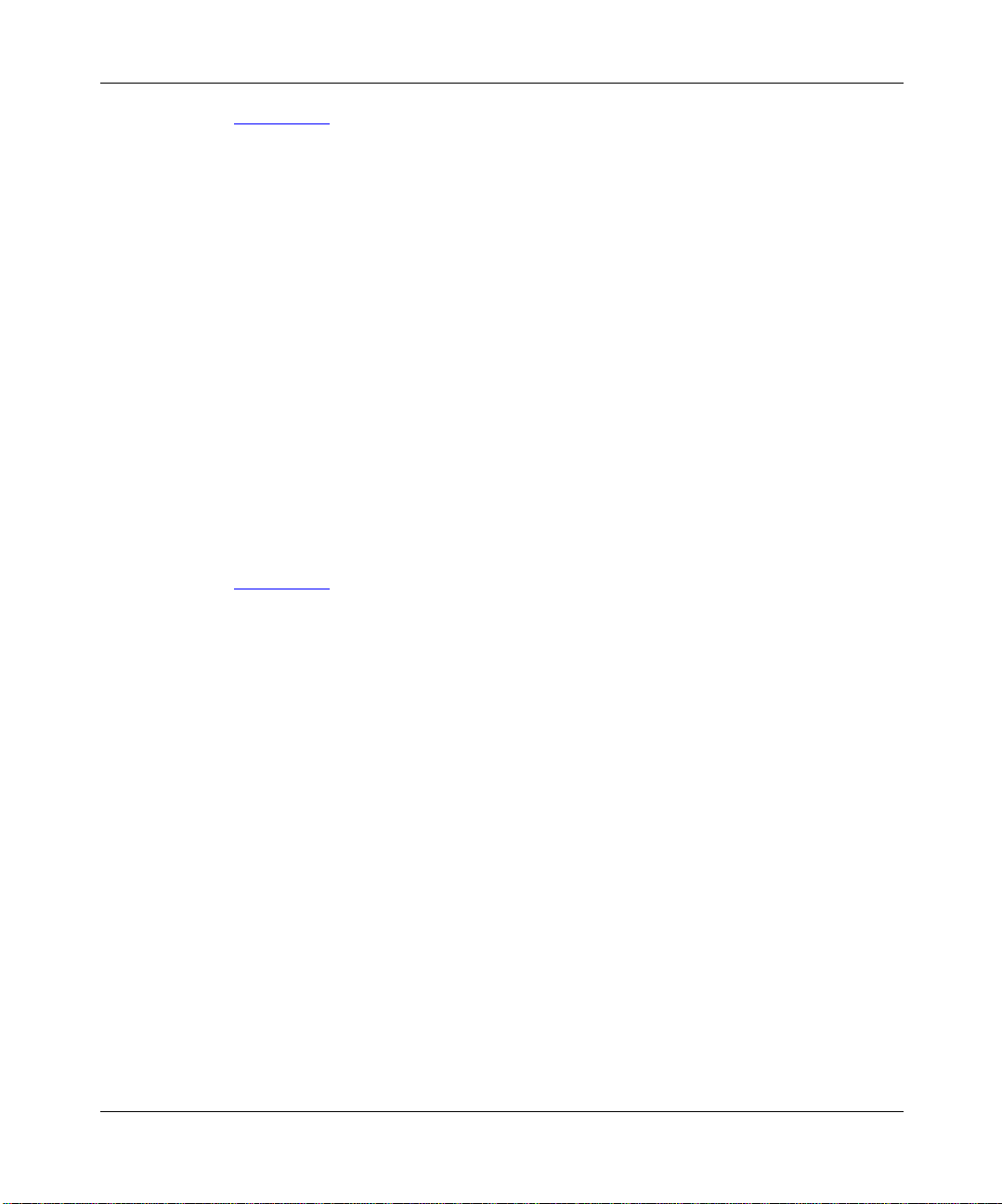
Reference for the Pas s port 8000 S eries Command Line Interface Routing Operations
Figure 3-12 shows a sample of the output.
Passport-8610/show/ip/ospf# ase
================================================================================
Ospf AsExternal Lsas
================================================================================
LSTYPE LINKSTATEID ADV_ROUTER E_METRIC ASE_FWD_ADDR AGE SEQ_NBR CSUM
-------------------------------------------------------------------------------AsExternal 199.100.1.0 45.57.236.0 0 10 0.0.0.0 608 0x80000001 0x4fb8
Figure 3-12.
show ip ospf ase
Command Output
show ip ospf default-metric Command
The
show ip ospf default-metric command displays the OSPF default metric
information f or each type of port.
The command uses the syntax:
show ip ospf default-metric
Figure 3-13 is a sample.
Passport-8606# show ip ospf default-metric
===========================================================================
===========================================================================
10MbpsPortDefaultMetric: 100
100MbpsPortDefaultMetric: 10
1000MbpsPortDefaultMetric: 1
Figure 3-13.
show ip ospf default-metric
Ospf Default Metric
Command Output
show ip ospf host-route Command
The
show ip ospf host-route command displays the OSPF host route
configuration including host IP address, type of service, and the metric used.
The command uses the syntax:
show ip ospf host-route
3-20 208967-B
Page 75

show ip ospf ifstats Command
show ip ospf ifstats command displays IP OSPF interface statistics
The
where the parameter mismatch is the number of times the area ID is not matched.
The command uses the syntax:
show ip ospf ifstats [mismatch] [detail]
The output format is shown in Figure 3-14.
Passport-8610/show/ip/ospf# ifstats
RIP and OSPF Commands
================================================================================
================================================================================
INTERFACE RX TX RX TX RX TX RX TX RX Tx
--------------------------------------------------------------------------------
130.1.1.1 86 85 8311131 2 1
Figure 3-14.
---HELLOS---- ---DBS--- -LS REQ-- --LS UDP--- --LS ACK---
show ip ospf ifstats
Ospf Interface Statistics
Command Output
show ip ospf info Com mand
The
show ip ospf info command displays the current OSPF settings for the
switch.
The command uses the syntax:
show ip ospf info
Figure 3-15 is a sample display.
Passport-8610/show/ip/ospf# info
===========================================================================
===========================================================================
RouterId: 45.57.0.0
AdminStat: enabled
VersionNumber: 2
AreaBdrRtrStatus: false
ASBdrRtrStatus: false
ExternLsaCount: 1
ExternLsaCksumSum: 20408(0x4fb8)
TOSSupport: 0
OriginateNewLsas: 3
RxNewLsas: 12
TrapEnable: false
AutoVirtLinkEnable: false
SpfHoldDownTime: 10
Ospf General
Figure 3-15.
208967-B 3-21
show ip ospf info
Command Output
Page 76

Reference for the Pas s port 8000 S eries Command Line Interface Routing Operations
show ip ospf interface Command
The
show ip ospf interface c ommand displays information a bout the OSPF
interface.
The command uses the syntax:
show ip ospf interface
Figure 3-16 is the output.
Passport-8610/show/ip/ospf# interface
================================================================================
================================================================================
INTERFACE AREAID ADMINST IFST METR PRIO DR/BDR AUTHKEY AUTHTYPE
--------------------------------------------------------------------------------
130.1.1.1 1.1.1.1 enable BDR 10 1 130.1.1.2 none
================================================================================
================================================================================
AREAID NBRIPADDR STATE AUTHKEY AUTHTYPE
--------------------------------------------------------------------------------
Figure 3-16.
show ip ospf interface
Ospf Interface
130.1.1.1
Ospf Virtual Interface
Command Output
show ip ospf int-timers Command
The
show ip ospf int-timers command displays the parameters for the O SPF
interface timers.
The command uses the syntax:
show ip ospf int-timers
Figure 3-17 is the output.
Passport-8610# show ip ospf int-timers
================================================================================
================================================================================
INTERFACE AREAID DELAY INTERVAL INTERVAL INTERVAL INTERVAL
--------------------------------------------------------------------------------
10.10.40.3 0.0.0.0 1 5 10 40 120
Figure 3-17.
show ip ospf int-timers
TRANSIT RETRANS HELLO DEAD POLL
Ospf Interface Timer
Command Output
3-22 208967-B
Page 77

RIP and OSPF Commands
show ip ospf lsdb Com m and
The
show ip ospf lsdb command displays the OSPF link state database (lsdb)
table.
The command ha s the following format:
show ip ospf lsdb [area <value>] [lsatype <value>] [lsid <value>]
[adv_rtr <value>] [detail]
You ca n optionally specify an area string, link state advertisement type (0 to 5),
link state ID, or advertising router. Adding detail to the command provides more
details.
Figure 3-18
Passport-8610/show/ip/ospf# lsdb
================================================================================
================================================================================
Router Lsas in Area 1.1.1.1
LSTYPE LINKSTATEID ADV_ROUTER AGE SEQ_NBR CSUM
-------------------------------------------------------------------------------Router 45.57.0.0 45.57.0.0 1028 0x80000003 0x8be3
Router 45.57.236.0 45.57.236.0 586 0x8000000a 0xa402
Network Lsas in Area 1.1.1.1
LSTYPE LINKSTATEID ADV_ROUTER AGE SEQ_NBR CSUM
-------------------------------------------------------------------------------Network 130.1.1.2 45.57.236.0 1034 0x80000001 0xc5ff
Figure 3-18.
show ip ospf lsdb
is a sample display of the command without any variables.
Ospf Lsdb
Command Output
Figure 3-19 is a sample output of the show ip ospf lsdb command with the
detail option.
208967-B 3-23
Page 78

Reference for the Pas s port 8000 S eries Command Line Interface Routing Operations
Passport-8610/show/ip/ospf# lsdb detail
================================================================================
Ospf Lsdb
================================================================================
Router Link LSA :
Area : 1.1.1.1 (0x1010101)
Age : 1123
Opt : true (External Routing Capability)
Type : 1
LsId : 45.57.0.0 (0x2d390000)
Rtr : 45.57.0.0
Seq : -2147483645 (0x80000003)
Csum : 35811 (0x8be3)
Len : 36
ABR : false
ASBR : false
Vlnk : false (endpoint of active Vlink)
#Lnks : 1
[1]
Id : 130.1.1.2 (0x82010102)
Data : 130.1.1.1 (0x82010101)
Type : (conn-to-transmit-net)(Id=DR-Addr, Data=Rtr-Addr)
Met : 10
Router Link LSA :
Area : 1.1.1.1 (0x1010101)
Age : 697
Opt : true (External Routing Capability)
Type : 1
LsId : 45.57.236.0 (0x2d39ec00)
Rtr : 45.57.236.0
Seq : -2147483638 (0x8000000a)
Csum : 41986 (0xa402)
Len : 48
ABR : false
ASBR : true
Vlnk : false (endpoint of active Vlink)
#Lnks : 2
[1]
Id : 200.1.1.0 (0xc8010100)
Data : 255.255.255.0 (0xffffff00)
Type : (conn-to-stub-net)(Id=Subnet-Prefix, Data=Prefix-Len)
#Tos : 0
Met : 10
Id : 130.1.1.2 (0x82010102)
Data : 130.1.1.2 (0x82010102)
Type : (conn-to-transmit-net)(Id=DR-Addr, Data=Rtr-Addr)
#Tos : 0
Met : 10
3-24 208967-B
Page 79

Network Link LSA :
Area : 1.1.1.1 (0x1010101)
Age : 1156
Opt : true (External Routing Capability)
Type : 2
LsId : 130.1.1.2 (0x82010102)
Rtr : 45.57.236.0
Seq : -2147483647 (0x80000001)
Csum : 50687 (0xc5ff)
Len : 32
Mask : 255.255.0.0
#Rtr : 2
[1] : 45.57.236.0
[2] : 45.57.0.0
RIP and OSPF Commands
Figure 3-19.
show ip ospf lsdb detail
Command Output
show ip ospf neighbors Command
The
show ip ospf neighbors comm and displays OSPF neighbors with the
information shown in F igure 3-20.
The command uses the syntax:
show ip ospf neighbors
Figure 3-20 is an output.
Passport-8610/show/ip/ospf# neighbors
================================================================================
Ospf Neighbors
================================================================================
INTERFACE NBRROUTERID NBRIPADDR PRIO_STATE RTXQLEN
--------------------------------------------------------------------------------
130.1.1.1 45.57.236.0 130.1.1.2 1 Full 0
================================================================================
Ospf Virtual Neighbors
================================================================================
NBRAREAID NBRROUTERID NBRIPADDR STATE RTXQLEN
--------------------------------------------------------------------------------
1.1.1.1 45.57.236.0 130.1.1.2 Full 0
Figure 3-20.
208967-B 3-25
show ospf neighbors
Command Output
Page 80

Reference for the Pas s port 8000 S eries Command Line Interface Routing Operations
show ip ospf range Command
The
show ip ospf range command displays the OSPF range including area ID,
range network address, range subnet mask, range flag, and LSDB type.
show ip ospf stats Com mand
The
show ip ospf stats command displays the OSPF statistics.
The command uses the syntax:
show ip ospf stats
Figure 3-21 shows a sample output.
Passport-8610/show/ip/ospf# stats
==================================================================
Ospf Statistics
==================================================================
NumBufAlloc: 119
NumBufFree: 119
NumBufAllocFail: 0
NumBufFreeFail: 0
NumTxPkt: 120
NumRxPkt: 131
NumTxDropPkt: 0
NumRxDropPkt: 0
NumRxBadPkt: 0
NumSpfRun: 9
LastSpfRun: 0x1e0dc
LsdbTblSize: 4
Figure 3-21.
show ip ospf stats
Command Output
3-26 208967-B
Page 81

config ethernet <ports> ip ospf Commands
The port-based OSPF commands set OSPF parameters for a specific port. The
parameter <ports> specifies the ports for which you are entering the comm and in
the form portlist {slot/port[-slot/port][, ...]}.
The
config ethernet <ports> ip ospf commands use the following syntax
and parameters:
config ethernet <ports> ip ospf
followed by:
info Displays OSPF characteristics on the por t.
advertise-when-down
<enable|disable>
area <ipaddr> Sets the OSPF identification number for the
authentication-key <string> Sets the authentication key for the port
authentication-type <auth-type> Sets the OSPF authentication type for the
disable Disables OSPF on the por t.
If enabled, the network on this interface is
advertised as up, even if the port is down.
The default is disabled.
Note: When you configure a port without any
link and enable advertise-when-down,the
routeis not advertised until the port is active.
Then the route is advertised evenwhen the
link is down. To disable advertisingbased on
link status, this parameter should be
disabled.
area, typically formatted as an IP address.
(OSPF interface).
• <string> specifiesthekeyasasimple
port: none, simple password, or MD5
authentication. If simple, all OSPF updates
received by the interface must contain the
authentication key specified by the
authentication-key
must contain the md5 key.
RIP and OSPF Commands
password with eight characters.
area
command. If MD5, they
208967-B 3-27
Page 82

Reference for the Pas s port 8000 S eries Command Line Interface Routing Operations
config ethernet <ports> ip ospf
followed by:
dead-interval <seconds> Sets the router OSPF dead interval—the
number of seconds the switch’s OSPF
neighborsshould wait before assuming that
the OSPF router is down.
• <seconds> is a value from 1 to
2147836437;the default is 40. The value
must be at leastfour times the hello
interval.
enable Enables OSPF on the port.
hello-interval <seconds> SetstheOSPFhellointerval,whichisthe
number of seconds between hello packets
sent on this interface.
• <seconds> is a value from 1 to 65535.
The default is 10.
metric <cost> Sets the OSPF metric associated with this
interface and advertised in router link
advertisements.
• <cost> is i n the range from 0 to 65535;
the default is 0.
priority <integer> Sets the OSPF priority for the port during the
election process for the designated router.
The port with the highest priority number is
the best candidate for the designated r outer.
If you set the pr iority to 0, the port cannot
become either the designated r outer or a
backup designated router.
• <integer> is between 0 and 255.
The default i s 1.
Note: Both sides of the OSPF connection m ust use the same authentication
type and key.
3-28 208967-B
Page 83

RIP and OSPF Commands
Figure 3-22 shows a sample of the config ethernet ip ospf info command.
Passport-8610# config ethernet 9/2 ip ospf info
Sub-Context:
Current Context:
Port 9/2 :
advertise-when-down : disable
ospf : enable
hello-interval : 10
dead-interval : 40
priority : 1
metric : 0
authentication-type : none
authentication-key :
area : 1.0.0.0
Figure 3-22.
config ethernet ip osp f info
Command Output
show ports ospf Commands
These commands display OSPF parameters and statistics for a port or all ports.
show ports error ospf Command
The
show ports error ospf command displays extended information about
OSPF errors for the specified port or for all ports.
The command uses the syntax:
show ports error ospf [<ports>]
Figure 3-23 is a sample display.
Passport-8610# show ports error ospf
================================================================================
================================================================================
PORT VERSION AREA AUTHTYPE AUTH NET_MASK HELLOINT DEADINT OPTION
NUM MISMATCH MISMATCH MISMATCH FAILURES MISMATCH MISMATCH MISMATCH MISMATCH
-------------------------------------------------------------------------------9/100000000
9/13 0 0 0 00000
Port Ospf Error
Figure 3-23.
208967-B 3-29
show ports error ospf
Command Output
Page 84

Reference for the Pas s port 8000 S eries Command Line Interface Routing Operations
show ports info ospf Command
The
show ports info ospf command displays information about the OSPF
parameters of the specified port or all ports.
The command uses the format:
show ports info ospf [<ports>]
Figure 3-24 is an example.
Passport-8610# show ports info ospf
================================================================================
Port Ospf
================================================================================
PORT HELLO RTRDEAD OSPF
NUM ENABLE INTVAL INTVAL PRIORITY METRIC AUTHTYPE AUTHKEY AREA_ID
-------------------------------------------------------------------------------9/1 false 10 40 1 0 none 0.0.0.0
9/2 true 10 40 1 0 none 1.0.0.0
9/3 false 10 40 1 0 none 0.0.0.0
9/4 false 10 40 1 0 none 0.0.0.0
9/5 false 10 40 1 0 none 0.0.0.0
9/6 false 10 40 1 0 none 0.0.0.0
9/7 false 10 40 1 0 none 0.0.0.0
9/8 false 10 40 1 0 none 0.0.0.0
9/9 false 10 40 1 0 none 0.0.0.0
Figure 3-24.
show ports info ospf
Command (Partial Output)
show ports stats ospf main Command
The
show ports stats ospf main command displays basic OS PF information
about the specified port or for all ports.
The command uses the syntax:
show ports stats ospf main [<ports>]
3-30 208967-B
Page 85

RIP and OSPF Commands
Figure 3-25 is a sample display.
Passport-8610# show ports stats ospf main
================================================================================
Port Stats Ospf
================================================================================
PORT_NUM RX_HELLO TX_HELLO RXDB_DESCR TXDB_DESCR RXLS_UPDATE TXLS_UPDATE
-------------------------------------------------------------------------------9/200000 0
9/300000 0
Figure 3-25.
show ports stats ospf main
Command Output
show ports stats ospf extended Command
The
show ports stats ospf extended command displays extended OSPF
information a bout the specified port or for all ports.
The command uses the syntax:
show ports stats interface extended [<ports>]
config vlan <vid> ip ospf Commands
The config vlan <vid> ip ospf commands set OSPF parameters for the
specified VLAN (
The commands use the following syntax and parameters:
config vlan <vid> ip ospf
followed by:
info Displays OSPF characteristics on theVLAN.
advertise-when-down
<enable|disable>
area <ipaddr> Sets the OSPF interface area ID for the VLAN.
<vid> is 1 to 4094).
If enabled,the network on this interface is advertised
as up, even if no ports in the VLAN are active. The
default is disabled. Note: When you create a VLAN
with no active ports and enable advertise-when-down,
the route is not advertised until a port is active. Then
the route is advertised even when the link is down. To
disableadvertising based on link status, disable this
parameter.
208967-B 3-31
Page 86

Reference for the Pas s port 8000 S eries Command Line Interface Routing Operations
config vlan <vid> ip ospf
followed by:
authentication-key
<string>
authentication-type
<auth-type>
disable Disables OSPF on the VLAN.
dead-interval <seconds> Sets the OSPF dead interval f or the VLAN, the number
enable Enables OSPF on the VLAN.
hello-interval <seconds> Sets the OSPF hello interval for the VLAN, the number
metric <cost> Sets the OSPF metric for the VLAN. The switch
priority <integer> Sets the OSPF priority for the VLAN during the election
Sets the authorization key for the VLAN.
• <string> is key of a string with up to eight
characters.
Sets t he OSPF authentication type for the VLAN.
• <auth-type> is none,simple password, or MD5
authentication. If simple, all OSPF updates
receivedby the VLAN must contain the
authentication key specified by the
authentication-key
contain the md5 key.
of seconds the switch’sOSPF neighbors s hould wait
before assuming that this OSPF router is down.
• <seconds> is the range from 1 to 2147483647.
This value must be at least four times the hello
interval value. The default is 40.
of seconds between hello packets sent on this VLAN.
• <seconds> is the range 1 to 65535. The default is
10.
advertises the metric in router link advertisements.
• <seconds> is the range 0 to 65535. The default is
0.
process for the designated router. The VLAN with the
highest priority number is the best candidate for the
designatedrouter.If the priority is 0, the VLAN cannot
become either the designated router or a backup. The
priority is used only during election of the designated
router and backup designated router.
• <integer> is the range 0 to 255. The default is 1.
command. If MD5, they must
area
Note: Both sides of the OSPF connection m ust use the same authentication
type and key.
3-32 208967-B
Page 87

RIP and OSPF Commands
Figure 3-26 shows the output of the config vlan ip ospf info command.
Passport-8610# config vlan 2 ip ospf info
Sub-Context: clear config dump monitor show test trace
Current Context:
advertise-when-down : disable
ospf : enable
hello-interval : 10
dead-interval : 40
priority : 1
authentication-type : none
authentication-key :
metric : 10
area : 0.0.0.0
Figure 3-26.
config vlan ip ospf info
Command Output
show vlan info ospf Com mand
The
show vlan info ospf command shows the OSPF parameters configured for
all VLANs or the specified VLAN.
The command uses the syntax:
show vlan info ospf [<vid>]
Figure 3-27 is a sample.
Passport-8610# show vlan info ospf
================================================================================
Vlan Ospf
================================================================================
VLAN HELLO RTRDEAD DESIGRTR
ID ENABLE INTERVAL INTERVAL PRIORITY METRIC AUTHTYPE AUTHKEY AREAID
-------------------------------------------------------------------------------1 false 10 40 1 0 none 0.0.0.0
2 true 10 40 1 10 none 0.0.0.0
3 false 10 40 1 0 none 0.0.0.0
4 false 10 40 1 0 none 0.0.0.0
Figure 3-27.
208967-B 3-33
show vlan info ospf
Command Output
Page 88

Page 89

This chapter describes the Run-Time CLI commands that are used to configure
VRRP layer 3 (r outing) f unctions in the Passport 8000 Series switch.
VRRP Commands
Virtual Router Redundancy Protocol (VRRP) is designed to eliminate an inherent
failure in the static default routed environment by introducing a logical IP address
shared between two or more routers connecting the subnet to the enterprise
network.
Chapter 4
VRRP Commands
config ethernet <ports> ip vrrp Commands
The config ethernet <ports> ip vrrp <vrid> commands allow you to set
VRRP on a port. These c ommands use the following parameters:
<ports> specify the ports for which you are entering the command in the
•
form portlist {slot/port[-slot/port][, ...]}.
<vrid> is the virtual r outer ID (1 to 255), a number that uniquely identifies a
•
virtual router on a given VRRP router. The virtual router acts as the default
router for one or m ore assigned addresses.
208967-B 4-1
Page 90

Reference for the Pas s port 8000 S eries Command Line Interface Routing Operations
The commands use the following syntax and parameters:
config ethernet <ports> ip vrrp <vrid>
followed by:
info Displays the current port VRRP configuration.
address <ipaddr> Sets the IP address of the virtual router interface.
adver-int <seconds> Sets the advertising interval (in seconds), the t ime
interval between sending VRRP advertisement
messages. The value must be the same on all
participating routers. The range is 1 to 255, and
the default is 1.
critical-ip <ipaddr> Sets the criticalIP address for VRRP. This address
is an IP interface on the local router configured so
that a change in its state causes a role switch in
the vir t ual router (for example, from master to
backup in case the interface went down).
delete Deletes VRRP from the port.
disable Disables VRRP on the port.
enable Enables VRRP on the port.
priority <prio> Sets the port VRRP priority (1 to 254) value to be
used by thisVRRP router. The default is 100. The
value 255 is assigned to the router that owns the
IP address associated with the vir t ual router.
Figure 4-1
Passport-8610# config ethernet 3/2 ip vrrp 1 info
Sub-Context:
Current Context:
Port 3/2 :
Figure 4-1.
shows the config ethernet ip vrrp info command.
address : 10.10.40.10
adver-int : 1
critical-ip : 10.10.40.15
delete : N/A
vrrp : enable
priority : 100
config ethernet ports ip vrrp info
Command Output
4-2 208967-B
Page 91

show port vrrp Commands
The following commands display port VRRP configuration and statistics.
show ports info vrrp main Command
The
show ports info vrrp main command displays basic VRRP configuration
information a bout the specified port or for all ports.
The command uses the syntax:
show ports info vrrp main [<ports>]
show ports info vrrp extended Command
The
show ports info vrrp extended command displays extended VRRP
configuration information about the specified port or for a ll ports.
The command uses the syntax:
show ports info vrrp extended [<ports>]
Figure 4-2 is a sample output, a nd in it, the Master_IPaddris the IP address of the
master router.
VRRP Com mands
Passport-8610# show ports info vrrp extended
===============================================================================
===============================================================================
PORT STATE CONTROL PRIORITY MASTER_IPADDR ADVERTISE CRITICAL_IPADDR
-------------------------------------------------------------------------------3/3 master enabled 255 200.200.200.1 1 0.0.0.0
Figure 4-2.
show ports info vrrp extended
Port Vrrp Extended
Command Output
show ports stats vrrp Command
The
show ports stats vrrp command displays VRRP information about the
specified port or for all ports.
The command uses the syntax:
show ports stats vrrp [<ports>]
208967-B 4-3
Page 92

Reference for the Pas s port 8000 S eries Command Line Interface Routing Operations
config vlan <vid> ip vrrp Commands
The config vlan <vid> ip vrrp <vrid> commands allow you to set VRRP
on a VLAN using these r equired pa rameters:
<vid> is the VLAN ID (1 to 4094).
•
<vrid> is the virtual router ID (1 to 255), a number that uniquely identifies a
•
virtual router on a given VRRP router. The virtual router acts as the default
router for one or m ore assigned addresses.
The VLAN VRRP commands use the following syntax and parameters:
config vlan <vid> ip vrrp <vrid>
followed by:
info Displays the current VLAN VRRP settings.
address <ipaddr> Sets the IP address of the virtual router interface.
adver-int <seconds> Sets the advertisinginterval(inseconds),thetime interval
between sending advertisement messages.
• <seconds> is the range 1 to 255, and the default is 1.
critical-ip <ipaddr> Sets the critical IP address for VRRP. This address is an
IP interface on the local router configuredso that a
change in its state causes a role switch in the virtual
router (for example, from master to backup in case the
interface went down).
delete Deletes the VRRP from the VLAN.
disable Disables the VRRP on the VLAN.
enable Enables VRRP on the VLAN.
priority <prio> Sets the port VRRP priority value to be used bythis
VRRP router.
• <prio> is between 1 and 254. The default is 100.
The value 255 is assigned to the router that owns the
IP address associated with the virtual router.
Figure 4-3
shows a sample of the config vlan ip vrrp info command.
4-4 208967-B
Page 93

Passport-8610# config vlan 2 ip vrrp 1 info
Sub-Context:
Current Context:
address : 100.100.100.1
adver-int : 1
critical-ip : 0.0.0.0
delete : N/A
vrrp enable : disable
priority : 100
VRRP Com mands
Figure 4-3.
config vl an ip vrrp info
Command Output
show vlan vrrp Commands
Two show commands display VLAN VRRP information.
show vlan info vrrp main Command
The
show vlan info vrrp main command displays the basic VRRP
configuration for all VLANs on the switch or f or the specified VLAN.
The command uses the syntax:
show vlan info vrrp main [<vid>]
Figure 4-4 is a sample output.
Passport-8610# show vlan info vrrp main
================================================================================
================================================================================
VLAN VRRP VIRTUAL
ID ID IPADDR MAC ADDR
-------------------------------------------------------------------------------2 1 100.100.100.1 00:00:5e:00:01:01
Vlan Vrrp
Figure 4-4.
208967-B 4-5
show vlan info vrrp mai n
Command Output
Page 94

Reference for the Pas s port 8000 S eries Command Line Interface Routing Operations
show vlan info vrrp extended Command
The
show vlan info vrrp extended command displays the extended VRRP
configuration for all VLANs on the switch or f or the specified VLAN.
The command uses the syntax:
show vlan info vrrp extended [<vid>]
Figure 4-5 is a sample output.
Passport-8610# show vlan info vrrp extended
================================================================================
================================================================================
VID STATE CONTROL PRIORITY IPADDR INTERVAL IPADDR
-------------------------------------------------------------------------------2 initialize disabled 100 0.0.0.0 1 0.0.0.0
Figure 4-5.
show vlan info vrrp extended
Vlan Vrrp Extended
MASTER ADVERTISE CRITICAL
Command Output
show ip vrrp Commands
These commands display information about VRRP as configured on the switch.
show ip vrrp info Comm and
The
show ip vrrp info command displays VRRP informationon the interface.
If a virtual router ID or an IP address is entered, the information will be displayed
only for that VRID or that interface; if not, all VRRP interfaces are listed.
4-6 208967-B
Page 95

This command uses the syntax:
show ip vrrp info [<vrid>] [<ipaddr>]
Figure 4-6 is a sample output.
Passport-8610# show ip vrrp info
VRRP Com mands
================================================================================
================================================================================
VRID IP MAC STATE CONTROL PRIO
-------------------------------------------------------------------------------1 100.100.100.1 00:00:5e:00:01:01 Init Disabled 100
VRID MASTER ADV UP CRITICAL
-------------------------------------------------------------------------------1 0.0.0.0 1 0 day(s), 00:00:00 0.0.0.0
Figure 4-6.
show ip vrrp info
Command Output
Vrrp Info
show ip vrrp stats Comm and
The
show ip vrrp stats command displays counter information for the
specified VRRP or all VRRP interfaces. You must enter a VRID (virtual router
ID) and an IP address.
This command uses the format:
show ip vrrp stats <vrid> <ipaddr>
208967-B 4-7
Page 96

Page 97

This chapter describes the Run-Time CLI commands that are used to configure
multicasting functions in the Passport 8000 Series switch. The chapter includes
sections about the f ollowing command groups used to configure routing
characteristics:
• IP Multicast Commands
• DVMRP Commands
• Layer 3 IGMP Commands
IP Multicast Comm ands
Chapter 5
IP Multicast Commands
The IP multicast commands allow you to configure and view IP multicasting
parameters on the switch.
config ip mroute Commands
The commands to configure multicast routing on the switch take the following
syntax and format, where <ipaddr> is the multicast route interface IP address:
config ip mroute
followed by:
info Displays information about the multicast route.
interface <ipaddr> info Displays information about the multicast route
interface.
mroute interface
<ipaddr> ttl <ttl>
208967-B 5-1
Sets t he default time-to-livethreshold for the multicast
route interface.
Page 98

Reference for the Pas s port 8000 S eries Command Line Interface Routing Operations
show ip mroute Commands
These commands display information about the m ulticast route(s) set up on the
switch.
show ip mroute interface Command
The
show ip mroute interface command displays information a bout the
multicast interface.
The command uses the syntax:
show ip mroute interface
Figure 5-1 is a sample display.
Passport-8610# show ip mroute interface
==================================================================
==================================================================
INTERFACE TTL PROTOCOL
-----------------------------------------------------------------Vlan20 1 dvmrp
Vlan21 1 dvmrp
Figure 5-1.
show ip mroute interface
Mroute Interface
Command Output
show ip mroute next-hop Command
The
show ip mroute next-hop command displays information about the next
hop for the m ulticast route.
The command uses the syntax:
show ip mroute next-hop
Figure 5-2 is a sample display.
Passport-8610# show ip mroute next-hop
================================================================================
================================================================================
INTERFACE GROUP SOURCE SRCMASK ADDRESS
-------------------------------------------------------------------------------INTERFACE STATE EXPIRY_TIME CLOSE_HOP PRIORITY
-------------------------------------------------------------------------------
Mroute Next Hop
Figure 5-2.
show ip mroute next-hop
Command Output
5-2 208967-B
Page 99

IP M ult icas t Commands
show ip mroute route Command
The
show ip mroute route command displays information about the multicast
route.
The command uses the syntax:
show ip mroute route
Figure 5-3 displays the headings found in the m ulticast route table.
Passport-8610# show ip mroute route
================================================================================
Mroute Route
================================================================================
GROUP SOURCE SRCMASK UPSTREAM_NBR IF EXPIR PROT
-------------------------------------------------------------------------------
Figure 5-3.
show ip mrouteroute
Command Output
show ports stats routing Command
The
show ports stats routing command displays routing ( unicast and
multicast) information about the specified port or for all ports.
The command uses the syntax:
show ports stats routing [<ports>]
208967-B 5-3
Page 100

Reference for the Pas s port 8000 S eries Command Line Interface Routing Operations
Figure 5-4 is a sample display.
Passport-8610# show ports stats routing
================================================================================
================================================================================
PORT IN_FRAME IN_FRAME IN OUT_FRAME OUT_FRAME
NUM UNICAST MULTICAST DISCARD UNICAST MULTICAST
-------------------------------------------------------------------------------1/1 4294832127 4294967039 4294827993 0 0
1/2 4294963199 4294705151 3952869371 0 0
1/3 4292870143 3758096383 3758088157 0 0
1/4 4273930239 4277926911 3221220665 0 0
1/5 4294967295 4294967039 2071903849 0 0
1/6 4294967295 4294966783 4160192501 0 0
1/7 4294967295 4294967295 4227792893 0 0
1/8 4294965247 3724541951 4294957053 0 0
1/9 4160749567 4294966655 4160217083 0 0
1/10 0 0 0 0 0
1/11 4261412863 4294443007 4294966781 0 0
Port Stats Routing
Figure 5-4.
show ports stats routing
DVMRP Commands
Distance Vector M ulticast Routing Protocol (DVMRP) is used between routers to
exchangetheir multicast routing information. The protocol can beconfigured on a
VLAN, but it must be enabled globally in order to take effect.
config ip dvmrp Commands
These commands are the global DVMRP commands.
config ip dvmrp Commands
The
config ip dvmrp commands use the following syntax and parameters:
config ip dvmrp
followed by:
info Displays DVMRP settings on the switch.
disable Globally disables DVMRP on the switch.
enable Globally enables DVMRPon the switch.
Command (Partial Output)
5-4 208967-B
