Page 1
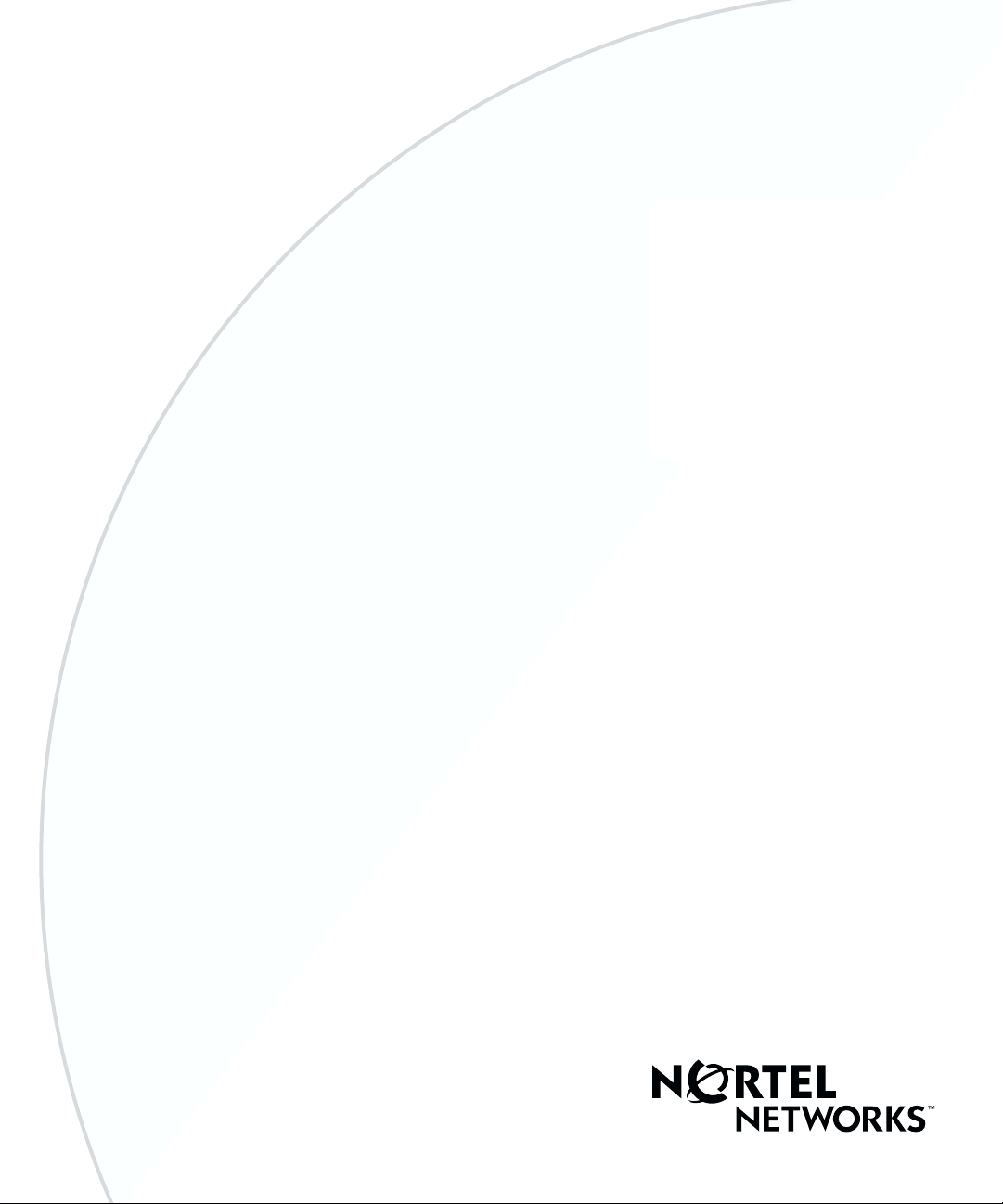
Version 3.5
Part No. 311645-A Rev 00
December 2000
600 Technology Park Drive
Billerica, MA 01821-4130
Reference for the Contivity VPN Switch Command Line Interface
Page 2

2
Copyright © 2000 Nortel Networks
All rights reserved. December 2000.
The information in this document is subject to change without not i ce. The statements, configu r ations, technical data,
and recommendations in this document are believed to be accurate and reliable, but are presented without express or
implied warranty. Users must take full responsibility for their applications of any products specified in this document.
The information in this document is proprietary to Nortel Networks NA Inc.
Trademarks
NORTEL NETWORKS is a trademark of Nortel Networks.
Bay Networks, Nortel Networks Extranet Switch 1500, Contivity, Extranet Ready, Personal Extranets, and
Infrastructure for Extranets are trademarks of Nortel Networks.
Microsoft, MS, MS -DOS, Win32, Windows, and Windows NT are registered trademar ks of Microsoft Corporation.
All other trademarks and registered trademarks are the property of their respective owners.
Restricted Rights Legend
Use, duplication, or disclosure by the United States Government is sub ject to restrictions as set forth in subparagrap h
(c)(1)(ii) of the Rights in Technical Data and Computer Software clause at DFARS 252.227-7013.
Notwithstanding any other license agreement that may pertain to, or accompany the delivery of, this computer
software, the rights of the United States Government regarding its use, reproduction, and disclosure are as set forth in
the Commercial Computer Software-Restricted Rights clause at FAR 52.227-19.
Statement of Conditions
In the interest of improv in g inte rn al d esi gn , o pera tiona l fun c tio n, a nd/or re lia bi lity, Norte l Netwo rks NA Inc. reserves
the right to make changes to the products described in this document without notice.
Nortel Networks NA Inc. does not assume any liability that may occur due to the use or application of the product(s)
or circuit layout(s) described herein.
Portions of the code in this software product may be Copyright © 1988, Regents of the University of California. All
rights reserved. Redistribution and use in source and binary forms of such portions are permitted, provided that the
above copyright notice and t hi s paragraph are duplicated in all such forms and that any documentati on, advertising
materials, and other materials related to such distribution and u se acknowledge that suc h portions of the software were
developed by the University of California, Berkeley. The name of the University may not be used to endorse or
promote products derived from such portions of the software without specific prior written permission.
SUCH PORTIONS OF THE SOFTWARE ARE PROVIDED “AS IS” AND WITHOUT ANY EXPRESS OR
IMPLIED WARRANTIES, INCLUDING, WITHOUT LIMITATION, THE IMPLIED WARRANTIES OF
MERCHANT ABILIT Y AND FITNESS FOR A PARTICULAR PURPOSE.
In addition, the program and information contained herein are licensed only pursuant to a license agreement that
contains restricti ons on use and disclosure (that may incorpor ate by reference certain limitations and notices imposed
by third parties).
USA Requirements Only
311645-A Rev 00
Page 3
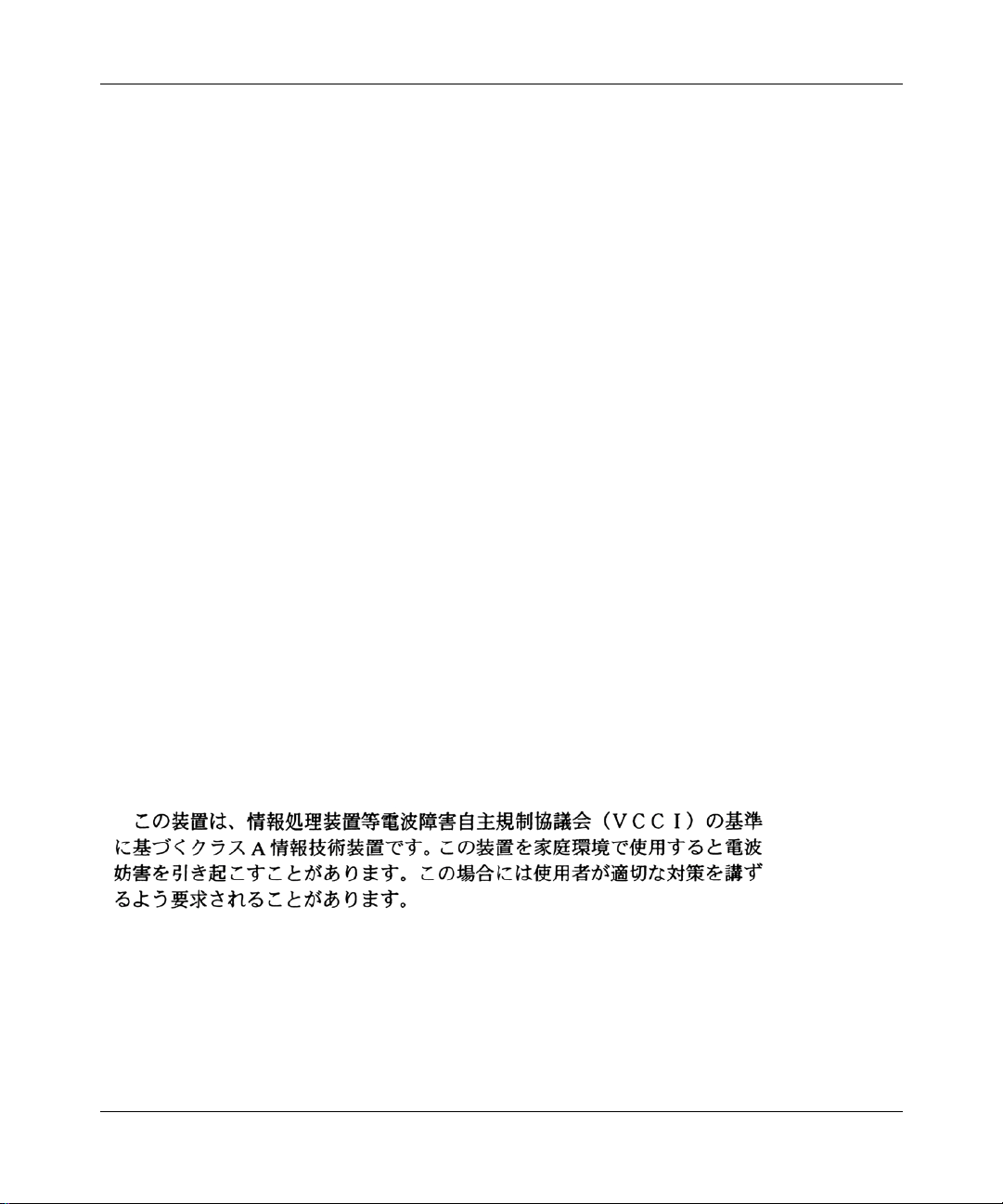
Federal Communications Commission (FCC) Compliance Notice: Radio Frequency Notice
Note: This equipment has been tested and found to comply with the limits for a Class A digital device, pursuant to
Part 15 of the FCC rules. These limits are designed to provide reasonable protection against harmful interference
when the equipment is operat ed in a commercial environment. This equipment generates, uses , and can radiate radio
frequency energy. If it is not installed and used in accordance with the instruction manual, it may cause harmful
interference to radio communications. Operation of this equipment in a residential area is likely to cause harmful
interference, in which case users will be requ ired to take whatever measures may be necessary to correct the
interference at their own expense.
European Requirements Only
EN 55 022 Statement
This is to certify that the Nortel Networks Contivity Extranet Switch is shielded against the generation of radio
interference in accordance with the application of Council Directive 89/336/EEC, Article 4a. Conformity is declared
by the application of EN 55 022 Class A (CISPR 22).
Warning: This is a Class A product. In a domestic environment, this product may cause radio interference, in which
case, the user may be required to take appropriate measures.
Achtung: Dieses ist ein Gerät der Funkstörgrenzwertklasse A. In Wohnbereichen können bei Betrieb dieses Gerätes
Rundfunkstörungen auftreten, in welchen Fällen der Benutzer für entsprechende Gegenmaßnahmen verantwortlich
ist.
Attention: Ceci est un produi t de Classe A. Dans un environnement domestique, ce produit risque de créer des
interférences radioélectriques, il appartiendra alors à l’utilisateur de prendre les mesures spécifiques appropriées.
3
EC Declaration of Conformity
This product conforms (or these products conform) to th e provisions of Council Directive 89/336/EEC and
73/23/EEC. Go to http://libra2.corpwest.baynetworks.com/cgi-bin/ndCGI.exe/DocView/ on the Nortel Networks
World Wide Web site for a copy of the Declaration of Conformity.
Japan/Nippon Requirements Only
Voluntary Control Council for Interference (VCCI) Statement
Canada Requirements Only
Canadian Department of Communications Radio Interference Regulations
This digital apparatus (Contivity Extranet Switch) does not exceed the Class A limits for radi o-noise emissions from
digital apparatus as set out in the Radio Interference Regulations of the Canadian Department of Communications.
Reference for the Contivity VPN Switch Command Line Interface
Page 4

4
Règlement sur le brouillage radioélectrique du ministère des Communications
Cet appareil numérique (Contivity Extranet Switch) respecte les limites de bruits radioélectriques visant les appareils
numériques de classe A prescrites dans le Règlement sur le brouillage radioélectrique du minist ère d es
Communications du Canada.
Nortel Networks NA Inc. Software License Agreement
NOTICE: Please carefully read this license agreement before copying or using the accompanying software or
installing the hardware un it with pre -e nable d so ftware (each of which is referred to as “Software” in this Agreeme nt).
BY COPYING OR USING THE SOFTWARE, YOU ACCEPT ALL OF THE TERMS AND CONDITIONS OF
THIS LICENSE AGREEMENT. THE TERMS EXPRESSED IN THIS AGREEMENT ARE THE ONLY TERMS
UNDER WHICH NORTEL NETWORKS WILL PERMIT YOU TO USE THE SOFTWARE. If you do not accept
these terms and conditions, return th e product, unused an d in the original ship ping container, within 30 days of
purchase to obtain a credit for the full purchase price.
1. License grant. Nortel Networks NA Inc. ( “Nortel Networks”) grants the end user of the Software (“Licensee”) a
personal, nonexclusive, n ontransfera ble lice nse: a) to use th e So ftware eith er on a single computer or, if applicable, on
a single authorized device identified by host ID, for which it was originally acquired; b) to copy the Software solely
for backup purposes in support of aut horized use of the Software; and c) to use and copy the associated user manual
solely in support of au thorized use of the So ftware by Lic ensee. Th is license ap plies to th e Softwa re only and do es no t
extend to Nortel Networks Agent software or other Nortel Networks software products. Nortel Netw or ks Agent
software or other Nortel Networks software products are licensed for use under the terms of the applicable Nortel
Networks NA Inc. Software License Agreement that accompanies such software and upon payment by the end user of
the applicable license fees for such software.
2. Restrictions on use; reservation of rights. The Software and user manuals are protected under cop yri ght laws.
Nortel Networks and/or its licensors retain all title and ownership in both the Software and user manuals, including
any revisions made by Nor tel Networks or its li censors. The copyright notice must be reproduced and included wit h
any copy of any portion of the Software or user manuals. Licensee may not modify, translate, decompile, disassemble,
use for any competitive an alysis, reverse engineer, distribute, or crea t e de r i va t ive works from the S o f t w are or user
manuals or any copy, in whole or in part. Except as expressly provided in this Agreement, Licensee may not copy or
transfer the Software or user manuals, in whole or in part. The Software and us er manuals embody Nortel Networks’
and its licensors ’ co nf iden tia l an d proprietary intellectua l p rop er ty. Licensee shall not sublicense, a ssign , or oth e rwise
disclose to any thir d party the Software , or any information about the operation, design, performance, or
implementation of the Software and user manuals that is confidential to Nortel Networks and its licensors; however,
Licensee may grant permission to its consultants, subcontractors, and agents to use the Software at Licensee’s facility ,
provided they have agreed to use the Software on ly in accordance with the terms of this license.
3. Limited warranty. Nortel Networks warrants each item of Software, as delivered by Nortel Networks and properly
installed and operated on Nortel Networks hardware or other equipment it is originally licensed for, to function
substantially as described in i ts accompanying user manual during i ts warranty period, which begins on the date
Software is first shipped to Licensee. If any item of S oftware fails to so function durin g its warranty perio d, as the sole
remedy Nortel Networks will at its discretion provide a suitable fix, patch, or workaround for the problem that may be
included in a future Software release. Nortel Networks further warrants to Licensee that the media on which the
Software is provided will be free from defects in materials and workmanship under normal use for a period of 90 days
from the date Software is first shipped to Licensee. Nortel Networks will replace defective media at no charge if it is
returned to Nortel Netw orks during the warranty period along with proof of the date of shipment. This warra nty does
not apply if the media has been damaged as a result of accident, misuse, or abuse. The Licensee assu mes all
responsibility for selection of the Software to achieve Lice nsee’s intended results and for the installation, use, and
results obtained from the Software. Nortel Networks does not warrant a) that the functions contained in the software
will meet the Licensee’s requirements, b) that the Software will operat e in the hardware or software co mbinations tha t
the Licensee may select, c) that the operati on of th e So ft ware will be uninterrupted or error free, or d) that all defects
in the operation of the Software will be corrected. Nortel Networks is not obligated to remedy any Software defect
311645-A Rev 00
Page 5

that cannot be reproduced with t he latest S oftware r elease. Thes e warranties d o not a pply to the S oftware if it has been
(i) altered, except by Nortel Networks or in accordance with its instructions; (ii) used in conjunction with another
vendor’s produc t, resultin g in the defe ct; or (iii) damag ed by improp er env iron m ent, abuse , misuse , acci dent , or
negligence. THE FOREGOING WARRANTIES AND LIMITATIONS ARE EXCLUSIVE REMEDIES AND ARE
IN LIEU OF ALL OTHER W ARRANTIES EXPRE SS OR IMPLIED, INCLUDING WITHOUT LIMITATION
ANY WARRANTY OF MERCHANTABILITY OR FITNESS FOR A PARTICULAR PURPOSE. Licensee is
responsible for the security of its own data and information and for maintaining adequate procedures apart from the
Software to reconstruct lost or altered files, data, or programs.
4. Limitation of liability. IN NO EVENT WILL NORTEL NETWORKS OR ITS LICENSORS BE LIABLE FOR
ANY COST OF SUBSTITUTE PROCUREMENT; SPECIAL, INDIRECT, INCIDENTAL, OR CONSEQUENTIAL
DAMAGES; OR ANY DAMAGES RESULTING FROM INACCURATE OR LOST DATA OR LOSS OF USE OR
PROFITS ARISING OUT OF OR IN CONNECTION WITH THE PERFORMANCE OF THE SOFTWARE, EVEN
IF NORTEL NETWORKS HAS BEEN ADVIS ED OF THE POSSIBILITY OF S UCH DAMAGES. IN NO EVENT
SHALL THE LIABILITY OF NORTEL NETWORKS RELATING TO THE SOFTWARE OR THIS AGREEMENT
EXCEED THE PRICE PAID TO NORTEL NETWORKS FOR THE SOFTWARE LICENSE.
5. Government licensees. This provision applies to all Software and docume ntation acquired d irectly o r indirec tly by
or on behalf of the United States Government. The Software and documentation are commercial products, licensed on
the open market at market prices, and were developed entirely at private expense and without the use of any U.S.
Government funds. The license to the U.S. Gov e rnme nt is gr anted o nly with restric te d rights, and use , du p licat ion , or
disclosure by the U.S. Government is subject to the restrictions set forth in subparagraph (c)(1) of the Commercial
Computer Software––Restricted Rights clause o f FAR 52.227-19 and the limit ati ons se t o ut in th is lic ense fo r c ivilia n
agencies, and subpa ragraph (c)(1)(ii) of the Rights in Technical Data and Computer Software clause of DFARS
252.227-7013, for agencies of the Department of Defense or their successors, whichever is applicable.
6. Use of software in the European Community. This provision applies to all Software acquired for use within the
European Community. If Licensee uses the Software within a country in the European Community, the Software
Directive enacted by the Co uncil of European Communities Directive dated 14 May, 1991, will apply to the
examination of the Software to facilitate interoperability. Licensee agrees to notify Nortel Networks of any such
intended examination of the Software an d may procure support and assistance fro m Nortel Networks.
7. Term and termination. This license is effective until terminated; however, all of the restrictions with respect to
Nortel Networks’ copyright in the Software and user manuals will cease being ef fective at the date of expiration of the
Nortel Networks copyright; those restriction s relatin g to use and disclosu re of Nortel Netwo rks ’ con fide n tial
information shall continue in effect. Licensee may terminate this license at any time. The license will automatically
terminate if Licensee fails to comply with any of the terms and conditions of the license. Upon termination for any
reason, Licensee will immediately destroy or return to Nortel Networks the Software, user manuals, and all copies.
Nortel Networks is not liable to Licensee for damages in any form solely by reason of the termination of this license.
8. Export and r e-exp ort. Licensee agrees not to export, directly or indirectly, the Software or related technical data or
information without first obtaining any required export licenses or other governmental approvals. Without limiting the
foregoing, Licensee, on behal f of itself and its subsidia ries and af fi liates, agrees th at it will not, wit hout first obtain ing
all export licenses and approvals required by the U.S. Government: (i) export, re-export, transfer, or divert any such
Software or technical data, or any direct product ther eof, to any country to which such exports o r re-exports are
restricted or em bar go ed un der U nited State s expo rt co ntr ol laws and re gula tions, o r to a ny nation al or r esi dent of such
restricted or embargoed co untrie s; or (ii) pro v ide the So ftwa re or relate d tec hnic al dat a or inform a tio n to any mi litary
end user or for any military end use, including the design, development, or production of any chemical, nuclear, or
biological weapons.
9. General. If any provision of this Agreement is held to be invalid or unenforceable by a court of competent
jurisdiction, the remainder of the provisions of this Agreement shall remain in full force and effect. This Agreement
will be governed by the laws of the state of California.
Should you have any quest i ons concerning this Agreement , contact Nortel Networks, 4401 Great America Parkway,
P.O. Box 58185, Santa Cl ara, California 95054-8185.
5
Reference for the Contivity VPN Switch Command Line Interface
Page 6

6
LICENSEE ACKNOWLEDGES THAT LICENSEE HAS READ THIS AGREEMENT, UNDERSTANDS IT, AND
AGREES TO BE BOUND BY ITS TERMS AND CONDITIONS. LICENSEE FURTHER AGREES THAT THIS
AGREEMENT IS THE ENTIRE AND EXCLUSIVE AGREEMENT BETWEEN NORTEL NETWORKS AND
LICENSEE, WHICH SUPERSEDES ALL PRIOR ORAL AND WRITTEN AGREEMENTS AND
COMMUNICATIONS BETWEEN THE PARTIES PERTAINING TO THE SUBJECT MATTER OF THIS
AGREEMENT. NO DIFFERENT OR ADDITIONAL TERMS WILL BE ENFORCEABLE AGAINST NORTEL
NETWORKS UNLESS NORTEL NETWORKS GIVES ITS EXPRESS WRITTEN CONSENT, INCLUDING AN
EXPRESS WAIVER OF THE TERMS OF THIS AGREEMENT.
311645-A Rev 00
Page 7
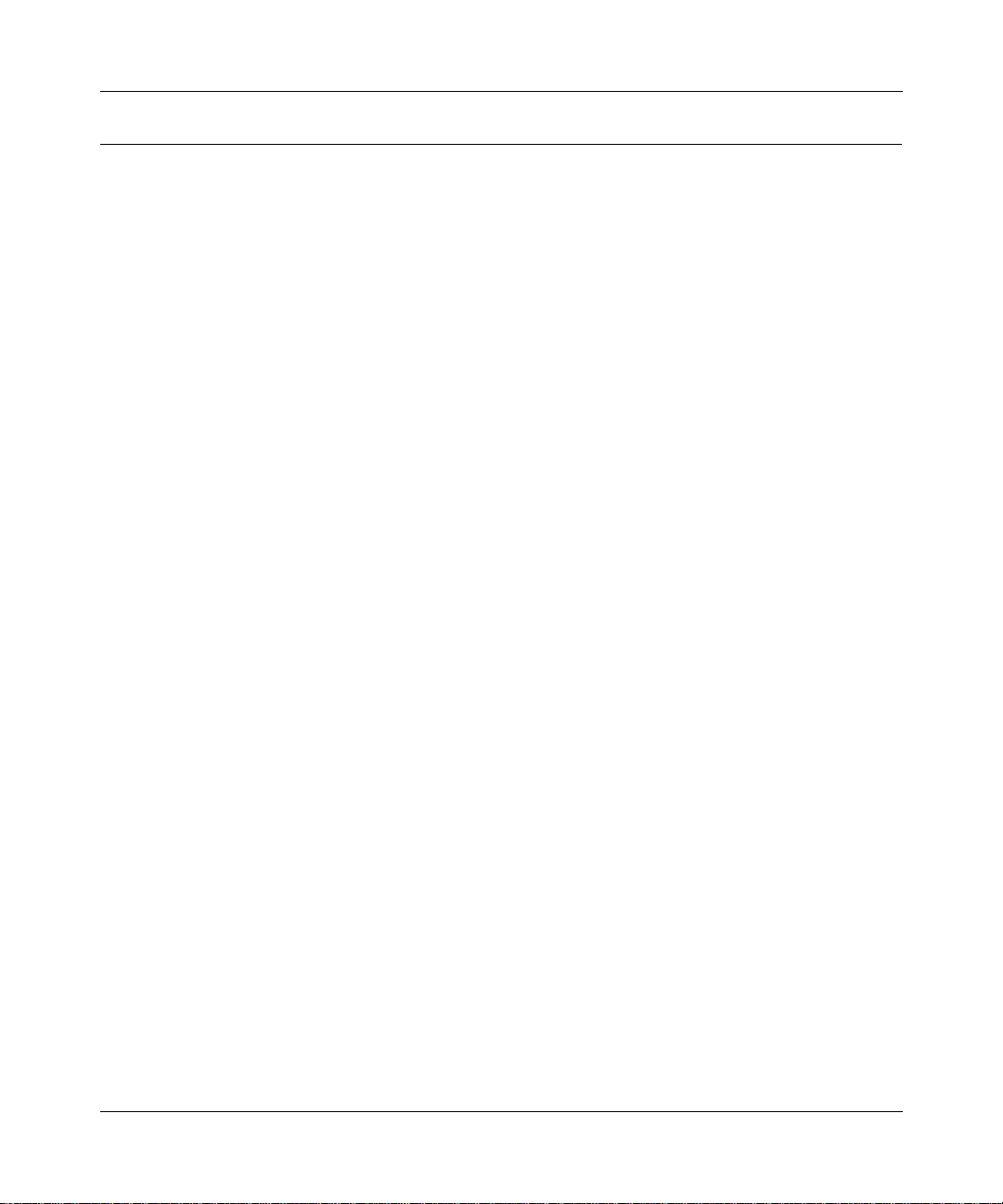
Contents
Preface . . . . . . . . . . . . . . . . . . . . . . . . . . . . . . . . . . . . . . . . . . . . . . . . . . . . . . 27
Conventions . . . . . . . . . . . . . . . . . . . . . . . . . . . . . . . . . . . . . . . . . . . . . . . . . . . . . . . . . 27
Documentation . . . . . . . . . . . . . . . . . . . . . . . . . . . . . . . . . . . . . . . . . . . . . . . . . . . . . . .27
Related publications . . . . . . . . . . . . . . . . . . . . . . . . . . . . . . . . . . . . . . . . . . . . . . . . . . .28
Text . . . . . . . . . . . . . . . . . . . . . . . . . . . . . . . . . . . . . . . . . . . . . . . . . . . . . . . . . . . . . . . . 28
Acronyms . . . . . . . . . . . . . . . . . . . . . . . . . . . . . . . . . . . . . . . . . . . . . . . . . . . . . . . . . . .30
Hard-copy technical manuals . . . . . . . . . . . . . . . . . . . . . . . . . . . . . . . . . . . . . . . . . . . .31
User interface help button . . . . . . . . . . . . . . . . . . . . . . . . . . . . . . . . . . . . . . . . . . . . . .31
Nortel Networks Customer Service . . . . . . . . . . . . . . . . . . . . . . . . . . . . . . . . . . . . . . .32
Chapter 1
Introduction . . . . . . . . . . . . . . . . . . . . . . . . . . . . . . . . . . . . . . . . . . . . . . . . . . 33
Accessing the CLI . . . . . . . . . . . . . . . . . . . . . . . . . . . . . . . . . . . . . . . . . . . . . . . . . . . . 33
Access from a Telnet session . . . . . . . . . . . . . . . . . . . . . . . . . . . . . . . . . . . . . . . .33
Access from the serial port menu . . . . . . . . . . . . . . . . . . . . . . . . . . . . . . . . . . . . . 34
Command modes . . . . . . . . . . . . . . . . . . . . . . . . . . . . . . . . . . . . . . . . . . . . . . . . . . . . .34
User Exec Mode . . . . . . . . . . . . . . . . . . . . . . . . . . . . . . . . . . . . . . . . . . . . . . . . . . 35
Privileged Exec Mode . . . . . . . . . . . . . . . . . . . . . . . . . . . . . . . . . . . . . . . . . . . . . . 37
Global Configuration Mode . . . . . . . . . . . . . . . . . . . . . . . . . . . . . . . . . . . . . . . . . . 38
Key bindings . . . . . . . . . . . . . . . . . . . . . . . . . . . . . . . . . . . . . . . . . . . . . . . . . . . . . 39
Contents 7
Chapter 2
CLI Command Summary . . . . . . . . . . . . . . . . . . . . . . . . . . . . . . . . . . . . . . . . 41
arp . . . . . . . . . . . . . . . . . . . . . . . . . . . . . . . . . . . . . . . . . . . . . . . . . . . . . . . . . . . . . . . .41
Syntax . . . . . . . . . . . . . . . . . . . . . . . . . . . . . . . . . . . . . . . . . . . . . . . . . . . . . . . . . . 41
Parameters . . . . . . . . . . . . . . . . . . . . . . . . . . . . . . . . . . . . . . . . . . . . . . . . . . . . . . 41
Default . . . . . . . . . . . . . . . . . . . . . . . . . . . . . . . . . . . . . . . . . . . . . . . . . . . . . . . . . .41
Command mode . . . . . . . . . . . . . . . . . . . . . . . . . . . . . . . . . . . . . . . . . . . . . . . . . . 41
Next command mode . . . . . . . . . . . . . . . . . . . . . . . . . . . . . . . . . . . . . . . . . . . . . . . 42
Related commands . . . . . . . . . . . . . . . . . . . . . . . . . . . . . . . . . . . . . . . . . . . . . . . . 42
audible alarm . . . . . . . . . . . . . . . . . . . . . . . . . . . . . . . . . . . . . . . . . . . . . . . . . . . . . . . . 43
Syntax . . . . . . . . . . . . . . . . . . . . . . . . . . . . . . . . . . . . . . . . . . . . . . . . . . . . . . . . . . 43
Reference for the Contivity VPN Switch Command Line Interface
Page 8
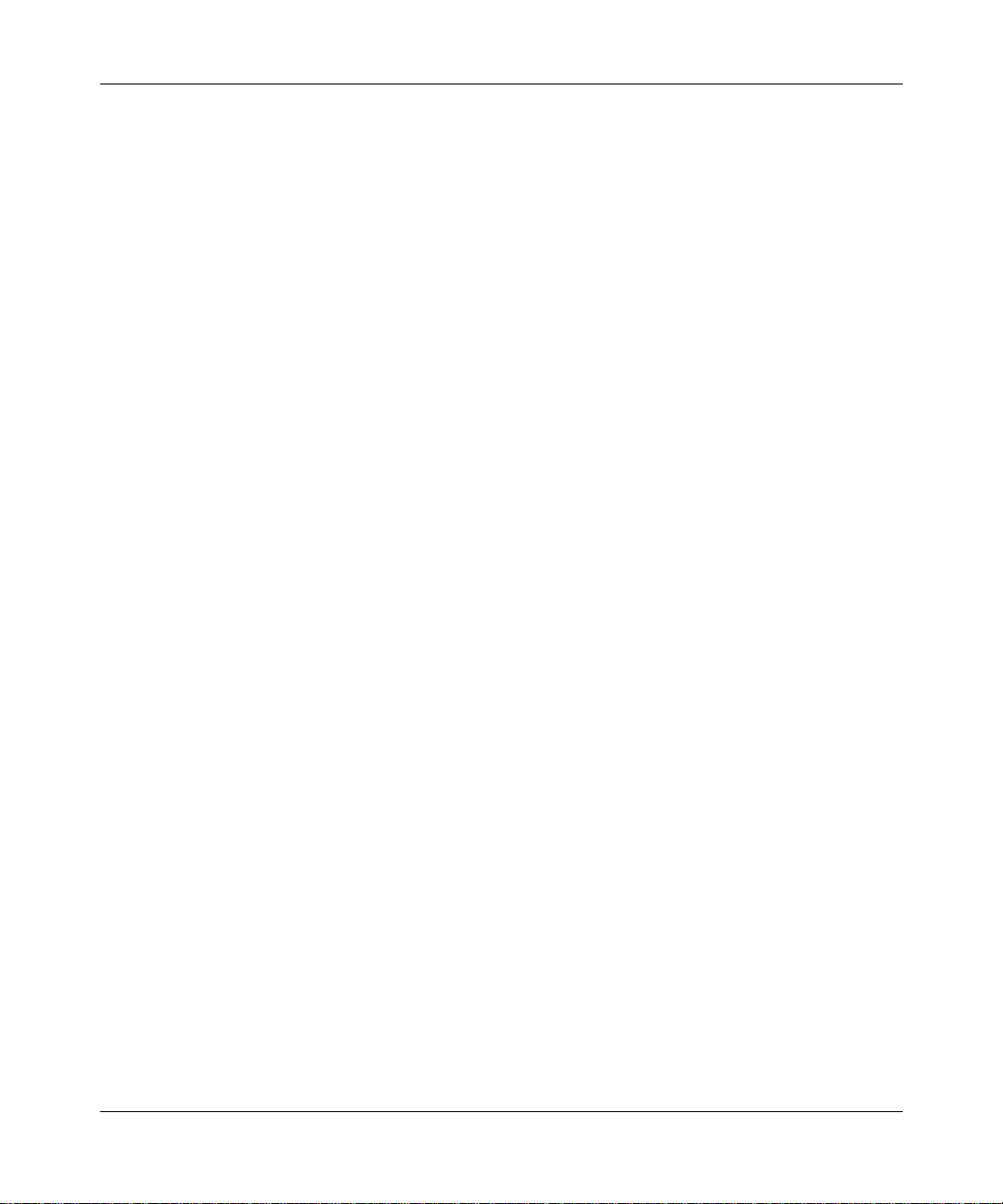
8 Contents
clear arp-cache . . . . . . . . . . . . . . . . . . . . . . . . . . . . . . . . . . . . . . . . . . . . . . . . . . . . . . 44
clear ip route . . . . . . . . . . . . . . . . . . . . . . . . . . . . . . . . . . . . . . . . . . . . . . . . . . . . . . . . 45
clear logging events . . . . . . . . . . . . . . . . . . . . . . . . . . . . . . . . . . . . . . . . . . . . . . . . . . . 47
configure . . . . . . . . . . . . . . . . . . . . . . . . . . . . . . . . . . . . . . . . . . . . . . . . . . . . . . . . . . .48
Parameters . . . . . . . . . . . . . . . . . . . . . . . . . . . . . . . . . . . . . . . . . . . . . . . . . . . . . . 43
Default . . . . . . . . . . . . . . . . . . . . . . . . . . . . . . . . . . . . . . . . . . . . . . . . . . . . . . . . . .43
Command mode . . . . . . . . . . . . . . . . . . . . . . . . . . . . . . . . . . . . . . . . . . . . . . . . . . 43
Next command mode . . . . . . . . . . . . . . . . . . . . . . . . . . . . . . . . . . . . . . . . . . . . . . . 43
Related commands . . . . . . . . . . . . . . . . . . . . . . . . . . . . . . . . . . . . . . . . . . . . . . . . 43
Example . . . . . . . . . . . . . . . . . . . . . . . . . . . . . . . . . . . . . . . . . . . . . . . . . . . . . . . . . 43
Syntax . . . . . . . . . . . . . . . . . . . . . . . . . . . . . . . . . . . . . . . . . . . . . . . . . . . . . . . . . . 44
Parameters . . . . . . . . . . . . . . . . . . . . . . . . . . . . . . . . . . . . . . . . . . . . . . . . . . . . . . 44
Default . . . . . . . . . . . . . . . . . . . . . . . . . . . . . . . . . . . . . . . . . . . . . . . . . . . . . . . . . .44
Command mode . . . . . . . . . . . . . . . . . . . . . . . . . . . . . . . . . . . . . . . . . . . . . . . . . . 44
Next command mode . . . . . . . . . . . . . . . . . . . . . . . . . . . . . . . . . . . . . . . . . . . . . . . 44
Related commands . . . . . . . . . . . . . . . . . . . . . . . . . . . . . . . . . . . . . . . . . . . . . . . . 44
Syntax . . . . . . . . . . . . . . . . . . . . . . . . . . . . . . . . . . . . . . . . . . . . . . . . . . . . . . . . . . 45
Parameters . . . . . . . . . . . . . . . . . . . . . . . . . . . . . . . . . . . . . . . . . . . . . . . . . . . . . . 45
Default . . . . . . . . . . . . . . . . . . . . . . . . . . . . . . . . . . . . . . . . . . . . . . . . . . . . . . . . . .45
Command mode . . . . . . . . . . . . . . . . . . . . . . . . . . . . . . . . . . . . . . . . . . . . . . . . . . 45
Next command mode . . . . . . . . . . . . . . . . . . . . . . . . . . . . . . . . . . . . . . . . . . . . . . . 45
Warnings . . . . . . . . . . . . . . . . . . . . . . . . . . . . . . . . . . . . . . . . . . . . . . . . . . . . . . . . 45
Related commands . . . . . . . . . . . . . . . . . . . . . . . . . . . . . . . . . . . . . . . . . . . . . . . . 46
Example . . . . . . . . . . . . . . . . . . . . . . . . . . . . . . . . . . . . . . . . . . . . . . . . . . . . . . . . . 46
Syntax . . . . . . . . . . . . . . . . . . . . . . . . . . . . . . . . . . . . . . . . . . . . . . . . . . . . . . . . . . 47
Parameters . . . . . . . . . . . . . . . . . . . . . . . . . . . . . . . . . . . . . . . . . . . . . . . . . . . . . . 47
Default . . . . . . . . . . . . . . . . . . . . . . . . . . . . . . . . . . . . . . . . . . . . . . . . . . . . . . . . . .47
Command mode . . . . . . . . . . . . . . . . . . . . . . . . . . . . . . . . . . . . . . . . . . . . . . . . . . 47
Next command mode . . . . . . . . . . . . . . . . . . . . . . . . . . . . . . . . . . . . . . . . . . . . . . . 47
Related commands . . . . . . . . . . . . . . . . . . . . . . . . . . . . . . . . . . . . . . . . . . . . . . . . 47
Example . . . . . . . . . . . . . . . . . . . . . . . . . . . . . . . . . . . . . . . . . . . . . . . . . . . . . . . . . 47
Syntax . . . . . . . . . . . . . . . . . . . . . . . . . . . . . . . . . . . . . . . . . . . . . . . . . . . . . . . . . . 48
Parameters . . . . . . . . . . . . . . . . . . . . . . . . . . . . . . . . . . . . . . . . . . . . . . . . . . . . . . 48
Default . . . . . . . . . . . . . . . . . . . . . . . . . . . . . . . . . . . . . . . . . . . . . . . . . . . . . . . . . .48
Command mode . . . . . . . . . . . . . . . . . . . . . . . . . . . . . . . . . . . . . . . . . . . . . . . . . . 48
311645-A Rev 00
Page 9

Contents 9
Next command mode . . . . . . . . . . . . . . . . . . . . . . . . . . . . . . . . . . . . . . . . . . . . . . . 48
Related commands . . . . . . . . . . . . . . . . . . . . . . . . . . . . . . . . . . . . . . . . . . . . . . . . 48
Examples . . . . . . . . . . . . . . . . . . . . . . . . . . . . . . . . . . . . . . . . . . . . . . . . . . . . . . . . 48
console mode . . . . . . . . . . . . . . . . . . . . . . . . . . . . . . . . . . . . . . . . . . . . . . . . . . . . . . . . 49
Syntax . . . . . . . . . . . . . . . . . . . . . . . . . . . . . . . . . . . . . . . . . . . . . . . . . . . . . . . . . . 49
Parameters . . . . . . . . . . . . . . . . . . . . . . . . . . . . . . . . . . . . . . . . . . . . . . . . . . . . . . 50
Default . . . . . . . . . . . . . . . . . . . . . . . . . . . . . . . . . . . . . . . . . . . . . . . . . . . . . . . . . .50
Command mode . . . . . . . . . . . . . . . . . . . . . . . . . . . . . . . . . . . . . . . . . . . . . . . . . . 50
Next command mode . . . . . . . . . . . . . . . . . . . . . . . . . . . . . . . . . . . . . . . . . . . . . . . 50
Related commands . . . . . . . . . . . . . . . . . . . . . . . . . . . . . . . . . . . . . . . . . . . . . . . . 50
Examples . . . . . . . . . . . . . . . . . . . . . . . . . . . . . . . . . . . . . . . . . . . . . . . . . . . . . . . . 50
control . . . . . . . . . . . . . . . . . . . . . . . . . . . . . . . . . . . . . . . . . . . . . . . . . . . . . . . . . . . . . 52
Syntax . . . . . . . . . . . . . . . . . . . . . . . . . . . . . . . . . . . . . . . . . . . . . . . . . . . . . . . . . . 52
Parameters . . . . . . . . . . . . . . . . . . . . . . . . . . . . . . . . . . . . . . . . . . . . . . . . . . . . . . 52
Command mode . . . . . . . . . . . . . . . . . . . . . . . . . . . . . . . . . . . . . . . . . . . . . . . . . . 52
Next command mode . . . . . . . . . . . . . . . . . . . . . . . . . . . . . . . . . . . . . . . . . . . . . . . 52
Related commands . . . . . . . . . . . . . . . . . . . . . . . . . . . . . . . . . . . . . . . . . . . . . . . . 52
Examples . . . . . . . . . . . . . . . . . . . . . . . . . . . . . . . . . . . . . . . . . . . . . . . . . . . . . . . . 53
disable . . . . . . . . . . . . . . . . . . . . . . . . . . . . . . . . . . . . . . . . . . . . . . . . . . . . . . . . . . . . .54
Syntax . . . . . . . . . . . . . . . . . . . . . . . . . . . . . . . . . . . . . . . . . . . . . . . . . . . . . . . . . . 54
Parameters . . . . . . . . . . . . . . . . . . . . . . . . . . . . . . . . . . . . . . . . . . . . . . . . . . . . . . 54
Default . . . . . . . . . . . . . . . . . . . . . . . . . . . . . . . . . . . . . . . . . . . . . . . . . . . . . . . . . .54
Command mode . . . . . . . . . . . . . . . . . . . . . . . . . . . . . . . . . . . . . . . . . . . . . . . . . . 54
Next command mode . . . . . . . . . . . . . . . . . . . . . . . . . . . . . . . . . . . . . . . . . . . . . . . 54
Related commands . . . . . . . . . . . . . . . . . . . . . . . . . . . . . . . . . . . . . . . . . . . . . . . . 55
Example . . . . . . . . . . . . . . . . . . . . . . . . . . . . . . . . . . . . . . . . . . . . . . . . . . . . . . . . . 55
enable . . . . . . . . . . . . . . . . . . . . . . . . . . . . . . . . . . . . . . . . . . . . . . . . . . . . . . . . . . . . .56
Syntax . . . . . . . . . . . . . . . . . . . . . . . . . . . . . . . . . . . . . . . . . . . . . . . . . . . . . . . . . . 56
Parameters . . . . . . . . . . . . . . . . . . . . . . . . . . . . . . . . . . . . . . . . . . . . . . . . . . . . . . 56
Default . . . . . . . . . . . . . . . . . . . . . . . . . . . . . . . . . . . . . . . . . . . . . . . . . . . . . . . . . .56
Command mode . . . . . . . . . . . . . . . . . . . . . . . . . . . . . . . . . . . . . . . . . . . . . . . . . . 56
Next command mode . . . . . . . . . . . . . . . . . . . . . . . . . . . . . . . . . . . . . . . . . . . . . . . 56
Warnings . . . . . . . . . . . . . . . . . . . . . . . . . . . . . . . . . . . . . . . . . . . . . . . . . . . . . . . . 56
Related commands . . . . . . . . . . . . . . . . . . . . . . . . . . . . . . . . . . . . . . . . . . . . . . . . 57
Example . . . . . . . . . . . . . . . . . . . . . . . . . . . . . . . . . . . . . . . . . . . . . . . . . . . . . . . . . 57
Reference for the Contivity VPN Switch Command Line Interface
Page 10

10 Contents
enable password . . . . . . . . . . . . . . . . . . . . . . . . . . . . . . . . . . . . . . . . . . . . . . . . . . . . .58
exception backup . . . . . . . . . . . . . . . . . . . . . . . . . . . . . . . . . . . . . . . . . . . . . . . . . . . . .60
exit . . . . . . . . . . . . . . . . . . . . . . . . . . . . . . . . . . . . . . . . . . . . . . . . . . . . . . . . . . . . . . . . 62
help . . . . . . . . . . . . . . . . . . . . . . . . . . . . . . . . . . . . . . . . . . . . . . . . . . . . . . . . . . . . . . . 64
host address . . . . . . . . . . . . . . . . . . . . . . . . . . . . . . . . . . . . . . . . . . . . . . . . . . . . . . . . . 65
Syntax . . . . . . . . . . . . . . . . . . . . . . . . . . . . . . . . . . . . . . . . . . . . . . . . . . . . . . . . . . 58
Parameters . . . . . . . . . . . . . . . . . . . . . . . . . . . . . . . . . . . . . . . . . . . . . . . . . . . . . . 58
Default . . . . . . . . . . . . . . . . . . . . . . . . . . . . . . . . . . . . . . . . . . . . . . . . . . . . . . . . . .58
Command mode . . . . . . . . . . . . . . . . . . . . . . . . . . . . . . . . . . . . . . . . . . . . . . . . . . 58
Next command mode . . . . . . . . . . . . . . . . . . . . . . . . . . . . . . . . . . . . . . . . . . . . . . . 58
Warnings . . . . . . . . . . . . . . . . . . . . . . . . . . . . . . . . . . . . . . . . . . . . . . . . . . . . . . . . 58
Related commands . . . . . . . . . . . . . . . . . . . . . . . . . . . . . . . . . . . . . . . . . . . . . . . . 59
Examples . . . . . . . . . . . . . . . . . . . . . . . . . . . . . . . . . . . . . . . . . . . . . . . . . . . . . . . . 59
Syntax . . . . . . . . . . . . . . . . . . . . . . . . . . . . . . . . . . . . . . . . . . . . . . . . . . . . . . . . . . 60
Parameters . . . . . . . . . . . . . . . . . . . . . . . . . . . . . . . . . . . . . . . . . . . . . . . . . . . . . . 60
Default . . . . . . . . . . . . . . . . . . . . . . . . . . . . . . . . . . . . . . . . . . . . . . . . . . . . . . . . . .60
Command mode . . . . . . . . . . . . . . . . . . . . . . . . . . . . . . . . . . . . . . . . . . . . . . . . . . 61
Next command mode . . . . . . . . . . . . . . . . . . . . . . . . . . . . . . . . . . . . . . . . . . . . . . . 61
Related commands . . . . . . . . . . . . . . . . . . . . . . . . . . . . . . . . . . . . . . . . . . . . . . . . 61
Example . . . . . . . . . . . . . . . . . . . . . . . . . . . . . . . . . . . . . . . . . . . . . . . . . . . . . . . . . 61
Syntax . . . . . . . . . . . . . . . . . . . . . . . . . . . . . . . . . . . . . . . . . . . . . . . . . . . . . . . . . . 62
Parameters . . . . . . . . . . . . . . . . . . . . . . . . . . . . . . . . . . . . . . . . . . . . . . . . . . . . . . 62
Default . . . . . . . . . . . . . . . . . . . . . . . . . . . . . . . . . . . . . . . . . . . . . . . . . . . . . . . . . .62
Command mode . . . . . . . . . . . . . . . . . . . . . . . . . . . . . . . . . . . . . . . . . . . . . . . . . . 62
Next command mode . . . . . . . . . . . . . . . . . . . . . . . . . . . . . . . . . . . . . . . . . . . . . . . 62
Related commands . . . . . . . . . . . . . . . . . . . . . . . . . . . . . . . . . . . . . . . . . . . . . . . . 63
Example . . . . . . . . . . . . . . . . . . . . . . . . . . . . . . . . . . . . . . . . . . . . . . . . . . . . . . . . . 63
Syntax . . . . . . . . . . . . . . . . . . . . . . . . . . . . . . . . . . . . . . . . . . . . . . . . . . . . . . . . . . 64
Parameters . . . . . . . . . . . . . . . . . . . . . . . . . . . . . . . . . . . . . . . . . . . . . . . . . . . . . . 64
Command mode . . . . . . . . . . . . . . . . . . . . . . . . . . . . . . . . . . . . . . . . . . . . . . . . . . 64
Related commands . . . . . . . . . . . . . . . . . . . . . . . . . . . . . . . . . . . . . . . . . . . . . . . . 64
Example . . . . . . . . . . . . . . . . . . . . . . . . . . . . . . . . . . . . . . . . . . . . . . . . . . . . . . . . . 64
Syntax . . . . . . . . . . . . . . . . . . . . . . . . . . . . . . . . . . . . . . . . . . . . . . . . . . . . . . . . . . 65
Parameters . . . . . . . . . . . . . . . . . . . . . . . . . . . . . . . . . . . . . . . . . . . . . . . . . . . . . . 65
Default . . . . . . . . . . . . . . . . . . . . . . . . . . . . . . . . . . . . . . . . . . . . . . . . . . . . . . . . . .66
311645-A Rev 00
Page 11

Contents 11
Command mode . . . . . . . . . . . . . . . . . . . . . . . . . . . . . . . . . . . . . . . . . . . . . . . . . . 66
Next command mode . . . . . . . . . . . . . . . . . . . . . . . . . . . . . . . . . . . . . . . . . . . . . . . 66
Prerequisites . . . . . . . . . . . . . . . . . . . . . . . . . . . . . . . . . . . . . . . . . . . . . . . . . . . . . 66
Related commands . . . . . . . . . . . . . . . . . . . . . . . . . . . . . . . . . . . . . . . . . . . . . . . . 66
Example . . . . . . . . . . . . . . . . . . . . . . . . . . . . . . . . . . . . . . . . . . . . . . . . . . . . . . . . . 66
hostname . . . . . . . . . . . . . . . . . . . . . . . . . . . . . . . . . . . . . . . . . . . . . . . . . . . . . . . . . . . 67
Syntax . . . . . . . . . . . . . . . . . . . . . . . . . . . . . . . . . . . . . . . . . . . . . . . . . . . . . . . . . . 67
Parameters . . . . . . . . . . . . . . . . . . . . . . . . . . . . . . . . . . . . . . . . . . . . . . . . . . . . . . 67
Default . . . . . . . . . . . . . . . . . . . . . . . . . . . . . . . . . . . . . . . . . . . . . . . . . . . . . . . . . .67
Command mode . . . . . . . . . . . . . . . . . . . . . . . . . . . . . . . . . . . . . . . . . . . . . . . . . . 67
Next command mode . . . . . . . . . . . . . . . . . . . . . . . . . . . . . . . . . . . . . . . . . . . . . . . 67
Prerequisites . . . . . . . . . . . . . . . . . . . . . . . . . . . . . . . . . . . . . . . . . . . . . . . . . . . . . 67
Warnings . . . . . . . . . . . . . . . . . . . . . . . . . . . . . . . . . . . . . . . . . . . . . . . . . . . . . . . . 67
Related commands . . . . . . . . . . . . . . . . . . . . . . . . . . . . . . . . . . . . . . . . . . . . . . . . 68
Example . . . . . . . . . . . . . . . . . . . . . . . . . . . . . . . . . . . . . . . . . . . . . . . . . . . . . . . . . 68
interface management . . . . . . . . . . . . . . . . . . . . . . . . . . . . . . . . . . . . . . . . . . . . . . . . . 69
Syntax . . . . . . . . . . . . . . . . . . . . . . . . . . . . . . . . . . . . . . . . . . . . . . . . . . . . . . . . . . 69
Parameters . . . . . . . . . . . . . . . . . . . . . . . . . . . . . . . . . . . . . . . . . . . . . . . . . . . . . . 69
Command mode . . . . . . . . . . . . . . . . . . . . . . . . . . . . . . . . . . . . . . . . . . . . . . . . . . 69
Next command mode . . . . . . . . . . . . . . . . . . . . . . . . . . . . . . . . . . . . . . . . . . . . . . . 69
Warnings . . . . . . . . . . . . . . . . . . . . . . . . . . . . . . . . . . . . . . . . . . . . . . . . . . . . . . . . 69
Related commands . . . . . . . . . . . . . . . . . . . . . . . . . . . . . . . . . . . . . . . . . . . . . . . . 70
Example . . . . . . . . . . . . . . . . . . . . . . . . . . . . . . . . . . . . . . . . . . . . . . . . . . . . . . . . . 70
ip http server . . . . . . . . . . . . . . . . . . . . . . . . . . . . . . . . . . . . . . . . . . . . . . . . . . . . . . . . 71
Syntax . . . . . . . . . . . . . . . . . . . . . . . . . . . . . . . . . . . . . . . . . . . . . . . . . . . . . . . . . . 71
Parameters . . . . . . . . . . . . . . . . . . . . . . . . . . . . . . . . . . . . . . . . . . . . . . . . . . . . . . 71
Default . . . . . . . . . . . . . . . . . . . . . . . . . . . . . . . . . . . . . . . . . . . . . . . . . . . . . . . . . .71
Command mode . . . . . . . . . . . . . . . . . . . . . . . . . . . . . . . . . . . . . . . . . . . . . . . . . . 71
Next command mode . . . . . . . . . . . . . . . . . . . . . . . . . . . . . . . . . . . . . . . . . . . . . . . 71
Related commands . . . . . . . . . . . . . . . . . . . . . . . . . . . . . . . . . . . . . . . . . . . . . . . . 72
Example . . . . . . . . . . . . . . . . . . . . . . . . . . . . . . . . . . . . . . . . . . . . . . . . . . . . . . . . . 72
kill . . . . . . . . . . . . . . . . . . . . . . . . . . . . . . . . . . . . . . . . . . . . . . . . . . . . . . . . . . . . . . . . .73
Syntax . . . . . . . . . . . . . . . . . . . . . . . . . . . . . . . . . . . . . . . . . . . . . . . . . . . . . . . . . . 73
Parameters . . . . . . . . . . . . . . . . . . . . . . . . . . . . . . . . . . . . . . . . . . . . . . . . . . . . . . 73
Command mode . . . . . . . . . . . . . . . . . . . . . . . . . . . . . . . . . . . . . . . . . . . . . . . . . . 73
Reference for the Contivity VPN Switch Command Line Interface
Page 12

12 Contents
ldap . . . . . . . . . . . . . . . . . . . . . . . . . . . . . . . . . . . . . . . . . . . . . . . . . . . . . . . . . . . . . . . 75
ldap-server . . . . . . . . . . . . . . . . . . . . . . . . . . . . . . . . . . . . . . . . . . . . . . . . . . . . . . . . . . 77
ldap-server source . . . . . . . . . . . . . . . . . . . . . . . . . . . . . . . . . . . . . . . . . . . . . . . . . . . . 79
load . . . . . . . . . . . . . . . . . . . . . . . . . . . . . . . . . . . . . . . . . . . . . . . . . . . . . . . . . . . . . . . 81
Next command mode . . . . . . . . . . . . . . . . . . . . . . . . . . . . . . . . . . . . . . . . . . . . . . . 73
Warnings . . . . . . . . . . . . . . . . . . . . . . . . . . . . . . . . . . . . . . . . . . . . . . . . . . . . . . . . 73
Related commands . . . . . . . . . . . . . . . . . . . . . . . . . . . . . . . . . . . . . . . . . . . . . . . . 74
Example . . . . . . . . . . . . . . . . . . . . . . . . . . . . . . . . . . . . . . . . . . . . . . . . . . . . . . . . . 74
Syntax . . . . . . . . . . . . . . . . . . . . . . . . . . . . . . . . . . . . . . . . . . . . . . . . . . . . . . . . . . 75
Parameters . . . . . . . . . . . . . . . . . . . . . . . . . . . . . . . . . . . . . . . . . . . . . . . . . . . . . . 75
Default . . . . . . . . . . . . . . . . . . . . . . . . . . . . . . . . . . . . . . . . . . . . . . . . . . . . . . . . . .76
Command mode . . . . . . . . . . . . . . . . . . . . . . . . . . . . . . . . . . . . . . . . . . . . . . . . . . 76
Next command mode . . . . . . . . . . . . . . . . . . . . . . . . . . . . . . . . . . . . . . . . . . . . . . . 76
Warnings . . . . . . . . . . . . . . . . . . . . . . . . . . . . . . . . . . . . . . . . . . . . . . . . . . . . . . . . 76
Example . . . . . . . . . . . . . . . . . . . . . . . . . . . . . . . . . . . . . . . . . . . . . . . . . . . . . . . . . 76
Syntax . . . . . . . . . . . . . . . . . . . . . . . . . . . . . . . . . . . . . . . . . . . . . . . . . . . . . . . . . . 77
Parameters . . . . . . . . . . . . . . . . . . . . . . . . . . . . . . . . . . . . . . . . . . . . . . . . . . . . . . 77
Default . . . . . . . . . . . . . . . . . . . . . . . . . . . . . . . . . . . . . . . . . . . . . . . . . . . . . . . . . .77
Command mode . . . . . . . . . . . . . . . . . . . . . . . . . . . . . . . . . . . . . . . . . . . . . . . . . . 77
Next command mode . . . . . . . . . . . . . . . . . . . . . . . . . . . . . . . . . . . . . . . . . . . . . . . 77
Related commands . . . . . . . . . . . . . . . . . . . . . . . . . . . . . . . . . . . . . . . . . . . . . . . . 78
Example . . . . . . . . . . . . . . . . . . . . . . . . . . . . . . . . . . . . . . . . . . . . . . . . . . . . . . . . . 78
Syntax . . . . . . . . . . . . . . . . . . . . . . . . . . . . . . . . . . . . . . . . . . . . . . . . . . . . . . . . . . 79
Parameters . . . . . . . . . . . . . . . . . . . . . . . . . . . . . . . . . . . . . . . . . . . . . . . . . . . . . . 79
Default . . . . . . . . . . . . . . . . . . . . . . . . . . . . . . . . . . . . . . . . . . . . . . . . . . . . . . . . . .79
Command mode . . . . . . . . . . . . . . . . . . . . . . . . . . . . . . . . . . . . . . . . . . . . . . . . . . 79
Next command mode . . . . . . . . . . . . . . . . . . . . . . . . . . . . . . . . . . . . . . . . . . . . . . . 79
Prerequisites . . . . . . . . . . . . . . . . . . . . . . . . . . . . . . . . . . . . . . . . . . . . . . . . . . . . . 79
Warnings . . . . . . . . . . . . . . . . . . . . . . . . . . . . . . . . . . . . . . . . . . . . . . . . . . . . . . . . 80
Related commands . . . . . . . . . . . . . . . . . . . . . . . . . . . . . . . . . . . . . . . . . . . . . . . . 80
Example . . . . . . . . . . . . . . . . . . . . . . . . . . . . . . . . . . . . . . . . . . . . . . . . . . . . . . . . . 80
Syntax . . . . . . . . . . . . . . . . . . . . . . . . . . . . . . . . . . . . . . . . . . . . . . . . . . . . . . . . . . 81
Parameters . . . . . . . . . . . . . . . . . . . . . . . . . . . . . . . . . . . . . . . . . . . . . . . . . . . . . . 81
Default . . . . . . . . . . . . . . . . . . . . . . . . . . . . . . . . . . . . . . . . . . . . . . . . . . . . . . . . . .81
Command mode . . . . . . . . . . . . . . . . . . . . . . . . . . . . . . . . . . . . . . . . . . . . . . . . . . 81
311645-A Rev 00
Page 13

Contents 13
Next command mode . . . . . . . . . . . . . . . . . . . . . . . . . . . . . . . . . . . . . . . . . . . . . . . 81
Prerequisites . . . . . . . . . . . . . . . . . . . . . . . . . . . . . . . . . . . . . . . . . . . . . . . . . . . . . 82
Related commands . . . . . . . . . . . . . . . . . . . . . . . . . . . . . . . . . . . . . . . . . . . . . . . . 82
Example . . . . . . . . . . . . . . . . . . . . . . . . . . . . . . . . . . . . . . . . . . . . . . . . . . . . . . . . . 82
logging history . . . . . . . . . . . . . . . . . . . . . . . . . . . . . . . . . . . . . . . . . . . . . . . . . . . . . . .83
Syntax . . . . . . . . . . . . . . . . . . . . . . . . . . . . . . . . . . . . . . . . . . . . . . . . . . . . . . . . . . 83
Parameters . . . . . . . . . . . . . . . . . . . . . . . . . . . . . . . . . . . . . . . . . . . . . . . . . . . . . . 83
Default . . . . . . . . . . . . . . . . . . . . . . . . . . . . . . . . . . . . . . . . . . . . . . . . . . . . . . . . . .83
Command mode . . . . . . . . . . . . . . . . . . . . . . . . . . . . . . . . . . . . . . . . . . . . . . . . . . 84
Next command mode . . . . . . . . . . . . . . . . . . . . . . . . . . . . . . . . . . . . . . . . . . . . . . . 84
Warnings . . . . . . . . . . . . . . . . . . . . . . . . . . . . . . . . . . . . . . . . . . . . . . . . . . . . . . . . 84
Related commands . . . . . . . . . . . . . . . . . . . . . . . . . . . . . . . . . . . . . . . . . . . . . . . . 84
Example . . . . . . . . . . . . . . . . . . . . . . . . . . . . . . . . . . . . . . . . . . . . . . . . . . . . . . . . . 84
logout . . . . . . . . . . . . . . . . . . . . . . . . . . . . . . . . . . . . . . . . . . . . . . . . . . . . . . . . . . . . . . 85
Syntax . . . . . . . . . . . . . . . . . . . . . . . . . . . . . . . . . . . . . . . . . . . . . . . . . . . . . . . . . . 85
Parameters . . . . . . . . . . . . . . . . . . . . . . . . . . . . . . . . . . . . . . . . . . . . . . . . . . . . . . 85
Command mode . . . . . . . . . . . . . . . . . . . . . . . . . . . . . . . . . . . . . . . . . . . . . . . . . . 85
Next command mode . . . . . . . . . . . . . . . . . . . . . . . . . . . . . . . . . . . . . . . . . . . . . . . 85
Related commands . . . . . . . . . . . . . . . . . . . . . . . . . . . . . . . . . . . . . . . . . . . . . . . . 85
Example . . . . . . . . . . . . . . . . . . . . . . . . . . . . . . . . . . . . . . . . . . . . . . . . . . . . . . . . . 85
more . . . . . . . . . . . . . . . . . . . . . . . . . . . . . . . . . . . . . . . . . . . . . . . . . . . . . . . . . . . . . . .86
Syntax . . . . . . . . . . . . . . . . . . . . . . . . . . . . . . . . . . . . . . . . . . . . . . . . . . . . . . . . . . 86
Parameters . . . . . . . . . . . . . . . . . . . . . . . . . . . . . . . . . . . . . . . . . . . . . . . . . . . . . . 86
Default . . . . . . . . . . . . . . . . . . . . . . . . . . . . . . . . . . . . . . . . . . . . . . . . . . . . . . . . . .86
Command mode . . . . . . . . . . . . . . . . . . . . . . . . . . . . . . . . . . . . . . . . . . . . . . . . . . 87
Next command mode . . . . . . . . . . . . . . . . . . . . . . . . . . . . . . . . . . . . . . . . . . . . . . . 87
Warnings . . . . . . . . . . . . . . . . . . . . . . . . . . . . . . . . . . . . . . . . . . . . . . . . . . . . . . . . 87
Example . . . . . . . . . . . . . . . . . . . . . . . . . . . . . . . . . . . . . . . . . . . . . . . . . . . . . . . . . 88
ping . . . . . . . . . . . . . . . . . . . . . . . . . . . . . . . . . . . . . . . . . . . . . . . . . . . . . . . . . . . . . . . 89
Syntax . . . . . . . . . . . . . . . . . . . . . . . . . . . . . . . . . . . . . . . . . . . . . . . . . . . . . . . . . . 89
Parameters . . . . . . . . . . . . . . . . . . . . . . . . . . . . . . . . . . . . . . . . . . . . . . . . . . . . . . 89
Default . . . . . . . . . . . . . . . . . . . . . . . . . . . . . . . . . . . . . . . . . . . . . . . . . . . . . . . . . .89
Command mode . . . . . . . . . . . . . . . . . . . . . . . . . . . . . . . . . . . . . . . . . . . . . . . . . . 89
Next command mode . . . . . . . . . . . . . . . . . . . . . . . . . . . . . . . . . . . . . . . . . . . . . . . 89
Warnings . . . . . . . . . . . . . . . . . . . . . . . . . . . . . . . . . . . . . . . . . . . . . . . . . . . . . . . . 90
Reference for the Contivity VPN Switch Command Line Interface
Page 14
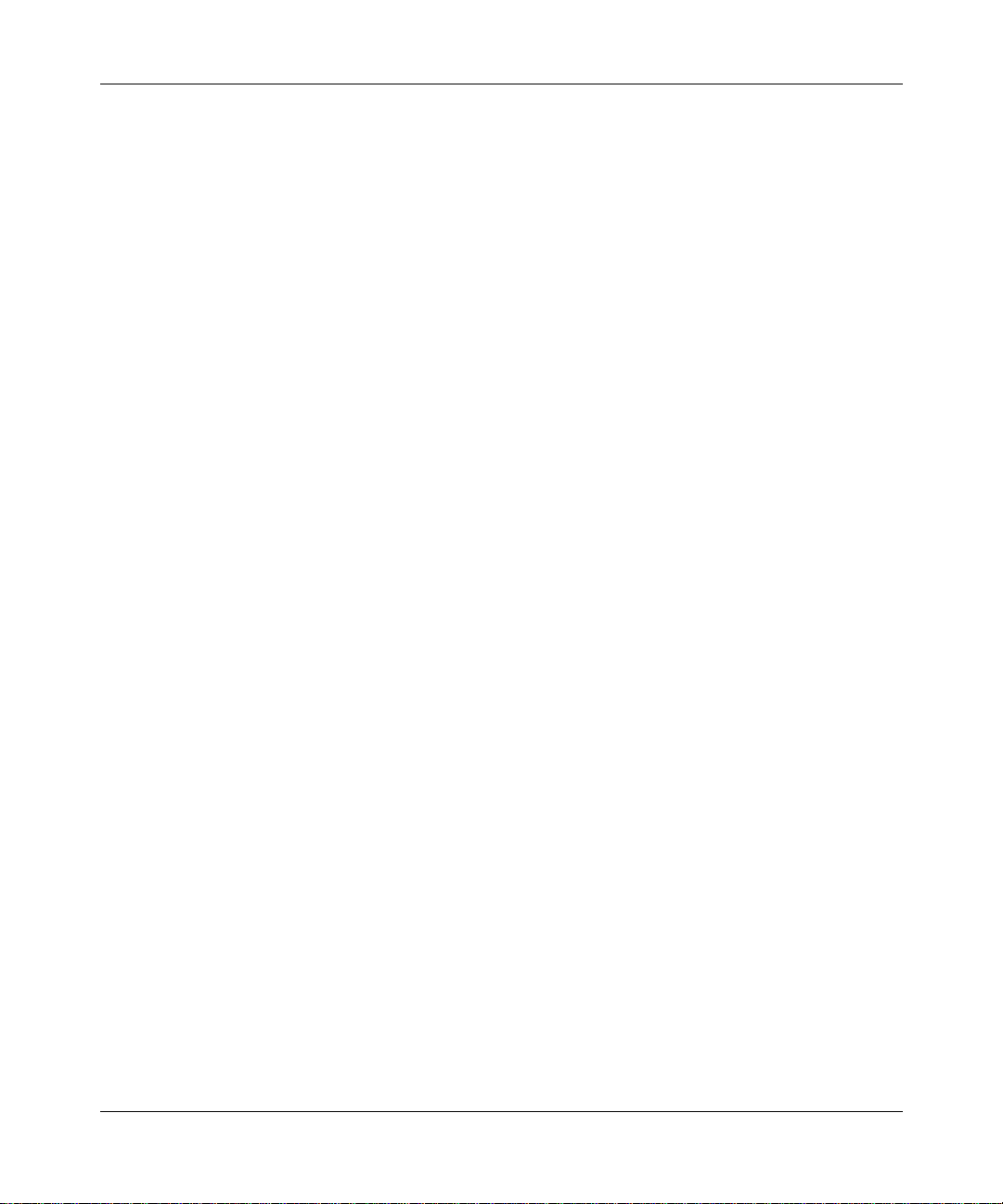
14 Contents
reload . . . . . . . . . . . . . . . . . . . . . . . . . . . . . . . . . . . . . . . . . . . . . . . . . . . . . . . . . . . . . . 91
reload at . . . . . . . . . . . . . . . . . . . . . . . . . . . . . . . . . . . . . . . . . . . . . . . . . . . . . . . . . . . .95
reload cancel . . . . . . . . . . . . . . . . . . . . . . . . . . . . . . . . . . . . . . . . . . . . . . . . . . . . . . . . 99
reload in . . . . . . . . . . . . . . . . . . . . . . . . . . . . . . . . . . . . . . . . . . . . . . . . . . . . . . . . . . . 102
Related commands . . . . . . . . . . . . . . . . . . . . . . . . . . . . . . . . . . . . . . . . . . . . . . . . 90
Examples . . . . . . . . . . . . . . . . . . . . . . . . . . . . . . . . . . . . . . . . . . . . . . . . . . . . . . . . 90
Syntax . . . . . . . . . . . . . . . . . . . . . . . . . . . . . . . . . . . . . . . . . . . . . . . . . . . . . . . . . . 91
Parameters . . . . . . . . . . . . . . . . . . . . . . . . . . . . . . . . . . . . . . . . . . . . . . . . . . . . . . 91
Default . . . . . . . . . . . . . . . . . . . . . . . . . . . . . . . . . . . . . . . . . . . . . . . . . . . . . . . . . .92
Command mode . . . . . . . . . . . . . . . . . . . . . . . . . . . . . . . . . . . . . . . . . . . . . . . . . . 92
Next command mode . . . . . . . . . . . . . . . . . . . . . . . . . . . . . . . . . . . . . . . . . . . . . . . 93
Prerequisites . . . . . . . . . . . . . . . . . . . . . . . . . . . . . . . . . . . . . . . . . . . . . . . . . . . . . 93
Warnings . . . . . . . . . . . . . . . . . . . . . . . . . . . . . . . . . . . . . . . . . . . . . . . . . . . . . . . . 93
Related commands . . . . . . . . . . . . . . . . . . . . . . . . . . . . . . . . . . . . . . . . . . . . . . . . 93
Example . . . . . . . . . . . . . . . . . . . . . . . . . . . . . . . . . . . . . . . . . . . . . . . . . . . . . . . . . 94
Comments . . . . . . . . . . . . . . . . . . . . . . . . . . . . . . . . . . . . . . . . . . . . . . . . . . . . . . .94
Syntax . . . . . . . . . . . . . . . . . . . . . . . . . . . . . . . . . . . . . . . . . . . . . . . . . . . . . . . . . . 95
Parameters . . . . . . . . . . . . . . . . . . . . . . . . . . . . . . . . . . . . . . . . . . . . . . . . . . . . . . 95
Default . . . . . . . . . . . . . . . . . . . . . . . . . . . . . . . . . . . . . . . . . . . . . . . . . . . . . . . . . .96
Command mode . . . . . . . . . . . . . . . . . . . . . . . . . . . . . . . . . . . . . . . . . . . . . . . . . . 96
Next command mode . . . . . . . . . . . . . . . . . . . . . . . . . . . . . . . . . . . . . . . . . . . . . . . 96
Prerequisites . . . . . . . . . . . . . . . . . . . . . . . . . . . . . . . . . . . . . . . . . . . . . . . . . . . . . 97
Warnings . . . . . . . . . . . . . . . . . . . . . . . . . . . . . . . . . . . . . . . . . . . . . . . . . . . . . . . . 97
Related commands . . . . . . . . . . . . . . . . . . . . . . . . . . . . . . . . . . . . . . . . . . . . . . . . 97
Example . . . . . . . . . . . . . . . . . . . . . . . . . . . . . . . . . . . . . . . . . . . . . . . . . . . . . . . . . 98
Comments . . . . . . . . . . . . . . . . . . . . . . . . . . . . . . . . . . . . . . . . . . . . . . . . . . . . . . .98
Syntax . . . . . . . . . . . . . . . . . . . . . . . . . . . . . . . . . . . . . . . . . . . . . . . . . . . . . . . . . . 99
Parameters . . . . . . . . . . . . . . . . . . . . . . . . . . . . . . . . . . . . . . . . . . . . . . . . . . . . . . 99
Default . . . . . . . . . . . . . . . . . . . . . . . . . . . . . . . . . . . . . . . . . . . . . . . . . . . . . . . . . .99
Command mode . . . . . . . . . . . . . . . . . . . . . . . . . . . . . . . . . . . . . . . . . . . . . . . . . . 99
Response . . . . . . . . . . . . . . . . . . . . . . . . . . . . . . . . . . . . . . . . . . . . . . . . . . . . . . . 99
Next command mode . . . . . . . . . . . . . . . . . . . . . . . . . . . . . . . . . . . . . . . . . . . . . . 100
Warnings . . . . . . . . . . . . . . . . . . . . . . . . . . . . . . . . . . . . . . . . . . . . . . . . . . . . . . . 100
Related commands . . . . . . . . . . . . . . . . . . . . . . . . . . . . . . . . . . . . . . . . . . . . . . . 100
Example . . . . . . . . . . . . . . . . . . . . . . . . . . . . . . . . . . . . . . . . . . . . . . . . . . . . . . . . 101
311645-A Rev 00
Page 15

Contents 15
Syntax . . . . . . . . . . . . . . . . . . . . . . . . . . . . . . . . . . . . . . . . . . . . . . . . . . . . . . . . . 102
Parameters . . . . . . . . . . . . . . . . . . . . . . . . . . . . . . . . . . . . . . . . . . . . . . . . . . . . . 102
Default . . . . . . . . . . . . . . . . . . . . . . . . . . . . . . . . . . . . . . . . . . . . . . . . . . . . . . . . .103
Command mode . . . . . . . . . . . . . . . . . . . . . . . . . . . . . . . . . . . . . . . . . . . . . . . . . 103
Next command mode . . . . . . . . . . . . . . . . . . . . . . . . . . . . . . . . . . . . . . . . . . . . . . 103
Prerequisites . . . . . . . . . . . . . . . . . . . . . . . . . . . . . . . . . . . . . . . . . . . . . . . . . . . . 104
Warnings . . . . . . . . . . . . . . . . . . . . . . . . . . . . . . . . . . . . . . . . . . . . . . . . . . . . . . . 104
Related commands . . . . . . . . . . . . . . . . . . . . . . . . . . . . . . . . . . . . . . . . . . . . . . . 104
Example . . . . . . . . . . . . . . . . . . . . . . . . . . . . . . . . . . . . . . . . . . . . . . . . . . . . . . . . 105
Comments . . . . . . . . . . . . . . . . . . . . . . . . . . . . . . . . . . . . . . . . . . . . . . . . . . . . . .105
reload no-sessions . . . . . . . . . . . . . . . . . . . . . . . . . . . . . . . . . . . . . . . . . . . . . . . . . . .106
Syntax . . . . . . . . . . . . . . . . . . . . . . . . . . . . . . . . . . . . . . . . . . . . . . . . . . . . . . . . . 106
Parameters . . . . . . . . . . . . . . . . . . . . . . . . . . . . . . . . . . . . . . . . . . . . . . . . . . . . . 106
Default . . . . . . . . . . . . . . . . . . . . . . . . . . . . . . . . . . . . . . . . . . . . . . . . . . . . . . . . .107
Command mode . . . . . . . . . . . . . . . . . . . . . . . . . . . . . . . . . . . . . . . . . . . . . . . . . 107
Next command mode . . . . . . . . . . . . . . . . . . . . . . . . . . . . . . . . . . . . . . . . . . . . . . 107
Prerequisites . . . . . . . . . . . . . . . . . . . . . . . . . . . . . . . . . . . . . . . . . . . . . . . . . . . . 108
Warnings . . . . . . . . . . . . . . . . . . . . . . . . . . . . . . . . . . . . . . . . . . . . . . . . . . . . . . . 108
Related commands . . . . . . . . . . . . . . . . . . . . . . . . . . . . . . . . . . . . . . . . . . . . . . . 108
Example . . . . . . . . . . . . . . . . . . . . . . . . . . . . . . . . . . . . . . . . . . . . . . . . . . . . . . . . 109
Comments . . . . . . . . . . . . . . . . . . . . . . . . . . . . . . . . . . . . . . . . . . . . . . . . . . . . . .109
server backup . . . . . . . . . . . . . . . . . . . . . . . . . . . . . . . . . . . . . . . . . . . . . . . . . . . . . . . 110
Syntax . . . . . . . . . . . . . . . . . . . . . . . . . . . . . . . . . . . . . . . . . . . . . . . . . . . . . . . . . 110
Parameters . . . . . . . . . . . . . . . . . . . . . . . . . . . . . . . . . . . . . . . . . . . . . . . . . . . . . 110
Default . . . . . . . . . . . . . . . . . . . . . . . . . . . . . . . . . . . . . . . . . . . . . . . . . . . . . . . . .110
Command mode . . . . . . . . . . . . . . . . . . . . . . . . . . . . . . . . . . . . . . . . . . . . . . . . . 110
Response . . . . . . . . . . . . . . . . . . . . . . . . . . . . . . . . . . . . . . . . . . . . . . . . . . . . . . 110
Next command mode . . . . . . . . . . . . . . . . . . . . . . . . . . . . . . . . . . . . . . . . . . . . . . 111
Prerequisites . . . . . . . . . . . . . . . . . . . . . . . . . . . . . . . . . . . . . . . . . . . . . . . . . . . . 111
Warnings . . . . . . . . . . . . . . . . . . . . . . . . . . . . . . . . . . . . . . . . . . . . . . . . . . . . . . . 111
Related commands . . . . . . . . . . . . . . . . . . . . . . . . . . . . . . . . . . . . . . . . . . . . . . . 111
Example . . . . . . . . . . . . . . . . . . . . . . . . . . . . . . . . . . . . . . . . . . . . . . . . . . . . . . . . 112
server restore . . . . . . . . . . . . . . . . . . . . . . . . . . . . . . . . . . . . . . . . . . . . . . . . . . . . . . .113
Syntax . . . . . . . . . . . . . . . . . . . . . . . . . . . . . . . . . . . . . . . . . . . . . . . . . . . . . . . . . 113
Parameters . . . . . . . . . . . . . . . . . . . . . . . . . . . . . . . . . . . . . . . . . . . . . . . . . . . . . 113
Reference for the Contivity VPN Switch Command Line Interface
Page 16

16 Contents
server start . . . . . . . . . . . . . . . . . . . . . . . . . . . . . . . . . . . . . . . . . . . . . . . . . . . . . . . . . 116
server stop . . . . . . . . . . . . . . . . . . . . . . . . . . . . . . . . . . . . . . . . . . . . . . . . . . . . . . . . . 117
show arp . . . . . . . . . . . . . . . . . . . . . . . . . . . . . . . . . . . . . . . . . . . . . . . . . . . . . . . . . .120
Default . . . . . . . . . . . . . . . . . . . . . . . . . . . . . . . . . . . . . . . . . . . . . . . . . . . . . . . . .113
Command mode . . . . . . . . . . . . . . . . . . . . . . . . . . . . . . . . . . . . . . . . . . . . . . . . . 113
Response . . . . . . . . . . . . . . . . . . . . . . . . . . . . . . . . . . . . . . . . . . . . . . . . . . . . . . 113
Next command mode . . . . . . . . . . . . . . . . . . . . . . . . . . . . . . . . . . . . . . . . . . . . . . 114
Prerequisites . . . . . . . . . . . . . . . . . . . . . . . . . . . . . . . . . . . . . . . . . . . . . . . . . . . . 114
Warnings . . . . . . . . . . . . . . . . . . . . . . . . . . . . . . . . . . . . . . . . . . . . . . . . . . . . . . . 114
Related commands . . . . . . . . . . . . . . . . . . . . . . . . . . . . . . . . . . . . . . . . . . . . . . . 114
Example . . . . . . . . . . . . . . . . . . . . . . . . . . . . . . . . . . . . . . . . . . . . . . . . . . . . . . . . 115
Syntax . . . . . . . . . . . . . . . . . . . . . . . . . . . . . . . . . . . . . . . . . . . . . . . . . . . . . . . . . 116
Parameters . . . . . . . . . . . . . . . . . . . . . . . . . . . . . . . . . . . . . . . . . . . . . . . . . . . . . 116
Default . . . . . . . . . . . . . . . . . . . . . . . . . . . . . . . . . . . . . . . . . . . . . . . . . . . . . . . . .116
Command mode . . . . . . . . . . . . . . . . . . . . . . . . . . . . . . . . . . . . . . . . . . . . . . . . . 116
Response . . . . . . . . . . . . . . . . . . . . . . . . . . . . . . . . . . . . . . . . . . . . . . . . . . . . . . 116
Next command mode . . . . . . . . . . . . . . . . . . . . . . . . . . . . . . . . . . . . . . . . . . . . . . 116
Prerequisites . . . . . . . . . . . . . . . . . . . . . . . . . . . . . . . . . . . . . . . . . . . . . . . . . . . . 116
Warnings . . . . . . . . . . . . . . . . . . . . . . . . . . . . . . . . . . . . . . . . . . . . . . . . . . . . . . . 117
Related commands . . . . . . . . . . . . . . . . . . . . . . . . . . . . . . . . . . . . . . . . . . . . . . . 117
Example . . . . . . . . . . . . . . . . . . . . . . . . . . . . . . . . . . . . . . . . . . . . . . . . . . . . . . . . 117
Comments . . . . . . . . . . . . . . . . . . . . . . . . . . . . . . . . . . . . . . . . . . . . . . . . . . . . . .117
Syntax . . . . . . . . . . . . . . . . . . . . . . . . . . . . . . . . . . . . . . . . . . . . . . . . . . . . . . . . . 118
Parameters . . . . . . . . . . . . . . . . . . . . . . . . . . . . . . . . . . . . . . . . . . . . . . . . . . . . . 118
Default . . . . . . . . . . . . . . . . . . . . . . . . . . . . . . . . . . . . . . . . . . . . . . . . . . . . . . . . .118
Command mode . . . . . . . . . . . . . . . . . . . . . . . . . . . . . . . . . . . . . . . . . . . . . . . . . 118
Response . . . . . . . . . . . . . . . . . . . . . . . . . . . . . . . . . . . . . . . . . . . . . . . . . . . . . . 118
Next command mode . . . . . . . . . . . . . . . . . . . . . . . . . . . . . . . . . . . . . . . . . . . . . . 118
Prerequisites . . . . . . . . . . . . . . . . . . . . . . . . . . . . . . . . . . . . . . . . . . . . . . . . . . . . 118
Warnings . . . . . . . . . . . . . . . . . . . . . . . . . . . . . . . . . . . . . . . . . . . . . . . . . . . . . . . 118
Related commands . . . . . . . . . . . . . . . . . . . . . . . . . . . . . . . . . . . . . . . . . . . . . . . 119
Example . . . . . . . . . . . . . . . . . . . . . . . . . . . . . . . . . . . . . . . . . . . . . . . . . . . . . . . . 119
Comments . . . . . . . . . . . . . . . . . . . . . . . . . . . . . . . . . . . . . . . . . . . . . . . . . . . . . .119
Syntax . . . . . . . . . . . . . . . . . . . . . . . . . . . . . . . . . . . . . . . . . . . . . . . . . . . . . . . . . 120
Parameters . . . . . . . . . . . . . . . . . . . . . . . . . . . . . . . . . . . . . . . . . . . . . . . . . . . . . 120
311645-A Rev 00
Page 17

Contents 17
Default . . . . . . . . . . . . . . . . . . . . . . . . . . . . . . . . . . . . . . . . . . . . . . . . . . . . . . . . .120
Command mode . . . . . . . . . . . . . . . . . . . . . . . . . . . . . . . . . . . . . . . . . . . . . . . . . 120
Next command mode . . . . . . . . . . . . . . . . . . . . . . . . . . . . . . . . . . . . . . . . . . . . . . 120
Related commands . . . . . . . . . . . . . . . . . . . . . . . . . . . . . . . . . . . . . . . . . . . . . . . 120
Example . . . . . . . . . . . . . . . . . . . . . . . . . . . . . . . . . . . . . . . . . . . . . . . . . . . . . . . . 120
show exception backup . . . . . . . . . . . . . . . . . . . . . . . . . . . . . . . . . . . . . . . . . . . . . . .121
Syntax . . . . . . . . . . . . . . . . . . . . . . . . . . . . . . . . . . . . . . . . . . . . . . . . . . . . . . . . . 121
Parameters . . . . . . . . . . . . . . . . . . . . . . . . . . . . . . . . . . . . . . . . . . . . . . . . . . . . . 121
Default . . . . . . . . . . . . . . . . . . . . . . . . . . . . . . . . . . . . . . . . . . . . . . . . . . . . . . . . .121
Command mode . . . . . . . . . . . . . . . . . . . . . . . . . . . . . . . . . . . . . . . . . . . . . . . . . 121
Response . . . . . . . . . . . . . . . . . . . . . . . . . . . . . . . . . . . . . . . . . . . . . . . . . . . . . . 121
Next command mode . . . . . . . . . . . . . . . . . . . . . . . . . . . . . . . . . . . . . . . . . . . . . . 122
Warnings . . . . . . . . . . . . . . . . . . . . . . . . . . . . . . . . . . . . . . . . . . . . . . . . . . . . . . . 122
Related commands . . . . . . . . . . . . . . . . . . . . . . . . . . . . . . . . . . . . . . . . . . . . . . . 122
Example . . . . . . . . . . . . . . . . . . . . . . . . . . . . . . . . . . . . . . . . . . . . . . . . . . . . . . . . 123
show file systems . . . . . . . . . . . . . . . . . . . . . . . . . . . . . . . . . . . . . . . . . . . . . . . . . . . .124
Syntax . . . . . . . . . . . . . . . . . . . . . . . . . . . . . . . . . . . . . . . . . . . . . . . . . . . . . . . . . 124
Parameters . . . . . . . . . . . . . . . . . . . . . . . . . . . . . . . . . . . . . . . . . . . . . . . . . . . . . 124
Default . . . . . . . . . . . . . . . . . . . . . . . . . . . . . . . . . . . . . . . . . . . . . . . . . . . . . . . . .124
Command mode . . . . . . . . . . . . . . . . . . . . . . . . . . . . . . . . . . . . . . . . . . . . . . . . . 124
Next command mode . . . . . . . . . . . . . . . . . . . . . . . . . . . . . . . . . . . . . . . . . . . . . . 124
Example . . . . . . . . . . . . . . . . . . . . . . . . . . . . . . . . . . . . . . . . . . . . . . . . . . . . . . . . 124
show flash: contents . . . . . . . . . . . . . . . . . . . . . . . . . . . . . . . . . . . . . . . . . . . . . . . . . . 125
Syntax . . . . . . . . . . . . . . . . . . . . . . . . . . . . . . . . . . . . . . . . . . . . . . . . . . . . . . . . . 125
Parameters . . . . . . . . . . . . . . . . . . . . . . . . . . . . . . . . . . . . . . . . . . . . . . . . . . . . . 125
Default . . . . . . . . . . . . . . . . . . . . . . . . . . . . . . . . . . . . . . . . . . . . . . . . . . . . . . . . .125
Command mode . . . . . . . . . . . . . . . . . . . . . . . . . . . . . . . . . . . . . . . . . . . . . . . . . 126
Next command mode . . . . . . . . . . . . . . . . . . . . . . . . . . . . . . . . . . . . . . . . . . . . . . 126
Related commands . . . . . . . . . . . . . . . . . . . . . . . . . . . . . . . . . . . . . . . . . . . . . . . 126
xample . . . . . . . . . . . . . . . . . . . . . . . . . . . . . . . . . . . . . . . . . . . . . . . . . . . . . . . . . . . . 127
show health . . . . . . . . . . . . . . . . . . . . . . . . . . . . . . . . . . . . . . . . . . . . . . . . . . . . . . . .128
Syntax . . . . . . . . . . . . . . . . . . . . . . . . . . . . . . . . . . . . . . . . . . . . . . . . . . . . . . . . . 128
Parameters . . . . . . . . . . . . . . . . . . . . . . . . . . . . . . . . . . . . . . . . . . . . . . . . . . . . . 128
Default . . . . . . . . . . . . . . . . . . . . . . . . . . . . . . . . . . . . . . . . . . . . . . . . . . . . . . . . .129
Command mode . . . . . . . . . . . . . . . . . . . . . . . . . . . . . . . . . . . . . . . . . . . . . . . . . 129
Reference for the Contivity VPN Switch Command Line Interface
Page 18

18 Contents
show ip access-list . . . . . . . . . . . . . . . . . . . . . . . . . . . . . . . . . . . . . . . . . . . . . . . . . . . 130
show ip ospf . . . . . . . . . . . . . . . . . . . . . . . . . . . . . . . . . . . . . . . . . . . . . . . . . . . . . . . . 132
show ip ospf database . . . . . . . . . . . . . . . . . . . . . . . . . . . . . . . . . . . . . . . . . . . . . . . . 134
show ip ospf interface . . . . . . . . . . . . . . . . . . . . . . . . . . . . . . . . . . . . . . . . . . . . . . . . . 136
Response . . . . . . . . . . . . . . . . . . . . . . . . . . . . . . . . . . . . . . . . . . . . . . . . . . . . . . 129
Next command mode . . . . . . . . . . . . . . . . . . . . . . . . . . . . . . . . . . . . . . . . . . . . . . 129
Related commands . . . . . . . . . . . . . . . . . . . . . . . . . . . . . . . . . . . . . . . . . . . . . . . 129
Example . . . . . . . . . . . . . . . . . . . . . . . . . . . . . . . . . . . . . . . . . . . . . . . . . . . . . . . . 129
Syntax . . . . . . . . . . . . . . . . . . . . . . . . . . . . . . . . . . . . . . . . . . . . . . . . . . . . . . . . . 130
Parameters . . . . . . . . . . . . . . . . . . . . . . . . . . . . . . . . . . . . . . . . . . . . . . . . . . . . . 130
Default . . . . . . . . . . . . . . . . . . . . . . . . . . . . . . . . . . . . . . . . . . . . . . . . . . . . . . . . .130
Command mode . . . . . . . . . . . . . . . . . . . . . . . . . . . . . . . . . . . . . . . . . . . . . . . . . 130
Response . . . . . . . . . . . . . . . . . . . . . . . . . . . . . . . . . . . . . . . . . . . . . . . . . . . . . . 130
Next command mode . . . . . . . . . . . . . . . . . . . . . . . . . . . . . . . . . . . . . . . . . . . . . . 131
Example . . . . . . . . . . . . . . . . . . . . . . . . . . . . . . . . . . . . . . . . . . . . . . . . . . . . . . . . 131
Syntax . . . . . . . . . . . . . . . . . . . . . . . . . . . . . . . . . . . . . . . . . . . . . . . . . . . . . . . . . 132
Parameters . . . . . . . . . . . . . . . . . . . . . . . . . . . . . . . . . . . . . . . . . . . . . . . . . . . . . 132
Default . . . . . . . . . . . . . . . . . . . . . . . . . . . . . . . . . . . . . . . . . . . . . . . . . . . . . . . . .132
Command mode . . . . . . . . . . . . . . . . . . . . . . . . . . . . . . . . . . . . . . . . . . . . . . . . . 132
Response . . . . . . . . . . . . . . . . . . . . . . . . . . . . . . . . . . . . . . . . . . . . . . . . . . . . . . 132
Next command mode . . . . . . . . . . . . . . . . . . . . . . . . . . . . . . . . . . . . . . . . . . . . . . 132
Related commands . . . . . . . . . . . . . . . . . . . . . . . . . . . . . . . . . . . . . . . . . . . . . . . 132
Example . . . . . . . . . . . . . . . . . . . . . . . . . . . . . . . . . . . . . . . . . . . . . . . . . . . . . . . . 133
Syntax . . . . . . . . . . . . . . . . . . . . . . . . . . . . . . . . . . . . . . . . . . . . . . . . . . . . . . . . . 134
Parameters . . . . . . . . . . . . . . . . . . . . . . . . . . . . . . . . . . . . . . . . . . . . . . . . . . . . . 134
Default . . . . . . . . . . . . . . . . . . . . . . . . . . . . . . . . . . . . . . . . . . . . . . . . . . . . . . . . .134
Command mode . . . . . . . . . . . . . . . . . . . . . . . . . . . . . . . . . . . . . . . . . . . . . . . . . 134
Response . . . . . . . . . . . . . . . . . . . . . . . . . . . . . . . . . . . . . . . . . . . . . . . . . . . . . . 134
Next command mode . . . . . . . . . . . . . . . . . . . . . . . . . . . . . . . . . . . . . . . . . . . . . . 134
Related commands . . . . . . . . . . . . . . . . . . . . . . . . . . . . . . . . . . . . . . . . . . . . . . . 134
Example . . . . . . . . . . . . . . . . . . . . . . . . . . . . . . . . . . . . . . . . . . . . . . . . . . . . . . . . 135
Syntax . . . . . . . . . . . . . . . . . . . . . . . . . . . . . . . . . . . . . . . . . . . . . . . . . . . . . . . . . 136
Parameters . . . . . . . . . . . . . . . . . . . . . . . . . . . . . . . . . . . . . . . . . . . . . . . . . . . . . 136
Default . . . . . . . . . . . . . . . . . . . . . . . . . . . . . . . . . . . . . . . . . . . . . . . . . . . . . . . . .136
Command mode . . . . . . . . . . . . . . . . . . . . . . . . . . . . . . . . . . . . . . . . . . . . . . . . . 136
311645-A Rev 00
Page 19

Contents 19
Response . . . . . . . . . . . . . . . . . . . . . . . . . . . . . . . . . . . . . . . . . . . . . . . . . . . . . . 136
Next command mode . . . . . . . . . . . . . . . . . . . . . . . . . . . . . . . . . . . . . . . . . . . . . . 136
Related commands . . . . . . . . . . . . . . . . . . . . . . . . . . . . . . . . . . . . . . . . . . . . . . . 137
Example . . . . . . . . . . . . . . . . . . . . . . . . . . . . . . . . . . . . . . . . . . . . . . . . . . . . . . . . 137
show ip ospf neighbor . . . . . . . . . . . . . . . . . . . . . . . . . . . . . . . . . . . . . . . . . . . . . . . .138
Syntax . . . . . . . . . . . . . . . . . . . . . . . . . . . . . . . . . . . . . . . . . . . . . . . . . . . . . . . . . 138
Parameters . . . . . . . . . . . . . . . . . . . . . . . . . . . . . . . . . . . . . . . . . . . . . . . . . . . . . 138
Default . . . . . . . . . . . . . . . . . . . . . . . . . . . . . . . . . . . . . . . . . . . . . . . . . . . . . . . . .138
Command mode . . . . . . . . . . . . . . . . . . . . . . . . . . . . . . . . . . . . . . . . . . . . . . . . . 138
Response . . . . . . . . . . . . . . . . . . . . . . . . . . . . . . . . . . . . . . . . . . . . . . . . . . . . . . 138
Next command mode . . . . . . . . . . . . . . . . . . . . . . . . . . . . . . . . . . . . . . . . . . . . . . 138
Related commands . . . . . . . . . . . . . . . . . . . . . . . . . . . . . . . . . . . . . . . . . . . . . . . 138
Example . . . . . . . . . . . . . . . . . . . . . . . . . . . . . . . . . . . . . . . . . . . . . . . . . . . . . . . . 139
show ip rip . . . . . . . . . . . . . . . . . . . . . . . . . . . . . . . . . . . . . . . . . . . . . . . . . . . . . . . . .140
Syntax . . . . . . . . . . . . . . . . . . . . . . . . . . . . . . . . . . . . . . . . . . . . . . . . . . . . . . . . . 140
Parameters . . . . . . . . . . . . . . . . . . . . . . . . . . . . . . . . . . . . . . . . . . . . . . . . . . . . . 140
Default . . . . . . . . . . . . . . . . . . . . . . . . . . . . . . . . . . . . . . . . . . . . . . . . . . . . . . . . .140
Command mode . . . . . . . . . . . . . . . . . . . . . . . . . . . . . . . . . . . . . . . . . . . . . . . . . 140
Response . . . . . . . . . . . . . . . . . . . . . . . . . . . . . . . . . . . . . . . . . . . . . . . . . . . . . . 140
Next command mode . . . . . . . . . . . . . . . . . . . . . . . . . . . . . . . . . . . . . . . . . . . . . . 141
Related commands . . . . . . . . . . . . . . . . . . . . . . . . . . . . . . . . . . . . . . . . . . . . . . . 141
show ip rip database . . . . . . . . . . . . . . . . . . . . . . . . . . . . . . . . . . . . . . . . . . . . . . . . . 142
Syntax . . . . . . . . . . . . . . . . . . . . . . . . . . . . . . . . . . . . . . . . . . . . . . . . . . . . . . . . . 142
Parameters . . . . . . . . . . . . . . . . . . . . . . . . . . . . . . . . . . . . . . . . . . . . . . . . . . . . . 142
Default . . . . . . . . . . . . . . . . . . . . . . . . . . . . . . . . . . . . . . . . . . . . . . . . . . . . . . . . .142
Command mode . . . . . . . . . . . . . . . . . . . . . . . . . . . . . . . . . . . . . . . . . . . . . . . . . 142
Response . . . . . . . . . . . . . . . . . . . . . . . . . . . . . . . . . . . . . . . . . . . . . . . . . . . . . . 142
Next command mode . . . . . . . . . . . . . . . . . . . . . . . . . . . . . . . . . . . . . . . . . . . . . . 143
Related commands . . . . . . . . . . . . . . . . . . . . . . . . . . . . . . . . . . . . . . . . . . . . . . . 143
Example . . . . . . . . . . . . . . . . . . . . . . . . . . . . . . . . . . . . . . . . . . . . . . . . . . . . . . . . 143
show ip rip interface . . . . . . . . . . . . . . . . . . . . . . . . . . . . . . . . . . . . . . . . . . . . . . . . . . 144
Syntax . . . . . . . . . . . . . . . . . . . . . . . . . . . . . . . . . . . . . . . . . . . . . . . . . . . . . . . . . 144
Parameters . . . . . . . . . . . . . . . . . . . . . . . . . . . . . . . . . . . . . . . . . . . . . . . . . . . . . 144
Default . . . . . . . . . . . . . . . . . . . . . . . . . . . . . . . . . . . . . . . . . . . . . . . . . . . . . . . . .144
Command mode . . . . . . . . . . . . . . . . . . . . . . . . . . . . . . . . . . . . . . . . . . . . . . . . . 144
Reference for the Contivity VPN Switch Command Line Interface
Page 20

20 Contents
show ip route . . . . . . . . . . . . . . . . . . . . . . . . . . . . . . . . . . . . . . . . . . . . . . . . . . . . . . . 146
show ip route-policies . . . . . . . . . . . . . . . . . . . . . . . . . . . . . . . . . . . . . . . . . . . . . . . . . 149
show ip traffic . . . . . . . . . . . . . . . . . . . . . . . . . . . . . . . . . . . . . . . . . . . . . . . . . . . . . . .151
show ip vrrp . . . . . . . . . . . . . . . . . . . . . . . . . . . . . . . . . . . . . . . . . . . . . . . . . . . . . . . . 154
Response . . . . . . . . . . . . . . . . . . . . . . . . . . . . . . . . . . . . . . . . . . . . . . . . . . . . . . 144
Next command mode . . . . . . . . . . . . . . . . . . . . . . . . . . . . . . . . . . . . . . . . . . . . . . 144
Related commands . . . . . . . . . . . . . . . . . . . . . . . . . . . . . . . . . . . . . . . . . . . . . . . 144
Example . . . . . . . . . . . . . . . . . . . . . . . . . . . . . . . . . . . . . . . . . . . . . . . . . . . . . . . . 145
Syntax . . . . . . . . . . . . . . . . . . . . . . . . . . . . . . . . . . . . . . . . . . . . . . . . . . . . . . . . . 147
Parameters . . . . . . . . . . . . . . . . . . . . . . . . . . . . . . . . . . . . . . . . . . . . . . . . . . . . . 147
Default . . . . . . . . . . . . . . . . . . . . . . . . . . . . . . . . . . . . . . . . . . . . . . . . . . . . . . . . .147
Command mode . . . . . . . . . . . . . . . . . . . . . . . . . . . . . . . . . . . . . . . . . . . . . . . . . 147
Response . . . . . . . . . . . . . . . . . . . . . . . . . . . . . . . . . . . . . . . . . . . . . . . . . . . . . . 148
Next command mode . . . . . . . . . . . . . . . . . . . . . . . . . . . . . . . . . . . . . . . . . . . . . . 148
Related commands . . . . . . . . . . . . . . . . . . . . . . . . . . . . . . . . . . . . . . . . . . . . . . . 148
Example . . . . . . . . . . . . . . . . . . . . . . . . . . . . . . . . . . . . . . . . . . . . . . . . . . . . . . . . 148
Syntax . . . . . . . . . . . . . . . . . . . . . . . . . . . . . . . . . . . . . . . . . . . . . . . . . . . . . . . . . 149
Parameters . . . . . . . . . . . . . . . . . . . . . . . . . . . . . . . . . . . . . . . . . . . . . . . . . . . . . 149
Default . . . . . . . . . . . . . . . . . . . . . . . . . . . . . . . . . . . . . . . . . . . . . . . . . . . . . . . . .149
Command mode . . . . . . . . . . . . . . . . . . . . . . . . . . . . . . . . . . . . . . . . . . . . . . . . . 149
Response . . . . . . . . . . . . . . . . . . . . . . . . . . . . . . . . . . . . . . . . . . . . . . . . . . . . . . 149
Next command mode . . . . . . . . . . . . . . . . . . . . . . . . . . . . . . . . . . . . . . . . . . . . . . 150
Related commands . . . . . . . . . . . . . . . . . . . . . . . . . . . . . . . . . . . . . . . . . . . . . . . 150
Example . . . . . . . . . . . . . . . . . . . . . . . . . . . . . . . . . . . . . . . . . . . . . . . . . . . . . . . . 150
Syntax . . . . . . . . . . . . . . . . . . . . . . . . . . . . . . . . . . . . . . . . . . . . . . . . . . . . . . . . . 151
Parameters . . . . . . . . . . . . . . . . . . . . . . . . . . . . . . . . . . . . . . . . . . . . . . . . . . . . . 151
Default . . . . . . . . . . . . . . . . . . . . . . . . . . . . . . . . . . . . . . . . . . . . . . . . . . . . . . . . .151
Command mode . . . . . . . . . . . . . . . . . . . . . . . . . . . . . . . . . . . . . . . . . . . . . . . . . 151
Response . . . . . . . . . . . . . . . . . . . . . . . . . . . . . . . . . . . . . . . . . . . . . . . . . . . . . . 151
Next command mode . . . . . . . . . . . . . . . . . . . . . . . . . . . . . . . . . . . . . . . . . . . . . . 151
Example . . . . . . . . . . . . . . . . . . . . . . . . . . . . . . . . . . . . . . . . . . . . . . . . . . . . . . . . 152
Syntax . . . . . . . . . . . . . . . . . . . . . . . . . . . . . . . . . . . . . . . . . . . . . . . . . . . . . . . . . 154
Parameters . . . . . . . . . . . . . . . . . . . . . . . . . . . . . . . . . . . . . . . . . . . . . . . . . . . . . 154
Default . . . . . . . . . . . . . . . . . . . . . . . . . . . . . . . . . . . . . . . . . . . . . . . . . . . . . . . . .154
Command mode . . . . . . . . . . . . . . . . . . . . . . . . . . . . . . . . . . . . . . . . . . . . . . . . . 154
311645-A Rev 00
Page 21

Contents 21
Response . . . . . . . . . . . . . . . . . . . . . . . . . . . . . . . . . . . . . . . . . . . . . . . . . . . . . . 154
Next command mode . . . . . . . . . . . . . . . . . . . . . . . . . . . . . . . . . . . . . . . . . . . . . . 154
Example . . . . . . . . . . . . . . . . . . . . . . . . . . . . . . . . . . . . . . . . . . . . . . . . . . . . . . . . 155
show ldap-server . . . . . . . . . . . . . . . . . . . . . . . . . . . . . . . . . . . . . . . . . . . . . . . . . . . . 156
Syntax . . . . . . . . . . . . . . . . . . . . . . . . . . . . . . . . . . . . . . . . . . . . . . . . . . . . . . . . . 156
Parameters . . . . . . . . . . . . . . . . . . . . . . . . . . . . . . . . . . . . . . . . . . . . . . . . . . . . . 156
Default . . . . . . . . . . . . . . . . . . . . . . . . . . . . . . . . . . . . . . . . . . . . . . . . . . . . . . . . .156
Command mode . . . . . . . . . . . . . . . . . . . . . . . . . . . . . . . . . . . . . . . . . . . . . . . . . 156
Response . . . . . . . . . . . . . . . . . . . . . . . . . . . . . . . . . . . . . . . . . . . . . . . . . . . . . . 156
Next command mode . . . . . . . . . . . . . . . . . . . . . . . . . . . . . . . . . . . . . . . . . . . . . . 156
Warnings . . . . . . . . . . . . . . . . . . . . . . . . . . . . . . . . . . . . . . . . . . . . . . . . . . . . . . . 157
Related commands . . . . . . . . . . . . . . . . . . . . . . . . . . . . . . . . . . . . . . . . . . . . . . . 157
Example . . . . . . . . . . . . . . . . . . . . . . . . . . . . . . . . . . . . . . . . . . . . . . . . . . . . . . . . 157
show logging config . . . . . . . . . . . . . . . . . . . . . . . . . . . . . . . . . . . . . . . . . . . . . . . . . . 158
Syntax . . . . . . . . . . . . . . . . . . . . . . . . . . . . . . . . . . . . . . . . . . . . . . . . . . . . . . . . . 158
Parameters . . . . . . . . . . . . . . . . . . . . . . . . . . . . . . . . . . . . . . . . . . . . . . . . . . . . . 158
Default . . . . . . . . . . . . . . . . . . . . . . . . . . . . . . . . . . . . . . . . . . . . . . . . . . . . . . . . .159
Command mode . . . . . . . . . . . . . . . . . . . . . . . . . . . . . . . . . . . . . . . . . . . . . . . . . 159
Response . . . . . . . . . . . . . . . . . . . . . . . . . . . . . . . . . . . . . . . . . . . . . . . . . . . . . . 159
Next command mode . . . . . . . . . . . . . . . . . . . . . . . . . . . . . . . . . . . . . . . . . . . . . . 159
Related commands . . . . . . . . . . . . . . . . . . . . . . . . . . . . . . . . . . . . . . . . . . . . . . . 159
Example . . . . . . . . . . . . . . . . . . . . . . . . . . . . . . . . . . . . . . . . . . . . . . . . . . . . . . . . 160
Comments . . . . . . . . . . . . . . . . . . . . . . . . . . . . . . . . . . . . . . . . . . . . . . . . . . . . . .160
show logging events . . . . . . . . . . . . . . . . . . . . . . . . . . . . . . . . . . . . . . . . . . . . . . . . . . 161
Syntax . . . . . . . . . . . . . . . . . . . . . . . . . . . . . . . . . . . . . . . . . . . . . . . . . . . . . . . . . 161
Parameters . . . . . . . . . . . . . . . . . . . . . . . . . . . . . . . . . . . . . . . . . . . . . . . . . . . . . 161
Default . . . . . . . . . . . . . . . . . . . . . . . . . . . . . . . . . . . . . . . . . . . . . . . . . . . . . . . . .162
Command mode . . . . . . . . . . . . . . . . . . . . . . . . . . . . . . . . . . . . . . . . . . . . . . . . . 162
Response . . . . . . . . . . . . . . . . . . . . . . . . . . . . . . . . . . . . . . . . . . . . . . . . . . . . . . 162
Next command mode . . . . . . . . . . . . . . . . . . . . . . . . . . . . . . . . . . . . . . . . . . . . . . 162
Warnings . . . . . . . . . . . . . . . . . . . . . . . . . . . . . . . . . . . . . . . . . . . . . . . . . . . . . . . 162
Related commands . . . . . . . . . . . . . . . . . . . . . . . . . . . . . . . . . . . . . . . . . . . . . . . 162
Example . . . . . . . . . . . . . . . . . . . . . . . . . . . . . . . . . . . . . . . . . . . . . . . . . . . . . . . . 163
Comments . . . . . . . . . . . . . . . . . . . . . . . . . . . . . . . . . . . . . . . . . . . . . . . . . . . . . .165
show logging history . . . . . . . . . . . . . . . . . . . . . . . . . . . . . . . . . . . . . . . . . . . . . . . . . 165
Reference for the Contivity VPN Switch Command Line Interface
Page 22

22 Contents
show logging syslog . . . . . . . . . . . . . . . . . . . . . . . . . . . . . . . . . . . . . . . . . . . . . . . . . .169
show reload . . . . . . . . . . . . . . . . . . . . . . . . . . . . . . . . . . . . . . . . . . . . . . . . . . . . . . . . 172
Syntax . . . . . . . . . . . . . . . . . . . . . . . . . . . . . . . . . . . . . . . . . . . . . . . . . . . . . . . . . 165
Parameters . . . . . . . . . . . . . . . . . . . . . . . . . . . . . . . . . . . . . . . . . . . . . . . . . . . . . 165
Default . . . . . . . . . . . . . . . . . . . . . . . . . . . . . . . . . . . . . . . . . . . . . . . . . . . . . . . . .165
Command mode . . . . . . . . . . . . . . . . . . . . . . . . . . . . . . . . . . . . . . . . . . . . . . . . . 166
Response . . . . . . . . . . . . . . . . . . . . . . . . . . . . . . . . . . . . . . . . . . . . . . . . . . . . . . 166
Next command mode . . . . . . . . . . . . . . . . . . . . . . . . . . . . . . . . . . . . . . . . . . . . . . 166
Related commands . . . . . . . . . . . . . . . . . . . . . . . . . . . . . . . . . . . . . . . . . . . . . . . 166
Example . . . . . . . . . . . . . . . . . . . . . . . . . . . . . . . . . . . . . . . . . . . . . . . . . . . . . . . . 166
show logging security . . . . . . . . . . . . . . . . . . . . . . . . . . . . . . . . . . . . . . . . . . . . .166
Syntax . . . . . . . . . . . . . . . . . . . . . . . . . . . . . . . . . . . . . . . . . . . . . . . . . . . . . . . . . 166
Parameters . . . . . . . . . . . . . . . . . . . . . . . . . . . . . . . . . . . . . . . . . . . . . . . . . . . . . 167
Default . . . . . . . . . . . . . . . . . . . . . . . . . . . . . . . . . . . . . . . . . . . . . . . . . . . . . . . . .167
Command mode . . . . . . . . . . . . . . . . . . . . . . . . . . . . . . . . . . . . . . . . . . . . . . . . . 167
Response . . . . . . . . . . . . . . . . . . . . . . . . . . . . . . . . . . . . . . . . . . . . . . . . . . . . . . 168
Next command mode . . . . . . . . . . . . . . . . . . . . . . . . . . . . . . . . . . . . . . . . . . . . . . 168
Related commands . . . . . . . . . . . . . . . . . . . . . . . . . . . . . . . . . . . . . . . . . . . . . . . 168
Example . . . . . . . . . . . . . . . . . . . . . . . . . . . . . . . . . . . . . . . . . . . . . . . . . . . . . . . . 168
Comments . . . . . . . . . . . . . . . . . . . . . . . . . . . . . . . . . . . . . . . . . . . . . . . . . . . . . .169
Syntax . . . . . . . . . . . . . . . . . . . . . . . . . . . . . . . . . . . . . . . . . . . . . . . . . . . . . . . . . 169
Parameters . . . . . . . . . . . . . . . . . . . . . . . . . . . . . . . . . . . . . . . . . . . . . . . . . . . . . 169
Default . . . . . . . . . . . . . . . . . . . . . . . . . . . . . . . . . . . . . . . . . . . . . . . . . . . . . . . . .170
Command mode . . . . . . . . . . . . . . . . . . . . . . . . . . . . . . . . . . . . . . . . . . . . . . . . . 170
Response . . . . . . . . . . . . . . . . . . . . . . . . . . . . . . . . . . . . . . . . . . . . . . . . . . . . . . 170
Next command mode . . . . . . . . . . . . . . . . . . . . . . . . . . . . . . . . . . . . . . . . . . . . . . 170
Related commands . . . . . . . . . . . . . . . . . . . . . . . . . . . . . . . . . . . . . . . . . . . . . . . 171
Example . . . . . . . . . . . . . . . . . . . . . . . . . . . . . . . . . . . . . . . . . . . . . . . . . . . . . . . . 171
Comments . . . . . . . . . . . . . . . . . . . . . . . . . . . . . . . . . . . . . . . . . . . . . . . . . . . . . .172
Syntax . . . . . . . . . . . . . . . . . . . . . . . . . . . . . . . . . . . . . . . . . . . . . . . . . . . . . . . . . 172
Parameters . . . . . . . . . . . . . . . . . . . . . . . . . . . . . . . . . . . . . . . . . . . . . . . . . . . . . 172
Default . . . . . . . . . . . . . . . . . . . . . . . . . . . . . . . . . . . . . . . . . . . . . . . . . . . . . . . . .172
Command mode . . . . . . . . . . . . . . . . . . . . . . . . . . . . . . . . . . . . . . . . . . . . . . . . . 172
Response . . . . . . . . . . . . . . . . . . . . . . . . . . . . . . . . . . . . . . . . . . . . . . . . . . . . . . 172
Next command mode . . . . . . . . . . . . . . . . . . . . . . . . . . . . . . . . . . . . . . . . . . . . . . 173
311645-A Rev 00
Page 23

Contents 23
Warnings . . . . . . . . . . . . . . . . . . . . . . . . . . . . . . . . . . . . . . . . . . . . . . . . . . . . . . . 173
Related commands . . . . . . . . . . . . . . . . . . . . . . . . . . . . . . . . . . . . . . . . . . . . . . . 173
Example . . . . . . . . . . . . . . . . . . . . . . . . . . . . . . . . . . . . . . . . . . . . . . . . . . . . . . . . 173
show sessions . . . . . . . . . . . . . . . . . . . . . . . . . . . . . . . . . . . . . . . . . . . . . . . . . . . . . .173
Syntax . . . . . . . . . . . . . . . . . . . . . . . . . . . . . . . . . . . . . . . . . . . . . . . . . . . . . . . . . 174
Parameters . . . . . . . . . . . . . . . . . . . . . . . . . . . . . . . . . . . . . . . . . . . . . . . . . . . . . 174
Default . . . . . . . . . . . . . . . . . . . . . . . . . . . . . . . . . . . . . . . . . . . . . . . . . . . . . . . . .174
Command mode . . . . . . . . . . . . . . . . . . . . . . . . . . . . . . . . . . . . . . . . . . . . . . . . . 174
Response . . . . . . . . . . . . . . . . . . . . . . . . . . . . . . . . . . . . . . . . . . . . . . . . . . . . . . 175
Next command mode . . . . . . . . . . . . . . . . . . . . . . . . . . . . . . . . . . . . . . . . . . . . . . 175
Related commands . . . . . . . . . . . . . . . . . . . . . . . . . . . . . . . . . . . . . . . . . . . . . . . 175
Example . . . . . . . . . . . . . . . . . . . . . . . . . . . . . . . . . . . . . . . . . . . . . . . . . . . . . . . . 175
show version . . . . . . . . . . . . . . . . . . . . . . . . . . . . . . . . . . . . . . . . . . . . . . . . . . . . . . . 175
Syntax . . . . . . . . . . . . . . . . . . . . . . . . . . . . . . . . . . . . . . . . . . . . . . . . . . . . . . . . . 175
Parameters . . . . . . . . . . . . . . . . . . . . . . . . . . . . . . . . . . . . . . . . . . . . . . . . . . . . . 175
Default . . . . . . . . . . . . . . . . . . . . . . . . . . . . . . . . . . . . . . . . . . . . . . . . . . . . . . . . .176
Command mode . . . . . . . . . . . . . . . . . . . . . . . . . . . . . . . . . . . . . . . . . . . . . . . . . 176
Next command mode . . . . . . . . . . . . . . . . . . . . . . . . . . . . . . . . . . . . . . . . . . . . . . 176
Related commands . . . . . . . . . . . . . . . . . . . . . . . . . . . . . . . . . . . . . . . . . . . . . . . 176
Example . . . . . . . . . . . . . . . . . . . . . . . . . . . . . . . . . . . . . . . . . . . . . . . . . . . . . . . . 176
snmp-server contact . . . . . . . . . . . . . . . . . . . . . . . . . . . . . . . . . . . . . . . . . . . . . . . . . . 177
Syntax . . . . . . . . . . . . . . . . . . . . . . . . . . . . . . . . . . . . . . . . . . . . . . . . . . . . . . . . . 177
Parameters . . . . . . . . . . . . . . . . . . . . . . . . . . . . . . . . . . . . . . . . . . . . . . . . . . . . . 177
Default . . . . . . . . . . . . . . . . . . . . . . . . . . . . . . . . . . . . . . . . . . . . . . . . . . . . . . . . .177
Command mode . . . . . . . . . . . . . . . . . . . . . . . . . . . . . . . . . . . . . . . . . . . . . . . . . 177
Next command mode . . . . . . . . . . . . . . . . . . . . . . . . . . . . . . . . . . . . . . . . . . . . . . 177
Warnings . . . . . . . . . . . . . . . . . . . . . . . . . . . . . . . . . . . . . . . . . . . . . . . . . . . . . . . 178
Related commands . . . . . . . . . . . . . . . . . . . . . . . . . . . . . . . . . . . . . . . . . . . . . . . 178
Example . . . . . . . . . . . . . . . . . . . . . . . . . . . . . . . . . . . . . . . . . . . . . . . . . . . . . . . . 178
snmp-server location . . . . . . . . . . . . . . . . . . . . . . . . . . . . . . . . . . . . . . . . . . . . . . . . . 179
Syntax . . . . . . . . . . . . . . . . . . . . . . . . . . . . . . . . . . . . . . . . . . . . . . . . . . . . . . . . . 179
Parameters . . . . . . . . . . . . . . . . . . . . . . . . . . . . . . . . . . . . . . . . . . . . . . . . . . . . . 179
Default . . . . . . . . . . . . . . . . . . . . . . . . . . . . . . . . . . . . . . . . . . . . . . . . . . . . . . . . .179
Command mode . . . . . . . . . . . . . . . . . . . . . . . . . . . . . . . . . . . . . . . . . . . . . . . . . 179
Next command mode . . . . . . . . . . . . . . . . . . . . . . . . . . . . . . . . . . . . . . . . . . . . . . 179
Reference for the Contivity VPN Switch Command Line Interface
Page 24

24 Contents
snmp-server name . . . . . . . . . . . . . . . . . . . . . . . . . . . . . . . . . . . . . . . . . . . . . . . . . . . 181
suffix remove . . . . . . . . . . . . . . . . . . . . . . . . . . . . . . . . . . . . . . . . . . . . . . . . . . . . . . .183
trace . . . . . . . . . . . . . . . . . . . . . . . . . . . . . . . . . . . . . . . . . . . . . . . . . . . . . . . . . . . . . .185
who . . . . . . . . . . . . . . . . . . . . . . . . . . . . . . . . . . . . . . . . . . . . . . . . . . . . . . . . . . . . . . .187
Warnings . . . . . . . . . . . . . . . . . . . . . . . . . . . . . . . . . . . . . . . . . . . . . . . . . . . . . . . 179
Related commands . . . . . . . . . . . . . . . . . . . . . . . . . . . . . . . . . . . . . . . . . . . . . . . 180
Example . . . . . . . . . . . . . . . . . . . . . . . . . . . . . . . . . . . . . . . . . . . . . . . . . . . . . . . . 180
Syntax . . . . . . . . . . . . . . . . . . . . . . . . . . . . . . . . . . . . . . . . . . . . . . . . . . . . . . . . . 181
Parameters . . . . . . . . . . . . . . . . . . . . . . . . . . . . . . . . . . . . . . . . . . . . . . . . . . . . . 181
Default . . . . . . . . . . . . . . . . . . . . . . . . . . . . . . . . . . . . . . . . . . . . . . . . . . . . . . . . .181
Command mode . . . . . . . . . . . . . . . . . . . . . . . . . . . . . . . . . . . . . . . . . . . . . . . . . 181
Next command mode . . . . . . . . . . . . . . . . . . . . . . . . . . . . . . . . . . . . . . . . . . . . . . 182
Warnings . . . . . . . . . . . . . . . . . . . . . . . . . . . . . . . . . . . . . . . . . . . . . . . . . . . . . . . 182
Related commands . . . . . . . . . . . . . . . . . . . . . . . . . . . . . . . . . . . . . . . . . . . . . . . 182
Example . . . . . . . . . . . . . . . . . . . . . . . . . . . . . . . . . . . . . . . . . . . . . . . . . . . . . . . . 182
Syntax . . . . . . . . . . . . . . . . . . . . . . . . . . . . . . . . . . . . . . . . . . . . . . . . . . . . . . . . . 183
Parameters . . . . . . . . . . . . . . . . . . . . . . . . . . . . . . . . . . . . . . . . . . . . . . . . . . . . . 183
Default . . . . . . . . . . . . . . . . . . . . . . . . . . . . . . . . . . . . . . . . . . . . . . . . . . . . . . . . .183
Command mode . . . . . . . . . . . . . . . . . . . . . . . . . . . . . . . . . . . . . . . . . . . . . . . . . 183
Next command mode . . . . . . . . . . . . . . . . . . . . . . . . . . . . . . . . . . . . . . . . . . . . . . 183
Related commands . . . . . . . . . . . . . . . . . . . . . . . . . . . . . . . . . . . . . . . . . . . . . . . 183
Example . . . . . . . . . . . . . . . . . . . . . . . . . . . . . . . . . . . . . . . . . . . . . . . . . . . . . . . . 184
Syntax . . . . . . . . . . . . . . . . . . . . . . . . . . . . . . . . . . . . . . . . . . . . . . . . . . . . . . . . . 185
Parameters . . . . . . . . . . . . . . . . . . . . . . . . . . . . . . . . . . . . . . . . . . . . . . . . . . . . . 185
Default . . . . . . . . . . . . . . . . . . . . . . . . . . . . . . . . . . . . . . . . . . . . . . . . . . . . . . . . .185
Command mode . . . . . . . . . . . . . . . . . . . . . . . . . . . . . . . . . . . . . . . . . . . . . . . . . 185
Next command mode . . . . . . . . . . . . . . . . . . . . . . . . . . . . . . . . . . . . . . . . . . . . . . 185
Warnings . . . . . . . . . . . . . . . . . . . . . . . . . . . . . . . . . . . . . . . . . . . . . . . . . . . . . . . 186
Related commands . . . . . . . . . . . . . . . . . . . . . . . . . . . . . . . . . . . . . . . . . . . . . . . 186
Example . . . . . . . . . . . . . . . . . . . . . . . . . . . . . . . . . . . . . . . . . . . . . . . . . . . . . . . . 186
Syntax . . . . . . . . . . . . . . . . . . . . . . . . . . . . . . . . . . . . . . . . . . . . . . . . . . . . . . . . . 187
Parameters . . . . . . . . . . . . . . . . . . . . . . . . . . . . . . . . . . . . . . . . . . . . . . . . . . . . . 187
Default . . . . . . . . . . . . . . . . . . . . . . . . . . . . . . . . . . . . . . . . . . . . . . . . . . . . . . . . .187
Command mode . . . . . . . . . . . . . . . . . . . . . . . . . . . . . . . . . . . . . . . . . . . . . . . . . 187
Next command mode . . . . . . . . . . . . . . . . . . . . . . . . . . . . . . . . . . . . . . . . . . . . . . 187
311645-A Rev 00
Page 25

Contents 25
Warnings . . . . . . . . . . . . . . . . . . . . . . . . . . . . . . . . . . . . . . . . . . . . . . . . . . . . . . . 187
Related commands . . . . . . . . . . . . . . . . . . . . . . . . . . . . . . . . . . . . . . . . . . . . . . . 188
Chapter 3
Bulk Load Command . . . . . . . . . . . . . . . . . . . . . . . . . . . . . . . . . . . . . . . . . . 189
Components . . . . . . . . . . . . . . . . . . . . . . . . . . . . . . . . . . . . . . . . . . . . . . . . . . . . . . . .190
Load command . . . . . . . . . . . . . . . . . . . . . . . . . . . . . . . . . . . . . . . . . . . . . . . . . . 190
Command file . . . . . . . . . . . . . . . . . . . . . . . . . . . . . . . . . . . . . . . . . . . . . . . . . . . 190
File format . . . . . . . . . . . . . . . . . . . . . . . . . . . . . . . . . . . . . . . . . . . . . . . . . . . . . . . . . 191
User commands . . . . . . . . . . . . . . . . . . . . . . . . . . . . . . . . . . . . . . . . . . . . . . . . . . . . .192
Add User . . . . . . . . . . . . . . . . . . . . . . . . . . . . . . . . . . . . . . . . . . . . . . . . . . . . . . . 193
Delete User . . . . . . . . . . . . . . . . . . . . . . . . . . . . . . . . . . . . . . . . . . . . . . . . . . . . . 194
Add Group . . . . . . . . . . . . . . . . . . . . . . . . . . . . . . . . . . . . . . . . . . . . . . . . . . . . . .194
Modify Group . . . . . . . . . . . . . . . . . . . . . . . . . . . . . . . . . . . . . . . . . . . . . . . . . . . . 194
Purge Group . . . . . . . . . . . . . . . . . . . . . . . . . . . . . . . . . . . . . . . . . . . . . . . . . . . . 197
Delete Group . . . . . . . . . . . . . . . . . . . . . . . . . . . . . . . . . . . . . . . . . . . . . . . . . . . .197
Delete All . . . . . . . . . . . . . . . . . . . . . . . . . . . . . . . . . . . . . . . . . . . . . . . . . . . . . . .198
Branch office commands . . . . . . . . . . . . . . . . . . . . . . . . . . . . . . . . . . . . . . . . . . . . . . 198
Add branch office connection . . . . . . . . . . . . . . . . . . . . . . . . . . . . . . . . . . . . . . .199
Modify branch office connection . . . . . . . . . . . . . . . . . . . . . . . . . . . . . . . . . . . . . 202
Delete branch office connection . . . . . . . . . . . . . . . . . . . . . . . . . . . . . . . . . . . . . 202
Add branch office group . . . . . . . . . . . . . . . . . . . . . . . . . . . . . . . . . . . . . . . . . . . .203
Modify branch office group . . . . . . . . . . . . . . . . . . . . . . . . . . . . . . . . . . . . . . . . . 203
Contivity VPN Switch configuration commands . . . . . . . . . . . . . . . . . . . . . . . . . . . . .206
Network definitions . . . . . . . . . . . . . . . . . . . . . . . . . . . . . . . . . . . . . . . . . . . . . . .206
NAT . . . . . . . . . . . . . . . . . . . . . . . . . . . . . . . . . . . . . . . . . . . . . . . . . . . . . . . . . . . 207
Address pools . . . . . . . . . . . . . . . . . . . . . . . . . . . . . . . . . . . . . . . . . . . . . . . . . . . 209
Filters . . . . . . . . . . . . . . . . . . . . . . . . . . . . . . . . . . . . . . . . . . . . . . . . . . . . . . . . . . 210
Automatic backup . . . . . . . . . . . . . . . . . . . . . . . . . . . . . . . . . . . . . . . . . . . . . . . . 213
SYSLOG forwarding . . . . . . . . . . . . . . . . . . . . . . . . . . . . . . . . . . . . . . . . . . . . . . 214
SNMP . . . . . . . . . . . . . . . . . . . . . . . . . . . . . . . . . . . . . . . . . . . . . . . . . . . . . . . . .215
DHCP . . . . . . . . . . . . . . . . . . . . . . . . . . . . . . . . . . . . . . . . . . . . . . . . . . . . . . . . . 217
Licensing commands . . . . . . . . . . . . . . . . . . . . . . . . . . . . . . . . . . . . . . . . . . . . . . . . . 218
Usage notes . . . . . . . . . . . . . . . . . . . . . . . . . . . . . . . . . . . . . . . . . . . . . . . . . . . . . . . .219
Deletion of groups . . . . . . . . . . . . . . . . . . . . . . . . . . . . . . . . . . . . . . . . . . . . . . . . 219
Reference for the Contivity VPN Switch Command Line Interface
Page 26

26 Contents
Index . . . . . . . . . . . . . . . . . . . . . . . . . . . . . . . . . . . . . . . . . . . . . . . . . . . . . . . 221
Required fields for user and branch records . . . . . . . . . . . . . . . . . . . . . . . . . . . .219
Group name syntax . . . . . . . . . . . . . . . . . . . . . . . . . . . . . . . . . . . . . . . . . . . . . . .220
Certificate Distinguished Name order . . . . . . . . . . . . . . . . . . . . . . . . . . . . . . . . . 220
311645-A Rev 00
Page 27
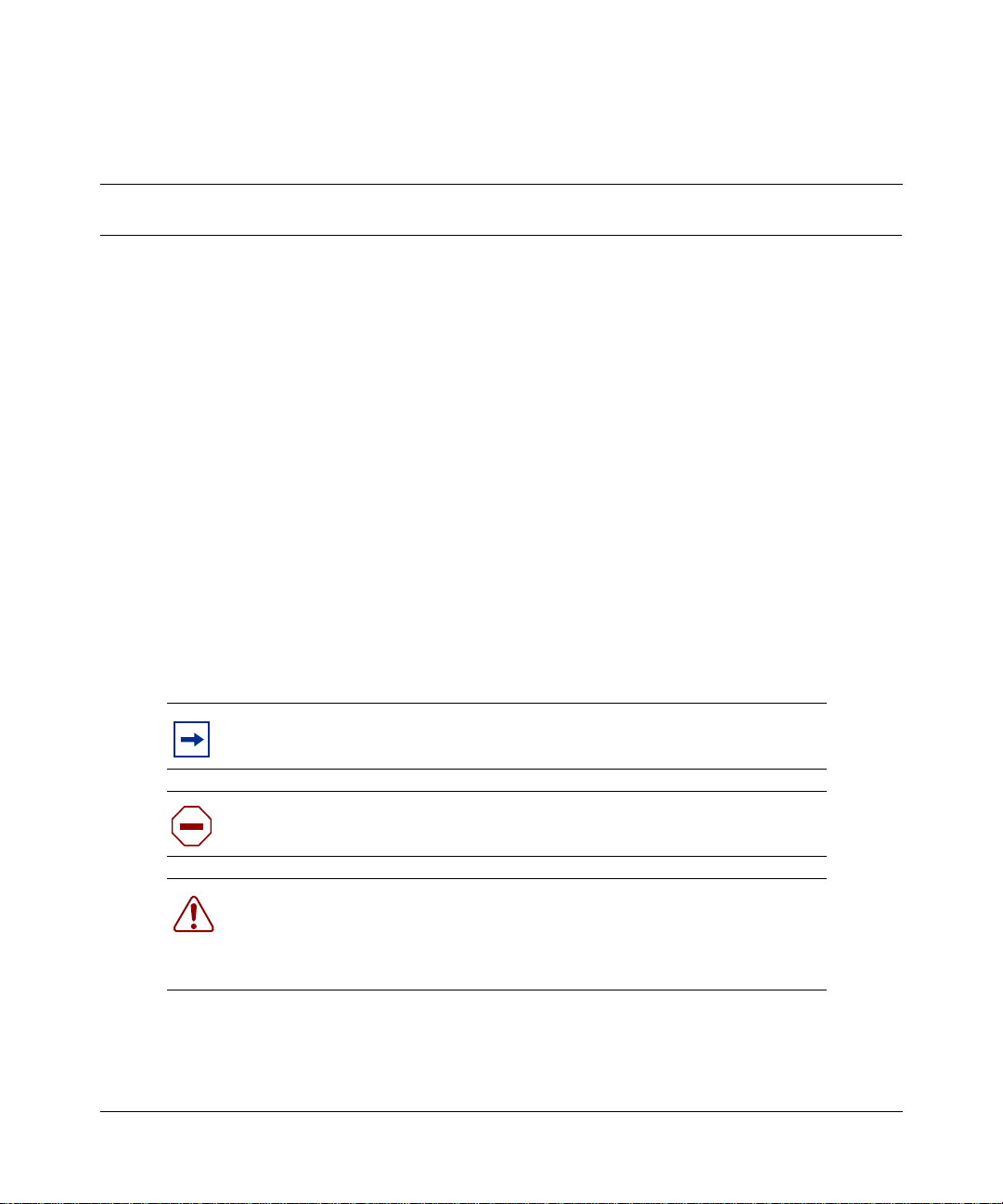
Preface
This book is intended for Nortel Network sTM ContivityTM VPN Switch managers
and administrators. It provides reference information for each of the Web browser
configuration screens.
Conventions
This guide refers to the Contivity VPN Switch as the switch.. This g uide assumes
that you are familiar with Web browsers and their general operation.
Documentation
This document uses the following conventions to distinguish among notes of
varying importance.
27
Note:
materials contained in this document.
Caution:
could result in damage to the equipment or loss of data.
Warning:
Before working on equipment, beware of the hazards involved with
electrical circuitry and standard pr act ic es f or preven ti ng accidents, such
as disconnecting equipment from its power source.
Take notice. Notes contain helpful suggestions or references to
Be careful. In this situation, you might do something that
Danger. Y o u are in a s ituat io n that could cause bodil y inj ury.
Reference for the Contivity VPN Switch Command Line Interface
Page 28

28 Preface
Related publications
The following list shows the associated documentation that you will need to
configure and manage the switch and describes the document’s objectives.
• Contivity VPN Switch Release Notes provide the late st inf orma ti on, including
known problems, workarounds, and special considerations.
• Configuring the Contivity VPN Switch (included on the CD) provides
complete details to configure, monitor, and troubleshoot the switch.
• Reference for the Contivity VPN Switch provides reference information for
each of the Web browser configuration screens.
Text
This guide uses the following text conventions:
angle brackets (< >) Indicate that you choose the text to enter based on the
description inside the brackets. Do not type the
brackets when entering the command.
Example: If the command syntax is
ping <ip_address>
ping 192.32.10.12
, you enter
311645-A Rev 00
bold Courier text
Indicates command names, options, and text that you
need to enter.
Example: Use the
Example: Enter
show ip
dinfo
command.
{alerts|routes}
.
braces ({}) Indicate required e lements in synta x descriptions where
there is more than one option. You must choose only
one of the options. Do not type the braces when
entering the command.
Example: If the command syntax is
show ip {alerts|routes}
show ip alerts
or
show ip routes
, you must enter either
, but not both.
Page 29

Preface 29
brackets ([ ]) Indicate optional elements in syntax descriptions. Do
not type the brackets when entering the command.
Example: If the command syntax is
show ip interface [-alerts]
show ip interface
either
show ip interface -alerts
or
.
, you can enter
ellipsis points (. . . ) Indicate that you repeat the last element of the
command as needed.
Example: If the command syntax is
ethernet/2/1 [<parameter> <value>]...
you enter
ethernet/2/1
and as many
,
parameter-value pairs as needed.
italic text Indicates new terms, book titles, and variables in
command syntax descriptions. Where a variable is two
or more words, the words are connected by an
underscore.
Example: If the command syntax is
show at <valid_route>, valid_route
is one
variable and you substitute one value for it.
plain Courier
text
Indicates command syntax and system output, for
example, prompts and system messages.
Example: Set Trap Monitor Filters
separator ( -> ) Shows menu paths.
Example: Protocols -> IP id entif ies the IP opt ion on t he
Protocols menu.
vertical line (
) Separates choices for command keywords and
|
arguments. Enter only one of the choices. Do not type
the vertical line when entering the command.
Example: If the command syntax is
show ip {alerts|routes}
show ip alerts or show ip routes
both.
Reference for the Contivity VPN Switch Command Line Interface
, you enter either
, but not
Page 30
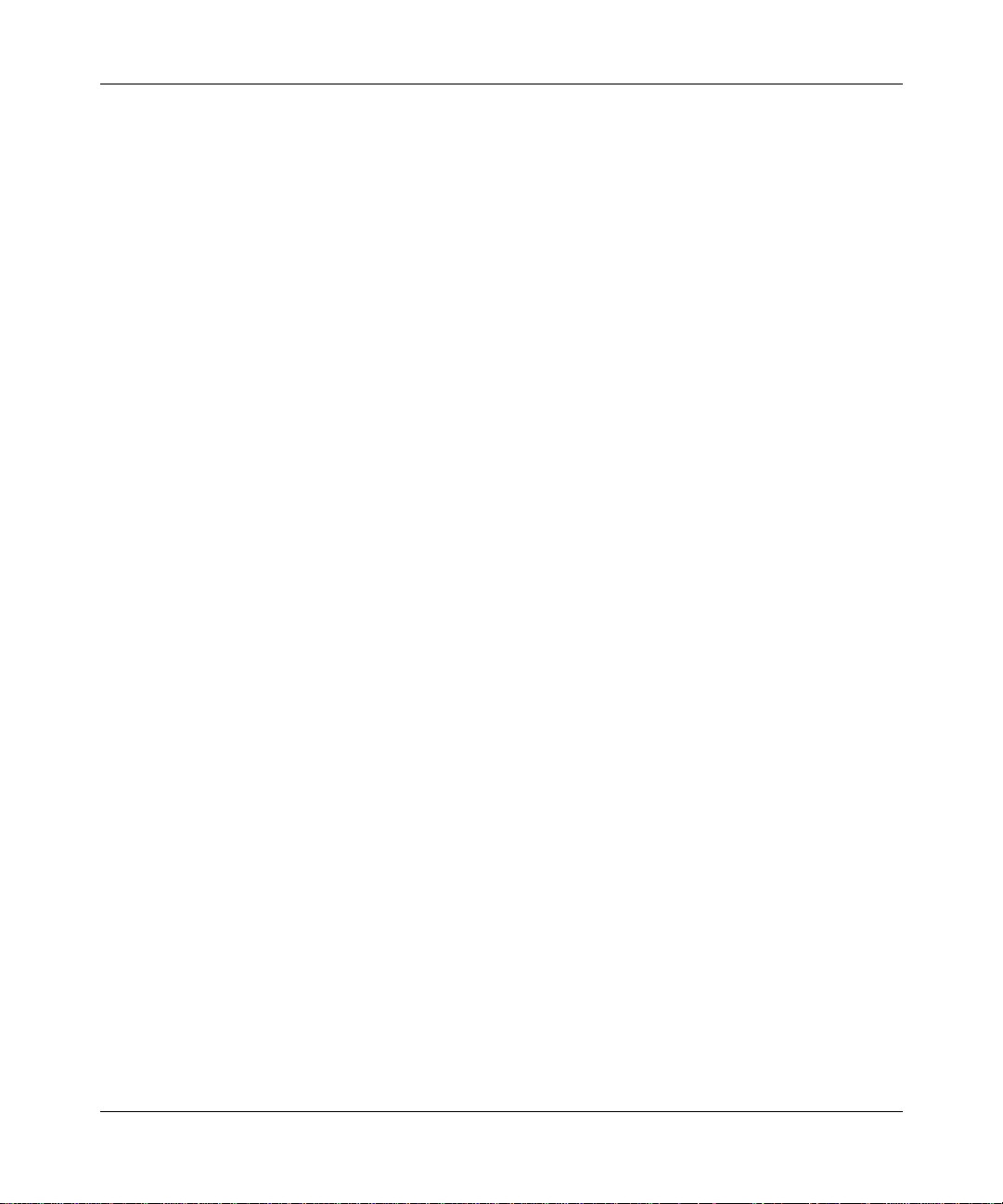
30 Preface
Acronyms
This guide uses the following acronyms:
AUI attachment unit interfac e
BootP Bootstrap Protocol
BRI basic rate interface
CSMA/CD carrier sense multiple access/collision detection
DLCMI Data Link Control Management Interface
HDLC High-level Data Link Control
IP Internet Protocol
ISDN Integrated Services Digi tal Network
ISO Internatio nal Organization for Standardization
ITU-T International Telecommunication
Union-Telecommunication Standardization Sector
(formerly CCITT)
311645-A Rev 00
MAC media accountants control
MAU media access unit
MDI-X medium dependent interface crossover
NBMA nonbroadcast multi-access
OSPF Open Shortest Path First
PPP Point-to-Point Protocol
SMDS Switched Multimegabit Data Service
SNMP Simple Network Management Protocol
STP shielded twisted pair
TPE twisted pair Ethernet
Page 31

Hard-copy technical manuals
You can print selected technical manuals and release notes free, directly from the
Internet. Go to the www25.nortelnetworks.com/library/tpubs/ URL. Find the
product for which you ne ed do cumen tat ion. Then locate the speci fic category and
model or version for your hardware or software product. Use Adobe Acrobat
Reader to open the manuals and release notes, search for the sections you need,
and print them on most standard printers. Go to Adobe Systems at the
www.adobe.com URL to download a free copy of the Adobe Acrobat Reader.
You can purchase selected documentation sets, CDs, and technical publications
through the Internet at the www1.fatbrain.com/documentation/nortel/ URL.
You can purchase Nortel Networks documentation sets, CDs, and selected
technical publications through the Nortel Networks Collateral Catalog. The
catalog is located at support.baynetworks.com/catalog.html:
• The “CD ROMs” section lists available CDs.
• The “Guides/Books” section lists books on technical topics.
•
The “Technical Manuals” section lists available printed documentation sets.
Preface 31
Make a note of the part numbers and prices of the items that you want to order.
Use the “Marketing Collateral Catalog description” link to place an order and to
print the order form.
User interface help button
Click the Help button that is located in the upper right of displays to learn about
fields on a given page. Where appropriate, the information provides cause and
effect of an action; otherwise, it might offer troubleshoot
Reference for the Contivity VPN Switch Command Line Interface
Page 32

32 Preface
Nortel Networks Customer Service
If you purchased a service contract for your Nortel Networks product from a
distributor or authorized reseller, contact the technical support staff for that
distributor or reseller for assistance.
If you purchased a Nort el Net w orks s ervic e progr am, cont act on e of t he fol lo win g
Nortel Networks Technical Solutions Centers:
Technical Solutions Center Telephone
EMEA (33) (4) 92-966-968
North America (800) 2LANWAN or (800) 252-6926
Asia Pacific (61) (2) 9927-8800
China (800) 810-5000
An Express Routing Code (ERC) is available for many Nortel Networks products
and services. When you use an ERC, your call is routed to a technical support
person who speciali zes in supp orting t hat product or servi ce. To locate an ERC for
your product or service, go to the www12.nortelnetworks.com/ URL and click
ERC at the bottom of the page.
311645-A Rev 00
Page 33

Chapter 1
Introduction
This chapter provides an int rodu ction to the Contivity VPN Switch Command
Line Interface (CLI).
Accessing the CLI
Access from a Telnet session
You access the CLI by starting a Telnet session to the switch’s Management IP
Address, for example:
telnet 10.0.16.247
You then log into the switch using an account with administrator privileges, for
example:
33
Login: admin
Password: *******
%%
Upon login, the CLI prompt appears (%%), indicating that you are in the CLI User
Exec Mode. You can execute any User Exec Mode commands or change the
command mode in order to execute other commands.
Note:
the CLI via a Telnet connection. Use the Services->Available screen to
enable the Telnet management protocol.
The Telnet protocol must be enab led on the switch in or der t o us e
Reference for the Contivity VPN Switch Command Line Interface
Page 34

34 Chapter 1 Introduction
Access from the serial port menu
You can access the CLI through the Serial Port menu if you have a serial port
connection to the switch. Select L from the Serial Port menu, shown below, to
access the CLI.
Figure 1 Serial Port Menu
Command modes
The switch CLI has thre e command modes.
• User Exec Mode
• Privileged Exec Mode
• Global Configuration Mode
311645-A Rev 00
Page 35

Table 1 CLI Modes, Prompts and Access
Mode Prompt Access
Chapter 1 Introduction 35
User Exec Mode CES> Login via
Privileged Exec Mode CES# Enter the command
Global Config Mode
User Exec Mode
This is the initial command mode when the administrator first establishes a Telnet
connection to the switch. It is also called Exec mode.
This is a limited display mode. You cannot modify configuration parameters or
view the configuration file.
User Exec Mode prompt
CES>
User Exec Mode commands
The following table summarizes the User Exec Mode commands.
CES(config)#
with
and
Mode prompt.
Enter the command
the Privileged Exec Mode prompt.
Telnet
password
administrator name
.
enable
configure terminal
at the User Exec
at
Table 2 User Exec Mode Commands
Command Description
clear ip route Remove a route from the route table
enable Enable privileged commands
exit Exit the Telnet session
help Display message about using help
ping Send ping message to a destination
show file systems List available file sys tems
show flash: contents Display flash se ttings
Reference for the Contivity VPN Switch Command Line Interface
Page 36

36 Chapter 1 Introduction
Table 2 User Exec Mode Commands
Command Description
show ip access-list Display IP access lists
show ip ospf Display IP OSPF routing details
show ip ospf database Display IP OSPF database summary
show ip ospf interface Display IP OSPF interfaces
show ip ospf neighbor Display IP OSPF neighbor list
show ip rip Display IP RIP details
show ip rip database Display info about routes owned and
show ip rip interface Display info about interfaces
show ip route Display IP routing table
show ip route-policies Display IP route policies
show ip traffic Display information on IP traffic to/
show ip vrrp Display IP VRRP settings
show reload Show details of pending switch
show sessions Show current switch sess ions
show version Show switch configuration and
trace Trace the route to a destination
who Display active Telnet sessions on
imported by RIP
configured fo r RIP
from switch
reboot
hardware
switch
311645-A Rev 00
Page 37

Privileged Exec Mode
This command mode is entered from User Exec mode with the enable command.
The administrator c an e xi t fr om this mode with the disab le comman d, the y wi ll be
returned to User Exec mode.
This is a full display and configuration mode; it enables additional commands to
those in User Exec mode. Exec commands are typically one-time commands, for
example, show commands and clear commands.
Privileged Exec Mode prompt
CES#
Privileged Exec Mode commands
The following table summarizes the Privileged Exec Mode commands
Table 3 Privileged Exec Mode commands
Command Description
Chapter 1 Introduction 37
clear arp-cache Clear ARP cache
clear logging events Clear event log
configure Enter configuration mode
disable Turn off privileged commands
help Display message about using help
kill Term inate a Telnet sessio n
more Display the contents of a named file
reload Reboot switch immediately
reload at Schedule a switch reboot
reload cancel Cancel pending reboot
reload in Schedule a switch reboot
reload no-sessions Schedule switch reboot when no
show arp Show ARP cache contents
show health Show overall system health
show logging config Show configuration log contents
more sessions
Reference for the Contivity VPN Switch Command Line Interface
Page 38

38 Chapter 1 Introduction
Table 3 Privileged Exec Mode commands
Command Description
show logging events Show event log contents
show logging history Show the logging history setting
show logging security Show security log contents
show logging syslog Show system log contents
Global Configuration Mode
This mode allows the administrator to make changes to the switch running
configuration. These changes are saved across reboots. This mode is also used to
access other configuration modes (Router, and so on, to be supported in
subsequent releases). The administrator enters this mode from Privileged Exec
mode using the configure command. To leave this mode and return to Privileged
Exec mode, the user enters Ctrl-Z.
Global Configuration Mode prompt
311645-A Rev 00
CES(config)#
Global Configuration Mode commands
The following table summarizes the Global Configuration Mode commands.
Table 4 Global Configuration Mode commands
Command Description
arp Delete ARP cache entries
audible alarm Enable audible alarm
console mode Set administration console mode
(Mini-CLI)
control Maintain control tunnel connections
(Mini-CLI)
default logging history Set logging history level to default
value
enable password Assign privileged level password
end Exit from configure mode
Page 39

Chapter 1 Introduction 39
Table 4 Global Configuration Mode commands
Command Description
exit Exit from configure mode
help Display message about using help
ip http server Enable/disable HTTP management
ldap Control LDAP server (Mini-CLI)
load Bulk load configurati on com m and s
(Mini-CLI)
logging history Control system logging level
logout Exit the Telnet session (Mini-CLI)
reset Set s witch system boot mode
restore flash Restore factory default switch flash
restore system Restore factory default switch
restrict Restrict management access to
save current_boot Save current boot config (Mini-CLI)
shutdown Shutdown the switch (Mini-CLI )
snmp-server contact Set the contact details for the switch
snmp-server location Set the locations details for the switch
snmp-server name Set the administrative name for the
(Mini-CLI)
settings
configuration
(Mini-CLI)
switch
Key bindings
You can use the Nortel Networks CLI (NNCLI) commands to edit command line
text entries. Table 2 describes key bindings for NNCLI.
Table 5 NNCLI key bindings
Keys Function
control-A start of line
control-B back 1 character
control-C abort command
Reference for the Contivity VPN Switch Command Line Interface
Page 40

40 Chapter 1 Introduction
Table 5 NNCLI key bindings
Keys Function
control-D delete 1 character
control-E end of line
control-F forward 1 character
control-H & delete character left of cursor
control-I & com mand/parameter completion
control-K delete all characters after cursor
control-L & control-R re-display line
control-N or down arrow next history command
control-P or up arrow previous history command
control-Q escape sequence for unprintables
control-T transpose characters
control-U delete entire line
control-W delete word left of cursor
311645-A Rev 00
control-X delete all characters before cursor
delete character at cursor
control-z “end” out of config mode
? context-sensitive help
esc-c & esc-u capitalize character at cursor
esc-l convert character at cursor to lowercase
esc-b backward 1 word
esc-d delete 1 word to the right
esc-f forward 1 word
Page 41

Chapter 2
CLI Command Summary
This chapter provides a summary of all CLI commands. The Commands are listed
in alphabetical order.
arp
This command modifies the contents of the Address Resolution Protocol (ARP)
cache. On the Conti vit y VPN Switch, only t he no form of the de fa cto comma nd is
supported. There is no command to add a permanent entry to the ARP cache.
Syntax
no arp ip-address
41
Parameters
ip-address The IP address to be removed from the ARP cache.
Default
None
Command mode
Global Configuration
Reference for the Contivity VPN Switch Command Line Interface
Page 42

42 Chapter 2 CLI Command Summary
Next command mode
Global Configuration
Related commands
show arp
clear arp-cache
311645-A Rev 00
Page 43

audible alarm
This command enables and disables the audible alarm on the switch that is
sounded under certain error conditions.
Syntax
audible alarm
no audible alarm
Parameters
None
Default
Audible alarm is enabled.
Command mode
Chapter 2 CLI Command Summary 43
Global Configuration
Next command mode
Global Configuration
Related commands
show health
Example
CES(config)#no audible alarm
This example shows the audible alarm being switched off for the switch.
Reference for the Contivity VPN Switch Command Line Interface
Page 44

44 Chapter 2 CLI Command Summary
clear arp-cache
This command deletes all dynamic entries from the ARP cache, to clear the
fast-switching cache, and to clear the IP route cache
Syntax
This command has no arguments or ke ywords.
clear arp-cache
Parameters
None
Default
None
Command mode
Next command mode
Related commands
311645-A Rev 00
Privileged Exec
Privileged Exec
arp
show arp
Page 45

clear ip route
This command removes a route from the route table. Note that Static Routes are
not removed from the switch browser interface by this command. This command
is intended as a troubleshooting tool for use when routing problems are being
caused by the presence of a wrong route.
Syntax
Chapter 2 CLI Command Summary 45
clear ip route
address [mask]
Parameters
address The address of the network to remove from route table.
mask The mask associated with the address to remove.
Default
The mask defaults to 255.255.255.255.
Command mode
User Exec
Next command mode
User Exec
Warnings
Address not found in route table.
Reference for the Contivity VPN Switch Command Line Interface
Page 46

46 Chapter 2 CLI Command Summary
Related commands
show ip route
Example
CES>clear ip route 10.11.0.12
311645-A Rev 00
Page 47

clear logging events
This command is used to clear the contents of the system events log.
Syntax
clear logging events
Parameters
None
Default
None
Command mode
Chapter 2 CLI Command Summary 47
Privileged Exec
Next command mode
Privileged Exec
Related commands
show logging events
Example
CES>clear logging events
The example shows the command in use. This command does not give any
feedback to the user.
Reference for the Contivity VPN Switch Command Line Interface
Page 48

48 Chapter 2 CLI Command Summary
configure
This command puts the CLI into global configuration mode. This allows the
administrator to access global configuration mode commands. To exit this mode,
the user can enter [control]-Z, the exit command, or the end command.
All global configuration commands are entered from the terminal.
Syntax
configure terminal
Parameters
None
Default
None
Command mode
Next command mode
Related commands
Examples
311645-A Rev 00
Privileged Exec
Global configuration
disable
enable
end
CES#configure
CES(config)#end
Page 49

console mode
Chapter 2 CLI Command Summary 49
Note:
You must have a contr ol tunnel es tablishe d before you can set this
command.
This is a mini-CLI command that a llows emulation of CLI commands av ail able i n
earlier versions of the Contivity VPN Switch software.
This command controls which menu items are visible on the serial port console
for the switch, and what CLI commands can be used.
When this command is used to set the switch in one of the two restricted modes,
the only CLI commands that are available are:
disable
enable
exit
reload
reload at
reload in
reload no-sessions
Because none of the Global Configuration mode commands are allowed, setting
the switch into a rest ricted mode ca uses the CLI to re turn to Pri vile ged Ex ec mode
on the Telnet session where the comman d i s issued. Other Telnet sessions will not
be forced back to Pr ivileged Exec mode, but th ey will only support the above CLI
command se t.
The switch can be set back to an unrestricted mode on the System->Settings Web
management page.
Syntax
console mode {
restricted1|restricted2|show
Reference for the Contivity VPN Switch Command Line Interface
}
Page 50

50 Chapter 2 CLI Command Summary
Parameters
restricted1 The system reset and reload commands to change the IP
interface address and mask are enabled.
restricted2 Only the system reload commands are enabled. The reload
command in the CLI only supports the boot-safe and
boot-normal parameters.
show Display the current console mode setting.
Default
The system boots in unrestricted mode, where all commands are enabled.
Command mode
Global configuration
Next command mode
Related commands
Examples
311645-A Rev 00
Global configuration (console mode show) or Privileged Exec
reload
reload at
reload in
reload no-sessions
CES(config)#console mode show
CONSOLE MODE is set to UNRESTRICTED
Page 51

Chapter 2 CLI Command Summary 51
CES(config)#console mode restricted1
CONSOLE MODE has been set to RESTRICTED1.
CES#?
Exec commands:
disable Turn off privileged commands.
enable Turn on privileged commands.
exit Exit the Telnet session.
reload Stop and perform a cold restart.
These examples show the default console mode setting, and how setting the
console mode to re stricted forces t he user back to Pr i vile ged Ex ec mode a nd limits
the available CLI commands.
Reference for the Contivity VPN Switch Command Line Interface
Page 52

52 Chapter 2 CLI Command Summary
control
This command allo ws emulati on of CLI commands a v aila ble in earli er ver sions of
the switch software.
This command allows the administrator to create or delete control tunnels and to
display the currently existing control tunnels.
Control tunnels provide a secure means to manage the switch.
Syntax
control [
help
create|delete|show
] {
Parameters
help If present, the control command is not Executed, but some Help
about the command is displayed..
create Create control tunnels.
delete Delete control tunnels.
show Display the current control tunnels.
Command mode
Global configuration
Next command mode
Global configuration
}
Related commands
311645-A Rev 00
None
Page 53

Examples
CES(config)#control Help delete
CES(config)#control create
CES(config)#control show
Chapter 2 CLI Command Summary 53
Reference for the Contivity VPN Switch Command Line Interface
Page 54

54 Chapter 2 CLI Command Summary
disable
This command makes the CLI parser exit from Privileged Exec mode and return
to user Exec mode.
Syntax
disable
Parameters
None
Default
None
Command mode
Next command mode
311645-A Rev 00
Privileged Exec
User Exec
Page 55

Related commands
configure
enable
end
Example
CES#disable
CES>
Chapter 2 CLI Command Summary 55
Reference for the Contivity VPN Switch Command Line Interface
Page 56

56 Chapter 2 CLI Command Summary
enable
This command puts the CLI parser into Privileged Exec mode , allowing the
administrator to use additional CLI commands.
The administrator i s prompted for a case-sensitiv e password before they can enter
privileged Exec mode. This password is created when the administrator user
account is set up using the Web management pages.
The user gets three attempts to ente r the password . After the third incorrect
attempt an error message is displayed (Bad secrets) and the User Exec prompt is
redisplayed.
Syntax
enable
Parameters
Default
Command mode
Next command mode
Warnings
311645-A Rev 00
None
None
User Exec
Privileged Exec
%Bad secrets
Page 57

Related commands
configure
disable
enable password
Example
CES>enable
Password: fred (The password does not display.)
CES#disable
CES>
Chapter 2 CLI Command Summary 57
Reference for the Contivity VPN Switch Command Line Interface
Page 58

58 Chapter 2 CLI Command Summary
enable password
This command allows the user to change the password used by the enable
command to get into privileged Exec mode. This is the same password as set on
the Profiles->Users Web page for the administator (user admin) account.
If the new password is not different from the existing password, a warning
message is g enerated.
Syntax
enable password
password
Parameters
password The password is defined that the administrator types to enter
enable mode. This password is case sensitive.
Default
The default password is defined when the (administrator) user admin account is
created on the Profiles->Users Web management page.
Command mode
Global configuration
Next command mode
Global configuration
Warnings
311645-A Rev 00
New password is same as current one.
Page 59

Related commands
configure
disable
enable
Examples
CES(config)#enable password fred
CES(config)#exit
CES#disable
CES>enable
Password: fred
CES#configure
CES(config)#enable password jane
CES(config)#exit
CES#disable
CES>enable
Password: fred
Password: joan
Password: charles
% Bad secrets
Chapter 2 CLI Command Summary 59
CES>enable
Password: jane
CES#configure
CES(config)#enable password jane
The enable password you have chosen is the same as your current
password.
This is not recommended. reenter the enable password.
This first e xample sho ws the password bei ng set in global con fi guration mode and
then asked for when the administrator tries to go from user Exec mode back to
privileged Exec mode. The administrator then changes the enable password and
enters an incorrect one three times.
The last example shows the error message displayed when the administrator tries
to reuse the existing password.
Reference for the Contivity VPN Switch Command Line Interface
Page 60

60 Chapter 2 CLI Command Summary
exception backup
This command allows the administrator to define backup FTP servers for the
Contivity VPN Switch. A backup FTP server receives a copy of the LDAP
database, conf igurat ion f ile, and ot her syst em fi les that ha ve changed si nce the l ast
backup. A switch supports up to three backup FTP servers.
Syntax
exception backup {
] username user_name password userpassword
hours
no exception backup {
default exception backup
Parameters
1|2|3 The number of backup FTP servers being modified
backup_ip_add The IP address for backup server
backup_file_path If present, specifies the file path on the backup server
hours The time interval in hours between backups; range is 1 to
user_name The user name that the switch uses to establish the FTP
1|2|3
} backup-ip-add [
1|2|3
}
(defined/undefined)
where the files should be written.
8064 hours.
connection to the backup server
backup-filepath
interval
] [
Default
311645-A Rev 00
user_password The user password t hat t he swit ch uses t o est ablis h the FTP
connection to the backup server
Defaults to 5 hours, if the interval is omitted.
Page 61

Command mode
Global configuration
Next command mode
Global configuration
Related commands
show exception backup
Example
CES(config)#exception backup 1 12.0.44.129 interval 4 username
BackupLogon password BackupPassword
Chapter 2 CLI Command Summary 61
Reference for the Contivity VPN Switch Command Line Interface
Page 62

62 Chapter 2 CLI Command Summary
exit
This command allo ws t he admin istra tor t o e xit a n y con f igur ation mode o r to cl ose
an active Telnet session if they use the command when in User Exec mode.
Syntax
exit
Parameters
None
Default
None
Command mode
Next command mode
311645-A Rev 00
Available in all command modes
Either the lower level command mode, or none because the Telnet session is
terminated
Page 63

Related commands
end
Example
CES(config)#exit
CES#exit
CES>
This example shows a user starting in Global configuration mode and using the
exit command twice to end in User Exec mode.
Chapter 2 CLI Command Summary 63
Reference for the Contivity VPN Switch Command Line Interface
Page 64

64 Chapter 2 CLI Command Summary
help
This command displays a message about how to use the Help system.
Syntax
help
Parameters
None
Command mode
Available in all command modes
Related commands
Example
311645-A Rev 00
None
CES#help
Help may be request ed at an y point i n a command b y ente ring a quest ion mark (? ).
If nothing matches, the Help list is empty and you must back up until entering a
question mark (?) shows the available options.
Two styles of Help are provided:
1
Full Help is available when you are ready to enter a command argument (for
example, show ?) and describes each possible argument.
2
Partial Help is provided when an abbreviated argument is entered and you
want to know what arguments match the input (for example, show arp?).
Page 65

host address
This command establishes the IP address, port, bind DN, and bind password
settings for the external master and slave LDAP servers. The master server is the
primary server to process queries. If the master server becomes unavailable, the
switch attempts to use the slave LDAP servers. The switch reattempts connection
to the master server every 15 minutes or upon a configuration change. The switch
has read/write access to the master LDAP server. The slave servers are read-only.
Syntax
host address {master|slave1|slave2} [{port|ssl-port} [port_number]] [bind-dn
bind_dn_value] bind-password bind_password
no host {master|slave1|slave2}
Parameters
address The IP a ddress for the LDAP server. Can be a do tted I P addres s
Chapter 2 CLI Command Summary 65
or a host name. The host name does not have to be fully
qualified if it is in the same domain as the switch.
master The settings for the master LDAP server
slave1 The settings for the slave 1 LDAP server
slave2 The settings are for t he slave 2 LDAP server
port The port number that connects to the LDAP server
ssl-port The port number to connect to the LDAP server when using
SSL. In addition, the SSL encryption settings must be se.
port_number The port number to connect to on the LDAP server
bind-dn If present, th e disti nguish ed name used to con nec t to the LDAP
server
Reference for the Contivity VPN Switch Command Line Interface
Page 66

66 Chapter 2 CLI Command Summary
bind_dn_value The bind distinguished name (DN) used to connect to the
LDAP server. This is the equivalent of a user ID for an LDAP
server. It can be omitted for an LDAP server that allows
anonymous access.
bind-password A password must be used during connection to the FTP server.
Default
Defaults to a non-SSL conn ection made t o port 389. If ssl- port is specif ied witho ut
providing a port number value, the SSL connection attempt is made to port 636.
Command mode
Global configuration
Next command mode
Global configuration
Prerequisites
Related commands
Example
311645-A Rev 00
None
ldap-server
show ldap-server
See the example for the ldap -server command.
Page 67

hostname
Syntax
Chapter 2 CLI Command Summary 67
This command allows the administrator to specify the DNS host name for the
switch. This name should co rrespond to the name in the DNS serv er to identi fy the
management address of the switch that is located on the private network.
hostname
string
Parameters
string The DNS name to assig n to the swit ch. This name can have up
to 64 characters.
Default
None
Command mode
Global configuration
Next command mode
Global configuration
Prerequisites
At least one DNS server should be specified.
Warnings
Validate against DNS server?
Reference for the Contivity VPN Switch Command Line Interface
Page 68

68 Chapter 2 CLI Command Summary
Related commands
no hostname
ip domain-name
ip name-server
interface management
Example
CES(config)#hostname MarketingCES
This example assigns the name MarketingCES to the switch.
311645-A Rev 00
Page 69

interface management
This command is used to specify the IP address that is used to connect to
systemfor the services such as HTTP, FTP, SNMP, and Telnet. The IP address
cannot be used for any other purpose.
Syntax
interface management
ip address address
exit
Parameters
address The I P address that is u sed t o c onnect to system serv ic es on the
switch
Chapter 2 CLI Command Summary 69
Command mode
Global configuration
Next command mode
Interface configuration
Warnings
IP Address is already in use on switch for other purposes.
Reference for the Contivity VPN Switch Command Line Interface
Page 70

70 Chapter 2 CLI Command Summary
Related commands
ip http server
Example
CES(config)#interface management
Router(config-if)#ip address 10.0.3.33
Router(config-if)#exit
This command assigns the IP address 10.0.3.33 to the switch for HTTP, FTP,
Telnet, and SNMP connections.
311645-A Rev 00
Page 71

ip http server
This command allows the administrator to enable or disable management of the
switch using a Web browser. If HTTP management is disabled, the switch can still
be managed using the Nortel Networks CLI.
Syntax
ip http server
no ip http server
Parameters
None
Default
This feature is enabled by default on the switch.
Chapter 2 CLI Command Summary 71
Command mode
Global configuration
Next command mode
Global configuration
Reference for the Contivity VPN Switch Command Line Interface
Page 72

72 Chapter 2 CLI Command Summary
Related commands
interface loopback
Example
CES(config)#no ip http server
This command disables management of the switch using a Web browser. The
switch can still be configured using the CLI.
311645-A Rev 00
Page 73

kill
Chapter 2 CLI Command Summary 73
This comma nd terminates an identified Telnet sess ion. The Telnet session I D can
be obtained using the who command.
Any in-progress session commands are completed and the session is then
terminated without any warning or message to the Telnet user.
If the sessio n ID given by the admini strator is not valid, or is not for a Telnet
session, the command displays an error message and does nothing.
Syntax
kill telnet_id
Parameters
telnet_id Session ID of Telnet session to be terminated
Command mode
Privileged Exec
Next command mode
Privileged Exec
Warnings
Invalid session ID.
Session is not a Telnet session.
Reference for the Contivity VPN Switch Command Line Interface
Page 74

74 Chapter 2 CLI Command Summary
Related commands
who
show sessions
Example
CES# who
121: From 116.102.4.45
213: From 116.102.12.23
217: From 116.102.12.23
CES# kill 213
CES# who
121: From 116.102.4.45
217: From 116.102.12.23
This example shows a series of Telnet sessions active on the switch. One is
terminated using kill and the results are shown in the subsequent who command.
311645-A Rev 00
Page 75

ldap
Chapter 2 CLI Command Summary 75
This is a mini-CLI command to allow emulation of CL I commands available in
versions of the switch software earlier than Release 3.0.
This command allows the administrator to:
• Start or stop the switch internal LDAP server
• Export the LDAP database to an LDIF file on the switch
• Import the LDAP database from an LDIF file on the switch
• Show the current LDAP server status
Syntax
help
ldap [
Parameters
help If present, the ldap command is not Executed, but some Help
export Export the contents of the LDAP database to the named LDIF
import Import the contents of the LDAP database from the named
show Display the status of the LDAP server.
start Start the LDAP server running. This command cannot be
export|import|show|start|stop
] {
about the command is displayed on the terminal.
file. The LDAP server must be stopped before an ldap export
can be performed.
LDIF file. The current LDAP database contents are replaced.
The LDAP ser ver must be stopp ed before a n ldap i mport can be
performed.
performed while the LDAP server is performing an export or
import command. This command cannot be Executed unless
the LDAP server is actually stopped.
}
Reference for the Contivity VPN Switch Command Line Interface
Page 76

76 Chapter 2 CLI Command Summary
stop Stop the LDAP server running. This command cannot be
Executed unless the LDAP server is actually running.
Default
None
Command mode
Global configuration
Next command mode
Global configuration
Warnings
LDAP server is currently running.
Example
311645-A Rev 00
LDAP server is already running.
LDAP server is already stopped.
Invalid LDIF file name.
LDIF file does not exist.
CES(config)#ldap show
CES(config)#ldap stop
CES(config)#ldap export
CES(config)#ldap start
Page 77

ldap-server
This command is used to configure the settings for the LDAP server used by the
switch to store the configuration settings that are not specific to an individual
switch. The LDAP server can be internal to the switch being administered, or can
be an external server that is shared by one or more Contivities.
Syntax
Chapter 2 CLI Command Summary 77
ldap-server {
internal|externa
Parameters
internal Enter LDAP server configuration m ode for the in ternal LDAP
server.
external Enter LDAP server configuration mode for an external LDAP
server.
Default
When initially configured, the switch has an internal LDAP server.
Command mode
Global configuration
Next command mode
l}
LDAP server configuration
Reference for the Contivity VPN Switch Command Line Interface
Page 78

78 Chapter 2 CLI Command Summary
Related commands
ldap-server source
show ldap-server
Example
CES(config)#ldap-server source internal
CES(config)#ldap-server internal
Router(config-ldap)#server stop
Router(config-ldap)#server backup bk0901
Router(config-ldap)#server start
Router(config-ldap)#exit
311645-A Rev 00
This example sets the swi tch to use the in ternal LDAP server, stops the se rver, and
backs up th e current se rver database to an LDIF file named /ide0/system/slapd/
ldif/bk0901. The prompt returns after the backup is completed, then the
administrator restarts the LDAP server.
CES(config)#ldap-server external
Router(config-ldap)#domain-delimiter @ suffix
Router(config-ldap)#suffix remove
Router(config-ldap)#host 122.33.102.44 master bind-dn cn=Management
bind-password myPas4wd
Router(config-ldap)#base-dn ou=engineering, o=Nortel Networks, c=US
Router(config-ldap)#exit
CES(config)#ldap-server source external
This example specifies the settings for a master LDAP server at IP address
122.33.102.44 port number nnn, with a bind DN and base DN. The domain
delimiter is the c haract er @ an d the d omain suffix is removed. The s witch i s set to
use the external LDAP server.
Page 79

ldap-server source
This command set s th e source of the LDAP server used b y the switch to eit her the
internal LDAP server on the switch itself, or an external LDAP server that can be
shared by one or more Contivities.
Syntax
ldap-server source {internal|external}
Parameters
internal Use the internal LDAP server for switch configuration data.
external Use the external LDAP server for switch configuration data.
Default
Chapter 2 CLI Command Summary 79
When initially configured, the switch has an internal LDAP server.
Command mode
Global configuration
Next command mode
Global configuration
Prerequisites
If setting to an external LDAP server, the settings must already have been
configured fo r the LDAP server.
Reference for the Contivity VPN Switch Command Line Interface
Page 80

80 Chapter 2 CLI Command Summary
Warnings
External LDAP server not configured.
Cannot reach external LDAP server.
Related commands
ldap-server
show ldap-server
Example
See the example for the ldap -server command.
311645-A Rev 00
Page 81

load
Chapter 2 CLI Command Summary 81
This is a mini-CLI command to allow emulation of CL I commands available in
earlier versions of the switch software.
This command allows the administrator to use the Bulk Load facility to Execute a
command file that has been previously copied to the switch using FTP. The
commands in the file can configure various settings on the switch. This facility is
used to bulk configure the switch.
Syntax
load filename
Parameters
filename The name of the file on the switch that contains the bulk load
commands.
Default
None
Command mode
Global configuration
Next command mode
Global configuration
Reference for the Contivity VPN Switch Command Line Interface
Page 82

82 Chapter 2 CLI Command Summary
Prerequisites
The LDAP server must be running.
Related commands
ldap
Example
CES(config)#load /ide0/s ystem/test. cmd
311645-A Rev 00
Page 83

logging history
This command determines what types of messages are stored in the system logs.
Once the message type level has been established, future messages stored in the
system logs must be at or above this level for them to be saved.
This is different from the IOS implementation, where this command only affects
syslog messages.
On the switch a warning is displayed if the level set with t his command does not
agree with the level required for syslog message forwarding (as set in the logging
facility syslog command).
Syntax
Chapter 2 CLI Command Summary 83
logging history {
default logging history
Parameters
alerts Log all emergency and alert messages.
errors Previou s level plus critical and error conditions.
notifications Previous level and warnings and notifications.
debugging All message levels.
default Sets logging level back to alerts for future mes sages.
Default
Defaults to a logging level of alerts.
The default logging history command sets the level to errors for future messages.
alerts|errors|notifications|debugging
}
Reference for the Contivity VPN Switch Command Line Interface
Page 84

84 Chapter 2 CLI Command Summary
Command mode
Global configuration
Next command mode
Global configuration
Warnings
Does not agree with syslog forwarding settings.
Related commands
show logging history
logging facility syslog
show logging syslog
Example
311645-A Rev 00
CES(config)#logging history errors
This command sets the system logging on the switch to store emergency, alert,
critical, and error condition messages in the system log.
Page 85

logout
Syntax
Parameters
Command mode
Chapter 2 CLI Command Summary 85
This is a mini-CLI command to allow emulation of CL I commands available in
earlier versions of the switch software.
This command logs the administrator off the switch and terminat es the Telnet
session. It is equivalent to using the exit command in User Exec mode.
logout
None
Global configuration
Next command mode
Global configuration
Related commands
exit
Example
CES(config)#logout
This example disconnects the session.
Reference for the Contivity VPN Switch Command Line Interface
Page 86

86 Chapter 2 CLI Command Summary
more
This command displays a readable file on the switch. The file is displayed on
T eln et scree n at a time. The user can use the paginati on ke ys to see the next screen
or line in the file, or to quit from the display.
It differs from the de facto standard in that it cannot be used to display a file on a
remote file system. It also does not support the /ebcdic output switch that causes
the file to be printed in EBCDIC mode.
On the switch, this command is limited to files that are 10KB or sm aller. If the
user tries to use more on a file that is larger than 10KB, an error message is
displayed.
Syntax
more [/
Parameters
/ascii Display file in ASCII.
/binary Display file in binary.
file Fully qualif ied na me of the switch f ile to di sp lay. The name has
Default
The default depends on the type of file. If the file contains non-printable
characters, it defaults to binary output, otherwise it defaults to ASCII output. You
cannot print a binary file in ASCII format output. If yo u attempt to print a binary
file in ASCII out put format, the switch is ignored.
ascii|/binary
the format:
diskn:[directory/]file.ext
where: diskn is either disk0 or disk1, there are zero or more
directory names and there is a file name.
] file
311645-A Rev 00
Page 87

Printable chara cters are c haract ers wh ose chara cter c odes a re in the ra nge decimal
32 (space) to decimal 126 (~) inclusive, plus the characters \t (decimal 9),
\n (decimal 10), and \ r (decimal 13). Non-prin table ch aracters ar e represe nted b y a
period (.) in the ASCII part if the binary output format.
Command mode
Privileged Exec
Next command mode
Privileged Exec
Warnings
File not found.
Cannot display a file that is larger that 10KB.
Chapter 2 CLI Command Summary 87
Reference for the Contivity VPN Switch Command Line Interface
Page 88

88 Chapter 2 CLI Command Summary
Example
CES#more disk0:system/config/CFG01022.DAT
+AccessLst[abc]
AccessLst[abc].Name=abc
+AccessLst[abc].Rule[11.4.1.6:1.1.1.1:DENY]
AccessLst[abc].Rule[11.4.1.6:1.1.1.1:DENY].Key=11.4.1.6:1.1.1.1:DENY
AccessLst[abc].Rule[11.4.1.6:1.1.1.1:DENY].Protocol=IP
AccessLst[abc].Rule[11.4.1.6:1.1.1.1:DENY].SourceAddr=11.4.1.6
AccessLst[abc].Rule[11.4.1.6:1.1.1.1:DENY].SourceWildcard=1.1.1.1
+AccessLst[abc].Rule[abdguiwfeh:255.255.0.0:Permit]
AccessLst[abc].Rule[abdguiwfeh:255.255.0.0:Permit].Action=PERMIT
AccessLst[abc].Rule[abdguiwfeh:255.255.0.0:Permit].Key=abdguiwfeh:255.255.0.0:Permit
AccessLst[abc].Rule[abdguiwfeh:255.255.0.0:Permit].SourceWildcard=255.255.0.0
+AccessLst[abc].Rule[2.0.0.0:255.0.0.:Permit]
AccessLst[abc].Rule[2.0.0.0:255.0.0.:Permit].Action=PERMIT
AccessLst[abc].Rule[2.0.0.0:255.0.0.:Permit].Key=2.0.0.0:255.0.0.:Permit
AccessLst[abc].Rule[2.0.0.0:255.0.0.:Permit].SourceAddr=2.0.0.0
+AccessLst[bar]
AccessLst[bar].Name=bar
+AccessLst[bar].Rule[1.2.0.0:255.255.0.0:0]
AccessLst[bar].Rule[1.2.0.0:255.255.0.0:0].Key=1.2.0.0:255.255.0.0:0
CES#
CES#more /binary disk0:system/config/CFG01022.DAT
00000000: 0A210A21 204C6173 7420636F 6E666967 .!.! Las t co nfig
00000010: 75726174 696F6E20 6368616E 67652061 urat ion chan ge a
00000020: 74203134 3A30333A 32322070 73742046 t 14 :03: 22 p st F
00000030: 72692041 75672032 37203139 39390A21 ri A ug 2 7 19 99.!
00000040: 204E5652 414D2063 6F6E6669 67206C61 NVR AM c onfi g la
00000050: 73742075 70646174 65642061 74203134 st u pdat ed a t 14
00000060: 3A30393A 30392070 73742046 72692041 :09: 09 p st F ri A
00000070: 75672032 37203139 39390A21 0A766572 ug 2 7 19 99.! .ver
00000080: 73696F6E 2031322E 300A7365 72766963 sion 12. 0.se rvic
311645-A Rev 00
This first exampl e of using mo re to display the contents of a config file in ASCII
mode. The second example (with bogus file contents) of the binary output format.
Page 89

ping
Chapter 2 CLI Command Summary 89
The ping (packet in ternet groper function) command provides a basic ping fa cility.
It sends three 100-byte ping packets.
The ping command does not recognize DNS names with hyphens.
Syntax
host | address
ping {
Parameters
address The IP address of system to ping
host The host name of system to ping
scr_host The source host name
scr_address The source IP address
Default
None
Command mode
User Exec
scr_host | scr_address
} [
]
Next command mode
User Exec
Reference for the Contivity VPN Switch Command Line Interface
Page 90

90 Chapter 2 CLI Command Summary
Warnings
If the system cannot ma p an address for a host nam e, it returns a "%Unknown
Host" error message.
Related commands
trace ip {
Examples
CES>ping 122.104.11.112
PING 122.104.11.112: 56 data bytes
64 bytes from 122.104.11.112: icmp_seq=0. time= 16 ms
64 bytes from 122.104.11.112: icmp_seq=1. time=<16 ms
64 bytes from 122.104.11.112: icmp_seq=2. time=<16 ms
----122.104.11.112 PING Statistics----
3 packets transmitted, 3 packets received, 0% packet loss
round-trip (ms) min/avg/max = <16/<16/16
CES>ping badaddress.com
ping: unknown host baddaddress.com
CES>ping 10.0.4.44
host | address
}
311645-A Rev 00
PING 10.0.4.44: 56 data bytes
ping: timeout
no answer from 10.0.4.44
The examples show a successful ping command, an attempt to ping an unknown
host address, and an attempt to ping an unreachable IP address.
Page 91

reload
Syntax
Chapter 2 CLI Command Summary 91
This command forces the switch to reboot immediately. Options can be specified
to determine whether the switch turns off or reboots, which configuration to use
after a reboot, and other settings.
The user is prompted to confirm that they want to continue with the reload. If they
say yes and if the reload command is valid, the system reload commences in
approximately 10 seconds.
The Safe and Normal boot modes are used for secure management of the switch.
In Normal mode, the switch operates normally. In Safe mode, the HTTP, or FTP
traffic is allowed. No other VPN traffic is allowed through the secure management
tunnel or the switch.
reload [power-off|restart] [boot-safe|boot-normal] [boot-drive {ide0|ide1}]
[config-file {latest|factory|config-name}] [disable-logins] [disable-after-restart]
[text]
Parameters
power-off If present, the switch powers down after it has completed
restart If present, the switch restarts after it has completed shutdown.
boot-safe If present, switch restarts in safe boot mode.
boot-normal If present, switch restarts in normal boot mode.
boot-drive Specify the drive from which the switch will reboot.
ide0|ide1 Disk drive from which bootable image will be loaded.
config-file Specify which configuration should be used after a reboot.
shutdown.
Reference for the Contivity VPN Switch Command Line Interface
Page 92

92 Chapter 2 CLI Command Summary
latest The switch should be reb ooted wit h th e late st configuration file.
factory The switch shou ld be re booted wi th the reset conf ig urati on f il e.
This file sets the switch to basic defaults. The contents of the
LDAP database and other settings are still maintained.
config-name Name of previously saved configuration to use on reboot.
disable-logins No more logins should be permitted before the reboot
disable-after-restart Logins should not be permitted after the reboot. This is
text If present, this explains the reason for a reload command.
occurs.
intended to support system maintenance tasks after a
reboot.
This reason will be displayed on the Admin->Shutdown
and Status->System Web management pages.
If the value for the text paramete r contains spaces, it may
be enclosed in double quotes so that it has a single
parameter value.
Default
Command mode
311645-A Rev 00
The default settings for this command are determined by any previous reload
command. For the first reload c ommand, the following defaults apply:
restart
boot-drive ide0
config-file latest
Privileged Exec
Page 93

Next command mode
Privileged Exec
Prerequisites
A named configuration file can only be used after it has been created.
Warnings
Any warnings cause the command to fail. The user must reenter the command
after correc ting the parameters in error.
Configuration file does not exist.
Related commands
reload at
Chapter 2 CLI Command Summary 93
reload cancel
reload in
reload no-sessions
show reload
Reference for the Contivity VPN Switch Command Line Interface
Page 94

94 Chapter 2 CLI Command Summary
Example
CES#reload restart boot-drive ide0 config-file factory
disable-after-restart Upgrade software
Reload Scheduled Shutdown
Reload Explanation: Upgrade software
After Shutdown: Restart
Disable New Logins: No
Disable Logins after Restart: Yes
Boot Mode: Normal
Config File: Reset Config File
Boot Drive: /ide0/
Proceed with reload? [confirm]y
This reboots the switch from ide0, using the factory installed defaults and
disabling logins after the reboot to allow for system maintenance. Reason is to
"Upgrade software." The user must press [CR], or any subset of the string “yes”,
to confirm that they want the reload to proce ed.
Comments
311645-A Rev 00
After a successful reload command, the switch will reboot in approximately 10
seconds. For most Telnet client softw ar e, the reboot will cause the Telnet client to
close the connection to the switch.
If there are any outstanding reboot commands, they will be canceled. There can
only be one reboot scheduled at any time.
Page 95

reload at
Syntax
Parameters
Chapter 2 CLI Command Summary 95
This command sets a time in the future at which the switch will reboot. Options
can be specified to determine whether the switch turns off or reboots, which
configuration to use after a reboot, and other settings.
The user is prompted to confirm that they want to continue with the reload. If they
say yes and if the reload command is valid, the system reload will start at the
specified time.
reload at hh:mm [power-off|restart] [boot-safe|boot-normal]
[boot-drive {ide0|ide1}]
[config-file {latest|factory|config-name}] [disable-logins]
[disable-after-restart] [text]
hh:mm The time at which the shutdown will commence. Values are
based on a 24 hour clock. If this time has already passed today,
then the reload will occur at this time tomorrow.
power-off If prese nt, the switc h will power down after i t has comple ted
shutdown.
restart If present, the switch restarts after it has completed shutdown.
boot-safe If present, switch restarts in safe boot mode.
boot-normal If present, switch restarts in normal boot mode.
boot-drive Specify the drive from which the switch will reboot.
ide0|ide1 Disk drive from which bootable image will be loaded.
config-file Specify which configuration should be used after a reboot.
latest The switch should be reb ooted wit h th e late st configuration file.
Reference for the Contivity VPN Switch Command Line Interface
Page 96

96 Chapter 2 CLI Command Summary
factory The switch shou ld be re booted wi th the reset conf ig urati on f il e.
This file sets the switch to basic defaults, the contents of the
LDAP database and other settings are still maintained.
config-name Name of previously saved configuration to use on reboot.
disable-logins No more logins should be permitted before the reboot occurs.
disable-after-restart Logins should not be permitted after the reboot. This is
intended to support sys tem maintenance tasks after a reboot .
text If present, this gives the reason for a reloa d command. This
reason will be displayed on the Admin->Shutdown and
Status->System Web management pages.
If the value for the text paramete r contains spaces, it may be
enclosed in double quotes so that it has a single parameter
value.
Default
Command mode
Next command mode
311645-A Rev 00
The default settings for this command are determined by any previous reload
command. For the first reload c ommand, the following defaults apply:
restart
boot-drive ide0
config-file latest
Privileged Exec
Privileged Exec
Page 97

Prerequisites
A named configuration file can only be used after it has been created.
Warnings
Any warnings cause the command to fail. The user must reenter the command
after correc ting the parameters in error.
Configuration file does not exist.
Related commands
reload
reload cancel
reload in
reload no-sessions
Chapter 2 CLI Command Summary 97
show reload
Reference for the Contivity VPN Switch Command Line Interface
Page 98

98 Chapter 2 CLI Command Summary
Example
CES#reload at 22:00 restart boot-drive ide0
disable-after-restart Backup LDAP database
Reload Scheduled Shutdown at 22:00:00
Reload Explanation: Backup LDAP database
After Shutdown: Restart
Disable New Logins: No
Disable Logins after Restart: Yes
Boot Mode: Normal
Config File: latest
Boot Drive: /ide0/
Proceed with reload? [confirm]y
Comments
311645-A Rev 00
This reboots the switch from ide0, using the latest configuration and disabling
logins after the reboot to allow for system maintenance. Reason is to "Backup
LDAP database."
After a successful reload at command, the switch will reboot at the time specified
based on internal clock settings. For most Telnet client software, the reboot will
cause the Telnet client to close the connection to the switch.
If there are an y outsta nding rebo ot commands, t hey wi ll be can celed. Ther e can be
only be one reboot scheduled at any time.
Page 99

reload cancel
This command cancels any pending reload command. There can only be one
pending reload at any given time.
When a reload has been canceled the details for the pending reload are displayed.
Syntax
reload cancel
Parameters
None
Default
None
Chapter 2 CLI Command Summary 99
Command mode
Privileged Exec
Response
The command will output a message giving details about the type of reload
command that was canceled.
Reference for the Contivity VPN Switch Command Line Interface
Page 100

100 Chapter 2 CLI Command Summary
Next command mode
Privileged ExecPrerequisites
A reload must already have been scheduled.
Warnings
No currently scheduled reload operation.
Related commands
reload
reload at
reload in
reload no-sessions
311645-A Rev 00
show reload
