Page 1
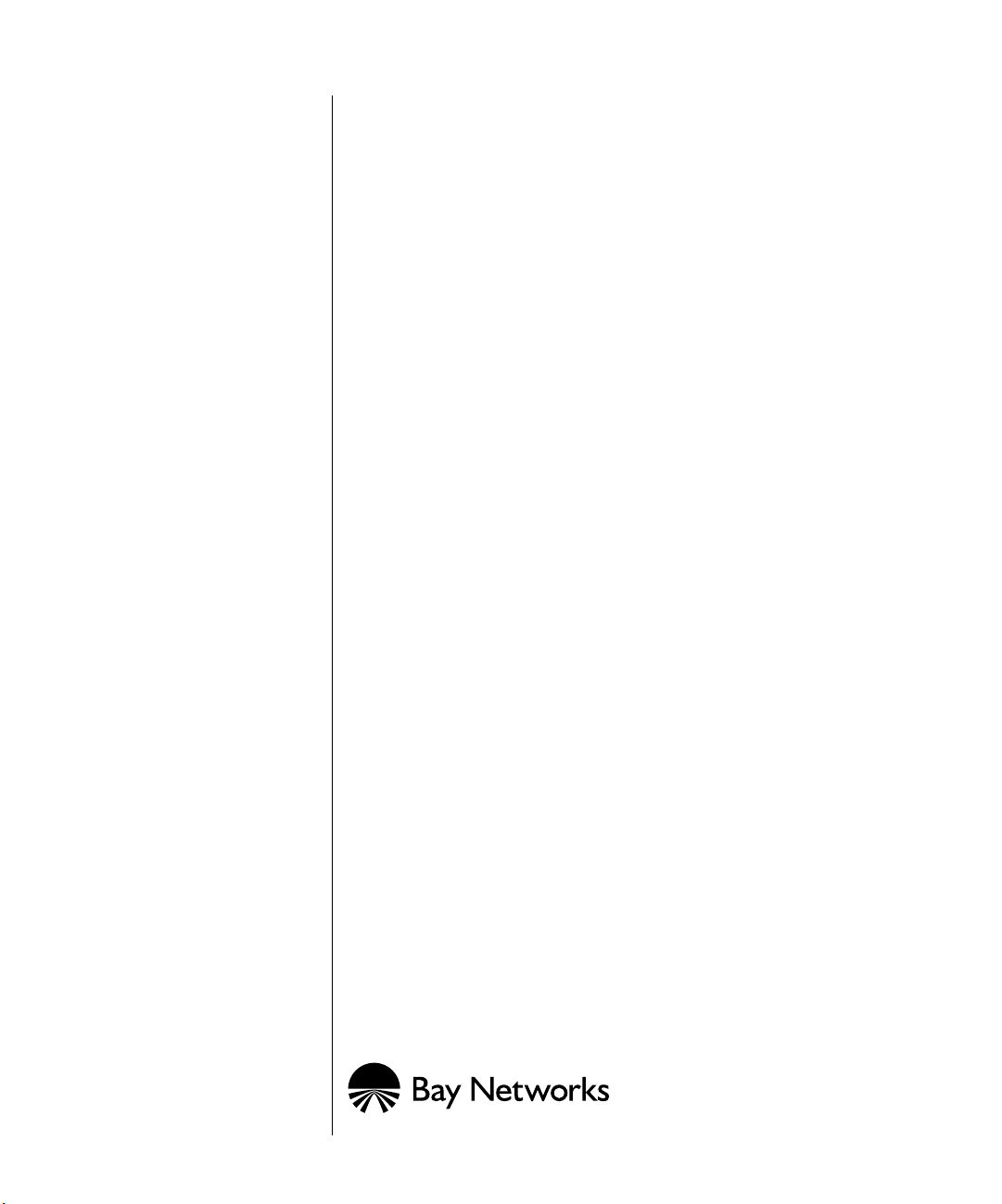
Reference for the Centillion 100 8/2-port EtherSpeed 10BASE-T/100BASE-FX Switch Module
Part No. 893-00994-A
May 1997
Page 2
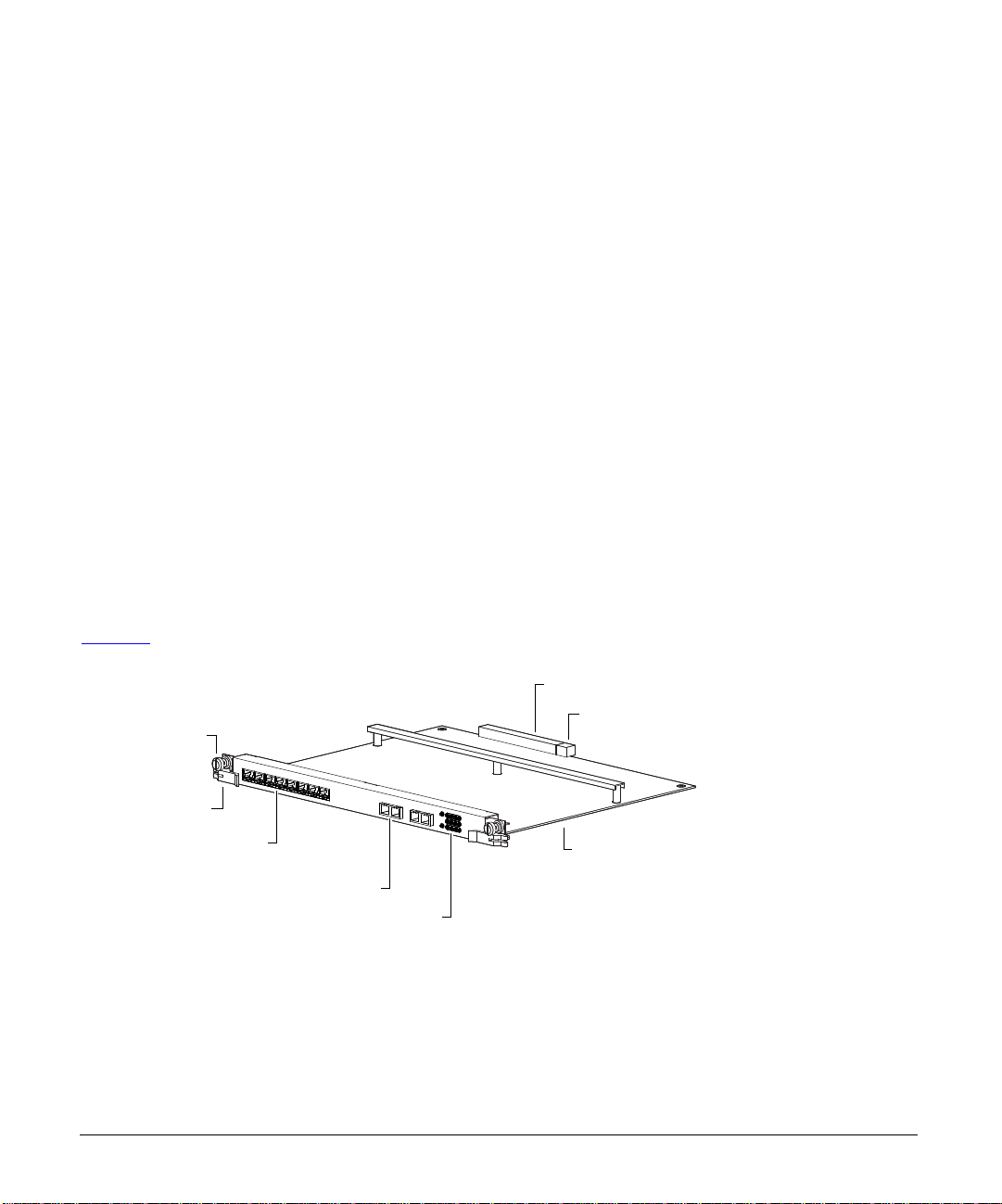
Introduction
The Centillion 100 EtherSpeed 10B ASE-T/100B ASE-FX Switch Module from Bay Netw orks® inserts
into one slot of a Centillion 100™ chassis. The module provides eight 10BASE-T switched ports that
operate at 10 megabits per second (Mb/s) and two 100BASE-FX switched ports that operate at
100 Mb/s.
This guide contains information specific to the 8/2-port EtherSpeed 10BASE-T/100BASE-FX Switch
Module and includes the following topics:
• Status LED descriptions
• Default configuration
• 100BASE-FX cable requirements
• 10BASE-T port pin assignments
• Technical specifications
• Declaration of Conformity
For information about installing and troubleshooting Centillion 100 EtherSpeed
Using the Centillion 100 EtherSpeed Switch Modules
to
Using SpeedView 2.1 for Windows
™
how to use SpeedView
Figure
Figure 1. EtherSpeed 10BASE-T/100BASE-FX Switch Module
1 illustrates the 8/2-port EtherSpeed 10BASE-T/100BASE-FX Switch Module.
Captive retaining
screws
Inserter/extractor
levers
Eight 10BASE-T ports
(RJ-45)
Two 100BASE-FX ports
to configure features on an EtherSpeed module and a Centillion 100 switch.
(SC connectors)
(Bay Networks part number 893-891-B) for information about
LEDs
(Bay Networks part number 893-890-B). Refer
Backplane connector
Power supply
connector
Printed circuit
board
937FA
™
modules, refer to
2
Page 3
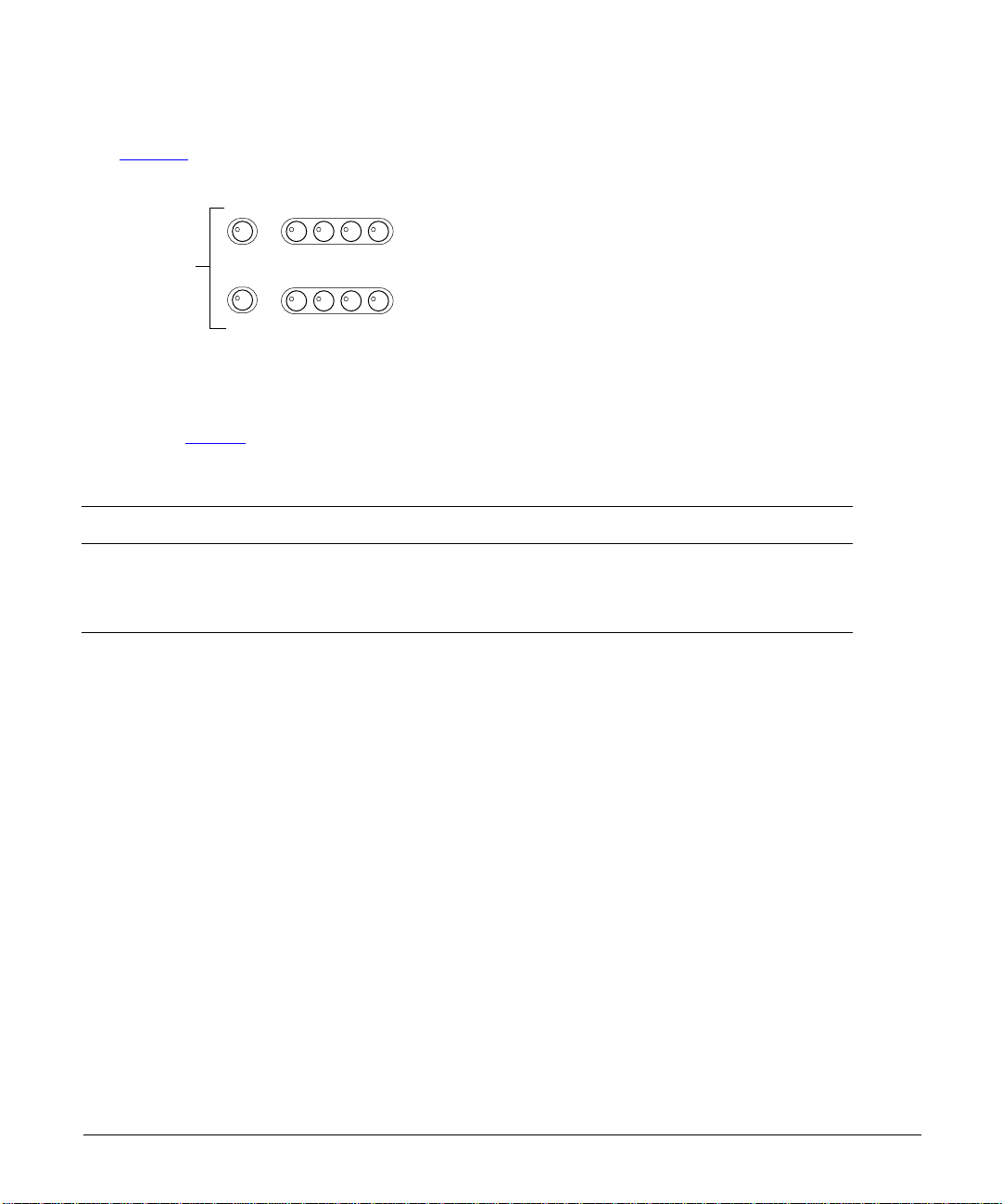
Status LEDs
Two banks of status LEDs on the EtherSpeed module correspond to the port numbers on the module
(see Figure
fiber port LEDs
2). Each fiber port has a correspondingly numbered LED.
1 2 3 4
9
ETHER
S
PEED
10/100
100 Mb/s
10
5 6 7 8
938EA
Figure 2. EtherSpeed 10BASE-T/100BASE-FX Switch Module LEDs
Each numbered LED turns on, turns off, or blinks to indicate link status and/or data activity as
described in T
Table 1. EtherSpeed LED definitions
LED State Meaning
Turns on Port is enabled from network management, and a cable is attached.
Blinks Data is being transmitted or received.
On (steady, not blinking) Port detects link pulses from the other end, but there is no data.
able 1.
3
Page 4

Default Configuration
T
able 2 lists the factory defaults for ports on the EtherSpeed module.
Table 2. Factory defaults for EtherSpeed 10/100 Mb/s ports
Parameter Factory default Configurable options
Switching mode Transparent Transparent
Spanning Tree Protocol None None, IEEE
Path cost 16 1–65535
Port partition state Enabled Enabled, Disabled
Filters Disabled Enabled, Disabled
PMD type • 10BASE-TX
• 100BASE-FX
Port speed
• 10BASE-TX
• 100BASE-FX
Half/full duplex Full Duplex Half/full duplex
Bridge group 2 2–32
Priority 128 0-255
10 Mb/s
100 Mb/s (autosensing)
None
None
None
Fiber Port Requirements
Two SC fiber optic connectors (see Figure
EtherSpeed module provide 100BASE-FX
100 Mb/s ports. The 100BASE-FX ports have the
following options and requirements:
• Cable Options
— 62.5-micron multimode fiber optic
— 50/125-micron multimode fiber optic
• Maximum fiber cable length
— 380 meters (1246.4 feet) when operating in
half-duplex mode
— 128 meters (419.84 feet) if one of the FX
ports is connected to a repeater that has FX
ports and TX ports
4
3) on the
TX RX
6539
Figure 3. SC connector
Page 5

UTP Port Requirements
The RJ-45 connectors for the 10BASE-T ports accept standard unshielded twisted pair (UTP) cable
and are wired as MDI-X ports to connect end stations without using crossover cables. Use 100-ohm
Category 5 UTP cable with RJ-45 plugs on each end of the UTP cable.
able 3 shows the pin assignments for 10BASE-T UTP ports in the standard MDI-X configuration.
T
Table 3. 10BASE-T MDI-X port pin assignments
RJ-45 connector port
Pin # MDI-X ports
(8-pin modular)
1 Receive data +
1 2 3 4 5 6 7 8
2 Receive data –
3 Transmit data+
4 Not used
5 Not used
4026
6 Transmit data –
7 Not used
8 Not used
Figure
4 shows the pin assignments for a 10B ASE-T Ethernet UTP crosso v er cable used to connect an
Ethernet hub directly to the EtherSpeed module.
1
TD+
2
TD-
3
RD+
RD-
4
5
6
7
8
Unused
Unused
Unused
Unused
Figure 4. 10BASE-T Ethernet UTP crossover cable pin assignments
1
2
3
4
5
6
7
8
TD+
TDRD+
Unused
Unused
RDUnused
Unused
6740.1
5
Page 6

Technical Specifications
Network Protocol and Standards Compatibility
IEEE 802.3 for 10 Mb/s ports
IEEE 802.3u for 100 Mb/s ports
Data Rate
100 Mb/s
Interfaces
SC fiber optic connectors for 100BASE-FX Ethernet
RJ-45 (8-pin modular) connectors for 10BASE-T Ethernet
Microprocessors
Baseboard: 64-bit MIPS 4700 series processor, 133 MHz
Memory
Processor: 2 MB
Buffer pool: 4 MB
Electrical Specifications
Power consumption: 35 W (119.35 BTUs)
Physical Specifications
Dimensions: (L) 10.5 by (W) 12.5 by (H) 1.0 in.
(L) 26.7 by (W) 31.7 by (H) 2.5 cm
Weight: 2.5 lbs (1.1 kg)
6
Page 7

Environmental Specifications
Operating temperature: 0° to 40° C
Storage temperature: –25° to 70° C
Operating humidity: 85% maximum relative humidity, noncondensing
Storage humidity: 95% maximum relative humidity, noncondensing
Operating altitude: 10,000 ft (3,000 m) maximum
Storage altitude: 10,000 ft (3,000 m) maximum
Free fall/drop: ISO 4180-s, NSTA 1A
Vibration: IEC 68-2-6/34
Shock/bump: IEC 68-2-27-29
Electromagnetic Emissions
Meets requirements of:
FCC Part 15, Subpart B, Class A
EN 55 022 (CISPR 22:1985), Class A
VCCI Class 1 ITE
Electromagnetic Susceptibility
Electrostatic discharge (ESD): EC 801-2, Level 2
Radiated electromagnetic field: EC 801-3, Level 2
Electrical fast transient/burst: EC 801-4, Level 2
Safety Agency Approvals
UL listed (UL 1950)
CSA certified (CSA 22.2 #950)
TUV licensed (EN 60 950)
UL-94-V1 flammability requirements for all PC boards
7
Page 8

Declaration of Conformity
The following Declaration of Conformity for the Centillion 100 8/2-port EtherSpeed 10BASE-T/
100BASE-FX Switch Module identifies the product, the Bay Networks name and address, and the
applicable specifications that are recognized in the European community.
8
Page 9

© 1997 by Bay Networks, Inc. All rights reserved.
Trademarks
Bay Networks is a registered trademark of Bay Networks, Inc. Centillion 100, EtherSpeed, and SpeedView are trademarks
of Bay Networks, Inc.
Other brand and product names are registered trademarks or trademarks of their respective holders.
Statement of Conditions
In the interest of improving internal design, operational function, and/or reliability , Bay Networks, Inc. reserves the right to
make changes to the products described in this document without notice.
Bay Networks, Inc. does not assume any liability that may occur due to the use or application of the product(s) or circuit
layout(s) described herein.
