Page 1
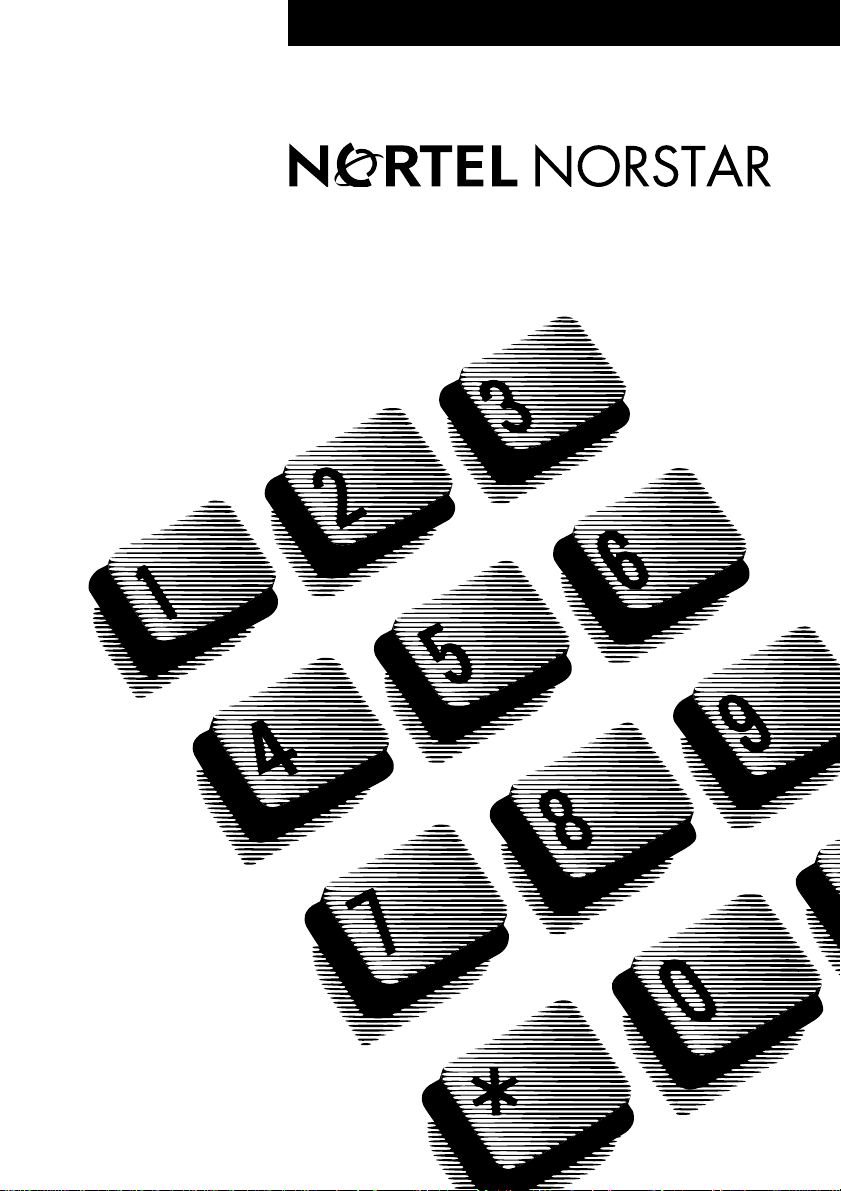
•••••••••••••••••••••••••••••••••
Return
to Menu
Norstar ICS
Hospitality Features Card
Page 2
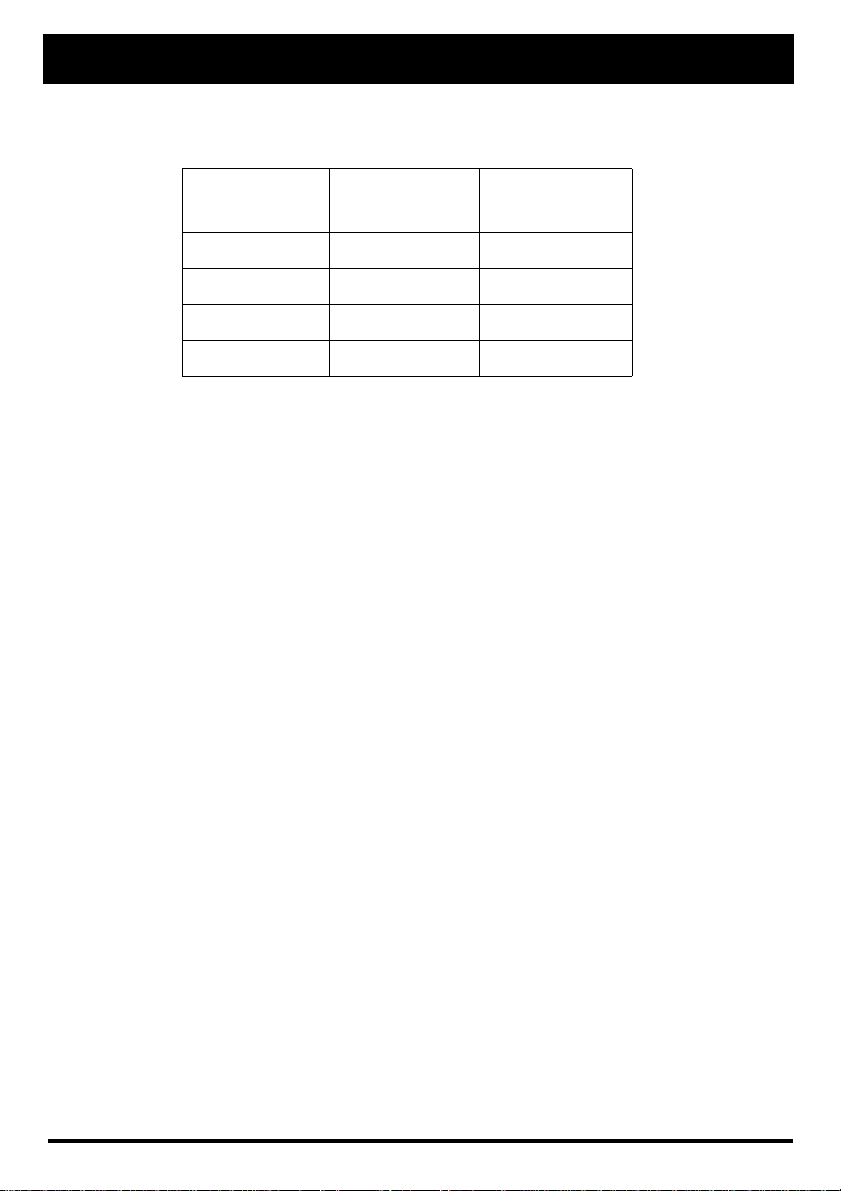
Hospitality features
This card shows the Business Series Terminals buttons. The table below shows
which butto n s to use on th e different types of Norte l N e t works teleph ones.
Button Name
Feature ≤
Hold ≥
Volume Control √
Release ®
T7100, T7208,
T7316
M7100, M7208,
M7310, M7324
Ä
ú
Ã
¨
Hospitality Services (HS) is a group of features that increases the value of the
system in small to medium sized facilities such as hotels, motels or hospitals. In a
hotel setting, guests gain improved services through immediate access to basic
functions like wake-up service or reminders, and accurate tracking of the room’s
service requirements.
System telephones are class ified as one of three types of sets:
Common set
•A common set can be a telephone found in a lobby, office, or common area. It
is not associated with a room and does not have access to all of the hospitality
services features.
• Any system telephone or analog telephone connected to an Analog Terminal
Adapter (ATA), or an Analog Station Module (AS M).
Room set
• A Room set is a set assigned to a room. It can be any system telephone or an
analog telephone connected to an ATA or an ASM. Up to five sets can be
assigned to the same room (they all share same room number).
Hospitality Services (HS) admin set
• An HS admin set is any two-line display system telephone. An HS admin set
can be programmed to require a user to enter the Desk admin password before
access to HS admin features is granted.
Note: Initial configuration of sets is programmed in system programming.
Page 3

Alarm time
≤°‡fi Cancel ≤£°‡fi
The Alarm time feature provides an alarm clock capability on system set and
analog telephones connected to an ATA or an ASM. Both room sets and common
sets can be programmed to sound an audible ale r t at a r eque st ed time.
One Alarm time within a 24 hour period is programmable on a room or common
set and must be reset daily . When the alarm sounds, all sets in a given room alert.
Canceling the alarm on any set cancels the alarm on all the sets in the room. A
new Alarm time entered on a ro o m or c o mmon set overwrit es any alarm se t
previously.
To program the Al arm time feature on an system te l ephone:
1. Press ≤°‡fi. The display shows Alrm: 07:00am OFF.
If the alarm time is correct press
Press
or
To enter a new alarm time press
Enter a new 4 digit alarm time.
If the 24 hour clock format is used (hour: 00 to 23 and minutes: 00 to 59), no
confirmation is required. The display shows
DONE
to exit.
. The display shows
ON/OFF
. The display shows
CHG
Alarm ON hh:mm
Alrm:07:00am ON
Enter time:
.
.
.
Alarm time:
analog phone
Cancel the
alarm
Turn off
the alarm
If the 12 hour format is used, the display shows
display key. The display shows
PM
To program the Alarm time feature on an analog telephone:
1. Press
2. Enter a 4 digit alarm time.
If the 24 hour clock format is used (hour: 00 to 23 and minutes: 00 to 59), a tone
sounds.
If the 12 hour format is used, press • to select am or £ to select pm. A tone
sounds.
At the selected times, sets in the room ring to wake-up or remind the occupant of
the next event or meeting.
To cancel the Alarm time on a system tel ephone, press ≤£°‡fi.
The display shows
To cancel the Alarm time on an analog telephone press
When a set rings at the selected time, the occupant can release the Alarm ring as
On a system telephone, press any button except the ≥ button.
On an analog telephone lift and replace the handset back into position.
û¥¡àÞ. A tone sounds.
Alarm OFF
follows:
Alarm ON hh:mm
.
hh:mm AM or PM?
.
. Press the AM or
û£¡àÞ.
Page 4

Alarm time:
HS admin set
≤°‡‡
Only an HS admin set can use the Hospitality Services admin alarm feature. The
HS admin alarm feature is room oriented only, it does not control the alarms on
common sets.
The HS admin alarm feature can:
• query the current or last alarm time set for a room
• overwrite previous Alarm time pr ogram min g for a room on the system
• assign an Alarm time for any room on the system
• change an Alarm time for any room on the system
• cancel an Alarm pending for any room on the system
To program the Alarm time for a room with the HS admin alarm feature:
1. Press ≤°‡‡ on a two-line display system telephone.
2. If configured, th e dis p lay shows
3. The display shows
4. Press
press the
5. Enter a four digit alarm time.
If the 24 hour format is used (hour: 00 to 23 and minutes: 00 to 59), no
confirmation is required . The display shows
If the 12 hour format is used, the display shows the four digit time plus
Press the
6. Press the ® button to exit programming.
. The disp l ay sho w s
VIEW
ON/OFF
or PM display key. The display shows
AM
Al of rm#:
display key to activate the alarm.
Pas sw or d:
. Enter the room number.
Alrm: 07:00am OFF:
. Enter the Desk admin password.
. If the alar m time is correct
Alarm hh:mm ON
.
AM or PM?
Alarm hh:mm am
or
pm ON
.
.
Room
condition
Room set ≤°‡fl HS admin set ≤°‡°
The Room condition (RC) feature allows users to exchange information about the
serviced state of a room. The RC feature is available from a room set or an HS
admin set.
Room sets can:
• set the associated room’s state to Service done (
• set the associated room’s state to Needs service (
• query the state of the associated room on a set with a display.
HS admin sets can:
• set any room’s state to Ser vice done (
• set any room’s state to Needs se rvice (
• query the state of any room.
The system changes the state of oc cupied rooms to Needs service on a daily
basis at a set time as configured in the system.
Maintenance personnel program the condition of the room to Service done when
service in the room is complete.
The front desk attendant can query or program the condition of a room with an HS
admin set. The system autom atically as signs the st atus of a room to
when a Room occupancy status changes from occupied to
Srvc done
Needs srvc
Srvc done
Needs srvc
)
)
)
Vacant
)
Needs srvc
.
,
Page 5

Room
condition:
Room set
Room
condition:
HS admin set
Room
occupancy
To update the Room condition using a room set:
1. Press ≤°‡fl on a system telephone or press
an analog telephone.
2. At the prompt, enter the statu s of the room.
3. Press ⁄ on the dial pad to indicate
Room condition password.
or,
Press ¤ on the dial pad to indicate
Room condition password.
4. The display shows
To update or query the Room condition using an HS admin set:
1. Press ≤°‡° o n a t wo-line display system tel ephone.
2. If configured , the display shows
3. The display shows
4. The display shows
required status for the room set: if the room is occupied, select
Needs srvc
The default setting is Vacant.
5. To update or query other room sets, press the
return to step 3. If there are no more room sets updates or queries, press the
® button to exit programming.
≤°‡·
The Room occupancy (RO) feature allows front desk operators to assign dialing
restrictio ns to room sets , and also works with the Room condition (RC) feature.
Dialing restrictions for room sets are defined in system programming. The RO
feature does not apply to common sets.
Set to srv done
Cd of rm#:
rrrrr:Vacant
; if the room is vacant, select
Set to srv done
Set to needs srv
or
Set to needs srv
Pas sw or d:
. Enter the room number and press OK.
. Press the
. Enter the Desk admin password.
CHANGE
Vacant
û¥¡àß on
. If required, enter the
. If required, enter the
.
display key and select the
Srvc done
or
Needs srvc
or
FIND
.
display key and
NEXT
or
Hospitality
passwords
To access the Room Occupancy feature and assign the state of a room set:
1. Press ≤°‡· o n a t wo-line display system
2. If configured , the display shows
3. The display shows
4. The display shows
required status for the room set: V acant, Basic, Mid or Full. The default setting
is Vacant.
5. To program other rooms, press the
3. If no more rooms require programming, press the ® button to exit
programming.
Programming a room to Vacant state cancels any outstanding alarms.
The Hospitality Services feature allows for two types of passwords to access
diff erent areas of H ospitalit y program ming.
• The Desk password is used to access all Hospitality Services admin features.
• The Room condition password controls the ability to change the room
condition.
Default passwords are created and changed in system programming.
Oc of rm#:
rrrrr:Vacant
Pas sw or d:
. Enter the room number and press OK.
. Press the
or
FIND
telephone.
. Enter the Desk admin password.
display key and select the
CHANGE
display key and return to step
NEXT
Page 6

Meridian and Norstar are trademarks of Nortel Networks.
Meridian Norstar is manufactured by Nortel Networks.
P0941572 Issue 01
Printed in Canada
••••••••••••••••••••••••••••••••••••••••
