Page 1
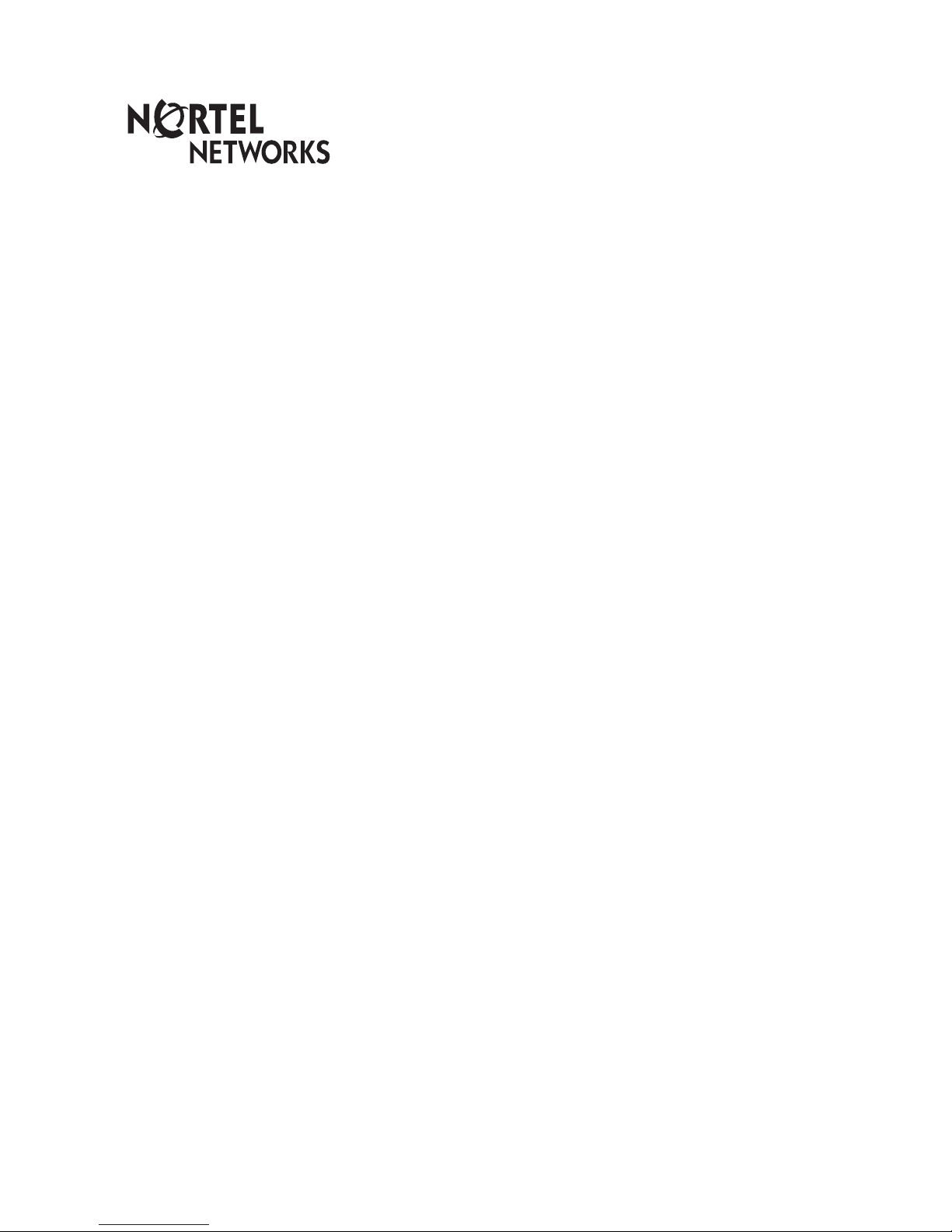
Enterprise Edge
M7100
Quick Reference Guide
© 2000 Nortel Networks
P0908511 Issue 03
Page 2

Page 3
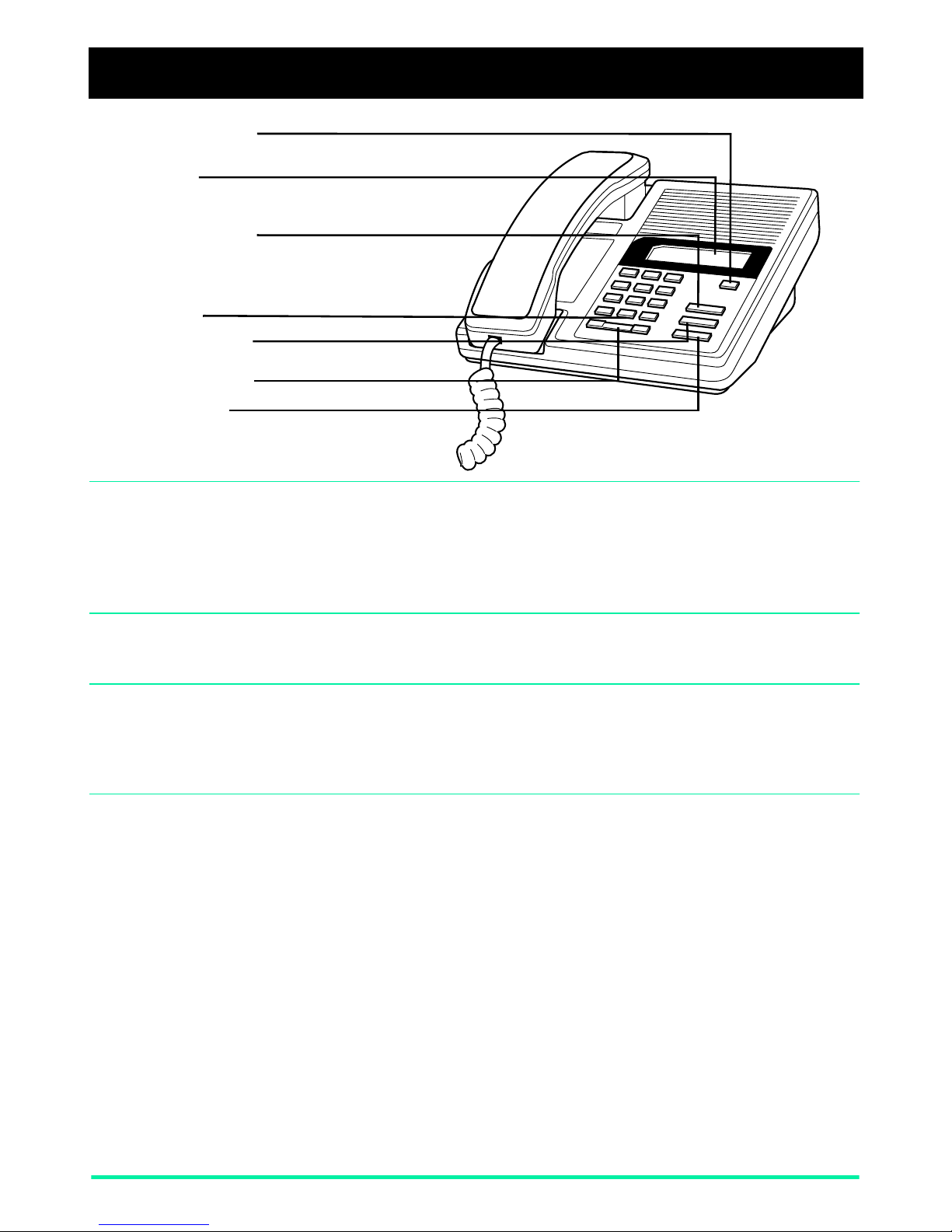
Your Enterprise Edge M7100 telephone
Release button
cancels active calls
Display
shows the ti me, date, call information, and guides you.
Memory button
is programm a ble to s to r e a feat ur e or t o
automatically dial int ernal or external
number.
Dial pad
Feature button
starts or ends a feat ure.
Volume control
Hold button
Using Button Inquiry Check what is programmed on your memory button.
1. Release all calls or lin es w i t h dial to ne.
2. Press
3. Press the button that you want to check.
4. Read the display.
5. Press
ƒ•‚
ƒ
when finished.
.
Adjusting the displ ay
contrast
Selecting a ring type and
volume level
Adjusting the handset or
telephone speaker volume
1. Press
2. Press
the higher the level.
1. Press
2. Press
3. While the telephone is ringing, press
the volume level.
4. Press
1. Press
ƒ•‡
⁄
to · for the level you want; the higher the number
ĥfl
⁄, ¤, ‹
ƒ
to store the rin g.
√
.
.
›
or
to hear the different ring types.
when using the ha nds et or t he speaker.
√
to adjust
Page 1 Enterprise Edge M7100 Quick Reference Guide
Page 4

Making and answering calls
Answering calls
Making external calls
Making internal calls
Making or answering a
second call
1. When your telephone rings, lift your handset.
You are immediately connected to the call.
Depending upon the dialling mode programmed for your
telephone, you may be able to dial your call before lifting your
handset.
1. Pick up the handset.
‚
2. Dial
pool access code).
3. Dial the external telephone number.
1. Pick up the handset.
2. Dial the internal number.
(your system’s exchange line access code or a line
Note: Extension numbers and the exchange line access code
are supplied by your System Administrator.
The M7100 telephone allows you to have two calls active at
the same ti me.
You can switch between call s us in g
˙
.
To answer a second call while on another call
1. Press
˙
to put the first call on hold.
The second call automatically comes onto the line.
˙
To hold a call and make a second call
1. Press
2. Dial the telephone number for the second call.
˙
to put the first call on hold.
To return to the first call
1. Press
˙
again to return to the first call on hold.
The second call is automatically put on hold.
To hold a call
1. Press
2. Press
˙
˙
.
again to return to the call on hold.
Check the dis play f or con firmation or addit ion al inf o rmation.
Note: If you have difficulty selecting a line on your M7100
telephone, ask your System Administrator to check your
telephone's programming . Your telephone must be assigned to
use an exchange line or line pool.
Page 2 Enterprise Edge M7100 Quick Reference Guide
Page 5

Programming the memory button
About the
memory button
Programmin g the memory
button
The memory button can store a
telephone number or feature code to
give you one to uc h di alling or feature
activation. You can change the
memory button by programming it
with a new number or feature code.
Memory button
Remember: Press
ƒ•‚
to check a memory or
line button.
External Autodial
1. If you are on a call or a line with dial tone, press
®
.
ƒ•⁄
2. Press
3. Dial the external number.
4. Press
5. Label your new button.
˙
to store the number.
.
˙
or
Internal Autodial
1. If you are on a call or a line with dial tone, press
®
.
ƒ•¤
2. Press
3. Dial the extension number.
4. Label your new button.
.
˙
Features
1. If you are on a call or a line with dial tone, press
®
.
ƒ•‹
2. Press
3. Press
4. Label your new button.
ƒ
and the feature code.
.
˙
Erasing the memory button
1. If you are on a call or a line with dial tone, press
®
.
2. Press
3. Press
ƒ•⁄
˙
to erase the button.
.
˙
Notice This telephone now conforms to the latest standards in
relation to th e pos itioning of Q and Z on the numbe r ke ys. The
Q appears on key number 7 and the Z appears on key
number9.
or
or
or
Page 3 Enterprise Edge M7100 Quick Reference Guide
Page 6

Setting up the telephone
Connecting the cords
Connect to jack
from distribution block
Connect to receiver
ATTENTION
to carry out
Before attempting
work on the
any
telephone, ensure that the line
cord is unplugged from the wall
socket.
To remove any of the cords,
squeeze the relea se latch on the
plug and gently pull the plug
from the socket.
Connect the handset cord to the
jack labelled with the telephone
icon and route the cord as
shown.
Route the line cord through the
stand and connect the cord to
the telephone jack that is
marked with the jack icon.
Attach the stand using the slots
on the back of the telephone.
Once the above work is
complete, plug th e line cord back
into its wall socket.
Page 4 Enterprise Edge M7100 Quick Reference Guide
Page 7

Setting up the telephone
Mounting the
telephone on
the wall
Page 5 Enterprise Edge M7100 Quick Reference Guide P0908511 Issue 03
