Nortel 1000E PRI Installation And Commissioning Manual

Nortel Communication Server 1000
Media Gateway 1000E PRI
Gateway Installation and
Commissioning
Release: 7.0
Document Revision: 04.01
www.nortel.com
NN43041-311
.

Nortel Communication Server 1000
Release: 7.0
Publication: NN43041-311
Document release date: 4 June 2010
Copyright © 2007-2010 Nortel Networks. All Rights Reserved.
While the information in this document is believed to be accurate and reliable, except as otherwise expressly
agreed to in writing NORTEL PROVIDES THIS DOCUMENT "AS IS" WITHOUT WARRANTY OR CONDITION OF
ANY KIND, EITHER EXPRESS OR IMPLIED. The information and/or products described in this document are
subject to change without notice.
Nortel, Nortel Networks, the Nortel logo, and the Globemark are trademarks of Nortel Networks.
All other trademarks are the property of their respective owners.
.
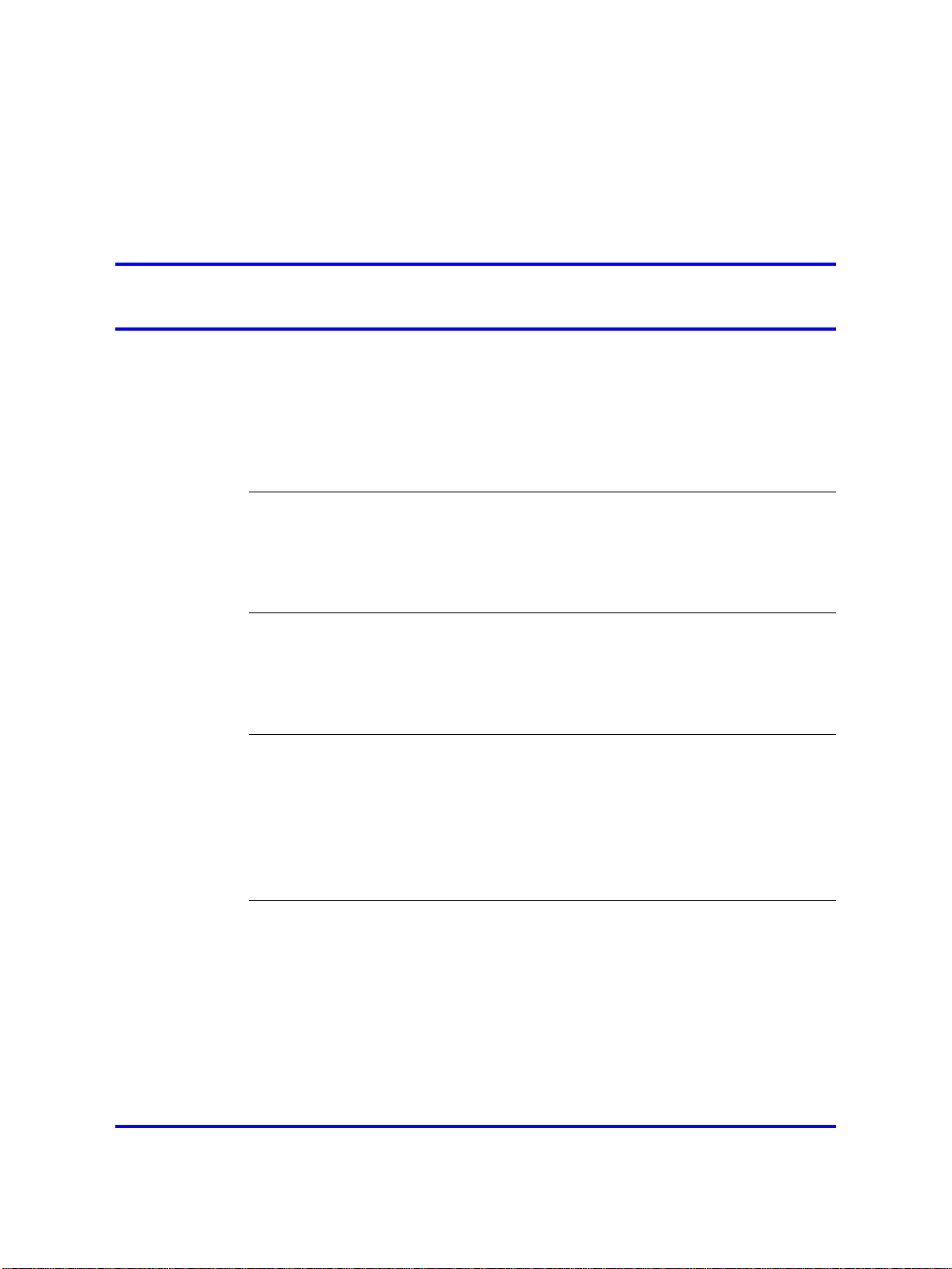
.
Contents
New in this Release 7
Navigation 7
Feature changes 7
Other changes 7
How to get help 11
Getting help from the Nortel Web site 11
Getting help over the telephone from a Nortel Solutions Center 11
Getting help from a specialist by using an Express Routing Code 12
Getting help through a Nortel distributor or reseller 12
Safety instructions 13
Introduction 13
Lifting system equipment 13
Power supply cables 14
Handling circuit cards 14
3
Dual stack 7
128-port DSP Daughterboard (DB-128) 7
Regulatory information 15
Electromagnetic compatibility 15
Radio and TV interference 18
Safety specifications 18
Notice for United States and Canadian Installations 19
Notice for International installations 19
European compliance information 20
Introduction 21
Overview 21
Applicable systems 22
Intended audience 22
Conventions 23
Related information 23
Other 23
Media Gateway 1000E PRI Gateway Installation and Commissioning
Nortel Communication Server 1000
NN43041-311 04.01 4 June 2010
Copyright © 2007-2010 Nortel Networks. All Rights Reserved.
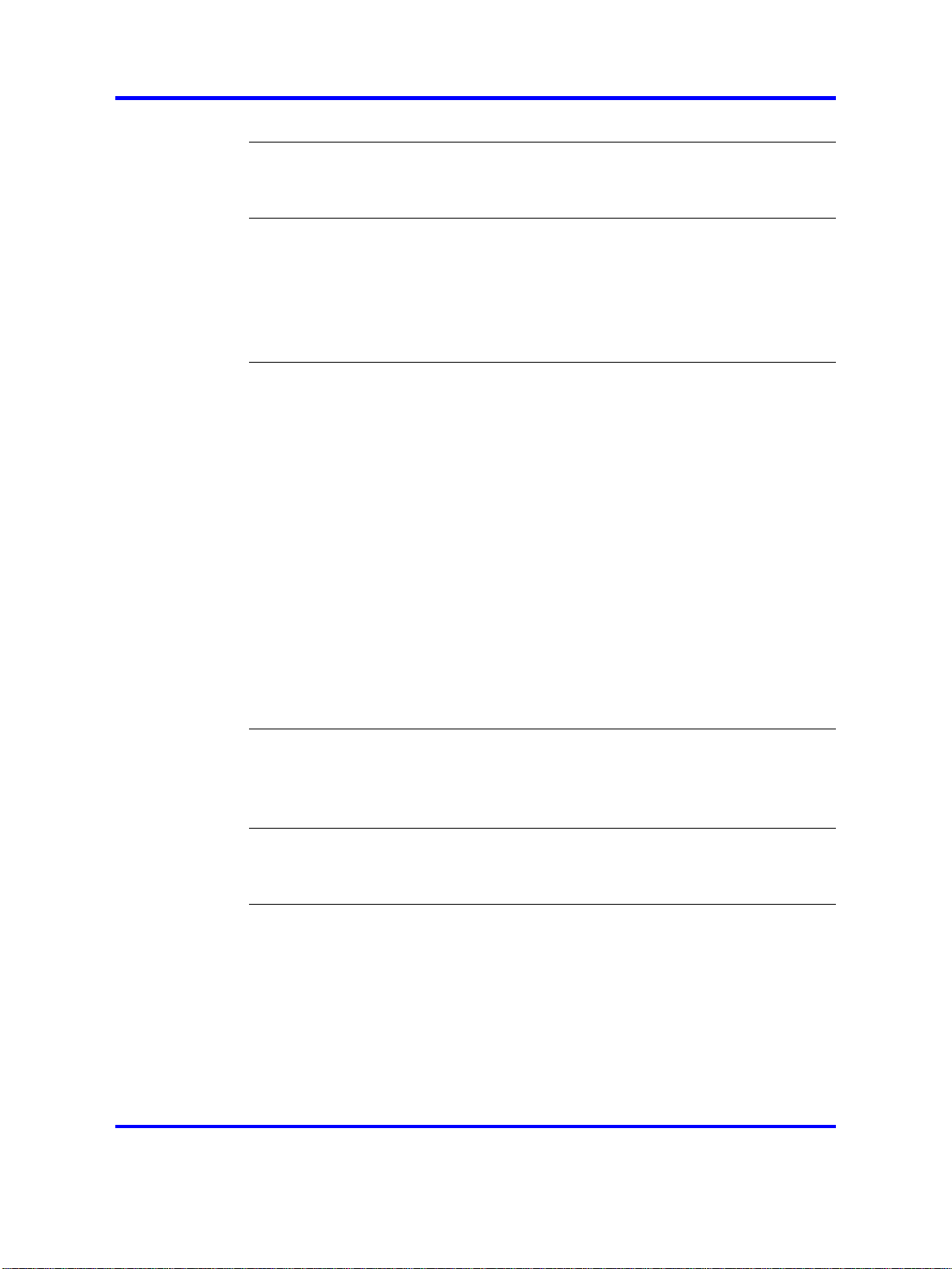
4
Installation summary 25
Introduction 25
Installation tasks 26
Overview of the PRI Gateway 27
Introduction 27
System configurations 29
CE-MUX support 30
Shelf slot assignments 30
SIP Line Service 31
System components 33
Introduction 33
New components 34
Existing components 34
Redundancy and field replaceable components 35
E1/T1 card 36
E1/T1 card expansion daughterboard 38
LED indicators 38
Media Gateway Controller and DSP daughterboards 40
Power supply 40
D-channel daughterboards 41
D-channel interface allocation and usage 41
PRI Gateway span usage 46
19-inch rack (customer-supplied) 48
Cables and connectors 48
Pinout for a T1-E1 49
Rack-mount and ground PRI Gateway components 51
Introduction 51
Rack-mount a PRI Gateway 51
Ground a PRI Gateway 52
Install a Media Gateway Controller and DSP daughterboard 53
Install a Media Gateway Controller 53
Install a DSP daughterboard 53
Install an E1/T1 card and daughterboards 55
Introduction 55
Install NTBK51AA/NTBK51CA and NTAK93AB daughterboards 56
Remove NTBK51AA/NTBK51CA and NTAK93AB daughterboards 57
Install an E1/T1 expansion daughterboard 57
Install an E1/T1 card 60
Connect the RS-232 cable 61
Media Gateway 1000E PRI Gateway Installation and Commissioning
Nortel Communication Server 1000
NN43041-311 04.01 4 June 2010
Copyright © 2007-2010 Nortel Networks. All Rights Reserved.
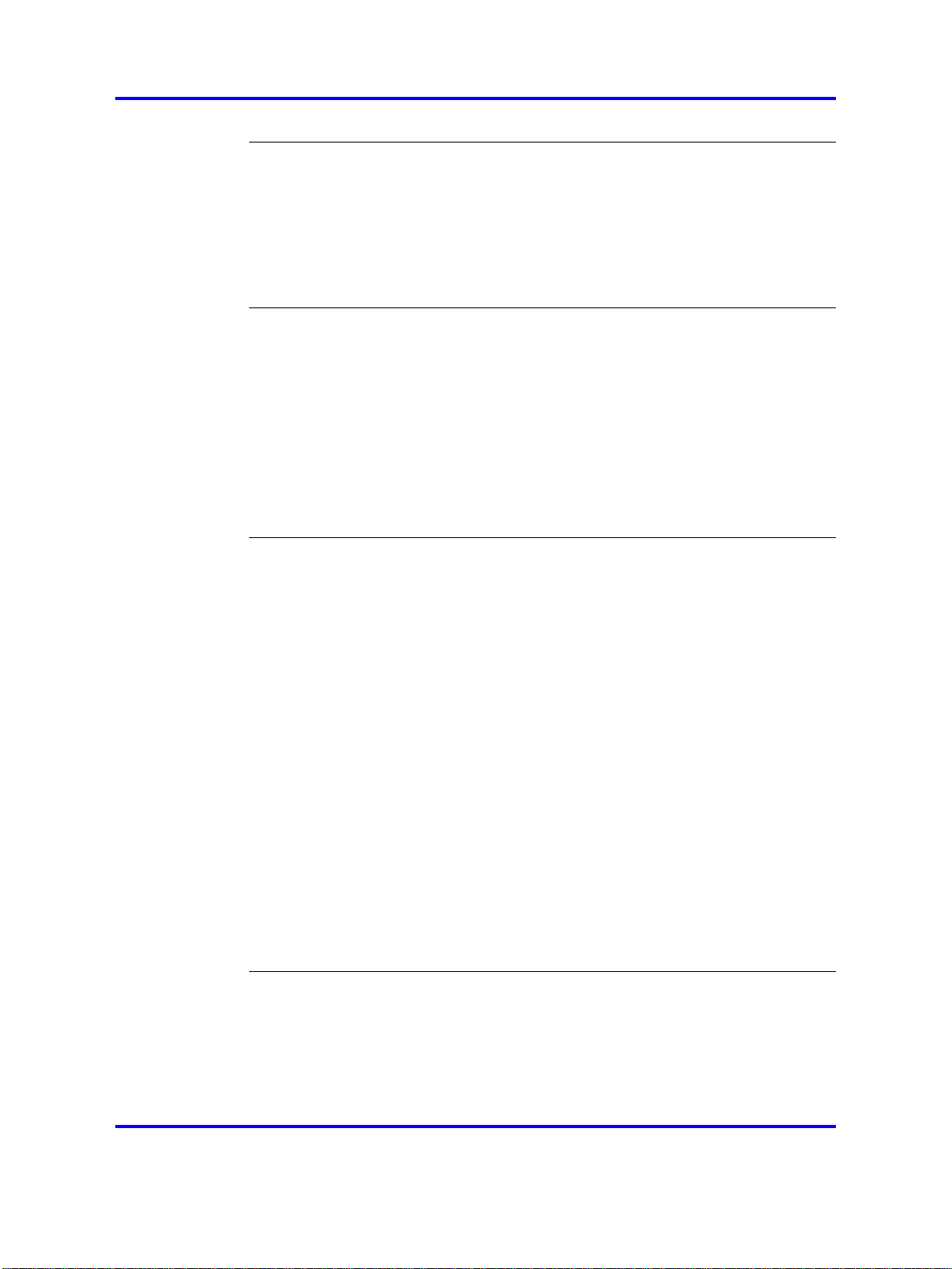
Connect PRI Gateway components 63
Introduction 63
Media Gateway Controller network connections 64
ELAN and TLAN subnet connections 67
Connect a Media Gateway Controller to the ELAN subnet 67
Connect a Media Gateway Controller to the TLAN subnet 68
Connect a Media Gateway Controller to the E1/T1 card 68
Configure the Media Gateway Controller and DSP
daughterboards in a PRI Gateway 69
Introduction 69
Configure the Media Gateway Controller on the Call Server 69
Configure the Media Gateway Controller 71
Configure DSP daughterboards 76
Configure Voice Gateway Channels in Element Manager 76
Configure a DSP daughterboard to support Voice Gateway Channels using LD
14 80
Configuring the DTR 82
5
Configure an E1/T1 card 83
Configure E1/T1 ports on a Call Server 84
PRI digital trunk loop configuration 85
D-channel configuration 87
DPNSS/DASS configuration - DDSL data blocks 93
Configure CE-MUX clock controllers 93
Configure PRI, PRI2 and DPNSS routes 97
Configure PRI, PRI2 and DPNSS trunks 100
Enable PRI spans 104
Initial configuration of the E1/T1 card 106
Configure basic parameters through command line interface 106
Remote access to the E1/T1 card 112
Initial configuration of an E1/T1 card through the command line interface 113
Access and configure an E1/T1 card through the Web 114
Define administrative users 116
View and change administrative user settings 117
Change password 119
Configure basic system parameters 119
Configure ISDN E1/T1 trunks 121
Maintenance and diagnostics 125
Introduction 125
Maintain PRI digital trunk loops 126
Maintain downloadable D-channels 127
PRI startup 128
Maintain DPNSS/DASS and DCHI 132
Media Gateway 1000E PRI Gateway Installation and Commissioning
Copyright © 2007-2010 Nortel Networks. All Rights Reserved.
Nortel Communication Server 1000
NN43041-311 04.01 4 June 2010
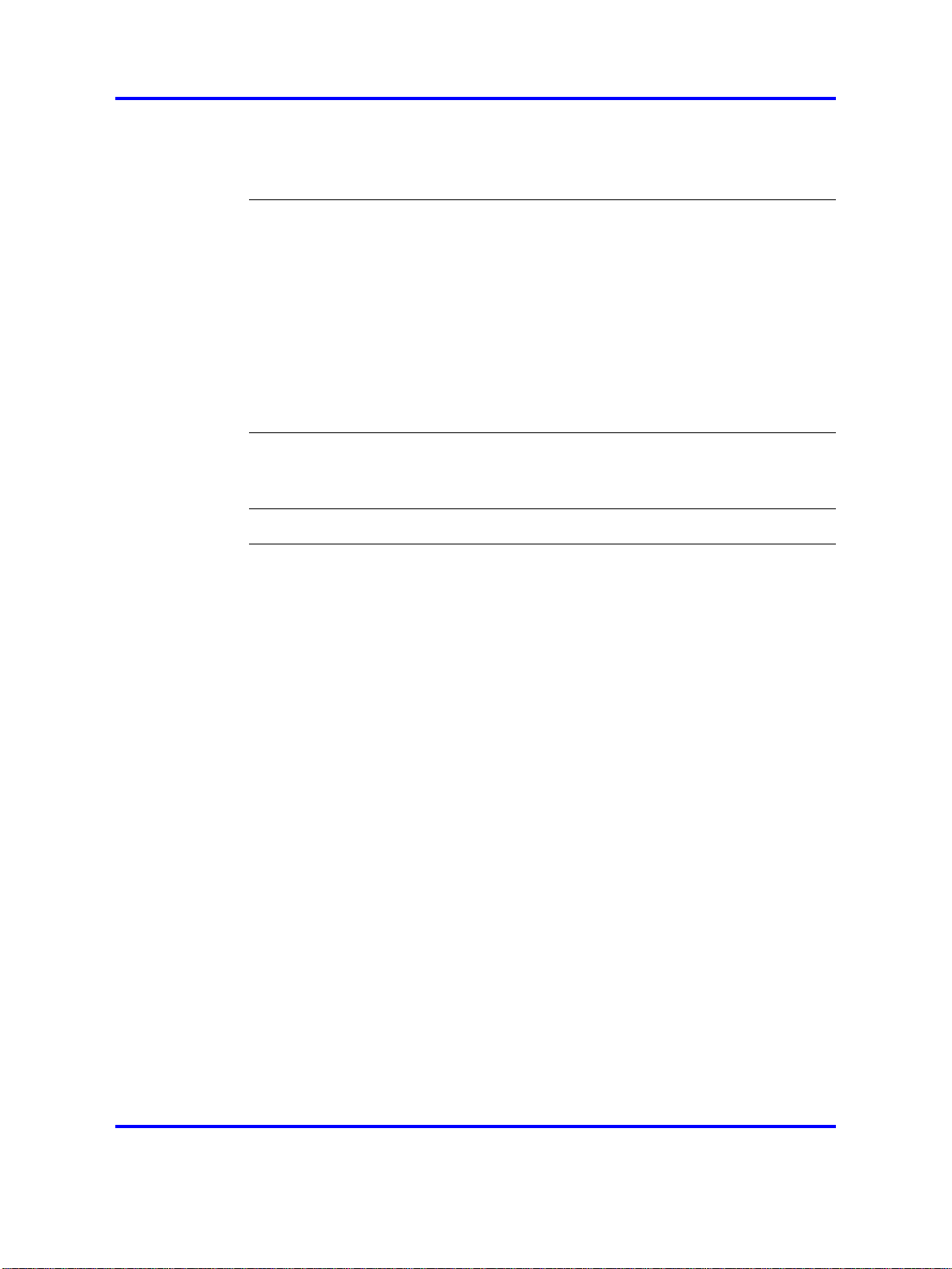
6
DPNSS/DASS startup and status check 133
Inventory cards 135
Printing a PRI Gateway inventory (LD 117) 135
Reports, upgrades, and backups 137
Introduction 137
Reports 137
Upgrades 138
Software upgrade 138
Backups and restores 141
Automatic backups 142
Manual backups 143
Check backup status 145
Restore backups 146
CLI commands 151
Introduction 151
Organization of CLI commands 151
PRI Gateway alarms 153
Media Gateway Controller system alarms, events, and
messages 155
Media Gateway 1000E PRI Gateway Installation and Commissioning
Copyright © 2007-2010 Nortel Networks. All Rights Reserved.
Nortel Communication Server 1000
NN43041-311 04.01 4 June 2010
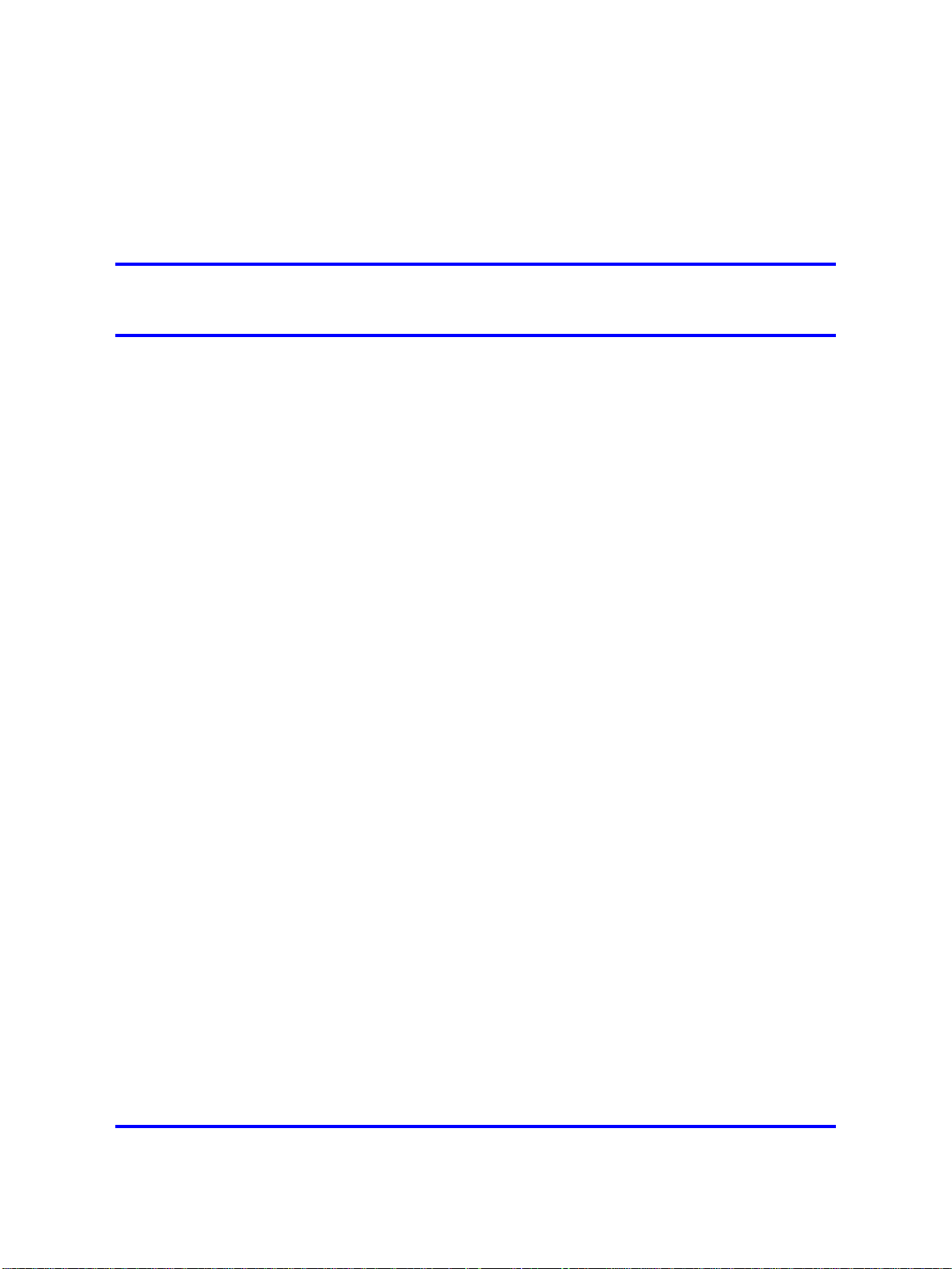
.
New in this Release
The following sections detail what’s new in Media Gateway 1000E PRI
Gateway Installation and Commissioning (NN43041-311) for the Nortel
Communication Server (CS) 1000E system in Release 7.0.
Navigation
“Feature changes” (page 7)
•
•
“Other changes” (page 7)
Feature changes
See the following section for information about feature changes:
Dual stack
Communication Server 1000 Release 7.0 supports dual stack SIP phones
where both IPv4 and IPv6 are supported.
7
128-port DSP Daughterboard (DB-128)
The 128-port Digital Signal Processor (DSP) daughterboard (DB-128) for
the Media Gateway Controller (MGC) card is introduced. An MGC card
populated with one NTDW78 DB-128 can provide 128 DSP ports.
The CS 1000E Peripheral Rate Interface (PRI) Media Gateway (PRI
Gateway) can support a MGC card populated with two DB-128 for a
maximum of 256 DSP ports. The Extended Media Gateway PRI (MGP)
package 418 is required to support MGC cards populated with two DB-96
or two DB-128.
Other changes
See the following sections for information that is not feature-related:
Revision History
Media Gateway 1000E PRI Gateway Installation and Commissioning
Nortel Communication Server 1000
NN43041-311 04.01 4 June 2010
Copyright © 2007-2010 Nortel Networks. All Rights Reserved.

8 New in this Release
June 2010
May 2009
May 2009
October 2008
September 2008
Standard 04.01. This document is up-issued
to support Nortel Communication Server 1000
Release 7.0.
Standard 03.05. This document is up-issued to
support Nortel Communication Server 1000E
system in Release 6.0.
Standard 03.04. This document is up-issued to
support Nortel Communication Server 1000E
system in Release 6.0. This NTP may contain
information on or refer to products and naming
conventions that are not supported in this
release. This information is included for legacy
purposes and convenience only. This includes
but is not limited to items, such as: SSC; ISP
1100; ITG Pentium cards; and Media Cards
running certain IP Line applications.
Standard 02.07. This document is up-issued to
include updated figure ’configuration2.bmp.’
Standard 02.06. This document addresses
CR Q01920411-01 to support changes in
technical content for the LAN parameters
default indicators table.
May 2008
March 2008
February 2008
January 2008
November 2007
October 2007
Standard 02.05. This document is issued to
reflect changes in T-1 pinouts.
Standard 02.04. This document is issued to
support Communication Server 1000 Release
5.5. This document addresses CRs Q01849763
and Q01851610.
Standard 02.03. This document is issued to
support Communication Server 1000 Release
5.5. This document addresses CR Q01819191.
Standard 02.02. This document is issued to
support Communication Server 1000 Release
5.5. The Applicable systems section contains
the relevant note.
Standard 02.01. This document is issued to
support Communication Server 1000 Release
5.5.
Standard 01.03. This document addresses CRs
Q01738360, Q01747312, Q01743445, and
Q01741413.
Media Gateway 1000E PRI Gateway Installation and Commissioning
Copyright © 2007-2010 Nortel Networks. All Rights Reserved.
Nortel Communication Server 1000
NN43041-311 04.01 4 June 2010

Other changes 9
August 2007
May 2007
Standard 01.02. This document addresses CR
Q01721342, CR Q01726620, CR Q01727082,
and CR Q01727091.
Standard 01.01. This document is issued to
support Communication Server 1000 Release
5.0.
Media Gateway 1000E PRI Gateway Installation and Commissioning
Copyright © 2007-2010 Nortel Networks. All Rights Reserved.
Nortel Communication Server 1000
NN43041-311 04.01 4 June 2010

10 New in this Release
Media Gateway 1000E PRI Gateway Installation and Commissioning
Nortel Communication Server 1000
NN43041-311 04.01 4 June 2010
Copyright © 2007-2010 Nortel Networks. All Rights Reserved.
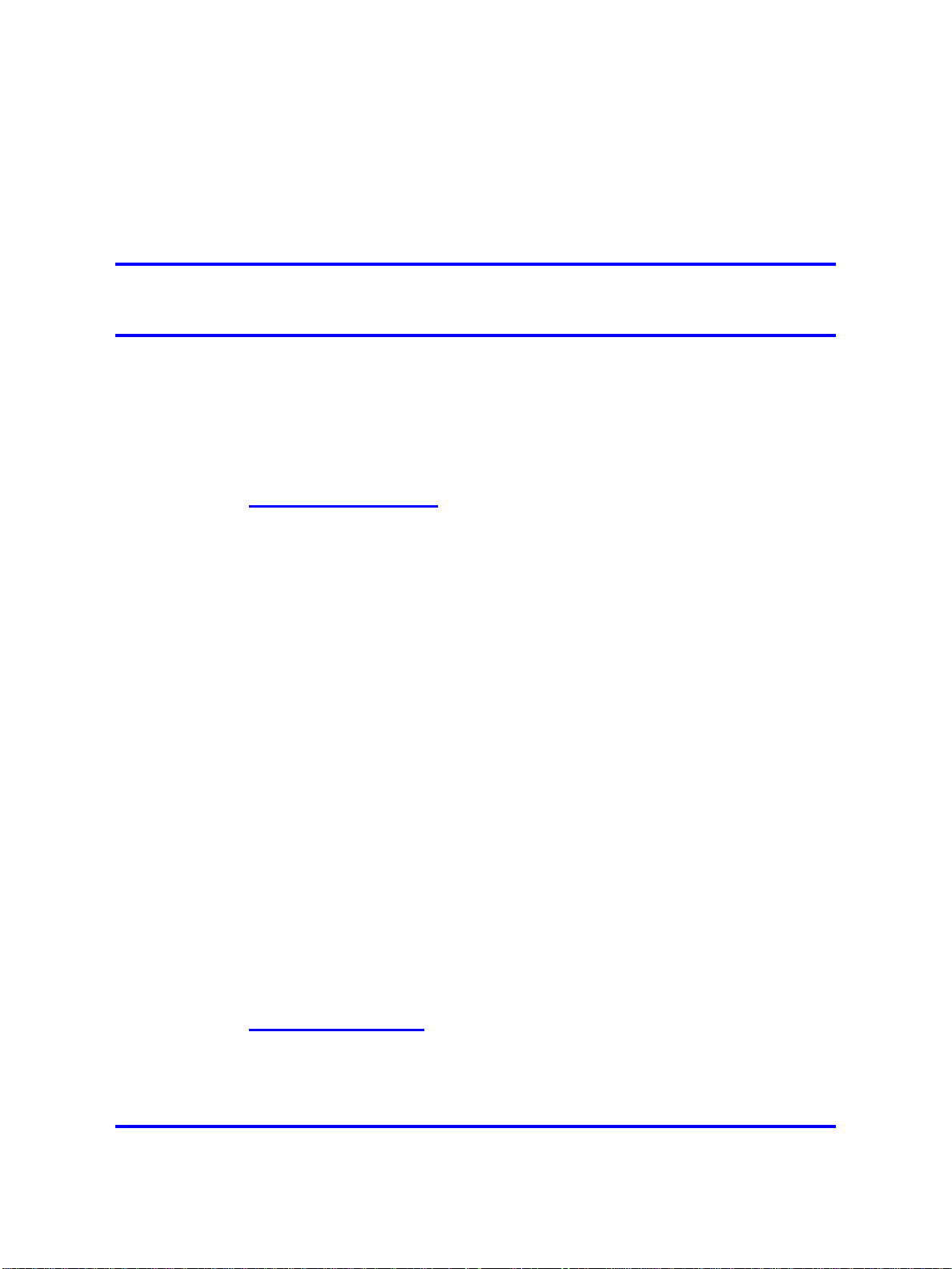
.
How to get help
This chapter explains how to get help for Nortel products and services.
Getting help from the Nortel Web site
The best way to get technical support for Nortel products is from the Nortel
Technical Support Web site:
ww.nortel.com/support
w
This site provides quick access to software, documentation, bulletins, and
tools to address issues with Nortel products. More specifically, the site
enables you to:
• download software, documentation, and product bulletins
•
search the Technical Support Web site and the Nortel Knowledge Base
for answers to technical issues
•
sign up for automatic notification of new software and documentation
for Nortel equipment
11
•
open and manage technical support cases
Getting help over the telephone from a Nortel Solutions Center
If you do not find the information you require on the Nortel Technical
Support Web site, and have a Nortel support contract, you can also get
help over the phone form a Nortel Solutions Center.
In North America, call 1-800-4NORTEL (1-800-466-7835).
Outside North America, go to the following Web site to obtain the phone
number for your region:
w
ww.nortel.com/callus
Media Gateway 1000E PRI Gateway Installation and Commissioning
Nortel Communication Server 1000
NN43041-311 04.01 4 June 2010
Copyright © 2007-2010 Nortel Networks. All Rights Reserved.
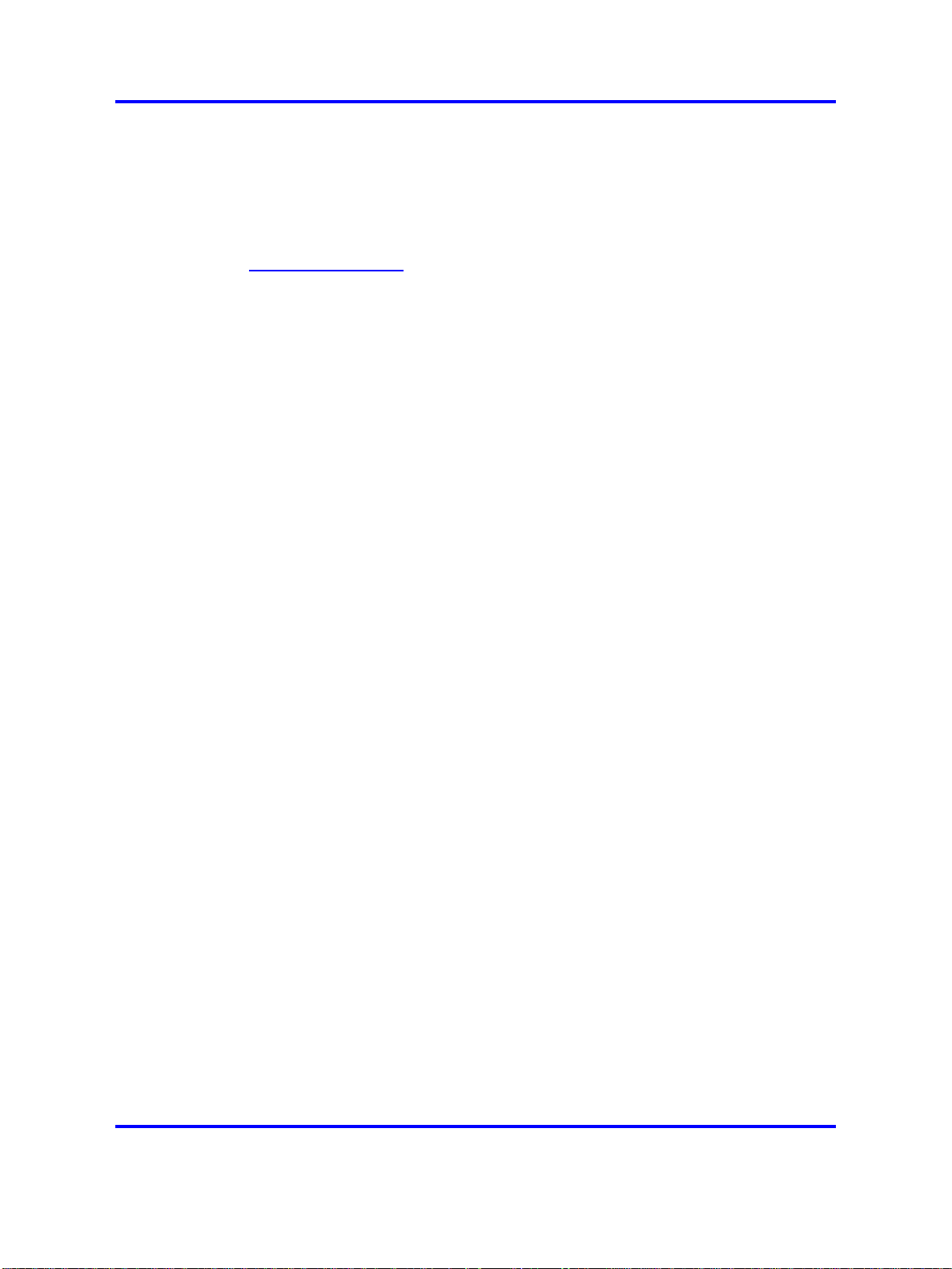
12 How to get help
Getting help from a specialist by using an Express Routing Code
To access some Nortel Technical Solutions Centers, you can use an
Express Routing Code (ERC) to quickly route your call to a specialist in
your Nortel product or service. To locate the ERC for your product or
service, go to:
ww.nortel.com/erc
w
Getting help through a Nortel distributor or reseller
If you purchased a service contract for your Nortel product from a
distributor or authorized reseller, contact the technical support staff for that
distributor or reseller.
Media Gateway 1000E PRI Gateway Installation and Commissioning
Copyright © 2007-2010 Nortel Networks. All Rights Reserved.
Nortel Communication Server 1000
NN43041-311 04.01 4 June 2010
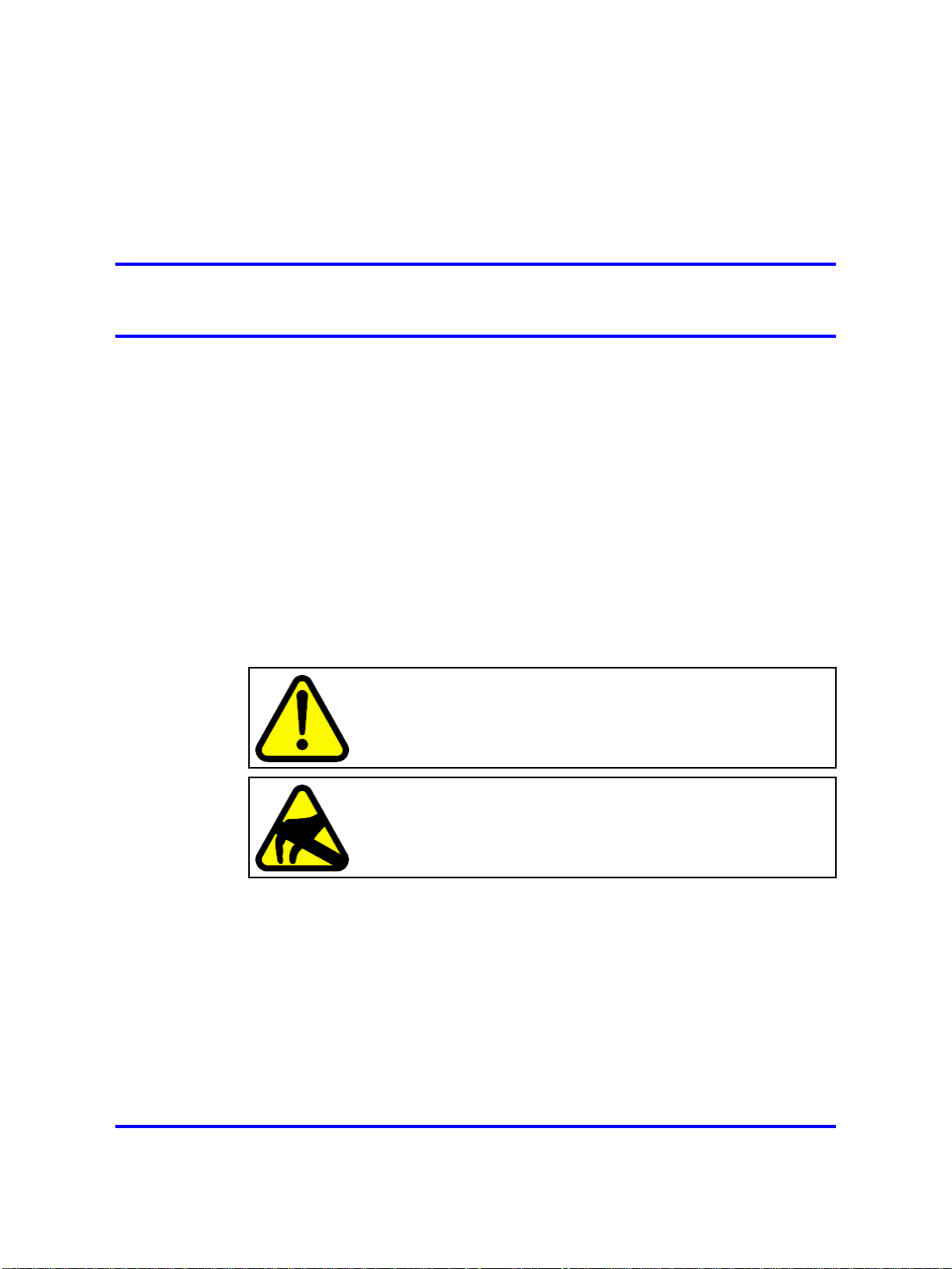
.
Safety instructions
This chapter contains information about the following topics:
•
“Introduction” (page 13)
• “Lifting system equipment” (page 13)
• “Power supply cables” (page 14)
• “Handling circuit cards” (page 14)
Introduction
This section identifies safety issues associated with the installation of
the Media Gateway 1000E PRI Gateway. To avoid personal injury and
equipment damage, review the safety instructions before handling the
equipment.
WARNING
Failure to follow the safety instructions in this chapter could
result in personal injury.
13
CAUTION
Failure to follow the safety instructions in this chapter could
result in damage to equipment.
Lifting system equipment
Use care when lifting system components. If necessary, get assistance to
lift a component or install a component in a rack.
Media Gateway 1000E PRI Gateway Installation and Commissioning
Copyright © 2007-2010 Nortel Networks. All Rights Reserved.
Nortel Communication Server 1000
NN43041-311 04.01 4 June 2010
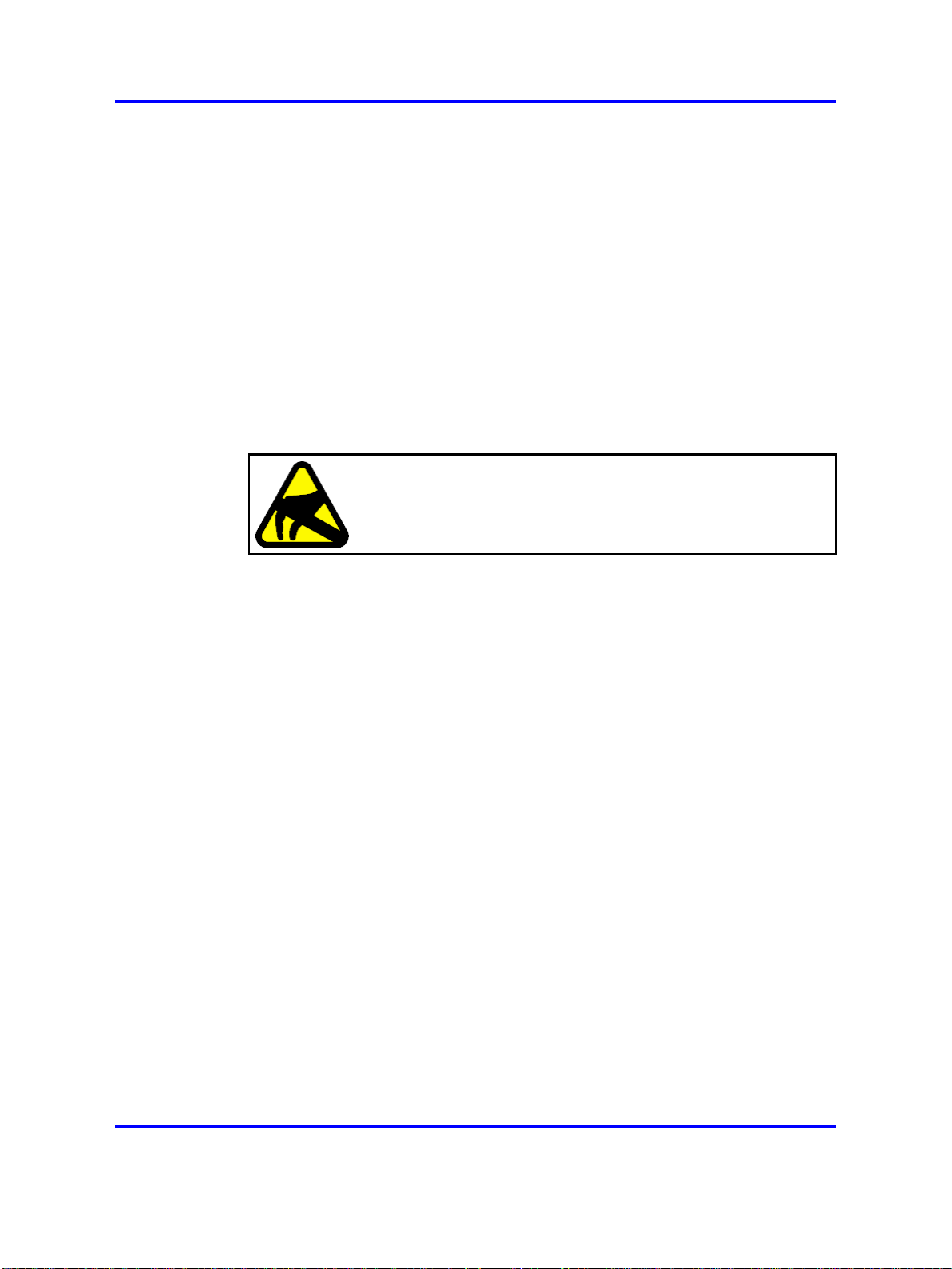
14 Safety instructions
Before lifting or installing a component:
•
Ensure that the planned location and the route to that location are free
of obstacles and debris.
•
Get help with heavy components or components that are to be placed
in the upper section of a rack.
Power supply cables
The power supply cables must be no longer then 4.5 m in length and must
have attachment plugs rated not less than 3A. Flexible power supply
cables must be compatible with Article 400 of NEC and Table 11 and 12
of the CEC.
Handling circuit cards
CAUTION
Static electricity can damage circuit cards. Wear an antistatic
wrist strap when handling circuit cards or their components.
Follow these precautions when handling circuit cards:
1. Unpack or handle cards away from electric motors, transformers, or
similar machinery.
2. Handle cards by the edges only. Do not touch the contacts or
components.
3. Set cards on a protective antistatic bag. If an antistatic bag is not
available, hold the card or set it in a card slot unseated.
4. Store cards in protective packing.
5. Do not stack cards on top of each other unless they are packaged.
6. Wear a properly connected antistatic wrist strap when you work on the
equipment.
Media Gateway 1000E PRI Gateway Installation and Commissioning
Copyright © 2007-2010 Nortel Networks. All Rights Reserved.
Nortel Communication Server 1000
NN43041-311 04.01 4 June 2010
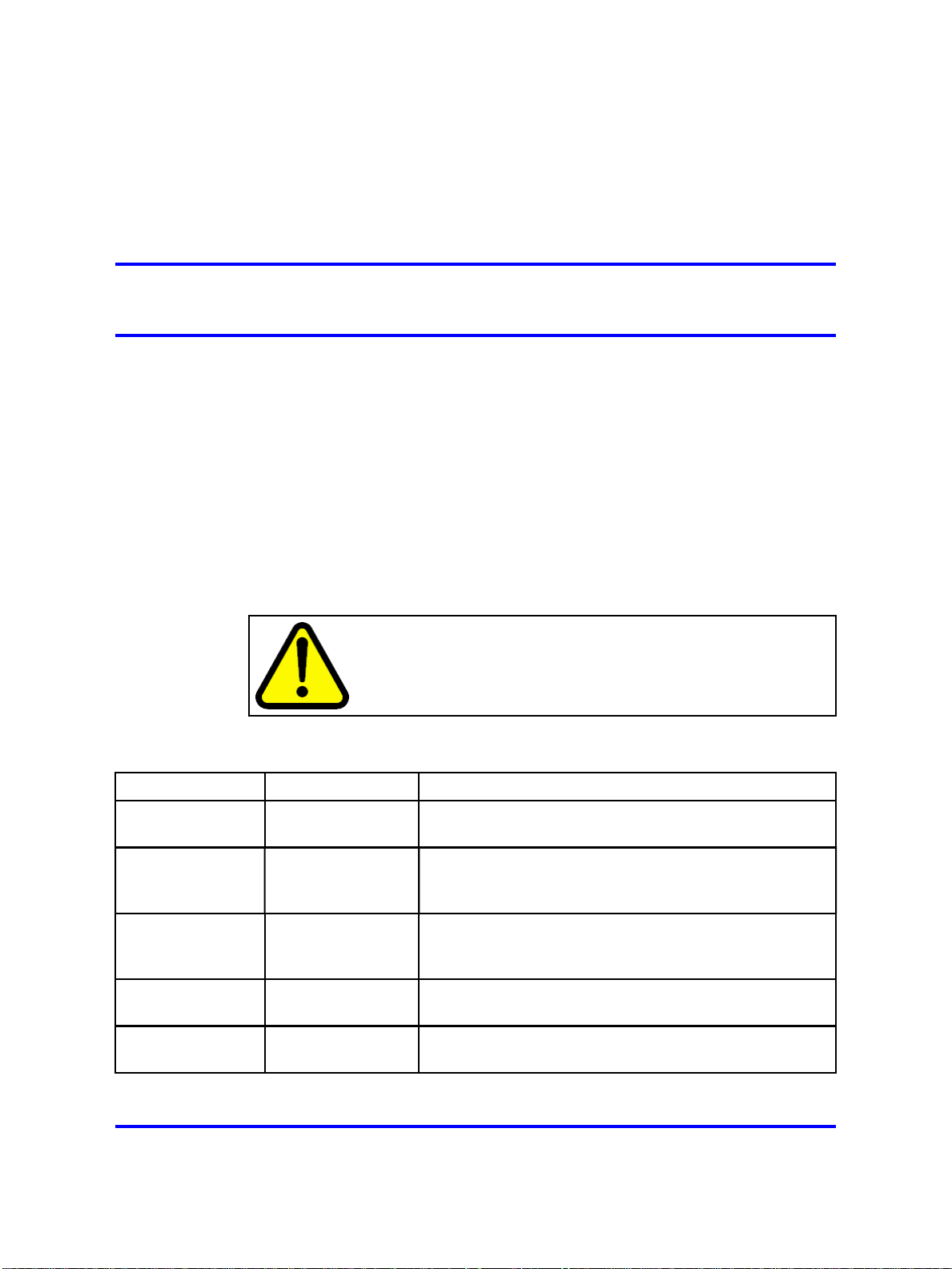
.
Regulatory information
This chapter contains information about the following topics:
•
“Electromagnetic compatibility” (page 15)
•
“Notice for United States and Canadian Installations” (page 19)
• “Notice for International installations” (page 19)
Electromagnetic compatibility
The system meets Class A Electromagnetic compatibility (EMC)
requirements for all countries. For more information, see Table 1 "EMC
specifications" (page 15).
CAUTION
In a domestic environment, the system can cause radio
interference. In this case, the user could be required to take
adequate measures.
15
Table 1
EMC specifications
Jurisdiction Standard Description
United States FCC CFR 47
Part 15
Canada ICES-003 Interference-Causing Equipment Standard: Digital
Europe EN 55022/
CISPR 22
EN 55024 Information technology equipment — Immunity
EN 61000-3-2 Limits for harmonic current emissions (equipment input
Nortel Communication Server 1000
Media Gateway 1000E PRI Gateway Installation and Commissioning
NN43041-311 04.01 4 June 2010
FCC Rules for Radio Frequency Devices (see Note 1)
Apparatus
(see Note 3)
Information technology equipment — Radio disturbance
characteristics — Limits and methods of measurement
(see Note 2)
characteristics — Limits and methods of measurement
current <= 16 A per phase)
Copyright © 2007-2010 Nortel Networks. All Rights Reserved.
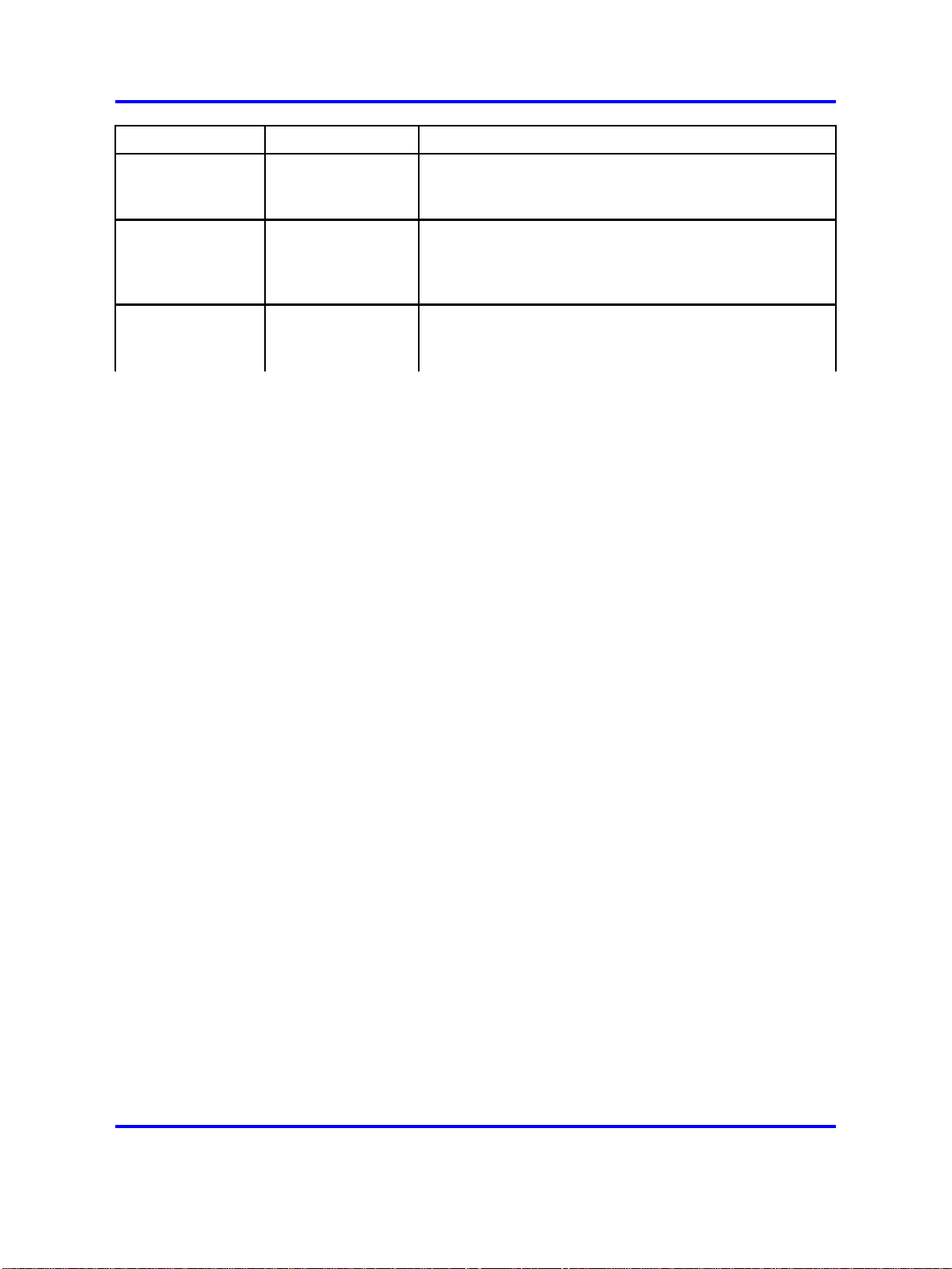
16 Regulatory information
Jurisdiction Standard Description
EN 61000-3-3 Limitation of voltage fluctuations and flicker in
low-voltage supply systems for equipment with rated
current <= 16 A
Australia /
New Zealand
CISPR 22/
AS/NZS 3548
Japan VCCI - Rules
for Voluntary
Control
Limits and methods of measurement of radio
disturbance characteristics of information technology
equipment
(see Note 2)
Voluntary Control Council for Interference by
Information Technology Equipment (VCCI)
(see Note 4)
Media Gateway 1000E PRI Gateway Installation and Commissioning
Copyright © 2007-2010 Nortel Networks. All Rights Reserved.
Nortel Communication Server 1000
NN43041-311 04.01 4 June 2010
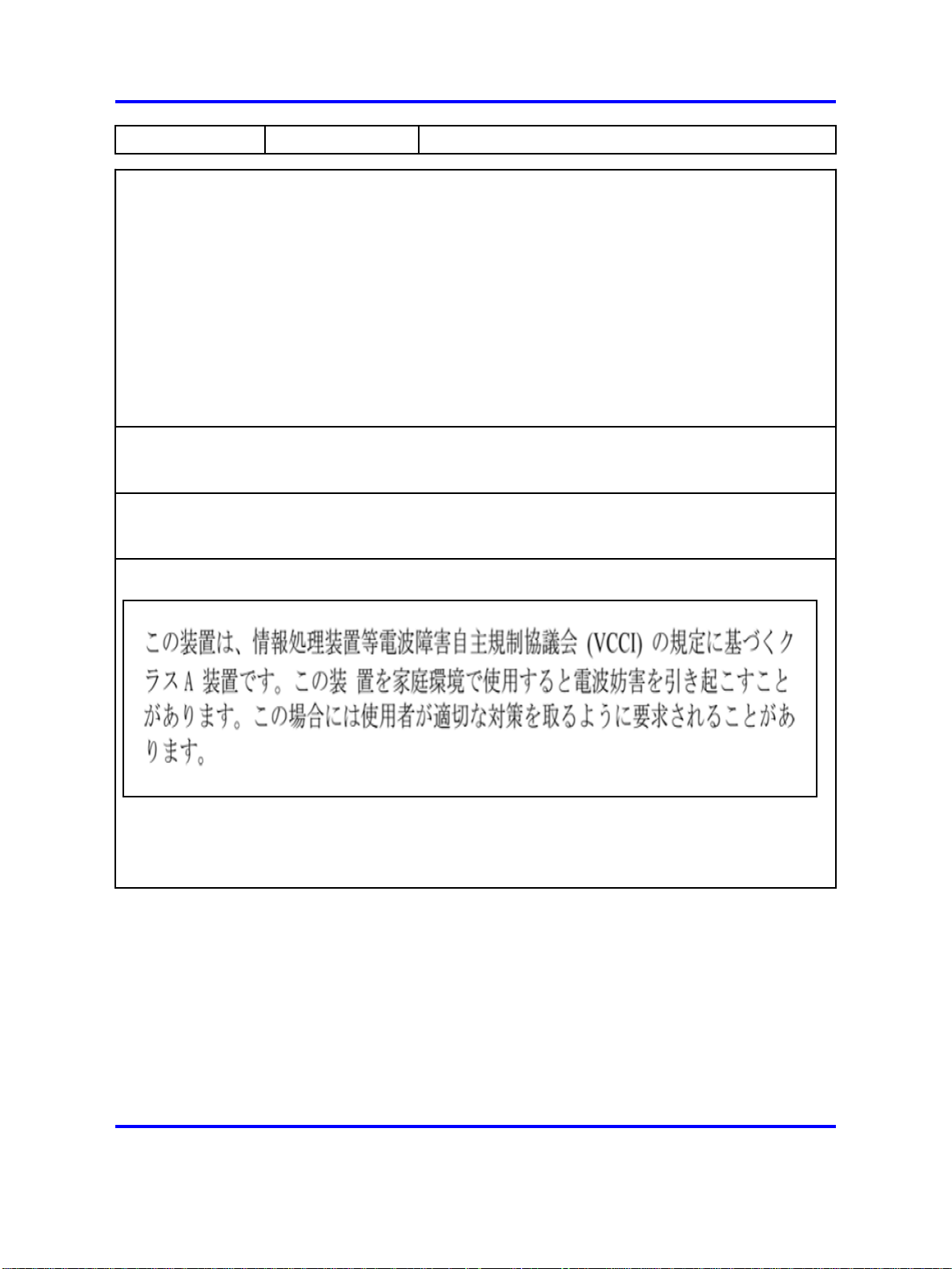
Electromagnetic compatibility 17
Jurisdiction Standard Description
Note 1: FCC CFR 47 Part 15 Statements:
Note 1a: This device complies with Part 15 of the FCC Rules. Operation is subject to the following
two conditions: (1) this device may not cause harmful interference, and (2) this device must accept
any interference received, including interference that may cause undesired operation.
Note 1b: This equipment has been tested and found to comply with the limits for a Class A digital
device, pursuant to part 15 of the FCC Rules. These limits are designed to provide reasonable
protection against harmful interference when the equipment is operated in a commercial
environment. This equipment generates, uses, and can radiate radio frequency energy and, if not
installed and used in accordance with the instruction manual, may cause harmful interference to
radio communications. Operation of this equipment in a residential area is likely to cause harmful
interference in which case the user will be required to correct the interference at his own expense.
Note 1c: The user should not make changes or modifications not expressly approved by Nortel.
Any such changes could void the user’s authority to operate the equipment.
Note 2: EN 55022/CISPR 22 statement:
WARNING This is a class A product. In a domestic environment this product may cause radio
interference in which case the user may be required to take adequate measures.
Note 3: ICES-003 Statement:
This Class A digital apparatus complies with Canadian ICES-003.
Cet appareil numérique de la classe A est conforme à la norme NMB-003 du Canada.
Note 4: Japan VCCI Statement:
Translation: This is a Class A product based on the standard of the Voluntary Control Council
for Interference by Information Technology Equipment (VCCI). If this equipment is used in a
domestic environment, radio interference may occur, in which case, the user may be required
to take corrective actions.
Repairs to certified equipment must be made by an authorized Canadian
maintenance facility designated by the supplier. If you make repairs or
modifications to this equipment, or if the equipment malfunctions, the
telephone company can ask you to disconnect the equipment. Make sure
that the electrical ground connections of the power utility, telephone lines,
and internal metallic water pipe system, if present, connect together. This
precaution is for the users’ protection, and is very important in rural areas.
Media Gateway 1000E PRI Gateway Installation and Commissioning
Copyright © 2007-2010 Nortel Networks. All Rights Reserved.
Nortel Communication Server 1000
NN43041-311 04.01 4 June 2010
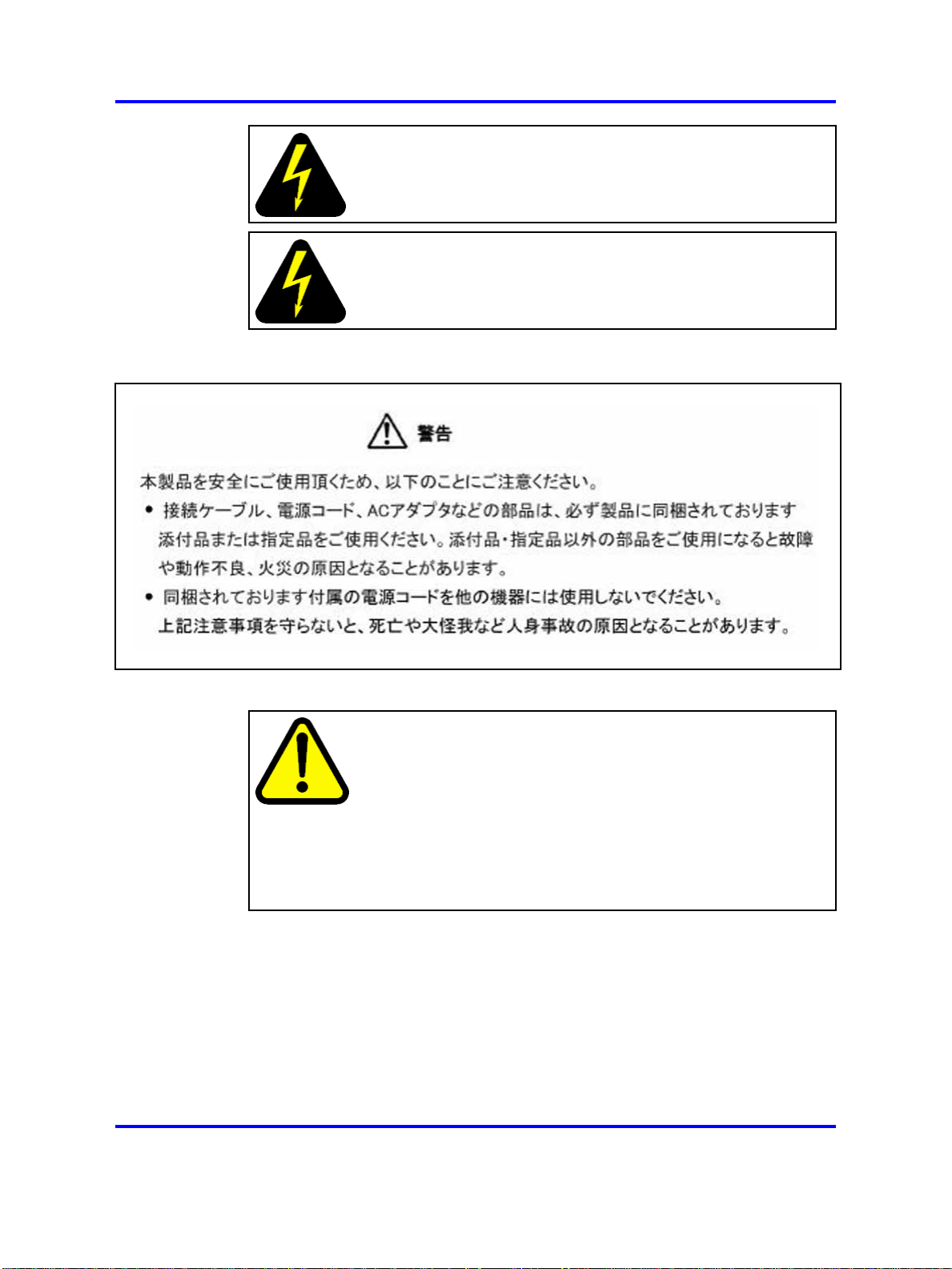
18 Regulatory information
Figure 1
DenAn regulatory notice for Japan
DANGER
The system frame ground of each unit must be tied to a reliable
building ground reference.
DANGER
Do not attempt to make electrical ground connections yourself.
Contact your local electrical inspection authority or electrician to
make electrical ground connections.
Translation:
WARNING
Please be careful of the following while installing the equipment:
•
Please use only the connecting cables, power cord, and
AC adapters shipped with the equipment or specified by
Nortel to be used with the equipment. If you use any other
equipment, it may cause "failures, malfunctioning, or fire".
•
Power cords shipped with this equipment must not be used
with any other equipment. In case the preceding guidelines
are not followed, it may lead to death or severe injury.
Radio and TV interference
The system does not exceed Class A limits for radio noise emissions from
digital apparatus, as telephone out in the radio interference regulations of
Industry Canada (ICES-003).
Safety specifications
The system meets the CSA C22.2 No 60950-1-03 and UL 60950-1 safety
standards.
Media Gateway 1000E PRI Gateway Installation and Commissioning
Nortel Communication Server 1000
NN43041-311 04.01 4 June 2010
Copyright © 2007-2010 Nortel Networks. All Rights Reserved.

Notice for International installations 19
Notice for United States and Canadian Installations
This equipment complies with Part 68 of the FCC rules and the
requirements adopted by the ACTA. On the bottom of this equipment is
a label that contains among other information, a product identifier in the
format US:AAAEQ##TXXXX. If requested, this number must be provided
to the telephone company.
USOC Jack: RJ-45
Facility Interface Code (FIC): 04DU9.1SN
Service Order Code (SOC): 6.0N
A plug and jack to connect this equipment to the premises wiring and
telephone network must comply with the applicable FCC Part 68 rules
and requirements adopted by the ACTA. A compliant telephone cord and
modular plug is provided with this product. It is designed to be connected
to a compatible modular jack that is also compliant. See installation
instructions for details.
If this equipment causes harm to the telephone network, the telephone
company will notify you in advance that temporary discontinuance of
service may be required. If advanced notice is not practical, the telephone
company will notify you as soon as possible. Also you will be advised of
your right to file a compliant with the FCC if you believe it is necessary.
The telephone company may make changes in its facilities, equipment,
operations or procedures that could affect the operation of the equipment.
If this happens the telephone company will provide advance notice in order
for you to make necessary modifications to maintain uninterrupted service.
If trouble is experienced with this equipment, for repair or warranty
information please contact: Nortel at 1-800-4Nortel. If the equipment is
causing harm to the network, the telephone company can request that you
disconnect the equipment until the problem is resolved.
There are no user serviceable parts inside this equipment. For repair
please contact your repair service center.
Connections to party line services is subject to state tariffs. Contact the
state public utility commission, public service commission or corporation
commission for information.
This equipment meets applicable Industry Canada requirements.
Notice for International installations
If there is not enough planning or technical information available for your
country of operation, contact your regional distributor or authority.
Media Gateway 1000E PRI Gateway Installation and Commissioning
Copyright © 2007-2010 Nortel Networks. All Rights Reserved.
Nortel Communication Server 1000
NN43041-311 04.01 4 June 2010
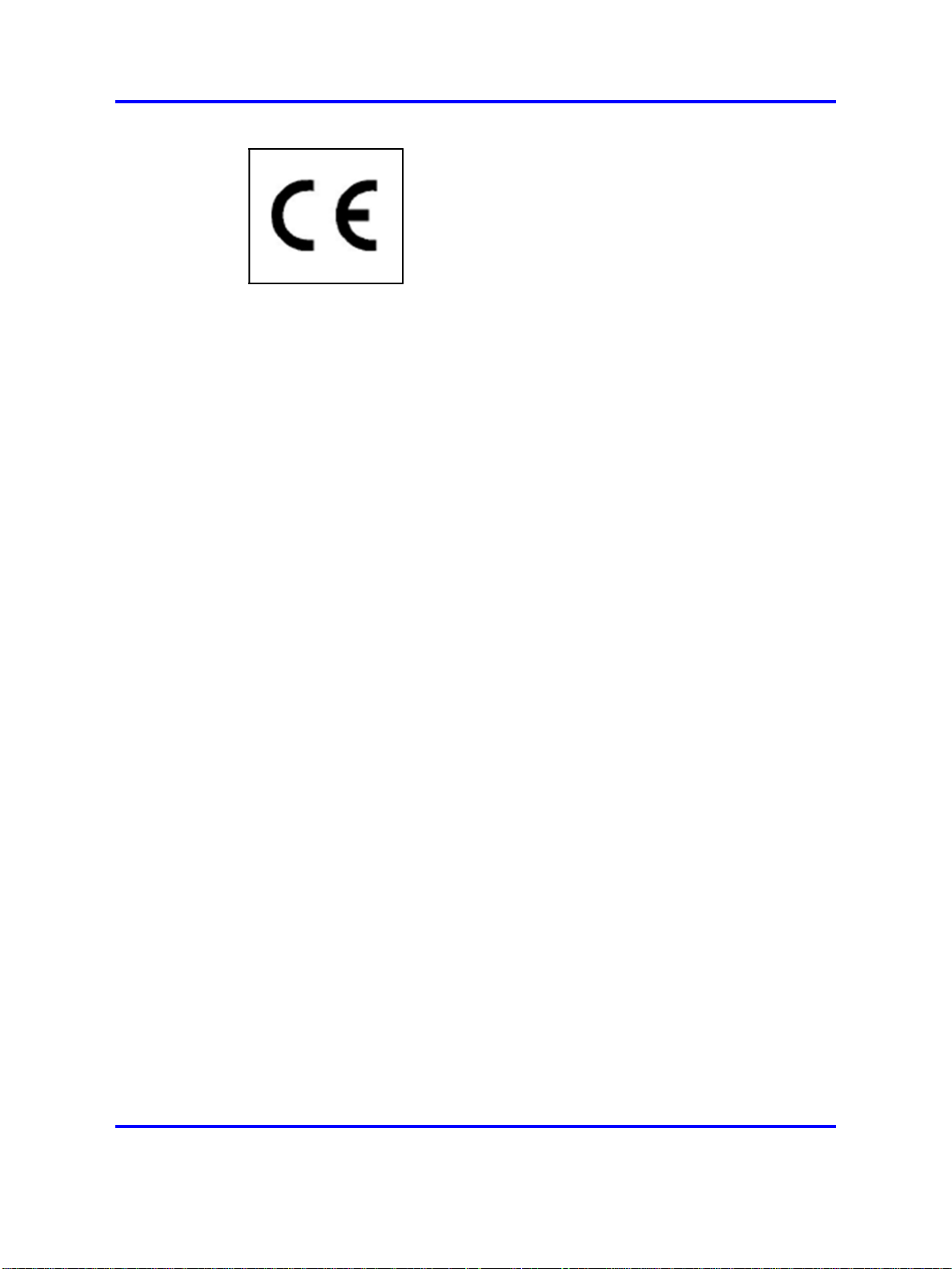
20 Regulatory information
European compliance information
This device complies with the essential requirements and other relevant
provisions of R&TTE Directive 1999/5/EC. A copy of the declaration maybe
obtained from Nortel GmbH address: Ingolstaedter Strasse 14-18 80807
Munich Germany.
Telecom specifications
The system meets the following European technical regulations: CTR 4,
CTR 12, CTR 13.
Supported interfaces
Digital interfaces are approved based on European specifications.
Safety specifications
The system meets the following European safety specifications:
EN 60950-1.
Media Gateway 1000E PRI Gateway Installation and Commissioning
Copyright © 2007-2010 Nortel Networks. All Rights Reserved.
Nortel Communication Server 1000
NN43041-311 04.01 4 June 2010
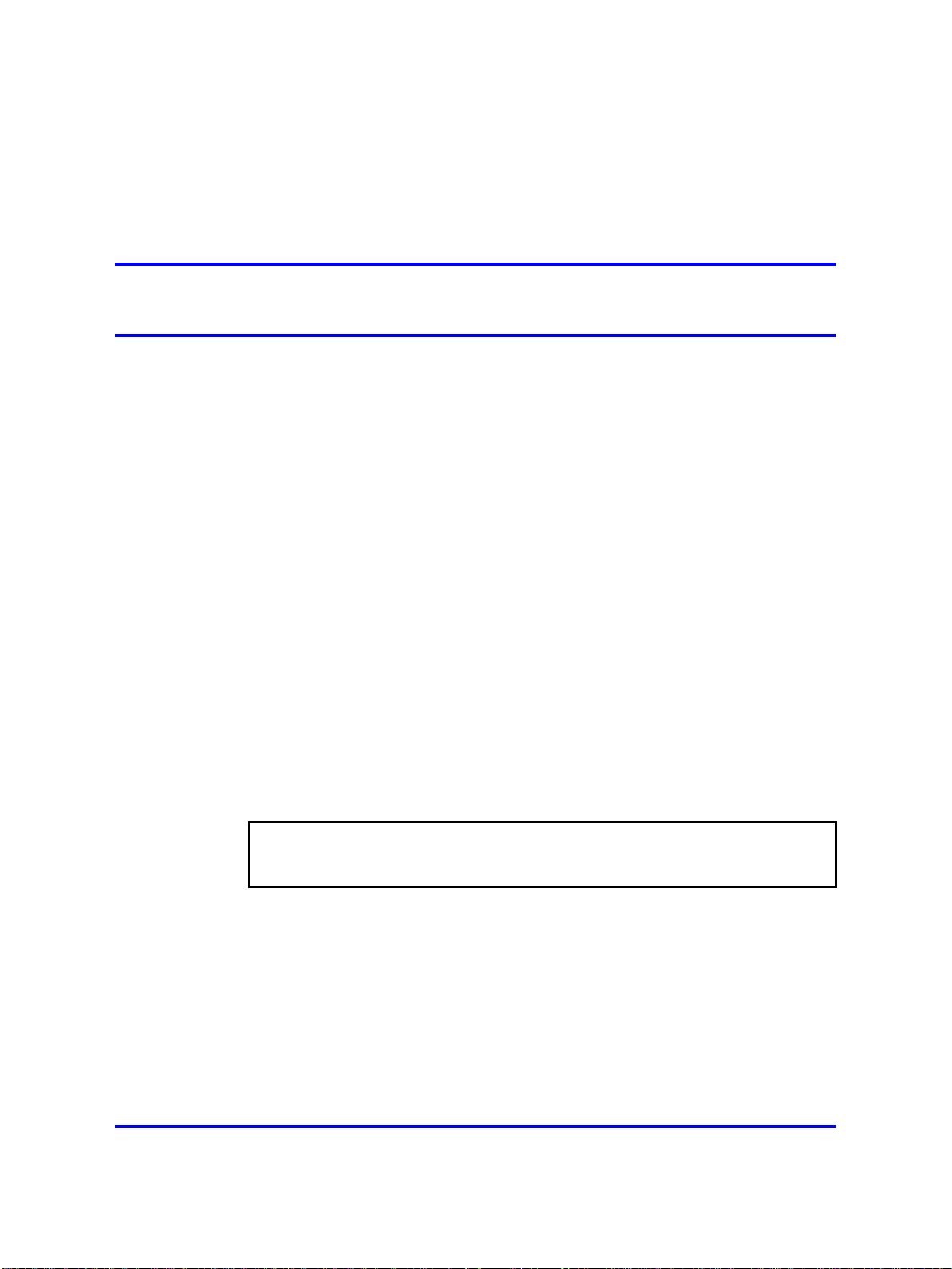
.
Introduction
This chapter contains information about the following topics:
•
“Overview” (page 21)
•
“Applicable systems” (page 22)
• “Intended audience” (page 22)
•
“Conventions” (page 23)
• “Related information” (page 23)
Overview
This document is a global document. Contact your system supplier or your
Nortel representative to verify that the hardware and software described
are supported in your area.
This document provides the information necessary to install and configure
a Media Gateway 1000E PRI (Peripheral Rate Interface) Gateway (MG
1000E PRI Gateway).
21
The MG 1000E PRI Gateway is a digital trunk gateway that supports up
to eight E1/T1 spans.
ATTENTION
At this time DTI and JDMI are not supported on the MG1000E PRI Gateway
(MGP). Only E1 & T1 PRI protocols are supported on this gateway.
The MG 1000E PRI Gateway can contain the following new components:
• an E1/T1 card (NTDW70AA) that provides a base of four spans and
allows an additional four spans with an expansion daughterboard
(NTDW75AA) for a total of a possible eight spans
• a 2u Gateway chassis (NTDW72) that provides a power supply,
backplane, and fan
• a DB-128 DSP Daughterboard (NTDW78) is available for the MGC
card.
Media Gateway 1000E PRI Gateway Installation and Commissioning
Copyright © 2007-2010 Nortel Networks. All Rights Reserved.
Nortel Communication Server 1000
NN43041-311 04.01 4 June 2010
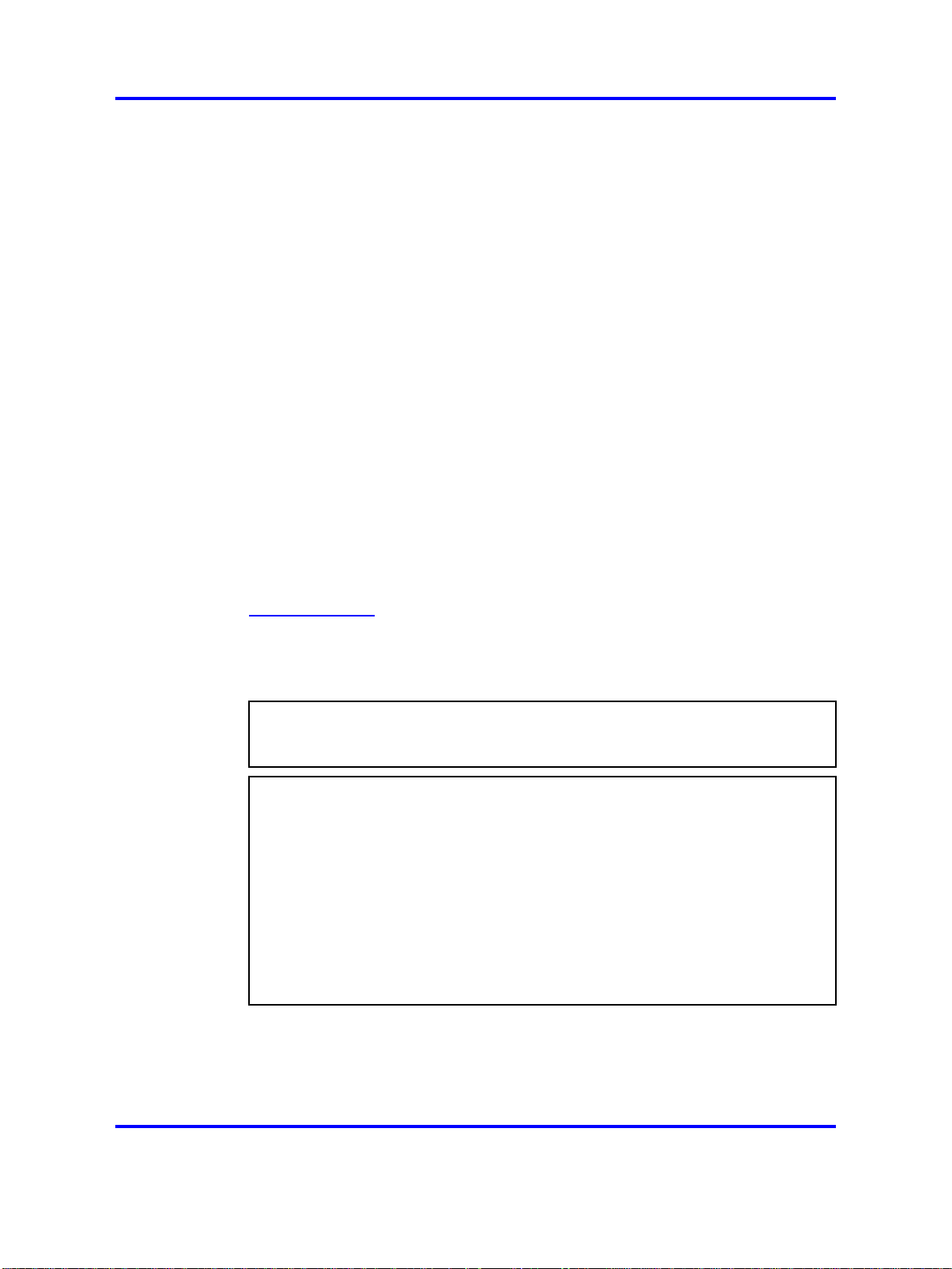
22 Introduction
Legacy products and releases
The MG 1000E PRI Gateway can contain the following existing hardware
components:
•
Media Gateway Controller (MGC) (NTDW60) or (NTDW98)
•
up to two DSP daughterboards (DSP DB) can be installed on the MGC.
Three DSP DB capacities are available:
—
96-port daughterboard (NTDW64AA)
— 32-port daughterboard (NTDW62AA)
— 128-port daughterboard (NTDW78AA)
• up to four optional downloadable D-channel (DDCH) daughterboards
(NTBK51AA/NTBK51CA) or D-channel interface (DCHI)
daughterboards (NTAK93AB) mounted on the new E1/T1 card
This NTP contains information about systems, components, and features
that are compatible with Nortel Communication Server (CS) 1000 Release
7.0 software. For more information about legacy products and releases,
click the Technical Documentation link under Support & Training on the
Nortel home page:
w
ww.nortel.com
Applicable systems
This document applies to the CS 1000E Release 7.0 system.
ATTENTION
When you upgrade the software, memory and hard drive upgrades can be
required on the Signaling Server, the Call Server, or both.
ATTENTION
For the use of PRI gateway with CS 1000E Release 7.0, the following software
package is available: Extended Media Gateway PRI (MGP) package 418 (the
use of this package is not mandatory for PRI gateway operation). This package
allows you to:
• two DCH ports: 0 and 1 on the DDCH DB used with the MG 1000E PRI
Gateway
• 2x96 DSP DB with the MG 1000E PRI Gateway (defining slot 9 and 10 of
MG 1000E as additional DSP resources)
•
2x128 DSP DB with the MG 1000E PRI Gateway
Intended audience
This document is intended for individuals responsible for installing and
configuring the PRI Gateway.
Media Gateway 1000E PRI Gateway Installation and Commissioning
Copyright © 2007-2010 Nortel Networks. All Rights Reserved.
Nortel Communication Server 1000
NN43041-311 04.01 4 June 2010

Only qualified personnel should install a PRI Gateway. To use this
document, you need a basic knowledge of CS 1000E equipment and
operation. Contact Nortel Training Centers for information on installation
courses. Before you install a system, Nortel recommends that you read
and fully understand the CS 1000E Nortel Technical Publications (NTP).
Complete all system engineering and planning activities before using this
guide to install a PRI Gateway.
Conventions
In this document, the CS 1000E Release 7.0 system is referred to
generically as the system. The Media Gateway 1000E PRI Gateway is
referred to generically as the PRI Gateway.
Related information
This section lists information sources that relate to this document.
NTPs
This document references the following NTPs:
Related information 23
Other
• Communication Server 1000E Installation and Commissioning
(NN43041-310)
•
ISDN Primary Rate Interface Features Fundamentals
(NN43001-569-B1)
•
ISDN Primary Rate Interface Maintenance (NN43001-717)
•
Converging the Data Network with VoIP Fundamentals (NN43001-260)
•
Element Manager System Reference - Administration (NN43001-632)
• DPNSS1 Fundamentals (NN43001-572)
For related information, see the following NTPs:
•
ISDN Primary Rate Interface Installation and Commissioning
(NN43001-301)
• ISDN Primary Rate Interface Features (NN43001-569-B1)
• ISDN Primary Rate Interface Features (NN43001-569-B2)
• ISDN Primary Rate Interface Features (NN43001-569-B3)
CD-ROM
To obtain Nortel documentation on CD-ROM, contact your Nortel customer
representative.
Nortel Communication Server 1000
Media Gateway 1000E PRI Gateway Installation and Commissioning
NN43041-311 04.01 4 June 2010
Copyright © 2007-2010 Nortel Networks. All Rights Reserved.
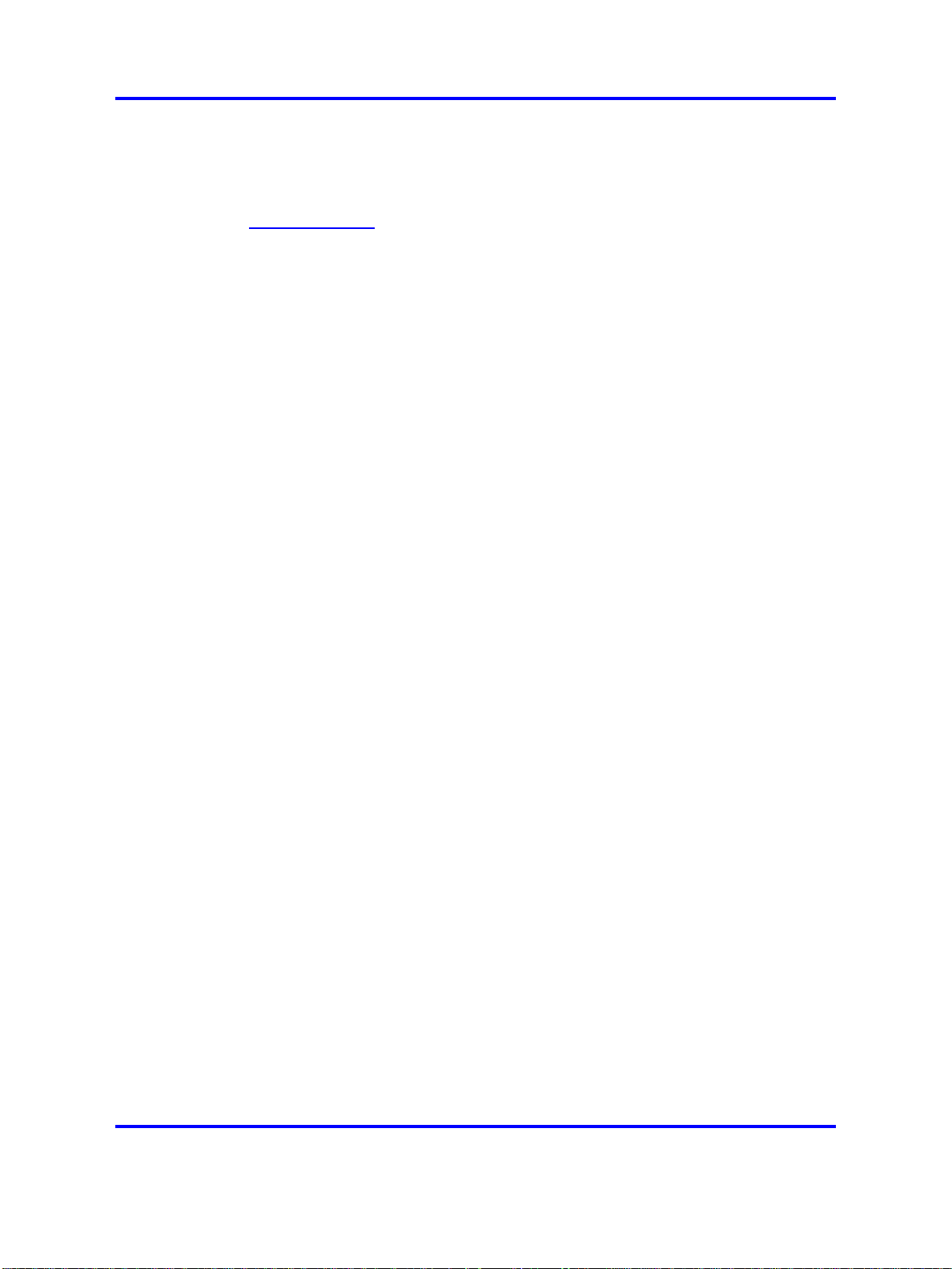
24 Introduction
Online
To access Nortel documentation online, click the Technical Documentation
link under Support & Training on the Nortel home page:
ww.nortel.com
w
Media Gateway 1000E PRI Gateway Installation and Commissioning
Copyright © 2007-2010 Nortel Networks. All Rights Reserved.
Nortel Communication Server 1000
NN43041-311 04.01 4 June 2010
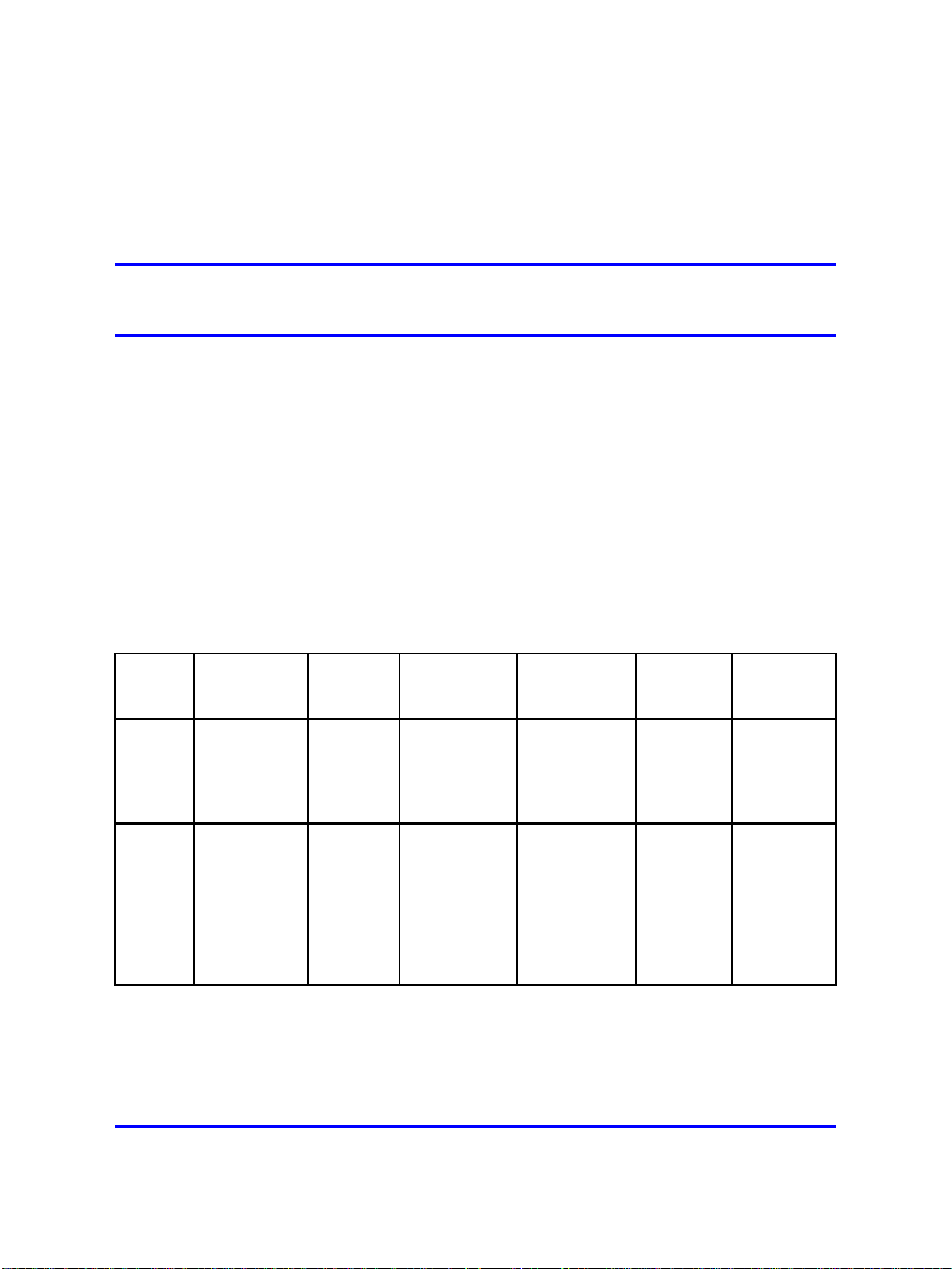
.
Installation summary
This chapter contains information about the following topics:
•
“Introduction” (page 25)
•
“Installation tasks” (page 26)
Introduction
Before you begin the installation, review the information in.
Table 2 "Ethernet, IP address, and speed requirements" (page
25) provides a summary of the connection requirements.
Table 2
Ethernet, IP address, and speed requirements
Device
ELAN
connection
ELAN
port
Address
requirement
TLAN
connection
TLAN
port
25
Address
requiremen
t
MGC 1 - 100baseT
for HA, 2 for
SA
DB1 NA NA NA NA NA 1 Address
Media Gateway 1000E PRI Gateway Installation and Commissioning
1E
(ELAN
on back of
chassis
for HA)
NA 1 - 100baseT
Nortel Communication Server 1000
NN43041-311 04.01 4 June 2010
for HA, 2 for
SA
2T
(TLAN
on back of
chassis
for HA)
1 Address
in existing
T-LAN
network
in existing
T-LAN
network,
must be in
the same
subnet as
the MGC
Copyright © 2007-2010 Nortel Networks. All Rights Reserved.
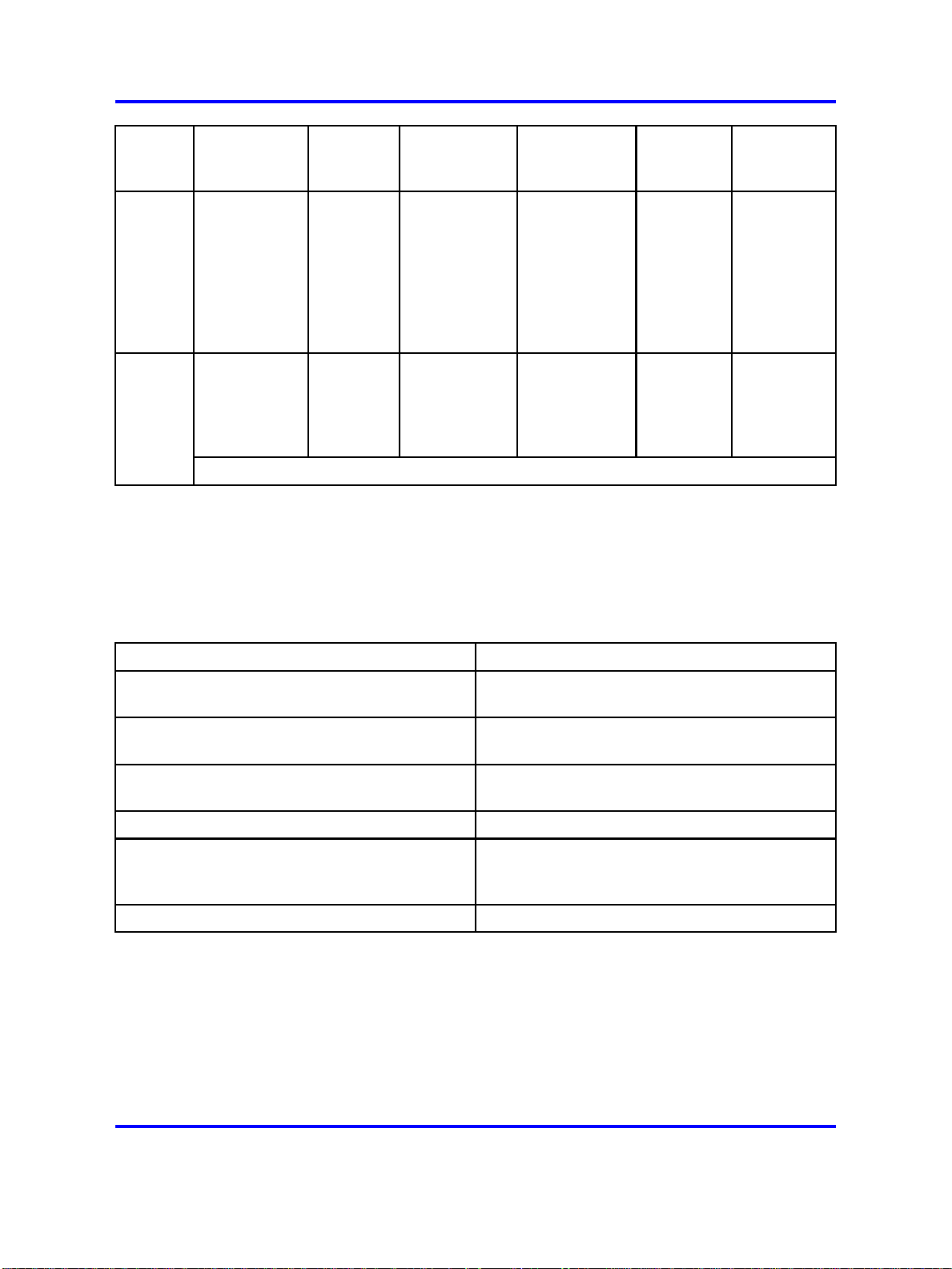
26 Installation summary
Address
ELAN
Device
DB2 NA NA NA NA NA 1 Address
connection
ELAN
port
Address
requirement
TLAN
connection
TLAN
port
requiremen
t
in existing
T-LAN
network,
must be in
the same
subnet as
the MGC
1 - 100baseT
connected
to CE on the
MGC *
* This is the recommended connection; however, you can connect to an external switch.
Ethernet 1 TCP/IP
Address in
the same
subnet as the
MGC
NA NA NAPRI
Installation tasks
Table 3 "List of required installation tasks" (page 26) lists the tasks
involved in installing and configuring a PRI Gateway.
Table 3
List of required installation tasks
Task See
Rack-mounting and grounding the PRI Gateway “Rack-mount and ground PRI Gateway
components” (page 51)
Installing the MGC card and DSP DBs “Install a Media Gateway Controller and DSP
daughterboard” (page 53)
Installing an E1/T1 card and installing its
associated daughterboards
Connecting the components in a PRI Gateway “Connect PRI Gateway components” (page 63)
“Install an E1/T1 card and daughterboards”
(page 55)
Configuring the PRI Gateway, the MGC card,
and the DSP daughterboards
Configuring an E1/T1 card “Configure an E1/T1 card” (page 83)
Nortel Communication Server 1000
Media Gateway 1000E PRI Gateway Installation and Commissioning
NN43041-311 04.01 4 June 2010
Copyright © 2007-2010 Nortel Networks. All Rights Reserved.
“Configure the Media Gateway Controller and
DSP daughterboards in a PRI Gateway” (page
69)
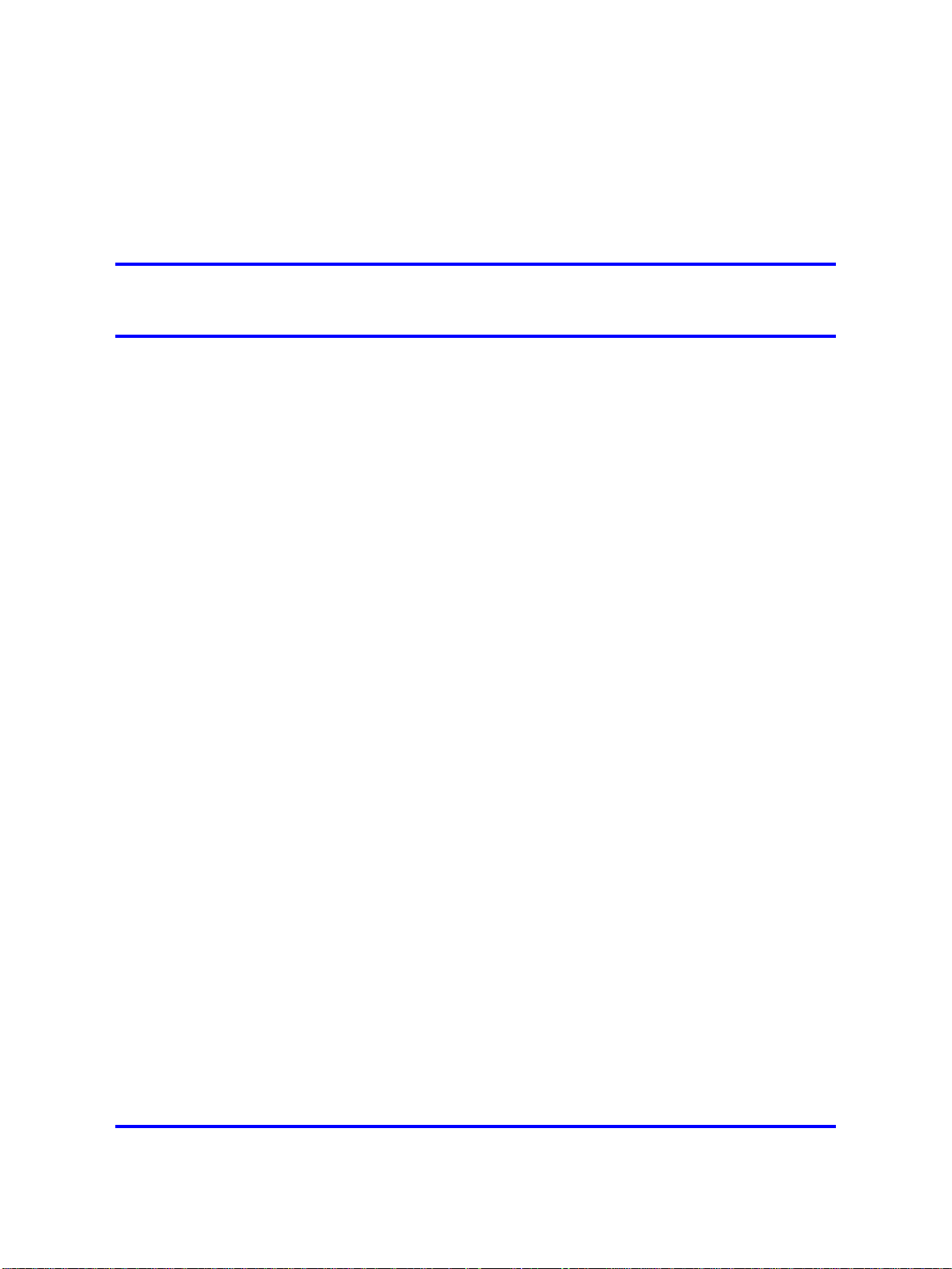
.
Overview of the PRI Gateway
This chapter contains information about the following topics:
•
“Introduction” (page 27)
• “System configurations” (page 29)
• “CE-MUX support” (page 30)
• “Shelf slot assignments” (page 30)
Introduction
The PRI (Peripheral Rate Interface) Gateway is a digital trunk gateway
that enables access to the Public Switched Telephone Network (PSTN) for
telephones and other IP Phones or other PBXs as shown in.
27
Media Gateway 1000E PRI Gateway Installation and Commissioning
Copyright © 2007-2010 Nortel Networks. All Rights Reserved.
Nortel Communication Server 1000
NN43041-311 04.01 4 June 2010
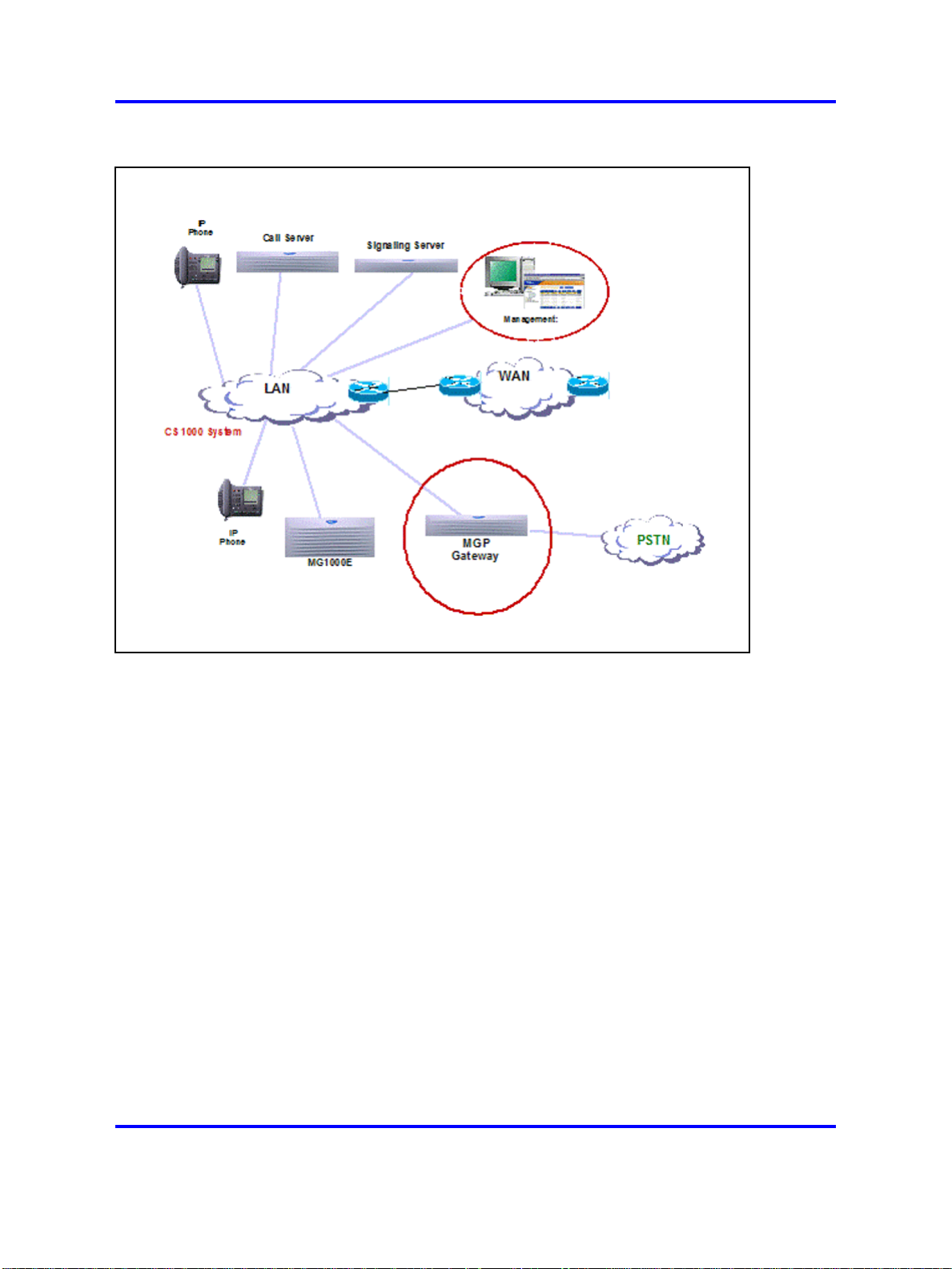
28 Overview of the PRI Gateway
Figure 2
Position of the PRI Gateway in the Communication Server 1000E system
The PRI Gateway supports four E1/T1 spans that can be expanded to
eight E1/T1 spans. In addition, the PRI Gateway:
• emulates and is configured as a Media Gateway 1000E
• is fully compliant with the E1/T1 alarms and Integrated Services Digital
Network (ISDN) protocols of the CE-MUX card
• uses one downloadable D-channel daughterboard to serve two E1/T1
spans
• has onboard clock reference functionality (eliminates the need for a
clock controller daughterboard), which is system-software transparent
• supports full flexible configuration so that:
— each of the E1/T1 spans in the PRI Gateway can be configured as
E1 or T1
— multicountry E1/T1 ISDN protocols can be configured for each
span; each E1/T1 span can be configured with any PRI protocol
Media Gateway 1000E PRI Gateway Installation and Commissioning
Copyright © 2007-2010 Nortel Networks. All Rights Reserved.
Nortel Communication Server 1000
NN43041-311 04.01 4 June 2010
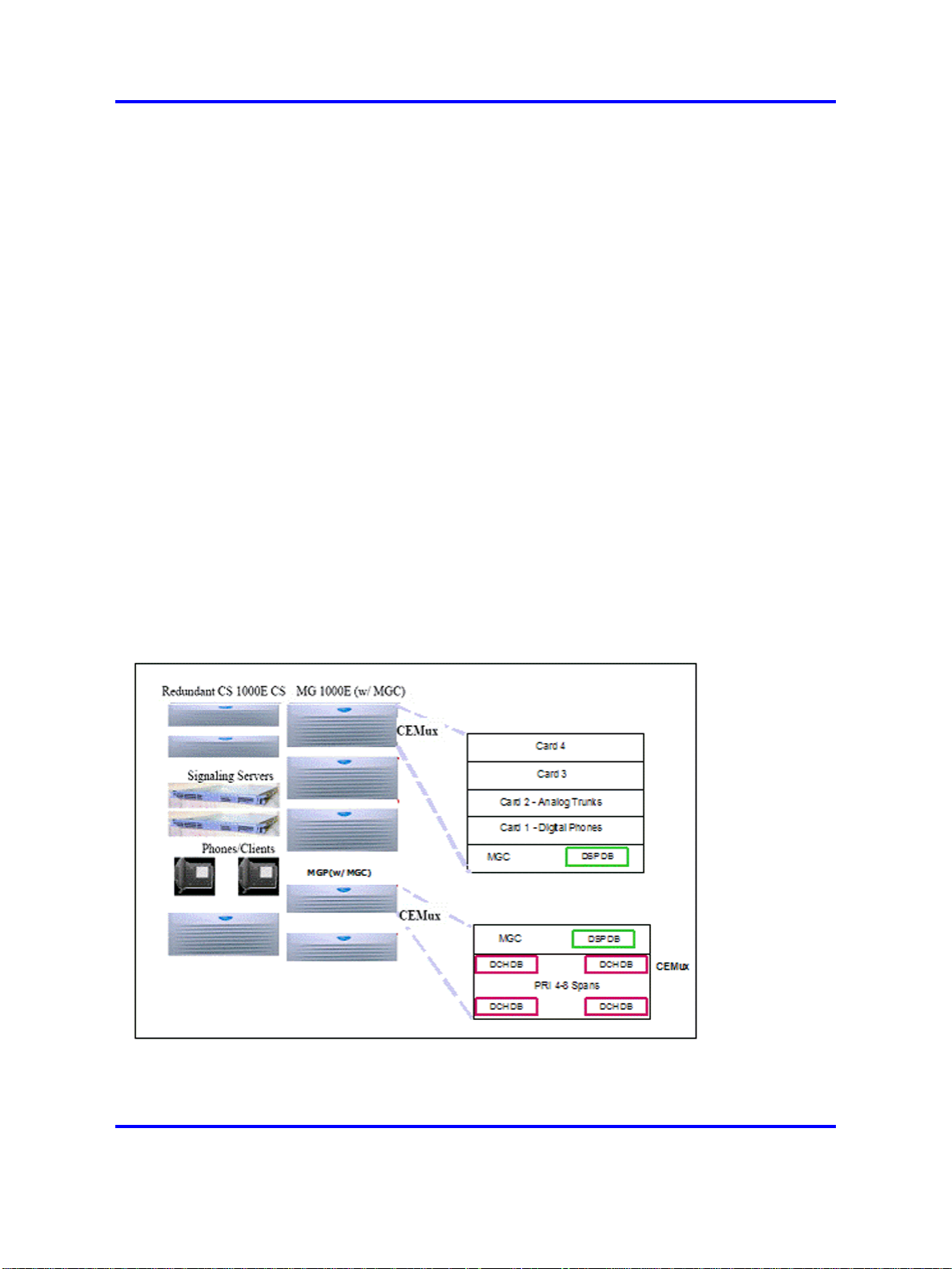
variant or interface type, for example, DPNSS, Euro ISDN, NI2,
MCDN
•
has optional onboard implementation of DASS and DPNSS
functionality
System configurations
The CS 1000 Media Gateway 1000E (MG 1000E) uses Media Gateway
Controllers (MGC) and DSP daughterboards (DSP DB) along with
CE-MUX cards to support PRI digital trunks. For each MG 1000E chassis,
an IPE shelf configuration supporting only one E1/T1 span for each card
along with one D-channel (DCH) daughterboard (for each slot) and one
clock controller daughterboard is used.
The PRI Gateway uses the MGCr with its DSP DBs along with an E1/T1
card that supports four to eight E1/T1 spans with up to four downloadable
D-channel (DDCH) daughterboards. This configuration supports any PRI
protocol variant in the CS 1000E system.
As shown in Figure 3 "PRI Gateway configuration" (page 29), the PRI
Gateway replaces the MG 1000E as a PRI/PRI2 digital trunk gateway.
System configurations 29
Figure 3
PRI Gateway configuration
Media Gateway 1000E PRI Gateway Installation and Commissioning
Copyright © 2007-2010 Nortel Networks. All Rights Reserved.
Nortel Communication Server 1000
NN43041-311 04.01 4 June 2010
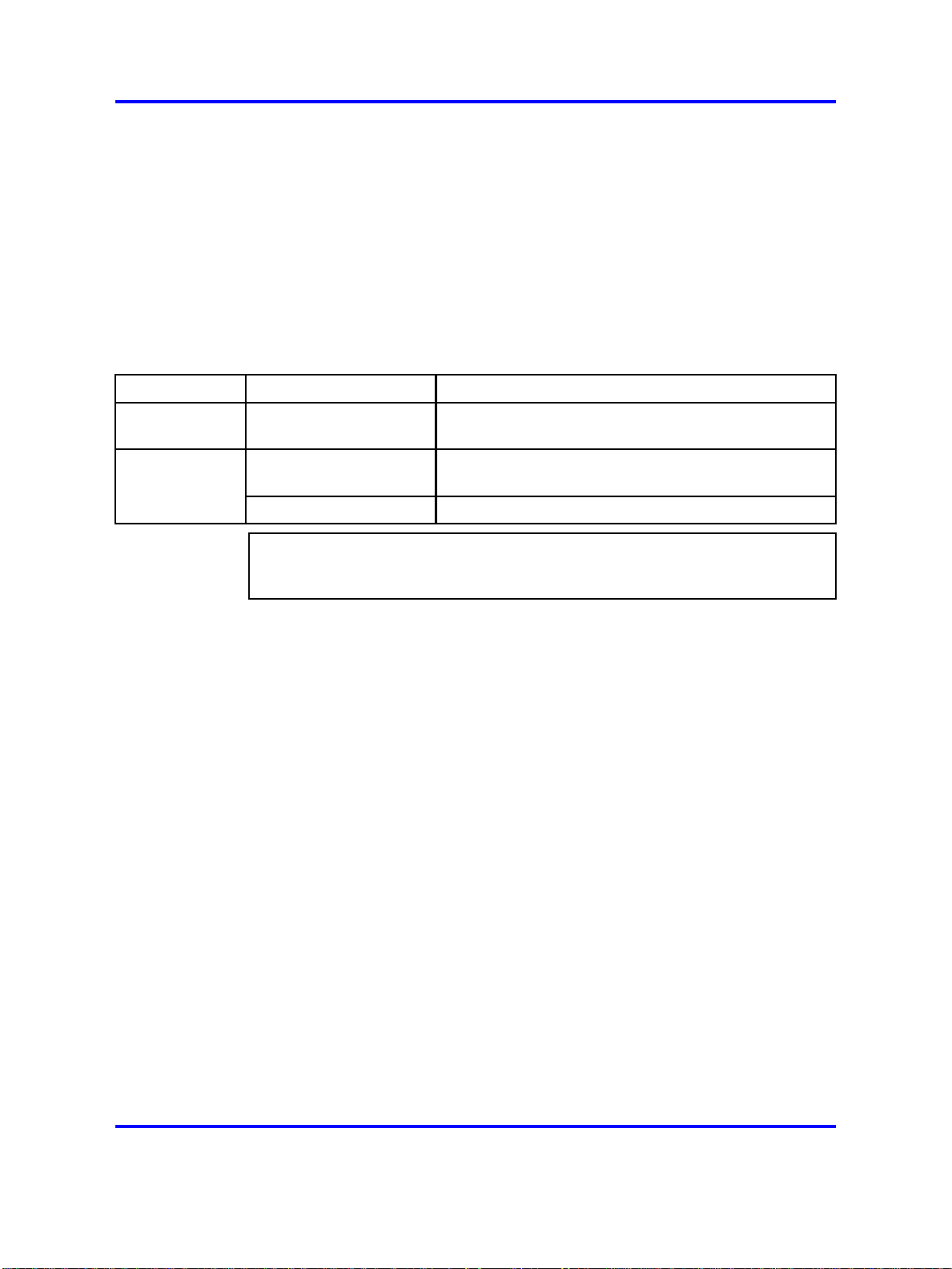
30 Overview of the PRI Gateway
CE-MUX support
The E1/T1 card supports the CE-MUX interface from the MGC for up to
eight PRI spans. The new E1/T1 card added into this PRI Gateway in CS
1000 Release 5.0 emulates the CE-MUX cards (NTAK09 and NTBK50AA).
Table 4 "CE-MUX daughterboards supported by the E1/T1 card" (page
30) shows the D-channel daughterboards that are supported by the E1/T1
card and its expansion.
Table 4
CE-MUX daughterboards supported by the E1/T1 card
Span use Daughterboard Supported CE-MUX application
1.5 MB PRI DDCH (NTBK51AA/NTB
K51CA)
2.0 MB PRI
DDCH (NTBK51AA/NTB
K51CA)
DCHI (NTAK93AB) Nondownloadable D-channel
ATTENTION
The PRI Gateway eliminates the need for a clock controller daughterboard. The
clock controller functionality is provided internally.
Shelf slot assignments
The PRI Gateway chassis has two physical backplane slots: one for the
MGC with its DSP daughterboards and the other for the new E1/T1 card
and its expansion daughterboards.
The E1/T1 card emulates an MG 1000E with eight CE-MUX PRI/PRI2
cards, supported in card positions 1 to 8 with DSPs using a total of 16 slot
assignments.
Table 5 "Shelf slot assignments" (page 31) describes the 16 slot
assignments and their mapping.
Downloadable D-channel
Downloadable D-channel
Media Gateway 1000E PRI Gateway Installation and Commissioning
Copyright © 2007-2010 Nortel Networks. All Rights Reserved.
Nortel Communication Server 1000
NN43041-311 04.01 4 June 2010
