Page 1
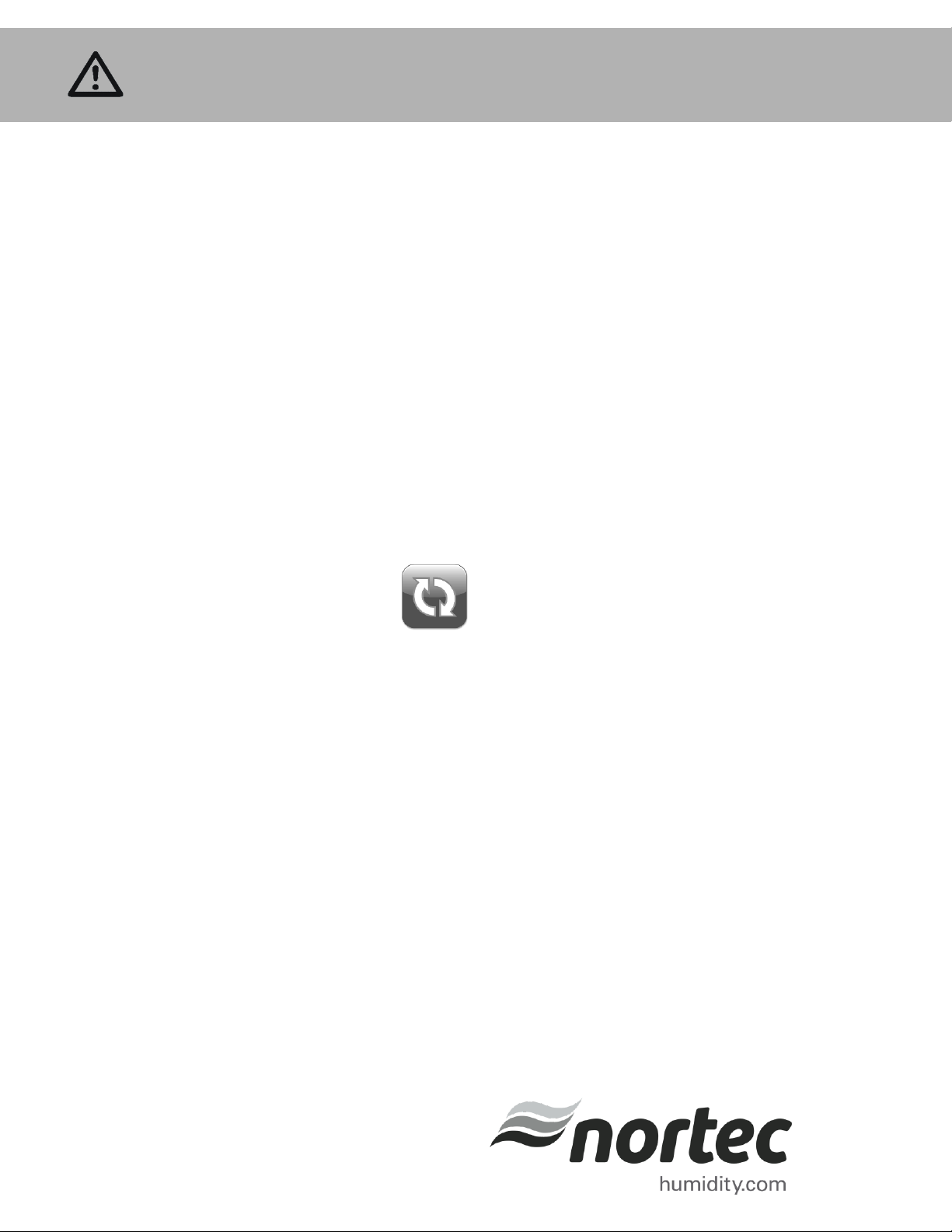
Important: Read and save these instructions. This guide to be left with equipment.
2538480-C | 21 FEB 2012
LINKS 2
NHRS/DI/SC
Installation and
Operation Manual
Includes installation, operation
maintenance and troubleshooting
information for your NHTC Nortec
Links2 Options.
Page 2

INSTALLATION DATE (MM/DD/YYYY)
MODEL #
SERIAL #
Thank you for choosing NORTEC.
Proprietary Notice
This document and the information disclosed herein are proprietary data of Nortec Humidity Ltd. Neither this
document nor the information contained herein shall be reproduced used, or disclosed to others without the
written authorization of Nortec Humidity Ltd., except to the extent required for installation or maintenance of
recipient’s equipment.
Liability Notice
Nortec does not accept any liability for installations of humidity equipment installed by unqualified personnel or
the use of parts/components/equipment that are not authorized or approved by Nortec.
Copyright Notice
Copyright 2012, Nortec Humidity Ltd. All rights reserved.
Page 3
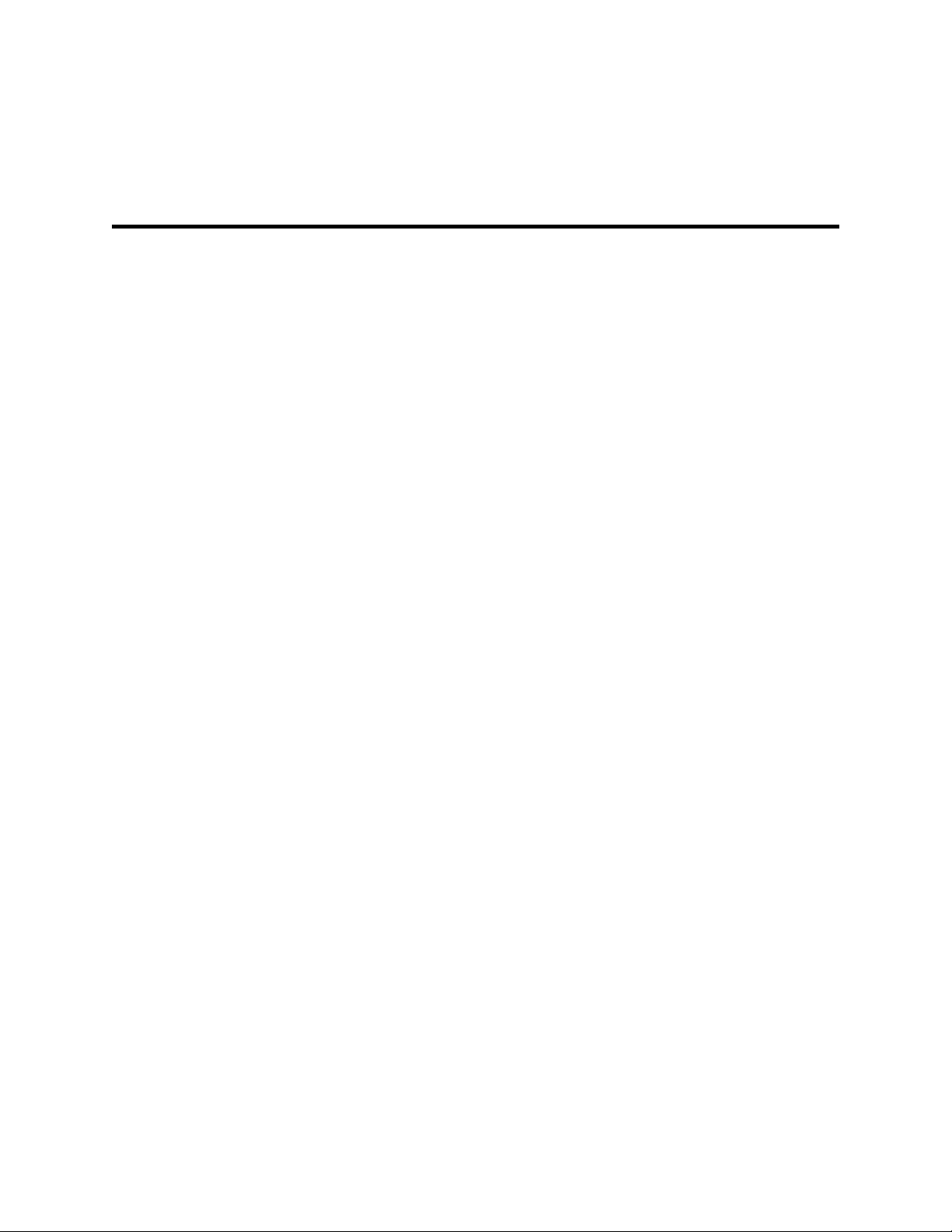
Contents
1 Installation
1 Overview
1 Bracket Installation
2 Retrofit Insallation of a NHRS
Links 2 Package
3 Mount the Links 2 Assembly
4 Wiring the Nortec Links 2 Module
9 Multi-Unit Systems (Master /
Slave)
9 Wiring
11 Network Integration
12 Retrieving XIF File Instructions
15 Variable Definition
26 Startup Check List
27 Troubleshooting
27 Indicator Lights
32 Replacement Parts
36 Wiring Diagrams
Page 4
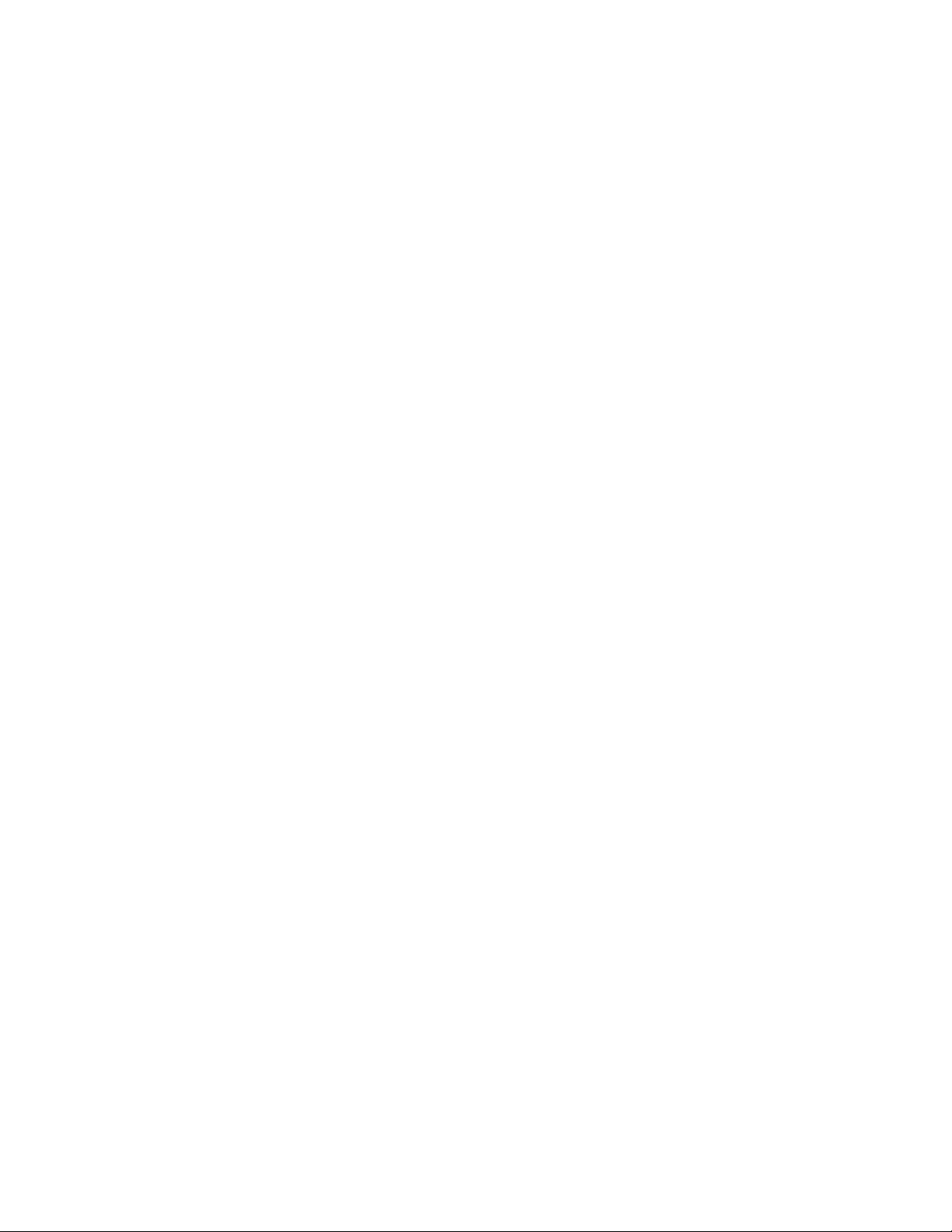
Page 5
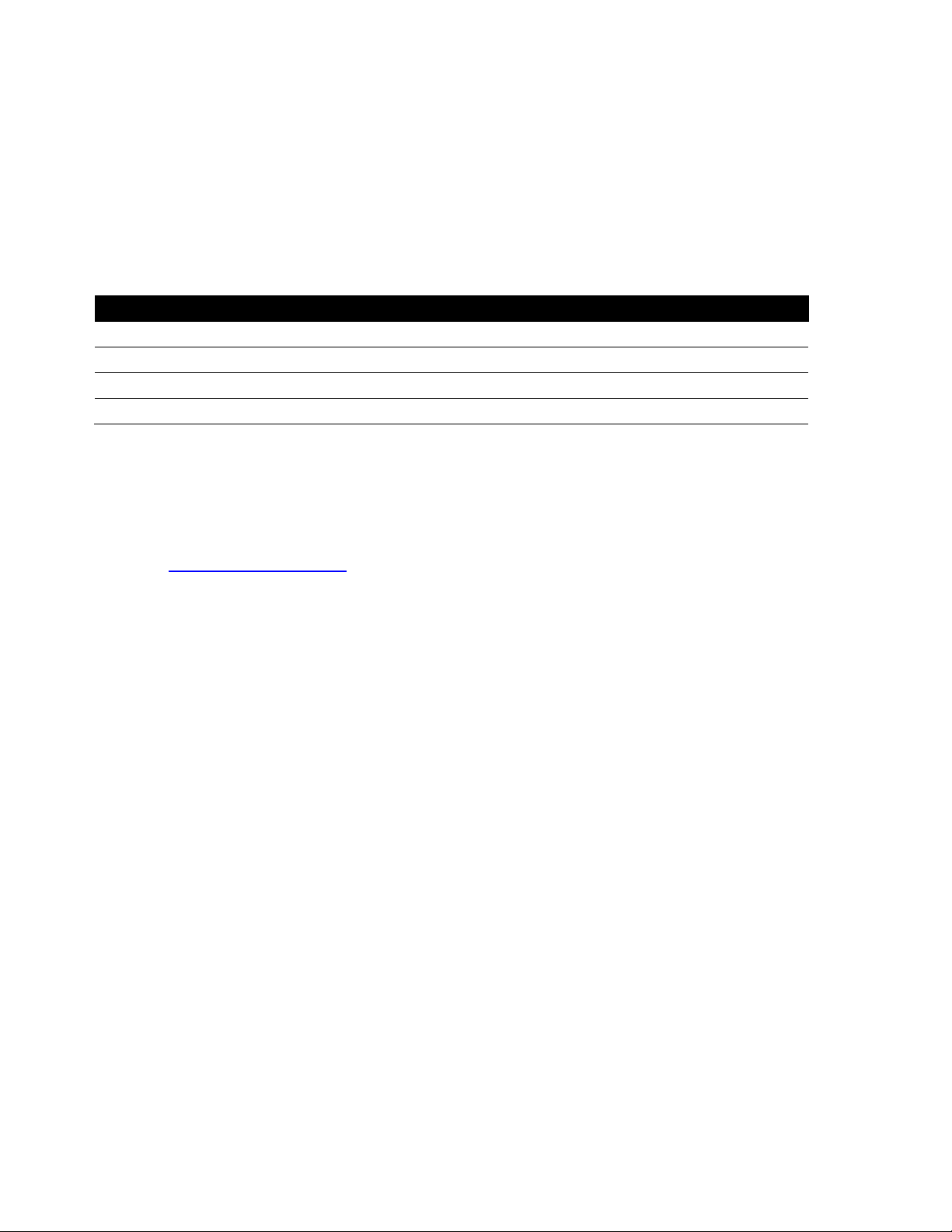
Overview
Protocol
BACnet MS/TP
BACnet / IP
Johnson N2
LonWorks
The NHRS Nortec Links2 Option allows for the integration of a NHRS Series humidifier within a
BACnet, Johnson N2 or LonWorks network and allows those units to be concurrently monitored via
the Nortec OnLine interface. This option features a Nortec OnLine module co-existing with a
gateway that has the capability of converting information from the host Modbus protocol to a
specified secondary protocol.
The following protocol options are available, and must be specified at time of order:
Table 1: Protocol Options
The Nortec Links2 package also includes Nortec OnLine. Nortec OnLine is an advanced web
monitoring package that allows authorized users to remotely monitor humidifier status and
performance from anywhere with an internet connection. Nortec OnLine is available with an
optional service that, among other things, includes factory technicians monitoring the units
weekly. Even if the OnLine service is not ordered, the units can still be connected to an viewed
online at www.norteconline.com For information specifically related to Nortec OnLine consult the
accompanying OnLine manual or your local representative.
Bracket Installation
Links2 can be factory installed inside of the humidifier if the package is included at time of order.
If this is the case, skip ahead through his section.
Links2 can also be retrofit to existing units. The following section explains how to install the
Links2 bracket inside of the humidifier.
Installation | 1
Page 6
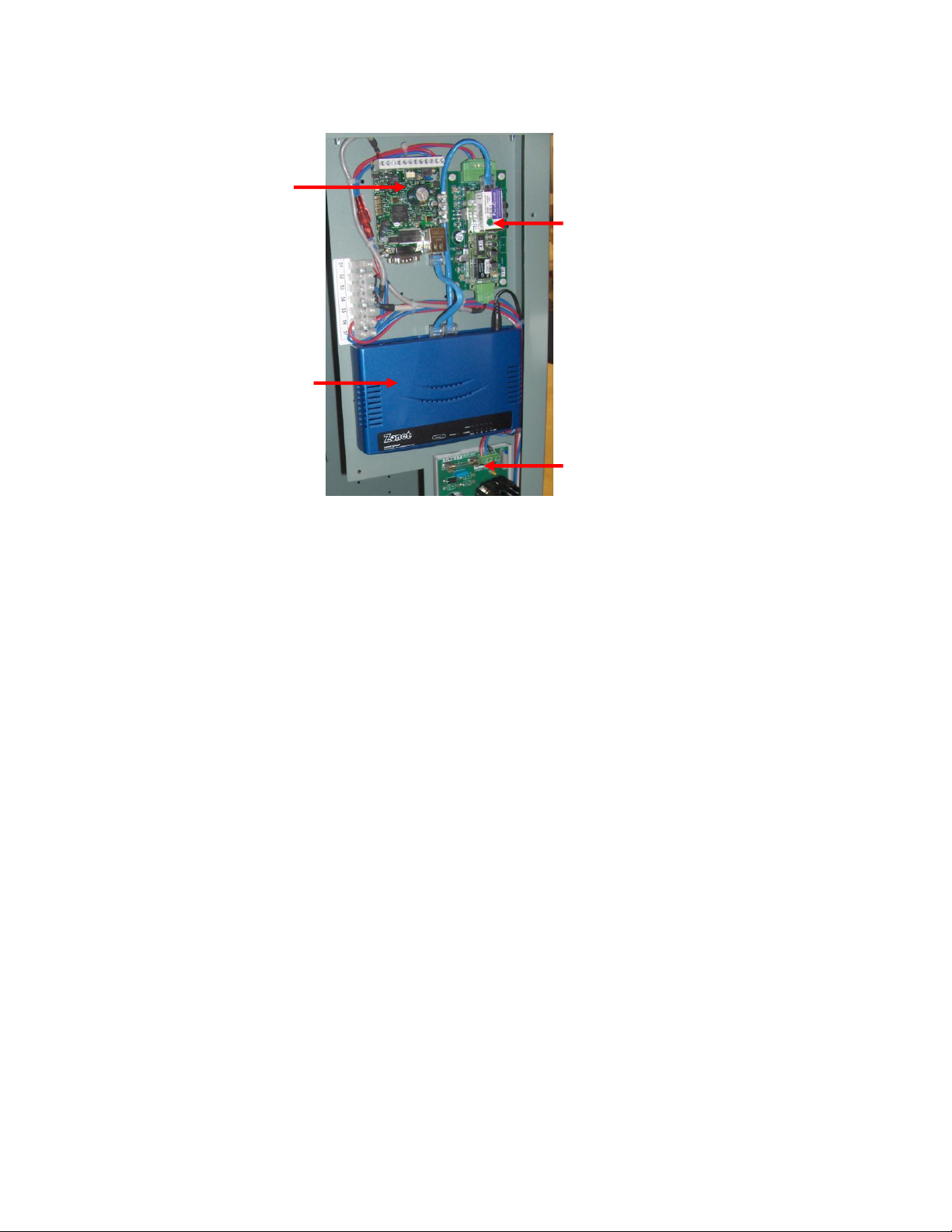
Retrofit Installation of a NHRS Links2 Package
Figure 1. Component Identification
LAN Router
or Switch
OnLine
Module
LINKS 2
Module
Router Power
Supply
BACNET, LONWORKS And N2 Modules:
2 | Installation
Page 7
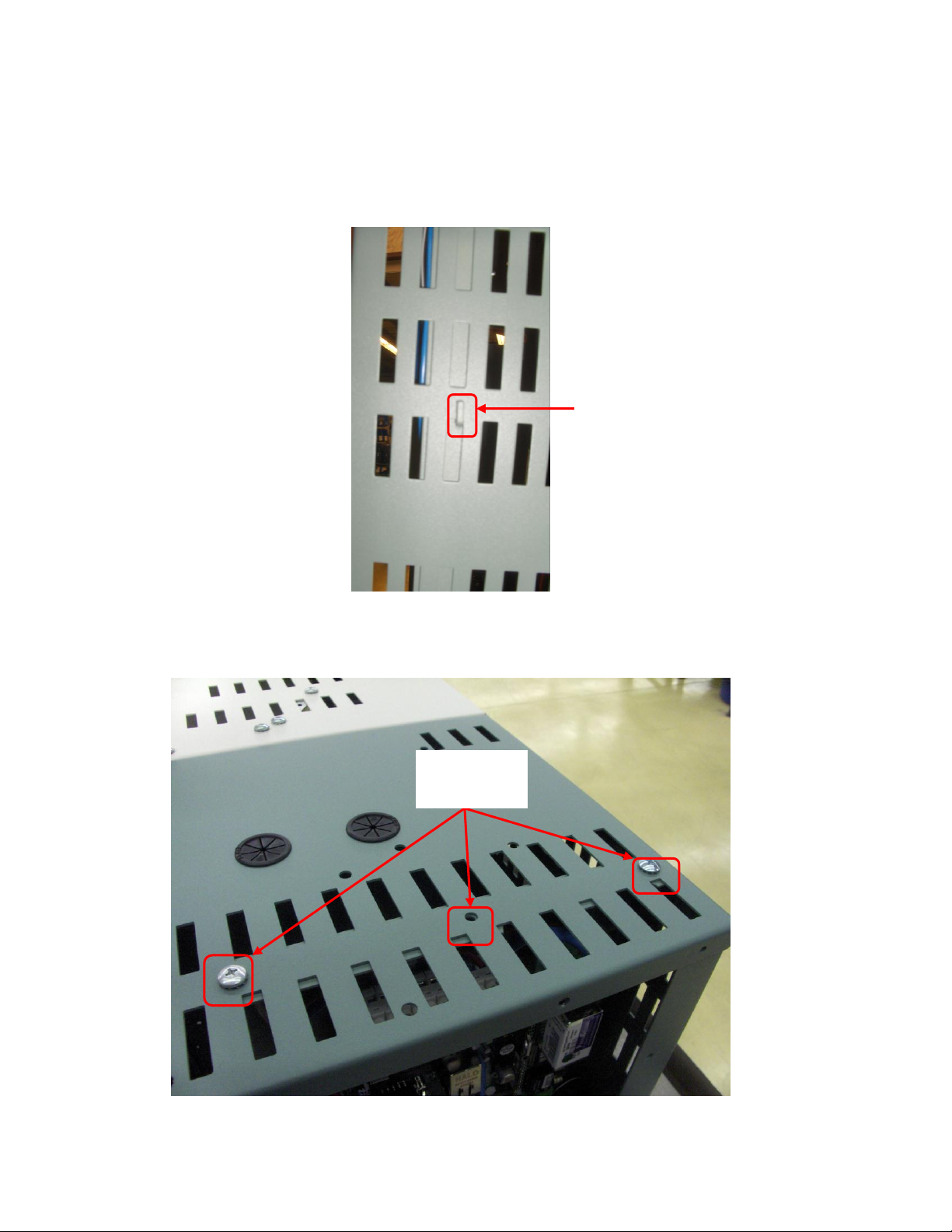
Mount The Links2 Assembly
Figure 2. Hook Position
Figure 3. Assembly Mounting Location
Hook
Position
Screw
The Nortec Links2 assembly mounts on the top, right corner of the electrical compartment.
Ensure that the rear, upwards facing hook engages the proper cooling louver at the back of the
humidifier cabinet.
1. Fasten the bracket assembly to the humidifier ‘top’ using the 3 8-32 X ½” self-tapping screws
provided with the kit.
Installation | 3
Page 8
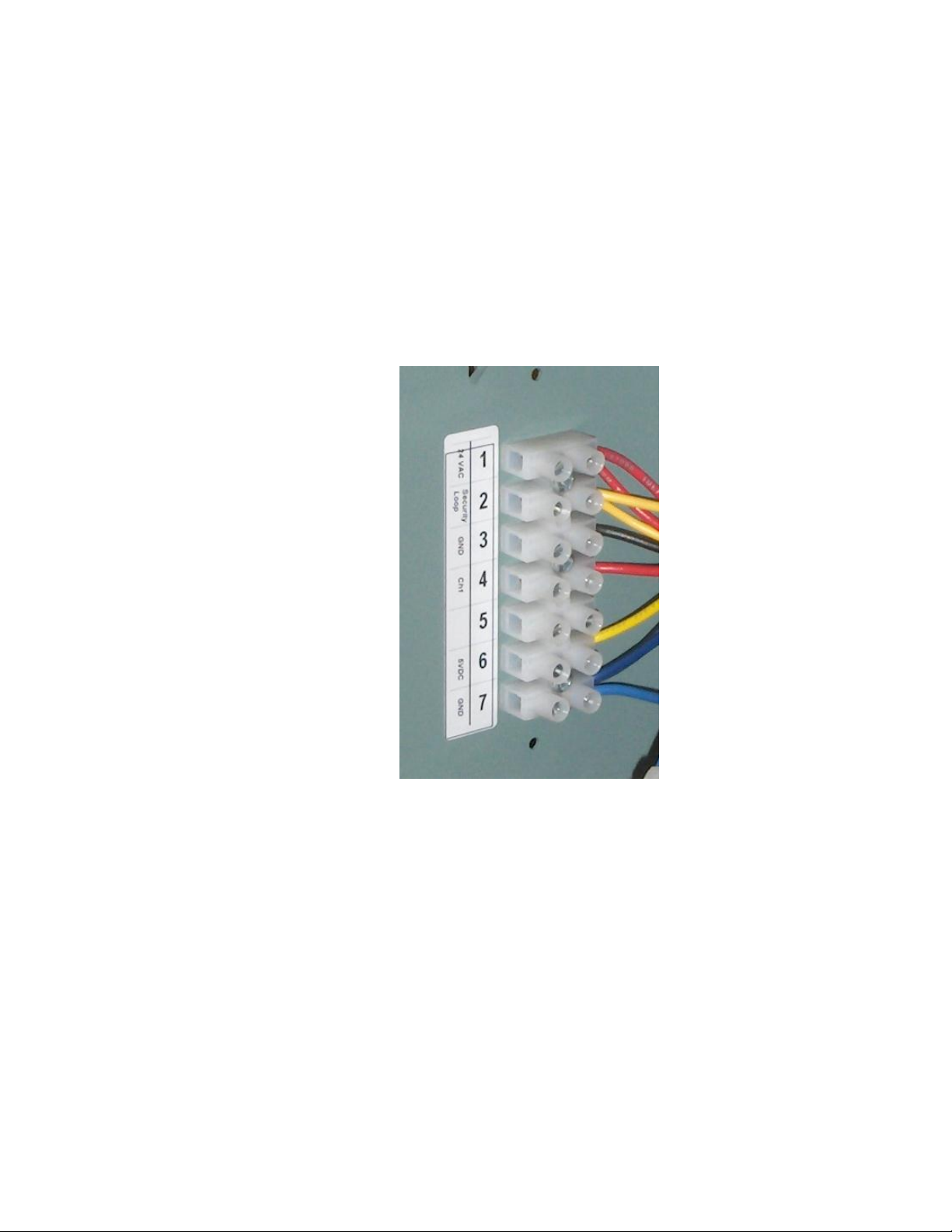
Wiring The Nortec Links2 Module
Most of the wiring connections for the new Nortec Links2 module will have already been finished
at the factory, however, there is an additional Logic Card that must be installed. Refer the LINKs 2
wiring diagram included in the package for added details.
Module Power Connections
There will be a wire harness provided that will consist of a red and blue wire. Both red and blue
wires are terminated ring terminals. Cut the terminals off and strip off 1/8” insulation on the end.
1. The red wire is to be connected to the left side of contact #1 (24v) on the main terminal strip.
The blue wire is to be connected to the left side of contact #3 (ground) on the main terminal
strip.
4 | Installation
Figure 4. Humidifier Main Terminal Strip
Page 9
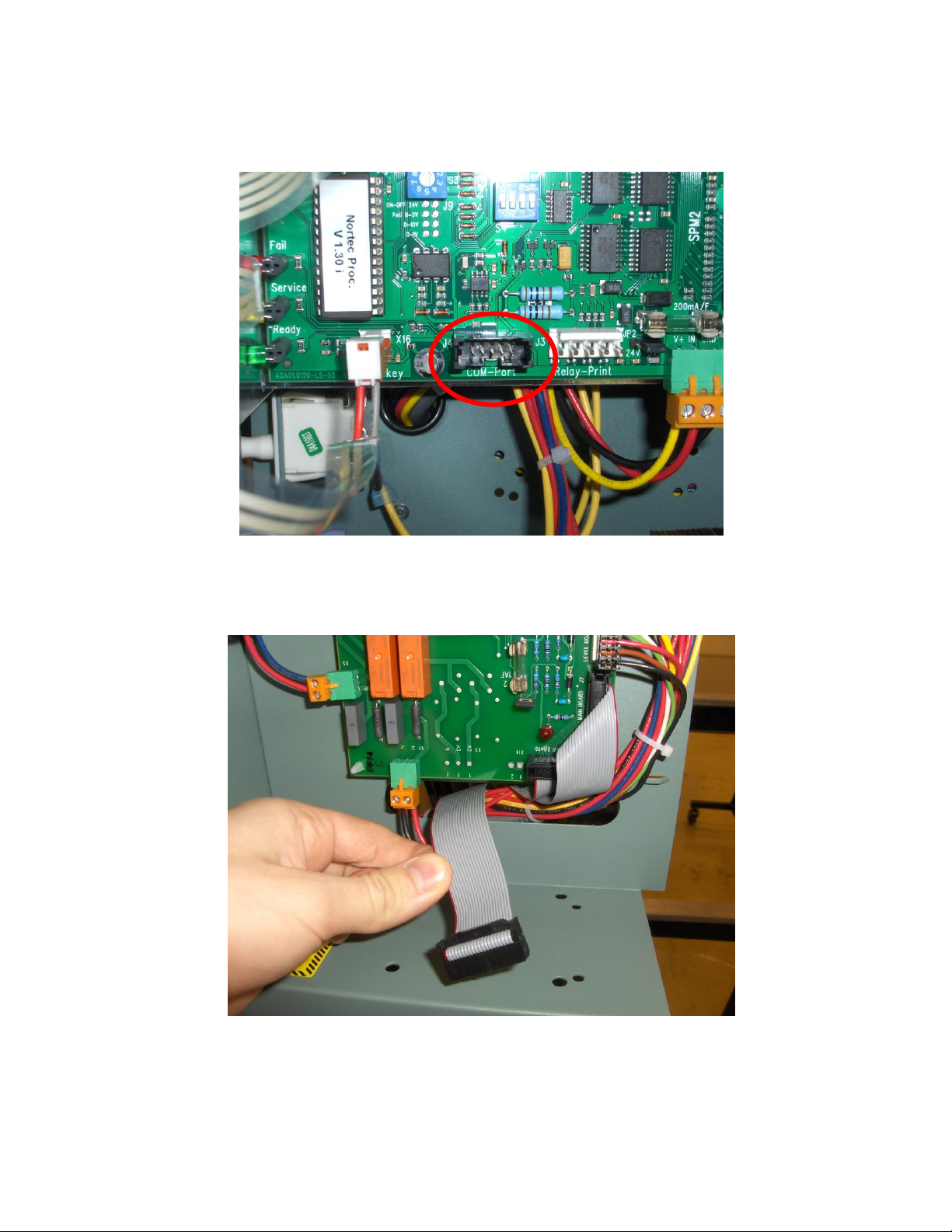
Humidifier Communication Connection
1. Locate the main PCB board inside the humidifier
2. Connect the 10 pin end of ribbon cable to the COM port.
Figure 5. COM Port
3. Route the ribbon cable through the punch out on the humidifiers front electrical panel
Figure 6. Routing Ribbon Cable
Installation | 5
Page 10
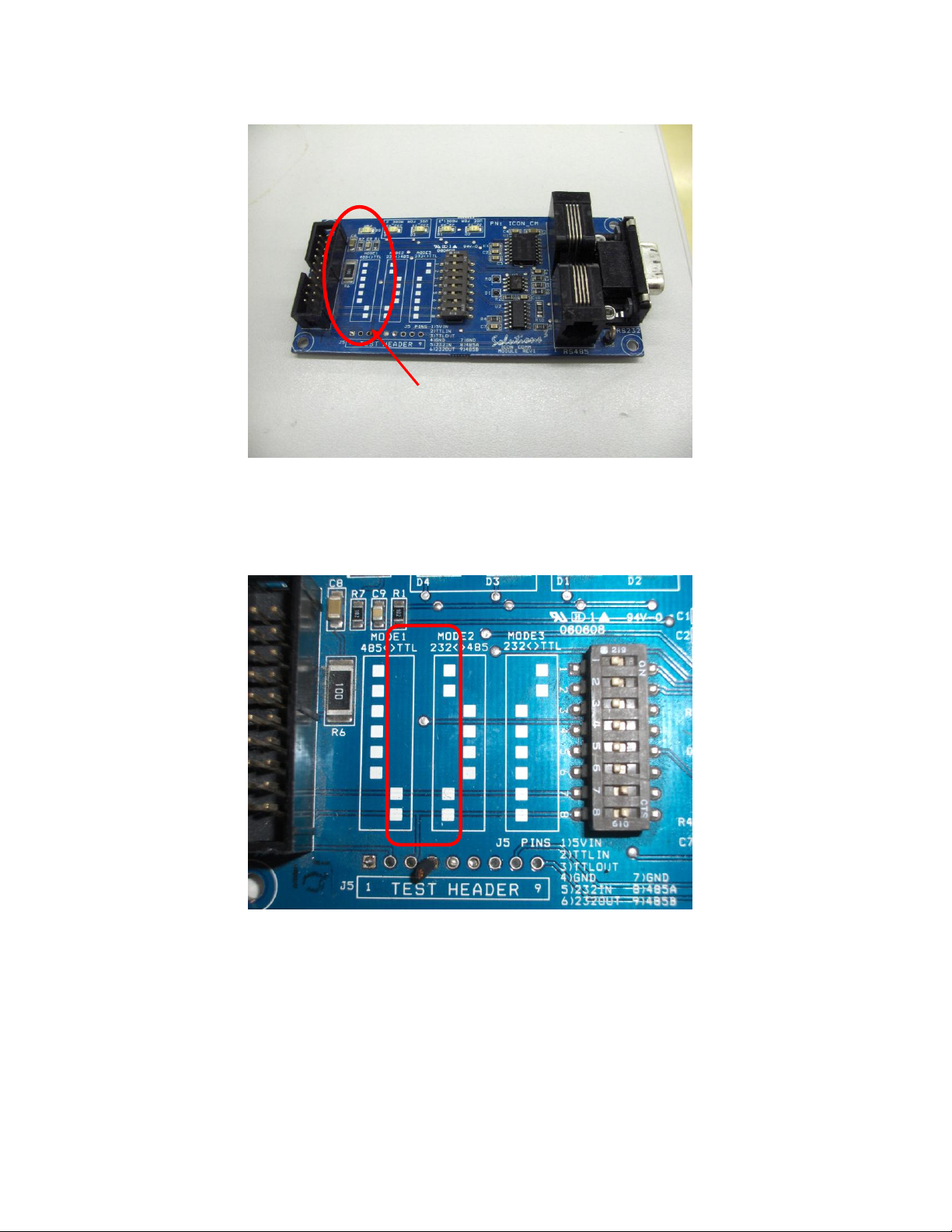
4. Connect the ribbon cable 20 pin side to the Logic Card.
20 pin connection
Figure 7. 20 Pin connection for Ribbon Cable
5. Configured dipswitch settings according to MODE1 printed on card (485<>TTL)
6 | Installation
Figure 8. Dipswitch settings for Logic Card
Page 11
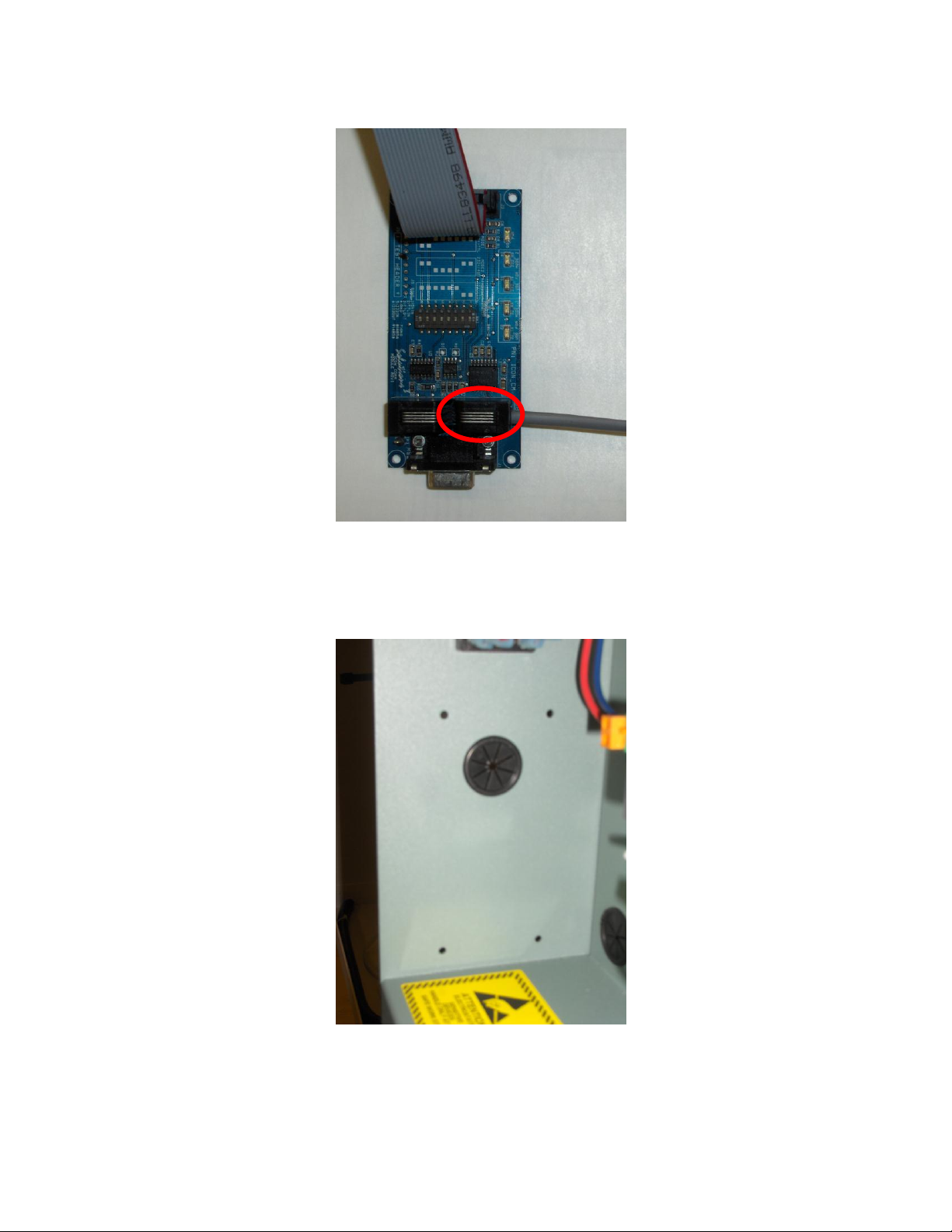
6. Route the RJ-11 cable through the same punch out as the ribbon cable and connect it to the
corresponding jack on the logic card
Figure 9. RJ-11 Jack Location on Logic Card
7. Mount logic card with nylon standoffs and screws to humidifier using the 4 pre-drilled holes
Figure 10. Pre Drilled Holes for Logic Card
Installation | 7
Page 12
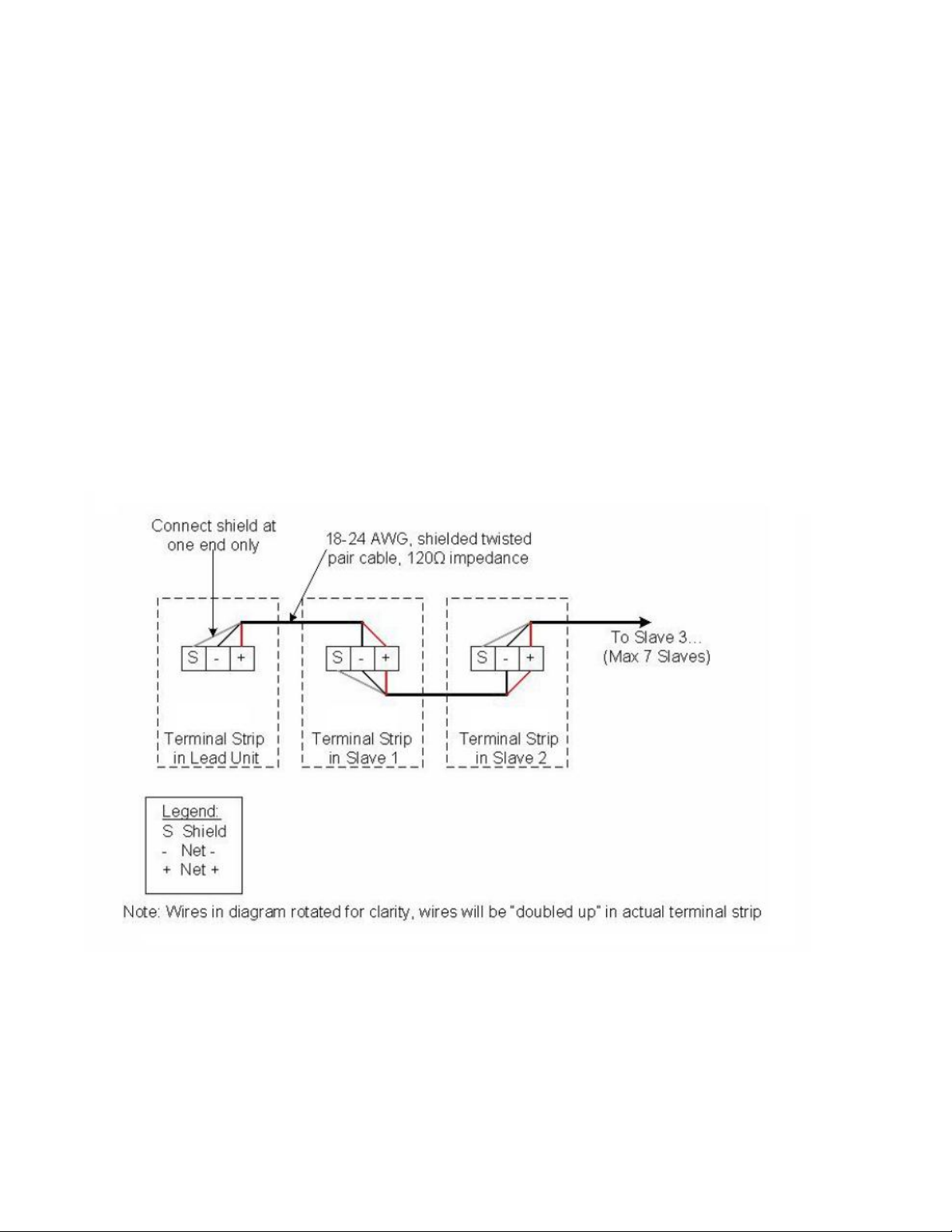
Configuring The Humidifiers
1. Since Nortec Links2 can connect to a maximum of 8 units, it will be necessary to set the unit
address for each humidifier. The lead unit can be determined by the presence of the Links
module. The slave humidifiers can be given a unit address according to the number the unit
will have on the networked chain.
2. To access the menu settings, press the Up and Down arrows at the same time
3. Scroll up or down to find the Modbus heading
4. Set the appropriate Modbus address according to the unit ordering.
5. Place the appropriate Unit Identifier label on each humidifier. These labels should be placed
on the unit where the electrical control punch-outs are located at the top of the humidifier.
6. Connect the slave humidifiers (if applicable) to the Nortec Links Module. A twisted pair cable
should be used so that the Net (+) terminal on the Links2 module should connect to the Net
(+) terminal on the slave unit. The Net (–) terminal on the module should be connected to the
Net (–) terminal on the slave unit. Refer to the Links2 wiring diagram for more information.
7. Ensure shield wiring matches the following pattern if distance between humidifiers is
significant:
8 | Installation
Page 13
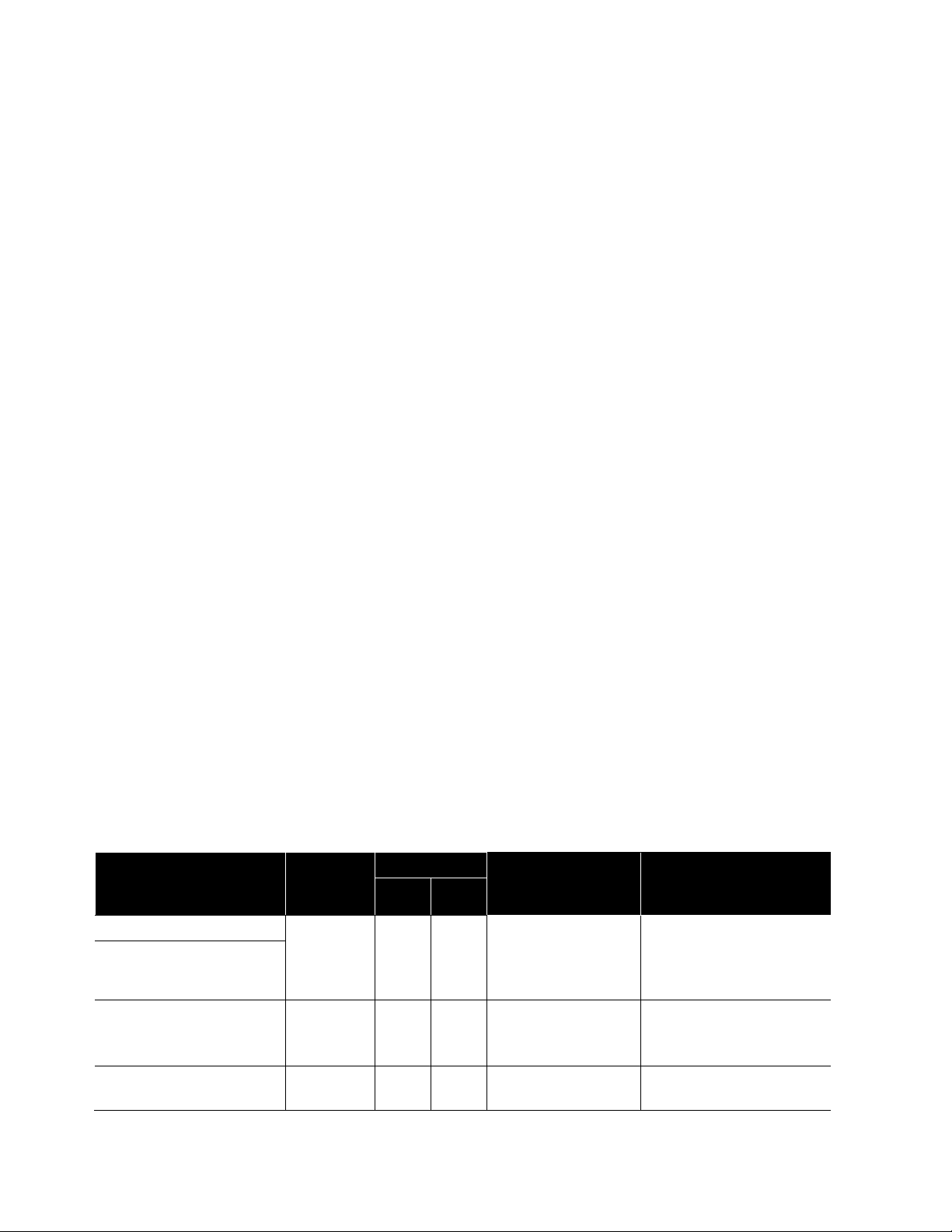
Multi-Unit Systems (“Master/Slave”)
Protocol
Signal
Type
Polarity
Recommended
Cable
Maximum Recommended
Distance from NORTEC
Module
A
B
BACnet MS/TP
EIA-485,
2-wire
Net +
Net -
18-24 AWG
Shielded, Twisted
Pair
120 Impedance
2000 ft
Johnson N2
LonWorks
FTT-10
2-wire
Tx Rx
18-24 AWG
Twisted Pair
120 Impedance
Should not exceed 50 ft.
BACnet/IP
LAN
standard
N/A
N/A
CAT.5E cable with
RJ-45 termination
Depends on cable
manufacturer
Up to 8 humidifiers can be chained and monitored through a single Links2 package. In this
configuration, the unit with the Links2 package is designated the “Master Unit”, while the
remaining 7 humidifiers are configured as “Slaves”. The master unit is connected to the Building
Management Systems (BMS). Each unit is separately addressed, it is possible to monitor and
control each unit individually.
Different networking configurations may be achieved depending on the type of network being
used. One networking example could have a Gateway installed inside the lead unit, which could
then be daisy-chained to successive units. In turn, the lead unit would connect to a Building
Management System (BMS) network via a shielded, twisted-pair connection. Please see wiring
section for additional detail. A second example could have a series of units directly connected to
an Ethernet network. This is only possible for BACnet communication and is essentially referred to
as a BACnet/IP configuration.
Wiring
BACnet MS/TP, Johnson N2, and LonWorks
Links 2 is pre-installed and factory wired. Connections must be made between the master
humidifier and the BMS, and the master humidifier and any slaves that may be present.
Connections to the BMS are through terminals A and B on the Links 2 terminal strip for BACnet
MS/TP, Johnson N2, and LonWorks. The shields should also be connected. Refer to the wiring
diagrams in this manual.
Table 2 refers to the recommended wire types and maximum recommended lengths from the
Nortec Links2 module to the Building Management system. Communication between the
humidifiers and Nortec Links2 will occur via a EIA-485 signal type. Nortec recommends using a
18-24 AWG shielded, 120 twisted pair wire between the lead humidifier and each of the slave
humidifiers. Total cable length runs between the Nortec Links2 module and the furthest slave
humidifier should not exceed 2,000 feet. Signal boosters or repeaters may be necessary for
longer wire runs or where electrical noise interference is prevalent.
Table 2: Recommended Wire Types and Lengths
Installation | 9
Page 14
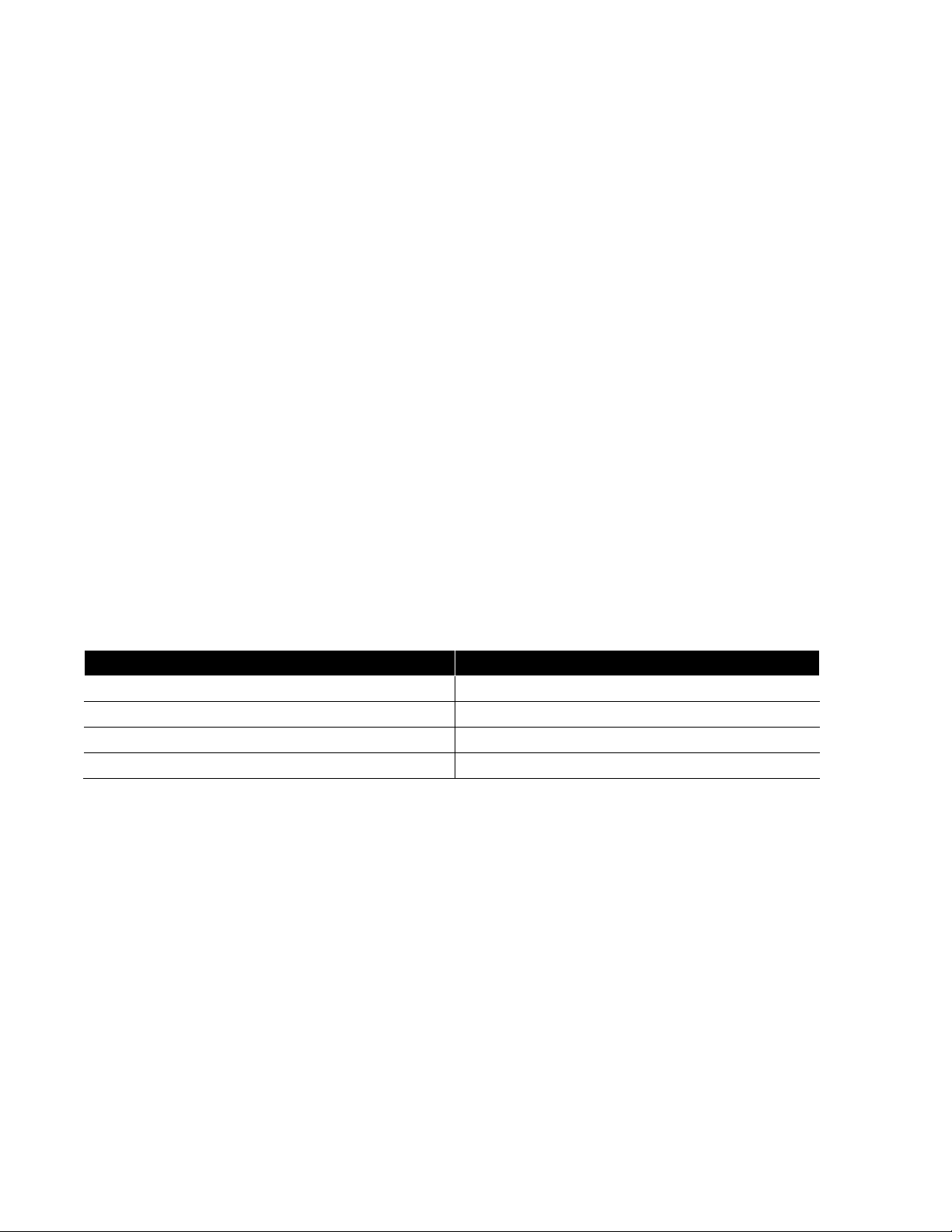
BACnet/IP
Protocol
Default Baud Rates
BACnet MS/TP
38.4 kbps
BACnet / IP
10BaseT
Johnson N2
9.6 kbps
LonWorks
38.4 kbps
A standard CAT-5E cable with an RJ-45 (Ethernet) jack is to be connected to port 3,4, or 5 on the
gateway. Refer to wiring diagrams in this manual.
Cable Shielding
The cable’s shield should be connected to the shield terminal at the BMS system only, and not the
Links 2 module.
As well the cable shield should be connected at the lead unit only and not at subsequent units.
For long chains the shield would appear as:
Unit 2 to Master - Shield connected at master only.
Unit 3 to Unit 2 - Shield connected at unit 2 only.
Unit 4 to Unit 3 - Shield connected at unit 3 only.
And so forth.
Gateway Configuration
Links2 is configured for each protocol at the factory, prior to final testing. Baud rates are adjusted
to the following values by default:
Table 3: Baud Rates
Links2 packages require network addresses in order to communicate with a BMS system. In most
cases addresses information is factory configured during final testing. If the humidifiers were
ordered before BMS address information was available, Links2 would be figured to a default
address. Please contact the factory for the configuration tools to allow field modification of the
address parameters.
10 | Installation
Page 15

Network Integration
LonWorks.xif file
To facilitate the integration of a LonWorks unit within a network, it may be desirable to obtain an
External Interface File (XIF). Files of type .xif are used to convey the resources, specific objects
and data types which a LonWorks device possesses. The .xif file allows a network integrator to
simulate the presence of a networked humidifier even if it is not yet physically connected to the
network. In fact, if the integrator has the .xif files of all network devices, a complete system could
be simulated and configured off-line. Once the configuration is done, the integrator's software tool
can be connected to the actual system and the configuration information can be downloaded.
Installation | 11
Page 16

Retrieving XIF File instructions
The XIF file can be retrieved directly from the Links package. A Windows based laptop and an
Ethernet cable are required for this process. This process requires the “Remote User Interface”
tool from Fieldserver. It is available by visiting http://fieldserver.com/techsupport/utility/utility.php and
downloading the “Utility” software:
Once this software has been installed, follow the following procedure:
1. Locate desired MASTER humidifier that contains the Links package. Ensure unit is powered
on and remove the panel on the RIGHT side of the humidifier. Locate the Links package inside
of the unit.
2. For Links2 packages (with the blue ZONET router), connect one end of the CAT5 cable to the
router in an available port (ports 3 or 4 should be free) NOTE: Do NOT plug into the “WAN”
port.
3. Connect other end of CAT5 cable to the Ethernet port on the laptop.
12 | Installation
Page 17

4. Run the “Remote User Interface” utility by double clicking the shortcut on your desktop (or
Start>Programs>Fieldserver Utilities>Remote User Interface)
5. The program should automatically recognize connected humidifier and bring you to the “Main
Menu”. If it does not, contact Nortec Technical Services at the number on the back cover of
this manual.
6. Type “u” for upload.
7. Type “o” for other. (A warning will appear, press any key to continue.)
8. Type “r” for remote.
9. Enter “fserver.xif”’ and hit the ‘enter’ key.
10. Type “u” to initiate upload from the gateway to the laptop.
11. The .xif file will be saved in the folder “Configuration File Folder” located at
Start>Programs>Fieldserver Utilities>Configuration File Folder.
12. Type ‘q’ twice to exit out of the program
13. Locate file in Configuration File Folder and change name to corresponding humidifier, (ex,
“fserverH1.xif” for Humidifier 1)
14. Repeat this procedure for all Master humidifiers changing the name of the .xif once saved to
correspond with the tag of the appropriate humidifier.
BACnet Pics and Bibs
The Protocol Implementation Conformance Statement or “PICS” describes the BACnet capabilities
of a particular BACnet implementation. It is a written document, created by the manufacturer of a
device, which identifies the particular options specified by BACnet that are implemented in the
device.
BACnet Interoperability Building Blocks (BIBBs) describe a list of services a BACnet device
provides. The main areas that the building blocks are concerned with include: data sharing,
trends, schedules, device and system management. BIBBs help specify the interoperability
capabilities of a BACnet device. Please contact the factory to obtain a PICS statement or BIBBs
profile.
Nortec OnLine
Firewall Port 5222 must be open to TCP traffic in order for NORTEC OnLine to communicate
properly.
Installation | 13
Page 18

Variable Definition
In the variable name, “_x” denotes the humidifier number. If there is only one humidifier, all
variable names will end in “_1”. If two units are networked together, see Figure 4, the second
unit’s variable names will end in “_2”. For 3 networked units, “_3” and so on. If unsure of the unit
number, each unit will have a label, in the electrical compartment close to the terminal strip,
indicating the device instance of each humidifier.
Nortec Links2 is capable of communicating a variety of variables for each unit that is connected to
it. For a variable listing and definition refer to Table 4. Network variable addresses for the
humidifiers may be seen in Table 5 to Table 12.
14 | Installation
Page 19

Table 4: Variable Definitions
Variable Name
Description
Type
Range
Unit
R/W
Details
nviRHDem_x
Write RH or
Demand signal value
to humidifier
Analog
Value
0 - 100
%
Write
Requires network controls
(nviNetSensor = 1)
nviSet_x
Writes the desired
space setpoint when
using sensor controls
Analog
Value
30 - 95
%
Write
Use only when sending RH
value to RHDem
nviCapLimit_x
Set a manual
capacity restriction
for the humidifier
Analog
Value
50 - 100
%
Write
Limits output to percentage
of total capacity
nvoRHDem_x
Read RH or Demand
signal value from
humidifier
Analog
Value
0 - 100
%
Read
Used with hardwired or
network control signal
nvoSet_x
Read space setpoint
(sensor type controls
only)
Analog
Value
30 - 95
%
Read
Sensor controls only, not for
demand type controls
nvoCapLimit_x
Reads the manual
capacity restriction
for humidifier
Analog
Value
50 - 100
%
Read
Adjust using writeable
nviCapLimit variable
nvoSysDemand_x
Read system ouput /
demand
Analog
Value
0 - 100
%
Read
Displays output as
percentage of capacity
nvoHourOpt_x
Read operation
hours of unit
Analog
Value
0 Infinity
hrs
Read
Displays cumulative hours
since startup
nvoSmallHrs_x
Read minor
maintenance hours
remaining
Analog
Value
0 - 6000
hrs
Read
Displays hours until next
minor maintenance
nvoLargeHrs_x
Read major
maintenance hours
remaining
Analog
Value
0 - 6000
hrs
Read
Displays hours until next
major maintenance
nviNetSensor_x
Switches between
hard wired or
network control
signal
Binary Value
0,1 - Write
1 = Use Modbus to write
sensor or demand value
0 = Hard wired sensor or
wired demand signal
nvoNetSensor_x
Confirms humidifier
control mode
Binary Value
0,1 - Read
1 = Use Modbus to write
sensor or demand value
0 = Hard wired sensor or
wired demand signal
nvoStatus_x
Read humidification
status
Binary Value
0,1 - Read
0 = Idle / Standby
1 = Active / Humidifying
nvoService_x
Read service warning
status
Binary Value
0,1 - Read
0 = No Service Warning
1 = Service Required
nvoFault_x
Read fault status
Binary Value
0,1 - Read
0 = No Fault
1 = Fault Detected
nvoInputType_x
Read control signal
mode
Binary Value
0,1 - Read
0 = Demand Signal
1 = RH Sensor Signal
("Transducer Control")
nvoConnection_x
Read communication
status
Binary Value
0,1 - Read
0 = Communication Error
1 = Normal Communications
Installation | 15
Page 20

Table 5: Humidifier Variable Addresses
BACnet
LonWorks
N2
Variables
Data
Type
Object
ID
SNVT Type
SNVT
Index
Data Type
Address
Unit 1 Variable Name
nviRHDem_1
AV
1
SNVT_lev_percent
1
Analog Output
1
nviSet_1
AV
2
SNVT_lev_percent
2
Analog Output
2
nviCapLimit_1
AV
3
SNVT_lev_percent
3
Analog Output
3
Not Used
AV
4
SNVT_lev_percent
4
Analog Output
4
Not Used
AV
5
SNVT_lev_percent
5
Analog Output
5
nvoRHDem_1
AV
6
SNVT_lev_percent
6
Analog Input
6
nvoSet_1
AV
7
SNVT_lev_percent
7
Analog Input
7
nvoCapLimit_1
AV
8
SNVT_time_hour
8
Analog Input
8
nvoSysDemand_1
AV
9
SNVT_time_hour
9
Analog Input
9
nvoHourOpt_1
AV
10
SNVT_time_hour
10
Analog Input
10
nvoSmallHrs_1
AV
11
SNVT_time_hour
11
Analog Input
11
nvoLargeHrs_1
AV
12
SNVT_lev_percent
12
Analog Input
12
Not Used
AV
13
SNVT_lev_percent
13
Analog Input
13
Not Used
AV
14
SNVT_lev_percent
14
Analog Input
14
Not Used
AV
15
SNVT_lev_percent
15
Analog Input
15
nviNetSensor_1
BV
1
SNVT_switch
16
Digital Output
1
Not Used
BV
2
SNVT_switch
17
Digital Output
2
Not Used
BV
3
SNVT_switch
18
Digital Output
3
nvoNetSensor_1
BV
4
SNVT_switch
19
Digital Input
4
nvoStatus_1
BV
5
SNVT_switch
20
Digital Input
5
nvoService_1
BV
6
SNVT_switch
21
Digital Input
6
nvoFault_1
BV
7
SNVT_switch
22
Digital Input
7
nvoInputType_1
BV
8
SNVT_switch
23
Digital Input
8
nvoConnection_1
BV
9
SNVT_switch
24
Digital Input
9
Not Used
BV
10
SNVT_switch
25
Digital Input
10
Not Used
BV
11
SNVT_switch
26
Digital Input
11
Not Used
BV
12
SNVT_switch
27
Digital Input
12
Not Used
BV
13
SNVT_switch
28
Digital Input
13
Not Used
BV
14
SNVT_switch
29
Digital Input
14
Not Used
BV
15
SNVT_switch
30
Digital Input
15
16 | Installation
Page 21

Table 5: Humidifier Variable Addresses - CONTINUED
BACnet
Lonworks
N2
Variables
Data
Type
Object
ID
SNVT Type
SNVT
Index
Data Type
Address
Unit 2 Variable Name
nviRHDem_2
AV
16
SNVT_lev_percent
31
Analog Output
16
nviSet_2
AV
17
SNVT_lev_percent
32
Analog Output
17
nviCapLimit_2
AV
18
SNVT_lev_percent
33
Analog Output
18
Not Used
AV
19
SNVT_lev_percent
34
Analog Output
19
Not Used
AV
20
SNVT_lev_percent
35
Analog Output
20
nvoRHDem_2
AV
21
SNVT_lev_percent
36
Analog Input
21
nvoSet_2
AV
22
SNVT_lev_percent
37
Analog Input
22
nvoCapLimit_2
AV
23
SNVT_time_hour
38
Analog Input
23
nvoSysDemand_2
AV
24
SNVT_time_hour
39
Analog Input
24
nvoHourOpt_2
AV
25
SNVT_time_hour
40
Analog Input
25
nvoSmallHrs_2
AV
26
SNVT_time_hour
41
Analog Input
26
nvoLargeHrs_2
AV
27
SNVT_lev_percent
42
Analog Input
27
Not Used
AV
28
SNVT_lev_percent
43
Analog Input
28
Not Used
AV
29
SNVT_lev_percent
44
Analog Input
29
Not Used
AV
30
SNVT_lev_percent
45
Analog Input
30
nviNetSensor_2
BV
16
SNVT_switch
46
Digital Output
16
Not Used
BV
17
SNVT_switch
47
Digital Output
17
Not Used
BV
18
SNVT_switch
48
Digital Output
18
nvoNetSensor_2
BV
19
SNVT_switch
49
Digital Input
19
nvoStatus_2
BV
20
SNVT_switch
50
Digital Input
20
nvoService_2
BV
21
SNVT_switch
51
Digital Input
21
nvoFault_2
BV
22
SNVT_switch
52
Digital Input
22
nvoInputType_2
BV
23
SNVT_switch
53
Digital Input
23
nvoConnection_2
BV
24
SNVT_switch
54
Digital Input
24
Not Used
BV
25
SNVT_switch
55
Digital Input
25
Not Used
BV
26
SNVT_switch
56
Digital Input
26
Not Used
BV
27
SNVT_switch
57
Digital Input
27
Not Used
BV
28
SNVT_switch
58
Digital Input
28
Not Used
BV
29
SNVT_switch
59
Digital Input
29
Not Used
BV
30
SNVT_switch
60
Digital Input
30
Installation | 17
Page 22

Table 5: Humidifier Variable Addresses - CONTINUED
BACnet
Lonworks
N2
Variables
Data
Type
Object
ID
SNVT Type
SNVT
Index
Data Type
Address
Unit 3 Variable Name
nviRHDem_3
AV
31
SNVT_lev_percent
61
Analog Output
31
nviSet_3
AV
32
SNVT_lev_percent
62
Analog Output
32
nviCapLimit_3
AV
33
SNVT_lev_percent
63
Analog Output
33
Not Used
AV
34
SNVT_lev_percent
64
Analog Output
34
Not Used
AV
35
SNVT_lev_percent
65
Analog Output
35
nvoRHDem_3
AV
36
SNVT_lev_percent
66
Analog Input
36
nvoSet_3
AV
37
SNVT_lev_percent
67
Analog Input
37
nvoCapLimit_3
AV
38
SNVT_time_hour
68
Analog Input
38
nvoSysDemand_3
AV
39
SNVT_time_hour
69
Analog Input
39
nvoHourOpt_3
AV
40
SNVT_time_hour
70
Analog Input
40
nvoSmallHrs_3
AV
41
SNVT_time_hour
71
Analog Input
41
nvoLargeHrs_3
AV
42
SNVT_lev_percent
72
Analog Input
42
Not Used
AV
43
SNVT_lev_percent
73
Analog Input
43
Not Used
AV
44
SNVT_lev_percent
74
Analog Input
44
Not Used
AV
45
SNVT_lev_percent
75
Analog Input
45
nviNetSensor_3
BV
31
SNVT_switch
76
Digital Output
31
Not Used
BV
32
SNVT_switch
77
Digital Output
32
Not Used
BV
33
SNVT_switch
78
Digital Output
33
nvoNetSensor_3
BV
34
SNVT_switch
79
Digital Input
34
nvoStatus_3
BV
35
SNVT_switch
80
Digital Input
35
nvoService_3
BV
36
SNVT_switch
81
Digital Input
36
nvoFault_3
BV
37
SNVT_switch
82
Digital Input
37
nvoInputType_3
BV
38
SNVT_switch
83
Digital Input
38
nvoConnection_3
BV
39
SNVT_switch
84
Digital Input
39
Not Used
BV
40
SNVT_switch
85
Digital Input
40
Not Used
BV
41
SNVT_switch
86
Digital Input
41
Not Used
BV
42
SNVT_switch
87
Digital Input
42
Not Used
BV
43
SNVT_switch
88
Digital Input
43
Not Used
BV
44
SNVT_switch
89
Digital Input
44
Not Used
BV
45
SNVT_switch
90
Digital Input
45
18 | Installation
Page 23

Table 5: Humidifier Variable Addresses - CONTINUED
BACnet
LonWorks
N2
Variables
Data
Type
Object
ID
SNVT Type
SNVT
Index
Data Type
Address
Unit 4 Variable Name
nviRHDem_4
AV
46
SNVT_lev_percent
91
Analog Output
46
nviSet_4
AV
47
SNVT_lev_percent
92
Analog Output
47
nviCapLimit_4
AV
48
SNVT_lev_percent
93
Analog Output
48
Not Used
AV
49
SNVT_lev_percent
94
Analog Output
49
Not Used
AV
50
SNVT_lev_percent
95
Analog Output
50
nvoRHDem_4
AV
51
SNVT_lev_percent
96
Analog Input
51
nvoSet_4
AV
52
SNVT_lev_percent
97
Analog Input
52
nvoCapLimit_4
AV
53
SNVT_time_hour
98
Analog Input
53
nvoSysDemand_4
AV
54
SNVT_time_hour
99
Analog Input
54
nvoHourOpt_4
AV
55
SNVT_time_hour
100
Analog Input
55
nvoSmallHrs_4
AV
56
SNVT_time_hour
101
Analog Input
56
nvoLargeHrs_4
AV
57
SNVT_lev_percent
102
Analog Input
57
Not Used
AV
58
SNVT_lev_percent
103
Analog Input
58
Not Used
AV
59
SNVT_lev_percent
104
Analog Input
59
Not Used
AV
60
SNVT_lev_percent
105
Analog Input
60
nviNetSensor_4
BV
46
SNVT_switch
106
Digital Output
46
Not Used
BV
47
SNVT_switch
107
Digital Output
47
Not Used
BV
48
SNVT_switch
108
Digital Output
48
nvoNetSensor_4
BV
49
SNVT_switch
109
Digital Input
49
nvoStatus_4
BV
50
SNVT_switch
110
Digital Input
50
nvoService_4
BV
51
SNVT_switch
111
Digital Input
51
nvoFault_4
BV
52
SNVT_switch
112
Digital Input
52
nvoInputType_4
BV
53
SNVT_switch
113
Digital Input
53
nvoConnection_4
BV
54
SNVT_switch
114
Digital Input
54
Not Used
BV
55
SNVT_switch
115
Digital Input
55
Not Used
BV
56
SNVT_switch
116
Digital Input
56
Not Used
BV
57
SNVT_switch
117
Digital Input
57
Not Used
BV
58
SNVT_switch
118
Digital Input
58
Not Used
BV
59
SNVT_switch
119
Digital Input
59
Not Used
BV
60
SNVT_switch
120
Digital Input
60
Installation | 19
Page 24

Table 5: Humidifier Variable Addresses - CONTINUED
BACnet
LonWorks
N2
Variables
Data
Type
Object
ID
SNVT Type
SNVT
Index
Data Type
Address
Unit 5 Variable Name
nviRHDem_5
AV
61
SNVT_lev_percent
121
Analog Output
61
nviSet_5
AV
62
SNVT_lev_percent
122
Analog Output
62
nviCapLimit_5
AV
63
SNVT_lev_percent
123
Analog Output
63
Not Used
AV
64
SNVT_lev_percent
124
Analog Output
64
Not Used
AV
65
SNVT_lev_percent
125
Analog Output
65
nvoRHDem_5
AV
66
SNVT_lev_percent
126
Analog Input
66
nvoSet_5
AV
67
SNVT_lev_percent
127
Analog Input
67
nvoCapLimit_5
AV
68
SNVT_time_hour
128
Analog Input
68
nvoSysDemand_5
AV
69
SNVT_time_hour
129
Analog Input
69
nvoHourOpt_5
AV
70
SNVT_time_hour
130
Analog Input
70
nvoSmallHrs_5
AV
71
SNVT_time_hour
131
Analog Input
71
nvoLargeHrs_5
AV
72
SNVT_lev_percent
132
Analog Input
72
Not Used
AV
73
SNVT_lev_percent
133
Analog Input
73
Not Used
AV
74
SNVT_lev_percent
134
Analog Input
74
Not Used
AV
75
SNVT_lev_percent
135
Analog Input
75
nviNetSensor_5
BV
61
SNVT_switch
136
Digital Output
61
Not Used
BV
62
SNVT_switch
137
Digital Output
62
Not Used
BV
63
SNVT_switch
138
Digital Output
63
nvoNetSensor_5
BV
64
SNVT_switch
139
Digital Input
64
nvoStatus_5
BV
65
SNVT_switch
140
Digital Input
65
nvoService_5
BV
66
SNVT_switch
141
Digital Input
66
nvoFault_5
BV
67
SNVT_switch
142
Digital Input
67
nvoInputType_5
BV
68
SNVT_switch
143
Digital Input
68
nvoConnection_5
BV
69
SNVT_switch
144
Digital Input
69
Not Used
BV
70
SNVT_switch
145
Digital Input
70
Not Used
BV
71
SNVT_switch
146
Digital Input
71
Not Used
BV
72
SNVT_switch
147
Digital Input
72
Not Used
BV
73
SNVT_switch
148
Digital Input
73
Not Used
BV
74
SNVT_switch
149
Digital Input
74
Not Used
BV
75
SNVT_switch
150
Digital Input
75
20 | Installation
Page 25

Table 5: Humidifier Variable Addresses - CONTINUED
BACnet
LonWorks
N2
Variables
Data
Type
Object
ID
SNVT Type
SNVT
Index
Data Type
Address
Unit 6 Variable Name
nviRHDem_6
AV
76
SNVT_lev_percent
151
Analog Output
76
nviSet_6
AV
77
SNVT_lev_percent
152
Analog Output
77
nviCapLimit_6
AV
78
SNVT_lev_percent
153
Analog Output
78
Not Used
AV
79
SNVT_lev_percent
154
Analog Output
79
Not Used
AV
80
SNVT_lev_percent
155
Analog Output
80
nvoRHDem_6
AV
81
SNVT_lev_percent
156
Analog Input
81
nvoSet_6
AV
82
SNVT_lev_percent
157
Analog Input
82
nvoCapLimit_6
AV
83
SNVT_time_hour
158
Analog Input
83
nvoSysDemand_6
AV
84
SNVT_time_hour
159
Analog Input
84
nvoHourOpt_6
AV
85
SNVT_time_hour
160
Analog Input
85
nvoSmallHrs_6
AV
86
SNVT_time_hour
161
Analog Input
86
nvoLargeHrs_6
AV
87
SNVT_lev_percent
162
Analog Input
87
Not Used
AV
88
SNVT_lev_percent
163
Analog Input
88
Not Used
AV
89
SNVT_lev_percent
164
Analog Input
89
Not Used
AV
90
SNVT_lev_percent
165
Analog Input
90
nviNetSensor_6
BV
76
SNVT_switch
166
Digital Output
76
Not Used
BV
77
SNVT_switch
167
Digital Output
77
Not Used
BV
78
SNVT_switch
168
Digital Output
78
nvoNetSensor_6
BV
79
SNVT_switch
169
Digital Input
79
nvoStatus_6
BV
80
SNVT_switch
170
Digital Input
80
nvoService_6
BV
81
SNVT_switch
171
Digital Input
81
nvoFault_6
BV
82
SNVT_switch
172
Digital Input
82
nvoInputType_6
BV
83
SNVT_switch
173
Digital Input
83
nvoConnection_6
BV
84
SNVT_switch
174
Digital Input
84
Not Used
BV
85
SNVT_switch
175
Digital Input
85
Not Used
BV
86
SNVT_switch
176
Digital Input
86
Not Used
BV
87
SNVT_switch
177
Digital Input
87
Not Used
BV
88
SNVT_switch
178
Digital Input
88
Not Used
BV
89
SNVT_switch
179
Digital Input
89
Not Used
BV
90
SNVT_switch
180
Digital Input
90
Installation | 21
Page 26

Table 5: Humidifier Variable Addresses - CONTINUED
BACnet
LonWorks
N2
Variables
Data
Type
Object
ID
SNVT Type
SNVT
Index
Data Type
Address
Unit 7 Variable Name
nviRHDem_7
AV
91
SNVT_lev_percent
181
Analog Output
91
nviSet_7
AV
92
SNVT_lev_percent
182
Analog Output
92
nviCapLimit_7
AV
93
SNVT_lev_percent
183
Analog Output
93
Not Used
AV
94
SNVT_lev_percent
184
Analog Output
94
Not Used
AV
95
SNVT_lev_percent
185
Analog Output
95
nvoRHDem_7
AV
96
SNVT_lev_percent
186
Analog Input
96
nvoSet_7
AV
97
SNVT_lev_percent
187
Analog Input
97
nvoCapLimit_7
AV
98
SNVT_time_hour
188
Analog Input
98
nvoSysDemand_7
AV
99
SNVT_time_hour
189
Analog Input
99
nvoHourOpt_7
AV
100
SNVT_time_hour
190
Analog Input
100
nvoSmallHrs_7
AV
101
SNVT_time_hour
191
Analog Input
101
nvoLargeHrs_7
AV
102
SNVT_lev_percent
192
Analog Input
102
Not Used
AV
103
SNVT_lev_percent
193
Analog Input
103
Not Used
AV
104
SNVT_lev_percent
194
Analog Input
104
Not Used
AV
105
SNVT_lev_percent
195
Analog Input
105
nviNetSensor_7
BV
91
SNVT_switch
196
Digital Output
91
Not Used
BV
92
SNVT_switch
197
Digital Output
92
Not Used
BV
93
SNVT_switch
198
Digital Output
93
nvoNetSensor_7
BV
94
SNVT_switch
199
Digital Input
94
nvoStatus_7
BV
95
SNVT_switch
200
Digital Input
95
nvoService_7
BV
96
SNVT_switch
201
Digital Input
96
nvoFault_7
BV
97
SNVT_switch
202
Digital Input
97
nvoInputType_7
BV
98
SNVT_switch
203
Digital Input
98
nvoConnection_7
BV
99
SNVT_switch
204
Digital Input
99
Not Used
BV
100
SNVT_switch
205
Digital Input
100
Not Used
BV
101
SNVT_switch
206
Digital Input
101
Not Used
BV
102
SNVT_switch
207
Digital Input
102
Not Used
BV
103
SNVT_switch
208
Digital Input
103
Not Used
BV
104
SNVT_switch
209
Digital Input
104
Not Used
BV
105
SNVT_switch
210
Digital Input
105
22 | Installation
Page 27

Table 5: Humidifier Variable Addresses - CONTINUED
BACnet
Lonworks
N2
Variables
Data
Type
Object
ID
SNVT
Type
SNVT
Index
Data Type
Address
Unit 8 Variable Name
nviRHDem_8
AV
106
SNVT_lev_percent
211
Analog Output
106
nviSet_8
AV
107
SNVT_lev_percent
212
Analog Output
107
nviCapLimit_8
AV
108
SNVT_lev_percent
213
Analog Output
108
Not Used
AV
109
SNVT_lev_percent
214
Analog Output
109
Not Used
AV
110
SNVT_lev_percent
215
Analog Output
110
nvoRHDem_8
AV
111
SNVT_lev_percent
216
Analog Input
111
nvoSet_8
AV
112
SNVT_lev_percent
217
Analog Input
112
nvoCapLimit_8
AV
113
SNVT_time_hour
218
Analog Input
113
nvoSysDemand_8
AV
114
SNVT_time_hour
219
Analog Input
114
nvoHourOpt_8
AV
115
SNVT_time_hour
220
Analog Input
115
nvoSmallHrs_8
AV
116
SNVT_time_hour
221
Analog Input
116
nvoLargeHrs_8
AV
117
SNVT_lev_percent
222
Analog Input
117
Not Used
AV
118
SNVT_lev_percent
223
Analog Input
118
Not Used
AV
119
SNVT_lev_percent
224
Analog Input
119
Not Used
AV
120
SNVT_lev_percent
225
Analog Input
120
nviNetSensor_8
BV
106
SNVT_switch
226
Digital Output
106
Not Used
BV
107
SNVT_switch
227
Digital Output
107
Not Used
BV
108
SNVT_switch
228
Digital Output
108
nvoNetSensor_8
BV
109
SNVT_switch
229
Digital Input
109
nvoStatus_8
BV
110
SNVT_switch
230
Digital Input
110
nvoService_8
BV
111
SNVT_switch
231
Digital Input
111
nvoFault_8
BV
112
SNVT_switch
232
Digital Input
112
nvoInputType_8
BV
113
SNVT_switch
233
Digital Input
113
nvoConnection_8
BV
114
SNVT_switch
234
Digital Input
114
Not Used
BV
115
SNVT_switch
235
Digital Input
115
Not Used
BV
116
SNVT_switch
236
Digital Input
116
Not Used
BV
117
SNVT_switch
237
Digital Input
117
Not Used
BV
118
SNVT_switch
238
Digital Input
118
Not Used
BV
119
SNVT_switch
239
Digital Input
119
Not Used
BV
120
SNVT_switch
240
Digital Input
120
Installation | 23
Page 28

NHRS
Configuration Variables
nviInputType_x = 1
nviNetSensor_x = 1
Control Variables
nviSet1_x = Room Setpoint (0-100%)
nviRHDem1_x = Room %RH (0-100%)
Readable Variables
nvoStatus_x = 1 Humidifying
= 0 Standby
nvoService_x = 1 Service Required
= 0 No Service Required
nvoFault_x = 1 Fault
= 0 No Fault
nvoSysDemand_x = System Demand (0-100%)
Configuration Variables
nviInputType_x = 0
nviNetSensor_x = 1
Control Variables
nviSet1_x = Room Setpoint (0-100%)
nviRHDem1_x = Room %RH (0-100%)
Readable Variables
nvoStatus_x = 1 Humidifying
= 0 Standby
nvoService_x = 1 Service Required
= 0 No Service Required
nvoFault_x = 1 Fault
= 0 No Fault
nvoSysDemand_x = System Demand (0-100%)
NHRS
Figure 1: Sample Humidification Applications
Room-Sensed %RH Feedback with Duct Hi-Limit Sensing
Figure 2: Sample Humidification Applications
Control Feedback (0-100%) with Duct Hi-Limit Sensing
24 | Installation
Page 29

Configuration Variables
nviInputType_x = 1
nviNetSensor_x = 0
Control Variables
nviSet1_x = Room Setpoint (0-100%)
nviRHDem1_x = Room %RH (0-100%)
Readable Variables
nvoStatus_x = 1 Humidifying
= 0 Standby
nvoService_x = 1 Service Required
= 0 No Service Required
nvoFault_x = 1 Fault
= 0 No Fault
nvoSysDemand_x = System Demand (0-100%)
NHRS
Room-Sensed %RH Feedback with Duct High-Limit Sensing (0-10V Signal Directly to Humidifier) NORTEC Links 2
Figure 3: Sample Humidification Applications
Start-up Checklist
Installation | 25
Page 30

NORTEC Links 2 Start-up Checklist
Humidifier-to-Humidifier Connection:
Each individual humidifier linked to lead unit.
Connection must be daisy-chained from the lead unit to the end unit, with shield wire connected
only on the lead unit.
Check that each humidifier has a unique modbus address.
BMS Network Connection:
Lead unit wired to BMS system (Twisted Pair or Ethernet).
Network activity verified.
Shields should be connected at BMS end only.
Controls Wired:
Directly to humidifiers or through BMS network.
Ensure power is being supplied to the humidifier, NORTEC Links Module and NORTEC OnLine
module. For BACnet/IP adjust network IP settings. (If this information is provided, factory will
perform necessary IP assignment).
After power-up, verify network communication.
Map desired network variables to BMS.
Verify variable operation after mapping is complete.
Perform regular humidifier start-up check.
Network port 5222 should be open to TCP traffic for NORTEC OnLine operation (when used).
Wiring
Start-up Procedure
Firewall
26 | Start-up
Page 31

Troubleshooting
When troubleshooting the communication process for OnLine and/or Links 2 modules should be
kept in mind. Humidifier data is first received by the NORTEC OnLine module using the modbus
protocol over the serial port connection. It then forwards this data, via modbus/TCP, to the Links 2
module over an ethernet link. A router (switch for BACnet/IP applications) Links the two devices
together through their ethernet ports and allows a user to access both devices using only 1
customer installed connection.
Indicator Lights
There is a variety of status LEDs on both the OnLine module and the Links 2 module to aid in the
diagnosis of communication problems. Note that communication first occurs between the OnLine
module and the humidifier logic board. The OnLine module then passes information to the Links 2
module. If practical, it may be useful to establish a connection with the NORTEC OnLine server
first and then establish communication with the Links 2 module.
Troubleshooting | 27
Page 32

Figure 4: OnLine Diagnostic LED Locations
Figure 5: BACnet Module LED
28 | Troubleshooting
Page 33

Figure 6: LonWorks Module LED Locations
Figure 7: Ethernet Port LED
Troubleshooting | 29
Page 34

Table 6: OnLine Module Diagnostic LED Description
LED Name
Color
Function
Module Status
Off
Indicates that the Online module is not
receiving power.
Green
Indicates the Online module is operating
normally.
Orange
Indicates that the Online module is loading
the firmware installed on the module.
Serial Port Activity
Flashing Green
Indicates that the Online module is receiving a
network packet from a serial connection.
Flashing Red
Indicates that the Online module is
transmitting a network packet on a serial
connection.
Orange
Displayed when the Online module is booting.
Ethernet Activity/Collision
Flashing Green
Indicates that the Online module is receiving a
network packet from an Ethernet connection.
Flashing Red
Indicates that the Online module is
transmitting a network packet on an Ethernet
connection.
Ethernet Link
Off
No network connection is present.
Green
The Online module has detected the presence
of a 10Mbps network.
Orange
The Online module has detected the presence
of a 100Mbps network.
LED Name
Color
Function
Module Power
Off
Indicates that the Online module is not
receiving power.
Green
Indicates the Online module is operating
normally.
Receive LED (marked as Rx on
processor board)
Flashing Green
Indicates that the Online module is receiving a
network packet from a serial connection.
Transmit LED (marked as Tx on
processor board)
Flashing Green
Indicates that the Online module is
transmitting a network packet on a serial
connection.
Ethernet LINK
Off
Indicates no Ethernet connection is present.
Solid Yellow
Indicates an Ethernet connection has been
detected.
Ethernet Activity
Off
No Ethernet network activity.
Flashing Green
Indicates Ethernet activity.
Table 7: Links 2 Module Diagnostic LEDs
30 | Troubleshooting
Page 35

Table 8: Troubleshooting Communication Problems
Problem
Solution
The BMS network cannot read/write any
information to any of the networked
humidifiers
Verify that the network connection is made and is connected
properly.
Verify that the correct network settings are being used. The
LINKS 2 module may need to be restarted to load the new
settings.
Check the Serial Port Activity LED on the NORTEC OnLine
module to ensure proper communication with the humidifiers.
Data is first received from the humidifier to the OnLine module.
The OnLine module then transmits this data, via the Ethernet
port, to the LINKS 2 module.
Check the Ethernet port activity on the LINKS 2 module to
ensure it is receiving data from the NORTEC OnLine module.
Check the transmit and receive status LEDs to determine if
there is any network traffic being sent or being received by the
LINKS 2 module from the BMS network
Verify proper connections to networked humidifiers.
Turn the LINKS 2 module and the OnLine module off for several
seconds then switch it back on to reload the control program.
Allow for some time for the network variables to be polled.
The BMS network can see some of the
networked humidifiers but not others.
Ensure network variables are mapped correctly to the BMS.
Ensure proper connections to the humidifiers.
Disconnect all of the humidifiers from the LINKS 2 package
except for the unit that is not responding to the network. Turn
the LINKS 2 package off and then back on. Check if the
humidifier can now be seen by the BMS
The BMS network receives information
from the networked humidifier(s) but the
information is mismatched or the
humidifier responds un-expectedly
Verify that the network variables have been mapped to the BMS
network correctly. It is possible that the variables have been
cross-linked during the network integration process.
Connect humidifiers one at a time and test units individually.
After sending the humidifier a networkbased demand signal the unit powers
down after several minutes. The
nviNetSensor variable is switched on and
a value has been set for the nviRHDem1
variable.
When a BMS network demand/RH signal is being used the
network must refresh the nviRHDem signal at least every 5
minutes otherwise the humidifier will revert to a 0 demand state.
This is a safety precaution in case the BMS network connection
is lost.
Troubleshooting | 31
Page 36

Table 9: Replacement Parts
Part
Number
Description
NORTEC Links 2 Options
Specify Unit Type Protocol at time of order
BACnet/MSTP
BACnet/IP
N2
LonWorks
2527101
Links 2 Replacement Module, BACnet/IP
X
2527102
Links 2 Replacement Module, BACnet/MSTP
X 2527103
Links 2 Replacement Module, LonWorks
X
2527104
Links 2 Replacement Module, N2
X
1509604
OnLine Replacement Module, Static/IP
X
X X X
2528126
Links 2 Replacement Router
X
X X
2531455
Links 2 Ethernet Switch
X
2530087
24VAC to 9VDC Power Supply (for switch or router)
X
X X X
2520727
TTL to RS-485 Converter (NHRS/DI/SC units only)
X
X X X
32 | Replacement Parts
Page 37

Figure 8: BACnet or N2 Module
Figure 9: LonWorks Module
Replacement Parts | 33
Page 38

Figure 10: OnLine Module
Figure 11: Ethernet Router
34 | Replacement Parts
Page 39

Figure 12: Ethernet Switch
Figure 13: TTL to RS485 Converter NHRS/DI/SC Units Only
Replacement Parts | 35
Page 40

36 | Technical
Page 41

Technical | 37
Page 42

38 | Technical
Page 43

Warranty
Nortec Humidity Inc. and/or Nortec Humidity Ltd. (hereinafter collectively referred to as THE
COMPANY), warrant for a period of two years after installation or 30 months from
manufacturer’s ship date, whichever date is earlier, that THE COMPANY’s manufactured and
assembled products, not otherwise expressly warranted (with the exception of the cylinder), are
free from defects in material and workmanship. No warranty is made against corrosion,
deterioration, or suitability of substituted materials used as a result of compliance with
government regulations.
THE COMPANY’s obligations and liabilities under this warranty are limited to furnishing
replacement parts to the customer, F.O.B. THE COMPANY’s factory, providing the defective
part(s) is returned freight prepaid by the customer. Parts used for repairs are warranted for the
balance of the term of the warranty on the original humidifier or 90 days, whichever is longer.
The warranties set forth herein are in lieu of all other warranties expressed or implied by law. No
liability whatsoever shall be attached to THE COMPANY until said products have been paid for in
full and then said liability shall be limited to the original purchase price for the product. Any
further warranty must be in writing, signed by an officer of THE COMPANY.
THE COMPANY’s limited warranty on accessories, not of the companies manufacture, such as
controls, humidistats, pumps, etc. is limited to the warranty of the original equipment
manufacturer from date of original shipment of humidifier.
THE COMPANY makes no warranty and assumes no liability unless the equipment is installed in
strict accordance with a copy of the catalog and installation manual in effect at the date of
purchase and by a contractor approved by THE COMPANY to install such equipment.
THE COMPANY makes no warranty and assumes no liability whatsoever for consequential
damage or damage resulting directly from misapplication, incorrect sizing or lack of proper
maintenance of the equipment.
THE COMPANY makes no warranty and assumes no liability whatsoever for damage resulting
from freezing of the humidifier, supply lines, drain lines, or steam distribution systems.
THE COMPANY makes no warranty and assumes no liability whatsoever for equipment that has
failed due to ambient conditions when installed in locations having climates below 14°F (10°C) during January or above 104°F (40°C) during July.
THE COMPANY retains the right to change the design, specification and performance criteria of
its products without notice or obligation.
Page 44

U.S.A.
826 Proctor Avenue
Ogdensburg, NY 13669
CANADA
2740 Fenton Road
Ottawa, Ontario K1T 3T7
TEL: 1.866.NORTEC1
FAX: 613.822.7964
EMAIL: nortec@humidity.com
WEBSITE: www.humidity.com
