NORD TI 275900180 User Manual
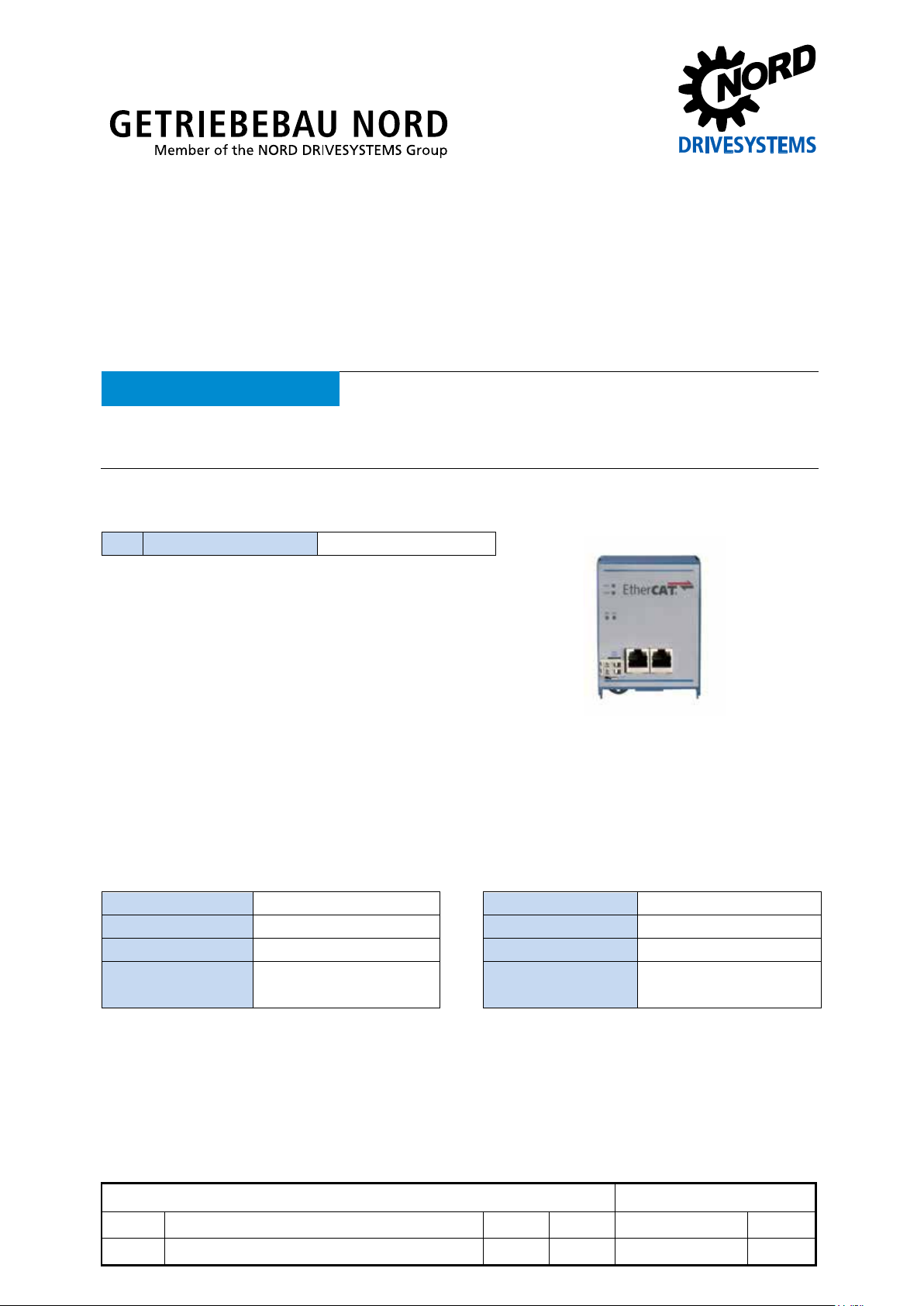
This document is only valid in combination with the operating instructions for the relevant frequency inverter. All
Pos: 1 /Technis c h e Inf ormation en/ SK xUx - Bus - Er weiterung en/EtherC at/SK TU3-EC T / 27590 0180 / Basis informati onen [SK T U3-ECT] @ 3\ mod_1371720845058_388.docx @ 78961 @ 555 @ 1
SK TU3-ECT
Technical Information / Datasheet
Part number: 275 900 180
EtherCAT® - External bus interface
NOTICE
of the information that is relevant for a safe start-up of this module and the frequency inverter is only available
under these conditions.
Validity of the documents
Scope of supply
1 x Module SK TU3-ECT
Field of use
Technology box for connecting a frequency inverter (SK 5xxE) to an EtherCAT® field bus. The
module must be attached directly to the technology slot of the frequency inverter.
Technical data
Module
Temperature range 0 °C … 40 °C Vibration resistance 2M1
Temperature class Class 3k3 Firmware version V1.4 R0
Protection class IP20 Hardware version AA
Supply voltage 24 V ± 20 %, ≈ 100 mA
Reverse polarity protected
Dimensions [mm] H x W x D: 27 x 73 x 101
EtherCAT Bus module SK TU3-ECT
1.1 LED - displays, Error 10.9 4913 Rck TI 275900180 GB
version reason for change(s) issue name document speech
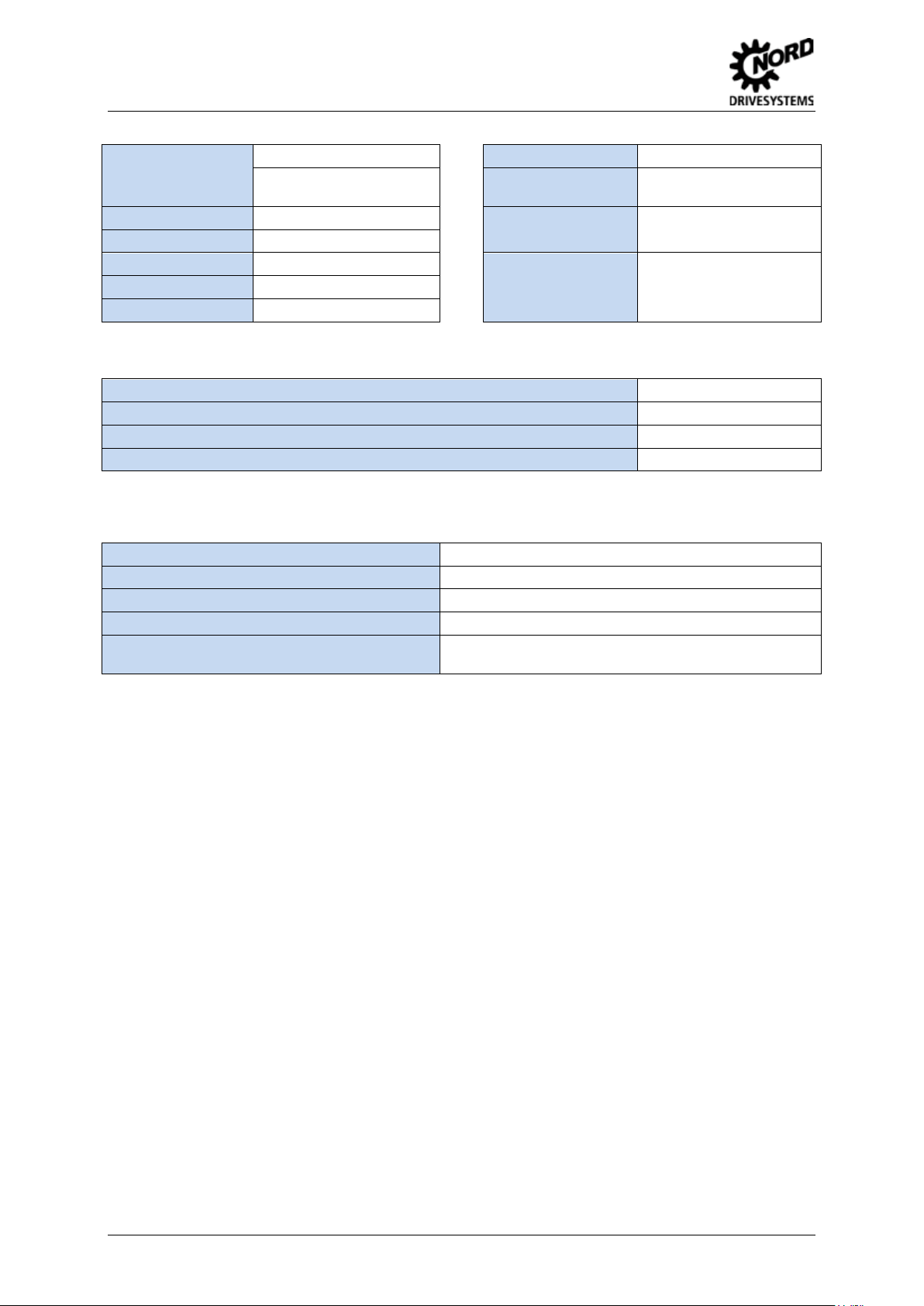
EtherCAT Bus module – SK TU3-ECT
diagnosis socket on the device (if available) or via the
Bus specification
EtherCAT Max. 100 MBaud Cable Min. Ethernet CAT-5
Electrical isolation 500 V
Max. cable length 100 m between two
eff
modules
Bus connection 2 x RJ45 Shield via RJ sockets Highbus termination performed automatically Ohmic & capacitive to PE
Status display 6 LEDs PE connection via PE post-ty pe conn ect or
Topology Linear bus (rating less than 24 V)
Process data 12 Byte static
Performance
Update interval of process data for 1000 devices ≈ 1.0 ms
Update interval for process data between module and frequency inverter ≈ 1.5 ms
Parameter read access on the frequency inverter ≈ 25 ms
Parameter write access with storage in EEPROM ≈ 70 ms
Pos: 6 /Technis c h e Inf ormation en/ SK xUx - Bus - Er weiterung en/EtherC at/Merkmal e [ECT Allgemein] @ 3\mod_1371724052210_388.docx @ 79062 @ 5 @ 1
Module features
Parameterisation Via CoE (CANopen over EtherCat)
Error messages (Emergency Messages) According to CANopen DS301
EtherCAT addressing (Second Address) DIP switch or module parameter
Distributed Clocks Not supported
Access for NORD diagnosis tool via
frequency inverter
Pos: 7 /Anleit ung en/Elektr onik/FU und St arter/3. /4. A nzeige und Be di e n ung [BU 0500 / BU 02 00 ]/S K 5xxE/3.2 Ü bersicht der Techn ologieboxe n -2- Montage @ 1\mod_1340712929975_388.docx @ 28340 @ 5 @ 1
2 TI 275900180 - 4913
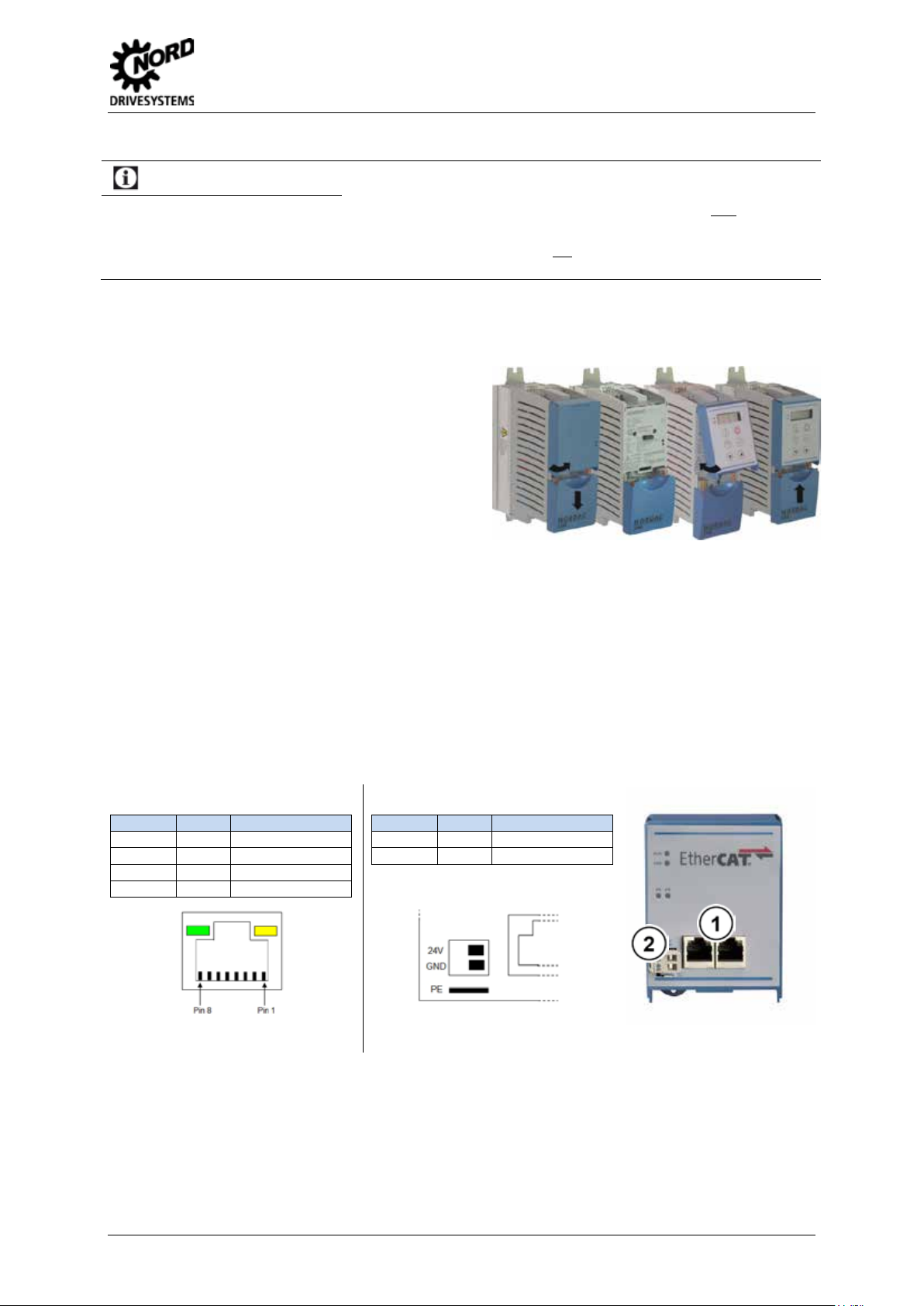
Note
voltage, observe the
Push the control terminals cover down
with an upward turning movement. If
RJ45 Pin
Signal
Description
1
TX+
Transmission Data +
2
TX-
Transmission Data -
3
RX+
Receive Data +
6
RX-
Receive Data -
Terminal
Name
Description
45
+ 24 V
24 V supply
46
GND
Earth
Installing
EtherCAT Bus module – SK TU3-ECT
Installing the technology unit
Modules should not be inserted or removed unless the device is free of voltage. The slots may only be used for
the intended modules.
Installation of a technology unit separate from the frequency inverter is not possible. It must be connected directly
to the frequency inverter.
The technology units must be installed as follows:
1. Switch off the mains
waiting period.
2.
slightly or remove.
3. Remove the blank cover, by loosening the
release on the lower edge and pulling off
necessary, the attachm ent screw next to the
release must be removed.
4. Hook the technology unit onto the upper edge slots and press in lightly until it engages.
Ensure full contact with t he connector strip and fasten with the screws if necessary (separat e
packet).
5. Close the control terminal cover again.
Pos: 10 /T echnische I nformatio nen/SK xUx - Bus - Erweit erungen/Et herCat/Ans chlüsse [S K TU3-ECT] @ 3\mod_1371727999638_388.docx @ 79087 @ 5 @ 1
Connections
The two Ethernet l ines are connected ex clusiv ely via t he two RJ4 5 sock ets on th e front. If the m odule
is the final participant on the line, one RJ45 socket can remain unoccupied.
( 1 ) RJ45 socket detail ( 2 ) Power supply detail
Pos: 14 /T echnische I nformatio nen/SK xUx - Bus - Erweit erungen/Et herCat/Konf iguration [SK TU3-EC T ] @ 3\ mod_1371728260600_388.docx @ 79112 @ 5 @ 1
TI 275900180 - 4913 3
