Page 1
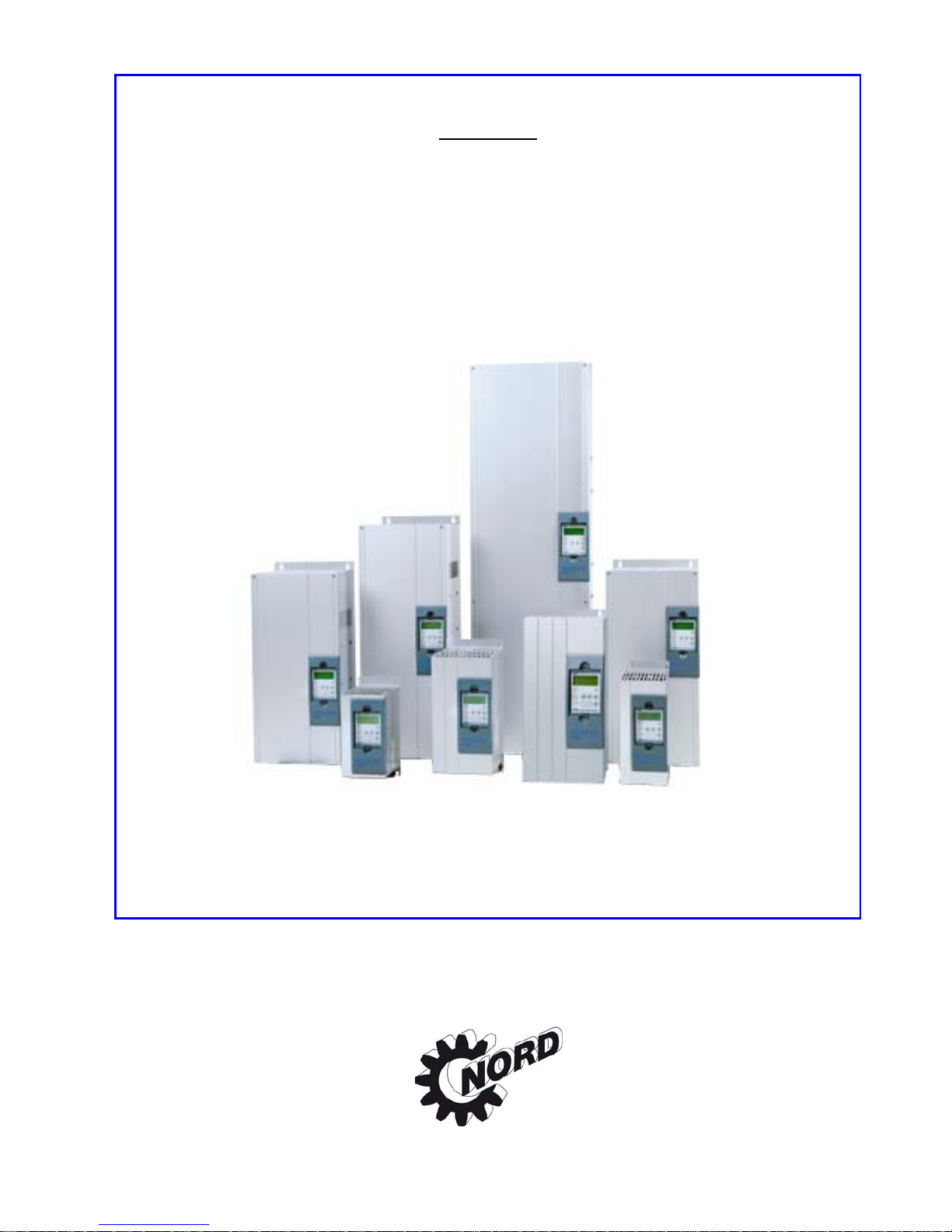
MANUAL
NORDAC SK 700E
Frequency inverter
SK 700E-151-340-A ... SK 700E-163-340-O-VT
(1.5kW … 160kW, 3~ 380-480V)
BU 0700 EN
SK 700E with option: Parameterbox
Getriebebau NORD
GmbH & Co. KG
Page 2
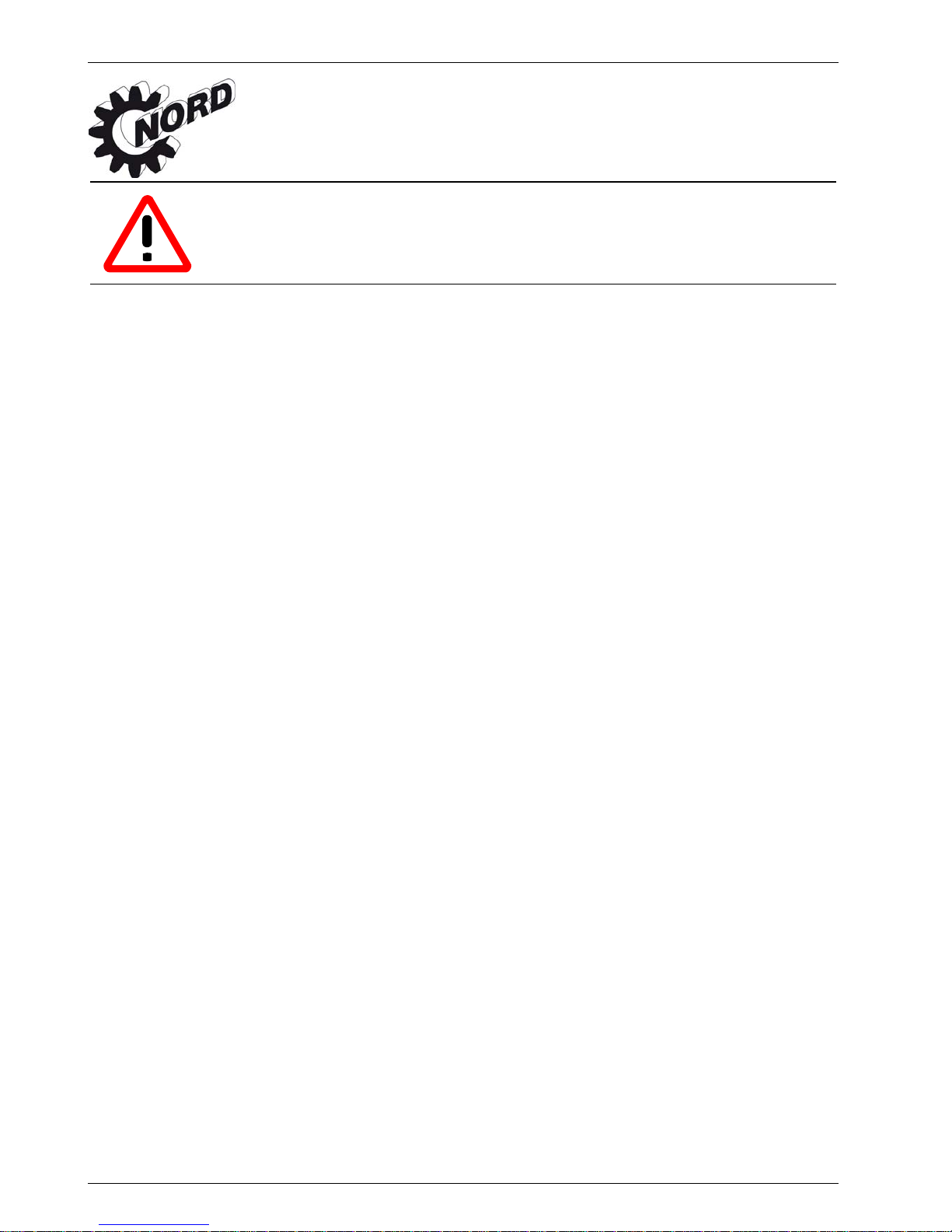
NORDAC SK 700E Operating Manual
2 BU 0700 EN
NORDAC SK 700E frequency inverter
Safety and operating instructions
for the drive power converter
(as per: Low voltage guideline 73/23/EEC )
1. General information
During operation, drive power converters may have, depending on
their protection class, live, bare, moving or rotating parts or hot
surfaces.
Unauthorised removal of covers, improper use, incorrect
installation or operation leads to the risk of serious personal injury
or material damage.
Further information can be found in this documentation.
All transportation, installation and initialisation and maintenance
work must be carried out by qualified personnel (compliant with
IEC 364, CENELEC HD 384, DIN VDE 0100, IEC 664 or DIN VDE
0110, and national accident prevention regulations).
For the purposes of these basic safety instructions, qualified
personnel are persons who are familiar with the erection,
installation, commissioning and operation of this product and who
have the relevant qualifications for their work.
2. Intended use
Drive power converters are components intended for installation in
electrical systems or machines.
When being installed in machines, the drive power converter
cannot be commissioned (i.e. implementation of the proper use)
until it has been ensured that the machine meets the provisions of
the EC directive 89/392/EEC (machine directive); EN 60204 must
also be complied with.
Commissioning (i.e. implementation of the proper use) is only
permitted when the EMC directive (89/336/EEC) is complied with.
The drive power converters meet the requirements of the low
voltage directive 73/23/EEC. The harmonised standards in prEN
50178/DIN VDE 0160, together with EN 60439-1/VDE 0660 Part
500 and EN 60146/VDE 0558 were applied for the drive power
converter.
Technical data and information for connection conditions can be
found on the rating plate and in the documentation, and must be
complied with.
3. Transport, storage
Information regarding transport, storage and correct handling must
be complied with.
4. Installation
The installation and cooling of the equipment must be
implemented as per the regulations in the corresponding
documentation.
The drive power converters must be protected against
impermissible loads. In particular, no components must be bent
and/or the insulation distances changed during transport and
handling. Touching of electronic components and contacts must be
avoided.
Drive power converters have electrostatically sensitive
components that can be easily damaged by incorrect handling.
Electrical components must not be mechanically damaged or
destroyed (this may cause a health hazard!).
5. Electrical connections
When working on drive power converters which are connected to
high voltages, the applicable national accident prevention
regulations must be complied with (e.g. VBG 4).
The electrical installation must be implemented as per the
applicable regulations (e.g. cable cross-section, fuses, earth lead
connections). Further information is contained in the
documentation.
Information about EMC-compliant installation – such as shielding,
earthing, location of filters and installation of cables – can be found
in the drive power converter documentation. These instructions
must also always be observed for drive converters with CE
approval. Compliance with the limit values specified in the EMC
regulations is the responsibility of the manufacturer of the system
or machine.
6. Operation
Systems where drive power converters are installed must be
equipped, where necessary, with additional monitoring and
protective equipment as per the applicable safety requirements,
e.g. legislation concerning technical equipment, accident
prevention regulations, etc. Modifications to the drive power
converter using the operating software are permitted.
After the drive power converter is disconnected from the power
supply, live equipment components and power connections should
not be touched immediately because of possibly charged
capacitors. Comply with the applicable information signs located
on the drive power converter.
All covers must be kept closed during operation.
7. Maintenance and repairs
The manufacturer documentation must be complied with.
These safety instructions must be kept in a safe place!
Page 3

Table of contents
BU 0700 EN 3
1 GENERAL INFORMATION .............................................. 4
1.1 Overview .................................................................. 4
1.2 Delivery .................................................................... 5
1.3 Scope of supply ........................................................ 5
1.4 Safety and installation information ............................ 6
1.5 Certifications ............................................................. 7
1.5.1 European EMC guideline ..................................... 7
1.5.2 UL and cUL certification ....................................... 7
2 ASSEMBLY AND INSTALLATION .................................. 8
2.1 Installation ................................................................ 8
2.2 Dimensions of the frequency inverter ....................... 9
2.3 UB line filter up to 22kW (accessory) ...................... 10
2.4 Chassis line filter (accessory) ................................. 11
2.5 Line choke (accessories) ........................................ 12
2.6 Output choke (accessories) .................................... 13
2.7 UB brake resistors (accessory) ............................... 14
2.7.1 Electrical data UB BR ........................................ 14
2.7.2 Dimensions UB BR ............................................ 14
2.8 Chassis brake resistors (accessory) ....................... 15
2.8.1 Electrical data Chassis BR ................................. 15
2.8.2 Dimensions Chassis BR .................................... 15
2.9 Wiring guidelines .................................................... 16
2.10 Electrical connections ........................................... 17
2.10.1 Line and motor connections ............................. 17
2.10.2 Mains connection up to 22kW (PE/L1/L2/L3) ... 18
2.10.3 Mains connection from 30kW (PE/L1/L2/L3) .... 18
2.10.4 Motor cable (U/V/W/PE) ................................... 19
2.10.5 Brake chopper connection
up to 22kW (+B/-B) .......................................... 19
2.10.6 Brake resistor connection
from 30kW (BR+ZW) ....................................... 19
2.10.7 Control unit connection .................................... 20
3 OPERATION AND DISPLAY .......................................... 21
3.1 Technology unit ...................................................... 22
3.1.1 ParameterBox .................................................... 23
3.1.2 ControlBox ......................................................... 33
3.1.3 PotentiometerBox .............................................. 37
3.1.4 RS 232 Box (SK TU1-RS2) ................................ 38
3.1.5 CANbus module (SK TU1-CAN) ........................ 38
3.1.6 Profibus module (SK TU1-PBR) ........................ 38
3.1.7 Profibus 24V module (SK TU1-PBR-24V) .......... 39
3.1.8 CANopen module (SK TU1-CAO) ...................... 39
3.1.9 DeviceNet module (SK TU1-DEV) ..................... 39
3.1.10 InterBus module (SK TU1-IBS) ........................ 40
3.1.11 AS interface (SK TU1-AS1) ............................. 40
3.2 Customer units ....................................................... 41
3.2.1 Basic I/O ............................................................ 45
3.2.2 Standard I/O ...................................................... 46
3.2.3 Multi I/O ............................................................. 47
3.2.4 Multi I/O 20mA ................................................... 48
3.2.5 BUS customer units ........................................... 49
3.3 Special extension units ........................................... 50
3.3.1 PosiCon I/O ....................................................... 54
3.3.2 Encoder I/O ....................................................... 55
3.4 Customer I/Os terminals ......................................... 56
3.5 Colour and contact assignments for the encoder ... 57
4 COMMISSIONING ........................................................... 58
4.1 Basic settings ......................................................... 58
4.2 Basic operation - Quick start guide ......................... 59
4.3 Minimum configuration of control connections ........ 60
5 PARAMETERISATION .................................................... 61
5.1 Parameter description ............................................ 63
5.1.1 Operating displays ............................................. 63
5.1.2 Basic parameters ............................................... 64
5.1.3 Motor data / characteristic curve parameters ..... 69
5.1.4 Control parameters ............................................ 72
5.1.5 Control terminals ................................................ 75
5.1.6 Extra functions ................................................... 87
5.1.7 Positioning ......................................................... 96
5.1.8 Information ......................................................... 96
5.2 Parameter overview, User settings ....................... 101
6 ERROR MESSAGES ..................................................... 107
6.1 ControlBox displays (option) ................................. 107
6.2 ParameterBox displays (option) ........................... 107
7 TECHNICAL DATA ........................................................ 112
7.1 General Data ........................................................ 112
7.2 Continuous thermal output ................................... 113
7.3 Electrical data ....................................................... 113
7.4 Electrical data for UL/cUL certification .................. 115
8 ADDITIONAL INFORM ATI O N ...................................... 116
8.1 Setpoint processing in the SK 700E ..................... 116
8.2 Process controller ................................................. 118
8.2.1 Process controller application example ........... 118
8.2.2 Process controller parameter settings ............. 119
8.3 Electromagnetic compatibility (EMC) .................... 120
8.4 EMC limit value classes ........................................ 120
8.5 Maintenance and servicing information ................ 122
8.6 Additional information ........................................... 122
8.7 RS 232 PC interface on RJ12 socket ................... 122
8.7.1 SK 700E up to 22kW ....................................... 123
8.7.2 SK 700E from 30kW ........................................ 123
9 KEYWORD INDEX ........................................................ 124
10 REPRESENTATIVES / BRANCHES .......................... 126
Page 4
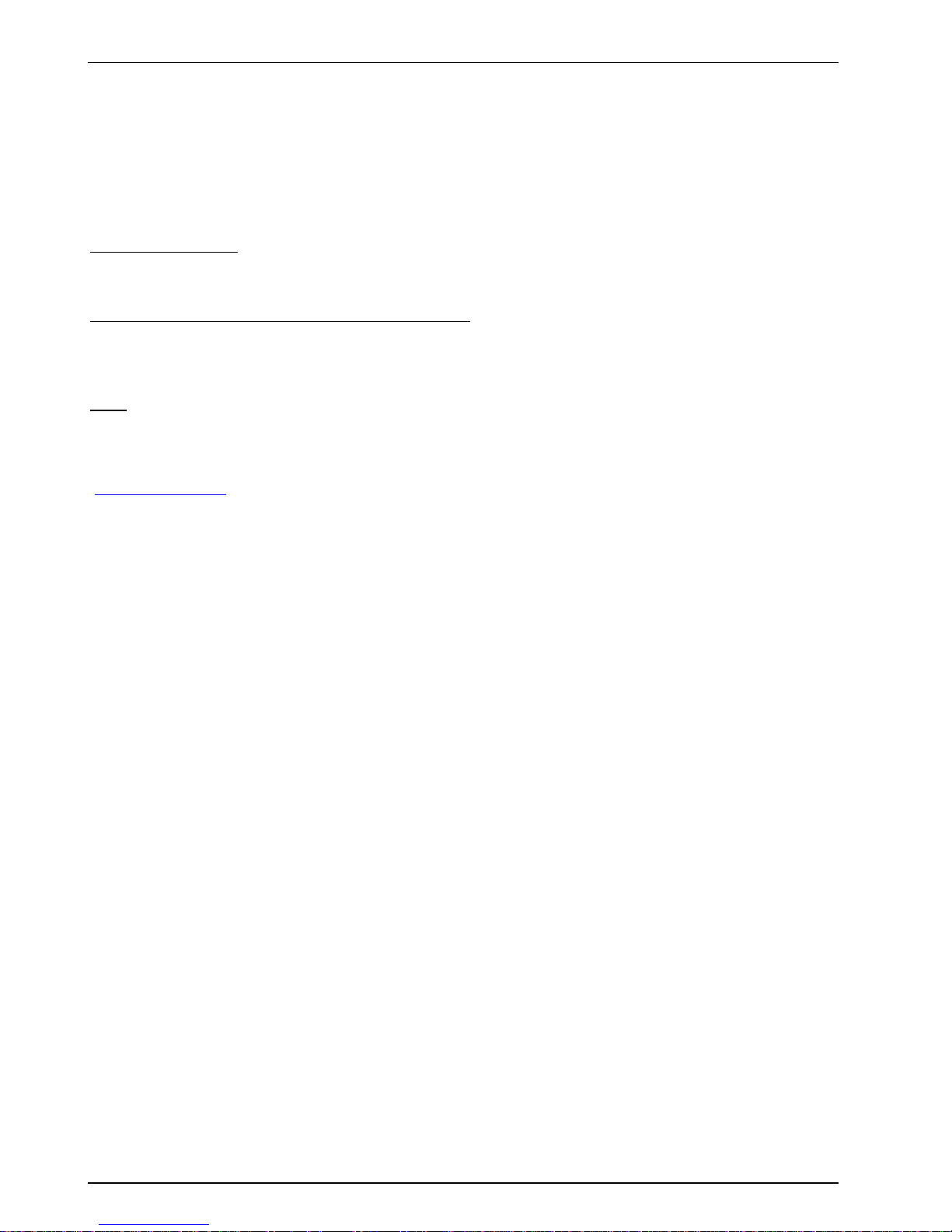
NORDAC SK 700E Operating Manual
4 Subject to technical alterations BU 0700 EN
1 General information
The series NORDAC SK 700E is the follow-on development of the proven vector series. These devices are characterised by
the high modularity and excellent control characteristics.
These devices are provided with non-sensor vector current control system which constantly ensures an optimised voltage-tofrequency ratio in combination with a motor model of an three-phase asynchronous motor. This has the following significance
for the drive: Peak start-up and overload torques at constant speed.
Due to its modular construction, the variously combinable technology units, customer units and special extension units, this
device series is suitable for all possible applications.
Devices for constant load:
Due to the numerous setting options, these inverters are capable of controlling all three-phase motors. The performance range
goes from 1.5kW to 22kW (3~ 380V...480V) with an integrated line filter and from 30kW to 132kW (3~ 380V...480V) with
optional external line filter. The overload capacity of these devices is 200% for 3.5 seconds and 150% for 60 seconds.
Device for quadratically increasing loads SK 700E-163-340-O-VT
:
In the performance range 160kW (3~ 380V...480V) a variant for quadratically increasing load is available. This load profile is
typical for fans and various pump applications. In contrast to the devices used for constant load torque, the overload capacity
here is limited to 125%.
NOTE
: The SK 700E with the performance range 30kW to 160kW varies in some technical details from the lower
performance devices. Details can be found in this manual.
This manual is based on the device software V3.3 Rev0 (P707) for the SK 700E. If the frequency inverter used has a different
version, this may lead to some differences. If necessary, you can download the current manual from the Internet
(http://www.nord.com/)
1.1 Overview
Properties of the basic device:
• Heavy starting torque and precise motor speed control setting with sensorless current/vector control.
• Can be mounted next to each other without additional spacing
• Permissible environmental temperature range: 0 to 50°C (please refer to technical data)
• Integrated line filter for limit curve A as per EN 55011 (up to and including 22kW)
• Automatic measurement of the stator resistance
• Programmable direct current braking
• Integrated brake chopper for 4 quadrant drive
• Four separate online switchable parameter sets
The characteristics of the basic equipment with an additional technology unit, customer unit or special extension unit are
described in Chapter 3, 'Operation and displays'.
Page 5

1. General information
BU 0700 EN Subject to technical alterations 5
Additional BUS manuals
are available..
> www.nord.com <
1.2 Delivery
Check the equipment immediately after delivery/unpacking for transport damage such as deformation or loose parts.
If there is any damage, contact the carrier immediately and implement a thorough assessment.
Important! This also applies even if the packaging is undamaged.
1.3 Scope of supply
Standard design: Mounting unit IP 20
Integrated brake chopper
Integrated line filter for limit curve A as per EN 55011 (up to and including 22kW)
Blanking cover for technology unit slot
Shield angle
Operating manual
Available accessories: Brake resistor, IP 20 (Chapter 2.7/2.8)
Line filter for limit curve A or B as per EN 55011, IP 20 (Chapter 2.3/2.4)
Line and output choke, IP 00 (Chapter 2.5/2.6)
Interface converter RS 232 → RS 485 (supplemental description BU 0010)
NORD CON, PC parameterising software
p-box (ParameterBox), external control panel with LCD plain text display, connection cable
(supplemental description BU 0040 DE)
Technology unit: ControlBox, detachable control panel, 4-figure 7-segment LED display
ParameterBox, detachable control panel with background illuminated LCD plain text display
RS 232, accessory component for RS 232 interface
CANbus, accessory component for CANbus communication
Profibus, accessory component for Profibus DP
CANopen, Bus switch-on
DeviceNet, Bus switch-on
InterBus, Bus switch-on
AS interface
Customer units: Basic I/O, limited scope for signal processing
Standard I/O, moderate scope for signal processing and RS 485
Multi I/O, high scope for signal processing
CAN I/O, Bus switch-on via CANbus
Profibus I/O, Bus switch-on via Profibus DP
Special extension units: PosiCon I/O, positioning component (supplemental description BU 0710 DE)
Encoder I/O, incremental encoder input for speed control
Page 6
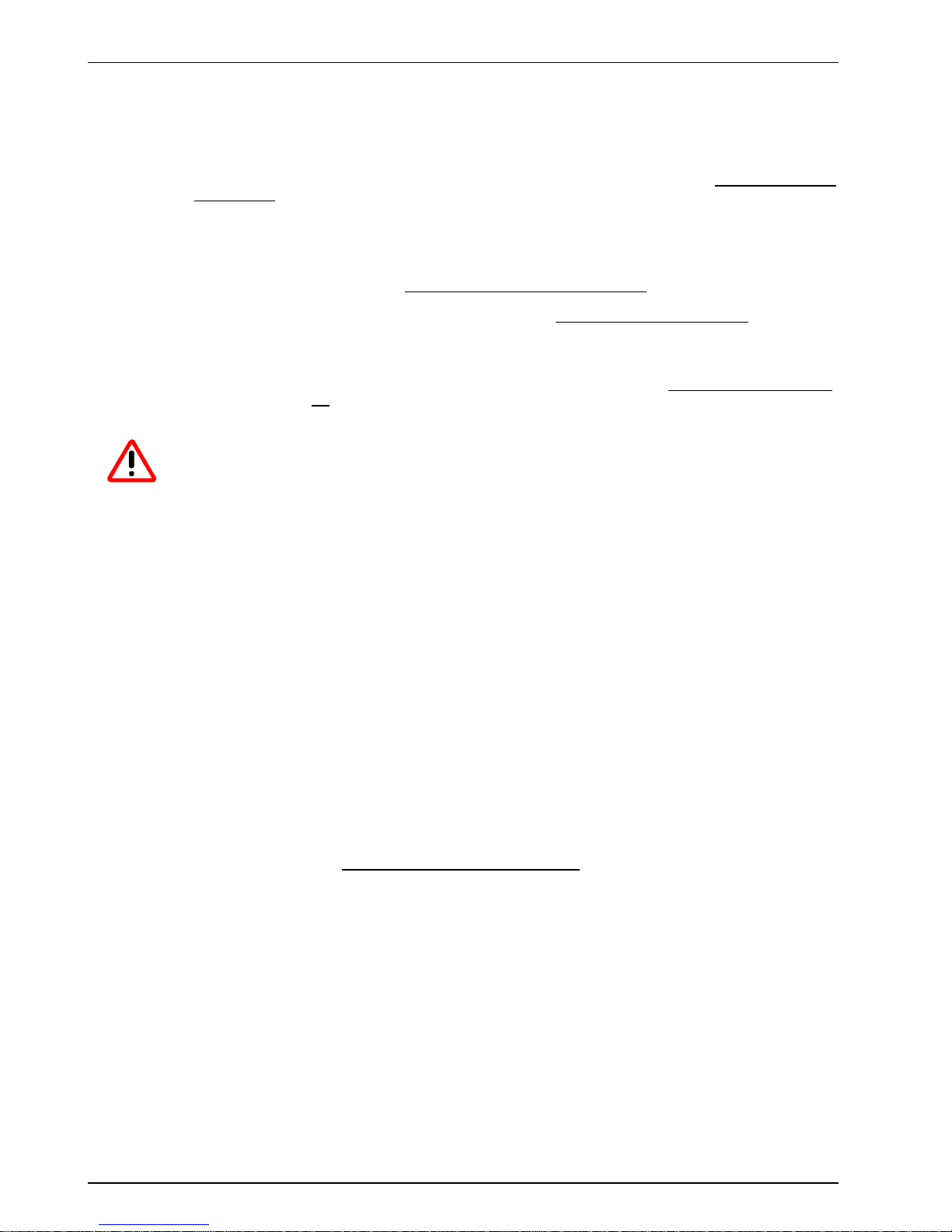
NORDAC SK 700E Operating Manual
6 Subject to technical alterations BU 0700 EN
1.4 Safety and installation information
NORDAC SK 700E frequency inverters are equipment for use in industrial high voltage systems and are operated at voltages
that could lead to severe injuries or death if they are touched.
• Installation and other work may only be carried out by qualified electricians and when the device is
disconnected. The manual must always be available for these persons and must be complied with.
• Local regulations for the installation of electrical equipment as well as for accident prevention must be
complied with.
• The equipment continues to carry hazardous voltages for up to 5 minutes
after being switched off at the
mains. The equipment may only be opened or the cover or control element removed 5 minutes after the
equipment has been disconnected from the power supply. All covers must be put back in place
before the line
voltage is switched back on again.
• Even during motor standstill (e.g. caused by a release block, blocked drive or output terminal short circuit), the
line connection terminals, motor terminals and braking resistor terminals may still conduct hazardous voltages.
A motor standstill is not
identical to galvanic isolation from the mains.
• Attention, even parts of the control card and, in particular, the connection plug for the removable technology
units can conduct hazardous voltages. The control terminals are mains voltage free.
• Warning, under certain settings the frequency inverter can start automatically after the mains are switched on.
• The circuit boards contain highly-sensitive MOS semiconductor components that are particularly sensitive to
static electricity. Avoid touching circuit tracks and components with the hand or metallic objects. Only the
terminal strip screws may be touched with insulated screwdrivers when connecting the cables.
• The frequency inverter is only intended for permanent connection and may not be operated without effective
earthing connections that comply with local regulations for large leak currents (> 3.5mA). VDE 0160 requires
the installation of a second earthing conductor or an earthing conductor cross-section of at least 10 mm
2
.
• Normal FI-circuit breakers are not suitable as the sole protection in three-phase frequency inverters when
local regulations do not permit a possible DC proportion in the fault current. The standard FI circuit breaker
must comply with the new design as per VDE 0664.
• The inverter must be mounted in a switch cabinet that is suitable for its immediate surroundings. In particular it
must be protected from excess humidity, corrosive gases and dirt.
• In normal use, NORDAC SK 700E frequency inverters are maintenance free. The cooling surfaces must be
regularly cleaned with compressed air if the ambient air is dusty.
ATTENTION! DANGER TO LIFE!
The power unit can continue to carry voltages for up to 5 minutes after being switched off at the mains.
Inverter terminals, motor cables and motor terminals may carry voltage!
Touching open or free terminals, cables and equipment components can lead to severe injury or death!
Page 7
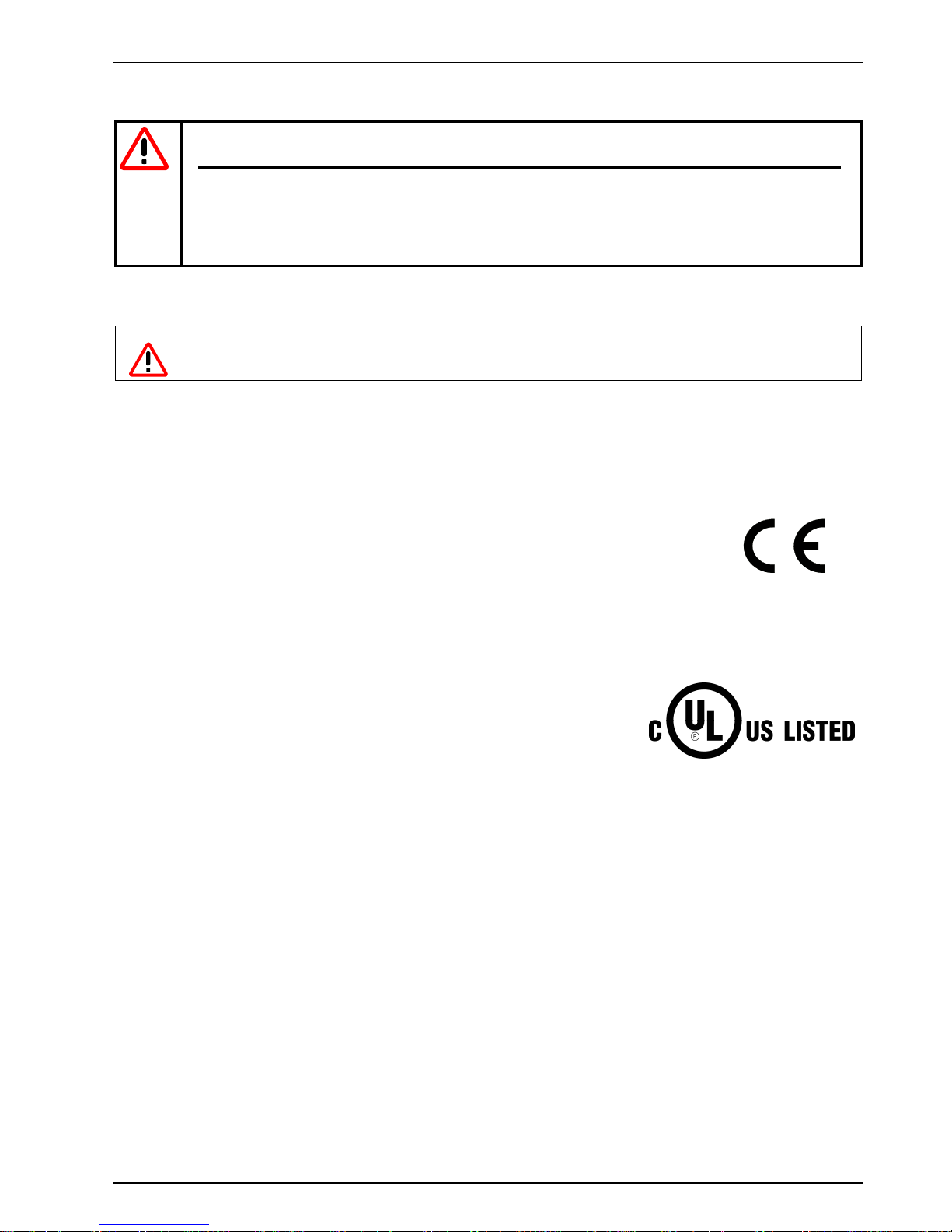
1. General information
BU 0700 EN Subject to technical alterations 7
CAUTION
• Children and the general public must be kept away from the equipment!
• The equipment may only be used for the purpose intended by the manufacturer. Unpermitted
modifications and the use of spare parts and additional equipment that has not be bought from or
recommended by the equipment manufacturer can lead to fire, electric shock and injury.
• Keep these operating instructions in an accessible location and ensure that every operator uses it!
Warning: This product is covered under marketing classification IEC 61800-3. In a domestic environment, this product can
cause high frequency interference, which may require the user to take appropriate measures.
An appropriate measure would be the inclusion of a recommended line filter.
1.5 Certifications
1.5.1 European EMC guideline
If the NORDAC SK 700E is installed according to the recommendations in this instruction manual, it
meets all EMC directive requirements, as per the EMC product standard for motor-operated systems
EN 61800-3.
(See also Chapter 8.3 Electromagnetic compatibility [EMC].)
1.5.2 UL and cUL certification
(Used in North America)
“Suitable for use on a circuit capable of delivering not more than 5000 rms symmetrical
amperes, 380…480 Volts (three phase)” and “when protected by J class fuses.” as
indicated."
Suitable for use on a circuit capable of delivering not more than 5000A (symmetrical),
380...460 Volts (three phase) and when protected by "J class fuses" as described in
Chap. 7.4.
NORDAC SK 700E frequency inverters have motor overload protection.
Further technical details can be found in Chapter 7.4.
Page 8

NORDAC SK 700E Operating Manual
8 Subject to technical alterations BU 0700 EN
2 Assembly and installation
2.1 Installation
NORDAC SK 700E frequency inverters are available in various sizes depending on the output. When installed in a control
cabinet, the size, power dissipation and perm. ambient temperature must be taken into account to prevent device failures.
The equipment requires sufficient ventilation to protect against overheating. Reference values apply here for the spaces above
and below the frequency inverter within the control cabinet.
(up to and inc. 22kW, above > 100mm, below > 100mm and from and inc. 30kW above > 200mm, below > 200mm)
Electrical components (e.g. cable ducts, contactors, etc.) can be located within these limits. There is a height-dependent
minimum separation distance from the frequency inverter for these components. This distance must be a minimum 2/3 of the
object height. (Example: cable duct 60mm high Æ2/3⋅ 60mm = 40mm gap)
Additional side gaps for devices up to and inc. 55kW are not required. Mounting can be immediately next to each other. The
installation position is normally vertical
. It must be ensured that the cooling ribs on the rear of the device are covered with a flat
surface to provide good convection.
Warm air must be vented above the device!
If several inverters are arranged above each other, ensure that the upper air entry temperature limit is not exceeded. (See also
Chapter 7, Technical data). If this is the case, it is recommended that an "obstacle" (e.g. a cable duct) is mounted between the
inverters so that the direct air flow (rising warm air) is impeded.
700E
N O R D A C
R
700E
N O R D A C
vector
R
700E
N O R D A C
R
700E
N O R D A C
vector
R
700E
N O R D A C
R
700E
N O R D A C
vector
R
>100/200 mm
>100/200 mm
Page 9
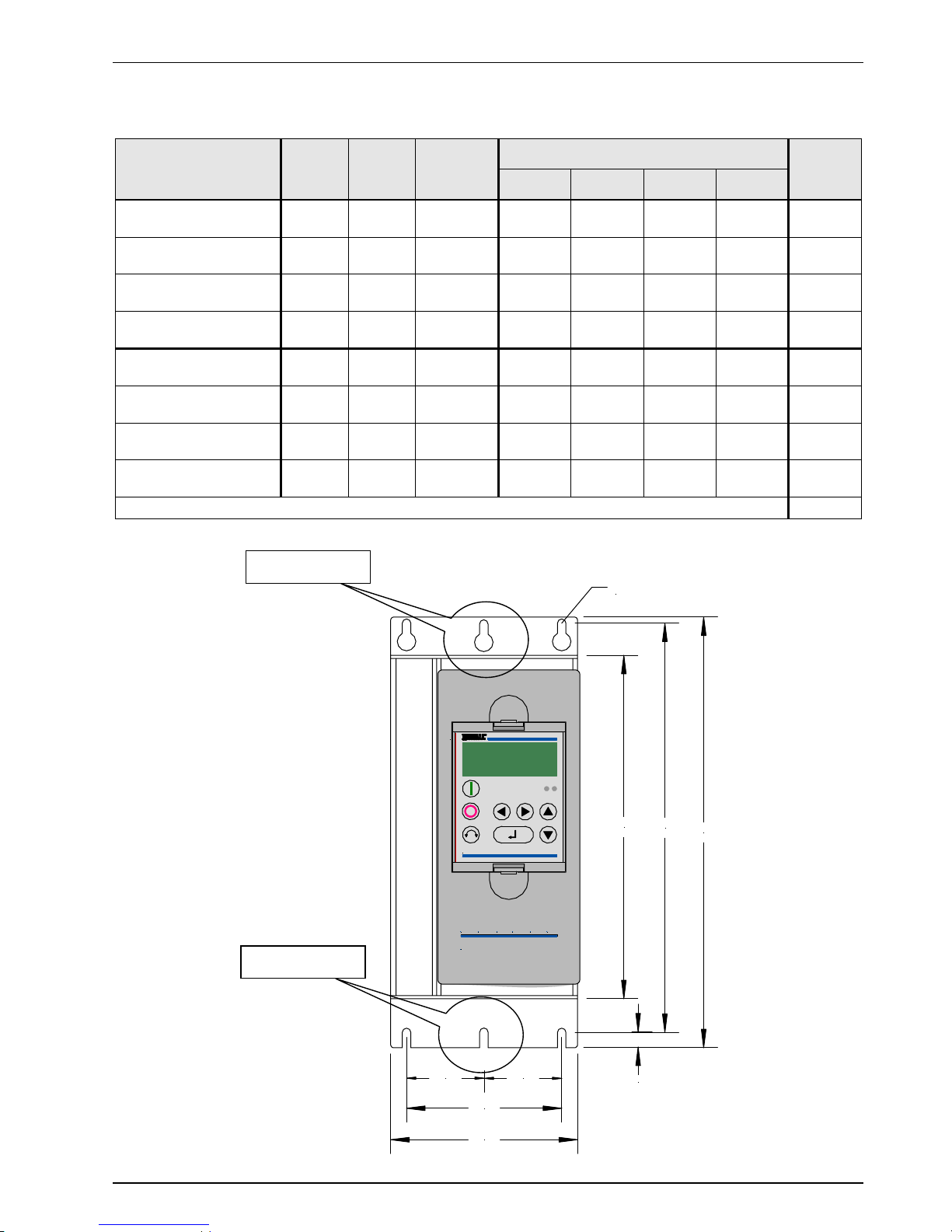
2 Assembly and installation
BU 0700 EN Subject to technical alterations 9
2.2 Dimensions of the frequency inverter
Device type
Length
L1
Width
B1
Installation
depth
T
Detail: mounting
Weight
approx.
Length L2 Width B2 Length L3
∅
SK 700E-151-340-A …
SK 700E-401-340-A
281 123 219 269 100 223 5.5 4 kg
SK 700E-551-340-A
SK 700E-751-340-A
331 123 219 319 100 273 5.5 5 kg
SK 700E-112-340-A
SK 700E-152-340-A
386 167 255 373 140 315 5.5 9 kg
SK 700E-182-340-A
SK 700E-222-340-A
431 201 268 418 172 354 6.5 12.5 kg
SK 700E-302-340-O
SK 700E-372-340-O
599 263 263 582 210 556 6.5 24kg
SK 700E-452-340-O
SK 700E-552-340-O
599 263 263 582 210 556 6.5 28kg
SK 700E-752-340-O …
SK 700E-902-340-O
736 263 336 719 210 693 6.5 45kg
SK 700E-113-340-O ...
SK 700E-163-340-O
1207 354 263 1190 142 * 1156 6.5 115kg
All dimensions in mm
700E
N O R D A C
R
700E
N O R D A C
vector
R
L1
L2
L3
B1
B2
8 mm
∅
B2 *
B2 *
110-160kW only
110-160kW only
Page 10
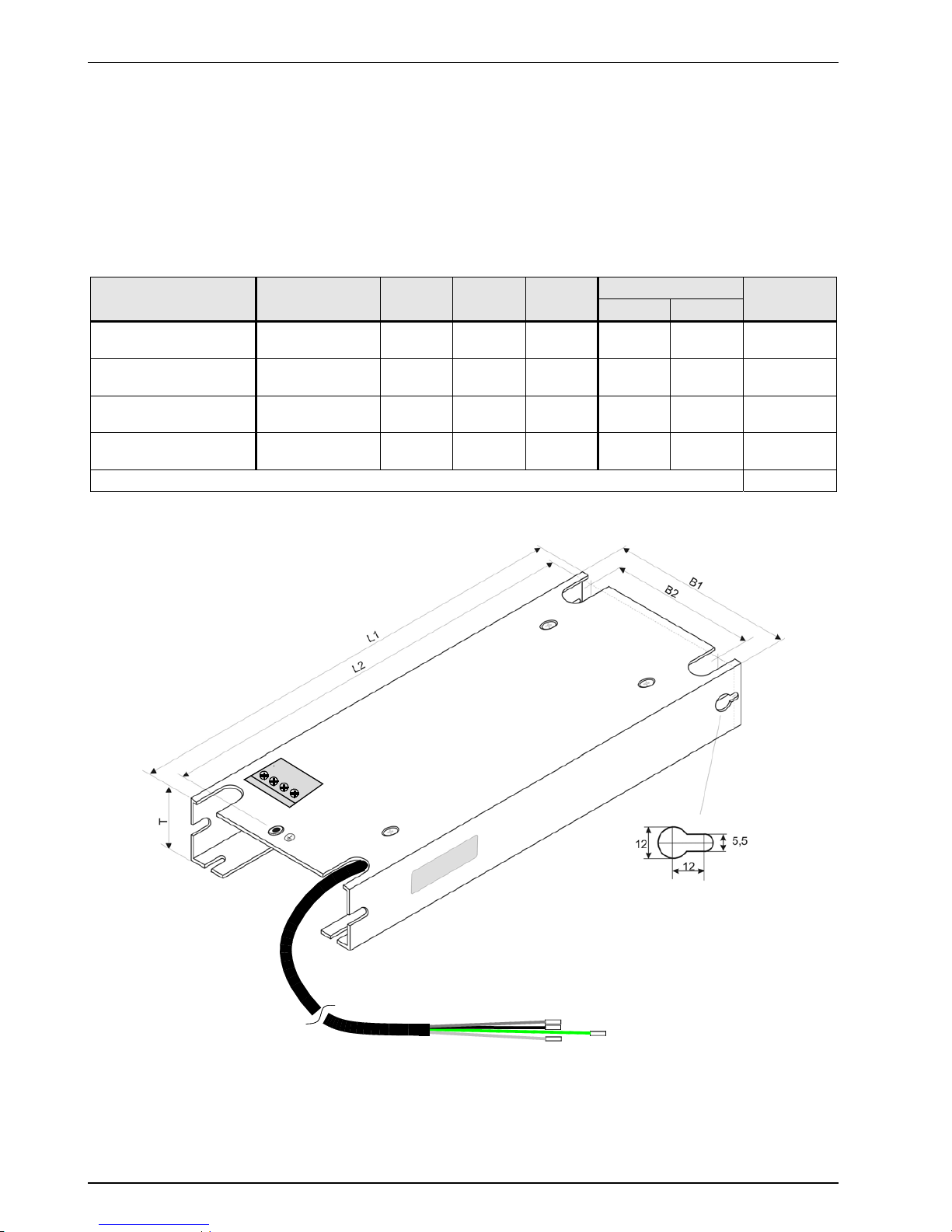
NORDAC SK 700E Operating Manual
10 Subject to technical alterations BU 0700 EN
2.3 UB line filter up to 22kW (accessory)
An additional external line filter can be installed into the line supply of the frequency inverter to maintain the increased noise
suppression level (class B as per EN 55011).
When connecting the line filter, comply with Chapter 2.9 "Wiring guidelines" and 8.3 "EMC". In particular, ensure that the pulse
frequency is set to the default value (P504 = 4/6kHz) and that the maximum motor cable length (30m) is not exceeded and a
shielded motor cable is used.
Mains connection is by means of screw connections at the lower end of the filter. Inverter connection is by means of a fixed
cable of a suitable length (250-300mm).
The filter should be located as close as possible to the inverter; it can be used as a substructure or Book Size component.
Inverter type
Filter type
Length
L1
Width
B1
Depth
T
Detail: mounting
Connection
cross-section
Length L2 Width B2
SK 700E-151-340-A …
SK 700E-401-340-A
SK LF1-460/14-F
281 121 48 269 100 4
SK 700E-551-340-A
SK 700E-751-340-A
SK LF1-460/24-F
331 121 58 319 100 4
SK 700E-112-340-A
SK 700E-152-340-A
SK LF1-460/45-F
386 165 73 373 140 10
SK 700E-182-340-A
SK 700E-222-340-A
SK LF1-460/66-F
431 201 83 418 172 16
All dimensions in mm mm
2
L
1
L
2
L
3
P
E
Page 11
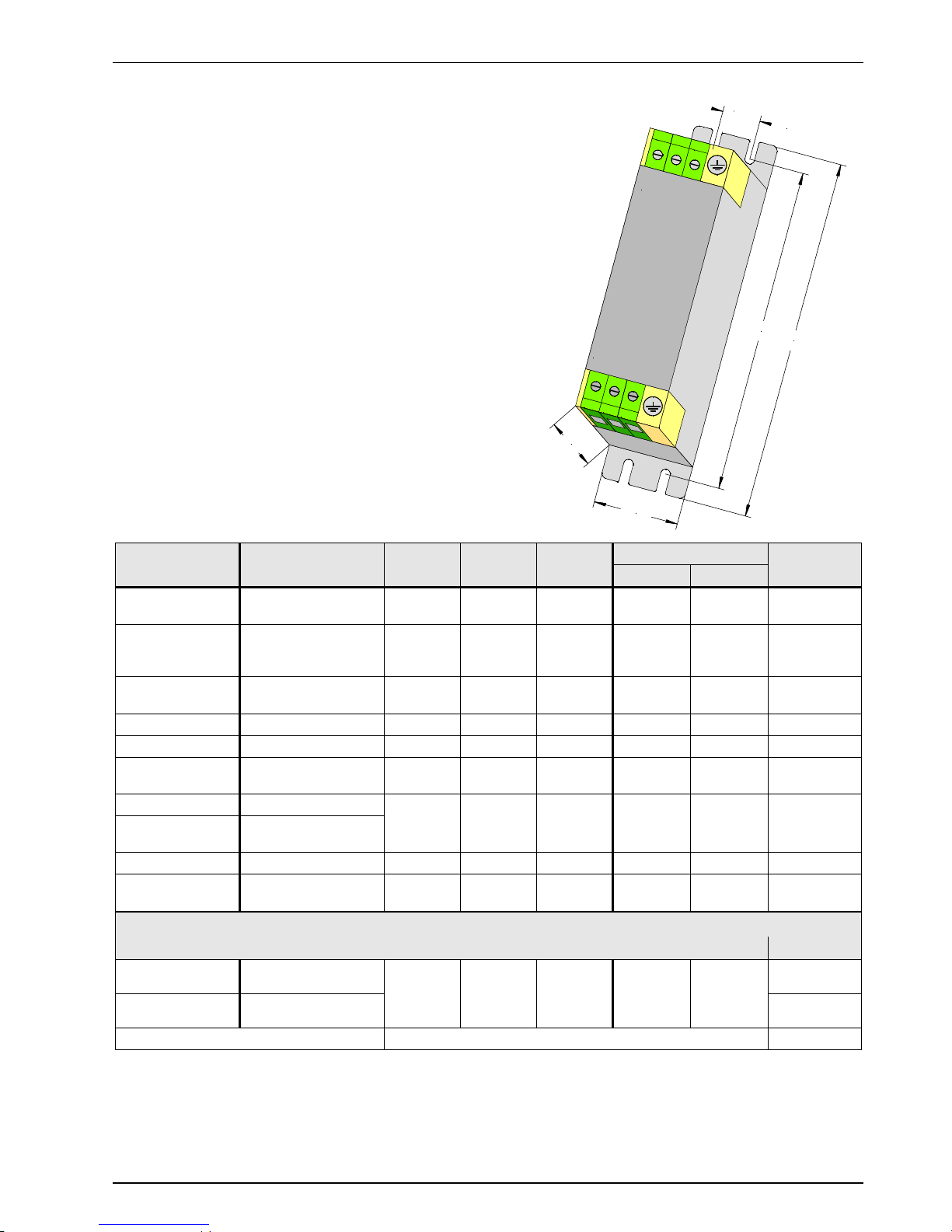
2 Assembly and installation
BU 0700 EN Subject to technical alterations 11
2.4 Chassis line filter (accessory)
In contrast to the line filter described in Chapter 2.3, the HLD 110 (up
to 110kW) has a UL acceptance for the North American market.
The interference noise suppression level of class A is achieved with
up to a maximum motor cable length of 50m, and class B with motor
cables of up to 25m.
When connecting the line filter, comply with Chapter 2.9 "Wiring
guidelines" and 8.3 "EMC". In particular, ensure that the pulse
frequency is set to the default value (P504 = 4/6kHz). The line filter
should be placed as close to the side of the inverter as possible.
The connection is by means of screw connections on the upper
(mains) and lower (inverter) ends of the filter
Inverter type
SK 700E ...
Filter type
HLD 110 - ... [V] / [A]
Length
L1
Width
B1
Depth
T
Detail: mounting
Connection
cross-section
Length L2 Width B2
...-151-340-A
...-221-340-A
… 500/8
190 45 75 180 20 4 mm2
...-301-340-A
...-401-340-A
...-551-340-A
… 500/16
250 45 75 240 20 4 mm
2
...-751-340-A
...-112-340-A
… 500/30
270 55 95 255 30 10 mm2
...-152-340-A
… 500/42
310 55 95 295 30 10 mm2
...-182-340-A
… 500/55
250 85 95 235 60 16 mm2
...-222-340-A
...-302-340-O
… 500/75
270 85 135 255 60 35 mm2
...-372-340-O
… 500/100
270 95 150 255 65 50 mm
2
...-452-340-O
...-552-340-O
… 500/130
...-752-340-O
… 500/180
380 130 181 365 102 95 mm2
...-902-340-O
...-113-340-O
… 500/250
450 155 220 435 125 150 mm2
Design variant, without UL, only noise suppression level A
Bus bar
...-133-340-O
HFD 103-500/300 *
564 300 160 2 x 210 275
∅ 8.5mm
...-163-340-O
HFD 103-500/400 *
∅ 10.5mm
*) without UL/cUL All dimensions in mm
L
1
L
2
L
3
L
3
'
L
2
'
L
1
'
L2
L1
B2
T
N
e
t
z
/
L
I
N
E
Ge
r
ä
t
/
L
O
A
D
B1
Page 12
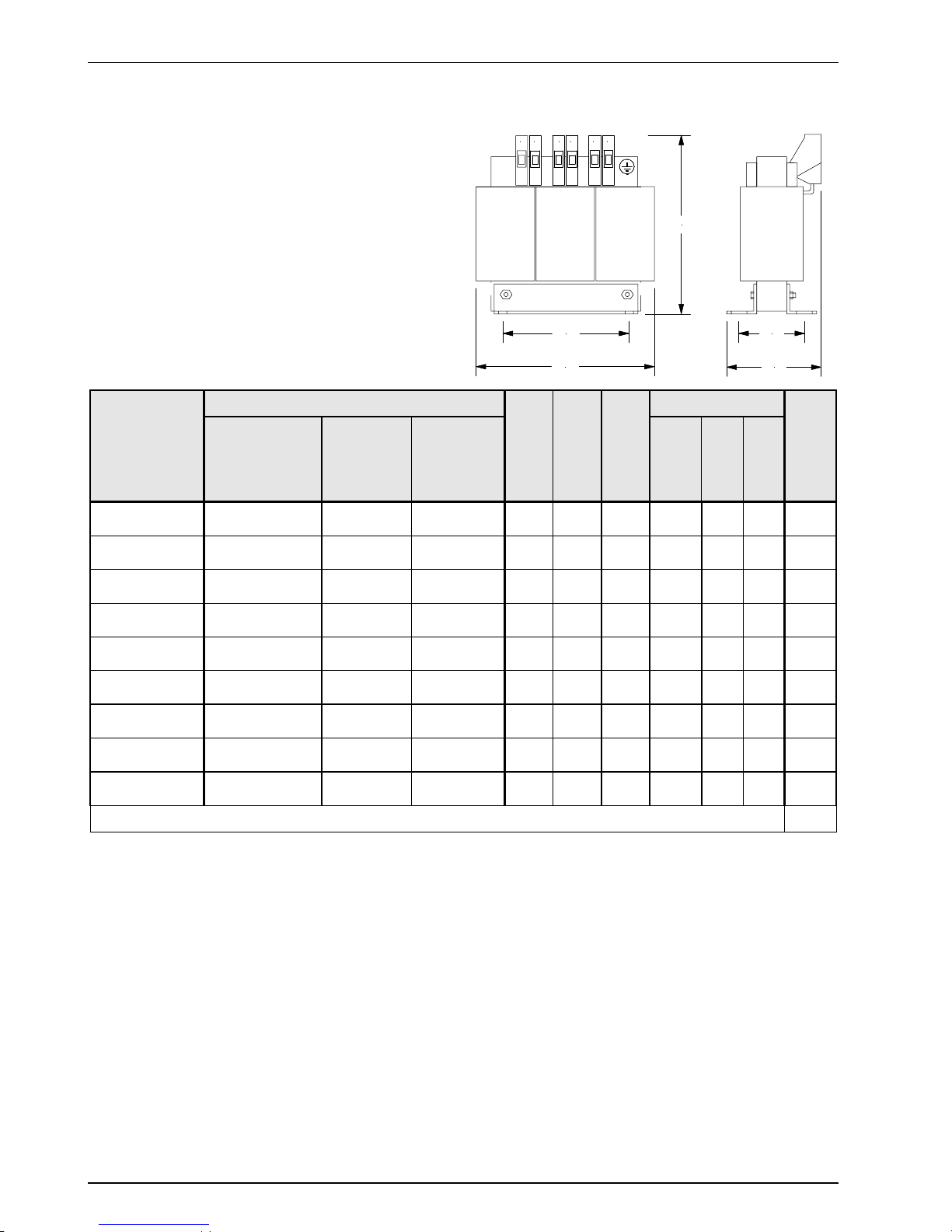
NORDAC SK 700E Operating Manual
12 Subject to technical alterations BU 0700 EN
2.5 Line choke (accessories)
To reduce input side current harmonics, additional inductivity
can be installed into the line supply to the inverter.
These chokes are specified for a maximum supply voltage of
480V at 50/60 Hz.
The protection class of the chokes is IP00 and they must
therefore be installed in a control cabinet.
For frequency inverters with an output of 45 kW or more, a
line choke is recommended where several devices are being
used, in order to avoid possible adverse effects of one device
on another. In addition, the charging currents (mains voltage
fluctuations) are significantly reduced.
Inverter type
NORDAC
SK 700E
Input choke 3 x 380 - 480 V
Length
L1
Width
B1
Depth
T
Detail: mounting
Connection
Type
Permanent
current
Inductance
Length
L2
Width
B2
Mounting
1.5 ... 2.2 kW SK CI1-460/6-C 6 A 3 x 4.88 mH 71 125 140 55 100 M4 4
3.0 ... 4.0 kW SK CI1-460/11-C 11 A 3 x 2.93 mH 84 155 160 56.5 130 M6 4
5.5 ... 7.5 kW SK CI1-460/20-C 20 A 3 x 1.47 mH 98 190 191 57.5 170 M6 10
11 ... 18.5 kW SK CI1-460/40-C 40 A 3 x 0.73 mH 118 190 191 77.5 170 M6 10
22 ... 30 kW SK CI1-460/70-C 70 A 3 x 0.47 mH 124 230 290 98 180 M6 35
37 ... 45 kW SK CI1-460/100-C 100 A 3 x 0.29 mH 148 230 290 122 180 M6 50
55 ... 75 kW SK CI1-460/160-C 160 A 3 x 0.18 mH 170 299 360 105 237 M8 95
90 ... 132 kW SK CI1-460/280-C 280 A 3 x 0.10 mH 190 290 270 133 240 M10 150
160 kW SK CI1-460/350-C 350 A 3 x 0.084 mH 190 300 270 107 224 M8 CU Bar
All dimensions in [mm]
[mm
2
]
T
B2
B1
L1
L2
1 3 42
5 6
Page 13
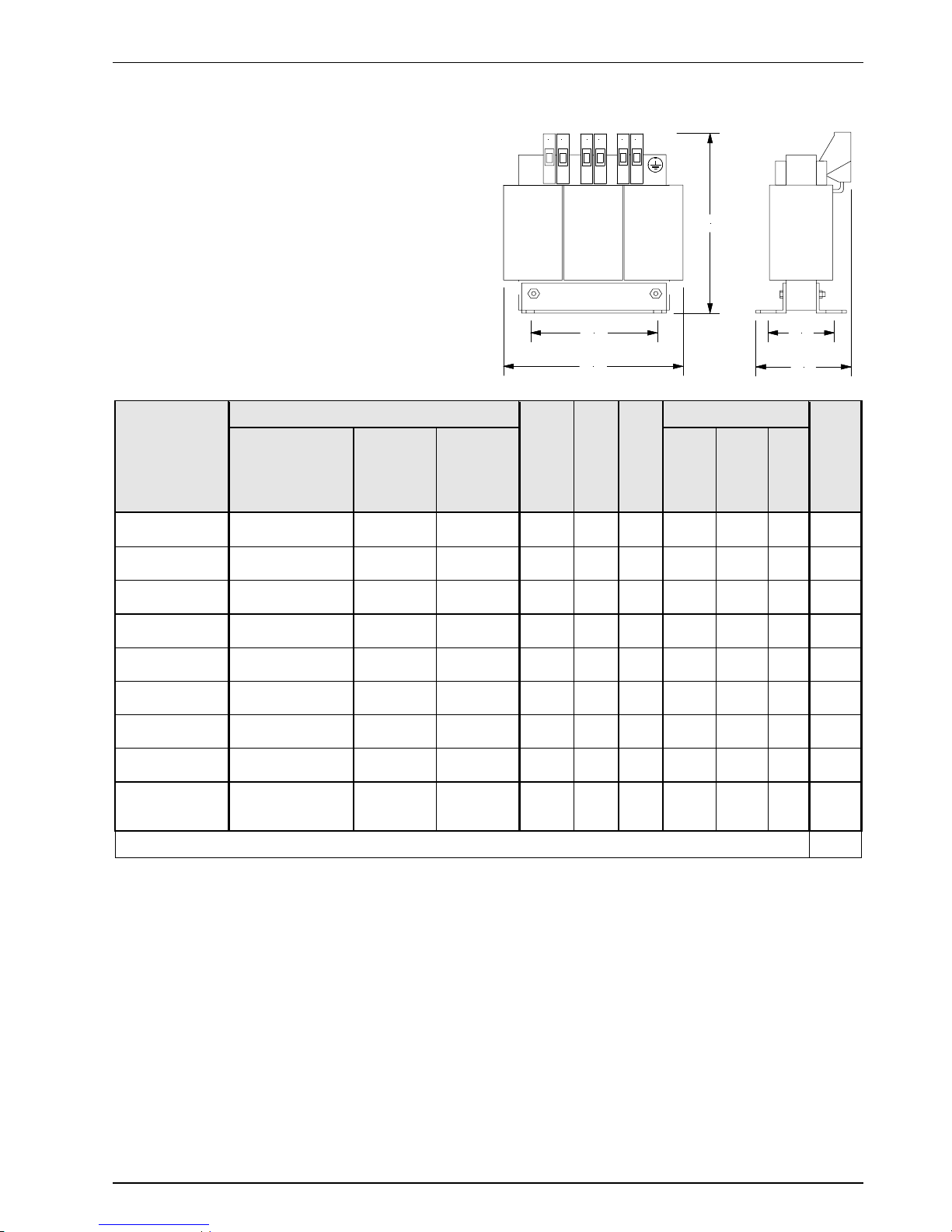
2 Assembly and installation
BU 0700 EN Subject to technical alterations 13
2.6 Output choke (accessories)
To reduce interference signals from the motor cable or to
compensate for cable capacitance in long motor cables, an
additional output choke can be installed into the inverter
output.
Take care during installation that the pulse frequency of the
frequency inverter is set to 3-6kHz (P504 = 3-6).
These chokes are specified for a maximum supply voltage of
460V at 0-100 Hz.
An output choke should be fitted for cable lengths over
150m/50m (unshielded/shielded). Further details can be found
in Chapter 2.10.4 "Motor cable".
The protection class of the chokes is IP00 and they must
therefore be installed in a control cabinet.
Inverter type
NORDAC
SK 700E
Output choke 3 x 380 - 460V
Length
L1
Width
B1
Depth
T
Detail: mounting
Connection
Type
Permanent
current
Inductance
Length
L2
Width
B2
Mounting
1.5 kW SK CO1-460/4-C 4 A 3 x 3.5 mH 104 125 140 75 84 M6 4
2.2 ... 4.0 kW SK CO1-460/9-C 9.5 A 3 x 2.5 mH 105 155 160 71.5 130 M6 4
5.5 ... 7.5 kW SK CO1-460/17-C 17 A 3 x 1.2 mH 97 190 180 96 170 M6 10
11 ... 15 kW SK CO1-460/33-C 33 A 3 x 0.6 mH 107 190 180 126 170 M6 10
18 ... 30 kW SK CO1-460/60-C 60 A 3 x 0.33 mH 140 230 290 95 176 M6 35
37 ... 45 kW SK CO1-460/90-C 90 A 3 x 0.22 mH 140 300 315 94 224 M8 35
55 ... 90 kW SK CO1-460/170-C 170 A 3 x 0.13 mH 185 360 452 145 120 M10 95
110 … 132 kW SK CO1-460/240-C 240 A 3 x 0.07 mH 215 360 472 175 120 M10 150
160 kW SK CO1-460/330-C 330 A 3 x 0.03 mH 200 300 270 145 240 M8
CU bar
bolts
All dimensions in [mm]
[mm
2
]
T
B2
B1
L1
L2
1 3 42
5 6
Page 14
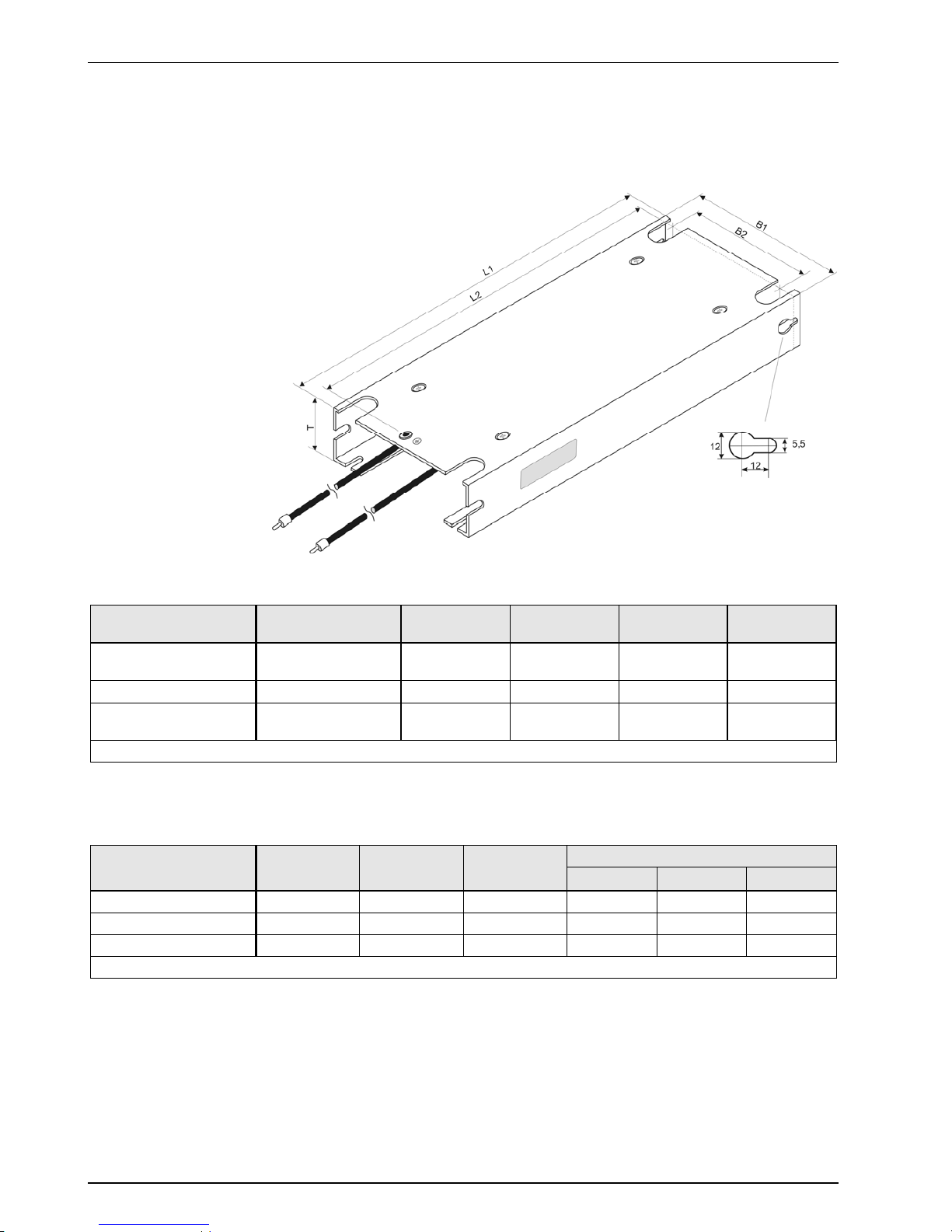
NORDAC SK 700E Operating Manual
14 Subject to technical alterations BU 0700 EN
2.7 UB brake resistors (accessory)
During dynamic braking (frequency reduction) of a three phase motor, electrical energy is returned to the frequency inverter. In
order to avoid overcurrent cut-off of the frequency inverter, the integrated brake chopper can convert the returned energy into
heat by connecting an external brake resistor.
For inverter outputs up to 7.5 kW, a standard substructure resistor can be fitted;
it can also be optionally equipped with a heat monitor for additional
thermal protection of the resistor.
This design is no longer possible with higher frequency
inverter outputs. Instead, the chassis brake
resistors (Chapter 2.8) can be used.
2.7.1 Electrical data UB BR
Inverter type Resistor type
Resistance
Continuous
output (approx.)
*) Pulse output
(approx.)
Connection
leads, 500mm
SK 700E-151-340-A …
SK 700E-301-340-A
SK BR1-200/300-F
200 Ω
300 W 3 kW 2 x 0.75 mm
2
SK 700E-401-340-A
SK BR1-100/400-F
100 Ω
400 W 4 kW 2 x 0.75 mm
2
SK 700E-551-340-A
SK 700E-751-340-A
SK BR1- 60/600-F
60 Ω
600 W 7 kW 2 x 0.75 mm
2
*) permissible, depending on application, max. 5% ED
2.7.2 Dimensions UB BR
Resistor type
Length
L1
Width
B1
Depth
T
Fixing dimensions
Length L2 Width B2
∅
SK BR1-200/300-F
281 121 48 269 100 5.2
SK BR1-100/400-F
281 121 48 269 100 5.2
SK BR1- 60/600-F
331 121 48 319 100 5.2
All dimensions in mm
Page 15
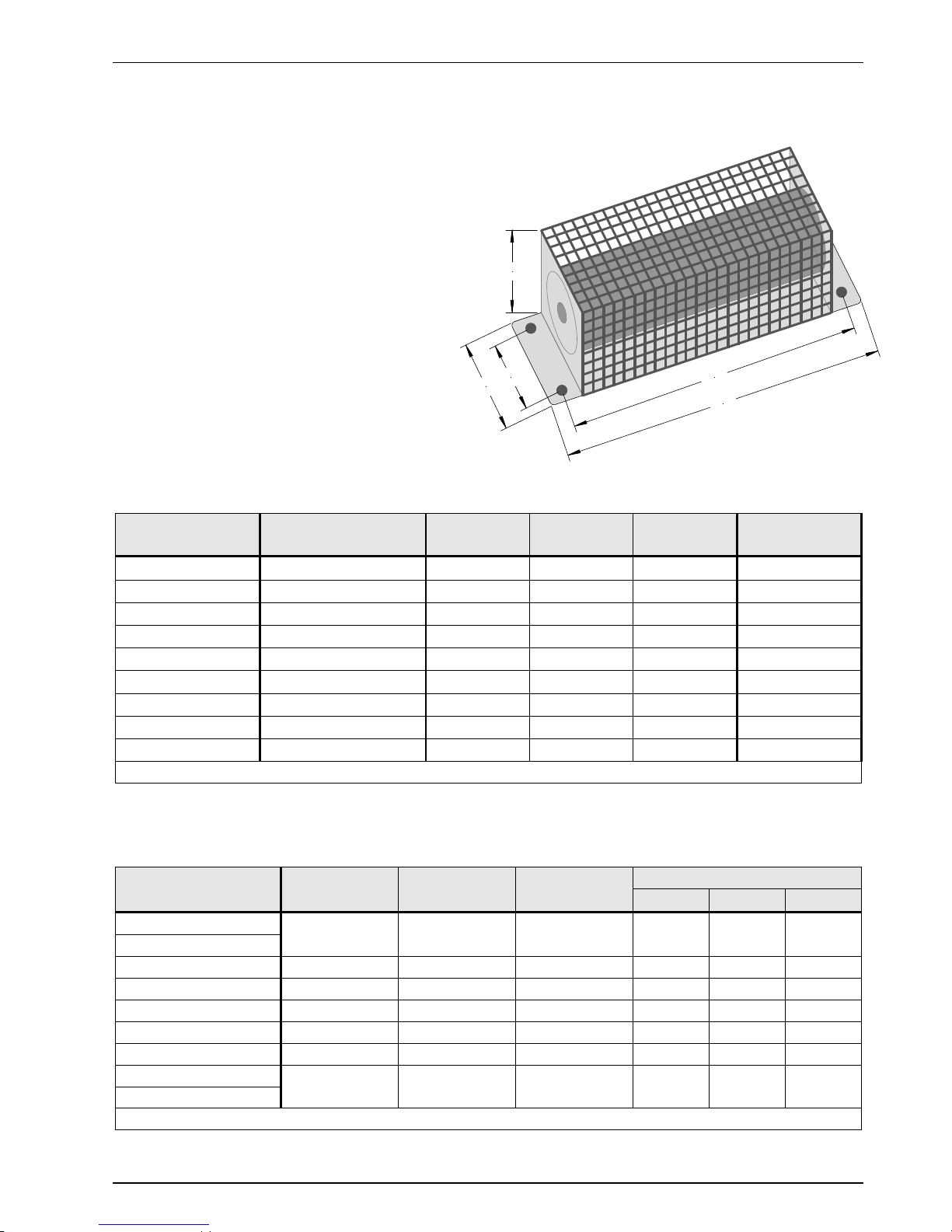
2 Assembly and installation
BU 0700 EN Subject to technical alterations 15
B1
L1
B2 L2
T
2.8 Chassis brake resistors (accessory)
During dynamic braking (frequency reduction) of a three phase motor, electrical energy is released and returned to the
frequency inverter. To prevent a safety shut-down of the frequency inverter, the integrated brake
chopper can be activated by the connection of an external brake resistor.
The returned energy is converted into heat, so avoiding a possible overvoltage.
All chassis resistors are UL certified and are not subject to
restrictions in the North American market.
Connection is with screw connectors that are designated +B, B (1.5-22kW) or BR, +ZW (30-160kW), and the safety leads.
For overload protection, a thermal switch is located close to
a brake resistor. The switch is freely available via the
screw connectors (2 x 4mm
2
). The switching capacity is
limited to 250VAC/10A, 125VAC/15A and 30VDC/5A.
2.8.1 Electrical data Chassis BR
Inverter type
NORDAC SK 700E
Resistor type
Resistance
Continuous
output (approx.)
*) Pulse output
(approx.)
Connection
terminals
1.5 ... 2.2 kW
SK BR2- 200/300-C
200 Ω
300 W 3 kW 10 mm
2
3.0 ... 4.0 kW
SK BR2- 100/400-C
100 Ω
400 W 6 kW 10 mm
2
5.5 ... 7.5 kW
SK BR2- 60/600-C
60 Ω
600 W 9 kW 10 mm
2
11 ... 15 kW
SK BR2- 30/1500-C
30 Ω
1500 W 20 kW 10 mm2
18.5 ... 22 kW
SK BR2- 22/2200-C
22 Ω
2200 W 28 kW 10 mm2
30 ... 37 kW
SK BR2- 12/4000-C
12 Ω
4000 W 52 kW 10 mm2
45 ... 55 kW
SK BR2- 8/6000-C
8 Ω
6000 W 78 kW 10 mm2
75 ... 90 kW
SK BR2- 6/7500-C
6 Ω
7500 W 104 kW 25 mm2
110 ... 160 kW
SK BR2- 3/7500-C
3 Ω
7500 W 110 kW 25 mm2
*) permissible, depending on application, max. 5% ED
2.8.2 Dimensions Chassis BR
Resistor type
Length
L1
Width
B1
Depth
T
Fixing dimensions
Length L2 Width B2
∅
SK BR2- 200/300-C
100 170 240 90 150 4.3
SK BR2- 100/400-C
SK BR2- 60/600-C
350 92 120 325 78 6.5
SK BR2- 30/1500-C
560 185 120 530 150 6.5
SK BR2- 22/2200-C
460 270 120 430 240 6.5
SK BR2- 12/4000-C
560 270 240 530 240 6.5
SK BR2- 8/6000-C
470 600 300 440 2 x 220 6.5
SK BR2- 6/7500-C
570 600 300 540 2 x 220 6.5
SK BR2- 3/7500-C
All dimensions in mm
Basic diagram,
design varies according to output
Page 16
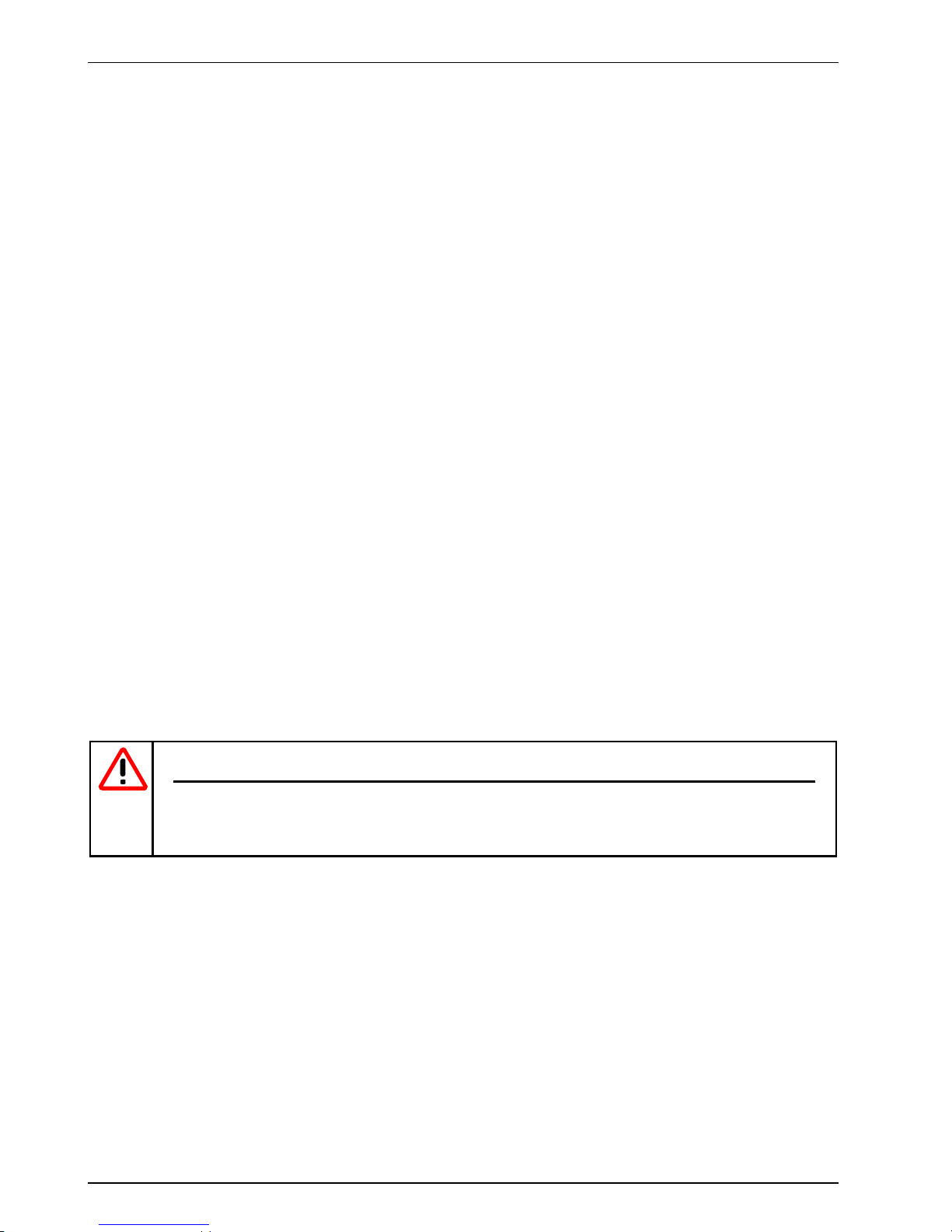
NORDAC SK 700E Operating Manual
16 Subject to technical alterations BU 0700 EN
2.9 Wiring guidelines
The frequency inverter has been developed for use in an industrial environment. In this environment, high levels of
electromagnetic interference can influence the frequency inverter. In general, correct installation ensures safe and problem-free
operation. To meet the limit values of the EMC directives , the following instructions should be complied with.
(1) Ensure that all equipment in the cabinet is securely earthed using short earthing cables that have large cross-sections and
which are connected to a common earthing point or earthing bar. It is especially important that every control device
connected to the frequency inverters (e.g. an automation device) is connected, using a short cable with large cross-section,
to the same earthing point as the inverter itself. Flat conductors (e.g. metal clamps are preferable, as they have a lower
impedance at high frequencies.
The PE lead of the motor controlled by the frequency inverter must be connected as directly as possible to the earth
connection of the cooling element, together with the PE of the corresponding frequency inverter mains supply. The presence
of a central earthing bar in the control cabinet and the grouping together of all PE conductors to this bar normally ensures
safe operation. (See also Chapter 8.3/8.4 EMC guidelines)
(2) Where possible, shielded cables should be used for control loops. The shielding at the cable end should be carefully sealed
and it must be ensured that the wires are not laid over longer distances without shielding.
The shields of analog setpoint cables should only be earthed on one side on the frequency inverter.
(3) The control cables should be installed as far as possible from power cables, using separate cable ducts, etc. Where cables
cross, an angle of 90° should be ensured as far as possible.
(4) Ensure that the contactors in the cabinet are interference protected, either by RC circuits in the case of AC contactors or by
free-wheeling diodes for DC contactors, for which the interference traps must b e positioned on the contactor coils.
Varistors for over-voltage limitation are also effective. This interference suppression is particularly important when the
contactors are controlled by the relay in the frequency inverter.
(5) Shielded or protected cables should be used for load connections and the shielding/protection should be earthed at both
ends, if possible directly to the frequency inverter PE/shield angle.
(6) If the drive is to be used in an area sensitive to electromagnetic interference, then the use of noise suppression filters is
recommended to limit the cable-dependent and radiated interference from the inverter. In this case, the filter must be
mounted as closely as possible to the frequency inverter and fully earthed.
It is also an advantage if the inverter is installed together with the line filter in an EMC-pr oof enclosure, with EMC-compliant
cabling. (See also Chapter 8.3/8.4 EMC)
(7) Select the lowest possible switching frequency. This will reduce the intensity of the electromagnetic interference produced by
the frequency inverter.
The safety regulations must be complied with under all circumstances when installing the
frequency inverter!
Note
The control cables, line cables and motor cables must be laid separately. In no case should they be laid in
the same protective pipes/installation ducts.
The test equipment for high voltage insulations must not be used on cables that are connected to the
frequency inverter.
Page 17
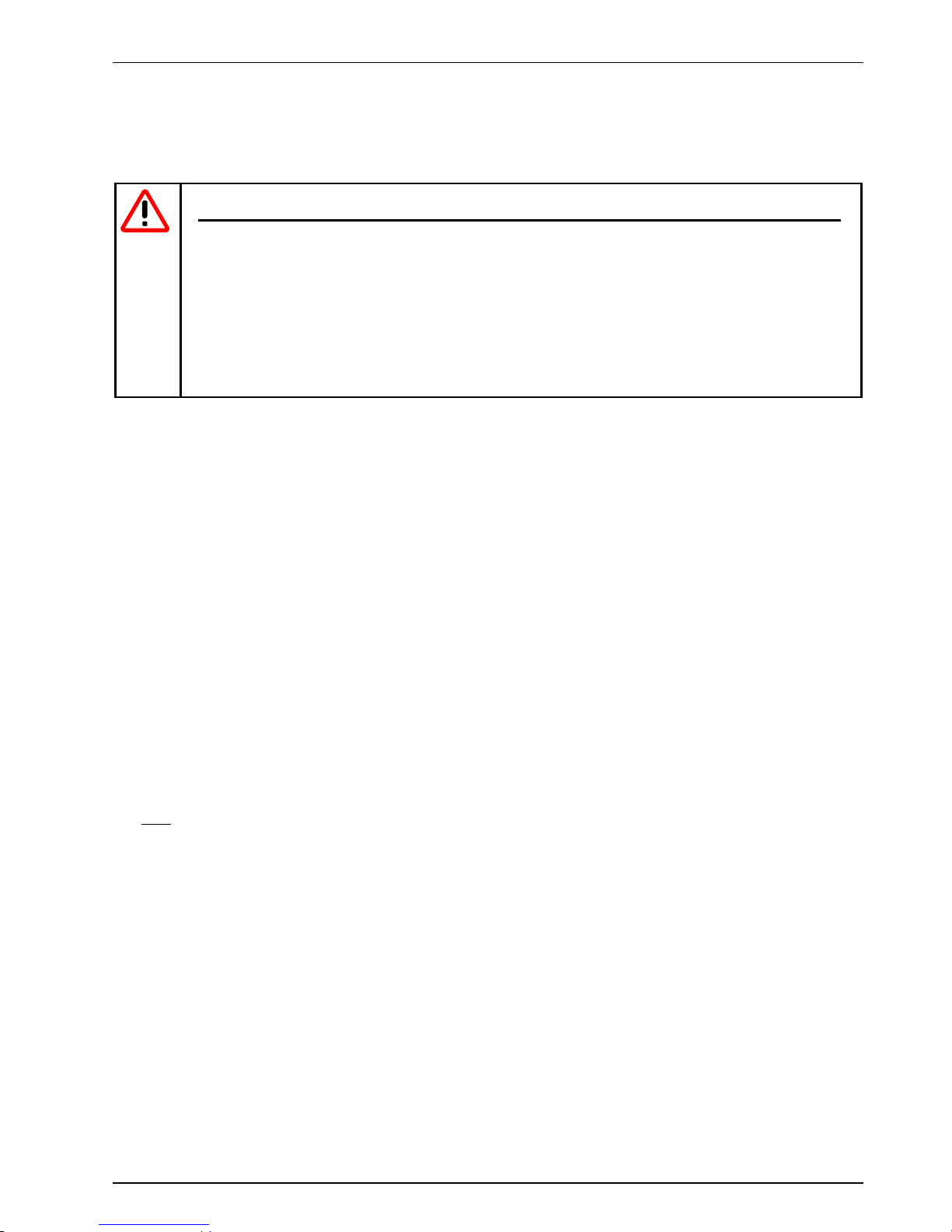
2 Assembly and installation
BU 0700 EN Subject to technical alterations 17
2.10 Electrical connections
2.10.1 Line and motor connections
WARNING
THESE DEVICES MUST BE EARTHED.
Safe operation of the devices presupposes that qualified personnel mount and operate it in compliance with
the instructions provided in these operating instructions.
In particular, the general and regional mounting and safety regulations for work on high voltage systems
(e.g. VDE) must be complied with as must the regulations concerning professional use of tools and the use
of personal protection equipment.
Dangerous voltages can be present at the line input and the motor connection terminals even when the
inverter is switched off. Always use insulated screwdrivers on these terminal fields.
Ensure that the input voltage source is not live before setting up or changing connections to the unit.
Make sure that the inverter and motor have the correct supply voltage set.
Note: If synchronising devices are connected or several motors are switched in parallel, the frequency inverter must be
operated with linear voltage/frequency characteristic curves, P211 = 0 and P212 = 0.
The line, motor, brake resistor and control connections are located on the base of the device. To gain access to the terminals,
the device covers (cover and grid) must be removed. The connection terminals are now accessible from the front. All covers
must be put back in place before switching on the supply voltage!
In general, the line, motor and brake resistor cables are connected first as their terminals are located on the bottom circuit
board. The cable inlet is a slit opening on the base of the device.
Note: when using specific wiring sleeves, the maximum connection cross-section can be reduced.
Pay attention to the following:
1. Ensure that the voltage source provides the correct voltage and is suitable for the current required (see Chapter 7
Technical data). Ensure that suitable circuit breakers with the nominal current range are inserted between the voltage
source and the inverter.
2. Connect the line voltage directly to the line terminals L
1
- L2 - L3 and the earth (PE).
3. A four-core cable must be used to connect the motor. The cable must be connected to the motor terminals U - V - W and
the PE.
4. If shielded cables are used, then the cable shield can also be applied to as much surface as possible on the shield support
angle.
Note
: The use of shielded cables is essential in order to maintain the specified radio interference suppression level. (See
also Chapter 8.4 EMC limit value classes)
Page 18
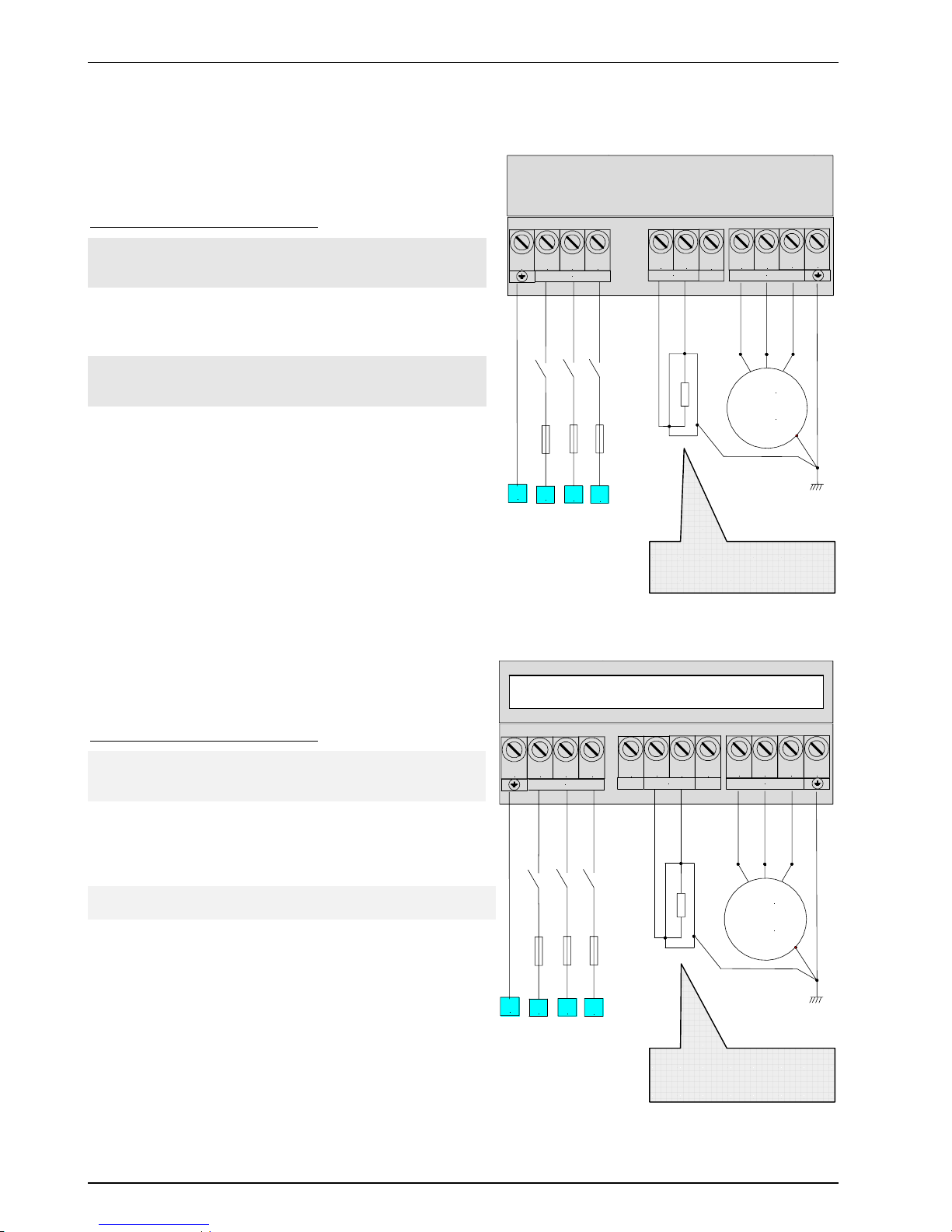
NORDAC SK 700E Operating Manual
18 Subject to technical alterations BU 0700 EN
-ZW
BR
+ZW
PE
PE
L1
L2
L3
M
3 ~
L3
L2L1
PE
Input
PE
W
U V
Output
BR
2.10.2 Mains connection up to 22kW (PE/L1/L2/L3)
No special safety devices are required on the mains input side for
the frequency inverter, just the normal mains protection (see
technical data) and a master switch/fuse.
Connection terminals cross-section:
SK 700E-151-340-A ...
SK 700E-751-340-A VDE 4mm²
UL/cUL (AWG 24-10)
SK 700E-112-340-A ...
SK 700E-152-340-A VDE 10mm²
UL/cUL (AWG 22-8)
SK 700E-182-340-A ...
SK 700E-222-340-A VDE 25mm²
UL/cUL (AWG 16-4)
Note: The use of this inverter on an IT network is possible
after minor alterations. Please consult your supplier.
2.10.3 Mains connection from 30kW (PE/L1/L2/L3)
No special safety devices are required on the mains input side for
the frequency inverter, just the normal mains protection (see
technical data) and a master switch/fuse.
Connection terminals cross-section:
SK 700E-302-340-O ...
SK 700E-372-340-O VDE 35mm²
(PE terminals = 16mm2) UL/cUL (AWG 2)
SK 700E-452-340-O ...
SK 700E-752-340-O VDE 25-50mm²
UL/cUL (AWG 4-0)
SK 700E-902-340-O VDE 95mm²
UL/cUL (AWG 000)
SK 700E-113-340-O ...
SK 700E-163-340-O VDE 50-150mm²
(PE terminals = 35-95mm
2
) UL/cUL (AWG 0-300 MCM)
Note: The use of this inverter on an IT network is possible
after minor alterations. Please consult your supplier.
Note: Only one PE terminal is located near the mains connection in the 90kW
device. Further PE connections can be implemented on the device housing.
PE
L1
L2
L3
M
3 ~
L3
L2L1
PE
Input
+B -B
Brake
-DC
PE
W
U V
Output
Brake resistor
Optional, Chap. 2.7/2.8
Brake resistor
Optional, Chap. 2.7/2.8
30-75kW and 110-160kW, 90kW differs
Page 19
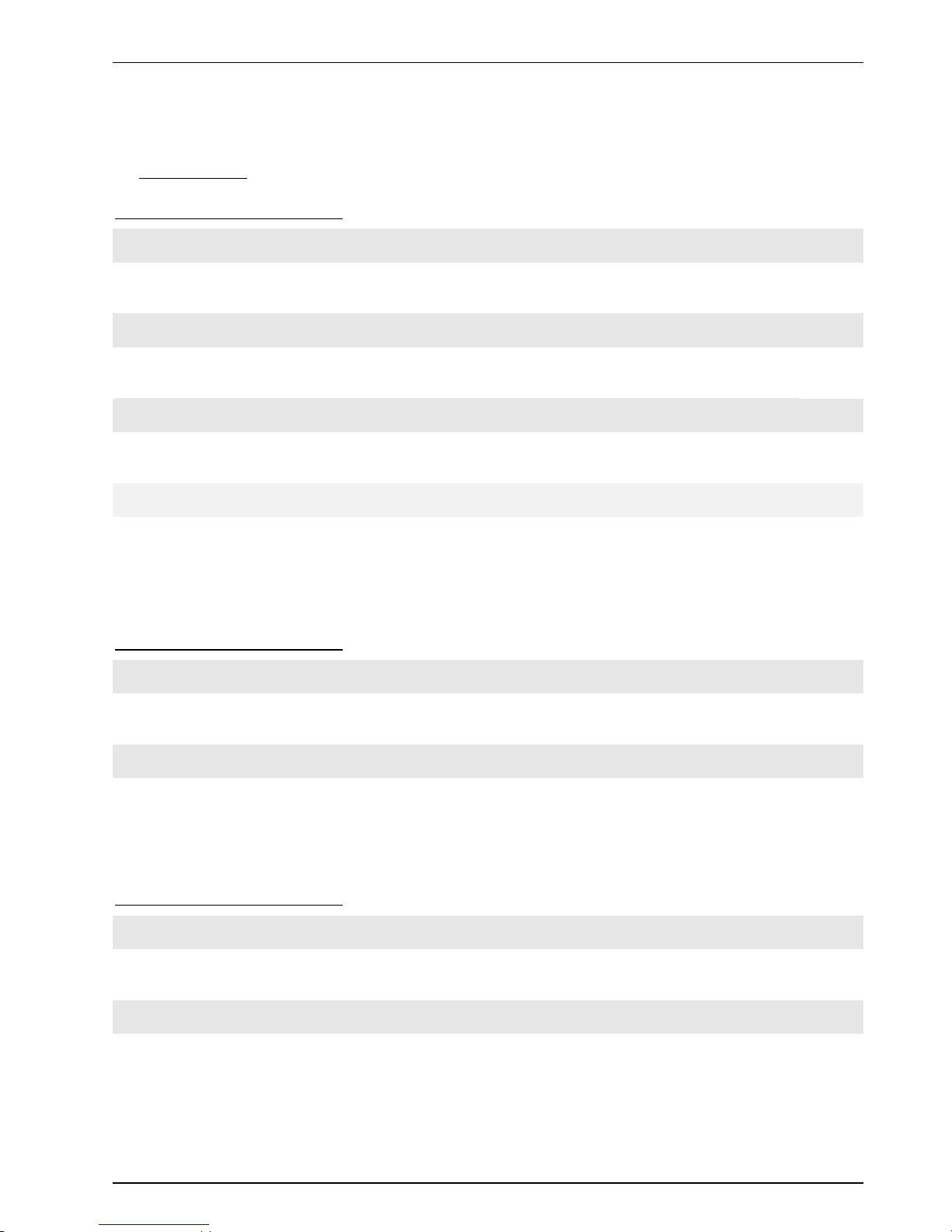
2 Assembly and installation
BU 0700 EN Subject to technical alterations 19
2.10.4 Motor cable (U/V/W/PE)
The motor cable must have a maximum length of 150m (Please note also Chapter 8.4 EMC limit value classes). If a shielded
motor cable is used, or the metallic cable duct is well earthed, the maximum length of 50m should not be exceeded. For longer
cable lengths , additional output chokes must be used.
For multiple motor use
, the total cable length consists of the sum of the individual cable lengths. If the sum of the cable lengths
is too high, one output choke should be used per motor/cable.
Connection terminals cross-section:
SK 700E-151-340-A ... SK 700E-751-340-A VDE 4mm²
UL/cUL (AWG 24-10)
SK 700E-112-340-A ... SK 700E-152-340-A VDE 10mm²
UL/cUL (AWG 22-8)
SK 700E-182-340-A ... SK 700E-222-340-A VDE 25mm²
UL/cUL (AWG 16-4)
SK 700E-302-340-O ... SK 700E-372-340-O VDE 35mm²
(PE terminals = 16mm
2
) UL/cUL (AWG 2)
SK 700E-452-340-O ... SK 700E-752-340-O VDE 25-50mm²
UL/cUL (AWG 4-0)
SK 700E-902-340-O VDE 95mm²
(no PE terminal) UL/cUL (AWG 000)
SK 700E-113-340-O ... SK 700E-163-340-O VDE 50-150mm²
(PE terminals = 35-95mm2) UL/cUL (AWG 0-300 MCM)
2.10.5 Brake chopper connection up to 22kW (+B/-B)
The connection for the frequency inverter Æ brake resistor should be shielded and as short as possible.
Note: Possible strong heating of the brake resistor should be taken into account.
Connection terminals cross-section:
SK 700E-151-340-A ... SK 700E-751-340-A VDE 4mm²
UL/cUL (AWG 24-10)
SK 700E-112-340-A ... SK 700E-152-340-A VDE 10mm²
UL/cUL (AWG 22-8)
SK 700E-182-340-A ... SK 700E-222-340-A VDE 25mm²
UL/cUL (AWG 16-4)
2.10.6 Brake resistor connection from 30kW (BR+ZW)
The connection for the frequency inverter Æ brake resistor should be shielded and as short as possible.
Note: Possible strong heating of the brake resistor should be taken into account.
Connection terminals cross-section:
SK 700E-302-340-O ... SK 700E-372-340-O VDE 16mm²
(add. PE terminals = 16mm2) UL/cUL (AWG 6)
SK 700E-452-340-O ... SK 700E-752-340-O VDE 0.75-35mm²
(add. PE terminals = 0.75-35mm
2
) UL/cUL (AWG 18-2)
SK 700E-902-340-O VDE 50mm²
(no PE terminals) UL/cUL (AWG 4-0)
SK 700E-113-340-O ... SK 700E-163-340-O VDE 95mm²
(add. PE terminals = 95mm
2
) UL/cUL (AWG 000)
Note: Only one PE terminal is located near the mains connection in the 90kW
device. Further PE connections can be implemented on the device housing.
Page 20
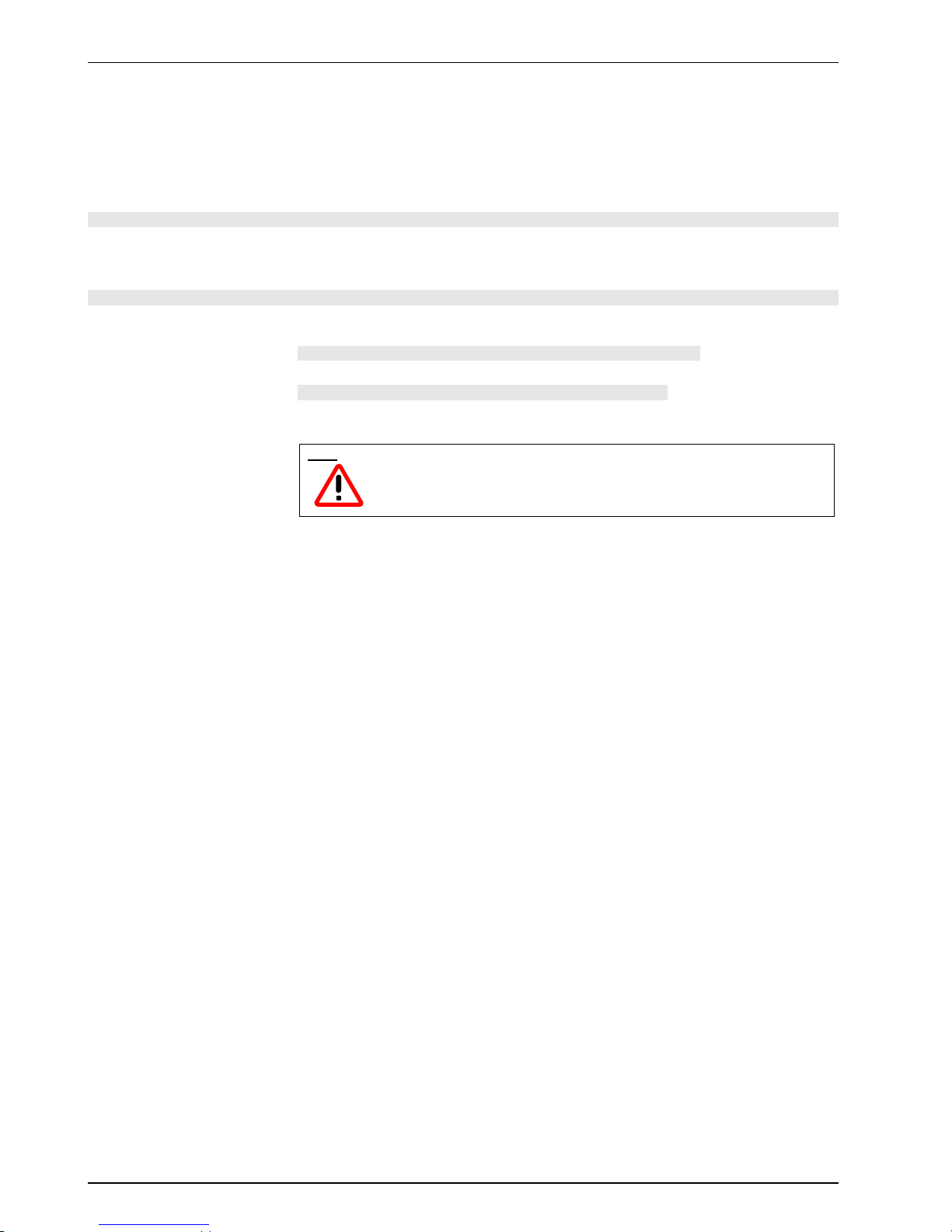
NORDAC SK 700E Operating Manual
20 Subject to technical alterations BU 0700 EN
2.10.7 Control unit connection
The manner and type of control unit connections are dependent on the options chosen (customer unit / special extension unit).
The possible variations are described in Chapter 3.2/3.3.
On these pages you will find general data and information on all customer units and special extension units.
Connection terminals: - Plugs, terminals and connectors can be released with a small screwdriver
Maximum connection cross-section: - 1.5 mm
2
or 1.0 mm2, depending on option
Cable: - Lay and shield separately from the mains/motor cables
Control voltages: - 5V for the supply of an incremental encoder
(Short-circuit proof) - 10V, max. 10mA, reference voltage for an external potentiometer
- 15V for the supply of the digital inputs or an incremental or absolute encoder
- analog output 0 - 10V, max. 5mA for an external display unit
Note
: All control voltages are based on a common reference potential (GND).
5 / 15 V can if necessary, be taken from several terminals. The sum of the
currents is max. 300 mA.
Page 21
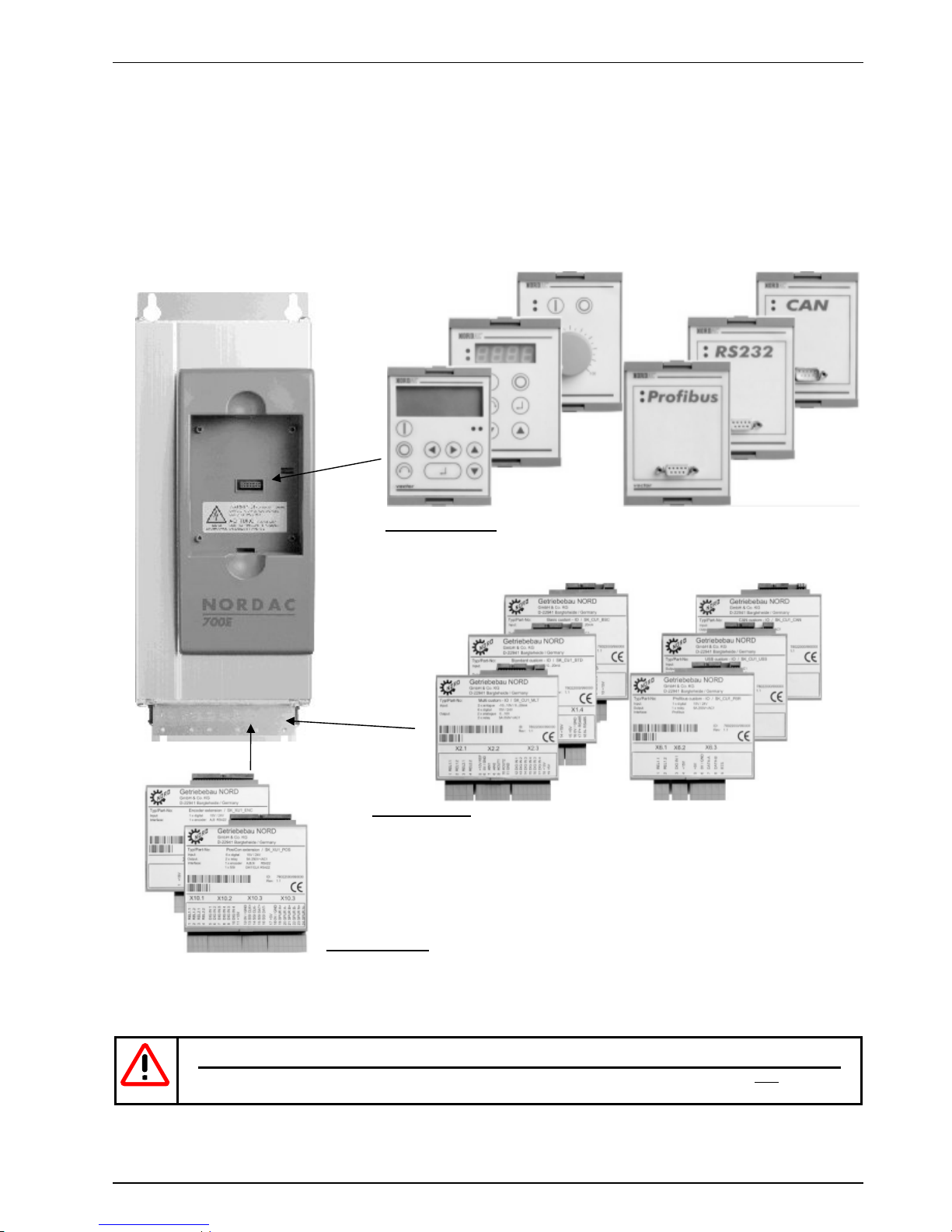
3 Operation and display
BU 0700 EN Subject to technical alterations 21
Technology Units (TU) are modules that can be inserted from above for display,
parameterisation and control of the inverter.
3 Operation and display
The NORDAC SK 700E basic device is supplied with a blanking cover for the technology unit slot and the basic version has no
components for parameterisation or control.
Technology units, customer units and special extension units
Through the combination of modules for the display, technology units and modules with digital and analog inputs, as well as
interfaces, customer units or special extension units, the NORDAC SK 700E can be easily adapted to the requirements of
various applications.
WARNING
Modules should not be inserted or removed unless the device is free of voltage. The slots may only be used
for the applicable modules. The slots are coded to prevent them being mixed up.
Extension Units (XU) are inserted into the slot at the base of the inverter. Such an
extension unit is required if the speed is to be controlled or positioned by an incremental
(absolute) encoder.
Customer Units (CU) are modules inserted inside the inverter in the upper recess.
They are used for control and communication using digital/analog signals or bus
interfaces.
Page 22
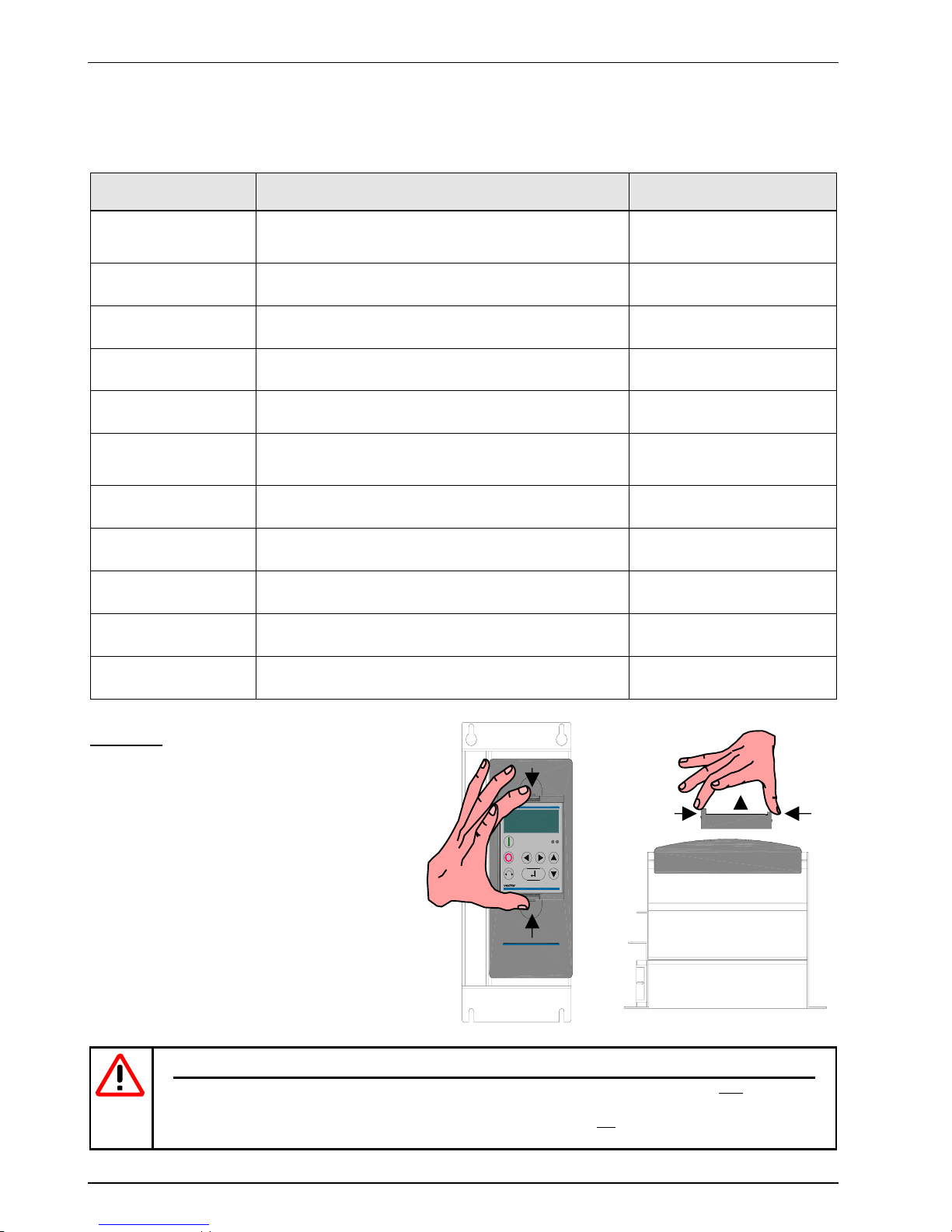
NORDAC SK 700E Operating Manual
22 Subject to technical alterations BU 0700 EN
700E
NORDAC
700E
NORDAC
3.1 Technology unit
(Technology Unit, Option)
Technology units are snapped onto the inverter externally. They are for the control or parameterisation of the inverter and for
the display of current operating settings..
Technology unit
(SK TU1-...)
Description Data
ParameterBox
SK TU1-PAR
For text-driven initialisation, parameterisation, configuration
and control of the frequency inverter. Background illuminated
graphic display.
6 languages
Storage of 5 data sets
Help texts
ControlBox
SK TU1-CTR
Used for commissioning, parameterisation, configuration and
control of the frequency inverter.
4-figure, 7-segment
LED display
Potentiometer
SK TU1-POT
For direct control of the drive from the frequency converter.
Potentiometer 0 to 100%
ON / OFF / Reverse button
CANbus module
SK TU1-CAN
This option enables control of the SK 700E via the CANbus
serial port.
Baud rate: 500 KBit/s
Connector: Sub-D 9
Profibus module
SK TU1-PBR
This option enables control of the SK 700E via the Profibus
DP serial port.
Baud rate: 1.5 MBaud
Connector: Sub-D 9
Profibus module
SK TU1-PBR-24V
This option enables control of the SK 700E via the Profibus
DP serial port. Operation requires an external 24V supply.
Baud rate: 12 MBaud
Connector: Sub-D 9
ext. +24V DC supply
RS 232
SK TU1-RS2
This option enables control of the SK 700E via the RS 232
serial port, e.g. using a PC.
Connector: Sub-D 9
CANopen module
SK TU1-CAO
This option enables control of the SK 700E via the CANbus
serial port, using the CANopen protocol
Baud rate: up to 1 MBit/s
Connector: Sub-D 9
DeviceNet module
SK TU1-DEV
This option enables control of the SK 700E via the DeviceNet
serial port using the DeviceNet protocol.
Baud rate: 500 KBit/s
5-pin screw connector
InterBus module
SK TU1-IBS
This option enables control of the SK 700E via the InterBus
serial port.
Baud rate: 500 kBit/s (2Mbit/s)
Connector: 2 x Sub-D 9
AS interface
SK TU3-AS1
Actuator-sensor interface is a bus system for the lower field
bus level, used for simple control tasks.
4 sensors / 2 actuators 5 / 8 pin
screw connector
Mounting
The technology units must be installed as
follows:
1. Switch off the mains voltage,
observe the waiting period.
2.
Remove the blanking cover by
pressing the upper and lower
catches
.
3. Allow the technology unit to engage
audibly by pressing lightly on the
installation surface.
WARNING / NOTE
Modules must not be inserted or removed unless the device is free of voltage. The slots may only be used
for the applicable modules.
Installation of a technology unit separate from the frequency inverter is not
possible. It must be connected
directly to the frequency inverter.
Page 23
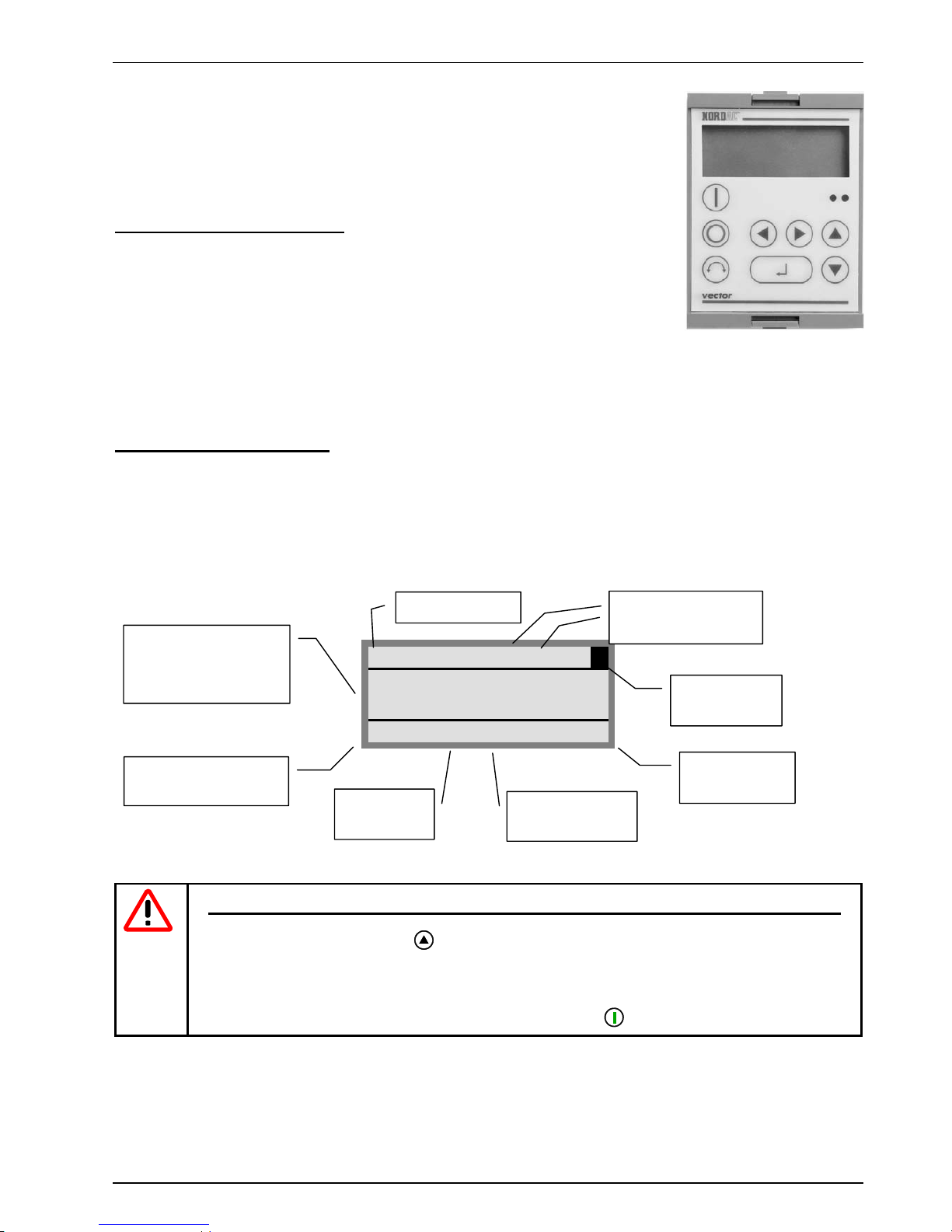
3.1 Technology unit
BU 0700 EN Subject to technical alterations 23
3.1.1 ParameterBox
(SK TU1-PAR, Option)
This option is for simple parameterisation and control of the frequency inverter, as well as the
display of current operating settings and states.
Up to 5 data sets can be stored and managed in this device.
Features of the ParameterBox
• Illuminated, high resolution LCD graphics screen
• Large-screen display of individual operating parameters
• 6 language display
• Help text for error diagnosis
• 5 complete inverter data sets can be stored in the memory, loaded and processed
• For use as a display for various operating parameters
• Standardisation of individual operating parameters to display specific system data
• Direct control of a frequency inverter
Mounting the ParameterBox
Following the mounting and switch-on of the ParameterBox, an automatic "Bus scan" is carried out. The ParameterBox
identifies the connected frequency inverter.
In the display that follows, the frequency inverter type and its actual operating status (if released) are displayed.
In the standard display mode, 3 operating values and the actual inverter status can be displayed simultaneously.
The operating values displayed can be selected from a list of 8 possible values (in the >Display< / > Values< menu).
700E 3,0kW/3 POS STD 1
Fi/Hz U/V I/A
45.0 360 3.4
ONLINE FI P1 R RUNNING
NOTE
The digital frequency setpoint is factory set to 0Hz. To check whether the motor is working, a frequency
setpoint must be entered with the
key or a jog frequency via the respective menu level
>Parameterization<, >Basic parameters< and the respective parameter >Jog frequency< (P113)
Settings should only be implemented by qualified personnel, strictly in accordance with the warning and
safety information.
ATTENTION : The motor may start immediately after pressing the
START key!
Current actual values for
the selected operating
values and their
applicable units
Actual status of the
ParameterBox
Inverter
selected
Active parameters
in inverter
Actual status of
the inverter
Inverter type
Menu structure
level
Special extension unit
customer unit
Page 24
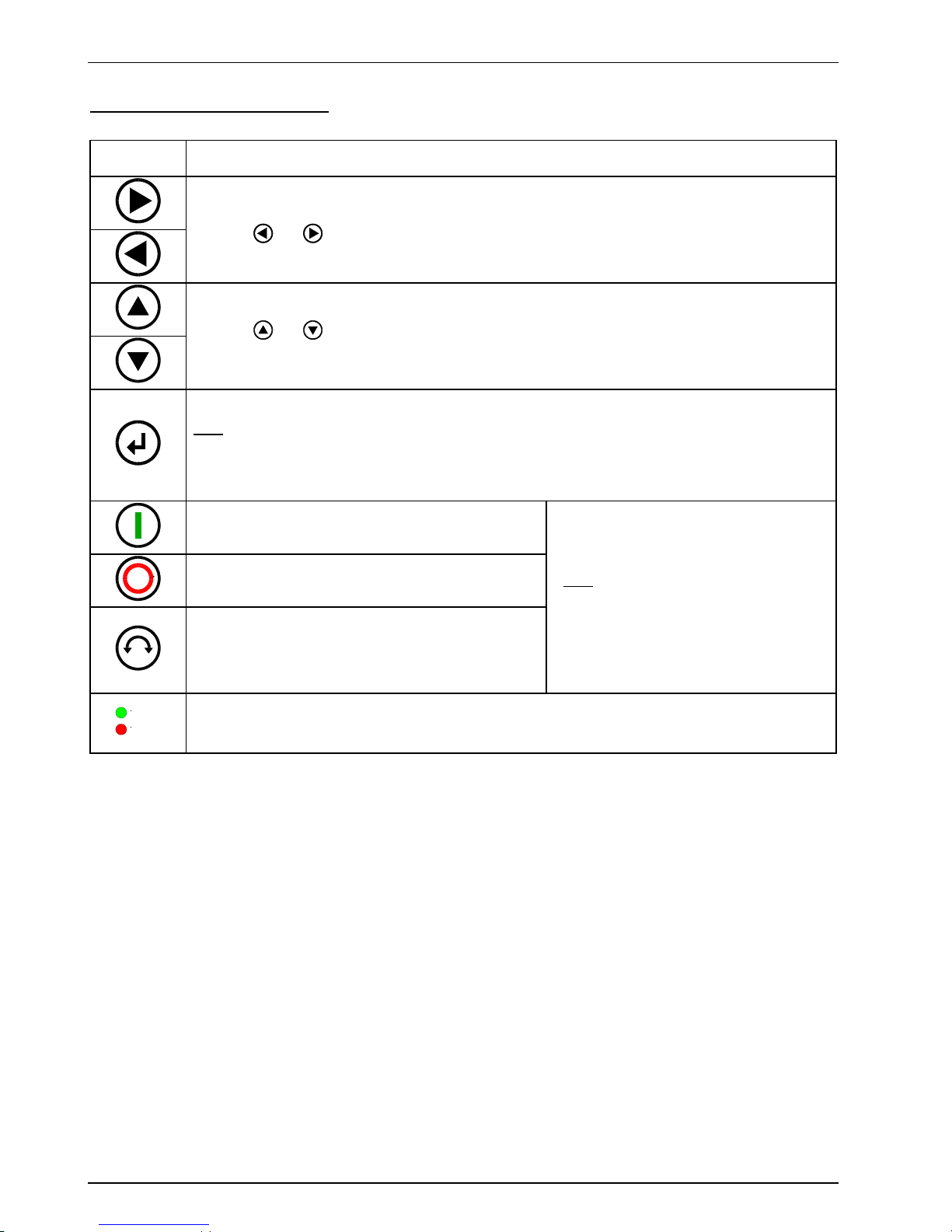
NORDAC SK 700E Operating Manual
24 Subject to technical alterations BU 0700 EN
Functions of the ParameterBox
LCD display
Graphic-capable, backlit LCD display for displaying operating values and parameters for the connected
inverter and ParameterBox parameters.
Using the SELECTION keys to toggle between the menu levels and menu items.
Press the and keys together to go back one level.
The contents of individual parameters can be altered with the VALUES keys.
Press the
and keys together to load the default values of the parameter selected.
When controlling the inverter using the keyboard, the frequency setpoint is set using the VALUE keys.
Press the ENTER key to select a menu group or accept the changed menu item or parameter value.
Note
: If a parameter is to remain, without a new value being stored, then one of the SELECTION keys
can be used for the purpose.
If the inverter is to be controlled directly from the keyboard (not control terminals), then the actual setpoint
frequency can be stored under the Jog Frequency parameter (P113).
START key for switching on the frequency inverter.
Note
: Can only be used if this function
has not been blocked in parameter
P509 or P540.
STOP key for switching off the frequency inverter.
The direction of rotation of the motor changes when the
DIRECTION key is operated. Rotation direction left is
indicated by a minus sign.
Attention! Take care when operating pumps, screw
conveyors, ventilators, etc.
ON
ERROR
The LED's indicate the actual status of the ParameterBox.
ON The ParameterBox is connected to the power supply and is operational.
ERROR An error has occurred while processing data or in the connected frequency inverter.
Page 25
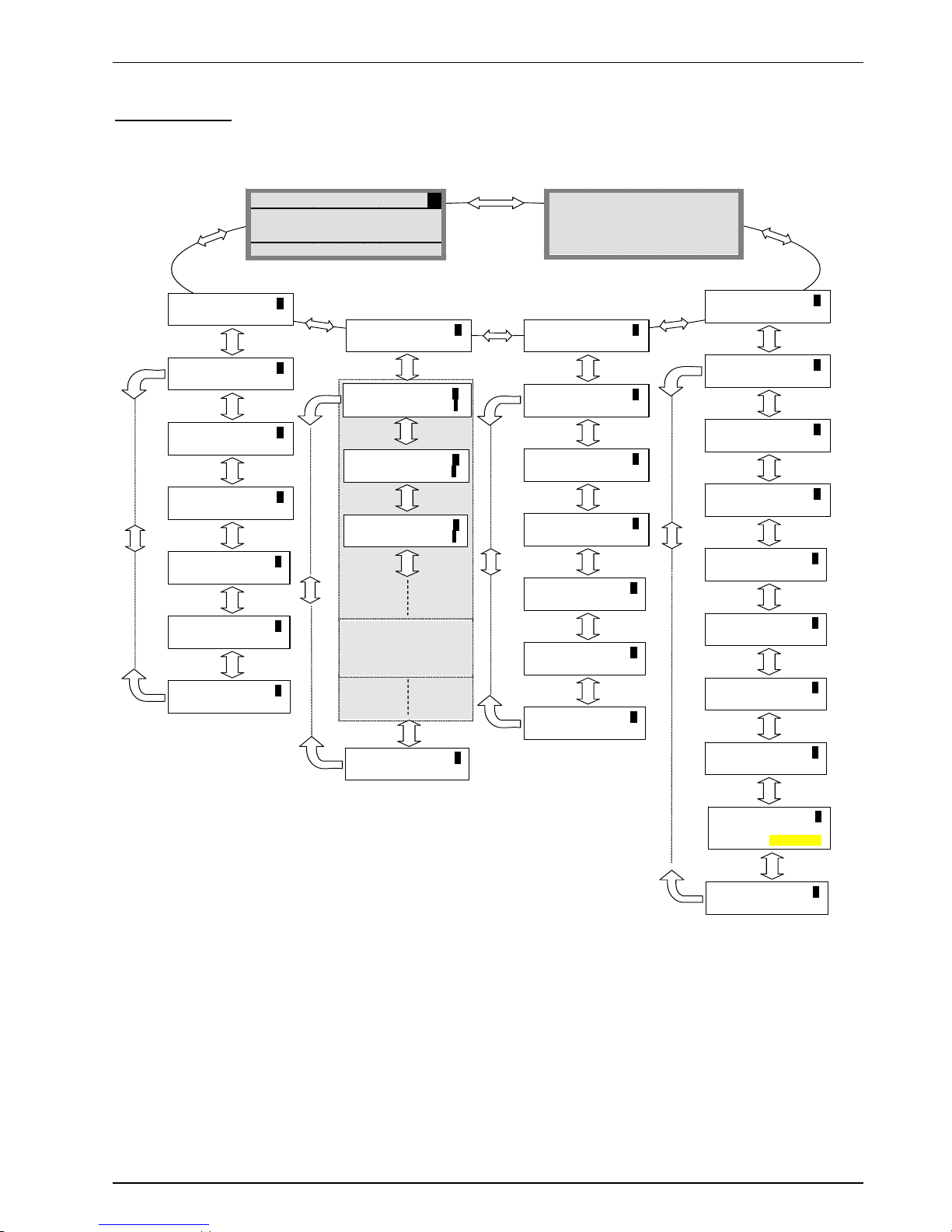
3.1 Technology unit
BU 0700 EN Subject to technical alterations 25
Menu structure
The menu structure consists of various levels that are each arranged in a ring structure. The ENTER key moves the menu on to
the next level. Simultaneous operation of the SELECTION keys moves the menu back a level.
Param eter 1
management
P1201 2
Copy - Source
P1202 2
Cop y - Target
P1204 2
Load default values
P1203 2
Copy - Start
P1205 2
Dele te m em ory
P0 2
Back
Parameterization 1
Display 1
P1001 2
Bus scan
P1002 2
FI selection
P1004 2
Values for display
P1003 2
Display mode
P1005 2
Standardisation
P0 2
Back
Options 1
P1301 2
Language
P1302 2
Operating mode
P1304 2
Contrast
P1303 2
Automatic bus scan
P1305 2
Set password
P1306 2
Box password
P0
zurück
700E 3,0kW/3 POS STD
1
Fi/Hz U/V I/O
45.0 360 3.4
ONLINE FI P1 R RUNNING
U1 U2 U3 U4 U5
1 - - - -
OK - - - -
100
P1307 2
Reset box paramet.
P0 2
Back
P0
zurück
P1308 2
NORDAC p-box
Version 3.7
Basic parameters 2
>ENTER< (to le vel 3)
P0 2
Back
Inverter me nu structure,
dependent on installed
options (e.g. posicion, etc.)
Æ Section 5
Para mete risation
Motor data 2
>ENTER< (to level 3)
Operating displays 2
>ENTER< (to level 3.)
>Display< (P10xx), >Parameter management< (P12xx) and >Options< (P13xx) are purely ParameterBox parameters and have
nothing directly to do with the inverter parameters.
Access to the inverter menu structure is gained via the >Parameterization< menu. The details depend upon the customer units
(SK CU1-...) and/or special extension units (SK XU1-...) connected to the inverter. The description of parameterisation begins in
Chapter 5.
Page 26
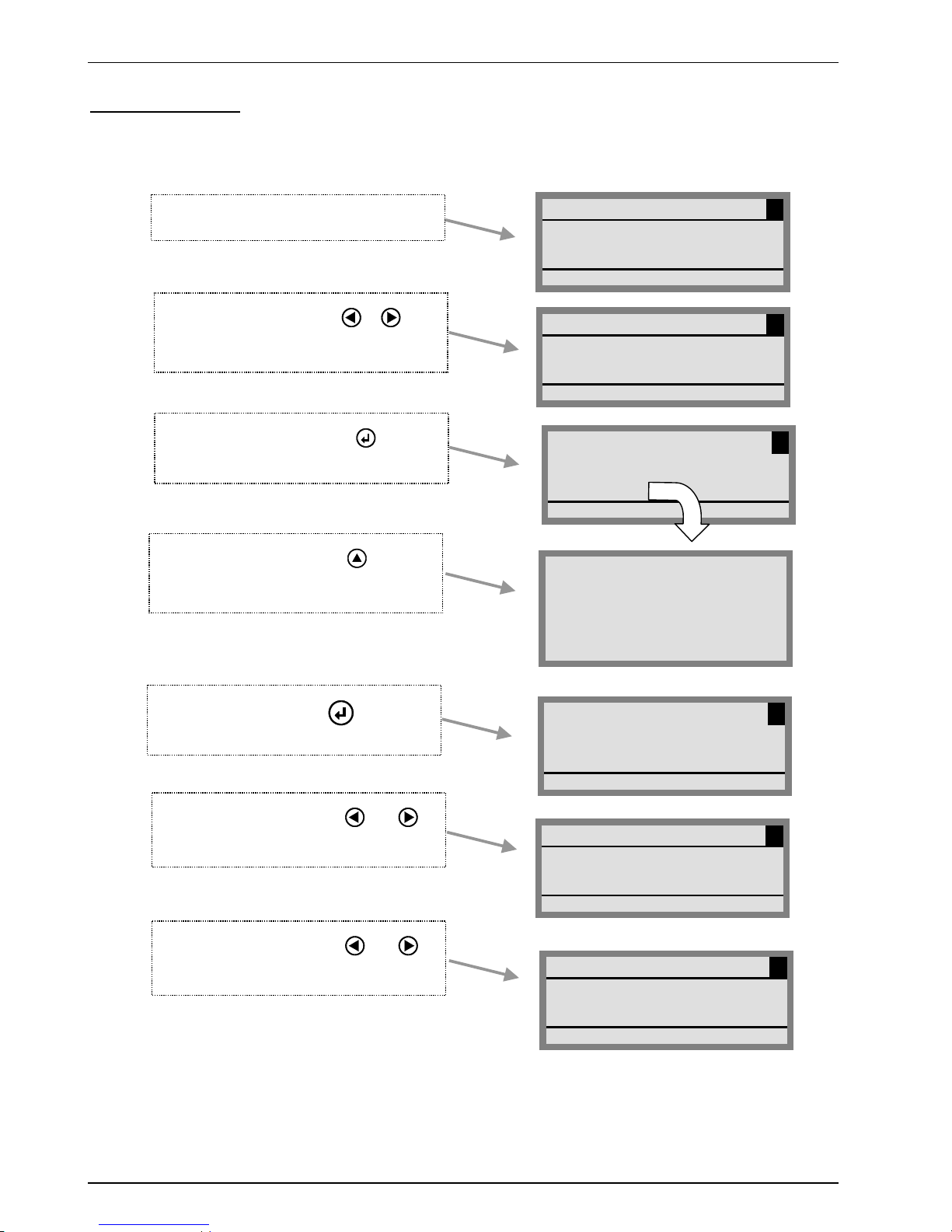
NORDAC SK 700E Operating Manual
26 Subject to technical alterations BU 0700 EN
Language selection, Summary
The following steps must be carried out to change the language used in the ParameterBox display.
The default setting is "German". After the mains supply is switched on, the following displays should appear (varies depending
upon output and options).
700E 3,0kW/3 POS STD
1
> NORDAC <
Frequenzumrichter
ONLINE FU P1 ESperre
Use the Selection keys or ,
to scroll to the “Optionen“ menu
1
Optionen
>ENTER<
ONLINE FU P1 ESperre
P1301
2
Sprache
Deutsch ...
ONLINE FU P1 ESperre
then press >ENTER<
Using the Values key ,
select the “Sprache“
Initial display
... English
... Français
... Espanol
... Sverige
... Nederlands
Nach Auswahl >ENTER< betätigen
P1301
2
Language
English (e.g.)
ONLINE FI P1 Locked
Press the SELECTION keys and
simultaneously
1
Options
>ENTER<
ONLINE FI P1 Locked
700E 3,0kW/3 POS STD
1
> NORDAC <
Frequency Inverter
ONLINE FI P1 Locked
Press the SELECTION keys and
simultaneously
Page 27
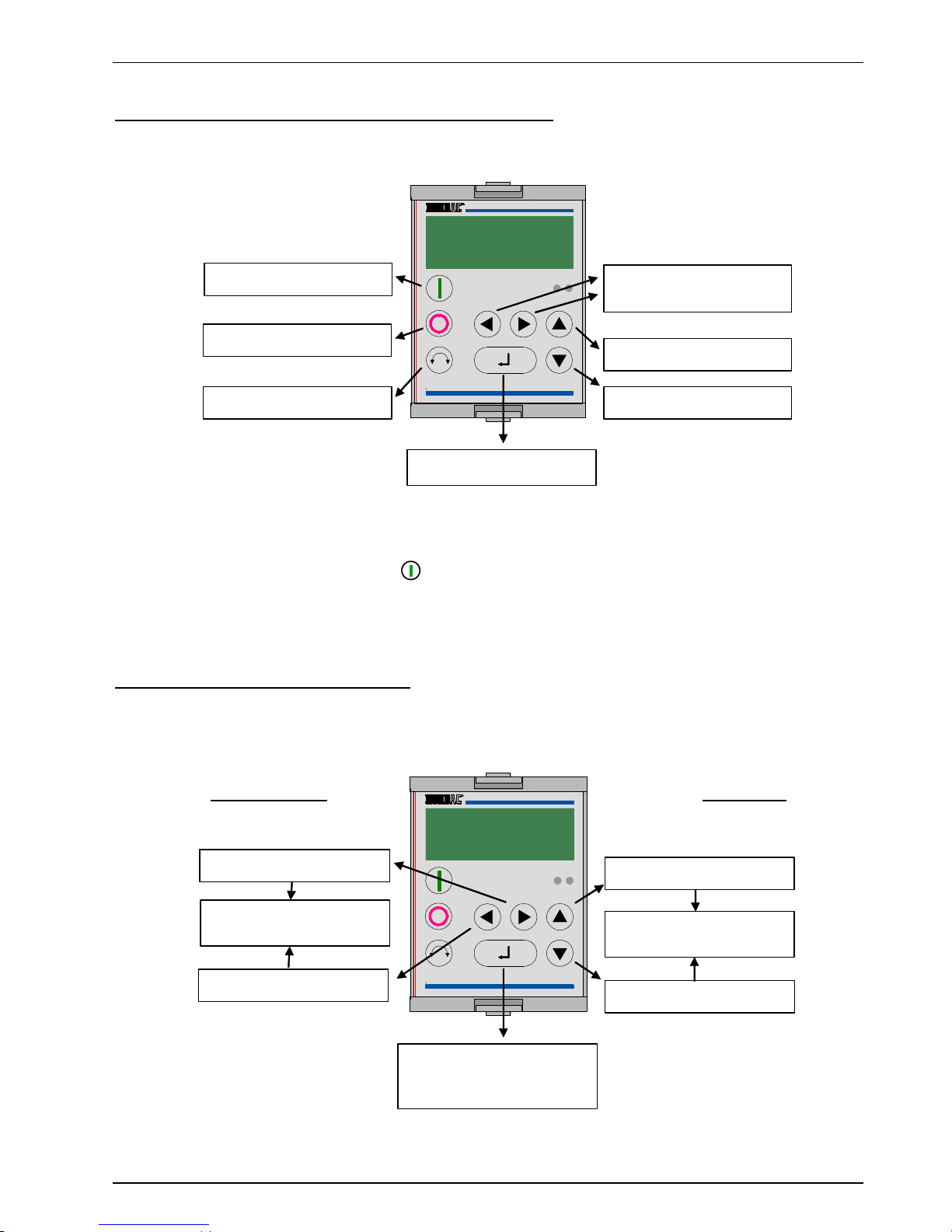
3.1 Technology unit
BU 0700 EN Subject to technical alterations 27
Controlling the frequency inverter with the ParameterBox
The frequency inverter can only be completely controlled via the ParameterBox if the parameter >Interface< (P509) is set to the
>Keyboard< function (0 or 1) (the factory setting of the NORDAC SK 700E) and the inverter is not enabled via the control
terminal.
vector
R
No inverter
control function
Increase frequency
Store actual frequency
Decrease frequency
STOP (Enable)
Change rotation direction
START (Enable)
Note: If the inverter is enabled in this mode, then the parameter set to be used can be selected for this inverter in the
menu: >Parameterisation< ...>Basic Parameter< in the parameter >Parameter Set<.
If the parameter set has to be changed during operation, then the new parameter set must be selected in this
parameter and activated using the
keys.
Attention: After the START command, the inverter can start immediately or with a pre-programmed frequency (minimum
frequency P104 or jog frequency P113).
Parameterising with the ParameterBox
The parameter mode accessed is the one selected at menu item >Parameterisation< at Level 1 of the Parameter Box. The
parameter level of the connected inverter is accessed using the ENTER key.
The diagram below shows how the ParameterBox control elements are used for parameterisation.
vector
R
Increase value
Simultaneous activation:
load default parameters
One menu level forward
or
accept parameter value
Reduce value
Selection back
Simultaneous operation
one menu level back
Selection forward
SELECTION keys VALUE keys
Page 28
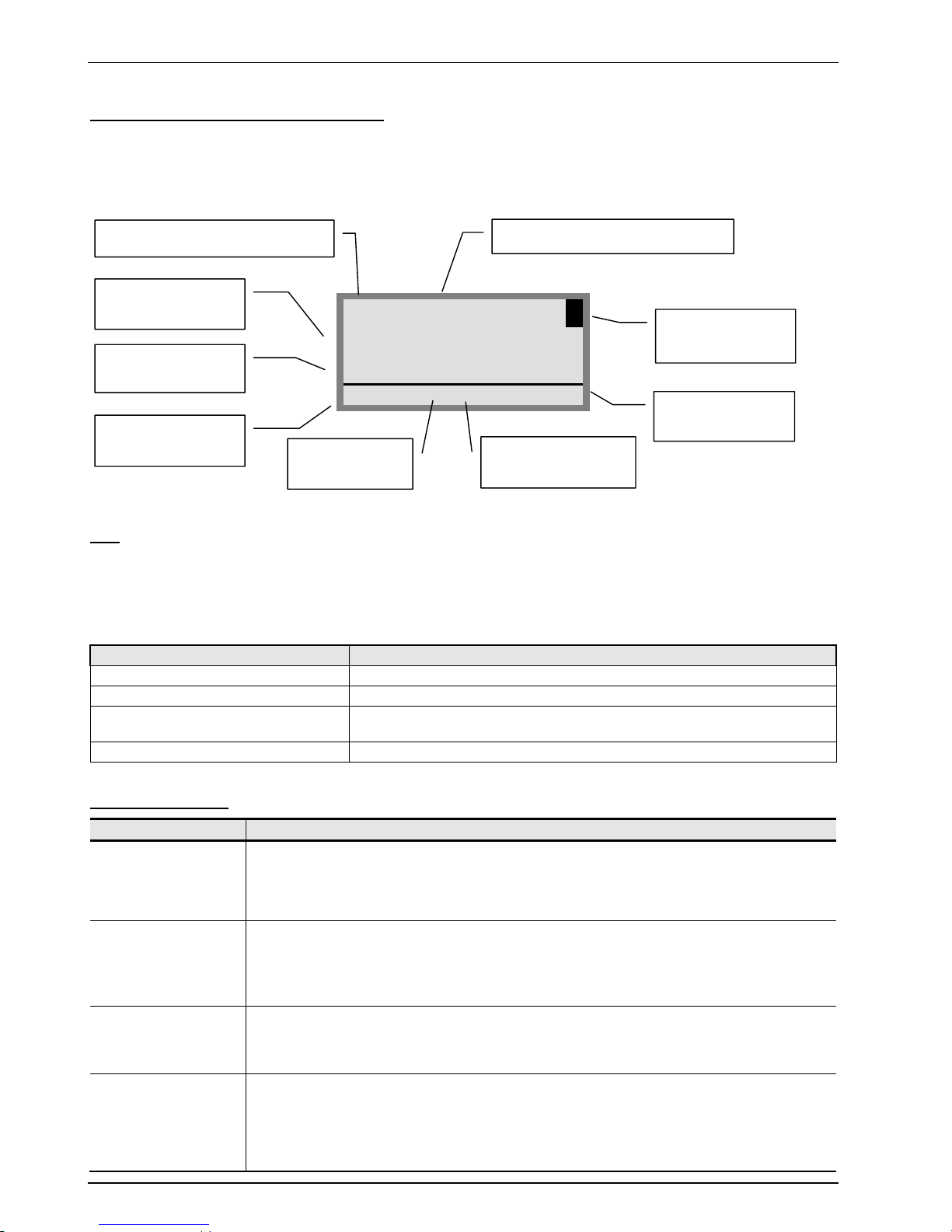
NORDAC SK 700E Operating Manual
28 Subject to technical alterations BU 0700 EN
Screen layout during parameterisation
If the setting of a parameter is changed, then the value flashes intermittently until confirmed with the ENTER key. In order to
retain the factory settings for the parameter being edited, both VALUE keys must be operated simultaneously. Even in this case,
the setting must be confirmed with the ENTER key for the change to be stored.
If the change is not to be stored, then pressing one of the SELECTION keys will cal up the previously stored value. Further
operation of a VALUE key leaves this parameter.
P102 PS1
3
Acceleration time
2,90 s
ONLINE FI P1 E BLOC
K
Note
: The lowest line in the display is used to display the current status of the box and the frequency inverter being
controlled.
3.1.1.1 ParameterBox parameters
The following main functions are assigned to the menu groups:
Menu group No. Master function
Display (P10xx):
Selection of operating values and display layout
Parameterization (P11xx):
Programming of the connected inverter and all storage media
Parameter management (P12xx):
Copying and storage of complete parameter sets from storage media and
inverters
Options (P14xx):
Setting the functions of the ParameterBox, as well as all automatic processes
Parameter display
Parameter Setting value / Description / Note
P1001
Bus scan
A bus scan is initiated with this parameter. During this process a progress indicator is shown in the
display.
After a bus scan, the parameter is "Off".
Depending on the result of this process, the ParameterBox goes into the "ONLINE" or "OFFLINE"
operating status.
P1002
Inverter select
Selection of the current item to be parameterised/controlled.
The display and further operating actions refer to the item selected. In the inverter selection list,
only those devices detected during the bus scan are shown. The actual object appears in the status
line.
Value range: FI, S1 ... S5
P1003
Display mode
Selection of the operating values display for the ParameterBox
Standard Any 3 values next to each other
List Any 3 values with units below each other
Large display 1 value (any) with unit
P1004
Values to display
Selection of a display value for the actual value display of the ParameterBox.
The value selected is placed in the first position of an internal list for the display value and is then
also used in the Large Display mode.
Possible actual values for the display: Speed of rotation Link voltage Setpoint frequency
Torque current Speed of rotation Current
Voltage Actual frequency
Parameter set to be edited
Parameter to be edited (No.)
Parameter to be
edited (text)
Current parameter
value
Actual status of the
ParameterBox
Selected
control medium
Status of the
control medium
Menu
structure level
Active parameter set
in control medium
Page 29
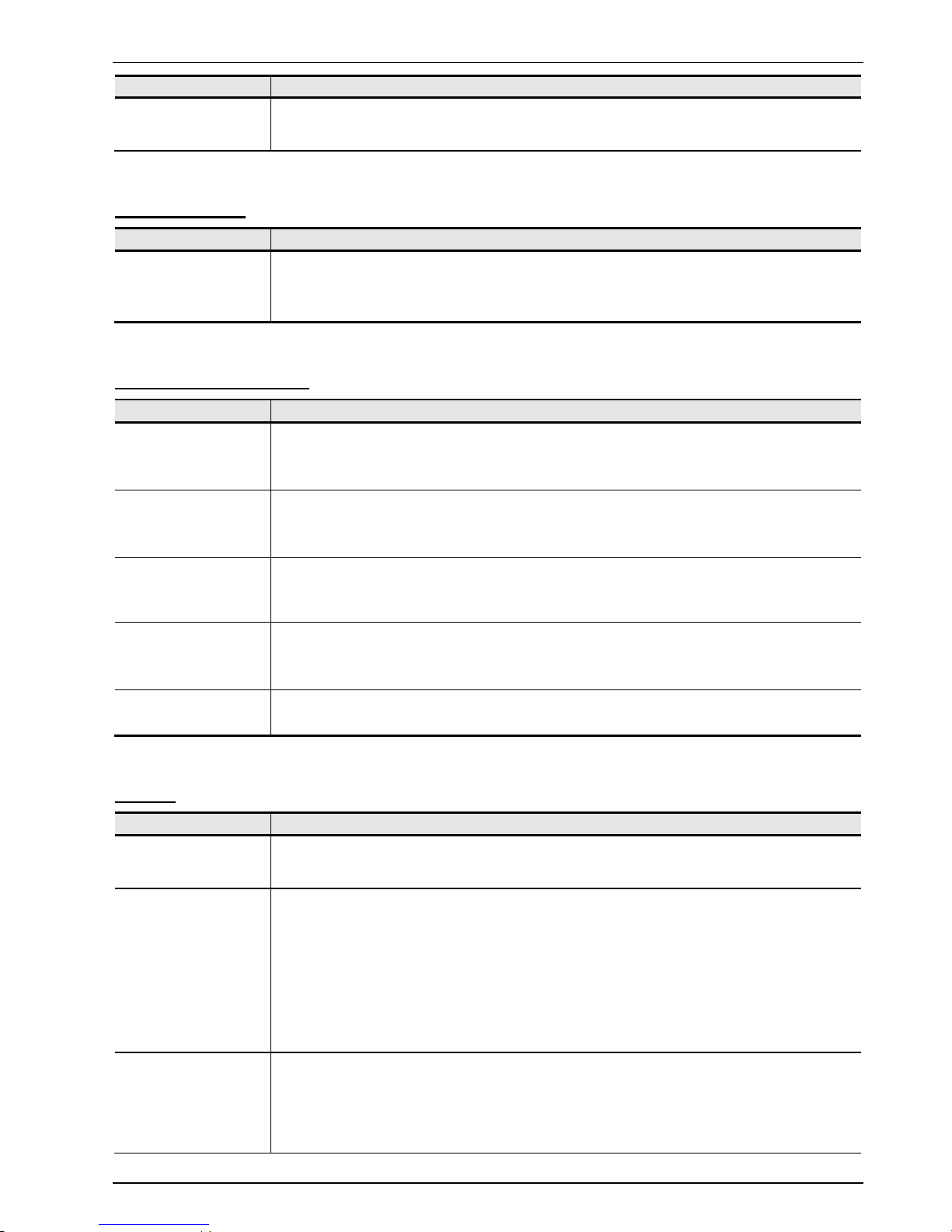
3.1 Technology unit
BU 0700 EN Subject to technical alterations 29
Parameter Setting value / Description / Note
P1005
Scaling factor
The first value on the list displayed is scaled using the standardisation factor. If this standardisation
factor varies from a value of 1.00, then the units of the scaled value are hidden in the display.
Value range: -327.67 to +327.67; resolution 0.01
Parameterisation
Parameter Setting value / Description / Note
P1101
Object selection
Selection of the item to be parameterised.
The ongoing parameterisation process relates to the object selected. Only the devices and storage
objects detected during the bus scan are displayed in the selection list.
Value range: FI, S1 ... S5
Parameter administration
Parameter Setting value / Description / Note
P1201
Copy - Source
Selection of the actual source object to be copied.
In the selection list, only the frequency inverters and storage media detected during the bus scan
are shown.
Value range: FI, S1 ... S5
P1202
Copy - Destination
Selection of actual target object to copy.
In the selection list, only the frequency inverters and storage media detected during the bus scan
are shown.
Value range: FI, S1 ... S5
P1203
Copy - Start
This parameter triggers a transfer process, whereby all the parameters selected in >Copy –
Source< are transferred to the object specified in the >Copy – Target< parameter.
While data is being overwritten, an information window appears with acknowledgement. The
transfer starts after acknowledgement.
P1204
Load default values
In this parameter, the default settings are written to the parameters of the selected item.
This function is particularly important when editing storage objects. It is only via this parameter that
a hypothetical inverter can be loaded and processed with the ParameterBox.
Value range: FI, S1 ... S5
P1205
Clear memory
In this parameter the data in the selected storage medium is deleted.
Value range: S1 ... S5
Options
Parameter Setting value / Description / Note
P1301
Language
Selection of languages for operation of the ParameterBox
Available languages: German English Dutch
French Spanish Swedish
P1302
Operating mode
Selection of the operating mode for the ParameterBox
Offline:
The ParameterBox is operated autonomously. The data set of the frequency inverter is not
accessed. The storage objects of the ParameterBox can be parameterised and administrated.
Online:
A frequency inverter is located at the interface of the ParameterBox. The frequency inverter can be
parameterised and controlled. When changing to the “ONLINE” operating mode, a bus scan is
started automatically.
PC slave:
Only possible with the p-box or SK PAR-.. ParameterBox.
P1303
Auto-bus-scan
Setting the switch-on characteristics.
Off
No bus scan is carried out; the frequency inverters connected before disconnection are sought
when switched on again.
On
A bus scan is carried out automatically when the Parameter Box is switched on.
Page 30
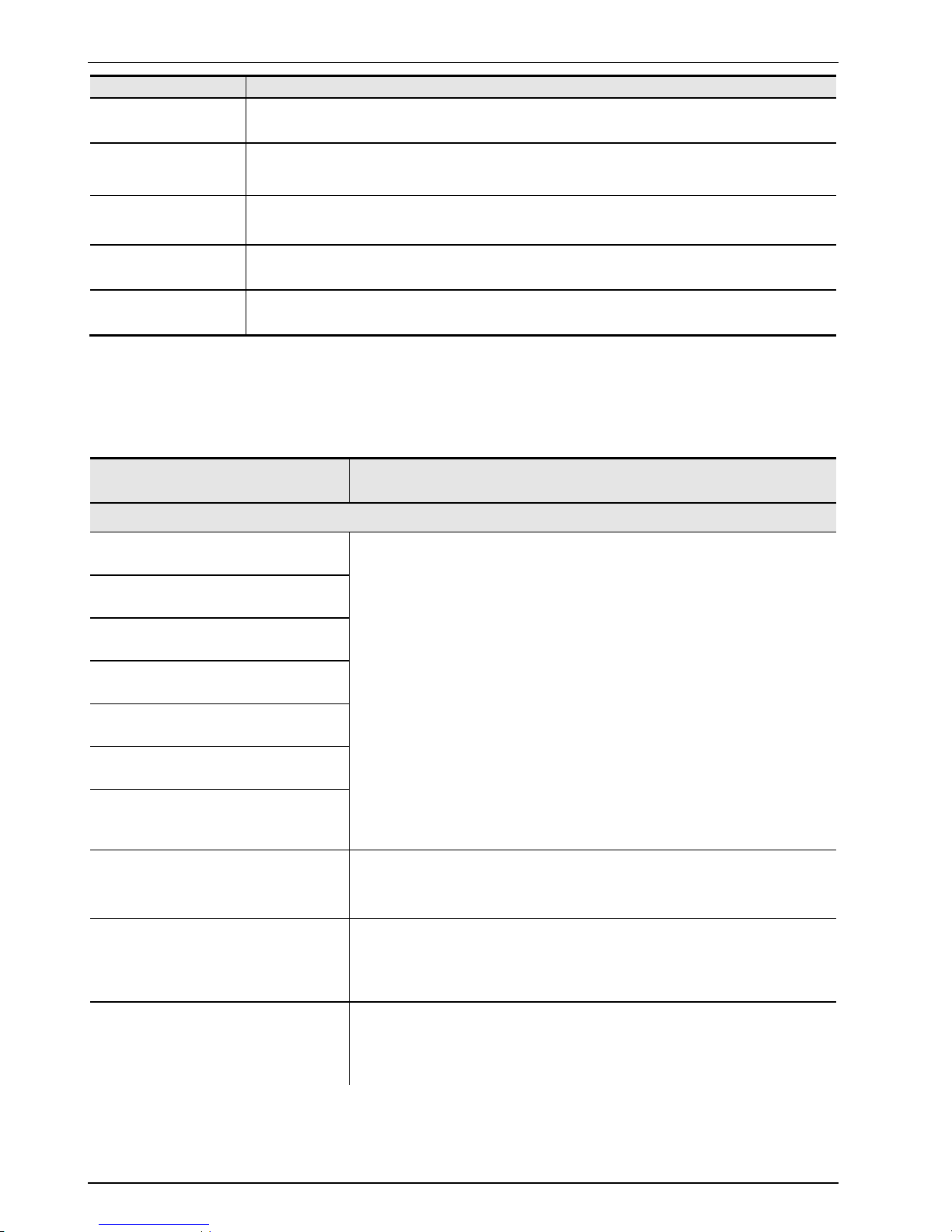
NORDAC SK 700E Operating Manual
30 Subject to technical alterations BU 0700 EN
Parameter Setting value / Description / Note
P1304
Contrast
Contrast setting of the ParameterBox display
Value range: 0% ... 100%; Resolution 1%
P1305
Set password
The user can set up a password in this parameter.
If a value other than 0 has been entered in this parameter, then the settings of the ParameterBox or
the parameters of the connected inverter cannot be altered.
P1306
Box password
If the Password function is to be reset, the password selected in the >Set Password< parameter
must be entered here. If the correct password has been selected, than all functions of the
ParameterBox can be used again.
P1307
Reset Box parameter
In this parameter the ParameterBox can be reset to the default setting. All ParameterBox settings
and the data in the storage media will be deleted.
P1308
NORDAC p-box
Displays the software version of the ParameterBox (NORDAC p-box). Please keep for future use.
3.1.1.2 ParameterBox error messages
Display
Error
Cause
• Remedy
Communication error
200
INCORRECT PARAMETER NUMBER
These error messages are due to EMC interferences or differing software
versions of the subscribers.
• Check the software version of the ParameterBox and that of the connected
frequency inverter.
• Check the cabling of all components, regarding possible EMC interference
201
PARAMETER VALUE CANNOT BE CHANGED
202
PARAMETER OUTSIDE VALUE RANGE
203
FAULTY SUB INDEX
204
NO ARRAY PARAMETERS
205
WRONG PARAMETER TYPE
206
INCORRECT RESPONSE RECOGNITION
USS INTERFACE
207
USS INTERFACE CHECKSUM FAULT
Communication between inverter and ParameterBox is disrupted (EMC), safe
operation cannot be guaranteed.
• Check the connection to the frequency inverter. Use a shielded cable between
the devices. Route the BUS leads separately from the motor cables.
208
FAULTY STATUS RECOGNITION USS
INTERFACE
Communication between inverter and ParameterBox is disrupted (EMC), safe
operation cannot be guaranteed.
• Check the connection to the frequency inverter.
Use a shielded cable between the devices. Route the BUS leads separately
from the motor cables.
209_1
INVERTER DOES NOT RESPOND
The ParameterBox is waiting for a response from the connected frequency
inverter. The waiting time has elapsed without a response being received.
• Check the connection to the frequency inverter.
The settings of the USS parameters for the frequency inverter were changed
during operation.
Page 31

3.1 Technology unit
BU 0700 EN Subject to technical alterations 31
Display
Error
Cause
• Remedy
Identification error
220
UNRECOGNISED DEVICE
Device ID not found.
The connected inverter is not listed in the database of the ParameterBox; no
communication can be established.
• Please contact your Getriebebau Nord dealership.
221
SOFTWARE VERSION NOT RECOGNISED
Software version not found.
The software of the connected inverter is not listed in the ParameterBox
database, no communication can be set up.
• Please contact your Getriebebau Nord dealership.
222
CONFIGURATION STAGE NOT
RECOGNISED
An unknown component has been detected in the frequency inverter (Customer
unit / Special extension unit).
• Please check the components installed in the frequency inverter
• If necessary check the software version of the ParameterBox and the
frequency inverter.
223
BUS CONFIGURATION HAS CHANGED
A different device to that saved responds when the last bus configuration is
restored.
This error can only occur if the parameter >Auto. Bus Scan< is set to OFF and
another device has been connected to the ParameterBox.
• Activate the Automatic Bus Scan function.
224
DEVICE NOT SUPPORTED
The inverter type entered in the ParameterBox is not supported!
• The ParameterBox cannot be used with this inverter.
225
THE CONNECTION TO THE INVERTER IS
BLOCKED
Access to a device that is not online (previously Time Out error).
• Carry out a bus scan via the parameter >Bus Scan< (P1001).
ParameterBox operating error
226
SOURCE AND TARGET ARE DIFFERENT
DEVICES
Copying objects of different types (from / to different inverters) is not possible.
227
SOURCE IS EMPTY
Copying of data from a deleted (empty) storage medium
228
THIS COMBINATION IS NOT PERMITTED
Target and source for the copying function are the same. The command cannot
be carried out.
229
THE SELECTED ITEM IS EMPTY
Parameterisation attempt of a deleted storage medium
230
DIFFERENT SOFTWARE VERSIONS
Warning
Copying objects with different software versions can lead to problems when
transferring parameters.
231
INVALID PASSWORD
Attempt to alter a parameter without a valid Box password being entered in
parameter >Box Password< P 1306.
232
BUS SCAN ONLY WHEN IN ONLINE MODE
ONLINE
A bus scan (search for a connected frequency inverter) is only possible when in
ONLINE mode.
Page 32

NORDAC SK 700E Operating Manual
32 Subject to technical alterations BU 0700 EN
Display
Error
Cause
• Remedy
Warnings
240 OVERWRITE DATA?
Æ YES NO
These warnings indicate that there is a possibly significant change which needs
additional confirmation.
Once the next procedure has been selected, it must be confirmed with the
"ENTER" key.
241 DELETE DATA?
Æ YES NO
242 MOVE SW VERSION?
Æ CONTINUE CANCEL
243 MOVE SERIES?
Æ CONTINUE CANCEL
244 DELETE ALL DATA?
Æ YES NO
Inverter control error
250
THIS FUNCTION IS NOT ENABLED
The function requested is not enabled at the frequency inverter parameter
interface.
• Change the value of the parameter >Interface< of the connected inverter to
the required function.
More detailed information can be obtained from the operating instructions for
the frequency inverter.
251
CONTROL COMMAND WAS NOT
SUCCESSFUL
The control command could not be implemented by the inverter, as a higher
priority function, e.g. Emergency Stop or an OFF signal to the control terminals of
the inverter, is present
252
CONTROL OFFLINE NOT POSSIBLE
Call up of a control function in Offline mode.
• Change the operating mode of the p-box in the parameter >Operating Mode<
P1302 to Online and repeat the action.
253
ERROR ACKNOWLEDGEMENT NOT
SUCCESSFUL
The acknowledgement of an error at the frequency inverter was not successful,
the error message remains.
Error message from inverter
"ERROR No. FROM INVERTER"
INVERTER FAULT "INVERTER FAULT TEXT"
An error has occurred at the frequency inverter with the displayed number. The
inverter error number and text are displayed.
Page 33

3.1 Technology unit
BU 0700 EN Subject to technical alterations 33
3.1.2 ControlBox
(SK TU1-CTR, Option)
This option is used for the parameterisation and control of the frequency inverter.
Features
• 4-figure, 7 segment LED display
• Direct control of a frequency inverter
• Display of the active parameter set.
• Storage of a complete frequency inverter parameter set (P550)
After mounting of the ControlBox and the switching on of the mains supply, horizontal
dashes are displayed in the 4 figures of the 7 segment display. This display shows the
operational readiness of the frequency inverter.
If the inverter is switched to enable, the display changes automatically to the operating value selected in parameter >Selection
Display value< P001(default setting = actual frequency).
The actual parameter set is shown by the 2 LEDs next to the display on the left in binary code.
NOTE
The digital frequency setpoint is factory set to 0Hz. To check whether the motor is working, a frequency
setpoint must be entered with the key or a jog frequency via the respective parameter >Jog
frequency< (P113).
Settings should only be implemented by qualified personnel, strictly in accordance with the warning and
safety information.
ATTENTION : The motor may start immediately after pressing the
START key!
ControlBox functions:
Press to switch on the frequency inverter. The frequency inverter is now enabled with the set jog frequency
(P113). A preset minimum frequency (P104) may at least be provided. Parameter >Interface< P509 must =
0.
Press to switch off the frequency inverter. The output frequency is reduced to the absolute minimum
frequency (P505) and the frequency inverter shuts down at the output side.
7-segment
LED display
Shows the current operating value set during operation (selection in P001) or an error code. During
parameterisation, the parameter numbers or the parameter values are shown.
LEDs
1
2
The LEDs indicate the actual operating parameter set in the operating display (P000) and the actual
parameter set being parameterised during parameterisation. Tin this case the display is coded in binary
form.
1
2
= P1
2
1
= P2
1
2
= P3
2
1
= P4
The motor rotation direction changes when this key is pressed. "Rotation to the left" is indicated by a minus
sign. Attention! Take care when operating pumps. screw conveyors, ventilators, etc. Block the key with
parameter P540.
Press the key to INCREASE the frequency. During parameterisation, the parameter number or parameter
value is increased
Press the key to REDUCE the frequency. During parameterisation, the parameter number or parameter
value is reduced.
Press "ENTER" to store an altered parameter value, or to switch between parameter number or parameter
value.
NOTE: If a changed value is not
to be stored, the key can be used to exit the parameter without storing
the change.
Page 34

NORDAC SK 700E Operating Manual
34 Subject to technical alterations BU 0700 EN
Controlling the frequency inverter with the ControlBox
The inverter can only be controlled via the ControlBox, if it has not previously been enabled via the control terminals or via a
serial interface (P509 = 0).
If the "START" key is pressed, the inverter in the operating display changes (selection P001).
The frequency inverter supplies 0Hz or a minimum frequency (P104) or jog frequency (P113) that has been set at a higher level.
vector
R
STOP
Store current frequency
as jog frequency
Set frequency = 0Hz
(press simultaneously)
Increase frequency
Change rotation direction
Decrease frequency
START
Parameter set display
Quick stop
(press simultaneously)
Parameter set display:
The LEDs indicate the actual operating parameter set in the operating display (P000) and the current parameter set being
parameterised (≠ P000). There, the display appears in binary form.
The parameter set can also be changed during operation via the parameter P100 (control via ControlBox).
Frequency setpoint:
The current frequency setpoint depends on the setting in the parameters jog frequency (P113) and minimum frequency (P104).
This value can be altered during keyboard operation with the value keys
and and permanently stored in P113 as the
jog frequency by pressing the ENTER key.
Quick stop:
By simultaneously pressing the STOP key
and the "Change direction key” , an quick stop can be initiated.
Page 35

3.1 Technology unit
BU 0700 EN Subject to technical alterations 35
Parameterisation with the ControlBox
The parameterisation of the frequency inverter can be performed in the various operating states. All parameters can always be
changed online. Switching to the parameter mode occurs in different ways depending upon the operating states and the
enabling source.
1. If there is no
enable (if necessary, press the STOP key ) via the ControlBox, control terminals or a serial interface, it is
still possible to switch to the parameterisation mode directly from the operating value display with the value keys
or .
Æ P 0 _ _ / P 7 _ _
2. If an enable is present via the control terminals or a serial interface and the inverter is producing an output frequency, it is
also possible to switch to the parameterisation mode directly from the operating value display using the value keys
or
. Æ P 0 _ _ / P 7 _ _
3. If the inverter is enabled via the ControlBox (START key ), the parameterisation mode can be reached by pressing the
START and ENTER keys + simultaneously.
4. Switching back to the control mode is achieved by pressing the START key
.
vector
R
Switching from control to
parameterisation while
the drive is running
(see Point 3)
Select menu group,
display parameter value
One level each time back to
the operating value display
Next menu group or
parameter number
Previous menu group or
parameter number
Switching from
parameterisation to
control (see Point 3)
Parameter set display
Parameterisation of the frequency inverter
To access the parameter section, one of the value keys, or must be pressed. The display changes to the menu group
display P 0 _ _ ... P 7 _ _. Once the required menu group has been reached, the ENTER key
must be pressed to
access the individual parameters.
All parameters are arranged in order in the individual menu groups in a continuous scroll pattern. It is therefore possible to scroll
forwards and backwards within this section.
Each parameter has a parameter number Æ P
x x x. The significance and description of the parameters starts in Chapter 5
"Parameterisation"
Note: The parameters P542, P701 to 706, P707, P718, P741/742 and P745/746 also have an array level in which further
settings can be made, e.g.:
P_ 01
P54 2
P_ 02
0.0
0.0
Setting:
Value of leading function 1
Setting:
Value of leading function 2
ENTER
ENTER
ENTER
VALUE
Page 36

NORDAC SK 700E Operating Manual
36 Subject to technical alterations BU 0700 EN
Menu structure with the SimpleBox
P0--
_ _ _ _
P1--
P2- -
P4--
P5--
P6- -
P7- -
P0 01
P0 02
P10 0
P10 1
P 114
P20 0
P20 1
P216
P40 0
P40 1
P460
Operating values display
(or operational)
following m ains ON
P3--
P30 0
P30 1
P330
To change a parameter value, the ENTER key must be pressed when the applicable parameter number is displayed.
Changes can then be made using the VALUE keys
or and must be confirmed with to save them and leave the
parameter.
As long as a changed value has not been confirmed by pressing ENTER, the value display will flash; this value has not yet been
stored in the frequency inverter.
During parameter changes, the display does not blink so that the display is more legible.
If a change is not
to be saved, the "DIRECTION" key can be pressed to leave the parameter.
vector
R
Accept changed values
Value to factory setting
Increase value
Reduce value
Do not save changed
value
Parameter set display
Page 37

3.1 Technology unit
BU 0700 EN Subject to technical alterations 37
3.1.3 PotentiometerBox
(SK TU1-POT, Option)
The PotentiometerBox can be used as a control unit for various functions. Selection can be
carried out in parameter P549.
In the basic setting direct control of the output frequency within the minimum (P104 =0 Hz)
and maximum frequency (P105 = 50 Hz) range is possible.
Note
: The frequency inverter can then only be controlled via the PotentiometerBox,
when the parameter >Interface< is programmed for the control terminals or
keyboard (P509 = 0) and if it has not
previously been enabled via the control
terminals.
Control (with P549 = 1):
To switch on the frequency inverter, the START key
must be pressed. The frequency inverter is now
enabled with the actual potentiometer setting. Any previously set minimum frequency (P104) is the minimum
supplied.
To switch off the frequency inverter, the STOP key
must be pressed. The output frequency is reduced by
the brake ramp (P103) until standstill.
Change of rotation direction: When the inverter is enabled, the direction of rotation can be changed by long pressing (approx.
3s) of the START key
.
If the frequency inverter has not been enabled, the rotation direction with which the motor should be started can be changed by
a long press of the STOP key
.
Frequency setpoint:
A setpoint between the minimum frequency (P104) and the maximum frequency (P105) can be set with the potentiometer.
Error acknowledgement: If an inactive error of the frequency inverter is present (red LED flashing), it can be acknowledged by
pressing the STOP key
LED display:
Red LED
off
No error
flashing Inactive error
on Active error
Green LED
off
Frequency inverter switched off, enabled with rotation
direction to the right
flashing 1:
short on, long off
Frequency inverter switched off, enabled with rotation
direction to the left
flashing 2:
short on, short off
Frequency inverter switched on, with rotation
direction to the left
on
Frequency inverter switched on, with rotation
direction to the right
Page 38

NORDAC SK 700E Operating Manual
38 Subject to technical alterations BU 0700 EN
GND
RTS
6
1
5
9
+5V
A
Data
B Data
3.1.4 RS 232 Box (SK TU1-RS2)
The RS 232 technology unit enables simple connection (cable: RS 232,
P. No. 78910030) from a NORDAC SK 700E to a PC with serial interface.
Communication between PC and frequency inverter can be
achieved using the NORD CON Software (Windows).
Note
: When using a standard I/O (SK CU1-STD Chap.
3.2.2), the RS485 termination resistor should be switched off
to prevent possible communication problems.
The connected inverter can be controlled and parameterised
via this interface. This allows a simple functional test of the
inverter to be implemented and, following successful
parameterisation, the data set can be saved as a file.
Status
LEDs
TxD (green) Data traffic on the send cable
RxD (green) Data traffic on the receive cable
3.1.5 CANbus module (SK TU1-CAN)
The CANbus interface on the NORDAC frequency inverter enables parameterisation and control
of the device as per the CAN specifications 2.0A and 2.0B. Up to 512 participants can be
addressed on a single Bus. A termination resistor is integrated and can be switched on.
The transfer rate can be set between 10kBaud and
500kBaud.
The collision and error recognition integrated in the CANbus
protocol enables maximum bus usage and data security.
Detailed information can be found in the operating
instructions BU 0060, or contact the supplier of the frequency
inverter.
Status
LEDs
CAN_TxD (green) Data traffic on the send cable
CAN_RxD (green) Data traffic on the receive cable
3.1.6 Profibus module (SK TU1-PBR)
A large number of different automation devices can exchange data using Profibus. PLC's, PC's,
operating and monitoring devices can all communicate via a uniform bus in serial bit mode.
Data exchange is specified in DIN 19245 Part 1 and 2 and application-specific upgrades in Part 3
of this standard. Within the European field bus
standardisation process, Profibus is integrated into the
European field bus standard pr EN 50170.
The termination resistor for the last bus participant is
located in the Profibus standard plug.
Detailed information can be found in the operating
instructions BU 0020 or contact the supplier of the
frequency inverter.
Status
LEDs
BR (green)
Bus Ready, normal operation, cyclical data transmission
BE (red)
Bus Error, interrupted data traffic, details in BU 0020
RXD
0V
TXD
6
1
5
9
5V
GND
CAN_L
9
5
1
6
GND
CAN_N
Termination resistor
not switched on
switched on
Page 39

3.1 Technology unit
BU 0700 EN Subject to technical alterations 39
GND
RTS
6
1
5
9
+5V
A
Data
B Data
3.1.7 Profibus 24V module (SK TU1-PBR-24V)
Profibus allows numerous different automation devices to exchange data. PLC's, PC's, operating
and monitoring devices can all communicate via a uniform bus in serial bit mode. This Profibus
option is supplied via an external 24V DC ±25% connection with
voltage.
The Profibus subscriber can therefore be identified by the
master system even without a power supply to the
frequency inverter. The data required for this (PPO type
and Profibus address) are provided via a rotary coding
switch.
Data exchange is specified in DIN 19245 Part 1 and 2 and
application-specific upgrades in Part 3 of this standard.
Within the European field bus standardisation process,
Profibus is integrated into the European field bus standard
pr EN 50170.
The termination resistor for the last bus participant is
located in the Profibus standard plug.
Note
: The settings made using the rotary coding switch are not transferred to the frequency inverter. Detailed information
can be found in the operating instructions BU 0020.
Status
LEDs
BR (green)
Bus Ready, normal operation, cyclical data transmission
BE (red)
Bus Error, interrupted data traffic, details in BU 0020
3.1.8 CANopen module (SK TU1-CAO)
The CANopen interface on the NORDAC frequency inverter enables the parameterisation and
control of the devices in accordance with CANopen specifications.
Up to 127 participants can be addressed on a single Bus. A termination resistor is integrated and
can be switched on.
The transfer rate (10kBaud and 500kBaud) and the Bus
addresses are set using rotary coding switches or the
applicable parameters.
Detailed information can be found in the operating
instructions BU 0060, or contact the supplier of the frequency
inverter.
3.1.9 DeviceNet module (SK TU1-DEV)
DeviceNet is an open communications profile for distributed industrial automation systems. It is
based on the CAN Bus system.
Up to 64 participants can be linked to one Bus system.
The transfer rate (125, 250, 500 kBit/s) and the Bus addresses
are set using rotary coding switches or the applicable parameters.
Detailed information can be found in the operating instructions BU
0080, or contact the supplier of the frequency inverter.
DeviceNet
status LEDs
MS (red/green) Module status
Module status
LEDs
DS (green) Module status
MS (red/green) Mains (bus) status DE (red) Module error
CANopen
Status LEDs
CR (green) CANopen RUN LED
Module
status LEDs
DR (green) Module status
CE (red) CANopen ERROR LED DE (red) Module error
GND
CAN_L
9
5
1
6
GND
CAN_N
24V in
Volt
age
V+: 24V=
V+
CAN_L
1 2 3 4 5
V
-
CAN_
H
SHIEL
D
Page 40

NORDAC SK 700E Operating Manual
40 Subject to technical alterations BU 0700 EN
GND
DI
6
1
5
9
DO
/DO
/DI
GND
DI
9
5
1
6
DO
/DO
/DI
+5V_OUT
(100mA)
3.1.10 InterBus module (SK TU1-IBS)
With InterBus up to 256 participants with different automation devices can exchange data.
PLC's, PC's, operating and monitoring devices can all communicate via a uniform bus in serial
bit mode.
NORDAC frequency inverters are remote bus participants. The data width is variable (3 words; 5
words), at a baud rate of 500kBit/s (optional 2Mbit/s). An additional termination resistor is not
necessary as it is already integrated. Addressing is carried out automatically by means of the
physical arrangement of the participants.
An external 24V supply is required for uninterrupted Bus operation.
Detailed information can be found in the operating instructions BU 0070, or contact the supplier
of the frequency inverter.
3.1.11 AS interface (SK TU1-AS1)
The Actuator-Sensor-Interface (AS interface) is a bus system for the simple field bus level. The
transmission principle is a single master system with cyclical polling. A maximum of 31 slaves
(or 62 A/B slaves) can be operated on an up to 100m long unshielded two-wire cable in any
network structure (tree/line/star). The AS interface cable (yellow) transmits data and energy
while a second two-wire cable can be used for a small auxiliary voltage (24V). Addressing is
implemented via the master, which can also provide other management functions, or via a
separate addressing device. The 4 bit reference data (per direction) are cyclically transmitted
with an effective error protection at a maximum cycle time of 5ms.
Detailed information can be found in the operating instructions BU 0090, or contact the supplier
of the frequency inverter.
The SK 700 E supports the AS interface technology unit from software version 3.1 Rev. 1
(P707 / P742).
Status LEDs
Device S/E (red/green)
Module status/error.
AS- Int. PWR/FLT (red/green)
Standard status display for AS interface slaves.
Digital I/O LEDs
OUT 1 … 2 (yellow)
Status of the AS interface bits
received/transmitted from the Master.
IN 1 ... 4 (yellow)
AS-I I/O LEDs
DI 1 ... 4 (yellow)
Status at digital input/output.
DO 1 ... 4 (yellow)
IBS-OUT
IBS-IN
Connector 1 (I/O)
1 2 3 4 5 6 7 8
AUX 24V
AUX GND
Dig In 1
Dig In 2
Dig In 3
Dig In 4
Dig Out 1
Dig Out 2
Connector 2 (PWR/AUX)
1 2 3 4 5
PWR AS-I (+)
PWR AS-I (-)
n.c.
AUX 24V
AUX GND
Page 41

3.2 Customer unit
BU 0700 EN Subject to technical alterations 41
3.2 Customer units
(Customer Units, Option)
Customer units are optional push-in modules whose slots are
located inside the frequency inverter. Following insertion and
switching on the mains supply, they are automatically identified
by the inverter, and the required parameters are made available.
Cable connection is via direct plug-in clip connectors with spring
terminals. This makes the connection of devices very easy and
convenient.
Customer unit
SK CU1-...
Description
Data
Basic I/O
SK CU1-BSC
Simplest custom interface for optimum adaptation to the
application.
1 x multifunction relays
3 x digital inputs
1 x analog input, 0...10V
Standard I/O
SK CU1-STD
Upgraded functionality of control signals, including USS
bus control.
2 x multifunction relays
4 x digital inputs
1 x analog input, 0...10V,
0/4...20mA
1 x analog outputs, 0...10V
1 x RS 485
Multi I/O
SK CU1-MLT
Top functionality of digital and analog signal processing.
2 x multifunction relays
6 x digital inputs
2 x analog inputs, -10...+10V,
0/4...20mA
2 x analog outputs, 0...10V
Multi I/O
SK CU1-MLT-20mA
Top functionality of digital and analog signal processing.
2 x multifunction relays
6 x digital inputs
2 x analog inputs, -10...+10V,
0/4...20mA
2 x analog outputs, 0/4...20mA
Profibus
SK CU1-PBR
This interface enables control of the NORDAC SK 700E
via the Profibus DP serial port.
1 x multifunction relays
1 x digital inputs
1 x Profibus
CAN bus
SK CU1-CAN-RJ
This unit enables control of the NORDAC SK 700E via
the CANbus port.
1 x multifunction relays
5 x digital inputs
2 x CANbus connectors RJ45
NOTE, for 5V / 15V power supplies
The customer units and special extension units currently have various power supplies (5V / 15V) that can
be used externally. The maximum permissible external load current is 300 mA. This can be taken from
one or more power supplies. The total current must however not exceed 300mA.
All control voltages are based on a common reference potential!
Potentials AGND /0V und GND /0V are internally linked in the device.
Page 42

NORDAC SK 700E Operating Manual
42 Subject to technical alterations BU 0700 EN
Motor temperature protection - applies to all customer units! -
For secure protection against motor overheating, a temperature sensor (PTC
thermistor (PTC, PTC) can be connected to any digital input (excluding multi-I/O).
The appropriate parameters (P420 ... P423 or P425, depending on option) must be
set to a value of 13 (PTC thermistor input) for this purpose.
NOTE
: With multi I/O only digital input 6 (P425) is possible!
The supply voltage varies dependent upon the customer unit. The lowest voltage
possible should be chosen.
Internal switching in the inverter prevents excessive PTC voltage.
The cable routing should always be separate from the motor cable and with
shielded cables.
Installation of the customer unit:
WARNING / NOTE
Installation must be carried out by qualified personnel only, paying particular attention to safety and warning
instructions.
Customer units must not be inserted/removed when live.
1. Switch off the mains voltage, observe the waiting period.
2. Remove the cover grid from the connection area by loosening the 2 screws and
levering out the device cover (slot, see Fig.) or simply pull it out.
3. Move the locking lever to the "open" position.
4. Using light pressure, push the customer unit into the upper guide rail until it
engages and lies flush with the plastic frame.
5. Move the locking lever to the "closed" position.
6. Remove the connector by pressing the releases then make the necessary
connections. Then insert the connectors until they engage.
7. Replace all covers.
CLOSED
OPEN
Locking device closed
Locking device open
Customer unit
Locking pin
Technology unit
Special extension unit
Motor
PTC
Supply voltage +5V
Digital input
Page 43

3.2 Customer unit
BU 0700 EN Subject to technical alterations 43
Removal of customer interfaces, up to 22kW:
WARNING / NOTE
Installation must be carried out by qualified personnel only, paying particular attention to safety and
warning instructions.
Customer units must not be inserted/removed when live.
1. Switch off the mains voltage, observe the waiting period.
2. Remove the cover grid from the connection area by loosening the 2
screws and levering out the device cover (slot) or simply pull it out.
3. Locking lever in the "open" position.
4. Using a screwdriver (as shown), lever the customer unit out of its
engaged position and then remove it by hand.
5. Move the locking lever to the "closed" position.
6. Replace all covers.
Note
:
Following the insertion, replacement or removal of modules, and once the equipment has been switched on again, this
procedure is indicated with the message E017 Customer unit changed.
Customer unit
Special extension unit
Customer unit
Special extension unit
Page 44

NORDAC SK 700E Operating Manual
44 Subject to technical alterations BU 0700 EN
Different position of customer units, in devices from 30 kW:
WARNING / NOTE
Installation must be carried out by qualified personnel only, paying particular attention to safety and
warning instructions.
Customer units must not be inserted/removed when live.
The procedure is as described above; however no locking lever
is present. The modules engage on the front edge when they are
inserted.
... Different removal of the customer units, for devices > 30 kW:
As shown, simply lever out from the upper edge. If this is difficult,
simply undo the locking hook on the front edge.
NOTE
: Ensure that the mains voltage is switched off and that
sufficient waiting time has expired.
NOTE
: Following the insertion, replacement or removal of
modules, and once the equipment has been switched on again,
this procedure is indicated with the message E017 Customer unit
changed.
Getriebebau NORD
GmbH & Co. KG
D-22941 Bargteheide / Germany
Typ/Part-No: SK_XU1_POS 7820055/10C195890
Input: 6 x digital 15V / 24V
Output: 2 x relay 5A 250V~/AC1
Interface: 1 x encoder A,B,N RS422
1 x SSI DAT/CLK RS422
X10.1
X10.2
X10.3
5 DIG IN 1
6 DIG IN 2
7 DIG IN 3
8 DIG IN 4
11 +15V
1 REL1.1
2 REL1.2
3 REL2.1
4 REL2.2
9 DIG IN 3
10 DIG IN 4
12 0V / GND
13 SSI CLK+
14 SSI CLK-
15 SSI DAT+
16 SSI DAT-
17 +5V
18 0V / GND
19 SPUR A+
20 SPUR A-
23 SPUR N+
21 SPUR B+
22 SPUR B-
24 SPUR N-
X10.3
Getriebebau NORD
GmbH & Co. KG
D-22941 Bargteheide / Germany
Typ/Part-No/ID: SK_CU1_MLT 7820051/10C195890
Input: 2 x analog -10...10V / 0...20mA
6 x digital 15V / 24V
Output: 2 x analog 0...10V
2 x relay 5A 250V~/AC1
X2.1
X2.2
X2.3
11 VREF 10V
12 AGND/0V
14 AIN 1 +
16 AIN 2 +
17 AOUT1
21 DIG IN 1
22 DIG IN 2
23 DIG IN 3
24 DIG IN 4
42 VO +15V
1 REL1.1
2 REL1.2
3 REL2.1
4 REL2.2
25 DIG IN 5
26 DIG IN 6
18 AOUT2
41 VO +5V
40 GND/0V
0/4...20mA (ON)
AIN 1
-10/0...10V (OFF)
0/4...20mA (ON)
AIN 2
-10/0...10V (OFF)
Custome
r
unit
Special
extension unit
Getriebebau NORD
GmbH & Co. KG
D-22941 Bargteheide / Germany
Typ/Part-No: SK_XU1_POS 7820055/10C195890
Input: 6 x digital 15V / 24V
Output: 2 x relay 5A 250V~/AC1
Interface: 1 x encoder A,B,N RS422
1 x SSI DAT/CLK RS422
X10.1
X10.2
X10.3
5 DIG IN 1
6 DIG IN 2
7 DIG IN 3
8 DIG IN 4
11 +15V
1 REL1.1
2 REL1.2
3 REL2.1
4 REL2.2
9 DIG IN 3
10 DIG IN 4
12 0V / GND
13 SSI CLK+
14 SSI CLK-
15 SSI DAT+
16 SSI DAT-
17 +5V
18 0V / GND
19 SPUR A+
20 SPUR A-
23 SPUR N+
21 SPUR B+
22 SPUR B-
24 SPUR N-
X10.3
Getriebebau NORD
GmbH & Co. KG
D-22941 Bargteheide / Germany
Typ/Part-No/ID: SK_CU1_MLT 7820051/10C195890
Input: 2 x analog -10...10V / 0...20mA
6 x digital 15V / 24V
Output: 2 x analog 0...10V
2 x relay 5A 250V~/AC1
X2.1
X2.2
X2.3
11 VREF 10V
12 AGND/0V
14 AIN 1 +
16 AIN 2 +
17 AOUT1
21 DIG IN 1
22 DIG IN 2
23 DIG IN 3
24 DIG IN 4
42 VO +15V
1 REL1.1
2 REL1.2
3 REL2.1
4 REL2.2
25 DIG IN 5
26 DIG IN 6
18 AOUT2
41 VO +5V
40 GND/0V
0/4...20mA (ON)
AIN 1
-10/0...10V (OFF)
0/4...20mA (ON)
AIN 2
-10/0...10V (OFF)
Custome
r
unit
Special
extension unit
Page 45

3.2 Customer unit
BU 0700 EN Subject to technical alterations 45
3.2.1 Basic I/O
(SK CU1-BSC, Option)
The Customer Unit Basic I/O provides sufficient control terminals for simple control
tasks and is therefore an economic solution for many applications.
1 analog input and 3 digital outputs are available to control the frequency inverter.
The analog differential input can process positive signals of 0...10V.
By means of a relay contact, brake control and even warnings to another system
can be initiated. There are a total of 13 different relay functions available.
The digital inputs of the Basic I/O can also be assigned analog functions (see
process controller, Chapter 8.2). Here, input voltages ≥10V are processed as 10V
signals and correspond to 100%.
(9V = 90%, ... , 0V=0%)
Connector Functions Maximum cross-section Parameter
X3.1 Output relay 1.5 mm2 P434 ... P436
X3.2 Analog input 1.5 mm2 P400 ... P408
X3.3 Digital inputs 1.5 mm2 P420 ... P422
NOTE: All control voltages are based on a common reference potential!
Potentials AGND /0V und GND /0V are internally linked in the device.
The maximum total current 5/15V is 300mA
!
Floatin g contacts or
output of a PLC: 7,5...33V
(low = 0...3,5Volt)
Differential input 0...10 V
X3.1
X3.2
X3.3
01 REL1.1
02 REL1.2
11 VREF 10V
12 AGND /0V
13 AIN1 -
14 AIN1 +
21 DIG IN 1
22 DIG IN 2
23 DIG IN 3
42 VO +15V
Digital inputs:
DIG IN 1 = On right
DIG IN 2 = On left
DIG IN 3 = Parameter s et bit 0
Output relay:
max. 2,0A
28V DC / 230 V AC
U
REF
= 10 V / I
max
= 10 mA
0V, gnd
Power supply: 15V
PLC analog output: 0...10V
or potentiometer: 2...10kΩ
Page 46

NORDAC SK 700E Operating Manual
46 Subject to technical alterations BU 0700 EN
3.2.2 Standard I/O
(SK CU1-STD, Option)
The Customer Unit standard I/O provides sufficient control terminals for most
applications and it is fully terminal-compatible with NORDAC vector mc.
There are 1 differential analog input and 4 digital inputs available for control of
the frequency inverter. The analog input can process signals from 0...10V or
0...20mA and/or 4...20mA (with additional burden resistance).
The analog output allows actual operating parameters to be transmitted to a
display device or process control system. The output signal is scalable and
available in the voltage range 0...10V.
By means of the two relay contacts, brake control and even warnings to another
system can be initiated.
The connected inverter can be controlled and parameterised via the interface
RS485. A simple function test of the frequency inverter can be carried out using
NORD CON software. Following successful parameterisation, the complete
data set can be stored as a file.
The digital inputs of the Standard I/O can also be assigned analog functions
(see process controller, Chapter 8.2). Here, input voltages ≥10V are processed
as 10V signals and correspond to 100%. (9V = 90%, ... , 0V=0%)
Connector Functions Maximum cross-section Parameter
X1.1 Output relay 1.5 mm2 P434 ... P443
X1.2 Analog signals IN / OUT 1.0 mm2 P400 ... P419
X1.3 Digital inputs 1.0 mm2 P420 ... P423
X1.4 Bus signals / power supply 1.0 mm2 P507 ... P513
74 RS485 -
X1.1
X1.2
X1.3
X1.4
11 VREF 10V
12 AGND /0V
13 AIN1 14 AIN1 +
17 AOUT1
21 DIG IN 1
22 DIG IN 2
23 DIG IN 3
24 DIG IN 4
42 VO +15V
41 VO +5V
40 GND /0V
73 RS485 +
01 REL1.1
02 REL1.2
03 REL2.1
04 REL2.2
NOTE: All control voltages are based on a common reference potential!
Potentials AGND /0V und GND /0V are internally linked in the device.
The maximum total current 5/15V is 300mA
!
Floating contacts or
output of a PLC: 7,5...33V
(low = 0...3,5Volt)
Differential input 0...10V
0...20mA
Power supply: 5V
RS485 (U SS Protocol)
Power supply 5V for
ParameterB ox, p-box or
motor PTC ther mistor
(switching threshold=2.5V,
on any digital input)
Digital inputs:
DIG IN 1 = On right
DIG IN 2 = On left
DIG IN 3 = Parameter set bit 0
DIG IN 4 = Fixed frequency 1
Output relay:
max. 2,0A
28V DC /230V AC
U
REF
= 10V / I
max
= 10 mA
PLC analog output: 0...10V
or potentiometer: 2...10kΩ
Power supply: 15V
Termination resistor for
RS 485 interf ace (120Ω)
A
dditional burden resistance for
0/4...20mA analog input (25 0Ω)
U/I switching
Analog input,
250Ω
ON = Current, OFF = Voltage
Termination
resistor
RS 485
120Ω
OFF
ON
OFF
ON
Page 47

3.2 Customer unit
BU 0700 EN Subject to technical alterations 47
3.2.3 Multi I/O
(SK CU1-MLT, Option)
The Multi I/O Customer Unit provides the highest functionality of digital and analog
signal processing. 2 analog inputs and 6 digital outputs are available to control the
frequency inverter. Both analog inputs can process signals from 0...10V, 0...20mA
(4...20mA) or -10V...+10V.
Two programmable and scalable analog outputs 0...10V enable actual operating
parameters to be transmitted to a display device or process control system.
By means of the two relay contacts, brake control and even warnings to another
system can be initiated.
The digital inputs of the multi I/O cannot process analog setpoints! (See also Chap.
5.1.5, P420-P425)
Connector Functions
Maximum
cross-section
Parameter
X2.1 Output relay 1.5 mm2 P434 ... P443
X2.2 Analog signals IN / OUT 1.0 mm2 P400 ... P419
X2.3 Digital inputs 1.0 mm2 P420 ... P425
NOTE: All control voltages are based on a common reference potential!
Potentials AGND /0V und GND /0V are internally linked in the device.
The maximum total current 5/15V is 300mA
!
Analog out put of PLC:
0...10V / - 10...+10 V
or potentiometer: 2...10kΩ
Floating contact or
PLC output: 7,5...33V
Output relay:
max. 2,0A
28V DC /230 V AC
A
nalog inputs 1 and 2:
-10...+10V, 0/4...20mA
Power supply: 5V
A
nalog outputs 1 and 2:
0...10V / max. 5mA
U
REF
= 10 V / I
max
= 10 mA
Power supply: 15V
DIG IN 6 only = Temperature sensor!
Switching threshold = 2,5 V
Digital inputs:
DIG IN 1 = On right
DIG IN 2 = On left
DIG IN 3 = Parameter set bit 0
DIG IN 4 = Fixed frequency 1
DIG IN 5 / 6 = No function
X2.1
X2.2 X2.3
11 VREF 10V
12 AGND /0V
14 AIN1 +
16 AIN2 +
17 AOUT1
21 DIG IN 1
22 DIG IN 2
23 DIG IN 3
24 DIG IN 4
42 VO +15V
01 REL1.1
02 REL1.2
03 REL2.1
04 REL2.2
25 DIG IN 5
26 DIG IN 6
18 AOUT2
40 GND /0V
41 VO +5V
A
dditional burden resistance f or
0/4...20mA analog input 1 (250Ω)
A
dditional burden resistance f or
0/4...20mA analog input 2 (250Ω)
ON OFF
Analog input 1
ON = Current, OFF = Voltage
Analog input 2
ON = Current, OFF = Voltage
U/I Switching, R = 250Ω
Page 48

NORDAC SK 700E Operating Manual
48 Subject to technical alterations BU 0700 EN
3.2.4 Multi I/O 20mA
(SK CU1-MLT-20mA, Option)
The Multi I/O 20mA Customer Unit provides top functionality for digital and analog
signal processing. 2 analog inputs and 6 digital outputs are available to control the
frequency inverter. Both analog inputs can process signals from 0...10V, 0...20mA
(4...20mA) or -10V...+10V.
Two programmable and scalable analog outputs 0/4...20mA (P458) enable actual
operating parameters to be transmitted to a display device or process control
system.
By means of the two relay contacts, brake control and even warnings to another
system can be initiated.
The digital inputs of the multi I/O cannot process analog setpoints! (See also
Chap. 5.1.5, P420-P425)
Connector Functions
Maximum
cross-section
Parameter
X2.1 Output relay 1.5 mm2 P434 ... P443
X2.2
Analog signals
IN / OUT
1.0 mm
2
P400 ... P419,
P458
X2.3 Digital inputs 1.0 mm2 P420 ... P425
NOTE: ll control voltages are based on a common reference potential!
Potentials AGND /0V und GND /0V are internally linked in the device.
The maximum total current 5/15V is 300mA
!
Analog out put of PLC:
0...10V / - 10...+10 V
or potentiometer: 2...10kΩ
Floating contacts or
output of a PLC: 7,5...33V
Output relay:
max. 2,0A
28V DC /230 V AC
A
nalog inputs 1 and 2:
-10...+10V, 0/4...20mA
Power supply: 5V
A
nalog outputs 1 and 2:
0/4...20mA
U
REF
= 10 V / I
max
= 10 mA
Power supply: 15V
DIG IN 6 only = Temperature sensor!
Switching threshold= 2,5 V
Digital inputs:
DIG IN 1 = On right
DIG IN 2 = On left
DIG IN 3 = Parameter set bit 0
DIG IN 4 = Fixed frequency 1
DIG IN 5 / 6 = No function
X2.1
X2.2 X2.3
11 VREF 10V
12 AGND /0V
14 AIN1 +
16 AIN2 +
17 AOUT1
21 DIG IN 1
22 DIG IN 2
23 DIG IN 3
24 DIG IN 4
42 VO +15V
01 REL1.1
02 REL1.2
03 REL2.1
04 REL2.2
25 DIG IN 5
26 DIG IN 6
18 AOUT2
40 GND /0V
41 VO +5V
A
dditional burden resistance f or
0/4...20mA analog input 1 (250Ω)
A
dditional burden resistance f or
0/4...20mA analog input 2 (250Ω)
Analog input 1
ON = Current, OFF =Voltage
Analog input 2
ON = Current, OFF =Voltage
ON OFF
U/I Switching, R = 250Ω
Page 49

3.2 Customer unit
BU 0700 EN Subject to technical alterations 49
3.2.5 BUS customer units
(SK CU1-USS, SK CU1-CAN/-RJ, SK CU1-PBR Option)
In addition to data connections, all Bus customer units also provide conventional
digital inputs and outputs.
By means of a relay contact, brake control and even warnings to another system
can be initiated.
The digital input has a 2.5V switching threshold for the evaluation of the
temperature sensor. The input can, however, also be used for an emergency stop
function.
All BUS switching components have the same basic design. However, the
Profibus Option has an RTS signal output on connector X6.3.83 in addition to the
data leads. In addition, the Profibus module also has a second set of data
connections (X6.4) and a DIP switch for the termination resistors at the front.
Note
: Further details can be found in the applicable operating instructions for
the Bus systems,
Profibus ⇒ BU 0020 DE, CANnord ⇒ BU 0060 DE, USS ⇒ BU 0050 DE
Note: The BUS customer units include two SK8 shielding clips which can be used
to provide a better shielding connection of the bus cable to the shield angle of
the SK 700E.
USS
SK CU1-USS
CAN
SK CU1-CAN
CAN RJ
SK CU1-CAN-RJ
Profibus
SK CU1-PBR
Functions
Maximum cross-
section
X4.1 X5.1 X7.1 X6.1 Output relay 1.5 mm2
X4.2 X5.2 X7.2 X6.2 Digital input 1.5 mm2
X4.3 X5.3 RJ45 X6.3 Data leads 1.5 mm2 / RJ45
-- -- RJ45 X6.4 Data leads, parallel 1.5 mm2 / RJ45
NOTE: All control voltages are based on a common reference potential!
Potentials AGND /0V und GND /0V are internally linked in the device.
The maximum total current 5/15V is 300mA
!
Data leads for the Bus system used:
e.g. Profibus (Kl. 81-82-83, PROFI A/B)
or RS485 (Kl. 73-74, RS485 +/-)
or CAN (Kl. 75-76, CAN1 H/L)
Output of PLC: 2,5 ... 33V
Output relay:
Max. 2,0A
28V DC /230 V AC
Digital input 1 (P420)
Power supply: 5V
Power supply: 15V
Terminal 83‚"RTS", X6.4 and 2x
termination resistor onl y available
with Profibus module!
Only Profibus has the DIP switch for the
termination resistor at this position!
X6.1
X6.2
X6.3
01 REL1.1
02 REL1.2
47 PBR +5V
48 PBR 0V
81 PBR A
82 PBR B
40 GND / 0V
41 VO +5V
83 PBR RTS
X6.4
81 PBR A
82 PBR B
90 SHIELD
21 DIG IN 1
42 VO +15V
RTA
RTB
Only internal 5V
power supply
- do not use -
USS
CAN
Termination resistor (CAN/USS)
not switched on
switched on
ON OFF
Page 50

NORDAC SK 700E Operating Manual
50 Subject to technical alterations BU 0700 EN
3.3 Special extension units
(EXtension Unit, Option)
Special extension units are very similar to the
customer units; they are however designed for
other functions and can only be placed in the lower
slots. After insertion, they are automatically
identified by the frequency inverter.
Cable connection is via direct plug-in clip
connectors with spring terminals. This makes the
connection of devices very easy and convenient.
Special extension unit
SK XU1-...
Description
Data
Encoder
SK XU1-ENC
For highly accurate speed control from standstill to
double the rated speed
1 x digital input
1 x encoder input, RS 422
up to 250kHz
PosiCon
SK XU1-POS
Programmable positions are reached and
maintained by means of path calculations. The
actual value acquisition is with an incremental or
absolute value encoder
Up to 252 positions
6 x digital inputs
2 x multifunction relays
1 x SSI interface, RS 422
1 x encoder input, RS 422
up to 250kHz
NOTE, for 5V / 15V power supplies
The customer units and special extension units currently have various power supplies (5V / 15V) that can
be used externally. The maximum permissible external load current is 300 mA. This can be taken from
one or more power supplies. The total current must however not exceed 300mA.
All control voltages are based on a common reference potential!
Potentials AGND /0V und GND /0V are internally linked in the device.
Page 51

3.3 Special extension unit
BU 0700 EN Subject to technical alterations 51
Installation of the special extension units
NOTE
Installation must be carried out by qualified personnel
only, paying particular attention to safety and warning
instructions.
Customer units must not be inserted/removed when
live.
1. Switch off the mains voltage, observe the waiting period.
2. Remove the cover grid from the connection area by loosening the 2
screws and levering out the device cover (slot) or simply pull it out.
3. Locking lever in the "open" position.
4. Using light pressure push the special extension unit into the lower
guide rail until it engages.
5. Move the locking lever to the "closed" position.
6. Remove the connector by pressing the releases then make the
necessary connections. Then insert the connectors until they engage.
7. Replace all covers.
Customer unit
Locking pin
CLOSED
OPEN
Locking device closed
Locking device open
Technology unit
Special extension unit
Page 52

NORDAC SK 700E Operating Manual
52 Subject to technical alterations BU 0700 EN
Removal of the special extension units:
WARNING / NOTE
Installation must be carried out by qualified personnel only, paying particular attention to safety and
warning instructions.
Customer units must not be inserted/removed when live.
1. Switch off the mains voltage, observe the waiting period.
2. Remove the cover grid from the connection area by loosening
the 2 screws and levering out the device cover (slot) or simply
pull it off.
3. Locking lever in the "open" position.
4. Using a screwdriver (as shown), lever the customer unit out of its
engaged position and then remove it by hand.
5. Move the locking lever to the "closed" position.
6. Replace all covers.
Note
:
Following the insertion, replacement or removal of modules, and once the equipment has been switched on again, this
procedure is indicated with the message E017 Customer unit changed.
Customer unit
Special extension unit
Customer unit
Special extension unit
Page 53

3.3 Special extension unit
BU 0700 EN Subject to technical alterations 53
Different position of the special extension unit, for devices > 22 kW:
WARNING / NOTE
Installation must be carried out by qualified personnel only, paying particular attention to safety and
warning instructions.
Customer units must not be inserted/removed when live.
The procedure is as above, however no locking lever is present.
The module engages when pushed in.
... Different removal of special extension units in devices > 22 kW:
As shown, simply lever out from the upper edge.
Ensure that the mains voltage is switched off and that sufficient
waiting time has expired.
Note
:
Following the insertion, replacement or removal of modules, and
once the equipment has been switched on again, this procedure
is indicated with the message E017 Customer unit changed.
Getriebebau NORD
GmbH & Co. KG
D-22941 Bargteheide / Germany
Typ/Part-No: SK_XU1_POS 7820055/10C195890
Input: 6 x digital 15V / 24V
Output: 2 x relay 5A 250V~/AC1
Interface: 1 x encoder A,B,N RS422
1 x SSI DAT/CLK RS422
X10.1
X10.2
X10.3
5 DIG IN 1
6 DIG IN 2
7 DIG IN 3
8 DIG IN 4
11 +15V
1 REL1.1
2 REL1.2
3 REL2.1
4 REL2.2
9 DIG IN 3
10 DIG IN 4
12 0V / GND
13 SSI CLK+
14 SSI CLK-
15 SSI DAT+
16 SSI DAT-
17 +5V
18 0V / GND
19 SPUR A+
20 SPUR A-
23 SPUR N+
21 SPUR B+
22 SPUR B-
24 SPUR N-
X10.3
Getriebebau NORD
GmbH & Co. KG
D-22941 Bargteheide / Germany
Typ/Part-No/ID: SK_CU1_MLT 7820051/10C195890
Input: 2 x analog -10...10V / 0...20mA
6 x digital 15V / 24V
Output: 2 x analog 0...10V
2 x relay 5A 250V~/AC1
X2.1
X2.2
X2.3
11 VREF 10V
12 AGND/0V
14 AIN 1 +
16 AIN 2 +
17 AOUT1
21 DIG IN 1
22 DIG IN 2
23 DIG IN 3
24 DIG IN 4
42 VO +15V
1 REL1.1
2 REL1.2
3 REL2.1
4 REL2.2
25 DIG IN 5
26 DIG IN 6
18 AOUT2
41 VO +5V
40 GND/0V
0/4...20mA (ON)
AIN 1
-10/0...10V (OFF)
0/4...20mA (ON)
AIN 2
-10/0...10V (OFF)
Custome
r
unit
Special
extension unit
Getriebebau NORD
GmbH & Co. KG
D-22941 Bargteheide / Germany
Typ/Part-No: SK_XU1_POS 7820055/10C195890
Input: 6 x digital 15V / 24V
Output: 2 x relay 5A 250V~/AC1
Interface: 1 x encoder A,B,N RS422
1 x SSI DAT/CLK RS422
X10.1
X10.2
X10.3
5 DIG IN 1
6 DIG IN 2
7 DIG IN 3
8 DIG IN 4
11 +15V
1 REL1.1
2 REL1.2
3 REL2.1
4 REL2.2
9 DIG IN 3
10 DIG IN 4
12 0V / GND
13 SSI CLK+
14 SSI CLK-
15 SSI DAT+
16 SSI DAT-
17 +5V
18 0V / GND
19 SPUR A+
20 SPUR A-
23 SPUR N+
21 SPUR B+
22 SPUR B-
24 SPUR N-
X10.3
Getriebebau NORD
GmbH & Co. KG
D-22941 Bargteheide / Germany
Typ/Part-No/ID: SK_CU1_MLT 7820051/10C195890
Input: 2 x analog -10...10V / 0...20mA
6 x digital 15V / 24V
Output: 2 x analog 0...10V
2 x relay 5A 250V~/AC1
X2.1
X2.2
X2.3
11 VREF 10V
12 AGND/0V
14 AIN 1 +
16 AIN 2 +
17 AOUT1
21 DIG IN 1
22 DIG IN 2
23 DIG IN 3
24 DIG IN 4
42 VO +15V
1 REL1.1
2 REL1.2
3 REL2.1
4 REL2.2
25 DIG IN 5
26 DIG IN 6
18 AOUT2
41 VO +5V
40 GND/0V
0/4...20mA (ON)
AIN 1
-10/0...10V (OFF)
0/4...20mA (ON)
AIN 2
-10/0...10V (OFF)
Customer
unit
Special
extension unit
Page 54

NORDAC SK 700E Operating Manual
54 Subject to technical alterations BU 0700 EN
3.3.1 PosiCon I/O
(SK XU1-POS, Option)
The special extension unit (EXtension Unit) PosiCon I/O is a positioning control
system integrated in the frequency inverter. Previously programmed positions are
reached dynamically and precisely by means of path calculations.
The position acquisition is implemented by an incremental (RS422) or absolute
encoder (SSI protocol).
The encoder can be fitted on the motor or the load, step-up/step-down can be freely
selected.
Note
: Further details can be found in the operating instructions BU 0710,
specially produced for this option.
Maximum connection cross-section of the control leads:
Connector Functions Maximum cross-section Parameter
X10.1 Output relay 1.0 mm2 P624 ... P629
X10.2 Digital inputs 1.0 mm2 P617 ... P623
X10.3 SSI Input 1.0 mm2
P605 ... P609
X10.4 Incremental encoder input 1.0 mm2
NOTE: All control voltages are based on a common reference potential!
Potentials AGND /0V und GND /0V are internally linked in the device.
Max permitted current loading from all current sources= 300mA
Floating contacts or
output of a PLC: 7,5 ... 33V
Absolute encoder input: SSI
Incremental encoder input:
TTL, RS 422, max. 250kHz
500 – 8192 puls e/rotation
Power supply: 15V
27 DIG IN 7
28 DIG IN 8
29 DIG IN 9
30 DIG IN 10
31 DIG IN 11
40 GND /0V
63 SSI1 CLK+
64 SSI1 CLK65 SSI1 DAT+
66 SSI1 DAT-
41 VO +5V
40 GND /0V
51 ENC1 A+
52 ENC1 A-
05 REL3.1
06 REL3.2
07 REL4.1
08 REL4.2
X10.1
X10.2
X10.3
X10.4
32 DIG IN 12
42 VO +15V
53 ENC1 B+
54 ENC1 B55 ENC1 N+
56 ENC1 N-
Output relay:
max. 2,0A
28V DC /230 V AC
Page 55

3.3 Special extension unit
BU 0700 EN Subject to technical alterations 55
3.3.2 Encoder I/O
(SK XU1-ENC, Option)
The special extension (EXtension Unit) encoder I/O offers the possibility of
connecting an incremental encoder with a TTL signal level. The incremental
encoder must be mounted directly on the motor shaft.
This accessory enables highly accurate speed control from standstill to double
the rated speed.
This option is especially recommended for lifting applications as it provides the
best load control.
Connection details can also be found in Chapter 3.5.
Maximum connection cross-section of the control leads:
Connector Functions Maximum cross-section Parameter
X11.1 Power supply and digital input 1.5 mm2
P300 ... P330
X11.2 Incremental encoder 1.5 mm2
NOTE: All control voltages are based on a common reference potential!
Potentials AGND /0V und GND /0V are internally linked in the device.
Max permitted current loading from all current sources = 300mA
Floating contacts or
output of a PLC: 2,5 ... 33V
Digital input 13 (P330)
Power supply:
5V / 15V, ∑ max. 300mA
Incremental encoder input:
TTL, RS 422,
500 – 8192 puls e/revolution
X11.1
X11.2
42 VO +15V
41 VO +5V
40 GND /0V
33 DIG IN 13
51 ENC1 A+
52 ENC1 A-
53 ENC1 B+
54 ENC1 B-
Page 56

NORDAC SK 700E Operating Manual
56 Subject to technical alterations BU 0700 EN
3.4 Customer I/Os terminals
Function Data
Designation
Customer Units / Special Extension Units
Terminal
Relay
Closing contact
I
max
= 2A
U
max
= 28V DC / 230V AC
BSC STD MLT USS CAN PBR POS ENC
REL 1.1 X3.1.01 X1.1.01 X2.1.01 X4.1.01 X5.1.01 X6.1.01 - -
REL 1.2 X3.1.02 X1.1.02 X2.1.02 X4.1.02 X5.1.02 X6.1.02 - -
REL 2.1 - X1.1.03 X2.1.03 - - - - -
REL 2.2 - X1.1.04 X2.1.04 - - - - -
REL 3.1 - - - - - - X10.1.05 -
REL 3.2 - - - - - - X10.1.06 -
REL 4.1 - - - - - - X10.1.07 -
REL 4.2 - - - - - - X10.1.08 -
Reference voltage
source +10V
I
max
= 10 mA
BSC STD MLT USS CAN PBR POS ENC
VREF 10V X3.2.11 X1.2.11 X2.2.11 - - - - -
Reference potential
GND
Reference potential for the
inverter connected via
resistor and capacitor to PE
BSC STD MLT USS CAN PBR POS ENC
AGND /0V X3.2.12 X1.2.12 X2.2.12 - - - - -
GND /0V - X1.4.40 X2.2.40 X4.3.40 X5.3.40 X6.3.40 X10.3.40 X11.1.40
X10.4.40
Analog inputs
AIN1 = Differential voltage
input with 0V ... 10V
Ri ≈ 40 kΩ
BSC STD MLT USS CAN PBR POS ENC
AIN1 - X3.2.13 X1.2.13 - - - - - -
AIN1 + X3.2.14 X1.2.14 - - - - - -
AIN1 + AIN 2 = -10V...+10V
Ri ≈ 20 kΩ
AIN1 + - - X2.2.14 - - - - -
AIN2 + - - X2.2.16 - - - - -
Analog output
0V ... 10V
I
max
= 5 mA
Resolution = 8 Bit
Accuracy = 0.1 V
BSC STD MLT USS CAN PBR POS ENC
AOUT1 - X1.2.17 X2.2.17 - - - - -
AOUT2 - - X2.2.18 - - - - -
Digital input
Ri ≈ 4 kΩ
High = 7.5V .... 33 V
Low = 0V ... 7.5V
Reaction time = 5ms...15ms
BSC STD MLT USS CAN PBR POS ENC
DIG IN 1 X3.3.21 X1.3.21 X2.3.21 X4.2.21 X5.2.21 X6.2.21 - -
DIG IN 2 X3.3.22 X1.3.22 X2.3.22 - - - - -
DIG IN 3 X3.3.23 X1.3.23 X2.3.23 - - - - -
DIG IN 4 - X1.3.24 X2.3.24 - - - - -
DIG IN 5 - - X2.3.25 - - - - -
DIG IN 6 - - X2.3.26 - - - - -
NOTE: Input for temperature
sensor is under option
>BUS< DIG IN 1 only! and
>MLT< DIG IN 6 only!
Applicable here:
Ri ≈ 2 kΩ
High = 2.5V .... 33 V
Low = 0V ... 2.5V
DIG IN 7 - - - - - - X10.2.27 -
DIG IN 8 - - - - - - X10.2.28 -
DIG IN 9 - - - - - - X10.2.29 -
DIG IN 10 - - - - - - X10.2.30 -
DIG IN 11 - - - - - - X10.2.31 -
DIG IN 12 - - - - - - X10.2.32 -
DIG IN 13 - - - - - - - X11.1.33
Power supply
+15 V
Sum of the currents from all
power supplies at one
inverter:
I
max
= 300 mA
BSC STD MLT USS CAN PBR POS ENC
VO +15 V X3.3.42 X1.3.42 X2.3.42 X4.2.42 X5.2.42 X6.2.42 X10.2.42 X11.1.42
Power supply
+5 V
BSC STD MLT USS CAN PBR POS ENC
VO +5 V - X1.4.41 X2.3.41 X4.3.41 X5.3.41 X6.3.41 X10.4.41 X11.1.41
Page 57

3.4 Klemmebelegung
BU 0700 EN Subject to technical alterations 57
Function Data
Designation
Customer Units / Special Extension Units
Terminal
Serial interface
Electrically isolated input
Transfer rate USS up to
38400 Baud
Transfer rate CAN up to 500
kBaud
Transfer rate Profibus up to
1.5 Mbaud
Profibus 24V
12 MBaud
BSC STD MLT USS CAN PBR POS ENC
RS485 + - X1.4.73 - X4.3.73 - - - -
RS485 - - X1.4.74 - X4.3.74 - - - -
CAN1 H - - - - X5.3.75 - - -
CAN1 L - - - X5.3.76 - - -
PBR A - - - - - X6.3.81 - -
PBR B - - - - - X6.3.82 - -
PBR RTS - - - - - X6.3.83 - -
PBR A - - - - - X6.4.81 - -
PBR B - - - - - X6.4.82 - -
SHIELD - - - - - X6.4.90 - -
Incremental encoder
TTL, RS 422
max. 250kHz
500 – 8192 pulse/revolution
BSC STD MLT USS CAN PBR POS ENC
ENC1 A+ - - - - - - X10.4.51 X11.2.51
ENC1 A- - - - - - - X10.4.52 X11.2.52
ENC1 B+ - - - - - - X10.4.53 X11.2.53
ENC1 B- - - - - - - X10.4.54 X11.2.54
ENC1 N+ - - - - - - X10.4.55 -
ENC1 N- - - - - - - X10.4.56 -
Absolute encoder
SSI, RS 422
24 bit
BSC STD MLT USS CAN PBR POS ENC
SSI1 CLK+ - - - - - - X10.3.63 -
SSI1 CLK- - - - - - - X10.3.64 -
SSI1 DAT+ - - - - - - X10.3.65 -
SSI1 DAT- - - - - - - X10.3.66 -
3.5 Colour and contact assignments for the encoder
Function
Cable colours for incremental
encoder {xe "Incremental
encoder"}
Assignment for encoder option,
SK XU1-ENC
Assignment for PosiCon option,
SK XU1-POS
15V supply brown / green
X11.1.42 VO +15V X10.2.42 VO +15V
0V GND white / green
X11.1.40 GND /0V X10.4.40 GND /0V
Track A brown
X11.2.51 ENC1 A+ X10.4.51 ENC1 A+
Track A inverse green
X11.2.52 ENC1 A- X10.4.52 ENC1 A-
Track B grey
X11.2.53 ENC1 B+ X10.4.53 ENC1 B+
Track B inverse pink
X11.2.54 ENC1 B- X10.4.54 ENC1 B-
Track 0 red --
X10.4.55 ENC1 N+
Track 0 inverse black --
X10.4.56 ENC1 N-
Cable shield connected to a large area of the frequency inverter housing or shielding angle
NOTE: If there are deviations from the standard equipment (Type 5820.0H40, 10-30V encoder, TTL/RS422)
for the motors, please note the accompanying data sheet or consult your supplier.
RECOMMENDATION: For greater operating safety, in particular with long connection cables, we recommend the use of a
higher power supply (15V/24V) and an incremental encoder for 10-30V power supply. The signal level
must remain at 5V TTL.
ATTENTION: The rotation field of the incremental encoder must correspond to that of the motor. Therefore,
depending on the rotation direction of the encoder to the motor (possibly reversed), a negative sign
number must be set in parameter P301.
Page 58

NORDAC SK 700E Operating Manual
58 Subject to technical alterations BU 0700 EN
4 Commissioning
General information
Once the power supply has been connected to the frequency inverter, it will be operational after a few moments. In this
condition, the frequency inverter can be set up for the application requirements, i.e. parameterised. A complete and
comprehensive description of each parameter is set out in the following sections.
The motor should only be started with the enable signal after the parameters have been successfully set by qualified personnel.
ATTENTION: The frequency inverter is not equipped with a line main switch and is therefore always live when connected to
the power supply.
4.1 Basic settings
All frequency inverters supplied by Getriebebau NORD are pre-programmed with the factory setting for standard applications
with 4-pole standard motors. For use with other motors, the data from the rating plate of the motor must be input into the
parameters under the menu item >Motor data<.
Recommendation: It is necessary to input the most precise motor data (rating plate) possible for the correct use of the drive
unit. In particular, an automatic stator resistance measurement (P208) should be carried out.
3~ Mot
IEC 56
IM B3
cosϕ 0,74
cosϕ 0,74
IP55 Rot. KL 16 Th.Cl.F
EN60034
60 Hz 460 V Y
5,22 A
2,53 kW
1740 /min
1440 /min
P206
P201
P204
P203 P202
P200
9,0 / 5,22 A
50 Hz
2,2 kW
P207
P200 Motor list (valid up to 22kW):
0 = no changes 8 = 2,20 kW
1 = no motor 9 = 3,00 kW
2 = 0,25 kW 10 = 4,00 kW
3 = 0,37 kW 11 = 5,50 kW
4 = 0,55 kW 12 = 7,50 kW
5 = 0,75 kW 13 = 11,0 kW
6 = 1,10 kW 14 = 15,0 kW
7 = 1,50 kW ....
230/400 V Δ/Y
Note: In this example, the motor must be "star" wired (400V, P207 = 0).
The frequency inverter is pre-programmed at the factory for standard applications using 4-pole DC standard motors. If another
NORD motor is to be used, it can be selected from a motor list in P200. The data is automatically loaded into parameters P201
– P208 and can be compared again with the data from the motor rating plate.
When using other motors, the data from the rating plate of the motor must be input into parameters P201 to P208.
In order to automatically determine the stator resistance, set P208 = 0 and confirm by pressing "ENTER". The value adjusted to
the line resistance will be saved (dependent upon P207).
Page 59

4 Commissioning
BU 0700 EN Subject to technical alterations 59
4.2 Basic operation - Quick start guide
... with ControlBox (Option SK TU1-CTR)
The simplest procedure to prepare the frequency inverter for operation is described below. For this operation, jog frequency
(P113) is used. The standard setting only
has to be changed in one parameter.
Measure
Key Display
1. Connect power supply to the frequency inverter. The operating display changes
to the "Operational" mode.
2. - Keep pressing the key until menu group P 1 _ _ is displayed.
3. - Press the key to get into the Basis Parameter menu group.
4. - Press the key. Parameter No. P101 and the following will be displayed.
5. - Press the key until parameter P113 >Jog frequency< is displayed.
6. - Press the key to display the actual frequency setpoint (standard factory
setting = 0.0Hz).
7. - Press the key to set the required frequency setpoint (e.g. 35.0Hz).
8. - Press the key to store the setting.
9. - Keep pressing the key until the operating display is reached.
Or press and simultaneously to change directly to the operation display.
Use the
key to switch on directly, the frequency inverter then changes directly
to the operating display.
10. Switch on the frequency inverter using the key.
The motor shaft starts up and indicates that the inverter output frequency is
reaching the setpoint of 35Hz.
Note
:
The desired value is reached after 1.4 seconds (35Hz / 50Hz x 2s). The standard
start-up time is 2 seconds to reach 50Hz (as defined by P102 and P105).
The motor speed (i.e. the frequency) can be adjusted directly using the
keys if necessary. By pressing the
key, the new set value can be saved
directly in P113.
11. Switch off the frequency inverter using the key.
The motor is braked and is brought to a controlled stop (this takes 1.4 seconds).
The standard deceleration time is 2 seconds from 50Hz to standstill (defined by
P103, P105).
Note
:
The inverter always supplies 0Hz for 0.5 seconds after stopping (P559, >DCTime lag<). If there is a new enable during this period, then this is interrupted.
Page 60

NORDAC SK 700E Operating Manual
60 Subject to technical alterations BU 0700 EN
4.3 Minimum configuration of control connections
... with Basic I/O and ControlBox (Option: SK CU1-BSC + SK TU1-CTR)
If the frequency inverter is to be controlled via the digital and analog inputs, this can be implemented immediately in the delivery
condition. Settings are not necessary for the moment.
A prerequisite is the installation of a customer unit, e.g. the Basic I/O as described here.
Minimum circuitry
Basic parameters
If the current setting of the frequency inverter is not known, loading the factory data is recommended Æ P523. The frequency
inverter is parameterised for standard applications in this configuration. If necessary, the following parameters can be modified
(with the Option ControlBox).
P0--
Display parameters
_ _ _ _
P1--
Basic parameters
P2--
Motor data
P4--
Control terminals
P5--
Additional
parameters
P7--
Information
As standard
the actual
output frequency
is displayed
P10 2
Acceleration tim e
0 to 99.99 s
Motor data
See 4.1 Basic settings
P400
Funct. analog input
0...10V -frequency-
Operating values display
(or operational)
following m ains ON
P10 3
Deceleration tim e
0 to 99.99 s
P10 4
Min. frequency
0Hz to 400Hz
P10 5
Max. frequency
0.1Hz to 400Hz
P42 0
Funct. digital input 1
-ON righ t-
P523
Load factory data
Basic- Kundenschnittstelle
X3.3
X3.2
X3.1
0
1
R
E
L
1
.
1
0
2
R
E
L
1
.
2
1
1
V
R
E
F
1
0
V
1
2
A
G
N
D
/
0
V
1
3
A
I
N
1
-
1
4
A
I
N
1
+
2
1
D
I
G
I
N
1
2
2
D
I
G
I
N
2
2
3
D
I
G
I
N
3
42 VO +15V
Potentiometer, 10kOhm
(Function = P400)
(Range = P104/105)
Switch, ON/OFF
(Function = P420)
Basic customer unit
Page 61

5 Parameterisation
BU 0700 EN Subject to technical alterations 61
5 Parameterisation
There are four switchable parameter sets available during operation. All parameters are always visible. All parameters can be
adjusted "online".
Note: As there are dependencies between the parameters, it is possible for invalid internal data and operating faults to be
generated temporarily. Only the inactive parameters should be adjusted during operation.
The individual parameters are combined in various parameter sets. The first digit of the parameter number indicates the
assignment to a menu group:
The following main functions are assigned to the menu groups:
Menu group No. Master function
Operating displays (P0--):
For the selection of the physical units of the display value.
Basic parameters (P1--):
Contain the basic inverter settings, e.g. switch on and switch off procedures
and, along with the motor data, are sufficient for standard applications.
Motor / characteristic curve
parameters (P2--):
Settings for the motor-specific data, important for ISD current control, and
selection of characteristic curve during the setting of dynamic and static
boost.
Control parameters (P3--):
(only with the special extension units:
PosiCon or Encoder)
Settings for the control parameters (current controller, speed controller, etc.)
with speed feedback.
Control terminals (P4--):
Scaling of the analog inputs and outputs, determining the function of the
digital inputs and relay outputs, as well as control parameters.
Additional parameters (P5--):
Functions dealing with e.g. the interface, pulse frequency or error
acknowledgement.
Positioning parameters (P6--):
(only with the special extension unit:
PosiCon)
Positioning parameters for the PosiCon option Æ see BU 0710!
Information (P7--):
Display of e.g. actual operating values, old error messages, device status
reports or software version.
P5--, P6-- and P7-- parameters
Some parameters in these groups can be programmed and read in several
levels (arrays).
Note: Parameter P523 can be used to load the factory settings for all parameters at any time. This can be helpful,
e.g. during the commissioning of a frequency inverter whose parameters no longer correspond with the
factory settings.
Attention: All parameter settings will be lost, if P523= 1 is set and confirmed with "ENTER".
To safeguard the actual parameter settings, these can be transferred to the ControlBox or ParameterBox
memories.
Page 62

NORDAC SK 700E Operating Manual
62 Subject to technical alterations BU 0700 EN
Availability of the parameters
Different parameters can be seen and edited when specific customer units and special extension units are used. The following
tables (Chap. 5.1...) list all
parameters with information regarding which option they are visible with.
example
Parameter Setting value / Description / Note
Available with option
P000 (P) Operating display
BSC STD MLT BUS POS ENC
Only with the Option ControlBox according to selection in P001.
The operating parameter selected in P001 will be displayed here.
BSC = Basic I/O
POS = Positioning module
STD = Standard I/O
MLT = Multi I/O or Multi I/O 20mA
BUS = Bus customer units
ENC = Incremental encoder module
Parameter number
Parameter text
Parameter dependent on parameter set
Page 63

5.1.1 Betriebsanzeige
BU 0700 EN Subject to technical alterations 63
5.1 Parameter description
Abbreviations: (P) = Parameter set dependent, these parameters can be set in various ways in the four parameter sets.
FI = Frequency inverter
5.1.1 Operating displays
Parameter Setting value / Description / Note Available with option
P000 Operating displays
always visible
Only with the Option ControlBox according to selection in P001.
The operating parameter selected in P001 will be displayed here.
P001 Selection of displayed value
always visible
0 ... 17
[ 0 ]
0 = Actual frequency [Hz], is the actual output frequency being supplied by the FI.
1 = Speed [1/min], is the actual rotation speed as calculated by the FI.
2 = Set frequency [Hz]: the output frequency equivalent to the actual setpoint. This need not match the
actual output frequency.
3 = Current [A]: the actual output current measured by the FI.
4 = Torque current [A]: the torque-developing output current of the FI.
5 = Voltage [Vac], the actual alternating voltage being output by the FI.
6 = DC-Link voltage [Vdc]: the FI-internal DC voltage. Amongst other things, this depends on the level of
the mains voltage.
7 = cos ϕ: the actual calculated value of the power factor.
8 = Apparent power [kVA]: the actual apparent power calculated by the FI.
9 = Effective power [kW]: the actual effective power calculated by the FI.
10 = Torque [%]: the actual torque calculated by the FI.
11 = Field [%]: the actual field in the motor calculated by the FI.
12 = On-time: time that voltage is applied to the FI network.
13 = Run-time: time that the FI is enabled.
14 = Analog input 1 [%]: actual value present at analog input 1 of the FI.
15 = Analog input 2 [%]: actual value present at analog input 2 of the FI.
16 = Position setpoint **, desired control position.
17 = Position current value **, actual position of the drive.
*) Only with SK CU1-MLT customer unit.
**) Only with the special extension unit PosiCon.
P002 Display factor
Always vi s i ble
0.01 ... 999.99
[ 1.00 ]
The operating value in parameter P001 >Selection of operating value display< is scaled with the scaling
factor and displayed in P000. It is therefore possible to display system-specific operating values such as
bottles per hour.
Page 64

NORDAC SK 700E Operating Manual
64 Subject to technical alterations BU 0700 EN
5.1.2 Basic parameters
Parameter Setting value / Description / Note
Available in Option
P100 Parameter set
always visible
0 ... 3
[ 0 ]
Selection of the parameters sets to be parameterised. 4 parameter sets are available. All parameter
set-dependent parameters are identified by (P).
The selection of the operating parameter set is done via a digital input or the Bus control. Switching
can take place during operation (online).
Setting
Digital input
function [8]
Digital input
function [17]
Display
ControlBox
0 = Parameter set 1
LOW
LOW
1
2
1 = Parameter set 2 HIGH LOW
2
1
2 = Parameter set 3 LOW HIGH
1
2
3 = Parameter set 4 HIGH HIGH
2
1
If enabled via the keyboard (ControlBox, PotentiometerBox or ParameterBox), the operating parameter
set will match the settings in P100.
P101 Copy parameter set
always visible
0 ... 4
[ 0 ]
After confirmation with the ENTER key, a copy of the parameter set selected in P100 >Parameter set<
is written to the parameter set dependent on the value selected here
0 = Results in no action.
1 = Copies the active parameter set to parameter set 1
2 = Copies the active parameter set to parameter set 2
3 = Copies the active parameter set to parameter set 3
4 = Copies the active parameter set to parameter set 4
P102 (P) Acceleration time
always visible
0 ... 320.00 s
[ 2.00 ]
> 11kW [ 3.00 ]
> 22kW [ 5.00 ]
Acceleration time is the time corresponding to the linear frequency rise from 0Hz to the set maximum
frequency (P105). If an actual setpoint of <100% is being used, the acceleration time is reduced
linearly according to the setpoint set.
The start-up time can be extended by certain circumstances, e.g. FI overload, setpoint lag, rounding or
if the current limit is reached.
P103 (P) Deceleration time
always visible
0 ... 320.00 s
[ 2.00 ]
> 11kW [ 3.00 ]
> 22kW [ 5.00 ]
Deceleration time is the time corresponding to the linear frequency reduction from the set maximum
frequency to 0Hz (P105). If an actual setpoint <100% is being used, the deceleration time reduces
accordingly.
The deceleration time can be extended by certain circumstances, e.g. by the selected >Switch-off
mode< (P108) or >Ramp smoothing< (P106).
P104 (P) Minimum frequency
always visible
0.0 ... 400.0 Hz
[ 0.0 ]
The minimum frequency is the frequency supplied by the FI as soon as it is enabled and no additional
setpoint is set.
In combination with other setpoints (e.g. analog setpoint or fixed frequencies) these are added to the
set minimum frequency.
This frequency is undershot when
a) the drive is accelerated from standstill.
b) The FI is blocked. The frequency then reduces to the absolute minimum (P505) before it is
blocked.
c) The FI is reversing. The reverse in the rotation field takes place at the absolute minimum
frequency (P505).
This frequency can be continuously undershot if, during acceleration or deceleration, the function
"Maintain frequency" (Function Digital input = 9) is executed.
Page 65

5.1.2 Basic parameters
BU 0700 EN Subject to technical alterations 65
Parameter Setting value / Description / Note
Available in Option
P105 (P) Maximum frequency
always visible
0.1 ... 400.0 Hz
[ 50.0 ]
The frequency supplied by the FI after being enabled and once the maximum setpoint is present, e.g.
analog setpoint as per P403, a correspondingly fixed frequency or maximum via the ControlBox.
This frequency can only be overshot by the slip compensation (P212), the function "Maintain
frequency" (function digital input = 9) or a change to another parameter set with lower maximum
frequency.
P106 (P)
Ramp smoothing always visible
0 ... 100 %
[ 0 ]
This parameter enables a smoothing of the acceleration and deceleration ramps. This is necessary for
applications where gentle, but dynamic speed change is important.
Ramp smoothing is carried out for every setpoint change.
The value to be set is based on the set acceleration and deceleration time, however values <10% have
no effect.
The following then applies for the entire acceleration or deceleration time, including rounding:
[]
100%
% P106
ttt
P102P102TIME ATION ACCELERtot
⋅+=
[]
100%
% P106
ttt
P102P102TIME ONDECELERATI tot
⋅+=
P102
P103
Output
frequency
Setpoint
frequency
T
ime
each
10
–
100% from P102
each
10
–
100% from P103
Page 66

NORDAC SK 700E Operating Manual
66 Subject to technical alterations BU 0700 EN
Parameter Setting value / Description / Note
Available in Option
P107 (P) Brake reaction time
always visible
0 ... 2.50 s
[ 0.00 ]
Electromagnetic brakes have a physically-dependent delayed reaction time when actuated. This can
lead to load drops during lifting applications, as the brake delays in taking over the load.
This reaction time can be taken into account under parameter P107 (Braking control).
Within the adjustable application time, the FI supplies the set absolute minimum frequency (P505) and
so prevents movement against the brake and load drop when stopping.
See also the parameter >Release time< P114
Note: For the control of electromagnetic braking (especially for lifting operations) an internal relay
should be used, Æ Function 1, external brake (P434/441).
The minimum absolute frequency (P505) should never be less than 2.0Hz.
Recommendation for applications:
Lifting equipment with brake, without speed feedback
P114 = 0.2...0.3sec.
P107 = 0.2...0.3sec.
P201…P208 = Motor data
P434 = 1 (ext. brake)
P505 = 2...4Hz
for safe start-up
P112 = 402 (off)
P536 = 2.1 (off)
P537 = 0 (off)
P539 = 2/3 (I
SD
monitoring)
against load drops
P214 = 50...100% (precontrol)
Output
frequency
P107
Brake released
P114
or
P107, when P114 = 0
ON Signal
P505
OFF Signal
Time
Output
frequency
P107
Brake ventilated
P114
or
P107, if P114 = 0
Signal IN
P505
Signal OUT
Time
Note: When the brake ventilation time is set (P107 / P114), the brake is only triggered when at
least a ¼ of the nominal magnetising current flows (P209). The static boost P120 is
correspondingly taken into account with values < 100%.
Page 67

5.1.2 Basic parameters
BU 0700 EN Subject to technical alterations 67
Parameter Setting value / Description / Note
Available in Option
P108 (P) Disconnection mode
always visible
0 ... 12
[ 1 ]
This parameter determines the manner in which the output frequency is reduced after "Blocking"
(controller enable Æ low).
0 = Voltage disable: The output signal is switched off immediately. The FI no longer supplies an
output frequency. In this case, the motor is braked only by mechanical friction. Immediate
switching on again of the FI can lead to error switch off.
1 = Ramp down: The actual output frequency is reduced proportionally to the remaining braking time
from P103.
2 = Delayed ramping: as with ramp, however for generational operation the brake ramp is extended,
or for static operation the output frequency is increased. Under certain conditions, this function can
prevent overload switch off or reduce brake resistance power dissipation.
Note: This function must not be programmed if defined deceleration is required, e.g. with lifting
mechanisms.
3 = Instant DC braking: The FI switches immediately to the preselected DC current (P109). This DC
current is supplied for the remaining proportion of the >DC brake time< (P110). Depending on the
relationship, actual output frequency to max. frequency (P105), the >Time DC brake on< is
shortened.
The time taken for the motor to stop depends on the application. The time taken to stop depends
on the mass inertia of the load and the DC set (P109).
With this type of braking, no energy is returned to the FI; heat loss occurs mainly in the motor
rotor.
4 = Constant brake distance: The brake ramp is delayed in starting if the equipment is not
being
driven at the maximum output frequency (P105). This leads to a similar braking distance from
various frequencies.
Note: This function cannot be used as a positioning function. This function should not be used with
a ramp rounding (P106).
5 = Combined braking: Dependent on the actual link voltage (CLV), a high frequency voltage is
switched to the basic mode (linear characteristic curves only, P211 = 0 and P212 = 0). The
deceleration time is retained where possible (P103). Æ additional motor warming!
6 = Quadratic ramp: The braking ramp does not have a linear course, but is square.
7 = Quadratic ramp with delay: Combination of functions 2 and 6
8 = Quadratic combined braking: Combination of functions 5 and 6
9 = Constant acceleration power: Only applies in field weakening range! The drive is accelerated
and braked using constant electrical power. The course of the ramps depends on the load.
10 = Distance calculator: Constant distance between actual frequency / speed and the set minimum
output frequency (P104).
11 = Constant acceleration power with delay: Combination of functions 2 and 9.
12 = Constant acceleration power with delay (as 11) with additional ch opper relief
P109 (P) DC brake current
always visible
0 ... 250 %
[ 100 ]
Current setting for the functions of DC current braking (P108 = 3) and combined braking (P108 = 5).
The correct setting value depends on the mechanical load and the required deceleration time. A higher
setting brings large loads to a standstill more quickly.
A setting of 100% corresponds to a current value as set in parameter P203.
P110 (P) Time DC-brake on
always visible
0.00 ... 60.00 s
[ 2.0 ]
The time during which the motor has the current selected in parameter >DC brake current< applied to it
during the DC braking functions (P108 = 3).
Depending on the relationship, actual output frequency to max. frequency (P105), the >Time DC brake
on< is shortened.
The time starts running with the removal of the enable and can be interrupted by fresh enabling.
P111 (P) P -factor torque limit
always visible
25 ... 400 %
[ 100 ]
Directly affects the behaviour of the drive at torque limit. The basic setting of 100 % is sufficient for
most drive tasks.
If values are too high the drive tends to vibrate as it reaches the torque limit.
If values are too low, the programmed torque limit can be exceeded.
P112 (P) Torque current limit
always visible
25 ... 400/ 401 %
[ 401 ]
With this parameter, a limit value for the torque-generating current can be set. This can prevent
mechanical overloading of the drive. It cannot provide any protection against mechanical blockages
(movement to stops). A slipping clutch which acts as a safety device must be provided.
The torque current limit can also be set over an infinite range of settings using an analog input. The
maximum setpoint (compare adjustment 100%, P403/P408) then corresponds to the value set in P112.
Page 68

NORDAC SK 700E Operating Manual
68 Subject to technical alterations BU 0700 EN
Parameter Setting value / Description / Note
Available in Option
The limit value 20% of torque current cannot be undershot by a smaller analog setpoint (P400/405 = 2)
(with P300 = 1, not below 10%)!
401% = OFF is for switching the torque current limit off! This is also the basic setting for the FI.
P113 (P) Jog frequency
always visible
-400.0 ... 400.0 Hz
[ 0.0 ]
When using the ControlBox or ParameterBox to control the FI, the jog frequency is the starting value
following successful enable.
Alternatively, when control is via the control terminals, the jog frequency can be activated via one of the
digital inputs.
The setting of the jog frequency can be done directly via this parameter or, if the FI is enabled via the
keyboard, by pressing the ENTER key. In this case, the actual output frequency is set in parameter
P113 and is then available for the next start.
Note: Specified setpoints via the control terminals, e.g. jog frequency, fixed frequencies or analog
setpoints, are generally added with the correct sign. The set maximum frequency (P105)
cannot be exceeded and the minimum frequency (P104) cannot be undershot.
P114 (P) Brake delay off
always visible
0 ... 2.50 s
[ 0.00 ]
Electromagnetic brakes have a delayed reaction time during ventilation, which depends on physical
factors. This can lead to the motor running while the brake is still applied, which will cause the inverter
to switch off with an overcurrent report.
This ventilation time can be taken into account in parameter P114 (Braking control).
During the adjustable ventilation time, the FI supplies the set absolute minimum frequency (P505) thus
preventing movement against the brake.
See also the parameter >Brake reaction time< P107 (setting example).
Note: If the brake ventilation time is set to "0", then P107 is the brake ventilation and reaction
time.
Page 69

5.1.3 Motor data
BU 0700 EN Subject to technical alterations 69
5.1.3 Motor data / characteristic curve parameters
Parameter Setting value / Description / Note
Available with option
P200 (P) Motor list
always visible
0 ... 32 / 27
[ 0 ]
With this parameter, the motor data presets can be changed. The default setting is a 4 pole DC
standard motor with the nominal FI power.
Select one of the possible digits and press the ENTER key to set all of the following motor parameters
(P201 to P209). The motor data is based on 4-pole DC standard motors.
Only relevant power outputs for the corresponding FI outputs are shown.
NOTE:
Settings for devices
1.5...22kW
0 = No change to data
1 = No motor *
2 = 0,25 kW
3 = 0,37 kW
4 = 0,55 kW
5 = 0,75 kW
6 = 1,1 kW
7 = 1,5 kW
8 = 2,2 kW
9 = 3,0 kW
10 = 4,0 kW
11 = 5,5 KW
12 = 7,5 kW
13 = 11 kW
14 = 15 kW
15 = 18,5 kW
16 = 22 kW
17 = 30 kW
18 = 0,25 PS
19 = 0,5 PS
20 = 0,75 PS
21 = 1,0 PS
22 = 1,5 PS
23 = 2,0 PS
24 = 3,0 PS
25 = 5,0 PS
26 = 7 PS
27 = 10 PS
28 = 15 PS
29 = 20 PS
30 = 25 PS
31 = 30 PS
32 = 40 PS
NOTE:
Settings for devices
30...160kW
0 = No change to data
1 = No motor *
2 = 11 kW
3 = 15 kW
4 = 18,5 kW
5 = 22 kW
6 = 30 kW
7 = 37 kW
8 = 45 kW
9 = 55 kW
10 = 75 kW
11 = 90 kW
12 = 110 kW
13 = 132 kW
14 = 160 kW
15 = 15 PS
16 = 20 PS
17 = 25 PS
18 = 30 PS
19 = 40 PS
20 = 50 PS
21 = 60 PS
22 = 75 PS
23 = 100 PS
24 = 120 PS
25 = 150 PS
26 = 180 PS
27 = 220 PS
Note: Control of the motor set is possible via parameter P205 (P200 is reset to 0 after input
confirmation).
*) With an input value of 1 (= no motor), a mains simulation can be parameterised. This requires the
following data to be set: 50.0Hz / 1500 rpm / 15.00A / 400V / cos ϕ=0.90 / Stator resistance 0.01Ω In
this setting, the inverter operates without current control, slip compensation and pre-magnetising time,
and is therefore not recommended for motor applications. Possible applications are induction furnaces
or other applications with coils and transformers.
P201 (P) Nominal frequency
always visible
20.0...399.9
[
∗∗∗
]
The motor nominal frequency determines the V/f break point at which the FI supplies the nominal
voltage (P204) at the output.
P202 (P) Nominal speed
always visible
300...24000 rpm
[
∗∗∗
]
The nominal motor speed is important for the correct calculation and control of the motor slip and the
speed display (P001 = 1).
P203 (P) Nominal current
always visible
0.1...540.0 A
[
∗∗∗
]
The nominal motor current is a decisive parameter for the current vector control.
P204 (P) Nominal voltage
always visible
100...800 V
[
∗∗∗
]
The >Nominal voltage< matches the mains voltage to the motor voltage. In combination with the
nominal frequency, the voltage/frequency characteristic curve is produced.
P205 (P) Nominal power
always visible
0.00... 315 kW
[
∗∗∗
]
The motor nominal power controls the motor set via P200.
∗∗∗
These setting values are dependent on the selection in parameter P200.
Page 70

NORDAC SK 700E Operating Manual
70 Subject to technical alterations BU 0700 EN
Parameter Setting value / Description / Note
Available with option
P206 (P)
cos ϕ
always visible
0.50...0.90
[
∗∗∗
]
The motor cos ϕ is a decisive parameter for the current vector control.
P207 (P) Star Delta connection
always visible
0 ... 1
[
∗∗∗
]
0 = Star 1 = Delta
The motor circuit is decisive for stator resistance measurement and therefore for current vector control.
P208 (P) Stator resistance
always visible
0.00...300.00 Ω
[
∗∗∗
]
Motor stator resistance ⇒ line resistance with a DC motor.
Has a direct influence on the current control of the FI. Too high a value will lead to a possible
overcurrent; too low a value to a motor torque that is too low.
For simple measurement, this parameter can be set to "Zero". Pressing the ENTER key initiates the
automatic measurement between two motor phases. In the FI, the resistance on the line is measured
on the basis of the delta or star circuit (P207) and the value saved.
Note: For correct function of the current vector control, the stator resistance must be
automatically measured by the FI.
The motor must not be disconnected from the FI during the measurement!
P209 (P) No load current
always visible
0.1...540.0 A
[
∗∗∗
]
This value is always calculated automatically from the motor data if there is a change in the parameter
>cos ϕ< P206 and the parameter >Nominal current< P203.
Note: If the value is to be entered directly, then it must be set as the last motor data. This is the
only way to ensure that the value will not be overwritten.
P210 (P) Static boost
always visible
0 ... 400 %
[ 100 ]
The static boost affects the current that generates the magnetic field. This is equivalent to the no load
current of the respective motor and is therefore load-independent
. The no load current is calculated
using the motor data. The factory setting of 100% is sufficient for normal applications.
P211 (P)
Dynamic boost always visible
0 ... 150 %
[ 100 ]
The dynamic boost affects the torque generating current and is therefore a load-dependent parameter.
The factory 100% setting is also sufficient for typical applications.
Too high a value can lead to overcurrent in the FI. Under load, the output current is raised too much.
Too low a value will lead to insufficient torque.
P212 (P) Slip compensation
always visible
0 ... 150 %
[ 100 ]
The slip compensation increases the output frequency, dependent on load, to keep the DC
asynchronous motor speed approximately constant.
The factory setting of 100% is optimal when using DC asynchronous motors and correct motor data
has been set.
If several motors (different loads or outputs) are operated with one FI, the slip compensation P212
must be set to 0%. This excludes any negative influences.
This is equally valid for synchronous motors that do not have slip due to their design.
P213 (P) ISD control loop gain
always visible
25 ... 400 %
[ 100 ]
This parameter influences the control dynamics of the FI current vector control (ISD control). Higher
settings make the controller faster, lower settings slower.
Dependent on application type, this parameter can be altered, e.g. to avoid unstable operation
P214 (P)
Torque precontrol always visible
-200 ... 200 %
[ 0 ]
This function allows a value for the expected torque requirement to be set in the controller. This
function can be used in lifting applications for a better load transfer during start-up.
Note: Motor torques (with rotation field R) are entered with a positive sign, generator torques (with
rotation field L) are entered with a negative sign.
P215 (P) Boost precontrol
always visible
0 ... 200 %
[ 0 ]
Only with linear characteristic curve (P211 = 0% and P212 = 0%).
For drives that require a high starting torque, this parameter provides an option for switching in an
additional current during the start phase. The application time is limited and can be selected at
parameter >Time boost precontrol< P216.
∗∗∗
These setting values are dependent on the selection in parameter P200.
Page 71

5.1.3 Motor data
BU 0700 EN Subject to technical alterations 71
Parameter Setting value / Description / Note
Available with option
P216 (P) Time boost precontrol
always visible
0.0 ... 10.0 s
[ 0 ]
Only with linear characteristic curve (P211 = 0% and P212 = 0%).
Application time for increased starting current.
P217 Oscillation damping
always visible
10 ... 400 %
[ 10 ]
With the oscillation damping, idling current harmonics can be damped. Parameter 217 is a measure of
the damping power.
For oscillation damping the oscillation component is filtered out of the torque current by means of a
high pass filter. This is amplified by P217, inverted and switched to the output frequency.
The limit for the value switched is also proportional to P217. The time constant for the high pass filter
depends on P213. For higher values of P213 the time constant is lower.
With a set value of 10% for P217, a maximum of ± 0.045Hz are switched in. At 400% in P217, this
corresponds to ± 1.8Hz
The function is not active in “Servo mode, P300”.
P218 Modulation depth
always visible
50 ... 110 %
[ 100 ]
The modulation depth can be changed between 50% and 110%. Values under 100% limit the voltage
at the motor to smaller values than the mains voltage. This is not feasible for typical applications with
three-phase asynchronous motors.
Values greater than 100% increase the voltage available at the output, but also the current harmonics,
which can lead to oscillation in some motors.
P2xx
P211
P210
P204
P201
P216
P215
Output
voltage
Output frequency
Time
Note:
"Typical" setting for the:
Current vector control (factory setting)
P201 to P208 = Motor data
P210 = 100%
P211 = 100%
P212 = 100%
P213 = 100%
P214 = 0%
P215 = no significance
P216 = no significance
Linear V/f characteristic curve
P201 to P208 = Motor data
P210 = 100% (static boost)
P211 = 0%
P212 = 0%
P213 = 100% (no significance)
P214 = 0% (no significance)
P215 = 0% (dynamic boost)
P216 = 0s (time dyn. boost)
Page 72

NORDAC SK 700E Operating Manual
72 Subject to technical alterations BU 0700 EN
5.1.4 Control parameters
Parameter Setting value / Description / Note Available with option
P300 (P) Servo mode
ENC POS
0...1
[ 0 ]
Activates the speed control with speed measurement via the incremental encoder with the special
extension units PosiCon or Encoder (SK XU1-ENC, ...-POS).
Note: For correct function, the encoder must be connected to the special extension unit (see
Encoder connection, Chap. 3.3 or 3.5) and the increment number entered in parameter
P301.
P301 Incremental encoder
ENC POS
0...17
[ 6 ]
Input of the pulse-count per rotation of the connected encoder.
If the encoder rotation direction is not the same as the FI, (depending on installation and wiring), it can
be compensated for by selecting the corresponding negative increment numbers 8....15.
0 = 500 pulses
1 = 512 pulses
2 = 1000 pulses
3 = 1024 pulses
4 = 2000 pulses
5 = 2048 pulses
6 = 4096 pulses
7 = 5000 pulses
8 = - 500 pulses
9 = - 512 pulses
10 = - 1000 pulses
11 = - 1024 pulses
12 = - 2000 pulses
13 = - 2048 pulses
14 = - 4096 pulses
15 = - 5000 pulses
16 = - 8192 pulses
17 = + 8192 pulses
P310 (P) Speed controller P
ENC POS
0...3200 %
[ 100 ]
P-component of the encoder (proportional amplification).
Amplification factor, with which the speed difference is multiplied from the setpoint and actual
frequency. A value of 100% means that a speed difference of 10% produces a setpoint of 10%. Values
that are too high can cause the output speed to oscillate.
P311 (P) Speed controller I
ENC POS
0...800 % / ms
[ 20 ]
I-component of the encoder (Integration component).
The integration component of the controller completely eliminates any control deviation. The value
indicates how large the setpoint change is per ms. Values that are too small cause the controller to
slow down (reset time is too long).
P312 (P) Torque current controller P
ENC POS
0...800 %
[ 200 ]
Current controller for the torque current. The higher the current controller parameters are set, the more
precisely the current setpoint is maintained. Excessively high values in P312 generally lead to highfrequency vibrations at low speeds, on the other hand, excessively high values in P313 generally
produce low frequency vibrations across the whole speed range. If the value "Zero" is entered in P312
and P313, then the torque current control is switched off. In this case, only the motor model precontrol
is used.
P313 (P)
Torque current controller I ENC POS
0...800 % / ms
[ 125 ]
I-component of the torque current controller. (See also P312 >Torque current controller P<)
P314 (P) Torque current controller limit
ENC POS
0...400 V
[ 400 ]
Determines the maximum voltage increase of the torque current controller. The higher the value, the
greater the maximum effect that can be exercised by the torque current controller. Excessive values in
P314 can specifically lead to instability during transition to the field weakening zone (see P320). The
values for P314 and P317 should always be set roughly the same, so that the field and torque current
controllers are balanced.
Page 73

5.1.3 Motor data
BU 0700 EN Subject to technical alterations 73
Parameter Setting value / Description / Note Available with option
P315 (P) Field current controller P
ENC POS
0...800 %
[ 200 ]
Current controller for the field current. The higher the current controller parameters are set, the more
precisely the current setpoint is maintained. Excessively high values for P315 generally lead to high
frequency vibrations at low speeds. On the other hand, excessively high values in P316 generally
produce low frequency vibrations across the whole speed range If the value "Zero" is entered in P315
and P316, then the field current controller is switched off. In this case, only the motor model precontrol
is used.
P316 (P) Field current controller I
ENC POS
0...800 % / ms
[ 125 ]
I-component of the field current controller. See also P315 >Field current controller P<
P317 (P) Field current controller limit
ENC POS
0...400 V
[ 400 ]
Determines the maximum voltage increase of the torque current controller. The higher the value, the
greater is the maximum effect that can be exercised by the field current controller. Excessive values in
P317 can specifically lead to instability during transition to the field reduction range (see P320). The
values for P314 and P317 should always be set roughly the same, so that the field and torque current
controllers are balanced.
P318 (P) P-Weak
ENC POS
0...800 %
[ 150 ]
The field weakening controller reduces the field setpoint when the synchronous speed is exceeded.
Generally, the field weakening controller has no function; for this reason, the field weakening controller
only needs to be set if speeds are set above the nominal motor speed. Excessive values for P318 /
P319 will lead to controller oscillations. The field is not weakened sufficiently if the values are too small
or during dynamic acceleration and/or delay times. The downstream current controller can no longer
read the current setpoint.
P319 (P) I-Weak
ENC POS
0...800 % / ms
[ 20 ]
Affects only the field weakening range, see P318 >Field weakening controller P<
P320 (P) Weak Border
ENC POS
0...110 %
[ 100 ]
The field weakening limit determines at which speed / current the controller will begin to weaken the
field. At a set value of 100% the controller will begin to weaken the field at approximately the
synchronous speed.
If values much larger than the standard values have been set in P314 and/or P317, then the field
weakening limit should be correspondingly reduced, so that the control range is actually available to
the current controller.
P321 (P) Speed control I brake off
ENC POS
0... 4
[ 0 ]
During brake ventilation time (P107/P114), the I-component of the speed controller is increased. This
leads to better load take-up, especially with vertical movements.
0 = Speedctrl I*1
1 = Speedctrl I*2
2 = Speedctrl I*4
3 = Speedctrl I*8
4 = Speedctrl I*16
P325 Function encoder
ENC POS
0...4
[ 0 ]
The actual speed value supplied by an incremental encoder to the FI can be used for various functions
in the FI.
0 = Speed measurement Servo mode: The actual motor speed value is used for the FI servo mode.
The ISD control cannot be switched off in this function.
1 = PID actual frequency value: The actual speed of a system is used for speed control. This
function can also be used for controlling a motor with a linear characteristic curve. It is also
possible to use an incremental encoder for speed control that is not mounted directly onto the
motor. P413 – P416 determine the control.
2 = Frequency addition: The speed determined is added to the current setpoint value.
3 = Frequency subtraction: The speed determined is subtracted from the actual setpoint.
4 = Maximum frequency: The maximum possible output frequency / speed is limited by the speed of
the encoder.
Page 74

NORDAC SK 700E Operating Manual
74 Subject to technical alterations BU 0700 EN
Parameter Setting value / Description / Note Available with option
P326 Ratio encoder
ENC POS
0.01...200.0
[ 1.00 ]
If the incremental encoder is not mounted directly onto the motor shaft, then the respectively correct
transformation ratio of motor speed to encoder speed must be set.
speed Encoder
speed Motor
P326 =
Only when P325 = 1, 2, 3 or 4, therefore not in Servo mode (motor speed control)
P327 Speed slip error
ENC POS
0...3000 min
-1
[ 0 ]
The limit value for a permitted maximum slip error can be set. If this value is reached, the FI switches
off and indicates error E013.1.
0 = OFF
Only when P325 = 0, therefore in Servo mode (motor speed control)
P330
Digital input function 13 ENC
0...3
[ 0 ]
0 = Off: No function, input is switched off.
1 = Servo Mode On / Off: Activation and deactivation of the Servo mode using an external signal
(High level = active). For this P300 = 1 (Servo mode = On).
2 = Sensor monitoring: A connected incremental encoder receives a fault signal and indicates fault
functions like e.g. break in the supply line or light source failure.
The FI shows Error 13, Encoder error, if there is an error.
3 = PTC resistor input: Analog evaluation of the present signal switching threshold, approx. 2.5 Volt.
Page 75

5.1.5 Control terminals
BU 0700 EN Subject to technical alterations 75
5.1.5 Control terminals
Parameter Setting value / Description / Note Available with option
P400 Analog 1 input function
BSC STD MLT
0...18
[ 1 ]
The FI analog input can be used for various functions. It must be noted that only one of the functions
given below is possible at any time.
0 = Off, the analog input has no function. After the FI has been enabled via the control terminals, it
will supply the set minimum frequency (P104).
1 = Nominal frequency, the given analog range (P402/P403) varies the output frequency between
the set minimum and maximum frequencies (P104/P105).
2 = Torque current limit, based on the set torque current limit (P112), this can be altered by means
of an analog value. 100% setpoint here corresponds to the set torque current limit P112. 20%
cannot be undershot (with P300=1, not below 10%)!
3 = PID current frequency *, is required to build up a control loop. The analog input (actual value) is
compared with the setpoint (e.g. fixed frequency). The output frequency is adjusted as far as
possible until the actual value equals the setpoint. (see Control variables P413 – P415)
4 = Frequency addition *, the supplied frequency value is added to the setpoint.
5 = Frequency subtraction*, the supplied frequency value is subtracted from the setpoint.
6 = Current limit, based on the set current limit (P536), this can be altered via the analog input.
7 = Maximum frequency, the maximum frequency of the FI is set in the analog range. 100%
corresponds to the setting in parameter P411. 0% corresponds to the setting in parameter P410.
The values for the min/max output frequency (P104/P105) cannot be exceeded or undershot.
8 = PID limited current frequency *, like Function 3, PID current frequency, however the output
frequency cannot fall below the programmed minimum frequency value in Parameter P104. (no
change to rotation direction)
9 = PID supervised current frequency *, like Function 3, PID current frequency, however the FI
switches the output frequency off when the minimum frequency P104 is reached.
10 = Servo-Mode Torque, in the Servo mode the motor torque can be set using this function.
11 = Pre-tension Torque, function that enables a value for the anticipated torque requirement to be
entered in the controller (interference factor switching). This function can be used to improve the
load take-up of lift equipment with separate load detection.
12 = Reserved
13 = Multiplication, the setpoint is multiplied with the analog value supplied. The analog value
adjusted to 100% then corresponds to a multiplication factor of 1.
14 = Current value process controller *, activates the process controller, analog input 1 is
connected to the actual value encoder (compensator, air can, flow volume meter, etc.). The
mode (0-10 V or 0/4-20 mA) is set in P401.
15 = Process controller setpoint *: Like Function 14, however the setpoint is specified (e.g. by a
potentiometer). The actual value must be specified using another input.
16 = Process controller precontrol *: Adds an adjustable additional setpoint after the process
controller
Further details regarding the process controller can be found in Chapter 8.2
17 = Reserved
18 = Curve travel control: The slave transmits its actual speed to the master via the analog input (or
BUS, P547/548). This then calculates the actual setpoint speed from its own speed, the slave
speed and the guideline speed so that neither of the two drives travel faster in the curve than the
guideline speed.
*) The limits of these values are set by the parameters >Minimum frequency auxiliary setpoints<
P410 and >Maximum frequency auxiliary setpoints< P411.
Page 76

NORDAC SK 700E Operating Manual
76 Subject to technical alterations BU 0700 EN
Parameter Setting value / Description / Note Available with option
P401 Mode analog input 1
BSC STD MLT
0...3
[ 0 ]
0 = 0 – 10V limited: An analog setpoint smaller than the programmed adjustment 0% (P402) does
not lead to undershooting of the programmed minimum frequency (P104). Therefore does not
lead to any rotation direction reversal.
1 = 0 - 10V: If a setpoint smaller than the programmed adjustment 0% (P402) is present, this can
cause a change in direction rotation. This allows rotation direction reversal using a simple
voltage source and potentiometer.
E.g. internal setpoint with rotation direction change
: P402 = 5V, P104 = 0Hz, Potentiometer 0–
10V ⇒ Rotation direction change at 5V in mid-range setting of the potentiometer.
During the reversing moment (hysteresis = ± P505), the drive stands still when the minimum
frequency (P104) is smaller than the absolute minimum frequency (P505). A brake that is
controlled by the FI will have entered the hysteresis range.
If the minimum frequency (P104) is greater than the absolute minimum frequency (P505), the
drive reverses when the minimum frequency is reached. In the hysteresis range ± P104, the FI
supplies the minimum frequency (P104), the brake controlled by the FI does not enter the
range.
2 = 0 – 10V controled: If the minimum
adjusted setpoint (P402) is undershot by
10% of the difference value from P403
and P402, the FI output switches off.
Once the setpoint is greater than [P402
- (10% * (P403 - P402))], it will deliver
an output signal again.
f/Hz
P104 (fmin)
P105 (fmax)
P403 = 10,0V
P402 = 2,0V
= 8,0V
U/V
OFF = 2,0V - 10% * 8,0V = 1,2V
Example setpoint 4-20mA: P402: Adjustment 0% = 1V; P403: Adjustment 100% = 5V; -10%
corresponds to -0.4V; i.e. 1...5V (4...20mA) normal operating zone, 0.6...1V = minimum
frequency setpoint, below 0.6V (2.4mA) output switches off.
3 = - 10V – 10V: If a setpoint smaller than the programmed adjustment 0% (P402) is present, this
can cause a change in direction rotation. This allows rotation direction reversal using a simple
voltage source and potentiometer.
E.g. internal setpoint with rotation direction change
: P402 = 5V, P104 = 0Hz, Potentiometer 0–
10V ⇒ Rotation direction change at 5V in mid-range setting of the potentiometer.
During the reversing moment (hysteresis = ± P505), the drive stands still when the minimum
frequency (P104) is smaller than the absolute minimum frequency (P505). A brake that is
controlled by the FI will not
have entered the hysteresis range.
If the minimum frequency (P104) is greater than the absolute minimum frequency (P505), the
drive reverses when the minimum frequency is reached. In the hysteresis range ± P104, the FI
supplies the minimum frequency (P104), the brake controlled by the FI does not enter the
range.
P402 Adjustment 1 0%
BSC STD MLT
-50.0 ... 50.0 V
[ 0.0 ]
This parameter is used to set the voltage corresponding to the minimum value of the selected function
for analog input 1.
In the factory setting (setpoint) this value is equivalent to the setpoint set via P104 >Minimum
frequency<.
Typical setpoints and corresponding settings:
0 – 10V Æ 0.0 V
2 – 10 V Æ 2.0 V (for function 0-10 V monitored)
0 – 20 mA Æ 0.0 V (internal resistance approx. 250Ω)
4 – 20 mA Æ 1.0 V (internal resistance approx. 250Ω)
Page 77

5.1.5 Control terminals
BU 0700 EN Subject to technical alterations 77
Parameter Setting value / Description / Note Available with option
P403 Adjustment 1 100%
BSC STD MLT
-50.0 ... 50.0 V
[ 10.0 ]
This parameter is used to set the voltage corresponding to the maximum value of the selected function
for analog input 1.
In the factory setting (setpoint) this value is corresponds with the setpoint set via P105 >Maximum
frequency<.
Typical setpoints and corresponding settings:
0 – 10 V Æ 10.0 V
2 – 10 V Æ 10.0 V (for function 0-10 V monitored)
0 – 20 mA Æ 5.0 V (internal resistance approx. 250Ω)
4 – 20 mA Æ 5.0 V (internal resistance approx. 250Ω)
P400 ... P403
P401 = 0 Æ 0–10V limited
0.0V
2.5V
5.0V
10.0V
P105
P104
P402
P403
output
frequency
setpoint
voltage
positive
P401 = 1 Æ 0–10V not limited
0.0V
2.5V
5.0V
10.0V
P105
P104
P402
P403
outpu
t
frequenc
y
setpoint
voltage
positive
ne
g
ative
P404 Filter analog input 1
BSC STD MLT
10 ... 400 ms
[ 100 ]
Adjustable digital low-pass filter for the analog signal.
Interference peaks are hidden, the reaction time is extended.
P405 Analog 2 input function
MLT
0...18
[ 0 ]
This parameter is identical to P400, but refers to P406, P407, P408, P409.
P406 Mode analog input 2
MLT
0...3
[ 0 ]
This parameter is identical to P401, but refers to P405, P407, P408, P409.
P407 Adjustment 2 0%
MLT
-50.0 ... 50.0 V
[ 0.0 ]
This parameter is identical to P402, but refers to P405, P406, P408, P409.
P408 Adjustment 2 100%
MLT
-50.0 ... 50.0 V
[ 10.0 ]
This parameter is identical to P403, but refers to P405, P406, P407, P409.
P409 Filter analog input 2
MLT
10 ... 400 ms
[ 100 ]
This parameter is identical to P404, but refers to P405, P406, P407, P408.
Page 78

NORDAC SK 700E Operating Manual
78 Subject to technical alterations BU 0700 EN
Parameter Setting value / Description / Note Available with option
P410 (P) Minimum frequency analog input 1/2
always visible
0.0 ... 400.0 Hz
[ 0.0 ]
The minimum frequency that can act on the setpoint via the auxiliary setpoints.
Auxiliary setpoints are all frequencies that have also been entered into the inverter for additional
functions. Actual frequency PID Frequency addition
Frequency subtraction Auxiliary setpoints via BUS
Minimum frequency above analog setpoint (potentiometer) Process controller
P411 (P) Maximum frequency analog input 1/2
always visible
0.0 ... 400.0 Hz
[ 50.0 ]
The maximum frequency that can act on the setpoint via the auxiliary setpoints.
Auxiliary setpoints are all frequencies that have also been entered into the inverter for additional
functions. Actual frequency PID Frequency addition
Frequency subtraction Auxiliary setpoints via BUS
Maximum frequency above analog setpoint (potentiometer) Process controller
P412 (P) Nominal value process controller
always visible
0.0 ... 10.0 V
[ 5.0 ]
Fixed specification of a setpoint for the process controller that will only occasionally be altered.
Only with P400 = 14 ... 16 (process controller). Further details can be found in Chap. 8.2
P413 (P) PID control P-component
always visible
0 ... 400.0 %
[ 10.0 ]
Only effective if the function Actual frequency PID is selected.
The P-component of the PID controller determines the frequency jump if there is a rule deviation based
on the rule difference.
For example: At a setting of P413 = 10% and a rule difference of 50%, 5% is added to the actual
setpoint.
P414 (P) PID control I-component
always visible
0 ... 300.0 % / ms
[ 1.0 ]
Only effective if the function Actual frequency PID is selected.
The I-component of the PID controller determines the frequency change, dependent on time.
P415 (P) PID control D-component
always visible
0 ... 400.0 %ms
[ 1.0 ]
Only effective if the function Actual frequency PID is selected.
If there is a rule deviation, the D-component of the PID controller determines the frequency change
multiplied by time.
P416 (P) Ramptime PID setpoint
always visible
0 ... 99.99s
[ 2.00 ]
Only effective when the function Actual frequency PID is selected.
Ramp for PID setpoint
PID controller
P413 (P-component)
P414 ( I-component)
P415 (D-component)
Frequency ramp
P102, P103
Ramp setpoint
P416
Maximum frequency P105
(monitored, limited)
Maximum frequency P105
(unlimited)
Minimum frequency P104
(monitored, limited)
- Maximum frequency P105
(unlimited)
Maximum
frequency P105
Minimum
frequency P104
Maximum frequency
auxiliarysetpoint P410
Minimum frequency
auxiliarysetpoint P411
Analog input 1
Analog input 2
Bus setpoint 3
Bus setpoint 2
Inc
Auxiliary
setpoint sources
PotentiometerBox
P400-P404
Scaling
P405-P409
Scaling
Analog input 1
Analog input 2
Bus setpoint 1,2,3
Main
setpoint sources
Fixed frequency 1-5
Controlbox /
PotentiometerBox
Jog freque ncy
P400-P404
Scaling
P405-P409
Scaling
Also in
combination, see
setpoint adjustment
P417 (P) Offset analog output 1
STD MLT
-10.0 ... +10.0 V
[ 0.0 ]
In the analog output function an offset can be entered to simplify the processing of the analog signal in
other equipment.
If the analog output has been programmed with a digital function, then the difference between the
switch-on point and the switch-off point can be set in this parameter (hysteresis).
Page 79

5.1.5 Control terminals
BU 0700 EN Subject to technical alterations 79
Parameter Setting value / Description / Note Available with option
P418 (P) Analog 1 output function
STD MLT
0 ... 52
[ 0 ]
Analog functions
An analog voltage (0 to + 10 V) can be taken from the control terminals (max. 5 mA). Various functions
are available, whereby:
0 Volt analog voltage always corresponds to 0% of the selected value. 10 Volt corresponds to the
current motor nominal value multiplied by the standardisation factor P419, like e.g.:
⇒
100%
P419 value nominal motor
10Volt
⋅
=
0 = No function, no output signal at terminals.
1 = Current frequency, the analog voltage is proportional to the frequency at the FI output.
2 = Speed, this is the synchronous speed calculated by the FI based on the existing setpoint. Load-
dependent speed fluctuations are not taken into account.
If Servo mode is being used (P300), the measured speed will be output via this function.
3 = Current, the effective value of the output current supplied by the FI.
4 = Torque current, displays the motor load torque calculated by the FI.
5 = Voltage, the output voltage supplied by the FI.
6 = DC-Link voltage, the DC voltage in the FI. This is not based on the motor rated data. 10 Volt,
standardised at 100%, is equivalent to 850 Volt DC!
7 = Value of P542, the analog output can be set using parameter P542 independently of the actual
operating status of the FI. During Bus control this function can supply such things as an analog
value from the control.
8 = Apparent power: the actual apparent power calculated by the FI.
9 = Effective power: the actual effective power calculated by the FI.
10 = Torque [%]: the actual torque calculated by the FI.
11 = Field [%]: the actual field in the motor calculated by the FI.
12 = Current frequency +/-, the analog voltage is proportional to the output frequency of the FI,
whereby the zero point is shifted to 5V. For rotation to the right, values between 5V and 10V are
output, and for rotation to the left values between 5V and 0V.
13 = Speed +/-, is the synchronic rotation speed calculated by the FI, based on the current setpoint,
whereby the zero point has been shifted to 5V. For rotation to the right, values between 5V and
10V are output, and for rotation to the left values between 5V and 0V.
If Servo mode is being used, the measured speed will be output via this function.
14 = Torque [%]+/-, is the actual torque calculated by the FI, whereby the zero point is shifted to 5V.
For drive torques, values between 5V and 10V are output, and for generator torque, values
between 5V and 0V.
30 = Setpoint frequency before ramp, displays the frequency produced by any upstream controllers
(ISD, PID, etc.). This is then the setpoint frequency for the power stage after it has been adjusted
by the start-up or braking ramp (P102, P103).
Digital functions: All relay functions described in Parameter >Function Relay 1< P434 can also be
transferred via the analog output. If a condition has been fulfilled, then there will be 10V at the output
terminals. Negation of the function can be set in parameter >Analog output standardisation< P419.
15 = External brake
16 = Inverter is working
17 = Current limit
18 = Torque current limit
19 = Frequency limit
20 = Level with setpoint
21 = Fault
22 = Warning
23 = Overcurrent warning
24 = Motor overtemp. warning
25 = Torque current limit
26 = Value of P541
27 = Torque current limit gen.
28 = ... 29 reserved
31 = ... 43 reserved
44 = Bus In Bit 0
45 = Bus In Bit 1
46 = Bus In Bit 2
47 = Bus In Bit 3
48 = Bus In Bit 4
49 = Bus In Bit 5
50 = Bus In Bit 6
51 = Bus In Bit 7
52 = Output via Bus PZD
Page 80

NORDAC SK 700E Operating Manual
80 Subject to technical alterations BU 0700 EN
Parameter Setting value / Description / Note Available with option
P419 (P) Normalising analog output 1
STD MLT
-500 ... 500 %
[ 100 ]
Analog functions P418 (= 0 ... 14, 30)
Using this parameter an adjustment can be made to the analog output for the selected operating zone.
The maximum analog output (10V) corresponds to the standardisation value of the appropriate
selection.
If therefore, at a constant working point, this parameter is raised from 100% to 200%, the analog output
voltage is halved. 10 Volt output signal then corresponds to twice the nominal value.
For negative values the logic is reversed. A setpoint value of 0% will then produce 10V at the output
and 100% will produce 0V.
Digital functions P418 (= 15 ... 27, 44 ... 52)
The switching threshold can be set using this parameter for the functions Current limit (= 17), Torque
current limit (= 18) and Frequency limit (= 19). A value of 100% refers to the corresponding motor
nominal value (see also P435).
With a negative value, the output function is output negated (0/1 → 1/0).
P420 Digital input 1
BSC STD MLT BUS
0 ... 48
[ 1 ]
Enable right as factory setting
Various functions can be programmed. These can be seen in the following table.
P421 Digital input 2
BSC STD MLT
0 ... 48
[ 2 ]
Enable left as factory setting
Various functions can be programmed. These can be seen in the following table.
P422 Digital input 3
BSC STD MLT
0 ... 48
[ 8 ]
Parameter set switching as factory setting
Various functions can be programmed. These can be seen in the following table.
P423 Digital input 4
STD MLT
0 ... 48
[ 4 ]
Fixed frequency 1 as factory setting
Various functions can be programmed. These can be taken from the following table.
P424 Digital input 5
MLT
0 ... 25
[ 0 ]
No function as factory setting
Various functions can be programmed. These can be seen in the following table.
P425 Digital input 6
MLT
0 ... 25
[ 0 ]
No function as factory setting
Various functions can be programmed. These can be seen in the following table.
Page 81

5.1.5 Control terminals
BU 0700 EN Subject to technical alterations 81
List of the possible functions of the digital inputs P420 ... P425
Value Function Description Signal
0
No function Input switched off. ---
1
Enable right FI supplies output signal, rotation field right (if setpoint positive). 0
→ 1 Flank (P428 = 0)
High
2
Enable left FI supplies output signal, rotation field left (if setpoint positive). 0
→ 1 Flank (P428 = 0)
High
If automatic start-up is active (P428 = 1), a high level is sufficient.
If the functions "Enabled right" and "Enabled left" are actuated simultaneously, the FI is blocked
3
Change rotation direction Causes the rotation field to change direction (combined with
Enable right or left).
High
4
Fixed frequency 1
1
The frequency from P429 is added to the setpoint value. High
5
Fixed frequency 2
1
The frequency from P430 is added to the setpoint value. High
6
Fixed frequency 3
1
The frequency from P431 is added to the setpoint value. High
7
Fixed frequency 4
1
The frequency from P432 is added to the setpoint value. High
If several fixed frequencies are actuated at the same time, then they are added with the correct sign. In addition, the
analog setpoint (including minimum frequency) is added.
8
Parameter set switch Bit 0 Selection of the active Bit 0 parameter set (see P100) High
9
Maintain the frequency During the start-up or braking phase, a low level will cause the
output frequency to be "held". A high level allows the ramp to
proceed.
Low
10
Voltage disable
2
The FI output voltage is switched off and the motor runs freely to
a stop.
Low
11
Quick stop
2
The inverter reduces the frequency according to the programmed
emergency stop time (P426).
Low
12
Fault acknowledgement 2 Error acknowledgement with an external signal. If this function is
not programmed, an error can also be acknowledged by a low
enable setting.
0Æ1
Flank
13
PTC resistor input
2
Analog evaluation of the present signal switching threshold,
approx. 2.5 Volt. 2sec delayed E002 message.
Analog
14
Remote control With Bus system control, low level switches the control to control
via control terminals.
High
15
Jog frequency This frequency fixed value can be set using the HIGHER /
LOWER and ENTER keys.
High
16
Motor potentiometer
As setting value 09, is however not maintained below the
minimum frequency and above the maximum frequency.
Low
17
Parameter set switch Bit 1 Selection of the active parameter set Bit 2 (see P100). High
18
Watchdog
2
Input must see a high flank cyclically (P460), otherwise error
E012 will cause a shutdown. Starting is with the first high flank.
0Æ1
Flank
19
Setpoint 1 on/off Analog input switch-on and switch-off 1 (High = ON) High
20
Setpoint 2 on/off Analog input switch-on and switch-off 2 (High = ON) High
21
Fixed frequency 5
1
The frequency from P433 is added to the setpoint. High
22
Approach reference point PosiCon option (see manual BU 0710) High
23
Reference Point PosiCon option (see manual BU 0710) High
24
Teach-In PosiCon option (see manual BU 0710) High
25
Quit Teach-In PosiCon option (see manual BU 0710) High
These functions are only available with the PosiCon Special Extension Unit!
... continued on the next page
Page 82

NORDAC SK 700E Operating Manual
82 Subject to technical alterations BU 0700 EN
Value Function Description Signal
26
Torque current limit
2 3 5
Adjustable load limit, the output frequency is reduced when it is
reached. → P112
analog
27
Actual PID frequency
2 3 4 5
Possible actual value feedback for PID controller analog
28
Frequency addition
2 3 4 5
Addition to other frequency setpoint values analog
29
Frequency subtraction
2 3 4 5
Subtraction from other frequency setpoint values analog
Digital inputs can be used for simple analog signals (max. 7 Bit resolution).
30
PID Control on/off
5
Switching the PID controller function on and off (High = ON) High
31
Enable right blocked
5
Blocks the >Enable right/left< via a digital input or Bus control.
Does not depend on the actual direction of rotation of the motor
(e.g. following negated setpoint).
Low
32
Enable left blocked
5
low
33
Current limit
2 3 5
Based on the set current limit (P536), this can be changed using
the digital/analog input.
analog
34
Maximum frequency
2 3 4 5
The maximum frequency of the FI is set in the analog range.
100% corresponds to the setting in parameter P411. 0%
corresponds to the setting in parameter P410. The values for the
min/max output frequency (P104/P105) cannot be exceeded or
undershot.
analog
35
Actual frequency PID controller
limited
2 3 4 5
Needed to build up a control loop. The digital/analog input (actual
value) is compared with the setpoint (e.g. other analog input or
fixed frequency). The output frequency is adjusted as far as
possible until the actual value equals the setpoint. (see control
variables P413 – P416)
The output frequency cannot fall below the programmed minimum
frequency value in parameter P104. (No rotation direction
change!)
analog
36
Actual frequency PID controller
monitored
2 3 4 5
Like function 35, but the FI switches the output frequency off
when the >Minimum frequency< P104 is reached.
analog
37
Torque Servo mode
2 3 5
The motor torque can be set or limited via this function in Servo
mode.
analog
38
Precontrol torque
2 3 5
Function that enables a value for the anticipated torque
requirement to be entered in the controller (interference factor
switching) This function can be used to improve the load take-up
of lift equipment with separate load detection. → P214
analog
39
Multiplication
3 5
This factor multiplies the master setpoint value. analog
40
Current value process controller
3 5
like P400 = 14-16
Further details regarding the process controller can be found in
Chapter 8.2
analog
41
Setpoint value process controller
3 5
analog
42
Precontrol process controller
3 5
analog
Digital inputs can be used for simple analog signals (max. 7 Bit).
47
Motor potentiometer frequency +
5
If the FI is enabled (R or L), the output frequency can be infinitely
varied with a high signal. To save an actual output frequency in
P113, both inputs must be set to a high potential simultaneously
for 1s. This value then applies as the next starting value during
Enable when the same direction sign has been selected.
Otherwise start with be with f
MIN
(P104).
High
48
Motor potentiometer frequency -
5
High
1
If neither of the digital inputs are programmed for left or right enable, then the actuation of a fixed frequency or jog
frequency will enable the inverter. The rotation field direction depends on the sign of the setpoint.
2
Also effective for Bus control (RS485, CANnord, CANopen, DeviceNet, Profibus DP, InterBus, RS232)
3
Functions only available for Basic and Standard I/O, analog setpoints are processed. They are suitable for simple
requirements (7 bit resolution).
4
The limits of these values are set by the parameters >Minimum frequency auxiliary setpoints< P410 and >Maximum
frequency auxiliary setpoints< P411.
5
Settings are not available with P424 and P425 (Multi I/O).
Page 83

5.1.5 Control terminals
BU 0700 EN Subject to technical alterations 83
Parameter Setting value / Description / Note Available with option
P426 (P) Quick stop time
always visible
0 ...10.00 s
[ 0.1 ]
or [ 1.0 ]
Braking time setting for the emergency stop function, which can be triggered by digital input, bus
control, keyboard or automatically in the case of an error.
Emergency stop time is the time for the linear frequency decrease from the set maximum frequency
(P105) to 0Hz. If an actual setpoint <100% is being used, the emergency stop time is reduced
correspondingly.
P427 Quick stop on error
always visible
0 ... 3
[ 0 ]
Activation of automatic emergency stop following error
0 = OFF: Automatic emergency stop following error is deactivated
1 = On mains failure: Automatic emergency stop following mains supply failure
2 = On errors: Automatic emergency stop following fault
3 = Error on mains supply failure: Automatic emergency stop following mains supply failure and
error
P428 (P) Automatic starting
always visible
0 ... 1
[ 0 ]
In the standard setting (P428 = 0 Æ Of
f
) the inverter requires a flank for enable (signal change from
"low Æ high") at the applicable digital input.
In the setting On Æ 1 the FI reacts to a high level.
In certain cases, the FI must start up directly when the mains are switched on. This means that P428 =
1 Æ On can be set. If the enable signal is permanently switched on, or equipped with a cable jumper,
the FI starts up immediately.
This function is only possible if the FI is controlled using the digital inputs. (siehe P509)
P429 (P) Fixed frequency 1
BSC STD MLT BUS
-400 ... 400 Hz
[ 0 ]
Settings for the fixed frequency.
Following actuation via a digital input and enabling of the FI (right or left), the fixed frequency is used
as a setpoint.
A negative setting value will cause a direction change (based on the Enable rotation direction P420 –
P425).
If several fixed frequencies are actuated at the same time, then the individual values are added with
the correct sign. This also applies to combinations with the jog frequency (P113), analog setpoint (if
P400 = 1) or minimum frequency (P104).
The frequency limits (P104 = f
min
, P105 = f
max
) cannot be over or undershot.
If none of the digital inputs are programmed for enable (right or left), the simple fixed frequency signal
leads to an enable. A positive fixed frequency corresponds to a right enable, negative left enable.
P430 (P) Fixed frequency 2
BSC STD MLT BUS
-400 ... 400 Hz
[ 0 ]
Function description of parameter, see P429 >Fixed frequency 1<
P431 (P) Fixed frequency 3
BSC STD MLT BUS
-400 ... 400 Hz
[ 0 ]
Function description of parameter, see P429 >Fixed frequency 1<
P432 (P) Fixed frequency 4
BSC STD MLT BUS
-400 ... 400 Hz
[ 0 ]
Function description of parameter, see P429 >Fixed frequency 1<
P433 (P) Fixed frequency 5
BSC STD MLT BUS
-400 ... 400 Hz
[ 0 ]
Function description of parameter, see P429 >Fixed frequency 1<
Page 84

NORDAC SK 700E Operating Manual
84 Subject to technical alterations BU 0700 EN
Parameter Setting value / Description / Note Available with option
P434 (P) Relay function 1
BSC STD MLT BUS
0 ... 38
[ 1 ]
Functions for the signal relay 1 (Control terminals 1 / 2)
The settings 3 to 5 and 11 work with 10% hysteresis, i.e. the relay contact closes (fct. 11 opens) when
the limit value is reached and opens (function 11 closes) when a 10% smaller value is undershot.
Setting / Function
Relay contact ... for
limit value or
function
(see also P435)
0 = No function
open
1 = External brake, to control a brake on the motor. The relay switches at a
programmed absolute minimum frequency (P505). A setpoint delay should be
programmed for typical brakes (see P107).
A mechanical brake can be directly AC switched. (Please note the technical
specifications of the relay contacts)
Closes
2 = Inverter is working, the closed relay contact indicates voltage
FI output (U - V - W).
Closes
3 = Current limit, based on the setting of the motor rated current in P203. This
value can be adjusted with the standardisation (P435).
Closes
4 = Torque current limit, based on motor data settings in P203 and P206.
Signals a corresponding torque load on the motor. This value can be adjusted
with the standardisation (P435).
Closes
5 = Frequency limit, based on motor nominal frequency setting in P201. This
value can be adjusted with the standardisation (P435).
Closes
6 = Level with setpoint, indicates that the FI has completed the frequency
increase or decrease. After the contact has closed, the setpoint must change
by at least 1Hz
Æ
setpoint value not reached, contact opens
Closes
7 = Fault, general error message, error is active or not yet acknowledged. Æ
Operational - closes
Opens
8 = Warning; total warning, a limit value was reached that could lead to a later
shutdown of the FI.
Opens
9 = Overcurrent warning, min. 130% FI nominal current for 30 sec.
Opens
10 = Motor overtemperature motor: The motor temperature is evaluated via a
digital input. Æ Motor is too hot. Warning occurs after 1 seconds, overheating
switch off after 2 seconds.
Opens
11 = Torque current limit (warning), The limit value in P112 / P536 is reached. A
negative value in P435 inverts the reaction. Hysteresis = 10%.
Opens
12 = Value of P541, using parameter P541 (Bit 0), the relay can be controlled
independently of the actual operating status of the FI.
Closes
13 = Torque current limit generally active with ISD control: Limit value in P112
has been reached in the generator range. Hysteresis = 10%; Torque limit gen.
active
Closes
14 = ... 29 reserved ---
30 = Bus IO In Bit 0 / Bus In Bit 0
Closes
31 = Bus IO In Bit 1 / Bus In Bit 1
Closes
32 = Bus IO In Bit 2 / Bus In Bit 2
Closes
33 = Bus IO In Bit 3 / Bus In Bit 3
Closes
34 = Bus IO In Bit 4 / Bus In Bit 4
Closes
35 = Bus IO In Bit 5 / Bus In Bit 5
Closes
36 = Bus IO In Bit 6 / Bus In Bit 6
Closes
37 = Bus IO In Bit 7 / Bus In Bit 7
Closes
38 = Output via BUS
Closes
Further details in
the BUS manuals
Page 85

5.1.5 Control terminals
BU 0700 EN Subject to technical alterations 85
Parameter Setting value / Description / Note Available with option
P435 (P) Relay 1 scaling
BSC STD MLT BUS
-400 ... 400 %
[ 100 ]
Adjustment of the limit values of the relay functions. For a negative value, the output function will be
output negative.
Current limit = x [%] ⋅ P203 >Motor nominal current<
Torque current limit = x [%] ⋅ P203 ⋅ P206 (calculated motor nominal torque)
Frequency limit= x [%] ⋅ P201 >Motor nominal frequency<
Values in the +/-20% range are limited internally to 20%.
P436 (P) Relay 1 hysteresis
BSC STD MLT BUS
0 ... 100 %
[ 10 ]
Difference between switch-on and switch-off point to prevent oscillation of the output signal.
P441 (P) Relay 2 function
STD MLT
0 ... 38
[ 7 ]
This parameter is identical to P434, but refers to P442, P443.
P442 (P) Relay 2 scaling
STD MLT
-400 ... 400 %
[ 100 ]
This parameter is identical to P435, but refers to P441, P443.
P443 (P) Relay 2 hysteresis
STD MLT
0 ... 100 %
[ 10 ]
This parameter is identical to P436, but refers to P441, P442.
P447 (P) Offset analog output 2
MLT
-10.0 ... 10.0 V
[ 0.0 ]
This parameter is identical to P417, but refers to P418, P419.
P448 (P) Function analog output 2
MLT
0 ... 52
[ 0 ]
This parameter is identical to P418, but refers to P417, P419.
P449 (P) Standardisation analog output 2
MLT
-500 ... 500 %
[ 100 ]
This parameter is identical to P419, but refers to P417, P418.
P458 .. - 01
.. - 02
Analog output mode
MLT
0 ... 1
[ 0 ]
0 = 0...10V / 0...20mA
1 = 2...10V / 4...20mA
This parameter determines the working range of the respective analog
output. Array 01 stands for the 1st analog output, Array 02 for the 2nd.
P460 Watchdog time
always visible
0.0
0.1 ... 250.0 s
[ 10.0 ]
The time interval between the expected watchdog signals (programmable function of digital inputs
P420 ... P425). If this time interval elapses without an impulse being registered, switch off and error
message E012 are actuated.
0.0 (customer error): Customer error function, as soon as a low-high flank is registered at the input,
the FI switches off with error E012.
Page 86

NORDAC SK 700E Operating Manual
86 Subject to technical alterations BU 0700 EN
Parameter Setting value / Description / Note Available with option
P480 .. - 01
...
.. - 12
Function Bus I/O In Bits
always visible
0 ... 62
[ 12 ]
The Bus I/O In Bits are perceived as digital inputs. They can be set to the same functions (P420...425).
[01] = Bus I/O In Bit 1
[02] = Bus I/O In Bit 2
[03] = Bus I/O In Bit 3
[04] = Bus I/O In Bit 4
[05] = Bus I/O Initiator 1
[06] = Bus I/O Initiator 2
[07] = Bus I/O Initiator 3
[08] = Bus I/O Initiator 4
[09] = Flag 1
[10] = Flag 2
[11] = Bit 8 BUS control word
[12] = Bit 9 BUS control word
The possible functions for the Bus In Bits can be found in the table of functions for the digital inputs
P420...425.
Further details can be found in the manuals for each Bus system.
P481 .. - 01
...
.. - 10
Function Bus I/O Out Bits
always visible
0 ... 38
[ 10 ]
The Bus I/O Out Bits are perceived as multi-function relay outputs. They can be set to the same
functions (P434...443).
[01] = Bus I/O Out Bit 1
[02] = Bus I/O Out Bit 2
[03] = Bus I/O Out Bit 3
[04] = Bus I/O Out Bit 4
[05] = Bus I/O Actuator 1
[06] = Bus I/O Actuator 2
[07] = Flag 1
[08] = Flag 2
[09] = Bit 10 BUS status word
[10] = Bit 13 BUS status word
The possible functions for the Bus Out Bits can be found in the table of functions for the relay P434.
Further details can be found in the manuals for each Bus system.
P482 .. - 01
...
.. - 08
Normalisation Bus I/O Out Bits
always visible
-400 … 400 %
[ 100 ]
Adjustment of the limit values of the relay functions/Bus Out Bits. For a negative value, the output
function will be output negative.
When the limit value is reached and the setting values are positive, the relay contact closes, with
negative setting values the relay contact opens.
P483 .. - 01
...
.. - 08
Hysteresis Bus I/O Out Bits
always visible
1 … 100 %
[ 10 ]
Difference between switch-on and switch-off point to prevent oscillation of the output signal.
Page 87

5.1.6 Fehler! Verweisquelle konnte nicht gefunden werden.
BU 0700 EN Subject to technical alterations 87
5.1.6 Extra functions
Parameter Setting value / Description / Note Available with option
P503 Leading function output
always visible
0 ... 8
[ 0 ]
To use the Master function output the source of FI control must be selected in P509. Only the master
frequency (setpoint 1 and control word) is transferred with Mode 1, while the actual values selected in
P543, P544 and P545 are transferred in Mode 2.
In Mode 3 a 32Bit actual position and a 16Bit setpoint speed (after ramp) is output. Mode 3 is required
for synchronous control with the PosiCon option.
Mode 4 can be used for curve control in torque-coupled vehicles. The status word (1
st
word), the actual
setpoint frequency before the speed ramp (2
nd
word), the actual torque current standardised to the
torque limit (3
rd
word) and the actual frequency without slip (4th word) are transmitted.
0 = Off
1 = USS mode 1
2 = CAN mode 1
up to 250kBaud
3 = USS mode 2
4 = CAN mode 2
up to 250kBaud
5 = USS mode 3
6 = CAN mode 3
7 = USS mode 4
8 = CAN mode 4
Note: Each USS mode prevents communication with a PC and NORDCON.
P504 Pulse frequency
always visible
from 1.5 to 7.5 kW
3.0 ... 20.0 kHz
[ 6.0 ]
The internal pulse frequency for actuating the power component can be changed with this parameter. A
high set value leads to less noise from the motor, but also to higher EMC radiation.
Note: The suppression level limit curve A is reached with the setting of 6kHz.
I
2
t- characteristic curve FI,
raising the pulse frequency
leads to a reduction of the
output current against time.
t sec()
0.8 1 1.2 1.4 1.6 1.8 2 2.2
0
30
60
90
120
150
180
20 kHz 16 kHz 10 kHz
<=6kHz
x Inenn
.
from 11 to 37 kW
3.0 ... 16.0 kHz
[ 6.0 ]
11-37kW: Adjustable between 3 and 16kHz, standard 6kHz (> 6kHz power reduction in continuous
operation)
from 45 to 160 kW
3.0 ... 8.0 / 4.0 kHz
[ 4.0 ]
45-110kW: Adjustable between 3 and 8kHz, standard 4kHz (> 4kHz power reduction in continuous
operation)
132kW/160kW: only 4kHz can be set
Page 88

NORDAC SK 700E Operating Manual
88 Subject to technical alterations BU 0700 EN
Parameter Setting value / Description / Note Available with option
P505 (P) Abs. minimum frequency
always visible
0.0 ... 10.0 Hz
[ 2.0 ]
Gives the frequency value that cannot be undershot by the inverter.
At the absolute minimum frequency, braking control (P434 or P441) and the setpoint delay (P107) are
actuated. If a setting value of "Zero" is selected, the brake relay does not switch during reversing.
When controlling lift equipment, this value should be set at a minimum of 2.0Hz. From approx. 2Hz the
current control of the FI operates and a connected motor can supply sufficient torque.
P506 Automatic acknowledgement
always visible
0 ... 7
[ 0 ]
In addition to the manual error acknowledgement, an automatic one can also be selected.
0 = Off
1 ... 5 = Number of permissible automatic malfunction acknowledgments within one mains-on cycle.
After mains off and switch on again, the full amount is again available.
6 = Always, an error message will always be automatically acknowledged when the cause is no
longer present.
7 = ENTER key, acknowledgement is only possible using the ENTER key or by mains switch-off. No
acknowledgement is implemented by removing the enable!
P507 PPO type
always visible
1 ... 4
[ 1 ]
Only with the Profibus option
See also the additional description for the Profibus control - BU 0020 -
P508 Profibus address
always visible
1 ... 126
[ 1 ]
Profibus address, only with the Profibus option
See also the additional description for the Profibus control
Page 89

5.1.6 Fehler! Verweisquelle konnte nicht gefunden werden.
BU 0700 EN Subject to technical alterations 89
Parameter Setting value / Description / Note Available with option
P509 Interface
always visible
0 ... 21
[ 0 ]
Selection of the interface via which the FI is controlled. (P503: Note Master function output!)
0 = Control terminals or keyboard control **/*** with the Control Box (Option), the Para meter Box
(Option, not ext. p-box), the Potentiometer Box (Option) or via Bus I/O Bits (Option)
1 = Control terminals only */***, the FI can only be controlled via the digital and analog inputs (Æ a
customer unit is necessary!) or via the BUS I/O Bits (Option).
2 = USS setpoint */***, the frequency setpoint is transferred via the RS485 interface. Control via the
digital I/Os is still active.
3 = USS control word *, the control signals (enable, rotation direction, etc.) are transferred via the
RS485 interface, the setpoint via the analog input or the fixed frequencies.
4 = USS *, all control data is transferred via the RS485 interface. The analog and digital inputs have
no function. The setting is required for the external p-box!
5 = CAN setpoint */*** (Option)
6 = CAN control word * (Option)
7 = CAN * (Option)
8 = Profibus setpoint */*** (Option)
9 = Profibus control word * (Option)
10 = Profibus * (Option)
11 = CAN Broadcast * (Option)
12 = InterBus setpoint */*** (Option)
13 = InterBus control word * (Option)
14 = InterBus * (Option)
15 = CANopen setpoint */*** (Option)
16 = CANopen Control word * (Option)
17 = CANopen * (Option)
18 = DeviceNet setpoint */*** (Option)
19 = DeviceNet Control word * (Option)
20 = DeviceNet * (Option)
21 = in preparation
*) Keyboard control (ControlBox, ParameterBox, PotentiometerBox) is blocked, parameterisation is still
possible.
**) If the communication during keyboard control is interrupted (time out 0.5 sec), the FI will block
without error message.
***) Permissible settings for using the AS interface.
P510 Interface bus setpoints
always visible
0 ... 8
[ 0 ]
Selection of the interface via which the FI is controlled.
0 = Auto (=P509): The source of the auxiliary setpoint is
automatically derived from the setting in the parameter
P509 >Interface<
1 = USS
2 = CANbus
3 = Profibus
4 = InterBus
5 = CANopen
6 = DeviceNet
7 = Reserved
8 = CAN Broadcast
P511 USS baud rate
always visible
0 ... 3
[ 3 ]
Setting of the transfer rate (transfer speed) via the RS485 interface. All bus subscribers must have the
same baud rate setting.
0 = 4800 baud
1 = 9600 baud
2 = 19200 baud
3 = 38400 baud
P512 USS address
always visible
0 ... 30
[ 0 ]
Setting for the inverter address.
Note:
For details about the respective Bus
systems: please refer to the respective
Options descriptions.
BU 0020 = Profibus
BU 0050 = USS
BU 0060 = CAN/CANopen
BU 0070 = InterBus
BU 0080 = DeviceNet
BU 0090 = AS-Interface
Page 90

NORDAC SK 700E Operating Manual
90 Subject to technical alterations BU 0700 EN
Parameter Setting value / Description / Note Available with option
P513 Telegram time-out
always visible
-0.1 / 0.0 /
0.1 ... 100.0 s
[ 0.0 ]
Monitoring function of the active bus interface. Following receipt of a valid telegram, the next one must
arrive within the set period. Otherwise the FI reports an error and switches off with the error message
E010 >Bus Time Out<.
0.0 = Off: Monitoring is switched off.
-0.1 = no error: Even if communication between BusBox and FI is interrupted (e.g. 24V error, Box
removed, etc.), the FI will continue to operate unchanged.
P514 CANbus baud rate
always visible
0 ... 7
[ 4 ]
Used to set the transfer rate (transfer speed) via the CAN interface. All bus subscribers must have the
same baud rate setting.
Additional information is contained in the manual BU 0060 CAN/CANopen.
0 = 10kBaud
1 = 20kBaud
2 = 50kBaud
3 = 100kBaud
4 = 125kBaud
5 = 250kBaud
6 = 500kBaud
7 = 1Mbaud * (test purposes only)
*) Safe operation cannot be
guaranteed
P515 CANbus address
always visible
0 ... 255
[ 50 ]
Setting for the CANbus address.
P516 (P) Skip frequency 1
always visible
0.0 ... 400.0 Hz
[ 0.0 ]
The output frequency around the frequency value set here is masked.
This range is transmitted with the set brake and acceleration ramp; it cannot be continuously supplied
to the output. Frequencies below the absolute minimum frequency should not be set.
0 = Masking frequency inactive
P517 (P) Skip frequency area 1
always visible
0.0 ... 50.0 Hz
[ 2.0 ]
Masking range for the >Masking frequency 1< P516. This frequency value is added and subtracted
from the masking frequency.
Masking frequency range 1: P516 - P517 ... P516 + P517
P518 (P) Skip frequency 2
always visible
0.0 ... 400.0 Hz
[ 0.0 ]
The output frequency around the frequency value set here is masked.
This range is transmitted with the set brake and acceleration ramp; it cannot be continuously supplied
to the output.
0 = Masking frequency inactive
P519 (P) Skip frequency area 2
always visible
0.0 ... 50.0 Hz
[ 2.0 ]
Masking range for the >Masking frequency 2< P518. This frequency value is added and subtracted
from the masking frequency.
Masking frequency range 2: P518 - P519 ... P518 + P519
P520 (P) Flying start
always visible
0 ... 4
[ 0 ]
This function is required to connect the FI to already rotating motors, e.g. in fan drives. Motor
frequencies >100Hz are only picked up in speed controlled mode (Servo mode = AN, P300).
0 = Switched off, no flying start circuit.
1 = Both directions, the FI looks for a speed in both directions.
2 = Direction of setpoint, searches only in the direction of the setpoint value present.
3 = Both directions after fault
4 = Direction of setpoint after fault
P521 (P) Flying start resolution
always visible
0.02... 2.50 Hz
[ 0.05 ]
Using this parameter, the flying start circuit increment size can be adjusted. Values that are too large
affect accuracy and causes the FI to cut out with an overcurrent report. If the values are too small, the
search time is greatly extended.
P522 (P) Flying start offset
always visible
-10.0 ... 10.0 Hz
[ 0.0 ]
A frequency value that can be added to the frequency value found, e.g. to remain in the motor range
and so avoid the generator range and therefore the chopper range.
Page 91

5.1.6 Fehler! Verweisquelle konnte nicht gefunden werden.
BU 0700 EN Subject to technical alterations 91
Parameter Setting value / Description / Note Available with option
P523 Factory setting
always visible
0 ... 2
[ 0 ]
By selecting the appropriate value and confirming it with the ENTER key, the selected parameter range
is entered in the factory setting. Once this setting is made, the parameter value automatically changes
back to 0.
0 = No change: Does not change the parameterisation.
1 = Load factory setting: The complete parameterisation of the FI reverts to the factory setting. All
originally parameterised data are lost.
2 = Factory settings without bus: All parameters of the frequency inverter, with the exception of the
Bus parameter, are reset to the factory setting.
P535 I2t motor
always visible
0 ... 1
[ 0 ]
When calculating the motor temperature, the output current, time and the output frequency (cooling)
are taken into account. If the temperature limit value is reached then switch off occurs and error
message E002 (motor overheating) is output. Possible positive or negative acting ambient conditions
cannot be taken into account here.
0 = Switched off
1 = Switched on
P536 Current limit
always visible
0.1...2.0 / 2.1
(x the FI nominal
current)
[ 1.5 ]
The inverter output current is limited to the set value. (as before "Increase delay") If this limit value is
reached, the inverter reduces the actual output frequency.
0,1 - 2,0 = Multiplier with the inverter nominal current gives the limit value
2,1 = OFF represents the switching off of this limit value.
P537 Pulse disconnection
always visible
0 ... 1
[ 1 ]
This function prevents immediate switch-off of the inverter if there is a heavy overload (>200% inverter
current). With the current limit switched on the output current is limited to approximately 150% of the
inverter nominal current. This limit is brought about by a brief switch-off of the end stage.
0 = Switched off
1 = Switched on
Note: For equipment from 30kW the function Pulse switch-off cannot
be switched off.
P538 Check input voltage
always visible
0 ... 4
[ 3 ]
For safe operation of the FI, the voltage supply must meet a specific quality. If there is a brief
interruption of a phase or the voltage supply sinks below a particular limit value, the FI will output an
error.
Under certain operating conditions, it may be necessary to suppress this error message. In this case,
the input monitoring can be adjusted.
0 = Off: No monitoring of the supply voltage.
1 = Phase failure: only phase errors will produce an error message.
2 = Low voltage: only low voltage will produce an error message.
3 = Phase failure and low voltage: Low voltage and phase error will produce a fault report (Factory
setting).
4 = DC supply: The input voltage is fixed at 480V with direct supply of direct current. Phase error and
low mains voltage monitoring are deactivated.
Note: Operation with unpermitted mains voltages can destroy the frequency inverter!
Page 92

NORDAC SK 700E Operating Manual
92 Subject to technical alterations BU 0700 EN
Parameter Setting value / Description / Note Available with option
P539 (P) Check output voltage
always visible
0 ... 3
[ 0 ]
This protective function monitors the output current at the U-V-W terminals and checks for plausibility.
In cases of error, the error message E016 is output.
0 = Off: Monitoring is not active.
1 = Motor phases only: The output current is measured and checked for symmetry. If an
imbalance is present, the FI switches off and outputs the error message E016.
2 = Magnetisation only: At the moment the FI is switched on, the level of the excitation current
(field current) is checked. If insufficient excitation current is present, the FI switches off with the
error message E016. A motor brake is not released in this phase.
3 = Moto r phase and magnetisation: as 1 and 2 combined
NOTE: This function can be used as an additional protective function for lifting applications, but is
not permissible on its own as protection for persons.
P540 (P) Mode phase sequence
always visible
0 ... 7
[ 0 ]
For safety reasons this parameter can be used to prevent a rotation direction reversal and therefore the
incorrect rotation direction.
0 = No limitation
1 = Disable phase sequence key: The rotation direction key on the ControlBox SK TU1-CTR is
blocked.
2 = To the right only *: Clockwise direction only is possible. The selection of the "incorrect"
rotation direction leads to the output of 0Hz.
3 = To the left only *: Counter-clockwise direction only is possible. The selection of the "incorrect"
rotation direction leads to the output of 0Hz.
4 = Enable direction only: Rotation direction is only possible according to the enable signal,
otherwise 0Hz is output.
5 = Right orientation control *: Clockwise direction only is possible. The selection of the
"incorrect" rotation direction leads to the FI switching off.
6 = Left orientation control *: Counter-clockwise direction only is possible. The selection of the
"incorrect" rotation direction leads to the FI switching off.
7 = Enable direction control: Rotation direction is only possible according to the enable signal,
otherwise the FI is switched off.
*) Applies to keyboard (SK TU1-) and control terminal actuation, in addition, the direction key on the
ControlBox is blocked.
P541 Set relays
BSC STD MLT BUS
000000 ... 111111
[ 000000 ]
This function provides the opportunity to control the relay and the digital outputs independently of the FI
status. To do this, the relevant output must be set to the function External control.
This function is binary coded: Setting range [ 000000-111111 (Binary)]
Bit 0 = Relay 1
Bit 1 = Relay 2
Bit 2 = Analog output 1 (Digital function)
Bit 3 = Analog output 2 (Digital function)
Bit 4 = Relay 3
Bit 5 = Relay 4
This function can either be used manually or in combination with a Bus control with this parameter
(Function test).
BUS: The corresponding value is written into the parameter, thereby setting the relay and digital
outputs.
ControlBox: The Control Box enables the selection of all output combinations. If only Bits 0 - 3 are to
be activated, the selection is displayed in binary code. If the option PosiCon is installed (Bit 4 + 5), the
display is coded in hexadecimal.
ParameterBox: Each individual output can be separately picked and activated.
Page 93

5.1.6 Fehler! Verweisquelle konnte nicht gefunden werden.
BU 0700 EN Subject to technical alterations 93
Parameter Setting value / Description / Note Available with option
P542 .. - 01
.. - 02
Set analog output 1...2
STD MLT
0.0 ... 10.0 V
[ 0.0 ]
This function provides the opportunity to control the analog outputs of the FI (depending on the option)
independently of its actual operating status. To do this, the relevant output (P418/P448) must be set to
the function External control (=7).
This function can either be used manually or in combination with a Bus control with this parameter. The
value set here will, once confirmed, be output at the analog output .
When programming with the ControlBox:
P01
P542
P02
0.0
0.0
Settin g:
Analog output 1
Setting:
Analog output 2
ENTER
ENTER
ENTER
VALUE
P543 (P) Bus actual value 1
always visible
0 ... 12
[ 1 ]
The return value 1 can be selected for bus actuation in this parameter.
Note: Further details can be found in the respective BUS operating instructions or in parameter P400.
0 = Off
1 = Current frequency
2 = Current speed
3 = Current
4 = Torque current
5 = State digital IO’s
1
6 = Current position (with PosiCon, SK 700E only)
7 = Set position (with PosiCon SK 700E only)
8 = Nominal frequency
9 = Error code
10 = Current position increment
2
(with PosiCon SK 700E
only)
11 = Set position increment
2
(with PosiCon SK 700E only)
12 = Bus IO Out Bits 1-7
P544 (P) Bus actual value 2
always visible
0 ... 12
[ 0 ]
This parameter is identical to P543.
0 = Condition is PPO 2 or PPO 4 type (P507).
P545 (P) Bus actual value 3
always visible
0 ... 12
[ 0 ]
This parameter is identical to P543.
0 = Condition is PPO 2 or PPO 4 type (P507).
P546 (P) Function bus setpoint 1
POS
0 ... 7
[ 1 ]
In this parameter, a function is allocated to the output setpoint 1 during bus actuation.
Note: Further details can be found in the respective BUS instruction manuals.
0 = Off
1 = Setpoint frequency (16 Bit)
2 = 16 Bit setpoint position (only with Option PosiCon, SK 700E)
3 = 32 Bit setpoint position (only with Option PosiCon, SK 700E and when PPO type 2 or 4 has been
selected)
4 = Control terminals PosiCon (only with Option PosiCon, SK 700E, 16Bit)
5 = Setpoint position (16 Bit) increment 2 (only with PosiCon SK 700E)
6 = Setpoint position (32 Bit) increment 2 (only with PosiCon SK 700E)
7 = Bus IO In Bits Bits 0-7
1
The assignment of the dig. inputs in P543/ 544/ 545 = 5
Bit 0 = DigIn 1 Bit 1 = DigIn 2 Bit 2 = DigIn 3 Bit 3 = DigIn 4
Bit 4 = DigIn 5 Bit 5 = DigIn 6 Bit 6 = DigIn 7 Bit 7 = DigIn 8
Bit 8 = DigIn 9 Bit 9 = DigIn 10 Bit 10 = DigIn 11 Bit 11 = DigIn 12
Bit 12 = Rel 1 Bit 13 = Rel 2 Bit 14 = Rel 3 Bit 15 = Rel 4
2
The setpoint/actual position corresponding to an 8192 increment encoder.
Page 94

NORDAC SK 700E Operating Manual
94 Subject to technical alterations BU 0700 EN
Parameter Setting value / Description / Note Available with option
P547 (P) Function bus setpoint 2
always visible
0 ... 20
[ 0 ]
In this parameter, a function is allocated to the output setpoint 2 during bus actuation.
NOTE: Further details can be found in the respective BUS operating instructions or in the
description of P400.
0 = Off
1 = Setpoint frequency
2 = Torque current limit
3 = Actual frequency PID
4 = Frequency addition
5 = Frequency subtraction
6 = Current limit
7 = Maximum frequency
8 = Actual PID frequency limited
9 = Actual PID frequency monitored
10 = Torque
11 = Torque precontrol
12 = Control terminals PosiCon (with PosiCon option only)
13 = Multiplication
14 = Process controller actual value
15 = Setpoint process controller
16 = Process controller precontrol
17 = Bus IO In Bits 0-7
18 = Curve travel calculator
19 = Set relay (P541)
20 = Set analog output (P542)
P548 (P) Function bus setpoint 3
always visible
0 ... 20
[ 0 ]
This parameter is identical to P547. It is only present when P546 ≠ 3.
P549 Pot Box Function
always visible
0 ... 13
[ 1 ]
In this parameter, a function is assigned to the potentiometer value output when control is via the
potentiometer option. (An explanation can be found in the description of P400)
0 = Off
1 = Setpoint frequency
2 = Torque current limit
3 = Actual frequency PID
4 = Frequency addition
5 = Frequency subtraction
6 = Current limit
7 = Maximum frequency
8 = PID limited current frequency
9 = PID supervised current frequency
10 = Servo-ModeTorque
11 = Pre-tension torque
12 = No function
13 = Multiplication
P550 Back up data record
always visible
0 ... 3
[ 0 ]
It is possible to save a dataset (parameter set 1 to 4) of the connected FI in the optional ControlBox .
It is saved inside the Box in a non-volatile memory and can therefore be transferred to other NORDAC
700E devices with the same databank version (comp. P743).
0 = No function
1 = FI Æ ControlBox, dataset is written from the connected FI to the ControlBox.
2 = ControlBox Æ FI, dataset is written from the ControlBox to the connected FI.
3 = Exchange, the FI dataset is exchanged with the ControlBox dataset. With this variant, no data is
lost. It is continuously exchangeable.
Note:
If parameterisation from old FI's must be loaded into new FI's, then the ControlBox must
previously be written to by the new FI (=1). The dataset to be copied from the old FI can then be read
out and copied to the new FI.
Page 95

5.1.6 Fehler! Verweisquelle konnte nicht gefunden werden.
BU 0700 EN Subject to technical alterations 95
Parameter Setting value / Description / Note Available with option
P551 Drive profile
always visible
0 … 1
[ 0 ]
According to the option the relevant process data profiles can be activated with this parameter.
This parameter is only effective for pluggable technology modules (SK TU1-…)
Note: With the use of the internal CANbus (CANnord) via the integrated customer interface (SK
CU1-…), the settings in this parameter have no effect. The DS402 profile cannot be
activated.
System CANopen* DeviceNet InterBus
Technology module SK TU1-CAO SK TU1-DEV SK TU1-IBS
Setting
0 = USS protocol (Profile "Nord")
1 = DS402 profile AC Drives profile Drivecom profile
P554 Chopper minimum
always visible
65 ... 100 %
[ 65 ]
The switching threshold of the brake chopper can be influenced with this parameter. An optimised
value for numerous applications is set in the factory setting. This parameter can be increased for
applications where pulsating energy is returned (crank drives) to minimise brake resistance power
dissipation.
An increase in this setting leads to a faster overvoltage FI switch off.
P555 P-limit chopper
always visible
5 ... 100 %
[ 100 ]
With this parameter it is possible to program a manual (peak) power limit for the brake resistor. The
switch-on delay (modulation level) for the chopper can only rise to a certain maximum specified limit.
Once this value has been reached, irrespective of the level of the link voltage, the inverter switches the
resistance currentless.
The result would be an overvoltage switch-off of the FI.
P556 Braking resistor
always visible
3 ... 400 Ω
[ 120 ]
Value of the brake resistance for the calculation of the maximum brake power to protect the resistor.
Once the maximum continuous output (P557) has been reached, then an error I2t Limit (E003) is
initiated.
P557 Brake resistor type
always visible
0.00 ... 100.00 kW
[ 0.00 ]
Continuous resistor output (nominal power) for the calculation of the maximum braking power.
0.00 = Monitoring deactivated
P558 (P) Flux delay
always visible
0 / 1 / 2 ... 500 ms
[ 1 ]
The ISD control can only function correctly if there is a magnetic field in the motor. For this reason, a
DC current is applied before starting the motor. The duration depends on the size of the motor and is
automatically set in the factory setting of the FI.
For time critical applications, the magnetizing time can be set or deactivated.
0 = Switched off
1 = auto matic calculation
2...500 = corresponding set value
Note: Values that are too low can reduce the dynamics and torque development during start-up.
P559 (P) DC run-on time
always visible
0.00 ... 5.0 s
[ 0.50 ]
Following a stop signal and the braking ramp, a direct current is briefly applied to the motor to fully
bring the drive to a stop. Depending on the inertia, the time for which the current is applied can be set
in this parameter.
The current level depends on the previous braking procedure (current vector control) or the static boost
(linear characteristic).
P560 Save on EEPROM
always visible
0 ... 1
[ 1 ]
0 = Changes to the parameter settings will be lost if the FI is disconnected from the mains supply.
1 = All parameter changes are automatically written to the EEPROM and remain stored there even if
the FI is disconnected from the mains supply.
Note: If USS communication is used to implement parameter changes, it must be ensured that
the maximum number of write cycles (100.000 x) is not exceeded.
Page 96

NORDAC SK 700E Operating Manual
96 Subject to technical alterations BU 0700 EN
5.1.7 Positioning
For the description of parameter P6xx please refer to the instructions BU 0710. (www.nord.com)
5.1.8 Information
Parameter Setting value / Description / Note Available with option
P700 Current fault
always visible
0.0 ... 20.9 Actual error present. Further details in Chapter 6 Error messages.
ControlBox: Descriptions of the individual error numbers can be found in the point Error messages.
ParameterBox: Errors are displayed in plain text, further information can be found in the point Error
messages.
P701 .. - 01
...
.. - 05
Last fault 1...5
always visible
0.0 ... 20.9 This parameter stores the last 5 errors. Further details in Chapter 6 Error messages.
The ControlBox must be used to select the corresponding memory location 1-5 (Array), and confirmed
using the ENTER key to read the stored error code.
P702 .. - 01
...
.. - 05
Frequency last error 1...5
always visible
-400.0 ... 400.0 Hz This parameter stores the output frequency that was being delivered at the time the fault occurred. The
values of the last 5 errors are stored.
The ControlBox must be used to select the corresponding memory location 1-5 (Array), and confirmed
using the ENTER key to read the stored error code.
P703 .. - 01
...
.. - 05
Current last error 1...5
always visible
0.0 ... 500.0 A This parameter stores the output current that was being delivered at the time the fault occurred. The
values of the last 5 errors are stored.
The ControlBox must be used to select the corresponding memory location 1-5 (Array), and confirmed
using the ENTER key to read the stored error code.
P704 .. - 01
...
.. - 05
Voltage last error 1...5
always visible
0 ... 500 V This parameter stores the output voltage that was being delivered at the time the fault occurred. The
values of the last 5 errors are stored.
The ControlBox must be used to select the corresponding memory location 1-5 (Array), and confirmed
using the ENTER key to read the stored error code.
P705 .. - 01
...
.. - 05
DC-link voltage last error 1...5
always visible
0 ... 1000 V This parameter stores the link voltage that was being delivered at the time the error occurred. The
values of the last 5 errors are stored.
The ControlBox must be used to select the corresponding memory location 1-5 (Array), and confirmed
using the ENTER key to read the stored error code.
Page 97

5.1.8 Information
BU 0700 EN Subject to technical alterations 97
Parameter Setting value / Description / Note Available with option
P706 .. - 01
...
.. - 05
Parameter set last error 1...5
always visible
0 ... 3 This parameter stores the parameter set code that was active when the error occurred. Data for the
previous 5 faults are stored.
The ControlBox must be used to select the corresponding memory location 1-5 (Array), and confirmed
using the ENTER key to read the stored error code.
P707 .. - 01
.. - 02
Software version
always visible
0 ... 9999 Contains the software status of the frequency inverter and
cannot be changed.
... - 01 = Version number (3.0)
... - 02 = Revision number (0)
P708 State of digital inputs
always visible
00 ... 3F
(hexadecimal)
Displays the status of the digital inputs in hexadecimal code. This display can be used to check the
input signals.
Bit 0 = Digital input 1
Bit 1 = Digital input 2
Bit 2 = Digital input 3
Bit 3 = Digital input 4
Bit 4 = Digital input 5
Bit 5 = Digital input 6
Bit 6 = Digital input 7 (only with PosiCon)
Bit 7 = Digital input 8 (only with PosiCon)
Bit 8 = Digital input 9 (only with PosiCon)
Bit 9 = Digital input 10 (only with PosiCon)
Bit 10 = Digital input 11 (only with PosiCon)
Bit 11 = Digital input 12 (only with PosiCon)
Bit 12 = Digital input 13 (only with encoder)
ControlBox: If just four digital inputs are present, then the status is displayed in binary. If the
Customer Unit Multi I/O, Encoder or PosiCon is installed (Bit 4, 5 ...), the display is coded in
hexadecimal.
P709 Voltage analog input 1
BSC STD MLT
-10.0 ... 10.0 V Displays the measured analog input value 1. (-10,0 ... 10.0V)
P710 Voltage analog output 1
STD MLT
0.0 ... 10.0V Displays the delivered value of analog output 1. (0,0 ... 10.0V)
P711 State of relays
always visible
00 ... 11 (binary) Displays the actual status of the signal relays.
Bit 0 = Relay 1
Bit 1 = Relay 2
Bit 2 = Relay 3 (Option PosiCon)
Bit 3 = Relay 4 (Option PosiCon)
P712 Voltage analog input 2
MLT
-10.0 ... 10.0 V Displays the measured analog input value 2. (-10,0 ... 10.0V)
P713 Voltage analog output 2
MLT
0.0 ... 10.0V Displays the delivered value of analog output 2. (0,0 ... 10.0V)
P714 Opetaring time
always visible
0.0 ... 9999.1 h Time that the FI has voltage applied and is operational.
P715 Running time
always visible
0.0 ... 9999.1 h Time during which the FI was enabled.
P716 Current frequency
always visible
-400 ... 400.0 Hz Displays the actual output frequency.
Page 98

NORDAC SK 700E Operating Manual
98 Subject to technical alterations BU 0700 EN
Parameter Setting value / Description / Note Available with option
P717 Current speed
immer sichtbar
-9999 ... 9999 rpm Displays the actual motor speed calculated by the FI. Positive values are given for rotation in either
direction.
P718 ... - 01
... - 02
... - 03
Current set frequency
always visible
-400 ... 400.0 Hz
Displays the frequency specified by the setpoint. (see also 8.1 Setpoint processing)
... - 01 = Actual setpoint frequency from the setpoint source
... - 02 = Actual setpoint frequency following processing in the inverter status machine
... - 03 = Actual setpoint frequency after the frequency ramp
P719 Actual current
always visible
0 ... 500.0 A Displays the actual output current.
P720 Actual torque current
always visible
-500.0 ... 500.0 A Displays the actual calculated torque-developing output current.
-500,0 ... 500.0 A Æ Negative values = generator, positive values = motor.
P721 Actual field current
always visible
-500.0 ... 500.0 A Displays the actual calculated field current.
P722 Current voltage
always visible
0 ... 500 V Displays the actual voltage supplied by the inverter output.
P723 Voltage -d
always visible
0 ... 500 V Displays the actual field voltage component.
P724 Voltage -q
always visible
-500 ... 500 V Displays the actual torque voltage component.
P725
Current cosϕ
always visible
0 ... 1.00 Displays the actual calculated power factor of the drive.
P726 Apparent power
always visible
0.00 ... 300.00 kVA Displays the actual calculated apparent power.
P727 Effective power
always visible
0.00 ... 300.00 kW Displays the actual calculated effective power.
P728 Input voltage
always visible
0 ... 1000 V Displays the actual mains voltage at the FI input.
P729 Torque
always visible
-400 ... 400 % Displays the actual calculated torque.
P730 Field
always visible
0 ... 100 % Displays the actual field in the motor as calculated by the inverter.
P731 Actual parameter set
always visible
0 ... 3 Displays the actual parameter set.
P732 Phase U current
always visible
0.0 ... 500.0 A Displays the actual U phase current.
Note: This value can, due to the measurement procedure used even with symmetrical output currents,
deviate somewhat from the value in P719.
Page 99

5.1.8 Information
BU 0700 EN Subject to technical alterations 99
Parameter Setting value / Description / Note Available with option
P733 Phase V current
always visible
0.0 ... 500.0 A Displays the actual V phase current.
Note: This value can, due to the measurement procedure used even with symmetrical output currents,
deviate somewhat from the value in P719.
P734 Phase W current
always visible
0.0 ... 500.0 A Displays the actual W phase current.
Note: This value can, due to the measurement procedure used even with symmetrical output currents,
deviate somewhat from the value in P719.
P735 Speed encoder
ENC POS
-9999 ... +9999 rpm Displays the actual speed supplied by the encoder.
P736 DC link voltage
always visible
0 ... 1000 V Displays the actual link voltage.
P740 ... - 01
...
... - 06
PZD Bus In
always visible
0 ... FFFF hex
Displays the actual control word and the setpoints.
... - 01 = Control Word
... - 02 = Setpoint 1 (P546)
... - 03 = Setpoint 1 Highbyte
... - 04 = Setpoint 2 (P547)
... - 05 = Setpoint 3 (P548)
... - 06 = Bus I/O In Bits (P480)
P741 ... - 01
...
... - 06
PZD Bus Out
always visible
0 ... FFFF hex
Displays the actual status word and actual values.
... - 01 = Status Word
... - 02 = Actual value 1 (P543)
... - 03 = Actual value 1 Highbyte
... - 04 = Actual value 2 (P544)
... - 05 = Actual value 3 (P545)
... - 06 = Bus I/O In Bits (P481)
P742 Database version
always visible
0 ... 9999 Displays the internal database version of the frequency inverter.
P743 Inverter ID
always visible
0.00 ... 250.00
Displays the inverter power in kW, e.g. "15" ⇒ FI with 15 kW nominal power.
P744 Configuration
always visible
0 ... 9999 The option modules recognised by the frequency inverter are displayed in this parameter.
The display with the ParameterBox is in plain text.
The possible combinations are displayed in code in the ControlBox. The Customer Units in use are
displayed on the right. If another Encoder module is installed, this is indicated in the second digit with a
1, the option PosiCon is indicated with a 2.
Customer Unit SK CU1-…
Special Extension Unit SK XU1-...
No IO
X
X00
Basic IO XX01
Standard IO XX02
Multi IO XX03
USS IO XX04
CAN IO XX05
Profibus IO XX06
Encoder 01XX
PosiCon 02XX
Page 100

NORDAC SK 700E Operating Manual
100 Subject to technical alterations BU 0700 EN
Parameter Setting value / Description / Note Available with option
P745 ... - 01
... - 02
... - 03
Option version
always visible
0 ... 32767
Software version of the integrated modules
(only when own processor is present).
Array level
: [01] Technology unit
[02] Customer unit
[03] Special extension unit
P746 ... - 01
... - 02
... - 03
Option status
always visible
0000 ... FFFF hex
Status of installed modules (when active)
Array level: [01] Technology unit
[02] Customer unit
[03] Special extension unit
P747 Inverter voltage range
always visible
0 ... 2
Indicates the mains voltage range for which this device is specified.
0 = 100..0.120V 1 = 200..0.240V 2 = 380..0.480V
P750 Statistic overcurrent
always visible
0 ... 9999 Number of overcurrent messages during the operating period.
P751 Statistic overvoltage
always visible
0 ... 9999 Number of overvoltage messages during the operating period.
P752 Statistic mains failure
always visible
0 ... 9999 Number of mains faults during the operating period.
P753 Statistic overtemperature
always visible
0 ... 9999 Number of overtemperature faults during the operating period.
P754 Statistic parameter lost
always visible
0 ... 9999 Number of parameters lost during the operating period.
P755 Statistic system error
always visible
0 ... 9999 Number of system errors during the operating period.
P756 Statistic timeout
always visible
0 ... 9999 Number of Time out errors during the operating period.
P757 Statistic customer error
always visible
0 ... 9999 Number of Customer Watchdog errors during the operating period.
P758 Statistics PosiCon Fault 1
always visible
0 ... 9999 Number of PosiCon errors during the operating period. See error E014
P759 Statistics PosiCon Fault 2
always visible
0 ... 9999 Number of PosiCon errors during the operating period. See error E015
